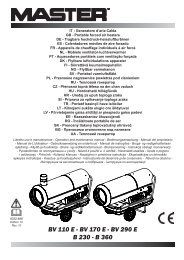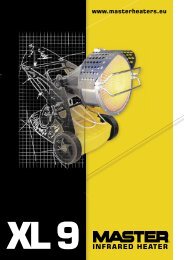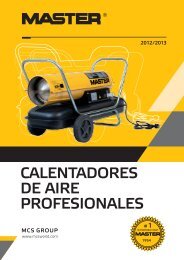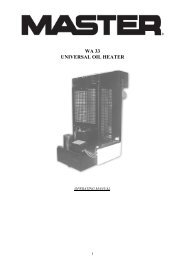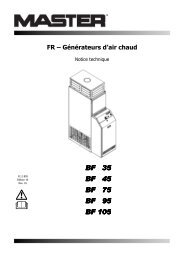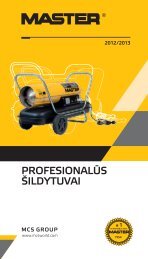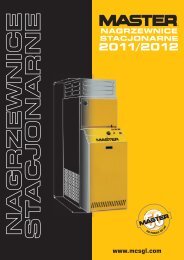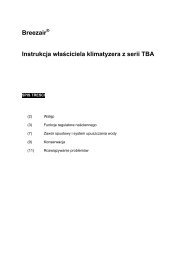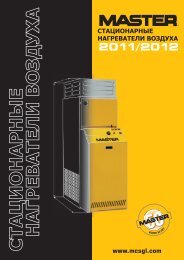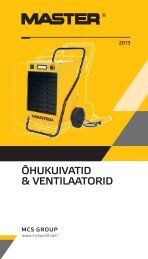portable air conditioner - MCS
portable air conditioner - MCS
portable air conditioner - MCS
You also want an ePaper? Increase the reach of your titles
YUMPU automatically turns print PDFs into web optimized ePapers that Google loves.
PORTABLE AIR CONDITIONER<br />
INSTRUCTION MANUAL<br />
AC 9410 EH<br />
AC 12410 EH<br />
Please read and retain these instructions for future reference<br />
DESA UK Ltd, Warrington, England
INDEX<br />
• Index 2<br />
• Specification 3<br />
• Safety Information 4<br />
• Parts 5<br />
• Installation of the Exhaust Pipe 6<br />
• Mounting of the Exhaust Pipe 7<br />
• Installation of the Carbon Filter 8<br />
• Operation 9<br />
• Setting the Fan Speed 10<br />
• Setting the Timer 10<br />
• Regulating the Airflow 10<br />
• Drainage 11<br />
• Maintenance 13<br />
• Fault Check List 14<br />
2
SPECIFICATION<br />
Model AC9410-EH AC12410-EH<br />
Power Supply<br />
(Ph, V~Hz)<br />
1Ph, 220-<br />
240V, 50Hz<br />
1Ph, 220-<br />
240V, 50Hz<br />
Cooling<br />
Heating<br />
Capacity (BTU/hr) 8,000 10,000<br />
Power Consumption (W) 830 1,030<br />
Operating Current (A) 3.7 4.5<br />
EER (BTU/w.h) 2.88 2.75<br />
Working Temperature ( o C) 18 - 32 18 - 32<br />
Capacity (BTU/hr) 8,000 10,000<br />
Power Consumption (W) 870 1,180<br />
Operating Current (A) 3.9 5.2<br />
COP (BTU/w.h) 2.88 2.61<br />
Working Temperature ( o C) 5 - 27 5 - 27<br />
Airflow Volume M 3 /hr 350 350<br />
Dehumidifying L/hr 1.2 1.5<br />
Refrigerant g/R410a 530 540<br />
Noise Level db(A) ≤54 ≤54<br />
Dimensions WxHxD (mm) 400x750x377 400x750x377<br />
Packing WxHxD (mm) 460x780x450 460x780x450<br />
Net Weight (kg) 30 32<br />
Suitable Area M 2 18-26 30-36<br />
Please note:<br />
1. Information may vary for technical reasons<br />
2. Measuring condition for above is based on regulation EN14511<br />
3
SAFETY INFORMATION<br />
General Safety<br />
• Only use in an upright position on a flat, level surface<br />
• Always use the carry handles to move the product and NOT the electricity<br />
cable<br />
• Do not place objects on the unit or restrict the <strong>air</strong> inlet/outlet<br />
• Always supervise children and pets when the unit is in use<br />
Electrical Safety<br />
• For Indoor use only<br />
• Always switch the unit off and unplug when not in use<br />
• Do not use in overly humid or wet environment<br />
• If the power lead is damaged, it must be replaced immediately by a<br />
qualified electrician<br />
For Maximum Efficiency<br />
• Do not exceed the recommended room size of 50m 3 (typically 20m 2 floor<br />
area)<br />
• Close all doors and windows in the room with the operating <strong>air</strong> <strong>conditioner</strong><br />
unit<br />
• Keep curtains and blinds closed if the room is in direct sunlight<br />
• Keep filters clean<br />
• Once the room has reached the desired conditions, change the<br />
temperature and ventilation settings as required<br />
• Ensure the unit is at least 50cm from any object<br />
4
PARTS<br />
Front<br />
Back<br />
1. Control Panel<br />
2. Air outlet<br />
3. Carrying handle<br />
4. Caster<br />
5. Air filter<br />
6. Air inlet<br />
7. Exhaust <strong>air</strong> outlet<br />
8. Cord storage<br />
9. Drainage point<br />
Accessories<br />
10. Inward adaptor - inserts<br />
over hose and into back of<br />
the <strong>air</strong> <strong>conditioner</strong><br />
11. Outward adaptor - inserts<br />
over hose and into foam<br />
strip (supplied)<br />
12. Extendable exhaust hose<br />
13. Foam strip – allows the<br />
exhaust hose to be held in<br />
place in an open window<br />
14. Round cap for filling the<br />
hole in wall/window, when<br />
the unit is not in use<br />
15. Drain tube for continuous<br />
drainage<br />
16. Water tray<br />
17. Active carbon filter<br />
18. Remote control<br />
5
INSTALLATION<br />
Installation of the exhaust pipe<br />
This unit is a <strong>portable</strong> <strong>air</strong> <strong>conditioner</strong>, which may be easily moved from room to<br />
room, using the following methods<br />
1. Using the foam strips<br />
Foam strips<br />
• Open a suitable window<br />
• Place the unit at least 50cm away from the window<br />
• Feed the exhaust hose through the foam strip and push through the<br />
window<br />
• Gently close the window so the foam strip is held securely<br />
WARNING – to help prevent crime, close and lock the window when the unit<br />
is not in use<br />
2. Using the adaptor<br />
Wall or Window<br />
Outward adaptor<br />
• Carefully cut a 130mm diameter hole in the wall or window<br />
• Feed the exhaust hose through the window or wall and attach the<br />
threaded adaptor from the outside as shown<br />
• When not in use, plug the hole with the cover provided<br />
6
INSTALLATION<br />
Mounting of the exhaust pipe<br />
• Using only the hose<br />
provided, clip the exhaust<br />
hose and unit adaptor to the<br />
back of the <strong>air</strong> <strong>conditioner</strong><br />
• Avoid kinks and bends in<br />
the exhaust hose as this will<br />
cause expelled moist <strong>air</strong> to<br />
build up causing the unit to<br />
overheat and shut down<br />
• The hose may be extended<br />
from 300mm to 1500mm,<br />
however for maximum<br />
efficiency use the shortest<br />
length possible<br />
WARNING<br />
The length of the exhaust<br />
pipe is specially designed<br />
according to the specification<br />
of this product. Do not<br />
replace or lengthen it with<br />
your other hose products as<br />
this could cause the unit to<br />
mal-function<br />
7
INSTALLATION<br />
Installation of the carbon filter<br />
1. Slide up and remove the filter frame from the unit<br />
2. Separate the filter guard from the filter frame<br />
3. Remove the active carbon filter from its plastic bag<br />
4. Insert the active carbon filter into the filter frame<br />
5. Fix the filter by reassembling the filter guard onto the filter frame<br />
6. Carefully slide the filter frame back inside the unit<br />
8
OPERATION<br />
Control panel<br />
1. Set Temperature indicator<br />
2. Room Temperature<br />
indicator<br />
3. Low ventilation indicator<br />
4. High ventilation indicator<br />
5. Automatic function<br />
indicator<br />
6. Cooling mode indicator<br />
7. Fan function indicator<br />
8. Heating function indicator<br />
9. Timer operation indicator<br />
10. Compressor operation<br />
indicator<br />
11. Temperature Up button<br />
12. Temperature Down button<br />
13. Fan Speed button<br />
14. Mode (function) button<br />
15. Timer button<br />
16. Power button<br />
17. Display window<br />
Turning the unit ON/OFF<br />
Press ON/OFF button, the unit will start automatically, press again and the unit will<br />
stop<br />
If the ambient temperature is:-<br />
- higher than 23 o C, the unit will work in cooling function<br />
- higher than 20 o C but below or equal to 23 o C, the unit will work in fan function<br />
- below 20 o C, the unit will work in heating function<br />
Indicators for the function in use will light up and the ambient room temperature will<br />
appear in the display window<br />
Please Note:<br />
The COMPRESSOR indicator will only light up when the compressor is in operation<br />
Setting the mode/function<br />
Press MODE button to select required working function: automatic, cooling, fan or<br />
heating. The indicator light of the selected function will come on<br />
Setting temperature<br />
Press 'TEMP.UP' or 'TEMP.DOWN' button to regulate the desired temperature. The<br />
display window will show the temperature set. If a temperature is not set, the display<br />
will show the ambient temperature<br />
9
OPERATION<br />
Setting fan speed<br />
1. Press SPEED button to choose the required fan speed. The indicator hi or lo<br />
will light when a setting is chosen<br />
2. If the unit is in AUTO function it will choose the fan speed automatically,<br />
according to the ambient temperature (the speed switch is invalid when the<br />
unit is in AUTO function)<br />
Setting timer<br />
1. The TIMER button allows operating hours to be set as desired<br />
2. When the unit has been running for the set time, the machine will turn off<br />
automatically<br />
3. Once set, the timer indicator will light up and the display window will show the<br />
hour(s) it is set for<br />
4. Pressing the TIMER button, without turning on other functions, allows the<br />
time for the unit to function to be PRE-SET. For example, if the timer is set to<br />
‘2’, the unit will function automatically after 2 hours.<br />
5. If the timer button is not presses, the unit will work continuously<br />
All the above functions can also be performed with the remote control (supplied)<br />
This remote control requires 2 x AAA batteries<br />
Regulating <strong>air</strong>flow direction<br />
Turn the roller on the <strong>air</strong> vent to control the<br />
<strong>air</strong>flow direction of the vertical louvers<br />
Move the <strong>air</strong> vent directly to adjust the <strong>air</strong>flow<br />
direction of the horizontal louvers<br />
Please Note<br />
1. To prolong the compressor's life, after turning the unit off, please wait for at<br />
least 3 minuites before turning on again<br />
2. The cooling system will switch off if the ambient temperature is lower than<br />
the one set one. However, if the ambient tempertaure rises above the<br />
selected level, the cooling system will restart<br />
3. The heating system will switch off if the ambient temperature is higher than<br />
the one set. As the ambient temperature drops below the selected level, the<br />
heating system will restart<br />
4. The fan will continue to work on the set level regardless of the ambient<br />
temperature<br />
5. This machine is equipped with an ANTI-FROST function. While using the<br />
heating function during low temperatures, the heating function will<br />
occasionally stop for a short period of time, in order to melt the frost<br />
10
DRAINAGE<br />
During the process of cooling, some water will be extracted from the <strong>air</strong> into the<br />
unit. If the reservoir is full, both the compressor and the motor will stop. When<br />
this occurs, the ‘comp’ indicator will flash<br />
For the unit to function again, the water must be drained in one of the following<br />
ways:<br />
1. Turn off the <strong>air</strong> <strong>conditioner</strong><br />
2. Position the water tray underneath<br />
the drain hole<br />
3. Remove the drain knob & rubber<br />
plug from the drain hole and allow<br />
the water to drain out<br />
4. Replace the rubber plug in the drain<br />
hole whilst emptying the water tray<br />
5. Repeat stages 3 and 4 until the unit<br />
is emptied<br />
6. Replace the rubber plug and tighten<br />
the drain knob firmly<br />
7. Switch on the unit – (the ‘comp’ light<br />
should not be flashing)<br />
If you wish to operate the unit without the need to empty the water tank, please:<br />
• Remove the drain knob and rubber<br />
plug and retain for future use<br />
• Connect the drain tube supplied to<br />
the water outlet as shown and place<br />
the other end into a drain<br />
• The drain tube may be extended by<br />
adding an extension tube and using<br />
a suitable connector (not supplied)<br />
11
DRAINAGE<br />
Please note<br />
1. The drain must be at or below<br />
the outlet level<br />
2. Flashing ‘comp’ indicator will<br />
not function with this method<br />
of drainage<br />
3. If you want to extend the<br />
water tube, you can connect it<br />
with another tube (OD: 18mm)<br />
WARNING<br />
Whilst using the heating function,<br />
please note:<br />
1. Ensure the exhaust pipe is<br />
correctly fitted, in order to filter the<br />
cool <strong>air</strong> outside<br />
2. Connect the drainage tube supplied<br />
to the water outlet<br />
12
MAINTENANCE<br />
WARNING – Always unplug the <strong>air</strong> <strong>conditioner</strong> from the mains before<br />
cleaning<br />
To maximize the efficiency of the <strong>air</strong> <strong>conditioner</strong>, clean regularly<br />
Cleaning the housing<br />
Use a soft, damp cloth to wipe the body clean. Never use aggressive chemicals,<br />
gasoline, detergents, chemically treated cloths or other cleansing solutions as<br />
these could damage the unit<br />
Cleaning the filter<br />
WARNING – Never operate the unit without the filters in the correct position<br />
Use a vacuum cleaner or tap the filter lightly to remove loose dust and dirt, then<br />
rinse thoroughly under running water (no hotter than 40 o C). Dry thoroughly<br />
before replacing<br />
End of season storage<br />
• Drain away any water in the unit, then<br />
operate the unit on fan function for a<br />
few hours, to thoroughly dry the inside<br />
• Clean or change the filter<br />
• Unplug and store the power cord in the<br />
correct position as shown<br />
• Replace in the original carton or cover<br />
for storage<br />
13
FAULT CHECK LIST<br />
The <strong>air</strong> <strong>conditioner</strong> will not run:<br />
The machine seems to do little:<br />
The machine seems to do<br />
nothing:<br />
The machine is too noisy:<br />
The compressor does not run:<br />
Is the <strong>air</strong> <strong>conditioner</strong> plugged in?<br />
Is there a power failure?<br />
Is the ‘comp’ indicator flashing?<br />
Is the ambient temperature below the set<br />
temperature?<br />
Is there direct sunshine? (Please close<br />
curtains)<br />
Are too many windows or doors open?<br />
Are there too many people in the room?<br />
Is there something in the room producing a<br />
lot of heat?<br />
Is the filter dusty/contaminated?<br />
Is the <strong>air</strong> intake or output blocked up?<br />
Is the ambient temperature below your<br />
selected temperature?<br />
Is the floor underneath the machine<br />
uneven?<br />
It is possible the overheat protection of the<br />
compressor is on. (Wait for the<br />
temperature to drop)<br />
WARNING – Never try to rep<strong>air</strong> or dismantle the unit yourself<br />
14