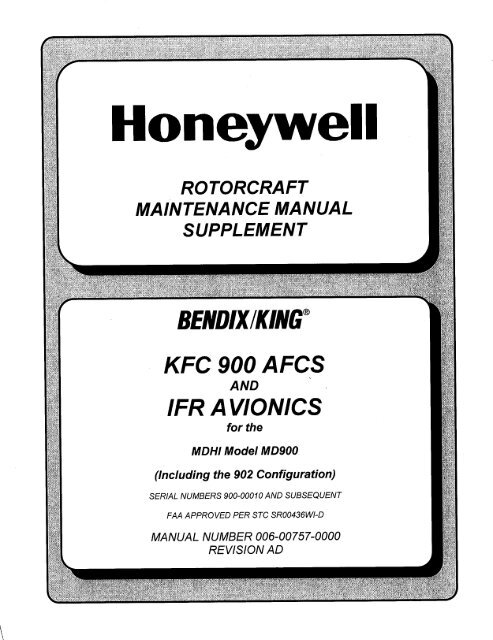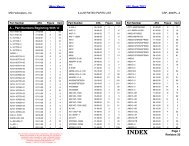effectivity: md900 - MD Helicopters
effectivity: md900 - MD Helicopters
effectivity: md900 - MD Helicopters
You also want an ePaper? Increase the reach of your titles
YUMPU automatically turns print PDFs into web optimized ePapers that Google loves.
BENDIXIKING" IFR AVIONICS I KFC goo<br />
006-00757-0000 MAINTENANCE MANUAL SUPPLEMENT<br />
HONEYWELL - CONFIDENTIAL<br />
THlS DOCUMENT AND ALL INFORMATION AND EXPRESSION CONTAINED HEREIN ARE THE<br />
PROPERTY OF HONEYWELL INTERNATIONAL INC., ARE PROVIDED IN CONFIDENCE, AND<br />
MAY BE USED BY PERSONS REQUIRED BY 14 CFR 21.50 TO COMPLY WITH ANY OF THE<br />
TERMS OF THESE INSTRUCTIONS. EXCEPT AS SET FORTH ABOVE, NO PERSON MAY, IN<br />
WHOLE OR IN PART, USE, DUPLICATE OR DISCLOSE THlS INFORMATION FOR ANY<br />
PURPOSE WITHOUT THE PRIOR WRITTEN PERMISSION OF HONEYWELL INTERNATIONAL<br />
INC.<br />
BENDlXlKlNGQ and WINGMANO are registered Trademarks of Honeywell International Inc.<br />
For further information contact Honeywell at:<br />
Honeywell International Inc.<br />
One Technology Center<br />
23500 West 105'~ Street<br />
Olathe KS 66061<br />
Telephone: (913) 712-0400.<br />
Prior to Export of this Document, review for export license requirement is needed.<br />
Revisions to this manual may be ordered from the Technical Publicafions section of the<br />
www. bendixkinn.com website
BENDIX/KINGG" IFRAVIONICS I KFC goo<br />
006-00757-0000 MAINTENANCE MANUAL SUPPLEMENT<br />
<strong>MD</strong> <strong>Helicopters</strong> <strong>MD</strong>900 Rotorcraft<br />
Maintenance Manual Supplement<br />
IFR Avionics with KFC 900<br />
Automatic Flight Control System (AFCS)<br />
Registration. No.<br />
Serial. No.<br />
This supplement shall be attached to the Model <strong>MD</strong>900 Rotorcraft Maintenance Manual when the<br />
BendixlKing IFR Avionics with KFC 900 Automatic Flight Control System is installed per STC<br />
SR00436WI-D. The information contained herein supplements or supersedes the basic<br />
Maintenance Manual only in those areas listed herein. For Limitations, Procedures and<br />
Performance Data not contained in this supplement, consult the basic Maintenance Manual.<br />
I EFFECTIVITY: <strong>MD</strong>900<br />
I<br />
I<br />
I TITLE<br />
T-I<br />
Revision AD
BENDIX/KlNG@ IFR AVIONICS I KFC goo<br />
006-00757-0000 MAINTENANCE MANUAL SUPPLEMENT<br />
THIS PAGE INTENTIONALLY LEFT BLANK<br />
T-2<br />
Revision AD<br />
TITLE<br />
EFFECTIVITY: <strong>MD</strong>900
BENDIXIKING" IFR AVIONICS I KFC goo<br />
006-00757-0000 MAINTENANCE MANUAL SUPPLEMENT<br />
I<br />
FAA APPROVED MAINTENANCE MANUAL SUPPLEMENT<br />
for the<br />
BENDIWKING KFC 900 AFCS AND IFR AVIONICS PACKAGE<br />
in the<br />
<strong>MD</strong> <strong>Helicopters</strong> Model <strong>MD</strong>900<br />
(including the 902 configuration)<br />
Serial Numbers 900-00010 and Subsequent<br />
Log of Revisions<br />
I Rev. I Page($) I Description<br />
0<br />
I<br />
AA<br />
AB<br />
AC<br />
-<br />
AD<br />
All<br />
All<br />
All<br />
All<br />
All<br />
Original Issue<br />
Deleted chapters 22, 23, 24 and 34. Added Chapters 96 and 97 to include<br />
autopilot maintenance information.<br />
Revised all pages to Rev AA due to format change. Revised pages as<br />
required due to company name changes.<br />
Revised chapters 96 and 97 to include 902 configuration (sln 52 and<br />
subsequent) and Category A equipment.<br />
Changed AlliedSignal to Honeywell.<br />
Added new power distribution schematics to 96-00-00.<br />
Added ~haiter 98, subchapters 98-10-00 and 98-40-00.<br />
Minor changes were incorporated to all sections. Added Section 11-00-00.<br />
Section 97-00-00 and subparts changed to add part numbers and<br />
I procedures for the configuration, alignment and checkout of 1<br />
1 1 repairedtreplaced avionics components. Section 98-40-00 was completely I I<br />
All<br />
cover<br />
changed to add new formatting for the wiring diagrams.<br />
Changed all sheets to revision AD.<br />
Revised Honeywell Confidential statement.<br />
Made minor revisions to section 98-40-00.<br />
Date<br />
4-15-96<br />
10-30-96<br />
1-4-99<br />
12-1 7-00<br />
5-3-02<br />
02-06-07<br />
I I<br />
LOR<br />
LOR-1<br />
Revision AD
BENDIX/KlNG@ IFRAVIONICS I KFC goo<br />
006-00757-0000 MAINTENANCE MANUAL SUPPLEMENT<br />
THIS PAGE INTENTIONALLY LEFT BLANK<br />
LOR-2<br />
Revision AD
BENDIXIKINGIG IFRAVIONICSI KFC goo<br />
006-00757-0000 MAINTENANCE MANUAL SUPPLEMENT<br />
Discrepancy Notification<br />
This manual is maintained by Honeywell Certification Engineering Department. This manual supports the maintenance<br />
of the BENDIX/KlNG@ equipment and systems for the aircraft type and Supplemental Type Certificate designated on the<br />
cover of this manual. If a discrepancy is found in this manual, please mail or fax this form (or a copy) as well as copy of<br />
the page(s) with the discrepancy noted. The recommended change(s) will be evaluated and incorporated into the manual<br />
as necessary at the time of the next revision.<br />
Name:<br />
Company:<br />
Phone:<br />
Fax:<br />
Address:<br />
Honeywell<br />
Electronic & Avionics Systems<br />
One Technology Center<br />
23500 W 105'~ Street<br />
Olathe, KS 66061<br />
Attention: Certification Engineering<br />
Mail Drop # 1<br />
FAX (9 13) 782-0345 or (9 13) 7 12-6099<br />
Manual Number and Revision:<br />
Discrepancy:
BENDIXIKING" IFR AVIONICS I KFC goo<br />
006-00757-0000 MAINTENANCE MANUAL SUPPLEMENT<br />
THIS PAGE INTENTIONALLY LEFT BLANK<br />
DN-2<br />
Revision AD
BENDIX/KlNG@ IFRAVIONICSI KFC goo<br />
006-00757-0000 MAINTENANCE MANUAL SUPPLEMENT<br />
Table of Contents<br />
Section Title Page<br />
Title ..................................................................................................................................................... T-1<br />
Log of Revisions ........................................................................................................................... LOR-1<br />
Discrepancy Notification ................................................................................................................ DN-1<br />
01-00-00 Introduction . Description and Operation ..................................................................... 1<br />
1 . Description ............................................................................................................. 1<br />
2 . Aircraft Configuration ............................................................................................ 1<br />
A Configuration A ..................................................................................................... 1<br />
B . Configuration B ...................................................................................................... 1<br />
C . Configuration C ...................................................................................................... 1<br />
3 . Type Design Change .............................................................................................. 1<br />
A . Major Components ................................................................................................. 1<br />
B . Rotorcraft Flight Manual Supplement(s) ................................................................ 2<br />
4 . Manual Revisions ................................................................................................... 2<br />
01-00-00 Introduction - Maintenance Practices ......................................................................... 201<br />
1 . Maintenance and Operational Test Requirements and Precautions .................... 201<br />
2 . Operational Tests ............................................................................................... 201<br />
3 . Cleaning and Lubrication ................................................................................... 201<br />
4 . Inspections ...................................................................................................... 2 1<br />
5 . Maintenance Information Requests .................................................................... 201<br />
04-00-00 Airworthiness Limitations ................................................................................................ 1<br />
1 . Airworthiness Limitations ...................................................................................... 1<br />
05-00-00 Continued Airworthiness Inspections .............................................................................. 1<br />
1 . General ................................................................................................................... 1<br />
2 . Scheduled Inspection Program Overview .............................................................. 1<br />
3 . Documentation ....................................................................................................... 1<br />
4 . Electrical Bonding .................................................................................................. 1<br />
5 . Special Tools .......................................................................................................... 2<br />
05-20-00 Continued Airworthiness Scheduled Inspection ............................................................. 1<br />
1 General ................................................................................................................... 1<br />
2 . Scheduled Inspections ............................................................................................ 1<br />
A . Airframe Periodic Inspection Program ................................................................... 1<br />
B . Airframe Segmented Inspection Program .............................................................. 1<br />
3 . Definitions .............................................................................................................. 2<br />
05-20-20 Airframe Periodic Inspection ........................................................................................... 1<br />
05-20-50 Airframe Segmented Inspection Program ....................................................................... 1<br />
11-00-00 Placards and Markings ..................................................................................................... 1<br />
1 . General ................................................................................................................... 1<br />
2 . Decals and Placard ................................................................................................. 1<br />
A . Decal and Placard Application ............................................................................... 1<br />
...............................................................<br />
96-00-00 Electrical Power - Description and Operation 1<br />
1 . Electrical System .................................................................................................... 1<br />
A . Aircraft S/N 900-00010 thru 900-00051 ............................................................. 1<br />
B . Aircraft S/N 900-00052 and Subsequent ................................................................ 1<br />
C . External Power Box Assembly (S/N 900-00010 thru 900-00051 only) ................. 6<br />
D . Essential Bus Circuit Breaker Panel ....................................................................... 6<br />
E . Electrical Load Center ........................................................................................... 7<br />
. .....................................................................................<br />
.<br />
................................................................................<br />
.<br />
........................................................................<br />
............................................................................<br />
2 Battery Power Subsystem 10<br />
3 External Power Subsystem 1 0<br />
4 DC Power Generation Subsystem 10<br />
5 . DC Power Distribution System 10<br />
EFFECTIVITY: <strong>MD</strong>900<br />
CONTENTS<br />
Page i<br />
Revision AD
BENDIX/KINGG" IFRAVIONICSI KFC goo<br />
006-00757-0000 MAINTENANCE MANUAL SUPPLEMENT<br />
Page ii<br />
Revision AD<br />
Table of Contents (continued)<br />
Section Title Page<br />
A Essential Busses .................................................................................................. 12<br />
B . Battery Bus .......................................................................................................... 12<br />
C . Lighting Bus ...................................................................................................... 13<br />
D . Left Generator Bus ............................................................................................. 13<br />
E . Right Generator Bus ............................................................................................ 13<br />
F . Left Avionics Bus ............................................................................................ 13<br />
G . Right Avionics Bus .............................................................................................. 13<br />
H . 26VAC 400 HZ Bus ............................................................................................ 13<br />
96-30-00 DC Power Systems - Fault Isolation ........................................................................... 101<br />
.............................................................<br />
.<br />
........................<br />
A . PCRl Failure Verification Procedure ................................................................ 104<br />
B . PCR2 Failure Verification Procedure ................................................................ 105<br />
1 Power Busses System Troubleshooting 101<br />
2 Verification of Rectifiers, Essential Bus Circuit Breaker Panel 104<br />
..............................................................<br />
96-30-00 DC Power Systems - Removal I Installation 401<br />
1 . Circuit Breaker Panel ....................................................................................... 401<br />
A . Circuit Breaker Panel Removal ....................................................................... 401<br />
B . Circuit Breaker Panel Installation ...................................................................... 401<br />
C . Side Circuit Breaker Panel Removal (sln 900-00052 and subsequent) ............. 402<br />
D . Side Circuit Breaker Panel Installation (sln 900-00052 and subsequent) .......... 402<br />
.<br />
..........................................................................................<br />
A Rectifier PCRlICRI Removal ........................................................................... 406<br />
B . Rectifier PCRIICRI Installation ....................................................................... 406<br />
C . Rectifier PCR2lCR2 Removal ........................................................................... 406<br />
D . Rectifier PCR2lCR2 Installation ....................................................................... 407<br />
.<br />
..........................................................................................<br />
A . Master Switch Panel Removal ........................................................................... 407<br />
B . Master Switch Panel Installation ....................................................................... 407<br />
C . RT EFS Master Switch Removal ...................................................................... 408<br />
D . RT EFS Master Switch Installation ................................................................... 409<br />
E . AP Master Switch Removal ............................................................................... 409<br />
F . AP Master Switch Installation ........................................................................... 409<br />
G LT EFS Master Switch Removal (Four Tube configured aircraft only) ............ 409<br />
H . LT EFS Master Switch Installation (Four Tube Configured Aircraft Only) ...... 410<br />
. ..................................................................................<br />
A . Left Generator Field RCCB Removal ............................................................... 410<br />
B . Left Generator Field RCCB Installation ............................................................ 411<br />
C . Right Generator Field RCCB Removal ............................................................. 411<br />
D . Right Generator Field RCCB Installation .......................................................... 411<br />
. .........................................................<br />
A . Left Generator Field Control Circuit Breaker Removal .................................... 412<br />
B . Left Generator Field Control Circuit Breaker Installation ................................. 412<br />
C . Right Generator Field Control Circuit Breaker Removal .................................. 413<br />
D . Right Generator Field Control Circuit Breaker Installation ............................ 413<br />
2 Rectifier PCRlICRl 406<br />
3 Master Switch Panel 407<br />
4 Generator Field RCCB's 410<br />
5 Generator Field Control Circuit Breakers 412<br />
.......................................................................<br />
96-30-00 DC Power Systems - Inspection / Test 601<br />
1 . DC Power Systems Inspections ......................................................................... 601<br />
A . Essential Bus Circuit Breaker Panel .................................................................. 601<br />
B . Master Switch Panel .......................................................................................... 601<br />
97-00-00 Avionics - Description and Operation ............................................................................ 1<br />
..................................................................................................................<br />
. ..................................................................................................<br />
.<br />
.....................................<br />
1 General 1<br />
2 Avionics Systems 1<br />
3 VHF Navigation And Communications (NAVICOMM) 12<br />
EFFECTIVITY: <strong>MD</strong>900
BENDIX/KING" IFR AVIONICS I KFC goo<br />
006-00757-0000 MAINTENANCE MANUAL SUPPLEMENT<br />
Table of Contents (continued)<br />
Section Title Page<br />
A . KX 1651165A VHF NAVICOMM Transceiver ................................................... 14<br />
B KN 40 NAV Converter ....................................................................................... 15<br />
C . KI 206 Navigation Indicator ............................................................................... 15<br />
D . Navigation Antennas .......................................................................................... 1 6<br />
4 . Distance Measuring Equipment (DME)...............................................................<br />
16<br />
5 . Marker Beacon Receiver ...................................................................................... 16<br />
6 . Automatic Direction Finder (ADF)...................................................................... 17<br />
A KR 87 ADF Receiver .......................................................................................... 17<br />
B . KA 44B ADF Antenna ........................................................................................ 19<br />
7 . Global Positioning System (GPS) ........................................................................ 19<br />
A . KLN 90B GPS Receiver ...................................................................................... 20<br />
B . KA 92 GPS Antenna ............................................................................................ 22<br />
8 . Radar Altimeter .................................................................................................... 22<br />
A . KRA 4051405B Radar Altimeter Transceiver ...................................................... 22<br />
B . KA 54A Radar Altimeter Antenna ....................................................................... 23<br />
9 . Transponder (XPDR) ........................................................................................... 23<br />
10 . Attitude and Heading Reference System (pAHRS) ............................................. 25<br />
A . LCR-92s AHRU .................................................................................................. 25<br />
B . KMT 112 Flux Valve ........................................................................................... 28<br />
11 . Digital Air Data System ....................................................................................... 29<br />
A . KAV 485 AltimeterIVertical Speed Indicator ...................................................... 29<br />
B . KDC 481 T Air Data Computer ............................................................................ 31<br />
12 . Electronic Flight Information System (EFIS or EFS) .......................................... 31<br />
A . SG 465 Symbol Generator ................................................................................... 34<br />
B . ED 461 EHSI Display .......................................................................................... 34<br />
C . ED 462 EADI Display ......................................................................................... 37<br />
D . CP 470 Control Panel ........................................................................................... 40<br />
E . Composite Switch ................................................................................................ 40<br />
F . Pitch Sync Switch ................................................................................................. 40<br />
13 . Automatic Flight Control System (AFCS) ........................................................... 40<br />
A . KCP 520 Flight Control Computer ...................................................................... 45<br />
B . KCM 100 Configuration Module ......................................................................... 45<br />
C . KMS 540 Mode Select Panel ............................................................................... 45<br />
D . KSM 575 Linear Actuator .................................................................................... 46<br />
E . Trim Actuators ..................................................................................................... 47<br />
F . Cable Transducer And KSC 573 Yaw Spring Cartridge ...................................... 47<br />
G . Position Resolvers ................................................................................................ 47<br />
H . KRG 333 Triaxial Rate And Acceleration Sensor ............................................... 48<br />
I . APISAS Annunciator Panel .................................................................................. 48<br />
J . Flight Director LeWRight Switch ......................................................................... 49<br />
K . Diagnostic Plug .................................................................................................... 49<br />
14 . Weather Radar System ......................................................................................... 49<br />
A . ART 2000 Transceiver ......................................................................................... 51<br />
B . Flat Plate Antenna ................................................................................................ 52<br />
C . CM 2000 Configuration Module .......................................................................... 52<br />
D . K<strong>MD</strong> 540 MFD .................................................................................................... 52<br />
E . IN- 182A Indicator ................................................................................................ 53<br />
15 Avionics Cooling Fans ......................................................................................... 53<br />
16 . Standby Attitude Indicator and Standby Altimeter ............................................... 56<br />
EFFECTIVITY: <strong>MD</strong>900<br />
A . STANDBY ATTITUDE INDICATOR ............................................................... 56<br />
B . STANDBY ALTIMETER ................................................................................... 56<br />
CONTENTS<br />
Page iii<br />
Revision AD
BENDIX/KINGGe IFRAVIONICSI KFC goo<br />
006-00757-0000 MAINTENANCE MANUAL SUPPLEMENT<br />
Page iv<br />
Revision AD<br />
Section<br />
Table of Contents (continued)<br />
Title<br />
Page<br />
17 . Mechanical Gyro System .................................................................................... 56<br />
A . Attitude Gyro ....................................................................................................... 57<br />
B . Directional Gyro .................................................................................................. 58<br />
C . KI 525A Pictorial Navigation Indicator (or HSI) ................................................ 58<br />
D . Slaving Accessory ............................................................................................... 59<br />
E . KMT 112 Flux Valve .......................................................................................... 59<br />
18 . AC Power System ..............,............................................................................... 59<br />
A . SPC-5(B) Static Inverter ..................................................................................... 60<br />
19 . Category A Equipment ........................................................................................ 61<br />
A . Aural Warning Generator .................................................................................... 61<br />
B . GH-3000 Indicator .............................................................................................. 61<br />
C . DCM-3000 Configuration Module ...................................................................... 61<br />
D . ADC-3000 Air Data Computer ........................................................................... 62<br />
E . MAG-3000 Magnetometer .................................................................................. 62<br />
20 . Emergency Locator Transmitter (ELT) ............................................................... 63<br />
.............................................................<br />
Avionics - Fault Isolation 1 Troubleshooting 101<br />
1 . General ............................................................................................................ 101<br />
2 . Attitude and Heading Reference System (pAHRS)........................................... 101<br />
A . TROUBLESHOOTING .................................................................................... 101<br />
3 . Digital Air Data System .................................................................................... 103<br />
A . KAV 485 POWER UP TEST SEQUENCE ..................................................... 103<br />
B . SELF TEST SEQUENCE (Push-to-Test) ......................................................... 103<br />
C . LOOPBACK TEST ........................................................................................... 104<br />
D . PITOT - STATIC SYSTEM CHECKS ............................................................. 104<br />
4 . Electronic Flight Instrumentation System (EFIS or EFS) .................................. 105<br />
A . EFS 40 SYSTEM FAILURES .......................................................................... 105<br />
B . TROUBLESHOOTING .................................................................................... 106<br />
C . MAINTENANCE PAGES ................................................................................ 109<br />
5 . Automatic Flight Control System (AFCS)......................................................... 120<br />
A . TROUBLESHOOTING ................................................................................... 120<br />
B . FCC ANNUNCIATIONS ................................................................................. 124<br />
C . AFCS DISCONNECT AURAL ALERT ........................................................... 127<br />
D . MANUAL TESTS ............................................................................................. 127<br />
E . FCC ERROR CODES ....................................................................................... 131<br />
F . FAILURE ANNUNCIATION .......................................................................... 166<br />
6 . Avionics Cooling Fans ...................................................................................... 174<br />
7 . Annunciators and Bulb Replacement ................................................................ 174<br />
A . AnnunciatorISwitches ........................................................................................ 174<br />
. ....................................................................................................<br />
B Annunciators 175<br />
Avionics - Removal / Installation ...................................... , ......................................... 401<br />
1 . General .............................................................................................................. 401<br />
2 . VHF Navigation and Communications (NAVICOMM).................................... 401<br />
A . KX 165lKX 165A NAVICOMM ...................................................................... 401<br />
B KI 206 NAV Indicator ....................................................................................... 402<br />
C . CI-1 125 Quadraplexer ....................................................................................... 402<br />
D . CI- 120 VORILOCIGS Antenna ....................................................................... 402<br />
E . CI-29 1 COMM Antenna (either antenna) .......................................................... 403<br />
3 . Distance Measuring Equipment (DME) ............................................................ 403<br />
A . KN 63 DME ...................................................................................................... 403<br />
B . CI- 105-6 DME Antenna .................................................................................. 404<br />
4 . Marker Beacon Receiver ................................................................................... 404<br />
EFFECTIVITY: <strong>MD</strong>900
BENDIX/KlNG@' IFR AVIONICS I KFC goo<br />
006-00757-0000 MAINTENANCE MANUAL SUPPLEMENT<br />
Table of Contents (continued)<br />
Section Title Paqe<br />
A . KMR 675 Marker Beacon Receiver ................................................................... 404<br />
B . KA 26 Marker Antenna ...................................................................................... 404<br />
5 . Automatic Direction Finder (ADF)....................................................................<br />
405<br />
A . KR 87 ADF Receiver ......................................................................................... 405<br />
B . KA 44B ADF Antenna ....................................................................................... 405<br />
6 . Global Positioning System (GPS) ...................................................................... 406<br />
A . KLN 90B GPS Receiver .................................................................................... 406<br />
B . KA 92 GPS Antenna .......................................................................................... 406<br />
7 . Radar Altimeter .................................................................................................. 407<br />
A . KRA 405lKRA 405B Radar Altimeter .............................................................. 407<br />
B . KA 54A Antenna ................................................................................................ 407<br />
8 . Transponder (XPDR).........................................................................................<br />
408<br />
A . KT 70 I KT 71 Transponder .............................................................................. 408<br />
B . CI- 105-6 XPDR Antenna ................................................................................... 408<br />
9 . Attitude and Heading Reference System (pAHRS) ........................................... 408<br />
A . LCR-92s AHRU ................................................................................................ 408<br />
B Calibration Prom (either unit) ............................................................................ 409<br />
C . KMT 112 Flux Valve ......................................................................................... 409<br />
10 . Digital Air Data System ..................................................................................... 410<br />
A KDC 481T Adapter Module .............................................................................. 410<br />
B . KDC 481T Air Data Computer .......................................................................... 412<br />
C . KAV 485 AltimeterNSI .................................................................................... 412<br />
D . Temperature Probe ............................................................................................. 413<br />
11 . Electronic Flight Instrumentation System (EFIS or EFS) .................................. 413<br />
A . SG 465 Symbol Generator ................................................................................. 413<br />
B . ED 4611462 EHSIIEADI ................................................................................ 1 3<br />
12 . Automatic Flight Control System (AFCS) ......................................................... 414<br />
A . KCP 520 Flight Control Computer .................................................................... 414<br />
B . KMS 540 Mode Select Panel ............................................................................. 415<br />
C . KRG 333 Triaxial Rate And Acceleration Sensor ............................................. 415<br />
D . KSM 575 Linear Actuator (Lateral Axis) .......................................................... 416<br />
E . KSM 575 Linear Actuator (Longitudinal Axis) ................................................. 418<br />
F . KSA 572 Trim Actuator ..................................................................................... 420<br />
G Pitch Position Resolver ...................................................................................... 420<br />
H . Roll Position Resolver ....................................................................................... 421<br />
I . Directional Position Resolver ............................................................................ 421<br />
J . Collective Position Resolver .............................................................................. 421<br />
K . Cable Transducer ............................................................................................... 422<br />
L . Directional Spring Cartridge .............................................................................. 422<br />
M . T-BAR Trim Switching Relay ............................................................................ 423<br />
N . LEDEX Trim Switch .......................................................................................... 423<br />
0 . APISAS Annunciator Panel ................................................................................ 423<br />
P . Cyclic Trim Switch Assembly ............................................................................ 424<br />
13 . Weather Radar System ....................................................................................... 424<br />
A . ART 2000 Transceiver ....................................................................................... 424<br />
B Flat Plate Antenna .............................................................................................. 425<br />
C . CM 2000 Configuration Module ........................................................................ 425<br />
D . IN- 182A Weather Radar Indicator ..................................................................... 425<br />
E . K<strong>MD</strong> 5501850 Multi-Function Display .............................................................. 426<br />
14 . Avionics Cooling Fans ....................................................................................... 426<br />
A . No . 1 KA 33 Cooling Fan .................................................................................. 426<br />
EFFECTIVITY: <strong>MD</strong>900<br />
CONTENTS<br />
Page v<br />
Revision AD
BENDIXlKIN6" IFRAVIONICSI KFC 900<br />
006-00757-0000 MAINTENANCE MANUAL SUPPLEMENT<br />
Page vi<br />
Revision AD<br />
Table of Contents (continued)<br />
Section Title Page<br />
B . No . 2 KA 33 Cooling Fan ................................................................................. 427<br />
C . Instrument Panel Forward Cooling Fan ............................................................. 427<br />
D . Instrument Panel Lower Cooling Fan ................................................................ 427<br />
E . KCP 520 Cooling Fan ....................................................................................... 428<br />
15 . Standby Attitude Indicator and Standby Altimeter ............................................ 428<br />
A . Standby Attitude Indicator ................................................................................ 428<br />
B . Standby Altimeter .............................................................................................. 428<br />
16 . Mechanical Gyro System .................................................................................. 429<br />
A . Attitude Indicator .............................................................................................. 429<br />
B . KI 525A HSI .................................................................................................... 429<br />
C . KA 51 B Slaving Accessory ............................................................................... 429<br />
D . KG 102A Directional Gyro ............................................................................... 430<br />
E . KMT 112 Flux Valve ........................................................................................ 430<br />
17 . AC Power System .............................................................................................. 431<br />
A . SPC-5(B) Inverter ............................................................................................. 431<br />
18 . Accessories ....................................................................................................... 431<br />
A . Annunciator Power Supply ................................................................................ 431<br />
B . Avionics Switch Panel ....................................................................................... 431<br />
19 . Category A ........................................................................................................ 432<br />
A . Aural Warning Generator .................................................................................. 432<br />
B . GH-3000 Standby Indicator .............................................................................. 432<br />
C . ADC-3000 Air Data Computer .......................................................................... 432<br />
D . MAG-3000 Magnetometer ................................................................................ 433<br />
20 . ELT ................................................................................................................... 433<br />
.........................................................................................<br />
97-00-00 Avionics - Inspection / Test 601<br />
1 . General .............................................................................................................. 601<br />
2 . VHF Navigation and Communications (NAVICOMM)....................................<br />
601<br />
A . NAVICOMM Inspection ................................................................................... 601<br />
B . COMM Operational Test ................................................................................... 601<br />
C . NAV Operational Test ....................................................................................... 602<br />
3 . Distance Measuring Equipment (DME) ............................................................ 602<br />
A . DME Inspection ................................................................................................ 602<br />
B . DME Operational Test ...................................................................................... 602<br />
4 . Marker Beacon Receiver ................................................................................... 603<br />
A . Marker Beacon Inspection ................................................................................. 603<br />
B . Marker Operational Test ................................................................................... 603<br />
5 . Automatic Direction Finder (ADF) ................................................................... 603<br />
A . ADF Inspection ................................................................................................. 603<br />
B ADF Operational Test ....................................................................................... 603<br />
C . ADF Quadrantal Error Adjustment ................................................................... 604<br />
6 . Global Positioning System (GPS) ..................................................................... 605<br />
A . GPS Inspection .................................................................................................. 605<br />
B . GPS Operational Test ........................................................................................ 606<br />
7 . Radar Altimeter System (RALT)....................................................................... 607<br />
A . RALT Inspection ............................................................................................... 607<br />
B . KRA 405 Operational Test ................................................................................ 607<br />
C . KIM 405B Operational Test ............................................................................. 607<br />
8 . Transponder (XPDR) ........................................................................................ 607<br />
A . XPDR Inspection ............................................................................................... 607<br />
B . XPDR Operational Test .................................................................................... 607<br />
C . XPDR Ramp Test .............................................................................................. 608<br />
EFFECTIVITY: <strong>MD</strong>900
BENDIXIKING" IFRAVIONICSI KFC goo<br />
006-00757-0000 MAINTENANCE MANUAL SUPPLEMENT<br />
Table of Contents (continued)<br />
Section Title Pane<br />
D . EEPROM Test ................................................................................................... 608<br />
9 . Attitude and Heading Reference System (AHRS)..............................................<br />
609<br />
A AHRS Inspection ............................................................................................... 609<br />
B . AHRS Operational Test .................................................................................. 1 0<br />
C . MSU and CAL PROM Operational Test ........................................................... 610<br />
10 . Digital Air Data System (DADS)....................................................................<br />
6 3<br />
A . DADS Inspection ............................................................................................... 613<br />
B . DADS Operational Test ..................................................................................... 614<br />
C . Air Data Computer Operational Test ................................................................. 614<br />
D . TEMPERATURE PROBE ................................................................................. 615<br />
11 . Electronic Flight Information System (EFIS).....................................................<br />
615<br />
A . EFIS Inspection .................................................................................................. 615<br />
B . EFIS Operational Test ........................................................................................ 615<br />
C . SG 465 Symbol Generator Configuration ...................................................... 6 16<br />
D . CP 470 Operational Test .................................................................................... 618<br />
E . EFIS Configuration Procedure ...................................................................... 6 18<br />
12 . Automatic Flight Control System (AFCS) ......................................................... 621<br />
A . AFCS Inspection ................................................................................................ 621<br />
B . AFCS Operational Test ...................................................................................... 622<br />
C . AFCS Configuration .......................................................................................... 624<br />
13 . Weather Radar System (WX).............................................................................<br />
645<br />
A . WX Inspection ................................................................................................... 645<br />
B . WX Operational Test ......................................................................................... 645<br />
C . CM 2000 CONFIGURATION MODULE PROGRAMMING .......................... 646<br />
14 . Weather Radar System (WX).............................................................................<br />
649<br />
A . WX Inspection ................................................................................................... 649<br />
B . WX Operational Test ......................................................................................... 649<br />
C . CM 2000 CONFIGURATION MODULE PROGRAMMING .......................... 650<br />
D . MFD Configuration Operational Test ................................................................ 651<br />
15 . Avionics Cooling Fans ....................................................................................... 659<br />
A . Inspection ........................................................................................................... 659<br />
B . Avionics Cooling Fan Operation ........................................................................ 660<br />
16 . Standby Attitude Gyro ....................................................................................... 660<br />
A . Inspection ........................................................................................................... 660<br />
B . Standby Attitude Operation ................................................................................ 660<br />
17 . Mechanical Gyro System ................................................................................... 661<br />
A . Inspection ........................................................................................................... 661<br />
B . Mechanical Gyro System Operation .............................................................. 661<br />
18 . AC Power System ............................................................................................ 663<br />
A . Inspection ........................................................................................................... 663<br />
B . AC Power System Operation ............................................................................. 663<br />
19 . Avionics Accessories ......................................................................................... 664<br />
A Inspection ........................................................................................................... 664<br />
B . Avionics Accessories Operation ........................................................................ 664<br />
C . Avionics Switch Panel Operation ....................................................................... 665<br />
20 . Instrument and Console Lighting ....................................................................... 666<br />
A . Instrument and Console Lighting Operation ...................................................... 666<br />
2 1 . Aural Warning Generator ................................................................................... 667<br />
A . Inspection ........................................................................................................... 667<br />
B . Aural Warning Unit Operation ........................................................................... 667<br />
22 . Electronic Standby Instrument System (ESIS)...................................................<br />
668<br />
EFFECTIVITY: <strong>MD</strong>900<br />
_I<br />
I<br />
CONTENTS<br />
Page vii<br />
3 Revision AD
BENDIXIKING" IFR AVIONICS I KFC goo<br />
006-00757-0000 MAINTENANCE MANUAL SUPPLEMENT<br />
Table of Contents (continued)<br />
Section Title Page<br />
A Ins~ection .......................................................................................................... 668<br />
B . ESIS Operation .................................................................................................. 668<br />
23 . Emergency Locator Transmitter (ELT).............................................................<br />
674<br />
...........................................................................<br />
98-00-00 WIRING . Description and Operation 1<br />
1 . Effectivity .............................................................................................................. 1<br />
A . Aircraft S/N 900-00010 thru 900-00051 ............................................................. 1<br />
B . Aircraft S/N 900-00052 and Subsequent ............................................................... 1<br />
2 . Chapter Content ..................................................................................................... 1<br />
3 . Section Content ..................................................................................................... 1<br />
4 Illustration Layout Convention .............................................................................. 1<br />
5 . Wiring Diagram Symbology .................................................................................. 2<br />
................................................................................................<br />
..................................................................................................<br />
............................................................................................<br />
98-10-00 Electrical Equipment List 1<br />
1 . Equipment List Usage .......................................................................................... 1<br />
98-40-00 System Wiring Diagrams 1<br />
Index to Wiring Diagrams 129<br />
Page viii<br />
Revision AD<br />
I EFFECTIVITY: <strong>MD</strong>900<br />
CONTEWTS 1 s '<br />
I
BENDIX/KINGG" IFRAVIONICS I KFC goo<br />
006-00757-0000 MAINTENANCE MANUAL SUPPLEMENT<br />
01 -00-00<br />
Introduction -<br />
Description and Operation<br />
1. Description<br />
The <strong>MD</strong> Explorer (<strong>MD</strong>900) is a light twin engine utility helicopter manufactured by <strong>MD</strong> <strong>Helicopters</strong>, Inc.<br />
The basic aircraft is certified for Visual Flight Rules operation only. The incorporation of the IFR avionics<br />
and KFC 900 Rotorcraft Flight Control System installation (STC No. SR00436WI-D) allows the <strong>MD</strong><br />
Explorer to be operated in the IFR environment.<br />
2. Aircraft Configuration<br />
The STC No. SR00436WI-D approves the following three configurations:<br />
A. Configuration A<br />
The Configuration A approval is for VFR operations only. All aircraft previously approved under this<br />
configuration have been upgraded to either Configuration B or Configuration C.<br />
B. Configuration B<br />
The Configuration B approval is for Category B Helicopter lnstrument Flight. Configuration B applies<br />
to the <strong>MD</strong>900 serial numbers 900-0010 and subsequent.<br />
C. Configuration C<br />
The Configuration C approval is for Category A Helicopter Instrument Flight. Configuration C applies<br />
to the <strong>MD</strong>900 serial numbers 900-0052 and subsequent.<br />
Type Design Change<br />
The incorporation of the IFR avionics and KFC 900 Automatic Flight Control System requires<br />
modifications to the basic aircraft DC electrical system and the aircraft structure. A majority of the<br />
required DC electrical system changes have already been incorporated into the basic aircraft DC electrical<br />
system on <strong>MD</strong>900 serial numbers 900-0052 and subsequent. Reference Sections 96-00-00 and 97-00-00<br />
for a complete description of the changes.<br />
A. Major Components<br />
Electrical System - The IFR avionics installation incorporates a splitlredundant bussing structure that<br />
can accommodate IFR operations. Modifications have been made to the Electrical Load Center, the<br />
External Power Box Assembly and the Essential Bus Circuit Breaker Panel. Existing DC power bus<br />
wires were replaced and new DC power bus wiring was added. Reference Section 96-00-00 for a<br />
complete description of the changes.<br />
Avionics Systems - The avionics systems installed as part of the IFR STC enable the aircraft to be<br />
operated in the IFR environment. Reference Section 97-00-00 for a complete description of changes.<br />
Configurations B and C require the installation of the following avionics systems: Dual VHF<br />
NAVICOMM transceivers, a single DME transceiver, a single marker receiver, a single ABF receiver,<br />
a radar altimeter, a Two-Tube EFS 40 with EADIIEHSI, a single AHRS attitude and heading reference<br />
EFFECTIVITY: <strong>MD</strong>900<br />
Page I<br />
@yi~iqn AD
BENBIX/KING" IFR AVIONICS I KFC goo<br />
006-00757-0000 MAINTENANCE MANUAL SUPPLEMENT<br />
system, a GPS long range NAV sensor, a single digital air data system, a standby attitude indicator, a<br />
standby altimeter and an inverter powering the AC power system.<br />
The following existing aircraft systems are also part of the IFR avionics package: a single nondiversity<br />
Mode S transponder or a ATCRBS transponder (Modes A and C), an audio system with ICS<br />
capability and a dual vertical stabilizer control system (VSCS).<br />
Configurations B and C require the installation of the KFC 900 Automatic Flight Control System<br />
(AFCS) that includes the following: flight control computer, mode select panel, rate sensor, linear<br />
actuators, trim actuator, position resolvers, cable transducers, directional spring cartridge, trim switch<br />
and annunciator panel.<br />
The following systems are optional: a second EFS 40 system with a second AHRS or a mechanical<br />
gyro system for the copilot (AD1 and HSI), a weather radar system, a Multi-Function Display System<br />
and an emergency locator transmitter (ELT).<br />
Configuration C requires these additional systems: a standby altimeter, an aural warning tone<br />
generator (and an electronic standby instrument system for 2-Tube configurations.)<br />
B. Rotorcraft Flight Manual Supplement(s)<br />
There are three (3) rotorcraft flight manual supplements for the IFR avionics installation. A<br />
supplement for the standard Category B IFR operation and limitations, a supplement for the Category<br />
A IFR operation and limitations (902 configuration only) and a supplement for the KLN 90B GPS<br />
operations and limitations.<br />
4. Manual Revisions<br />
Changes to this manual are incorporated by issuing a complete manual revision. A List of Effective Pages<br />
(LEP) is not necessary because all pages are at the same revision level. Temporary revisions are not<br />
used.<br />
There is no program for the distribution of changes to this manual. It is the responsibility of the<br />
maintenance facility to use the most current manual when performing aircraft maintenance. The revision<br />
level of this document may be found in the Technical Publicafions section on the www.bendixking.com<br />
website. Revisions to this manual can be obtained by calling Honeywell Order Administration (1-800-757-<br />
8999 USA) or by accessing the BendixIKing website at www.bendixking.com.<br />
Page 2<br />
Revision AD<br />
I EFFECTIVITY: <strong>MD</strong>9OO<br />
I
BENDIX/KINGG" IFRAVIONICSI KFC goo<br />
006-00757-0000 MAINTENANCE MANUAL SUPPLEMENT<br />
01 -00-00<br />
Introduction -<br />
Maintenance Practices<br />
1. Maintenance and Operational Test Requirements and Precautions<br />
In addition to the <strong>MD</strong> <strong>Helicopters</strong>, Inc. Rotorcraft Maintenance Manual(s) (RMM), all avionics maintenance<br />
is to comply with the following requirements and precautions.<br />
This manual is intended to be a supplement to the RMM provided by <strong>MD</strong> <strong>Helicopters</strong>, Inc. for the model<br />
<strong>MD</strong>900 (<strong>MD</strong> Explorer). The information provided here is for the items, which have been added by the<br />
Honeywell lnternational Inc. certification for the IFR avionics. This manual will supersede information from<br />
<strong>MD</strong> <strong>Helicopters</strong>, Inc. only for the specific items addressed.<br />
2. Operational Tests<br />
After maintenance, modification, removal, installation, inspection, test or repair; the affected parts,<br />
assemblies, installations or systems must be examined and an operational test must be performed before<br />
release of the helicopter for flight.<br />
3. Cleaning and Lubrication<br />
There are no cleaning or lubrication requirements associated with this design change.<br />
4. lnspections<br />
Inspection requirement procedures are supplied in the appropriate chapter text. lnspections must be<br />
made in accordance with Chapter 05, Continued Airworthiness.<br />
lnspections in this manual are visual inspections for cracks, corrosion, distortion, correct installation and<br />
other obvious defects or damage.<br />
Replace components that exhibit damage or wear, or that change the correct operation or integrity of an<br />
assembly.<br />
5. Maintenance Information Requests<br />
Address all questions regarding the IFR avionics maintenance to the Honeywell Field Service<br />
Representative assigned to the geographical area in which the helicopter is operated. If a representative<br />
is not available, refer all questions to Honeywell lnternational Inc. Product Support, (USA) 913-782-0400<br />
or by accessing the BendixIKing website at www.bendixking.com.<br />
When any of the IFR avionics systems exhibit a failure not described in the following sections, it must be<br />
taken to an Honeywell lnternational Inc. Approved Sales and Service Center for repair. These Approved<br />
Sales and Service Centers have maintenance manuals, test sets, tools and trained personnel approved by<br />
Honeywell lnternational Inc. to perform troubleshooting and repair on the equipment on which they are<br />
rated. Maintenance and troubleshooting information available at ttiese Approved Sales and Service<br />
Centers is not duplicated in this document. A list of Honeywell lnternational Inc. Approved Sales and<br />
Service Centers can be obtained from Honeywell lnternational Inc. Product Support, (USA) 913-782-0400<br />
or by accessing the BendixIKing website www.bendixking.com.<br />
I EFFECTIVITY: <strong>MD</strong>900<br />
I<br />
Page 201<br />
Revision AD
BENDIXIKING" IFR AVIONICS I KFC goo<br />
006-00757-0000 MAINTENANCE MANUAL SUPPLEMENT<br />
THIS PAGE INTENTIONALLY LEFT BLANK<br />
Page 202<br />
Revision AD<br />
EFFECTIVITY: <strong>MD</strong>900
BENDIXIKING" IFRAVIONICSI KFC goo<br />
006-00757-0000 MAINTENANCE MANUAL SUPPLEMENT<br />
04-00-00<br />
Airworthiness Limitations<br />
1. Airworthiness Limitations<br />
No airworthiness limitations associated with this type design change.<br />
EFFECTIVITY: <strong>MD</strong>900<br />
Page 1<br />
Revision AD
BENDIX/KINGG" IFRAVIONICSI KFC goo<br />
006-00757-0000 MAINTENANCE MANUAL SUPPLEMENT<br />
THIS PAGE INTENTIONALLY LEFT BLANK<br />
Page 2<br />
Revision AD<br />
EFFECTIVITY: <strong>MD</strong>900
BENDIXIKING" IFR AVIONICS I KFC goo<br />
006-00757-0000 MAINTENANCE MANUAL SUPPLEMENT<br />
05-00-00<br />
Continued Airworthiness Inspections<br />
1. General<br />
This section contains scheduled inspections for the KFC 900 AFCS and IFR avionics in the <strong>MD</strong>900. This<br />
section is to be added to the approved scheduled inspection for the aircraft. It is assumed that the aircraft<br />
access panels are open for inspection.<br />
2. Scheduled lnspection Program Overview<br />
There are two inspection programs for the KFC 900 AFCS and IFR avionics in the <strong>MD</strong>900 which align with<br />
the manufacturer developed airframe inspection programs. They are the Periodic lnspection and<br />
Segmented lnspection Programs.<br />
The ownerloperator is responsible for the selection of an inspection program and for its approval by the<br />
governing aviation authority.<br />
3. Documentation<br />
For Category B Helicopter Instrument Flight aircraft, ensure that the Rotorcraft Flight Manual Supplements<br />
006-00845-0000 (IFR AvionicsIKFC 900) and 006-00845-0001 (KLN 90B) are inserted in the Pilot's<br />
Operating Handbook and accessible to the pilot during flight.<br />
For Category A Helicopter Instrument Flight aircraft, ensure that the Rotorcraft Flight Manual Supplements<br />
006-00845-0004 (Category A IFR AvionicsIKFC 900) and 006-00845-0001 (KLN 90B) are inserted in the<br />
Pilot's Operating Handbook and accessible to the pilot during flight.<br />
4. Electrical Bonding<br />
Electrical bonding is important for the reliable and continued safe use of many components of the IFR and<br />
AFCS equipment. Several of the following inspections require visual inspection of units for general<br />
condition and security. These examinations should include checking the unit rack and all brackets for<br />
security. Loose and chaffing brackets will increase the resistance between parts. Also check for signs<br />
that the racks or brackets have been removed or otherwise tampered with. If any of these indications are<br />
present, an electrical bonding test should be performed. An electrical bonding test requires the use of a<br />
milli-ohm meter to confirm that there is a maximum resistance of 2.5 milli-ohms between the unit rack and<br />
airframe ground. If a resistance is found to be too high, disassembly of the brackets will be required.<br />
Check each metal mating surface to be sure it is clear of paint and primer. If necessary, lightly sand the<br />
mating areas to clean them. Always treat bare aluminum with a corrosion preventative, such as Alodine or<br />
Iridite, before reassembly.<br />
EFFECTIVITY: <strong>MD</strong>900<br />
05-00-00<br />
Page 1<br />
Revision AD
BENDIXIKINNG" IFR AVIONICS I KFC goo<br />
006-00757-0000 MAINTENANCE MANUAL SUPPLEMENT<br />
5. Special Tools<br />
There are no special tools required to perform the normal inspection on the IFRIAFCS equipment or<br />
installation. Special tools may be required to perform some maintenance on components of the system<br />
on an as-required basis. These tools are as follows:<br />
TOOL: Biddell Milliohm Meter<br />
REASON: Electrical bonding checks<br />
TOOL: Laptop Computer wl RS232 connection<br />
REASON: For AFCS Installation Setup procedures. Example, replacing a failed position resolver will<br />
require running the setup procedure.<br />
Page 2<br />
Revision AD 05-00-00<br />
EFFECTIVITY: <strong>MD</strong>900
BENDIXIKING" IFR AVIONICS I KFC goo<br />
006-00757-0000 MAINTENANCE MANUAL SUPPLEMENT<br />
05-20-00<br />
Continued Airworthiness Scheduled lnspection<br />
General<br />
This section contains requirements for scheduled inspection. This section is to be added to the approved<br />
scheduled inspection for the aircraft. It is assumed that the aircraft access panels are open for inspection.<br />
Scheduled Inspections<br />
This section contains requirements for scheduled inspection<br />
A. Airframe Periodic lnspection Program<br />
The Airframe Periodic lnspection Program must be completed within twelve (12) calendar months of<br />
the last Airframe Periodic lnspection or initial certification of the helicopter.<br />
This inspection can be used when aviation authority regulations require periodic inspections such as<br />
an annual or 100 hour inspection.<br />
B. Airframe Segmented lnspection Program<br />
The Airframe Segmented lnspection Program may be used in place of the Airframe Periodic<br />
lnspection Program. If the Airframe Segmented lnspection Program is used, it must be used in its<br />
entirety.<br />
Routine lnspection -A Routine lnspection is to be performed at one hundred (100) hour intervals.<br />
Performance Schedule - The Airframe Segmented lnspection Program is implemented on a twentyfour<br />
month completion cycle.<br />
Month 2 - inspection 7 is to be completed.<br />
Month 3 - inspection 1 is to be completed.<br />
Month 5 - inspection 2 is to be completed.<br />
Month 6 - inspection 4 is to be completed.<br />
Month 7 - inspection 5 is to be completed.<br />
Month 8 - inspection 7 is to be completed.<br />
Month 10 - inspection 3 is to be completed.<br />
Month 12 - inspection 6 is to be completed.<br />
Month 14 - inspection 7 is to be completed.<br />
Month 15 - inspection 1 is to be completed.<br />
Month 17 - inspection 2 is to be completed.<br />
Month 18 - inspection 4 is to be completed.<br />
Month 19 - inspection 5 is to be completed.<br />
Month 20 - inspection 7 is to be completed.<br />
Month 22 - inspection 3 is to be completed.<br />
Month 24 - inspection 6 is to be completed.<br />
I EFFECTIVITY: <strong>MD</strong>900<br />
I<br />
Page 1<br />
, Revision AD
BENDIX/KINGGe IFRAVIONICSI KFC goo<br />
006-00757-0000 MAINTENANCE MANUAL SUPPLEMENT<br />
3. Definitions<br />
This section defines the inspection criteria listed in the periodic and segmented inspection programs.<br />
General Condition - This term refers to the overall appearance of the item(s) under consideration.<br />
lnspect for chafing, rubbing, interference to surrounding structure, corrosion, wear, etc. Make any<br />
necessary repairs.<br />
Security - This term refers to installed equipment, wiring harnesses, hoses and tubes. lnspect for<br />
loose attaching and/or mounting hardware, Adel clamps, broken Ty-raps, etc. Make any necessary<br />
repairs.<br />
Electrical Bonding - This term refers to the electrical bonding of equipment, mounting trays or racks,<br />
shelves and other structure that supports the avionics equipment. lnspect for loose attaching<br />
hardware or mounting hardware and evidence of corrosion or deterioration of hardware, sheet metal<br />
etc. Refer to section 05-00-00 for electrical bonding testing methods. Make any necessary repairs.<br />
Page 2<br />
, Revision AD<br />
I EFFECTIVITY: <strong>MD</strong>908<br />
I
BENDIXIKING" IFRAVIONICSI KFC goo<br />
006-00757-0000 MAINTENANCE MANUAL SUPPLEMENT<br />
05-20-20<br />
Airframe Periodic Inspection<br />
Model<br />
900<br />
900<br />
General<br />
Ensure all placards and markings are installed<br />
Review and correct operational squawks on aircraft<br />
related to the IFR and AutopilotISAS systems<br />
RMMS Section<br />
1 1-00-00<br />
Initial<br />
Model<br />
900<br />
900<br />
Electrical Bus<br />
Ensure that it is safe to put electrical power on aircraft<br />
Perform the following procedure to test the power<br />
rectifiers in the Essential Circuit Breaker Panel:<br />
I. Apply ground power to the aircraft.<br />
2. Place the power switch in the "BATIEXT" position.<br />
3. Verify that the right and left essential busses are<br />
powered. Verify the right and left DC busses are<br />
powered.<br />
4. Pull the 40 amp "RH BUS FDR and "LH BUS FDR"<br />
circuit breakers located in the Electrical Load Center.<br />
5. Verify that the right and left DC busses have no<br />
power.<br />
On ships sln 900-000 10 thru 900-0005 1, the<br />
transponder, GPS, avionics annunciators, No. 2<br />
NAVICOMM, L VSCS, and the instrument flood<br />
lights should not be operational.<br />
On ships sln 900-00052 and subsequent, the<br />
transponder, bleed air heat, avionics annunciators,<br />
No. 2 NAVICOMM, L VSCS, and the instrument<br />
flood lights should not be operational.<br />
6. Verify that the right and left essential busses are still<br />
powered.<br />
7. If either one or both of the DC busses have power,<br />
replace the appropriate rectifier per the procedures<br />
outlined in section 96-30-00 DC Power Systems<br />
RemovalIInstallation.<br />
8. Otherwise, reset the 40 amp "RH BUS FDR" and "LH<br />
BUS FDR" circuit breakers located in the Electrical<br />
Load Center. Place the power switch in the "OFF"<br />
position and remove ground power from the aircraft<br />
RMMS Section<br />
N/A<br />
96-30-00<br />
Initial<br />
I EFFECTIVITY: <strong>MD</strong>900<br />
I
BENDX/KINGG" IFR AVIONICS I KFC goo<br />
006-00757-0000 MAINTENANCE MANUAL SUPPLEMENT<br />
AIRFRAME PERIODIC INSPECTION (CONT'D)<br />
Model<br />
900<br />
900<br />
900<br />
900<br />
900<br />
Air Data System<br />
Visually inspect pitotlstatic lines for general condition and<br />
security<br />
Visually inspect the KDC 48 1 T for general condition,<br />
security and evidence of poor electrical bonding<br />
Visually inspect the KAV 485 for general condition,<br />
security and evidence of poor electrical bonding<br />
Visually inspect the temperature probe for general<br />
condition and security.<br />
Test the pitotlstatic system and transponder per FAR<br />
91.41 1 and FAR 91.413.<br />
RMMS Section<br />
97-00-00<br />
97-00-00<br />
97-00-00<br />
97-00-00<br />
Initial<br />
Model I CNI & Miscellaneous Cockpit Instruments I RMMS Section I Initial<br />
J;**J;* DO NOT USE MAGNETIZED TOOLS NEAR THE<br />
ED 4611462 DISPLAY UNITS<br />
900 Remove glare shield and top panel, and visually inspect:<br />
glare shield and top panel for general condition and<br />
apparent defects<br />
e KLN 90B GPS unit and cooling hose for general<br />
condition and security<br />
annunciators1switches for general condition and<br />
security<br />
cooling fans for general condition and security<br />
e electrical wiring installation for proper installation<br />
and security<br />
900 Visually inspect the KI 206 CDI for proper markings,<br />
general condition and security of instrument mounting:<br />
900 Visually inspect the K<strong>MD</strong> 540 MFD (if installed) for<br />
general condition and security of instrument mounting:<br />
900 Visually inspect electrical wiring installation within<br />
console for chafing and security<br />
900 Visually inspect installation of the following console<br />
installed equipment for proper markings, general<br />
condition, and security:<br />
0 KX 165lA NAVICOMM (2 units)<br />
KR 87 ADF receiver<br />
KT 70171 transponder<br />
Avionics switch panel<br />
Master switch panel<br />
Circuit breaker panel<br />
Side circuit breaker panel (if installed)<br />
Generator field RCCB -<br />
*****J~**J;<br />
97-00-00<br />
97-00-00<br />
97-00-00<br />
97-00-00<br />
97-00-00<br />
97-00-00<br />
97-00-00<br />
97-00-00<br />
96-30-00<br />
96-30-00<br />
96-30-00<br />
96-30-00<br />
Page 2<br />
Revision AD
BENDIX/KlNG@ IFRAVIONICS I KFC goo<br />
006-00757-0000 MAINTENANCE MANUAL SUPPLEMENT<br />
AIRFRAME PERIODIC INSPECTION (CONT'D)<br />
Model I Autopilot/SAS I RMMS Section I Initial<br />
FOLLOW THE <strong>MD</strong> HELICOPTERS RECOMMENDED<br />
1 ***** PROCEDURE FOR OPERATING THE FLIGHT *********<br />
I<br />
CONTROLS USING A HYDRAULIC MULE<br />
1 Linear Actuators (KSM 575) I<br />
Visually inspect for apparent defects, evidence of<br />
failure or interference, and general condition and<br />
security<br />
With hydraulic pressure on, visually inspect for<br />
clearance through the operating range of both the<br />
longitudinal and lateral KSM 575 linear actuators<br />
Visually inspect the harnesses for general condition<br />
and security<br />
Visually inspect the roof structure surrounding the<br />
KSM 575 actuators for security<br />
Trim<br />
Visually inspect the trim actuator (KSA 572) for<br />
general condition and security<br />
Visually inspect the cable transducers for proper<br />
installation, general condition and security<br />
Visually inspect the yaw spring cartridge (KSC 573)<br />
for evidence of failure or. interference, and general<br />
condition and security<br />
* Visually inspect the manual trim1FS sync switch for<br />
general condition and security<br />
900<br />
900<br />
900<br />
900<br />
900<br />
900<br />
900<br />
900<br />
Visually inspect the trim switchlrelay (T-Bar or<br />
~edex)-for proper installation and condition.<br />
Check force required to move directional pedals per the 97-00-00<br />
manufacturer's specifications with the fdlowing<br />
exception: Maximum force should be 5 lbs +/- 2<br />
Visually inspect position resolvers (4 places) for proper 97-00-00<br />
installation,~eneral condition, and security<br />
Visually inspect the Flight Control Computer (KCP 520) 97-00-00<br />
and harness for general condition, security and evidence<br />
of poor electrical bonding<br />
Visually inspect the pitch sync and go-around switches 97-00-00<br />
(collective head) for general condition and security.<br />
Visually inspect the AP Annunciator Panel for general 97-00-00<br />
condition and security.<br />
Visually inspect the KMS 540 Mode Select Panel for 97-00-00<br />
general condition and security.<br />
Visually inspect the AFCS disconnect switch (cyclic) for 97-00-00<br />
general condition and security.<br />
Visually inspect the Rate Gyros (KRG 333) and harness 97-00-00<br />
for general condition, security and evidence of poor<br />
electrical bonding<br />
.<br />
EFFECTIVITY: <strong>MD</strong>900<br />
Page 3<br />
, Rexjsion AD
BENDIX/KINGG" IFRAVIONICSI KFC 900<br />
006-00757-0000 MAINTENANCE MANUAL SUPPLEMENT<br />
AIRFRAME PERIODIC INSPECTION (CONT'D)<br />
Model<br />
900<br />
900<br />
900<br />
900<br />
900<br />
ATTIHDG System<br />
Visually inspect the AHRS (LCR 92S), cal prom,<br />
mounting tray, fan and harness for general condition,<br />
security and evidence of poor electrical bonding<br />
Visually inspect the Flux Valve(s) (KMT 1 12) and<br />
harness for general condition and security<br />
Visually inspect the KI 525A HSI, KA 5 1 B Slaving Unit,<br />
KG 102 Directional Gyro and harness, if installed, for<br />
general condition, security, and evidence of poor<br />
electrical bonding<br />
Visually inspect the attitude gyro (AI-360) and IVSI for<br />
general condition and security.<br />
Visually inspect the standby attitude gyro and standby<br />
altimeter (if installed) for general condition and security.<br />
RMMS Section<br />
97-00-00<br />
97-00-00<br />
97-00-00<br />
97-00-00<br />
97-00-00<br />
Initial<br />
Model<br />
900<br />
EFIS<br />
Visually inspect the Symbol Generator(s) (SG 465) and<br />
harness for general condition, security and evidence of<br />
poor electrical bonding.<br />
RMMS Section<br />
97-00-00<br />
*J;J;** DO NOT USE MAGNETIZED TOOLS NEAR THE *********<br />
900<br />
900<br />
ED 4611462 DISPLAY UNITS<br />
Visually inspect the Display Units (ED 461 and ED 462)<br />
and harness for general condition, security and evidence<br />
of poor electrical bonding.<br />
Visually inspect the EFIS control panel (CP 470) for<br />
general condition, security and evidence of poor electrical<br />
bonding.<br />
97-00-00<br />
97-00-00<br />
Initial<br />
Model<br />
900<br />
Antennas<br />
Visually inspect the following antennas for general<br />
condition and security:<br />
CI- 120 VORILOCIGS antenna and CI- 1 125<br />
quadraplexer<br />
CI-29 1 VHF COMM antenna<br />
CI-105-6 DME antenna<br />
CI-118-9 (or KA 26) marker beacon antenna<br />
KA 44B ADF antenna<br />
KA 92 GPS antenna<br />
KA 54A radar altimeter antennas<br />
RMMS Section<br />
97-00-00<br />
Initial<br />
Page 4<br />
Revision AQ<br />
I EFFECTIVITY: <strong>MD</strong>900<br />
I
BENDIXIKINNG" IFRAVIONICS I KFC 900<br />
006-00757-0000 MAINTENANCE MANUAL SUPPLEMENT<br />
AIRFRAME PERIODIC INSPECTION (CONT'D)<br />
Model<br />
900<br />
900<br />
900<br />
900<br />
900<br />
Category A (If Installed)<br />
Visually inspect the GH-3000 standby indicator and<br />
DCM-3000 config module for general condition and<br />
security of instrument mounting<br />
Visually inspect the ADC-3000 air data computer<br />
pitotlstatic lines for general condition and security<br />
Visually inspect the ADC-3000 air data computer and<br />
harness for general condition, security and evidence of<br />
poor electrical bonding<br />
Visually inspect the MAG-3000 magnetometer and<br />
harness for general condition and security<br />
Visually inspect aural warning generator (Model 630) and<br />
harness for general condition, security and evidence of<br />
poor electrical bonding<br />
RMMS Section<br />
97-00-00<br />
97-00-00<br />
97-00-00<br />
97-00-00<br />
97-00-00<br />
Initial<br />
Model<br />
900<br />
900<br />
900<br />
ELT (If Installed)<br />
Visually inspect the ELT and mounting brackets for<br />
general condition and security<br />
Visually inspect the ELT coax and antenna for general<br />
condition and security<br />
Test per FAR 9 1.207 (d)<br />
RMMS Section<br />
97-00-00<br />
97-00-00<br />
Initial<br />
Model<br />
900<br />
900<br />
900<br />
900<br />
900<br />
Weather Radar (If Installed)<br />
Visually inspect the radome for defects and general<br />
condition<br />
Visually inspect the lightning diverter strips on the<br />
radome for defects, general condition, and evidence of<br />
poor electrical bonding (NOTE: The diverter strips should<br />
not have continuity along the thin portion in front of the<br />
radar, however, they should have good electrical bonding<br />
at the aft attach point to airframe ground)<br />
Visually inspect the Receiver Transmitter (RT2000), the<br />
config module (CM 2000) and harness for general<br />
condition, security, and evidence of poor electrical<br />
bonding<br />
Visually inspect the radar antenna (AA20 12V) for<br />
evidence of interference and for proper installation<br />
Visually inspect the Radar Display (IN 182) or MFD<br />
(K<strong>MD</strong> 850) and harness for general condition and security<br />
RMMS Section<br />
97-00-00<br />
97-00-00<br />
97-00-00<br />
97-00-00<br />
97-00-00<br />
Initial<br />
I EFFECTIVITY: <strong>MD</strong>900<br />
I<br />
Page 5<br />
Revision AD
BENDIXIKING" IFR AVIONICS I KFC goo<br />
006-00757-0000 MAINTENANCE MANUAL SUPPLEMENT<br />
AIRFRAME PERIODIC INSPECTION (CONT'D)<br />
Model<br />
900<br />
Miscellaneous Avionics Equipment<br />
Visually inspect the following equipment for general<br />
condition, security of unit mounting and evidence of poor<br />
electrical bonding:<br />
KN63 DME<br />
SPC-5B power inverter<br />
Avionics cooling fans<br />
KMR 675 marker beacon receiver<br />
KN 40 NAV converter<br />
KA 172 annunciator power supply<br />
KRA 4051405B radar altimeter<br />
RMMS Section<br />
97-00-00<br />
Initial<br />
Page 6<br />
Revision AD<br />
05-20-20<br />
EFFECTIVITY: <strong>MD</strong>900
BENDIX/KINGG" IFR AVIONICS I KFC goo<br />
006-00757-0000 MAINTENANCE MANUAL SUPPLEMENT<br />
05-20-50<br />
Airframe Segmented lnspection Program<br />
Routine<br />
Model<br />
900<br />
900<br />
General<br />
Ensure all placards and markings are installed<br />
Review and correct operational squawks on aircraft<br />
related to the IFR and AutopilotISAS systems<br />
RMMS Section<br />
1 1-00-00<br />
Initial<br />
lnspection 1 - Nose Section and Cockpit (Area 1)<br />
Model<br />
900<br />
900<br />
Electrical Bus<br />
Ensure that it is safe to put electrical power on aircraft<br />
Perform the following procedure to test the power<br />
rectifiers in the Essential Circuit Breaker Panel:<br />
9. Apply ground power to the aircraft.<br />
10. Place the power switch in the "BATIEXT" position.<br />
1 1. Verify that the right and left essential busses are<br />
powered. Verify the right and left DC busses are<br />
powered.<br />
12. Pull the 40 amp "RH BUS FDR" and "LH BUS FDR"<br />
circuit breakers located in the Electrical Load Center.<br />
13. Verify that the right and left DC busses have no<br />
power. The transponder, GPS (sln 900-0001 0 thru<br />
900-0005 1 only), bleed air heat (sln 900-00052 and<br />
subsequent only), avionics annunciators, No. 2<br />
NAVICOMM, L VSCS and the instrument flood<br />
lights should not be operational.<br />
14. Verify that the right and left essential busses are still<br />
powered.<br />
15. If either one or both of the DC busses have power,<br />
replace the appropriate rectifier per the procedures<br />
outlined in section 96-30-00 DC Power Systems<br />
Removal/Installation.<br />
16. Otherwise, reset the 40 amp "RH BUS FDR" and "LH<br />
BUS FDR" circuit breakers located in the Electrical<br />
Load Center. Place the power switch in the "OFF"<br />
position and remove ground power from the aircraft<br />
RMMS Section<br />
NIA<br />
96-30-00<br />
Initial<br />
Model<br />
900<br />
Antennas<br />
Visually inspect the following antennas for defects and<br />
general condition:<br />
CI-105-6 DME antenna<br />
CI-118-9 (or KA 26) marker beacon antenna<br />
KA 44B ADF antenna<br />
KA 54A radar altimeter antennas<br />
RMMS Section<br />
97-00-00<br />
Initial<br />
EFFECTIVITY: <strong>MD</strong>900<br />
05-20-50<br />
Page 1<br />
Revision AD
BENDIXIKING" IFRAVIONICSI KFC 900<br />
006-00757-0000 MAINTENANCE MANUAL SUPPLEMENT<br />
Inspection 1 - Nose Section and Cockpit (Area I ) (cont'd)<br />
Model<br />
900<br />
900<br />
900<br />
900<br />
900<br />
Air Data System<br />
Visually inspect pitotlstatic lines for general condition and<br />
security<br />
Visually inspect the KDC 48 1 T for general condition,<br />
security and evidence of poor electrical bonding<br />
Visually inspect the KAV 485 for general condition,<br />
security and evidence of poor electrical bonding<br />
Visually inspect the temperature probe for general<br />
condition and security.<br />
Test the pitotlstatic system and transponder per FAR<br />
91.411 andFAR91.413.<br />
RMMS Section<br />
97-00-00<br />
97-00-00<br />
97-00-00<br />
97-00-00<br />
Initial<br />
Model I CNI & Miscellaneous Cockpit Instruments I RMMS Section I Initial<br />
***** DO NOT USE MAGNETIZED TOOLS NEAR THE **~;***ik**<br />
900<br />
900<br />
900<br />
900<br />
900<br />
ED 4611462 DISPLAY UNITS<br />
Remove glare shield and top panel, and visually inspect:<br />
glare shield and top panel for general condition and<br />
apparent defects<br />
KLN 90B GPS unit and cooling hose for general<br />
condition and security<br />
annunciators1switches for general condition and<br />
security<br />
cooling fans for general condition and security<br />
electrical wiring installation for proper installation<br />
and security<br />
Visually inspect the KI 206 CDI for proper markings,<br />
general condition and security of instrument mounting:<br />
Visually inspect the K<strong>MD</strong> 540 MFD (if installed) for<br />
general condition and security of instrument mounting:<br />
Visually inspect electrical wiring installation within<br />
console for chafing and security<br />
Visually inspect installation of the following console<br />
installed equipment for proper markings, general<br />
condition, and security:<br />
KX 165lA NAVICOMM (2 units)<br />
KR 87 ADF receiver<br />
KT 7017 1 transponder<br />
Avionics switch panel<br />
Master switch panel<br />
Circuit breaker panel<br />
Side circuit breaker panel (if installed)<br />
Generator field RCCB<br />
97-00-00<br />
97-00-00<br />
97-00-00<br />
97-00-00<br />
97-00-00<br />
97-00-00<br />
97-00-00<br />
97-00-00<br />
96-30-00<br />
96-30-00<br />
96-30-00<br />
96-30-00<br />
Page 2<br />
Revision AD
BENDIX/KlNNG" IFR AVIONICS I KFC goo<br />
006-00757-0000 MAINTENANCE MANUAL SUPPLEMENT<br />
Inspection 1 - Nose Section and Cockpit (Area I) (cont'd)<br />
Model<br />
900<br />
900<br />
900<br />
900<br />
900<br />
900<br />
900<br />
900<br />
AutopilotISAS<br />
Trim<br />
Visually inspect the trim actuator (KSA 572) for<br />
general condition and security<br />
Visually inspect the cable transducers for proper<br />
installation, general condition and security<br />
Visually inspect the yaw spring cartridge (KSC 573)<br />
for evidence of failure or interference, and general<br />
condition and security<br />
Visually inspect the manual trim1FS sync switch for<br />
general condition and security<br />
Visually inspect the trim switchlrelay (T-Bar or<br />
Ledex) for proper installation and condition.<br />
Check force required to move directional pedals per the<br />
manufacturer's specifications with the following<br />
exception: Maximum force should be 5 lbs +I- 2<br />
Visually inspect position resolvers (4 places) for proper<br />
installation, general condition, and security<br />
Visually inspect the Flight Control Computer (KCP 520)<br />
and harness for general condition, security and evidence<br />
of poor electrical bonding<br />
Visually inspect the pitch sync and go-around switches<br />
(collective head) for general condition and security.<br />
Visually inspect the AP Annunciator Panel for general<br />
condition and security.<br />
Visually inspect the AFCS disconnect switch (cyclic) for<br />
general condition and security.<br />
Visually inspect the KMS 540 Mode Select Panel for<br />
general condition and security.<br />
RMMS Section<br />
97-00-00<br />
97-00-00<br />
97-00-00<br />
97-00-00<br />
97-00-00<br />
97-00-00<br />
97-00-00<br />
97-00-00<br />
Initial<br />
Model<br />
900<br />
900<br />
900<br />
900<br />
ATTIHDG System<br />
Visually inspect the AHRS (LCR 92S), cal prom,<br />
mounting tray, fan and harness for general condition,<br />
security and evidence of poor electrical bonding<br />
Visually inspect the KI 525A HSI, KA 5 1B Slaving Unit,<br />
KG 102 Directional Gyro and harness, if installed, for<br />
general condition, security, and evidence of poor<br />
electrical bonding<br />
Visually inspect the attitude gyro (AI-360) and IVSI for<br />
general condition and security.<br />
Visually inspect the standby attitude gyro and standby<br />
altimeter (if installed) for general condition and security.<br />
RMMS Section<br />
97-00-00<br />
97-00-00<br />
97-00-00<br />
97-00-00<br />
Initial -<br />
I EFFECTNIN: <strong>MD</strong>900<br />
I<br />
Page 3<br />
Revision AD
BEAIDXIKING@ IFR AVIONICS I KFC 900<br />
006-00757-0000 MAINTENANCE MANUAL SUPPLEMENT<br />
Inspection 1 - Nose Section and Cockpit (Area I ) (cont'd)<br />
Model<br />
900<br />
900<br />
900<br />
900<br />
Category A (If Installed)<br />
Visually inspect the GH-3000 standby indicator and<br />
DCM-3000 config module for general condition and<br />
security of instrument mounting<br />
Visually inspect the ADC-3000 air data computer<br />
pitotlstatic lines for general condition and security<br />
Visually inspect the ADC-3000 air data computer and<br />
harness for general condition, security and evidence of<br />
poor electrical bonding<br />
Visually inspect aural warning generator (Model 630) and<br />
harness for general condition, security and evidence of<br />
poor electrical bonding<br />
RMMS Section<br />
97-00-00<br />
97-00-00 .<br />
97-00-00<br />
97-00-00<br />
Initial<br />
Model<br />
900<br />
900<br />
900<br />
900<br />
900<br />
Weather Radar (If Installed)<br />
Visually inspect the radome for defects and general<br />
condition<br />
Visually inspect the lightning diverter strips on the<br />
radome for defects, general condition, and evidence of<br />
poor electrical bonding (NOTE: The diverter strips should<br />
not have continuity along the thin portion in front of the<br />
radar, however, they should have good electrical bonding<br />
at the aft attach point to airframe ground)<br />
Visually inspect the Receiver Transmitter (RT2000), the<br />
config module (CM 2000) and harness for general<br />
condition, security, and evidence of poor electrical<br />
bonding<br />
Visually inspect the radar antenna (AA2012V) for<br />
evidence of interference and for proper installation<br />
Visually inspect the Radar Display (IN 182) or MFD<br />
(K<strong>MD</strong> 850) and harness for general condition and security<br />
RMMS Section<br />
97-00-00<br />
97-00-00<br />
97-00-00<br />
97-00-00<br />
97-00-00<br />
Initial<br />
Model<br />
900<br />
Miscellaneous Avionics Equipment<br />
Visually inspect the following equipment for general<br />
condition, security of unit mounting and evidence of poor<br />
electrical bonding:<br />
KN63 DME<br />
SPC-5B power inverter<br />
Avionics cooling fans<br />
KMR 675 marker beacon receiver<br />
KN 40 NAV converter<br />
KA 172 annunciator power supply<br />
KRA 4051405B radar altimeter<br />
CI-1125 quadraplexer<br />
RMMS Section<br />
97-00-00<br />
Initial<br />
Page 4<br />
Revision AD
BENDIXIKING" IFR AVIONICS I KFC goo<br />
006-00757-0000 MAINTENANCE MANUAL SUPPLEMENT<br />
lnspection 1 - Nose Section and Cockpit (Area I) (cont'd)<br />
Model I EFIS I RMMS Section I Initial<br />
**J;** DO NOT USE MAGNETIZED TOOLS NEAR THE<br />
ED 4611462 DISPLAY UNITS<br />
900 Visually inspect the Display Units (ED 461 and ED 462)<br />
and harness for general condition, security and evidence<br />
of poor electrical bonding<br />
900 Visually inspect the EFIS control panel (CP 470) for<br />
condition, security and evidence of poor electrical bonding.<br />
********a<br />
97-00-00<br />
97-00-00<br />
lnspection 2 - Cabin (Area 2)<br />
Model ( AutopilotISAS I RMMS Section I Initial<br />
FOLLOW THE <strong>MD</strong> HELICOPTERS RECOMMENDED<br />
***** PROCEDURE FOR OPERATING THE FLIGHT *********<br />
900<br />
900<br />
CONTROLS USING A HYDRAULIC MULE<br />
Linear Actuators (KSM 575)<br />
Visually inspect for apparent defects, evidence of<br />
failure or interference, and general condition and<br />
security<br />
With hydraulic pressure on, visually inspect for<br />
clearance through the operating range of both the<br />
longitudinal and lateral KSM 575 linear actuators<br />
e Visually inspect the harnesses for general condition<br />
and security<br />
Visually inspect the roof structure surrounding the<br />
KSM 575 actuators for security<br />
Visually inspect the Rate Gyros (KRG 333) and harness<br />
for general condition, security and evidence of poor<br />
electrical bonding<br />
97-00-00<br />
97-00-00<br />
lnspection 3 - Main Rotor and Upper Transmission Deck (Area 3 and 4)<br />
There are no additional inspection requirements for this area associated with the installation of the<br />
KFC 900 AFCS and IFR avionics.<br />
lnspection 4 - Landing Gear<br />
There are no additional inspection requirements for this area associated with the installation of the<br />
KFC 900 AFCS and IFR avionics.<br />
EFFECTIVITY: WID900<br />
.05-20-50 ,<br />
Page 5<br />
, Revision AD
BENDIXIKING" IFRAVIONICSI KFC goo<br />
006-00757-0000 MAINTENANCE MANUAL SUPPLEMENT<br />
lnspection 5 - Powerplant (Area 5)<br />
Model<br />
900<br />
900<br />
900<br />
ELT (If Installed)<br />
Visually inspect the ELT and mounting brackets for<br />
general condition and security<br />
Visually inspect the ELT coax and antenna for general<br />
condition and security<br />
Test per FAR 91.207 (d)<br />
RMMS Section<br />
97-00-00<br />
97-00-00<br />
Initial<br />
lnspection 6 - Baggage Compartment (Area 6)<br />
Model<br />
900<br />
ATT/HDG System<br />
Visually inspect the Flux Valve(s) (KMT 1 12) and<br />
harness for general condition and security<br />
RMMS Section<br />
97-00-00<br />
Initial<br />
Model<br />
900<br />
EPIS<br />
Visually inspect the Symbol Generator(s) (SG 465) and<br />
harness for general condition, security and evidence of<br />
poor electrical bonding<br />
RMMS Section<br />
97-00-00<br />
Initial<br />
Model<br />
900<br />
Category A (If Installed)<br />
Visually inspect the MAG-3000 magnetometer and<br />
harness for general condition and security<br />
RMMS Section<br />
97-00-00<br />
Initial<br />
lnspection 7 - Tail (Area 7)<br />
Model<br />
900<br />
Antennas<br />
Visually inspect the following antennas mounted on the<br />
tail for general condition and security:<br />
CI-120 VOR/LOC/GS antenna<br />
CI-291 VHF COMM antenna<br />
KA 92 GPS antenna<br />
RMMS Section<br />
97-00-00<br />
Initial<br />
Page 6<br />
Revisiori AD<br />
05-20-50<br />
EFFECTIVITY: <strong>MD</strong>900
BENDIXIIKING" IFRAVIONICSI KFC goo<br />
006-00757-0000 MAINTENANCE MANUAL SUPPLEMENT<br />
1 1-00-00<br />
Placards and Markings<br />
I. General<br />
Placards and markings for the KFC 900 and IFR Avionics (Categories A and B IFR) for the <strong>MD</strong>900<br />
helicopter are shown in Figures 201 and 202. Note that Figure 201 is representative of all instrument<br />
panel configurations, 2-Tube and 4-Tube.<br />
2. Decals and Placard<br />
A. Decal and Placard Application<br />
Solvent, Cleaning - Methyl Ethyl Ketone (MEK)<br />
CONSUMABLE MATERIALS<br />
All decals and placards are self-adhesive type. The placards shown in Figure 201 are part of the <strong>MD</strong>900<br />
IFR Placard Sheet, Honeywell part number 057-05805-0001.<br />
Solvent. Cleanina (MEK)<br />
1) Apply decals by wiping the surface area with cleaning solvent (MEK) where decal is to be applied.<br />
Separate backing from decal and apply decal to cleaned wiped surface area, roll out all wrinkles.<br />
2) Where a decal overlaps or covers drain holes, access doors, etc., the decal must be cut out to<br />
provide proper draining or ease of opening or removing of doors, plates, etc.<br />
I EFFECTIVITY: <strong>MD</strong>900<br />
I<br />
Page 1<br />
Revision AD
BENDIXlKIN6" IFR AVIONICS I KFC goo<br />
006-00757-0000 MAINTENANCE MANUAL SUPPLEMENT<br />
3<br />
NOTE 1<br />
Figure 201 : Placard Placement<br />
r- 5<br />
0 AP/SAS 0<br />
* MAY BE REDUCED BELOW<br />
11.000 FT DA AND BELOW -3C.<br />
REFER TO BASIC AIRCRAFT<br />
AIRSPEED LIMITATIONS.<br />
** SAME AS BASIC AIRCRAFT<br />
AIRSPEED LIMITATIONS<br />
',<br />
2. KFC 900 VNE CARD<br />
3. CO<br />
Figure 202: Cockpit Placards<br />
NOTE 1: The "PITCH SYNC" placard is required for both collective heads with all of the 4-Tube Configuration<br />
installations. Only Pilot's side collective is required to be marked for 2-Tube Configurations.<br />
Page 2<br />
Revision AD 11-00-00<br />
EFFECTIVITY: <strong>MD</strong>900
1. Electrical System<br />
BENDIXIKING" IFRAVIONICSI KFC 900<br />
006-00757-0000 MAINTENANCE MANUAL SUPPLEMENT<br />
A. Aircraft SIN 900-0001 0 thru 900-00051<br />
96-00-00<br />
Electrical Power -<br />
Description and Operation<br />
The basic aircraft electrical system has been modified for operation in the IFR environment. The<br />
External Power Box Assembly, the Essential Bus Circuit Breaker Panel and the Electrical Load Center<br />
are modified to add additional bussing capabilities.<br />
The electrical system has been redesigned to provide electrical power to all of the aircraft systems for<br />
airborne and ground operation.<br />
A 115126VAC 400Hz inverter is installed to power specific avionics systems required for IFR<br />
operation.<br />
Reference Figure 1 and Figure 2 for schematics of the modified electrical system<br />
B. Aircraft SIN 900-00052 and Subsequent<br />
(including <strong>MD</strong> <strong>Helicopters</strong> Technical Bulletin TB900-018R1)<br />
The basic aircraft electrical system has been modified for operation in the IFR environment. The<br />
Essential Bus Circuit Breaker Panel and the Electrical Load Center are modified to add additional<br />
bussing capabilities.<br />
The electrical system has been redesigned to provide electrical power to all of the aircraft systems for<br />
airborne and ground operation.<br />
A 115126VAC 400Hz inverter is installed to power specific avionics systems required for IFR<br />
operation. The 11 5VAC 400Hz output is not utilized as part of the installation.<br />
Reference Figure 3 and Figure 4 for schematics of the modified electrical system.<br />
I EFFECTIVITY: <strong>MD</strong>900<br />
I<br />
Page 1<br />
Revision AD
BENDIXIKING" IFR AVIONICS I KFC 900<br />
006-00757-0000 MAINTENANCE MANUAL SUPPLEMENT<br />
Figure 1 : Electrical System Schematic<br />
(SIN 900-00010 thru 900-00051 only)<br />
Page 2<br />
Revision AD<br />
I EFFECTIVITY: <strong>MD</strong>900<br />
I
BENDIXIKING" IFR AVIONICS I KFC goo<br />
006-00757-0000 MAINTENANCE MANUAL SUPPLEMENT<br />
Figure 2: Electrical System Schematic (Continued)<br />
(SIN 900-00010 thru 900-00051 only)<br />
EFFECTIVITY: <strong>MD</strong>900<br />
Page 3<br />
Revision AD
BENDIXIKING" IFR AVIONICS 1 KFC goo<br />
006-00757-0000 MAINTENANCE MANUAL SUPPLEMENT<br />
Figure 3: Electrical System Schematic<br />
(SIN 900-00052 and subsequent)<br />
Page 4<br />
Revision AD<br />
I EFFECTIVITY: <strong>MD</strong>900<br />
I
BENDIX/KINGG" IFRAVIONICSI KFC goo<br />
006-00757-0000 MAINTENANCE MANUAL SUPPLEMENT<br />
i i 1 i i i ;I,[ i<br />
urn 0 LL 0<br />
5 z<br />
40 $ 4<br />
Figure 4: Electrical System Schematic (Continued)<br />
(SIN 900-00052 and Subsequent)<br />
EFFECTIVITY: <strong>MD</strong>900<br />
96-00-00<br />
Page 5<br />
Revision AD
BENDIX/KINGG% IFR AVIONICS 1 KFC goo<br />
006-00757-0000 MAINTENANCE MANUAL SUPPLEMENT<br />
C. External Power Box Assembly (SIN 900-00010 thru 900-00051 only)<br />
The modification of the External Power Box Assembly was predicated on the box being at the<br />
900E2750610-113 revision level.<br />
The modifications included relocation of rectifier CR4, removal of the two 25 amp circuit breakers and<br />
installation of two 50 amp circuit breakers and one 7.5 amp circuit breaker.<br />
Reference Figure 1 for the External Power Box Assembly schematics.<br />
Aircraft SIN 900-00052 and subsequent require no modifications to the External Power Box Assembly.<br />
D. Essential Bus Circuit Breaker Panel<br />
The existing Essential Bus Circuit Breaker Panel is removed from the aircraft and replaced with a new<br />
panel. The new panel has an additional row of circuit breakers. The panel is re-arranged into a Left<br />
and Right Essential bussing structure for the essential circuit breakers. For aircraft sln 900-00052<br />
and subsequent, a Left Essential Bus side circuit breaker panel is added to the side of the console.<br />
The additional IFR avionics circuit breakers are incorporated into the new panel.<br />
The new panel incorporates Left and Right DC Busses that are powered from the Left and Right<br />
generator Busses, respectively. Reference Figure 5 and Figure 6 for the new Essential Bus Circuit<br />
Breaker Panel.<br />
ESS GCU XMSN ENG FUEL PlTOT<br />
FlRE FlRE R VLV R HEAT R<br />
VSCS AP/SAS INSTR<br />
R TRIM AUDIO ALERT LTG 11<br />
11 EADl AHRS 1 NAV LDG AIR<br />
R PRIMARY COM 1 LT DATA CFU<br />
BUS L L FlRE L VLV L XFD VLV PROBE<br />
11 BLD AIR STBY EHSI -AP/SAS<br />
LEAK ATT R CMPTR DISC ACCEL~ II<br />
r--L DC B U S 1 -R DC B U S 1<br />
NAV VSCS INSTR XPNDR<br />
COM 2 L FLOOD ANNUN 1 GPS<br />
Figure 5: Essential Bus Circuit Breaker Panel<br />
(SIN 900-00010 thru 900-00051 only)<br />
Page 6<br />
Revision AD<br />
I EFFECTNIN: <strong>MD</strong>900<br />
I
BENDIXIKINNG" IFRAVIONICSI KFC goo<br />
006-00757-0000 MAINTENANCE MANUAL SUPPLEMENT<br />
ESS GCU ENG XMSN FUEL PlTOT<br />
BUS R R FlRE R FlRE VLV R HEAT R<br />
VSCS WARN INSTR<br />
llDS R TRIM AUDIO AUDIO LTG<br />
11 EADI AHRS1 NAV LOG AIR<br />
R PRIMARY COM 1 LT DATA CFU<br />
L ESS BUS<br />
ESS GCU ENG FUEL FUEL PlTOT<br />
BUS L FIRE L PROBE VLV L HEAT L<br />
r L ESS BUS i<br />
GPS<br />
CMPST<br />
DlSP<br />
BLDAIR STBY EHSl 1-AP/SAS-d 11<br />
LEAK ATT R 'CMPTR DISC ACCEL'<br />
INVTR<br />
MODE<br />
SELECT<br />
-L DC B U S 1 -R DC B U S 1<br />
NAV VSCS INSTR XPNDR BLD AIR<br />
COM 2 L FLOOD ANNUN 1 HEAT<br />
FLT<br />
DIR<br />
FD<br />
SYNC<br />
Figure 6: Essential Bus Circuit Breaker Panel<br />
(SIN 900-00052 and subsequent)<br />
E. Electrical Load Center<br />
The Electrical Load Center Modifications include the following: Installation of connector 1 J300 and<br />
2J300, installation of two 40 amp circuit breakers feeding the Essential Bus Circuit Breaker Panel DC<br />
Busses, redistribution and/or removal of existing circuit breakers, installation of the IFR avionics circuit<br />
breakers and wiring, and replacing the existing generator field circuit breakers with remote control<br />
circuit breakers (RCCB's).<br />
The generator field RCCB's are controlled via two 112 amp circuit breakers located in the console near<br />
the key.<br />
Reference Figure 7 and Figure 8 for the Electrical Load Center circuit breaker layouts. The figures<br />
may not reflect the installation of all options associated with the IFR Avionics package.<br />
Page 7<br />
. Revision AD
BENDXIKINNG" IFR AVIONICS 1 KFC goo<br />
006-00757-0000 MAINTENANCE MANUAL SUPPLEMENT<br />
LEFT GENERATOR BUS<br />
I<br />
I<br />
BATTERY BUS I<br />
AUDIO CRGO CKPT<br />
PNL2 HOOK UTlL<br />
CAB<br />
UTlL<br />
I L R I I L R , FUEL<br />
BST PMP EEC LOW<br />
EVAP VENT COMP<br />
EVAP<br />
0 0 0 @<br />
HVR<br />
LGT<br />
PITOT<br />
HEAT2<br />
CNDSR<br />
FAN2<br />
I L R I OFF L R<br />
DETENT GATE IGNTR<br />
, CNSL POSN STROBE AREA I<br />
LIGHTING<br />
r<br />
EADl L EHSl L AHRS 1<br />
AUX<br />
RIGHT GENERATOR BUS<br />
llDS TRAK HYDRL AV FAN<br />
STB<br />
TEST<br />
LH DC AHRS 2 RTR FIRE<br />
BUS FDR BRK HRD<br />
@ IPS<br />
0 0 0 @<br />
LAND<br />
LGT<br />
9<br />
BUS FDR<br />
"?LAP<br />
RIGHT AVIONICS BUS<br />
RDR RDR MKR RAD<br />
R/T IND BCN ALT<br />
ADF 1 FM FM 1<br />
CTRL<br />
RT<br />
0 0 0 0 0 DME 0 0 0 0<br />
0 0 0 0 0 0 0 0 0 0<br />
Figure 7: Electrical Load Center Circuit Breaker Panel<br />
(SIN 900-00010 thru 900-00051 only)<br />
Page 8<br />
, . Revision AD<br />
EFFECTIVITY: <strong>MD</strong>900
BENDIX/KINGG" IFRAVIONICSI KFC goo<br />
006-00757-0000 MAINTENANCE MANUAL SUPPLEMENT<br />
LEFT GENERATOR BUS<br />
-<br />
BATTERY BUS<br />
AUDIO CRGO CKPT CAB<br />
PNL2 HOOK UTlL UTlL<br />
I L R , L R I FUEL<br />
BST PMP EEC LOW<br />
EVAP VENT COMP PITOT<br />
NAP<br />
HEAT2<br />
L R I OFF L R<br />
DETENT GATE IGNTR<br />
0 0 0 0 @ CNSL 0 POSN @ STROBE @ AREA , @<br />
LIGHTING<br />
All CPLT CNDSR<br />
GYRO 2 CLOCK FAN2<br />
0 0 0AHRS 2 FIRE 0SMOKE<br />
EADl L EHSl L AHRS 1 LH DC<br />
AUX<br />
BUS FOR<br />
RIGHT GENERATOR BUS<br />
1 :#<br />
0 0 0 0 @<br />
HOIST HOIST ATT PILOT CNDSR<br />
CUT PWR GYRO 2 CLOCK FAN1<br />
AHRS 2 ELI BLD AIR RH DC<br />
AUX HEAT BUS FOR<br />
PRI HAD DET<br />
ENC<br />
SRCH<br />
ALT LGT LGT FUEL<br />
CAKGO<br />
I%%! N2# HOOK<br />
0 0 0 L FLD<br />
R FLD 0 0<br />
00000000c!)~<br />
SAS/AP REF<br />
LEFT AVIONICS BUS<br />
ADF 2 RADAR MFD MKR RAD<br />
RT BCN ALT<br />
EXClT<br />
EXClT<br />
I 2 2<br />
RIGHT AVIONICS BUS<br />
VAC BUS 3<br />
0 @ @ @ ADF 1 @ FM FM 01 FM 20 FM 3 0 0<br />
CTRL RT RT RT<br />
0PA COM 03 XPNDR 0 DIR 0 NAV 3 0 DME 0STORM 0CAMERA 0NAV 1 0 RMI<br />
PWR 2 GYRO 2<br />
SCOPE<br />
0 0 0 0 0 0 0 0 0 0<br />
MVG<br />
MAP<br />
Figure 8: Electrical Load Center Circuit Breaker Panel<br />
(SIN 900-00052 and Subsequent)<br />
EFFECTIVITY: <strong>MD</strong>900<br />
Page 9<br />
Revision AD
BENDIX/KINGG" IFRAVIONICSI KFC goo<br />
006-00757-0000 MAINTENANCE MANUAL SUPPLEMENT<br />
2. Battery Power Subsystem<br />
The battery power subsystem remains unchanged.<br />
3. External Power Subsystem<br />
The external power subsystem remains unchanged.<br />
4. DC Power Generation Subsystem<br />
The DC power generation system has been modified to incorporate a 10 amp Remote Control Circuit<br />
Breaker (RCCB) in place of each 10 amp generator field circuit breaker. Each of the RCCB's have a onehalf<br />
amp control breaker located in the pedestal near the key switch. Reference Figure 2 (aircraft SIN<br />
900-00010through 900-000051) or Figure 4 (aircraft SIN 900-00520 and Subsequent) for schematics of<br />
the generator field RCCB's.<br />
5. DC Power Distribution System<br />
The DC power Distribution system has been modified to incorporate a Left and Right bus structure in the<br />
Essential Bus Circuit Breaker Panel.<br />
A Left DC Bus and a Right DC Bus have been added to the Essential Bus Circuit Breaker Panel. The<br />
busses are supplied via the respective generator bus through 40 amp circuit breakers located in the<br />
Electrical Load Center. Each DC bus provides power to the Left and Right Essential busses through<br />
power rectifiers. The rectifiers isolate the DC busses and generator from the essential busses in the event<br />
of any malfunctions.<br />
The Essential Bus Circuit Breaker Panel is still powered by the battery via the essential bus relay in the<br />
External Power Box Assembly. However, two 50 amp circuit breakers replace the 25 amp circuit breakers<br />
that supply the Essential Bus Circuit Breaker Panel. The wire gauge for the essential bus feeders is also<br />
changed to 10 gauge.<br />
For aircraft SIN 900-00010 through 900-00051 only, a 7.5 amp circuit breaker provides power to the Aux<br />
Left Essential Bus in the Electrical Load Center. The circuit breaker is supplied from the load side of the<br />
50 amp Left Essential Bus feeder circuit breaker in the External Power Box Assembly.<br />
The DC Power Distribution consists of the following busses.<br />
Battery Bus<br />
Right Essential Bus<br />
Left Essential Bus<br />
Aux Left Essential Bus (SIN 900-00010 thru 900-00051 only)<br />
Right DC Bus<br />
Left DC Bus<br />
Right Generator Bus<br />
Left Generator Bus<br />
Right Avionics Bus<br />
Left Avionics Bus<br />
Lighting Bus<br />
Figure 9 and Figure 10 depict a simplified schematic of the power distribution system and the circuit<br />
breakers on each bus. Note, only the circuit breakers installed or relocated as part of the IFR avionics<br />
installation are addressed.<br />
Page 10<br />
Revision AD<br />
EFFECTIVITY: <strong>MD</strong>900
006-00757-0000 MAINTENANCE MANUAL SUPPLEMENT<br />
AP/SAS<br />
REFERENCE<br />
LT PWR RLY<br />
RT START RLY<br />
RT PWR RLY<br />
RT GEN BUS<br />
AVIONICS FANS<br />
#2 AHRS AUX PWR<br />
E LT<br />
LEFT EADl<br />
LEFT EHSl<br />
#1 AHRS AUX PWR --- RT AVIONICS RLY<br />
BATTERY BUS<br />
ADF 1<br />
DME<br />
MARKER BEACON<br />
RT ESS BUS<br />
RT DC BUS<br />
INSTRUMENT FLOOD LGTS<br />
LH ESS FDR<br />
LEFT GCU<br />
LEFT ENGINE FlRE<br />
LEFT FUEL SHUTOFF VALVE<br />
FUEL TRANSFER VALVE<br />
FUEL PROBE<br />
BLEED AIR LEAK<br />
STBY ATTITUDE INDICATOR<br />
AP/SAS<br />
RlGHT EHSl<br />
COMPUTER<br />
&<br />
AUX LT ESS BUS<br />
FD SYNC<br />
FLT DIR<br />
MODE SEL<br />
INVERTER<br />
TRIM<br />
AUDIO PANEL<br />
AP/SAS ALERT<br />
INSTRUMENT LIGHTING<br />
RlGHT EADl<br />
#1 AHRS PRIMARY PWR<br />
RT FUEL SHUTOFF VLV<br />
RlGHT PlTOT HEAT<br />
COMM/NAV 1<br />
LANDING LIGHT<br />
KAD 480 AIR DATA<br />
CFU<br />
llDS<br />
RlGHT VSCS<br />
RlGHT GCU<br />
TRANSMISSION FlRE<br />
RlGHT ENGINE FlRE<br />
Figure 9: DC Power Distribution<br />
(SIN 900-0001 0 thru 900-00051 only)<br />
I EFFECTIVITY: <strong>MD</strong>900<br />
I<br />
Page 11<br />
Revision AD
LT PWR RLY<br />
,pi AP/SAS ADF REFERENCE<br />
BENDIXlKIN6" IFRAVIONICS 1 KFC goo<br />
006-00757-0000 MAINTENANCE MANUAL SUPPLEMENT<br />
LT START<br />
0 11,<br />
RT START RLY<br />
RT PWR RLY<br />
GENERATOR<br />
LT GEN BUS<br />
- 1 RT GEN BUS<br />
AVIONICS FANS<br />
- m<br />
#2 AHRS #2 AHRS AUX PWR<br />
NORMAL SHIPS LOADS<br />
EXT PWR RLY<br />
ELT<br />
PRIMARY PWR<br />
LEFT EADl<br />
LEFT EHSl<br />
#I AHRS AUX PWR - RT AVIONICS RLY<br />
LH AVIONICS RLY<br />
'<br />
ADF 1<br />
DME<br />
RH ESS FDR<br />
ANNUNCIATORS<br />
TRANSPONDER<br />
BLEED AIR HEAT<br />
RT ESS BUS<br />
WARN AUDIO<br />
KAD 480 AIR DATA<br />
LEFT PlTOT HEAT AP/SAS KRG 333 #I FD SYNC INSTRUMENT LIGHTING CFU<br />
FUEL PROBE AP/SAS KRG 333 #2 FLT DIR RIGHT EADl llDS<br />
BLEED AIR LEAK MODE SEL #I AHRS PRIMARY PWR RIGHT VSCS<br />
STBY ATTITUDE INDICATOR<br />
INVERTER<br />
RT FUEL SHUTOFF VLV RlGHT GCU<br />
GPS<br />
RIGHT PlTOT HEAT<br />
TRANSMISSION FIRE<br />
CMPS DlSP<br />
RlGHT ENGINE FlRE<br />
Figure 10: DC Power Distribution<br />
(SIN 900-00052 and Subsequent)<br />
A. Essential Busses<br />
The essential busses provide power to the systems essential to the aircraft operation as well as those<br />
systems essential for IFR operation. In the event of a dual generator failure, the essential busses will<br />
remain powered via the battery. The systems powered by the essential busses can be powered for a<br />
minimum of 30 minutes after dual generator failure. The power switch must be placed into the ESS<br />
position in the event of this failure. The use of the left hand pitot heat and the landing light is restricted<br />
and the landing light can not be turned on until absolutely necessary. The aircraft power switch<br />
controls power to the essential busses.<br />
B. Battery Bus<br />
The No. 2 Attitude and Heading Reference System Primary (AHRS 2 PRI) circuit breaker is added in<br />
a four tube EFS 40 configured aircraft. The avionics master circuit breaker (AV MSTR) is replaced by<br />
the AHRS 2 circuit breaker in a four tube EFS 40 configured aircraft.<br />
Page 12<br />
Revision AD<br />
EFFECTIVITY: <strong>MD</strong>900<br />
I
BENDIX/KINGG" IFRAVIONICSI KFC goo<br />
006-00757-0000 MAINTENANCE MANUAL SUPPLEMENT<br />
C. Lighting Bus<br />
The instrument lighting (INSTR) circuit breaker has been relocated to the Right Essential Bus.<br />
D. Left Generator Bus<br />
The No. 1 Attitude and Heading Reference System Auxiliary (AHRS 1 AUX) and the Left DC Bus (LH<br />
DC BUS FDR) circuit breakers have been added. Four tube EFS 40 configured aircraft add the left<br />
side Electronic Attitude and Direction Indictor (EADI L) and Electronic Horizontal Situation Indicator<br />
(EHSI L) circuit breakers onto the bus.<br />
E. Right Generator Bus<br />
The Right DC Bus (RH DC BUS FDR) circuit breaker has been added.<br />
The avionics fan circuit breaker (AV FAN) is replaced with a 3 amp circuit breaker<br />
The Collective Friction Unit (CFU) circuit breaker is re-labeled HYD TEST. The CFU is now powered<br />
from the Right Essential Bus, however, the hydraulic test function is still powered by this bus.<br />
The Bleed Air Heat (BLD AIR HEAT) circuit breaker has been relocated from the Essential Bus Circuit<br />
Breaker panel to the Right Generator Bus.<br />
The No. 2 Attitude and Heading Reference System Auxiliary (AHRS 2 AUX) circuit breaker is added in<br />
a four tube EFS 40 configured aircraft.<br />
The Emergency Locator Transmitter (ELT) circuit breaker is added if the ELT option is installed.<br />
F. Left Avionics Bus<br />
The Radar Altimeter (RAD ALT) and Marker Receiver (MARKER) circuit breakers have been added.<br />
The Multi-Function Display (MFD) and Radar Transceiver (RADAR RIT) circuit breakers are added if<br />
the weather radar1MFD option is installed. For weather radar installations that use the IN 182A Radar<br />
Indicator, the Radar Indicator (RADAR IND) circuit breaker uses the same position as the MFD circuit<br />
breaker.<br />
G. Right Avionics Bus<br />
The Automatic Direction Finder (ADF 1) and Distance Measuring Equipment (DME) circuit breakers<br />
are added to this bus.<br />
H. 26VAC 400 HZ Bus<br />
This bus has been added to the aircraft. The inverter (located in the RH Avionics Bay) supplies the<br />
bus.<br />
The APISAS Reference (APISAS REF) and ADF Reference (ADF REF) circuit breakers are on this<br />
bus.<br />
I EFFECTIVITY: <strong>MD</strong>900<br />
I<br />
Page 13<br />
Revision AD
BENDIXIKING" IFR AVIONICS 1 KFC 900<br />
006-00757-0000 MAINTENANCE MANUAL SUPPLEMENT<br />
THIS PAGE INTENTIONALLY LEFT BLANK<br />
Page 14<br />
Revision AD<br />
I EFFECTNITY: <strong>MD</strong>900<br />
I
BENDIXIKINNG" IFRAVIONICSI KFC goo<br />
006-00757-0000 MAINTENANCE MANUAL SUPPLEMENT<br />
96-30-00<br />
DC Power Systems -<br />
Fault Isolation<br />
1. Power Busses System Troubleshooting<br />
This section supplements the existing maintenance manual.<br />
Table 101: Left Essential Bus Troubleshooting<br />
Fault Probable Cause Corrective Action Ref. Section<br />
No power to left Faulty power diode. Replace power diode. 96-30-00<br />
essential bus (On<br />
ELECTRICAL<br />
MASTER panel,<br />
POWER switch is set<br />
to BATIEXT position.<br />
WITHOUT<br />
EXTERNAL power<br />
applied to the aircraft.)<br />
Faulty battery relay. Replace battery relay (Kl) located in 96-30-00<br />
external power box assembly.<br />
Faulty battery warm relay. Replace Battery warm disable relay 96-30-00<br />
(K4-2) located in external Power box<br />
assembly.<br />
Faulty POWER switch. Replace POWER switch. 96-30-00<br />
Faulty battery. Ref. Battery Troubleshooting. 96-30-00<br />
Faulty wiring Test and repair wiring. 96-30-00<br />
Faulty 50 amp circuit breaker. Replace circuit breaker (CB 1) located in 96-30-00<br />
external power box.<br />
Faulty 30 amp circuit breaker. Replace circuit breaker CB 19 located in 96-30-00<br />
essential circuit breaker panel.<br />
Page 4 01<br />
Revision AD
BENDlX/KlNe;° IFR AVIONICS I KFC goo<br />
006-00757-0000 MAINTENANCE MANUAL SUPPLEMENT<br />
Table 102: Right Essential Bus Troubleshooting<br />
Fault Probable Cause Corrective Action Ref. Section<br />
No power to right Faulty power diode. Replace power diode. 96-30-00<br />
essential bus (On<br />
ELECTRICAL<br />
MASTER panel,<br />
POWER switch is set<br />
to BATlEXT position.<br />
WITHOUT<br />
EXTERNAL power<br />
applied to the aircraft.)<br />
Faulty battery relay. Replace battery relay (KI) located in 96-30-00<br />
external power box assembly.<br />
Faulty battery warm relay. Replace Battery warm disable relay (K4- 96-30-00<br />
2) located in external Power box<br />
assembly.<br />
Faulty POWER switch. Replace POWER switch. 96-30-00<br />
Faulty battery. Ref. Battery Troubleshooting. 96-1 0-00<br />
Faulty wiring Test and repair wiring. 98-00-00<br />
Faulty 50 amp circuit breaker. Replace circuit breaker (CB2) located in 96-30-00<br />
external power box.<br />
Faulty 30 amp circuit breaker. Replace circuit breaker CB 1 located in 96-30-00<br />
essential circuit breaker panel.<br />
Page 102<br />
Revision AD<br />
EFFECTIVITY: <strong>MD</strong>900<br />
I
BENDIXIKING" IFR AVIONICS 1 KFC goo<br />
006-00757-0000 MAINTENANCE MANUAL SUPPLEMENT<br />
Table 103: Aux Left Essential Bus Troubleshooting<br />
(sln 900-00010 thru 900-00051 only)<br />
Fault Probable Cause Corrective Action Ref. Section<br />
No power to auxiliary Faulty power diode. Replace power diode. 96-30-00<br />
left essential bus (On<br />
ELECTRICAL<br />
MASTER panel,<br />
POWER switch is set<br />
to BATIEXT position.<br />
WITHOUT<br />
EXTERNAL power<br />
applied to the aircraft.)<br />
Faulty battery relay. Replace battery relay (Kl) located in 96-30-00<br />
external power box assembly.<br />
Faulty battery warm relay. Replace Battery warm disable relay (K4- 96-30-00<br />
2) located in external Power box<br />
assembly.<br />
Faulty POWER switch. Replace POWER switch. 96-30-00<br />
Faulty battery. Ref. Battery Troubleshooting. 96-1 0-00<br />
Faulty wiring Test and repair wiring. 98-00-00<br />
Faulty 50 amp circuit breaker. Replace circuit breaker (CB 1) located in 96-30-00<br />
external power box.<br />
Faulty 30 amp circuit breaker. Replace circuit breaker CB 19 located in 96-30-00<br />
essential circuit breaker panel.<br />
Table 104: Left DC Bus Troubleshooting<br />
Fault Probable Cause Corrective Action Ref. Section<br />
No power to left DC Faulty battery relay. Replace battery relay (Kl) located in 96-30-00<br />
bus (On ELECTRICAL<br />
external power box assembly.<br />
MASTER panel,<br />
POWER switch is set<br />
to BATIEXT position.<br />
WITH EXTERNAL<br />
power applied to the<br />
aircraft.)<br />
Faulty wiring Test and repair wiring. 98-00-00<br />
EFFECTIVITY: <strong>MD</strong>900<br />
Faulty 30 amp circuit breaker. Replace circuit breaker CB 19 located in 96-30-00<br />
essential circuit breaker panel.<br />
Faulty 40 amp circuit breaker Replace circuit breaker CB36 located in 96-30-00<br />
electrical load center.<br />
I<br />
Page '1 03<br />
Revision AD
BENDIXlKIN6" IFRAVIONICS I KFC 900<br />
006-00757-0000 MAINTENANCE MANUAL SUPPLEMENT<br />
Table 105: Right DC Bus Troubleshooting<br />
Fault Probable Cause Corrective Action Ref. Section<br />
No power to right DC Faulty battery relay. Replace battery relay (Kl) located in 96-30-00<br />
bus (On ELECTRICAL<br />
external power box assembly.<br />
MASTER panel,<br />
POWER switch is set<br />
to BATIEXT position.<br />
WITH EXTERNAL<br />
power applied to the<br />
aircraft.)<br />
Faulty wiring Test and repair wiring. 98-00-00<br />
Faulty 30 amp circuit breaker. Replace circuit breaker CB 1 located in 96-30-00<br />
essential circuit breaker panel.<br />
Faulty 40 amp circuit breaker Replace circuit breaker CB66 located in 96-30-00<br />
electrical load center.<br />
2. Verification of Rectifiers, Essential Bus Circuit Breaker Panel<br />
The Essential Bus Circuit Breaker Panel has two isolation rectifiers that isolate the essential busses from<br />
the DC busses. The operation of the rectifiers are checked during the pre-flight start sequence by the<br />
pilot. In the event a failure of either of the rectifiers, the following procedure should be used to verify the<br />
failure. The faulty rectifier must be replaced. The rectifier designators for aircraft serial numbers 900-<br />
00010 through 900-00051 are PCRI and PCR2. The designators for aircraft serial numbers 900-00052<br />
and Subsequent are CR1 and CR2.<br />
A. PCRI Failure Verification Procedure<br />
1) Apply ground power to the aircraft and place the POWER switch in the BATIEXT position.<br />
2) Pull the 30 amp R ESS circuit breaker in the Essential Bus Circuit Breaker Panel.<br />
3) Verify that the following units andlor systems are powered: the transponder, the GPS (for aircraft<br />
sln 900-00010 thru 900-00051), the bleed air heat (for aircraft sln 900-00052 and subsequent), all<br />
annunciators press-to-test. If all of the units and/or systems are in-op, verify the 40 amp RH DC<br />
BUS FDR circuit breaker is set.<br />
4) Verify that the equipment on the right essential bus is in-op, with the exception of the llDS and the<br />
No. 1 AHRS, which have redundant power inputs.<br />
5) Replace the PCRIICRI rectifier if the above checks are verified.<br />
Page 104<br />
Revision AD<br />
I EFFECTIVITY: <strong>MD</strong>900
BENDIXlKIN6" IFR AVIONICS I KFC goo<br />
006-00757-0000 MAINTENANCE MANUAL SUPPLEMENT<br />
B. PCR2 Failure Verification Procedure<br />
1) Apply ground power to the aircraft and place the POWER switch in the BATIEXT position.<br />
2) Pull the 30 amp L ESS circuit breaker in the Essential Bus Circuit Breaker Panel.<br />
3) Verify that the following units and/or systems are powered: the No.2 NAVICOMM, the left VSCS,<br />
and the instrument flood lights. If all of the units and/or systems are inoperative, verify the 40 amp<br />
LH DC BUS FDR circuit breaker is set.<br />
4) Verify that the equipment on the left essential bus is inoperative (except for the equipment<br />
powered by the side circuit breaker panel for aircraft s/n 900-00052 and subsequent.)<br />
5) Replace the PCR21CR2 rectifier if the above checks are verified.<br />
EFFECTIVITY: <strong>MD</strong>900<br />
I<br />
Page 105<br />
Revision AD
BENDIX/KINGG" IFR AVIONICS I KFC goo<br />
006-00757-0000 MAINTENANCE MANUAL SUPPLEMENT<br />
THIS PAGE INTENTIONALLY LEFT BLANK<br />
Page 106<br />
Revision AD<br />
I<br />
EFFECTIVITY: <strong>MD</strong>900
1. Circuit Breaker Panel<br />
BENDIXIKING" IFRAVIONICS I KFC goo<br />
006-00757-0000 MAINTENANCE MANUAL SUPPLEMENT<br />
A. Circuit Breaker Panel Removal<br />
(Reference Figure 401 and Figure 402)<br />
WARNING: Power Off<br />
96-30-00<br />
DC Power Systems -<br />
Removal 1 Installation<br />
1) Verify that all power is removed from the aircraft and the POWER switch is in the OFF position.<br />
2) Unlock the captive fasteners (6 places) holding the circuit breaker panel in place.<br />
3) Lift the panel until the attached connectors and wires are accessible.<br />
4) Detach connectors P127, PI28 and PI31 from the panel.<br />
5) Detach wires P31A10 3, P38A10 3, P113H10 3 and P114HlO 3 from the panel. See Figure 403.<br />
6) Remove the panel from the aircraft.<br />
B. Circuit Breaker Panel Installation<br />
(Reference Figure 401 and Figure 402)<br />
WARNING: Power Off<br />
1) Verify that all power is removed from the aircraft and the POWER switch is in the OFF position.<br />
2) Attach connectors P127, PI28 and PI31 to the panel.<br />
3) Attach wires P31A10 3, P38A10 3, P113H10 3 and P114H10 3 from the panel. See Figure 403.<br />
4) Place the panel in position on the console.<br />
5) Lock the captive fasteners (6 places) on the circuit breaker panel.<br />
6) Restore power to the aircraft.<br />
I EFFECTIVITY: <strong>MD</strong>900<br />
I<br />
Page 401<br />
Revision AD
BENDIXIKING" IFR AVIONICS I KFC 900<br />
006-00757-0000 MAINTENANCE MANUAL SUPPLEMENT<br />
C. Side Circuit Breaker Panel Removal (sln 900-00052 and subsequent)<br />
(Reference Figure 402)<br />
WARNING: Power Off<br />
1) Verify that all power is removed from the aircraft and the POWER switch is in the OFF position.<br />
2) Remove the 2 lower screws from the forward and aft sides (4 total) of the side circuit breaker<br />
panel.<br />
3) Move the panel until the attached connector is accessible.<br />
4) Detach connector P9000 from the console.<br />
5) Remove the side circuit breaker panel from the aircraft.<br />
D. Side Circuit Breaker Panel Installation (sln 900-00052 and subsequent)<br />
(Reference Figure 402)<br />
WARNING: Power Off<br />
1) Verify that all power is removed from the aircraft and the POWER switch is in the OFF position.<br />
2) Attach connector P9000 to the side circuit breaker panel.<br />
3) Place the panel in position on the side of the console.<br />
4) Reattach the 2 lower screws from the forward and aft sides (4 total) of the side circuit breaker<br />
panel.<br />
5) Restore power to the aircraft.<br />
Page 402<br />
Revision AD<br />
I EFFECTIVITY: <strong>MD</strong>900<br />
I
BENDIXIKING" IFRAVIONICSI KFC goo<br />
006-00757-0000 MAINTENANCE MANUAL SUPPLEMENT<br />
11 LT EFlS APISAS RT EFlS 1 I<br />
TEST<br />
SYS 1<br />
HEAT<br />
OVRD<br />
@ON<br />
II<br />
SYS 2<br />
OFF<br />
PlTOT<br />
H FAT IPS L VSCS R<br />
1-1 OFF OFF TEST<br />
I<br />
ESS GCU XMSN ENG FUEL PlTOT<br />
FlRE FlRE R VLV R HEAT R<br />
VSCS AP/SAS INSTR<br />
I llDS R TRIM AUDIO ALERT LTG I<br />
11 EADI AHRS 1 NAY LDG<br />
R PRIMARY COM 1 LT AIR DATA CFU 11<br />
L ESS BUS -<br />
ESS GCU ENG 7 FUEL -i<br />
BUS L FIRE L 'VLV L XFD VLV PROBE'<br />
BLD AIR STBY EHSl l-AP/SAS-i<br />
LEAK ATT R CMPTR DISC ACCEL<br />
@@@@@@<br />
-L DC B U S - 1 -R DC B U S 1<br />
NAV VSCS INSTR XPNDR<br />
COM 2 L FLOOD ANNUN 1 GPS<br />
Figure 401: Console Mounted Breakers and Switches<br />
(SIN 900-00010 thru 900-00051 only)<br />
EFFECTIVITY: <strong>MD</strong>900<br />
Page 403<br />
Revision AD
BENDIXIKINNG" IFR AVIONICS 1 KFC goo<br />
006-00757-0000 MAINTENANCE MANUAL SUPPLEMENT<br />
LT EFlS APISAS RT EFlS<br />
7 gq 6<br />
HEAT<br />
SYS 2<br />
PlTOT<br />
HEAT<br />
OFF<br />
IPS<br />
ON<br />
0 OFF 0<br />
R<br />
ESS BUS<br />
ESS GCU ENG XMSN FUEL PlTOT<br />
BUS R FIRE R FIRE VLV R HEAT R<br />
VSCS WARN INSTR<br />
llDS R TRIM AUDIO AUDIO LTG I I<br />
o ~ s o<br />
EADl AHRS 1 NAV LDG 11<br />
PRIMARY COM 1 LT AIR DATA CFU<br />
I- L ESS BUS --------1<br />
Jl-<br />
r L ESS BUS -I<br />
CMPST<br />
ESS ~ c u ENG FUEL FUEL PlTOT<br />
BUS L FIRE L PROBE VLV L HEAT L GPS DlSP<br />
w<br />
BLD AIR STBY EHSl -AP/SAS-~ MODE<br />
LEAK ATT R CMPTR DISC ACCEL 11 lNVTR SELECT<br />
-L DC B U S 7 -R DC B U S 1<br />
NAV VSCS INSTR XPNDR BLD AIR<br />
COM 2 L FLOOD ANNUN 1 HEAT<br />
Figure 402: Console Mounted Breakers and Switches<br />
(SIN 900-00052 and Subsequent)<br />
Page 404<br />
Revision AD<br />
EFFECTIVITY: <strong>MD</strong>900
BENDIX/KINGG" IFR AVIONICS I KFC goo<br />
006-00757-0000 MAINTENANCE MANUAL SUPPLEMENT<br />
REFERENCE P38A10 3<br />
(FROM EXTERNAL POWER<br />
BOX ASSEMBLY)<br />
REFERENCE P31AlO 3<br />
(FROM EXTERNAL POWER<br />
BOX ASSEMBLY)<br />
\\ SEEDETAILA /// \, SEE DETAIL B<br />
.<br />
\ , \<br />
,<br />
-_-_-. '----__- .<br />
,<br />
TYPICAL<br />
MS27039.8-32 SCREW<br />
REFERENCE Pll4HlO 3<br />
(FROM ELECTRICAL<br />
LOAD CENTER1<br />
MS21042.8-32 LOCKNUT<br />
w<br />
REFERENCE P113H10 3<br />
(FROM ELECTRICAL<br />
LOAD CENTER)<br />
DETAIL A<br />
DETAIL B<br />
Figure 403: PCRllCRl and PCR2lCR2 Rectifiers<br />
EFFECTIVITY: <strong>MD</strong>900<br />
. ><br />
96-30-00<br />
Page 405<br />
Revision AD
2. Rectifier PCRIICRI<br />
A. Rectifier PCRIICRI Removal<br />
(Reference Figure 403)<br />
WARNING: Power Off<br />
BENDIXIKINNG" IFRAVIONICSI KFC 900<br />
006-00757-0000 MAINTENANCE MANUAL SUPPLEMENT<br />
1 Verify that all power is removed from the aircraft and the POWER switch is in the OFF position.<br />
2) Remove the Essential Bus Circuit Breaker Panel from the aircraft.<br />
3) Remove the screw that holds the braided lead of the rectifier to the bus bar.<br />
4) Remove the nut holding the rectifier base to the bus bar.<br />
5) Remove the rectifier from the panel.<br />
B. Rectifier PCRIICRI Installation<br />
(Reference Figure 403)<br />
WARNING: Power Off<br />
1) Verify that all power is removed from the aircraft and the POWER switch is in the OFF position.<br />
2) Place a 3 inch piece of 150-00028-0000 shrink tubing over the braided lead of the rectifier.<br />
DO NOT SHRINK THE TUBING.<br />
3) Secure the braided lead to the bus bar.<br />
4) Secure the rectifier base to the bus bar<br />
5) Apply heat to the shrink tubing.<br />
6) Install the Essential Bus Circuit Breaker Panel into the aircraft.<br />
7) Restore power to the aircraft.<br />
C. Rectifier PCR2lCR2 Removal<br />
(Reference Figure 403)<br />
WARNING: Power Off<br />
1) Verify that all power is removed from the aircraft arid the POWER switch is in the OFF position.<br />
2) Remove the Essential Bus Circuit Breaker Panel from the aircraft.<br />
3) Remove the screw that holds the braided lead of the rectifier to the bus bar.<br />
4) Remove the nut holding the rectifier base to the bus bar.<br />
5) Remove the rectifier from the panel.<br />
Page 406<br />
Revision AD
BENDIX/KINGG" IFRAVIONICSI KFC goo<br />
006-00757-0000 MAINTENANCE MANUAL SUPPLEMENT<br />
D. Rectifier PCR2lCR2 Installation<br />
(Reference Figure 403)<br />
WARNING: Power Off<br />
1) Verify that all power is removed from the aircraft and the POWER switch is in the OFF position<br />
2) Place a 3 inch piece of 150-00028-0000 shrink tubing over the braided lead of the rectifier.<br />
DO NOT SHRINK THE TUBING.<br />
3) Secure the braided lead to the bus bar.<br />
4) Secure the rectifier base to the bus bar.<br />
5) Apply heat to the shrink tubing<br />
6) Install the Essential Bus Circuit Breaker Panel into the aircraft<br />
7) Restore power to the aircraft<br />
3. Master Switch Panel<br />
A. Master Switch Panel Removal<br />
(Reference Figure 401 and Figure 402)<br />
WARNING: Power Off<br />
1) Verify that all power is removed from the aircraft and the POWER switch is in the OFF position.<br />
2) Unscrew the captive fasteners (2 places) holding the master switch panel in place.<br />
3) Lift the panel until the attached connectors and wires are accessible.<br />
4) Detach connector PMSTRI from the panel.<br />
5) Detach connector PMSTR2 from the panel (Four tube EFS 40 configured aircraft only)<br />
6) Remove the panel .from the aircraft.<br />
9. Master Switch Panel Installation<br />
(Reference Figure 401 and Figure 402)<br />
WARNING: Power Off<br />
1) Verify that all power is removed from the aircraft and the POWER switch is in the OFF position.<br />
2) Attach connector PMSTRI to the panel.<br />
3) Attach connector PMSTRZ to the panel (Four tube EFS 40 configured aircraft only).<br />
4) Place the panel in position on the console.<br />
Page 407<br />
Revision AD
BENDIXlKIN6" IFR AVIONICS I KFC 900<br />
006-00757-0000 MAINTENANCE MANUAL SUPPLEMENT<br />
5) Screw the captive fasteners (2 places) on the master switch panel.<br />
6) Restore power to the aircraft.<br />
d<br />
(OVERLAY NOT SHOWN)<br />
\<br />
I<br />
- KEYWAY (REF)<br />
I<br />
i<br />
WASHER<br />
WASHER<br />
SUPPLIED WlTH SWlTCH<br />
(TYPICAL 3 PLACES)<br />
Figure 404: Master Switch Panel<br />
I<br />
C. RT EFS Master Switch Removal<br />
(Reference Figure 404)<br />
WARNING: Power Off<br />
1) Verify that all power is removed from the aircraft and the POWER switch is in the OFF position.<br />
2) Remove the master switch panel from the aircraft.<br />
3) Remove the overlay from the panel.<br />
4) Remove the RT EFS master switch from panel.<br />
5) Tag and remove the wiring from the switch.<br />
Page 408<br />
Revision AD<br />
EFFECTIVITY: <strong>MD</strong>900
BENDIX/KINGG" IFRAVIONICSI KFC goo<br />
006-00757-0000 MAINTENANCE MANUAL SUPPLEMENT<br />
D. RT EFS Master Switch Installation<br />
(Reference Figure 404)<br />
WARNING: Power Off<br />
1) Terminate the wiring to the RT EFS master switch<br />
2) Install the RT EFS master switch onto the panel.<br />
3) Install the overlay onto the panel.<br />
4) Place the master switch panel in position on the console.<br />
5) Screw the captive fasteners (2 places) on the master switch panel.<br />
6) Restore power to the aircraft.<br />
E. AP Master Switch Removal<br />
(Reference Figure 404)<br />
WARNING: Power Off<br />
1) Verify that all power is removed from the aircraft and the POWER switch is in the OFF position.<br />
2) Remove the master switch panel from the aircraft.<br />
3) Remove the overlay from the panel.<br />
4) Remove the AP master switch from panel.<br />
5) Tag and remove the wiring from the switch.<br />
F. AP Master Switch Installation<br />
(Reference Figure 404)<br />
WARNING: Power Off<br />
1) Terminate the wiring to the AP master switch<br />
2) Install the AP master switch onto the panel.<br />
3) Install the overlay onto the panel.<br />
4) Place the master switch panel in position on the console.<br />
5) Screw the captive fasteners (2 places) on the master switch panel.<br />
6) Restore power to the aircraft.<br />
G. LT EFS Master Switch Removal (Four Tube configured aircraft only)<br />
(Reference Figure 404)<br />
EFFECTIVITY: <strong>MD</strong>900<br />
Page 409<br />
Revision AD
4. Generator Field RCCB's<br />
A EXISTING HARDWARE<br />
BENDIXIKING" IFRAVIONICSI KFC 900<br />
006-00757-0000 MAINTENANCE MANUAL SUPPLEMENT<br />
WARNING: Power Off<br />
1) Verify that all power is removed from the aircraft and the POWER switch is in the OFF position.<br />
2) Remove the master switch panel from the aircraft.<br />
3) Remove the overlay from the panel.<br />
4) Remove the RT EFS master switch from panel.<br />
5) Tag and remove the wiring from the switch.<br />
H. LT EFS Master Switch Installation (Four Tube Configured Aircraft Only)<br />
(Reference Figure 404)<br />
WARNING: Power Off<br />
1) Terminate the wiring to the LT EFS master switch<br />
2) Install LT EFS master switch onto the panel.<br />
3) Install the overlay onto the panel.<br />
4) Place the master switch panel in position on the console.<br />
5) Screw the captive fasteners (2 places) on the master switch panel.<br />
6) Restore power to the aircraft.<br />
I<br />
I LH GEN FIELD I<br />
Figure 405: Generator Field RCCB's<br />
I<br />
A. Left Generator Field RCCB Removal<br />
(Reference Figure 405)<br />
Page 410<br />
Revision AD<br />
I EFFECTIVITY: <strong>MD</strong>900<br />
I
WARNING: Power Off<br />
BENDIXIKING" IFR AVIONICS I KFC goo<br />
006-00757-0000 MAINTENANCE MANUAL SUPPLEMENT<br />
1) Verify that all power is removed from the aircraft and the POWER switch is in the OFF position.<br />
2) Tag and remove the wiring from the left generator field RCCB.<br />
3) Remove the hardware mounting the left generator field RCCB to the Electrical Load Center.<br />
4) Remove the left generator field RCCB from the aircraft.<br />
B. Left Generator Field RCCB Installation<br />
(Reference Figure 405)<br />
WARNING: Power Off<br />
1) Verify that all power is removed from the aircraft and the POWER switch is in the OFF position.<br />
2) Mount the left generator field RCCB to the Electrical Load Center.<br />
3) Terminate the wiring to left generator field RCCB.<br />
4) Restore power to the aircraft.<br />
C. Right Generator Field RCCB Removal<br />
(Reference Figure 405)<br />
WARNING: Power Off<br />
1) Verify that all power is removed from the aircraft and the POWER switch is in the OFF position.<br />
2) Tag and remove the wiring from the right generator field RCCB.<br />
3) Remove the hardware mounting the right generator field RCCB to the Electrical Load Center.<br />
4) Remove the right generator field RCCB from the aircraft.<br />
D. Right Generator Field RCCB Installation<br />
(Reference Figure 405)<br />
WARNING: Power Off<br />
1) Verify that all power is removed from the aircraft and the POWER switch is in the OFF position.<br />
2) Mount the right generator field RCCB to the Electrical Load Center.<br />
3) Terminate the wiring to right generator field RCCB.<br />
EFFECTIVITY: <strong>MD</strong>900<br />
Page 41 1<br />
Revision AD
4) Restore power to the aircraft.<br />
BENDIX/KINGG" IFRAVIONICS I KFC goo<br />
006-00757-0000 MAINTENANCE MANUAL SUPPLEMENT<br />
5. Generator Field Control Circuit Breakers<br />
6/32 CAPTURED<br />
SCREW (2 PLCS)<br />
(REF)<br />
GENERATOR<br />
CONTROL<br />
CIRCUIT BREAKER<br />
J<br />
Figure 406: Generator Field Control Circuit Breakers<br />
A. Left Generator Field Control Circuit Breaker Removal<br />
(Reference Figure 406)<br />
WARNING: Power Off<br />
1) Verify that all power is removed from the aircraft and the POWER switch is in the OFF position.<br />
2) Tag and remove the wiring from the left generator field control circuit breaker.<br />
3) Remove the left generator field control circuit breaker.<br />
B. Left Generator Field Control Circuit Breaker Installation<br />
(Reference Figure 406)<br />
WARNING: Power Off<br />
1) Verify that all power is removed from the aircraft and the POWER switch is in the OFF position.<br />
2) Mount the left generator field control circuit breaker to the console.<br />
3) Terminate the wiring to left generator field control circuit breaker.<br />
4) Restore power to the aircraft.<br />
Page 41 2<br />
Revision AD
BENDIX/KINGG" IFRAVIONICSI KFC goo<br />
006-00757-0000 MAINTENANCE MANUAL SUPPLEMENT<br />
C. Right Generator Field Control Circuit Breaker Removal<br />
(Reference Figure 406)<br />
WARNING: Power Off<br />
1) Verify that all power is removed from the aircraft and the POWER switch is in the OFF position.<br />
2) Tag and remove the wiring from the right generator filed control circuit breaker.<br />
3) Remove the right generator filed control circuit breaker.<br />
D. Right Generator Field Control Circuit Breaker Installation<br />
(Reference Figure 406)<br />
WARNING: Power Off<br />
1) Verify that all power is removed from the aircraft and the POWER switch is in the OFF position.<br />
2) Mount the right generator field control circuit breaker to the console.<br />
3) Terminate the wiring to right generator field control circuit breaker.<br />
4) Restore power to the aircraft.<br />
I EFFECTIVITY: <strong>MD</strong>900<br />
I<br />
Page 413<br />
Revision AD
BENDIXIKING" IFR AVIONICS I KFC goo<br />
006-00757-0000 MAINTENANCE MANUAL SUPPLEMENT<br />
THIS PAGE INTENTIONALLY LEFT BLANK<br />
Page 414<br />
Revision AD
BENDIXlKIN6" IFR AVIONICS I KFC 900<br />
006-00757-0000 MAINTENANCE MANUAL SUPPLEMENT<br />
1. DC Power Systems Inspections<br />
A. Essential Bus Circuit Breaker Panel<br />
96-30-00<br />
DC Power Systems -<br />
Inspection I Test<br />
1) Visually inspect the panels for any broken or damaged circuit breakers and switches. Visually<br />
inspect for any missing hardware. No damage or missing hardware allowed.<br />
2) Visually inspect panel markings for legibility and discoloration. No damage allowed.<br />
3) Verify panel is properly fastened to the console.<br />
B. Master Switch Panel<br />
1) Visually inspect the panels for any broken or damaged circuit breakers and switches. Visually<br />
inspect for any missing hardware. No damage or missing hardware allowed.<br />
2) Visually inspect panel markings for legibility and discoloration. No damage allowed.<br />
3) Verify panel is properly fastened to the console.<br />
I EFFECTIVITY: <strong>MD</strong>900<br />
I<br />
Page 601<br />
Revision AD
BPNDIXIKING" IFR AVIONICS I KFC 900<br />
006-00757-0000 MAINTENANCE MANUAL SUPPLEMENT<br />
THIS PAGE INTENTIONALLY LEFT BLANK<br />
Page 602<br />
Revision AD<br />
EFFECTIVITY: <strong>MD</strong>900<br />
I
BENDIXIKING" IFR AVIONICS I KFC goo<br />
006-00757-0000 MAINTENANCE MANUAL SUPPLEMENT<br />
Avionics -<br />
Description and Operation<br />
General<br />
This manual is intended to be a supplement to the rotorcraft maintenance manual(s) provided by<br />
<strong>MD</strong> <strong>Helicopters</strong>, Inc. (<strong>MD</strong>HI) for the Model <strong>MD</strong>900 (<strong>MD</strong> Explorer). The information provided here is for the<br />
items that have been added by the Honeywell International Inc. certification for IFR avionics and KFC 900<br />
AFCS. This manual will supersede information from <strong>MD</strong> <strong>Helicopters</strong>, Inc. only for the specific items<br />
addressed.<br />
A list of Honeywell International Inc. Approved Sales and Service Centers can be obtained from Honeywell<br />
International Inc. Product Support, (USA) 913-782-0400 or by accessing the BendixJKing website<br />
www. bendixking.com.<br />
Avionics Systems<br />
The avionics systems installed as part of the STC enable the aircraft to be operated in the Helicopter<br />
Instrument Flight environment. The basic IFR avionics package meets Category B IFR requirements.<br />
Additional avionics systems are required to meet Category A IFR requirements.<br />
The basic IFR avionics package includes the following systems: Dual VHF NAVICOMM transceivers, a<br />
single DME transceiver, a single marker receiver, a single ADF receiver, a radar altimeter, a Two-Tube<br />
EFS 40 with EADIIEHSI, a single AHRS attitude and heading reference system, a GPS long range NAV<br />
sensor, a single digital air data system, a standby attitude indicator, a standby altimeter and an inverter<br />
powering the AC power system.<br />
The following existing aircraft systems are also part of the basic IFR avionics package: a single nondiversity<br />
Mode S transponder or a ATCRBS transponder (Modes A and C), an audio system with ICS<br />
capability and a dual vertical stabilizer control system (VSCS).<br />
The basic IFR avionics package also includes the installation of the KFC 900 Automatic Flight Control<br />
System (AFCS) that includes the following: flight control computer, mode select panel, rate sensor, linear<br />
actuators, trim actuator, position resolvers, cable transducers, directional spring cartridge, trim switch and<br />
annunciator panel.<br />
The following systems are considered optional: a second EFS 40 system with a second AHRS or a<br />
mechanical gyro system for the copilot (AD1 and HSI), a weather radar system, a Multi-Function Display<br />
System and an emergency locator transmitter (ELT).<br />
The Category A IFR avionics package includes these additional systems: a standby altimeter, an aural<br />
warning tone generator (and an electronic standby instrument system for 2-Tube configurations.)<br />
Figure 1 shows the location of the avionics systems components. Figure 2, Figure 3 and Figure 4 show<br />
the instrument panel layouts for the 2-Tube L-panel, the 2-Tube T-panel and the 4-Tube T-panel basic IFR<br />
avionics package. Figure 5, Figure 6 and Figure 7 show the instrument panel layouts for the 2-Tube L-<br />
panel, the 2-Tube T-panel and the 4-Tube T-panel Category A IFR avionics package. Figure 8 shows the<br />
location of console mounted equipment for aircraft sln 900-00010 thru 900-00051. Figure 9 shows the<br />
location of console mounted equipment for aircraft sln 900-00052 and subsequent. Figure 10 shows the<br />
location of console mounted equipment for 2-Tube Category A packages.<br />
EFFECTIVITY: <strong>MD</strong>900<br />
I<br />
Page I<br />
.. Revision AD
KSM 575 LINEAR ACTUATORS {<br />
LATERAL RESOLVER<br />
COLLECTIVE RESOLVER<br />
PEDAL RESOLVER<br />
TRANSPONDER ANTENNA<br />
EXISTING<br />
'-RIGHT HAND AVIONICS BAY<br />
KN 63 DME<br />
LCR-92s AHRS #I<br />
CI 1125 QUADRAPLEXER<br />
SPCS(B) INVERTER<br />
KA 33 COOLING FAN -<br />
G 333 RATEIACCELERATION UNITS<br />
SEE FOLLOWNG FlGU<br />
CI-120 NAVILOCIGS ANT<br />
KMR 675 MARKER BEACON<br />
KN 40 NAV CONVERTER<br />
KG 102A SLAVED COMPASS<br />
ART 2000 WX RADAR Rll<br />
AA2012V ANTENNA PLATE<br />
CM 2000 CONFIG MODULE<br />
RADOME<br />
MODEL 630 AURAL WARN GEN<br />
ADC-3000 AIR DATA COMP
BENDIX/KINGG" IFR AVIONICS I KFC goo<br />
006-00757-0000 MAINTENANCE MANUAL SUPPLEMENT<br />
Figure 2: 2-Tube L-Panel Equipment<br />
I EFFECTIVITY: <strong>MD</strong>900<br />
I<br />
Page 3<br />
Revision AD
BENDIXIKING" IFR AVIONICS I KFC goo<br />
006-00757-0000 MAINTENANCE MANUAL SUPPLEMENT<br />
Figure 3: 2-Tube T- Panel Equipment<br />
Page 4<br />
Revision AD<br />
I EFFECTIVITY: <strong>MD</strong>900<br />
I
BENDIXIKINNG" IFRAVIONICS I KFC goo<br />
006-00757-0000 MAINTENANCE MANUAL SUPPLEMENT<br />
Figure 4: 4-Tube T- Panel Equipment<br />
EFFECTIVITY: <strong>MD</strong>900<br />
Page 5<br />
Revision AD
BENDIX/KINGG" IFRAVIONICSI KFC goo<br />
006-00757-0000 MAINTENANCE MANUAL SUPPLEMENT<br />
Figure 5: 2-Tube L- Panel Equipment - Category A<br />
Page 6<br />
Revision AD<br />
I EFFECTNIN: <strong>MD</strong>900<br />
I
BENDIXIKING" IFR AVIONICS I KFC goo<br />
006-00757-0000 MAINTENANCE MANUAL SUPPLEMENT<br />
Figure 6: 2-Tube T- Panel Equipment - Category A<br />
I EFFECTIVITY: <strong>MD</strong>900<br />
I<br />
Page 7<br />
Revision AD
BENDIX/KINGG" IFR AVIONICS I KFC goo<br />
006-00757-0000 MAINTENANCE MANUAL SUPPLEMENT<br />
Figure 7: 4-Tube T- Panel Equipment - Category A<br />
Page 8<br />
Revision AD
BENDIXlKIN6" IFR AVIONICS I KFC goo<br />
006-00757-0000 MAINTENANCE MANUAL SUPPLEMENT<br />
- KT 70<br />
4---- KR 87<br />
SWI AVIONICS<br />
TCH PANEL<br />
KX 165A #2<br />
AMS 43<br />
(EXISTING)<br />
FIRE L MV L XFD YLV PROBE<br />
CUPTR DISC ACCEL<br />
Figure 8: Console Mounted Equipment<br />
(sln 900-00010 thru 900-00051)<br />
EFFECTIVITY: <strong>MD</strong>900<br />
Page 9<br />
\ , Revision AD
BENDIXlKIN6" IFRAVIONICS 1 KFC goo<br />
006-00757-0000 MAINTENANCE MANUAL SUPPLEMENT<br />
AVIONICS<br />
SWITCH PANEL<br />
AMS 43<br />
(EXISTING)<br />
7 ENGINE CONTROL<br />
OYSP TEST<br />
I<br />
GENERATOR<br />
- 7 FUEL SYSTEM<br />
L BOOST CROSS FEED R BOOST<br />
TEST HEAT cw OW MNI<br />
SYS 1 OVRD<br />
1 1<br />
7 FUEL SHUTOFF --,<br />
515 2 OFF<br />
PlTOT<br />
HE1 IPS L VSCS R<br />
ON<br />
OFF OFF TEST<br />
-ELECTRICAL MASTER1<br />
4 4<br />
AVIONICS L GEN R GEN POWER<br />
MI ON ocl BAT/EXT<br />
WF 0<br />
RWl RESET ESNTL<br />
@ OFF @ Off 9<br />
TRlU AUDIO AUDIO<br />
@@a@@@<br />
r L ESS<br />
nooo ANNUN I<br />
L<br />
I L- I1<br />
i r<br />
Figure 9: Console Mounted Equipment<br />
(SIN 900-00052 and Subsequent<br />
except 2-Tube Category A)<br />
b -<br />
Page 10<br />
Revision AD
BENDIXIKINNG" IFR AVIONICS I KFC goo<br />
006-00757-0000 MAINTENANCE MANUAL SUPPLEMENT<br />
AVIONICS<br />
SWITCH PANEL<br />
AMS 43<br />
(EXISTING)<br />
KMS 540<br />
GENERATOR<br />
I ]pJ -<br />
STROBE<br />
WSN<br />
COY 2 L nw0 ANNUN I<br />
L - - --- -<br />
Figure 10: Console Mounted Equipment<br />
(SIN 960-00052 and Subsequent 2-Tube Category A)<br />
All instrument panel equipment uses 28 volts DC instrument lighting controlled by the INSTR lighting pot<br />
on the center console control panel. All console/pedestal equipmentlpanels use 28 volts DC lighting<br />
controlled by the CNSL pot on the center console control panel. The instrument lighting power has been<br />
relocated from the lighting bus to the right essential bus. Console lighting power remains on the lighting<br />
bus.<br />
Page 11<br />
.Revision AD
BENDIXlKlN6" IFRAVIONICS I KFC goo<br />
006-00757-0000 MAINTENANCE MANUAL SUPPLEMENT<br />
3. VHF Navigation And Communications (NAVICOMM)<br />
The VHF navigation and communications systems consists of dual KX 1651165A NAVICOMM<br />
transceivers, a KI 206 navigation indicator, a KN 40 NAV converter, a CI-120 VORILOCIGS antenna<br />
system, a CI-1125 VORILOCIGS quadraplexer, and two CI-291 VHF COMM antennas. Reference<br />
Figure 11 and Figure 12 for a system block diagram.<br />
E<br />
? s<br />
8 P<br />
3<br />
Figure l"i NAVICCBMM System Bloclc Diagram<br />
Page 9 2<br />
Revision AD
BENDIXIKINNG" IFR AVIONICS 1 KFC goo<br />
006-00757-0000 MAINTENANCE MANUAL SUPPLEMENT<br />
Figure 12: NAVICOMM System Block Diagram (Continued)<br />
EFFECTIVITY: <strong>MD</strong>900<br />
97-00-00<br />
Page 13<br />
Revision AD
BENDIXIKINNG" IFR AVIONICS 1 KFC goo<br />
006-00757-0000 MAINTENANCE MANUAL SUPPLEMENT<br />
A. KX 16511 65A VHF NAVICOMM Transceiver<br />
The KX 1651165A VHF NAVICOMM is a console mounted transceiver which provides the following<br />
functions.<br />
Two-way voice communication within the frequency range of 118.00 MHz to 136.975 MHz (720<br />
channels) in 25 kHz increments.<br />
Reception of navigation signals within the frequency range of 108.00 MHz to 117.95 MHz in 150<br />
kHz increments (200 channels).<br />
Reception of glideslope signals within the frequency range of 329.15 MHz to 335.00 MHz in 150<br />
kHz increments (40 channels).<br />
VORILOC converter.<br />
Table 1 : KX 1651165A Leading Particulars<br />
PART NUMBER<br />
KX 165 069-1025-25<br />
Required Mods: 15, 16, 18<br />
Minimum Software Level: 01<br />
KX 165A 069-01033-0101<br />
Required Mods:<br />
None<br />
Minimum Software Level: 01/06<br />
KX 165A (8.33kHz channel spacing) 069-01033-0201<br />
Required Mods:<br />
None<br />
Minimum Software Level: 01/06<br />
PHYSICAL DIMENSIONS (With rack):<br />
Height: 2.050 in. ( 5.207 cm)<br />
Width: 6.250 in. (15.875 cm)<br />
Length: 11.631 in. (29.543 cm)<br />
WEIGHT: (With rack): 5.65 Ibs. (2.31 kg)<br />
TEMPERATURE RANGE:<br />
-20°C to +55"C with short time operation at +70°C<br />
ALTITUDE:<br />
-15,000 ft. to 50,000 ft.<br />
POWER REQUIREMENTS: Receive: 0.40 A max<br />
Transmit:<br />
6.00 max<br />
COMM TRANSCEIVER OPERATION:<br />
1) FREQUENCY DISPLAY WINDOW - The left portion of the digital display read out is allocated to<br />
for COMM , USE and STANDBY frequencies with a "T" between them to indicate the transmit<br />
mode of operation.<br />
2) ON/OFF/VOLUME/TEST KNOB - Rotates clockwise to power the transceiver and adjust COMM<br />
audio volume. Clockwise rotation increases the volume and counter-clockwise rotation decreases<br />
volume. Pulling the knob out allows adjustment of desired audio level. Pushing the knob back in<br />
enables the automatic squelch.<br />
3) FREQUENCY SELECTION KNOBS - The larger (or outer) knob will change the MHz portion of<br />
the standby display. At one band-edge (118 or 136 MHz) the following 1 MHz change will wrap<br />
around to the other band-edge. The smaller (or inner) knob will change the KHz portion of the<br />
standby display. It will change in steps of 50 KHz when the knob is pushed in, and in 25 KHz<br />
steps when the knob is pulled out. The wrap around band-edge is also utilized when incrementing<br />
or decrementing the KHz portion of the standby display. Rotating either knob clockwise<br />
increments the previous frequency while counter-clockwise rotation decrements the previous<br />
frequency.<br />
4) COMM FREQUENCY TRANSFER BUTTON - Pressing the COMM frequency transfer button will<br />
swap the STBY and USE frequencies Pressing the collective mounted transfer button will also<br />
accomplish this function.<br />
Page 14<br />
Revision AD<br />
EFFECTIVITY: <strong>MD</strong>900
NAV RECEIVER OPERATION:<br />
BENDIX/KINGG" IFRAVIONICS I KFC goo<br />
006-00757-0000 MAINTENANCE MANUAL SUPPLEMENT<br />
5) FREQUENCY DISPLAY WINDOW - The right portion of the digital display read out is allocated to<br />
for NAV , USE and STANDBYIRAD information.<br />
6) ONIOFFNOLUMEITEXT KNOB - Rotates clockwise to power the transceiver and adjust COMM<br />
audio volume. Pulling the knob out allows adjustment of desired audio level. Pushing the knob<br />
back in enables the automatic squelch.<br />
7) FREQUENCY SELECTION KNOBS - The frequency channeling is the same as the COMM when<br />
operating in the frequency mode. The larger (or outer) knob operates in 1MHz steps and<br />
incrementsldecrements the STANDBYIRAD frequency display. The smaller (or inner) knob<br />
operates in 50 KHz steps. The wrap around band-edge is also utilized when incrementing or<br />
decrementing the NAV frequency. When the smaller (or inner) is pulled out, the VOR bearing is<br />
digitally displayed in the STANDBYIRAD window. When in the bearing mode, the<br />
incremenudecrement knobs channel the USE frequency window.<br />
In the radial mode of operation, the right hand window of the NAV display shows the bearing<br />
FROM the station. When, due to a weak signal, the warning flag is activated, a digital flag, - - -, is<br />
displayed in the radial window. This flag will also be present whenever an ILS frequency is<br />
selected.<br />
8) NAV FREQUENCY TRANSFER BUTTON - When the smaller (or inner) incremenudecrement<br />
knob is pushed in, pressing the NAV frequency transfer button will swap the STBY and USE<br />
frequencies<br />
9) NAV IDENT KNOB - The NAV IDENT knob is active in the pulled out position so that both voice<br />
and ident can be heard. When the knob is pushed in, the ident tone is attenuated. The volume of<br />
the voicelident can be adjusted by turning this knob. Clockwise rotation increases the volume,<br />
and counter-clockwise rotation decreases volume.<br />
6. KN 40 NAV Converter<br />
The KN 40 NAV converter is a remote mounted dual NAV converter that also simulates a master DME<br />
indicator. Omni-bearing, localizer deviation and glideslope deviation outputs are converted and output<br />
in an ARlNC 429 format for display on the EFS 40 system.<br />
Table 2: KN 40 Leading Particulars<br />
PART NUMBER 066-01130-0801<br />
Required Mods: 1,2,3<br />
Minimum Software Level: 01/01<br />
PHYSICAL DIMENSIONS (With rack):<br />
Height:<br />
5.30 in.<br />
Width:<br />
2.80 in.<br />
Length:<br />
12.90 in.<br />
WEIGHT: (With rack):<br />
4.40 Ibs.<br />
TEMPERATURE RANGE:<br />
-55°C to +70°C<br />
ALTITUDE:<br />
+55,000 ft.<br />
POWER REQUIREMENTS:<br />
+28VDC @ 1 .OA max<br />
(1 3.46 cm)<br />
( 7.11 cm)<br />
(32.77 cm)<br />
(2.00 Kg)<br />
C. KI 206 Navigation Indicator<br />
The KI 206 navigation indicator displays VORILOC, glideslope, TOIFROM, and VORILOC and<br />
glideslope flag information from the No. 1 KX 1651165A NAVICOMM. The OBS knob allows the pilot<br />
to select the desired radial from the navigation station.<br />
EFFECTIVITY: <strong>MD</strong>900<br />
Page 15<br />
Revision AD
BENDIX/KINGG" IFRAVIONICSI KFC goo<br />
006-00757-0000 MAINTENANCE MANUAL SUPPLEMENT<br />
Table 3: KI 206 Leading Particulars<br />
PART NUMBER 066-3034-04<br />
Required Mods:<br />
None<br />
Minimum Software Level:<br />
None<br />
PHYSICAL DIMENSIONS (With rack):<br />
Height: 3.26 in. ( 8.28 cm)<br />
Width: 3.26 in. ( 8.28 cm)<br />
Length: 8.06 in. (20.46 cm)<br />
WEIGHT: (With rack): 1.30 Ibs. (0.59 Kg)<br />
TEMPERATURE RANGE: -15°C to +55"C, short time to +71 "C<br />
POWER REQUIREMENTS:<br />
None<br />
LIGHTING:<br />
28vdc 1 OOmA<br />
D. Navigation Antennas<br />
The CI-120 VORILOCIGS antenna consists of two CI-120-1 antenna blades, a CI-120-3 power<br />
combiner and two 513-Cl-120-2 coax assemblies. The antenna system is mounted on the bottom aft<br />
end of the NOTAR tail boom.<br />
The CI-1125 quadraplexer (located in the RH avionics bay) converts the VORILOCIGS antenna output<br />
into two VORILOC outputs and two GS antenna outputs that connect each NAVICOMM.<br />
The CI-291 VHF COMM antennas (one of the antennas is existing on the aircraft) are mounted on the<br />
horizontal tail on NOTAR tail boom. Each antenna is connected to a NAVICOMM.<br />
4. Distance Measuring Equipment (DME)<br />
The DME system consists of a KN 63 DME transceiver, the KN 40 NAV converter, and a CI-105-6<br />
DME antenna. Reference Figure 6 for a system block diagram.<br />
The DME is a remote mounted unit supplying distance, ground speed and time to station to the tuned<br />
VORIILS station. The DME is only interfaced to (channeled by) the No. 1 KX 1651165A NAVICOMM.<br />
The DME distance, ground speed and time to station are displayed on the EFS 40 system. DME hold<br />
is selected (and deselected) via the console mounted avionics switch panel DME HOLD<br />
SELECTIRELEASE switch. The KN 40 NAV converter acts a master indicator in lieu of a KDI 5721574<br />
panel mounted indicator.<br />
Table 4: KN 63 Leading Particulars<br />
PART NUMBER 066-1070-01<br />
Required Mods: 1, 2, 3,4, 5, 6<br />
Minimum Software Level:<br />
None<br />
PHYSICAL DIMENSIONS (With rack):<br />
Height: 6.500 in. (16.51 cm)<br />
Width: 1.180 in. ( 3.00 cm)<br />
Length (Including connector): 11.55 in. (29.34 cm)<br />
WEIGHT: (With rack): 2.80 Ibs. (1.27 Kg)<br />
MAXIMUM ALTITUDE:<br />
+50,000 ft.<br />
POWER REQUIREMENTS:<br />
11 - 33VDC at 17 Watts maximum<br />
5. Marker Beacon Receiver<br />
The marker beacon system consists of a KMR 675 marker beacon receiver, the KN 40 NAV<br />
converter, and a CI-118-9 (or KA 26) marker beacon antenna.<br />
The KMR 675 is a remote mounted unit that provides glide path marker beacon information. The<br />
marker beacon audio is interfaced to the existing aircraft audio system. The marker beacon receiver<br />
Page I 6<br />
Revision AD<br />
EFFECTIVITY: <strong>MD</strong>900
BENDIX/KINGGO IFRAVIONICSI KFC goo<br />
006-00757-0000 MAINTENANCE MANUAL SUPPLEMENT<br />
is tested by pressing the momentary MARKER TEST switch on the console mounted avionics switch<br />
panel. The KN 40 NAV converter converts the marker beacon receiver outputs and outputs them in<br />
an ARlNC 429 format for display on the EFS 40 system.<br />
Table 5: KMR 675 Leading Particulars<br />
PART NUMBER 066-1044-00<br />
Required Mods:<br />
None<br />
Minimum Software Level:<br />
None<br />
PHYSICAL DIMENSIONS (With rack):<br />
Height: 2.975 in. (6.750 cm)<br />
Width: 1.162 in. (2.950 cm)<br />
Length (Including connector): 8.20 in. (20.800 cm)<br />
WEIGHT: (With rack and connector): 0.75 Ibs. (0.340 kg)<br />
TEMPERATURE RANGE: -54°C to +55"C Short Time +71 "C<br />
MAXIMUM ALTITUDE:<br />
+55,000 ft.<br />
POWER REQUIREMENTS:<br />
+27.5 VDC &20% 85mA standby, 1.2A test function<br />
maximum<br />
6. Automatic Direction Finder (ADF)<br />
The ADF system consists of a KR 87 ADF receiver and a KA 448 ADF antenna. Reference Figure 13<br />
for a system block diagram.<br />
REFERENCE<br />
EFS 40 ANALOG OUTPUT<br />
INDIVIDUAL<br />
SYSTEM<br />
BLOCK<br />
DIAGRAMS 28VDC R AV BUS ADF PWR ADF AUDIO<br />
A. KR 87 ADF Receiver<br />
Figure 13: ADF System Block Diagram<br />
The KR 87 ADF is a console mounted unit that provides bearing information to stations in the 200khz<br />
to 1799khz band. The ADF also provides audio reception in the AM broadcast range. The ADF Audio<br />
is interfaced to the existing aircraft audio system. The ADF outputs a DC SINICOS signal and<br />
superflag to EFS 40 system for display.<br />
It is recommended that the KR 87 unit be turned off when the aircraft engines are started in order to<br />
prevent possible voltage transient damage to the radio. The unit is turned on by rotating the volume<br />
control clockwise past the detent. The volume control is used to adjust the audio output to a<br />
comfortable listening level.<br />
Table 6: KR 87 Leading Particulars<br />
PART NUMBER 066-1072-04 or 066-1072-14<br />
Required Mods:<br />
None<br />
Minimum Software Level:<br />
None<br />
PHYSICAL DIMENSIONS (With rack):<br />
Height:<br />
1.38 in.<br />
Width:<br />
6.31 in.<br />
Length (Including connector):<br />
12.19 in.<br />
WEIGHT: (With rack):<br />
3.20 Ibs.<br />
TEMPERATURE RANGE:<br />
-20°C to +55"C<br />
ALTITUDE:<br />
50, 000 ft.<br />
POWER REQUIREMENTS:<br />
11 to 33VDC, 12W typical<br />
( 3.51 cm)<br />
(16.03 cm)<br />
(30.95 cm)<br />
(1.47 Kg)<br />
EFFECTIVITY: <strong>MD</strong>900<br />
Page 17<br />
Revision AD
NOTE:<br />
Page 18<br />
Revision AD<br />
BENDIX/KING@' IFR AVIONICS I KFC goo<br />
006-00757-0000 MAINTENANCE MANUAL SUPPLEMENT<br />
The audio muting feature of the KR 87 will cause the audio output to be muted unless the receiver is<br />
locked onto a valid station. This reduces inter-station noise and aids the pilot in identifying usable<br />
stations.<br />
KR 87 ADF RECEIVER OPERATION:<br />
1) ADF BUTTON - The KR 87 Automatic Direction Finder has two operational modes. In the ANT<br />
(Antenna) mode (ADF button out) the loop antenna is disabled, and the unit simply acts as a<br />
receiver allowing audio reception through the speaker or headphones. The indicator needle will<br />
remain parked at the 90" relative position, and the ANT message on the left side of the display will<br />
be lighted. This mode provides slightly clearer audio reception and is used for station<br />
identification. In various parts of the world, some LIMF stations use an interrupted carrier for<br />
identification purposes. With the ADF button depressed, the unit is placed into the ADF mode and<br />
the loop antenna is enabled. The ADF message on the left side of the display will be lighted and<br />
the indicator needle will point to the relative bearing of the selected station.<br />
2) BFO BUTTON - A Beat Frequency Oscillator (BFO) function is provided to permit these stations<br />
to be more easily identified. Pushing the BFO switch will cause a 1000Hz tone to be heard<br />
whenever there is a radio carrier signal present at the selected frequency. It will also light the BFO<br />
message in the center of the display.<br />
3) ACTIVE FREQUENCY WINDOW - The active frequency is displayed in the left hand window.<br />
This frequency may be changed with the concentric knobs when either timer mode (FLT or ET) is<br />
being displayed in the right hand window. The exception to this is when the ET message is<br />
flashing (see below). To set the 10's digit push the small (or inner) knob in and rotate it. Clockwise<br />
rotation will increment the digit. The digit will roll over at 9 to 0 and roll under (when turning the<br />
knob counterclockwise) at 0 to 9. With the small knob pulled out the 1's digit may be set. Its<br />
operation is the same as for the 10's digit.<br />
4) Turning the large (or outer) knob changes the 100's digit and the 1000's digit. The 100's digit<br />
carries to the 1000's digit from 9 to 10 and borrows from 10 to 9. The two digits roll over from 17<br />
to 02 and under from 02 to 17 thus limiting the frequencies to the range of 200KHz to 1799Hz.<br />
5) STANDBY FREQUENCY WINDOW - The standby frequency is displayed in the right window<br />
when the FRQ message is lighted. When this is the case, this frequency may be changed with the<br />
knobs in a manner similar to that explained above for the active frequency.<br />
6) FREQUENCY BUTTON - If the standby frequency is not being displayed, it may be called to the<br />
window by pressing the FRQ button. Pressing this button when the standby frequency is displayed<br />
causes the current standby and active frequencies to be exchanged.<br />
7) FLTIET BUTTON - If elapsed time (ET) is currently displayed, the FLTIET button will cause the<br />
flight timer to be displayed. Pressing this button again will exchange the two timers in the display.<br />
If the standby frequency is displayed, the FLTIET button will cause the timer which was last<br />
displayed to reappear in the window. (Note: When power is first applied, the flight timer is<br />
displayed).<br />
a) FLIGHT TIMER - The flight timer is displayed in the right hand window when the FLT<br />
message is lit. This timer will count up to 59 hours, 59 minutes, 59 seconds. When the unit is<br />
first turned on, this timer is automatically started at 0. Minutes and seconds will be displayed<br />
until a value of 59 minutes and 59 seconds is reached. On the next count, the display will shift<br />
to hours and minutes.<br />
b) ELAPSED TIMER - This timer has two modes: Count Up and Count Down. When power is<br />
applied, it is in the Count Up mode starting at 0. As is true with the flight timer, the elapsed<br />
timer will count to 59 hours, 59 minutes, 59 seconds, displaying minutes and seconds until<br />
one hour has elapsed, then displaying hours and minutes. When in the Count Up mode, the<br />
timer may be reset to 0 by pressing the reset button. (Note: Pressing the reset button will<br />
reset the elapsed timer regardless of what is currently being displayed) .<br />
97-00-00<br />
EFFECTIVITY: <strong>MD</strong>900<br />
L
BENDIX/KINGb IFR AVIONICS I KFC goo<br />
006-00757-0000 MAINTENANCE MANUAL SUPPLEMENT<br />
8) RESET BUTTON - To enter the Count Down mode, the Reset (RST) button is held depressed for<br />
approximately 2 seconds until the ET message begins to flash (this may be done regardless of<br />
current display). While the ET message is flashing, the timer is in the ET Set mode. In this mode a<br />
number up to 59 minutes, 59 seconds may be preset into the elapsed timer with the concentric<br />
knobs. With the small knob pressed in, the 10's of seconds digit may be changed. It will roll over<br />
from 5 to 0 and under 0 to 5. With the knob pulled out, the 1's of seconds digit may be changed. It<br />
rolls over from 9 to 0 and under from 0 to 9. The larger knob modifies the minutes. It rolls over<br />
from 59 to 0 and under from 0 to 59. The timer will remain in the ET Set mode (ET message<br />
flashing) for 15 seconds after a number is set in or until the RST, FLTIET or FRQ button is<br />
pressed. The number preset will remain unchanged until the RST button is pressed. When the<br />
RST button is pressed after a number is preset, the elapsed timer will start counting down. (Note:<br />
The timer will start when RST is pressed regardless of the current displays.) When the timer<br />
reaches 0, it changes to the Count Up mode and continues up from 0. Also, the right hand display<br />
will flash for 15 seconds and the timer alarm line will be pulled low for 1 second. While the<br />
elapsed timer is counting down, pressing the RST button will have no effect unless it is held for<br />
approximately 2 seconds. This will cause the timer to stop and enter the Set mode (ET message<br />
flashing).<br />
6. KA 446 ADF Antenna<br />
The KA 448 ADF antenna is an externally mounted loop and sense antenna. The antenna combines<br />
the loop and sense signals into a single RF signal which is output to the ADF receiver.<br />
Table 7: KA 44B Leading Particulars<br />
Part Number 071 -1234-00<br />
Required Mods: 1,2<br />
VERTCAL HEIGHT (From aircraft fuselage): 1.80 in ( 4.57 cm)<br />
WEIGHT: 2.80 Ibs. (1.27 Kg)<br />
TEMPERATURE RANGE:<br />
-20°C to +55"C<br />
ALTITUDE:<br />
50, 000 ft.<br />
POWER REQUIREMENTS: 9VDC AT 80mA max (supplied by KR 87)<br />
7. Global Positioning System (GPS)<br />
The GPS system consists of a KLN 90B GPS receiver, a KLN 90190B data base, a KA 92 antenna, a<br />
message and waypoint annunciator, a GPS approach armlactive annunciator switch, and a GPS<br />
course OBSILEG annunciator switch. Reference Figure 14 for a 2-Tube EFS 40 system block<br />
diagram and Figure 15 for a 4-Tube EFS 40 system block diagram.<br />
EFFECTIVITY: <strong>MD</strong>900<br />
97-00-00<br />
Page 19<br />
Revision AD
BENDIX/KINGG% IFRAVIONICSI KFC goo<br />
006-00757-0000 MAINTENANCE MANUAL SUPPLEMENT<br />
-1 < MESSAGE 8 WAYPOINT ANNUNCIATE<br />
rnl<br />
GPS<br />
&ACTIVE<br />
iwl<br />
COURSE OBS<br />
ANNUNCIATE<br />
BENDlXlfflNG<br />
KLN 908<br />
REFERENCE INDllVUAL<br />
SYSTEM BLOCK DIAGRAMS<br />
1 GPSANTENNA<br />
KA 92<br />
1<br />
-<br />
1<br />
EFS 40 LNAV DIGITAL OUTPUT<br />
EFS 40 DIGITAL OUTPUT<br />
1<br />
28VDC GPS POWER (L ESS BUS OR R DC BU<br />
I<br />
TRIP<br />
SUP1<br />
-1 < MESSAGE & WAYPOINT ANNUNCIATE<br />
mI 1<br />
GPS COURSE OBS SELECT<br />
Figure 14: GPS System Block Diagram (2-Tube EFIS)<br />
I/<br />
ARM 8 ACTIVE ANNUNCIATE<br />
BENDlXlKlNG<br />
KLN 906<br />
1 GPSANTENNA<br />
KA 92<br />
I<br />
I<br />
I 28VDC GPS POWER (L ESS BUS OR R DC BUS)<br />
Gps ANTENN'<br />
><br />
EFS 40 DIGITAL OUTPUT<br />
AIR DATADIGITAL INPUT<br />
REFERENCE INDllVUAL<br />
SYSTEM BLOCK DIAGRAMS<br />
NO. 1 EFS 40 LNAV DIGITAL OUTPUT<br />
NO 2 EFS40 LNAV DIGITAL OUTPUT<br />
A. KLN 90B GPS Receiver<br />
Figure 15: GPS System Block Diagram (4-Tube EFIS)<br />
The KLN 90B is a panel mounted, long range, GPS based airborne navigation system with a data<br />
base. The GPS receiver outputs navigation data to the EFS 40 via an ARlNC 429 format. The GPS<br />
receives altitude and air data information from the KAD 480 air data system as well as heading and<br />
course information from the EFS 40 system.<br />
Page 20<br />
Revision AD<br />
EFFECTIVITY: <strong>MD</strong>900<br />
I
BENDIXlKIN6" IFRAVIONICSI KFC 900<br />
006-00757-0000 MAINTENANCE MANUAL SUPPLEMENT<br />
Table 8: KLN 90B Leading Particulars<br />
PART NUMBER<br />
KLN 90B 066-04031 -1121<br />
Required Mods:<br />
None<br />
Minimum Software Level: 21/07<br />
KLN 90B (European BRNAV compliant) 066-04031 -1122<br />
Required Mods:<br />
None<br />
Minimum Software Level: 22/02<br />
PHYSICAL DIMENSIONS (With rack):<br />
Height:<br />
2.000 in.<br />
Width:<br />
6.312 in.<br />
Length (Including connector):<br />
14.153 in.<br />
WEIGHT: (With rack):<br />
6.30 Ibs.<br />
TEMPERATURE RANGE: I to 33 VDC at 2.5 A max<br />
ALTITUDE:<br />
50, 000 ft.<br />
COOLING:<br />
4CFM minimum required<br />
POWER REQUIREMENTS:<br />
11 to 33VDC, 12W typical<br />
27.5 VDC @ I .O A Nominal<br />
LIGHTING:<br />
28 VDC 286 mA max<br />
KLN 90B GPS RECEIVER OPERATION:<br />
( 5.080 cm)<br />
(16.032 cm)<br />
(35.949 cm)<br />
(2.86 Kg)<br />
1) GPS COURSE LEFTIRIGHT SELECT SWITCH - 4-Tube EFS 40 configurations have GPS<br />
COURSE LEFTIRIGHT select switch located next to the GPS receiver. This switch allows the<br />
No.1 or the No. 2 EFS 40 system to supply heading and course information to the GPS receiver.<br />
This switch allows either pilot to control the OBS course during a GPS approach or when<br />
operating in the OBS mode.<br />
DATABASEUPDATE:<br />
The KLN 90B Flight Manual Supplement requires a current data base to be installed in the KLN 90B<br />
unit for operation in IFR conditions. The data base is updated on a 28 day cycle. It is the<br />
responsibility of the ownerloperator to verify that the data base is current prior to flight.<br />
The KLN 90B data base can be updated in one of two ways. A new data base cartridge can be<br />
installed in place of the existing cartridge. The cartridge is available through the Honeywell<br />
International Inc. subscription program.<br />
The existing data base cartridge may also be updated using a laptop computer. The laptop computer<br />
must be IBM compatible, have an open COM 1 or COM 2 serial port, and have a 3.5" high density<br />
diskette drive (or the data can be downloaded through the internet.) Connect an IBM compatible<br />
laptop via the diagnostic connector located in the right hand side of the console. Use the<br />
200-05647-0022 diagnostic harness to interface the GPS connector to the PC and the diagnostic<br />
connector. Set the KLN 90B to the Set 0 page. Put the #I diskette into the PC. Cycle the power of the<br />
PC and follow the menu driven instructions.<br />
For data base subscriptions, contact Honeywell Navigation Services at 1-800-247-0230 within the<br />
United States or Canada or 913-712-3145 outside the United States or Canada.<br />
I EFFECTIVITY: <strong>MD</strong>900<br />
Page 21<br />
Revision AD
B. KA 92 GPS Antenna<br />
BENDIX/KiNGG" IFRAVIONICSI KFC goo<br />
006-00757-0000 MAINTENANCE MANUAL SUPPLEMENT<br />
The KA 92 GPS antenna is mounted on the horizontal tail on the NOTAR tail boom.<br />
Table 9: KA 92 Leading Particulars<br />
PART NUMBER 071 -01533-0200<br />
Required Mods:<br />
None<br />
PHYSICAL DIMENSIONS (With rack):<br />
Height: 2.70 in. ( 6.86 cm)<br />
Width: 0.70 in. ( 1.78 cm)<br />
Length (Including connector): 4.30 in. (10.92 cm)<br />
WEIGHT: (With rack): 4.80 oz. (0.14 Kg)<br />
AIRSPEED RATING:<br />
600 Kts. TAS<br />
8. Radar Altimeter<br />
The radar altimeter system consists of a KRA 405 or KRA 405B radar altimeter transceiver and two<br />
KA 54A antennas. Reference Figure 16 for a system block diagram.<br />
28VDC L AVIONICS BUS RAD ALT POWER<br />
REFERENCE INDIVIDUAL<br />
SYSTEM BLOCK DIAGRAMS<br />
AFCS 8 EFS 40 RAD ALT AND VALID ANALOG OUTPUT<br />
CP 470 CONTROL PANEL RALT TEST INPUT<br />
KRA 4051405B<br />
RADAR ALTIMETER<br />
LEFT HAND KA 54A<br />
RADAR ALTIMETER<br />
ANTENNA<br />
RADAR ALTIMETER RECEIVE ANTENNA<br />
RIGHT HAND KA 54A<br />
RADAR ALTIMETER<br />
ANTENNA<br />
RADAR ALTIMETER TRANSMIT ANTENNA<br />
Figure 16: RDR ALT System Block Diagram<br />
A. KRA 4051405B Radar Altimeter Transceiver<br />
The KRA 40514058 is a remote mounted radar altimeter transceiver that provides the pilot with above<br />
ground level (AGL) altitude data. The radar altimeter outputs altitude data to the EFS 40 and KFC 900<br />
flight control system. The radar altimeter receives a test input from the CP 470 EFS 40 control<br />
panel(s).<br />
Page 22<br />
Revision AD<br />
EFFECTIVITY: <strong>MD</strong>908<br />
I
BENDIXlKIN6" IFR AVIONICS 1 KFC goo<br />
006-00757-0000 MAINTENANCE MANUAL SUPPLEMENT<br />
Table 10: KRA 4051405B Leading Particulars<br />
PART NUMBER<br />
KRA 405 066-1048-02<br />
Required Mods: 7, 8, 9, 10, 11<br />
Minimum software Level:<br />
None<br />
KRA 405B 066-01153-0101<br />
Required Mods:<br />
None<br />
Minimum software Level: 01/01<br />
PHYSICAL DIMENSIONS (With rack):<br />
Height: 5.25 in. (13.34 cm)<br />
Width: 3.25 in. ( 8.26 cm)<br />
Length (Including connector): 11.65 in. (29.59 cm)<br />
WEIGHT: (With rack): 6.30 Ibs. (2.86 Kg)<br />
TEMPERATURE RANGE: -54°C to +71 "C<br />
ALTITUDE:<br />
55, 000 ft.<br />
POWER REQUIREMENTS:<br />
27.5 VDC + 20% AT 850 mA<br />
B. KA 54A Radar Altimeter Antenna<br />
Table 11 : KA 54A Leading Particulars<br />
PART NUMBER 071 -01501-0000<br />
Required Mods:<br />
None<br />
PHYSICAL DIMENSIONS:<br />
Height: 0.90 in. (2.28 cm)<br />
Width: 3.50 in. (8.90 cm)<br />
Length: 3.65 in. (9.30 cm)<br />
WEIGHT: 0.20 Ibs. (0.09 Kg)<br />
TEMPERATURE RANGE:<br />
-54°C to +85"C<br />
The KA 54A radar altimeter antennas interface to the transceiver. One antenna is connected to the<br />
transmit side of the transceiver and the other antenna is connected to the receive side of the<br />
transceiver.<br />
Transponder (XPDR)<br />
The XPDR system consists of a KT 70 non-diversity Mode S transceiver or KT 71 ATCRBS transceiver,<br />
an EEPROM board and a CI-105-6 XPDR antenna. Both the transponder and the antenna are existing<br />
aircraft equipment.<br />
The XPDR receives Gillham altitude data from the KAD 480 air data system. The XPDR also receives a<br />
suppression input from the KN 63 DME. The EEPROM board is used to store aircraft specific data, such<br />
as maximum airspeed and Mode S address (KT 70 only.)<br />
The EEPROM board is installed as part of the IFR avionics package. The EEPROM board stores the<br />
aircraft's address and minimum and maximum airspeed values.<br />
EFFECTIVITY: <strong>MD</strong>900<br />
97-00-00<br />
Page 23<br />
Revision AD
BENDIX/KlNG@' IFRAVIONICSI KFC goo<br />
006-00757-0000 MAINTENANCE MANUAL SUPPLEMENT<br />
Table 12: KT 70 1 KT 71 Leading Particulars<br />
PART NUMBER<br />
KT 70<br />
066-01141-0101 or<br />
066-01141-0201<br />
Required Mods:<br />
None<br />
Minimum Software Level: 01/07<br />
KT 71<br />
066-01141-5101 or<br />
066-01141-5201<br />
Required Mods:<br />
None<br />
Minimum Software Level: 01/07<br />
PHYSICAL DIMENSIONS (With rack):<br />
Height: 1.625 in. ( 4.128 cm)<br />
Width: 6.302 in. (16.007 cm)<br />
Length: 11.608 in. (29.484 cm)<br />
WEIGHT: 3.88 Ibs. (1.76 Kg)<br />
TEMPERATURE RANGE:<br />
-20°C to +55"C<br />
ALTITUDE:<br />
50, 000 ft.<br />
COOLING:<br />
No forced-air cooling required, but recommended.<br />
POWER REQUIREMENTS:<br />
1.25A @ 27.50VDC<br />
OPERATION: (Note: The KT 71 transponder does not have Mode S capability)<br />
1) MODE SELECT KNOB - Rotating the knob from OFF to some other mode will energize the unit.<br />
The aircraft address and maximum airspeed will be displayed in the following sequence.<br />
a) The altitude window shall display "AAI" and the ident window shall display the first four (4)<br />
octal digital of the aircraft address for two (2) seconds.<br />
b) The altitude window shall display "AA2" and the ident window shall display the last four (4)<br />
octal digits of the aircraft address for two (2) seconds.<br />
c) The altitude window shall display the lower limit and the ident window shall display the upper<br />
limit of the maximum airspeed range for two (2) seconds.<br />
2) OFF POSITION - The unit is powered off in this position<br />
3) STANDBY POSITION - The unit is energized but is inhibited from replying to any interrogation.<br />
"SBY is annunciated on the display and the altitude display is disabled.<br />
4) TEST POSITION - The unit will illuminate all segments for at least four (4) seconds. At this time<br />
the EEPROM data is verified.<br />
5) GROUND POSITION - The unit shall inhibit ATCRBS interrogations and reply to all valid Mode S<br />
interrogations. The vertical status bit is set in downlink format 0. The ID 4096 code is displayed<br />
on the right side of the display and the altitude on the left side. "GND" is annunciated on the<br />
display in this mode.<br />
6) ON POSITION - The unit is able to reply to all valid Mode A, Mode C and Mode S interrogations,<br />
however, the altitude information of Mode C replies and altitude fields of MODE S replies are<br />
suppressed. The altitude display is blank and the ID 4096 code is displayed on the right. "ON" is<br />
annunciated on the display in this mode.<br />
7) ALTITUDE POSTION - The unit is able to reply to all valid Mode A, Mode C and Mode S<br />
interrogations. The altitude information will be sent in Mode C and the altitude field of Mode S<br />
replies. The ID 4096 code will be displayed on the right and the altitude displayed on the left.<br />
8) PUSH VFR - Momentarily depressing the mode select knob causes the pre-programmed VFR<br />
code to supercede whatever code was previously entered. The ID code will immediately be<br />
accepted for interrogation reply sequence.<br />
Page 24<br />
Revision AD<br />
EFFECTIVITY: <strong>MD</strong>900
BENDIXlKIN6" IFRAVIONICSI KFC goo<br />
006-00757-0000 MAINTENANCE MANUAL SUPPLEMENT<br />
9) IDENT PUSHBUTTON - Depressing the "IDT" pushbutton causes the special position<br />
identification pulse (SPI) to be appended to Mode A replies and sets SPI bit in the Flight Status<br />
field of Mode S downlink formats 4 and 5 replies for a period of 18 seconds. During this period<br />
the KT 70 will annunciate the "R".<br />
10) IDENT CODE SELECTOR KNOBS - The ID 4096 identification code, ID code, for the aircraft is<br />
displayed in the right hand position of the display, the ident window. There are four (4) ident code<br />
selector knobs. Each knob selects a separate digit of the 4096 code.<br />
The ID code may be selected in the Standby, Ground, On and Altitude modes. Five (5) seconds<br />
after the ID code has been selected or immediately after the "ID7 pushbutton has been pressed<br />
the new code is written into nonvolatile memory so that the code will not change during power<br />
interruptions. After the ID code has been saved, the new code can be transmitted.<br />
10. Attitude and Heading Reference System (pAHRS)<br />
The pAHRS system consists of a LlTEF GmbH LCR-92s attitude and heading reference unit (AHRU),<br />
a KMT 112 flux valve (magnetic sensor unit or MSU) and a MSU calibration PROM (CAL PROM).<br />
A. LCR-92s AHRU<br />
The LCR-92s AHRU is a remote mounted unit. The AHRU is a strapdown inertial measurement<br />
system using fiber-optic rate gyros which are "strapped down" to the principal aircraft axes. A digital<br />
computer mathematically integrates the rate data to obtain heading, pitch and roll. A dual axis internal<br />
level sensor and the KMT 112 flux valve provide long term references to the system. Reference<br />
Figure 17 for a single AHRS system block diagram.<br />
The 4-Tube EFS 40 configuration incorporates a second LCR-92S, KMT 112, CAL PROM, and<br />
installation tray. An AHRS 112 switch is also provided for each pilot to enable the selection of the<br />
cross-side AHRS system for display on the EFS 40. Reference Figure 18 for a dual AHRS system<br />
block diagram.<br />
I EFFECTIVITY: <strong>MD</strong>900<br />
Page 25<br />
Revision AD
006-00757-0000 MAINTENANCE MANUAL SUPPLEMENT<br />
EFS 40, AFCS AND WEATHER RADAR DIGITAL OUTPUTS<br />
REFERENCE INDIVIDUAL<br />
SYSTEM BLOCK DIAGRAMS<br />
AlRlGROUND LOGIC INPUT<br />
28VDC R ESS BUS AHRS PRIMARY POWER<br />
28VDC L GEN BUS AHRS AUXILIARY POWER<br />
NO. 1 LCR-92s<br />
ATTITUDE & HEADING<br />
REFERENCE UNIT<br />
NO. 1 KMT 112<br />
FLUX VALVE<br />
FLUX VALVE EXCITATION<br />
FLUX VALVE INPUT<br />
DGISLAVED MODE SELECT & CCWICW SLAVING SELECT<br />
RELE*SE Ww7<br />
AHRS2 TEST AHRS l<br />
Figure 17: Single AHRS System Block Diagram<br />
Page 26<br />
Revision AD 97-00-00<br />
EFFECTIVITY: <strong>MD</strong>900
BENDIX/KlNG@ IFR AVIONICS I KFC goo<br />
006-00757-0000 MAINTENANCE MANUAL SUPPLEMENT<br />
REFERENCE INDIVIDUAL<br />
SYSTEM BLOCK DIAGRAMS<br />
U<br />
AIWGROUND LOGIC INPUT 1<br />
28VDC R ESS BUSAHRS PRIMARY POWER<br />
28VDC L GEN BUS AHRS AUXILIARY POWER<br />
11 FLUX VALVE INPUT 1<br />
NO. 1 KMT 112<br />
FLUX VALVE<br />
I<br />
FLUX VALVE EXCITATION<br />
NO. 1 LCR-92s<br />
ATTITUDE 8 HEADING<br />
REFERENCE UNlT<br />
1<br />
I<br />
DGISLAVED MODE SELECT 8 CCWICW SLAVING SELECT<br />
DGISLAVED MODE SELECT 8 CCWICW SLAVING SELECT<br />
REFERENCE INDIVIDUAL<br />
SYSTEM BLOCK DIAGRAMS<br />
U<br />
AlRlGROUND LOGIC INPUT 1<br />
28VDC BAmERY BUS AHRS PRIMARY POWER<br />
NO. 2 LCR-92s<br />
ATTITUDE 8 HEADING<br />
REFERENCE UNlT<br />
28VDC R GEN BUS AHRS AUXILIARY POWER<br />
NO. 2 KMT 112<br />
FLUX VALVE<br />
FLUX VALVE EXCITATION<br />
FLUX VALVE INPUT<br />
,<br />
Figure 18: Dual AHRS System Block Diagram<br />
The CAL PROM stores the MSU calibration coefficients after the successful completion of the MSU<br />
calibration procedure.<br />
The AHRU outputs aircraft attitude, heading, and flight dynamic information to the EFS 40, KFC 900<br />
and RDR 2000 systems. The flux valve provides heading information to the AHRU. The CAL PROM<br />
stores the magnetic heading correction data.<br />
The AHRS heading modes can be selected via the console mounted avionics switch panel. The<br />
switch panel has the directional gyrolslaved mode (DGISLVD) switch as well as the slew<br />
clockwise1counter-clockwise (CWICCW) switch.<br />
I EFFECTIVITY: <strong>MD</strong>900<br />
Page 27<br />
Revision AD
BENDIX/KINGG" IFRAVIONICSI KFC goo<br />
006-00757-0000 MAINTENANCE MANUAL SUPPLEMENT<br />
Table 13: LCR 92s Leading Particulars<br />
PART NUMBER<br />
LCR-92s 141852-1011 or 141852-1022<br />
(may be either unit for dual systems)<br />
Calibration Prom 124282<br />
Mounting Tray wIFan 140691<br />
PHYSICAL DIMENSIONS (With Mounting Tray):<br />
Height:<br />
14.05 cm max<br />
Width:<br />
10.60 cm max<br />
Length:<br />
34.35 cm max<br />
WEIGHT:<br />
2.8 Kg<br />
TEMPERATURE RANGE:<br />
UNKNOWN<br />
ALTITUDE:<br />
UNKNOWN<br />
COOLING:<br />
No forced-air cooling required, but recommended.<br />
POWER REQUIREMENTS:<br />
28VDC, 25W max<br />
B. KMT 11 2 Flux Valve<br />
The KMT 112 flux valve is a remote mounted unit that senses the direction of the earth's magnetic<br />
field and transmits this data to the AHRU.<br />
Table 14: KMT 112 Leading Particulars<br />
PART NUMBER 071 -1052-00<br />
Required Mods: 1<br />
PHYSICAL DIMENSIONS:<br />
Height: 2.30 in. (8.55 cm)<br />
Diameter: 3.37 in. 10.60 cm max<br />
WEIGHT: 0.30 Ibs. (0.15 Kg)<br />
TEMPERATURE RANGE:<br />
-55°C to +55"C<br />
ALTITUDE:<br />
-1000 to 40,000 ft.<br />
POWER REQUIREMENTS:<br />
12 - 23VRMS, 400Hz from LCR-92s<br />
Page 28<br />
Revision AD 97-00-00<br />
EFFECTIVITY: <strong>MD</strong>900
BENDIX/KINGG" IFRAVIONICS I KFC goo<br />
006-00757-0000 MAINTENANCE MANUAL SUPPLEMENT<br />
I 1<br />
Digital Air Data System<br />
The KAD 480 digital air data system consists of a KDC 481T digital air data computer, a KDC 481T<br />
adapter module, a KAV 485 altimeterNSI and altitude preselector and a temperature probe.<br />
Reference Figure 19 for a system block diagram.<br />
REFERENCE INDIVIDUAL<br />
SYSTEM BLOCK DIAGRAMS<br />
'.<br />
AFCS DIGITAL INPUT<br />
,,, \ \ 1 28VDC R ESS BUS ADC POWER I I 28VDC R ESS BUS ADC POWER ><br />
L/<br />
-<br />
DIGITAL BAR0 CORRECTION AND VERTICAL SPEED SELECT<br />
DIGITAL ALTITUDE & VERTICAL SPEED<br />
500 OHM ALTITUDE ALERT AUDIO \<br />
KDC 481T<br />
AIR DATA COMPUTER<br />
1 TEMPERATURE PROBE<br />
I ><br />
1 TEMPE-RE PRO- INPU;<br />
EXISTING IDDS<br />
GILLHAM ALTITUDE<br />
Figure 19: Air Data System Block Diagram<br />
A. KAV 485 AltimeterNertical Speed Indicator<br />
The KAV 485 altimeterlvertical speed indicator contains a round dial and pointer type display for 1000<br />
foot altitude, a round dial and pointer display for vertical speed indicator, a selection window for<br />
barometric corrections, a selection window for altitude preselect and a window for digital altitude<br />
readout. The unit also houses two concentric knobs for crew input of selected altitude, barometric<br />
correction, and selected vertical speed, and buttons for selection of altitude hold and vertical speed<br />
flight director modes. The leading particulars are given in Table 15.<br />
Page 29<br />
Revision AD
BENDIX/KINGG" IFRAVIONICS I KFC goo<br />
006-00757-0000 MAINTENANCE MANUAL SUPPLEMENT<br />
Table 15: KAV 485 Leading Particulars<br />
PART NUMBER 066-3077-60<br />
Required Mods:<br />
None<br />
Minimum Software Level: 01<br />
PHYSICAL DIMENSIONS (Without connector):<br />
Height: 5.975 in. (15.18 cm)<br />
Width: 3.175 in. (8.065 cm)<br />
Length: 10.20 in (25.91 cm)<br />
WEIGHT (Without connector): 3.8 Ibs. (1.72 kg)<br />
TEMPERATURE RANGE:<br />
-35°C to +70°C<br />
ALTITUDE:<br />
-1000 to +55,000 ft.<br />
VERTICAL SPEED RANGE:<br />
+ 3500 ft per minute<br />
ALTITUDE SELECT RANGE:<br />
0 to 55,000 ft in 100 ft increments<br />
BAR0 CORRECT RANGE:<br />
22 to 32 in Hg or 745 to 1084 HPa<br />
VERTICAL SPEED SELECT RANGE:<br />
0 to + 3500 ft per minute in 100 or 1000 ft per min increments<br />
POWER REQUIREMENTS:<br />
28 VDC @ 0.6 amps<br />
LIGHTING:<br />
28 VDC @ 0.30 amps<br />
1) PHOTOCELL - Dims digital readout displays automatically.<br />
2) DIGITAL ALTITUDE DISPLAY - Displays present altitude up to 65,000 feet in 20 foot increments<br />
when the vertical speed is below 1000 fpm and in 100 foot increments when the vertical speed is<br />
above 1000 fpm. When the altitude is invalid, a FAIL message appears in this display along with<br />
the appearance of the ALT flag.<br />
3) ALTITUDE ALERT (ALERT) ANNUNCIATOR - The ALERT annunciator is illuminated 1000 feet<br />
prior to the selected altitude, goes out 300 feet prior to the selected altitude and illuminates<br />
momentarily when the selected altitude is reached. Once the selected altitude is reached, light<br />
illumination signifies that the 300 foot "safe band" has been exceeded and will remain on until<br />
1000 feet from the selected altitude. The ALERT light is accompanied by a second aural tone<br />
anytime the light initially comes on when the selected altitude is reached.<br />
4) ALTITUDE SELECTIDENSITY ALTITUDE DISPLAY - Displays selected altitude for the altitude<br />
alert function. Display may be changed by the altitude select knob in 100 foot increments.<br />
Density altitude is displayed for 5 seconds at the end of the Push-To-Test sequence. (The 5<br />
second display may be obtained anytime simply by pressing the PUSH BARO TEST button twice;<br />
once to initiate the test sequence and the second to terminate it.)<br />
5) DENSITY ALTITUDE (DEN) ANNUNCIATOR - The DEN annunciator is illuminated anytime the<br />
associated altitude display is density altitude. Density altitude is displayed for 5 seconds at the<br />
end of the Push-To-Test sequence. (The 5 second display may be obtained anytime simply by<br />
pressing the PUSH BARO TEST button twice; once to initiate the test sequence and the second<br />
to terminate it.)<br />
6) VERTICAL SPEEDIALTITUDE SELECT KNOB - Dual concentric knobs with the inner knob<br />
having an in (altitude select) and an out (vertical speed) position. In the out position, a bright<br />
orange band around the knob is visible to identify the knob position. Rotating the inner knob<br />
changes the display in 100 foot increments with roll over into the 1000 digits. Rotating the outer<br />
knob changes the display in 1000 foot increments with roll over in the 10,000 digits.<br />
7) REMOTE ALTITUDE SELECT (ALT SEL) FLIGHT DIRECTOR MODE SELECTOR BUTTON -<br />
Duplicate button for selecting altitude (same as on the KMS 540 mode selector panel).<br />
8) VERTICAL SPEED BUG - Indicates the vertical speed selected for a reference. The bug<br />
(normally stowed behind the shroud at the 3 o'clock position on the VS display) will come into view<br />
when the inner concentric vertical speed select knob is pulled out or when the VS flight director<br />
mode is engaged.<br />
Page 30<br />
Revision AD<br />
EFFECTIVITY: <strong>MD</strong>900
BENDIX/KINGG" IFRAVIONICSI KFC goo<br />
006-00757-0000 MAINTENANCE MANUAL SUPPLEMENT<br />
9) REMOTE VERTICAL SPEED (VS ENG) FLIGHT DIRECTOR MODE SELECTOR BUTTON -<br />
Duplicate button for selecting vertical speed (same as on the KMS 540 mode selector panel).<br />
10) VERTICAL SPEED INDICATOR NEEDLE - Indicates instantaneous vertical speed.<br />
11) ALTIMETER (BARO) SETTING KNOBIPUSH-TO-TEST (PUSH TEST) BUTTON - Dual<br />
concentric knobs. A Push-To-Test button located at the center of the inner knob will activate a<br />
system self test procedure.<br />
12) VERTICAL SPEED (VS) FLAG -Will be in view when vertical speed information is invalid.<br />
13) ALTIMETER SETTING DISPLAY - Display altimeter setting in either inches of mercury (IN HG) or<br />
in hectal Pascal's (HPa). The range of settings are from 22.00 to 32.00 IN HG or from 745 to<br />
1084 HPa.<br />
14) 100 FOOT ALTITUDE INDICATOR NEEDLE - lndicates altitude in 100 foot increments with<br />
resolution to the nearest 10 feet.<br />
15) ALTIMETER (ALT) FLAG -Will be in view when altitude information is invalid.<br />
16) INCHES OF MERCURYIHECTAL PASCAL SELECT PUSHBUTTON - Selects either inches of<br />
mercury (IN HG) or hectal Pascal's (HPa) for the altimeter setting display.<br />
B. KDC 481T Air Data Computer<br />
The remote mounted KDC 481T takes in pitot and static pressures from the right side of the pitot<br />
static system and the outside air temperature from the temperature probe, processes the data and<br />
supplies the KAV 485 AltitudeNertical Speed Indicator (ALTNSI) with altitude, vertical speed, density<br />
altitude, and altitude alerter information. The KDC 481T has an adapter module that tailors its<br />
operation for a specific aircraft. The KDC 481T also supplies air data information to the GPS, the<br />
IIDS, the transponder and the KFC 900 system. The leading particulars are shown in Table 16.<br />
Table 16: KDC 481T Leading Particulars<br />
PART NUMBER<br />
KDC 481T 065-0082-12<br />
Required Mods:<br />
None<br />
Minimum Software Level: 01<br />
KDC 481T Adapter Module 065-05041 -0025<br />
PHYSICAL DIMENSIONS (With rack and connector):<br />
Height: 3.25 in. (8.26 cm)<br />
Width: 5.43 in. (13.8 cm)<br />
Length: 13.63 in. (34.62 cm)<br />
WEIGHT (Without connector): 4.8 Ibs. (2.18 kg)<br />
TEMPERATURE RANGE:<br />
-55°C to +70°C<br />
ALTITUDE:<br />
-1000 to +55,000 ft.<br />
POWER REQUIREMENTS:<br />
28 VDC @ 0.5 amps<br />
The KDC 481T Adapter Module must be removed from the KDC 481T whenever the KDC 481T is sent<br />
in for repair, servicing or is replaced. The KDC 481T Adapter Module must be installed into the new or<br />
loaner KDC 481T prior to installation into the aircraft. Reference the Avionics Removal/lnstallation<br />
section of this manual for instructions on the removal and installation of the Adapter Module.<br />
12. Electronic Flight Information System (EFIS or EFS)<br />
The EFS 40 electronic flight information system consists of an SG 465 symbol generator (SG), an ED<br />
461 electronic horizontal situation indicator (EHSI), an ED 462 electronic attitude direction indicator<br />
(EADI), a CP 470 control panel (CP), a panel mounted composite display select (CMPST) switch and<br />
a collective mounted pitch attitude synchronization (PITCH SYNC) switch. Reference Figure 20 for a<br />
system block diagram of a 2-Tube EFS 40 system. An option for a second EFS 40 is available and<br />
consists of the same components as a single EFS 40 system. Reference Figure 21 for a system<br />
block diagram of a 4-Tube EFS 40 system.<br />
Page 31<br />
Revision AD
BENDIX/KINGd IFR AVIONICS I KFC goo<br />
006-00757-0000 MAINTENANCE MANUAL SUPPLEMENT<br />
EADl VIDEOlMODEIDEFLECTIONlFAULTlPOWER 20 ---- 20<br />
COMPOSITE MODE SELCT<br />
NO 1 SG 465<br />
SYMBOL GENERATOR<br />
CONTROL PANEL MODEIHEADINGICDURSE<br />
fn<br />
f2<br />
+<br />
EHSl VIDEOIMODE/DEFLECTIDNlFAULT/POWER I?<br />
6<br />
",<br />
DECISION HEIGHT SELECTION<br />
RADAR ALTIMETER TEST<br />
C<br />
ADF.<br />
AFCS. AHRS, GPS, MARKER, VHF NAV. 8 WEATHER RADAR DIGITAL INPUTS<br />
DME. 8 RADAR ALTIMETER ANALOG INPUTS REFERENCE INDIVIDUAL<br />
SYSTEM BLOCK DIAGRAMS<br />
AFCS, GPS. WEATHER RADAR DIGITAL OUTPUTS<br />
DH DISCRETE OUTPUT<br />
>J<br />
28VDC RT EADl POWER RT EFlS APISAS LT EFlS 28VDC R ESS BUS EADl POWER<br />
28VDC RT EHSl POWER<br />
28VDC LESS BUS EHSl POWER<br />
26VAC 400HZ REF 1 HIC<br />
CONFIGURATION MODULE DATA<br />
CONFIGURATION MODULE<br />
FAN POWERIGROUND<br />
COOLING FAN<br />
Page 32<br />
Revision AD<br />
Figure 20: 2-Tube EFlS System Block Diagram<br />
97-00-00,<br />
EFFECTIVITY: <strong>MD</strong>900
BENDIXIKlNNGe IFRAVIONICSI KFC 900<br />
006-00757-0000 MAINTENANCE MANUAL SUPPLEMENT<br />
EADl VlOEOIMODEIOEFLECTIONlFAULTlPOWER<br />
NO 2 SG 465<br />
SYMBOLGENERATOR<br />
I I<br />
COMPOSITE MODE SELCT<br />
CONTROL PANEL MODEMEADlNGlCOURSE<br />
Ic<br />
EHSl VlDEOMODElDEFLECTlONlFAULTlPOWER<br />
IC<br />
DECISION HEIGHT SELECTION<br />
PITCH ATTITUDE SYNC SELECT<br />
Ic<br />
ADF.<br />
IC<br />
AFCS. AHRS. GPS, MARKER, VHF NAV, &WEATHER RADAR DIGITAL INPUTS<br />
DME, 8 RADAR ALTIMETER ANALOG INPUTS REFERENCE INDIVIDUAL<br />
SYSTEM BLOCK DIAGRAMS<br />
MCS. GPS. WEATHER RADAR DIGITAL OUTPUTS<br />
DH DISCRETE OUTPUT<br />
I<br />
28VDC LT EADl POWER RT EFlS APlSAS LT EFlS 28VDC L GEN BUS EADl POWER<br />
26VCC LT EHSl POWER<br />
26VCC L GEN BUS EHSl POWER<br />
26VAC 400HZ REF 1 WC<br />
NO 1 AHRS SELECT<br />
1 < ' CONFIGURATION MODULE DATA<br />
>I C O N F I ~ ~ ~ ~ ~ ~ oI<br />
o U L E<br />
FAN POWEWGROUND > 1<br />
c"&iggN<br />
CROSSTALK BUS<br />
FLT DIR LEFTIRIGHTSELECT<br />
v<br />
NO. 1 SG 465<br />
SYMBOLGENERATOR<br />
NO 2 AHRS SELECT<br />
Figure 21: 4-Tube EF18 Systern Block Diagram<br />
Page 33<br />
Revision AD
A. SG 465 Symbol Generator<br />
BENDIX/KINGG" IFRAVIONICSI KFC goo<br />
006-00757-0000 MAINTENANCE MANUAL SUPPLEMENT<br />
The SG 465 Symbol Generator is a microprocessor driven, remote mounted central control unit which<br />
receives information from aircraft attitude, navigation, guidance and weather radar system sources.<br />
This information is then processed for display on CRT display units in the form of X/Y deflection drive<br />
signals and red-green-blue video signals. It also outputs data to radar, flight directorlautopilot, RNAV,<br />
LNAV and other navigation systems. A built-in test system continuously monitors system operation<br />
and assures that valid data is displayed on the display units. The SG 465 is an ARlNC 318 ATR short<br />
case located in the aft cabin cargo area. A configuration module is installed in the SG rack containing<br />
all the configuration information for the SG. This module is programmable but is not accessible. The<br />
SG 465 requires forced air cooling provided by a rack mounted cooling fan. The leading particulars<br />
are shown in Table 17.<br />
Table 17: SG 465 Leading Particulars<br />
PART NUMBERS 066-04021 -1113<br />
Required Mods:<br />
None<br />
Minimum Software Level 13/01<br />
PHYSICAL DIMENSIONS (With rack):<br />
Height:<br />
8.210 in.<br />
Width:<br />
3.821 in.<br />
Length:<br />
18.29 in.<br />
WEIGHT (With fan and rack):<br />
11.13 Ibs.<br />
TEMPERATURE RANGE:<br />
-55°C to +70°C<br />
ALTITUDE:<br />
55,000 ft.<br />
POWER REQUIREMENTS:<br />
+27.5 + 0.5 VDC<br />
EHSI: 3.0 Amps, EADI: 2.6 Amps<br />
26 VAC, 400Hz, AT lOmA maximum<br />
(20.850 cm)<br />
( 9.705 cm)<br />
(46.457 cm)<br />
(5.05 kg)<br />
B. ED 461 EHSI Display<br />
The ED 461 is a panel mounted unit used to display flight information. It uses a four inch color CRT<br />
and converts XN axis deflection signals and red-green-blue video signals from the SG(s) to a video<br />
display. The ED 461 is used as a Horizontal Situation Indicator (HSI) and has front panel pushbutton<br />
controls, course and heading controls and a brightness control. The leading particulars are shown in<br />
Table 18.<br />
Table 18: ED 461 Leading Particulars<br />
PART NUMBER 066-03123-1600<br />
Required Mods:<br />
None<br />
Minimum Software Level:<br />
None<br />
PHYSICAL DIMENSIONS (With rack):<br />
Height:<br />
4.175 in.<br />
Width:<br />
4.240 in.<br />
Length:<br />
12.875 in.<br />
WEIGHT:<br />
5.4 Ibs.<br />
TEMPERATURE RANGE:<br />
-40°C to +55"C<br />
ALTITUDE:<br />
55,000 ft.<br />
POWER REQUIREMENTS: Supplied By SG 465<br />
LIGHTING:<br />
28VDC at 0.15 Amps maximum<br />
(1 0.604 cm)<br />
( 10.770 cm)<br />
(32.703 cm)<br />
(2.45 kg)<br />
Page 34<br />
Revision AD<br />
I EFFECTIVITY: <strong>MD</strong>900
BENDIXIKING" IFR AVIONICS I KFC goo<br />
006-00757-0000 MAINTENANCE MANUAL SUPPLEMENT<br />
Displays:<br />
1) COLOR KEYING - Symbology is color coded to indicate the source of data on the EHSI. Data<br />
which is coded includes the distance, ground speed, time-to-station, digital course readout, NAV<br />
source select annunciator, course pointer, course deviation, glideslope pointer, inbound course<br />
line and VORTAC symbol. The following colors are used:<br />
GREEN<br />
ON-SIDE DATA.<br />
YELLOW<br />
CROSS SIDE DATA.<br />
CYAN<br />
LNAV data (Green when approach approved data is displayed).<br />
2) NAVIGATION SOURCE ANNUNCIATION - A vertical three or four letter alphanumeric readout<br />
which indicates the type of navigation system selected.<br />
3) WIND VECTOR - When the aircraft is equipped with the appropriate LNAV equipment (LORAN<br />
and/or GPS), an optional full time wind vector indicating approximate wind direction and speed<br />
may be displayed in white in the upper left corner below the selected course. Wind vector<br />
information will only be available when valid data is provided by the LNAV. The information<br />
provided by this vector is advisory only. It is NOT intended for use during approach as critical<br />
flight data because it will become inaccurate during altitude changes.<br />
4) DIGITAL COURSE DISPLAY - An alphanumeric readout annunciates the letters CRS and<br />
indicates the selected navigation course in degrees. When in a MAP display mode, the course<br />
pointer is not displayed and the digital portion of this display is the only reference for selected<br />
course. A Desired Track (DTK) readout replaces CRS in the LNAV mode.<br />
5) COMPASS CARD - Rotating 360" white compass scale referenced to white triangular heading<br />
index (lubber line).<br />
6) HEADING INDEX - lndicates current aircraft heading.<br />
7) HEADING SELECT "BUG" - A notched orange symbol that is normally rotated around the<br />
compass scale by the heading select knob on the control panel. In the 360" compass mode, a full<br />
time digital readout of the selected heading is displayed below the vertical deviation scale position.<br />
In the ARC mode, a digital heading readout is displayed when the heading bug is not completely<br />
in view. The digital readout will be positioned just inside the compass scale on the side nearest<br />
the heading bug. Once set, the heading bug rotates the compass card.<br />
8) DME DISPLAY - The DME readout for the primary NAV source. lndicates distance to stationlwaypoint,<br />
ground speed and time to station/waypoint. If an LNAV (LORAN and/or GPS) is<br />
selected as primary NAV sensor, display will be LNAV distance.<br />
9) BEARING POINTER 1 - Rotating light blue single bar pointer. Points in the direction of the VOR<br />
1, LNAV waypoint, or ADF (NDB) ground station.<br />
10) GLIDESLOPE DISPLAY - Stationary white vertical dotted scale. Provides scale reference for<br />
green GLIDESLOPE DEVIATION POINTER. lndicates glideslope beam center to which aircraft is<br />
to be flown. Active when NAV receiver is tuned to a localizer frequency.<br />
11) LATERAL NAVIGATION DISPLAY - Consists of Course Pointer, Course Deviation Indicator,<br />
Lateral Course Deviation Scale and TO-FROM Indicator.<br />
12) BEARING POINTER 2 ANNUNCIATION - Color keyed bearing pointer sensor annunciation. DME<br />
distance also provided if applicable.<br />
13) BEARING POINTER 2 - Rotating magenta double bar pointer. Points in the direction of VOR 2,<br />
LNAV waypoint, or ADF (NDB) ground station.<br />
14) BEARING POINTER 1 ANNUNCIATION - Color keyed bearing pointer sensor annunciation. DME<br />
distance also provided if applicable.<br />
15) SYMBOLIC AIRCRAFT - An orange symbolic aircraft provides a visual reference of the aircraft<br />
present position in relationship to the deviation bar.<br />
I EFFECTIVITY: <strong>MD</strong>900<br />
Page 35<br />
Revision AD
BENDIX/KINGG" IFRAVIONICSI KFC goo<br />
006-00757-0000 MAINTENANCE MANUAL SUPPLEMENT<br />
16) HEADING SELECT DISPLAY - Digital readout of the selected heading.<br />
17) EHSl CONTROL<br />
Control Functions:<br />
18) NAVIGATION (NAV) SENSOR SELECT BUTTON - When pressed sequentially, selects VOR (or<br />
LOC), LNAV (if installed) or ADF for display on the EHSI.<br />
19) NAVIGATION (112) SYSTEM SELECT BUTTON - When pressed will alternately select navigation<br />
receiver No. 1 or No. 2 for presentation.<br />
20) SELF TEST (TSTIREF) BUTTON - When pressed and held for ten seconds, activates an internal<br />
self test and displays all fault presentations. Upon completion, PASS or FAlL will be annunciated<br />
on both tubes. To clear the PASS or FAlL annunciations, the TSTIREF button must be pressed<br />
again. (The EADl will clear automatically in 5 seconds).<br />
If a map presentation (ARC or HSI) button has already been selected and the LNAV is the<br />
selected source for presentation on the course pointer, if the TSTIREF is pressed (for less then<br />
three seconds) it will sequentially select available MAP formats in the following manner:<br />
a) First push - displays the MAP annunciator (i.e. FPL, AIRPORTS or NAVAIDS) for five<br />
seconds.<br />
b) FPL - Flight plan waypoints with ICAO identifiers.<br />
c) AIRPORTS - Flight plan waypoints and the nearest airports as defined by the LNAV. ICAO<br />
identifiers will be assigned to the TO WPT only and the airports.<br />
d) NAVAIDS - Flight plan waypoints and the nearest VOR's and VORTAC's. ICAO identifiers will<br />
be assigned to the TO WPT only and the NAVAIDs.<br />
Second (or subsequent) push (within 5 seconds) - selects for display the next sequential MAP<br />
display mode in the sequence listed under a. above.<br />
21) RANGE UP BUTTON - Selects the next longer distance range to be displayed when in the NAV<br />
MAP mode of operation.<br />
22) RANGE DOWN BUTTON - Selects the next shorter distance range to be displayed when in the<br />
NAV MAP mode of operation.<br />
23) ARC MODE SELECTOR BUTTON - When pushed, converts the standard 360" compass rose<br />
presentation (if displayed) to a large scale, 85" sector presentation for expanded viewing of the<br />
compass roselmoving map display in the vicinity directly ahead of the aircraft. Sequential button<br />
pushes provide the following format changes: (1) compass arc, (2) compass arc with moving map<br />
and (3) back to compass arc. If pushed when the EHSl is in the 360" HSI mode, the initial arc will<br />
duplicate the existing 360" HSI format.<br />
24) HEADING SELECT (SYNC) KNOB - Rotated to position the heading bug. Pushing in on the<br />
center of the knob will sync the bug to the aircraft's present heading under the lubber line.<br />
25) NO. 2 BEARING POINTER SELECT BUTTON - Sequentially selects navigation sensors for<br />
waypoint bearing presentation in the manner of an ADF or RMI. The pointer is magenta and<br />
double barred. The sequence of presentation includes: (1) declutter, (2) VOR 2, (3) LNAV, (4)<br />
ADF, and (5) back to declutter. Upon successful signal acquisition the pointer will appear, along<br />
with a pointer assignment annunciation in the lower right hand side of the display. Should a<br />
flagged condition exist, the pointer will declutter and the pointer assignment annunciation will be<br />
flagged. If VOR 2 is selected and a LOC frequency is tuned , both the pointer and the assignment<br />
annunciation will declutter. If VOR 2 is selected along with a MAP presentation, the pointer will<br />
declutter and a diamond shape symbol will appear on the map field (if in range). If not in range,<br />
the pointer will remain.<br />
Page 36<br />
Revision AD<br />
EFFECTIVITY: <strong>MD</strong>900
BENDIX/KINGG" IFRAVIONICSI KFC goo<br />
006-00757-0000 MAINTENANCE MANUAL SUPPLEMENT<br />
26) DISPLAY BRIGHTNESS (BRT) KNOB - Rotates to control display brightness. (Bezel lighting is<br />
controlled through an airframe brightness control).<br />
27) NO. 1 BEARING POINTER SELECT BUTTON - Sequentially selects navigation sensors for<br />
waypoint bearing presentation in the manner of an ADF or RMI. The pointer is light blue and<br />
single barred. The sequence of presentation includes: (1) declutter, (2) VOR 1, (3) LNAV, (4)<br />
ADF, and (5) back to declutter. Upon successful signal acquisition the pointer will appear, along<br />
with a pointer assignment annunciation in the lower left hand side of the display. Should a flagged<br />
condition exist, the pointer will declutter and the pointer assignment annunciation will be flagged.<br />
If VOR 1 is selected and a LOC frequency is tuned , both the pointer and the assignment<br />
annunciation will declutter. If VOR 1 is selected along with a MAP presentation, the pointer will<br />
declutter and a diamond shape symbol will appear on the map field (if in range). If not in range,<br />
the pointer will remain.<br />
28) COURSE SELECT (DIR) KNOB - Rotated to position the course pointer. Pushing in on the center<br />
of the knob will slew the course pointer on a direct-to course to the selected navigation facility.<br />
CRS pointer is not active with an LNAV presentation unless the LNAV is in manual OBS mode.<br />
29) 360" HSI MODE SELECTOR BUTTON - When pushed converts the sector presentation (if being<br />
displayed) to a standard 360" compass rose. If pushed when already in the 360" HSI mode, will<br />
select the compass rose with moving map display. Repeated button pushes will continuously<br />
sequence through the available 360" HSI formats.<br />
30) COMPOSITE DISPLAY - A reversionary attitudelnavigation display presented on both display<br />
tubes whenever the composite mode is selected. The following paragraphs describe the various<br />
displays that composite mode presents.<br />
31) COMPOSITE DISPLAY HEADING BUG - Moves horizontally along the heading tape.<br />
32) DIGITAL HEADING BUG - Present in the composite mode.<br />
33) DIGITAL COURSE DISPLAY - An alphanumeric readout annunciates the letters CRS and DTK<br />
and indicates the selected navigation courseltrack in degrees. Display is color keyed to the<br />
selected navigation sensor.<br />
34) DME DISPLAY - The DME readout for the primary NAV source or WPT distance for GPS.<br />
35) LATERAL NAVIGATION DISPLAY - Consists of Course Deviation Indicator, Lateral Course<br />
Deviation Scale and either a white TO or FR annunciation when in non-ILS modes.<br />
36) NAVIGATION SOURCE ANNUNCIATOR - A vertical three or four letter alphanumeric readout<br />
which indicates the type of navigation system selected (Green = on-side, Yellow = cross-side).<br />
37) SELECTED COURSE POINTER - Indicates the selected course. Display is color keyed to the<br />
selected navigation sensor.<br />
C. ED 462 EADl Display<br />
The ED 462 is a panel mounted unit used to display flight information. It uses a four inch color CRT<br />
and converts X/Y axis deflection signals and red-green-blue video signals from the SG(s) to a video<br />
display. The ED 462 has no front panel controls and has an inclinometer mounted on the front panel.<br />
The leading particulars are shown in Table 19.<br />
EFFECTIVITY: <strong>MD</strong>900<br />
97-00-00<br />
Page 37<br />
Revision AD
BENDIX/KINGG" IFRAVIONICSI KFC goo<br />
006-00757-0000 MAINTENANCE MANUAL SUPPLEMENT<br />
Table 19: ED 462 Leading Particulars<br />
Part Number 066-03125-2600<br />
Required Mods:<br />
None<br />
Minimum Software Level:<br />
None<br />
PHYSICAL DIMENSIONS (With rack):<br />
Height: 4.175 in. (10.604 cm)<br />
Width: 4.240 in. ( 10.770 cm)<br />
Length: 12.875 in. (32.703 cm)<br />
WEIGHT: 5.4 Ibs. (2.45 kg)<br />
TEMPERATURE RANGE:<br />
-40°C to +55"C<br />
ALTITUDE:<br />
55,000 ft.<br />
POWER REQUIREMENTS: Supplied By SG 465<br />
LIGHTING:<br />
28VDC at 0.15 Amps maximum<br />
Displays:<br />
1) AIRCRAFT SYMBOL - Fixed orange aircraft reference symbol.<br />
2) ATTITUDE DISPLAY - Upper blue section represents the sky and the lower brown section<br />
represents the ground. A white horizontal line represents the horizon. These move with respect to<br />
the aircraft symbol to display actual pitch and roll attitude.<br />
3) ROLL ATTITUDE (BANK ANGLE) - Aircraft roll attitude is displayed by means of a bank angle<br />
pointer moving in relation to a stationary scale with a zero bank index. The scale is graduated at<br />
0, 10,20,30,45 and 60 degrees.<br />
4) RADAR ALTIMETER READOUT - White alpha-numeric readout in upper right corner of EADI.<br />
Annunciates the letters RA and displays altitude in feet if valid radar altimeter data is available.<br />
Radar altitude readout above 100 feet is indicated in 10 foot increments. Below 100 foot, 5 foot<br />
increments are displayed. Declutters above 2,500 feet AGL.<br />
5) PITCH ATTITUDE - Pitch attitude is displayed in white 5 degree increments above and below the<br />
horizontal line in the blue and brown sections which are referenced to fixed aircraft symbol.<br />
6) HEADING SCALE - Moving white compass scale. Moves on simulated horizon with reference to<br />
fixed aircraft symbol.<br />
7) GLIDESLOPE DISPLAY - Stationary white vertical dotted scale. Provides scale reference for<br />
green GLIDESLOPE DEVIATION POINTER. Indicates glideslope beam center to which aircraft is<br />
to be flown. Active when NAV receiver is tuned to a localizer frequency.<br />
8) RISING RUNWAY - The symbolic Rising runway will be displayed in the lower center of the<br />
display just above the LOC lateral deviation scale. The center line of the symbolic rising runway<br />
represents ILS fly-to command. If the radar altimeter provides height above the ground<br />
information to the EFS 40, the rising runway symbol will start increasing in size at 200 feet AGL<br />
and will continue to increase in size to 0 feet AGL. When the on-side ILS is selected as the<br />
primary NAV sensor, the rising runway will be green in color. If the off-side NAV sensor is<br />
selected, the rising runway will be yellow in color.<br />
The rising runway will be displayed unless one of the following conditions exists, in which case the<br />
deviation bar will be displayed:<br />
a) No radar altimeter<br />
b) Radar altimeter is not being displayed, above 2,500 feet AGL or not providing computed data<br />
c) Radar altimeter is below minimum altitude, white dashes are displayed<br />
d) Radar altimeter is flagged; red dashes displayed<br />
Page 38<br />
Revision AD<br />
EFFECTIVITY: <strong>MD</strong>900
BENDIX/KINGG" IFRAVIONICS! KFC goo<br />
006-00757-0000 MAINTENANCE MANUAL SUPPLEMENT<br />
In the event the lateral deviation information becomes invalid or failed, the rising runway or D-bar<br />
and lateral deviation scale are removed and the lateral deviation scale is replaced with a red "X.<br />
9) EXPANDED LATERAL DEVIATION SCALE - Located at the bottom center of the EADI, displayed<br />
in white, with 4 hollow circles and a center diamond is the expanded lateral deviation scale. This<br />
scale also provides a reference for ILS lateral deviation as displayed on the EHSI. When the<br />
selected course and aircraft heading differ by more than 105 degrees, the leftlright sensitivity is<br />
reversed and a green (on-side) or yellow (off-side) BC is displayed left of the center diamond to<br />
alert the pilot that back course information is being displayed.<br />
10) SKID INDICATOR - Lighted spirit level to indicate the aircraft's yaw trim condition.<br />
11) RATE OF TURN DISPLAY - The rate of turn scale is composed of three evenly spaced unfilled<br />
white rectangles. The rate of turn pointer is an equally sized white filled rectangle balanced atop a<br />
smaller white filled rectangle. The rate of turn indicator will not be displayed when the composite<br />
reversionary mode is selected for display. If rate of turn data becomes invalid, the pointer and<br />
scale will be removed and replaced with a red "X".<br />
12) MARKER BEACON, ANNUNCIATOR - Alpha readout. Annunciates the letters OM in blue when<br />
the aircraft is over outer marker beacon; MM in orange when the aircraft is over middle marker<br />
beacon; and IM in white when aircraft is over inner marker beacon.<br />
I EFFECTIVITY: <strong>MD</strong>900<br />
I<br />
Page 39<br />
Revision AD
BENDIX/KINGe IFRAVIONICS I KFC goo<br />
006-00757-0000 MAINTENANCE MANUAL SUPPLEMENT<br />
D. CP 470 Control Panel<br />
The CP 470 control panel is a panel mounted unit that gives the pilot control of the EADl brightness,<br />
the radar altimeter decision height (DH) setting and the radar altimeter test function.<br />
Table 20: CP 470 Leading Particulars<br />
PART NUMBER 071 -01517-0200<br />
Required Mods:<br />
None<br />
Minimum Software Level:<br />
None<br />
PHYSICAL DIMENSIONS (With rack):<br />
Height (Front panel): 1.000 in. (2.540 cm)<br />
Width (Front panel): 3.250 in. (8.260 cm)<br />
Length (With connector): 2.650 in. (6.740 cm)<br />
WEIGHT (Without fan and rack): 0.2 Ibs. (0.090 kg)<br />
TEMPERATURE RANGE:<br />
-40°C to +55"C<br />
ALTITUDE:<br />
55,000 ft.<br />
POWER REQUIREMENTS:<br />
NO POWER REQUIRED<br />
LIGHTING:<br />
28VDC at 0.08 + 0.16 Amps<br />
1) EADl DISPLAY BRIGHTNESS (AD1 BRT) KNOB - Rotates to control display brightness. (Bezel<br />
lighting is controlled through an airframe brightness control).<br />
2) RADAR ALTIMETER TEST (RALT TST) PUSHBUTTON - When pressed, the radar altimeter is<br />
put into the test mode. The radar altimeter field on the EADl should display 50 + 5 feet of radar<br />
altitude.<br />
3) DECISION HEIGHT ADJUSTMENT (DH PULL SET) KNOB - Pulling the knob out and rotating the<br />
sets the decision height.<br />
E. Composite Switch<br />
The CMPST switch is a panel mounted annunciator switch that allows the pilot to select the composite<br />
mode on the EFS 40. The bottom of the switch illuminates a yellowlamber cross-hatch when the<br />
composite mode has been selected.<br />
F. Pitch Sync Switch<br />
The PITCH SYNC is collective mounted switch that allows the pilot to "synch" the current pitch attitude<br />
to the horizon. This mode will reset upon power interruption or composite mode selectionldeselection.<br />
13. Automatic Flight Control System (AFCS)<br />
The KFC 900 automatic flight control system consists of a KCP 520 flight control computer (FCC), a<br />
KMS 540 mode select panel (MSP), two KSM 575 linear actuators, a KSA 572 trim motor, two spring<br />
cartridge cable transducer assemblies, a yaw spring cartridge with a detent switch, four position<br />
resolvers, a trim switching relay, a VSCS switching relay, two KRG 333 triaxial rate and acceleration<br />
sensors, a KCM 100 configuration module and an AFCS annunciator panel. The existing aircraft roll<br />
and pitch trim motors and the right hand vertical stabilizer control system (VSCS) are also integrated<br />
into the AFCS.<br />
Reference Figure 22 and Figure 23 for a system block diagram of an AFCS interface to a 2-Tube EFS<br />
40 system. Reference Figure 24 and Figure 25 for a system block diagram of an AFCS interface to a<br />
4-Tube EFS 40 system.<br />
Page 40<br />
Revision AD<br />
EFFECTIVITY: <strong>MD</strong>900
LT EFlS APISAS RT EFlS<br />
28VDC L ESS BUS APISAS POWER<br />
28VDC APISAS POWER<br />
2BVDC R ESS BUSAPISASALERTPOWER<br />
2WDC L ESS BUS FLTDlRlMAlNT POWER<br />
CONFIGURATION MODULE<br />
CONFIGUWTION MODULE DATA<br />
500 OHM AFCS ALERT AUDIO OUTPUT<br />
I I<br />
RADAR<br />
REFERENCE INDllVUAL<br />
SYSTEM BLOCK DIAGRAMS<br />
EFS 40 &AIR DATA DIGITAL OUTPUTS<br />
AHRS AIR DATA 6 EFS40 DIGITAL INPUTS<br />
ALTIMETER ANALOG INPUTS<br />
28VDC L ESS BUS APISAS ACCEL POWER<br />
GO AROUND SELECT ><br />
28VDC L ESS BUS MODE SEL POWER<br />
AVIONICS SWITCH PANELAFCS TEST INPUT<br />
> 1 ACCLEMTION<br />
NO 1 KRG 333<br />
ACCLED'I'".' CC.'F"D<br />
-,,-,. -,.-.,.<br />
NO. 2 KRG 333<br />
TRlYlAL RATE<br />
SENSOR 1<br />
p-3<br />
RATE 6 ACCELEROMETER TEST<br />
-<br />
CMSF<br />
DIGITAL INPUT<br />
-<br />
HWpQJM<br />
MSP DIGITAL OUTPUT<br />
I 1<br />
I<br />
MSP DISCRETE OUTPUTS<br />
I<br />
KCP 520<br />
AFCS COMPUTER<br />
28VDC L ESS BUS FD SYNC POWER<br />
I<br />
FDSYNCSELECT<br />
'<br />
ll<br />
FDSYNCSELECT<br />
APISAS DISCONNECT
BENDIXIKING" IFRAVIONICS I KFC goo<br />
006-00757-0000 MAINTENANCE MANUAL SUPPLEMENT<br />
Page 42<br />
Revision AD<br />
Figure 23: AFCSI2-Tube EFlS System Block Diagram (Continued)<br />
EFFECTIVITY: MI3900<br />
I
2BVDC L ESS BUS APISAS POWER<br />
ZBVDCAPISAS POWER<br />
AROUND<br />
28WC R ESSBUSAPISASALERT WWER<br />
2BVDC L ESS BUS FLT DIR/MAINT WWER<br />
CONFlGURAllON MODULE DATA<br />
500OHMAFCS ALERT AUDIO OUTPUT<br />
REFERENCE INDllWAL<br />
SYSTEM BLOCK DIAGRAMS<br />
I1<br />
EFS40 &AIR DATA DIGITAL OUTPLITS<br />
0 I ZBVDC L ESS BUS FD SYNC POWER ACCLEPATION SENSOR<br />
f<br />
2 I<br />
ZBVDC L ESS BUS APISAS DISC POWER<br />
(P ACCLEFATON SENSOR<br />
m<br />
1<br />
cn<br />
AHRS AIR DATA S EFS 40 DIGITAL INPUTS<br />
-<br />
RADAR ALTIMETER ANAL00 INPUTS<br />
GO AROUND SELECT<br />
r<br />
KCP 520<br />
AFCS COMPUTER<br />
MSP DIGITAL INPUT<br />
28M)C L ESS BUS MODE SEL POWER<br />
MSP DlGlTAL OUTPUT<br />
AVIONICS SWITCH PANEL AFCS TESTINPUT<br />
MSP DISCRETE OUTPUTS<br />
I<br />
LEFTOR RIGHT FD SYNC SELECT<br />
ZBVDC L ESS BUS FD SYNC POWER<br />
em4<br />
v<br />
LEFTOR<br />
- FLT DIR LEFTlRIGHT SELECT<br />
RIGHT FD SYNC SELECT<br />
Ul<br />
I<br />
FLT DlR LEFTlRlGHT SELECT<br />
FLT OIR LEFTRIGHT SELECT<br />
A P M DISCONNECT
FAN FAIL 6 INVERTER FAILANNUNCWTE<br />
AP AND SAS ENGAGEANNUNCWTE<br />
AP. SAS. PlTCH AXIS. ROLL AXIS, APISASVSCS 6 YAW AXIS FAIL ANNUNCIATE<br />
I i<br />
PlTCH 6 ROLL BEEP TRlM<br />
PITCH 6 ROLL MANUAL ELECTRIC TRIM DRIVE<br />
MANUAL ELECTRIC TRlM DRNE<br />
AP OR SAS TRlM DRIVE<br />
:Elz<br />
T-@AR TRIM<br />
SWlTCWlNG RELAY<br />
LEDEX TRlM SWITCH<br />
PlTCH 6 ROLLMANUAL ELECTRIC TRlM SENSE<br />
AP OR SAS PITCH 6 ROLL TRIM DRIVE<br />
AP OR SAS TRlM RELAY ENABLE<br />
PlTCH 6 ROLL METBEEP TRlM<br />
RIGHT CYCLIC TRlM POWER<br />
LINEAR ACNATORS<br />
DIRECTIONAL<br />
PlTCH 6 ROLL DRIVEIBRAKEILVDT EXClTlATlON<br />
< TRIM mwmB~A-rnn<br />
28VDC R ESS BUS TRlM POWER<br />
ZWDC FD RTTRIM POWER IAP ENGAGED)<br />
PITCH 6 ROLL LVDT POSITION<br />
I<br />
KCP 520<br />
AFCS COMPUTER<br />
ZWDC FO LT TRlM POWER (AP ENGAGED)<br />
2WDC R ESS BUS TRlM POWER<br />
I<br />
i<br />
RVSCS FIN<br />
SWlTCHlNG REL4Y<br />
R VERTICAL STABILIZER CONTROL SYSTEM DRNE<br />
R VSCS FAIL ANNUNCIATE<br />
EXISTING<br />
RIGHTVERTICAL<br />
STABILIZER CONTROL<br />
SYSTEM COMPUTER<br />
R VSCSACTUATOR POSITION<br />
I<br />
R VSCS ACTUATOR POSITION<br />
POSITION SYNCHROS<br />
PITCH. ROLL. PEDAL 6 COLLECTNE POSITION<br />
26VAClOOHZ EXCITATION<br />
I
BENDIX/KINGG" IFRAVIONICSI KFC goo<br />
006-00757-0000 MAINTENANCE MANUAL SUPPLEMENT<br />
For complete operation information for the KFC 900 AFCS, see the 006-00845-0000<br />
or 006-00845-0004 Rotorcraft Flight Manual Supplement.<br />
A. KCP 520 Flight Control Computer<br />
The KCP 520 FCC is a remote mounted unit that receives inputs from the AHRS, air data, EFS 40,<br />
both of the KRG 333 triaxial rate and acceleration sensors, the position resolvers, the KMS 540 MSP<br />
and various cockpit switches. The FCC computes the required commands for the stability<br />
augmentations system (SAS), the autopilot (AP) and the flight director (FD). The FCC drives the KSM<br />
575 linear actuators, KSA 572 trim servo, the existing roll and pitch trim servos, and the existing right<br />
hand VSCS actuator to control the aircraft. The FCC also provides digital outputs to the EFS 40 for<br />
SAS, AP, and FD mode display, and the air data system for vertical guidance cues.<br />
The FCC also drives the right hand vertical stabilizer in lieu of the aircraft system when the SAS or AP<br />
mode engaged. The FCC switches the drive signal to the VSCS actuator via the VSCS switching<br />
relay, and also switches the R VSCS valid output of the VSCS computer to the IIDS. The FCC<br />
receives position feedback from the actuator at all times to allow smooth transition into the AP or SAS<br />
coupled mode.<br />
Table 21: KCP 520 Leading Particulars<br />
PART NUMBER 065-00158-0502<br />
Required Mods:<br />
None<br />
Minimum Software Level: 02/01<br />
PHYSICAL DIMENSIONS:<br />
Height: 8.24 in. (20.930 cm)<br />
Width: 3.821 in. ( 9.705 cm)<br />
Length: 17.66 in. (44.844 cm)<br />
WEIGHT: 10.90 Ibs. (4.90 kg)<br />
TEMPERATURE RANGE:<br />
-55°C to +70°C<br />
ALTITUDE:<br />
55,000 ft.<br />
POWER REQUIREMENTS:<br />
+28VDC APISAS<br />
+27.5 + 0.5 VDC @ 10 amps max<br />
+28VDC FD<br />
+27.5 k 0.5 VDC @ 2 amps max<br />
+28VDC MA1<br />
+27.5 0.5 VDC @ 2 amps max<br />
+28VDC Audio<br />
+27.5 + 0.5 VDC @ 0.2 amps max<br />
B. KCM 100 Configuration Module<br />
The KCM 100 configuration module is mounted to the KCP 520 FCC mounting rack and stores the<br />
KFC 900 installation data. The installation data is stored during the PC installation phase of the KFC<br />
900 system installation.<br />
KCM 100 PART NUMBER: 071 -00073-5000<br />
C. KMS 540 Mode Select Panel<br />
The KMS 540 MSP is a panel mounted unit that allows selection of AP or SAS, as well as the FD and<br />
all modes associated with the system. The MSP provides a digital output to the FCC for selected<br />
modes as well as analog outputs for AP and SAS engagement (in the event of a power failure to the<br />
MSP). The MSP also receives a digital input from the FCC to light the various mode buttons on the<br />
face of the MSP. The MSP also receives several discrete switch inputs. The switches include the<br />
cyclic mounted trim/FD sync switch and the collective mounted yaw trim and go around (GA) switches.<br />
I EFFECTIVITY: <strong>MD</strong>900<br />
I<br />
Page 45<br />
Revision AD
BENDIX/KINGe IFRAVIONICS I KFC goo<br />
006-00757-0000 MAINTENANCE MANUAL SUPPLEMENT<br />
Table 22: KMS 540 Leading Particulars<br />
PART NUMBER 065-00159-0701<br />
Required Mods:<br />
None<br />
Minimum software Level: 01/01<br />
PHYSICAL DIMENSIONS (With rack):<br />
Height: 3.375 in. (8.752 cm)<br />
Width: 3.375 in. (8.752 cm)<br />
Length: 8.966 in. (22.85 cm)<br />
WEIGHT: 1.85 Ibs.. (0.84kg)<br />
TEMPERATURE RANGE:<br />
-55°C to +70°C<br />
ALTITUDE:<br />
55,000 ft.<br />
POWER REQUIREMENTS:<br />
+27.5 + 0.5 VDC @ 2 amps max<br />
LIGHTING:<br />
+5 + 0.5 VDC @ 10 mA max<br />
OPERATION:<br />
1) HEADING SELECT (HDG) MODE - When pushed, will select the heading select (HDG) mode.<br />
Pushing the button with HDG engaged will disengage HDG and revert to heading hold.<br />
2) NAVIGATION (NAV) MODE -When pushed, arms the Navigation (NAV) mode. Pushing the NAV<br />
button with NAV ARM or NAV engaged will disengage NAV, and, in the absence of heading,<br />
revert to heading hold.<br />
3) APPROACH (APR) MODE - When pushed, arms the Approach (APR) mode. Pushing the APR<br />
button with APR ARM or APR engaged will disengage APR and, in the absence of HDG, revert to<br />
heading hold.<br />
4) BANK ANGLE LIMIT (BL) MODE - Used to select the maximum bank angle limit for non-approach<br />
flight director operation. The default bank angle is 200. 15n, Ion, and 250 may also be<br />
selected with successive pushes of the BL button.<br />
5) ALTITUDE HOLD (ALT) MODE - When pushed will select Altitude Hold (ALT) mode. Pushing the<br />
ALT button again with ALT hold engaged will disengage ALT hold and revert to pitch attitude hold.<br />
6) VERTICAL SPEED HOLD (VS) MODE - When pushed will select Vertical Speed Hold (VS) mode.<br />
Pushing the VS button with VS engaged will disengage VS and revert to pitch attitude hold.<br />
7) INDICATED AIRSPEED HOLD (IAS) MODE - When pushed will select Indicated Airspeed Hold<br />
(IAS) mode. Pushing the IAS button with IAS engaged will disengage IAS and revert to pitch<br />
attitude hold.<br />
8) AUTOPILOT (AP) ENGAGE - Engages pitch, roll and yaw axes of the autopilot. Pressing the AP<br />
button with AP engaged will disengage all axes (pitch and roll axes only).<br />
9) FLIGHT DIRECTOR (FD) MODE - Selects the flight director basic mode and brings command<br />
bars into view. Pushing the FD button with flight director engaged will disengage FD.<br />
10) MODE ANNUNCIATORS - Green mode annunciators are located above each mode select<br />
button.<br />
D. KSM 575 Linear Actuator<br />
The KSM 575 linear actuators are the primary pitch (longitudinal) and roll (lateral) servos for the SAS<br />
and AP systems. The actuators receive a drive signal from the FCC. The actuators output their<br />
position to FCC for fault detection.<br />
The actuators are located in the roof structure between FS 155 and FS 169. They are in series with<br />
the primary control system in the longitudinal and lateral axes.<br />
Page 46<br />
Revision AD<br />
EFFECTIVITY: <strong>MD</strong>900
BENDIXIKINNG" IFR AVIONICS I KFC goo<br />
006-00757-0000 MAINTENANCE MANUAL SUPPLEMENT<br />
Table 23: KSM 575 Leading Particulars<br />
PART NUMBERS<br />
KSM 575 Lateral 065-00167-0800<br />
Required Mods:<br />
None<br />
KSM 575 Longitudinal 065-00167-0900<br />
Required Mods:<br />
None<br />
PHYSICAL DIMENSIONS:<br />
Height: 2.3 in. (5.06 cm)<br />
Width: 2.3 in. (5.06 cm)<br />
Length: 15.8 in. (34.76 cm)<br />
WEIGHT: 2.8 Ibs. (1.3 kg)<br />
TEMPERATURE RANGE:<br />
-55°C to +70°C<br />
ALTITUDE:<br />
55,000 ft.<br />
E. Trim Actuators<br />
The KSA 572 yaw (thruster) trim actuator and the existing roll (lateral) and pitch (longitudinal) trim<br />
actuators are controlled by the FCC when the SAS or AP system is engaged. Control of the existing<br />
roll and pitch trim actuators between the cyclic trim switches and the FCC is done via the trim<br />
switching relay. This relay is energized during SAS and AP operation only.<br />
The KSA 572 trim actuator is located forward of the existing roll and pitch trim actuators. The KSA<br />
572 controls the directional thruster by attaching in parallel to the pedal control system.<br />
Table 24: KSA 572 Leading Particulars<br />
PART NUMBER 065-00162-0300<br />
Required Mods:<br />
None<br />
PHYSICAL DIMENSIONS:<br />
Height: 3.61 in. (7.942 cm)<br />
Width: 3.71 in. (8.162 cm)<br />
Length: 7.655 in. (16.841 cm)<br />
WEIGHT: 3.0 Ibs. (1.36 kg)<br />
TEMPERATURE RANGE:<br />
-55°C to +70°C<br />
F. Cable Transducer And KSC 573 Yaw Spring Cartridge<br />
The two spring cartridge cable transducer (string pot) assemblies for the roll (lateral) and pitch<br />
(longitudinal) axes and the KSC 573 yaw spring cartridge detent switch provide inputs to the FCC<br />
when the pilot wishes to "FLY through" the AP. This mode is explained in detail in the<br />
006-00845-0000 or 006-00845-0004 Rotorcraft Flight Manual Supplement.<br />
The spring cartridges and cable transducers are located under the floor below the pilot's seat.<br />
G. Position Resolvers<br />
The four position resolvers provide stick, pedal and collective position to the FCC. The resolvers are<br />
powered by the inverter and provide AC SINICOS position of the four aircraft axes.<br />
The longitudinal resolver is located under the floor below the copilot's seat. The lateral resolver is<br />
located at the top of the "broom closet" (the area just aft of the pilot.) The collective resolver is located<br />
under the floor at the base of the "broom closet". The directional resolver is attached to the pilot's<br />
directional pedal assembly.<br />
EFFECTIVITY: <strong>MD</strong>900<br />
Page 47<br />
Revision AD
BENDIXlKIN6" IFRAVIONICSI KFC 900<br />
006-00757-0000 MAINTENANCE MANUAL SUPPLEMENT<br />
Table 25: Position Resolver Leading Particulars<br />
PART NUMBER 148-00091 -0000<br />
PHYSICAL DIMENSIONS:<br />
Diameter: 1.025 in. (8.162 cm)<br />
Length: 3.25 in. (16.841 cm)<br />
WEIGHT: 0.75 Ibs. (1.36 kg)<br />
POWER REQUIREMENTS:<br />
Input Voltage:<br />
26 VAC, 400 Hz<br />
Input Current:<br />
0.0428 & 10% Amps<br />
Input Power:<br />
0.683 + 20% Watts<br />
TRANSFORMATION RATIO: 0.454<br />
ACCURACY:<br />
+7 Minutes<br />
STATOR OUTPUT VOLTAGE: 11.8+ 0.4V<br />
NULL VOLTAGE:<br />
30 mV<br />
PHASE SHIFT:<br />
29 degrees leading<br />
DC ROTOR RESISTANCE:<br />
96 ohms<br />
DC STATOR RESISTANCE:<br />
IMPEDANCES:<br />
110 ohms<br />
= 170 + j227<br />
Zero = 373 + j480<br />
H. KRG 333 Triaxial Rate And Acceleration Sensor<br />
The two KRG 333 triaxial rate and acceleration sensors provide three axis data. The FCC receives<br />
data for all three axes from the No. 1 KRG 333. The No. 2 KRG 333 supplies only roll and pitch rate<br />
data to the FCC. The FCC provides a test output to both units during the preflight test sequence. The<br />
gyros are interchangeable with one another.<br />
Both KRG 333s are located in the center of the roof assembly in the main cabin. The #I is at F.S. 21 5<br />
and the #2 is at F.S. 200.<br />
Table 26: KRG 333 Leading Particulars<br />
PART NUMBER 060-00040-0200<br />
Required Mods: 1<br />
Minimum Software Level<br />
None<br />
PHYSICAL DIMENSIONS:<br />
Height: 2.46. ( 6.24 cm)<br />
Width: 4.61 in. (11.71 cm)<br />
Length (Including connector): 9.77 in. (24.81 cm)<br />
WEIGHT: 2.60 Ibs.. (1.17 Kg)<br />
TEMPERATURE RANGE:<br />
-55°C to +70°C<br />
ALTITUDE:<br />
-15,000 to 55,000 ft.<br />
POWER REQUIREMENTS:<br />
28VDC @ 0.550 amps nominal<br />
I. APISAS Annunciator Panel<br />
The APISAS annunciator panel is a panel mounted unit that annunciates the engagement of the AP or<br />
the SAS (in green), the failure of the roll and pitch axes (in red), the failure of the FCC VSCS output<br />
and the yaw trim axes (in amberlyellow) as well as the failures of the inverter and any one of the<br />
avionics cooling fans (in amberlyellow). The Category A installed aircraft have an additional "LOW<br />
AIS" annunciation, which requires modifying the panel to remove the existing lens and install the new<br />
lens.<br />
Page 48<br />
Revision AD<br />
I EFFECTIVITY: <strong>MD</strong>900
BENDIX/KINGG" IFRAVIONICSI KFC goo<br />
006-00757-0000 MAINTENANCE MANUAL SUPPLEMENT<br />
The APISAS annunciator panel is located in the lower right hand center instrument panel.<br />
APISAS Annunciator Panel Part Number: 037-00228-0001<br />
APISAS Annunciator Panel CAT A lens Part Number: 037-00228-0102<br />
J. Flight Director LeWRight Switch<br />
A 4-tube EFS 40 configuration includes a flight director IeWright (FLT DIR LIR) switch that allows<br />
either EFS 40 system to display FD information, depending upon the selection annunciated on the<br />
switch. This switch is located just left of the KLN 90B at the top of the instrument panel. The FLT DIR<br />
LIR switch also steers the cyclic trim switch1FD SYNC functions appropriately when the AP is engaged<br />
and coupled to the FD. The FLT DIR LIR switch also supplies a discrete input to the left and right SG<br />
and the FCC.<br />
K. Diagnostic Plug<br />
A diagnostic plug is located in the right hand side of the console. This connector allows interfaces to<br />
the KLN 90B for database updates, interface to the KFC 900 for installation and maintenance, and<br />
monitoring of various avionics systems in the aircraft. A Honeywell pln 200-05647-0022 diagnostic<br />
harness is needed to interface to the diagnostic plug. An equivalent diagnostic harness can be built<br />
using the schematics in Figure 26 and the parts shown.<br />
CONNECTOR, 030-03308-0006 (D38999126WD35PN), QTY 1<br />
STRAIN RELIEF, 030-01475-0002 (MS85049138-15W), QTY 1<br />
P900D<br />
n<br />
CONNECTOR, 030-01 171-0000, QTY 1<br />
CONTACTS, 030-01 157-001 1, QTY 3<br />
HOOD WIJACKSCREWS, 030-01464-0000, QTY 1<br />
AFCS<br />
/--I<br />
CONNECTOR, 030-01 171-0000, QTY 1<br />
CONTACTS, 030-01 157-001 1, QTY 3<br />
HOOD WIJACKSCREWS. 030-01464-0000. QTY 1<br />
GPS<br />
n<br />
Figure 26: Diagnostic Plug Harness Schematic<br />
14. Weather Radar System<br />
The RDR 2000 weather radar system consists of an ART 2000 weather radar receiverltransmitter<br />
(RIT) with a twelve inch vertically polarized antenna plate, a radome, a CM 2000 configuration module<br />
and a display (the K<strong>MD</strong> 850 Multi-Function Display or the IN-182A weather radar indicator.)<br />
Reference Figure 27 and Figure 28 for a system block diagram of the weather radar system.<br />
EFFECTIVITY: <strong>MD</strong>900<br />
97-00-00<br />
Page 49<br />
Revision AD
BENDIXlKIN6" IFRAVIONICSI KFC 900<br />
006-00757-0000 MAINTENANCE MANUAL SUPPLEMENT<br />
28VDC L AVIONICS BUS RDR Rfr POWER<br />
REFERENCE INDIIVUAL<br />
SYSTEM BLOCK DIAGRAMS<br />
EFS 40 DIGITAL OUTPUT<br />
LC<br />
EFS 40 DIGITAL CONTROL INPUT<br />
PROFILE<br />
LIE<br />
+20<br />
ART 2000<br />
WEATHER RADAR R/T<br />
L 0<br />
w<br />
I'<br />
5<br />
-20<br />
' '"pa<br />
A I I<br />
'l i.<br />
1 '28VDC L AVIONICS BUS RDR IND POWER 1<br />
DN<br />
PULL STABOFF<br />
DlGlATAL 8 ANALOG WEATHER RADAR CONlROL OUTPU<br />
CONFIGURATION MODULE<br />
CONFIGURATION MODULE DATA<br />
Figure 27: Weather Radar System Block Diagram (IN-182A shown)<br />
Page 50<br />
Revision AD<br />
1 EFFECTIVITY: <strong>MD</strong>900 I
BENDIXIKING" IFR AVIONICS I KFC goo<br />
006-00757-0000 MAINTENANCE MANUAL SUPPLEMENT<br />
I ZBVDC L AVIONICS BUS RDR RIT POWER )<br />
NO, I AHRS DIGITAL INPUT<br />
REFERENCE INDllVUAL<br />
SYSTEM BLOCK DIAGRAMS<br />
EFS 40 DIGITAL CONTROL INPUT<br />
ART ZOO0<br />
WEATHER RADAR W<br />
I<br />
VIEW<br />
DIGITAL WEATHER RADAR INPUT<br />
L 1<br />
DlGlATAL 8 ANALOG WEATHER RADAR CONTROL OUTPU<br />
I<br />
ARlNC 429 GPS POSITION INPUT<br />
I<br />
ZBVDC LAVIONICS BUS MFD POWER<br />
CONFIGURATION MODULE<br />
CONFIGURATION MODULE DATA<br />
A. ART 2000 Transceiver<br />
Figure 28: K<strong>MD</strong> 850 MFD Block Diagram<br />
The ART 2000 is a remote mounted R/T that uses a twelve inch vertically polarized flat plate antenna.<br />
The R/T outputs weather to the MFDIradar indicator and to the EFS 40 system(s). The R/T receives<br />
digital control input from the MFDIradar indicator and the EFS system(s).<br />
Table 27: ART 2000 Leading Particulars<br />
PART NUMBER 071-01519-0101<br />
Required Mods: 1,2, 3,4, 5, 6<br />
Minimum Software Level: 01/07<br />
PHYSICAL DIMENSIONS:<br />
Base:<br />
10.00 in.<br />
WEIGHT:<br />
9.90 Ibs.<br />
TEMPERATURE RANGE:<br />
-55°C to +70°C<br />
ALTITUDE:<br />
55,000 ft. unpressurized<br />
POWER REQUIREMENTS:<br />
28VDC at 2.0 amps<br />
(25.40 cm)<br />
(4.49 Kg)<br />
When removing the ART 2000 R/T from the aircraft for service, repair or replacement, the flat plate<br />
antenna must be removed from the R/T. The flat plate antenna should be installed on the R/T prior to<br />
installing it on the aircraft.<br />
EFFECTIVITY: <strong>MD</strong>900<br />
Page 51<br />
Revision AD
B. Flat Plate Antenna<br />
BENDIXIKING" IFRAVIONICSI KFC goo<br />
006-00757-0000 MAINTENANCE MANUAL SUPPLEMENT<br />
Table 28: AA2012V Antenna Plate Leading Particulars<br />
PART NUMBER 071 -01549-0200<br />
PHYSICAL DIMENSIONS<br />
HEIGHT 11.88 in. (30.18 cm)<br />
WEIGHT: 0.95 Ibs. (0.43 Kg)<br />
ALTITUDE:<br />
55,000 ft. unpressurized<br />
When removing the ART 2000 RIT from the aircraft for service, repair or replacement, the flat plate<br />
antenna must be removed from the RIT. The flat plate antenna should be installed on the RIT prior to<br />
installing it on the aircraft.<br />
C. CM 2000 Configuration Module<br />
The CM 2000 configuration module stores the operating and configuration data for the RDR 2000<br />
system. The CM 2000 is mounted to the brackets for the ART 2000.<br />
Table 29: CM 2000 Leading Particulars<br />
PART NUMBER 071 -00097-0100<br />
PHYSICAL DIMENSIONS:<br />
Height: 2.10 in. (5.33 cm)<br />
Width: 1.60 in. (4.05 cm)<br />
Length (Including connector): 2.10 in. (5.33 cm)<br />
WEIGHT: 0.10 Ibs. (0.046 Kg)<br />
TEMPERATURE RANGE:<br />
-55°C to +70°C<br />
ALTITUDE:<br />
-1000 to 55,000 ft.<br />
POWER REQUIREMENTS: Supplied by ART 2000<br />
D. K<strong>MD</strong> 540 MFD<br />
The K<strong>MD</strong> 5501850 systems are based on the K<strong>MD</strong> 540 base unit. The K<strong>MD</strong> 540 with the KAC 501<br />
weather radar module installed makes the K<strong>MD</strong> 850 system which can display weather radar<br />
information in a horizontal and vertical format as well as control the weather radar modes and display<br />
formats. The KAC 504 traffic module is also installed to allow the ARlNC 429 interface between the<br />
KLN 90B GPS receiver and the K<strong>MD</strong> 540.<br />
Table 30: K<strong>MD</strong> 540 Leading Particulars<br />
PART NUMBER 066-04035-0101<br />
Required Mods:<br />
None<br />
Minimum software Level: 01/01<br />
PHYSICAL DIMENSIONS:<br />
Height: 3.98 in. (10.10 cm)<br />
Width: 6.30 in. (16.01 cm)<br />
Length: 11.05 in. (28.07 cm)<br />
WEIGHT: 6.40 Ibs. (2.91 kg)<br />
TEMPERATURE RANGE:<br />
-20°C to +70°C<br />
ALTITUDE:<br />
35,000 ft.<br />
POWER REQUIREMENTS:<br />
28VDC @, 0.71A continuous<br />
Page 52<br />
Revision AD
BENDIX/KING" IFRAVIONICSI KFC 900<br />
006-00757-0000 MAINTENANCE MANUAL SUPPLEMENT<br />
E. IN-182A Indicator<br />
The IN-182A indicator displays weather radar information in a horizontal and vertical format as well as<br />
controlling the weather radar modes and display formats.<br />
Table 31: IN-182A Leading Particulars<br />
PART NUMBER 066-3084-32<br />
Required Mods:<br />
None<br />
Minimum Software Level:<br />
None<br />
PHYSICAL DIMENSIONS:<br />
Height: 4.11 in. (10.439 cm)<br />
Width: 6.41 in. (16.281 cm)<br />
Length (Including connector): 14.23 in. (36.14 cm)<br />
WEIGHT: 9.60 Ibs. (4.36 kg)<br />
TEMPERATURE RANGE:<br />
-20°C to +55"C<br />
ALTITUDE:<br />
25,000 ft. unpressurized<br />
POWER REQUIREMENTS:<br />
28VDC @ 2.OA continuous<br />
LIGHTING:<br />
28VDC @ 264mA<br />
15. Avionics Cooling Fans<br />
The 2-Tube EFS 40 configured aircraft have two KA 33 cooling fans with KA 12 fan monitors, one<br />
cooling fan under the right hand instrument panel (blowing air up into the RH EHSI) and one<br />
monitored avionics cooling fan mounted on the forward instrument panel (blowing air into the EADl<br />
bay of the RH instrument panel). Reference Figure 29 for a system block diagram of the 2-Tube EFS<br />
40 configuration cooling fans and Figure 30 for a system block diagram of the 4-Tube EFS 40<br />
configuration cooling fans.<br />
I EFFECTIVITY: MI3900<br />
I<br />
Page 53<br />
Revision AD
1.-<br />
NO. 2 INSTRUMENT PANEL<br />
FAN FAIL RELAY<br />
BENDIXlKIN6" IFR AVIONICS I KFC 900<br />
006-00757-0000 MAINTENANCE MANUAL SUPPLEMENT<br />
n<br />
FAN MONITOR OUTPUT (OPEN =FAIL)<br />
28VDC R DC BUS ANNUN POWER<br />
RIGHT HAND FORWARD<br />
INSTRUMENTPANEL<br />
COOLING FAN<br />
WIMONITOR<br />
U<br />
28VDC R DC BUS ANNUN POMR<br />
28VOC R GEN BUSAV FAN POWER<br />
'FAN MONITOR OUTPUT (2WDC = FAIL)<br />
I I < -.<br />
4K500<br />
NO. 1 INSTRUMENT PANEL<br />
FAN FAIL RELAY<br />
1 1 CFAN<br />
WTOR OUTPUT (28VDC = FAIL)<br />
28VW R GEN BUSAV FAN POWER<br />
2WDC R OC BUS ANNUN POWER<br />
>u<br />
NO.1 KA33<br />
KLN 908 COOLING FAN<br />
WlKA 12 FAN MONITOR<br />
N0.2KA33<br />
CNI COOLING FAN<br />
WlKA 12 FAN MONITOR<br />
Figure 29: Cooling Fan System Block Diagram (2-Tube EFIS)<br />
Page 54<br />
Revision AD<br />
I EFFECTIVIN: <strong>MD</strong>900<br />
I
BENDIXIKlNNGe IFR AVIONICS I KFC goo<br />
006-00757-0000 MAINTENANCE MANUAL SUPPLEMENT<br />
7K508<br />
NO. 3 INSTRUMENT PANEL<br />
FAN FAIL RELAY<br />
MONITOR OUTPUT (OPEN = FAIL)<br />
LEFT HAND FORWARD<br />
INSTRUMENT PANEL<br />
COOLING FAN<br />
W/MONI TOR<br />
FAN MONITOR OUTPUT (OPEN = FAIL)<br />
ZBMC R GEN BUS AV FAN POWER<br />
1<br />
, -<br />
WfiONITOR<br />
1<br />
RIGHT HAND FORWARD<br />
INSTRUMENT PANEL<br />
COOLING FAN<br />
ROLL PITCH ROLL PITCH<br />
VSCS YAW VSCS YAW<br />
INV FAN INV FAN<br />
- -<br />
LOW A/S -<br />
FAN MONITOR OUTPUT (2BMC = FAIL)<br />
FAN MONITOR OUTPUT (28MC = FAIL)<br />
28MC R GEN BUS AV FAN POWER<br />
ZBMC R E N BUS AV FAN POWER<br />
28MC R DC BUS ANNUN POWER<br />
>u<br />
NO. 1 KA 33<br />
KLN 9B COOLlNG FAN<br />
W/KA 12 FAN MONITOR<br />
IU<br />
I<br />
NO. 2 KA 33<br />
CNI COOLING FAN<br />
W/KA 12 FAN MONITOR<br />
Figure 30: Cooling Fan System Block Diagram (4-Tube EFIS)<br />
The No. 1 KA 33 cooling fan with KA 12 fan monitor cools the KLN 906 GPS receiver. The No. 2 KA<br />
33 cooling fan with KA 12 fan monitor cools the console mounted avionics (the No. 1 and No. 2<br />
NAVICOMM and the transponder).<br />
The 4-Tube EFS 40 configured aircraft have a additional bottom mounted cooling fan under the left<br />
hand instrument panel (blowing air up into the LH EHSI) and an additional monitored avionics cooling<br />
fan mounted on the forward instrument panel (blowing air into the EADl bay of the LH instrument<br />
panel).<br />
The monitored fans will annunciate a fan failure on the APISAS annunciator panel in the event one or<br />
more of the fans fails.<br />
KA 33 Cooling Fan Part Number: 071 -4037-03<br />
EFFECTIVITY: <strong>MD</strong>900<br />
Page 55<br />
Revision AD
BENDIXIKING" IFRAVIONICSI KFC goo<br />
006-00757-0000 MAINTENANCE MANUAL SUPPLEMENT<br />
16. Stand by Attitude Indicator and Stand by Altimeter<br />
The installation incorporates a standby attitude indicator and standby altimeter. The standby attitude<br />
indicator is located in the lower center instrument panel. The location of the standby altimeter varies<br />
with the instrument panel configuration. A 2-Tube EFS 40 configuration puts the standby altimeter<br />
below the KAV 485 altimeterNSI. In a 2-Tube EFS 40 with the mechanical gyro option and the 4-<br />
Tube EFS 40 configuration, the standby altimeter is located in the left hand instrument panel in the<br />
standard altimeter location.<br />
A. STANDBY ATTITUDE INDICATOR<br />
The attitude gyro is a Goodrich AI-360 panel mounted, self-contained attitude gyro with an<br />
inclinometer. The gyro does not interface to any other avionics systems.<br />
Table 32: AI-360 Leading Particulars<br />
PART NUMBER 501 -1874-03<br />
PHYSICAL DIMENSIONS:<br />
Height:<br />
3.260 in. maximum<br />
Width:<br />
3.260 in. maximum<br />
Length:<br />
8.870 in. maximum<br />
WEIGHT:<br />
3.20 Ibs. maximum<br />
TEMPERATURE RANGE:<br />
Operating:<br />
-45°C to +70°C<br />
Exposure:<br />
-55°C to +85"C<br />
ALTITUDE:<br />
50,000 ft.<br />
POWER REQUIREMENTS:<br />
Starting:<br />
30 Watts maximum @ 28VDC<br />
Running: (after 5 minutes minimum)<br />
9 Watts maximum @ 28VDC<br />
LIGHTING:<br />
2.5 watts @ 28VDC<br />
B. STANDBY ALTIMETER<br />
The standby altimeter is the existing standard encoding altimeter that was installed in the aircraft into<br />
the pilot's static system. The altimeter no longer provides the encoding to the transponder and it is<br />
now connected to the copilot's static system.<br />
17. Mechanical Gyro System<br />
*<br />
The mechanical gyro system is an option to the 2-Tube EFS 40 configuration. The system consists of<br />
a panel mounted electric attitude indicator (this is the same attitude gyro as the standby attitude gyro)<br />
with an inclinometer and a KCS 55A compass system. The KCS 55A compass system consists of a<br />
remote mounted KG 102A directional gyro (DG), a KI 525A pictorial navigation indicator (HSI), a KMT<br />
112 flux valve and a KA 51 B slaving accessory. Reference Figure 31 for a system block diagram of<br />
the mechanical gyro system.<br />
Page 56<br />
Revision AD
BENDIX/KINGG" IFRAVIONICS I KFC goo<br />
006-00757-0000 MAINTENANCE MANUAL SUPPLEMENT<br />
I 2BVDC L GEN BUS LH ATT POWER )<br />
NO. 2 NAV VORlLOClGS INPUT<br />
28VDC L GEN BUS LH COMP POWER<br />
KG 102A<br />
DIRECTIONAL GYRO<br />
1l<br />
POWER. SIGNAL GROUND, VALID, DRIVE MOTOR<br />
SLAVE CWAND CCW SWlTCHES<br />
I<br />
I<br />
SLAVING METER, POWER AND SIGNAL GROUND<br />
I<br />
KMT 112<br />
FLUX VALVE<br />
SLAVING CONTROL XFORMER<br />
3 J<br />
SLAVE<br />
CCW<br />
SLAVING CONTROL XFORMER<br />
A. Attitude Gyro<br />
Figure 31: Mechanical Gyro System Block Diagram<br />
The attitude gyro is a Goodrich AI-360 panel mounted, self-contained attitude gyro with an<br />
inclinometer. This is the same gyro as the Standby Attitude Indicator. The gyro does not interface to<br />
any other avionics systems.<br />
Page 57<br />
Revision AD
BENDIXIKING" IFR AVIONICS I KFC goo<br />
006-00757-0000 MAINTENANCE MANUAL SUPPLEMENT<br />
Table 33: AI-360 Leading Particulars<br />
PART NUMBER 501 -1874-03<br />
PHYSICAL DIMENSIONS:<br />
Height:<br />
3.260 in. maximum<br />
Width:<br />
3.260 in. maximum<br />
Length:<br />
8.870 in. maximum<br />
WEIGHT:<br />
3.20 Ibs. maximum<br />
TEMPERATURE RANGE:<br />
Operating:<br />
-45°C to +70°C<br />
Exposure:<br />
-55°C to +85"C<br />
ALTITUDE:<br />
50,000 ft.<br />
POWER REQUIREMENTS:<br />
Starting:<br />
30 Watts maximum @ 28VDC<br />
Running: (after 5 minutes minimum)<br />
9 Watts maximum @ 28VDC<br />
LIGHTING:<br />
2.5 watts @ 28VDC<br />
B. Directional Gyro<br />
The KG 102A directional gyro is a remote mounted unit that, in conjunction with the KMT 112 flux<br />
valve, provides a gyro-stabilized magnetic heading to the KI 525A indicator. The unit is mounted in<br />
the left avionics bay.<br />
Table 34: KG 102A Leading Particulars<br />
PART NUMBER: 060-0015-00<br />
Required Modifications:<br />
None<br />
PHYSICAL DIMENSIONS (Including rack wlshock mounts):<br />
Height: 6.637 in. (16.86 cm)<br />
Width: 4.844 in. (12.30 cm)<br />
Length (Including connector): 10.040 in. (25.51 cm)<br />
WEIGHT: 4.70 Ibs.. (2.13 Kg)<br />
TEMPERATURE RANGE:<br />
-55°C to +55"C<br />
ALTITUDE:<br />
-1000 to 40,000 ft.<br />
POWER REQUIREMENTS: 28VDC at 1.50A<br />
C. KI 525A Pictorial Navigation Indicator (or HSI)<br />
The KI 525A is panel mounted unit that displays gyro-stabilized magnetic heading, selected course<br />
and selected heading information. The KI 525A indicator receives VORILOC, glideslope, and<br />
TOIFROM navigation data from the No. 2 VHF NAVICOMM.<br />
Table 35: KI 525A Leading Particulars<br />
PART NUMBER: 066-3046-07<br />
Required Modifications:<br />
None<br />
PHYSICAL DIMENSIONS:<br />
Height: 3.375 in. ( 8.57 cm)<br />
Width: 3.550 in. ( 9.02 cm)<br />
Length (Including connector): 10.556 in. (26.32 cm)<br />
WEIGHT: 3.9 Ibs.. (1.786 Kg)<br />
TEMPERATURE RANGE:<br />
-30°C to +55"C<br />
ALTITUDE:<br />
-1000 to 40,000 ft.<br />
POWER REQUIREMENTS: +5VDC and +I 5VDC supplied by KG 102A<br />
LIGHTING: 28VDC at 0.27A<br />
Page 58<br />
Revision AD<br />
EFFECTIVITY: <strong>MD</strong>900
D. Slaving Accessory<br />
BENDIX/KINGG" IFRAVIONICSI KFC goo<br />
006-00757-0000 MAINTENANCE MANUAL.SUPPLEMENT<br />
The KA 51 B slaving accessory is panel mounted unit that displays slaving error and allows the pilot to<br />
select the slaved heading or the free gyro mode. Manual clockwise and counter-clockwise slewing of<br />
the of the indicator can also be performed when in the free gyro mode.<br />
Table 36: KA 51B Leading Particulars<br />
PART NUMBER: 071 -1242-06<br />
Required Modifications:<br />
None<br />
PHYSICAL DIMENSIONS:<br />
Height: 1.20 in. ( 3.05 cm)<br />
Width: 2.12 in. ( 5.38 cm)<br />
Length (Including connector): 8.00 in. (20.30 cm)<br />
WEIGHT: 0.2 Ibs.. (0.091 Kg)<br />
TEMPERATURE RANGE:<br />
-30°C to +55"C<br />
ALTITUDE:<br />
-1000 to 40,000 ft.<br />
POWER REQUIREMENTS:<br />
+5VDC and 7.2VAC 400Hz from KG 102A<br />
E. KMT 11 2 Flux Valve<br />
The KMT 112 flux valve is a remote mounted unit that senses the direction of the earth's magnetic<br />
field and transmits this data to the AHRU. The flux valves are mounted at F.S. 276, near the NOTAR<br />
fan structure.<br />
Table 37: KMT 112 Leading Particulars<br />
PART NUMBER: 071 -1052-00<br />
Required Modifications: 1<br />
PHYSICAL DIMENSIONS:<br />
Height: 2.30 in. (5.88 cm)<br />
Diameter: 3.37 in. (8.55 cm)<br />
WEIGHT: 0.30 Ibs. (0.15 Kg)<br />
TEMPERATURE RANGE:<br />
-55°C to +55"C<br />
ALTITUDE:<br />
-1000 to 40,000 ft.<br />
POWER REQUIREMENTS:<br />
7.2VRMS, 400Hz from KG 102A<br />
18. AC Power System<br />
The AC power System consists of a KGS Electronics SPC-5(B) 50VA static inverter and an inverter<br />
fail relay and annunciator. Reference Figure 32 for a system block diagram of the AC power system.<br />
EFFECTIVITY: <strong>MD</strong>900<br />
97-00-00<br />
Page 59<br />
Revision AD
BENDIXlKIN6" IFRAVIONICSI KFC goo<br />
006-00757-0000 MAINTENANCE MANUAL SUPPLEMENT<br />
AP<br />
AP<br />
PITCH<br />
YAW<br />
I NV<br />
SAS<br />
SAS<br />
ROLL<br />
VSCS<br />
FAN<br />
SAS AP<br />
SAS AP<br />
ROLL PITCH<br />
VSCS YAW<br />
I NV FAN<br />
-<br />
LOW AIS<br />
INVERTER FAlL OUT (GND = FAIL)<br />
3K500<br />
INVERTER FAlL RELAY<br />
1 INVERTER FAIL OUT (OPEN = FAIL)<br />
28VDC L ESS BUS INVERTER POWER<br />
SPC-5(B)<br />
STATIC INVERTER<br />
26VAC 400 HZ OUT<br />
26VAC 400HZ BUS<br />
Figure 32: AC Power System Block Diagram<br />
A. SPC-5(B) Static Inverter<br />
The inverter is a remote mounted, solid state static inverter that supplies 115VAC and 26VAC 400Hz<br />
single phase sine wave power to the aircraft avionics systems. The 115VAC 400Hz out is not utilized.<br />
The inverter has internal fault detection that will cause the inverter fail relay to open if power is<br />
removed or a fault is detected. The failure of the relay will annunciate a yellowlamber "INV on the<br />
APISAS annunciator panel located center instrument panel. The inverter is mounted in the right<br />
avionics bay.<br />
Table 38: SPC6(B) Leading Particulars<br />
PART NUMBER:<br />
KGS Electronics SPCd(B)<br />
PHYSICAL DIMENSIONS:<br />
Height: 2.75 in. ( 7.00 cm)<br />
Width: 4.12 in. (10.40 cm)<br />
Length: 6.50 in. (16.50 cm)<br />
WEIGHT:<br />
3.10 Ibs.<br />
TEMPERATURE RANGE: -55°C to +71 "C<br />
ALTITUDE:<br />
55,000 ft.<br />
INPUT POWER<br />
20 to 36 VDC<br />
OUTPUT POWER TOTAL (115VACl26VAC):<br />
50VA (5OVAl3OVA)<br />
EFFICIENCY: 67% TO 72%<br />
I EFFECTIVITY: <strong>MD</strong>900<br />
Page 60<br />
Revision AD<br />
I
19. Category A Equipment<br />
BENDIXlKIN6" IFR AVIONICS I KFC goo<br />
006-00757-0000 MAINTENANCE MANUAL SUPPLEMENT<br />
Category A aircraft incorporate additional features and equipment for operation dependent on the<br />
configuration of the IFR installation. The Category A configuration requires a pilot's standby altimeter,<br />
an aural warning generator and both aural and visual VNE warnings.<br />
The 2-Tube Category A configured aircraft require an additional altimeter, airspeed indicator and<br />
attitude indicator. This is accomplished by using the Goodrich Avionics GH-3000 Electronic Standby<br />
Instrument System (ESIS.) This system consists of the GH-3000 indicator, the DCM-3000 detachable<br />
configuration module, the ADC-3000 air data computer and the MAG-3000 magnetometer.<br />
A. Aural Warning Generator<br />
The dB systems, Inc. Model 630 Aural Warning Generator creates the DH Alert tone, the overspeed<br />
(VNE) warning tone and the altitude alert tone. The APISAS disconnect tone is generated by KCP 520<br />
AFCS computer but is routed through the Model 630. All tones are output to the aircraft audio system<br />
via an unswitched and unmuted input.<br />
Table 39: Model 630 Leading Padiculars<br />
PART NUMBER: dB Systems, Inc. 630-002<br />
PHYSICAL DIMENSIONS:<br />
Height:<br />
4.900 in.<br />
Width:<br />
1.500 in.<br />
Length:<br />
7.800 in.<br />
WEIGHT:<br />
0.90 Ibs.<br />
TEMPERATURE RANGE:<br />
-55°C to +70°C<br />
ALTITUDE:<br />
to 70,000 ft.<br />
POWER REQUIREMENTS:<br />
+28.0 VDC, 100 mA maximum<br />
B. GH-3000 Indicator<br />
The GH-3000 indicator unit is a self-contained three inch AT1 sized instrument, requiring + 28.0 VDC<br />
input power to provide pitch and roll attitude with slip 1 skip information. This unit contains no moving<br />
parts for the determination of attitude. Information is displayed on a color Active Matrix Liquid Crystal<br />
Display (AMLCD). A bezel mounted light sensor provides automatic display dimming capability, with<br />
manual control achieved through the menu mode.<br />
Table 40: GH-3000 Leading Particulars<br />
PART NUMBER: Goodrich 501 -1741-2803 or 501 -1741-0803<br />
Minimum Software Level: 3.2<br />
PHYSICAL DIMENSIONS:<br />
Height and Width: 3.30 in. max (8.38 cm)<br />
Length: 10.64 in. max with module (27.03 cm)<br />
WEIGHT: 3.5 Ibs. (1.59 Kg)<br />
TEMPERATURE RANGE:<br />
-40°C to +70°C<br />
ALTITUDE:<br />
-2,000 to 60,000 ft.<br />
POWER REQUIREMENTS:<br />
+28.0 VDC, 50W max, 20W nominal<br />
LIGHTING:<br />
28VDC<br />
C. DCM-3000 Configuration Module<br />
The DCM-3000 detachable configuration module contains information specific to the aircraft in which it<br />
is installed and is attached to the back of the GH-3000 indicator. If the GH-3000 indicator is removed,<br />
the DCM-3000 configuration module is detached and remains with the aircraft.<br />
EFFECTIVITY: <strong>MD</strong>900<br />
Page 61<br />
.. Revision AD
BENDIXIKINNG" IFR AVIONICS I KFC goo<br />
006-00757-0000 MAINTENANCE MANUAL SUPPLEMENT<br />
Table 41 : DCM-3000 Leading Particulars<br />
PART NUMBER: Goodrich 501 -1803-113 or 501 -1803-41<br />
PHYSICAL DIMENSIONS:<br />
Diameter: 1.50 in. (3.81 cm)<br />
Length: 1.50 in. (3.81 cm)<br />
WEIGHT: 0.05 Ibs. (0.023 Kg)<br />
TEMPERATURE RANGE:<br />
-55°C to +55"C<br />
ALTITUDE:<br />
-2,000 to 60,000 ft.<br />
POWER REQUIREMENTS:<br />
+5.0 VDC from the GH-3000<br />
D. ADC-3000 Air Data Computer<br />
The remote-mounted ADC-3000 air data computer takes in left pitot and co-pilot static pressures,<br />
processes the data and supplies the GH-3000 indicator with airspeed and altitude information.<br />
Table 42: DCM-3000 Leading Particulars<br />
PART NUMBER: Goodrich 504-1895-03<br />
PHYSICAL DIMENSIONS:<br />
Height: 2.13 in. (5.41 cm)<br />
Width: 3.25 in (8.26 cm)<br />
Length. 6.50 in. (16.51 cm)<br />
WEIGHT: 1.50 Ibs.. (0.675 Kg)<br />
TEMPERATURE RANGE:<br />
-55°C to +70°C<br />
ALTITUDE.<br />
-2,000 to 60,000 ft.<br />
POWER REQUIREMENTS:<br />
+28.0 VDC, 3.0 W max<br />
E. MAG-3000 Magnetometer<br />
The MAG-3000 magnetometer uses a three-axis magnetic sensor that senses magnetic fields and<br />
converts these signals into a digital format that is then transmitted via a RS-422 bus to the GH-3000<br />
indicator. The three signals are then used with the pitch and roll attitude of the GH-3000 indicator to<br />
compute the magnetic heading of the aircraft.<br />
Table 43: MAG-3000 Leading Particulars<br />
PART NUMBER: Goodrich 501 -1826-01<br />
PHYSICAL DIMENSIONS:<br />
Diameter: 3.38 in. (8.59 cm)<br />
Height: 1 90 in. (4.83 cm)<br />
WEIGHT: 0.50 Ibs.. (0.227 Kg)<br />
TEMPERATURE RANGE:<br />
-55°C to +70°C<br />
ALTITUDE:<br />
-2,000 to 60,000 ft.<br />
POWER REQUIREMENTS:<br />
+28 VDC, 2.5 W max<br />
Page 62<br />
Revision AD<br />
EFFECTIVITY: <strong>MD</strong>900<br />
I
BENDIXIKINNG" IFR AVIONICS I KFC goo<br />
006-00757-0000 MAINTENANCE MANUAL SUPPLEMENT<br />
20. Emergency Locator Transmitter (ELT)<br />
The ELT 100HM is a remote-mounted, Type AF (Automatic Fixed) emergency locator transmitter<br />
(ELT) which transmits on 121.5 and 243.0 MHz. The unit has six G-switches that allow it to be<br />
activated in any of six axes.<br />
Table 44: ELT HMIOO Leading Particulars<br />
PART NUMBER:<br />
Artex 100HM<br />
PHYSICAL DIMENSIONS:<br />
Height: 3.10 in. ( 7.87 cm)<br />
Width: 3.10 in. ( 7.87 cm)<br />
Length: 10.4 in. (26.42 cm)<br />
WEIGHT:<br />
3.5 Ibs.<br />
TEMPERATURE RANGE:<br />
-20°C to +55"C<br />
ALTITUDE:<br />
55,000 ft.<br />
PEAK EFFECTIVE RADIATED POWER: 50mW (min) for 50 hrs<br />
MODULATION DUTY CYCLE:<br />
33% min, 55% max<br />
TRANSMITTER DUTY CYCLE:<br />
continuous<br />
I EFFECTIVITY: <strong>MD</strong>900<br />
I<br />
Page 63<br />
Revision AD
BENDIXIKING" IFR AVIONICS I KFC goo<br />
006-00757-0000 MAINTENANCE MANUAL SUPPLEMENT<br />
THIS PAGE INTENTIONALLY LEFT BLANK<br />
Page 64<br />
Revision AD<br />
EFFECTIVITY: <strong>MD</strong>900
1. General<br />
BENDIX/KINGG" IFRAVIONICSI KFC goo<br />
006-00757-0000 MAINTENANCE MANUAL SUPPLEMENT<br />
97-00-00<br />
Avionics -<br />
Fault Isolation I Troubleshooting<br />
This section provides recommended maintenance practices for the IFR avionics system. This section<br />
also gives troubleshooting or fault isolation information in the event of any component and/or system<br />
level problems.<br />
All maintenance for the IFR avionics systems is "On Condition". Further confirmation of satisfactory<br />
operation of all systems, visual displays and aural annunciations can be determined by periodic<br />
operation and testing.<br />
2. Attitude and Heading Reference System (IVAHRS)<br />
A. TROUBLESHOOTING<br />
This section provides fault isolation and flow charts as an aid in troubleshooting the LCR-92s system<br />
should any failure occur. Figure 101 is a trouble-shooting flow chart designed for Line Replaceable<br />
Unit (LRU) trouble shooting for the LCR-92s system. If a unit is found to be defective, it should be<br />
removed and sent to a qualified service center.<br />
I EFFECTIVITY: <strong>MD</strong>900<br />
I<br />
Page 101<br />
Revision AD
BENDIXIKING" IFRAVIONICS I KFC goo<br />
006-00757-0000 MAINTENANCE MANUAL SUPPLEMENT<br />
PERFORM INITIAL TURN ON<br />
SEQUENCE<br />
VERIFY THE MSU CAL MODE<br />
SWlTCH IS OFF (DOWN)<br />
SELECT THE DG MODE<br />
ON THE AVIONICS SWlTCH<br />
PANEL<br />
USING THE SLEW SWITCH.<br />
SLEW THE COMPASS CARD<br />
CW AND CCW<br />
REPLACE THE SG 465<br />
SWITCH IN THE AVIONICS<br />
SWlTCH PANEL<br />
REPLACE THE LCR-92s<br />
CONTINUE TESTING<br />
Figure 101 : Troubleshooting LCR-92s System<br />
Page 102<br />
Revision AD<br />
EFFECTIVITY: <strong>MD</strong>900
3. Digital Air Data System<br />
BENDIXlKIN6" IFR AVIONICS I KFC goo<br />
006-00757-0000 MAINTENANCE MANUAL SUPPLEMENT<br />
The KAV 485 has two test sequences that can be used for trouble shooting purposes, a power-up test<br />
sequence and a self test sequence. In addition, a loop-back test can be performed. The loop-back<br />
test consists of removing the connector on the KDC 481T and installing a connector (KPN 030-02527-<br />
0019) on the wiring harness that jumpers the 429 transmitter outputs from the KAV 485 to its<br />
respective inputs where they normally receive information from the KDC 481T. The connector and<br />
wiring to make this loopback test is shown in Figure 102. This tests the integrity of the 429 transmitter<br />
and receiver ports of the KAV 485 as well as the wiring to the KDC 481T.<br />
A. KAV 485 POWER UP TEST SEQUENCE<br />
Upon initial power up of the KAD 480 system the KAV 485 unit will display the selected altitude and<br />
the bar0 correction that were selected before power was removed last. Both the ALT and the VS flags<br />
will pull out of view and the altitude display will display the present bar0 corrected altitude of the<br />
aircraft.<br />
If the KAV 485 is receiving invalid altitude data the ALT flag will drop into view and FAIL will be<br />
displayed in the altitude display window. If it is receiving invalid vertical speed data the VS bug will<br />
stow and the VS flag will drop into view.<br />
If the KAV 485 is not receiving any 429 data the altitude select display and the bar0 correct display will<br />
flash. Both the VS flag and the ALT flag will drop into view.<br />
B. SELF TEST SEQUENCE (Push-to-Test)<br />
When the airspeed is above 50 Kts the test consists of lighting all the segments in the gas discharge<br />
displays and dropping the flags into view. When the airspeed is below 50 Kts and the Push-to-Test<br />
button on the KAV 485 is pressed, a series of events take place that test most of the operation of the<br />
KAD 4801480T Air Data System. The test can be terminated at any time by pushing the Push-to Test<br />
button a second time. Each indicator should be observed to see that the proper sequence of events<br />
takes place during the test mode. Failure of one of the units to properly sequence through the test<br />
mode can indicate a defective unit or units. If any of the units fail this test, a second phase of tests<br />
should be done to determine if the problem is in the actual instrument and/or wiring or in the remote<br />
KDC 481T (See Loop-back Test). These tests are to prevent unnecessary removal of the KDC 481T<br />
that would require a re-certification of the aircraft's static system.<br />
KAV 485 Test Sequence (Below 50 Kts):<br />
1) Upon pressing the Push-to-Test button the system will illuminate all the display segments for 3<br />
seconds and drop the flags into view. The illumination of the display segments can be extended<br />
to 13 seconds by holding the Press-to-Test button in.<br />
2) The KDC 481T will then engage the Vertical Speed function of the KAV 485. This will cause the<br />
vertical speed bug to come into view and follow the VS pointer.<br />
3) When the display segment test has been completed, the KDC 481T will set the Altitude Select<br />
display at 28,000 ft and will set the displayed aircraft altitude at 26,800 ft. The KDC 481T will then<br />
start ramping from the aircraft's displayed altitude of 26,800 ft to the selected altitude of 28,000 ft<br />
at a 3,500 ft per minute rate of climb.<br />
4) As the displayed aircraft altitude increases, the altitude alerter gives an audio alert (3 beeps) and<br />
a steady visual alert at 27,000 ft. The visual alert goes out at 27,700 ft (300 ft before reaching the<br />
selected altitude.)<br />
5) When the aircraft's displayed altitude reaches the selected altitude of 28,000 ft, the visual alert<br />
momentarily flashes. There will be a 3 second pause, after which the displayed aircraft altitude<br />
will ramp down to 27,000 ft at a 3,500 ft per minute rate of descent. At 27,700 ft, the altitude<br />
alerter gives an audio alert (3 beeps) and a continuously flashing visual alert. The flashing visual<br />
alert extinguishes at 27,000 ft.<br />
EFFECTIVITY: <strong>MD</strong>900<br />
Page 103<br />
Revision AD
BENDIXIKING" IFRAVIONICSI KFC goo<br />
006-00757-0000 MAINTENANCE MANUAL SUPPLEMENT<br />
6) At 27,000 ft, the flags will drop into view and FAIL will also be displayed in the digital altitude<br />
display window. This is due to a series of invalid signals sent by the KDC 481T.<br />
7) At the end of the test, all information displayed before the test will be displayed again with the<br />
exception of the altitude select window. The altitude select window will display the aircraft's<br />
density altitude for five seconds before reverting back to displaying the selected altitude.<br />
C. LOOPBACK TEST<br />
With the loop-back plug installed in place of the KDC 48lT and when the system is powered, each<br />
piece of equipment sends out its own identification code on its 429 transmitter output to the KDC<br />
481T. When the equipment receives its own identification label back, it will cause the unit to send out<br />
predetermined loop-back information on the 429-transmitter bus. ' The units will then receive the<br />
information back, read it and display it.<br />
The KAV 485, during the loop-back test, will pull the ALT flag out of view, the digital altitude display will<br />
read 38,000 feet and the altitude pointer will be at zero. The VS pointer and the VS bug will change<br />
their respective values as they are displayed by the gas discharge display. The Push-To-Test switch,<br />
when depressed, will result in the illumination of all segments of the gas discharge display and will<br />
cause all flags to come into view. If the display unit passes loop-back test, check for power and<br />
ground at the KDC 481T. If they are present, remove the KAD 481T for service.<br />
LOOPBACK PLUG, 030-02527-001 9<br />
(ARRAY PIN PW2E24-61 ZK066)<br />
* INDICATES LOWER CASE LETTER<br />
D. PlTOT - STATIC SYSTEM CHECKS<br />
Figure 102: Loop-back Plug<br />
Pitot static system checks must be performed, as in the standard ship, according to FAR 91.41 1 and<br />
FAR 43 Appendix E. The schematics shown in the maintenance manual are correct except that the<br />
KDC 481T air data computer is plumbed to the right pitot tube and the pilot's static system, and the<br />
pilot's altimeter (4-Tube and 2-Tube T-Panels only) and VSI are plugged.<br />
For 2-Tube Category A installations, the ADC-3000 air data computer is plumbed to the left pitot tube<br />
and the copilot's static system. All Category A installations require the pilot's altimeter to be installed.<br />
Page 104<br />
Revision AD 97-00-00<br />
EFFECTIVITY: <strong>MD</strong>900<br />
-
BENDIX/KINGG" IFRAVIONICSI KFC goo<br />
006-00757-0000 MAINTENANCE MANUAL SUPPLEMENT<br />
4. Electronic Flight Instrumentation System (EFIS or EFS)<br />
A. EFS 40 SYSTEM FAILURES<br />
1) DU-DISPLAY UNIT LOSS OF COOLING - A yellow "DU" enclosed in a yellow box is annunciated<br />
at the bottom left center of the EHSl or bottom left of the EADl when insufficient airflow is detected<br />
in the display unit. Once annunciated, the faulty display unit will continue to operate for at least 30<br />
minutes if rated ambient temperature is not exceeded. To extend the operating time, reduce<br />
display information and brightness to a minimum.<br />
2) SG-SYMBOL GENERATOR LOSS OF COOLING - A yellow SG enclosed by a yellow box is<br />
annunciated at the bottom right center of the EHSl and bottom left of the EADl if insufficient<br />
airflow is detected in the SG. Once annunciated, the SG continues to operate for at least 30<br />
minutes if the rated ambient temperature is not exceeded. To extend the operating time reduce<br />
display information and brightness to a minimum.<br />
3) CP-CONTROL PANEL (ED 461) - A red "CP" enclosed by a red box is annunciated left center of<br />
the EHSl and lower left of the EADl if a control panel switch is stuck for greater than 10 seconds.<br />
If a switch fails, the display maintains all currently selected conditions. If the switch should<br />
become functional, the fault annunciation is removed and normal operation is restored.<br />
4) HEADING SELECT BUG - A red X is drawn through the heading bug if there is a heading select<br />
knob failure on the ED 461 control panel.<br />
5) COURSE SELECT - A red X is drawn through the course pointer head and tail if there is a course<br />
select knob failure on the ED 461 control panel.<br />
6) SG-SYMBOL GENERATOR - A red "SG" enclosed in a red box is annunciated at the upper left<br />
center of the EHSl or lower left of the EADl if certain monitored functions are detected as invalid.<br />
If the red SG annunciation is encountered, extreme caution should be used on the display for<br />
navigation. Even after validation and revalidation, the data should only be used as supplementary<br />
information. A large red "SG" appearing on a black background annunciates an SG failure which<br />
would result in processed data that is unusable for navigation.<br />
7) RAW DATA DEVIATION ANNUNCIATIONS - Pointerlscale malfunctions are annunciated by<br />
removal of the associated pointerlscale and placing a red X drawn in their place. A flag presented<br />
on the vertical deviation scale results in the deviation pointer being removed. On the EHSI, the<br />
pointerlscale annunciations include LIR deviation and GS. On the EADI, the scale annunciations<br />
include LIR deviation and GS.<br />
8) BEARING POINTER ANNUNCIATIONS - Bearing pointer source failure or invalid data reception<br />
caused a red X to be drawn through the source annunciator. The bearing pointer or NAVAID<br />
symbol is also removed.<br />
9) ALPHANUMERIC READOUT ANNUNCIATIONS - Failures affecting alphanumeric readouts are<br />
annunciated by a red X drawn through the readout. On the EHSI, the alphanumeric readouts<br />
include NAV bearing pointer source and CRS or DTK. Failures affecting distance information are<br />
annunciated by red dashes in the data field. When the distance source is operational but not<br />
providing valid distance data, dashes of the same color of the sensor are placed in the data field.<br />
Speed (KT) and time (MN) annunciations are removed if valid distance, speed and time-to-station<br />
information is not provided by the primary NAV sensor system.<br />
10) Failures affecting radar altimeter information are annunciated in red dashes in the data field on<br />
the EADI. When the radar altimeter source is operational but not providing valid data, white<br />
dashes are placed in the data field.<br />
11) CHECK CONFIG - A yellow "CHECK CONFIG" message will display in the upper right corner of<br />
the EHSl and EADl whenever the system configuration memory in the symbol generator and<br />
rotorcraft rack mounted configuration module do not match.<br />
EFFECTIVITY: <strong>MD</strong>900<br />
Page 105<br />
Revision AD
BENDIX/KINGG" IFRAVIONICS I KFC goo<br />
006-00757-0000 MAINTENANCE MANUAL SUPPLEMENT<br />
B. TROUBLESHOOTING<br />
This section provides fault isolation flow charts as an aid in troubleshooting the EFS 40 system should<br />
any failure occur. Figure 103, Figure 104 and Figure 105 are troubleshooting flow charts designed for<br />
Line Replaceable Unit (LRU) troubleshooting for the EFS 40 system. If a unit is found to be defective,<br />
it should be removed and sent to a qualified service center.<br />
PERFORM INITIAL TURN ON<br />
SEQUENCE<br />
ON THE EHSl SEVERAL<br />
TIMES WHILE OBSERVING<br />
NOTES:<br />
1. SYSTEM DISPLAYS AND MODES ARE DETERMINED BY THE<br />
CONFIGURATION OF THE SYSTEM ATTHE TlME OF INSTALLATION<br />
REFER TO THE ROTORCRAFT FLIGHT MANUAL SUPPLEMENT<br />
FOR FURTHER INFORMATION.<br />
2. THE ORDER IN WHICH THE DISPLAYS ARE CYCLED IS<br />
DETERMINED BY THE LAST DISPLAY USED WHEN THE UNIT WAS<br />
POWERED DOWN AND THE CONFIGURATION AT THE TlME OF<br />
INSTALLATION. REFER TO THE ROTORCRAFT FLIGHT MANUAL<br />
SUPPLEMENT FOR FURTHER INFORMATION.<br />
APPROPRIATE REPLACE THE ED 461 CONDITION STILL<br />
REPLACE THE SG 465<br />
DEPRESS THE ARC BUTON<br />
ON THE EHSl SEVERAL<br />
TIMES WHILE OBSERVING<br />
THE DISPLAY<br />
J L<br />
CONTINUE TESTING<br />
Figure 103: Troubleshooting EFS 40 System<br />
Page 106<br />
Revision AD<br />
97-00-00<br />
EFFECTIVITY: <strong>MD</strong>900
BENDIXlKlN6" IFR AVIONICS I KFC goo<br />
006-00757-0000 MAINTENANCE MANUAL SUPPLEMENT<br />
VERIFY ALL CIRCUIT<br />
BREAKERSARESET<br />
I TOBAT/EXT<br />
SET POWER SWlTCH<br />
I<br />
SET THE EFS MASTER<br />
SWlTCH(ES) TO ON<br />
REPLACE THE SG4S5<br />
DEALER FOR CONFlGURATlOh<br />
REPLACE THE LCR-92s REPLACE THE SG 465<br />
I KNOBjBRTJONEHSI<br />
TURN EHSl BRIGHTNESS<br />
I<br />
REPLACE THE ED 461 REPLACE THE SG 465<br />
1 KNO8ONTHECP470<br />
TURN EADl BRIGHTNESS<br />
1<br />
-<br />
REPLACE THE ED 482 REPLACE THE CP 470 REPLACE THE SG 485<br />
CONTINUE TESTING<br />
Figure 104: Troubleshooting EFS 40 System (Continued)<br />
Page 107<br />
Revision AD
BENDIXIKINNG" IFR AVIONICS I KFC goo<br />
006-00757-0000 MAINTENANCE MANUAL SUPPLEMENT<br />
PERFORM INITIAL TURN ON<br />
SEQUENCE<br />
FLAG IN VIEW ON<br />
REPLACE THE SG 465<br />
CONDITION STILL<br />
REFER TO THE AHRS<br />
TROUBLESHOOTING GUIDE<br />
SELECT THE DG MODE<br />
ON THE AVIONICS SWITCH<br />
PANEL<br />
USING THE SLEW SWITCH,<br />
SLEW THE COMPASS CARD<br />
CWAND CCW<br />
REPLACE THE SG 465<br />
STILL EXIST?<br />
REFER TO THE AHRS<br />
TROUBLESHOOTING GUIDE<br />
ON THE EHSI. ROTATE IT<br />
UNlTL THE HDG BUG IS<br />
TRACK WITH THE<br />
REPLACE THE ED 461 REPLACE THE SG 465<br />
STILL EXIST?<br />
I<br />
PUSHTHEHDGBUGKNOB<br />
ON THE EHSI<br />
CENTER ON THE REPLACE THE ED 461<br />
- REPLACE THE SG 465<br />
STILL EXIST?<br />
Page 108<br />
Revision AD<br />
CONTINUE TESTING<br />
Figure 105: Troubleshooting EFS 40 System (Continued)<br />
I EFFECTIVITY: <strong>MD</strong>900<br />
I
006-00757-0000 MAINTENANCE MANUAL SUPPLEMENT<br />
C. MAINTENANCE PAGES<br />
Information displayed in the maintenance pages of EFS 40 can aid in determining internal or external<br />
(sensor) problems. The maintenance pages shown an the following pages are formatted in three<br />
columns. The first column detailing what is available for display on the EHSI, the second for the EADl<br />
and the third showing what is available on the composite display.<br />
EFS4O HSI MAINTENANCE PAGES<br />
I<br />
1 EFS 40 MAINTENANCE<br />
2<br />
3 ALLIED-SIGNAL INC.<br />
4<br />
5 COPYRIGHT SEPT., 1988<br />
6<br />
7 IP 125-00601-0000<br />
8 NP1 125-00602-0000<br />
9 DP1 125-00603-0000<br />
10 RP 125-00604-0000<br />
EFS4O AD1 MAINTENANCE PAGES EFS4O REVERSION MAINTENANCE PAGES<br />
I ------_____---_-__----------------<br />
I ..................................<br />
1 EFS 40 MAINTENANCE<br />
2<br />
3 ALLIED-SIGNAL INC.<br />
4<br />
5 COPYRIGHT JAN., 1990<br />
6<br />
7 NP2 125-00656-0000<br />
8 DP2 125-00657-0000<br />
9<br />
10<br />
1 EFS 40 MAINTENANCE<br />
2<br />
3 ALLIED-SIGNAL INC.<br />
4<br />
5 COPYRIGHT JAN., 1990<br />
6<br />
7 I P 125-00601-0000<br />
8 NP3 125-00711-0000<br />
9 DP3 125-00712-0000<br />
10<br />
I<br />
1 EFIS MAINTENANCE FUNCTIONS PG 01 1 EFIS<br />
2<br />
2<br />
3 --> LRU STATUS 3 --><br />
4 SYSTEM CONFIGURATION 4<br />
5 TEST PATTERNS 5<br />
6 RECORDED MISC. ERRORS 6<br />
7 PROCESSOR ITEMS 7<br />
8 BIT HISTORY STACK 8<br />
9 WATCHDOG TIMER TEST 9<br />
10 SUBSYSTEM MENU 10<br />
11 ASCII TEXT PAGE 11<br />
MAINTENANCE FUNCTIONS PG 01 1 EFIS MAINTENANCE FUNCTIONS PG 01<br />
LRU STATUS<br />
2<br />
3 --> LRU STATUS<br />
SYSTEM CONFIGURATION<br />
4 SYSTEM CONFIGURATION<br />
TEST PATTERNS<br />
5 TEST PATTERNS<br />
RECORDED MISC ERRORS<br />
6 RECORDED MISC. ERRORS<br />
PROCESSOR ITEMS<br />
7 PROCESSOR ITEMS<br />
BIT HISTORY STACK<br />
8 BIT HISTORY STACK<br />
WATCHDOG TIMER TEST<br />
9 WATCHDOG TIMER TEST<br />
SUBSYSTEM MENU<br />
10 SUBSYSTEM MENU<br />
ASCII TEXT PAGE 11 ASCII TEXT PAGE<br />
------------------_II-I----IIIIII-<br />
_-_-___--_______--_----_---_-_----I _____--_____---__-_IIIIIII-I-II-I-I<br />
I<br />
1 LRU STATUS/MENU PG 02 1 LRU STATUS/MENU PG 02 1 LRU STATUS/MENU PG 02<br />
2 2 2<br />
3 --> SG<br />
PASS 3 --> SG<br />
PASS 3 --> SG<br />
PASS<br />
4 ECP<br />
N/A 4 ****NOT USED****<br />
4 ECP<br />
N/A<br />
5 RCP<br />
N/A 5 ****NOT USED****<br />
5 RCP<br />
N /A<br />
6 DU<br />
PASS 6 DU<br />
PASS 6 DU<br />
PASS<br />
7 CROSS SG<br />
PASS 7 CROSS SG<br />
N/A<br />
_________--_I _-----____-------_------ _________-I<br />
7 CROSS SG<br />
..........................<br />
PASS<br />
PG 03 1 SG STATUS/MENU PG 03 1 SG STATUS/MENU<br />
2 2<br />
PASS 3 --> 1/0 STATUS FA1 L 3 --> IP<br />
PASS 4 NP2 PASS 4 NP3<br />
PASS 5 DP2 PASS 5 DP3<br />
PASS 6 ****NOT USED**** 6 RP<br />
PASS<br />
PASS<br />
PASS<br />
N/A<br />
IP STATUS PG 04 1<br />
2<br />
--> COMPUTER STATUS PASS 3<br />
429 1/0 STATUS PASS 4<br />
429 ACTIVITY N/A 5<br />
ANALOG STATUS PASS 6<br />
SERIAL DME STATUS PASS 7<br />
EXECUTIVE STATUS N/A 8<br />
1/0 STATUS PG 04 1<br />
2<br />
****NOT USED**** 3<br />
429 1/0 STATUS FAIL 4<br />
429 ACTIVITY N /A 5<br />
ANALOG STATUS PASS 6<br />
****NOT USED**** 7<br />
****NOT USED**** 8<br />
IP STATUS<br />
--> COMPUTER STATUS<br />
429 1/0 STATUS<br />
429 ACTIVITY<br />
ANALOG STATUS<br />
SERIAL DME STATUS<br />
EXECUTIVE STATUS<br />
PASS<br />
PASS<br />
N/A<br />
PASS<br />
PASS<br />
N/A<br />
COMPUTER STATUS PG 05 1 IP COMPUTER STATUS PG<br />
2<br />
CPU TEST<br />
PASS 3 THIS PAGE NOT AVAILABLE<br />
RAM TEST<br />
PASS 4 ON AD1 DISPLAY<br />
ROM TEST<br />
PASS 5<br />
NP RESPONSE PASS 6<br />
NPIP 12 BIT WORDS PASS 7<br />
NPIP BOOLEANS PASS 8<br />
IP CONFIG STATUS PASS 9<br />
05 1 IP COMPUTER STATUS<br />
2<br />
3 CPU TEST<br />
4 RAM TEST<br />
5 ROM TEST<br />
6 NP RESPONSE<br />
7 NPIP 12 BIT WORDS<br />
8 NPIP BOOLEANS<br />
9 IP CONFIG STATUS<br />
PASS<br />
PASS<br />
PASS<br />
PASS<br />
PASS<br />
PASS<br />
PASS<br />
EFFECTIVITY: MID908<br />
I<br />
Page 109<br />
.Revision AD
..........................<br />
I<br />
1 IP 429 1/0 STATUS<br />
2<br />
LSI 1<br />
LSI 2<br />
LSI 3<br />
LSI 4<br />
LSI 5<br />
429 DECODE<br />
429 INTERRUPT<br />
NON CONFIGURED<br />
BENDIXlKIN6" IFR AVIONICS I KFC 900<br />
006-00757-0000 MAINTENANCE MANUAL SUPPLEMENT<br />
PG 06 1 429 1/0 STATUS<br />
2<br />
PASS 3 LSI 1<br />
PASS 4 429 DECODE<br />
PASS 5 CPU INTERRUPT<br />
PASS 6 NON CONFIGURED<br />
PASS 7<br />
PASS ' 8<br />
PASS 9<br />
PASS 10<br />
PG 06 1 IP' 429 1/0 STATUS<br />
2<br />
PASS 3 LSI 1<br />
PASS 4 LSI 2<br />
PASS 5 LSI 3<br />
PASS 6<br />
7<br />
8<br />
9<br />
10<br />
LSI 4<br />
LSI 5<br />
429 DECODE<br />
429 INTERRUPT<br />
NON CONFIGURED<br />
______-_-_--_---__------------___-I<br />
___________________IIIIIII_IIIIIIII -------------------11111111-111---<br />
I<br />
1 IP 429 ACTIVITY - 1 PG 07 1 429 ACTIVITY PG 07 1 IP 429 ACTIVITY - 1 PG 07<br />
2 2 2<br />
3 DME 1 FAIL 3 AHRS 1 FAIL 3 DME 1 FA1 L<br />
4 DME 2 135 4 AHRS 2 135 4 DME 2 135<br />
5 NAV 1 033 5 HSI 033 5 NAV 1 033<br />
6 NAV 2 032 6 6 NAV 2 032<br />
7 7 7<br />
8<br />
9<br />
10<br />
11<br />
12 PRESS NEXT ITEM FOR MORE 12<br />
12 PRESS NEXT ITEM FOR MORE<br />
-_-------____---------------------<br />
I<br />
I<br />
1 IP ANALOG STATUS PG 08<br />
2<br />
3 A/D COMPLETE PASS<br />
4 VREF +5.0<br />
5 GROUND -1.0<br />
6 t 5v t4.5<br />
7 t15V t15.3<br />
8 -15V -15.0<br />
9 t28V t27.8<br />
10 400Hz REF 1 PASS<br />
11 400Hz REF 2 FAIL<br />
..................................<br />
I<br />
1 IP SERIAL DME STATUS PG 09<br />
I<br />
2<br />
3 DME INTERRUPT PASS<br />
4 DME 1 ACTIVE PASS<br />
5 DME 1 BCD PASS<br />
6 DME 2 ACTIVE PASS<br />
7 DME 2 BCD PASS<br />
8 RNV INTERRUPT PASS<br />
9 RNV 1 ACTIVE PASS<br />
10 RNV 2 ACTIVE PASS<br />
1 ANALOG STATUS<br />
2<br />
3 A/D COMPLETE<br />
4 VREF<br />
5 GROUND<br />
6 t5V<br />
7 t15V<br />
8 -15V<br />
9 +28V<br />
10 400Hz REF 1<br />
11 400Hz REF 2<br />
PG 08 1 IP ANALOG STATUS<br />
2<br />
PASS 3 A/D COMPLETE<br />
t10.0 4 VREF<br />
-1.0 5 GROUND<br />
t4.5 6 t 5v<br />
t15.3 7 t15V<br />
-15.0 8 -15V<br />
t27.8 9 t28V<br />
PASS 10 400Hz REF 1<br />
FA1 L<br />
_ _ _ _ _ _ _ _ I<br />
11 400Hz REF 2<br />
......................<br />
SERIAL DME STATUS PG 09 1 IP SERIAL DME STATUS<br />
2<br />
3 DME INTERRUPT<br />
4 DME 1 ACTIVE<br />
5 DME 1 BCD<br />
(not available on ADI) 6 DME 2 ACTIVE<br />
7 DME 2 BCD<br />
8 RNV INTERRUPT<br />
9 RNV 1 ACTIVE<br />
10 RNV 2 ACTIVE<br />
................................... ----------------------I--I<br />
-___-______---_____---_-----------I<br />
I<br />
1 IP EXECUTIVE STATUS PG 10 1 IP EXECUTIVE STATUS PG 10 1 IP EXECUTIVE STATUS<br />
2 2 2<br />
3 75Hz OVERRUN 0 3 3 75Hz OVERRUN<br />
4 37Hz OVERRUN 0 4 4 37Hz OVERRUN<br />
5 19Hz OVERRUN 4 5 5 19Hz OVERRUN<br />
6 9Hz OVERRUN 255 6 (not available on ADI) 6 9Hz OVERRUN<br />
7 4Hz OVERRUN 0 7 7 4Hz OVERRUN<br />
8 2Hz OVERRUN 0 8 8 2Hz OVERRUN<br />
9 1Hz OVERRUN 0 9 9 1Hz OVERRUN<br />
PASS<br />
PASS<br />
PASS<br />
PASS<br />
PASS<br />
PASS<br />
PASS<br />
PASS<br />
PASS<br />
t5.0<br />
-1.0<br />
t4.5<br />
+15.3<br />
-15.0<br />
t27.8<br />
PASS<br />
FAIL<br />
------------<br />
-------------------111111111111<br />
___________________--------------_I ______---_---_-_-_-_IIIIIIIII_I_III<br />
I<br />
1 NP1 STATUS PG 11 1 NP2 STATUS PG 11 1 NP3 STATUS PG<br />
2 2 2<br />
3 --> COMPUTER STATUS PASS 3 --> COMPUTER STATUS PASS 3 --> COMPUTER STATUS PASS<br />
4 EXECUTIVE STATUS N/A 4 EXECUTIVE STATUS N/A 4 EXECUTIVE STATUS N/A<br />
5 MISC STATUS N/A 5 MISC STATUS N/A 5 MISC STATUS N/A<br />
PASS<br />
PASS<br />
PASS<br />
PASS<br />
PASS<br />
PASS<br />
PASS<br />
PASS<br />
Page 110<br />
Revision AD<br />
EFFECTIVITY: <strong>MD</strong>900<br />
I
_---------_--______I<br />
-----_________<br />
BENDIXlKIN6" IFR AVIONICS I KFC goo<br />
006-00757-0000 MAINTENANCE MANUAL SUPPLEMENT<br />
I<br />
1 NP1 COMPUTER PG 12 1 NP2 COMPUTER PG 12 1 NP3 COMPUTER PG 12<br />
2 2 2<br />
3 CPU TEST PASS 3 CPU TEST PASS 3 CPU TEST PASS<br />
4 RAM TEST PASS 4 RAM TEST PASS 4 RAM TEST PASS<br />
5 ROM TEST PASS 5 ROM TEST PASS 5 ROM TEST PASS<br />
6 IP RESPONSE PASS 6 HSI RESPONSE PASS 6 IP RESPONSE PASS<br />
7 DP1 RESPONSE PASS 7 DP2 RESPONSE PASS 7 DP3 RESPONSE PASS<br />
EXECUTIVE<br />
150HZ OVERRUN<br />
75HZ OVERRUN<br />
37HZ OVERRUN<br />
19HZ OVERRUN<br />
9HZ OVERRUN<br />
2HZ OVERRUN<br />
1HZ OVERRUN<br />
EXECUTIVE<br />
75HZ OVERRUN<br />
37HZ OVERRUN<br />
19HZ OVERRUN<br />
9HZ OVERRUN<br />
4HZ OVERRUN<br />
2HZ OVERRUN<br />
1HZ OVERRUN<br />
PG 13 1 NP3 EXECUTIVE<br />
2<br />
0 3 150HZ OVERRUN<br />
0 4 75HZ OVERRUN<br />
0 5 37HZ OVERRUN<br />
0 6 19HZ OVERRUN<br />
0 7 9HZ OVERRUN<br />
0 8 2HZ OVERRUN<br />
0 9 1HZ OVERRUN<br />
I<br />
1 NP1 MISC PG 14 1 NP2 MISC PG 14 1 NP3 MISC PG 14<br />
2 2 2<br />
3 EEPROM WRT FLTS OOOOH 3 EEPROM WRITE FLTS 000 3 EEPROM WRT FLTS OOOOH<br />
4 EEPROM READ FLTS OOOOH 4 EEPROM READ FLTS 000 4 EEPROM READ FLTS OOOOH<br />
I<br />
1 DP1 STATUS PG 15 1 DP2 STATUS PG 15 1 DP3 STATUS PG 15<br />
2<br />
3 --> COMPUTER STATUS PASS<br />
2<br />
3 --> COMPUTER STATUS PASS<br />
2<br />
3 --> COMPUTER STATUS PASS<br />
4 DISPLAY STATUS N/A 4 DISPLAY STATUS N/A 4 DISPLAY STATUS N/A<br />
--_______________-_---------_-___-I<br />
_-_-_-_____________IIIIIIIIIIII-III<br />
I<br />
1 DP1 COMPUTER STATUS PG 16 1 DP2 COMPUTER STATUS PG 16 1 DP3 COMPUTER STATUS PG 16<br />
CPU TEST<br />
RAM TEST<br />
ROM TEST<br />
NP1 RESPONSE<br />
RP RESPONSE<br />
75HZ OVERRUN<br />
37HZ OVERRUN<br />
9HZ OVERRUN<br />
2HZ OVERRUN<br />
EXECUTIVE RESETS<br />
PASS<br />
PASS<br />
PASS<br />
PASS<br />
PASS<br />
0<br />
0<br />
0<br />
0<br />
0<br />
CPU TEST<br />
PASS<br />
RAM TEST<br />
PASS<br />
ROM TEST<br />
PASS<br />
NP2 RESPONSE PASS<br />
ATTITUDE CONFIG PASS<br />
EXECUTIVE RESETS 0<br />
75HZ OVERRUN<br />
0<br />
37HZ OVERRUN<br />
0<br />
9HZ OVERRUN<br />
0<br />
2HZ OVERRUN<br />
0<br />
.--------- I<br />
. _ - _ - - - - - - - - - - - - - - -<br />
CPU TEST<br />
RAM TEST<br />
ROM TEST<br />
NP1 RESPONSE<br />
RP RESPONSE<br />
75HZ OVERRUN<br />
37HZ OVERRUN<br />
9HZ OVERRUN<br />
2HZ OVERRUN<br />
EXECUTIVE RESETS<br />
PASS<br />
PASS<br />
PASS<br />
PASS<br />
N /A<br />
0<br />
0<br />
0<br />
0<br />
0<br />
DP1 DISPLAY STATUS PG 17 1 DP2 DISPLAY STATUS PG 17 1 DP3 DISPLAY STATUS<br />
2<br />
2<br />
FRAME OVER RUNS 10 3 FRAME OVERRUNS 10 3 FRAME OVER RUNS 10<br />
END OF FILE ERROR 234DH 4 END OF FILE ERROR 234DH 4 END OF FILE ERROR 234DH<br />
WAITON75TOBUILD 0 5 WAIT ON 75 TO BUILD 0 5 WAIT ON 75 TO BUILD 0<br />
75 NOT READY 0 6 75 NOT READY 0 6 75 NOT READY 0<br />
37 NOT READY 0 7 37 NOT READY 0 7 37 NOT READY 0<br />
9 NOT READY 0 8 9 NOT READY 0 8 9 NOT READY 0<br />
75 MAX LENGTH 190 9 75 MAX LENGTH 190 9 75 MAX LENGTH 190<br />
37 MAX LENGTH 190 10 37 MAX LENGTH 190 10 37 MAX LENGTH 190<br />
9 MAX LENGTH 190 11 9 MAX LENGTH 190 11 9 MAX LENGTH 190<br />
BK MAX LENGTH 190 12 BK MAX LENGTH 190 12 BK MAX LENGTH 190<br />
__-_-____________-_---_-----__----I<br />
-__________________IIIIIIIIII-III_I<br />
I<br />
1 RP STATUS PG 18 1 PG 18 1 PG 18<br />
2 2 2<br />
3 --> COMPUTER STATUS PASS 3 3 THIS PAGE NOT AVAILABLE<br />
4 1/0 STATUS PASS 4 (not available on ADI) 4 ON REVERSION DISPLAY<br />
EFFECTIVITY: <strong>MD</strong>900<br />
Page 11 1<br />
. Revision AD
BENDIXlKIN6" IFR AVIONICS I KFC 900<br />
006-00757-0000 MAINTENANCE MANUAL SUPPLEMENT<br />
I<br />
1 RP COMPUTER STATUS<br />
2<br />
3 CPU TEST<br />
4 RAM TEST<br />
5 ROM TEST<br />
6 DP1 RESPONSE<br />
7 lOHZ OVERRUN<br />
8 9HZ OVERRUN<br />
9 2HZ OVERRUN<br />
PG 19 1<br />
2<br />
PASS 3<br />
PASS 4<br />
PASS 5<br />
PASS 6 (not<br />
0 7<br />
0 8<br />
0 9<br />
PG 19 1 PG 19<br />
2<br />
3 THIS PAGE NOT AVAILABLE<br />
4 ON REVERSION DISPLAY<br />
5<br />
available on ADI) 6<br />
7<br />
___________________--------------_I ----------------------------------- ..................................<br />
I<br />
1 RP 1/0 STATUS PG 20 1<br />
PG 20 1 PG 20<br />
2 2<br />
2<br />
3 429 INPUT PASS 3<br />
3 THIS PAGE NOT AVAILABLE<br />
4 429 OUTPUT PASS 4<br />
4 ON REVERSION DISPLAY<br />
5 429 LAST RCV LABEL 271 5<br />
5<br />
6 453 INPUT PASS 6 (not available on ADI) 6<br />
7 453 LAST FAIL CODE OOH 7<br />
7<br />
8 LTNG LAST FAIL CODE OOH 8<br />
8<br />
9 LTNG LAST RCV LABEL 271 9<br />
9<br />
RCP STATUS PG 21 1<br />
2<br />
CPU VALIDATION PASS 3<br />
FLAGS PASS 4<br />
BIT VALIDITY PASS 5<br />
FLAG VALIDITY PASS 6<br />
CPU VALIDIATION VAL PASS 7<br />
EPROM SUM FLAG PASS 8<br />
ADC CAL FLAG PASS 9<br />
ALU TEST FLAG PASS 10<br />
EXECUTION FLAG PASS 11<br />
WARM START FLAG PASS 12<br />
KEYBOARD DATA FLAG PASS 13<br />
PG 21 1<br />
2<br />
3<br />
4<br />
5<br />
(not available on ADI) 6<br />
7<br />
8<br />
9<br />
10<br />
11<br />
THIS PAGE NOT AVAILABLE<br />
ON REVERSION DISPLAY<br />
I<br />
1 DU STATUS PG 22 1 DU STATUS PG 22 1 DU STATUS PG 22<br />
2 2 2<br />
3 COOLING PASS 3<br />
_________________-_-_-------------I<br />
____-_--___________IIIIIIIIIIIIIIII<br />
COOLING PASS 3 COOLING PASS<br />
..................................<br />
I<br />
1 CROSS SG STATUS PG 23 1 CROSS SG STATUS PG 23 1 CROSS SG STATUS PG 23<br />
2 2<br />
PASS 3 3 IP<br />
PASS 4 4 NP1<br />
PASS 5 5 DP1<br />
PASS 6 (not available on ADI) 6 RP<br />
PASS 7 7 NP2<br />
PASS 8 8 DP2<br />
PASS<br />
PASS<br />
PASS<br />
PASS<br />
PASS<br />
PASS<br />
I<br />
1 TEST PATTERNS MENU<br />
2<br />
3 --> STROKE PATTERNS<br />
4 RASTER PATTERNS<br />
5 CLIPPER PATTERNS<br />
I<br />
1 STROKE PATTERNS MENU<br />
2<br />
3 --> X-Y PATTERN<br />
4 CONVERGENCE PATTERN<br />
5 DAMPING PATTERN<br />
6 STROKE COLORS<br />
PG 24 1 TEST PATTERNS MENU PG 24 1 TEST PATTERNS MENU PG 24<br />
2 2<br />
3 --> STROKE PATTERNS 3 --> STROKE PATTERNS<br />
4 RASTER PATTERNS 4 RASTER PATTERNS<br />
5 CLIPPER PATTERNS 5 CLIPPER PATTERNS<br />
___________________---------------I<br />
................................<br />
PG 25 1 STROKE PATTERNS MENU PG 25 1<br />
2 2<br />
3 --> X-Y PATTERN 3<br />
4 CONVERGENCE PATTERN 4<br />
5 DAMPING PATTERN 5<br />
6 STROKE COLORS 6<br />
STROKE PATTERNS MENU PG 25<br />
--> X-Y PATTERN<br />
CONVERGENCE PATTERN<br />
DAMPING PATTERN<br />
STROKE COLORS<br />
Page 11 2<br />
Revision AD<br />
EFFECTIVITY: <strong>MD</strong>900
BENDIXIKING" IFR AVIONICS I KFC goo<br />
006-00757-0000 MAINTENANCE MANUAL SUPPLEMENT<br />
_ _ _ _ _ _ _ _ _ _ _ _ _ _ _ _ _ _ _ _ _ _ _ _ _ _ _ _ _ _ _ _ _ _ I ___------------___________________~<br />
_________-___---------------------<br />
I<br />
1 PG 26 1 PG 26 1 PG 26<br />
2 2 2<br />
3 3 3<br />
4 x - y pattern 4 x -y pattern 4 x - y pattern<br />
__-_________--__-_-__-__-_________I __________________---_-III________~ __________________---------------<br />
I<br />
1 PG 27 1 PG 27 1 PG 27<br />
2 2 2<br />
3 3 3<br />
4 convergence pattern 4 convergence pattern 4 convergence pattern<br />
___________-__-_____-_____________I<br />
................................... _________________----------------<br />
I<br />
1 PG 28 1 PG 28 1 PG 28<br />
2 2 2<br />
3 3 3<br />
4 damping pattern 4 damping pattern 4 damping pattern<br />
~ ~ ~ ~ ~ ~ ~ ~ ~ ~ ~ ~ ~ ~ ~<br />
I<br />
1 STROKE COLOR MENU PG 29 1 STROKE COLOR MENU<br />
STROKE COLOR MENU<br />
2<br />
2<br />
3 --> RED<br />
3 --> RED<br />
--> RED<br />
4 GREEN<br />
4 GREEN<br />
GREEN<br />
5 BLUE<br />
5 BLUE<br />
BLUE<br />
6 CYAN<br />
6 CYAN<br />
CYAN<br />
7 MAGENTA<br />
7 MAGENTA<br />
MAGENTA<br />
8 YELLOW<br />
8 YELLOW<br />
YELLOW<br />
9 ORANGE<br />
9 ORANGE<br />
ORANGE<br />
10 WHITE<br />
10 WHITE<br />
WHITE<br />
11 GRAY<br />
11 GRAY<br />
GRAY<br />
I<br />
1 RASTER PATTERNS MENU PG 30 1 RASTER PATTERNS MENU PG 30 1 RASTER PATTERNS MENU PG 30<br />
2 2 2<br />
3 --> ALIGNMENT PATTERN 3 --> ALIGNMENT PATTERN 3 --> ALIGNMENT PATTERN<br />
4 RASTER COLORS 4 RASTER COLORS 4 RASTER COLORS<br />
I<br />
1 PG 31 1 PG 31 1 PG 31<br />
2 2 2<br />
3 3 3<br />
4 4 4<br />
5 raster pattern 5 raster pattern 5 raster pattern<br />
I<br />
1 RASTER COLOR MENU<br />
2<br />
3 --> RED<br />
4 GREEN<br />
5 BLUE<br />
6 CYAN<br />
7 MAGENTA<br />
8 YELLOW<br />
9 ORANGE<br />
10 WHITE<br />
PG 32 1 RASTER COLOR MENU<br />
2<br />
3 --> RED<br />
4 GREEN<br />
5 BLUE<br />
6 CYAN<br />
7 MAGENTA<br />
8 YELLOW<br />
9 ORANGE<br />
. _ _ _ _ _ I<br />
10 WHITE<br />
___________________--------<br />
PG 32 1 RASTER COLOR MENU PG 32<br />
L<br />
3 --> RED<br />
4 GREEN<br />
5 BLUE<br />
6 CYAN<br />
7 MAGENTA<br />
8 YELLOW<br />
9 ORANGE<br />
10 WHITE<br />
___________________---<br />
I<br />
1 CLIPPER ALIGNMENT MENU PG 33 1 CLIPPER ALIGNMENT MENU PG 33 1 CLIPPER ALIGNMENT MENU PG 33<br />
2 2 2<br />
3 --> HSI CLIPPERS 3 --> HSI CLIPPERS 3 --> HSI CLIPPERS<br />
4 AD1 CLIPPERS 4 AD1 CLIPPERS 4 AD1 CLIPPERS<br />
I<br />
1 HSI CLIPPER ALIGN PG 34 1 HSI CLIPPER ALIGN PG 34 1 HSI CLIPPER ALIGN PG 34<br />
2 2 2<br />
3 3 3<br />
EFFECTIVITY: <strong>MD</strong>900<br />
Page 113<br />
Revision AD
BENDIXIKINNG" IFRAVIONICSI KFC goo<br />
006-00757-0000 MAINTENANCE MANUAL SUPPLEMENT<br />
I<br />
1 AD1 CLIPPER ALIGN PG 35 1 AD1 CLIPPER ALIGN PG 35 1 AD1 CLIPPER ALIGN PG 35<br />
2 2 2<br />
3 3 3<br />
----I---------------------<br />
RECORDED MISC ERRORS - 1<br />
NOT IMPLEMENTED<br />
RECORDED MISC ERRORS - 1 PG 36<br />
NP2 PITCH CMP FLT 00000<br />
NP2 ROLL CMP FLT 00000<br />
RECNST PITCH FLT 00000<br />
RECNST ROLL FLT 00000<br />
NP2 ATT VALID FLT 00000<br />
NP2 ATT REFRESH FLT 00000<br />
DP2 PITCH COMP FLT 00000<br />
DP2 ROLL COMP FLT 00000<br />
PRESS NEXT MENU TO CLEAR<br />
..................................<br />
1 RECORDED MISC ERRORS - 1 PG 36<br />
2<br />
3 NP3 PITCH CMP FLT 00000<br />
4 NP3 ROLL CMP FLT 00000<br />
5 RECNST PITCH FLT 00000<br />
6 RECNST ROLL FLT 00000<br />
7 NP3 ATT VALID FLT 00000<br />
8 NP3 ATT REFRESH FLT 00000<br />
9<br />
10 PRESS NEXT MENU TO CLEAR<br />
11<br />
I<br />
1 RECORDED MISC ERRORS - 2 PG 37 1 RECORDED MISC ERRORS - 2 PG 37 1 RECORDED MISC ERRORS - 2 PG 37<br />
2 2 2<br />
3 3 3<br />
4 4 4<br />
__-_-______________IIII-IIIIIIIIIII --------------------111111111111--<br />
___________________---------------I<br />
I<br />
1 PROCESSOR ITEMS MENU PG 38 1 PROCESSOR ITEMS MENU PG 38 1 PROCESSOR ITEMS MENU PG 38<br />
2 2 2<br />
3 --> RESET COUNTS 3 --> RESET COUNTS 3 --> RESET COUNTS<br />
4 SW IDENT 4 SW IDENT 4 SW IDENT<br />
5 MEMORY DUMP 5 MEMORY DUMP 5 MEMORY DUMP<br />
.................................. I<br />
I<br />
1 WATCHDOG RESET COUNTS PG 39<br />
2<br />
3 IP CAUSED 3<br />
4 NP CAUSED 2<br />
5 DP CAUSED 2<br />
6 RP CAUSED 0<br />
7 MAINT CAUSED 0<br />
8<br />
9 PRESS NEXT MENU TO CLEAR<br />
1 PROCESSOR RESETS PG 39<br />
2<br />
3 NP2 CAUSED 3<br />
4 DP2 CAUSED 2<br />
5 MAINT CAUSED 2<br />
6 HWTST CAUSED 0<br />
7<br />
8<br />
9 PRESS NEXT MENU TO CLEAR<br />
WATCHDOG RESET COUNTS PG 39<br />
IP CAUSED 3<br />
NP CAUSED 2<br />
DP CAUSED 2<br />
RP CAUSED<br />
N/A<br />
MAINT CAUSED 0<br />
PRESS NEXT MENU TO CLEAR<br />
___________________---------------I _-______________-_--I-IIIIIIIIIIII~ ..................................<br />
I<br />
1 PROCESSOR SW ID PG 40 1 PROCESSOR SW ID PG 40 1 PROCESSOR SW ID PG 40<br />
2 2 2<br />
3 IP 125-00601-0000 3 NP2 125-00656-0000 3 IP 125-00601-0000<br />
4 NP1 125-00602-0000 4 DP2 125-00657-0000 4 NP3 125-00711-0000<br />
5 DP1 125-00603-0000 5 5 DP3 125-00712-0000<br />
6 RP 125-00604-0000 6 6<br />
I<br />
1 PROCESSOR RAM<br />
2<br />
3 --> IP 3COOH = 004FH<br />
4 0013H = 03448<br />
5 NP1 800FH = OOOOH<br />
6 0013H = 03448<br />
7 DP1 800FH = OOOOH<br />
8 0013H = 03448<br />
9 RP 800FH = OOOOH<br />
10 0013H = 03448<br />
PG 41 1 PROCESSOR RAM<br />
PG<br />
L<br />
3 ****NOT USED****<br />
4<br />
5 --> NP2 800FH = OOOOH<br />
6 0013H = 03448<br />
7 DP2 800FH = OOOOH<br />
8 0013H = 03448<br />
9 ****NOT USED****<br />
10<br />
PROCESSOR RAM PG 41<br />
--> IP 3COOH - 004FH<br />
0013H - 03448<br />
NP3 800FH = OOOOH<br />
0013H = 03448<br />
DP3 800FH = OOOOH<br />
RP<br />
0013H - 03448<br />
N/A<br />
N/A<br />
Page 114<br />
Revision AD<br />
I EFFECTIVITY: <strong>MD</strong>900
----------------_-_<br />
BENDIX/KINGG" IFRAVIONICS I KFC goo<br />
006-00757-0000 MAINTENANCE MANUAL SUPPLEMENT<br />
I<br />
1 BIT HISTORY - 1 PG 42 1 BIT HISTORY - 1 PG 42 1<br />
2 EVENT DATA 2 EVENT DATA 2<br />
3 000 0000 1111 1111 0000 3 002 0000 0000 1101 1001 3<br />
4 000 0000 1111 1111 0000 4 006 0000 0000 0001 1001 4<br />
5 000 0000 1111 1111 0000 5 002 0000 0000 1101 1001 5<br />
6 000 0000 1111 1111 0000 6 002 0000 0000 1101 1001 6<br />
7 000 0000 1111 1111 0000 7 006 0000 0000 0001 1001 7<br />
8 000 0000 1111 1111 0000 8 002 0000 0000 1101 1001 8<br />
9 000 0000 1111 1111 0000 9 002 0000 0000 1101 1001 9<br />
10 000 0000 1111 1111 0000 10 006 0000 0000 0001 1001 10<br />
11 11 11<br />
12 PRESS NEXT MENU TO CLEAR ST 12 PRESS NEXT MENU TO CLEAR STACK 12<br />
STACK<br />
___________________--__-_-----_--_I<br />
___________________IIIIIIIIIIIIIIII ---<br />
I<br />
1 WATCHDOG TIMER TEST PG 43 1 WATCHDOG TIMER TEST PG 43 1<br />
2 2 2<br />
3 THIS TEST WILL RESET 3 THIS TEST WILL RESET 3<br />
4 THE WATCHDOG TIMER. 4 THE WATCHDOG TIMER. 4<br />
5 5 5<br />
6 PRESS NEXT MENU TO CONTINUE 6 PRESS NEXT MENU TO CONTINUE 6<br />
CONTINUE<br />
BIT HISTORY - 1 PG 42<br />
EVENT DATA<br />
000 0000 1111 1111 0000<br />
000 0000 1111 1111 0000<br />
000 0000 1111 1111 0000<br />
000 0000 1111 1111 0000<br />
000 0000 1111 1111 0000<br />
000 0000 1111 1111 0000<br />
000 0000 1111 1111 0000<br />
000 0000 1111 1111 0000<br />
PRESS NEXT MENU TO CLEAR<br />
WATCHDOG TIMER TEST PG 43<br />
THIS TEST WILL RESET<br />
THE WATCHDOG TIMER.<br />
PRESS NEXT MENU TO<br />
I<br />
1 SUBSYSTEM MENU PG 44 1 SUBSYSTEM MENU PG 44 1 SUBSYSTEM MENU PG 44<br />
2 2 2<br />
3 --> RADAR ALIGMENT 3 **** NOT USED ******* 3 --> RADAR ALIGMENT<br />
***A<br />
4 AUTOPILOT ALIGMENT 4 NOT USED ******* 4 AUTOPILOT ALIGMENT<br />
5 AHRS DIAGNOSTICS 5 AHRS DIAGNOSTICS 5 AHRS DIAGNOSTICS<br />
6 TCAS DIAGNOSTICS 6 **** NOT USED ******* 6 TCAS DIAGNOSTICS<br />
I<br />
1 R-T CALIBRATION DATA<br />
2 SW REV: A<br />
3 GAIN POT /2: 0.0t<br />
4 PITCH ANGLE: 0.0t<br />
5 TILT SETTING: O.OU<br />
6 ROLL ANGLE: 0.0-<br />
7 ROLL TRIM: 0.0-<br />
8 400 HZ REF: 0.0-<br />
9 AZIMUTH COUNT: 45<br />
10 ANTENNA ELEVATION:<br />
11 L = 0.ot<br />
12 C = 0.0-<br />
13 R= 0.0t<br />
FAULTS<br />
ELV<br />
AFC<br />
400HZ<br />
GYRO<br />
H.V.<br />
AGC<br />
XMITTER<br />
PG 45 1 PG 45<br />
2<br />
3<br />
4<br />
5<br />
(not available on ADI) 6 (not available on reversion)<br />
7<br />
--> KCP420 BOARDS<br />
PREFLT TEST<br />
AIR DATA/AHRS<br />
ENGAGE CLUTCH<br />
SERVO MTR/TACH<br />
RATE FEEDBACK<br />
SERVO AMP<br />
PASS<br />
PASS<br />
PASS<br />
PASS<br />
PASS<br />
PASS<br />
PASS<br />
EXTERNAL DISCRETES N/A<br />
429 LABEL STATUS PASS<br />
1 KFC400 STATUS/MENU PG 46 1 KFC400 STATUS/MENU PG 46<br />
2 2<br />
3 3 --> KCP420 BOARDS PASS<br />
4 4 PREFLT TEST PASS<br />
5 5 AIR DATA/AHRS PASS<br />
6 (not available on ADI) 6 ENGAGE CLUTCH PASS<br />
7 7 SERVO MTR/TACH PASS<br />
8 8 RATE FEEDBACK PASS<br />
9 9 SERVO AMP PASS<br />
10 10 EXTERNAL DISCRETES N/A<br />
11 11 429 LABEL STATUS PASS<br />
_____-_______-_--_-IIIII-I_IIIIIIII<br />
_____________-_____---_-_----_----I<br />
I<br />
1 KCP420 BOARDS PG 47 1 KCP420 BOARDS PG 47 1 KCP420 BOARDS PG 47<br />
2 2 2<br />
3 POWER SUPPLY PASS 3 3 POWER SUPPLY PASS<br />
4 1/0 PROCESSOR PASS 4 4 1/0 PROCESSOR PASS<br />
5 CHANNEL 1 PASS 5 5 CHANNEL 1 PASS<br />
6 CHANNEL 2 PASS 6 (not available on ADI) 6 CHANNEL 2 PASS<br />
EFFECTIVITY: <strong>MD</strong>900<br />
Page 115<br />
Revision AD
_________________-_III_IIIIIIIIII_~ _______________---<br />
___________________IIIIIII-I------<br />
BENDIX/KINGG" IFRAVIONICS I KFC goo<br />
006-00757-0000 MAINTENANCE MANUAL SUPPLEMENT<br />
I<br />
1 KFC400 PREFLIGHT TEST PG 48 1 KFC400 PREFLIGHT TEST PG 48 1 KFC400 PREFLIGHT TEST PG 48<br />
2 2 2<br />
3 --> KAM432 TEST PASS 3 3 --> KAM432 TEST PASS<br />
4 KTA436 TEST PASS 4 4 KTA436 TEST PASS<br />
5 CONFIGURATION PASS 5 5 CONFIGURATION PASS<br />
6 CLUTCH TESTS PASS 6 (not available on ADI) 6 CLUTCH TESTS PASS<br />
__________________________--------I<br />
I<br />
1 KAM432 PREFLIGHT TEST PG 49 1 KAM432 PREFLIGHT TEST PG 49 1 KAM432 PREFLIGHT TEST PG 49<br />
2 2 2<br />
3 KAM432 VALID PASS 3 3 KAM432 VALID PASS<br />
4 PREFLIGHT PASS 4 (not available on ADI) 4 PREFLIGHT PASS<br />
I<br />
1 KTA436 PREFLIGHT TEST PG 50 1 KTA436 PREFLIGHT TEST PG 50 1 KTA436 PREFLIGHT TEST PG 50<br />
2 2 2<br />
3 . KTA436VALID PASS 3 3 KTA436 VALID PASS<br />
4 UP DRIVE TEST PASS 4 4 UP DRIVE TEST PASS<br />
5 DOWN DRIVE TEST PASS 5 (not available on ADI) 5 DOWN DRIVE TEST PASS<br />
I<br />
1 CONFIGURATION CHECK PG 51 1 CONFIGURATION CHECK PG 51 1 CONFIGURATION CHECK PG 51<br />
2 2 2<br />
3 J4202 PIN SY PASS 3 3 J4202 PIN SY PASS<br />
4 54202 PIN SF PASS 4 4 54202 PIN SF PASS<br />
5 J4202 PIN D PASS 5 5 54202 PIN D PASS<br />
6 J4202 PIN SV PASS 6 (not available on ADI) 6 J4202 PIN SV PASS<br />
7 J4202 PIN ST PASS 7 7 54202 PIN ST PASS<br />
_______---_________________-------I<br />
____________________IIIIIIIIIIII_II<br />
I<br />
1 CLUTCH PREFLIGHT TEST PG 52 1 CLUTCH PREFLIGHT TEST PG 52 1 CLUTCH PREFLIGHT TEST PG 52<br />
2 2 2<br />
3 KCP420 DISENGAGE PASS 3 3 KCP420 DISENGAGE PASS<br />
4 ENGAGE TEST PASS 4 4 ENGAGE TEST PASS<br />
5 COMPUTER VALID PASS 5 5 COMPUTER VALID PASS<br />
6 KMC440 DISENGAGE PASS 6 (not available on ADI) 6 KMC440 DISENGAGE PASS<br />
I<br />
1 AIR<br />
2<br />
3<br />
4<br />
5<br />
6<br />
7<br />
8<br />
9<br />
ALT<br />
IAS<br />
AP<br />
FD<br />
YAW<br />
HDG<br />
PG 53 1 AIR<br />
2<br />
PASS 3<br />
PASS 4<br />
5<br />
PASS 6<br />
PASS 7<br />
PASS 8<br />
PASS 9<br />
DATA / AHRS<br />
PG 53 1 AIR DATA/AHRS<br />
2<br />
3 ALT<br />
4 IAS<br />
5<br />
(not available on ADI) 6 AP<br />
7 FD<br />
8 YAW<br />
9 HDG<br />
PASS<br />
PASS<br />
PASS<br />
PASS<br />
PASS<br />
PASS<br />
I<br />
1 ENGAGE CLUTCH<br />
2<br />
3 AIL<br />
4 ELE<br />
5 RUD<br />
6 PTRM<br />
7 LTRM<br />
PG 54 1 ENGAGE CLUTCH PG 54 1 ENGAGE CLUTCH PG 54<br />
2 2<br />
PASS 3 3 AIL PASS<br />
PASS 4 4 ELE PASS<br />
PASS 5 5 RUD PASS<br />
PASS 6 (not available on ADI) 6 PTRM PASS<br />
PASS 7 7 LTRM PASS<br />
I<br />
1 SERVO MTR/TACH PG 55 1 SERVO MTR/TACH PG 55 1 SERVO MTR/TACH PG 55<br />
2 2 2<br />
3 AIL PASS 3 3 A1 L PASS<br />
4 ELE PASS 4 4 ELE PASS<br />
5 RU D PASS 5 5 RUD PASS<br />
6 PTRM PASS 6 (not available on ADI) 6 PTRM PASS<br />
7 LTRM PASS 7 7 LTRM PASS<br />
Page 116<br />
Revision AD 97-00-00<br />
EFFECTIVITY: <strong>MD</strong>900
BENDIXIKING" IFRAVIONICSI KFC goo<br />
006-00757-0000 MAINTENANCE MANUAL SUPPLEMENT<br />
I<br />
1 RATE FEEDBACK<br />
2<br />
3 ROLL<br />
4 PITCH<br />
5 YAW<br />
PG 56 1 RATE FEEDBACK<br />
PG 56 1 RATE FEEDBACK<br />
2 2<br />
PASS 3 3 ROLL<br />
PASS 4 4 PITCH<br />
PASS 5 (not available on ADI) 5 YAW<br />
PASS<br />
PASS<br />
PASS<br />
I<br />
1 SERVO AMP<br />
2<br />
3 AIL<br />
4 ELE<br />
5 RUD<br />
6 PTRM<br />
7 LTRM<br />
PG 57 1 SERVO AMP<br />
PG 57 1 SERVO AMP<br />
2 2<br />
PASS 3 3 AIL<br />
PASS 4 4 ELE<br />
PASS 5 5 RUD<br />
PASS 6 (not available on ADI) 6 PTRM<br />
PASS 7 7 LTRM<br />
PASS<br />
PASS<br />
PASS<br />
PASS<br />
PASS<br />
I<br />
1 KFC4OO EXTERNAL DISCRETES PG 58 1 KFC400 EXTERNAL DISCRETES PG 58 1 KFC400 EXTERNAL DISCRETES PG 58<br />
2 2 2<br />
3 A/P DUMP (l=OPEN) 0 3 3 A/P DUMP (l=OPEN) 0<br />
4 CNI (l=SERIII) 1 4 4 CNI (l=SERIII) 1<br />
5 ROLL STEERING 1 5 5 ROLL STEERING 1<br />
6 AIR DATA (l=ALTRN) 1 6 (not available on ADI) 6 AIR DATA (l=ALTRN) 1<br />
7 A/P SYS (l=SINGLE) 0 7 7 A/P SYS (l=SINGLE) 0<br />
I<br />
1 BIT HISTORY<br />
EVENT<br />
000<br />
000<br />
000<br />
000<br />
000<br />
000<br />
000<br />
000<br />
- 2 PG 59 1<br />
DATA 2<br />
0000 1111 1111 0000 3<br />
0000 1111 1111 0000 4<br />
0000 1111 1111 0000 5<br />
0000 1111 1111 0000 6<br />
0000 1111 1111 0000 7<br />
0000 1111 1111 0000 8<br />
0000 1111 1111 0000 9<br />
0000 1111 1111 0000 10<br />
BIT HISTORY -<br />
EVENT DATA<br />
002 0000<br />
006 0000<br />
002 0000<br />
002 0000<br />
006 0000<br />
002 0000<br />
002 0000<br />
006 0000<br />
PG 59 1 BIT HISTORY - 2 PG 59<br />
2 EVENT DATA<br />
1101 1001 3 000 0000 1111 1111 0000<br />
0001 1001 4 000 0000 1111 1111 0000<br />
1101 1001 5 000 0000 1111 1111 0000<br />
1101 1001 6 000 0000 1111 1111 0000<br />
0001 1001 7 000 0000 1111 1111 0000<br />
1101 1001 8 000 0000 1111 1111 0000<br />
1101 1001 9 000 0000 1111 1111 0000<br />
0001 1001 10 000 0000 1111 1111 0000<br />
11 11 11<br />
12 PRESS NEXT MENU TO CLEAR ST 12 PRESS NEXT MENU TO CLEAR STACK 12 PRESS NEXT MENU TO CLEAR STACK<br />
___________---_____---------------I -----------------<br />
I<br />
1 BIT HISTORY - 3 PG 60 1 BIT HISTORY -<br />
2 EVENT DATA 2 EVENT DATA<br />
3 000 0000 1111 1111 0000 3 002 0000<br />
4 000 0000 1111 1111 0000 4 006 0000<br />
5 000 0000 1111 1111 0000 5 002 0000<br />
6 000 0000 1111 1111 0000 6 002 0000<br />
7 000 0000 1111 1111 0000 7 006 0000<br />
8 000 0000 1111 1111 0000 8 002 0000<br />
9 000 0000 1111 1111 0000 9 002 0000<br />
10 000 0000 1111 1111 0000 10 006 0000<br />
_____-__-___-_--------------------<br />
PG 60 1 BIT HISTORY - 3 PG 60<br />
2 EVENT DATA<br />
1101 1001 3 000 0000 1111 1111 0000<br />
0001 1001 4 000 0000 1111 1111 0000<br />
1101 1001 5 000 0000 1111 1111 0000<br />
1101 1001 6 000 0000 1111 1111 0000<br />
0001 1001 7 000 0000 1111 1111 0000<br />
1101 1001 8 000 0000 1111 1111 0000<br />
1101 1001 9 000 0000 1111 1111 0000<br />
0001 1001 10 000 0000 1111 1111 0000<br />
11 11 11<br />
12 PRESS NEXT MENU TO CLEAR ST 12 PRESS NEXT MENU TO CLEAR STACK 12 PRESS NEXT MENU TO CLEAR STACK<br />
I<br />
1 IP 429 ACTIVITY - 2 PG 61 1 429 ACTIVITY - 2 PG 61 1 IP 429 ACTIVITY - 2 PG 61<br />
2 2 2<br />
3 DME 1 FA1 L 3 3 DME 1 FAIL<br />
4 DME 2 135 4 not available 4 DME 2 135<br />
5 NAV 1 033 5 5 NAV 1 033<br />
6 NAV 2 032 6<br />
7 7<br />
6<br />
7<br />
NAV 2 032<br />
11 11<br />
12 PRESS NEXT ITEM FOR MORE<br />
11<br />
12 PRESS NEXT ITEM FOR MORE<br />
EFFECTIVITY: <strong>MD</strong>900<br />
Page 11 7<br />
Revision AD
BENDIX/KINGGe IFRAVIONICSI KFC goo<br />
006-00757-0000 MAINTENANCE MANUAL SUPPLEMENT<br />
I<br />
1 AHRS MAIN MENU PG 62 1 AHRS MAIN MENU PG 62 1 AHRS MAIN MENU PG 62<br />
2 #1 #2 2 #1 #2 2 #1 #2<br />
3 --> STATUS PASS PASS 3 --> STATUS PASS PASS 3 --> STATUS PASS PASS<br />
4 MODES N/A N/A 4 MODES N/A N/A 4 MODES N/A N/A<br />
5 429 STATUS PASS FAIL 5 429 STATUS PASS FAIL 5 429 STATUS PASS FAIL<br />
I<br />
1 AHRS STATUS<br />
2<br />
3 AHRU<br />
4 ATTITUDE<br />
5 RMCU VALID<br />
6 MSU EXCITATION<br />
7 FAN WARNING<br />
PG 63 1 AHRS STATUS<br />
#1 #2 2<br />
PASS PASS 3 AHRU<br />
PASS PASS 4 ATTITUDE<br />
FAIL FAIL 5 RMCU VALID<br />
PASS PASS 6 MSU EXCITATION<br />
PASS PASS 7 FAN WARNING<br />
PG 63 1 AHRS STATUS<br />
#1 #2 2<br />
PASS PASS 3 AHRU<br />
PASS PASS 4 ATTITUDE<br />
FA1 L FA1 L 5 RMCU VALID<br />
PASS PASS 6 MSU EXCITATION<br />
PASS PASS 7 FAN WARNING<br />
PG 63<br />
#1 #2<br />
PASS PASS<br />
PASS PASS<br />
FAIL FAIL<br />
PASS PASS<br />
PASS PASS<br />
I<br />
1 AHRS MODES<br />
2<br />
3 ALIGN (O=READY)<br />
4 NORMAL (O=BASIC)<br />
5 HDG DG/SLVD(O=DG)<br />
6 GAIN SEL (O=HI)<br />
7 REVSN ATT (O=NORM)<br />
8 TAS<br />
9 VOR/DME INPUT #1<br />
10 VOR/DME INPUT #2<br />
0<br />
1<br />
0<br />
0<br />
PASS<br />
PASS<br />
FAIL<br />
1<br />
1<br />
PASS<br />
PASS<br />
PASS<br />
AHRS MODES PG 64 1 AHRS MODES PG 64<br />
#2 2 #1 #2<br />
1 3 ALIGN (O=READY) 1 1<br />
1 4 NORMAL (O=BASIC) 0 1<br />
1 5 HDG DG/SLVD(O=DG) 1 1<br />
1 6 GAIN SEL (O=HI) 0 1<br />
1 7 REVSN ATT (O=NORM) 0 1<br />
PASS 8 TAS PASS PASS<br />
ALIGN (O=READY)<br />
NORMAL (O=BASIC)<br />
HDG DG/SLVD(O=DG)<br />
GAIN SEL (O=HI)<br />
REVSN ATT(O=NORM)<br />
TAS<br />
VOR/DME INPUT #1<br />
VOR/DME INPUT #2<br />
1<br />
0<br />
0<br />
PASS<br />
PASS<br />
FAIL<br />
PASS 9 VOR/DME INPUT #1 PASS PASS<br />
PASS 10 VOR/DME INPUT #2 FAIL PASS<br />
1 TCAS MAIN MENU PG 65 1 TCAS MAIN MENU PG 65 1 TCAS MAIN MENU PG 65<br />
2 2 2<br />
3 --> TCAS COMPUTER FAULTS 3 **** NOT USED ******* 3 --> TCAS COMPUTER FAULTS<br />
4 EFIS TCAS STATUS 4 **** NOT USED ******* 4 EFIS TCAS STATUS<br />
___________________-_-------------I<br />
__-__-___-_________-_-------------I -------------------111111111111111<br />
I<br />
1 TCAS FAULTS MENU PG 66 1 TCAS FAULTS MENU PG 66 1 TCAS FAULTS MENU PG 66<br />
2 2 2<br />
3 --> TCAS FAULTS PAGE 1 3 **** NOT USED ******* 3 --> TCAS FAULTS PAGE 1<br />
4 TCAS FAULTS PAGE 2 4 **** NOT USED ******* 4 TCAS FAULTS PAGE 2<br />
5 TCAS FAULTS PAGE 3 5 **** NOT USED ******* 5 TCAS FAULTS PAGE 3<br />
6 429 STATUS PASS 6 6 429 STATUS N/A<br />
--------<br />
I<br />
1 TCAS FAULTS - 1 PG 67 1 TCAS FAULTS - 1 PG 67 1 TCAS FAULTS - 1 PG 67<br />
2<br />
2 2<br />
3 PROCESSOR<br />
PASS 3 THIS PAGE NOT AVAILABLE 3 THIS PAGE NOT AVAILABLE<br />
4 UPPER ANTENNA PASS 4 ON AD1 DISPLAY 4 ON REVERSION DISPLAY<br />
5 LOWER ANTENNA PASS 5 5<br />
6 RADIO ALT 1 PASS 6 6<br />
RADIO ALT 2 PASS. 7 7<br />
XPDR 1<br />
PASS 8 8<br />
XPDR 2<br />
PASS 9 9<br />
ATTITUDE<br />
PASS 10 10<br />
HEADING<br />
PASS 11 11<br />
I<br />
1 TCAS FAULTS - 2 TCAS FAULTS - 2 PG 68 1 TCAS FAULTS - 2 PG 68<br />
RA DISPLAY 1<br />
RA DISPLAY 2<br />
XPDR UPPER ANT<br />
XPDR LOWER ANT<br />
TCAS TO XPDR<br />
CP TO XPDR<br />
ALT 1 TO XPDR<br />
ALT 2 TO XPDR<br />
PASS<br />
PASS<br />
PASS<br />
PASS<br />
PASS<br />
PASS<br />
PASS<br />
PASS<br />
2<br />
THIS PAGE NOT AVAILABLE 3 THIS PAGE NOT AVAILABLE<br />
ON AD1 DISPLAY 4 ON REVERSION DISPLAY<br />
5<br />
6<br />
7<br />
8<br />
9<br />
10<br />
Page 118<br />
Revision AD 97-00-00<br />
EFFECTIVITY: <strong>MD</strong>900
_______________-__-IIIIIIIIIIIIIII<br />
BENDIX/KINGG" IFRAVIONICSI KFC 900<br />
006-00757-0000 MAINTENANCE MANUAL SUPPLEMENT<br />
______________-_-----__-----------I<br />
___________________IIII---I_II--III<br />
I<br />
1 TCAS FAULTS - 3 PG 69 1 TCAS FAULTS - 3 PG 69 1 TCAS FAULTS - 3 PG 69<br />
2 2<br />
3 THIS PAGE NOT AVAILABLE 3 THIS PAGE NOT AVAILABLE<br />
4 ON AD1 DISPLAY 4 ON REVERSION DISPLAY<br />
.................................. I<br />
I<br />
1 EFIS TCAS STATUS PG 70<br />
2<br />
3 IFILE BAD WORD CNT 12345<br />
4 IFILE BAD SSM CNT 12345<br />
5 IFILE DELTA TIME 12345<br />
.................................. I<br />
I<br />
1 ASCII TEXT PAGE MENU PG 71<br />
2<br />
3 --> AUTOPILOT BUS (LOW SPEED)<br />
4 CHECKLIST BUS (HIGH SPEED)<br />
5 RADAR BUS (ARINC 453)<br />
EFIS TCAS STATUS PG 70 1<br />
2<br />
THIS PAGE NOT AVAILABLE 3<br />
ON AD1 DISPLAY 4<br />
5<br />
__---______________----_-----__-I<br />
ASCII TEXT PAGE MENU PG 71 1<br />
2<br />
**** NOT USED * **A***<br />
3<br />
**** NOT USED * *A****<br />
4<br />
**** NOT USED * ***A**<br />
5<br />
EFIS TCAS STATUS PG 70<br />
THIS PAGE NOT AVAILABLE<br />
ON REVERSION DISPLAY<br />
ASCII TEXT PAGE MENU PG 71<br />
--> AUTOPILOT BUS (LOW SPEED)<br />
CHECKLIST BUS (HIGH SPEED)<br />
**** NOT USED * *****A<br />
______________-____------------_--I ___________________II-IIIIII_IIIII~<br />
I<br />
1 ECP DISCRETE INPUTS PG 72 1 ECP DISCRETE INPUTS PG 72 1 ECP DISCRETE INPUTS PG 72<br />
2 MODE LINE# 4321 2 2 MODE LINE# 4321<br />
3 KBD CODE 1011 3 THIS PAGE NOT AVAILABLE 3 KBD CODE 1011<br />
4 4 ON AD1 DISPLAY 4<br />
5 KNOB LINE# 12 5 5 KNOB LINE# 12<br />
6 CRS KNOB 10 6 6 CRS KNOB 10<br />
7 HDG KNOB 00 7 7 HDG KNOB 00<br />
8 DH KNOB 11 8 8 DH KNOB 11<br />
9 DH IN/OUT OUT 9 9 DH IN/OUT OUT<br />
10 10 10<br />
11 SWITCH LINE RLUDE 11 11 SWITCH LINE RLUDE<br />
12 JOYSTICK 11111 12 12 JOYSTICK 11111<br />
________-_-________-----_-_-__----I<br />
____________------_II_IIIIIIIIIIIII ..................................<br />
I<br />
1 LOW SPEED ASCII TEXT PG 73 1 LOW SPEED ASCII TEXT PG 73 1 LOW SPEED ASCII TEXT PG 73<br />
2 2 2<br />
3 3 THIS PAGE NOT AVAILABLE 3 <br />
4 4 ON AD1 DISPLAY 4<br />
I<br />
1 HIGH SPEED ASCII TEXT PG 74 1 HIGH SPEED ASCII TEXT PG 74 1 HIGH SPEED ASCII TEXT PG 74<br />
2 2 2<br />
3 3 THIS PAGE NOT AVAILABLE 3 <br />
4 4 ON AD1 DISPLAY 4<br />
I<br />
1 RADAR 453 ASCII TEXT PG 75 1 RADAR 453 ASCII TEXT PG 75 1 RADAR 453 ASCII TEXT PG 75<br />
2 2 2<br />
3 3 THIS PAGE NOT AVAILABLE 3 THIS PAGE NOT AVAILABLE<br />
4 4 ON AD1 DISPLAY 4 ON REVERSION DISPLAY<br />
I EFFECTIVITY: <strong>MD</strong>900<br />
Page 149<br />
Revision AD
BENDIXlKlN6" IFRAVIONICSI KFC 900<br />
006-00757-0000 MAINTENANCE MANUAL SUPPLEMENT<br />
5. Automatic Flight Control System (AFCS)<br />
A. TROUBLESHOOTING<br />
This section contains detailed checkout and troubleshooting information for the KFC 900 system. This<br />
section also describes the use of the diagnostic capabilities of the KCP 520 to make a detailed<br />
checkout of the system harness. The diagnostic information is accessed via the RTI. The following<br />
information is available using the manual tests area of the diagnostic section.<br />
NOTE During diagnostic operation, AP FAlL and SAS FAlL will be illuminated on the annunciator<br />
panel. A red FD will also be illuminated on the EADI. These are normal indications.<br />
The following flow charts are provided to facilitate troubleshooting of the KFC 900 system.<br />
BRWiEREUlESET<br />
TOBLTT<br />
SETTHE IPS WTER<br />
SYITMW,Nmr"E*P<br />
fHEUETW\T,LLLnS<br />
~"SC(LSIRIm-<br />
I I<br />
Figure 106: Troubleshooting KFC 900 System<br />
Page I20<br />
Revision AD
BENDIX/KINGG" IFRAVIONICS I KFC goo<br />
006-00757-0000 MAINTENANCE MANUAL SUPPLEMENT<br />
/ PREVIOUS<br />
CONTINUED FROM<br />
PAGE I<br />
PERFORM AFCS<br />
CONFIGURATION<br />
CONDITION STILL REPLACE THE KCP 520<br />
PERFORMAFCS<br />
CONFIGURATION<br />
CONDITION STILL REPLACE THE KCP 520<br />
PRESS THEVS BUTTON<br />
ON THE KMS 540<br />
REPLACE THE KCP 520 REPLACE THE SG 465<br />
PRESS THE FD SYNC<br />
BUTTON<br />
I I<br />
CENTER?<br />
REPLACED?<br />
REPLACE THE TRlh<br />
SYNC SWTCH<br />
REPLACE THE KMS 540<br />
I<br />
ANNUNCIATE ON<br />
THE EADI?<br />
BEENPEPLACEO?<br />
REPLACE THE GA SWTCH<br />
YES<br />
YES<br />
CONTINUED ON NEXT PAGE<br />
Figure 107: Troubleshooting KFC 900 System (Continued)<br />
Page 121<br />
, Revision AD
BENDIX/KINGG" IFRAVIONICSI KFC goo<br />
006-00757-0000 MAINTENANCE MANUAL SUPPLEMENT<br />
I SIMJLATE<br />
I<br />
PREVIOUS PAGE<br />
&hAIRSPEED<br />
ABOVE SOKIAS US NO A<br />
PITOTISTATIC TESTER<br />
I<br />
PRESS THE SAS BUTON<br />
ON THE KMS 540<br />
REPLACE THE KMS 540 REPLACE THE KCP 520<br />
REPLACE ANNUNCIATOR<br />
I M l<br />
ILLUMINATE?<br />
PERFORM LAMP TEST<br />
PRESS THE DISCONNECT<br />
ON EITHER CYCUC GRIP<br />
A<br />
HEADSETS7<br />
BEEN<br />
REPLACE THE AUDIO PANEL<br />
PRESS THE AP BUTTON<br />
ON THE KMS 540<br />
I I<br />
REPLACE THE KCP 520<br />
C<br />
REPLACE ANNUNCIATOR<br />
lAMPS<br />
PERFORM LAMP TEST<br />
CONTINUED ON NEXl PAGE<br />
Page 122<br />
Revision AD<br />
Figure 108: Troubleshooting KFC 900 System (Continued)<br />
EFFECTIVITY: <strong>MD</strong>900
BENDIX/KINGG" IFRAVIONICS I KFC goo<br />
006-00757-0000 MAINTENANCE MANUAL SUPPLEMENT<br />
CONTINUED FROM<br />
ON THE KMS 510<br />
I I<br />
REPLACETHE KCP 520<br />
REPLACE YAWSPRING<br />
CARTRIDGE OR PITCH OR<br />
ROLL STRING POTS<br />
I<br />
COLLECTNE<br />
8<br />
REPLACE THE KCP520<br />
REPLACE YAWSPRING<br />
CARTRIDGE<br />
LEFTOR RIGHT I 1<br />
DIRECTION?<br />
M""<br />
PRESS THE VS BUnDN<br />
ON THE KMS M 0<br />
CYCLIC TRlMlFD<br />
REPLACED?<br />
YES<br />
REPLACE THE TRlhUFD<br />
SYNCH SWTCH<br />
I I<br />
REPLACE THE KMS M 0<br />
EADI?<br />
REPLACED? "u<br />
I r<br />
PRESSTHE PITCHTRIM<br />
n H ON THE CYCLIC<br />
UP OR DOWN<br />
FOR EACH<br />
PRESS?<br />
REPLACED?<br />
SYNCH SWTCH<br />
REPLACE THE KMS 510<br />
Figure 109: Troubleshooting KFC 900 System (Continued)<br />
EFFECTIVITY: <strong>MD</strong>900<br />
Page 123<br />
Revision AD
B. FCC ANNUNCIATIONS<br />
BENDIXIKING" IFR AVIONICS I KFC goo<br />
006-00757-0000 MAINTENANCE MANUAL SUPPLEMENT<br />
The FCC provides mode annunciation information to the MSP to illuminate the mode indicators above<br />
the appropriate mode pushbutton. It also provides the annunciations described in the following<br />
sections. These annunciations are also summarized in the following tables. Annunciations in Table<br />
101 assume that AP was engaged when the condition occurred. Table 102 assumes only SAS was<br />
engaged when a failure occurred.<br />
Table 101: AP Failure Annunciations<br />
Page 124<br />
Revision AD 97-00-00<br />
EFFECTIVITY: <strong>MD</strong>900
BENDIX/KINGG" IFR AVIONICS I KFC goo<br />
006-00757-0000 MAINTENANCE MANUAL SUPPLEMENT<br />
Table 102: SAS Failure Annunciations<br />
AHRSl333 Yaw Rate or<br />
Miscompare Failure<br />
FD Sync<br />
ON<br />
ON<br />
OFF<br />
OFF<br />
OFF<br />
OFF<br />
OFF<br />
OFF<br />
ON<br />
OFF<br />
YAW<br />
SAS<br />
SAS<br />
SAS<br />
SAS<br />
ON<br />
OFF<br />
1) POWER FAILURE ANNUNCIATION - The KCP 520 FCC shall monitor the 28 Vdc AP and FD<br />
power inputs and provide an appropriate annunciation when these inputs fall below the threshold<br />
for proper operation, as described in the following paragraphs.<br />
a) APISASIFD POWER FAILURE ANNUNCIATION - The power failure annunciations are<br />
accomplished by the SAS FAlL and AP FAlL annunciations and by a red FD annunciator<br />
displayed on the EADI. When a power failure occurs, the SAS FAlL output will be open,<br />
which is the active state. The harness forces an AP FAlL annunciation whenever SAS FAlL is<br />
active. The red FD annunciator will be displayed on the EADI whenever the flight director data<br />
becomes unavailable or invalid. If this flag is annunciated, related autopilotlflight director<br />
annunciators and command bars are decluttered or flagged, as appropriate. Table 104<br />
defines the required operation for the AP FAlL and SAS FAlL annunciations. The FD failure<br />
annunciation is provided for reference, but no action is required by the FCC, since the correct<br />
annunciation is provided automatically by the EFIS.<br />
EFFECTIVITY: <strong>MD</strong>900<br />
97-00-00<br />
Page 125<br />
Revision AD
BENDIX/KINGGe IFR AVIONICS I KFC goo<br />
006-00757-0000 MAINTENANCE MANUAL SUPPLEMENT<br />
Table 103: AFCS Power Failure Annunciations<br />
b) MECHANIZATION OF POWER FAILURE ANNUNCIATION - The FCC shall force a FD<br />
disconnect upon reaching the minimum designed power level for FD operation and force a FD<br />
processor reset and hold this reset until the power returns above this level. However, AP<br />
default modes and SAS shall not be affected by a power interrupt to the FD. This action<br />
causes loss of ARlNC transmission from the FCC to the EADl upon which the EADl will<br />
display the red FD annunciator. The FD disconnect shall result in a reversion to the AP<br />
default modes if the AP was engaged prior to the FD power interrupt. Mode annunciation on<br />
the EADl and MSP will be lost, however, the AP mode will be annunciated by the AFCS<br />
annunciator panel.<br />
The FCC shall disconnect coupled flight when the input voltage falls below the minimum level<br />
designed for APISAS operation, generate a SAS FAIL, and force AP processor resets and hold<br />
those resets until the power returns to above designed start up level. This action causes mode<br />
annunciation changes and coupled flight disconnect visual and aural warnings. It also provides for a<br />
controlled onloff operation of the AP processors and, subsequently, a controlled onloff operation of<br />
the power warnings. After power has exceeded the designed start up level again, successful<br />
preflight test shall be required before coupled flight is allowed.<br />
All power failure annunciations shall cease when the power has reached an acceptable level for<br />
normal operation. This is achieved by normal FCC processor operation and normal validity<br />
checking by the EADl on the FCC data being transmitted.<br />
2) NAVIGATION REFERENCE ANNUNCIATION - The FCC shall provide annunciation on the EFlS<br />
display indicating when it is coupled to the navigation source selected. The absence of an AP<br />
annunciation in the AP mode field of the EFlS display shall indicate to the pilot that the autopilot is<br />
not engaged to the airborne navigation reference.<br />
3) APISAS MODE ANNUNCIATION - Discrete green annunciations are provided for AP and SAS<br />
engagement on the AFCS annunciator panel. The FCC shall provide openlground discrete<br />
outputs for these annunciations, where ground is the active state. These annunciations are<br />
mutually exclusive - AP shall be annunciated whenever the autopilot function is engaged and the<br />
cyclic or yaw detent switches are not active; SAS shall be annunciated whenever the SAS function<br />
is engaged, including momentary interruption of autopilot function with "fly-thru" operation by pitch,<br />
roll or yaw detent switches. In addition to these discrete annunciations, AP engagement shall also<br />
be annunciated on the EADI, MSP and AFCS annunciator panel.<br />
4) SAS FAlL AND AP FAlL ANNUNCIATIONS - The FCC shall provide openlground discrete outputs<br />
for red SAS and AP failure annunciations, where open is the active state for SAS failure and<br />
ground is the active state for AP failure. Successful completion of pre-flight test in at least one<br />
applicable control axis shall clear the applicable failure annunciation.<br />
Page 126<br />
Revision AD<br />
EFFECTIVITY: <strong>MD</strong>900
BENDIXIKING" IFR AVIONICS I KFC goo<br />
006-00757-0000 MAINTENANCE MANUAL SUPPLEMENT<br />
a) SAS FAlL LOGIC - The SAS failure annunciator output shall be active for power failures,<br />
processor failures, and failures detected by the processors. The latter shall include invalid<br />
rate signals and failures detected by the monitors. The rate signal will be considered invalid<br />
for the following conditions. 1) Rate source is invalid. 2) One of the three rate sources<br />
disagree with the other two rate sources for more than 0.3 seconds and more than 2 degrees<br />
per second in pitch and more than 2.5 degrees per second in roll will give an appropriate axis<br />
failure without master SAS fail annunciation. The annunciation of a SAS failure is<br />
accomplished by an open to the failure annunciator panel. Any failure including preflight test<br />
that prevents proper SAS operation in all three axes shall generate a SAS failure<br />
annunciation. Failures which prevent SAS operation in only one or two axes shall be<br />
annunciated by an axis failure indication. Rate failures as described above will give the<br />
following system responses. If the failure is either KRG 333 Primary or Secondary roll or pitch<br />
failure then the system will revert to Hardover Recovery Mode (HOR) in the appropriate axis.<br />
If the failure is an AHRS roll or pitch failure then system will disconnect the appropriate<br />
axislaxes. If rate failures exist before engagement it will inhibit the appropriate axis or axes<br />
from engagement. Rate failures will not require passing preflight test to clear the failure<br />
annunciation. Trim failures in the roll and pitch axes will result in respective axis failure<br />
annunciation and will inhibit axis engagement due to the requirement to have trim available for<br />
HOR in case of a primary servo displacement caused by failure.<br />
b) AP FAlL LOGIC - The red AP failure annunciation shall be active for all failures that generate<br />
a red SAS failure annunciation. In addition, with AP engaged an AP single axis failure<br />
annunciation shall indicate failures in the yaw trim (thruster) control paths detected by the<br />
thruster servo amplifier and thruster servo actuator monitors. These failures shall be<br />
annunciated for the failed axis on the AFCS annunciator panel. NOTE: A harness relay<br />
automatically forces the red AP failure annunciator on for any red SAS failure.<br />
5) TRIM FAILURE ANNUNCIATIONS - Pitch and roll trim failures shall be annunciated on the EADl<br />
for any failures in the trim control path of any axis detected by the servo amplifier and servo<br />
actuator monitors. The pitch and roll single axis appropriate failure annunciation shall be<br />
activated when AP or SAS is engaged. These failures will be annunciated on the EADl as PTCH<br />
and ROLL respectively. Thruster failures will be annunciated via a red YAW on the AFCS<br />
annunciator panel and with a red YAW annunciation on the EADI.<br />
6) AXIS FAILURE ANNUNCIATIONS - The AFCS annunciator panel in the cockpit annunciates<br />
failures of the pitch, roll, yaw (thruster), and VSCS (right vertical fin) control axes. The FCC shall<br />
provide openlground discrete outputs for these annunciations, where ground is the active state.<br />
These annunciations shall indicate any failures in the indicated control axis, as detected by the<br />
servo amplifier and servo actuator monitors. In addition to the primary axis annunciations the<br />
pitch and roll annunciator shall indicate failure of the trim in that respective axis.<br />
C. AFCS DISCONNECT AURAL ALERT<br />
The normal duration of the AFCS disconnect aural alert shall be 2.0 +I- 0.5 seconds. Loss of power<br />
resulting in an AFCS disconnect shall generate an AFCS disconnect aural alert.<br />
D. MANUAL TESTS<br />
This section can be accessed from the main menu by entering the Manual Tests ("M") at the<br />
diagnostic mode screen:<br />
The FCC provides an RS 232 interface for diagnostic and installation capabilities. The FCC<br />
installation and diagnostic software is described later in this section. A step by step instruction for an<br />
initial configuration is also presented later in this section.<br />
The RS 232 interface to the flight control computer is through a Remote Terminal Interface (RTI)<br />
connector located on the right hand side of the cockpit center pedestal. Connect the<br />
EFFECTIVITY: <strong>MD</strong>900<br />
Page 127<br />
Revision AD
BENDIXIKING" IFRAVIONICSI KFC 900<br />
006-00757-0000 MAINTENANCE MANUAL SUPPLEMENT<br />
200-05647-0022 diagnostic harness to the pedestal mounted diagnostic connector. Connect the<br />
AFCS connector to the desired COM port on an IBM compatible computer.<br />
The RTI will be made using the terminal emulator in the "ACCESSORIES" group of Microsoft<br />
Windows (version 3.1 or later). Use of other interface mediums is acceptable. The screens do not<br />
change when using an alternate RTI.<br />
Double click on the "TERMINAL" icon. Upon entering the terminal emulator, select the "Settings"<br />
menu item, then select "Communications" menu option. Configure the communications for a 9600<br />
baud rate, 8 data bits, 1 stop bit, no parity (none), XonlXoff flow control, and the desired COMM port<br />
(typically COMA). Click on the "OK.<br />
Select the "Settings" menu item again, and select "Terminal Preferences ..." menu option. Deselect<br />
the "Use Function, Arrow, and Ctrl Keys for Windows" option at the bottom of the dialogue box. Click<br />
the "OK.<br />
It is recommended that the settings that have been entered be saved for future interface to the AFCS.<br />
The RTI main menu provides the selections for entering diagnostic mode or displaying stored error<br />
codes. The following paragraphs provide specific instructions on using these capabilities to perform<br />
the required installation and ground checkout procedures.<br />
The main menu for the configuration software provides two selections: 1) Enter Diagnostic Mode and<br />
2) Logged Data. The Diagnostic Mode contains the test and configuration commands for the AFCS.<br />
The Logged Data contains error codes for the FCC since the last time the error memory was cleared.<br />
The Diagnostic Mode has six selections: 1) Automated tests, 2) Manual tests, 3) Setup installation, 4)<br />
Logged data, 5) Software identification and 6) Primitive interface. Automated tests verify operation of<br />
internal processors and buses in the FCC. Manual tests can be used to verify operation of processors<br />
internal buses as well as entering various values to the system. Setup installation is used to configure<br />
the AFCS equipment. Logged data provides access to logged error messages. Software<br />
identification lists the appropriate software part numbers for the FCC and the MSP. Primitive interface<br />
is for computer controlled testing.<br />
-<br />
System mode: Diagnostic<br />
Selected processors: AP A, AP B, ED A, MA1<br />
Diagnostic mode<br />
A - Automated tests<br />
M - Manual Tests<br />
I - Setup installation<br />
S - Software identification<br />
Press key for desired option ( to exit) :<br />
After pressing "M", the following screen should appear:<br />
System mode: Diagnostic<br />
Selected processors: AP A, AP B, ED A, MA1<br />
Diagnostic mode<br />
D - Discrete 1/0<br />
4 - ARINC 429 1/0<br />
A - Analog 1/0<br />
Press key for desired option ( to exit) :<br />
Page 128<br />
Revision AD
BENDIXlKIN6" IFR AVIONICS I KFC 900<br />
006-00757-0000 MAINTENANCE MANUAL SUPPLEMENT<br />
Select Manual Tests by pressing the m key on the computer. At this point, the screen shows the<br />
selection of processors available:<br />
System mode: Diagnostic<br />
Selected processors: AP A, AP B<br />
Select processor<br />
A - Autopilots<br />
1 - Autopilot A<br />
2 - Autopilot B<br />
F - Flight directors<br />
M - Maintenance<br />
Press key to select processor, ( to continue) :<br />
The discrete ilo data for the autopilot processors should look something like the following:<br />
System mode: Diagnostic<br />
Selected processors: AP A, AP B<br />
>: selected output; a, b: no response; *: stale data<br />
Discrete outputs<br />
Discrete inputs<br />
---------------- ...................................<br />
>Port 0: OOOH AP A Port 0: 08C9H 0000100011001001<br />
Port 1: OOOH<br />
AP B Port 0: 08C9H OOOOlOOO11OO1OO1<br />
Port 2: OOOH AP A Port 1: 4001H 0100000000000001<br />
Port A: 1H AP B Port 1: 4001H 0100000000000001<br />
AP A Port 2: 908CH 1001000010001100<br />
AP B Port 2: 908CH 1001000010001100<br />
AP A Port 3: 0018H 0000000000011000<br />
AP B Port 3: 0018H 0000000000011000<br />
AP A Port A: 6 H 0110<br />
AP B Port A: 5H 0100<br />
Discrete output commands:<br />
S : Select Output<br />
C : Cycle output patterns (0000, 5555, AAAA, FFFF)<br />
W : Walking ones and zeros output patterns<br />
V : Enter user-defined output value in hex<br />
: Exit<br />
NOTE : Port A output bit is used by the analog input software;<br />
It cannot be controlled by the user.<br />
This is a typical discrete ilo screen. Other screens may vary.<br />
The ARlNC 429 selection should display a similar screen for processor selection. Once a processor<br />
has been selected, a screen similar to the following should appear:<br />
EFFECTIVITY: <strong>MD</strong>900<br />
I<br />
Page 129<br />
Revision AD
BENDIXIKINNG" IFR AVIONICS I KFC 900<br />
006-00757-0000 MAINTENANCE MANUAL SUPPLEMENT<br />
System mode: Diagnostic<br />
Selected processors: AP A, AP B<br />
>: selected output/input; a, b: no response: *: stale data; m: label match<br />
ARINC 429 outputs AP A ARINC 429 inputs AP B ARINC 429 inputs<br />
----------------- ....................... .......................<br />
ASIC 0: OOOOOOOOH ASIC 0 ch 0: *7FFFFFFFH ASIC 0 ch 0: *7FFFFFFFH<br />
ASIC 0 ch 1: *7FFFFFFFH ASIC 0 ch 1: *7FFFFFFFH<br />
ASIC 0 ch'2: 200000DDH ASIC 0 ch 2: 200000DDH<br />
ASIC 0 ch 3: *--------H ASIC 0 ch 3: *--------H<br />
Internal wrap-around<br />
....................<br />
ASIC 0: Disabled<br />
ARINC 429 commands:<br />
S : Select Output<br />
C : Cycle output patterns (0000, 5555, AAAA, FFFF)<br />
W : Walking ones and zeros output patterns<br />
V : Enter user-defined output value in hex<br />
E : Enable/disable internal wrap-around<br />
I : Select Input<br />
M : Toggle label match on and off<br />
L : Specify label match in hex<br />
: Exit<br />
This is a typical ARINC 429 i/o screen. Other screens may vary.<br />
The analog selection should display a similar screen. Once an analog I10 has been selected, a<br />
screen similar to the following should appear:<br />
System mode: Diagnostic<br />
Selected processors: AP A, AP B<br />
>: selected output/input; a, b: no response: *: stale data;<br />
Analog outputs<br />
AP A Mux 0 Analog inputs<br />
------------------ ..............................................................<br />
---<br />
8 : 0.0000 0: 7FEH -0.0389 volts 8: ---H -----------<br />
9 : 0.0000 1: 7FDH -0.0045 amps 9: ---H -----------<br />
10: 0.0000 2: 7FEH -0.0141 in/sec 10: ---H -----------<br />
11: 0.0000 3: 7FFH -0.8281 degrees 11: ---H -----------<br />
12 : 0.0000 4: 7FDH -0.0146 volts 12: ---H -----------<br />
13: 0.0000 5: 7FEH -0.0392 volts 13: ---H -----------<br />
14 : 0.0000 6: 802H -0.0030 amps 14: ---H -----------<br />
15 : 0.0000 7: 7FFH -0.0071 in/sec 15: ---H -----------<br />
Analog 1/0 commands:<br />
S : Select Output<br />
P : Select next input processor<br />
M : Select next input mux<br />
H : Select next half of input mux<br />
V : Enter output value (-1.0 to 1.0)<br />
T : Toggle between converted data and volts<br />
: Exit<br />
Page 130<br />
Revision AD<br />
EFFECTIVITY: MID900<br />
I
BENDIXIKINNG" IFR AVIONICS I KFC goo<br />
006-00757-0000 MAINTENANCE MANUAL SUPPLEMENT<br />
E. FCC ERROR CODES<br />
1) PURPOSE - This section describes the error codes generated by the KCP 520 Flight Control<br />
Computer. This information should be used to troubleshoot system or computer failures. Refer to<br />
the use of diagnostics in Section D to further diagnose possible problems.<br />
2) GENERAL INFORMATION - Each error has a unique number and text message that is displayed<br />
when the logged errors are displayed. This document provides additional information concerning<br />
the possible reasons for the error. NOTE: The text for some messages is abbreviated to fit into<br />
30 characters.<br />
Errors 0 through 342 are fatal. These cause the processor to be reset. Errors 360-363 and 381<br />
are detected after a reset has occurred for the indicated reason. The rest of the errors will not<br />
reset the processor, but will affect operation as indicated in the description.<br />
3) ERROR CODE DESCRIPTIONS - The following lists the error code number, text message, and<br />
description for each error logged by the KCP 520.<br />
I EFFECTIVITY: <strong>MD</strong>900 -1<br />
Page 131<br />
.Revision AD
BENDIX/KINGG" IFR AVIONICS I KFC goo<br />
006-00757-0000 MAINTENANCE MANUAL SUPPLEMENT<br />
4) ERROR CODE CATEGORIES - The following lists the general categories for the KCP 520 errors.<br />
It includes a category name, a description of the category, and the range of error code numbers<br />
contained in that category.<br />
Category Error range Description<br />
Exception Vectors 0 - 299 Related to unintended interrupts (exceptions) detected by<br />
the common kernel interrupt service routine (generic<br />
interrupt handler which is used in all KCP 520<br />
processors)<br />
Interprocessor Bus<br />
RS232<br />
Direct Memory Access<br />
300 - 399 Related to failures in the microprocessor or operating<br />
system<br />
400 - 499 Related to failures in the interprocessor (IP)<br />
communication bus<br />
500 - 599 Related to failures in the RS232 serial interface to a<br />
remote terminal or the configuration module<br />
600 - 699 Related to failures in the direct memory access (DMA)<br />
data transfer<br />
ARINC 429 ASIC 700 - 799 Related to failures in the ARINC 429 LSI<br />
Flight Director 800 - 899 Related to failures detected by the flight director<br />
1900 - 1999 processor when an improper mode change is requested<br />
InputIOutput 900 - 999 Related to generic input and output failures<br />
Embedded Control 1000 - 1099 Related to failures in the embedded control algorithm<br />
Algorithm Language<br />
language (ECAL) algorithms<br />
Analog input 1200 - 1299 Related to failures when inputting analog data<br />
Floating point<br />
1300 - 1399 Related to failures detected when performing floating<br />
point arithmetic operations<br />
Installation<br />
1400 - 1499 Related to installation parameters than are invalid upon<br />
powerup initialization<br />
Pre Flight Test<br />
1500 - 1699 Related to failures detected during the automatic powerup<br />
or pilot initiated system test<br />
Gains<br />
1700 - 1799 Related to failures detected when translating gains from<br />
ROM to RAM for autopilot processor use<br />
Frame synchronization 1800 - 1899 Related to 10 Hz task frame losing synchronization with<br />
the 40 Hz task frame<br />
Autopilot 2000 - 2099 Related to data mismatch between AP processors<br />
detected by AP mode logic<br />
Autopilot monitoring 3000 - 3999 Related to failures detected by the system monitors in the<br />
autopilot processor<br />
5) ERROR CODE DESCRIPTIONS - The following lists the error code number, text message,<br />
unit(s) where failure may have occurred and a description for each error logged by the KCP 520<br />
flight computer. When more than one unit is listed, there is a possibility that the wiring harness<br />
connections between any of the listed units has failed.<br />
Page 132<br />
Revision AD
BENDIXlKIN6" IFR AVIONICS I KFC goo<br />
006-00757-0000 MAINTENANCE MANUAL SUPPLEMENT<br />
Error #(s)<br />
Text Message@)<br />
Possible failed unit@)<br />
SSP VBR 0 1. KCP 520<br />
PC VBR 1<br />
A processor reset occurred due to an unknown cause.<br />
BUS ERROR 1. KCP 520<br />
A system bus fault was detected. Either there has been a failure in the hardware bus structure in the KCP 520 or the<br />
software processing the bus has failed.<br />
ADDRESS ERROR 1. KCP 520<br />
The processor attempted to fetch an instruction or multi-byte data packet from an odd (byte) address, instead of fiom<br />
an even (word) address.<br />
ILLEGAL INSTRUCTION 1. KCP 520<br />
An illegal or unimplemented instruction code was fetched by the processor.<br />
ZERO DIVIDE 1. KCP 520<br />
The processor attempted an integer division by zero. There will probably also be floating point errors logged when<br />
this failure occurs.<br />
CHK, CHK2 INSTRUCTIONS 1. KCP 520<br />
TRAPcc, TRAPV INSTRUCTIONS<br />
The processor trapped an instruction. Traps are normally used for debugging purposes. The processor has tried to<br />
trap an instruction (to stop the processor) when operating normally.<br />
PRIVILEGE VIOLATION 1. KCP 520<br />
An attempt was made to execute a privileged instruction when not in supervisor mode (i.e., changing the value of the<br />
stack pointer when in user mode).<br />
TRACE 1. KCP 520<br />
The processor encountered a trace (used for debugging purposes) during normal operation.<br />
LINE 1010 EMULATION<br />
LINE 1111 EMULATION<br />
1. KCP 520<br />
The processor encountered an exception (interrupt) that is reserved for an emulator.<br />
HARDWARE BREAKPOINT 1. KCP 520<br />
The hardware in the KCP 520 incorrectly requested a breakpoint in software to occur.<br />
COPROCESSOR PROTOCOL VIOLATION 1. KCP 520<br />
The math coprocessor improperly communicated with the processor. Since there is no math coprocessor, this error<br />
should not occur.<br />
FORMAT ERROR<br />
UNINITIALIZED INTERRUPT<br />
1. KCP 520<br />
The processor found an invalid format code in the stack control operations or an interrupt vector that was not<br />
initialized.<br />
EXCEPTION RESERVED x 1. KPC 520<br />
where x is the error number<br />
Reserved exceptions (interrupts) that are unimplemented in the processor.<br />
SPURIOUS INTERRUPT 1. KCP 520<br />
A spurious interrupt occurred in the processor. This can indicate a software problem or the KCP 520 hardware<br />
incorrectly requested an interrupt.<br />
EFFECTIVITY: <strong>MD</strong>900<br />
Page 133<br />
Revision AD
Error #(s)<br />
2 5<br />
2 6<br />
27<br />
2 8<br />
2 9<br />
30<br />
31<br />
BENDIXlKIN6" IFR AVIONICS I KFC goo<br />
006-00757-0000 MAINTENANCE MANUAL SUPPLEMENT<br />
Text Message(s)<br />
Possible failed unit(s)<br />
AUTO-VECTOR LEVEL 1 1. KCP 520<br />
AUTO-VECTOR LEVEL 2<br />
AUTO-VECTOR LEVEL 3<br />
AUTO-VECTOR LEVEL 4<br />
AUTO-VECTOR LEVEL 5<br />
AUTO-VECTOR LEVEL 6<br />
AUTO-VECTOR LEVEL 7 NMI<br />
An exception (interrupt) occurred at the indicated priority level (1 - 7) that could not be properly identified or<br />
serviced. This can indicate a missing interrupt service routine or other software problem or the KCP 520 hardware<br />
incorrectly requested an interrupt.<br />
TRAP 0 1. KCP 520<br />
TRAP 1<br />
TRAP 2<br />
TRAP 3<br />
TRAP 4<br />
TRAP 5<br />
TRAP 6<br />
TRAP 7<br />
TRAP 8<br />
TRAP 9<br />
TRAP A<br />
TRAP B<br />
TRAP C<br />
TRAP D<br />
TRAP E<br />
TRAP F<br />
An unexpected trap instruction occurred to switch from user mode to supervisor mode.<br />
COPROC UNORDERED CONDITION 1. KCP 520<br />
COPROC INEXACT RESULT<br />
COPROC DIVIDE BY ZERO<br />
COPROC UNDERFLOW<br />
COPROC OPERAND ERROR<br />
COPROC OVERFLOW<br />
COPROC NAN<br />
COPROC RESERVED 55<br />
COPROC RESERVED 56<br />
COPROC RESERVED 57<br />
COPROC RESERVED 58<br />
The math coprocessor detected an arithmetic error during operation. Since there is no math coprocessor, this error<br />
should not occur.<br />
EXCEPTION RESERVED x 1. KCP 520<br />
where x is the error number<br />
Reserved exceptions (interrupts) that are unirnplemented in the processor.<br />
HW INTERRUPT x<br />
where x is the error number<br />
1. KCP 520<br />
Hardware exceptions (interrupts) that are unirnplemented in the processor. This can indicate a software problem or<br />
the KCP 520 hardware incorrectly requested an interrupt.<br />
RAM test failure 1. KCP 520<br />
Powerup routines detected a failure in the RAM memory.<br />
301 ROM test failure 1. KCP 520<br />
Powerup routines detected a failure in the EPROM memory during the CRC checksum test of the ROM.<br />
302 CPU32 test failure 1. KCP 520<br />
Powerup routines detected a failure when testing performance of operations in the processor instruction set.<br />
Page 134<br />
Revision AD<br />
EFFECTIVITY: <strong>MD</strong>900
BENDIX/KINGG" IFRAVIONICSI KFC goo<br />
006-00757-0000 MAINTENANCE MANUAL SUPPLEMENT<br />
Error #(s)<br />
302<br />
Text Message@)<br />
Possible failed unit@)<br />
CPU32 test failure 1. KCP 520<br />
Powerup routines detected a failure when testing performance of operations in the processor instruction set.<br />
Timer test failure 1. KCP 520<br />
Powerup routines detected a failure when testing the processor interval timer.<br />
Task number out of range 1. KCP 520<br />
The task number passed to CK-save-async<br />
asynchronous tasks defined.<br />
Watchdog test failure 1. KCP 520<br />
routine as a parameter exceeds the total number of synchronous and<br />
Powerup routines detected a failure with the software watchdog. The software watchdog failed to interrupt the<br />
processor within a given time period.<br />
Kernel frame overrun 1. KCP 520<br />
Reserved error number, used as a base for following frame overrun errors.<br />
Kernel task x frame overrun 1. KCP 520<br />
where x is the error number - 3 10<br />
The frame time was exceeded while executing task x (task number in error task). The processor ran out of time to<br />
complete all required tasks during a frame time.<br />
Watchdog reset 1. KCP 520<br />
The watchdog circuitry caused a reset that was not expected.<br />
Double bus fault reset 1. KCP 520<br />
A second bus exception occurred while still processing a previous bus exception (interrupt). This indicates a failure<br />
with the interprocessor communication bus.<br />
Loss of clock reset 1. KCP 520<br />
Processor system clock has lost its crystal input signal, indicating a possible malfunction in the crystal oscillator.<br />
CPU fail 1. KCP 520<br />
The processor was reset due to a RESET instruction or other undiscriminated cause.<br />
No processor ID 1. KCP 520<br />
The processor ID discrete input has not been set properly.<br />
Software watchdog reset 1. KCP 520<br />
The watchdog circuitry was not reset within the watchdog time-out period, so the watchdog reset the processor.<br />
NVRAM error queue checksum 1. KCP 520<br />
The error logging routines detected a checksum error in the non-volatile RAM.<br />
IP powerup fail 1. KCP 520<br />
Powerup routines detected a generic fault in the serial inputloutput capability of the processor which affects all<br />
interprocessor communications.<br />
NCIP powerup test2<br />
CIP powerup test3<br />
1. KCP 520<br />
Powerup routines detected a failure in indicated channel of the serial interprocessor bus (channel A for CIP, channel<br />
B for NCIP).<br />
1. KCP 520<br />
The status of a received communication packet was invalid. If the error occurred once, probably noise on the bus<br />
caused a packet to get corrupted.4<br />
EFFECTIVITY: <strong>MD</strong>900<br />
Page 135<br />
Revision AD
BENDIX/KINGG" IFRAVIONICSI KFC goo<br />
006-00757-0000 MAINTENANCE MANUAL SUPPLEMENT<br />
Error #(s)<br />
405<br />
4 0 6<br />
Text Message@)<br />
Possible failed unit@)<br />
NCIP RX countL 1. KCP 520<br />
CIP RX count3<br />
The count byte in a received packet was improper for the data type (i.e., ARINC 429 data type should have 4 bytes,<br />
but count byte says there are 5 bytes in the packet). If the error occurred once, probably noise on the bus caused a<br />
packet to get corrupted!<br />
NCIP RX invalid type2<br />
1. KCP 520<br />
CIP RX invalid type3<br />
An unsupported data type was received during normal mode operation (i.e., text). If the error occurred once,<br />
probably noise on the bus caused a packet to get corrupted or a diagnostic mode packet was being transmitted when<br />
entering normal mode!<br />
NCIP RX checksum2<br />
1. KCP 520<br />
CIP RX checksum3<br />
The checksum for a received data packet was incorrect. If the error occurred once, probably noise on the bus caused<br />
a packet to get corrupted?<br />
NCIP RX ARINC queue full2 1. KCP 520<br />
CIP RX ARINC queue full3<br />
The buffer used to store received data from the interprocessor bus has been filled before it could be serviced. The<br />
communication bus is overloaded with transmitted data, the processor cannot process the data as rapidly as it is being<br />
re~eived.~.'<br />
NCIP RX text queue full2 1. KCP 520<br />
CIP RX text queue full3<br />
The buffer used to store received text from the interprocessor bus has been filled before it could be serviced. The<br />
communication bus is overloaded with transmitted data, the processor cannot process the data as rapidly as it is being<br />
NCIP RX CTS active3<br />
CIP RX CTS active3<br />
1. KCP 520<br />
Data was received on the interprocessor bus while bus status indicated the bus should be available!<br />
NCIP RX and TX conflict2 1. KCP 520<br />
CIP RX and TX conflict3<br />
Data was received on the interprocessor bus while the processor reporting the error had control of the bus.4<br />
NCIP TX bus conflict2<br />
CIP TX bus conflict3<br />
1. KCP 520<br />
Another processor tried to take bus control while the reporting processor had bus control!<br />
NCIP detect break2<br />
CIP detect break3<br />
1. KCP 520<br />
A start of end of serial break was detected on the interprocessor bus. If the error occurred once, probably noise on the<br />
bus caused a packet to get corrupted.4<br />
NCIP RX wrong char. typ$ 1. KCP 520<br />
CIP RX wrong char. type<br />
An unsupported character type was received on the interprocessor bus. If the error occurred once, probably noise on<br />
the bus caused a packet to get corrupted.4<br />
IP change of state 1. KCP 520<br />
The interprocessor bus changed state (fkom inactive to active, etc.) unexpectedly.4<br />
Page 136<br />
Revision AD<br />
I EFFECTIVITY: <strong>MD</strong>900<br />
I
BENDIX/KINGG" IFR AVIONICS I KFC goo<br />
006-00757-0000 MAINTENANCE MANUAL SUPPLEMENT<br />
Error #(s)<br />
426<br />
427<br />
Text Message(s)<br />
Possible failed unit(s)<br />
CIP TX IP queue full3 1. KCP 520<br />
NCIP TX IP queue full2<br />
The buffer used to store data to be transmitted on the interprocessor bus has been filled before it could be serviced.<br />
Possibly another processor is "babbling" (transmitting data on the bus almost constantly, not allowing another<br />
processor to gain control of the bus).<br />
CIP IP send txt queue full3 1. KCP 520<br />
NCIP IP send txt queue full2<br />
The buffer used to store text data to be transmitted on the interprocessor bus during diagnostic mode has been filled<br />
before it could be serviced. Possibly another processor is "babbling" (transmitting data on the bus almost constantly,<br />
not allowing another processor to gain control of the bus).<br />
Unknown text lbl rxd on CIP~ 1. KCP 520<br />
Unknown text lbl rxd on NCIP~<br />
An unrecognized text label was received on the interprocessor bus. If the error occurred once, probably noise on the<br />
bus caused a packet to get corrupted.4<br />
NCIP bus ISR exceed max. count 1. KCP 520<br />
CIP bus 'ISR exceed max. count 3<br />
During the interrupt service routine for the interprocessor bus, the size of a data packet exceeded the maximum size<br />
(count in byte^).^<br />
IP bus ISR switch error 1. KCP 520<br />
An error occurred when trying to execute the switch statement on packet type in the interrupt service routine for the<br />
interprocessor bus. This is a software failure that should not occur.<br />
NCIP RX break2 1. KCP 520<br />
CIP RX break3<br />
A break character was received on the interprocessor communication bus. If the error occurred once, probably<br />
noise on the bus caused a packet to get<br />
NCIP RX framing error2<br />
1. KCP 520<br />
CIP RX framing error 3<br />
The receipt of a data packet was incomplete, the processor expected to receive more data packets, but did not. If the<br />
error occurred once, probably noise on the bus caused a packet to get corr~~ted.~'~<br />
2<br />
NCIP RX overrun error 1. KCP 520<br />
CIP RX overrun errorJ<br />
The interprocessor bus receiver received another data byte before the processor could read the previous data byte<br />
received. If the error occurred once, probably noise on the bus caused a packet to get c~rru~ted.~'~<br />
RS232 status register 1. KCP 520<br />
2. Unit connected to RS 232 port (i.e., PC for interface)<br />
An error occurred in the RS 232 serial communications transceiver that placed the status into an invalid state.<br />
RS232 receive queue full 1. KCP 520<br />
The receive buffer for RS 232 serial information received has filled before it could be serviced. Possibly the RS 232<br />
bus became overloaded with incoming data and the processor could not keep up.5<br />
RS232 unknown interrupt source 1. KCP 520<br />
An interrupt was requested for RS 232 interface, but it was not caused by the transmitter or the receiver.<br />
I EFFECTIVITY: <strong>MD</strong>900<br />
I<br />
Page 137<br />
Revision AD
BENDIXIKINNG" IFRAVIONICSI KFC goo<br />
006-00757-0000 MAINTENANCE MANUAL SUPPLEMENT<br />
Error #(s)<br />
503<br />
Text Message(s)<br />
Possible failed unit(s)<br />
RS232 Receive time out 1. KCP 520<br />
Powerup routines detected a failure to receive a transmitted byte within the allowed time period by the RS 232<br />
receiver. There may be nothing connected to the RS 232 receive port.<br />
RS232 Transmit time out 1. KCP 520<br />
Powerup routines detected that the RS 232 transmitter was unavailable within the allowed time period.<br />
RS232 test data mismatch 1. KCP 520<br />
Powerup routines detected a failure in the RS 232 data wraparound test. The processor did not receive back what<br />
was transmitted.<br />
DMA 1 queue full<br />
DMA 2 queue full<br />
1. KCP 520<br />
The buffer used for receiving ARINC 429 data from the ASIC has filled before it could be serviced. Possibly the<br />
processor cannot keep up with data received from the ARINC 429<br />
DMA 1 transfer not complete 1. KCP 520<br />
DMA 2 transfer not complete<br />
Powerup routines detected that the indicated DMA channel failed to transfer all of its requested data.6<br />
DMA 1 bus source<br />
DMA 2 bus source<br />
1. KCP 520<br />
There was a bus error while attempting to read from the indicated DMA<br />
DMA 1 bus dest<br />
DMA 2 bus dest<br />
1. KCP 520<br />
There was a bus error while attempting to write data input fi-om the ARINC 429 ASIC into the RAM<br />
DMA 1 configuration<br />
DMA 2 configuration<br />
1. KCP 520<br />
The port size specified for the source or destination address does not match the address used (e.g. odd address used<br />
with 16-bit port).6<br />
DMA 1 transfer<br />
DMA 2 transfer<br />
1. KCP 520<br />
The DMA transfer had not completed when the DMA controller interrupted the<br />
ARINC<br />
ARINC<br />
ARINC<br />
ARINC<br />
ARINC<br />
ARINC<br />
ARINC<br />
ARINC<br />
ARINC<br />
ARINC<br />
ARINC<br />
ARINC<br />
ARINC<br />
ARINC<br />
ARINC<br />
ARINC<br />
429 #1 CH 0 label<br />
429 #1 CH 0 data<br />
429 #1 CH 1 label<br />
429 #1 CH 1 data<br />
429 #1 CH 2 label<br />
429 #1 CH 2 data<br />
429 #1 CH 3 label<br />
429 #1 CH 3 data<br />
429 #2 CH 0 label<br />
429 #2 CH 0 data<br />
429 #2 CH 1 label<br />
429 #2 CH 1 data<br />
429 #2 CH 2 label<br />
429 #2 CH 2 data<br />
429 #2 CH 3 label<br />
429 #2 CH 3 data<br />
1. KCP 520<br />
Powerup routines detected an invalid label or data received on the indicated ARINC 429 chip and channel (i.e.,<br />
invalid data on 429 chip number 1, channel 1 for error 703).<br />
Page 138<br />
Revision AD<br />
EFFECTIVITY: <strong>MD</strong>900
BENDIXIKING" IFRAVIONICSI KFC goo<br />
006-00757-0000 MAINTENANCE MANUAL SUPPLEMENT<br />
Error #(s)<br />
716<br />
717<br />
718<br />
7 19<br />
720<br />
721<br />
722<br />
723<br />
Text Message(s)<br />
Possible failed unit(s)<br />
ARINC 429 #1 CH 0 receive 1. KCP 520<br />
ARINC 429 #1 CH 1 receive<br />
ARINC 429 #1 CH 2 receive<br />
ARINC 429 #1 CH 3 receive<br />
ARINC 429 #2 CH 0 receive<br />
ARINC 429 #2 CH 1 receive<br />
ARINC 429 #2 CH 2 receive<br />
ARINC 429 #2 CH 3 receive<br />
Powerup routines detected no received data on the indicated ARINC 429 chip and channel.<br />
ARINC 429 #1 TX error 1. KCP 520<br />
ARINC 429 #2 TX error<br />
Powerup routines detected that transmitted data for the indicated ARINC 429 chip was not received on any channel<br />
during loopback testing.<br />
ARINC 429 #1 TX timeout 1. KCP 520<br />
ARINC 429 #2 TX timeout<br />
Powerup routines detected that the transmitter for the indicated ARMC 429 chip did not become available in the<br />
allotted time.<br />
NAVTRK input-LCPLD Default mde 1. KCP 520<br />
APRTRK input-LCPLD Default mde 2. ~ ~ ~ 5 4 0<br />
NAVTRK input-LCPLD HDGSEL mode<br />
APRTRK input-LCPLD HDGSEL mode<br />
NAVCAP input-LCPLD NAVCAP mode<br />
APRCAP input-LCPLD NAVCAP mode<br />
APRTRK input-LCPLD NAVCAP mode<br />
NAVTRK input-LCPLD NAVTRK mode<br />
APRCAP input-LCPLD NAVTRK mode<br />
APRTRK input-LCPLD NAVTRK mode<br />
NAVCAP input-LCPLD APRCAP mode<br />
NAVTRK input-LCPLD APRCAP mode<br />
APRCAP input-LCPLD APRCAP mode<br />
NAVCAP input-LCPLD APRTRK mode<br />
NAVTRK input-LCPLD APRTRK mode<br />
APRTRK input-LCPLD APRTRK mode<br />
NAVTRK input-LCPLD GA mode<br />
APRTRK input-LCPLD GA mode<br />
There was an invalid lateral mode requested based on the current lateral mode (i.e., for error 800, NAVTRK mode<br />
was requested, but cannot be engaged when in lateral default mode).<br />
Illegal Lateral Coupled mode 1. KCP 520<br />
The requested roll (lateral) coupled mode is not allowed in the current configuration.<br />
NTA Req input-LARM NOARM mode 1. KCP 520<br />
ATA input-LARM NOARM mode 2. KMS 540<br />
ATA Req input-LARM NAVCapArm<br />
NTA Req input-LARM NAVTrkArm<br />
ATA Req input-LARM NAVTrkArm<br />
NTA Req input-LARM AprCapArm<br />
NTA Req input-LARM AprTrkArm<br />
ATA Req input-LARM AprTrkArm<br />
There was an invalid lateral track or approach mode requested based on the current lateral mode (i.e., for error 820,<br />
. NAV track or approach was requested, but cannot be engaged when in a no arm mode condition).<br />
Illegal Lateral Arm mode 1. KCP 520<br />
The requested roll (lateral) arm mode is not allowed in the current configuration.<br />
r<br />
EFFECTIVITY: <strong>MD</strong>900<br />
Page 139<br />
Revision AD
BENDIXIKINNG" IFR AVIONICS I KFC goo<br />
006-00757-0000 MAINTENANCE MANUAL SUPPLEMENT<br />
Error #(s)<br />
830<br />
831<br />
832<br />
833<br />
834<br />
835<br />
836<br />
837<br />
838<br />
839<br />
8 4 0<br />
841<br />
8 4 2<br />
843<br />
844<br />
8 4 5<br />
846<br />
8 4 7<br />
848<br />
84 9<br />
Text Message(s)<br />
Possible failed unit(s)<br />
VNVC Req input-VCPLD VNAVCap 1. KCP 520<br />
VNVT Req input-VCPLD PAH mode 2. KMS 540<br />
VNVT Req input-VCPLD AltC mode<br />
VNVT Req input-VCPLD AltH mode<br />
VNVT Req input-VCPLD VS mode<br />
VNVT Req input-VCPLD IAS mode<br />
VNVT Req input-VCPLD VNAVTrk<br />
VNVT Req input-VCPLD GSCap mde<br />
VNVT Req input-VCPLD GSTrk mde<br />
VNVT Req input-VCPLD GA mode<br />
GST Req input-VCPLD PAH mode<br />
GST Req input-VCPLD AltC mode<br />
GST Req input-VCPLD AltH mode<br />
GST Req input-VCPLD VS mode<br />
GST Req input-VCPLD IAS mode<br />
GST Req input-VCPLD VNAV Cap<br />
GST Req input-VCPLD VNAV Trk<br />
GST Req input-VCPLD GS Trk mde<br />
GST Req input-VCPLD GA mode<br />
GSC Req input-VCPLD GS Trk mde<br />
There was an invalid vertical mode requested based on the current vertical mode (i.e., for error 830, VNAV coupled<br />
was requested, but cannot be engaged when in VNAV capture).<br />
Illegal Vertical Coupled mode 1. KCP 520<br />
The requested pitch (vertical) mode is not allowed in the current configuration.<br />
VNVTA Req input-VARM2 NOARM 1. KCP 520<br />
VNVTA Req input-VARM2 GSCapArm 2. KMS 540<br />
VNVTA Req input-VARM2 GSTrkArm<br />
GSTA Req input-VARM2 NOARM mde<br />
GSTA Req input-VARM2 VNVCapArm<br />
GSTA Req input-VARM2 VNVTrkArm<br />
There was an invalid vertical track or approach mode requested based on the current vertical mode (i.e., for error<br />
851, VNAV track or approach was requested, but cannot be engaged when in a no arm mode condition).<br />
Illegal Vertical Arm #2 mode 1. KCP 520<br />
Illegal Vertical Arm #1 mode<br />
Illegal Vertical Cpld #2 mode<br />
The requested pitch (vertical) mode is not allowed in the current configuration.<br />
EFIS AD1 invalid 1. EFIS AD1<br />
2. EFIS symbol generator<br />
The EFIS symbol generator indicated that the EFIS AD1 is invalid or unavailable.<br />
EFIS HSI invalid 1. EFIS HSI<br />
2. EFIS symbol generator<br />
The EFIS symbol generator indicated that the EFIS HSI is invalid or unavailable.<br />
862 EFIS ATT miscompare 1. EFIS symbol generator<br />
2. One of the attitude sources for the EFIS<br />
The EFIS symbol generator detected a significant difference between its two attitude sources.<br />
863 EFIS invalid 1. KCP 520<br />
2. EFIS symbol generator<br />
The EFIS symbol generator valid output is not being received by the flight computer via the ARINC 429 input.<br />
864 MSP invalid 1. KCP 520<br />
2. KMS 540<br />
Page 140<br />
Revision AD<br />
Mode Select Panel information is not being received by the flight computer via the ARINC 429 input.<br />
EFFECTIVITY: <strong>MD</strong>9OQ<br />
I
Error #(s)<br />
8 65<br />
BENDXIKING" IFRAVIONICSI KFC goo<br />
006-00757-0000 MAINTENANCE MANUAL SUPPLEMENT<br />
Text Message(s)<br />
Possible failed unit(s)<br />
MSP LABEL350 PRGMMEM 1. KMS 540<br />
The mode select panel detected a ROM memory checksum failure during testing of its EPROM memory.<br />
MSP LABEL350 RAMMEM 1. KMS 540<br />
The mode select panel has detected a RAM memory failure during testing of its RAM memory.<br />
MSP LABEL350 CPUTMNG 1. KMS 540<br />
The mode select panel detected a CPU timing failure during testing of its CPU.<br />
MSP LABEL350 CPUINSTR 1. KMS 540<br />
The mode select panel detected a CPU instruction execution problem when performing its internal instruction test.<br />
MSP LABEL350 BUSSSM 1. KCP 520<br />
2. KMS 540<br />
The mode select panel received ARINC 429 data from the flight computer that had invalid sigdstatus matrix (SSM).<br />
MSP LABEL350 BUSSDI 1. KCP 520<br />
2. KMS 540<br />
The mode select panel received ARINC 429 data from the flight computer that had an invalid source/destination<br />
identifier (SDI). The received SDI did not match the expected SDI.<br />
MSP LABEL350 BUSACT 1. KCP 520<br />
2. KMS 540<br />
The mode select panel did not receive ARMC 429 data from the flight computer.<br />
MSP LABEL350 POS5V<br />
MSP LABEL350 POS12V<br />
1. KMS 540<br />
MSP LABEL350 NEG12V<br />
MSP LABEL350 POS28V<br />
The indicated power supply (+5 VDC, +12 VDC, -12 VDC, or +28 VDC) in the mode select panel is out of<br />
tolerance.<br />
MSP LABEL350 STUCKSW 1. KMS 540<br />
The mode select panel detected that one of its front panel switches is stuck.<br />
MSP LABEL350 PWRUP 1. KMS 540<br />
Power up testing in the mode select panel failed.<br />
878 MSP LABEL350 CKPTSW 1. KMS 540<br />
2. aircraft switch panel<br />
The mode select panel detected that one of the cockpit mounted switches is stuck.<br />
879 HDG Mode Disallowed 1. AHRS System Components<br />
2. KCP 520<br />
The sensors associated with the flight computer Heading Select mode are not valid (i.e., directional gyro inputs).<br />
880 NAV Mode Disallowed<br />
881 APR Mode Disallowed<br />
1. AHRS System Components<br />
2. EFIS symbol generator<br />
3. KCP 520<br />
The sensors associated with the flight computer NAV or Approach mode are not valid (i.e., directional gyro inputs or<br />
NAV information from EFIS).<br />
882 ALT-SEL Mode Disallowed 1. IUD 480 system components<br />
2. KCP 520<br />
The sensors associated with the flight computer Altitude Arm mode are not valid (i.e., altitude input). This could also<br />
indicate that altitude capture was requested when in glideslope coupled mode<br />
EFFECTIVITY: <strong>MD</strong>900<br />
Page 141<br />
.Revision AD
BENDIXIKING" IFRAVIONICSI KFC 900<br />
006-00757-0000 MAINTENANCE MANUAL SUPPLEMENT<br />
Error #(s)<br />
883<br />
8 8 4<br />
885<br />
Text Message(s)<br />
Possible failed unit@)<br />
VNAV Mode Disallowed 1. KCP 520<br />
The sensors associated with the flight computer Vertical NAV mode are not valid. This error should not occur, since<br />
VNAV is not available as a mode.<br />
ALT Mode Disallowed 1. KAD 480 system components<br />
2. KCP 520<br />
The sensors associated with the flight computer Altitude Hold mode are not valid (i.e., altitude input<br />
IAS Mode Disallowed 1. KAD 480 system components<br />
2. KCP 520<br />
The sensors associated with the flight computer Indicated Airspeed Hold mode are not valid (i.e., pressure altitude<br />
input or airspeed input).<br />
VS Mode Disallowed 1. KAD 480 system components<br />
2. KCP 520<br />
The sensors associated with the flight computer Vertical Speed Hold mode are not valid (i.e., altitude input or<br />
vertical speed input).<br />
GA Mode Disallowed 1. KAD480<br />
2. AHRS system components<br />
3. KCP 520<br />
The sensors associated with the flight computer Go Around mode are not valid (i.e., altitude input or pitch attitude<br />
input).<br />
Attitude Invalid 1. AHRS system components<br />
2. KCP 520<br />
The sensors for inputting attitude information for the flight computer are not valid (i.e., vertical gyro inputs).<br />
FD Disabled, Strap 1. KCP 520<br />
The flight director disable discrete input indicates that the flight director should be disabled.<br />
PITCH Mode Sensor Invalid 1. KCP 520<br />
The flight director pitch mode was aborted due to an invalid sensor. If this error is logged individually, it indicates an<br />
internal failure in the flight computer. Otherwise, the accompanying error should identify the sensor input that failed.<br />
ROLL Mode Sensor Invalid 1. KCP 520<br />
The flight director roll mode was aborted due to an invalid sensor. If this error is logged individually, it indicates an<br />
internal failure in the flight computer. Otherwise, the accompanying error should identify the sensor input that failed.<br />
ALT ARM Sensor Invalid 1. KAD480<br />
2. KCP 520<br />
The sensors associated with the flight computer Altitude Arm or Altitude Capture mode are not valid (i.e., altitude<br />
input).<br />
ROLL ARM Sensor Invalid 1. AHRS system components<br />
2. KCP 520<br />
The sensors associated with the flight computer Roll Arm mode are not valid (i.e., directional gyro inputs, roll<br />
attitude input).<br />
VNAV/GS ARM Sensor Invalid 1. EFIS symbol generator<br />
2. KCP 520<br />
The sensor associated with the flight computer Vertical NAV mode or Glideslope Arm mode are not valid (i.e.,<br />
glideslopeNNAV deviation input from EFIS).<br />
Page 142<br />
Revision AD<br />
I EFFECTIVITY: <strong>MD</strong>900
BENDIX/KING" IFR AVIONICS I KFC 900<br />
006-00757-0000 MAINTENANCE MANUAL SUPPLEMENT<br />
-<br />
1. KAD 480<br />
The sensor associated with maximum operating velocity limiting are not valid (i.e., indicated airspeed input or mach<br />
input).<br />
896 FF last 1. KCP 520<br />
This is a dummy error code marking the end of the FF error code section. This error should not occur.<br />
900 CI parity 1. KCP 520<br />
A data byte was received on the interprocessor bus that had an invalid parity. If the error occurred once, probably<br />
noise on the bus caused a packet to get corrupted.5<br />
901 CI recv queue overflow 1. KCP 520<br />
The buffer used to store received data from the interprocessor bus has been filled before it could be serviced. The<br />
communication bus is overloaded with transmitted data, the processor cannot process the data as rapidly as it is being<br />
received.'<br />
902 CI send queue overflow 1. KCP 520<br />
The buffer used to store data to be transmitted on the interprocessor bus has been filled before it could be serviced.<br />
Possibly another processor is "babbling" (transmitting data on the bus almost constantly, not allowing another<br />
processor to gain control of the bus).<br />
903 CI unused source 1. KCP 520<br />
A source identifier was received on the interprocessor bus that was invalid. If the error occurred once, probably noise<br />
on the bus caused a packet to get corrupted.5<br />
910 No ASIC XMIT 1. KCP 520<br />
The common inputloutput routines received a request to transmit ARTNC 429 information of the maintenance<br />
processor, which does not have an ARMC 429 ASIC available for use.<br />
911 Unwanted label 1. KCP 520<br />
An unexpected label was received on one of the ARTNC 429 input channels, this label should have been masked by<br />
the ARINC 429 ASIC.<br />
920 CI update timing 1. KCP 520<br />
A label (interprocessor or ARMC 429) was not received within its update period. This is a generic error that should<br />
not occur.<br />
921 Update timing 429-ADC 1. KCP 520<br />
2. KAD 480 system components<br />
The ARINC 429 channel receiving information kern the air data computer did not receive data within its update<br />
period.<br />
922 Update timing 429-AHRS 1. KCP 520<br />
2. AHRS system components<br />
The ARINC 429 channel receiving information from the attitudelheading reference system did not receive data<br />
within its update period.<br />
923 Update timing CIP-ALLPR 1. KCP 520<br />
924 Update timing CIP-APALL<br />
925 Update timing CIP-APOUT<br />
926 Update timing CIP-FDALL<br />
927 Update timing CI P-FDOUT<br />
928 Update timing CIP-MAIOUT<br />
These errors should not occur.<br />
Page 143<br />
Revision AD
BENDIX/KINGG" IFRAVIONICSI KFC goo<br />
006-00757-0000 MAINTENANCE MANUAL SUPPLEMENT<br />
Error #(s)<br />
92 9<br />
Text Message@)<br />
Possible failed unit@)<br />
Update timing CIP-APIN I. KCP 520<br />
Update timing CIP-FDIN<br />
Update timing CIP-MAIIN<br />
The specified channel did not receive data on the interprocessor bus within its update period.<br />
Update timing NCIP-APALL I. KCP 520<br />
Update timing NCIP-APOUT<br />
These errors should not occur.<br />
Update timing NCIP-APIN 1. KCP 520<br />
The specified channel did not receive data on the interprocessor bus within its update period.<br />
Update timing A429-XMIT 1. KCP 520<br />
This error should not occur.<br />
Update timing A429-ADC 1. KCP 520<br />
2. KAD 480 system components<br />
The ARMC 429 channel receiving information from the air data computer did not receive data within its update<br />
period.<br />
Update timing A429-AHRS 1. KCP 520<br />
2. AHRS system components<br />
The ARMC 429 channel receiving information.from the attitudeheading reference system did not receive data<br />
within its update period.<br />
Update timing A429-EFIS 1. KCP 520<br />
2. EFIS symbol generator<br />
The ARINC 429 channel receiving information from EFIS did not receive data within its update period.<br />
Update timing A429-EMS 1. KCP 520<br />
2. Flight Management System computer<br />
The ARMC 429 channel receiving information l?om the flight management system did not receive data within its<br />
update period.<br />
Update timing A429MSP 1. KCP 520<br />
2. KMS 540<br />
The ARTNC 429 channel receiving information f?om the mode select panel did not receive data within its update<br />
y:i:~e timing CIP-ALLPR<br />
Update timing CIP-APALL<br />
1. KCP 520<br />
Update timing CIP-APOUT<br />
Update timing CIP-FDALL<br />
Update timing CIP-FDOUT<br />
Update timing CIP-MAIALL<br />
These errors should not occur.<br />
947<br />
948 Update timing CIP-APIN<br />
Update timing CIP-EDIN<br />
1. KCP 520<br />
949 Update timing CIP-MAIIN<br />
The specified channel did not receive data on the interprocessor bus within its update period.<br />
950<br />
951<br />
Update timing NCIP-FDALL<br />
Update timing NCIP-FDOUT<br />
1. KCP 520<br />
952 Update timlng NCIP-MAIOUT<br />
These errors should not occur.<br />
Page 144<br />
Revision AD<br />
. ,<br />
EFFECTIVITY: <strong>MD</strong>900<br />
I
Error #(s)<br />
953<br />
BENDIX/KINGG" IFRAVIONICS I KFC goo<br />
006-00757-0000 MAINTENANCE MANUAL SUPPLEMENT<br />
Text Message(s)<br />
Possible failed unit(s)<br />
Update timing NCIP-FDIN 1. KCP 520<br />
Update timing NCIP-MAIIN<br />
The specified channel did not receive data on the interprocessor bus within its update period.<br />
Update timing A429-XMIT<br />
Update timing CIP-ALLPR<br />
Update timing CIP-APALL<br />
Update timing CIP-APOUT<br />
Update timing CIP-FDALL<br />
Update timing CIP-FDOUT<br />
These errors should not occur.<br />
Update timing CIP-APIN<br />
Update timing CIP-FDIN<br />
1. KCP 520<br />
1. KCP 520<br />
The specified channel did not receive data on the interprocessor bus within its update period.<br />
Update timing NCIP-FDALL 1. KCP 520<br />
Update timing NCIP-FDOUT<br />
These errors should not occur.<br />
Update timing NCIP-FDIN 1. KCP 520<br />
The specified channel did not receive data on the interprocessor bus within its update period.<br />
ECAL Node error 1. KCP 520<br />
An error occurred while processing one of the ECAL nodes (i.e., a required input to an ECAL node was undefined).<br />
ECAL Type error 1. KCP 520<br />
An ECAL stack or FIFO call was made with an improper data type (boolean or floating point).<br />
ECAL FIFO error 1. KCP 520<br />
An error occurred in the processor when trying to access the FIFO buffer used by ECAL (FIFO corrupted).<br />
ECAL Stack error 1. KCP 520<br />
An error occurred in the processor when trying to access the ECAL stack (stack corrupted).<br />
ECAL Initial Condition error 1. KCP 520<br />
A filter or other function allowing initialization options received an illegal initialization code.<br />
1005 ECAL Index error 1. KCP 520<br />
An attempt was made to reference a node outside the ECAL data block (i.e., node pointer not initialized properly).<br />
1006 ECAL Block error 1. KCP 520<br />
The ECAL data block being processed does not match the selected mode (i.e., processing Heading Hold block when<br />
in Roll Attitude Hold mode).<br />
1007 ECAL Bad sign input to summer 1. KCP 520<br />
The FE-summer function was called with an illegal input parameter.<br />
1008 ECAL Not enough node inputs 1. KCP 520<br />
An ECAL function was called with too few input parameters (i.e., one when function requires at least two).<br />
1009 ECAL Filtering out of range 1. KCP 520<br />
An ECAL filter routine generated an arithmetic overflow condition.<br />
1010 ECAL Default error 1. KCP 520<br />
A generic error occurred while processing the ECAL node or block data.<br />
I EFFECTIVITY: <strong>MD</strong>900<br />
I<br />
Page 145<br />
Revision AD
BENDIXIKING" IFRAVIONICSI KFC goo<br />
006-00757-0000 MAINTENANCE MANUAL SUPPLEMENT<br />
Error #(s) Text Message(s) Possible failed unit(s)<br />
1011 ECAL Bad Node Record error 1. KCP 520<br />
One of the node records in an ECAL node block is not valid (i.e., improper number of parameters for block type<br />
specified).<br />
1012 ECAL Bad Block Pointer error 1. KCP 520<br />
The pointer to a block in the ECAL data block is not valid (i.e., ECAL data pointer is corrupt).<br />
1013 ECAL Mode Index out of range 1. KCP 520<br />
The ECAL mode index is indicating a mode number that does not exist.<br />
1200 Analog input MUX address error 1. KCP 520<br />
The MUX address associated with an analog input was incorrect. This probably indicates that the MUX sequencer<br />
for the analog inputs failed. All modes will dump when this error occurs and the failure can only be cleared by<br />
executing preflight test again.<br />
MUX test inputs out of range I. KCP 520<br />
The analog inputs used for testing each analog to digital converter were out of tolerance. There is one input on each<br />
analog to digital converter that is used to check for proper operation of the converter (normally one of the power<br />
inputs, like + 5 V DC). One of these inputs when read in was out of tolerance (i.e., + 5 V DC was read in at a + 10 V<br />
level). All modes will dump when this error occurs and the failure can only be cleared by executing preflight test<br />
again.<br />
Analog loopback failed 1. KCP 520<br />
The analog input for loopback did not match the analog loopback output. A test signal is output to a digital to analog<br />
converter and then input into the analog to digital converter for a wraparound comparison. This test signal is changed<br />
every 25 milliseconds so that the entire analog input voltage range can be tested. The input signal read in and the<br />
signal output did not match. All modes will dump when this error occurs and the failure can only be cleared by<br />
executing preflight test again.<br />
PTCH srv voltage range err 1. KCP 520<br />
PTCH srv current range err<br />
PTCH SNS rate range err<br />
PTCH SNS position range err<br />
PTCH C<strong>MD</strong> range err<br />
ROL srv voltage range err<br />
ROL srv current range err<br />
ROL SNS rate range err<br />
ROL SNS position range err<br />
ROL C<strong>MD</strong> range err<br />
YAW srv voltage range err<br />
YAW srv current range err<br />
YAW SNS rate range err<br />
YAW SNS position range err<br />
AD test range err<br />
PTCH LVDT range err<br />
The indicated analog input (kom one analog to digital converter) was outside of the normal analog input range. The<br />
analog input (when converted to the corresponding input voltage) was either less than -9.5 V or greater than + 9.5 V.<br />
Page 146<br />
Revision AD<br />
,, I ' I<br />
, ,<br />
, . EFFECTIVITY: <strong>MD</strong>900<br />
1
BENDIXIKINNG" IFR AVIONICS I KFC goo<br />
006-00757-0000 MAINTENANCE MANUAL SUPPLEMENT<br />
Error #(s)<br />
1220<br />
1221<br />
1222<br />
1223<br />
1224<br />
1225<br />
1226<br />
1227<br />
1228<br />
1229<br />
1230<br />
1231<br />
1232<br />
1233<br />
1234<br />
1235<br />
Text Message@)<br />
Possible failed unit(s)<br />
YAW C<strong>MD</strong> range err 1. KCP 520<br />
PTCH TRM srv voltage range err<br />
PTCH TRM srv current range err<br />
PTCH TRM C<strong>MD</strong> range err<br />
ROL TRM srv voltage range err<br />
ROL TRM srv current range err<br />
ROL TRM C<strong>MD</strong> range err<br />
YAW TRM srv voltage range err<br />
YAW TRM srv current range err<br />
YAW TRM C<strong>MD</strong> range err<br />
COLL srv voltage range err<br />
COLL srv current range err<br />
COLL C<strong>MD</strong> range err<br />
ROL LVDT range err<br />
YAW LVDT range err<br />
Servo BD -15VDC range err<br />
The indicated analog input (from one analog to digital converter) was outside of the normal analog input range. The<br />
analog input (when converted to the corresponding input voltage) was either less than -9.5 V or greater than + 9.5 V.<br />
Servo BD 15VDC range err 1. KCP 520<br />
AP power range err<br />
PTCH MIDPOINT range err<br />
ROL MIDPOINT range err<br />
YAW MIDPOINT range err<br />
PTCH TRM MIDPOINT range err<br />
ROL TRM MIDPOINT range err<br />
YAW TRM MIDPOINT range err<br />
COLL MIDPOINT range err<br />
Servo BD 5VDC range err<br />
Unused input #43 range err<br />
Unused input #44 range err<br />
Unused input #45 range err<br />
Unused input #46 range err<br />
Unused input #47 range err<br />
Unused input #48 range err<br />
The indicated analog input (&om one analog to digital converter) was outside of the normal analog input range. The<br />
analog input (when converted to the corresponding input voltage) was either less than -9.5 V or greater than + 9.5 V.<br />
PTCH POS COS range err I. KCP 520<br />
PTCH POS SIN range err<br />
ROL POS COS range err<br />
ROL POS SIN range err<br />
YAW POS COS range err<br />
YAW POS SIN range err<br />
COLL POS COS range err<br />
COLL POS SIN range err<br />
VG1 PTCH TAN range err<br />
SEC PTCH rate range err<br />
VG1 ROL TAN range err<br />
SEC ROL rate range err<br />
DG HDG SIN range err<br />
DG HDG COS range err<br />
RADAR ALT 2 range err<br />
ANALOG BD 5VDC range err<br />
The indicated analog input (&om one analog to digital converter) was outside of the normal analog input range. The<br />
analog input (when converted to the corresponding input voltage) was either less than -9.5 V or greater than + 9.5 V.<br />
I EFFECTIVITY: <strong>MD</strong>900<br />
I<br />
Page 147<br />
Revision AD
BENDIXIKING" IFR AVIONICS I KFC goo<br />
006-00757-0000 MAINTENANCE MANUAL SUPPLEMENT<br />
Error #(s)<br />
1268<br />
1269<br />
1270<br />
1271<br />
1272<br />
1273<br />
1274<br />
1275<br />
127 6<br />
1277<br />
1278<br />
1279<br />
1280<br />
1281<br />
1282<br />
1283<br />
Text Message(s)<br />
Possible failed unit@)<br />
VG2 PTCH SIN range err I. KCP 520<br />
VG2 PTCH COS range err<br />
VG2 ROL COS range err<br />
VG2 ROL SIN range err<br />
LAT ACCEL range err<br />
LONG ACCEL range err<br />
NORM ACCEL range err<br />
RG YAW rate range err<br />
RADAR ALT 1 range err<br />
ROTOR TORQUE range err<br />
PRI PTCH rate range err<br />
PRI ROL rate range err<br />
VG1 REF range err<br />
VG2 REF range err<br />
INTERNAL TEMP range err<br />
ANALOG BD 15VDC range err<br />
The indicated analog input (&om one analog to digital converter) was outside of the normal analog input range. The<br />
analog input (when converted to the corresponding input voltage) was either less than -9.5 V or greater than + 9.5 V.<br />
Unused input #81 range err 1. KCP 520 , .<br />
Unused input #82 range err<br />
Unused input #83 range err<br />
Unused input #84 range err<br />
Unused input #85 range err<br />
Unused input #86 range err<br />
Unused input #87 range err<br />
Unused input #88 range err<br />
Unused input #89 .range err<br />
Unused input #90 range err<br />
Unused input #91 range err<br />
Unused input #92 range err<br />
Unused input #93 range err<br />
Unused input #94 range err<br />
Unused input #95 range err<br />
Unused input #96 range err<br />
The indicated analog input (&om one analog to digital converter) was outside of the normal analog input range. The<br />
analog input (when converted to the corresponding input voltage) was either less than -9.5 V or greater than + 9.5 V.<br />
Floating point Not a Number 1. KCP 520<br />
A floating point math routine was called with a value that does not represent a valid number.<br />
Floating point overflow 1. KCP 520<br />
A floating point math routine computation resulted in a number whish exceeds the represented number range. This is<br />
normally caused by dividing a large number by a very small number.<br />
LVDT installation error I. KCP 520<br />
This error has been reserved for use by installation when detecting failures during installation of the primary servos<br />
(LVDTs). At present, it is not used and should not occur.<br />
FA cyclic installation error<br />
LAT cyclic installation error<br />
1. KCP 520<br />
pedal installation error<br />
collective installation error<br />
These errors have been reserved for use by installation when detecting failures during installation of the trim servos.<br />
At present, they are not used and should not occur.<br />
config installation data error 1. KCP 520<br />
This error has been reserved for use by installation when detecting a failure while attempting to write installation<br />
data to the configuration module. At present, it is no* used and should not occur.<br />
Page 148<br />
Revision AD . . .
BENDIX/KINGG" IFRAVIONICS I KFC goo<br />
006-00757-0000 MAINTENANCE MANUAL SUPPLEMENT<br />
Error #(s)<br />
14 0 6<br />
Text Message@)<br />
Possible failed unit@)<br />
AP install checksum error 1. KCP 520<br />
FD install checksum error 2. installation configuration module<br />
A checksum error occurred when the maintenance processor attempted to retrieve installation data from the<br />
configuration module for the indicated processor information.<br />
MA1 processor not ready 1. KCP 520<br />
This error has been reserved for use by installation when the maintenance processor was not ready to transmit<br />
installation data when requested by the reporting processor. At present, it is not used and should not occur.<br />
no processor request error 1. KCP 520<br />
This error has been reserved for use by installation when the maintenance processor does not receive any requests for<br />
installation data during powerup initialization. At present, it is not used and should not occur.<br />
no install data rx from MA1 1. KCP 520<br />
Installation configuration data was not received fiom the maintenance processor after being requested. The reporting<br />
processor requested installation data fiom the maintenance processor, but did not receive any installation data from<br />
the maintenance processor.<br />
receiving data checksum error 1. KCP 520<br />
A checksum error occurred when installation data was received &om the maintenance processor. The calculated<br />
checksum for the data did not match the checksum byte transmitted for the data.<br />
AP cross side compare error 1. KCP 520<br />
The calculated checksum for installation data in both autopilot processors does not match. Each autopilot processor<br />
computes a checksum for its installation data and these two checksum values were not the same.<br />
NVM checksum error 1. KCP 520<br />
An invalid checksum for the installation data being used was detected. The reporting processor did not receive<br />
installation data from the maintenance processor and the checksum computed for its local installation data did not<br />
match the stored checksum for that data.<br />
PFT - 2 AP-As or 2 AP-Bs found 1. KCP 520<br />
Both autopilot processors believe they have the same processor ID. During preflight test, the autopilot processors<br />
read their performance strap configuration to determine their AP identification (either AP A or AP B). When they<br />
compared identifications, they both thought they were the same AP.<br />
PFT sync err waiting for AP A 1. KCP 520<br />
PFT sync err waiting for AP B<br />
The other autopilot processor did not respond to the reporting processor when requesting synchronization of<br />
processors for preflight test. At the beginning of preflight test, each processor sends out a preflight test<br />
synchronization request on the interprocessor bus and waits for a reply fiom the other processor to begin preflight<br />
test. The other processor did not respond within a period of time (PFT-SYNC-TIME),<br />
AP A output control invalid 1. KCP 520<br />
AP B output control invalid 2. one of the servos (KLA 570 or KSA 572)<br />
The indicated processor was unable to turn off power or set the brake for at least one servo when it set its processor<br />
valid discrete to invalid. The indicated processor was unable to disable power to primary servos (KLA 570) or set the<br />
brake on trim servos (KSA 572) when it set its valid discrete to invalid. Each processor tests for this capability<br />
i<br />
individually.<br />
PFT perf strap miscompare 1. KCP 520<br />
2. Harness strap module configuration<br />
The performance strap inputs do not match stored strap configuration. During preflight test, the performance strap<br />
configuration is read in and compared with a performance strap configuration value stored in RDM memory. The<br />
stored value is based upon the system the unit was designed to be placed in (i.e., there is a different performance<br />
strap value for each certification). The value read in during preflight test did not match the value stored in memory.<br />
EFFECTIVITY: <strong>MD</strong>900<br />
Page 149<br />
Revision AD
BENDIX/KINGG" IFRAVIONICSI KFC goo<br />
006-00757-0000 MAINTENANCE MANUAL SUPPLEMENT<br />
Error #(s) Text Message@) Possible failed unit(s)<br />
1520 accelerometer invld during PFT 1. KAB 330<br />
2. KCP 520<br />
The accelerometer valid input was incorrect during preflight test. During preflight test, the accelerometer test output<br />
is set to test to indicate testing of the accelerometer validity. After setting this output to test, the processor waits for a<br />
period of time (PFT-ACCELTIME) before reading the acceleration validity. At that time, the accelerometer valid<br />
input could have indicated that the accelerometer was valid. After this check, the accelerometer test output is set to<br />
nornlal. After setting this output to normal (not in test), the processor waits for a period of time<br />
(PFT-ACC-NORM-TIME) before reading the acceleration validity. At that time, the accelerometer valid input<br />
could have indicated that the accelerometer was invalid.<br />
1520 PFT accel valid norm mode fail 1. KRG 333<br />
2. KCP 520<br />
The accelerometer valid input did not return to a normal value during preflight test. During preflight test, the<br />
accelerometer test output is set to normal after checking for test values. After setting this output to normal (not in<br />
test), the processor waits for a period of time (PFT-ACC-NORM-TIME) before reading the acceleration validity.<br />
The accelerometer valid input indicated that the accelerometer was invalid at that time.<br />
1520 PFT accel valid fail 1. KRG 333<br />
2. KCP 520<br />
The accelerorneter valid input did not return to a normal value during preflight test. During preflight test, the<br />
accelerometer test output is set to normal after checking for test values. After setting this output to normal (not in<br />
test), the processor waits for a period of time (PFT-ACC-NORM-TIME) before reading the acceleration validity.<br />
The accelerorneter valid input indicated that the accelerometer was invalid at that time.<br />
1521 accelerometer lat tst val bad 1. KRG 333KAB 330<br />
1522 accelerometer long tst val bad 2. ~ ~ ~ 5 2 0<br />
1523 accelerometer norm tst val bad<br />
The indicated acceleration value was not at the expected test value during preflight test. During preflight test, the<br />
accelerometer test output is set to test to indicate testing of the accelerometer values. After setting this output to test,<br />
the processor waits for a period of time (PFT-ACCEL-TIME) before reading the acceleration values. The indicated<br />
acceleration value read in at that time was either not above or not below its expected threshold level (lateral<br />
acceleration should be below PFT-LAT-TST-LIM, longitudinal acceleration should be above<br />
PFT-LONG-TST-LIM, and normal acceleration should be above PFT-NORM-TST-LIM).<br />
1521 PFT accel lat tst val bad 1. KRG 333<br />
1522 PFT accel long tst val bad 2. KCP 520<br />
1523 PFT accel norm tst val bad<br />
The indicated acceleration value was not at the expected test value during preflight test. During preflight test, the<br />
accelerometer test output is set to test to indicate testing of the accelerometer values. After setting this output to test,<br />
the processor waits for a period of time (PFT-ACCEL-TIME) before reading the acceleration values. The indicated<br />
acceleration value read in at that time was either not above or not below its expected threshold level (lateral<br />
acceleration should be below PFT-LAT-TST-LIM, longitudinal acceleration should be above<br />
PFT-LONG-TST-LIM, and normal acceleration should be above PFT-NORM-TST-LIM).<br />
1524 accelerometer lat value error 1. KRG 333KAB 330<br />
1525 accelerometer long value error 2. KCP520<br />
1526 accelerometer norm value error<br />
The indicated acceleration value did not return to a value within its normal range of operation during preflight test.<br />
During preflight test, the accelerometer test output is set to normal after checking for test values. After setting this<br />
output to normal (not in test), the processor waits for a period of time (PFT-ACC-NORM-TIME) before reading<br />
the acceleration values. The indicated acceleration value was either below the minimum threshold (PFT-LAT-MIN<br />
for lateral acceleration, PFT-LONG-MIN for longitudinal acceleration, and PFT-NORNMIN for normal<br />
acceleration) or above the maximum threshold (PFT-LAT-MAX for lateral acceleration, PFT-LONG-MAX for<br />
longitudinal acceleration, and PFT-NORM-MAX for normal acceleration) for normal operation.<br />
Page 150<br />
Revision AD
BENDIXIKINNG" IFR AVIONICS I KFC goo<br />
006-00757-0000 MAINTENANCE MANUAL SUPPLEMENT<br />
Error #(s) Text Message(s) Possible failed unit@)<br />
1524 PFT accel lat value error I. KRG 333<br />
1525 PFT accel long value error 2. KCP 520<br />
1526 PFT accel norm value error<br />
The indicated acceleration value did not return to a value within its normal range of operation during preflight test.<br />
During preflight test, the accelerometer test output is set to normal after checking for test values. After setting this<br />
output to normal (not in test), the processor waits for a period of time (PFT-ACC-NORM-TIME) before reading<br />
the acceleration values. The indicated acceleration value was either below the minimum threshold (PFTLAT-MM<br />
for lateral acceleration, PFT-LONG-MM for longitudinal acceleration, and PFT-NORM-MM for normal<br />
acceleration) or above the maximum threshold (PFT-LAT-MAX for lateral acceleration, PFT-LONG-MAX for<br />
longitudinal acceleration, and PFT-NORM-MAX for normal acceleration) for normal operation.<br />
1527 PFT accel valid test mode fail 1. KRG 333<br />
2. KCP 520<br />
The accelerometer valid input was not at the expected test value during preflight test. During preflight test, the<br />
accelerometer test output is set to test to indicate testing of the accelerometer validity. After setting this output to test,<br />
the processor waits for a period of time (PFT-ACCEL-TIME) before reading the acceleration validity. The<br />
accelerometer valid input indicated that the accelerometer was valid at that time.<br />
1527 PFT accel valid tst fail 1. KRG333<br />
2. KCP 520<br />
The accelerometer valid input was not at the expected test value during preflight test. During preflight test, the<br />
accelerometer test output is set to test to indicate testing of the accelerometer validity. After setting this output to test,<br />
the processor waits for a period of time (PFT-ACCELTIME) before reading the acceleration validity. The<br />
accelerometer valid input indicated that the accelerometer was valid at that time.<br />
1530 PFT pitch cmd DAC or ADC error 1. KCP 520<br />
1531 PFT roll cmd DAC or ADC error<br />
1532 PFT yaw cmd DAC or ADC error<br />
1533 PFT pit trm cmd DAC or ADC err<br />
1534 PFT rol trm cmd DAC or ADC err<br />
1535 PFT yaw trm cmd DAC or ADC err<br />
1536 PFT collect cmd DAC or ADC err<br />
The value read in on the analog to digital converter for a servo command did not match the value output to the digital<br />
to analog converter for that servo during preflight test. During preflight test, all servos are fust verified to be<br />
unpowered. Then, each servo is individually commanded to a minimum test value (PFT-SRV-DAC-MM) and a<br />
maximum test value (PFT-SRV-DAC-MAX). All other servos are commanded with a 0 command. At each test<br />
instance, each servo command is input fiom the analog to digital converter (from the hardware wraparound) and<br />
compared with the value output. The absolute difference between the input and output servo command values for the<br />
indicated servo was greater than a minimum threshold (PFT-ADC-DAC-LIM) during this test.<br />
1540 PFT pitch midpoint error 1. KCP 520<br />
1541 PFT roll midpoint error 2. Indicated servo<br />
1542 PET yaw midpoint error<br />
1543 PFT pitch trim midpoint error<br />
1544 PFT roll trim midpoint error<br />
1545 PFT yaw trim midpoint error<br />
1546 PFT collect midpoint error<br />
The indicated servo amplifier midpoint voltage input failed during preflight test. The absolute difference between the<br />
expected value for the midpoint voltage and the analog midpoint voltage input exceeded a threshold<br />
(PFT-MIDPNT-VLT-TOL) for the indicated axis. The expected midpoint voltage varies based on whether the<br />
indicated servo is powered andlor selected (PFT-MID-VLT-NOPWR when servo is not powered,<br />
PFT-MID-VLT-SEL when servo is powered and selected, and PFT-MID-VLT-NOSE when servo is powered<br />
and not selected. All three midpoint voltage conditions are tested for each installed servo at some point during<br />
preflight test).<br />
I EFFECTIVITY: <strong>MD</strong>900<br />
I<br />
Page 151<br />
Revision AD
BENDIX/KINGG" IFR AVIONICS I KFC goo<br />
006-00757-0000 MAINTENANCE MANUAL SUPPLEMENT<br />
Error #(s)<br />
1550<br />
1551<br />
1552<br />
Text Message@)<br />
Possible failed unit@)<br />
PFT pitch LVDT sense error 1. KCP 520<br />
PFT roll LVDT sense error 2. Indicated servo<br />
PFT yaw LVDT sense error 3. LVDT position sensor for indicated servo<br />
The indicated servo LVDT sense (power) failed during preflight test. Either the LVDT sense voltage was above a<br />
minimum threshold (PFT-LVDT-VALID-MIN) when the indicated servo was not powered or the LVDT sense<br />
voltage was below the minimum threshold (PFT-LVDT-VALID-MM) when the indicated servo was powered.<br />
PFT pitch servo position err 1. KCP 520<br />
PFT roll servo position err 2. Indicated servo<br />
PFT yaw servo position err 3. LVDT position sensor for indicated servo<br />
The indicated servo LVDT position failed during preflight test. The LVDT position input is monitored to be between<br />
the stored LVDT stop positions, determined during installation, for the indicated axis. This LVDT position was<br />
outside of the LVDT stop position range by more that a percentage (PFT-LVDT-POS-TOL) of the total LVDT<br />
position range for that axis.<br />
PFT pit trm srv position err 1. KCP 520<br />
PFT rol trm srv position err<br />
PFT yaw trrn srv position err<br />
2. Indicated control position resolver<br />
PFT collect srv position err<br />
The indicated servo control position failed during preflight test. The control position input is monitored to be<br />
between the stored control position stop position, determined during installation, for the indicated axis. This control<br />
position was outside of the control position stop position range be more than a percentage (PFT-TRIM-POS-TOL)<br />
of the total control position range for that axis.<br />
PFT pitch LVDT rate too high 1. KCP 520<br />
PFT roll LVDT rate too high 2. Indicated servo<br />
PFT yaw LVDT rate too high 3. LVDT position sensor for indicated servo<br />
The indicated servo LVDT position rate failed during preflight test. The LVDT position rate input is tested when the<br />
indicated servo is powered with the brake engaged (position rate should be zero at this time, since the servo is not<br />
moving). The LVDT position rate was above a minimum threshold (PFT-LVDT-RATE-MAX) for that axis.<br />
PFT pit offset crnt too high 1. Indicated servo<br />
PET rol offset crnt too high<br />
PFT yaw offset crnt too high<br />
2. KCP 520<br />
PFT pit trrn offset crnt high<br />
PFT rol trrn offset crnt high<br />
PET yaw trrn offset crnt high<br />
PFT collect offset crnt high<br />
The motor current for the indicated servo failed during preflight test. Each servo is commanded to its present<br />
position as read in from the analog inputs (a zero command is output for the trim servos). At that time, the motor<br />
current for the indicated servo is tested (motor offset current should be zero at this time, since there is no servo<br />
drive). The motor current was above a minimum threshold (PFT-PRI-OFF-CUR for KLA 570 servos,<br />
PFT-TRM-OFF-CUR for KSA 572 or BFG type servos) for the indicated servo.<br />
PFT pit offset volt too high 1. Indicated servo<br />
PFT rol offset volt too high 2. KCP 520<br />
PET yaw offset volt too high<br />
PFT pit trrn offset volt high<br />
PFT rol trrn offset volt high<br />
PFT yaw trrn offset volt hlgh<br />
PFT collect offset volt high<br />
The motor voltage for the indicated servo failed during preflight test. Each servo is commanded to its present<br />
position as read in from the analog inputs (a zero command is output for the trim servos). At that time, the motor<br />
voltage for the indicated servo is tested (motor offset voltage should be zero at this time, since there is no servo<br />
drive). The motor voltage was above a minimum threshold (PFT-OFF-VOLT) for the indicated servo.<br />
Page 152<br />
Revision AD<br />
1 EFFECTIVITY: <strong>MD</strong>900
BENDIXlKlN6" IFRAVIONICS I KFC goo<br />
006-00757-0000 MAINTENANCE MANUAL SUPPLEMENT<br />
Error #(s)<br />
1600<br />
1601<br />
1602<br />
1603<br />
1604<br />
1605<br />
1606<br />
Text Message@)<br />
Possible failed unit@)<br />
PFT pitch drive err 1. Indicated servo<br />
PFT roll drive err 2. KCP 520<br />
PFT yaw drive err<br />
PFT pitch trrn drive err<br />
PFT roll trrn drive err<br />
PFT yaw trrn drive err<br />
PFT collect drive err<br />
Motor stall current for the indicated servo failed during preflight test when testing the servo brake. The indicated<br />
servo was commanded to a position other than its present position as read in from the analog inputs with the servo<br />
brake engaged. KLA 570 servos are commanded a percentage of full-scale servo travel from their present position<br />
(PFT-PRIDRV-TOL) and KSA 572 and BFG type servos are commanded a percentage of their full command<br />
value (PFT-TRM-DRV-TOL) with the servo brake engaged. The motor current for the indicated servo was not<br />
above a minimum threshold (PFT-PRI-DRV-CUR for KLA 570 servos, PFT-TRM-DRV-CUR for KSA 572 and<br />
BFG type servos) within a certain period of time (PFT-DRIVE-TIME) after the servo command was applied.<br />
PFT pitch monitor error 1. Indicated servo<br />
PFT roll monitor error 2. KCP520<br />
PFT yaw monitor error<br />
PFT pitch trrn monitor error<br />
PFT roll trrn monitor error<br />
PFT yaw trrn monitor error<br />
PET collect monitor error<br />
A servo monitor failure was detected during preflight test. Some of the monitors for the servos are executed<br />
throughout the preflight test period. One of these monitors detected a failure for the indicated servo. There should be<br />
an Autopilot Monitor failure (error code 1200 - 1299 or 3000 - 3999) logged in conjunction with this error.<br />
PFT pitch brake err<br />
PFT roll brake err<br />
PFT yaw brake err<br />
PFT pitch trrn brake err<br />
PFT roll trrn brake err<br />
PFT yaw trm brake err<br />
PFT collect brake err<br />
1. Indicated servo<br />
2. KCP 520<br />
Servo movement was detected for the indicated servo (if KLA 570) when the brake was engaged during preflight test<br />
or the servo brake was not engaged. The indicated KLA 570 servo moved from its original position (by more than<br />
the amount indicated by PFT-DRV-POS-TOL) while the brake for that servo was engaged or the brake engaged<br />
input indicated that the servo brake was not engaged when either the brake release hi or brake release lo output for<br />
the servo was false.<br />
PFT rate valid norm mode fail 1. KRG333<br />
2. KCP 520<br />
The body rate valid input did not return to a normal value during preflight test. During preflight test, the body rate<br />
test output is set to normal after checking for test values. After setting this output to normal (not in test), the<br />
processor waits for a period of time (PFT-RATKNORM-TIME) before reading the body rate validity. The body<br />
rate valid input indicated that the rate sensor was invalid at that time.<br />
PFT rate valid fail 1. KRG 333 # 1<br />
2. KCP 520<br />
The body rate valid input from KRG 333 # 1 did not return to a normal value during preflight test. During preflight<br />
test, the body rate test output is set to normal after checking for test values. After setting this output to normal (not in<br />
test), the processor waits for a period of time (PFT-RATE-NORM-TIME) before reading the body rate validity.<br />
The body rate valid input indicated that the rate sensor was invalid at that time.<br />
EFFECTIVITY: <strong>MD</strong>900<br />
Page 153<br />
Revision AD
Error #(s)<br />
1631<br />
BENDIX/KINGG" IFRAVIONICS I KFC goo<br />
006-00757-0000 MAINTENANCE MANUAL SUPPLEMENT<br />
Text Message@)<br />
Possible failed unit@)<br />
PFT pitch rate test value bad I. KRG333<br />
PFT roll rate test value bad 2. KCP 520<br />
PFT yaw rate test value bad<br />
The indicated body rate value was not at the expected test value during preflight test. During preflight test, the body<br />
rate test output is set to test to indicate testing of the body rate values. After setting this output to test, the processor<br />
waits for a period of time (PFT-RATE-TIME) before reading the body rate values. The indicated body rate value<br />
read in at that time was either not above or not below its expected threshold level (pitch body rate should be above<br />
PFT-PIT-TST-LIM, roll body rate should be above PFT-ROL-TST-LIM, and yaw body rate should be below<br />
PFT-YAW-TST-LIM).<br />
PFT pitch rate tst val bad 1. KRG333#1<br />
PFT roll rate tst val bad 2. KCP 520<br />
PET yaw rate tst val bad<br />
The indicated body rate value input from KRG 333 # 1 was not at the expected test value during preflight test.<br />
During preflight test, the body rate test output is set to test to indicate testing of the body rate values. After setting<br />
this output to test, the processor waits for a period of time (PFT-RATE-TIME) before reading the body rate values.<br />
The indicated body rate value read in at that time was either not above or not below its expected threshold level<br />
(pitch body rate should be above PFT-PIT-TST-LIM, roll body rate should be above PFT-ROL-TST-LIM, and<br />
yaw body rate should be below PFT-YAW-TST-LIM).<br />
PFT pitch rate out of range 1. KRG 333<br />
PET roll rate out of range 2. KCP 520<br />
PFT yaw rate out of range<br />
The indicated body rate value did not return to a value within its normal range of operation during preflight test.<br />
During preflight test, the body rate test output is set to normal after checking for test values. After setting this output<br />
to normal (not in test), the processor waits for a period of tinle (PFT-RATRNORM-TIME) before reading the body<br />
rate values. The indicated body rate value was either below the minimum threshold (PFT-PIT-MIN for pitch body<br />
rate, PFT-ROL-MIN for roll body rate, and PFT-YAW-MM for yaw body rate) or above the maximum threshold<br />
(PFT-PIT-MAX for pitch body rate, PFTROL-MAX for roll body rate, and PFT-YAW-MAX for yaw body rate)<br />
for normal operation.<br />
PFT pitch rate value error 1. KRG333#1<br />
PFT roll rate value error 2. KCP 520<br />
PFT yaw rate value error<br />
The indicated body rate value input from KRG 333 # 1 did not return to a value within its normal range of operation<br />
during preflight test. During preflight test, the body rate test output is set to normal after checking for test values.<br />
After setting this output to normal (not in test), the processor waits for a period of time (PFT-RATE-NORM-TIME)<br />
before reading the body rate values. The indicated body rate value was either below the minimum threshold<br />
(PFT-PIT-MIN for pitch body rate, PFT-ROL-MIN for roll body rate, and PFT-YAW-MM for yaw body rate) or<br />
above the maximum threshold (PFT-PIT-MAX for pitch body rate, PFT-ROL-MAX for roll body rate, and<br />
PFT-YAW-MAX for yaw body rate) for normal operation.<br />
PFT rate valid test mode fail 1. KRG333<br />
2. KCP 520<br />
The body rate valid input was not at the expected test value during preflight test. During preflight test, the body rate<br />
test output is set to test to indicate testing of the body rate validity. After setting this output to test, the processor<br />
waits for a period of time (PFT-RA-TIME) before reading the body rate validity. The body rate valid input<br />
indicated that the rate sensor was valid at that time.<br />
1637 PFT rate valid tst fail I. KRG333#1<br />
2. KCP 520<br />
The body rate valid input from KRG 333 # 1 was not at the expected test value during preflight test. During preflight<br />
test, the body rate test output is set to test to indicate testing of the body rate validity. After setting this output to test,<br />
the processor waits for a period of time (PFT-RATE-TIME) before reading the body rate validity. The body rate<br />
valid input indicated that the rate sensor was valid at that time.<br />
Page 154<br />
Revision AD 97-00-00<br />
EFFECTIVITY: <strong>MD</strong>SQO
Error #(s)<br />
1640<br />
1641<br />
1642<br />
1643<br />
164 4<br />
1645<br />
1646<br />
BENDIX/KINGG" IFRAVIONICSI KFC goo<br />
006-00757-0000 MAINTENANCE MANUAL SUPPLEMENT<br />
Text Message@)<br />
Possible failed unit(s)<br />
PFT pitch clutch/relay err 1. Indicated servo<br />
PFT roll clutch/relay err 2. KCP 520<br />
PFT yaw clutch/relay err<br />
PFT pitch trrn clutch/relay err<br />
PFT roll trm clutch/relay err<br />
PFT yaw trm clutch/relay err<br />
PFT collect clutch/relay err<br />
Servo clutch or relay engagement status did not match expected clutch or relay engagement status during preflight<br />
test. The clutch/relay engaged input indicated that the servo clutch/relay was not engaged when the clutchlrelay<br />
engage hi and clutchlrelay engage lo output for the servo was true or that the servo clutchlrelay was engaged when<br />
the clutchlrelay engage hi or clutch/relay engage lo output for the servo was false.<br />
PET rate valid #2 fail 1. KRG 333 # 2<br />
2. KCP 520<br />
The body rate valid input from KRG 333 # 2 did not retum to a normal value during preflight test. During preflight<br />
test, the body rate test output is set to normal after checking for test values. After setting this output to normal (not in<br />
test), the processor waits for a period of time (PFT-RATE-NORM-TIME) before reading the body rate validity.<br />
The body rate valid input indicated that the rate sensor was invalid at that time.<br />
PFT pitch rate #2 tst val bad 1. KRG333#2<br />
PFT roll rate #2 tst val bad 2. KCP 520<br />
The indicated body rate value input from KRG 333 # 2 was not at the expected test value during preflight test.<br />
During preflight test, the body rate test output is set to test to indicate testing of the body rate values. After setting<br />
this output to test, the processor waits for a period of time (PFT-RATRTIME) before reading the body rate values.<br />
The indicated body rate value read in at that time was either not above or not below its expected threshold level<br />
(pitch body rate should be above PFT-PIT-TST-LIM, roll body rate should be above PFT-ROL-TST-LIM, and<br />
yaw body rate should be below PFT-YAW-TST-LIM).<br />
PFT pitch rate #2 value error 1. KRG333#2<br />
PFT roll rate #2 value error 2. KCP 520<br />
The indicated body rate value input from KRG 333 # 2 did not return to a value within its normal range of operation<br />
during preflight test. During preflight test, the body rate test output is set to normal after checking for test values.<br />
After setting this output to normal (not in test), the processor waits for a period of time (PFT-RATKNORM-TIME)<br />
before reading the body rate values. The indicated body rate value was either below the minimum threshold<br />
(PFT-PIT-MIN for pitch body rate, PFT-ROL-MIN for roll body rate, and PFT-YAW-MIN for yaw body rate) or<br />
above the maximum threshold (PFT-PIT-MAX for pitch body rate, PFT-ROL-MAX for roll body rate, and<br />
PFT-YAW-MAX for yaw body rate) for normal operation.<br />
1655 PFT rate valid #2 tst fail 1. KRG333#2<br />
2. KCP 520<br />
The body rate valid input from KRG 333 # 2 was not at the expected test value during preflight test. During preflight<br />
test, the body rate test output is set to test to indicate testing of the body rate validity. After setting this output to test,<br />
the processor waits for a period of time (PFT-RATE-TIME) before reading the body rate validity. The body rate<br />
valid input indicated that the rate sensor was valid at that time.<br />
1656 PFT AHRS pitch rate invalid 1. AHRS system components<br />
1657 PFT AHRS roll rate invalid 2. KCP 520<br />
The indicated rate input from the AttitudeMeading Reference system was invalid during preflight test. During<br />
preflight test, the rate input from the AttitudeMeading Reference system is tested for validity. At that time, the rate<br />
input was invalid.<br />
PFT trim test timeout 1. KCP 520<br />
2. Pilot did not complete manual portion of preflight test<br />
3. Pitch beep trim switch<br />
4. Roll beep trim switch<br />
To complete preflight test, when requested the pilot must exercise the pitch trim and roll trim servos by engaging the<br />
pitch and roll beep trim switches in all directions for a period of time (PFT-TRIM-ENG-TIME). For some reason,<br />
the servos were not exercised in all directions within the time allotted for the trim test (PFT-TRIM-TEST-TIME).<br />
EFFECTIVITY: <strong>MD</strong>900<br />
97-00-00<br />
Page 155<br />
Revision AD
BENDIXIKING" IFRAVIONICS I KFC goo<br />
006-00757-0000 MAINTENANCE MANUAL SUPPLEMENT<br />
Error #(s) Text Message@) Possible failed unit(s)<br />
1661 PFT trim test no roll current I. Indicated trim servo<br />
1662 PET trim test no pitch current 2. KCP 520<br />
To complete preflight test, when requested the pilot must exercise the pitch trim and roll trim servos by engaging the<br />
pitch and roll beep trim switches in all directions for a period of time (PFTTRIM-ENG-TIME). Either the servo<br />
current for the indicated servo was greater than a threshold (PFT-TRIM-TEST-MM) or the difference between<br />
servo current for the indicated servo when stopped and servo current for the indicated servo when moving was not<br />
greater than a threshold (PFT-TRIM-TEST-THRES) when the indicated servo was exercised by the pilot.<br />
Monitor gain translation type 1. KCP 520<br />
Invalid translation gain index<br />
An error was detected when translating autopilot gains ffom ROM constants to RAM values. Either the gain index<br />
was out of range (larger than total number of translation gains) or there was an invalid translation type indicated in<br />
the table (i.e., a filter translation for a monitor gain).<br />
Pitch Mistrim<br />
Roll Mistrim<br />
Yaw Mistrim<br />
1. KCP 520<br />
2. Trim servo for indicated axis<br />
3. LVDT position sensor for indicated primary servo<br />
The indicated primary servo was detected to be in a mistrim condition. The position for the indicated primary servo<br />
was more than a percentage (PIT-MIS-TRIM-TOL for pitch, ROL-MIS-TRIM-TOL for roll, and<br />
YAW-MIS-TRIM-TOL for yaw) of the full-scale primary servo travel from center in the same direction for a<br />
certain period of time (MIS-TRIM-TIME).<br />
Powerup lOhz sync error<br />
lOhz frame sync error<br />
I. KCP 520<br />
The 10 Hz task frame in the autopilot processor lost sync with the 40 Hz task frame.<br />
Autolevel input in PAH mode I. KCP 520<br />
Autolevel input in ALTC mode 2. KMS 540<br />
Autolevel input in ALTH mode<br />
Autolevel input in VS mode<br />
Autolevel input in 1AS mode<br />
Autolevel input in GA mode<br />
Autolevel input in VNAV-Cap<br />
Autolevel input in VNAV-Track<br />
GS-Cpt input in Autolevel<br />
GS-Trt input in Autolevel<br />
GS-Trk input in Autolevel<br />
There was an invalid vertical mode requested based on the current vertical mode (i.e., for error 1900, autolevel mode<br />
was requested, but cannot be engaged when in Pitch Attitude Hold (PAH) mode).<br />
AP discrete switch mismatch 1. KCP 520<br />
SCAS discrete switch mismatch 2. KMS 540<br />
The indicated mode controller switch information did not match. The data received from the mode controller for the<br />
indicated switch's position (engaged or released) did not match the data input directly from the discrete input for a<br />
certain period of time (SWITCH-MISMATCH-TIME). This failure will be cleared when the switch position<br />
received from-the mode controller matches the switch position indicated by the switch discrete input..<br />
2002 AP MSP discrete stuck switch 1. KCP 520<br />
2003 SCAS MSP discrete stuck switch 2. KMS 540<br />
2004 AP disc discrete stuck switch 3. Indicated switch on cockpit<br />
2005 AP manual PET stuck switch<br />
The indicated switch stuck in the engaged position. The discrete data input for the switch indicated that the switch<br />
remained in the active position for a period of time (STUCK-SWITCH-TIME). The switch is considered to be stuck<br />
and the input will be ignored until the discrete data input for the switch indicates that the switch has been released<br />
(no longer stuck).<br />
3000 First monitoring error 1. KCP 520<br />
Page 156<br />
Revision AD - ..<br />
This is a dummy error code marking the beginning of the autopilot monitoring error code section. This error should<br />
not occur.<br />
EFFECTIVITY: <strong>MD</strong>900<br />
I
BENDIXIKING" IFR AVIONICS I KFC goo<br />
006-00757-0000 MAINTENANCE MANUAL SUPPLEMENT<br />
Error #(s) Text Message(s) Possible failed unit(s)<br />
3001 Pit cntrl pos rsnable mon I. KCP 520<br />
3002<br />
3003<br />
Rol cntrl pos rsnable mon<br />
Yaw cntrl pos rsnable mon<br />
2. Indicated control position resolver<br />
3004 Col cntrl pos rsnable mon<br />
A control position was detected to be out of the installed control position range. The control position input is<br />
monitored to be between the stored control position stop positions, determined during installation, for the indicated<br />
axis. This control position was outside of the control position stop position range by more than a percentage<br />
(CNTRL-POS-TOL) of the total control position range for that axis for a certain period of time<br />
(CNTRL-POS-TIME). This failure will be cleared when the control position is within the control position range for<br />
a certain period of time (RECOVERY-TIME).<br />
3005 Pit rate comparison mon 1. AHRS system components<br />
3006 Rol rate comparison mon 2. KRG333 # I<br />
3. KRG333 # 2<br />
4. KCP 520<br />
A pitch or roll body rate discrepancy was detected. Comparison of body rates from the primary, secondary, and<br />
tertiary rate sources indicated that at least one of the rate sources failed. The absolute difference between primary and<br />
secondary body rate, primary and tertiary body rate, or secondary and tertiary body rate exceeded a threshold<br />
(BODY-PIT-RATE-TOL for pitch, BODYROL-RATE-TOL for roll) for a certain period of time<br />
(BODY-RATE-TIME). This failure will be cleared when the rate difference between all three rate sources is below<br />
the threshold for a certain period of time (RECOVERY-TIME).<br />
3007 Yaw rate comparison mon I. AHRS system components<br />
2. KRG333 # I<br />
3. KCP 520<br />
A yaw body rate discrepancy was detected, the difference between body rate from the primary and secondary rate<br />
sources was excessive. The absolute difference between primary and secondary yaw body rate exceeded a threshold<br />
(BODY-YAW-RATE-TOL) for a certain period of time (BODY-RATE-TIME). This failure will be cleared when<br />
the rate difference is below the threshold for a certain period of time (RECOVERY-TIME).<br />
3009 FD cmd monitor-pitch up 1. KCP 520 .<br />
3010 ED cmd monitor-pitch down<br />
The pitch command received from the flight director processor exceeded the indicated direction limit. The pitch axis<br />
command from the flight director either was greater than a maximum limit (FDC<strong>MD</strong>-PIT-UP), causing a pitch up<br />
error, or less than a minimum limit (FDC<strong>MD</strong>-PIT-DN), causing a pitch down error, for a certain period of time<br />
(FDC<strong>MD</strong>-PITTIME). This failure will be cleared when the pitch axis command from the flight director is between<br />
the maximum and minimum limits for a certain period of time (RECOVERY-TIME).<br />
3011 FD cmd monitor-roll left 1. KCP 520<br />
3012 FD cmd monitor-roll right<br />
The roll command received from the flight director processor exceeded the indicated direction limit. The roll axis<br />
command from the flight director either was greater than a maximum limit (FDC<strong>MD</strong>-ROL-RT), causing a roll right<br />
error, or less than a minimum limit (FDC<strong>MD</strong>-ROL-LF), causing a roll left error, for a certain period of time<br />
(FDC<strong>MD</strong>-ROL-TIME). This failure will be cleared when the roll axis command %om the flight director is between<br />
the maximum and minimum limits for a certain period of time (RECOVERY-TIME).<br />
3013 pit pri-DAC comparison mon 1. KCP 520<br />
3014 rol pri-DAC comparison mon<br />
3015 yaw pri-DAC comparison mon<br />
The DAC wraparound value for the indicated servo does not match the value calculated by the reporting processor.<br />
On AP A, the analog servo command input was outside of the band between the current task frame servo command<br />
and the previous task frame servo command by a threshold (MULTI-AXIS-DAC-TOL-AP-A). On AP B, the<br />
absolute difference between the computed command for the servo and the analog servo command input exceeded a<br />
threshold (DAC-CMP-TOL-B) for a certain period of time (DAC-CMP-TIME-B) while the command difference<br />
did not change polarity (i.e., computed command was continually greater than analog command ipput) and the<br />
change in output command in a 25 millisecond interval did not exceed a maximum limit (DAC-CMP-MAX) during<br />
the failure time. This failure can only be cleared by executing preflight test again.<br />
EFFECTIVITY: <strong>MD</strong>900<br />
, Page 157<br />
Revision AD
BENDIXIKING" IFRAVIONICS I KFC goo<br />
006-00757-0000 MAINTENANCE MANUAL SUPPLEMENT<br />
Error #(s)<br />
3016<br />
3017<br />
3018<br />
Text Message(s)<br />
Possible failed unit(s)<br />
pit trm-DAC comparison mon 1. KCP 520<br />
rol trm-DAC comparison rnon<br />
yaw trm-DAC comparison rnon<br />
The DAC wraparound value for the indicated servo does not match the value calculated by the reporting processor.<br />
The absolute difference between the computed command for the servo and the analog servo command input<br />
exceeded a threshold (DAC-CMP-TOL-A for AP A or DAC-CMP-TOL-B for AP B) for a certain period of time<br />
(DAC-CMP-TIME-A for AP A or DAC-CMP-TIME-B for AP B) while the command difference did not change<br />
polarity (i.e., computed command was continually greater than analog command input). Also, for AP B, the change<br />
in output command in a 25 millisecond interval did not exceed a maximum limit (DAC-CMP-MAX) during the<br />
failure time. This failure can only be cleared by executing preflight test again.<br />
pit pri-servo midpoint volt rnon 1. KCP520<br />
rol pri-servo midpoint volt rnon<br />
yaw pri-servo midpoint volt rnon<br />
2, Indicated<br />
pit trm-servo midpoint volt rnon<br />
rol trm-servo midpoint volt rnon<br />
yaw trm-servo midpoint volt rnon<br />
The indicated servo amplifier midpoint voltage input failed. The absolute difference between the expected value for<br />
the midpoint voltage and the analog midpoint voltage input exceeded a threshold (MIDPNT-VLT-NOPWR-TOL<br />
when servo is not powered or MIDPNT-VLT-TOO when servo is powered) for a certain period of time<br />
(MIDPNT-VLT-TIME). The expected midpoint voltage varies based on whether the indicated servo is powered<br />
andfor selected (MIDPNT-VLT-NOPWR when servo is not powered, MIDPNT-VLT-SEL when servo is powered<br />
and selected, and MIDPNT-VLT-NOSEL when servo is powered and not selected). This failure can only be cleared<br />
by executing preflight test again.<br />
pit pri-servo amp model mon 1. KCP 520<br />
rol pri-servo amp model mon 2. Indicated servo<br />
yaw pri-servo amp model mon 3. LVDT position sensor for indicated servo (if KLA 570)<br />
pit trm-servo amp model rnon<br />
rol trm-servo amp model rnon<br />
yaw trm-servo amp model rnon<br />
The indicated servo amplifier failed. The servo amplifier for a KLA 570 is modeled in software using the following<br />
equation :<br />
VIn -<br />
Kf -<br />
Vcmd -<br />
Kfb -<br />
Ptb -<br />
Poff -<br />
Kr -<br />
A, -<br />
servo motor voltage<br />
servo forward loop gain (PRI-FWD-LOOP)<br />
servo command (in volts)<br />
feedback conversion constant (converts inches to volts)<br />
LVDT position (in inches)<br />
LVDT position offset (in inches)<br />
rate conversion constant (converts incheslsecond to volts)<br />
LVDT position rate (in inches/second)<br />
The servo amplifier for a KSA 572 or BFG type servo is modeled in software using the following equation<br />
VBn -<br />
servo motor voltage<br />
Kf -<br />
servo forward loop gain (TRM-FWD-LOOP)<br />
Vc!nd -<br />
servo command (in volts)<br />
The computed servo motor voltage obtained using this equation is then limited to an absolute maximum value<br />
(MAX-SRV-VOLT) and compared with input servo motor voltage. The absolute difference between computed<br />
servo motor voltage and input servo motor voltage exceeded a threshold (AMP-MODEL-TOL) for a certain period<br />
of time (AMP-MODEL-TIME). This failure can only be cleared by executing preflight test again.<br />
Page 158<br />
Revision AD
BENDIX/KING@ IFRAVIONICS I KFC goo<br />
006-00757-0000 MAINTENANCE MANUAL SUPPLEMENT<br />
Error #(s)<br />
3031<br />
3032<br />
3033<br />
3034<br />
3035<br />
3036<br />
Text Message@)<br />
Possible failed unit@)<br />
pit pri-servo current mon I. KCP 520<br />
rol pri-servo current mon 2. Indicated servo<br />
yaw pri-servo current rnon<br />
plt trm-servo current rnon<br />
rol trm-servo current rnon<br />
yaw trm-servo current rnon<br />
The indicated servo motor was drawing excessive current. The absolute input motor current for the indicated servo<br />
was greater than a maximum limit (MAX-LVDT-CUR for a KLA 570 servo, MAX-TRIM-CUR for a KSA<br />
572 servo, MAXBFG-CUR for a BFG type servo) for a certain period of time (AMP-SERVO-CUR-TIME).<br />
This failure can only be cleared by executing preflight test again.<br />
pit pri-LVDT valid rnon<br />
rol pri-LVDT valid rnon<br />
yaw pri-LVDT valid rnon<br />
1. KCP 520<br />
2. Indicated servo<br />
3. LVDT position sensor for indicated servo<br />
The LVDT position validity for the indicated servo failed. The voltage input for LVDT validity for the indicated<br />
servo was below a minimum threshold (LVDT-VALID-VOLT) for a certain period of time<br />
(LVDT-VALID-TIME). This failure can only be cleared by executing preflight test again.<br />
pit pri-LVDT pos rsnable mon 1. KCP 520<br />
rol pri-LVDT pos rsnable mon 2. Indicated servo<br />
yaw pri-LVDT pos rsnable mon 3. LVDT position sensor for indicated servo<br />
An LVDT position was detected to be out of the installed LVDT position range. The LVDT position input is<br />
monitored to be between the stored LVDT stop positions, determined during installation, for the indicated axis. This<br />
LVDT position was outside of the LVDT stop position range by more than a percentage (LVDT-RSN-TOL) of the<br />
total LVDT position range for that axis for a certain period of time (LVDT-RSN-TIME). This failure can only be<br />
cleared by executing preflight test again.<br />
pit pri-servo motor model mon 1. KCP 520<br />
rol pri-servo motor model rnon 2. Indicated servo<br />
yaw pri-servo motor model mon 3. LVDT position sensor for indicated servo (if KLA 570)<br />
The indicated servo amplifier failed. The servo motor for a KLA 570 is modeled in software using the following<br />
equation :<br />
servo motor voltage<br />
back emf constant (PRI-BACK-EMF)<br />
LVDT position rate (in incheslsecond)<br />
motor resistance (PRI-RESIST)<br />
11 - servo motor current<br />
The computed servo motor voltage obtained using this equation is compared with input servo motor voltage. The<br />
absolute difference between computed servo motor voltage and input servo motor voltage exceeded a threshold<br />
(MOTOR-MODEL-TOL) for a certain period of time (MOT-MOD-PRI-TIME). This failure can only be cleared<br />
by executing preflight test again.<br />
304 6 pit pri-no sol engage mon I. KCP 520<br />
3050<br />
3051<br />
rol pri-no sol engage mon<br />
yaw pri-no sol engage mon<br />
2. Indicated servo<br />
3052 pit trm-no sol engage mon<br />
3053 rol trm-no sol engage mon<br />
3054 yaw trm-no sol engage mon<br />
The brake for the indicated servo did not release as requested The brake release input for the servo did not indicate<br />
the brake was released for a certain period of time (SOL-ENGAGE-TIME) when the brake release hi and brake<br />
release lo outputs for the servo are both true. This failure can only becleared by executing preflight test again.<br />
I EFFECTIVITY: <strong>MD</strong>900<br />
I . . 3 .<br />
. .<br />
. .<br />
Page 459<br />
Revision AD
BENDXIKING" IFR AVIONICS I KFC 900<br />
006-00757-0000 MAINTENANCE MANUAL SUPPLEMENT<br />
Error #(s) Text Message(§) Possible failed unit(s)<br />
3055 pit pri-no sol disengage mon 1. KCP 520<br />
3056<br />
3057<br />
rol pri-no sol disengage mon<br />
yaw pri-no sol disengage mon<br />
2. Indicated servo<br />
3058 pit trm-no sol disengage mon<br />
3059 rol trm-no sol disengage mon<br />
3060 yaw trm-no sol disengage mon<br />
The brake for the indicated servo did not engage as requested. The brake release input for the servo did not indicate<br />
the brake was engaged for a certain period of time (SOL-DISENG-TIME-A for AP A or SOL-DISENG-TIME-B<br />
for AP B) when either the brake release hi or brake release lo output for the servo was false. This failure can only be<br />
cleared by executing preflight test again.<br />
excess pitch att rnon<br />
excess roll att rnon<br />
1. AHRS system components<br />
2. KCP520<br />
Roll or pitch attitude was detected to be at an unusual value when the autopilot was engaged. Predicted attitude is<br />
computed in software using the following equation :<br />
att = att + att . -<br />
P<br />
aftp -<br />
predicted attitude<br />
all -<br />
current attitude (in degrees)<br />
ah -<br />
attitude rate (in degreeslsecond)<br />
The predicted attitude obtained from this computation was either greater than a maximum limit (XSATT'PIT-UP<br />
for pitch, XSATT-ROL-RT for roll) or less than a minimum limit (XSATT-PIT-DN for pitch, XSA7T-ROL-LF<br />
for roll) for a certain period of time (XSATT-TIME). This failure will be cleared when the predicted attitude is<br />
between the maximum and minimum limits for a certain period of time (RECOVERY-TIME).<br />
excess lateral accel mon 1. KRG 333<br />
excess longitudinal accel mon 2. KCP520<br />
excess normal accel rnon<br />
The indicated acceleration value was detected to be at an unusual value when the autopilot was engaged. The servo<br />
command for an axis must contribute to the excessive acceleration detected (i.e., pitch servo command for lateral<br />
acceleration driving in direction to cause the excessive acceleration, not prevent it). This condition was met and the<br />
indicated acceleration was either less than a minimum limit (XSACC-LAT-NEG for lateral, XSACC-LONG-NEG<br />
for longitudinal, XSACC-NORM-NEG for normal) or greater than a maximum limit (XSACC-LAT-POS for<br />
lateral, XSACC-LONG-POS for longitudinal, XSACC-NORM-POS for normal) for a certain period of time<br />
(XSACC-TIME). This failure will be cleared when the indicated acceleration is between the minimum and<br />
maximum limits for a certain period of time (RECOVERY-TIME).<br />
collect-DAC comparison mon 1. KCP 520<br />
collect-servo midpoint volt rnon<br />
collect-servo amp model rnon<br />
collect-servo current rnon<br />
collect-no sol engage rnon<br />
collect-no sol disengage rnon<br />
1<br />
s+l<br />
These errors should not occur, since there is no collective axis in the KCP 520.<br />
pit pri-servo stalled mon 1. Indicated servo<br />
rol pri-servo stalled mon 2. KCP 520<br />
yaw pri-servo stalled rnon<br />
A stalled servo was detected, servo stopped at a position other than the mechanical stop. When the servo motor<br />
current for the servo actuator exceeds a threshold (LVDT-POS-CUR) for a certain period of time<br />
(STOP-POS-TIME), the input servo LVDT position is compared with the stored stop position, determined during<br />
installation, for that servo. The difference between these two values was greater than a percentage<br />
(STOP-POS-TOL) of the full scale travel for that servo (absolute difference between both stop positions as<br />
determined during installation). This failure can only be cleared by executing preflight test again.<br />
Page 160<br />
Revision AD<br />
EFFECTIVITY: <strong>MD</strong>900<br />
1
BENDIXIKING" IFRAVIONICSI KFC goo<br />
006-00757-0000 MAINTENANCE MANUAL SUPPLEMENT<br />
Error #(s) Text Message(s) Possible failed unit@)<br />
3080 pit trm-servo stalled mon 1. Indicated servo<br />
3081 rol trm-servo stalled mon 2. Indicated axis control position resolver<br />
3082 yaw trm-servo stalled mon 3. KCP 520<br />
A stalled servo was detected, servo stopped at a position other than the mechanical stop. When the servo motor<br />
current for the servo actuator exceeds a threshold (TRIM-POS-CUR for a KSA 572 or BFG-POS-CUR for a BFG<br />
type servo) for a certain period of time (STOP-POS-TIME), the input synchro position from the control position<br />
resolver for that axis is compared with the stored stop position, determined during installation, for that servo. The<br />
difference between these two values was greater than a percentage (STOP-POS-TOL) of the full scale travel for that<br />
servo (absolute difference between both stop positions as determined during installation). This failure can only be<br />
cleared by executing preflight test again.<br />
3083 collect-servo stalled mon 1. KCP 520<br />
This error should not occur, since there is no collective axis in the KCP 520.<br />
3084 Pit position synchro exc mon 1. Indicated control position resolver<br />
3085 Rol position synchro exc mon 2. KCP 520<br />
3086 Yaw position synchro exc mon<br />
3087 Col position synchro exc mon<br />
The excitation voltage for the indicated control position resolver is inadequate for proper operation. The input<br />
control position excitation voltage was below a threshold (CNTRL-POS-EXC-THRES) for a certain period of<br />
time (CNTRL-POS-EXC-TIME) or the validity for the indicated axis position was invalid (indicating invalid<br />
excitation). If the failure was caused by the input control position excitation voltage, the failure can only be cleared<br />
by executing preflight test again. If the failure was caused by the axis position validity, the failure will be cleared<br />
when the validity is valid for a certain period of time (RECOVERY-TIME).<br />
3088 Invalid pitch cmd from FD~ 1. KCP 520<br />
3089 Invalid roll cmd from FD~<br />
The roll or pitch command from the flight director was invalid. The command received on the interprocessor bus<br />
from the flight director for the indicated axis was invalid (validity indicated invalid) for a certain period of time<br />
(FDC<strong>MD</strong>-DATA-TIME). This failure will be cleared when the command is valid for a certain period of time<br />
(RECOVERY-TIME).<br />
3090 LVDT detected in wrong axis 1. KCP 520<br />
Monitoring of an LVDT was attempted in an axis that does not have an LVDT. This error indicates that the ROM<br />
servo information table in the processor code has been corrupted. This failure can only be cleared by executing<br />
preflight test again.<br />
3091 Multi axis DAC compare 1. KCP 520<br />
The DAC wraparound values for servo commands for at least two axes did not match the values calculated by the<br />
reporting processor. The analog servo command input was outside of the band between the current task frame servo<br />
command and the previous task frame servo command by a threshold (MULTI-AXIS-DAC-TOL-m-A for AP A<br />
or MULTI-AXIS-DAC-TOL-AP-B for AP B). This failure can only be cleared by executing preflight test again.<br />
3093 Yaw body rate monitor 1. KCP 520<br />
3094 Pitch body rate monitor 2. KRG 333 # 1<br />
3095 Roll body rate monitor<br />
The body rate input for the indicated axis is invalid. Either the body rate input validity indicated the rate was invalid<br />
or the absolute body rate was above a threshold (MAX-PITCH-RATE for pitch rate, MAX-ROLL-RATE for roll<br />
rate, or MAX-YAW-RATE for yaw rate) for a certain period of time (BODY-RATLTIME). This failure will be<br />
cleared when the body rate is valid and absolute body rate is below the threshold for a certain period of time<br />
(RECOVERY-TIME).<br />
3096 KRG 333 #2 pit rate valid mon 1. KCP 520<br />
3097 KRG 333 #2 rol rate valid mon 2. KRG333 # 2<br />
The body rate input for the indicated axis is invalid. The body rate input validity indicated the rate was invalid for a<br />
certain period of time (BODY-RATE-TIME). This failure will be cleared when the body rate is valid and absolute<br />
body rate is below the threshold for a certain period of time (RECOVERY-TIME).<br />
EFFECTIVITY: <strong>MD</strong>900<br />
Page 161<br />
Revision AD
BENDIXIKlNNGe IFR AVIONICS I KFC goo<br />
006-00757-0000 MAINTENANCE MANUAL SUPPLEMENT<br />
Error #(s)<br />
3098<br />
Page 162<br />
Revision AD<br />
Text Message(s)<br />
Possible failed unit@)<br />
Low power system failure I. KCP 520<br />
A monitor or preflight test failure was detected while input +28 V DC power was considered at a low voltage. This<br />
error is logged instead of the normal monitoring or preflight test error when input + 28 V DC is below a minimum<br />
threshold (MIN-28V-THRESHOLD). This error will be logged when +28 V DC is below the threshold and will<br />
not be logged when + 28 V DC is above the threshold.<br />
AHRS Pitch attitude valid mon I. AHRS system components<br />
AHRS Roll attitude valid mon 2. KCP520<br />
AHRS Heading valid rnon<br />
AHRS Pitch rate valid rnon<br />
AHRS Roll rate valid rnon<br />
AHRS Yaw rate valid rnon<br />
The indicated input from the Attitudemeading Reference system was invalid. The indicated input was invalid for a<br />
certain period of time (AHRS-VAL-TIME). This failure will be cleared when the AHRS input is valid for a certain<br />
period of time (RECOVERY-TIME).<br />
plt prl-no cltch disengage mon 1. KCP 520<br />
rol prl-no cltch disengage mon 2. Indicated servo<br />
yaw prl-no cltch dlsengage rnon<br />
pit trm-no cltch dlsengage rnon<br />
rol trm-no cltch dlsengage rnon<br />
yaw trm-no cltch disengage rnon<br />
collect-no cltch dlsengage rnon<br />
The clutch for the indicated servo did not disengage as requested. The clutch engage input for the servo did not<br />
indicate the clutch was disengaged for a certain period of time (CLUTCHDISENGAGE-TIME) when the clutch<br />
engage hi or clutch engage lo output for the servo is false. This failure can only be cleared by executing preflight test<br />
again.<br />
pit pri-no clutch engage mon 1. KCP 520<br />
rol prl-no clutch engage mon 2. Indicated servo<br />
yaw prl-no clutch engage mon<br />
plt trm-no clutch engage rnon<br />
rol trm-no clutch engage rnon<br />
yaw trm-no clutch engage rnon<br />
collect-no clutch engage rnon<br />
The clutch for the indicated servo did not engage as requested.'The clutch engage input for the servo did not indicate<br />
the clutch was engaged for a certain period of time (CLUTCH-ENGAGE-TIME) when the clutch engage hi and<br />
clutch engage lo outputs for the servo are both true. This failure can only be cleared by executing preflight test again.<br />
plt pri-VSCS posltlon mon 1. KCP 520<br />
rol pri-VSCS position mon 2. Indicated servo<br />
yaw pri-VSCS positlon rnon<br />
plt trm-VSCS posltion rnon<br />
rol trm-VSCS positlon mon<br />
yaw trm-VSCS posltlon rnon<br />
collect-VSCS position rnon<br />
The input VSCS position for the indicated servo did not match output position for the servo. The absolute difference<br />
between input VSCS position and output VSCS command exceeded a percentage (VSCS-COMF-TOL) of the total<br />
VSCS position range for that axis for a certain period of time (VSCS-COMP-TIME). This failure can only be<br />
cleared by executing preflight test again.<br />
pit pri-no relay engage mon 1. KCP 520<br />
rol pri-no relay engage mon 2. Indicated servo<br />
yaw pri-no relay engage rnon<br />
pit trm-no relay engage non<br />
rol trm-no relay engage rnon<br />
yaw trm-no relay engage rnon<br />
collect-no relay engage mon<br />
The relay for the indicated servo did not engage as requested. The relay engage input for the servo did not indicate<br />
the relay was engaged for a certain period of time (RELAY-ENGAGE-TIME) when the relay engage hi and relay<br />
engage lo outputs for the servo are both true. This failure can only be cleared by executing preflight test again.<br />
.-. .<br />
97-00-00<br />
. EFFECTIVITY: <strong>MD</strong>900<br />
.<br />
I,, ,<br />
.. . .<br />
. \
Error #(s)<br />
3150<br />
3151<br />
3152<br />
3153<br />
3154<br />
3155<br />
3156<br />
BENDIX/KINGG" IFRAVIONICS I KFC goo<br />
006-00757-0000 MAINTENANCE MANUAL SUPPLEMENT<br />
Text Message(s)<br />
Possible failed unit@)<br />
pit pri-no relay disengage mon I. KCP 520<br />
rol pri-no relay disengage mon 2. Indicated servo<br />
yaw pri-no relay disengage rnon<br />
pit trm-no relay disengage rnon<br />
rol trm-no relay disengage rnon<br />
yaw trm-no relay disengage rnon<br />
collect-no relay disengage rnon<br />
The relay for the indicated servo did not disengage as requested. The relay engage input for the servo did not indicate<br />
the relay was disengaged for a certain period of time (RELAY-DISENGAGE-TIME) when the relay engage hi or<br />
relay engage lo output for the servo is false. This failure can only be cleared by executing preflight test again.<br />
3160 pit pri-no SAS pos centering 1. KCP 520<br />
3161 rol pri-no SAS pos centering 2. Indicated servo<br />
3162 yaw pri-no SAS pos centering 3. Indicated axis control position resolver<br />
4. LVDT position sensor for indicated servo<br />
The indicated servo did not return to its center position within a specified time period in SAS mode. The further the<br />
servo position is from center, the shorter the time period for the failure. There are following position percentages (of<br />
full scale servo travel) correspond to the matching failure times : 1) SAS-CENTER-PERCENT-1 has a failure time<br />
of SAS-CENTER-TIME-I ,2) SAS-CENTER-PERCENT-2 has a failure time of SAS-CENTER-TIME-2,3)<br />
SAS-CENTER-PERCENT-3 has a failure time of SAS-CENTER-TIME-3,4) SAS-CENTER-PERCENT-4 has<br />
a failure time of SAS-CENTER-TIME-4, and 5) SAS-CENTER-PERCENT-5 has a failure time of<br />
SAS-CENTER-TIME-5. This failure will be cleared when SAS mode is disengaged for the axis in which the failure<br />
occurred.<br />
3163 A/D bit stuck mon 1. KCP 520<br />
One of the analog input loopback test values did not match the expected value for that input (indicating that one of<br />
the data lines on the analog-to-digital converter input has probably stuck to a high or low value). The difference<br />
between the analog loopback value input and the expected analog loopback value was greater than a threshold<br />
(STUCK-BIT-THRES). This failure can only be cleared by executing preflight test again.<br />
3999 Last monitoring error 1. KCP 520<br />
This is a dummy error code marking the end of the autopilot monitoring error code section. This error should not<br />
occur.<br />
' When more than one unit is listed, there is also a possibility that the harness interconnection<br />
between any of the listed units has failed.<br />
4<br />
If this failure is logged by an AP processor, the failure occurred in the AP IP communication bus. If<br />
this error is logged by an FD or maintenance processor, the failure occurred in the FD IP<br />
communication bus.<br />
The failure occurred in the common IP communication bus.<br />
This failure is detected by the interrupt service routine that processes the communication. Any<br />
receive error (i.e., RX status) will cause the received communication packet to be ignored by the<br />
receiving processor.<br />
5<br />
When this error occurs, data may have been lost.<br />
7<br />
Since the AP processor uses DMA channel 2 for analog input, a DMA 2 failure logged by an AP<br />
processor could indicate that the analog input service routine or analog input hardware has failed<br />
instead of the ARlNC 429 ASIC.<br />
This error will not be logged if both pitch and roll commands are invalid or if the system is configured<br />
as a SCASIATT (SCAS and attitude hold only) system.<br />
Only if this monitor was caused by a body rate validity failure and not a body rate out of range<br />
failure.<br />
EFFECTIVITY: <strong>MD</strong>900<br />
Page 163<br />
Revision AD
Page 164<br />
Revision AD<br />
BENDIX/KINGG" IFRAVIONICS I KFC goo<br />
006-00757-0000 MAINTENANCE MANUAL SUPPLEMENT<br />
When this monitor failure is detected and AP mode is engaged, it will cause loss of AP and SAS<br />
mode in the affected axis, but the monitor failure will not be detected when SAS mode is engaged.<br />
10<br />
Only if indicated airspeed is less than 50 nautical miles per hour.<br />
6) THRESHOLDS AND CONSTANTS - The following is a list of the thresholds and constants for the<br />
<strong>MD</strong>900 (rncluding the 902 confrguration) helicopter certification. This information is used by<br />
autopilot monrtoring and preflight test modules as necessary to determine failures.<br />
Constant name Value Units<br />
AHRS-VAL-TIME 300 milliseconds<br />
AMP-MODEL-TIME 300 milliseconds<br />
AMP-MODEL-TOL 8.4 volts<br />
AMP-SERVO-CUR-TIME 60 seconds<br />
BFG-POS-CUR 0.25 amp<br />
BODY-RATE-TIME 1000 milliseconds<br />
CLUTCH-DISENGAGE-TIME 400 milliseconds<br />
CLUTCH-ENGAGE-TIME 400 milliseconds<br />
CNTRL-POS-EXC-THRES 17 volts<br />
CNTR-OS-EXC-TIME 300 milliseconds<br />
CNTRL-POS-TIME 400 milliseconds<br />
CNTRL-POS-TOL 20% NIA<br />
DAC-CMP-MAX 102 bits ADC in<br />
DAC-CMP-TIME-A 50 milliseconds<br />
DAC-CMP-TIME-B 325 milliseconds<br />
DAC-CMP-TOL-A 205 bits ADC in<br />
DAC-CMP-TOL-B 820 bits ADC in<br />
FDC<strong>MD</strong>-DATA-TIME 300 milliseconds<br />
FDC<strong>MD</strong>-PIT-DN -30 degrees<br />
FDC<strong>MD</strong>-PIT-TIME 600 milliseconds<br />
FDC<strong>MD</strong>-PIT-UP 20 degrees<br />
FDC<strong>MD</strong>-ROL-LF -3 1 degrees<br />
FDC<strong>MD</strong>-ROL-RT 3 1 degrees<br />
FDC<strong>MD</strong>-ROL-TIME 600 milliseconds<br />
LVDT-POS-CUR 0.6 amp<br />
LVDT-RSN-TIME 300 milliseconds<br />
LVDT-RSN-TOL 20% NIA<br />
LVDT-VALID-TIME 300 milliseconds<br />
LVDT-VALID-VOLT 0.5 volt<br />
MAX-BFG-CUR 0.25 amp<br />
MAX-LVDT-CUR 1 amp<br />
MAX-PITCH-RATE 10 degreeslsecond<br />
MAX-ROLL-RATE 15 degreeslsecond<br />
MAX-SRV-VOLT 26 volts<br />
MAX-TRIM-CUR 0.25 amp<br />
MAX-YA W-RATE 15 degreeslsecond<br />
MIDPNT-VLT-NOPWR 0 volts<br />
MIDPNT-VLT-NOPWRTOL 6.0 volts<br />
MIDPNT-VLT-NOSEL 28 volts<br />
MIDPNT-VLT-SEL 14 volts<br />
MIDPNT-VLT-TIME 300 milliseconds<br />
MIDPNT-VLT- TOL 4.2 volts<br />
MIN-28V-THRESHOLD 17.5 volts<br />
IMIS-TRIM-TIME 10 seconds<br />
MOT-MOD-PRI-TIME 300 milliseconds<br />
MOTOR-MODEL-TOL 8.4 volts<br />
EFFECTIVITY: <strong>MD</strong>900<br />
L
BENDIXlKIN6" IFR AVIONICS I KFC goo<br />
006-00757-0000 MAINTENANCE MANUAL SUPPLEMENT<br />
Constant name<br />
MULTI-AXIS-DAC-TOL-AP-A<br />
MULTI-AXIS-DAC-TOL-AP-B<br />
PFT-ACCEL-TIME<br />
PFT-ADC-DAC-LIM<br />
PFTDRIVE-TIME<br />
PFT-DRV-POS-TOL<br />
PFT-LATMAX<br />
PFT-LAT-MrN<br />
PFT-LAT-TST-LIM<br />
PFT-LONG-MAX<br />
PFT-LONG-MlN<br />
PFT-LONG-TST-LIM<br />
PFT-LVDTPOS-TOL<br />
PFT-LVDTRATE-MAX<br />
PFT-LVDT-VALIDMIN<br />
PFTMID-VLT-NOPWR<br />
PFT-MID-VLT-NOSEL<br />
PFT-MID-VLT-SEL<br />
PFT-MIDPNT-VLTTOL<br />
PFT-NORNMAX<br />
PFT-NORM-MIN<br />
PFT-NORM-TST-LIM<br />
PFT-OFF-VOLT<br />
PFT-PIT-MAX<br />
PFT-PITMIN<br />
PFT-PITTST-LIM<br />
PFT-PRI-DRV-CUR<br />
PFT-PFU-DRV-TOL<br />
PFT-PRI_OFF-CUR<br />
PFT-RATE-NORM-TIME<br />
PFT-RATE-TIME<br />
PFT-ROL-MAX<br />
PFT-ROL-MrN<br />
PFT-ROL-TST-LIM<br />
PFT-SRV-DAC-MAX<br />
PFT-SRV-DAC-MIN<br />
PFT-SYNC-TIME<br />
PFT-TRIM-ENG-TIME<br />
PFT-TRIM-POS-TOL<br />
PFT-TRIM-TEST-MIN<br />
PFT-TRIM-TEST-THRES<br />
PFT-TRIM-TEST-TIME<br />
PFT-TRM-DRV-CUR<br />
PFTTRM-DRV-TOL<br />
PFT-TRM_OFF-CUR<br />
PFT-Y A W-MAX<br />
PFT-YAW-MIN<br />
PFT-YAW-TST-LIM<br />
PIT-MIS-TRIM-TOL<br />
PRIBACK-EMF<br />
PRLFWD-LOOP<br />
PRI-RESIST<br />
Value<br />
62<br />
123<br />
1<br />
500<br />
205<br />
300<br />
0.0 1<br />
16.1<br />
-16.1<br />
-25.76<br />
40.25<br />
-24.15<br />
96.6<br />
20%<br />
0.175<br />
0.5<br />
0<br />
2 8<br />
14<br />
4.2<br />
64.4<br />
0.0<br />
86.94<br />
2.0<br />
8<br />
-8<br />
30<br />
500<br />
25%<br />
0.1<br />
1<br />
500<br />
12<br />
-12<br />
3 0<br />
1640<br />
- 1640<br />
1.5<br />
1<br />
20%<br />
0.0 16<br />
0.006<br />
2<br />
20<br />
50%<br />
0.025<br />
12<br />
-12<br />
-3 0<br />
25%<br />
-9.34<br />
-20.5<br />
-2 1.5<br />
Units<br />
bits ADC in<br />
bits ADC in<br />
second<br />
milliseconds<br />
bits ADC in<br />
milliseconds<br />
inch<br />
feet/second2<br />
feet/second2<br />
feet/second2<br />
feet/second2<br />
feet/second2<br />
feet/second2<br />
NIA<br />
incheslsecond<br />
volts<br />
volts<br />
volts<br />
volts<br />
volts<br />
feet/second2<br />
feetlsecond2<br />
feet/second2<br />
volts<br />
degreeslsecond<br />
degreeslsecond<br />
degreeslsecond<br />
milliamps<br />
NIA<br />
amp<br />
second<br />
milliseconds<br />
degreeslsecond<br />
degreeslsecond<br />
degreeslsecond<br />
bits DAC out<br />
bits DAC out<br />
seconds<br />
second<br />
NIA<br />
amp<br />
amp<br />
minutes<br />
milliamps<br />
NIA<br />
amp<br />
degreeslsecond<br />
degreeslsecond<br />
degreeslsecond<br />
NIA<br />
volts/inch/second<br />
NIA<br />
ohms<br />
EFFECTIVITY: <strong>MD</strong>900<br />
Page 165<br />
Revision AD
BENDIX/KINGG" IFRAVlONlCSI KFC 900<br />
006-00757-0000 MAINTENANCE MANUAL SUPPLEMENT<br />
Constant name Value Units<br />
RECOVERY-TIME 500 milliseconds<br />
RELAY-DISENGAGE-TIME 400 milliseconds<br />
RELAY-ENGAGE-TIME 400 milliseconds<br />
ROL-MISTRIM-TOL 25% N/A<br />
SAS-CENTER-PERCENT- 1 25% N/A<br />
SAS-CENTER-PERCENT-2 30% N/A<br />
SAS-CENTER-PERCENT-3 35% N/A<br />
SAS-CENTER-PERCENT-4 40% N/ A<br />
SAS-CENTER-PERCENT-5 45% N/A<br />
SAS-CENTER-TIME-I 2.5 seconds<br />
SAS-CENTER-TIME-2 2 seconds<br />
SAS-CENTER-TIME-3 1.5 seconds<br />
SAS-CENTER-TIME-4 1 second<br />
SAS-CENTER-TIME-5 0.5 second<br />
SOL-DISENG-TIME-A 400 milliseconds<br />
SOL-DISENG-TIME-B 300 milliseconds<br />
SOL-ENGAGE-TIME 300 milliseconds<br />
STOP-POS-TIME 300 milliseconds<br />
STOP-POS-TOL 20% NIA<br />
STUCK-BIT-THRES 15 bits ADC in<br />
STUCK-SWITCH-TIME 5 seconds<br />
SWITCH-MISMATCH-TIME 500 milliseconds<br />
TRIM-POS-CUR 0.25 amp<br />
TRM-FWD-LOOP -5.6 NIA<br />
VSCS-COMP-TIME 10 seconds<br />
VSCS-COMP-TOL 20% NIA<br />
XSACC-LAT-NEG -16.1 feet/second2<br />
XSACC-LAT-POS 16.1 feet/second2<br />
XSACC-LONG-NEG -16.1 feet/second2<br />
XSACC-LONG-POS 16.1 feet/second2<br />
XSACC-NORM-NEG -19.3 feet/second2<br />
XSACC-NORM_POS 22.5 feet/second2<br />
XSACC-TIME 600 milliseconds<br />
XSATT-PIT-DN -25 degrees<br />
XSATT-PIT-UP 25 degrees<br />
XSATT-ROL-LF -45 degrees<br />
XSATT-ROL-RT 45 degrees<br />
XSATT-TIME 600 milliseconds<br />
YAW-MIS-TRIM-TOL 20% NIA<br />
' This voltage is actually the aircraft power +28 VDC voltage read in (nominally 28 V) less the average servo<br />
amp drop (set to 2 V in software).<br />
F. FAILURE ANNUNCIATION<br />
When a monitoring or preflight test error is logged, the failure is annunciated to the pilot<br />
Failure to pass preflight test prevents future engagement of AP mode and SAS mode in the axislaxes<br />
affected by the failure. If a preflight test failure is detected in the roll or pitch axis during each of three<br />
test attempts, future engagement of AP mode and SAS mode is prevented in both the roll and pitch<br />
axes. If a preflight test failure is detected in the yaw axis during each of three test attempts, future<br />
engagement of AP mode and SAS mode is prevented in the yaw axes. When a preflight test failure<br />
occurs that does not affect all axes, the failure discrete for the failed axislaxes will be set to fail. If a<br />
preflight test failure affecting all axes is detected during each of three test attempts, future<br />
Page 166<br />
Revision AD
BENDIXIKING" IFR AVIONICS I KFC goo<br />
006-00757-0000 MAINTENANCE MANUAL SUPPLEMENT<br />
engagement of AP mode and SAS mode is prevented. When this type of failure occurs, the AP fail<br />
discrete will be set to fail and the SAS fail discrete will be set to fail.<br />
The following preflight test error codes will result in the loss of AP mode and SAS mode in the pitch<br />
and roll axes only:<br />
PFT accel norm tst val bad<br />
PFT accel norm value error<br />
PFT pitch cmd DAC or ADC error<br />
PFT roll cmd DAC or ADC error<br />
PFT pit trrn cmd DAC or ADC err<br />
PFT rol trm cmd DAC or ADC err<br />
PFT pitch midpoint error<br />
PFT roll midpoint error<br />
PFT pitch trim midpoint error<br />
PFT roll trim midpoint error<br />
PFT pitch LVDT sense error<br />
PFT roll LVDT sense error<br />
PFT pitch servo position err<br />
PFT roll servo position err<br />
PFT pit trrn srv position err<br />
PFT rol trrn srv position err<br />
PFT pitch LVDT rate too high<br />
PFT roll LVDT rate too high<br />
PFT pit offset crnt too high<br />
PFT rol offset crnt too high<br />
PFT pit trrn offset crnt high<br />
PFT rol trm offset crnt high<br />
PFT pit offset volt too high<br />
PFT rol offset volt too high<br />
PFT pit trrn offset volt high<br />
PFT rol trrn offset volt high<br />
PFT pitch drive err<br />
PFT roll drive err<br />
PFT pitch trrn drive err<br />
PFT roll trm drive err<br />
PFT pitch monitor error<br />
PFT roll monitor error<br />
PFT pitch trm monitor error<br />
EFFECTIVITY: <strong>MD</strong>900<br />
Page 167<br />
Revision AD
BENDIXlKlN6" IFRAVIONICSI KFC goo<br />
006-00757-0000 MAINTENANCE MANUAL SUPPLEMENT<br />
1614 PFT roll trm monitor error<br />
1620 PFT pitch brake err<br />
1621 PFT roll brake err<br />
1631 PFT pitch rate tst val bad<br />
1632 PFT roll rate tst val bad<br />
1634 PFT pitch rate value error<br />
1635 PFT roll rate value error<br />
1643 PFT pitch trm clutchlrelay err<br />
1644 PFT roll trm clutchlrelay err<br />
1650 PFT rate valid # 2 fail<br />
1651 PFT pitch rate #2 tst val bad<br />
1652 PFT roll rate #2 tst val bad<br />
1653 PFT pitch rate #2 value error<br />
1654 PFT roll rate #2 value error<br />
1655 PFT rate valid #2 tst fail<br />
1656 PFT AHRS pitch rate invalid<br />
1657 PFT AHRS roll rate invalid<br />
1660 PFT trim test timeout<br />
1661 PFT trim test no roll current<br />
1662 PFT trim test no pitch current<br />
The following preflight test error codes will result in the loss of AP mode and SAS mode in the yaw<br />
axis only :<br />
PFT accel lat tst val bad<br />
PFT accel lat value error<br />
PFT yaw trrn cmd DAC or ADC err<br />
PFT yaw trim midpoint error<br />
PFT yaw trm srv position err<br />
PFT yaw trrn offset crnt high<br />
PFT yaw trm offset volt high<br />
PFT yaw trm drive err<br />
PFT yaw monitor error<br />
PFT yaw trrn monitor error<br />
PFT yaw trm brake err<br />
PFT yaw rate tst val bad<br />
1636 PFT yaw rate value error<br />
1642 PFT yaw clutchlrelay err<br />
1645 PFT yaw trm clutchlrelay err<br />
Page 168<br />
Revision AD
5ENDIX/KlNGGe IFRAVIONICS I KFC goo<br />
006-00757-0000 MAINTENANCE MANUAL SUPPLEMENT<br />
1633 PFT yaw rate test value bad<br />
1636 PFT yaw rate out of range<br />
1642 PFT yaw clutchlrelay err<br />
The following preflight test error codes will result in the loss of AP mode and SAS mode in pitch, roll<br />
and yaw axes:<br />
PFT - 2 AP-As or 2 AP-Bs found<br />
PFT sync err waiting for AP A<br />
PFT sync err waiting for AP B<br />
AP A output control invalid<br />
AP B output control invalid<br />
PFT perf strap miscompare<br />
PFT accel valid fail<br />
PFT accel valid tst fail<br />
PFT rate valid fail<br />
PFT rate valid tst fail<br />
When a monitoring error resulting in loss of AP mode occurs in only one axis (i.e., roll trim servo<br />
failure), the AP mode is dumped for the affected axis, the failure discrete for the failed axis will be set<br />
to fail, and the disconnect aural alert tone for that mode will sound for approximately 5 seconds. When<br />
AP mode is disengaged, the axislaxes failure discrete(s) will be cleared. If possible, AP mode will<br />
revert to SAS mode in the affected axislaxes (i.e., for acceleration failures). This will occur for any<br />
error code listed here, but not listed for loss of SAS mode for the same axis below.<br />
The following monitoring error codes will result in the loss of AP mode in the pitch axis only:<br />
3001 Pit cntrl pos rsnable mon<br />
3005 Pit rate comparison mon<br />
3019 pit pri-servo midpoint volt mon<br />
3022 pit trm-servo midpoint volt mon<br />
3025 pit pri-servo amp model mon<br />
3028 pit trm-servo amp model mon<br />
3031 pit pri-servo current mon<br />
3034 pit trm-servo current mon<br />
3037 pit pri-LVDT valid mon<br />
3040 pit pri-LVDT pos rsnable mon<br />
3043 pit pri-servo motor model mon<br />
3046 pit pri-no sol engage mon<br />
3055 pit pri-no sol disengage mon<br />
3063 excess pitch att mong<br />
3067 excess normal accel mong<br />
3077 pit pri-servo stalled mon<br />
EFFECTIVITY: <strong>MD</strong>900<br />
Page 169<br />
Revision AD
BEAIDIX/KINGGQ IFRAVIONICS I KFC goo<br />
006-00757-0000 MAINTENANCE MANUAL SUPPLEMENT<br />
3080 pit trm-servo stalled mon<br />
3084 Pit position synchro exc mon<br />
3094 Pitch body rate monitor<br />
3096 KRG 333 #2 pit rate valid mon<br />
31 03 AHRS Pitch rate valid mon<br />
31 13 pit trm-no cltch disengage mon<br />
31 20 pit trm-no clutch engage mon<br />
The following monitoring error codes will result in the loss of AP mode in the roll axis only:<br />
Rol cntrl pos rsnable rnon<br />
Rol rate comparison rnon<br />
rol pri-servo midpoint volt rnon<br />
rol trm-servo midpoint volt rnon<br />
rol pri-servo amp model rnon<br />
rol trm-servo amp model rnon<br />
rol pri-servo current rnon<br />
rol trm-servo current rnon<br />
rol pri-LVDT valid rnon<br />
rol pri-LVDT pos rsnable rnon<br />
rol pri-servo motor model rnon<br />
rol pri-no sol engage rnon<br />
rol pri-no sol disengage rnon<br />
excess roll att mong<br />
rol pri-servo stalled rnon<br />
rol trm-servo stalled rnon<br />
Roll position synchro exc rnon<br />
Roll body rate monitor<br />
KRG 333 #2 rol rate valid rnon<br />
AHRS Roll rate valid rnon<br />
rol trm-no cltch disengage rnon<br />
rol trm-no clutch engage rnon<br />
The following monitoring error codes will result in the loss of AP mode in the yaw axis only:<br />
3003 Yaw cntrl pos rsnable mon<br />
3007 Yaw rate comparison mon<br />
3024 yaw trm-servo midpoint volt mon<br />
3030 yaw trm-servo amp model mon<br />
3036 yaw trm-servo current mon<br />
Page 170<br />
Revision AD . .<br />
EFFECTIVITY: <strong>MD</strong>900<br />
.
BENDIX/KlNG@ IFR AVIONICS I KFC 900<br />
006-00757-0000 MAINTENANCE MANUAL SUPPLEMENT<br />
3054 yaw trm-no sol engage mon<br />
3060 yaw trm-no sol disengage mon<br />
3065 excess lateral accel mong<br />
3082 yaw trm-servo stalled mon<br />
3086 Yaw position synchro exc mon<br />
3093 Yaw body rate monitor<br />
31 02 AHRS Heading valid mon1°<br />
31 05 AHRS Yaw rate valid mon<br />
31 15 yaw trm-no cltch disengage mon<br />
3122 yaw trm-no clutch engage mon<br />
31 32 yaw pri-VSCS position mon<br />
3142 yaw pri-no relay engage mon<br />
3152 yaw pri-no relay disengage mon<br />
When a monitoring error resulting in loss of SAS mode occurs in only one axis (i.e., roll primary servo<br />
failure), SAS mode is dumped for the affected axis, the failure discrete for the failed axis will be set to<br />
fail, and the disconnect aural alert tone for that mode will sound for approximately 5 seconds. When<br />
SAS mode is disengaged, the axislaxes failure discrete(s) will be cleared.<br />
The following monitoring error codes will result in the loss of SCAS mode in the pitch axis only:<br />
3001 Pit cntrl pos rsnable mon<br />
3005 Pit rate comparison mon<br />
301 9 pit pri-servo midpoint volt mon<br />
3022 pit trm-servo midpoint volt mon<br />
3025 pit pri-servo amp model mon<br />
3028 pit trm-servo amp model mon<br />
3031 pit pri-servo current mon<br />
3034 pit trm-servo current mon<br />
3037 pit pri-LVDT valid mon<br />
3040 pit pri-LVDT pos rsnable mon<br />
pit pri-servo motor model rnon<br />
pit pri-no sol engage rnon<br />
pit pri-no sol disengage rnon<br />
pit pri-servo stalled rnon<br />
pit trm-servo stalled rnon<br />
Pit position synchro exc rnon<br />
Pitch body rate monitor8<br />
KRG 333 #2 pit rate valid rnon<br />
AHRS Pitch rate valid rnon<br />
EFFECTIVITY: <strong>MD</strong>900<br />
Page 171<br />
Revision AD
BEN6)IX/KINGe IFRAVIONICSI KFC goo<br />
006-00757-0000 MAINTENANCE MANUAL SUPPLEMENT<br />
31 13 pit trm-no cltch disengage mon<br />
3120 pit trm-no clutch engage mon<br />
3160. pit pri-no SAS pos centering<br />
The following monitoring error codes will result in the loss of SAS mode in the roll axis only:<br />
Rol cntrl pos rsnable rnon<br />
Rol rate comparison rnon<br />
rol pri-servo midpoint volt rnon<br />
rol trm-servo midpoint volt rnon<br />
rol pri-servo amp model rnon<br />
rol trm-servo amp model rnon<br />
rol pri-servo current rnon<br />
rol trm-servo current rnon<br />
rol pri-LVDT valid rnon<br />
rol pri-LVDT pos rsnable rnon<br />
rol pri-servo motor model rnon<br />
rol pri-no sol engage rnon<br />
rol pri-no sol disengage rnon<br />
rol pri-servo stalled rnon<br />
rol trm-servo stalled rnon<br />
Roll position synchro exc rnon<br />
Roll body rate monitor8<br />
KRG 333 #2 rol rate valid rnon<br />
AHRS Roll rate valid rnon<br />
rol trm-no cltch disengage rnon<br />
rol trm-no clutch engage rnon<br />
rol pri-no SAS pos centering<br />
The following monitoring error codes will result in the loss of SAS mode in the yaw axis only:<br />
Page 172<br />
Revision AD<br />
3003 Yaw cntrl pos rsnable mon<br />
3007 Yaw rate comparison mon<br />
3024 yaw trm-servo midpoint volt mon<br />
3030 yaw trm-servo amp model mon<br />
3036 yaw trm-servo current mon<br />
3054 yaw trm-no sol engage mon<br />
3060 yaw trrn-no sol disengage mon<br />
3082 yaw trm-se~o stalled mon<br />
3086 Yaw position synchro exc mon<br />
EFFECTIVITY: <strong>MD</strong>900<br />
I
BENDIXIKING" IFR AVIONICS I KFC goo<br />
006-00757-0000 MAINTENANCE MANUAL SUPPLEMENT<br />
3093 Yaw body rate monitor8<br />
31 05 AHRS Yaw rate valid mon<br />
3115 yaw trm-no cltch disengage mon<br />
3122 yaw trm-no clutch engage mon<br />
31 32 yaw pri-VSCS position mon<br />
31 42 yaw pri-no relay engage mon<br />
31 52 yaw pri-no relay disengage mon<br />
3162 yaw pri-no SAS pos centering<br />
When a monitoring error resulting in loss of AP mode for all axes occurs (i.e., vertical gyro failure), AP<br />
mode will dump, AP annunciation will flash for approximately 5 seconds, the AP disconnect aural alert<br />
tone will sound for approximately 5 seconds, and the AP fail discrete output will be set to fail. If<br />
possible, AP mode will revert to SAS mode for all available axes (axes that do not have a failure<br />
affecting SAS operation). This will occur for any error code listed here, but not listed for loss of SAS<br />
mode for all three axes listed below.<br />
The following monitoring and preflight test error codes will result in the loss of AP mode in pitch, roll<br />
and yaw axes:<br />
3009 FD cmd monitor-pitch up<br />
301 0 FD cmd monitor-pitch down<br />
301 1 FD cmd monitor-roll left<br />
3012 FD cmd monitor-roll right<br />
3013 pit pri-DAC comparison mon<br />
rol pri-DAC comparison rnon<br />
yaw pri-DAC comparison rnon<br />
pit trm-DAC comparison rnon<br />
rol trm-DAC comparison rnon<br />
yaw trm-DAC comparison rnon<br />
Invalid pitch crnd from FD<br />
Invalid roll crnd from FD<br />
LVDT detected in wrong axis<br />
Multi axis DAC compare<br />
AHRS Pitch attitude valid rnon<br />
AHRS Roll attitude valid rnon<br />
AID bit stuck rnon<br />
When a monitoring error resulting in loss of SAS mode for all three axes occurs (i.e., DAC command<br />
comparison), SAS mode will dump, SAS annunciation will flash for approximately 5 seconds, the SAS<br />
disconnect aural alert tone will sound for approximately 5 seconds, and the SAS fail discrete output<br />
will be set to fail.<br />
EFFECTIVITY: <strong>MD</strong>900<br />
1<br />
,<br />
.<br />
Page 173<br />
' Revision AD
BENDIXIKING" IFR AVIONICS I KFC goo<br />
006-00757-0000 MAINTENANCE MANUAL SUPPLEMENT<br />
The following monitoring and preflight test error codes will result in the loss of SAS mode in pitch, roll<br />
and yaw axes:<br />
301 3 pit pri-DAC comparison mon<br />
3014 rol pri-DAC comparison mon<br />
301 5 yaw pri-DAC comparison mon<br />
3016 pit trm-DAC comparison mon<br />
301 7 rol trm-DAC comparison mon<br />
301 8 yaw trm-DAC comparison mon<br />
3090 LVDT detected in wrong axis<br />
3091 Multi axis DAC compare<br />
3163 AID bit stuck mon<br />
When an AP mode failure affecting one axis occurs and it is the only axis engaged in AP mode, AP mode<br />
will dump, AP annunciation will flash for approximately 5 seconds, the AP disconnect aural alert tone will<br />
.sound for approximately 5 seconds, and the AP fail discrete output will be set to fail. When AP dumps,<br />
SAS mode will be engaged for any axis that does not have a failure affecting SAS mode operation and<br />
failure discretes for any axis that is engaged in SAS mode will be cleared. If SAS mode cannot be<br />
engaged in any axis, SAS fail discrete output will be set to fail and failure discretes for all axes will be<br />
cleared.<br />
When a SAS mode failure affecting one axis occurs and it is the only axis engaged in SAS mode with no<br />
axes engaged in AP mode, SAS mode will dump, SAS annunciation will flash for approximately 5<br />
seconds, the SAS disconnect aural alert tone will sound for approximately 5 seconds, the SAS fail discrete<br />
output will be set to fail, and the failure discretes for all axes will be cleared.<br />
6. Avionics Cooling Fans<br />
This section covers the failure of the one or more of the avionics cooling fans.<br />
The fan fail annunciation on the APISAS annunciator panel can be illuminated by any one of up to four fan<br />
monitors. The fans include the KA 33lKA 12 fan mounted on the battery box, the KA 33lKA 12 mounted in<br />
theright hand avionics bay, the forward right hand instrument panel fan, and (4-Tube installations only) the<br />
forward left hand instrument panel fan.<br />
If the fan fail annunciator is illuminated, check each fan for operation. Remove and replace the failed<br />
fan(s) as required.<br />
7. Annunciators and Bulb Replacement<br />
This section covers the replacement of annunciators and/or bulbllamps in the annu8nciatorsd and the<br />
APISAS annunciator panel.<br />
This section applies to the following annunciatorlswitches.<br />
AHRS 1/2 Select (pilot) (4-tube option)<br />
AHRS 1/2 Select (copilot) (4-tube option)<br />
FLT DIR LIR (4-tube option)<br />
CMPST (pilot)<br />
CMPST (copilot) (4-tube option)<br />
GPS CRS SELECT LIR (4-tube option)<br />
GPS CRS OBSILEG<br />
GPS APR ARMIACW<br />
, ,<br />
Page 174<br />
Revision AD
BENDIXlKIN6" IFRAVIONICS I KFC goo<br />
006-00757-0000 MAINTENANCE MANUAL SUPPLEMENT<br />
The bulbs can be replaced by extracting the lamp capsule from the front of the assembly. There are<br />
four (4) bulbs per lamp capsule. Refer to the parts list in Chapter 98 for replacement bulb part<br />
number.<br />
El. Annunciators<br />
This section applies to the following annunciators.<br />
MSGIWPT (pilot)<br />
MSGIWPT (copilot) (4-tube only)<br />
VNE (pilot) (Cat A only)<br />
VNE (copilot) (4-tube Cat A only)<br />
The bulbs for the annunciator lamp capsule cannot be replaced. A new lamp capsule must be<br />
ordered and installed. The lamp capsule can be removed from the assembly<br />
I EFFECTIVITY: <strong>MD</strong>900<br />
I<br />
Page 175<br />
Revision AD
BENDIXIKING" IFRAVIONICS I KFC goo<br />
006-00757-0000 MAINTENANCE MANUAL SUPPLEMENT<br />
97-00-00<br />
Avionics -<br />
Removal 1 Installation<br />
I. General<br />
This section provides instructions for removing, installing and adjusting each unit of the KFC 900 AFCS<br />
and IFR avionics package.<br />
[ail<br />
WARNING: Power Off<br />
2. VHF Navigation and Communications (NAVICOMM)<br />
A. KX 165lKX 165A NAVICOMM<br />
The KX 165lKX 165A transceivers are located in the forward right hand side of the console. The<br />
No. 1 KX 165lKX 165A is the aft most unit. The No. 2 KX 165lKX 165A is forward of the No. 1<br />
KX 1651KX 165A.<br />
1) REMOVAL (either unit)<br />
a) Remove the decorative bezel around the console mounted avionics units.<br />
b) Use a 3/32" Allen wrench inserted in the hole in the bottom(aft) center of the NAVICOMM.<br />
Turn the Allen wrench counter clockwise to loosen the locking screw inside the unit. The unit<br />
will gradually push itself out of its rack.<br />
c) Slide the unit out the rack.<br />
2) INSTALLATION (either unit)<br />
a) Slide the unit into the rack.<br />
b) Use a 3/32" Allen wrench inserted in the hole in the bottom(aft) center of the NAVICOMM.<br />
Turn the Allen wrench clockwise to tighten the locking screw inside the unit. The unit will<br />
gradually draw itself into its rack. Continue turning until the unit is secure in the rack, being<br />
careful not to over tighten the locking screw.<br />
c) Install the decorative bezel around the console mounted avionics units.<br />
I EFFECTIVITY: <strong>MD</strong>900<br />
I<br />
Page 401<br />
Revision AD
BENDIXIKINNGQ IFRAVIONICS I KFC goo<br />
006-00757-0000 MAINTENANCE MANUAL SUPPLEMENT<br />
B. KI 206 NAV Indicator<br />
The KI 206 is located in the pilot's instrument panel below the airspeed indicator.<br />
1) REMOVAL<br />
a) Remove the four screws securing the unit to the instrument panel.<br />
b) Slide the unit out of the instrument panel<br />
c) Disconnect the harness connector.<br />
2) INSTALLATION<br />
a) Connect the harness connector to the unit.<br />
b) Slide the unit into the instrument panel.<br />
c) Secure the unit to the instrument panel:<br />
C. CI-1125 Quadraplexer<br />
The quadraplexer is located in the right hand avionics bay, mounted to the plough beam. Gain access<br />
through the right hand avionics bay door.<br />
1) REMOVAL<br />
a) Remove the five coaxial cables from the quadraplexer<br />
b) Remove the screws securing the quadraplexer to the plough beam.<br />
c) Remove the quadraplexer from the aircraft.<br />
2) INSTALLATION<br />
a) Mount the quadraplexer to the plough beam.<br />
b) Secure the coaxial cable connectors to the appropriate connectors on the quadraplexer<br />
D. CI-I 20 VORILOCIGS Antenna<br />
The CI-120 antenna is located on the aft bottom tail boom.<br />
1) REMOVAL<br />
a) Remove the cover of the NAV antenna box.<br />
b) Disconnect the coaxial cable connector from the antenna blades.<br />
c) Remove the antenna blades from the NAV antenna box.<br />
d) Disconnect and remove the coaxial cables that were connected to the NAV antenna blades.<br />
e) Disconnect the remaining coaxial cable connector.<br />
f) Remove the antenna combiner from the tail boom.<br />
Page 402<br />
Revision AD<br />
I EFFECTIVITY: <strong>MD</strong>900<br />
I
BENDIX/KINGG" IFRAVIONICSI KFC goo<br />
006-00757-0000 MAINTENANCE MANUAL SUPPLEMENT<br />
2) INSTALLATION<br />
a) Install the antenna combiner to the tail boom.<br />
b) Install the antenna blades to the NAV antenna box.<br />
c) Connect the coaxial cables to the antenna blades and the antenna combiner<br />
d) Install the cover on the NAV antenna box.<br />
E. CI-291 COMM Antenna (either antenna)<br />
The COMM antennas are located on each side of the horizontal stabilizer.<br />
1) REMOVAL<br />
a) Remove the screws securing the antenna to the horizontal stabilizer<br />
b) Lift the antenna from the aircraft.<br />
c) Disconnect the coaxial cable connector from the antenna.<br />
d) Remove and discard the antenna gasket<br />
2) INSTALLATION<br />
a) Apply C232 sealant to a new antenna gasket.<br />
b) Prepare the surface for electrical bonding<br />
c) Connect the coaxial cable connector to the antenna.<br />
d) Place the antenna on the horizontal stabilizer and secure.<br />
Distance Measuring Equipment (DME)<br />
The DME transceiver is located in the inboard right hand avionics bay. Gain access through the right<br />
hand avionics bay door.<br />
A. KN 63 DME<br />
1) REMOVAL<br />
a) Disconnect the harness connector and coaxial cable connector from the unit.<br />
b) Loosen the hold down screw securing the unit to the rack.<br />
c) Lift the antenna from the aircraft.<br />
d) Remove the unit from the rack.<br />
EFFECTIVITY: <strong>MD</strong>900<br />
97-00-00<br />
Page 403<br />
Revision AD
BENDIXIKINNG" IFRAVIONICS I KFC goo<br />
006-00757-0000 MAINTENANCE MANUAL SUPPLEMENT<br />
2) INSTALLATION<br />
a) Place the unit in its mounting rack.<br />
b) Secure the hold down screw until the unit is secured.<br />
c) Connect the coaxial cable connector and the harness connector to the unit.<br />
B. CI-105-6 DME Antenna<br />
The DME antenna is located on the forward left-hand side of the fuselage.<br />
1) REMOVAL<br />
a) Remove the four screws securing the antenna to the aircraft.<br />
b) Pull the antenna away from the aircraft.<br />
c) Disconnect the coaxial cable connector from the antenna.<br />
2) INSTALLATION<br />
a) Connect the coaxial cable connector to the antenna.<br />
b) Secure the antenna to the aircraft.<br />
4. Marker Beacon Receiver<br />
A. KMR 675 Marker Beacon Receiver<br />
The marker beacon receiver is located in the left-hand avionics bay. Gain access through the left hand<br />
avionics bay door.<br />
1) REMOVAL<br />
a) Disconnect the harness connector from the unit<br />
b) Loosen the hold down screw securing the unit to its rack.<br />
c) Remove the unit from its rack.<br />
2) INSTALLATION<br />
a) Install the unit into its mounting rack.<br />
b) Tighten the hold down screw until the unit is secure in its rack.<br />
c) Connect the harness connector to the unit.<br />
B. KA 26 Marker Antenna<br />
The marker beacon antenna is located on the bottom fuselage.<br />
1) REMOVAL<br />
a) Remove the access panel from the bottom of the fuselage.<br />
b) Disconnect the coaxial cable connector from the antenna.<br />
c) Remove the two nuts securing the antenna.<br />
Page 404<br />
Revision AD<br />
EFFECTIVITY: <strong>MD</strong>900
BENDIX/KING@ IFR AVIONICS I KFC 900<br />
006-00757-0000 MAINTENANCE MANUAL SUPPLEMENT<br />
2) INSTALLATION<br />
a) Install the antenna onto the aircraft.<br />
b) Connect the coaxial cable connector to the antenna.<br />
c) Replace the access panel.<br />
5. Automatic Direction Finder (ADF)<br />
A. KR 87 ADF Receiver<br />
1) REMOVAL<br />
a) Remove the decorative bezel around the console mounted avionics units.<br />
b) Use a 3/32" Allen wrench inserted in the hole in the top (forward) of the ADF. Turn the Allen<br />
wrench counter clockwise to loosen the locking screw inside the unit. The unit will gradually<br />
push itself out of its rack.<br />
c) Slide the unit out of the rack.<br />
2) INSTALLATION<br />
a) Slide the unit into the rack.<br />
b) Use a 3/32 Allen wrench inserted in the hole in the top (forward) of the ADF. Turn the Allen<br />
wrench clockwise to tighten the locking screw inside the unit. The unit will gradually draw<br />
itself into its rack. Continue turning until the unit is secure in the rack, being careful not to<br />
over tighten the locking screw.<br />
c) Install the decorative bezel around the console mounted avionics units.<br />
B. KA 44B ADF Antenna<br />
The ADF antenna is located on the bottom fuselage.<br />
1) REMOVAL<br />
a) Remove the access panel from the bottom of the fuselage.<br />
b) Disconnect the harness connector from the antenna.<br />
c) Remove the four screws securing the antenna to the access plate.<br />
d) Discard the antenna gasket.<br />
I EFFECTIVIN: <strong>MD</strong>900<br />
I<br />
Page 405<br />
Revision AD
BENDIXIKING" IFRAVIONICS I KFC goo<br />
006-00757-0000 MAINTENANCE MANUAL SUPPLEMENT<br />
2) INSTALLATION<br />
a) Install the antenna and antenna gasket onto the access plate.<br />
b) Connect the harness connector to the antenna.<br />
c) Replace the access panel.<br />
6. Global Positioning System (GPS)<br />
A. KLN 90B GPS Receiver<br />
The GPS receiver is located in the top of the center instrument panel.<br />
1) REMOVAL<br />
a) Use a 3/32" Allen wrench inserted in the hole in the top right side of the GPS receiver (to the<br />
right of the ONIOFFIBRT knob). Turn the Allen wrench counter clockwise to loosen the<br />
locking screw inside the unit. The unit will gradually push itself out of its rack.<br />
b) Slide the unit out the rack.<br />
2) INSTALLATION<br />
a) Slide the unit into the rack.<br />
b) Use a 3/32" Allen wrench inserted in the hole in the top right side of the GPS receiver (to the<br />
right of the ONIOFFIBRT knob). Turn the Allen wrench clockwise to tighten the locking screw<br />
inside the unit. The unit will gradually draw itself into its rack. Continue turning until the unit is<br />
secure in the rack, being careful not to over tighten the locking screw.<br />
B. KA 92 GPS Antenna<br />
The GPS antenna is located on the center portion of the horizontal stabilizer.<br />
1) REMOVAL<br />
a) Remove the screws securing the antenna to the horizontal stabilizer<br />
b) Lift the antenna from the aircraft.<br />
c) Disconnect the coaxial cable connector from the antenna.<br />
2) INSTALLATION<br />
a) Connect the coaxial cable connector to the antenna.<br />
b) Place the antenna on the horizontal stabilizer and secure.<br />
Page 406<br />
Revision AD<br />
I EFFECTIVIN: <strong>MD</strong>900<br />
I
BENDIXIKING" IFRAVIONICSI KFC goo<br />
006-00757-0000 MAINTENANCE MANUAL SUPPLEMENT<br />
7. Radar Altimeter<br />
A. KRA 4051KRA 405B Radar Altimeter<br />
The radar altimeter is located in the forward nose area.<br />
1) REMOVAL<br />
a) Remove the clear panel (or radome if weather radar is installed) from the aircraft.<br />
b) Disconnect the harness connector and the coaxial cable connectors on the front of the radar<br />
altimeter.<br />
c) Loosen the hold down knob securing the unit into its rack<br />
d) Remove the unit from the mounting rack<br />
2) INSTALLATION<br />
a) Slide the unit into the rack.<br />
b) Tighten the hold down knob until the unit is secured into its rack.<br />
c) Connect the harness connector and the coaxial cable connectors to the unit.<br />
d) Replace the clear panel (or radome) and secure.<br />
B. KA 54A Antenna<br />
The transmit and receive radar altimeter antennas are located on the bottom of the fuselage.<br />
1) REMOVAL (either antenna)<br />
a) Remove the screws securing the antenna to the aircraft.<br />
b) Pull the antenna away from the aircraft.<br />
c) Disconnect the coaxial cable connector from the antenna<br />
d) Discard the antenna gasket.<br />
2) INSTALLATION (either antenna)<br />
a) Slide the new antenna gasket over the coaxial cable.<br />
b) Connect the coaxial cable to the antenna.<br />
c) Secure the antenna and a new antenna gasket to aircraft.<br />
I EFFECTIVITY: <strong>MD</strong>900<br />
Page 407<br />
Revision AD
BENDIXIKING" IFRAVIONICS I KFC goo<br />
006-00757-0000 MAINTENANCE MANUAL SUPPLEMENT<br />
8. Transponder (XPDR)<br />
A. KT 70 1 KT 71 Transponder<br />
1) REMOVAL<br />
a) Remove the decorative bezel around the console mounted avionics units.<br />
b) Use a 3/32" Allen wrench inserted in the hole in the bottom (aft) center of the transponder.<br />
Turn the Allen wrench counter clockwise to loosen the locking screw inside the unit. The unit<br />
will gradually push itself out of its rack.<br />
c) Slide the unit out the rack.<br />
2) INSTALLATION<br />
a) Slide the unit into the rack.<br />
b) Use a 3/32" Allen wrench inserted in the hole in the bottom (aft) center of the transponder.<br />
Turn the Allen wrench clockwise to tighten the locking screw inside the unit. The unit will<br />
gradually draw itself into its rack. Continue turning until the unit is secure in the rack, being<br />
careful not to over tighten the locking screw.<br />
c) Install the decorative bezel around the console mounted avionics units.<br />
B. CI-105-6 XPDR Antenna<br />
The transponder antenna is located on the forward right hand side of the fuselage.<br />
1) REMOVAL<br />
a) Remove the four screws securing the antenna to the aircraft.<br />
b) Pull the antenna away from the aircraft.<br />
c) Disconnect the coaxial cable connector from the antenna.<br />
2) INSTALLATION<br />
a) Connect the coaxial cable connector to the antenna.<br />
b) Secure the antenna to the aircraft.<br />
9. Attitude and Heading Reference System WAHRS)<br />
A. LCR-92s AHRU<br />
The No. 1 LCR-92s is located in the outboard right hand avionics bay. Gain access through the right<br />
hand avionics bay door. The No. 2 LCR-92s is located in the outboard left-hand avionics bay (4-Tube<br />
installations only).<br />
1) REMOVAL (either unit)<br />
a) Remove the harness connectors, the fan connector, and the CAL PROM from the unit.<br />
b) Loosen the hold down securing the unit in its rack.<br />
c) Remove the unit from its mounting rack<br />
Page 408<br />
Revision AD<br />
I EFFECTIVITY: <strong>MD</strong>900<br />
I
BENDIX/KING" IFR AVIONICS I KFC goo<br />
006-00757-0000 MAINTENANCE MANUAL SUPPLEMENT<br />
2) INSTALLATION (either unit)<br />
a) Install the unit into its mounting rack.<br />
b) Tighten the hold down securing the unit in its rack<br />
c) Connect the CAL PROM, fan connector and harness connectors to the unit.<br />
3) BONDING<br />
a) Check the bonding between the LCR-92s rack and airframe ground. The resistance should<br />
be 2.5 milli-ohms or less.<br />
b) If the resistance is too high, remove the rack and clean the mating surface of the rack and the<br />
shelf. The bare aluminum should be treated with Alodine 1201 or equivalent anti-corrosive<br />
treatment.<br />
B. Calibration Prom (either unit)<br />
Each LCR-92s has a calibration PROM (CAL PROM) connected to it.<br />
1) REMOVAL (either unit)<br />
a) Remove the LCR-92s from the aircraft.<br />
b) Remove the two screws securing the CAL PROM to the mounting rack.<br />
2) INSTALLATION (either unit)<br />
a) Secure the CAL PROM to the mounting rack.<br />
b) Install the LCR-92s in the aircraft.<br />
C. KMT 11 2 Flux Valve<br />
The flux valves are located in the aft cabin aft of the left generator control unit. Gain access through<br />
the aft door. The flux valve for the right side AHRS (pilot's side) is located in the right (inboard)<br />
position of the bracket. The flux valve for the left side AHRS (co-pilot's side, 4-tube only) is located in<br />
the left (inboard) position of the bracket.<br />
1) REMOVAL (either unit)<br />
a) Remove the harness connector from the unit.<br />
b) Remove the three brass screws securing the unit to the bracket.<br />
DO NOT USE MAGNETIC SCREWDRIVERS IN THlS AREA. USE A NON-MAGNETIC SCREWDRIVER TO<br />
REMOVE THE FLUX VALVE MOUNTED SCREWS.<br />
c) Remove the unit from the bracket.<br />
2) INSTALLATION (either unit)<br />
a) Set the unit in the mounting bracket.<br />
b) Secure the unit to the mounting bracket with three brass screws.<br />
WARNlNG<br />
DO NOT USE MAGNETIC SCREWDRIVERS IN THlS AREA. USE A NON-MAGNETIC SCREWDRIVER TO<br />
REMOVE THE FLUX VALVE MOUNTED SCREWS.<br />
EFFECTIVITY: <strong>MD</strong>900<br />
Page 409<br />
Revision AD
BENDIXIKING" IFR AVIONICS I KFC goo<br />
006-00757-0000 MAINTENANCE MANUAL SUPPLEMENT<br />
c) Connect the harness connector to the unit.<br />
d) Refer to the Installation Checkout Procedures for instructions on aligning the compass<br />
system.<br />
10. Digital Air Data System<br />
A. KDC 481T Adapter Module<br />
The adapter module is installed inside the air data computer. It must be removed anytime the air data<br />
computer is replaced or sent to the service center for repair or calibration. The adapter module must<br />
be installed before installing the loaner or replacement air data computer into the aircraft. Reference<br />
Figure 401 for the adapter module removal installation drawing. Always perform the<br />
removal/installation in a static free environment, using the appropriate antistatic processes and tools.<br />
1) REMOVAL<br />
a) Place the KDC 481T on an antistatic surface.<br />
b) Remove the four pan head screws securing the cover to the chassis of the unit.<br />
c) Remove the cover from the unit.<br />
d) Slightly loosen the two screws at the left front bottom and left front top of the unit.<br />
e) Remove the two screws at the left rear bottom and left rear top of the unit.<br />
f) Swing the PC card assembly away from the unit.<br />
g) Remove the adapter module.<br />
Page 41 0<br />
Revision AD<br />
I EFFECTIVITY: <strong>MD</strong>900<br />
I
BENDIX/KINGG" IFRAVIONICS I KFC goo<br />
006-00757-0000 MAINTENANCE MANUAL SUPPLEMENT<br />
Figure 401: KDC 481T Adapter Module lnstallationlRemoval<br />
INSTALLATION<br />
a) Place the KDC 481T on an antistatic surface.<br />
b) Remove the four pan head screws securing the cover to the chassis of the unit.<br />
c) Remove the cover from the unit.<br />
d) Slightly loosen the two screws at the left front bottom and left front top of the unit.<br />
e) Remove the two screws at the left rear bottom and left rear top of the unit.<br />
f) Swing the PC card assembly away from the unit.<br />
g) Verify the adapter module part number before installation.<br />
h) Install the adapter module in the designated location (refer to Figure 401).<br />
i) Swing the PC card assembly back into position.<br />
j) Install the two screws removed from the left rear bottom and left rear top of the unit.<br />
k) Tighten the two screws at the left front bottom and left front top of the unit.<br />
I) Slide the cover over the unit.<br />
m) Install the four pan head screws securing the cover to the chassis of the unit.<br />
EFFECTIVITY: <strong>MD</strong>900<br />
Page 41 1<br />
Revision AD
BENDIX/IKINGG" IFRAVIONICSI KFC goo<br />
006-00757-0000 MAINTENANCE MANUAL SUPPLEMENT<br />
B. - KDC 481 T Air Data Computer<br />
The air data computer is mounted in the inboard left-hand avionics bay. Gain access through the left<br />
hand avionics bay door.<br />
1) REMOVAL<br />
a) Remove the pitot and static lines from the front of the KDC 481T.<br />
b) Remove the harness connector from the front of the KDC 481T.<br />
c) Loosen the hold down clamps on the forward part of the KDC 481T computer rack. Remove<br />
the computer.<br />
d) lnspect the harness for worn, loose, or frayed wires. lnspect the pitot and static lines for<br />
security and kinks.<br />
2) INSTALLATION<br />
a) Verify the correct module is installed in the KDC 481T before installation.<br />
b) Reinstall the KDC 481T computer by inserting it in the rack, attaching the hold down clamps<br />
and tightening them.<br />
c) The pitot static system must be rechecked at this point.<br />
3) BONDING<br />
a) Check the bonding between the KDC 481T rack and airframe ground. The resistance should<br />
be 2.5 milli-ohms or less.<br />
b) If the resistance is too high, remove the rack and clean the mating surface of the rack and the<br />
shelf. The bare aluminum should be treated with Alodine 1201 or equivalent anti-corrosive<br />
treatment.<br />
C. KAV 485 AltimeterNSl<br />
The AltimeterNSI is located directly to the right of the pilot's EFlS displays.<br />
1) REMOVAL<br />
a) Remove the four screws in the faceplate.<br />
b) Slide the unit out of the instrument panel<br />
c) Remove the harness connector from the back of the unit.<br />
2) INSTALLATION<br />
a) Connect the harness connector to the unit.<br />
b) Slide the unit into the instrument panel.<br />
c) Secure the unit to the instrument panel.<br />
Page 412<br />
Revision AD 97-00-00<br />
EFFECTIVITY: <strong>MD</strong>900
5ENDIX/KlNGG" IFRAVIONICS I KFC goo<br />
006-00757-0000 MAINTENANCE MANUAL SUPPLEMENT<br />
D. Temperature Probe<br />
The temperature probe is located on the center, lower, forward part of the fuselage.<br />
1) REMOVAL<br />
a) Remove the six screws securing the temperature probe to the aircraft.<br />
b) Pull the temperature probe away from the aircraft.<br />
c) Disconnect the harness connector from the temperature probe.<br />
2) INSTALLATION<br />
a) Connect the harness connector to the temperature probe.<br />
b) Reinstall the temperature probe using the six screws.<br />
11. Electronic Flight Instrumentation System (EFIS or EFS)<br />
A. SG 465 Symbol Generator<br />
The symbol generator(s) are mounted in the aft cabin. Gain access through the aft door. The No. 1<br />
SG is mounted on the right hand side of the cabin. In a 4-Tube installation, the No. 2 SG is mounted<br />
on the left-hand side of the cabin.<br />
1) REMOVAL<br />
a) Turn the hold-downs counter clockwise until the unit is out of the connector.<br />
b) Unlock the hold-downs.<br />
c) Slide the unit out of its mounting rack.<br />
2) INSTALLATION<br />
a) Slide the unit into its mounting rack.<br />
b) Lock the hold-downs.<br />
c) Turn the hold-downs clockwise until the unit is secure. The hold-downs will slip when the unit<br />
is secure.<br />
3) BONDING<br />
a) Check the bonding between the SG 465 rack and airframe ground. The resistance should be<br />
2.5 milli-ohms or less.<br />
b) If the resistance is too high, remove the rack and clean the mating surface of the rack and the<br />
shelf. The bare aluminum should be treated with Alodine 1201 or equivalent anti-corrosive<br />
treatment.<br />
B. ED 4611462 EHSIIEADI<br />
The EADl is located in the pilot's instrument panel. The EHSl is located directly below the EADI. The<br />
copilot's instrument panel will have an EADl and EHSl in a 4-Tube installation.<br />
1) REMOVAL (either unit)<br />
EFFECTIVITY: <strong>MD</strong>900<br />
Page 41 3<br />
Revision AD
BENDXIKING" IFR AVIONICS I KFC goo<br />
006-00757-0000 MAINTENANCE MANUAL SUPPLEMENT<br />
CAUTION:<br />
DO NOT USE MAGNETIC TOOLS ON OR NEAR THE ED 461 OR ED 462 EFlS DISPLAY UNITS<br />
a) Remove the screw in the upper left hand corner of the display.<br />
b) Use a 3/32" Allen wrench in the screw in the lower right hand corner of the display to unlock<br />
the unit from its rack.<br />
c) Slide the display out of the panel. The connector is built into the rack and disconnects as the<br />
unit is slid back.<br />
2) INSTALLATION (either unit)<br />
CAUTION:<br />
DO NOT USE MAGNETIC TOOLS ON OR NEAR THE ED 461 OR ED 462 EFlS DISPLAY UNITS<br />
a) Slide the unit into the correct position.<br />
b) Use a 3/32" Allen wrench in the screw in the lower right hand corner of the display to secure<br />
the unit into its rack.<br />
c) Secure the screw in the upper left-hand corner of the display.<br />
12. Automatic Flight Control System (AFCS)<br />
A. KCP 520 Flight Control Computer<br />
Page 414<br />
Revision AD<br />
The flight control computer is located in the bay aft of the left avionics bay. Gain access through the<br />
panel under the left cockpit seat. The flight computer has a cooling fan installed to increase its service<br />
life.<br />
1) REMOVAL OF UNIT<br />
a) Turn the hold-downs counter clockwise until the unit is out of the connector<br />
b) Unlock the hold-downs.<br />
c) Slide the unit out of its mounting rack.<br />
2) REMOVAL OF RACK<br />
a) Remove the clamps from the harness.<br />
b) Remove the four screws attaching the rack to the brackets.<br />
c) Carefully pull the rack out of the bay to gain access to the connector screws.<br />
d) Remove the six screws holding the backshell to the rack and remove the backshell.<br />
e) Remove the two screws holding the configuration module to the rack and remove the module.<br />
f) Remove the four screws holding the connector on the rack and remove the connector.<br />
3) INSTALLATION OF RACK<br />
a) Install the connector, configuration module, and backshell using the screws that were<br />
removed.<br />
b) Carefully replace the rack onto the brackets in the bay. Make sure the harness and connector<br />
are not stressed during this operation to prevent damage to the wires and pins.<br />
EFFECTIVITY: <strong>MD</strong>900
BENDIX/KlNG@ IFRAVIONICS I KFC goo<br />
006-00757-0000 MAINTENANCE MANUAL SUPPLEMENT<br />
c) Install the rack to the brackets using the four screws that were removed<br />
d) Install the clamps to hold the harness in place<br />
4) INSTALLATION OF UNIT<br />
a) Slide the unit into its mounting rack.<br />
b) Lock the hold-downs.<br />
c) Turn the hold-downs clockwise until the unit is secure. The hold-downs will slip when the unit<br />
IS secure.<br />
5) BONDING<br />
a) Check the bonding between the KCP 520 rack and airframe ground. The resistance should<br />
be 2.5 milli-ohms or less.<br />
b) If the resistance is too high, remove the rack and clean the mating surface of the rack and the<br />
shelf. The bare aluminum should be treated with Alodine 1201 or equivalent anti-corrosive<br />
treatment.<br />
B. KMS 540 Mode Select Panel<br />
The mode select panel is located in the lower left side of the pilot's instrument panel or in a panel<br />
attached to the console for 2-Tube Category A installations.<br />
1) REMOVAL<br />
a) Unlock the four captive fasteners on the panel (console installation only.)<br />
b) Remove the four screws securing the unit to the panel.<br />
c) Slide the unit out of the panel.<br />
d) Disconnect the harness connector from the unit.<br />
2) INSTALLATION<br />
a) Connect the harness connector to the unit.<br />
b) Slide the unit into the panel<br />
c) Install the four screws securing the unit to the panel.<br />
d) Position and lock the four captive fasteners on the panel (console installation only.)<br />
C. KRG 333 Triaxial Rate And Acceleration Sensor<br />
The KRG 333 is a remote mounted triaxial rate and acceleration sensor. Both sensors are located in<br />
the roof area of the cabin (at approximately FS 207). Gain access by removing the interior ceiling<br />
panel.<br />
CAUTION<br />
USE EXTREME CARE WHEN HANDLING THE TRlAXlAL RATE AND ACCELERATION SENSORS.<br />
1) REMOVAL (either unit)<br />
a) Remove the screws securing the sensor shelf to the roof structure.<br />
b) Remove the screw holding the ground wires.<br />
EFFECTIVITY: <strong>MD</strong>900<br />
-<br />
Page 41 5<br />
Revision AD
BENDIX/KINGG" IFRAVIONICS I KFC goo<br />
006-00757-0000 MAINTENANCE MANUAL SUPPLEMENT<br />
c) Disconnect the harness connector from the unit.<br />
d) Remove the screws securing the sensor to the shelf.<br />
2) INSTALLATION (either unit)<br />
a) Secure the unit to the shelf.<br />
b) Secure the ground wires to shelf.<br />
c) Connect the harness connector to the unit.<br />
d) Secure the shelf to the roof structure of the aircraft.<br />
D. KSM 575 Linear Actuator (Lateral Axis)<br />
The KSM 575 Linear Actuator is located in the cabin roof area (approx. FS 160, RBL 4.) Gain access<br />
by removing the interior ceiling panel. When centered, this actuator measures 15.82 + 0.03 inches<br />
between centers of the rod ends.<br />
WARNING: TO PREVENT STRUCTURAL DAMAGE TO THE ACTUATOR, DO NOT APPLY TORQUE BETWEEN<br />
OUTPUT ROD AND HOUSING OF ACTUATOR.<br />
1) REMOVAL<br />
a) Disconnect the harness connector.<br />
b) Remove the cable clamp and attaching hardware.<br />
c) Remove the lower plate and the 16 attaching screws.<br />
d) Remove the lower portion of the frame at FS 162.0 (See Figure 402).<br />
e) Remove the lower portion of the frame at BL 0.0 (See Figure 403).<br />
f) Remove the hardware at each rod-end.<br />
g) Remove the actuator.<br />
Page 416<br />
Revision AD 97-00-00<br />
EFFECTIVITY: <strong>MD</strong>900
BENDIXIKING" IFR AVIONICS I KFC goo<br />
006-00757-0000 MAINTENANCE MANUAL SUPPLEMENT<br />
NAS6203-2 BOLT<br />
AN960-10 WASHER<br />
MS21042-L3 NUT<br />
2 PLACES<br />
3<br />
I I<br />
NAS6203-4 BOLT<br />
AN960-10 WASHER<br />
MS21042-L3 NUT<br />
3 PLACES<br />
PIN 047-1 0971 -0002<br />
NAS6203-2 BOLT NAS6203-2 BOLT ----/<br />
AN960-10 WASHER AN960-10 WASHER<br />
MS21042-L3 NUT<br />
MS21042-L3 NUT<br />
Figure 402: View Looking Aft - FS 162.0<br />
NAS6203-3 BOLT<br />
AN960-10 WASHER<br />
MS21042-L3 NUT<br />
6 PLACES<br />
NAS6203-2 BOLT 2<br />
AN960-10 WASHER<br />
MS21042-L3<br />
/<br />
PIN 047-1 101 4-0002<br />
NAS6203-2 BOLT<br />
AN960-10 WASHER<br />
MS21042-L3<br />
Figure 403: View Looking Right - BL 0.0<br />
EFFECTIVITY: <strong>MD</strong>900<br />
Page 417<br />
Revision AD
2) INSTALLATION<br />
BENDIXIKING" IFR AVIONICS I KFC 900<br />
006-00757-0000 MAINTENANCE MANUAL SUPPLEMENT<br />
a) Route the harness and forward end of the actuator through the forward frames to the<br />
bellcrank.<br />
b) Position the aft end of the actuator to the aft bellcrank.<br />
c) lnstall the hardware at each rod-end.<br />
d) Connect the harness connector (aft position).<br />
e) Position the harness and cable clamp to allow full movement of actuator.<br />
f) lnstall the cable clamp and attaching hardware.<br />
g) Install the lower portion of the frame at FS 162.0 (See Figure 402).<br />
h) lnstall the lower portion of the frame at BL 0.0 (See Figure 403).<br />
i) lnstall the lower plate and the 16 attaching screws.<br />
E. KSM 575 Linear Actuator (Longitudinal Axis)<br />
The KSM 575 Linear Actuator is located in the cabin roof area (approx. FS 160, RBL 12.) Gain access<br />
by removing the interior ceiling panel. When centered, this actuator measures 15.80 f 0.03 inches<br />
between centers of the rod ends.<br />
WARNING: TO PREVENT STRUCTURIIL DAMAGE TO THE ACTUATOR, DO NOT APPLY TORQUE BETWEEN<br />
OUTPUT ROD AND HOUSING OF ACTUATOR.<br />
1) REMOVAL<br />
a) Disconnect the harness connector.<br />
b) Remove the cable clamp and attaching hardware.<br />
c) Remove the lower portion of the frames at FS 167 (Figure 404).<br />
d) Remove the lower portion of the frames at FS 169 (See Figure 405).<br />
e) Remove the hardware at each rod-end.<br />
f) Remove the actuator<br />
Page 418<br />
Revision AD<br />
I EFFECTIVITY: <strong>MD</strong>900<br />
I
BENDIXIKING" IFRAVIONICS I KFC goo<br />
006-00757-0000 MAINTENANCE MANUAL SUPPLEMENT<br />
I<br />
--<br />
#I_<br />
2<br />
NAS6203-2 BOLT<br />
AN960-10 WASHER<br />
MS21042-L3 NUT<br />
9 PLACES<br />
PIN 047-1 101 3-0003<br />
Figure 404: View Looking Aft - FS 167.0<br />
. NAS6203-3<br />
AN960-10 WASHER<br />
MS21042-L3 NUT<br />
3 PLACES<br />
PIN 047-1 101 5-0003<br />
NAS6203-2 BOLT<br />
AN960-10 WASHER<br />
MS21042-L3 NUT<br />
8 PLACES<br />
\<br />
Figure 405: View Looking Aft - FS 169.0<br />
2) INSTALLATION<br />
a) Route the harness and forward end of the actuator through the forward frames to the<br />
bellcrank.<br />
b) Position the aft end of the actuator to the aft bellcrank.<br />
EFFECTIVITY: <strong>MD</strong>900<br />
97-00-00<br />
Page 419<br />
Revision AD
BENDIXIKING" IFRAVIONICS I KFC goo<br />
006-00757-0000 MA1 NTENANCE MANUAL SUPPLEMENT<br />
c) Install the hardware at each rod-end<br />
d) Connect the harness connector (forward position.)<br />
e) Position the harness and cable clamp to allow full movement of actuator.<br />
f) Install the cable clamp and attaching hardware.<br />
g) Install the lower portion of the frames at FS 167 (Figure 404).<br />
h) Install the lower portion of the frames at FS 169 (See Figure 405).<br />
F. KSA 572 Trim Actuator<br />
The KSA 572 Trim Actuator is located in the bay under the pilot's seat. It may be necessary to<br />
remove the longitudinal and lateral trim actuators in order to gain access to the KSA 572 actuator.<br />
1) REMOVAL<br />
a) Disconnect the spring cartridge at the bellcrank (aft end).<br />
b) Unbolt the trim actuator from the floor.<br />
c) Disconnect the spring cartridge from the trim actuator.<br />
d) Disconnect the trim actuator connector.<br />
e) Remove the actuator.<br />
2) INSTALLATION<br />
a) Connect the spring cartridge to the trim actuator.<br />
b) Mount the actuator to the shelf.<br />
c) Connect the trim actuator connector.<br />
d) Connect the spring cartridge to the bellcrank.<br />
G. Pitch Position Resolver<br />
The pitch (longitudinal) position resolver is located in bay aft of the left-hand avionics bay. Gain<br />
access through the panel under the left cockpit seat.<br />
1) REMOVAL<br />
a) Disconnect the position resolver connector.<br />
b) Loosen the screw that connects the resolver arm to the resolver shaft.<br />
c) Remove the four screws that attach the resolver to the bracket<br />
d) Remove the resolver.<br />
2) INSTALLATION<br />
a) Mount the resolver to the bracket and secure the four screws with safety wire.<br />
b) Attach the resolver arm to the resolver shaft and tighten the screw.<br />
c) Connect the position resolver connector.<br />
Page 420<br />
Revision AD<br />
EFFECTIVITY: <strong>MD</strong>900
H. Roll Position Resolver<br />
BENDIXKING" IFR AVIONICS I KFC goo<br />
006-00757-0000 MAINTENANCE MANUAL SUPPLEMENT<br />
The roll (lateral) position resolver is located in the "broom closet" behind the pilot's seat (FS 155.5).<br />
Gain access by removing the interior cover panel behind the right cockpit seat.<br />
1) REMOVAL<br />
a) Disconnect the position resolver connector.<br />
b) Loosen the screw that connects the resolver arm to the resolver shaft.<br />
c) Remove the four screws that attach the resolver to the bracket.<br />
d) Remove the resolver.<br />
2) INSTALLATION<br />
a) Mount the resolver to the bracket and secure the four screws with safety wire.<br />
b) Attach the resolver arm to the resolver shaft and tighten the screw.<br />
c) Connect the position resolver connector.<br />
I. Directional Position Resolver<br />
The directional (yaw) position resolver is located in the pilot's directional pedal bay.<br />
1) REMOVAL<br />
a) Disconnect the position resolver connector.<br />
b) Remove the cable clamp.<br />
c) Loosen the screw that connects the resolver arm to the resolver shaft.<br />
d) Remove the four screws that attach the resolver to the bracket.<br />
e) Remove the resolver.<br />
2) INSTALLATION<br />
a) Mount the resolver to the bracket and secure the four screws with safety wire.<br />
b) Attach the resolver arm to the resolver shaft and tighten the screw.<br />
c) Connect the position resolver connector.<br />
d) Reinstall cable clamp.<br />
J. Collective Position Resolver<br />
The collective position resolver is mounted to the right plough beam, below the floor, at the base of the<br />
broom closet. Gain access through the panel below the right cockpit seat.<br />
1) REMOVAL<br />
a) Disconnect the position resolver connector.<br />
b) Loosen the screw that connects the resolver arm to the resolver shaft.<br />
c) Remove the four screws that attach the resolver to the bracket.<br />
d) Remove the resolver.<br />
EFFECTIVITY: <strong>MD</strong>900<br />
Page 421<br />
Revision AD
2) INSTALLATION<br />
BENDIXIKING" IFRAVIONICS I KFC goo<br />
006-00757-0000 MAINTENANCE MANUAL SUPPLEMENT<br />
a) Mount the resolver to the bracket and secure the four screws with safety wire<br />
b) Attach the resolver arm to the resolver shaft and tighten the screw<br />
c) Connect the position resolver connector.<br />
K. Cable Transducer<br />
The Cable Transducers (string pots) are mounted to the lateral and longitudinal spring cartridges<br />
which are in the bay under the pilot's seat. Gain access through the panel under the right cockpit seat.<br />
1) REMOVAL (either unit)<br />
a) Disconnect the spring cartridge at each end.<br />
b) Remove the spring cartridge from the aircraft.<br />
c) Disconnect cable from eyelet.<br />
d) Remove the two screws that mount the transducer to the bracket.<br />
e) Unpin the harness from the terminal block.<br />
Remove transducer.<br />
2) INSTALLATION (either unit)<br />
a) Install the harness to the terminal block (A674 TBI).<br />
b) Mount the transducer to the bracket using the two screws.<br />
c) Connect the cable to the eyelet.<br />
d) Install the spring cartridge in the aircraft.<br />
e) Adjust cable transducer using system diagnostics so that the cable is at center of travel<br />
L. Directional Spring Cartridge<br />
The Directional Spring Cartridge is located in the bay under the pilot's seat. Gain access through the<br />
panel under the right cockpit seat.<br />
1) REMOVAL<br />
a) Remove the hardware attaching the KSA 572 to the shelf.<br />
b) Remove spring cartridge.<br />
2) INSTALLATION<br />
a) Mount the forward end of the spring cartridge to the KSA 572 trim actuator and the aft end to<br />
the bell crank.<br />
b) Install the KSA 572 to the shelf using the hardware that was removed<br />
Page 422<br />
Revision AD 97-00-00<br />
EFFECTIVITY: <strong>MD</strong>900
BENDIXIKING" IFRAVIONICS I KFC goo<br />
006-00757-0000 MAINTENANCE MANUAL SUPPLEMENT<br />
M. T-BAR Trim Switching Relay<br />
The T-Bar trim switching relay is located under the forward console area (FS 115.0).<br />
1) REMOVAL<br />
a) To gain access from below, remove the retractable landing light, if installed,.<br />
b) To gain access from the front, remove the weather radar radome and RIT or the front cover<br />
and landing lights, if installed.<br />
c) Remove the harness connector from the relay.<br />
d) Remove the relay from the mounting plate.<br />
2) INSTALLATION<br />
a) Mount the relay to the mounting plate.<br />
b) Connect the harness connector to the relay.<br />
c) Install the units removed to gain access (landing light, weather radar radome, etc.)<br />
N. LEDEX Trim Switch<br />
The LEDEX trim switch is located in under the forward console area (FS 115.0)<br />
1) REMOVAL<br />
a) To gain access from below, remove the retractable landing light, if installed,.<br />
b) To gain access from the front, remove the weather radar radome and RIT or the front cover<br />
and landing lights, if installed.<br />
c) Remove the harness connector from the switch.<br />
d) Remove the two bolts attaching the mounting plate.<br />
e) Remove the switch from the mounting plate.<br />
2) INSTALLATION<br />
a) Mount the switch to the mounting plate.<br />
b) Connect the harness connector to the switch<br />
c) Install the two bolts attaching the mounting plate.<br />
d) Install the units removed to gain access (landing light, weather radar radome, etc.)<br />
0. APISAS Annunciator Panel<br />
The APISAS annunciator panel is located in the center instrument panel to the right of the standby<br />
attitude indicator.<br />
1) REMOVAL<br />
a) Remove the four screws securing the annunciator panel to the instrument panel.<br />
b) The annunciator panel is a rear mount unit. Remove the unit from behind the instrument<br />
panel.<br />
EFFECTIVITY: <strong>MD</strong>900<br />
Page 423<br />
Revision AD
BENDIXIKING" IFR AVIONICS I KFC goo<br />
006-00757-0000 MAINTENANCE MANUAL SUPPLEMENT<br />
c) Remove the harness connector from the unit.<br />
2) INSTALLATION<br />
a) Connect the harness connector to the unit.<br />
b) Position the unit behind the instrument panel and secure it.<br />
c) lnstall the four screws that secure the annunciator panel to the instrument panel.<br />
P. Cyclic Trim Switch Assembly<br />
The cyclic trim switchlflight director sync switch is installed in place of the original cyclic trim switch on<br />
the pilot's cyclic stick grip. The 4-Tube installations also incorporate the new trim switchlflight director<br />
sync switch into the copilot's cyclic stick grip.<br />
1) REMOVAL (either cyclic grip)<br />
a) Loosen the setscrew at the base of the cyclic grip.<br />
b) Loosen the grip by turning the mounting ring counter clockwise.<br />
c) Remove the grip from the cyclic stick.<br />
d) Remove the screws securing the trim switch, float switch and hook switch to the grip.<br />
e) Pull the switch assembly away from the grip<br />
f) Remove the snap ring at the base of the grip that that holds the connector in place.<br />
g) Pull the connector away from the grip.<br />
h) Make any necessary repairs.<br />
2) INSTALLATION (either cyclic grip)<br />
a) lnstall the connector into the base of the grip<br />
b) lnstall the snap ring.<br />
c) Install the switch assembly onto the grip and secure.<br />
d) Install the grip onto the cyclic stick.<br />
e) Tighten the mounting ring to secure the grip to the stick.<br />
f) Tighten the setscrew at the base of the grip.<br />
13. Weather Radar System<br />
A. ART 2000 Transceiver<br />
The weather radar transceiver is located behind the radome. The flat plate antenna must be removed<br />
whenever the ART 2000 transceiver is replaced or sent in for repair. The flat plate antenna must be<br />
installed onto the loaner, repaired or replacement transceiver prior to installation.<br />
1) REMOVAL<br />
a) Remove the radome from the aircraft<br />
b) Disconnect the harness connector from the unit.<br />
Page 424<br />
Revision AD<br />
EFFECTIVITY: <strong>MD</strong>900
BENDIXIKING" IFRAVIONICS I KFC goo<br />
006-00757-0000 MAINTENANCE MANUAL SUPPLEMENT<br />
c) Remove the four screws securing the transceiver to the aircraft.<br />
2) INSTALLATION<br />
a) lnstall the transceiver on the aircraft and secure.<br />
b) Connect the harness connector to the unit.<br />
c) lnstall the radome on the aircraft.<br />
B. Flat Plate Antenna<br />
The flat plate antenna is attached to the weather radar transceiver. The flat plate antenna must be<br />
removed whenever the ART 2000 transceiver is replaced or sent in for repair. The flat plate antenna<br />
must be installed onto the loaner, repaired or replacement transceiver prior to installation.<br />
1) REMOVAL<br />
a) Remove the radome from the aircraft.<br />
b) Remove the six screws securing the flat plate antenna to the transceiver.<br />
2) INSTALLATION<br />
a) lnstall the flat plate antenna onto the transceiver.<br />
b) lnstall the radome on the aircraft.<br />
C. CM 2000 Configuration Module<br />
The configuration module is located just aft and above the weather radar transceiver<br />
I) REMOVAL<br />
a) Remove the radome from the aircraft.<br />
b) Disconnect the harness connector from the unit.<br />
c) Remove the two bolts and nuts securing the configuration module to the aircraft<br />
2) INSTALLATION<br />
a) lnstall and secure the configuration module to the aircraft.<br />
b) Connect the harness connector to the unit.<br />
c) lnstall the radome on the aircraft.<br />
D. IN-182A Weather Radar Indicator<br />
The IN-182A indicator is located in the lower left portion of the center instrument panel.<br />
1) REMOVAL<br />
a) Remove the side panel from the left side of the console.<br />
b) Using a 3/32" Allen wrench in the two holes in the bottom corners of the indicator, turn the<br />
locking screw counter clockwise until the unit slides freely in its mounting rack.<br />
c) Slide the unit part of the way out of its mounting rack and disconnect the harness connector<br />
from the indicator.<br />
d) Slide the unit the rest of the way out of the instrument panel.<br />
EFFECTIVITY: <strong>MD</strong>900<br />
Page 425<br />
Revision AD
2) INSTALLATION<br />
BENDIX/KINGG" IFR AVIONICS I KFC goo<br />
006-00757-0000 MAINTENANCE MANUAL SUPPLEMENT<br />
a) Slide the unit part way into its mounting rack.<br />
b) Connect the harness connector to the indicator and slide the unit the rest of the way into its<br />
mounting rack.<br />
c) Using a 3/32" Allen wrench in the two holes in the bottom corners of the indicator, turn the<br />
locking screws clockwise. The unit will draw itself into the mounting rack.<br />
d) Install the side panel from the left side of the console.<br />
E. K<strong>MD</strong> 5501850 Multi-Function Display<br />
The K<strong>MD</strong> 5501850 MFD is located in the lower left portion of the center instrument panel.<br />
1) REMOVAL<br />
a) Using a 3/32" Allen wrench in the hole in the upper right corner of the unit, turn the locking<br />
screw counter clockwise until the unit is loose in the mounting rack.<br />
b) Remove the unit from the mounting rack.<br />
2) INSTALLATION<br />
a) Slide the unit into the mounting rack.<br />
b) Using a 3/32" Allen wrench in the hole in the upper right corner of the unit, turn the locking<br />
screw clockwise. The unit will draw itself into the mounting rack.<br />
14. Avionics Cooling Fans<br />
A. No. 1 KA 33 Cooling Fan<br />
The No.1 KA 33 cooling fan is located forward of the instrument panel on top of the battery box. This<br />
fan cools the KLN 90B GPS receiver.<br />
1) REMOVAL<br />
a) Remove the hose attached to the fan.<br />
b) Remove the hardware securing the fan to the battery box.<br />
c) Disconnect the harness connector from the unit.<br />
d) Remove the fan from the aircraft.<br />
2) INSTALLATION<br />
a) Connect the harness connector to the fan.<br />
b) lnstall and secure the fan to the battery box.<br />
c) Connect the hose to the fan.<br />
Page 426<br />
Revision AD<br />
I EFFECTIVITY: <strong>MD</strong>900<br />
I
BENDIXIKINGG" IFRAVIONICSI KFC goo<br />
006-00757-0000 MAINTENANCE MANUAL SUPPLEMENT<br />
B. No. 2 KA 33 Cooling Fan<br />
The No.2 KA 33 cooling fan is located in the right hand avionics bay. Gain access through the right<br />
hand avionics bay door. This fan cools the NAVICOMM transceivers and the transponder.<br />
1) REMOVAL<br />
a) Remove the hoses attached to the fan.<br />
b) Disconnect the harness connector from the unit.<br />
c) Remove the hardware securing the fan to the brackets<br />
d) Remove the unit from the aircraft.<br />
2) INSTALLATION<br />
a) lnstall and secure the fan to the battery box.<br />
b) Connect the harness connector to the fan<br />
c) Connect the hoses to the fan.<br />
C. lnstrument Panel Forward Cooling Fan<br />
The instrument panel forward cooling fan is mounted on the forward side of the pilot's instrument<br />
panel. The T-panel installations have a fan on the forward side of the copilot's instrument panel also.<br />
1) REMOVAL (either fan)<br />
a) Disconnect the harness connector from the fan harness in the bottom of the instrument panel.<br />
b) Remove the hardware securing the fan doubler to the forward side of the instrument panel.<br />
c) Remove the hardware securing the fan to the fan doubler.<br />
2) INSTALLATION (either fan)<br />
a) lnstall and secure the fan to the fan doubler.<br />
b) Install and secure the fan doubler to the forward side of the instrument panel.<br />
c) Connect the harness connector to the fan harness in the bottom of the instrument panel.<br />
D. lnstrument Panel Lower Cooling Fan<br />
The instrument panel lower cooling fan is mounted on the bottom of the pilot's instrument panel. The<br />
T-panel installations have a fan on the bottom of the copilot's instrument panel also.<br />
1) REMOVAL (either fan)<br />
a) Disconnect the harness connector from the fan harness in the bottom of the instrument panel.<br />
b) Remove the hardware securing the fan to the bottom of the instrument panel.<br />
2) INSTALLATION (either fan)<br />
a) lnstall and secure the fan to the bottom of the instrument panel.<br />
b) Connect the harness connector to the fan harness in the bottom of the instrument panel.<br />
EFFECTIVITY: <strong>MD</strong>900<br />
Page 427<br />
Revision AD
E. KCP 520 Cooling Fan<br />
BENDIXIKING" IFRAVIONICS I KFC goo<br />
006-00757-0000 MAINTENANCE MANUAL SUPPLEMENT<br />
The KCP 520 cooling fan is mounted on the bottom of the KCP 520 mounting rack. Gain access<br />
through the panel under the left cockpit seat.<br />
1) REMOVAL<br />
a) Remove the KCP 520 from its mounting rack<br />
b) Disconnect the harness connector from the fan harness.<br />
c) Remove the hardware securing the fan to the KCP 520 mounting rack.<br />
2) INSTALLATION<br />
a) Install and secure the fan to the KCP 520 mounting rack panel.<br />
b) Connect the harness connector to the fan harness.<br />
c) Install the KCP 520 into its mounting rack.<br />
15. Standby Attitude lndicator and Standby Altimeter<br />
A. Standby Attitude lndicator<br />
The standby attitude indicator is located in the bottom center of the center instrument panel.<br />
1) REMOVAL<br />
a) Remove the hardware securing the indicator to the instrument panel.<br />
b) Slide the unit out of the instrument panel.<br />
c) Disconnect the harness connector from the unit.<br />
2) INSTALLATION<br />
a) Connect the harness connector to the unit.<br />
b) Slide the unit into the instrument panel.<br />
c) Secure the unit to the instrument panel.<br />
B. Standby Altimeter<br />
The standby altimeter indicator is located in the bottom right hand corner of the pilot's instrument<br />
panel in a 2-Tube "L" standard installation and in ALL Category A installations. The standby altimeter<br />
in a 4-Tube or 2-Tube "T" standard installation is located in the copilot's instrument panel in the<br />
standard altimeter location.<br />
1) REMOVAL<br />
a) Remove the hardware securing the altimeter to the instrument panel<br />
b) Slide the unit out of the instrument panel.<br />
c) Disconnect the wiring at the in-line splice.<br />
2) INSTALLATION<br />
a) Connect the wiring at the in-line splice.<br />
Page 428<br />
Revision AD<br />
EFFECTIVITY: <strong>MD</strong>900
BENDIX/KINGG" IFR AVIONICS I KFC goo<br />
006-00757-0000 MAINTENANCE MANUAL SUPPLEMENT<br />
b) Slide the unit into the instrument panel.<br />
c) Secure the unit to the instrument panel.<br />
d) Perform a static system check in accordance with FAR 91.41 1.<br />
16. Mechanical Gyro System<br />
A. Attitude Indicator<br />
The attitude indicator is located in the top center of the copilot's instrument panel.<br />
1) REMOVAL<br />
a) Remove the hardware securing the indicator to the instrument panel.<br />
b) Slide the unit out of the instrument panel.<br />
c) Disconnect the harness connector from the unit.<br />
2) INSTALLATION<br />
a) Connect the harness connector to the unit.<br />
b) Slide the unit into the instrument panel.<br />
c) Secure the unit to the instrument panel.<br />
B. KI 525A HSI<br />
The attitude indicator is located in the center of the copilot's instrument panel.<br />
1) REMOVAL<br />
a) Remove the hardware securing the indicator to the instrument panel.<br />
b) Slide the unit out of the instrument panel.<br />
c) Disconnect the harness connectors from the unit.<br />
2) INSTALLATION<br />
a) Connect the harness connectors to the unit.<br />
b) Slide the unit into the instrument panel.<br />
c) Secure the unit to the instrument panel.<br />
C. KA 51 B Slaving Accessory<br />
The slaving accessory is located in the copilot's instrument panel below the airspeed indicator.<br />
1) REMOVAL<br />
a) Remove the hardware securing the indicator to the instrument panel.<br />
b) Slide the unit out of the instrument panel.<br />
c) Disconnect the harness connectors from the unit.<br />
EFFECTIVITY: <strong>MD</strong>900<br />
Page 429<br />
Revision AD
BENDIX/KlNG@ IFR AVIONICS I KFC goo<br />
006-00757-0000 MAINTENANCE MANUAL SUPPLEMENT<br />
2) INSTALLATION<br />
a) Connect the harness connectors to the unit.<br />
b) Slide the unit into the instrument panel.<br />
c) Secure the unit to the instrument panel.<br />
D. KG 102A Directional Gyro<br />
The directional gyro is located in the left-hand avionics bay. Gain access through the left avionics bay<br />
door.<br />
1) REMOVAL<br />
a) Disconnect the harness connector from the gyro<br />
b) Remove the two screws securing the gyro to its mounting rack.<br />
c) Slide the gyro out of its mounting rack.<br />
2) INSTALLATION<br />
a) Slide the gyro into its mounting rack.<br />
b) Secure the gyro to its mounting rack being sure that bonding strap is secured under one of<br />
the screws.<br />
c) Connect the harness connector to the gyro.<br />
E. KMT 112 Flux Valve<br />
The flux valves are located in the aft cabin aft of the left generator control unit. Gain access through<br />
the aft door. The flux valve for the right side AHRS (pilot's side) is located in the right (inboard)<br />
position of the bracket. The flux valve for the left side KI 525A (co-pilot's side, mechanical gyro<br />
package only) is located in the left (inboard) position of the bracket.<br />
1) REMOVAL (either unit)<br />
a) Remove the harness connector from the unit.<br />
b) Remove the three brass screws securing the unit to the bracket.<br />
WARNlNG<br />
DO NOT USE MAGNETIC SCREWDRIVERS IN THlS AREA. USE A NON-MAGNETIC SCREWDRIVER TO<br />
REMOVE THE FLUX VALVE MOUNTED SCREWS.<br />
c) Remove the unit from the bracket.<br />
2) INSTALLATION (either unit)<br />
a) Set the unit in the mounting bracket.<br />
b) Secure the unit to the mounting bracket with three brass screws.<br />
DO NOT USE MAGNETIC SCREWDRIVERS IN THlS AREA. USE A NON-MAGNETIC SCREWDRIVER TO<br />
REMOVE THE FLUX VALVE MOUNTED SCREWS.<br />
c) Connect the harness connector to the unit.<br />
Page 430<br />
Revision AD<br />
EFFECTIVIN: <strong>MD</strong>900
BENDIX/KlNG@ IFRAVIONICSI KFC goo<br />
006-00757-0000 MAINTENANCE MANUAL SUPPLEMENT<br />
d) Refer to the Installation Checkout Procedures for instructions on aligning the compass<br />
system.<br />
17. AC Power System<br />
A. SPC-5(B) Inverter<br />
The inverter is located in the right hand avionics bay. Gain access through the right avionics bay door.<br />
1) REMOVAL<br />
a) Remove the No. 1 LCR-92s AHRU from the right hand avionics bay.<br />
b) Disconnect the harness connector from the unit.<br />
c) Remove the hardware securing the unit to the avionics shelf.<br />
2) INSTALLATION<br />
a) Secure the unit to the avionics shelf.<br />
b) Connect the harness connector to the unit.<br />
c) Install the No. 1 LCR-92s AHRU into the right hand avionics bay.<br />
18. Accessories<br />
A. Annunciator Power Supply<br />
The KA 172 annunciator power supply is located in the top aft section of the left hand avionics bay.<br />
Gain access through the left avionics bay door.<br />
1) REMOVAL<br />
a) Disconnect the harness connectors from the unit.<br />
b) Remove the hardware securing the unit to the brackets.<br />
2) INSTALLATION<br />
a) Secure the unit to the mounting bracket.<br />
b) Connect the harness connectors to the unit.<br />
B. Avionics Switch Panel<br />
The avionics switch panel is located in the left forward portion of the console.<br />
1) REMOVAL<br />
a) Unscrew the captive fasteners (2 places) holding the avionics switch panel in place.<br />
b) Lift the avionics switch panel until the attached connector is accessible.<br />
c) Detach connector from the avionics switch panel.<br />
2) INSTALLATION<br />
A) Attach the connector to the panel.<br />
b) Attach the connector to the avionics switch panel.<br />
EFFECTIVITY: <strong>MD</strong>900<br />
Page 431<br />
Revision AD
BENDIXIKING" IFRAVIONICS I KFC goo<br />
006-00757-0000 MAINTENANCE MANUAL SUPPLEMENT<br />
c) Place the avionics switch panel in position on the console.<br />
d) Screw the captive fasteners (2 places) on the avionics switch panel.<br />
19. Category A<br />
A. Aural Warning Generator<br />
The aural warning generator is located in the bay aft of the left-hand side avionics bay. Gain access<br />
through the panel under the left cockpit seat.<br />
1) REMOVAL<br />
a) Disconnect the harness connector from the unit.<br />
b) Remove the hardware securing the unit to the shelf.<br />
2) INSTALLATION<br />
a) Connect the harness connector to the unit.<br />
b) Attach the unit to the shelf.<br />
B. GH-3000 Standby Indicator<br />
The standby indicator is located below the airspeed indicator on the pilot's instrument panel.<br />
1) REMOVAL<br />
a) Loosen the clamp securing the unit to the instrument panel.<br />
b) Slide the unit out of the instrument panel.<br />
c) Disconnect the harness connector and configuration module from the unit.<br />
2) INSTALLATION<br />
a) Connect the harness connector and configuration module to the unit.<br />
b) Slide the unit into the instrument panel<br />
c) Tighten the clamp securing the unit to the instrument panel<br />
C. ADC-3000 Air Data Computer<br />
The air data computer is located in the bay aft of the left side avionics bay. Gain access through the<br />
panel under the left cockpit seat.<br />
1) REMOVAL<br />
a) Disconnect the harness connector from the unit.<br />
b) Disconnect the pitot and static lines from the unit.<br />
c) Remove the hardware securing the unit to the shelf.<br />
2) INSTALLATION<br />
a) Attach the unit to the shelf.<br />
Page 432<br />
Revision AD<br />
b) Connect the harness connector to the unit.<br />
I EFFECTIVITY: <strong>MD</strong>900<br />
I
BENDIXIKINNG" IFR AVIONICS 1 KFC goo<br />
006-00757-0000 MAINTENANCE MANUAL SUPPLEMENT<br />
c) Connect the pitot and static lines to the unit.<br />
d) The pitotktatic system must be rechecked<br />
D. MAG-3000 Magnetometer<br />
The magnetometer is located in the aft cabin aft of the left generator control unit in the left (inboard)<br />
position of the bracket. Gain access through the aft door.<br />
1) REMOVAL<br />
a) Disconnect the harness connector<br />
b) Remove the three brass screws securing the unit to the bracket.<br />
WARNlNG<br />
DO NOT USE MAGNETIC SCREWDRIVERS IN THIS AREA. USE A NON-MAGNETIC SCREWDRIVER TO<br />
REMOVE THE FLUX VALVE MOUNTED SCREWS.<br />
c) Remove the triangular spacer.<br />
2) INSTALLATION<br />
a) Set the triangular spacer in place on the unit.<br />
b) Secure the unit to the lower side of the mounting bracket with three brass screws<br />
c) Connect the harness connector<br />
20. ELT<br />
The ELT is located on top of the engine deck, left side, STA 284. Gain access by removing the aft,<br />
left side cowling.<br />
1) REMOVAL<br />
a) Remove the hardware securing the unit to the brackets<br />
b) Disconnect the end cap and connector from the unit.<br />
2) INSTALLATION<br />
a) Connect the connector and end cap to the unit.<br />
b) Secure the unit to the brackets with the hardware.<br />
I EFFECTIVITY: <strong>MD</strong>900<br />
I<br />
Page 433<br />
Revision AD
BENDIXIKING" IFRAVIONICS I KFC goo<br />
006-00757-0000 MAINTENANCE MANUAL SUPPLEMENT<br />
THIS PAGE INTENTIONALLY LEFT BLANK<br />
Page 434<br />
Revision AD<br />
I<br />
EFFECTIVITY: <strong>MD</strong>900
BENDIX/K/NG@ IFR AVIONICS I KFC goo<br />
006-00757-0000 MAINTENANCE MANUAL SUPPLEMENT<br />
97-00-00<br />
Avionics -<br />
Inspection I Test<br />
1. General<br />
This section provides instructions for inspecting and testing each unit of the KFC 900 AFCS and IFR<br />
avionics package.<br />
2. VHF Navigation and Communications (NAVICOMM)<br />
A. NAVICOMM Inspection<br />
1) Inspect the KX 1651KX 165A transceivers for damage. No damage allowed.<br />
2) On the horizontal stabilizer, inspect the COMM antennas for damage. No damage allowed.<br />
3) On the aft tail boom, inspect the VORILOCIGS antennas, combiner and coaxial cables for<br />
damage. No damage allowed.<br />
4) In the right hand avionics bay, inspect the VORILOCIGS quadraplexer for damage. No damage<br />
allowed.<br />
5) On the pilot instrument panel, inspect the KI 206 indicator for damage. No damage allowed.<br />
6) In the left-hand avionics bay, inspect the KN 40 for damage. No damage allowed.<br />
6. COMM Operational Test<br />
This procedure applies any time a KX 1651KX 165A, COMM antenna and/or antenna coax is repaired<br />
or removed and replaced.<br />
1) On the ELECTRICAL MASTER panel, set POWER to the BATIEXT position.<br />
2) Plug in pilot headset and select the appropriate COMM 1 or 2, as required, and COMM 1 or 2, as<br />
required, MIC on the audio panel.<br />
3) Turn on the transceivers<br />
4) With the transceivers on and warmed up, pull the PULL TEST transceiver function control knob<br />
out and verify background noise is audible. Adjust volume controls to comfortable level, then<br />
depress knob. Verify that the background noise ceases.<br />
5) Select a desired frequency and verify that desired frequency is displayed in the standby position.<br />
6) Depress the frequency transfer button, Verify that the active and standby frequencies interchange.<br />
7) Using the left inner knob (PULL 25K), verify that frequency changes in 25kHz steps while tuning.<br />
8) With transceiver on and warmed up, key and voice modulate transmitter. Verify satisfactory sidetone<br />
in headsets and verify that transmit indicator illuminates when transmitter is keyed.<br />
9) Perform testing to determine if there is satisfactory electromagnetic compatibility (EMC) between<br />
the KLN 90B and all of the communications radios installed on the aircraft. There should be<br />
adequate isolation from the harmonic interference of VHF communication transceivers (i.e. the<br />
No. 1 and No. 2 KX 1651165A VHF NAVICOMM transceivers, andlor any other communications<br />
transceiver installed on the aircraft).<br />
10) Display the STA 1 page on the KLN 90B and verify valid satellite vehicle (SV) with elevations of<br />
25" or areater. While monitoring SV signal-to-noise ratio (SNR) values, tune the VHF transmitters<br />
EFFECTIVITY: <strong>MD</strong>900<br />
Page 601<br />
Revision AD
BENDIXIKING" IFRAVIONICS I KFC goo<br />
006-00757-0000 MAINTENANCE MANUAL SUPPLEMENT<br />
to the frequencies listed in Table 601 and key on each frequency for a period of 20 seconds.<br />
Observe if any SV with an elevation of 25" or areater flags (a flag is indicated with an asterisk, *,<br />
by the SV number). If no SV with an elevation of 25" or greater flags during any,given<br />
transmission, the KLN 90B installation is considered interference free. This test must be<br />
performed with all VHF COMM transceivers that are a part of the installation.<br />
11) Turn off transceivers.<br />
Table 601 : VHF Comm Frequencies<br />
121.150 MHz 1 121.175 MHz 1 121.200 MHz<br />
131.250 MHz 1 131.275 MHz 1 131.300 MHz<br />
12) On the ELECTRICAL MASTER panel, set POWER to the OFF position.<br />
C. NAV Operational Test<br />
This procedure applies any time a KX 1651KX 165A, VORILOCIGS antenna and/or antenna combiner,<br />
KN 40, KI 206, VORILOCIGS quadraplexer and/or antenna coax is repaired or removed and replaced.<br />
1) On the ELECTRICAL MASTER panel, set POWER to the BATIEXT position.<br />
2) Plug in pilot headset and select the appropriate NAV 1 or 2, as required, on the audio panel.<br />
3) Turn on the transceivers.<br />
4) Select an ILS frequency and verify that desired frequency is displayed in the standby position.<br />
Use a VOR/LOC/GS ramp generator to generate a signal.<br />
5) Depress the frequency transfer button, Verify that the active and standby frequencies interchange.<br />
6) Configure the pilot (and copilot if applicable) EHSl for an ILS 1 or 2, as required, presentation.<br />
7) Verify the both localizer and glideslope are valid on the EHSl and KI 206 (ILS 1 only). Verify<br />
proper deviation indication for the ILS using the ramp generator.<br />
8) With the transceivers on and warmed up, pull the PULL IDENT transceiver function control knob<br />
out and verify the ident is audible. Adjust volume controls to comfortable level, then depress<br />
knobs. Verify that the ident ceases.<br />
9) Turn off transceivers.<br />
10) On the ELECTRICAL MASTER panel, set POWER to the OFF position.<br />
3. Distance Measuring Equipment (DME)<br />
A. DME Inspection<br />
1) Inspect the KN 63 DME transceiver for damage. No damage allowed.<br />
2) On the bottom left hand fuselage, inspect the DME antenna for damage. No damage allowed.<br />
3) On the AVIONICS SWITCH panel, inspect the DME HOLDIRELEASE switch for damage. No<br />
damage allowed.<br />
B. DME Operational Test<br />
This procedure applies any time a KN 63, DME antenna, KN 40 and/or antenna coax is repaired or<br />
removed and replaced.<br />
1) On the ELECTRICAL MASTER panel, set POWER to the BATIEXT position and set AVIONICS<br />
to the ON position.<br />
a) Plua in rsilot headset and select the DME on the audio rsanel.<br />
-<br />
Page 602<br />
Revision AD
5ENDIX/KlNGG" IFRAVIONICS 1 KFC goo<br />
006-00757-0000 MAINTENANCE MANUAL SUPPLEMENT<br />
2) Use a DME ramp generator to generate a signal.<br />
3) Verify the DME audio in the headsets<br />
4) Configure the pilot (and copilot if applicable) EHSl for an VORIILS presentation.<br />
5) Verify the DME distance displayed on the EHSl(s) is consistent with the ramp generator.<br />
6) On the ELECTRICAL MASTER panel, set AVIONICS to the OFF position and set POWER to the<br />
OFF position.<br />
4. Marker Beacon Receiver<br />
A. Marker Beacon lnspection<br />
1) lnspect the KMR 675 receiver for damage. No damage allowed<br />
2) On the bottom center fuselage, inspect the marker antenna for damage. No damage allowed.<br />
3) On the AVIONICS SWITCH panel, inspect the MRKR TEST switch for damage. No damage<br />
allowed.<br />
B. Marker Operational Test<br />
This procedure applies any time a KMR 675, marker beacon antenna, KN 40 and/or antenna coax is<br />
repaired or removed and replaced.<br />
1) On the ELECTRICAL MASTER panel, set POWER to the BATIEXT position and set AVIONICS<br />
to the ON position.<br />
2) Plug in pilot headset and select the MRKR on the audio panel.<br />
3) Use a ramp generator to generate a signal.<br />
4) Verify the marker audio in the headsets.<br />
5) On the AVIONICS SWITCH panel, press the MRKR TEST switch<br />
6) Verify the marker annunciations appear on the EADl(s).<br />
7) Using the ramp generator, verify the inner, middle and outer marker reception of the receiver.<br />
Verify the correct annunciations on the EADl(s).<br />
8) On the ELECTRICAL MASTER panel, set AVIONICS to the OFF position and set POWER to the<br />
OFF position.<br />
5. Automatic Direction Finder (ADF)<br />
A. ADF lnspection<br />
1) Inspect the KR 87 receiver for damage. No damage allowed.<br />
2) On the bottom center fuselage, inspect the KA 44B ADF antenna for damage. No damage<br />
allowed.<br />
B. ADF Operational Test<br />
This procedure applies any time a KR 87, KA 44B ADF antenna and/or antenna coax is repaired or<br />
removed and replaced.<br />
1) On the ELECTRICAL MASTER panel, set POWER to the BATIEXT position and set AVIONICS<br />
to the ON position.<br />
EFFECTIVITY: <strong>MD</strong>900<br />
Page 603<br />
Revision AD
BENDIX/KlNG@ IFRAVIONICSI KFC goo<br />
006-00757-0000 MAINTENANCE MANUAL SUPPLEMENT<br />
2) Plug in pilot headset and select the ADF on the audio panel.<br />
3) Turn on the receiver.<br />
4) Select a desired frequency and verify that desired frequency is displayed in the standby position.<br />
5) Depress the frequency transfer button, Verify that the active and standby frequencies interchange.<br />
6) Adjust volume controls to comfortable level. Verify that the audio is present.<br />
7) Configure the pilot (and copilot if applicable) EHSI for an ADF presentation.<br />
8) Verify the ADF is valid on the EHSI. Verify proper deviation indication for ADF bearing.<br />
NOTE: Ground Power Units (GPU) and other obstructions can interfere with ADF reception. It may be<br />
necessary to test the reception of the ADF while the aircraft is operating.<br />
9) Press the FLTIET button and verify that the unit returns to one of the timer modes. The radio will<br />
return to whichever timer mode was active before the FRQ button was pressed in Step A above. If<br />
the unit has reentered the ET (Elapsed Timer) mode, press the FLTIET button once more to enter<br />
the FLT (Flight Timer) mode. Turn the unit off and then back on and verify that the flight timer has<br />
reset to zero.<br />
10) Press the FLTIET button to enter the ET mode and note that the timer is in the Count Up mode.<br />
11) Press the RESET button and verify that the timer resets to zero and then continues counting up.<br />
12) Enter the Count Down mode by pressing and holding the RESET button for approximately 2<br />
seconds until the ET annunciator on the display begins to flash and then enter any convenient<br />
time (up to 59 minutes and 59 seconds) with the tuning knobs. The timer will remain in the ET Set<br />
mode (as indicated by the flashing ET annunciator) for 15 seconds after the time is entered or<br />
until the RESET FLTIET or FRQ button is pressed. The preset time will remain unchanged until<br />
the RESET button is pressed, at which time the Elapsed Timer will begin to count down. Verify the<br />
following conditions:<br />
The timer counts down to zero and then begins to count up.<br />
The display flashes for approximately 15 seconds after the counter reaches zero.<br />
External alarms (if installed) are activated for approximately 1 second after the<br />
counter reaches zero.<br />
13) Verify that pressing the FLTIET button exchanges the two timers in the display. Press the FRQ<br />
button and verify that the standby frequency is displayed in the right hand window of the display<br />
and that subsequent FRQ button cycles will cause the active and standby frequencies to be<br />
exchanged.<br />
14) Place the KR 87 in the ANT mode and tune in several known stations. Verify that audio reception<br />
is satisfactory and that volume control operation is normal. Verify that the ADF indicator needle is<br />
parked at the 90" position relative to the nose of that aircraft. Place the unit in the ADF mode and<br />
verify that the needle points to the station.<br />
15) Press the BFO button to enter the BFO mode and verify that the BFO tone is present in the<br />
receiver audio (if a keyed CW station is used, the tone heard will be the coded identifier).<br />
16) On the ELECTRICAL MASTER panel, set AVIONICS to the OFF position and set POWER to the<br />
OFF position.<br />
C. ADF Quadrantal Error Adjustment<br />
This procedure applies any time a KA 448 ADF antenna repaired or replaced.<br />
Page 604<br />
Revision AD<br />
The system has been factory adjusted to compensate for the average amount of quadrantal error<br />
(QE) that exists due to the shape of the airframe. Therefore, little or no QE compensation adjustment<br />
should be required. Nonetheless, the following procedure should be followed after the installation is<br />
EFFECTIVITY: <strong>MD</strong>900
BENDIX/KINGG" IFR AVIONICS I KFC goo<br />
006-00757-0000 MAINTENANCE MANUAL SUPPLEMENT<br />
complete in order to verify proper pointing. In the event that QE adjustment is required, follow the<br />
procedure outlined below.<br />
1) On the ELECTRICAL MASTER panel, set POWER to the BATIEXT position and set AVIONICS<br />
to the ON position.<br />
2) Tune in a NDB station or compass locator that gives a strong, clear signal free of fading. It is<br />
EXTREMELY important to choose a strong NDB. AM Broadcast station will have a greater depth<br />
of modulation and may result in an unsteady pointer condition. Position the aircraft on the ramp in<br />
an area that is clear of surrounding buildings such that the indicator points to 0" to the station (i.e.,<br />
the aircraft is heading directly toward the station). Note the aircraft heading. The ADF Bearing<br />
should be i: 5" of the magnetic heading to the station based on a sectional chart.<br />
3) Using the aircraft directional gyro or compass, turn the aircraft to the left 45". Note the indicated<br />
relative bearing and the amount of error. Continue to turn the aircraft, stopping at each 45" point<br />
and noting the relative bearing error. The errors at the 0°, 90°, 180°, and 270" points should be<br />
within i: 5". Average the absolute errors at the quadrantal points (45", 135", 225" and 315") to<br />
determine the amount of QE compensation required.<br />
4) The QE compensation potentiometer is located to the side of the antenna connector on the KA<br />
44B antenna. If the antenna is inaccessible from inside the aircraft the antenna will have to be<br />
unfastened and pulled away from the aircraft far enough to insert a jeweler's screwdriver into the<br />
adjustment hole. The adjustment hole is protected by a threaded cap, which must first be<br />
removed. The QE adjustment pot has a sensitivity of approximately 1" per turn. Refer to Figure<br />
601 to determine which direction to turn the pot.<br />
NOTE Take care not to misplace the O-ring seal underneath the threaded cap. After QE adjustments<br />
have been completed, this seal and the threaded cap must be re-installed in the antenna to<br />
insure that the electronics compartment is environmentally sealed.<br />
Figure 601: QE Compensation Adjustment<br />
If the relative bearings at the quadrantal points<br />
appear as above, turn the Q.E. adjustment pot<br />
counter-clockwise<br />
If the relative bearings at the quadrantal points<br />
appear as above, turn the Q.E. adjustment pot<br />
clockwise<br />
5) On the ELECTRICAL MASTER panel, set AVIONICS to the OFF position and set POWER to the<br />
OFF position.<br />
6. Global Positioning System (GPS)<br />
A. GPS Inspection<br />
1) Inspect the KLN 90B receiver for damage. No damage allowed.<br />
2) On the horizontal stabilizer, inspect the KA 92 GPS antenna for damage. No damage allowed.<br />
3) On the pilot instrument panel, inspect the MSGMlPT annunciator for damage. No damage<br />
allowed.<br />
EFFECTIVITY: <strong>MD</strong>900<br />
Page 605<br />
Revision AD
BENDIXIKING" IFRAVIONICS I KFC goo<br />
006-00757-0000 MAINTENANCE MANUAL SUPPLEMENT<br />
4) On the KLN 90B "dog house", inspect the GPS CRS switch and the GPS APPR switch for<br />
damage. No damage allowed.<br />
5) (Four-Tube EFS installations only) On the KLN 90B "dog house", inspect the GPS CRS SEL<br />
switch for damage. No damage allowed.<br />
6) (Four-Tube EFS installations only) On the copilot instrument panel, inspect the MSGNVPT<br />
annunciator for damage. No damage allowed.<br />
B. GPS Operational Test<br />
This procedure applies any time a KLN 90B and or the KA 92 GPS antenna andlor antenna coax is<br />
repaired or removed and replaced.<br />
1) On the ELECTRICAL MASTER panel, set POWER to the BATlEXT position.<br />
2) Turn unit on and verify proper remote annunciator operation during unit self test sequence. The<br />
MSG, WPT, ARM, and ACTV annunciations should be illuminated during this test. Manipulate the<br />
controls until the KLN 90B'is past the initialization pages. Verify all of the annunciators are<br />
extinguished. If the MSG light comes on, view the message page to verify that there is a<br />
message.<br />
3) Manipulate the KLN 90B controls to display the SET Page 1 on the left half of the screen and the<br />
NAV Page 2 on the right half of the screen. On the SET Page 1 screen, enter the aircraft's<br />
present position accurate to within 60 nautical miles. Select SET Page 2. Verify that the date and<br />
time are accurate too within 10 minutes; update if required.<br />
4) Move the aircraft to a location of acceptable GPS signal coverage (usually outside and away from<br />
buildings and tall structures that could mask low elevation satellites). Select the STA Page 1, (left<br />
half of screen). The GPS status should change to ACQ (acquisition) shortly, and within 7.5<br />
minutes of unit turn on, the KLN 90B should transition to NAV D or NAV status and provide an<br />
accurate present position based on latitudellongitude coordinates as well as bearing and distance<br />
from the nearest NAVAID, reference the NAV 2 page on the right half of the screen. (Typical<br />
time-to-valid times are from 3 to 4 minutes depending on satellite coverage). If the status comes<br />
up as SRCH (search the sky), the KLN 90B will take up to 20 minutes to calculate a position.<br />
5) Perform testing to determine if there is satisfactory electromagnetic compatibility (EMC) between<br />
the KLN 90B and all of the communications radios installed on the aircraft. There should be<br />
adequate isolation from the harmonic interference of VHF communication transceivers (i.e. the<br />
No. 1 and No. 2 KX 1651165A VHF NAVICOMM transceivers, and/or any other communications<br />
transceiver installed on the aircraft).<br />
6) Display the STA 1 page on the KLN 90B and verify valid satellite vehicle (SV) with elevations of<br />
25" or areater. While monitoring SV signal-to-noise ratio (SNR) values, tune the VHF transmitters<br />
to the frequencies listed in Table 602 and key on each frequency for a period of 20 seconds.<br />
Observe if any SV with an elevation of 25" or areater flags (a flag is indicated with an asterisk, *,<br />
by the SV number). If no SV with an elevation of 25" or greater flags during any given<br />
transmission, the KLN 90B installation is considered interference free. This test must be<br />
performed with all VHF COMM transceivers that are a part of the installation.<br />
Table 602: VHF Comm Frequencies<br />
121.150 MHz 121.175 MHz 121.200 MHz<br />
131.250 MHz 1 131.275 MHz 1 131.300 MHz 1<br />
7) On the ELECTRICAL MASTER panel, set POWER to the OFF position.<br />
Page 606<br />
Revision AD<br />
I EFFECTIVITY: <strong>MD</strong>900<br />
I
BENDIXIKING" IFRAVIONICS I KFC goo<br />
006-00757-0000 MAINTENANCE MANUAL SUPPLEMENT<br />
7. Radar Altimeter System (RALT)<br />
A. RALT lnspection<br />
1) lnspect the KRA 405IKRA 4058 receiver for damage. No damage allowed<br />
2) On the bottom center fuselage, inspect both of the KA 54A RALT antennas for damage. No<br />
damage allowed.<br />
B. KRA 405 Operational Test<br />
This procedure applies any time a KRA 405 and/or the KA 54A antennas and/or antenna coax is<br />
repaired or removed and replaced.<br />
1) On the ELECTRICAL MASTER panel, set POWER to the BATIEXT position and set AVIONICS<br />
to the ON position.<br />
2) Verify that the radar altimeter read out on the EADl is present with no dashes displayed.<br />
3) Press the RALT TEST button on the CP 470 EFS control panel below the EHSI.<br />
4) Verify that the radar altimeter readout on the EADl is 50 k5 feet.<br />
5) On the ELECTRICAL MASTER panel, set AVIONICS to the OFF position and set POWER to the<br />
OFF position.<br />
C. KRA 405B Operational Test<br />
This procedure applies any time a KRA 405B and/or the KA 54A antennas and/or antenna coax is<br />
repaired or removed and replaced.<br />
1) On the ELECTRICAL MASTER panel, set POWER to the BATIEXT position and set AVIONICS<br />
to the ON position.<br />
2) Depress the calibration switch SW1 on the front of the KRA 405B for approximately 10 seconds.<br />
3) Verify that the radar altimeter read out on the EADl is 0 feet.<br />
4) Press the RALT TEST button on the CP 470 EFS control panel below the EHSI.<br />
5) Verify that the radar altimeter readout on the EADl is 50 +5 feet.<br />
6) On the ELECTRICAL MASTER panel, set AVIONICS to the OFF position and set POWER to the<br />
OFF position..<br />
8. Transponder (XPDR)<br />
A. XPDR lnspection<br />
1) lnspect the KT 70IKT 71 transceiver for damage. No damage allowed.<br />
2) On the bottom right fuselage, inspect the XPDR antenna for damage. No damage allowed.<br />
3) lnspect the KDC 481T air data computer for damage. No damage allowed.<br />
B. XPDR Operational Test<br />
This procedure applies any time a KT 70IKT 71 and/or the XPDR antennas and/or antenna coax is<br />
repaired or removed and replaced.<br />
On the ELECTRICAL MASTER panel, set POWER to the BATIEXT position.<br />
EFFECTIVITY: <strong>MD</strong>900<br />
Page 607<br />
Revision AD
BENDIXKINGG" IFR AVIONICS I KFC goo<br />
006-00757-0000 MAINTENANCE MANUAL SUPPLEMENT<br />
1) Set the function select switch on the XPDR to the STBY position. Allow 1 minute for warm-up.<br />
2) Set the function select switch to the TST position.<br />
3) Verify that all of the segments of the altitude window and the IDENT window illuminate for four<br />
seconds<br />
4) Verify that there are no fault codes annunciated. The fault codes are as follows<br />
F01 Squitter Failure (KT 70 only)<br />
F02 Internal EEPROM Failure<br />
F03 External EEPROM Failure<br />
F04 Critical Hardware Failure<br />
5) If no faults are detected, set the function select switch to the STBY position.<br />
6) On the ELECTRICAL MASTER panel, set POWER to the OFF position<br />
C. XPDR Ramp Test<br />
This procedure applies any time the KT 70lKT 71 is repaired or replaced. This test requires the use of<br />
Mode S ramp generator for the KT 70. The KT 71 may be tested with a standard ATCRBS ramp<br />
generator or a Mode S ramp generator. A pitotlstatic system tester is also required.<br />
1) On the ELECTRICAL MASTER panel, set POWER to the BATlEXT position.<br />
2) Set the function select switch on the XPDR to the STBY position. Allow 1 minute for warm-up.<br />
3) Set the pilot altimeter (KAV 485 ALTNSI) to 29.92 in Hg (1013 MB).<br />
4) Using the ramp generator, verify the address and the maximum airspeed (KT 70 only).<br />
5) Using the ramp generator, verify the reply frequency is 1090 +I MHz.<br />
6) Using the ramp generator and a pitotlstatic system tester, perform an integration check of the<br />
XPDR and the air data computer. Verify the altitude reporting and the 4096 code.<br />
7) On the ELECTRICAL MASTER panel, set POWER to the OFF position.<br />
D. EEPROM Test<br />
This procedure applies any time a KT 70lKT 71 EEPROM is repaired or replaced. This test requires<br />
the use of Mode S ramp generator for the KT 70. The KT 71 does not require a ramp generator<br />
check<br />
1) On the ELECTRICAL MASTER panel, set POWER to the BATIEXT position.<br />
2) Perform the display adjust as desired.<br />
a) Set the function select switch on the XPDR to the TST position.<br />
b) Press the IDT push-button for 5 seconds until dAl appears in the altitude window.<br />
c) Select the desired display adjustment by pressing the VFR push-button.<br />
d) Set the desired value in the IDENT window with the far right knob. The dAl adjustment allows<br />
the photocell response time to be varied from 1 to 8, where 1 is fast and 8 is slow. The<br />
factory default is 1. The dA2 adjustment allows the display brightness to be varied from 0 to<br />
64, where 0 is dim and 64 is bright. The factory default is 20. The dA3 adjustment allows for<br />
the VendorIAge compensation to be varied from 0 to 255, where 0 is dim and 255 is bright.<br />
The factory default is 0.<br />
e) Press the IDT push-button or turn the mode select knob to exit the display adjust mode and<br />
save the new values.<br />
Page 608<br />
Revision AD<br />
EFFECTIVITY: <strong>MD</strong>900
BENDIXIKING" IFRAVIONICS I KFC goo<br />
006-00757-0000 MAINTENANCE MANUAL SUPPLEMENT<br />
3) Perform the aircraft address and maximum airspeed programming (KT 70 only). Skip to 4) for the<br />
KT 71.<br />
a) Set the function select switch on the XPDR to the TST position.<br />
b) Press the VFR push-button for 5 seconds until 0000 appears in the altitude window.<br />
c) Enter AAAA with the ident code select knobs and press the IDT push-button. If the code is<br />
incorrect, the unit will return to the test mode.<br />
d) AA1 will be displayed in the altitude window and the 4 most - significant octal digits of the<br />
aircraft address will be displayed in the ident window. If un-programmed, the altitude window<br />
will have zeros. Turn the ident selector knobs to enter the aircraft address.<br />
e) Depress the VFR push-button to enter the 4 most - significant digits and continue to the least<br />
significant digits of the aircraft address.<br />
f) AA2 will be displayed in the altitude window and the 4 least - significant octal digits of the<br />
aircraft address will be displayed in the ident window. If un-programmed the altitude window<br />
will have zeros. Turn the ident selector knobs to enter the aircraft address.<br />
g) Depress the VFR push-button to enter the 4 least - significant digits and continue to the<br />
maximum airspeed.<br />
h) The low end of the maximum airspeed range will be displayed in the altitude window and the<br />
upper range of the maximum airspeed will be displayed in the ident window. If unprogrammed<br />
the altitude window will have zeros. Turn the rightmost ident selector knob to<br />
enter the maximum airspeed range of 75 to 150 knots.<br />
i) Press the VFR push-button to save the maximum airspeed value<br />
j) When the program mode is exited, the unit will reset as if it was energized.<br />
k) Move the mode selector knob to the OFF position then back to TST. The altitude window<br />
shall display AAI and the ident window will display the first 4 octal digits of the aircraft address<br />
for 2 seconds. The altitude window shall then display AA2 and the ident window will display<br />
the last four digits of the aircraft address for 2 seconds. The altitude window will then display<br />
the lower limit of the maximum airspeed range and the ident window will display the upper<br />
limit of the maximum airspeed range.<br />
I) Verify that the displays match the programmed values<br />
m) Press the IDT push-button or turn the mode select knob to exit the display adjust mode and<br />
save the new values.<br />
n) Using the ramp generator, verify the address and the maximum airspeed.<br />
4) On the ELECTRICAL MASTER panel, set POWER to the OFF position.<br />
9. Attitude and Heading Reference System (AHRS)<br />
A. AHRS Inspection<br />
1) lnspect the LCR-92s AHRU for damage. No damage allowed.<br />
2) lnspect the AHRS CAL PROM for damage. No damage allowed.<br />
3) lnspect the KMT 112 flux valve for damage. No damage allowed.<br />
EFFECTIVITY: <strong>MD</strong>900<br />
Page 609<br />
Revision AD
BENDIXIKING" IFRAVIONICS I KFC 900<br />
006-00757-0000 MAINTENANCE MANUAL SUPPLEMENT<br />
4) (Applicable to Four-Tube EFS' installations only) On the AVIONICS SWITCH panel, inspect the<br />
AHRS 2 CCWICW switch and the AHRS 2 DGISLVD switch for damage. No damage allowed.<br />
5) (Applicable to Four-Tube EFS installations only) On the KLN 90B "dog house", inspect the AHRS<br />
select switches for damage. No damage allowed.<br />
B. AHRS Operational Test<br />
This procedure applies any time an LCR-92s is repaired andlor replaced.<br />
Page 610<br />
Revision AD<br />
1) On the ELECTRICAL MASTER panel, set POWER to the BATIEXT position<br />
2) On the EFlS APISAS SWITCH panel, set the RT EFlS switch to the ON position.<br />
3) (Applicable to Four-Tube EFlS installations only) On the EFlS APISAS SWITCH panel, set the LT<br />
EFlS switch to the ON position.<br />
4) Verify that the AHRS completes its alignment procedures and that all attitude and heading flags<br />
. are cleared on the EADl and EHSI.<br />
5) Verify the displayed attitude and heading is reasonable with relationship to the aircraft's current<br />
position (i.e. roll attitude, pitch attitude are reasonable).<br />
6) (Applicable to the No. 1 LCR-92s only) Verify that the AFCS can pass its pre-flight test sequence.<br />
7) (Applicable to the No. 1 LCR-92s only) Verify that the Flight Director can be engaged.<br />
8) (Applicable to the No. 1 LCR-92s only) If the weather radar option is installed on the aircraft,<br />
perform the radar stabilization procedure.<br />
9) (Applicable to Four-Tube EFlS installations only) On the EFlS APISAS SWITCH panel, set the LT<br />
EFlS switch to the OFF position.<br />
10) On the EFlS APISAS SWITCH panel, set the RT EFlS switch to the OFF position.<br />
11) On the ELECTRICAL MASTER panel, set POWER to the OFF position.<br />
MSU and CAL PROM Operational Test<br />
This procedure applies any time an MSU or CAL PROM is repaired andlor replaced. The flux valve<br />
calibration procedure must be performed with the aircraft engines running and all normal systems<br />
powered. This procedure can be performed from any initial heading.<br />
When a new flux valve is installed, an initial rough alignment may be made followed by the calibration<br />
procedure. When the procedure has been completed the aircraft should be aligned with a reference<br />
direction, the flux valve alignment adjusted until the residual index error is removed, and the correct<br />
heading is indicated.<br />
During the procedure the aircraft is turned clocks wise to eight different headings approximately 45"<br />
apart, a + 5" error in spacing is acceptable. These headings are indicated on the appropriate system's<br />
primary heading indicator.<br />
The aircraft can be rotated about its vertical axis or taxied in a circle to align with the required<br />
headings.<br />
The operator supervises the procedure via the EHSI display. The displayed heading and the heading<br />
flag are used to reach the 8 headings used and to determine when the next heading change is to be<br />
made. See the detailed procedure that follows this general description.<br />
The calibration mode is selected by the MSU CAL MODE switch on the front panel of the LCR-92s<br />
AHRU being placed in the up (ON) position. The AHRS NORMITEST (located in the RH avionics bay<br />
behind the LCR-92s AHRU) switch must be moved to the TEST position to disable the airlground<br />
logic input to the AHRS. Disabling the airlground logic means the aircraft is assumed on the ground.<br />
If the airlground discrete indicates that the aircraft is on the ground the flux valve calibration mode is<br />
I EFFECTIVITY: <strong>MD</strong>900<br />
I
BENDIXIKING" IFRAVIONICS I KFC goo<br />
006-00757-0000 MAINTENANCE MANUAL SUPPLEMENT<br />
engaged. If the airlground discrete indicates that the aircraft is in the air the MSU CAL MODE switch<br />
position is ignored and the normal mode of operation.<br />
The Attitude Warn Flag is displayed throughout the performance of the procedure.<br />
NOTE If the electrical system, which can only be switched on in the air, must remain off, the heading<br />
system may exhibit uncompensated errors during flight. A way should be found to switch<br />
them on without changing the 'On Ground' indication to AHRU.<br />
As long as a heading change is less than 5" in the calibration mode initial position the displayed<br />
heading is the input received from the flux valve. This enables manual checks on the input error for<br />
different headings.<br />
When the heading change reaches 5" away from the initial procedure heading, the heading relative to<br />
the initial procedure heading is displayed (i.e. the compass card on the EHSl will slew to the 0"<br />
heading despite actual heading). This means that headings do not have to be calculated by the<br />
ground crew, the next required heading is always the 45" * 5" position on the EHSl (moving the<br />
aircraft in a clockwise rotation).<br />
In each of the eight positions, including the initial position, the system accepts heading from the flux<br />
valve. The time required for data collection depends on aircraft movements, caused for example by<br />
wind. During data collection and the turns between positions, the Heading Warn Flag is displayed. At<br />
the end of each data collection period, the flag disappears to indicate that the turn to the next heading<br />
can be started.<br />
If the flag does not disappear, it indicates that either the heading is outside the k 5" tolerance or data<br />
has not been correctly collected because of excessive aircraft motion. When this happens, the<br />
procedure must be started again.<br />
After data has been collected for each of the eight headings, the system calculates the compensation<br />
factors and stores this data in the MSU calibration PROM. The MSU calibration PROM is attached to<br />
the AHRU mounting tray. AHRU replacement does not require a new flux valve calibration.<br />
The compass card on the EHSl will slew to a heading after the last compensation factors have been<br />
calculated. This is an indication of the quality of the compensation available. The value indicated is<br />
the standard deviation of the residual error multiplied by 100. When the calibration was successful the<br />
heading warn flag is removed from view on this display.<br />
If the heading warn flag continues to be displayed, the procedure failed. The indicated results are not<br />
stored in the MSU calibration PROM and the last valid values are retained. If the heading is greater<br />
than 100" (residual error I") the calibration should be regarded as invalid even if the heading warn flag<br />
is not displayed and the procedure must be repeated.<br />
After a successful calibration, the system is returned to the normal mode of operation by placing the<br />
AHRU switch MSU CAL MODE down to the OFF position and moving the AHRS NORMITEST switch<br />
back to the NORM position. All warning flags disappear and normal operation is resumed.<br />
If the MSU CAL MODE is accidentally left in the "ON" position, the attitude warn flag is displayed<br />
during a ground run. The display of these flags should prevent flight with the switch in this position.<br />
However, if the aircraft takes off despite the warning, normal operation will be resumed when the<br />
GroundIAir discrete input indicates 'in air'. On the ground, incorrect headings will be displayed.<br />
1) On the ELECTRICAL MASTER panel, set POWER to the BATIEXT position.<br />
2) On the EFlS APISAS SWITCH panel, set the RT EFlS switch to the ON position.<br />
3) (Applicable to Four-Tube EFlS installations only) On the EFlS APISAS SWITCH panel, set the LT<br />
EFlS switch to the ON position.<br />
4) Verify that the AHRS completes its alignment procedures and that all attitude and heading flags<br />
are cleared on the EADl and EHSI.<br />
EFFECTIVITY: <strong>MD</strong>900<br />
Page 61 1<br />
Revision AD
BENDX/KINGG" IFRAVIONICS 1 KFC goo<br />
006-00757-0000 MAINTENANCE MANUAL SUPPLEMENT<br />
5) The flux valve should be indexed to eliminate as much error as possible. Rotate the flux valve in<br />
it's mounting plate until the heading is as accurate as possible.<br />
6) Place the MSU CAL MODE switch on the front of the LCR-92s in the ON position (up).<br />
7) Place the AHRS NORMITEST switch in the TEST position (down). The switch is located in the<br />
left-hand aviodcs bay.<br />
8) Verify that the EADl displays an invalid condition. This condition will be present during the<br />
remainder of the calibration procedure.<br />
9) Verify that the heading warn flag is in view on the EHSl<br />
10) Use Table 603 as a checklist to perform the MSU calibration.<br />
11) Upon completion of the MSU Calibration procedure, Verify the validity of the heading by checking<br />
the North, South, East and West cardinal headings as well as the 45" headings.<br />
12) (Applicable to Four-Tube EFlS installations only) On the EFlS APISAS SWITCH panel, set the LT<br />
EFlS switch to the OFF position.<br />
13) On the EFlS APISAS SWITCH panel, set the RT EFlS switch to the OFF position<br />
14) On the ELECTRICAL MASTER panel, set POWER to the OFF position.<br />
Page 612<br />
Revision AD<br />
I EFFECTIVITY: <strong>MD</strong>900<br />
I
BENDiXIKiNG@ IFRAVIONICSI KFC goo<br />
006-00757-0000 MAINTENANCE MANUAL SUPPLEMENT<br />
Table 603: MSU Calibration Checklist<br />
CHECKLIST ITEM<br />
A/C in location with no external magnetic disturbances<br />
Engines running<br />
All electrical equipment switched on<br />
AHRS alignment completed, all flags out of view<br />
MSU CAL MODE switch switched to "ON" (up)<br />
... AHRS . - NORMITEST switch switched to "TEST" (down)<br />
ATT Flag in view<br />
HDG Flag in view<br />
Record initial HDG indication:<br />
HDG Flag disappears<br />
ARC to 45" lndicated HDG<br />
HDG Flag in view<br />
HDG flag disappears<br />
NC to 90" lndicated HDG<br />
HDG Flag in view<br />
HDG Flag disappears<br />
NC to 135" lndicated HDG<br />
HDG Flag in view<br />
HDG Flag disappears<br />
NC to 180" lndicated HDG<br />
HDG Flag in view<br />
HDG Flag disappears<br />
NC to 225 " lndicated HDG<br />
HDG Flag in view<br />
HDG Flag disappears<br />
NC to 270" lndicated HDG<br />
HDG Flag in view<br />
HDG Flag disappears<br />
NC to 315" lndicated HDG<br />
HDG Flag in view<br />
HDG Flag disappears<br />
Record indication of calibration quality (HDG indication on compass):<br />
MSU CAL MODE switch to "OFF' (down)<br />
AHRS NORMITEST switch switched to "NORM" (up)<br />
HDG Flag out of view<br />
ATT Flag out of view<br />
10. Digital Air Data System (DADS)<br />
A. DADS Inspection<br />
1) Inspect the KDC 481T air data computer for damage. No damage allowed.<br />
2) lnspect the KAV 485 altimeterNSl for damage No damage allowed.<br />
3) On the bottom fuselage, inspect the temperature probe for damage. No damage allowed.<br />
4) (Category A equipped aircraft only) On the pilot instrument panel, inspect the VNE warning<br />
annunciator for damage. No damage allowed.<br />
I EFFECTIVITY: <strong>MD</strong>900<br />
I<br />
Page 613<br />
Revision AD
BENDIX/KINGG" IFRAVIONICS 1 KFC goo<br />
006-00757-0000 MAINTENANCE MANUAL SUPPLEMENT<br />
B. DADS Operational Test<br />
This procedure applies any time the KDC 481T air data computer, the adapter module, the KAV 485<br />
altimeterNSI andlor the temperature probe is repaired andlor replaced.<br />
1) On the ELECTRICAL MASTER panel, set POWER to the BATIEXT position.<br />
2) Verify the following.<br />
a) Upon pressing the BAR0 (PUSH TEST) button, the system will illuminate all the display<br />
segments for three seconds and drop the flags into view. The illumination of the display<br />
segments can be extended to 13 seconds by holding the Press-to-Test button in.<br />
b) The KDC 481T will then engage the Vertical Speed function of the KAV 485. This will cause<br />
the vertical speed bug to come into view and follow the VS pointer.<br />
c) The KDC 481T will set the Altitude Select display at 28,000ft and will set the displayed aircraft<br />
altitude at 26,800ft. The KDC 481T will then start ramping from the aircraft's displayed<br />
altitude of 26,800ft to the selected altitude of 28,000ft at a 3,500 feet per minute rate of climb.<br />
d) As the displayed aircraft altitude increases, the altitude alerter gives an audio alert (3 beeps)<br />
and a steady visual alert at 27,000 feet. The visual alert goes out at 27,700 ft (300ft before<br />
reaching the selected altitude.)<br />
e) When the aircraft's displayed altitude reaches the selected altitude of 28,00Oft, the visual alert<br />
momentarily flashes. There will be a three-second pause, after which the displayed aircraft<br />
altitude will ramp down to 27,000ft at 3,500 feet per minute rate of descent. At 27,700 feet,<br />
the altitude alerter gives an audio alert (3 beeps) and a continuously flashing visual alert. The<br />
flashing visual alert extinguishes at 27,000 feet.<br />
f) At 27,00Oft, the flags will drop into view and FAIL will also be displayed in the digital altitude<br />
display window. This is due to a series of invalid signals sent by the KDC 481T.<br />
g) At the end of the test, all information displayed before the test will be displayed again with the<br />
exception of the altitude select window. The altitude select window will display the aircraft's<br />
density altitude for five seconds before reverting back to displaying the selected altitude.<br />
h) (Category A equipped aircraft only) At the end of the test sequence the aural VNE warning<br />
will be heard in the headset. The VNE annunciator will illuminate momentarily and then<br />
extinguish.<br />
C. Air Data Computer Operational Test<br />
This procedure applies any time the KDC 481T air data computer is repaired or replaced. This test<br />
requires the use of Mode S ramp generator for the KT 70. The KT 71 may be tested with a standard<br />
ATCRBS ramp generator or a Mode S ramp generator. A pitoffstatic tester is also required.<br />
1) On the ELECTRICAL MASTER panel, set POWER to the BATIEXT position.<br />
2) Set the function select switch on the XPDR to the STBY position. Allow 1 minute for warm-up.<br />
3) Set the pilot altimeter (KAV 485 ALTNSI) to 29.92 in Hg (1013 MB).<br />
4) Using the ramp generator and a pitoffstatic system tester, perform an integration check of the<br />
XPDR and the air data computer. Verify the altitude reporting and the 4096 code.<br />
5) On the ELECTRICAL MASTER panel, set POWER to the OFF position.<br />
Page 614<br />
Revision AD<br />
I EFFECTIVITY: <strong>MD</strong>900<br />
I
BENDIX/KINGG" IFRAVIONICS 1 KFC goo<br />
006-00757-0000 MAINTENANCE MANUAL SUPPLEMENT<br />
D. TEMPERATURE PROBE<br />
Gain access to the temperature probe as required. Remove the connector from the temperature<br />
probe. Check the resistance of the temperature probe at current ambient temperature according to<br />
Table 604. Replace temperature probe if resistance values are not within the tolerance shown.<br />
Table 604: Temperature Sensor Values<br />
11. Electronic Flight Information System (EFIS)<br />
A. EFIS Inspection<br />
1) lnspect the SG 465 symbol generator(s) for damage. No damage allowed.<br />
2) lnspect the ED 461 display unit(s) for damage. No damage allowed.<br />
3) lnspect the ED 462 display unit(s) for damage. No damage allowed.<br />
4) lnspect the EADl level assembly (or inclinometer) on the EADl for damage. No damage allowed.<br />
5) lnspect the CP 470 control panel(s) for damage. No damage allowed.<br />
B. EFlS Operational Test<br />
This procedure applies 2-Tube EFS 40 and 4-Tube EFS 40 installations. This procedure must be<br />
performed any time a ED 461 and/or a ED 462 display unit is repaired or replaced.<br />
1) On the ELECTRICAL MASTER panel, set POWER to the BATIEXT position.<br />
2) On the EFlS APISAS SWITCH panel, set the RT EFlS switch to the ON position<br />
3) (Applicable to Four-Tube EFlS installations only) On the EFlS APISAS SWITCH panel, set the LT<br />
EFlS switch to the ON position.<br />
4) Upon initial application of power to the EFS 40 system a "TEST IN PROGRESS" message will<br />
appear on the displays. Upon completion of the self-test, a yellow "SELF TEST PASS" message<br />
will replace the "TEST IN PROGRESS" message. This indicates the EFS 40 system components<br />
are functioning normally. Sensor flags may appear on the display until they are valid.<br />
EFFECTIVITY: <strong>MD</strong>900<br />
Page 61 5<br />
Revision AD
BENDlXIKlNG" IFRAVlONlCS 1 KFC 900<br />
006-00757-0000 MAINTENANCE MANUAL SUPPLEMENT<br />
5) (Applicable to Four-Tube EFlS installations only) On the EFlS APISAS SWITCH panel, set the LT<br />
EFlS switch to the OFF position.<br />
6) On the EFlS APISAS SWITCH panel, set the RT EFIS switch to the OFF position.<br />
7) On the ELECTRICAL MASTER panel, set POWER to the OFF position.<br />
C. SG 465 Symbol Generator Configuration<br />
1) This procedure applies any time a SG 465 symbol generator is repaired or replaced. This<br />
procedure applies 2-Tube EFS 40 and 4-Tube EFS 40 installations.<br />
a) On the ELECTRICAL MASTER panel, set POWER to the BATlEXT position.<br />
b) On the EFlS APISAS SWITCH panel, set the RT EFlS switch to the ON position.<br />
c) (Applicable to Four-Tube EFlS installations only) On the EFlS APISAS SWITCH panel, set<br />
the LT EFlS switch to the ON position.<br />
d) Upon completion of the self-test, a yellow "SELF TEST PASS" message will replace the<br />
"TEST IN PROGRESS" message. A yellow "CHECK CONFIG" message may also appear.<br />
e) Press the system testlsystem reference TSTIREF button on the appropriate EHSl bezel and<br />
hold until the system goes into test mode (approximately three to five seconds). Once the test<br />
is done the system will display the "SELF TEST PASS" message on the EHSI.<br />
f) Press the HSI and ARC buttons simultaneously. Within 5 seconds, this will display the EFlS<br />
maintenance title page on the appropriate EHSl<br />
g) Press the recessed S1 switch on the front of the SG 465.<br />
h) At the bottom of all maintenance pages, a legend shows how the buttons on the EHSl<br />
function to select operations that may be performed from the maintenance pages. The<br />
buttons are as follows: NEXT MENU V (range down); PREVIOUS MENU A (range up);<br />
NEXT ITEM (#2 bearing pointer); PREVIOUS ITEM t (#I bearing pointer)<br />
i) Press the NEXT MENU button (range down V). This will advance to the EFlS Maintenance<br />
Functions menu.<br />
j) Select COPY RACK 1 & 2 TO SG. The Copy Configuration page will then be displayed.<br />
k) Press the next menu V button. This will start the copying process. The system will respond<br />
with a COPYING then a COPY PASS after a few seconds. Wait about 10 more seconds to<br />
allow enough time for the EADl information to copy. The symbol generator will now have the<br />
rack configuration data copied from the configuration module.<br />
I) Press the previous menu A button to return to the Configuration Menu.<br />
m) Check and verify that the rack data and the SG data are the same by selecting the<br />
VIEWIEDIT EQUIPMENT CONFIG menu and checking through it. Next, check the<br />
VIEWIEDIT OPERATING CONFIG menu for any errors.<br />
n) If no errors are found return to the Configuration Menu. Press the TSTIREF button to return<br />
the system to the normal displays.<br />
o) The "CHECK CONFIG" message should not be displayed.<br />
p) (Applicable to Four-Tube EFlS installations only) On the EFlS APISAS SWITCH panel, set<br />
the LT EFlS switch to the OFF position.<br />
Page 616<br />
Revision AD<br />
I EFFECTIVITY: <strong>MD</strong>900
BENDX/KINGG" IFR AVIONICS I KFC goo<br />
006-00757-0000 MAINTENANCE MANUAL SUPPLEMENT<br />
q) On the EFlS APISAS SWITCH panel, set the RT EFlS switch to the OFF position.<br />
r) On the ELECTRICAL MASTER panel, set POWER to the OFF position<br />
This procedure applies any time a SG 465 configuration module is repaired or replaced. This<br />
procedure applies 2-Tube EFS 40 and 4-Tube EFS 40 installations.<br />
a) On the ELECTRICAL MASTER panel, set POWER to the BATIEXT position.<br />
b) On the EFlS APISAS SWITCH panel, set the RT EFlS switch to the ON position<br />
c) (Applicable to Four-Tube EFlS installations only) On the EFlS APISAS SWITCH panel, set<br />
the LT EFlS switch to the ON position.<br />
d) Upon completion of the self-test, a yellow "SELF TEST PASS" message will replace the<br />
"TEST IN PROGRESS" message. A "CHECK CONFIG" message may also appear.<br />
e) Press the system testlsystem reference TSTIREF button on the appropriate EHSl bezel and<br />
hold until the system goes into test mode (approximately three to five seconds). Once the test<br />
is done the system will display the "SELF TEST PASS" message on the EHSI.<br />
f) Press the HSI and ARC buttons simultaneously. Within 5 seconds, this will display the EFlS<br />
maintenance title page on the appropriate EHSl<br />
g) Press the recessed S1 switch on the front of the SG 465.<br />
h) At the bottom of all maintenance pages, a legend shows how the buttons on the EHSl<br />
function to select operations that may be performed from the maintenance pages. The<br />
buttons are as follows: NEXT MENU V (range down); PREVIOUS MENU A (range up);<br />
NEXT ITEM 3 (#2 bearing pointer); PREVIOUS ITEM t (#I bearing pointer)<br />
i) Press the NEXT MENU button (range down V). This will advance to the EFlS Maintenance<br />
Functions menu.<br />
j) Select COPY SG TO RACK 1 & 2. The Copy Configuration page will then be displayed.<br />
k) Press the next menu V button. This will start the copying process. The system will respond<br />
with a COPYING then a COPY PASS after a few seconds. Wait about 10 more seconds to<br />
allow enough time for the EADl information to copy. The rack will now have the symbol<br />
generator configuration data copied to the configuration module.<br />
I) Press the previous menu A button to return to the Configuration Menu<br />
m) Check and verify that the rack data and the SG data are the same by selecting the<br />
VIEWIEDIT EQUIPMENT CONFIG menu and checking through it. Next, check the<br />
VIEWIEDIT OPERATING CONFIG menu for any errors.<br />
n) If no errors are found return to the Configuration Menu. Press the TSTIREF button to return<br />
the system to the normal displays.<br />
o) The "CHECK CONFIG" message should not be displayed<br />
p) (Applicable to Four-Tube EFlS installations only) On the EFlS APISAS SWITCH panel, set<br />
the LT EFlS switch to the OFF position.<br />
q) On the EFlS APISAS SWITCH panel, set the RT EFlS switch to the OFF position<br />
r) On the ELECTRICAL MASTER panel, set POWER to the OFF position.<br />
EFFECTIVITY: <strong>MD</strong>900<br />
Page 617<br />
Revision AD
BENDIXIKING" IFRAVIONICS I KFC goo<br />
006-00757-0000 MAINTENANCE MANUAL SUPPLEMENT<br />
D. CP 470 Operational Test<br />
This procedure applies 2-Tube EFS 40 and 4-Tube EFS 40 installations. This procedure must be<br />
performed any time a CP 470 control panel is repaired or replaced.<br />
a) On the ELECTRICAL MASTER panel, set POWER to the BATIEXT position and set<br />
AVIONICS to the ON position.<br />
b) On the EFlS APISAS SWITCH panel, set the RT EFlS switch to the ON position.<br />
c) (Applicable to Four-Tube EFlS installations only) On the EFIS APISAS SWITCH panel, set<br />
the LT EFlS switch to the ON position.<br />
d) Upon completion of the EFlS self-test, press the RALT TEST button of the CP 470. Verify the<br />
radar altimeter tests.<br />
e) Adjust the EADl BRT knob and verify the EADl display brightness changes. Clockwise<br />
rotation increases the brightness and counter-clockwise rotation decreases the brightness.<br />
f) Adjust the DH set knob by pulling the knob out. Turn the knob clockwise to increment the DH<br />
value on the EADl and counterclockwise to decrement the DH value.<br />
g) Push the DH SET knob in.<br />
h) (Applicable to Four-Tube EFlS installations only) On the EFlS APISAS SWITCH panel, set<br />
the LT EFlS switch to the OFF position.<br />
i) On the EFlS APISAS SWITCH panel, set the RT EFlS switch to the OFF position.<br />
j) On the ELECTRICAL MASTER panel, and set AVIONICS to the OFF position and set<br />
POWER to the OFF position.<br />
E. EFlS Configuration Procedure<br />
This procedure applies 2-Tube EFS 40 and 4-Tube EFS 40 installations. This procedure can be<br />
performed anytime the EFlS configuration module and the SG 465 configuration data must be reentered.<br />
Page 618<br />
Revision AD<br />
Make sure the EFlS is not in any reversionary modes before starting this procedure. The AHRS 112<br />
select switches must show green for pilot and copilot (four tube only) and Composite (CMPST) should<br />
not be selected on either side.<br />
To configure the EFS 40, the maintenance pages must be accessed. The following procedure will be<br />
used on all symbol generators. The procedure will require use of the bezel mounted controls on the<br />
EHSI (ED 461).<br />
a) On the ELECTRICAL MASTER panel, set POWER to the BATIEXT position.<br />
b) On the EFlS APISAS SWITCH panel, set the RT EFlS switch to the ON position.<br />
c) (Applicable to Four-Tube EFlS installations only) On the EFlS APISAS SWITCH panel, set<br />
the LT EFlS switch to the ON position.<br />
d) Upon completion of the self-test, a yellow "SELF TEST PASS" message will replace the<br />
"TEST IN PROGRESS" message. A "CHECK CONFIG" message may also appear.<br />
e) To enter the maintenance pages press the system testlsystem reference TSTIREF button on<br />
the pilot's EHSl bezel and hold until the system goes into test mode (approximately three to<br />
five seconds). Once the test is done the system will display the "SELF TEST PASS" message<br />
on the EHSI.<br />
1 EFFECTIVITY: <strong>MD</strong>900 I
BENDIX/KINGG" IFR AVIONICS I KFC goo<br />
006-00757-0000 MA1 NTENANCE MANUAL SUPPLEMENT<br />
Press the HSI and ARC buttons simultaneously. Within 5 seconds, this will display the EFlS<br />
maintenance title page on the appropriate EHSI.<br />
At the bottom of all maintenance pages, a legend shows how the buttons on the EHSl<br />
function to select operations that may be performed from the maintenance pages. The<br />
buttons are as follows: NEXT MENU V (range down); PREVIOUS MENU A (range up);<br />
NEXT ITEM 3 (#2 bearing pointer); PREVIOUS ITEM t (#I bearing pointer)<br />
Press the NEXT MENU button (range down V). This will advance to the EFlS Maintenance<br />
Functions menu.<br />
-<br />
Select the SYSTEM CONFIGURATION line. Do this by pressing the next item button (z) to<br />
move the pointing hand beside the line. Then press the NEXT MENU button V.<br />
Press the "SI" switch located on the face of the symbol generator being configured.<br />
The selected line and pointing hand<br />
become visible and are always highlighted in yellow.<br />
The configuration menu should now be displayed on the appropriate EHSl<br />
The configuration tells the EFS 40 symbol generator(s) what sensors are included in the<br />
system interface.<br />
The VIEWIEDIT EQUIPMENT menu identifies the different equipment that can be interfaced<br />
with the EFS 40. Each line will lead into a sub-menu used to select the type of interface<br />
defined by the equipment interfaced to the EFS 40. The VIEWIEDIT EQUIPMENT menu also<br />
contains the present value defining the interface used for the equipment. This information is<br />
contained in the three columns labeled SG, RKI and RK2. The SG column contains the<br />
interface configuration information contained within the symbol generator. The RKI and RK2<br />
columns contain interface configuration information contained within the configuration module;<br />
located on the symbol generator rack. The columns represent nonvolatile memory so when<br />
power is removed from the system, the configuration information is retained. The symbol<br />
generator contains one nonvolatile memory unit and the configuration module contains two<br />
nonvolatile memory units. If the SG column differs from the two RK columns for a given<br />
parameter then that configuration parameter will appear in red, thus giving one of the possible<br />
reasons for the CHECK CONFIG message.<br />
Use the next item 3 and previous item t buttons to move through the ViewIEdit Equipment<br />
Menu (it has several pages). Configure the equipment using Table 605.<br />
When done configuring the ViewIEdit Equipment Menu, press the previous menu o button to<br />
return to the Configuration Menu.<br />
Select the VIEWIEDIT OPERATION CONFIG line from the Configuration Menu. The<br />
ViewIEdit Operation menu will now be displayed.<br />
Configure the operating parameters using Table 606 using the same technique described<br />
above.<br />
When finished with the ViewIEdit Operation menu, press the previous menu o button to exit<br />
back to the Configuration Menu. The configuration must now be saved to the symbol<br />
generator and racks.<br />
Select COPY SG TO RACK 1 & 2. The Copy Configuration page will then be displayed<br />
"PRESS NEXT MENU BUTTON"<br />
"TO COPY THE CONFIG DATA IN"<br />
"THE SG TO RACKS 1 AND 2"<br />
EFFECTIVITY: <strong>MD</strong>900<br />
Page 619<br />
Revision AD
BENDIXIKING" IFRAVIONICSI KFC goo<br />
006-00757-0000 MAINTENANCE MANUAL SUPPLEMENT<br />
u) Press the next menu V button. This will start the copying process. The system will respond<br />
with a COPYING then a COPY PASS after a few seconds. Wait about 10 more seconds to<br />
allow enough time for the EADl information to copy. The rack will now have the symbol<br />
generator configuration data copied to the configuration module.<br />
v) Press the previous menu A button to return to the Configuration Menu.<br />
w) Check and verify that the rack data and the SG data are the same by selecting the<br />
VIEWIEDIT EQUIPMENT CONFIG menu and checking through it. Next, check the<br />
VIEWIEDIT OPERATING CONFIG menu for any errors.<br />
x) If no errors are found return to the Configuration Menu. Press the TSTIREF button to return<br />
the system to the normal displays.<br />
y) (Applicable to Four-Tube EFlS installations only) On the EFlS APISAS SWITCH panel, set<br />
the LT EFlS switch to the OFF position.<br />
z) On the EFlS APISAS SWITCH panel, set the RT EFlS switch to the OFF position.<br />
aa) On the ELECTRICAL MASTER panel, and set AVIONICS to the OFF position and set<br />
POWER to the OFF position.<br />
Table 605: EFS 40 Equipment Configuration<br />
ITEM RH LH DESCRIPTION<br />
SG NUMBER 0 1 0 = #I EFIS; 1 = #2 EFlS<br />
SINGLEIDUAL AR AR SEE NOTE 1<br />
DU TYPE 0 0 ED 461 ED 462<br />
ATTlTUDElHDG #I 2 2 429AHRS SYSTEM<br />
ATTITUDEIHDG #2 AR AR SEE NOTE2<br />
RATE OF TURN 8 8 429 YAW RATE AHRS SYSTEM<br />
ADF #I 1 1 DC SlNlCOS<br />
VORIILS #I 2 2 429ANGLE TOVOR<br />
VORIILS #2 2 2 429ANGLE TOVOR<br />
DME #I 2 2 KING SERIAL<br />
FMS #I 5 5 KLN 90 -GPS<br />
FMS VNAV 0 0 NONE<br />
RADAR ALT 1 1 KRA 405 (-IOmVIFT)<br />
AFCS TYPE 3 3 429AFCS SYSTEM<br />
AFCS COMMAND BAR SCALING 1 1 429 PITCHIROLL COMMANDS<br />
AFCS MODE ANNUNCIATORS 1 1 KING 429 AUTOPILOT<br />
RADAR TYPE AR AR SEE NOTE 3<br />
RADAR INDICATOR AR AR SEE NOTE3<br />
VARIABLE LNAV 1 1 LNAV 1 VARIABLE, LNAV 2 IS FIXED SCALE FACTOR<br />
Table 605 EQUIPMENT CONFIGURATION NOTES:<br />
1. The No. 2 or left hand EFS 40 system is optional. If the second system is not installed,<br />
configure the SingleIDual selection for single HSIIADI System (2). If the second system is<br />
installed, configure the SingleIDual selection for Dual HSIIADI System (3).<br />
2. The No. 2 AHRS system is optional and only installed with the No. 2 EFS 40. Configure for<br />
none (0) if the second AHRS is not installed. Configure for 429 AHRS (2) system if the<br />
second AHRS is installed.<br />
3. The RDR 2000 weather radar system is optional. If a radar is not installed configure Radar<br />
Type and Radar lndicator as none (0). If the radar is installed and weather display on the<br />
EHSl is desired, configure the Radar Type for RDS81182lRDR2000 (1) and configure the<br />
Radar lndicator for BendixIKing (1). If radar display on the EHSl is not desired, configure<br />
Radar Type and Radar lndicator as none (0).<br />
4. Configuration items not listed can be configured at the installer's discretion<br />
Page 620<br />
Revision AD<br />
EFFECTIVITY: <strong>MD</strong>900
BENDIXIKING" IFRAVIONICS I KFC goo<br />
006-00757-0000 MAINTENANCE MANUAL SUPPLEMENT<br />
Table 606: EFS 40 Operating Configuration<br />
.... "-" . -"........ ......... . .. . .. . . . . "." .. . ... ... . .... . . .- . ...<br />
.- . .-. -- .................<br />
!I<br />
" _. " ""<br />
ITEM .... . .............................. .......... RH LH DESCRIPTION<br />
. .- . "" . ... . - ......... . . ................................................................................ -- " . . .- .. . .......... .-...................................<br />
.<br />
VERTICAL SCALE SIDE 0 0 RIGHT SIDE OF EADIJEHSI DISPLAY<br />
DECLUTTER GS ON BC 1 1 YES<br />
DISPLAY FMS MAP ON A NON-MAP NAV SOURCE 0 0 NO 1<br />
DISPLAY WIND VECTOR 1 1 YES<br />
DISPLAY DRIFT 2 2 YES<br />
I<br />
DG ONLY MODE AVAILABLE 0 0 NO<br />
DME DISTANCE ONLY 0 0 NO<br />
RADAR ONLY MODE 0 0 NO<br />
SPARE 0 0 SPARE<br />
MFD NAV CONTROL 0 0 NORMAL NAV SOURCE SEQUENCE<br />
DISPLAY HEADING TAPE 1 1 YES<br />
AD1 PLANEICOMMAND BAR AR AR SEE NOTEA.<br />
ROLL INDICATOR 1 1 SKYPOINTER<br />
I<br />
DECLUlTER UNUSUAL ATTITUDE 1 1 YES<br />
CAT II AVAILABLE 0 0 NO<br />
PERSPECTIVE LINES 1 1 YES<br />
DH SELECT I or 2 1 or 2 YES or YES SYNC FROM OTHER SG<br />
CONTROL PANEL SYNCH 0 0 NO<br />
SELECTED HEADING SYNCH 0 0 NO<br />
SELECTED COURSE SYNCH 0 0 NO<br />
NORTH UP MAP 0 0 NO<br />
VERTICAL POINTER TYPE 0 0 SMALL DIAMOND<br />
DISPLAY FMS MESSAGE 1 1 YES<br />
SELECTED HEADING COLOR 0 0 ORANGE<br />
COMMAND BAR COLOR 0 0 GREEN<br />
REVERSIONARY MODE ANNUN 0 0 NONE<br />
RISING RUNWAY 2 2 RUNWAY AND DBAR<br />
AD1 DEVIATION SOURCE 0 0 ON-SIDE ILSIMLS<br />
COMMAND BAR FILTER 2 2 0.2 SECONDS<br />
DATUM SCALING 0 0 393mVlDEGREE (KING)<br />
HEADING FAIL ANNUNCIATOR 0 0 NORMAL HEADING FAILURE<br />
VNAV APPROACH SCALE 0 0 1000 FEET IS FULL SCALE<br />
LNAV COURSE CONTROL 0 0 ON-SIDE LNAV COURSE CONTROL ONLY<br />
SG #I SIDE AR AR SEE NOTE B.<br />
AIRCRAFT SYMBOL 1 1 HELICOPTER SYMBOL<br />
RADAR SCAN 1 1 100 DEGREES<br />
RADAR SDI 2 3 2 = INDICATOR #2; 3 = INDICATOR #3<br />
PITCH OFFSET SYNC DISCRETE 1 1 YES<br />
ADF POINTER HOLD DISTANCE 0 0 NO<br />
tj<br />
Table 606 OPERATING CONFIGURATION NOTES:<br />
A. The item "ADIIPLANE COMMAND BAR" may be configured for Wedge Planelsingle Cue<br />
(0) or Dual CueIDual Cue (1).<br />
B. Configure the RH SG 465 item "SG#I<br />
SIDE" to be (0) for a 2-tube configuration or (1) for a<br />
4-tube configuration. Configure the LH SG 465 item "SG#I<br />
SIDE" to be (1) for a 4-tube<br />
configuration.<br />
C. Configuration items not listed can be configured at the installer's discretion.<br />
12. Automatic Flight Control System (AFCS)<br />
A. AFCS Inspection<br />
1) lnspect the KCP 520 AFCS computer for damage. No damage allowed.<br />
2) lnspect the KCM 100 external configuration module for damage. No damage allowed.<br />
3) lnspect the KMS 540 mode select panel for damage. No damage allowed.<br />
EFFECTIVITY: <strong>MD</strong>900<br />
Page 621<br />
Revision AD
BENDIXIKING" IFRAVIONICS I KFC goo<br />
006-00757-0000 MAINTENANCE MANUAL SUPPLEMENT<br />
4) In lower to middle center instrument panel, inspect the AFCS mode annunciator panel for<br />
damage. No damage allowed.<br />
5) lnspect the KSA 572 yaw trim motor for damage. No damage allowed.<br />
6) lnspect the yaw spring cartridge for damage. No damage allowed<br />
7) lnspect the roll and pitch spring cartridge transducers (string pots) for damage. No damage<br />
allowed.<br />
8) lnspect the KSM 575 linear actuators for damage. If the post that protrudes from the actuator<br />
housing is bent or touching the side of the slotted hole in the bracket, the actuator must be<br />
replaced. (This is an indication that torque has been applied to the unit and the output rod may be<br />
structurally damaged.) No damage allowed.<br />
9) lnspect the KRG 333 triaxial rate and acceleration sensors for damage. No damage allowed<br />
10) lnspect the roll, pitch, yaw and collective position synchros for damage. No damage allowed.<br />
11) lnspect the 1 K500,2K500 and 5K500 relays for damage. No damage allowed.<br />
12) (Applicable to aircraft with the T-Bar trim switching relay only). lnspect the T-Bar trim switching<br />
relay for damage. No damage allowed.<br />
13) (Applicable to aircraft with the LEDEX Trim Switch only). lnspect the LEDEX trim switch and relay<br />
8K500 for damage. No damage allowed.<br />
14) lnspect the pilot cyclic trim switch assembly for damage. No damage allowed.<br />
15) lnspect the pilot cyclic grip and copilot grip (if copilot cyclic is installed) AP disconnect switches<br />
for damage. No damage allowed.<br />
16) (Applicable to Four-Tube EFlS installations only) lnspect the copilot cyclic trim switch assembly for<br />
damage. No damage allowed.<br />
17) (Applicable to Four-Tube EFlS installations only) lnspect the FLT DIR select switch for damage.<br />
No damage allowed.<br />
18) lnspect the pilot collective yaw trim switch for damage. No damage allowed.<br />
19) (Applicable to Four-Tube EFlS installations only) lnspect the copilot yaw trim switch for damage.<br />
No damage allowed.<br />
B. AFCS Operational Test<br />
This procedure applies all installations. This procedure must be performed any time any of the<br />
following equipment is repaired or replaced.<br />
KCP 520 AFCS computer<br />
Either KRG 333 triaxial rate and acceleration sensor<br />
KMS 540 mode select panel<br />
KSA 572 yaw trim motor<br />
Yaw spring cartridge<br />
Either of the roll and/or spring cartridge transducers (string pots)<br />
Either of the existing aircraft roll and/or pitch trim motor<br />
1 K500,2K500 and 5K500 T-BAR relays and/or the LEDEX switch or 8K500 relay<br />
The pilot cyclic trim switch or AP disconnect switch and copilot (applicable to 4-tube<br />
installations only) cyclic trim switch or AP disconnect switch<br />
The pilot collective yaw trim switch and copilot (applicable to 4-tube installations only) yaw trim<br />
switch<br />
No testing of the flight director functions is required. The KFC 500 system self-test verifies proper<br />
functionality of all flight director functions.<br />
Page 622<br />
Revision AD<br />
I EFFECTIVITY: <strong>MD</strong>900<br />
I
BENDIXIKING" IFRAVIONICS 1 KFC goo<br />
006-00757-0000 MAINTENANCE MANUAL SUPPLEMENT<br />
1) On the ELECTRICAL MASTER panel, set POWER to the BATIEXT position and set AVIONICS<br />
to the ON position.<br />
2) On the EFlS APISAS SWITCH panel, set the RT EFlS switch to the ON position<br />
3) (Applicable to Four-Tube EFlS installations only) On the EFlS APISAS SWITCH panel, set the LT<br />
EFlS switch to the ON position.<br />
4) On the EFlS APISAS SWITCH panel, set the APISAS switch to the ON position.<br />
5) Plug in the pilot headset.<br />
6) Upon power-up, the FCC will perform an internal check for about 1 second. After completion of<br />
this test, the FCC will transition automatically to a pre-flight test. During this test, the following will<br />
occur:<br />
a) Each linear actuator shall be tested with a minimum drive signal and the brake engaged.<br />
b) The right vertical fin shall be tested with a minimum drive signal.<br />
c) The red PITCH and ROLL fail lights will start flashing on the APISAS annunciator panel.<br />
d) Using the pilot or copilot cyclic trim switch, drive roll trim to the left for one second. The ROLL<br />
fail annunciation will stop flashing and stay on.<br />
e) Drive the roll trim to the right for one second. The ROLL fail annunciation should extinguish.<br />
f) Drive pitch trim forward for one second. The PITCH fail annunciation will stop flashing and<br />
stay on.<br />
g) Drive the pitch trim aft for one second. The PITCH fail annunciation should extinguish<br />
7) On the MSP, press the SAS button. Verify that the SAS light on the MSP and the green "SAS" on<br />
the annunciator panel are illuminated and a green "SAS" appears on the EADI. Note, in 4-Tube<br />
installations the cross-side EADl will annunciate AP and SAS mode engagement in yellow, with an<br />
arrow pointing to the on side. The FLT DIR switch indicates which position has control of the flight<br />
director (for 4-tube installations.)<br />
8) Test the AFCS disconnect aural and visual warning. Press the MSP SAS button again to<br />
disengage the SAS.<br />
9) A flashing red "SASH should appear in the upper left of the pilot's EADl and a flashing green "SAS"<br />
should appear on the annunciator panel and the MSP (cross side if applicable.)<br />
10) A tone should be heard in the headsets and the green SAS on the pilot's EADI, the green SAS on<br />
the annunciator panel, and the green lamp above the SAS button on the MSP should extinguish.<br />
A flashing red "SAS" should appear briefly in the upper left of the pilot's EADl and a red "SAS"<br />
should appear on the annunciator panel.<br />
11) On the MSP, press the AP button. Verify that the AP light on the MSP and the green "AP" on the<br />
annunciator panel are illuminated and a green "AP" appears on the EADI.<br />
12) Test the AFCS disconnect aural and visual warning. Press the MSP AP button again<br />
13) A flashing red "AP" should appear briefly in the upper left of the pilot's EADl and a flashing green<br />
"AP" on the annunciator panel. The system will revert to SAS and a green "SAS" annunciation<br />
should appear on the EADI, annunciator panel and the MSP.<br />
14) On the MSP, press the "AP" button. Verify that the AP light on the MSP and the green "AP" on the<br />
annunciator panel are illuminated and a green "AP" appears on the EADI.<br />
15) Move the cyclic stick to right or left a few inches. The green "AP" should change to "SAS" and a<br />
yellow "DNT" will be annunciated on the EADl to the right of the "SAS.<br />
EFFECTIVITY: <strong>MD</strong>900<br />
Page 623<br />
Revision AD
Page 624<br />
Revision AD<br />
BENDIX/KINGG" IFR AVIONICS I KFC goo<br />
006-00757-0000 MAINTENANCE MANUAL SUPPLEMENT<br />
Move the cyclic stick aft or forward a few inches. The green "AP" should change to "SAS"<br />
and a yellow "DNT" will be annunciated on the EADl to the right of the "SAS".<br />
16) Press in on the left or right yaw pedal. The green "AP" should change to "SAS" and a yellow<br />
"DNT" will be annunciated on the EADl to the right of the "SAS".<br />
17) On the EFlS APISAS SWITCH panel, set the APISAS switch to the OFF position.<br />
18) (Applicable to Four-Tube EFlS installations only) On the EFlS APISAS SWITCH panel, set the LT<br />
EFlS switch to the OFF position.<br />
19) On the EFlS APISAS SWITCH panel, set the RT EFlS switch to the OFF position.<br />
20) On the ELECTRICAL MASTER panel, and set AVIONICS to the OFF position and set POWER to<br />
the OFF position.<br />
AFCS Configuration<br />
This procedure applies to all installations. The first time the AFCS is turned on in a new installation, or<br />
whenever the KCM 100 external configuration module, a control position synchro, cable transducer<br />
(string pot) and/or linear actuator is replaced, the FCC must be configured through an RS 232<br />
interface.<br />
The FCC provides an RS 232 interface for diagnostic and installation capabilities. The FCC<br />
installation and diagnostic software is described later in this section. A step by step instruction for an<br />
initial configuration is also presented later in this section.<br />
The RS 232 interface to the flight control computer is through a Remote Terminal Interface (RTI)<br />
connector located on the right hand side of the cockpit center pedestal. Connect the<br />
200-05647-0022 diagnostic harness to the pedestal mounted diagnostic connector. Connect the<br />
AFCS connector to the desired COM port on an IBM compatible computer.<br />
The RTI will be made using the terminal emulator in the "ACCESSORIES" group of Microsoft<br />
Windows (version 3.1 or later). Use of other interface mediums is acceptable. The screens do not<br />
change when using an alternate RTI.<br />
Double click on the "TERMINAL" icon. Upon entering the terminal emulator, select the "Settings"<br />
menu item, then select "Communications" menu option. Configure the communications for a 9600<br />
baud rate, 8 data bits, 1 stop bit, no parity (none), XonIXoff flow control, and the desired COMM port<br />
(typically COMI). Click on the "OK.<br />
Select the "Settings" menu item again, and select "Terminal Preferences ..." menu option. Deselect<br />
the "Use Function, Arrow, and strl Keys for Windows" option at the bottom of the dialogue box. Click<br />
the "OK".<br />
It is recommended that the settings that have been entered be saved for future interface to the AFCS.<br />
The RTI main menu provides the selections for entering diagnostic mode or displaying stored error<br />
codes. The following paragraphs provide specific instructions on using these capabilities to perform<br />
the required installation and ground checkout procedures.<br />
The main menu for the configuration software provides two selections: 1) Enter Diagnostic Mode and<br />
2) Logged Data. The Diagnostic Mode contains the test and configuration commands for the AFCS.<br />
The Logged Data contains error codes for the FCC since the last time the error memory was cleared.<br />
The Diagnostic Mode has six selections: 1) Automated tests, 2) Manual tests, 3) Setup installation, 4)<br />
Logged data, 5) Software identification and 6) Primitive interface. Automated tests verify operation of<br />
internal processors and buses in the FCC. Manual tests can be used to verify operation of processors<br />
internal buses as well as entering various values to the system. Setup installation is used to configure<br />
the AFCS equipment. Logged data provides access to logged error messages. Software<br />
identification lists the appropriate software part numbers for the FCC and the MSP. Primitive interface<br />
is for computer controlled testing.<br />
EFFECTIVITY: <strong>MD</strong>900
BENDIXIKING" IFR AVIONICS 1 KFC goo<br />
006-00757-0000 MAINTENANCE MANUAL SUPPLEMENT<br />
Setup installation has two sub-menus: 1) Installation setup for autopilot and 2) Installation setup for<br />
flight director.<br />
The autopilot installation setup has nine (9) selections. For an installation, each of the sections must<br />
be addressed. The selections are: 1) Audio volume, 2) Audio frequency, 3) 3-axis FDIAP, 4) LVDT<br />
position, 5) Collective position, 6) Pitch Cyclic position, 7) Roll Cyclic position, 8) Pedal position and 9)<br />
Cyclic string pot positions.<br />
Flight director setup has one selection, which is the number of EFlS tubes that are installed.<br />
The FCC compares its configuration data with data stored in the KCM 100 external configuration<br />
module. The configuration module is mounted on the KCP 520 rack. At power up the KCP 520<br />
automatically reads the configuration information from the configuration module. Configuration is not<br />
required if the system has been previously configured and position synchros and linear actuator<br />
assemblies have not changed.<br />
1) On the ELECTRICAL MASTER panel, set POWER to the BATIEXT position and set AVIONICS<br />
to the ON position.<br />
2) On the EFlS APISAS SWITCH panel, set the RT EFlS switch to the ON position.<br />
3) (Applicable to Four-Tube EFlS installations only) On the EFlS APlSAS SWITCH panel, set the LT<br />
EFlS switch to the ON position.<br />
4) On the EFlS APISAS SWITCH panel, set the APISAS switch to the ON position.<br />
5) Connect a PC with terminal emulation software via a serial port on the terminal to the diagnostic<br />
connector located on the right side of the center pedestal in the cockpit. Use the terminal for<br />
connection and configuration information. The terminal should be properly configured and<br />
powered. Pull and set the MODE SEL circuit breaker in the aft circuit breaker panel or forward<br />
side circuit breaker panel. This causes the MSP to perform power-up self-test.<br />
6) On the EFlS APlSAS SWITCH panel, set the RT EFlS switch to the ON position. Upon power-up,<br />
the MSP will illuminate all panel switch lights for approximately one second and the system will go<br />
through its pre-flight test procedure. The RTI main menu should appear. If it does not, press<br />
"ctrl" and "w" simultaneously. If communication cannot be established, check the RS-232<br />
interconnect and setup.<br />
Communication should be established with the FCC. It should be noted that is the same as<br />
the key. Pressing enter at any time during this procedure when it is not specified to do so<br />
may abort the configuration procedure and require the procedure to be repeated.<br />
KCP 520 Flight Computer<br />
.......................<br />
D - Enter Diagnostic mode<br />
L - Logged data<br />
Press kev for desired oution:<br />
Press "DM to enter Diagnostic mode. This is the mode for configuring the flight control<br />
computer. The system will request confirmation by requesting "KCP520" (no quotations) be<br />
typed. Before pressing enter, push and hold the AFCS DlSC switch and FD SYNC switch<br />
simultaneously. Wait 5 seconds and press enter. Release the AFCS DlSC and FD SYNC<br />
switches.<br />
I<br />
EFFECTIVITY: <strong>MD</strong>900<br />
Page 625<br />
Revision AD
BENDIXIKING" IFRAVlONlCS I KFC 900<br />
006-00757-0000 MAINTENANCE MANUAL SUPPLEMENT<br />
System mode: Normal<br />
KCP 520 Flight Computer<br />
.......................<br />
D - Enter Diagnostic mode<br />
L - Logged data<br />
Press key for desired option :<br />
Please confirm your request to enter diagnostic mode<br />
by entering 'KCP 520' :<br />
The system will then respond with the following screen:<br />
The following processor did not respond:<br />
FD B<br />
The system will be allowed to enter diagnostic mode.<br />
Press any key to continue ....<br />
This response is normal. The system currently has no FD B processor. The Diagnostic menu<br />
is then displayed.<br />
System mode: Diagnostic<br />
Selected processors: AP A, AP B, FD A<br />
Diagnostic mode<br />
---------------<br />
A - Automated tests<br />
M - Manual Tests<br />
I - Setup Installation<br />
L - Logged Data<br />
S - Software Identification<br />
P - Primitive Interface<br />
Press key for desired option ( to exit):<br />
Type "I" (for Setup Installation) to enter the setup installation sequence for configuration. The<br />
installation setup menu is then displayed:<br />
Page 626<br />
Revision AD<br />
I EFFECTIVITY: <strong>MD</strong>900<br />
I
BENDIXIKING" IFRAVIONICSI KFC goo<br />
006-00757-0000 MAINTENANCE MANUAL SUPPLEMENT<br />
System mode: Diagnostic<br />
Selected processors: AP A, AP B, FD A<br />
Installation Setup<br />
------------------<br />
A - Installation setup for autopilot<br />
F - Installation setup for flight director<br />
Press key for desired option ( to exit) :<br />
Type " A to enter the installation setup for autopilot. The configuration setup menu is then<br />
displayed:<br />
System mode: Diagnostic<br />
Selected processors: AP A, AP B<br />
Data value (1 (min) - 8 (max)) : 0<br />
Installation Setup<br />
------------------<br />
> Audio volume<br />
Audio frequency<br />
3-axis FDIAP<br />
LVDT position<br />
Collective position<br />
Pitch cyclic position<br />
Roll cyclic position<br />
Pedal position<br />
>:selected item<br />
upldown arrow: prevlnext item; lefWright arrow: prevlnext screen<br />
EID: increaseldecrease data one-step or begin installation process<br />
S: save installation data; : exit<br />
With the ">" next to AUDIO VOLUME, press "EM until "4" displays on the Data entry line. This<br />
is the level for the volume.<br />
I EFFECTIVITY: <strong>MD</strong>900<br />
I<br />
Page 627<br />
Revision AD
BENDIXIKINNG" IFRAVIONICS I KFC goo<br />
006-00757-0000 MAINTENANCE MANUAL SUPPLEMENT<br />
System mode: Diagnostic<br />
Selected processors: AP A, AP B<br />
Data value (1 (min) - 8 (max)) : 4<br />
Installation Setup<br />
------------------<br />
> Audio volume<br />
Audio frequency<br />
3-axis FDIAP<br />
LVDT position<br />
Collective position<br />
Pitch cyclic position .<br />
Roll cyclic position<br />
Pedal position<br />
Cyclic string pot positions<br />
>:selected item<br />
upldown arrow: prevlnext item; lewright arrow: prevlnext screen<br />
EID: increaseldecrease data one-step or begin installation process<br />
S: save installation data; : exit<br />
Then press the down arrow "J". This enters the selected volume and advances to the next menu<br />
item.<br />
System mode: Diagnostic<br />
Selected processors: AP A, AP B<br />
Data value (1 - 4 (max)) : 1<br />
Installation Setup<br />
------------------<br />
Audio volume<br />
> Audio frequency<br />
3-axis FDIAP<br />
LVDT position<br />
Collective position<br />
Pitch cyclic position<br />
Roll cyclic position<br />
Pedal position<br />
Cyclic string pot positions<br />
>:selected item<br />
upldown arrow: prevlnext item; leftlright arrow: prevlnext screen<br />
EID: increaseldecrease data one-step or begin installation process<br />
S: save installation data; : exit<br />
With the ">" now pointing to AUDIO FREQUENCY, press "E" until the Data entry line displays "2" (2 KHz.)<br />
Page 628<br />
Revision AD<br />
EFFECTIVITY: <strong>MD</strong>900
BENDIX/KINGG" IFRAVIONICS I KFC goo<br />
006-00757-0000 MAINTENANCE MANUAL SUPPLEMENT<br />
System mode: Diagnostic<br />
Selected processors: AP A, AP B<br />
Data value (1 (min) - 8 (max)): 2<br />
Installation Setup<br />
------------------<br />
Audio volume<br />
>Audio frequency<br />
3-axis FDIAP<br />
LVDT position<br />
Collective position<br />
Pitch.cyclic position<br />
Roll cyclic position<br />
Pedal position<br />
Cyclic string pot positions<br />
>: selected item<br />
upldown arrow: prevlnext item; lewright arrow: prevlnext screen<br />
EID: increaseldecrease data one- step or begin installation process<br />
S: save installation data; : exit<br />
Press the down arrow "$". This enters the selected frequency and advances to the next menu item.<br />
System mode: Diagnostic<br />
Selected processors: AP A, AP B<br />
Data value (0: SCASIATT; 1 : 3-axis FDIAP) : 1<br />
Installation Setup<br />
Audio volume<br />
Audio frequency<br />
> 3-axis FDIAP<br />
LVDT position<br />
Collective position<br />
Pitch cyclic position<br />
Roll cyclic position<br />
Pedal position<br />
Cyclic string pot positions<br />
>: selected item<br />
upldown arrow: prevlnext item; lefilright arrow: prevlnext screen<br />
EID: increaseldecrease data one-step or begin installation process<br />
S: save installation data; : exit<br />
With the ">" now pointing to 3-axis FDIAP, press "E". This toggles between "0" and "1": Select "I",<br />
3-axis FDIAP.<br />
EFFECTIVITY: <strong>MD</strong>900<br />
Page 629<br />
Revision AD
BENDIXIKINNG" IFR AVIONICS I KFC goo<br />
006-00757-0000 MAINTENANCE MANUAL SUPPLEMENT<br />
System mode: Diagnostic<br />
Selected processors: AP A, AP B<br />
Data value (0: SCASIATT; 1: 3-axis FDIAP) : 1<br />
Installation Setup<br />
------------------<br />
Audio volume<br />
Audio frequency<br />
> 3-axis FDIAP<br />
LVDT position<br />
Collective position<br />
Pitch cyclic position<br />
Roll cyclic position<br />
Pedal position<br />
Cyclic string pot positions<br />
>: selected item<br />
upldown arrow: prevlnext item; lefWright arrow: prevlnext screen<br />
EID: increaseldecrease data one-step or begin installation process<br />
S: save installation data; : exit<br />
Press the down arrow "4". This advances to the next menu item.<br />
NOTE The remaining configuration items require that hydraulics be applied to the aircraft. Also,<br />
collective position must be set to 80% or greater (with reference to the llDS collective position<br />
display) prior to moving the cyclic. Press the AP and SAS buttons simultaneously on the MSP<br />
prior to moving the collective.<br />
Page 630<br />
Revision AD<br />
I EFFECTIVIN: <strong>MD</strong>900<br />
I
BENDIXIKING" IFRAVIONICSI KFC goo<br />
006-00757-0000 MAINTENANCE MANUAL SUPPLEMENT<br />
System mode: Diagnostic<br />
Selected processors: AP A, AP B<br />
pitch stroke length: actual = O.XXXX, expected = 0.1912 to 0.2587: FAIL<br />
roll stroke length: actual = O.XXXX, expected = 0.3825 to 0.51.75: FAIL<br />
right fin stroke length: actual = 0.5174, expected = 0.4000 to 0.6000: FAIL<br />
Installation Setup<br />
------------------<br />
Audio volume<br />
Audio frequency<br />
3-axis FDIAP<br />
> LVDT position<br />
Collective position<br />
Pitch cyclic position<br />
Roll cyclic position<br />
Pedal position<br />
Cyclic string pot positions<br />
>: selected item<br />
upldown arrow: prevlnext item; left/right arrow: prevlnext screen<br />
EID: increaseldecrease data one-step or begin installation process<br />
S: save installation data; : exit<br />
Note that the actual stroke length values shown will be some value stored during manufacturing.<br />
These values will change after completing this portion of the installation setup. With the ">" now<br />
pointing to LVDT POSITION, press "EM. This initiates automatic calibration procedure for the linear<br />
actuator LVDT's and the right vertical fin. Each linear actuator and the right vertical fin should move<br />
stop to stop in each direction, then center in the following order: pitch, roll then the right vertical fin.<br />
This enters the LVDT positions and the system should indicate whether this pass or failed with the<br />
following screen:<br />
EFFECTIVITY: <strong>MD</strong>900<br />
97-00-00<br />
Page 631<br />
Revision AD
BENDIXIKING" IFR AVIONICS I KFC goo<br />
006-00757-0000 MAINTENANCE MANUAL SUPPLEMENT<br />
System mode: Diagnostic<br />
Selected processors: AP A, AP B<br />
pitch stroke length: actual = O.XXXX, expected = 0.1912 to 0.2587: FAIL<br />
roll stroke length: actual = O.XXXX, expected = 0.3825 to 0.5 1.75: FAIL<br />
right fm stroke length: actual = O.????, expected = 0.4000 to 0.6000: PASS<br />
Installation Setup<br />
------------------<br />
Audio volume<br />
Audio frequency<br />
3-axis FDIAP<br />
> LVDT position<br />
Collective position<br />
Pitch cyclic position<br />
Roll cyclic position<br />
Pedal position<br />
Cyclic string pot positions<br />
>: selected item<br />
upldown arrow: prevlnext item; lewright arrow: prevlnext screen<br />
EID: increaseldecrease data one-step or begin installation process<br />
S: save installation data; : exit<br />
Note that the actual stroke length values must be in the expected range to pass. Press the down<br />
arrow "J" to advance to next menu item.<br />
System mode: Diagnostic<br />
Selected processors: AP A, AP B<br />
expected range = -46.67 to -70.00<br />
endpoints = XX.XX, XX.XX; actual range = XX.XX: FAIL<br />
Installation Setup<br />
------------------<br />
Audio volume<br />
Audio frequency<br />
3-axis FDIAP<br />
LVDT position<br />
> Collective position<br />
Pitch cyclic position<br />
Roll cyclic position<br />
Pedal position<br />
Cyclic string pot positions<br />
>: selected item<br />
upldown arrow: prevlnext item; leftlright arrow: prevlnext screen<br />
EID: increaseldecrease data one- step or begin installation process<br />
S: save installation data; : exit<br />
Note that the actual range value and endpoint values shown will be some value stored during<br />
manufacturing. This value will change after completing this portion of the installation setup. With<br />
the "z" now pointing to COLLECTIVE POSITION, press "E". This initiates the collective position<br />
Page 632<br />
Revision AD 97-00-00<br />
EFFECTIVITY: <strong>MD</strong>900
BENDIXIKING" IFRAVIONICS I KFC goo<br />
006-00757-0000 MAINTENANCE MANUAL SUPPLEMENT<br />
synchro calibration. Next, simultaneously press the AP and SAS buttons on the MSP while pulling<br />
the collective to the full up position. Wait five seconds and press the space bar on the remote<br />
terminal keyboard. Push collective to the full down position (CAUTION: Do not use excessive<br />
force). Wait five seconds and press the space bar on the remote terminal keyboard. The following<br />
screen should appear:<br />
System mode: Diagnostic<br />
Selected processors: AP A, AP B<br />
expected range = -46.67 to -70.00<br />
endpoints = ??.??, ??.??; actual range = ??.??: PASS<br />
Installation Setup<br />
------------------<br />
Audio volume<br />
Audio frequency<br />
3-axis FDIAP<br />
LVDT position<br />
> Collective position<br />
Pitch cyclic position<br />
Roll cyclic position<br />
Pedal position<br />
Cyclic string pot positions<br />
>: selected item<br />
upldown arrow: prevlnext item; IefWright arrow: prevlnext screen<br />
Em: increaseldecrease data one-step or begin installation process<br />
S: save installation data; : exit<br />
Note that the actual range value must be in the expected range to pass. Also, the endpoint values<br />
will be shown for the collective range. Press the down arrow "&" to advance to next menu item.<br />
Reset the collective to 80% being sure to press the AP and SAS buttons on the MSP while moving<br />
the collective up.<br />
EFFECTIVITY: <strong>MD</strong>900<br />
97-00-00<br />
Page 633<br />
Revision AD
BENDIXIKING" IFRAVIONICS I KFC goo<br />
006-00757-0000 MAINTENANCE MANUAL SUPPLEMENT<br />
System mode: Diagnostic<br />
Selected processors: AP A, AP B<br />
expected range = -44.17 to -66.25<br />
endpoints = XX.XX, XX.XX; actual range = XX.XX: FAIL<br />
Installation Setup<br />
------------------<br />
Audio volume<br />
Audio frequency<br />
3 -axis FDIAP<br />
LVDT position<br />
Collective position<br />
> Pitch cyclic position<br />
Roll cyclic position<br />
Pedal position<br />
Cyclic string pot positions<br />
>: selected item<br />
upldown arrow: prevlnext item; leftlright arrow: prevlnext screen<br />
EID: increaseldecrease data one-step or begin installation process<br />
S: save installation data; : exit<br />
Note that the actual range value and endpoint values shown will be some value stored during<br />
manufacturing. This value will change after completing this portion of the installation setup. With<br />
the ">" now pointing to Pitch cyclic position, press "EM. This initiates the pitch cyclic position synchro<br />
calibration. Push the cyclic to the full forward position. Ensure that that the cyclic stick is at its<br />
furthest point of travel in its circular motion. Wait five seconds and press the space bar on the<br />
remote terminal keyboard. Pull the cyclic to the full back (aft) position, again, ensure that that the<br />
cyclic stick is at its furthest point of travel. Wait five seconds and press the space bar on the remote<br />
terminal keyboard. The following screen should appear:<br />
EFFECTIVITY: <strong>MD</strong>900<br />
Page 634<br />
Revision AD 97-00-00.
BENDIXIKING" IFRAVIONICS I KFC goo<br />
006-00757-0000 MAINTENANCE MANUAL SUPPLEMENT<br />
System mode: Diagnostic<br />
Selected processors: AP A, AP B<br />
expected range = -44.17 to -66.25<br />
endpoints = ??.??, ??.??; actual range = ??.??: PASS<br />
Installation Setup<br />
------------------<br />
Audio volume<br />
Audio frequency<br />
3-axis FDIAP<br />
LVDT position<br />
Collective position<br />
> Pitch cyclic position<br />
Roll cyclic position<br />
Pedal position<br />
Cyclic string pot positions<br />
>: selected item<br />
upldown arrow: prevlnext item; leftlright arrow: prevlnext screen<br />
ED: increaseldecrease data one step or begin installation process<br />
S: save installation data; : exit<br />
Note that the actual range value must be in the expected range to pass. Also, the endpoint values<br />
will be shown for the pitch cyclic range. Press the down arrow "A" to advance to next menu item.<br />
System mode: Diagnostic<br />
Selected processors: AP A, AP B<br />
expected range = -29.17 to -43.75<br />
endpoints = XX.XX, XX.XX; actual range = XX.XX: FAIL<br />
Installation Setup<br />
------------------<br />
Audio volume<br />
Audio frequency<br />
3-axis FDIAP<br />
LVDT position<br />
Collective position<br />
Pitch cyclic position<br />
> Roll cyclic position<br />
Pedal position<br />
Cyclic string pot positions<br />
>: selected item<br />
upldown arrow: prevlnext item; leftlright arrow: prevlnext screen<br />
EiD: increaseldecrease data one-step or begin installation process<br />
S: save installation data; : exit<br />
Note that the actual range value and endpoint values shown will be some value stored during<br />
manufacturing. This value will change after completing this portion of the installation setup. With<br />
the ">" now pointing to Roll cyclic position, press "En. This initiates the roll cyclic position synchro<br />
EFFECTIVITY: <strong>MD</strong>900<br />
Page 635<br />
Revision AD
BENDIXIKING" IFRAVIONICS I KFC goo<br />
006-00757-0000 MAINTENANCE MANUAL SUPPLEMENT<br />
calibration. Push the cyclic to the full right position while also pulling the stick to furthest most aft<br />
position. Wait five seconds and press the space bar on the remote terminal keyboard. Push the<br />
cyclic to the full left position while also pulling the stick to furthest most aft position. Wait five<br />
seconds and press the space bar on the remote terminal keyboard. The following screen should<br />
appear:<br />
System mode: Diagnostic<br />
Selected processors: AP A, AP B<br />
expected range = -29.17 to -43.75<br />
endpoints = ??.??, ??.??; actual range = ??.??: PASS<br />
Installation Setup<br />
------------------<br />
Audio volume<br />
Audio frequency<br />
3 -axis FDIAP<br />
LVDT position<br />
Collective position<br />
Pitch cyclic position<br />
> Roll cyclic position<br />
Pedal position<br />
Cyclic string pot positions<br />
>: selected item<br />
upldown arrow: prevlnext item; lefllright arrow: prevlnext screen<br />
EID: increaseldecrease data one-step or begin installation process<br />
S: save installation data; : exit<br />
Note that the actual range value must be in the expected range to pass. Also, the endpoint values<br />
will be shown for the roll cyclic range. Press the down arrow "$" to advance to next menu item.<br />
Page 636<br />
Revision AD 97-00-00<br />
EFFECTIVITY: <strong>MD</strong>900
BENDIXIKINNG" IFRAVIONICS I KFC goo<br />
006-00757-0000 MAINTENANCE MANUAL SUPPLEMENT<br />
System mode: Diagnostic<br />
Selected processors: AP A, AP B<br />
expected range = -57.92 to -86.88<br />
endpoints = XX.XX, XX.XX; actual range = XX.XX: FAIL<br />
Installation Setup<br />
------------------<br />
Audio volume<br />
Audio frequency<br />
3 -axis FDIAP<br />
LVDT position<br />
Collective position<br />
Pitch cyclic position<br />
Roll cyclic position<br />
> Pedal position<br />
Cyclic string pot positions<br />
>: selected item<br />
upldown arrow: prevlnext item; lewright arrow: prevlnext screen<br />
Em: increaseldecrease data one-step or begin installation process<br />
S: save installation data; : exit<br />
Note that the actual range value and endpoint values shown will be some value stored during<br />
manufacturing. This value will change after completing this portion of the installation setup. With<br />
the ">" now pointing to Pedal position, press "EN. This initiates the pedal position synchro<br />
calibration. Push the right yaw pedal all the way forward, making sure to push all of the way through<br />
the spring cartridge. Wait five seconds and press the space bar on the remote terminal keyboard.<br />
Push the left yaw pedal all the way forward, making sure to push all of the way through the spring<br />
cartridge. Wait five seconds and press the space bar on the remote terminal keyboard. The<br />
following screen should appear:<br />
EFFECTIVITY: <strong>MD</strong>900<br />
97-00-00<br />
Page 637<br />
Revision AD
BENDIXIKINNG" IFRAVIONICSI KFC goo<br />
006-00757-0000 MAINTENANCE MANUAL SUPPLEMENT<br />
System mode: Diagnostic<br />
Selected processors: AP A, AP B<br />
expected range = -57.92 to -86.88<br />
endpoints = ??.??, ??.??; actual range = ??.??: PASS<br />
Installation Setup<br />
------------------<br />
Audio volume<br />
Audio frequency<br />
3 -axis FDIAP<br />
LVDT position<br />
Collective position<br />
Pitch cyclic position<br />
Roll cyclic position<br />
> Pedal position<br />
Cyclic string pot positions<br />
>: selected item<br />
upldown arrow: prevlnext item; 1efWright arrow: prevlnext screen<br />
ED: increaseldecrease data one-step or begin installation process<br />
S: save installation data; : exit<br />
Note that the actual range value must be in the expected range to pass. Also, the endpoint<br />
values will be shown for the pedal position range. Press the down arrow "J" to advance to<br />
next menu item.<br />
System mode: Diagnostic<br />
Selected processors: AP A, AP B<br />
pitch ratio: actual = O.????, expected range = 0.4000 to 0.6000 FAIL<br />
roll ratio: actual = O.????, expected range = 0.4000 to 0.6000 FAIL<br />
-<br />
Page 638<br />
Revision AD<br />
Installation Setup<br />
------------------<br />
Audio volume<br />
Audio frequency<br />
3-axis FDIAP<br />
LVDT position<br />
Collective position<br />
Pitch cyclic position<br />
Roll cyclic position<br />
Pedal position<br />
> Cyclic string pot positions<br />
>: selected item<br />
upldown arrow: prevlnext item; 1efWright arrow: prevlnext screen<br />
ED: increaseldecrease data one-step or begin installation process<br />
S: save installation data; : exit<br />
Note that the actual range value and endpoint values shown will be some value stored during<br />
manufacturing. This value will change after completing this portion of the installation setup. With<br />
EFFECTIVITY: <strong>MD</strong>900<br />
I
BENDIXKINNG" IFR AVIONICS I KFC goo<br />
006-00757-0000 MAINTENANCE MANUAL SUPPLEMENT<br />
the ">" now pointing to Cyclic string pot positions, press "E". This initiates the cyclic string pot<br />
positions calibration. Do not apply any pressure to the cyclic stick. The cyclic should be centered<br />
and there should not be any forces acting against the spring cartridges. Press the space bar on the<br />
remote terminal keyboard. The following screen should appear:<br />
System mode: Diagnostic<br />
Selected processors: AP A, AP B<br />
Insure the cyclic is in the free center position<br />
pitch ratio: actual = O.????, expected range = 0.4000 to 0.6000 FAIL<br />
roll ratio: actual = O.????, expected range = 0.4000 to 0.6000 FAIL<br />
Press spacebar when ready, any other key to abort<br />
Installation Setup<br />
------------------<br />
Audio volume<br />
Audio frequency<br />
3 -axis FDIAP<br />
LVDT position<br />
Collective position<br />
Pitch cyclic position<br />
Roll cyclic position<br />
Pedal position<br />
> Cyclic string pot positions<br />
>: selected item<br />
upldown arrow: prevlnext item; leftlright arrow: prevlnext screen<br />
EID: increaseldecrease data one-step or begin installation process<br />
S: save installation data; : exit<br />
Press the spacebar on the remote terminal keyboard. The following screen should appear:<br />
System mode: Diagnostic<br />
Selected processors: AP A, AP B<br />
String pots installation successful<br />
pitch ratio: actual = O.XXXX, expected range = 0.4000 to 0.6000 PASS<br />
roll ratio: actual = O.XXXX, expected range = 0.4000 to 0.6000 PASS<br />
Installation Setup<br />
------------------<br />
Audio volume<br />
Audio frequency<br />
3-axis FDIAP<br />
LVDT position<br />
Collective position<br />
Pitch cyclic position<br />
Roll cyclic position<br />
Pedal position<br />
> Cyclic string pot positions<br />
>: selected item<br />
upldown arrow: prevlnext item; leftlright arrow: prevlnext screen<br />
EID: increaseldecrease data one-step or begin installation process<br />
S: save installation data; : exit<br />
EFFECTIVITY: <strong>MD</strong>900<br />
97-00-00<br />
Page 639<br />
Revision AD
BENDIXIKING" IFRAVIONICS I KFC goo<br />
006-00757-0000 MAINTENANCE MANUAL SUPPLEMENT<br />
Adjust the actual range values to be between 0.4500 and 0.5500 (Reference Figure 602).<br />
LONGITUDINAL SPRING<br />
CARTRIDGE (REF)<br />
This completes the installation setup.<br />
Figure 602: String Pot Adjustment<br />
If at any time a test did not pass or there is some question as to whether to controls were in the<br />
correct position, re-run the configuration procedure. Otherwise, press "S" to save the configuration.<br />
The following screen should appear:<br />
Page 640,<br />
Revision AD<br />
I EFFECTIVITY: <strong>MD</strong>900<br />
I
BENDIXIKlNG@ IFRAVIONICS I KFC goo<br />
006-00757-0000 MAINTENANCE MANUAL SUPPLEMENT<br />
System mode: Diagnostic<br />
Selected processors: AP A, AP B<br />
Saving installation data ...<br />
pitch ratio: actual = O.XXXX, expected range = 0.4000 to 0.6000 PASS<br />
roll ratio: actual = O.XXXX, expected range = 0.4000 to 0.6000 PASS<br />
Installation Setup<br />
------------------<br />
Audio volume<br />
Audio frequency<br />
3-axis FDIAP<br />
LVDT position<br />
Collective position<br />
Pitch cyclic position<br />
Roll cyclic position<br />
Pedal position<br />
> Cyclic string pot positions<br />
>: selected item<br />
upldown arrow: prevlnext item; leWright arrow: prevlnext screen<br />
EID: increaseldecrease data one-step or begin installation process<br />
S: save installation data; : exit<br />
Upon a successful save, the following screen should appear:<br />
System mode: Diagnostic<br />
Selected processors: AP A, AP B<br />
Installation data saved OK<br />
pitch ratio: actual = O.XXXX, expected range = 0.4000 to 0.6000 PASS<br />
roll ratio: actual = O.XXXX, expected range = 0.4000 to 0.6000 PASS<br />
Installation Setup<br />
------------------<br />
Audio volume<br />
Audio frequency<br />
3-axis FDIAP<br />
LVDT position<br />
Collective position<br />
Pitch cyclic position<br />
Roll cyclic position<br />
Pedal position<br />
> Cyclic string pot positions<br />
>: selected item<br />
upldown arrow: prevlnext item; leftfright arrow: prevlnext screen<br />
EID: increaseldecrease data one-step or begin installation process<br />
S: save installation data; : exit<br />
At this point, configuration information can be reviewed. Simply cycle through each section of the<br />
configuration procedure and verify that each states installation is complete. If a review is complete<br />
or not needed, press enter to obtain the next screen:<br />
I EFFECTIVITY: <strong>MD</strong>900<br />
I<br />
Page 641<br />
Revision AD
BENDIX/KINGG" IFRAVIONICSI KFC goo<br />
006-00757-0000 MAINTENANCE MANUAL SUPPLEMENT<br />
System mode: Diagnostic<br />
Selected processors: AP A, AP B, FD A, MIA<br />
Installation Setup<br />
------------------<br />
A - Installation setup for autopilot<br />
F - Installation setup for flight director<br />
Press key for desired option ( to exit) :<br />
Type "F" for flight director setup. The flight director installation setup menu is then displayed:<br />
System mode: Diagnostic<br />
Selected processors: FD A<br />
Installation Setup<br />
------------------<br />
> EFIS configuration<br />
>: selected item<br />
upldown arrow: prevlnext item; leftlright arrow: prevlnext screen<br />
EID: increaseldecrease data one-step or begin installation process<br />
S: save installation data; : exit<br />
Press " E until either "2" or "4" is shown in Data value, whichever is appropriate for the number of<br />
tubes installed. Press "S" to save the flight director configuration data. The following screen should<br />
appear:<br />
Page 642<br />
Revision AD<br />
I EFFECTIVITY: <strong>MD</strong>900<br />
-<br />
I
BENDIX/KlNG@ IFR AVIONICS I KFC goo<br />
006-00757-0000 MAINTENANCE MANUAL SUPPLEMENT<br />
System mode: Diagnostic<br />
Selected processors: FD A<br />
Saving installation data ...<br />
Data value (0 - 5 Tubes): 2<br />
Installation Setup<br />
------------------<br />
> EFIS configuration<br />
>: selected item<br />
upldown arrow: prevlnext item; lewright arrow: prevlnext screen<br />
EID: increaseldecrease data one- step or begin installation process<br />
S: save installation data; : exit<br />
Upon a successful save, the following screen should appear:<br />
System mode: Diagnostic<br />
Selected processors: FD A<br />
Installation data saved OK<br />
I<br />
Installation Setup<br />
EFIS configuration<br />
>: selected item<br />
upldown arrow: prevlnext item; 1efWright arrow: prevlnext screen<br />
EID: increaseldecrease data one-step or begin installation process<br />
S: save installation data; : exit<br />
Press three times to return to the main menu. This completes the configuration<br />
process.<br />
I EFFECTIVITY: <strong>MD</strong>900<br />
Page 643<br />
Revision AD
BENDIXIKING" IFR AVIONICS 1 KFC 900<br />
006-00757-0000 MAINTENANCE MANUAL SUPPLEMENT<br />
Page 644<br />
Revision AD<br />
7) Plug in the pilot headset<br />
8) On the EFlS APlSAS SWITCH panel, set the APISAS switch to the OFF position.<br />
9) On the EFlS APISAS SWITCH panel, set the APlSAS switch to the ON position<br />
10) Upon power-up, the FCC will perform an internal check for about 1 second. After completion of<br />
this test, the FCC will transition automatically to a pre-flight test. During this test, the following will<br />
occur:<br />
a) Each linear actuator shall be tested with a minimum drive signal and the brake engaged<br />
b) The right vertical fin shall be tested with a minimum drive signal.<br />
c) The red PITCH and ROLL fail lights will start flashing on the APISAS annunciator panel.<br />
d) Using the pilot or copilot cyclic trim switch, drive roll trim to the left for one second. The ROLL<br />
fail annunciation will stop flashing and stay on.<br />
e) Drive the roll trim to the right for one second. The ROLL fail annunciation should extinguish.<br />
f) Drive pitch trim forward for one second. The PITCH fail annunciation will stop flashing and<br />
stay on.<br />
g) Drive the pitch trim aft for one second. The PITCH fail annunciation should extinguish<br />
11) On the MSP, press the SAS button. Verify that the SAS light on the MSP and the green "SAS" on<br />
the annunciator panel are illuminated and a green "SAS" appears on the EADI. Note, in 4-Tube<br />
installations the cross-side EADl will annunciate AP and SAS mode engagement in yellow, with an<br />
arrow pointing to the on side. The FLT DIR switch indicates which position has control of the flight<br />
director (for 4-tube installations.)<br />
12) Test the AFCS disconnect aural and visual warning. Press the MSP SAS button again to<br />
disengage the SAS.<br />
13) A flashing red "SAS" should appear in the upper left of the pilot's EADl and a flashing green "SAS"<br />
should appear on the annunciator panel and the MSP (cross side if applicable.)<br />
14) A tone should be heard in the headsets and the green SAS on the pilot's EADI, the green SAS on<br />
the annunciator panel, and the green lamp above the SAS button on the MSP should extinguish.<br />
A flashing red "SAS" should appear briefly in the upper left of the pilot's EADI and a red "SAS"<br />
should appear on the annunciator panel.<br />
15) On the MSP, press the AP button. Verify that the AP light on the MSP and the green "AP" on the<br />
annunciator panel are illuminated and a green "AP" appears on the EADI.<br />
16) Test the AFCS disconnect aural and visual warning. Press the MSP AP button again.<br />
17) A flashing red "AP" should appear briefly in the upper left of the pilot's EADI and a flashing green<br />
"AP" on the annunciator panel. The system will revert to SAS and a green "SAS" annunciation<br />
should appear on the EADI, annunciator panel and the MSP.<br />
18) On the MSP, press the "AP" button. Verify that the AP light on the MSP and the green "AP" on the<br />
annunciator panel are illuminated and a green "AP" appears on the EADI.<br />
19) Move the cyclic stick to right or left a few inches. The green "AP" should change to "SAS" and a<br />
yellow "DNT" will be annunciated on the EADl to the right of the "SAS".<br />
20) Move the cyclic stick aft or forward a few inches. The green "AP" should change to "SAS" and a<br />
yellow "DNT" will be annunciated on the EADl to the right of the "SAS".<br />
21) Press in on the left or right yaw pedal. The green "AP" should change to "SAS" and a yellow<br />
"DNT" will be annunciated on the EADl to the right of the "SAS".<br />
EFFECTIVITY: <strong>MD</strong>900
BENDIXIKlNG@ IFR AVIONICS I KFC goo<br />
006-00757-0000 MAINTENANCE MANUAL SUPPLEMENT<br />
22) (Category A equipped aircraft only) With the AP still engaged, press the "FD" button on the MSP<br />
to engage the flight director. Verify that the green "SR" appears on the EADI. Verify that a red<br />
"LOW AIS" annunciation appears on the annunciator panel.<br />
23) On the EFlS APISAS SWITCH panel, set the APISAS switch to the OFF position.<br />
24) (Applicable to Four-Tube EFlS installations only) On the EFlS APISAS SWITCH panel, set the LT<br />
EFlS switch to the OFF position.<br />
25) On the EFlS APISAS SWITCH panel, set the RT EFlS switch to the OFF position.<br />
26) On the ELECTRICAL MASTER panel, and set AVIONICS to the OFF position and set POWER to<br />
the OFF position.<br />
13. Weather Radar System (WX)<br />
This section applies to aircraft installed with IN-182A radar indicator only. Refer to Section 14 for<br />
radar installations that are interfaced to the K<strong>MD</strong> 850 MFD.<br />
A. WX Inspection<br />
1) lnspect the radome for damage. No damage allowed.<br />
2) lnspect the ART 2000 receiverltransmitter (RTT) for damage. No damage allowed.<br />
3) lnspect the flat plate antenna for damage. No damage allowed.<br />
4) lnspect the CM 2000 configuration module for damage. No damage allowed.<br />
5) lnspect the IN-182A radar indicator for damage. No damage allowed.<br />
B. WX Operational Test<br />
This procedure must be performed any time the ART 2000 or IN-182A is repaired or replaced<br />
WARNING<br />
1) On the ELECTRICAL MASTER panel, set POWER to the ON position and set AVIONICS to the<br />
ON position.<br />
2) On the EFlS APISAS SWITCH panel, set the RT EFlS switch to the ON position.<br />
3) Wait for the No. 1 (or pilot) AHRS to come valid.<br />
4) On the IN-182A indicator, select the TST position using the function select knob in the upper right<br />
hand corner.<br />
WHENEVER THE FUNCTION SWITCH IS IN THE "ON POSITION, RF ENERGY IS BEING<br />
RADIATED. DO NOT ALLOW PERSONNEL TO STAND WITHIN 15 FEET OF THE AREA BEING<br />
SCANNED BY THE ANTENNA. TESTS INVOLVING THE RADIATION OF RF ENERGY MUST<br />
NOT BE MADE IN THE VICINITY OF REFUELING OPERATIONS. ALWAYS USE THE "TEST OR<br />
"STANDBY' POSITIONS, AS APPLICABLE.<br />
5) Select the 80NM range on the indicator<br />
6) Verify the test pattern appears on the indicator approximately 7 to 8 seconds after select TST.<br />
The test pattern consists of four colored arcs, with green at the bottom, then yellow, red and<br />
magenta at the top. The pattern should update left to right and right to left sweeps. Observe the<br />
top of the magenta arc to verify the sweep. The top of the magenta arc will have a slight ripple<br />
while the antenna sweeps. This indicates the test data is updating.<br />
Select the OFF position using the function select knob.<br />
EFFECTIVITY: <strong>MD</strong>900<br />
Page 645<br />
Revision AD
BENDIXlKING@ IFR AVIONICS I KFC goo<br />
006-00757-0000 MAINTENANCE MANUAL SUPPLEMENT<br />
7) On the EFlS APISAS SWITCH panel, set the RT EFlS switch to the OFF position.<br />
8) On the ELECTRICAL MASTER panel, and set AVIONICS to the OFF position and set POWER to<br />
the OFF position.<br />
C. CM 2000 CONFIGURATION MODULE PROGRAMMING<br />
This procedure must be performed anytime the CM 2000 configuration module is repaired or<br />
replaced.<br />
WARNING<br />
1) Using a KPA 900 configuration module programmer, the KPA 900, software, and operators guide<br />
are part of the 050-0331 1-0000 kit that can be ordered from Honeywell. Program the module with<br />
the information from Table 607.<br />
Table 607: CM 2000 Configuration Parameters<br />
PARAMETER<br />
DESIRED ANTENNA SWEEP<br />
CONNECTOR POS .<br />
GYRO SOURCE<br />
ANALOG GYRO TYPE<br />
ANALOG GYRO COMPENSATION<br />
MAP GAIN<br />
EFlS STRUT SWITCH<br />
TARGET ALERT<br />
VALUE<br />
100 DEG<br />
TOP<br />
429 DIGITAL<br />
UNKNOWN<br />
DO NOT COMPENSATE<br />
GAIN CHANGE ACCEPTED<br />
OVERRIDE DISALLOWED<br />
ENABLED<br />
2) The configuration module must be installed in the aircraft and connected to the harness to<br />
complete the remaining procedures.<br />
3) On the ELECTRICAL MASTER panel, set POWER to the ON position and set AVIONICS to the<br />
ON position.<br />
4) On the EFlS APISAS SWITCH panel, set the RT EFlS switch to the ON position.<br />
5) Wait for the No. 1 (or pilot) AHRS to come valid.<br />
6) The following procedures are performed utilizing the "GAIN" knob, "RANGE" buttons, and the<br />
mode buttons on the radar indicator.<br />
7) On the EFlS APISAS SWITCH panel, set the RT EFlS switch to the OFF position.<br />
8) Enter the maintenance mode by performing the following procedure.<br />
WHENEVER THE FUNCTION SWITCH IS IN THE "ON" POSITION, RF ENERGY IS BEING<br />
RADIIITED. DO NOT ALLOW PERSONNEL TO STAND WITHIN 15 FEET OF THE AREA BEING<br />
SCANNED BY THE ANTENNA. TESTS INVOLVING THE RADIATION OF RF ENERGY MUST<br />
NOT BE MADE IN THE VICINITY OF REFUELING OPERATIONS. ALWAYS USE THE "TEST OR<br />
"STANDBY" POSITIONS, AS APPLICABLE.<br />
a) Set the radar function selector to TST. Turn the GAlN knob to the minimum level (counterclockwise).<br />
b) Set the antenna tilt to full up and select the 240NM range.<br />
c) Simultaneously press the Wx, WxNVxA and VP buttons to display the maintenance menu.<br />
Reference Figure 603.<br />
d) Wait at least 15 seconds and then press the range up button to display the "RT<br />
CALIBRATION DATA page. Reference Figure 604.<br />
Page 646<br />
Revision AD 97-00-00<br />
EFFECTIVITY: <strong>MD</strong>900
Wx<br />
VVxA<br />
ON,<br />
PROFILE<br />
UNITS<br />
VP<br />
ON/<br />
VERTICAL<br />
PROFILE<br />
UNITS<br />
BENDIX/KINGG" IFRAVIONICS I KFC goo<br />
006-00757-0000 MAINTENANCE MANUAL SUPPLEMENT<br />
9) Upon the display of the RT Calibration Data Page, with the system in calibration mode, the fault<br />
fields will flash briefly. No faults should be displayed when the fields stop flashing. This verifies<br />
the calibration mode is entered.<br />
10) Adjust the roll trim for 0".<br />
/'-<br />
0<br />
@ BRT<br />
-<br />
1<br />
El<br />
,'&El<br />
'<br />
BENDIX 3<br />
SELECT TEST<br />
(- RETURN R/T CALlB<br />
NAV DATA<br />
GATE ARRAY TEST<br />
SWITCHES<br />
CROSS HATCH<br />
/iii<br />
SBY OFF<br />
rn<br />
rn<br />
M<br />
TO<br />
DN<br />
0<br />
0<br />
\ PULL STAB OFF J<br />
Wx<br />
VVxA<br />
ON,<br />
VERTICAL<br />
PROFILE<br />
UNITS<br />
VP<br />
ON/<br />
VERTICAL<br />
PROFILE<br />
UNITS<br />
Figure 603: RDR Maintenance Page<br />
/$b<br />
SBY OFF<br />
f<br />
BENDIX<br />
3<br />
0<br />
-1<br />
,.&El<br />
RT CALIBRATION DATA<br />
(PRESS Wx TO RETURN)<br />
GAIN POT %2: 31 .O- FAULTS:<br />
PITCH ANGLE: 0.OU 400 REF<br />
TILT SETTING: 0.OU GYRO<br />
ROLL ANGLE: O.OR H.V.<br />
ROLL TRIM: O.OR AFC<br />
400 HZ REF: O.O+ AGC<br />
AZIMUTH COUNT: +45 XMITTER<br />
ANTENNA ELEVATION:<br />
ELV<br />
L = 0.OU C = 0.OU R = O.OU<br />
piFJ<br />
TO<br />
DN<br />
0<br />
0<br />
\ PULL STAB OFF /<br />
Figure 604: RT Calibration Data Page<br />
EFFECTIVITY: <strong>MD</strong>900<br />
97-00-00<br />
Page 647<br />
Revision AD
BENDIXIKING" IFRAVIONICS I KFC goo<br />
006-00757-0000 MAINTENANCE MANUAL SUPPLEMENT<br />
11) Perform the pitch-offset procedure as follows.<br />
a) Adjust the GAlN knob for a "GAIN POT %2" setting between -10.5 and -12.5. A 06 should be<br />
displayed in the "AZIMUTH COUNT field.<br />
b) Check that the tilt table is set for 0" of pitch attitude.<br />
c) Adjust the "TILT SETTING" between 5 and 10 UP to increment the "PITCH ANGLE" field to<br />
0.0" +l.OO (adjusting the "TILT SETTING" between 5 and 10 DOWN will decrement the<br />
numbers.) Upon reaching 0.0" +I .OO, quickly adjust the "TILT SETTING" to above 10 to lock<br />
in the setting. Leave the "TILT SETTING" above 10.<br />
d) Set the tilt table for 10" pitch up attitude. The "PITCH ANGLE" value on the indicator should<br />
be 10.OU +I .OO. If the value is out of range, repeat the first three steps of this procedure.<br />
e) Set the tilt table for 10" pitch down attitude. The "PITCH ANGLE" value on the indicator<br />
should be 10.OD +I .OO. If the value is out of range, repeat the first three steps of this<br />
procedure:<br />
f) Set the tilt table to 0.0" of pitch attitude. The "PITCH ANGLE" value on the indicator should<br />
be 0.0 +I .OO.<br />
12) Perform the roll-offset procedure as follows.<br />
a) Adjust the GAlN knob for a "GAIN POT %2" setting between -7.0 and -9.0. A 07 should be<br />
displayed in the "AZIMUTH COUNT field.<br />
b) Check that the tilt table is set for 0" of roll attitude.<br />
c) Adjust the "TILT SETTING" between 5 and 10 UP to increment the "ROLL ANGLE" field to<br />
0.0" +I .OO(adjusting the "TILT SETTING" between 5 and 10 DOWN will decrement the<br />
numbers.) Upon reaching 0.0" +l.OO, quickly adjust the "TILT SETTING" to above 10 to lock<br />
in the setting. Leave the "TILT SETTING" above 10.<br />
d) Set the tilt table for 10" roll right attitude. The "ROLL ANGLE" value on the indicator should<br />
be 10.OR +I .OO. If the value is out of range, repeat the first three steps of this procedure.<br />
e) Set the tilt table for 10" roll left attitude. The "ROLL ANGLE" value on the indicator should be<br />
10.OL +I .OO. If the value is out of range, repeat the first three steps of this procedure.<br />
f) Set the tilt table to 0.0" of roll attitude. The "ROLL ANGLE" value on the indicator should be<br />
0.0 +I .oO.<br />
13) Save the offset configuration data as follows.<br />
a) Adjust the GAlN knob for a "GAIN POT %2" setting between -3.5 and -5.5. A 08 should be<br />
displayed in the "AZIMUTH COUNT" field.<br />
b) Set the "TILT SETTING" to 15.OD. The fault fields will flash indicating that the save procedure<br />
is beginning. If the save procedure is successful, the "GYRO" fault will disappear and the<br />
"AZIMUTH COUNT" will step.<br />
c) If the "GYRO" field remains unchanged, set the "TILT" to 0" and repeat the second step of this<br />
procedure.<br />
14) Select the OFF position on the IN-182A using the function select knob.<br />
15) On the ELECTRICAL MASTER panel, set AVIONICS to the OFF position and set POWER to the<br />
OFF position.<br />
Page 648<br />
Revision AD<br />
EFFECTIVITY: <strong>MD</strong>900
BENDIXIKING" IFRAVIONICSI KFC goo<br />
006-00757-0000 MAINTENANCE MANUAL SUPPLEMENT<br />
14. Weather Radar System (WX)<br />
This section applies to aircraft installed with K<strong>MD</strong> 850 MFD only. Refer to Section 13 for radar<br />
installations that are interfaced to the IN-182A radar indicator.<br />
A. WX Inspection<br />
1) lnspect the radome for damage. No damage allowed.<br />
2) lnspect the ART 2000 receiverltransmitter (RIT) for damage. No damage allowed.<br />
3) lnspect the flat plate antenna for damage. No damage allowed.<br />
4) lnspect the CM 2000 configuration module for damage. No damage allowed.<br />
5) lnspect the K<strong>MD</strong> 540 MFD for damage. No damage allowed.<br />
B. WX Operational Test<br />
This procedure must be performed any time the ART 2000 R/T or the KAC 501 weather radar module<br />
is repaired or replaced.<br />
1) On the ELECTRICAL MASTER panel, set POWER to the ON position and set AVIONICS to the<br />
ON position.<br />
Note<br />
2) On the EFlS APISAS SWITCH panel, set the RT EFlS switch to the ON position.<br />
3) Wait for the No. 1 (or pilot) AHRS to come valid.<br />
4) On the K<strong>MD</strong> 850 MFD, select the WX function select button to display the "WX page.<br />
5) Select the TST position using the function select knob in the lower right hand corner of the MFD.<br />
Upon application of power to the MFD, the weather radar will always be set to the "SBY"<br />
(standby) mode. This is done to preclude "accidentallyJJ leaving the weather radar on. The<br />
weather radar will also be put into the "SBY" mode when GPS ground speed (as received from<br />
the external GPS receiver) transitions below 30 KTS.<br />
WARNING<br />
WHENEVER THE FUNCTION SWITCH IS IN THE "ON" POSITIONl RF ENERGY IS BEING<br />
RADIATED. DO NOT ALLOW PERSONNEL TO STAND WITHIN 15 FEET OF THE AREA BEING<br />
SCANNED BY THE ANTENNA. TESTS INVOLVING THE RADIATION OF RF ENERGY MUST<br />
NOT BE MADE IN THE VICINITY OF REFUELING OPERATIONS. ALWAYS USE THE "TEST OR<br />
"STANDBY' POSITIONS, AS APPLICABLE.<br />
6) Select the 80NM range on the MFD.<br />
7) Verify the test pattern appears on the indicator approximately 7 to 8 seconds after select TST.<br />
The test pattern consists of four colored arcs, with green at the bottom, then yellow, red and<br />
magenta at the top. The pattern should update left to right and right to left sweeps. Observe the<br />
top of the magenta arc to verify the sweep. The top of the magenta arc will have a slight ripple<br />
while the antenna sweeps. This indicates the test data is updating.<br />
8) Select the OFF position using the function select knob on the MFD.<br />
9) On the EFlS APISAS SWITCH panel, set the RT EFlS switch to the OFF position.<br />
10) .On the ELECTRICAL MASTER panel, and set AVIONICS to the OFF position and set POWER<br />
to the OFF position.<br />
EFFECTIVITY: <strong>MD</strong>900<br />
Page 649<br />
Revision AD
BENDIXIKING" IFRAVIONICS 1 KFC goo<br />
006-00757-0000 MAINTENANCE MANUAL SUPPLEMENT<br />
C. CM 2000 CONFIGURATION MODULE PROGRAMMING<br />
This procedure must be performed anytime the CM 2000 configuration module is repaired or<br />
replaced.<br />
Page 650<br />
Revision AD<br />
1) Using a KPA 900 configuration module programmer, the KPA 900, software, and operators guide<br />
are part of the 050-0331 1-0000 kit that can be ordered from Honeywell. Program the module with<br />
the information from Table 608.<br />
Table 608: CM 2000 Configuration Parameters<br />
PARAMETER<br />
DESIRED ANTENNA SWEEP<br />
CONNECTOR POS<br />
GYRO SOURCE<br />
ANALOG GYRO TYPE<br />
ANALOG GYRO COMPENSATION<br />
MAP GAIN<br />
EFlS STRUT-SWITCH<br />
TARGET ALERT<br />
2) The configuration module must be installed in the aircraft and connected to the harness to<br />
complete the remaining procedures.<br />
3) On the ELECTRICAL MASTER panel, set POWER to the ON position and set AVIONICS to the<br />
ON position.<br />
4) On the EFlS APISAS SWITCH panel, set the RT EFlS switch to the ON position.<br />
5) Wait for the No. 1 (or pilot) AHRS to come valid.<br />
VALUE<br />
100 DEG<br />
TOP<br />
429 DIGITAL<br />
UNKNOWN<br />
DO NOT COMPENSATE<br />
GAIN CHANGE ACCEPTED<br />
OVERRIDE DISALLOWED<br />
ENABLED<br />
6) On the EFlS APlSAS SWITCH panel, set the RT EFlS switch to the OFF position.<br />
7) Enter the maintenance mode by performing the following procedure.<br />
a) Press the WX function select key until the weather radar page is displayed.<br />
b) Rotate the outer knob to place the radar into the test state.<br />
c) Set the range to 240NM.<br />
d) Set the tilt to 15 degrees up using the joystick.<br />
e) Set the gain to minimum using the inner knob.<br />
f) Press the AUX function select key to enter the "Auxiliary mode cover page".<br />
g) Press the power key next to the WX SETUP soft label.<br />
h) Rotate the inner knob counter-clockwise to obtain the minimum gain setting<br />
i) Press the power key next to the of the WX CALlB soft label to enter the "Radar configuration<br />
password page".<br />
j) Press the power key next to the 3 soft label four (4) times to enter the maintenance password<br />
"3 3 3 3". Upon entering the last "3", the "Wx Configuration Page (Calibration Enabled)" page<br />
will be displayed<br />
k) Upon display of the "Wx Configuration Page (Calibration Enabled)" page, the "FAULT" fields<br />
will illuminate briefly and then extinguish. No faults should be displayed. This verifies that the<br />
calibration mode is entered.<br />
I) Rotate the "GAIN" knob to obtain a value of -26.5 to -28 in the "GAIN" field. This will initiate<br />
the antenna clearance scan. The antenna will move to each of the extreme positions to<br />
EFFECTIVITY: <strong>MD</strong>900
BENDIX/KINGG" IFRAVIONICS I KFC goo<br />
006-00757-0000 MAINTENANCE MANUAL SUPPLEMENT<br />
determine that there is no interference with antenna movement and all scan motors are<br />
working properly.<br />
m) Do not exit the "Wx Configuration Page (Calibration Enabled)" page<br />
8) Perform the pitch-offset procedure as follows.<br />
a) Adjust the GAlN knob for a GAlN setting between -10.5 and -12.5. "06" should be in the<br />
AZIMUTH ANGLE field.<br />
b) Check that the tilt table is set for 0" pitch.<br />
c) Adjust the TlLT SETTING between 5" and 10" UP to increment the PITCH ANGLE field to<br />
0.0" + 1 .OO (adjusting the TlLT SETTING between 5" and 10" DOWN will decrement the<br />
numbers). Upon reaching 0" + 1 .OO, quickly adjust the TlLT SETTING to above 10" to lock in<br />
the setting.<br />
d) Set the tilt table to 10" pitch up. The PITCH ANGLE field value should be 10.0" UP + 1.0".<br />
e) Set the tilt table to 10" pitch down. The PITCH ANGLE field value should be 10.0" DOWN +<br />
1 .oO.<br />
f) Set the tilt table to 0" pitch. The PITCH ANGLE field value should be 0.0" + 1 .OO<br />
9) Perform the roll-offset procedure as follows.<br />
a) Adjust the GAlN knob for a GAlN setting between -7.0 and -9.0. "07" should be displayed in<br />
the AZIMUTH ANGLE field.<br />
b) Check that the tilt table is set for 0" roll.<br />
c) Adjust the TlLT SETTING between 5" and 10" UP to increment the ROLL ANGLE field to<br />
10.0" k 1 .OO (adjusting the TlLT SETTING between 5" and 10" DOWN will decrement the<br />
numbers). Upon reaching 0" + l.OO, quickly adjust the TlLT SETTING to above 10" to lock in<br />
the setting.<br />
d) Set the tilt table to 10" roll right. The value should be 10.0" R + 1 .OO<br />
e) Set the tilt table to 10" roll left. The value should be 10.0" L + 1 .OO.<br />
f) Set the tilt table to 0" roll. The value should be 0.0" + 1 .OO<br />
10) Save the offset configuration data as follows.<br />
a) Adjust the GAlN knob for a GAlN setting between -3.5 and -5.5. "08" should be displayed in<br />
the AZIMUTH ANGLE field.<br />
b) Set the TlLT SETTING to 15.0" DOWN. The fault fields will flash indicating the save<br />
procedure is beginning. If the save procedure is successful, the GYRO fault will disappear<br />
and the azimuth angle will step.<br />
c) If the GYRO fault remains unchanged, Set the TlLT SETTING to 0" and repeat Step 2.<br />
11) On the ELECTRICAL MASTER panel, set AVIONICS to the OFF position and set POWER to the<br />
OFF position.<br />
MFD Configuration Operational Test<br />
These procedures must be performed any time the K<strong>MD</strong> 540 is repaired or replaced.<br />
1) K<strong>MD</strong> 540 Configuration Procedure<br />
EFFECTIVITY: <strong>MD</strong>900<br />
Page 651<br />
Revision AD
BENDIXlKIN6" IFRAVIONICS 1 KFC goo<br />
006-00757-0000 MAINTENANCE MANUAL SUPPLEMENT<br />
a) On the ELECTRICAL MASTER panel, set POWER to the ON position and set AVIONICS to<br />
the ON position.<br />
b) Turn the MFD on using the OFFION knob in the lower left-hand corner.<br />
c) Set the BRT knob in upper left-hand corner to maximum<br />
d) The BENDIXIKlNg logo will appear on the display and the function indicators and power key<br />
labels will light up briefly.<br />
e) A self-test page will appear indicating the status of the unit. Acknowledge this page by<br />
pressing the power key next to the "OK soft label.<br />
f) A warning page will then be presented. Acknowledge this page in the same manner as noted<br />
above.<br />
g) The "TOPO ON MAP" page will appear. If the GPS navigation source is not valid, the "NO<br />
EXTERNAL GPS" message will appear on the screen. It is.recommended, but not required,<br />
that the GPS receiver be navigating at this time so that the interface to the MFD can be<br />
validated.<br />
h) Press the MAP function select button to select the "TOPO OFF MAP" page. The topographic<br />
data will be decluttered.<br />
i) Pressing the AUX function select button displays the "Auxiliary mode cover page" as shown in<br />
Figure 605. The "Auxiliary mode cover page" allows the user to enter the setup pages for<br />
configuring the K<strong>MD</strong> 540 and any installed modules (i.e. the KAC 501 weather radar module<br />
and the KAC 501 traffic module).<br />
Note: The figures depicting the K<strong>MD</strong> 540 Display may not always resemble the actual display.<br />
Unless otherwise noted, the figures are shown for reference purposes only.<br />
Figure 605: Auxiliary Mode Cover Page<br />
Page 652<br />
Revision AD 97-00-00<br />
EFFECTIVITY: <strong>MD</strong>900
BENDIXIKING" IFR AVIONICS I KFC goo<br />
006-00757-0000 MAINTENANCE MANUAL SUPPLEMENT<br />
Figure 606: System Configuration Password Page<br />
j) Press the power key next to the "SYSTEM CONFIG." soft label. The system maintenance<br />
password page is displayed as shown in Figure 605. Press the power key next to the "3" soft<br />
label to enter the password "3 3 3 3". Upon entering the last "3", the "System Configuration<br />
Page" will be displayed as shown in Figure 607.<br />
Figure 607: System Maintenance Page<br />
k) Press the Power Key next to the "SYSTEM SETUP" Soft Label to display the "System setup<br />
cover page." As shown in Figure 608.<br />
I EFFECTIVITY: <strong>MD</strong>900<br />
I<br />
Page 653<br />
Revision AD
BENDIX/KING" IFRAVIONICS I KFC goo<br />
006-00757-0000 MAINTENANCE MANUAL SUPPLEMENT<br />
Figure 608: System Setup Cover Page<br />
I) Press the power key next to the "LIGHT CURVE" soft label to setup the display lighting,<br />
indicator lighting and the back lighting for the MFD. The fist page to appear is the "Display<br />
Lighting Curve" page, which controls the display brightness, reference Figure 609. This page<br />
provides three power key options. "PREV PAGE" returns to the "System Configuration Page",<br />
"RESET CURVE" (reset to default) and "NEXT (go to the next page). If a setting other than<br />
the default is desired, the joystick control may be used to manually adjust the setting. Moving<br />
the joystick left and right selects the position on the brightness control axis. Move the joystick<br />
up and down changes the brightness level for the selected data point. The vertical green line<br />
on the display represents the current position of the brightness knob. When the display is<br />
adjusted as desired, select "NEXT to continue or "PREV PAGE" to return.<br />
Note: The lighting curves shown in Figure 609, Figure 6010 and Figure 611 are examples of the<br />
curves used for the certification in the <strong>MD</strong>Hl <strong>MD</strong>900.<br />
Figure 609: Display Lighting Curve<br />
m) The "NEXT page will be the "Indicator Lighting Curve" page, reference Figure 6010, which<br />
controls the brightness of the green "Function Indicator" lighting. All indicators will be lit during<br />
Page 654<br />
Revision AD 97-00-00<br />
EFFECTIVITY: <strong>MD</strong>900
BENDIX/KINGG" IFRAVIONICS I KFC goo<br />
006-00757-0000 MAINTENANCE MANUAL SUPPLEMENT<br />
the adjustment. Functions are the same as with the "Display Lighting Curve" page. Adjust<br />
the display accordingly and press the "NEXT" power key.<br />
Figure 6010: Indicator Lighting Curve<br />
n) The "NEXT" page, reference Figure 61 1, will be the "Backlighting Curve" page, which controls<br />
the lighting bus level for the keys (buttons) and the front bezel. The functions are the same as<br />
on the "Display Lighting Curve" page except for the additional "LBUS VOLT." function.<br />
Pressing the power key next to the "LBUS VOLT." soft label toggles the back lighting option<br />
between 28VDC, 14VDC, 5VDC and 5VAC. The 28V page is shown in Figure 61 1. Adjust<br />
the display accordingly. The vertical green line represents the current aircraft panel lighting<br />
dimmer control position. Pressing "NEXT" will loop back through the lighting options. If all of<br />
the lighting functions are adjusted as desired, press "PREV PAGE" to return to the "System<br />
Maintenance page".<br />
Figure 611: Back Lighting Curve<br />
o) Pressing "NEXT" will loop back through the lighting options. After setting the lighting curves to<br />
the desired levels, press "PREV PAGE" to return to the "System Configuration Page".<br />
EFFECTIVITY: <strong>MD</strong>900<br />
Page 655<br />
Revision AD
BENDIXIKINNG" IFR AVIONICS I KFC goo<br />
006-00757-0000 MAINTENANCE MANUAL SUPPLEMENT<br />
K<strong>MD</strong> 540 Map Setup<br />
a) Press the AUX function select button on the unit. This will display the "Auxiliary mode cover<br />
page". If the "External Video" page appears, press the AUX key a second time. The "Auxiliary<br />
mode cover page" provides setup pages including the Map.<br />
b) Press the power key next to the "MAP SETUP" soft label to enter MAP Setup. A page similar<br />
to Figure 612 will appear. This is "Map Setup page (I)". There are a total of four pages of<br />
map setup options, reference Figure 612, Figure 613, Figure 614 and Figure 61 5. On any of<br />
the four pages, use the joystick to change the settings as desired. Use the "RESET VALUES'<br />
power key to set values to the defaults. Use the "NEXT" power key to cycle between the<br />
pages. When finished, use the "SAVE & EXIT power key to save changes and return to the<br />
"Auxiliary mode cover page".<br />
Figure 612: Map Setup Page 1<br />
Figure 613: Map Setup Page 2<br />
Page 656<br />
Revision AD<br />
I EFFECTIVITY: <strong>MD</strong>900
BENDIXIKING" IFRAVIONICS I KFC goo<br />
006-00757-0000 MAINTENANCE MANUAL SUPPLEMENT<br />
Figure 614: Map Setup Page 3<br />
Figure 615: Map Setup Page 4<br />
c) On the ELECTRICAL MASTER panel, set AVIONICS to the OFF position and set POWER to<br />
the OFF position.<br />
3) K<strong>MD</strong> 540 DATA I10 setup<br />
a) Press the Power Key next to the "DATA 110" Soft Label to enter the "Data I10 page" shown in<br />
Figure 616. This page allows the user to enableldisable the Stormscope interface and<br />
configure the heading input and navigation input. Use the joystick to disable the Stormscope<br />
input (if it is enabled). Note that the Stormscope interface is not part of this STC. The<br />
installing agency must approve this interface if it is desired.<br />
I EFFECTIVITY: <strong>MD</strong>900<br />
I<br />
Page 657<br />
Revision AD
BENDIXIKINNG" IFRAVIONICS 1 KFC goo<br />
006-00757-0000 MAINTENANCE MANUAL SUPPLEMENT<br />
Figure 616: Data 110 Page<br />
b) Press the Power Key next to the "HDG SRCS" Soft Label to display the "Heading Monitor<br />
page.", as shown in Figure 617.<br />
Figure 617: Heading Monitor Page<br />
c) Verify that the heading value in the "FMSIHDG:" field display is consistent with the heading on<br />
the pilot's EHSI. The KLN 90B must be turned on and must have passed self-test prior to<br />
receiving valid heading to the K<strong>MD</strong> 540.<br />
d) Press the Power Key next to the "PREV PAGE" Soft Label to return to the "Data I10 page"<br />
(Figure 61 8).<br />
e) Press the Power Key next to the "NAV SOURCE" Soft Label to display the "Nav source setup<br />
page." as shown in Figure 618.<br />
Page 658<br />
Revision AD<br />
I EFFECTIVITY: <strong>MD</strong>900<br />
I
5ENDIX/KlNGG" IFRAVIONICS I KFC goo<br />
006-00757-0000 MAINTENANCE MANUAL SUPPLEMENT<br />
Figure 618: NAV Source Setup Page<br />
f) Use the joystick to select the "POSITION SOURCE" field. Change the "SETTING" field to<br />
"ARINC 429.<br />
g) The "RS232 TYPE" field can be ignored.<br />
h) Use the joystick to move to the "ARINC 429 BUS SPEED" field. Change the "SETTING" field<br />
to "LOW.<br />
i) Press the Power Key next to the "PREV PAGE" Soft Label to return to the "Data I10 page."<br />
(Figure 607).<br />
15. Avionics Cooling Fans<br />
This section applies to all installations.<br />
A. Inspection<br />
lnspect the KCP 520 AFCS computer cooling fan for damage. No damage allowed.<br />
lnspect the No. 1 SG 465 symbol generator cooling fan for damage. No damage allowed.<br />
(Applicable to Four-Tube EFlS installations only) lnspect the No. 2 SG 465 symbol generator<br />
cooling fan for damage. No damage allowed.<br />
lnspect the KA 33 cooling fan in the right-hand avionics bay for damage. No damage allowed.<br />
lnspect the KA 33 cooling fan forward of the instrument panel for damage. No damage allowed.<br />
lnspect the cooling fan on the right hand forward instrument panel for damage. No damage<br />
allowed.<br />
lnspect the cooling fan on the right hand underside instrument panel for damage. No damage<br />
allowed.<br />
(Applicable to Four-Tube EFlS installations only) lnspect the cooling fan on the left hand forward<br />
instrument panel for damage. No damage allowed.<br />
(Applicable to Four-Tube EFlS installations only) lnspect the cooling fan on the left hand<br />
underside instrument panel for damage. No damage allowed.<br />
EFFECTIVITY: <strong>MD</strong>900<br />
Page 659<br />
Revision AD
BENDIX/KINGG" IFRAVlONlCSI KFC 900<br />
006-00757-0000 MAINTENANCE MANUAL SUPPLEMENT<br />
10) (Not applicable to all installations, only aircraft with Mod 1 harness assemblies)lnspect relay<br />
4K500 for damage. No damage allowed.<br />
11) lnspect relay 6K500 for damage. No damage allowed.<br />
12) (Applicable to Four-Tube EFlS installations only) lnspect relay 7K500 for damage. No damage<br />
allowed.<br />
13) In lower to middle center instrument panel, inspect the AFCS mode annunciator panel for<br />
damage. No damage allowed.<br />
B. Avionics Cooling Fan Operation<br />
This procedure must be performed any time a cooling fan is repaired or replaced<br />
1) On the ELECTRICAL MASTER panel, set POWER to the ON position and set AVIONICS to the<br />
ON position.<br />
2) On the EFlS APISAS SWITCH panel, set the RT EFlS switch to the ON position<br />
3) (Applicable to Four-Tube EFlS installations only) On the EFlS APISAS SWITCH panel, set the LT<br />
EFlS switch to the ON position.<br />
4) lnspect replaced or repaired fan(s) for operation.<br />
5) On the AVIONICS SWITCH panel, press ANNUN TEST button to test the annunciators. Verify<br />
the yellow FAN annunciator illuminates on the AFCS mode annunciator panel (all other dead-face<br />
annunciators will also illuminate).<br />
6) On the EFlS APISAS SWITCH panel, set the RT EFlS switch to the OFF position.<br />
7) (Applicable to Four-Tube EFlS installations only) On the EFlS APISAS SWITCH panel, set the LT<br />
EFlS switch to the OFF position.<br />
8) On the ELECTRICAL MASTER panel, set AVIONICS to the OFF position and set POWER to the<br />
OFF position.<br />
16. Standby Attitude Gyro<br />
This section applies to all installations.<br />
A. Inspection<br />
1) lnspect the standby attitude gyro for damage. No damage allowed.<br />
B. Standby Attitude Operation<br />
This procedure must be performed any time standby attitude gyro is repaired or replaced.<br />
Page 660<br />
Revision AD<br />
1) On the ELECTRICAL MASTER panel, set POWER to the ON position and set AVIONICS to the<br />
ON position.<br />
2) On the EFlS APlSAS SWITCH panel, set the RT EFlS switch to the ON position.<br />
3) Allow approximately thirty seconds for the AHRS system to come valid and approximately one to<br />
three minutes for the standby attitude gyro to "spin up".<br />
4) Verify the attitude flag on the standby attitude gyro is out of view or "pulled"<br />
5) Make any necessary adjustment to the pitch attitude reference standby attitude gyro as required<br />
(symbolic airplane).<br />
Verify that the standby attitude gyro is in agreement with the AHRS presentation on the<br />
EADI with respect to pitch and roll attitude.<br />
EFFECTIVITY: <strong>MD</strong>900<br />
I
BENDIXJKING" IFRAVIONICS 1 KFC goo<br />
006-00757-0000 MAINTENANCE MANUAL SUPPLEMENT<br />
6) On the EFlS APISAS SWITCH panel, set the RT EFlS switch to the OFF position.<br />
7) On the ELECTRICAL MASTER panel, set AVIONICS to the OFF position and set POWER to the<br />
OFF position.<br />
17. Mechanical Gyro System<br />
This section only applies to installations that have the copilot attitude gyro and KCS 55A compass<br />
system installed.<br />
A. Inspection<br />
1) lnspect the copilot attitude gyro for damage. No damage allowed<br />
2) lnspect the KI 525A pictorial navigation indicator (or HIS) for damage. No damage allowed.<br />
3) lnspect the KA 51 B slaving accessory in for damage. No damage allowed.<br />
4) lnspect the KG 102A directional gyro located in the left-hand avionics bay for damage. No<br />
damage allowed.<br />
5) lnspect the KMT 112 flux valve for damage. No damage allowed.<br />
B. Mechanical Gyro System Operation<br />
1) This procedure only applies to installations that have the copilot attitude gyro and KCS 55A<br />
compass system installed. This procedure must be performed any time the copilot attitude gyro is<br />
repaired or replaced.<br />
a) On the ELECTRICAL MASTER panel, set POWER to the ON position and set AVIONICS to<br />
the ON position.<br />
b) On the EFlS APISAS SWITCH panel, set the RT EFlS switch to the ON position.<br />
c) Allow approximately thirty seconds for the AHRS system to come valid and approximately one<br />
to three minutes for the copilot attitude gyro to "spin up".<br />
d) Verify the attitude flag on the copilot attitude gyro is out of view or "pulled".<br />
e) Make any necessary adjustment to the pitch attitude reference on the copilot attitude gyro as<br />
required (symbolic airplane).<br />
f) Verify that the copilot attitude gyro is in agreement with the AHRS presentation on the EADl<br />
with respect to pitch and roll attitude.<br />
g) On the EFlS APISAS SWITCH panel, set the RT EFlS switch to the OFF position.<br />
h) On the ELECTRICAL MASTER panel, set AVIONICS to the OFF position and set POWER to<br />
the OFF position.<br />
2) This procedure only applies to installations that have the copilot attitude gyro and KCS 55A<br />
compass system installed. This procedure must be performed any time the KI 525A HSI or the<br />
KG 102A directional gyro is repaired or replaced.<br />
a) On the ELECTRICAL MASTER panel, set POWER to the ON position and set AVIONICS to<br />
the ON position.<br />
b) On the EFlS APISAS SWITCH panel, set the RT EFlS switch to the ON position<br />
c) Allow approximately thirty seconds for the AHRS system to come valid and approximately one<br />
to three minutes for the copilot compass system to "spin up".<br />
EFFECTIVITY: <strong>MD</strong>900<br />
Page 661<br />
Revision AD
BENDIXIKING" IFRAVIONICSI KFC goo<br />
006-00757-0000 MAINTENANCE MANUAL SUPPLEMENT<br />
d) Verify the heading flag on the KI 525A HSI is out of view or "pulled"<br />
e) Verify that the heading on the KI 525A HSI is in agreement with the pilot's EHSI.<br />
f) Tune NAV 2 to a local ILS frequency or use a ramp generator to establish a valid ILS signal<br />
g) Select the ILS 2 presentation on the pilot's EHSl<br />
h) Verify that the KI 525A HSI and the pilots EHSl are in agreement with respect to D-Bar<br />
presentation (not that both course pointers should be set to the same course).<br />
i) On the EFIS APlSAS SWITCH panel, set the RT EFIS switch to the OFF position.<br />
j) On the ELECTRICAL MASTER panel, set AVIONICS to the OFF position and set POWER to<br />
the OFF position.<br />
3) This procedure only applies to installations that have the copilot attitude gyro and KCS 55A<br />
compass system installed. This procedure must be performed any time the KA 518 slaving<br />
accessory or the KMT 112 flux valve is repaired or replaced.<br />
a) Perform the KMT 112 alignment procedure as follows.<br />
i) On the ELECTRICAL MASTER panel, set POWER to the ON position and set<br />
AVIONICS to the ON position.<br />
ii) With the complete KCS 55A system operating and synchronized, position the<br />
aircraft on a compass rose, magnetic North heading.<br />
iii) Place the KA 51 B in the "Free Gyro" mode and center the slave meter with the +<br />
toggle switch. For best results, remove the two mounting screws that secure the<br />
unit to the panel and slide the unit out until the meter test jacks and compensator<br />
potentiometers are accessible.<br />
iv) Connect a digital milli-volt meter to the unit test jacks (common connection of the<br />
milli-volt meter to the black test jack of the KA 51 B and positive connection of the<br />
milli-volt meter to the red test jack of the KA 51 B.<br />
v) Record the algebraic error between the compass rose and the heading on the KI<br />
525A. Repeat procedure on East, South and West magnetic heading.<br />
vi) Add the algebraic errors and divide by four to obtain the index error<br />
vii) Loosen the mounting screws on the KMT 112 and rotate the unit an amount<br />
equal to the index error to cancel out the index error. Re-tighten the mounting<br />
screws. This procedure may need to be repeated after the NIS and E/W<br />
compensators have been adjusted (see following paragraphs).<br />
b) The KMT 112 alignment must be completed prior to starting the KA 51 B alignment procedure.<br />
c) With the complete KCS 55A compass system operating and the KA 51 B in the "Free Gyro"<br />
mode, position the aircraft on a compass rose. Adjust the compensation as follows.<br />
Page 662<br />
Revision AD<br />
I EFFECTIVITY: <strong>MD</strong>900<br />
I
BENDIX/KlNG@ IFRAVIONICS I KFC goo<br />
006-00757-0000 MAINTENANCE MANUAL SUPPLEMENT<br />
i) Place the aircraft on a magnetic North heading and center the compass card<br />
North under the lubber line with the CWICCW switch. Place a non-magnetic<br />
blade screwdriver in the NIS potentiometer in the KA 51 B Slaving Accessory and<br />
zero the external milli-volt meter (0.OVDC + 50mV).<br />
ii) Place the aircraft on magnetic East heading and center the compass card East<br />
under the lubber line with the CWICCW switch. Place a non-magnetic blade<br />
screwdriver in the E/W potentiometer in the KA 51 B Slaving Accessory and zero<br />
the external milli-volt meter (0.OVDC + 50mV).<br />
iii) Place the aircraft on a magnetic South heading and center the compass card<br />
South under the lubber line with the CWICCW switch. Place a non-magnetic<br />
blade screwdriver in the NIS potentiometer in the KA 51 B Slaving Accessory and<br />
adjust the external milli-volt meter for 112 of the existing milli-volt meter readout.<br />
iv) Place the aircraft on a magnetic West heading and center the compass card<br />
West under the lubber line with the CWICCW switch. Place a non-magnetic<br />
blade screwdriver in the E N potentiometer in the KA 51B Slaving Accessory<br />
and adjust the external milli-volt meter for 112 of the existing milli-volt meter<br />
readout.<br />
v) As a final check of the KCS 55A compass system, position the aircraft on the<br />
compass rose and turn to each of the four cardinal headings while the KCS 55A<br />
system is in the Slaved Gyro mode. All readings should be within + 2" of those<br />
on the compass rose. Verify that the compass system matches the whiskey<br />
compass at 12 points (every 30"). The KA 51B can now be secured back into<br />
the instrument panel. The alignment is complete.<br />
d) On the ELECTRICAL MASTER panel, set AVIONICS to the OFF position and set POWER to<br />
the OFF position.<br />
18. AC Power System<br />
This section applies to all installations.<br />
A. Inspection<br />
1) In the right-hand avionics bay, inspect the SPC-5B inverter for damage. No damage allowed.<br />
2) In the left-hand avionics bay, inspect relay 3K500 for damage. No damage allowed.<br />
3) In lower to middle center instrument panel, inspect the AFCS mode annunciator panel for<br />
damage. No damage allowed.<br />
B. AC Power System Operation<br />
Perform this procedure any time the SPCdB inverter or the 3K500 relay is repaired or replaced.<br />
1) On the ELECTRICAL MASTER panel, set POWER to the ON position.<br />
2) Verify the yellow INV annunciation of the AFCS mode annunciator panel is extinguished.<br />
EFFECTIVITY: <strong>MD</strong>900<br />
Page 663<br />
Revision AD
BENDIX/KINGG" IFRAVIONICS I KFC goo<br />
006-00757-0000 MAINTENANCE MANUAL SUPPLEMENT<br />
3) On the AVIONICS SWITCH panel, press the ANNUN TEST button to test the annunciators.<br />
Verify the yellow INV annunciator illuminates on the AFCS mode annunciator panel (all other<br />
dead-face annunciators will also illuminate).<br />
4) In the Electrical Load Center, verify (with a voltmeter) that the bus bar on across circuit breakers<br />
CB71 and CB72 has 26VAC.<br />
5) On the ELECTRICAL MASTER panel, set POWER to the OFF position<br />
19. Avionics Accessories<br />
This section applies to all installations.<br />
A. Inspection<br />
1) In the left-hand avionics bay (located on the left plough beam), inspect the KA 172 annunciator<br />
power supply for damage. No damage allowed.<br />
2) Inspect the avionics switch panel for damage. No damage allowed.<br />
B. Avionics Accessories Operation<br />
Perform this procedure any time the KA 172 annunciator power supply is repaired replaced.<br />
1) On the ELECTRICAL MASTER panel, set POWER to the ON position.<br />
2) On the AVIONICS SWITCH panel, press the ANNUN TEST button to test the annunciators.<br />
Verify that the AFCS mode annunciator panel and all of the dead-face annunciators in Table 609<br />
illuminate. Note that the annunciators with visible white legends identified in Table 610 will not<br />
illuminate in the ANNUN BRIGHT mode. The bright mode is the default when power is initially<br />
applied to the aircraft systems.<br />
Table 609: Dead-Face Annunciator Colors<br />
Page 664<br />
Revision AD<br />
3) Replace any bulbs. that do not illuminate.<br />
I EFFECTIVITY: <strong>MD</strong>900<br />
I
BENDIXIKINNG IFRAVIONICS 1 KFC goo<br />
006-00757-0000 MAINTENANCE MANUAL SUPPLEMENT<br />
4) On the AVIONICS SWITCH panel, select the ANNUN DIM mode. Note that the switch is a threeposition<br />
toggle switch. The normal position is in the center. Selection of BRIGHT or DIM is<br />
accomplished by moving the switch to the desired mode, then letting it return to center.<br />
5) On the AVIONICS SWITCH panel, press the ANNUN TEST button to test the annunciators.<br />
6) Verify that all of the AFCS mode annunciator panel, the dead-face annunciators listed in Table<br />
609, and all of the visible annunciator legends listed in Table 610 are illuminated. It may be<br />
necessary to drape the cockpit with tarps or blankets in order to darken it enough to observe the<br />
visible white legends.<br />
7) Replace any bulbs. that do not illuminate.<br />
Table 610: Visible White Annunciator Legends<br />
VISIBLE WHITE ANNUNCIATORS<br />
Pilot CMPST switch<br />
GPS CRS switch<br />
GPS APPR switch<br />
GPS CRS SEL switch<br />
Pilot AHRS select switch<br />
Copilot AHRS select switch<br />
FLT DIR select switch<br />
Copilot CMPST switch<br />
APPLICABILTY<br />
All<br />
All<br />
All<br />
4-Tube .Only<br />
4-Tube Only<br />
4-Tube Only<br />
4-Tube Only<br />
4-Tube Only<br />
8) On the ELECTRICAL MASTER panel, set POWER to the OFF position.<br />
C. Avionics Switch Panel Operation<br />
Perform this procedure any time the avionics switch panel is repaired or replaced.<br />
1) On the ELECTRICAL MASTER panel, set POWER to the ON position and set AVIONICS to the<br />
ON position.<br />
2) On the EFlS APISAS SWITCH panel, set the RT EFlS switch to the ON position.<br />
3) On the EFlS APISAS SWITCH panel, set the APISAS switch to the ON position.<br />
4) (Applicable to Four-Tube EFlS installations only) On the EFlS APlSAS SWITCH panel, set the LT<br />
EFlS switch to the ON position.<br />
5) On the pilot's EHSI, select VOR 1<br />
6) Tune the No. 1 VHF NAV to a desired frequency. Use a VORILOCIGS ramp generator to<br />
generate a signal.<br />
7) Use a DME ramp generator to establish a valid distance to station<br />
8) On the AVIONICS SWITCH panel, select the DME HOLD mode. Note that the switch is a threeposition<br />
toggle switch. . The normal position is in the center. Selection of HOLD or RELEASE is<br />
accomplished by moving the switch to the desired mode, then letting it return to center. The<br />
normal position is in the center. Verify that the DME hold annunciation appears on the pilot's<br />
EHSI.<br />
9) Select the DME RELEASE mode. Verify that the DME hold annunciation extinguishes.<br />
10) On the AVIONICS SWITCH panel, press the MRKR TEST button to test the marker beacon<br />
receiver. Verify that the marker beacon annunciation on the EADl(s) appear.<br />
On the AVIONICS SWITCH panel, press the APISAS TEST button initiate the AFCS selftest.<br />
Verify that the AFCS starts the self-test.<br />
EFFECTIVITY: <strong>MD</strong>900<br />
Page 665<br />
Revision AD
BENDIXIKING" IFRAVIONICS I KFC goo<br />
006-00757-0000 MAINTENANCE MANUAL SUPPLEMENT<br />
11) On the AVIONICS SWITCH panel, press the ANNUN TEST button to test the annunciators.<br />
Verify that the AFCS mode annunciator panel and all of the dead-face annunciators The bright<br />
mode is the default when power is initially applied to the aircraft systems.<br />
12) On the AVIONICS SWITCH panel, select the ANNUN DIM mode. Note that the switch is a threeposition<br />
toggle switch. The normal position is in the center. Selection of BRIGHT or DIM is<br />
accomplished by moving the switch to the desired mode, then letting it return to center. Verify that<br />
all of the annunciators illuminate (in the dimmed state).<br />
13) On the AVIONICS SWITCH panel, select the AHRS 1 DG mode. Verify that the yellow FHDG<br />
annunciation appears on the pilot's EHSI.<br />
14) On the AVIONICS SWITCH panel, select the AHRS 1 SLVD mode. Verify that the yellow FHDG<br />
annunciation extinguishes on the pilot's EHSI.<br />
15) On the AVIONICS SWITCH panel, select the AHRS 1 CCW mode. Verify that the compass card<br />
on the pilot's EHSI moves in the counter clockwise direction.<br />
16) On the AVIONICS SWITCH panel, select the AHRS 1 CW mode. Verify that the compass card on<br />
the pilot's EHSI moves in the clockwise direction.<br />
17) (Applicable to Four-Tube EFlS installations only) On the AVIONICS SWITCH panel, select the<br />
AHRS 2 DG mode. Verify that the yellow FHDG annunciation appears on the copilot's EHSI.<br />
18) (Applicable to Four-Tube EFlS installations only) On the AVIONICS SWITCH panel, select the<br />
AHRS 2 SLVD mode. Verify that the yellow FHDG annunciation extinguishes on the copilot's<br />
EHSI.<br />
19) (Applicable to Four-Tube EFlS installations only) On the AVIONICS SWITCH panel, select the<br />
AHRS 2 CCW mode. Verify that the compass card on the copilot's EHSI moves in the counter<br />
clockwise direction.<br />
20) (Applicable to Four-Tube EFlS installations only) On the AVIONICS SWITCH panel, select the<br />
AHRS 2 CW mode. Verify that the compass card on the copilot's EHSI moves in the clockwise<br />
direction.<br />
21) (Applicable to Four-Tube EFlS installations only) On the EFlS APISAS SWITCH panel, set the LT<br />
EFlS switch to the OFF position.<br />
22) On the EFlS APISAS SWITCH panel, set the APISAS switch to the OFF position.<br />
23) On the EFlS APISAS SWITCH panel, set the RT EFlS switch to the OFF position.<br />
24) On the ELECTRICAL MASTER panel, set AVIONICS to the OFF position and set POWER to the<br />
OFF position.<br />
20. lnstrument and Console Lighting<br />
This section applies to all installations.<br />
A. lnstrument and Console Lighting Operation<br />
Page 666<br />
Revision AD<br />
1) On the ELECTRICAL MASTER panel, set POWER to the ON position and set AVIONICS to the<br />
ON position.<br />
2) On the EFlS APISAS SWITCH panel, set the RT EFlS switch to the ON position.<br />
3) On the EFlS APISAS SWITCH panel, set the APISAS switch to the ON position.<br />
4) (Applicable to Four-Tube EFlS installations only) On the EFlS APISAS SWITCH panel, set the LT<br />
EFlS switch to the ON position.<br />
5) On the LIGHTING CONTROL panel, set LT MSTER to the ON position.<br />
EFFECTIVITY: <strong>MD</strong>900
BENDIX/KINGG" IFRAVIONICS I KFC goo<br />
006-00757-0000 MAINTENANCE MANUAL SUPPLEMENT<br />
6) On the LIGHTING CONTROL panel, adjust the INST lighting knob to the maximum brightness<br />
position (clockwise rotation). Verify that all of the instrument lighting to the individual units.<br />
7) On the LIGHTING CONTROL panel, adjust the CONSOLE lighting knob to the maximum<br />
brightness position (clockwise rotation). Verify that all of the console lighting to the individual<br />
units.<br />
8) On the LIGHTING CONTROL panel, set LT MSTER to the OFF position.<br />
9) (Applicable to Four-Tube EFlS installations only) On the EFlS APISAS SWITCH panel, set the LT<br />
EFlS switch to the OFF position.<br />
10) On the EFlS APISAS SWITCH panel, set the APISAS switch to the OFF position<br />
11) On the EFlS APISAS SWITCH panel, set the RT EFlS switch to the OFF position.<br />
12) On the ELECTRICAL MASTER panel, set AVIONICS to the OFF position and set POWER to the<br />
OFF position.<br />
21. Aural Warning Generator<br />
This section applies to Category A installations only.<br />
A. Inspection<br />
1) Inspect the Model 630 aural warning unit for damage. No damage allowed<br />
B. Aural Warning Unit Operation<br />
Perform this procedure any time the Model 630 aural warning unit is repaired or replaced.<br />
1) On the ELECTRICAL MASTER panel, set POWER to the ON position and set AVIONICS to the<br />
ON position.<br />
2) On the EFlS APISAS SWITCH panel, set the RT EFlS switch to the ON position.<br />
3) On the EFlS APISAS SWITCH panel, set the APlSAS switch to the ON position. Complete the<br />
APISAS self-test.<br />
4) (Applicable to Four-Tube EFlS installations only) On the EFlS APlSAS SWITCH panel, set the LT<br />
EFlS switch to the ON position.<br />
5) Plug in pilot headsets.<br />
6) Engage the autopilot using the AP button on the KMS 540 mode select panel.<br />
7) Press the pilot's AP DlSC switch to disconnect the autopilot. Verify the AP DlSC tone in the pilot's<br />
headsets.<br />
8) Push the PUSH-TEST button on the KAV 485 ALTNSI. At the end of the test sequence, verify<br />
that the altitude alert tone and the VNE warning tone is heard in the pilot headsets.<br />
9) Press the RALT TST button on the pilot's CP 470 EFlS control panel. Verify the DH tone is heard<br />
in the pilot's headsets.<br />
10) (Applicable to Four-Tube EFlS installations only) On the EFlS APISAS SWITCH panel, set the LT<br />
EFlS switch to the OFF position.<br />
11) On the EFlS APISAS SWITCH panel, set the APISAS switch to the OFF position. Complete the<br />
APISAS self-test.<br />
12) On the EFlS APISAS SWITCH panel, set the RT EFlS switch to the OFF position.<br />
EFFECTIVITY: <strong>MD</strong>900<br />
Page 667<br />
Revision AD
BENDXlKIN6" IFRAVIONICS I KFC goo<br />
006-00757-0000 MAINTENANCE MANUAL SUPPLEMENT<br />
13) On the ELECTRICAL MASTER panel, set AVIONICS to the OFF position and set POWER to the<br />
OFF position.<br />
22. Electronic Standby Instrument System (ESIS)<br />
This section applies to Two-Tube Category A installations only.<br />
A. Inspection<br />
1) lnspect the GH-3000 indicator for damage. No damage allowed.<br />
2) lnspect the DCM-3000 detachable configuration module for damage. No damage allowed.<br />
3) lnspect the ADC-3000 air data computer for damage. No damage allowed.<br />
4) lnspect the MAG-3000 magnetometer for damage. No damage allowed.<br />
B. ESIS Operation<br />
1) GH-3000 Indicator Operation<br />
Perform this procedure whenever the GH-3000 indicator or the DCM-3000 detachable<br />
configuration module is repaired or replaced.<br />
a) On the ELECTRICAL MASTER panel, set POWER to the ON position.<br />
b) Allow the GH-3000 indicator to complete its Built-in-Test (BIT) sequence. Normal display will<br />
be viewed within approximately three minutes. The display should reflect the attitude of the<br />
aircraft as it rests on the ramp.<br />
c) Loosen the indicator mounting screws but do not remove the unit from the instrument panel.<br />
d) Observe that indicator is functioning properly. Carefully extract the unit from the instrument<br />
panel. Using a gravity oriented protractor, digital protractor or equivalent device, compare the<br />
angles displayed on the GH-3000 to the actual angles. Tolerance should be +4.0° in the pitch<br />
and roll axes.<br />
e) Reinstall the indicator into the instrument panel.<br />
f) On the EFlS APISAS SWITCH panel, set the RT EFlS switch to the OFF position.<br />
g) On the ELECTRICAL MASTER panel, set POWER to the OFF position.<br />
NOTE: Pitch is referenced to the configured aircraft instrument panel angle of 15".<br />
2) ADC-3000 Air Data Computer Operation.<br />
Perform this procedure whenever the ADC-3000 air data computer is repaired or replaced<br />
a) On the ELECTRICAL MASTER panel, set POWER to the ON position.<br />
b) Allow the GH-3000 indicator to complete its Built-in-Test (BIT) sequence. Normal display will<br />
be viewed within approximately three minutes. The display should reflect the attitude of the<br />
aircraft as it rests on the ramp.<br />
c) Set the barometric knob on the GH-3000 indicator to standard (29.92 in. Hg).<br />
d) Using an air data test set, adjust pitot and static pressures to provide a vertical velocity of<br />
between 1,000 and 3,000 feet per minute. Observe that the indicator altitude tape moves<br />
smoothly and properly displays altitude.<br />
Page 668<br />
Revision AD<br />
EFFECTIVITY: <strong>MD</strong>900
BENDXIKING" IFRAVIONICS I KFC goo<br />
006-00757-0000 MAINTENANCE MANUAL SUPPLEMENT<br />
e) Stop the air data test set at 10,000 ft, 15,000 ft and 20,000 ft. Compare values displayed on<br />
the GH-3000 to the test set at 10,000 ft (k20 feet), 15,000 ft (k25 feet) and 20,000 ft (+30<br />
feet).<br />
f) Use the air data test set to provide an adequate increasing (higheripositive) airspeed rate of<br />
change to observe airspeed tape operation.<br />
g) To verify VNE operation of the GH-3000, use the air data test set to provide an airspeed<br />
greater than VNE (>I40 kts.) Observe the indicator change to a red color on the air speed<br />
tape and window value. Note: The VNE annunciator(s) and audio alert are connected to the<br />
KAD 480T Air Data System only and are not operated by the GH-3000 system.<br />
h) Using the air data test set, adjust the pressures to provide a descending vertical velocity<br />
between 1,000 and 3,000 feet per minute to ambient pressure. Observe that the indicator<br />
altitude tape moves smoothly and properly displays altitude in the window.<br />
i) Adjust the air data test set pressures to provide a decreasing airspeed rate of change to<br />
observe the airspeed tape operation. Observe that the indicator airspeed tape moves<br />
smoothly and properly displays airspeed in the window.<br />
j) Release pitot and static pressure and disconnect the air data test set from the aircraft.<br />
Observe that the indicator display has returned to field altitude at current barometric setting<br />
with no airspeed indicated.<br />
k) On the ELECTRICAL MASTER panel, set POWER to the OFF position.<br />
MAGNETOMETER CALIBRATION<br />
This procedure must be performed whenever the MAG-3000 magnetometer or the DCM-3000<br />
detachable configuration module is repaired or replaced.<br />
The following equipment is required for the calibration of the magnetometer. It is the installer's<br />
responsibility to obtain the test equipment from Goodrich Avionics Systems. The equipment<br />
should be calibrated and in good working order.<br />
MAG-3000 Calibration Panel<br />
Model: JT-147A<br />
Part No: 570-8552-01<br />
Magnetometer Attitude Transmitter<br />
Model: MAT-3000A<br />
Part No: 501-1846-01<br />
The MAG-3000 aircraft calibration procedures are to be performed on the ground with the aid of a<br />
compass rose. The MAG-3000 aircraft calibration must be performed in a similar ambient<br />
magnetic field on the ground as will exist when the aircraft is in flight, i.e. aircraft engines should<br />
be running and all avionics equipment should be powered. Avoid being near anything that may<br />
alter the magnetic field around the MAG-3000.<br />
To "Fast Erect the GH-300OU, momentarily press the "M" (menu) button on the front of the GH-<br />
3000, select the FAST ERECT option from the pop-up menu that appears on the display, then<br />
momentarily press the BAR0 knob.<br />
Unless otherwise specified, all references to "switches" and "buttons" used in this section refer to<br />
the JT-147A MAG-3000 calibration panel.<br />
a) Attitude Compensation procedure. This compensation will not affect the GH-3000 computed<br />
pitch display. Attitude differences between the GH-3000 and MAG-3000 will be compensated<br />
for automatically in the following steps:<br />
EFFECTIVITY: <strong>MD</strong>900<br />
Page 669<br />
Revision AD
BENDIX/KINGG" IFRAVIONICSI KFC goo<br />
006-00757-0000 MAINTENANCE MANUAL SUPPLEMENT<br />
i) Remove the GH-3000 from the instrument panel and connect the JT-147A<br />
harness in series as follows:<br />
e<br />
Disconnect the GH-3000 input cable from J1 and reconnect it to J1 on the JT-147A<br />
harness.<br />
Connect PI on the JT-147A harness to J1 on the GH-3000.<br />
Unscrew the DCM-3000 module from J2 on the GH-3000 and reattach it to J2 on the<br />
JT-147A harness.<br />
Connect P2 on the JT-147A harness to J2 on the GH-3000.<br />
ii) Reinstall the GH-3000 into the instrument panel. (The GH-3000 must be at the<br />
correct panel angle during calibration.)<br />
iii) Remove the MAG-3000 from the aircraft and install the MAT-3000A in its place.<br />
iv) On the ELECTRICAL MASTER panel, set POWER to the ON position.<br />
v) Wait (approximately 3 minutes) for the "ALIGNMENT IN PROGRESS" message<br />
to disappear from the GH-3000 display.<br />
vi) Fast Erect the GH-3000, wait approximately 3 seconds, then momentarily press<br />
the DATA ENTRY button. Wait while the attitude compensation data is being<br />
written to the DCM-3000. When prompted by the message on the JT-147A.<br />
vii) On the ELECTRICAL MASTER panel, set POWER to the OFF position.<br />
viii) Remove the MAT-3000A from the aircraft and reinstall the MAG-3000.<br />
b) Heading Calibration Procedure<br />
i) On the ELECTRICAL MASTER panel, set POWER to the ON position.<br />
ii) Wait (approximately 3 minutes) for the "ALIGNMENT IN PROGRESS" message<br />
to disappear from the GH-3000 display.<br />
NOTE HDG will be flagged on the GH-3000 during HDG calibration.<br />
iii) Align the aircraft to a cardinal heading (North, East, South or West)<br />
NOTE Up to 5" of misalignment error may be compensated for using the JT-147A. Use the INCIDEC<br />
switch as required to make the "AIRCRAFT HEADING" number displayed on the JT-147A agree<br />
with the actual aircraft heading.<br />
iv) Fast Erect the GH-3000, wait approximately 3 seconds, then momentarily press<br />
the DATA ENTRY button.<br />
v) Repeat steps iii.) and iv.) for each of the remaining cardinal headings.<br />
Page 670<br />
Revision AD<br />
I EFFECTIVITY: <strong>MD</strong>900<br />
I
BENDIXIKINGG" IFR AVIONICS I KFC goo<br />
006-00757-0000 MAINTENANCE MANUAL SUPPLEMENT<br />
NOTE The headings may be sequenced in any order. If a mistake is made, data for a heading may be<br />
re-entered. Only the last data entered for each heading will be saved.<br />
vi) After data have been entered for each of the four cardinal headings, press the<br />
DISPLAY SELECT button twice to go to the JT-147A EXPECTED RESULTS<br />
(write) screen.<br />
NOTE Access to the EXPECTED RESULTS screen will only be available if data have been entered for<br />
each of the four cardinal headings.<br />
vii) Momentarily press the DATA ENTRY button and wait while the heading<br />
calibration data is being written to the DCM-3000. When prompted by the<br />
message on the JT-147A.<br />
viii) On the ELECTRICAL MASTER panel, set POWER to the OFF position.<br />
ix) Remove the JT-147A calibration panel from the aircraft, returning the GH-3000<br />
and DCM-3000 to a normal installation configuration.<br />
c) Calibration Checkout Procedure<br />
i) On the ELECTRICAL MASTER panel, set POWER to the ON position.<br />
ii) Wait (approximately 3 minutes) for the "ALIGNMENT IN PROGRESS" message<br />
to disappear from the GH-3000 display.<br />
iii) Align the aircraft to a cardinal heading. Fast erect the GH-3000, wait<br />
approximately 3 seconds, then read the heading displayed on the GH-3000. The<br />
displayed heading shall not deviate from the actual heading by more than +2O.<br />
iv) Repeat step iii.) for each of the remaining cardinal headings plus a minimum of<br />
one intermediate heading<br />
v) On the ELECTRICAL MASTER panel, set POWER to the OFF position.<br />
d) System Operation<br />
i) On the ELECTRICAL MASTER panel, set POWER to the ON position.<br />
ii) During the power on sequence, the following events will occur:<br />
"Power On Self Test" initiated.<br />
"Sensor Alignment"<br />
"Normal Operating Mode"<br />
NOTE Sensor alignment time is typically less than three minutes under normal conditions. During<br />
Sensor alignment, the aircraft MUST remain stationary. Any movement may result in sensor<br />
alignment delay of up to six minutes.<br />
EFFECTIVITY: <strong>MD</strong>900<br />
Page 671<br />
Revision AD
iii) Self Test<br />
BENDIXIKING" IFRAVIONICS 1 KFC goo<br />
006-00757-0000 MAINTENANCE MANUAL SUPPLEMENT<br />
Upon application of power, the indicator initiates self test, during which the display will<br />
be blank for about 15 seconds.<br />
When self test is complete, the indicator will display an identification screen<br />
containing the words "Goodrich Avionics Systems, Inc.", software identification<br />
number, total number of operating hours, and results of the self test.<br />
A failure in self test will result in the identification screen being replaced by "System<br />
Test Failure" with a specific failure code. The indicator will remain in this status as<br />
long as power is applied. No attempt to align sensors or enter normal operating mode<br />
will be made.<br />
Another type of test is for configuration failure. This is determined by the state of<br />
three configuration pins on connector J1.<br />
9 If an un-configured combination is selected, the display will show "Invalid<br />
Strapping".<br />
> If configuration data is not available from the external configuration module, the<br />
display will show "Configuration Required".<br />
9 Either "Invalid Strapping" or "Configuration Required" will keep the indicator in<br />
that status until power is removed. No attempt to align sensors or enter normal<br />
operating mode will be made.<br />
All self tests pass: Upon successful completion of self test, the aircraft "type" (where<br />
type is determined by configuration) will be displayed for approximately five seconds<br />
before entering sensor alignment.<br />
iv) Sensor Alignment and Background Self Test<br />
When the indicator enters sensor alignment, the display will show the "ATT FAIL" with<br />
the additional message "Alignment in Progress" and a counter displayed below the<br />
aircraft reference symbol.<br />
The counter displays remaining time in seconds of sensor alignment.<br />
Failure of sensor alignment will result in the "ATT FAIL" display remaining until power<br />
is removed.<br />
Continuous background self tests begin with sensor alignment and remain operational<br />
without disrupting normal operation.<br />
Any background failure that could result in displaying Hazardously Misleading<br />
Information (HMI) will result in the display going solid black with no information<br />
viewable.<br />
Any failure limited to specific information, such as attitude, air data or navigation will<br />
be displayed as a failure indication specific to that function.<br />
Page 672<br />
Revision AD<br />
97-00-00<br />
EFFECTIVITY: <strong>MD</strong>900
BENDIXIKING" IFR AVIONICS 1 KFC 900<br />
006-00757-0000 MAINTENANCE MANUAL SUPPLEMENT<br />
v) Normal Operational Mode: Upon successful completion of self test and sensor<br />
alignment, the display will resume the last mode used prior to the indicator being<br />
powered down. The indicator continues to run background self test while in this<br />
mode.<br />
Pitch and Roll Attitude Display<br />
9 The displayed attitude information is a self-contained function of this indicator,<br />
without benefit of external sources except + 28.0 VDC input power,<br />
9 No other operator interaction is required unless FAST ERECT is required, Use<br />
the menu mode to initiate FASTERECT, FAST ERECT willcause rapid<br />
alignment of the verfical axis of the navigation frame to the vertical axis of the<br />
aircraft local level frame.<br />
Slip Skid Indicator<br />
9 This symbol will displace to the right for clockwise rotation, and to the left for<br />
counter-clockwise rofation.<br />
9 Maximum deflection is 2.5 rectangular widths (107, wifh minimum sensitivity of<br />
1.0' roll on a test bench resulting in perceptible displacement from the zero<br />
position.<br />
Air Data Display<br />
9 Altifude: Altifude data displayed is calculated from pressure altifude supplied by<br />
the air dafa compufer and corrected by the BAR0 correction setting.<br />
k /AS: Indicated airspeed is supplied by the air data compufer.<br />
9 Mach: Mach is supplied by fhe air data compufer.<br />
9 Invalidifies: All input data is time tested for activity and sfatus which is handled<br />
as follows:<br />
J Altitude fape will appear flagged if data label is missing for more than two<br />
seconds, or stafus indicates "No Compufed Data" or "Failure Warning",<br />
J /AS tape will appear flagged if data label is missing for more than two<br />
seconds or status indicafes "No Computed Data" or "Failure Warning",<br />
J Mach number dafa will be replaced with amber dashes if mach data is<br />
missing for more fhan fwo seconds, or stafus indicates "No Compufed Dafa"<br />
or "Failure Warning':<br />
J Both alfitude and /AS fapes will revert to a flagged sfatus if the air data<br />
discrete data is missing for more fhan five seconds, sfatus indicates "No<br />
Compufed Dafa" or "Failure Warning", any failure bits are set fo fail, or fhe<br />
aircraft ID Label specifies an aircraft that does not match the configuration<br />
dafa.<br />
J The red VNE bar will be missing if Maximum Allowable Airspeed dafa is<br />
missing for more than fwo seconds or status indicates "No Computed Data"<br />
or "Failure Warningr1.<br />
7<br />
EFFECTIVITY: <strong>MD</strong>900<br />
Page 673<br />
Revision AD
BENDIXIKING" IFRAVIONICSI KFC goo<br />
006-00757-0000 MAINTENANCE MANUAL SUPPLEMENT<br />
NAV Mode: The NAV Mode consists of VORIILS and FMS (GPS). Use the menu<br />
function to select VORIILS or GPS (FMS).<br />
J Instrument Landing System (ILS)<br />
Navigation receiver must be tuned to an ILS frequency.<br />
dependent upon received information.<br />
Displayed data is<br />
ILS display data consists of ILS appearing in the top left corner of the display, the<br />
presence of a localizer needle and a glide slope needle, and the presence of<br />
marker information in the top right corner of the display, as applicable.<br />
J ILS-BC (Back Course)<br />
This mode must be entered via the menu mode selection process.<br />
The ILS annunciator changes to ILS BC and localizer phase information is<br />
reversed to provide normal approach procedures. The glide slope needle is<br />
removed.<br />
J Marker Descriptors<br />
Marker beacon information is annunciated, as applicable, with the descriptor<br />
flashing at a two hertz rate in the top right display area.<br />
Descriptors are OM for outer marker, MM or middle marker and IM for inner<br />
marker.<br />
J VOR<br />
Navigation receiver must be tuned to an VOR frequency. Displayed data is<br />
dependent upon received information.<br />
VOR display data consists of VOR appearing in the top left corner of the display,<br />
the presence of a LEFTIRIGHT needle and the presence of the TOIFROM<br />
indicator.<br />
J GPS (FMS)<br />
The GPS receiver must be receiving an adequate number of satellites for<br />
navigation. Displayed data is dependent upon received information.<br />
GPS (or FMS) display data consists of GPS appearing in the top left corner of the<br />
display, the presence of a LEFTIRIGHT needle and the presence of the<br />
TOIFROM indicator.<br />
4) On the ELECTRICAL MASTER panel, set POWER to the OFF position.<br />
Emergency Locator Transmitter (ELI)<br />
Inspect the ELT for (1) proper installation; (2) battery corrosion; (3) operation of the controls and<br />
crash sensor; and (4) the presence of a sufficient signal radiated from its antenna.<br />
Page 674<br />
Revision AD 97-00-00<br />
EFFECTIVITY: <strong>MD</strong>900
BENDIX/KING@ IFRAVIONICS I KFC goo<br />
006-00757-0000 MAINTENANCE MANUAL SUPPLEMENT<br />
98-00-00<br />
WIRING -<br />
Description and Operation<br />
1. Effectivity<br />
A. Aircraft SIN 900-00010 thru 900-00051<br />
The <strong>MD</strong>900 wiring defined by STC Number SR00436WI-D has been installed for operation in the IFR<br />
environment. Serial number <strong>effectivity</strong> is noted as it applies in the wiring diagrams. Other effectivities are<br />
also defined based on the "MOD" status of the installed wiring harness.<br />
Category A wiring diagrams do not apply to the serial number range 0900-00010 through 900-00051.<br />
'<br />
B. Aircraft SIN 900-00052 and Subsequent<br />
The <strong>MD</strong>900 wiring defined by STC Number SR00436WI-D has been installed for operation in the IFR<br />
environment. Serial number <strong>effectivity</strong> is noted as it applies in the wiring diagrams. Other effectivities are<br />
also defined based on the "MOD" status of the installed wiring harness.<br />
Category A wiring diagrams do apply to the serial number range 0900-00052 and subsequent.<br />
2. Chapter Content<br />
This chapter contains four sections; Wiring, Electrical Equipment, Standard Practices and Wiring<br />
Diagrams.<br />
3. Section Content<br />
Wiring (Section 98-00-00) - contains the Description and Operation which explains the content and<br />
usage of Chapter 98-00-00.<br />
Electrical Equipment (Section 98-10-00) - contains all hardware, by reference designator, description,<br />
Honeywell part number and standard part number (if applicable). For equipment part numbers applicable<br />
to STC number SR00436WI-D, reference Honeywell Installation Manual 006-00750-0000 Revision AE or<br />
later revision.<br />
System Wiring Diagrams (Section 98-40-00) - contains the wiring diagrams for the systems installed in<br />
accordance with STC number SR00436WI-D.<br />
4. Illustration Layout Convention<br />
The connector reference designators for the equipment installed by STC number SR00436WI-D are<br />
assigned in accordance with the unitlsystem identification. As an example the number 1 KX 165<br />
NAVICOMM transceiver connector 1 is designated as 1 P1651. The second connector is designated as<br />
1P1652. The number 2 KX 165 NAVICOMM transceiver connector 1 is designated as 2P1651. The<br />
second connector is designated 2P1652.<br />
Existing aircraft connector designators follow the convention defined in the existing <strong>MD</strong>900 Maintenance<br />
Manual.<br />
EFFECTIVITY: <strong>MD</strong>900<br />
98-00-00<br />
Page 1<br />
Revision AD
BENDIX/KINGG" IFRAVIONICS I KFC goo<br />
006-00757-0000 MAINTENANCE MANUAL SUPPLEMENT<br />
5. Wiring Diagram Symbology<br />
Reference Figure 33.<br />
For ease of reading the wiring diagrams, all lower case letters are shown in capital with an asterisk (*)<br />
following the actual pin letter. As an example, pin "a" is designated as "A*".<br />
Wire splices reside nearest to the connector shown in the wiring diagram. In some cases, the splice could<br />
reside further back in the harness due to congestion and/or interference.<br />
In the case of an interface to an existing aircraft connector or termination, the existing aircraft wiring may<br />
not always be shown.<br />
+<br />
n<br />
w SINGLE CONDUCTOR SHIELDED NO CONNECTION<br />
W n<br />
BI I TWISTED PAIR SHIELDED<br />
WlRE SPLICE CONNECTION<br />
w<br />
+-<br />
W- n<br />
TWISTED PAlR<br />
BI I I I DOUBLE SHIELDED<br />
w-<br />
W n<br />
BI I<br />
01 I<br />
w<br />
TWISTED TRIPLE SHIELDED<br />
Wnn<br />
BI I I I TWISTED TRIPLE<br />
01 1 I I DOUBLE SHIELDED<br />
VW<br />
---<br />
EXISTING AIRCRAFT WIRING<br />
SHOWN FOR REFERENCE ONLY<br />
cv CAPPED WIRE<br />
c9<br />
Figure 33: Wiring Diagram Symbology<br />
CONNECTOR BACKSHELL<br />
GROUND (TYPICAL)<br />
CONNECTOR STRAIN<br />
RELIEF GROUND<br />
(TYPICAL)<br />
Page 2<br />
Revision AD<br />
98-00-00<br />
EFFECTIVITY: <strong>MD</strong>900<br />
= .
BENDIX/KlNAIG" IFRAVIONICSI KFC goo<br />
006-00757-0000 MAINTENANCE MANUAL SUPPLEMENT<br />
98-1 0-00<br />
Electrical Equipment List<br />
1. Equipment List Usage<br />
The equipment list is an alphanumerical listing of all of the equipment reference designators,<br />
descriptions, Honeywell part numbers and standard part numbers.<br />
Note the following designations:<br />
A601 - Essential Circuit Breaker Panel<br />
A610 - External Power Box Assembly<br />
A620 - Electrical Load Center<br />
I EFFECTIVITY: <strong>MD</strong>900<br />
I<br />
Page 1<br />
Revision AD
IFR AVIONICS I KFC 900<br />
006-00757-0000 MAINTENANCE MANUAL SUPPLEMENT<br />
Table 4: Electrical I Equipment List<br />
PANEL<br />
REFERENCE<br />
DESIGNATOR<br />
A9 S2<br />
A9 S2<br />
PFAN<br />
PFAN<br />
Jh4STR2<br />
S3<br />
S3<br />
DESCRIPTION<br />
RING TERMINAL, #8<br />
RING TERMINAL, %<br />
RING TERMINAL, #8 (M4)<br />
3M PROTECTIVE TAPE<br />
COAXIAL CABLE, RGU 142<br />
COAXIAL CABLE, RGS 393<br />
COAXIAL CABLE, RG 400<br />
WIRE, INSULATED, 22 GAUGE<br />
WIRE, INSULATED, 20 GAUGE<br />
WIRE, INSULATED, 18 GAUGE<br />
WIRE, INSULATED, 16 GAUGE<br />
WIRE, INSULATED, 12 GAUGE<br />
WIRE, SHIELDED, TWISTED TRIPLE, 22 GAUGE<br />
WIRE, INSULATED, 12 GAUGE<br />
WIRE. INSULATED, 10 GAUGE<br />
WIRE, SHIELDED, 22 GAUGE<br />
WIRE, SHIELDED, TWISTED PAIR, 22 GAUGE<br />
DECAL SHEET<br />
GEN FIELD OVERLAY<br />
COOLING FAN, PANEL<br />
HEAT SHRINK TUBING<br />
HEAT SHRINK TUBING<br />
HEAT SHRINK TUBING<br />
HEAT SHRINK TUBING<br />
PILOT TRIM SWITCH ASSY<br />
COPILOT TRIM SWITCH ASSY<br />
LH CYCLIC DISCONNECT PLUG ASSY<br />
RACK FAN ASSY<br />
CONNECTOR PLUG<br />
TERMINAL MALE<br />
FAN 28V ECDC<br />
TBG HT SHRNK WHT<br />
TBG HT SHRNK WHT<br />
ASSY DRAWING<br />
LEET EFIS MASTER ASSY<br />
LACING CORD 18DR<br />
WIRE INSUL 20 GAUGE<br />
FLANGE CONNECTOR, SPIN MALE<br />
2 POLE SWITCH<br />
PIN CONTACT<br />
SOLDER SLEEVE 62<br />
ASSY DRAWING<br />
I<br />
I<br />
I<br />
HONEYWELL<br />
PARTNUMBER<br />
010-00067-0015<br />
010-00067-0025<br />
010-00068-0024<br />
012-01589-0001<br />
024-00002-0050<br />
024-00075-0000<br />
026-00015-0050<br />
025-00091-0001<br />
025-00091-0002<br />
025-00091-0003<br />
025-00091-0004<br />
025-00091-0006<br />
025-00091-0005<br />
025-00091-0006<br />
025-00091-0007<br />
025-05056-0003<br />
025-05056-0004<br />
057-05805-0001<br />
088-03245-0001<br />
148-05189-0001<br />
150-00126-0009<br />
150-00128-0009<br />
150-00129-0009<br />
150-00130-0009<br />
200-05647-0039<br />
200-05647-0039<br />
200-05647-0040<br />
200-05647-0007<br />
030-02548-0000<br />
030-02550-0001<br />
148-05183-0000<br />
159-00127-0009<br />
159-00129-0009<br />
300-05647-0007<br />
I STANDARD PART<br />
Dm, XPDR<br />
RADAR ALTIMETER<br />
VHF NAV, VHF COMM, GPS, MRKR,<br />
4-TUBE EFIS OPTION<br />
4-TUBE EFIS OPTION<br />
AFCS<br />
AFCS<br />
AFCS<br />
GPS<br />
GPS<br />
GPS<br />
P900D<br />
P900D<br />
PLITE<br />
JMSTRI<br />
S2<br />
S2<br />
S 1<br />
S 1<br />
DIAGNOSTIC HARNESS ASSY<br />
LACING CORD 18DR<br />
3M PROTECTIVE TAPE<br />
WHITE PV TAPE<br />
WIRE INSUL 22 GAUGE<br />
WIRE, SHIELDED, TWISTED P a 22 GAUGE<br />
SOCKET CONTACT 20 GAUGE<br />
SUB-D CONNECTOR HOUSING 9s<br />
CONNECTOR HOOD WIJACKSCREWS<br />
SOCKET CONTACT 20 GAUGE<br />
SUB-D CONNECTOR HOUSING 9S<br />
CONNECTOR HOOD WIJACKSCREWS<br />
CONECTOR BACKSHELL<br />
CONNECTOR 37PIN MALE<br />
CABLE LABEL<br />
SOLDER SLEEVE .62<br />
ASSY DRAWING<br />
MASTER SWITCH PANEL<br />
CRIMP TERMINAL 4s<br />
LACING CORD l8DR<br />
WIRE INSUL 20 GAUGE<br />
RECEPTACLE<br />
FLANGE CONNECTOR 18 PIN MALE<br />
2 POLE SWITCH<br />
PIN CONTACT<br />
4 POLE SWITCH<br />
PIN CONTACT<br />
STANDOFF<br />
FRONT PLATE<br />
PANEL PLATE<br />
OVERLAY<br />
HOLE PLUG<br />
NUT, LOCK 4-40<br />
NUT, LOCK, 6-32<br />
SCREW, 4.40~318<br />
SCREW, 6-32x318<br />
SCREW, 642x318<br />
WASHER, LOCK #6<br />
WASHER, FLAT, 4x.125<br />
WASHER, FLAT, 6x375<br />
I<br />
Page 2<br />
Revision AD 98-10-00<br />
- -- --<br />
EFFECTIVIN: <strong>MD</strong>900
+<br />
REFERENCE<br />
PANEL DESIGNATOR<br />
J0102<br />
J0102<br />
J0102<br />
PLITE<br />
S4<br />
S3<br />
S5<br />
S8<br />
S 1<br />
S2<br />
S9<br />
BENDIXIKING" IFR AVIONICS I KFC 900<br />
006-00757-0000 MAINTENANCE MANUAL SUPPLEMENT<br />
DESCRlPTION<br />
TBG HT SHRNK WHT<br />
ASSY DRAWING<br />
AVIONICS SWITCH PANEL<br />
CRIMP TERMINAL 4S<br />
LACING CORD 18DR<br />
DC RTV 3 145<br />
WIRE INSUL 20 GAUGE<br />
D-SUB CONNECTOR 25 PIN<br />
PIN CONTACT<br />
LOCKING TAB<br />
RECEPTACLE<br />
SPDT TOGGLE SWITCH<br />
SP3T TOGGLE SWITCH<br />
SP3T TOGGLE SWITCH<br />
SP3T TOGGLE SWITCH<br />
PUSH BUTTON MOMENTARY SWITCH<br />
PUSH BUTTON MOMENTARY SWITCH<br />
PUSH BUTTON MOMENTARY SWITCH<br />
STANDOFF<br />
FRONT PLATE<br />
AV PANEL PLATE<br />
OVERLAY<br />
NUT, LOCK, 6-32<br />
SCREW, 6-32x318<br />
SCREW, 6.32~318<br />
WASHER, LOCK, #6<br />
WASHER, FLAT, 6x.375<br />
TBG HT SHRNK WHT<br />
ASSY DRAWING<br />
HONEYWELL<br />
PARTNUMBER<br />
150-00130-0009<br />
STANDARD PART<br />
NUMBER<br />
M2305315-106-9<br />
PCRl<br />
PCR2<br />
XDSl<br />
J3<br />
12<br />
J1<br />
CBI<br />
CB2<br />
CB3<br />
CB4<br />
CB5<br />
CB6<br />
CB7<br />
CB8<br />
CB9<br />
CBlO<br />
CBll<br />
CB12<br />
CB13<br />
CB14<br />
CB15<br />
CB16<br />
CB17<br />
CB18<br />
CB19<br />
CB20<br />
CB21<br />
CB22<br />
CB23<br />
CB24<br />
CB25<br />
CB26<br />
CB27<br />
CB28<br />
CB29<br />
CB30<br />
CB3 1<br />
CB32<br />
CB33<br />
CB34<br />
CB35<br />
CB36<br />
I EFFECTIVITY: <strong>MD</strong>900<br />
ESSENTIAL CIRCUIT BREAKER PANEL<br />
POWER DIODE<br />
POWER DIODE<br />
RING TERMINAL #8<br />
RING TERMINAL 4s<br />
RING TERMINAL #6 (M3 5)<br />
RING TERMINAL U8 1M4)<br />
5 POSITION BUS BAR '<br />
6 POSITION BUS BAR<br />
LACING CORD 18DR<br />
WIRE, INSULATED, 22 GAUGE<br />
WIRE, INSULATED, 20 GAUGE<br />
WIRE. INSULATED, I8 GAUGE<br />
WIRE. INSIJLAI'ED. I6 GAUGE<br />
WIRE: INSULATED; 12 GAUGE<br />
RECEPTACLE<br />
CIRCULAR CONNECTOR<br />
CIRCULAR CONNECTOR<br />
CIRCULAR CONNECTOR<br />
CIRCUIT BREAKER 30<br />
CIRCUIT BREAKER 5A<br />
CIRCUIT BREAKER 5A<br />
CIRCUIT BREAKER 5A<br />
CIRCUIT BIlEAKEIl SA<br />
CIRCUIT BREAKER 5A<br />
CIRCUIT BREAKER 7%A<br />
CIRCUIT BREAKER 7%A<br />
CIRCUIT BREAKER 5A<br />
CIRCUIT BUEAKER 5A<br />
CIRCUIT BREAKER 5A<br />
CIRCUIT BREAKEll5A<br />
CIRCUIT BREAKER 5A<br />
CIRCUIT BREAKER 5A<br />
CIRCUIT BIEAKER 10A<br />
CIRCUIT BREAKER IOA<br />
CIRCUIT BREAKER 5A<br />
CIRCUIT BREAKER 5A<br />
CIRCUIT BREAKER 30A<br />
ClRCUlT BREAKER 5A<br />
CIRCUIT BREAKER SA<br />
CIRCUIT BREAKER 5A<br />
CIRCUIT BREAKER 5A<br />
CIRCUIT BREAKER 5A<br />
CIRCUIT BREAKER 5A<br />
CIRCUIT BREAKER 5A<br />
CIucurr BREAKER 7 % ~<br />
CLRCUIT BREAKER 7%A<br />
CIRCUIT BREAKER 5A<br />
CIRCUIT BREAKER 5A<br />
CIRCUIT BREAKER 10A<br />
CIRCUIT BREAKER 7%A<br />
CIRCUIT BREAKER 5A<br />
CIIlCUl'I' BREAKER 5A<br />
CIRCUIT BREAKER 5A<br />
CIRCUIT BREAKEll 5A<br />
STANDOFF<br />
BUSBAR<br />
BUS ANGLE<br />
4CFT SiN 900-00010 THRU 900-00051<br />
Page 3<br />
Revision AD
006-00757-0000 MAINTENANCE MANUAL SUPPLEMENT<br />
PANEL<br />
A60 1<br />
A601<br />
A60 1<br />
A601<br />
A601<br />
A60 1<br />
A60 1<br />
A60 1<br />
A60 1<br />
A60 1<br />
A60 1<br />
A601<br />
A60 1<br />
A601<br />
A601<br />
A601<br />
A601<br />
A601<br />
A601<br />
A601<br />
A601<br />
A601<br />
A601<br />
A601<br />
A60 1<br />
A601<br />
A60 I<br />
A60 1<br />
A60 1<br />
A601<br />
A60 1<br />
A60 1<br />
A60 1<br />
A60 1<br />
A60 1<br />
A60 1<br />
A60 1<br />
A60 1<br />
A60 1<br />
A601<br />
A60 1<br />
A60 1<br />
A601<br />
A60 1<br />
A60 1<br />
A60 1<br />
A601<br />
A60 1<br />
REFERENCE<br />
DESIGNATOR<br />
DESCRIPTION<br />
C/B PLATE, FRONT<br />
C/B PLATE. REAR<br />
C/B PANEL OVERLAY<br />
NUT, LOCK, 6-32<br />
NUT, LOCK, 4-40<br />
NUT, LOCK, 6-32<br />
NUT, LOCK, 10-32<br />
SCREW PUP. 4-40~3.8<br />
SCRtW PHP. 6.32~318<br />
SCREW PHP, 10-32x112<br />
SCREW FHP, 6-32x318<br />
SCREW FHP, 6-32x1<br />
SCREW<br />
WASHER, LOCK, #6<br />
WASHER, FLAT, 4x.125<br />
WASHER, FLAT, 6x 375<br />
WASHER, FALT, 10x.438<br />
HEAT SHRINK TUBING<br />
HEAT SHRINK TUBING<br />
ASSY DRAWING<br />
RING TERMINAL, #8<br />
RING TFRMINAL, r16 (M3 5)<br />
KING TERMINAL . #8 1M4) ~~,<br />
BUS BAR, 5 POSITION<br />
BUS BAR, 6 POSITION<br />
STANDOFF<br />
BUSBAR<br />
BUS ANGLE<br />
C/B PLATE, FRONT ASSY<br />
C/B PLATE, REAR<br />
C/B PANEL OVERLAY<br />
NUT, LOCK, 6-32<br />
NUT, LOCK, 4-40<br />
NUT, LOCK, 6-32<br />
NUT, LOCK, 10-32<br />
SCREW, 4-40x318<br />
SCREW, 6.32~318<br />
SCREW, 10-32x112<br />
SCREW, 6-32x318<br />
SCREW, 6-32x1<br />
SCREW<br />
WASHER, LOCK, #6<br />
WASHER, FLAT, 4x.125<br />
WASHER, FLAT, 6x.375<br />
WASHER, FALT, 10x.438<br />
TBG HT SHRNK 2&5/16G<br />
TBG HT SHRNK WHT<br />
ASSY DRAWING<br />
HONEYWELL<br />
STANDARD PART<br />
NUMBER<br />
MS25226-ION-5<br />
MS25226- 10n-6<br />
M2305315-106-9<br />
ESSENTIAL CIRCUIT BREAKER PANEL<br />
POWER DIODE<br />
POWER DIODE<br />
RING TERMINAL #8<br />
RING TERMINAL 4s<br />
RING TERMINAL #6 (M3.5)<br />
RING TERMINAL #8 (M4)<br />
4 POSITION BUS BAR<br />
6 POSITION BUS BAR<br />
LACING CORD 18DR<br />
WIRE, INSULATED, 22 GAUGE<br />
WIRE. INSULATED. 20 GAUGE<br />
ACFT SM 900-00052 & SUBS<br />
Page 4<br />
Revision AD<br />
WIRE. INSULATED, 16 GAUGE<br />
WIRE. INSULATED. I2 GAUGE<br />
CIRCULAR CONNECTOR<br />
CIRCUI.AR CONNECTOR<br />
CIRCULAK CONNECTOR<br />
CIRCUIT BREAKER 30<br />
CIRCUIT BREAKER $A<br />
CIRCUIT BREAKER 5A<br />
CIRCUIT BREAKER 5A<br />
CIRCUIT BREAKER 5A<br />
SWITCHABLE CIRCUIT BREAKER 7%A<br />
CIRCUIT BREAKER 7%A<br />
CIRCUIT BREAKER 7%A<br />
CIRCUIT BREAKER 5A<br />
CIRCUIT BREAKER 5A<br />
CIRCUIT BREAKER 5A<br />
CIRCUIT BREAKER 5A<br />
ClllCUlT BREAKER SA<br />
CIRCUIT BREAKER 5A<br />
CIRCUIT BREAKER 10A<br />
CIRCUIT BREAKER IOA<br />
CIRCUIT BREAKER 5A<br />
CIRCUIT BREAKER 5A<br />
CIRCUIT BREAKER 30A<br />
CIKCUIT BREAKER SA<br />
CIRCUIT BREAKER 5A<br />
I EFFECTIVITY:
006-00757-0000 MAINTENANCE MANUAL SUPPLEMENT<br />
PANEL<br />
A601<br />
A601<br />
A601<br />
A601<br />
A601<br />
A601<br />
A60 1<br />
A60 1<br />
A60 1<br />
A60 1<br />
A601<br />
A601<br />
A601<br />
A601<br />
A601<br />
A601<br />
A601<br />
A601<br />
A601<br />
A601<br />
A601<br />
A601<br />
A601<br />
A601<br />
A601<br />
A601<br />
A601<br />
A601<br />
A601<br />
A601<br />
A601<br />
A601<br />
A601<br />
A601<br />
A601<br />
A601<br />
A601<br />
A601<br />
REFERENCE<br />
DESIGNATOR<br />
CB22<br />
CB23<br />
DESCRIPTION<br />
CIRCUIT BREAKER 5A<br />
CIRCUIT BREAKER SA<br />
SWITCHABLE CIRCUIT BREAKER 7%A<br />
CIRCUIT BREAKER 5A<br />
ClRCUl r BREAKER 5A<br />
CIRCUIT BREAKER 7'+\<br />
CIRCUIT BREAKER 7%A<br />
ClRCUlT BREAKER 5A<br />
CIRCUIT BREAKER 5A<br />
CIRCUIT BREAKER 10A<br />
CIRCUIT BREAKER 7%A<br />
CIRCUIT BREAKER (A<br />
CIRCUIT BREAKER 5h<br />
CIRCUIT BREAKER 5A<br />
CIRCUIT BREAKER 5A<br />
STANDOFF<br />
BUSBAR<br />
BUS ANGLE<br />
CB PLATE, FRONT ASSY<br />
CiB PLATE, REAR<br />
CiB PANEL OVERLAY<br />
NUT, LOCK, 6-32<br />
NUT, LOCK, 4-40<br />
NUT, LOCK, 6-32<br />
NUT, LOCK, 10-32<br />
SCREW PHP, 4.40~318<br />
SCREW PHP, 6-32x318<br />
SCREW PHF', 10-32x112<br />
SCREW FHP, 6.32~318<br />
SCREW FHP. 6-32x1<br />
SCREW<br />
WASHER, LOCK, #6<br />
WASHER, FLAT, 4x.125<br />
WASHER, FLAT, 6x.375<br />
WASHER, FALT, 10x.438<br />
HEAT SHRINK TUBING<br />
HEAT SHRINK TUBING<br />
ASSY DRAWING<br />
HONEYWELL I STANDARD PART I<br />
PARTNUNIBER<br />
036-00073-0005<br />
NUMBER<br />
MS3320-5<br />
XDS l<br />
P9000<br />
CB I<br />
CB2<br />
CB3<br />
CB4<br />
CB5<br />
CB6<br />
ESSENTIAL CLRCUIT BREAKER PANEL EXTENSION<br />
RING TERMINAL 4S<br />
RING TERMINAL #6 (M3.5)<br />
RING TEhMMAL #8 (M4)<br />
2 POSITION BUS BAR<br />
WIRE, INSULATED, 22 GAUGE<br />
WIRE, INSULATED, 16 GAUGE<br />
RECEPTACLE<br />
CONNECTOR<br />
CIRCUIT BREAKER 5A<br />
CLRCUIT BREAKER 5A<br />
CIRCUIT BREAKER 5A<br />
CIRCUIT BREAKER 5A<br />
CIRCUIT BREAKER 5A<br />
CIRCUIT BREAKER 5A<br />
SIDE CB PANEL BRACKET ASSY<br />
SIDE CB PANEL OVERLAY<br />
AIRCRAFT SCREW<br />
HEAT SHRINK TUBING<br />
FLAT WASHER, 6-,032<br />
FLAT WASHER, 6-,032<br />
HEX NUT<br />
NUT, SELF LOCK 6-32<br />
NUT SELF LOCK<br />
SCREW 4-40 X ,375<br />
PHF', STEEL SCREW 6-32<br />
ACFT SiN 900-00052 & SUBS<br />
2-TUBE EFIS & CAT A OPTION<br />
A610<br />
A610<br />
A610<br />
A610<br />
A610<br />
A610<br />
A610<br />
A610<br />
A610<br />
A610<br />
A610<br />
A610<br />
A610<br />
A620<br />
A620<br />
A620<br />
A620<br />
A620<br />
A620<br />
A620<br />
A620<br />
A610 CBI<br />
A610 CBZ<br />
A610 CB3<br />
A620 CB32<br />
A620 CB33<br />
A620 CB34<br />
A620 CB36<br />
A620 CB37<br />
A620 CB39<br />
PITCH SYNC SWITCH<br />
PITCH SYNC SWITCH<br />
2 POSITION BUS BAR<br />
DIODE MOUNTING PLATE<br />
PHENOLIC BLOCK<br />
NUT<br />
NUT<br />
SCREW<br />
BOLT, 8-32<br />
SCREW, 8-32<br />
SCREW<br />
WASHER<br />
CIRCUIT BREAKER, 50A<br />
CIRCUIT BREAKER, 50A<br />
CIRCUIT BREAKER<br />
BUS BAR. 2 POSITION<br />
BUS BAR, 4 POSI1 ION<br />
CIRCUIT BREAKER<br />
CIRCUIT BREAKER<br />
CIRCUIT BREAKER<br />
CIRCUIT BREAKER, 40A<br />
CIRCUIT BREAKER<br />
CIRCUIT BREAKER<br />
4-TUBE EFIS OPTION<br />
ACFT SiN 900-00010 THRU 900-00051<br />
ACFT SM 900-00010 THRU 900-00051<br />
ACFT SM 900-00010 THRU 900-00051<br />
ACFT SiN 900-00010 THRU 900-00051<br />
ACFT SM 900-00010 THRU 900-00051<br />
ACFT SM 900-00010 THRU 900.00051<br />
ACFT SM 900-00010 THRU 900-00051<br />
~ACFT SM 900-00010 THRU 900-00051<br />
ACPT SM 900-00010 THRU 900-00051<br />
IACPT SIN 900-00010 THRU 900-00051<br />
ACFT SM 900-00010 THRU 900-00051<br />
ACFT SIN 900-00010 THRU 900-00051<br />
ACFT SM 900-00010 THRU 900-00051<br />
ACFT SIN 900-00010 THRU 900-00051<br />
Page 5<br />
Revision AD
BENDIX/KINGG" IFRAVIONICSI KFC goo<br />
006-00757-0000 MAINTENANCE MANUAL SUPPLEMENT<br />
PANEL<br />
A620<br />
A620<br />
A620<br />
A620<br />
A620<br />
A620<br />
A620<br />
A620<br />
A620<br />
A620<br />
A620<br />
A620<br />
A620<br />
A620<br />
A620<br />
A620<br />
A620<br />
A620<br />
A620<br />
A620<br />
A620<br />
A620<br />
A674<br />
A674<br />
REFERENCE<br />
DESIGNATOR<br />
A620 CB39<br />
A620 CB40<br />
A620 CB40<br />
A620 CB48<br />
A620 CB66<br />
A620 CB68<br />
A620 CB69<br />
A620 CB70<br />
A620 CB71<br />
A620 CB72<br />
A620 CB77<br />
A620 CB78<br />
A620 CB79<br />
A620 CB80<br />
A620 CB83<br />
A620 CB84<br />
A620 CB85<br />
A620 CB86<br />
A620 CB87<br />
A620 CB88<br />
A620 CB89<br />
A620 CB95<br />
A674 TB1<br />
A674 TB1<br />
DESCRIPTION<br />
CIRCUIT BREAKER<br />
CIRCUIT BREAKER<br />
CIRCUIT BREAKER<br />
CIRCUIT BREAKER<br />
CIRCUIT BREAKER, 40A<br />
CIRCUIT BREAKER<br />
CIRCUIT BREAKER<br />
CIRCUIT BREAKER<br />
CIRCUIT BREAKER<br />
CIRCUIT BREAKER<br />
CIRCUIT BREAKER<br />
CIRCUIT BREAKER<br />
CIRCUIT BREAKER<br />
CIRCUIT BREAKER<br />
CIRCUIT BREAKER<br />
CIRCUIT BREAKER<br />
CIRCUIT BREAKER<br />
CIRCUIT BREAKER<br />
CIRCUIT BREAKER<br />
CIRCUIT BREAKER<br />
CIRCUIT BREAKER<br />
CIRCUIT BREAKER<br />
TERMINAL BLOCK<br />
SOCKET CONTACT<br />
HONEYWELL<br />
PARTNUMBER<br />
036-00073-0007<br />
036-00073-0005<br />
036-00073-0005<br />
036-00073-0005<br />
036-00150-0000<br />
036-00073-0005<br />
036-00073-0003<br />
036-00073-0005<br />
036-00073-0000<br />
036-00073-0000<br />
036-00073-0005<br />
036-00073-0005<br />
036-00073-0005<br />
036-00073-0005<br />
036-00073-0005<br />
036-00073-0007<br />
036-00073-0003<br />
036-00073-0003<br />
036-00073-0005<br />
036-00073-0005<br />
036-00073-0005<br />
036-00073-0005<br />
030-0331 1-0005<br />
030-01459-0001<br />
STANDARD PART<br />
NUMBER<br />
MS3320-705<br />
MS3320-5<br />
MS3320-5<br />
MS3320-5<br />
MS3320-5<br />
MS3320-3<br />
MS3320-5<br />
MS3320-1<br />
MS3320-1<br />
MS3320-5<br />
MS3320-5<br />
MS3320-5<br />
MS3320-5<br />
MS3320-5<br />
MS3320-10<br />
MS3320-3<br />
MS3320-3<br />
MS3320-5<br />
MS3320-5<br />
MS3320-5<br />
MS3320-5<br />
M81714160-22-06<br />
M39029122- 192<br />
EFFECTIVITYICOMMENTS<br />
ACFT SIN 900-00010 THRU 900-00051<br />
JTBARl<br />
JTBARl<br />
8K500<br />
8K500<br />
8K500<br />
PI28<br />
P9010<br />
P9010<br />
LEDEX TRIM SWITCH HARNESS ASSY<br />
LACING CORD 18DR<br />
3M PROTECTIVE TAPE<br />
WHITE PV TAPE<br />
WIRE INSUL 22 GAUGE<br />
CABLE CONNECTOR 50 PIN MALE<br />
PM CONTACT, 20 GAUGE<br />
RELAY SOCKET<br />
SOCKET CONTACT<br />
SOCKETCONTACT<br />
SOCKET CONTACT 20 GAUGE<br />
CABLE LABEL<br />
CONNECTOR 55s<br />
STRAIN RELIEF<br />
SOLDER SLEEVE 62<br />
ASSY DRAWING<br />
300-09848-0501<br />
012-01006-0000<br />
012-01589-0001<br />
012-01662-0001<br />
025-00091-0002<br />
030-01078-0000<br />
M39029134-271<br />
033-00235-0001<br />
030-01485-0001<br />
030-01485-0001<br />
030-03239-0001<br />
091-00623-0001<br />
M83723-75R2255N<br />
M85049152-1-22N<br />
150-00072-0004<br />
300-09848-01<br />
M22759116-22-9<br />
M39029134-271<br />
M12883144-01<br />
M390291101-553<br />
M390291101-553<br />
M3902915-115<br />
M83723-75R2255N<br />
M85049152-1-22N<br />
CBlOO<br />
CBlOl<br />
15300<br />
IJEAN<br />
IRAN<br />
1K500<br />
1K500<br />
1K500<br />
1K63<br />
1K63<br />
1K63<br />
1P1121<br />
1P1651<br />
1P1651<br />
1P1652<br />
lP1652<br />
1P1652<br />
lP1654<br />
1P1655<br />
1P300<br />
1P300<br />
1P33 I<br />
1P331<br />
1P3000<br />
1P3331<br />
1P3331<br />
1P3331<br />
1P3331<br />
1P3331<br />
1P3601<br />
1P4611<br />
1P4611<br />
1P4611<br />
1P4611<br />
1P4621<br />
1P4621<br />
1 P462 1<br />
1P4621<br />
1P4651AIB<br />
IP465XAIB<br />
IP4652AIB<br />
1P4653<br />
1P4653<br />
1P4653<br />
Page 6<br />
Revision AD<br />
PITCH STRING POT<br />
ROLL STRING POT<br />
APISAS ANNUNCIATOR PANEL<br />
CIRCUIT BREAKER, %A<br />
CIRCUIT BREAKER, %A<br />
CONNECTOR<br />
CONNECTOR<br />
CONTACT<br />
RELAY, 4-POLE<br />
RELAY SOCKET<br />
SOCKET CONTACT<br />
RELAY, 4-POLE<br />
RELAY SOCKET<br />
SOCKET CONTACT<br />
CONNECTOR<br />
CONNECTOR<br />
TERMINAL CONTACT<br />
CONNECTOR<br />
CONNECTOR<br />
TERMINAL CONTACT<br />
RF CONNECTOR<br />
RF CONNECTOR<br />
STRAIN RELIEF<br />
CONNECTOR<br />
CONNECTOR<br />
SOCKET CONTACT<br />
CONNECTOR 41 S<br />
RING TERMINAL, #8 (M4)<br />
RINGTERMINAL, #I0<br />
SOCKET CONTACT<br />
CONNECTOR<br />
CONNECTOR HOOD, EMI<br />
CONNECTOR<br />
RING TERMINAL, #2 (M2)<br />
SOCKET CONTACT<br />
CONNECTOR<br />
CONNECTOR HOOD, EMI<br />
RING TERMINAL, #2 (M2)<br />
SOCKET CONTACT<br />
CONNECTOR<br />
CONNECTOR HOOD, E M<br />
CONNECTOR<br />
PIN CONTACT<br />
CONNECTOR<br />
SOCKETCONTACT<br />
CONNECTOR<br />
CONNECTOR HOOD<br />
98-10-00<br />
133-00572-0001<br />
133-00572-0002<br />
037-00228-0001<br />
036-001 52-0001<br />
036-001 52-0001<br />
030-03309-0010<br />
030-02549-0000<br />
030-02551-0000<br />
032-00153-0001<br />
033-00235-0001<br />
030-01485-0001<br />
032-00153-0001<br />
033-00235-0001<br />
030-01485-0001<br />
030-02190-0000<br />
030-01094-0060<br />
030-01 107-0001<br />
030-01094-0059<br />
030-01094-08880<br />
030-01 107-0001<br />
030-00101-0002<br />
030-00101-0002<br />
030-01476-0002<br />
030-03308-0009<br />
030-02549-0001<br />
030-02551-0000<br />
010-00068-0026<br />
010-00068-0028<br />
030-01 157-0011<br />
030-01 175-0000<br />
030-01428-0004<br />
MS3116F10-6S<br />
010-00135-0000<br />
030-01 157-001 1<br />
030-01 176-0010<br />
030-01428-0000<br />
010-00135-0000<br />
030-01 157-001 1<br />
030-01 176-0010<br />
030-01428-0000<br />
030-02707-0002<br />
030-013 11-0000<br />
030-02707-0000<br />
030-01 157-001 1<br />
030-02346-0001<br />
030-02351-0005<br />
EFFECTIVITY:<br />
D3899912OWE99SN<br />
M8353616-022M<br />
M12883144-01<br />
M390291101-553<br />
M8353616-022M<br />
M12883144-01<br />
M390291101-553<br />
M85049139-17W<br />
D38999126WE99PN<br />
MS3 126F20-41s<br />
MS3 116F10-6S<br />
<strong>MD</strong>900<br />
KX 165M 265A NAVICOMM<br />
KX 165M 265A NAVICOMM<br />
KX 165 NAVICOMM<br />
KX 165ANAVlCOMM<br />
KX 165M 265ANAVlCOMM<br />
CAT A OPTION
006-00757-0000 MAINTENANCE MANUAL SUPPLEMENT<br />
PANEL<br />
REFERENCE<br />
DESIGNATOR<br />
I 1P465X<br />
I EFFECTIVITY:<br />
DESCRlPTION<br />
I CONNECTOR PLATE<br />
CONNECTOR COVER<br />
CONFIGURATION MODULE<br />
SCREW<br />
SCREW<br />
SCREW<br />
WASHER<br />
SOCKET CONTACT<br />
CONNECTOR<br />
CONNECTOR HOOD, EM1<br />
CONNECTOR<br />
SOCKET CONTACT<br />
CONNECTOR<br />
SOCKET CONTACT<br />
CONNECTOR<br />
SOCKET CONTACT<br />
RING TERMINAL, #6 (M3.5)<br />
CONNECTOR<br />
SOCKET CONTACT<br />
RING TERMINAL, #2 (M2)<br />
SOCKET CONTACT<br />
CONNECTOR<br />
CONNECTOR HOOD, EMI<br />
RING TERMINAL, #2 (M2)<br />
SOCKET CONTACT<br />
CONNECTOR HOOD, EMI<br />
CONNECTOR<br />
CONNECTOR<br />
CONNECTOR<br />
CONNECTOR<br />
CONNECTOR<br />
TERMINAL CONTACT<br />
CONNECTOR<br />
CONNECTOR<br />
SOCKETCONTACT<br />
RELAY, 4-POLE<br />
RELAY SOCKET<br />
SOCKETCONTACT<br />
CONNECTOR<br />
CONNECTOR<br />
TERMINAL CONTACT<br />
CONNECTOR<br />
CONNECTOR<br />
TERMINAL CONTACT<br />
RF CONNECTOR<br />
RF CONNECTOR<br />
RF CONNECTOR<br />
STRAIN RELIEF<br />
CONNECTOR<br />
CONNECTOR<br />
SOCKET CONTACT<br />
RING TERMINAL, #8 (M4)<br />
CONNECTOR<br />
RING TERMINAL, #I0<br />
SOCKET CONTACT<br />
CONNECTOR<br />
CONNECTOR HOOD, EMI<br />
CONNECTOR<br />
RING TERMINAL, #2 (MZ)<br />
SOCKET CONTACT<br />
CONNECTOR<br />
CONNECTOR HOOD, EMI<br />
RING TERMINAL, #2 (M2)<br />
SOCKET CONTACT<br />
CONNECTOR<br />
CONNECTOR HOOD, EMI<br />
CONNECTOR<br />
PIN CONTACT<br />
CONNECTOR<br />
SOCKET CONTACT<br />
CONNECTOR<br />
CONNECTOR HOOD<br />
CONNECTOR PLATE<br />
CONNECTOR COVER<br />
CONFIGURATION MODULE<br />
SCREW<br />
SCREW<br />
SCREW<br />
WASHER<br />
SOCKET CONTACT<br />
CONNECTOR<br />
CONNECTOR HOOD, EM1<br />
CONNECTOR<br />
SOCKET CONTACT<br />
RING TERMINAL, #6 (M3.5)<br />
CONNECTOR<br />
SOCKET CONTACT<br />
RING TERMINAL, #2 (M2)<br />
SOCKET CONTACT<br />
HONEYWELL<br />
PARTNUMBER<br />
047-09823-0002<br />
047-09830-0002<br />
071-00061-0000<br />
089-05878-0010<br />
089-06008-0004<br />
089-06008-0007<br />
STANDARD PART<br />
NUMBER<br />
4-TUBE EFIS OPTION<br />
4-TUBE EFIS OPTION<br />
4-TUBE EFIS OPTION<br />
KX 165m 265~ NAVICOMM<br />
KX 165KX 265A NAVICOMM<br />
KX 165 NAVICOMM<br />
KX 165A NAVICOMM<br />
KX 165M 265A NAVICOMM<br />
CAT A OPTION<br />
OPTION<br />
4-TUBE EFIS OPTION<br />
4-TUBE EFIS OPTION<br />
4-TUBE EFIS OPTION<br />
4-TUBE EFlS OPTION<br />
4-TUBE EFlS OPTION<br />
4-TUBE EFIS OPTION<br />
4-TUBE EFlS OPTION<br />
4-TUBE EFlS OPTION<br />
4-TUBE EFlS OPTION<br />
4-TUBE EFIS OPTION<br />
4-TUBE EFIS OPTION<br />
4-TUBE EFIS OPTION<br />
4-TUBE EFIS OPTION<br />
4-TUBE EFIS OPTION<br />
4-TUBE EFlS OPTION<br />
4-TUBE EFlS OPTION<br />
4-TUBE EFIS OPTION<br />
4-TUUE EFlS OPTION<br />
4-TUBE EFIS OPTION<br />
4-TUBE EFIS OPTION<br />
4-TUBE EFlS OPTION<br />
4-TUBE EFlS OPTION<br />
4-TUBE EFIS OPTION<br />
4-TUBE EFIS OPTION<br />
4-TUBE EFIS OPTION<br />
4-TUBE EFIS OPTION<br />
Page 7<br />
Revision AD
006-00757-0000 MAINTENANCE MANUAL SUPPLEMENT<br />
PANEL<br />
REFERENCE<br />
DESIGNATOR<br />
2P92 1<br />
2P921<br />
2P924<br />
2P924<br />
2P924<br />
2P924<br />
2PSHDl<br />
2PSHD2<br />
2PSHD3<br />
2PSHD4<br />
2PSHDX<br />
3J3000<br />
3JFAN<br />
3JFAN<br />
3K500<br />
3K500<br />
3K500<br />
3P500<br />
3P500<br />
3P573 1<br />
3P573 1<br />
3P573 1<br />
3PCFG<br />
3PCFG<br />
3PCFG<br />
3PSHDI<br />
3PSHD2<br />
3PSHDX<br />
4JFAN<br />
4JFAN<br />
4K500<br />
4K500<br />
4K500<br />
4P500<br />
4P500<br />
4PFAN<br />
4PFAN<br />
5JF AN<br />
5JFAN<br />
SKSOO<br />
5K500<br />
5K500<br />
SPFAN<br />
5PFAN<br />
6K500<br />
6K500<br />
6K500<br />
7K500<br />
7K500<br />
7K500<br />
9K500<br />
9K500<br />
9K500<br />
CRllO<br />
CR900<br />
CR901<br />
GBOl<br />
GBOl<br />
GB02<br />
GBOZ<br />
GB03<br />
GB03<br />
GB04<br />
GB04<br />
GBOS<br />
GBO5<br />
GB06<br />
GB06<br />
GB07<br />
GB07<br />
GBO8<br />
GB08<br />
GB09<br />
GB09<br />
GBlO<br />
GBlO<br />
GSlOO<br />
JO 102<br />
10 I02<br />
10102<br />
10 102<br />
J0102<br />
10 102<br />
J0115<br />
10115<br />
J1<br />
11<br />
JlOO<br />
JlOO<br />
Page 8<br />
Revision AD<br />
DESCRIPTION<br />
CONNECTOR<br />
CONNECTOR HOOD, EM1<br />
RING TERMINAL, #2 (M2)<br />
SOCKET CONTACT<br />
CONNECTOR HOOD, E M<br />
CONNECTOR<br />
CONNECTOR<br />
CONNECTOR<br />
CONNECTOR<br />
CONNECTOR<br />
TERMINAL CONTACT<br />
CONECTOR<br />
CONNECTOR<br />
SOCKET CONTACT<br />
RELAY, 4-POLE<br />
RELAY SOCKET<br />
SOCKET CONTACT<br />
CONNECTOR<br />
SOCKET CONTACT<br />
STRAIN RELIEF<br />
CONNECTOR<br />
SOCKET CONTACT<br />
SOCKET CONTACT<br />
CONNECTOR<br />
CONNECTOR HOOD<br />
CONNECTOR<br />
CONNECTOR<br />
TERMINAL CONTACT<br />
CONNECTOR<br />
SOCKET CONTACT<br />
RELAY, 4-POLE<br />
RELAY SOCKET<br />
SOCKET CONTACT<br />
CONNECTOR<br />
SOCKET CONTACT<br />
CONNECTOR<br />
SOCKET CONTACT<br />
CONNECTOR<br />
SOCKET CONTACT<br />
RELAY, 4-POLE<br />
RELAY SOCKET<br />
SOCKET CONTACT<br />
CONNECTOR<br />
SOCKET CONTACT<br />
RELAY, 4-POLE<br />
RELAY SOCKET<br />
SOCKET CONTACT<br />
RELAY, 4-POLE<br />
RELAY SOCKET<br />
SOCKET CONTACT<br />
RELAY, 4-POLE<br />
RELAY SOCKET<br />
SOCKET CONTACT<br />
DIODE MODULE<br />
ZENER DIODE<br />
DIODE<br />
GROUND BLOCK<br />
SOCKET CONTACT<br />
GROUND BLOCK<br />
SOCKET CONTACT<br />
GROUND BLOCK<br />
SOCKET CONTACT<br />
GROUND BLOCK<br />
SOCKET CONTACT<br />
GROUND BLOCK<br />
SOCKET CONTACT<br />
GROUND BLOCK<br />
SOCKET CONTACT<br />
GROUND BLOCK<br />
SOCKET CONTACT<br />
GROUND BLOCK<br />
SOCKET CONTACT<br />
GROUND BLOCK<br />
SOCKET CONTACT<br />
GROUND BLOCK<br />
SOCKET CONTACT<br />
RING TERMINAL, #8 (M4)<br />
CONNECTOR<br />
PIN CONTACTS<br />
LOCKING TAB<br />
NUT, LOCK, 4-40<br />
SCREW, 4-40x7116<br />
WASHER, FLAT, 4x.125<br />
PIN CONTACT<br />
CONNECTOR<br />
CONNECTOR<br />
CONNECTOR<br />
RING TERMINAL, #6 (M3.5)<br />
STRAM RELIEF<br />
HONEYWELL<br />
PARTNUMBER<br />
030-01 172-0000<br />
030-01472-0001<br />
010-00135-0000<br />
030-01458-0000<br />
030-0 1472-0002<br />
030-02667-0001<br />
030-01094-0002<br />
030-01094-0002<br />
030-01094-0002<br />
030-01094-0002<br />
030-01432-0000<br />
MS27499ElOF35S<br />
030-02549-0000<br />
030-02551-0000<br />
032-00153-0001<br />
033-00235-0001<br />
030-01485-0001<br />
030-03228-0000<br />
030-03239-0001<br />
030-01475-0004<br />
030-03309-0001<br />
030-01480-0001<br />
030-01157-001 1<br />
030-02346-0000<br />
030-02351-0005<br />
030-01094-0006<br />
030-01094-0006<br />
030-01432-0001<br />
030-02537-0001<br />
030-02550-0000<br />
032-00153-0001<br />
033-00235-0001<br />
030-01485-0001<br />
030-03228-0000<br />
030-03239-0001<br />
030-02459-0001<br />
030-02551-0000<br />
030-02537-0001<br />
030-02550-0000<br />
032-001 53-0001<br />
033-00235-0001<br />
030-01485-0001<br />
030-02459-0001<br />
030-02551-0000<br />
032-00153-0001<br />
033-00235-0001<br />
030-01485-0001<br />
032-00153-0001<br />
033-00235-0001<br />
030-01485-0001<br />
032-00153-0001<br />
033-00235-0001<br />
030-01485-0001<br />
030-03450-0001<br />
007-05032-001 1<br />
007-06048-0000<br />
030-03314-0001<br />
030-01459-0001<br />
030-03314-0001<br />
030-01459-0001<br />
030-03314-0001<br />
030-01459-0001<br />
030-03314-0001<br />
030-01459-0001<br />
STANDARD PART<br />
NUMBER<br />
M8353616-022M<br />
M12883144-01<br />
M390291101-553<br />
MS3474L12- IOS<br />
M3902915-115<br />
M85049138-9W<br />
D38999120WA98SA<br />
M39029156-348<br />
I EFFECTIVITY: <strong>MD</strong>900<br />
EFFECTIVITY/COIM~.IENTS<br />
4-TUBE EFIS OPTION<br />
4-TUBE EFIS OPTION<br />
4-TUBE EFIS OPTION<br />
4- fUBE EFlS OPTION<br />
4-TLBE EFIS OPTION<br />
4-TUBE EFIS OPTION<br />
4-TUBE EFIS OPTION<br />
4-TUBE EFIS OPTION<br />
4-TUBE EFIS OPTION<br />
4-TUBE EFIS OPTION<br />
4-TUBE EFIS OPTION<br />
CAT A OPTION<br />
4-TUBE EFIS OPTION<br />
4-TUBE EFIS OPTION<br />
4-TUDE EFIS OPTION<br />
4-TUBE EFIS OPTION<br />
4-TUBE EFIS OPTION<br />
4-TUBE EFIS OPTION<br />
4-TUBE EFIS OPTION<br />
CAT A OPTION<br />
CAT A OPTION<br />
CAT A OPTION<br />
CAT A OPTION<br />
OPTION
006-00757-0000 MAINTENANCE MANUAL SUPPLEMENT<br />
PANEL<br />
REFERENCE<br />
DESIGNATOR<br />
1100<br />
111<br />
112<br />
J2<br />
52<br />
J200<br />
J200<br />
J200<br />
J900D<br />
J900D<br />
1900D<br />
J9000<br />
JC I<br />
JCZ<br />
JNI<br />
L GEN FIELD<br />
L GEN FIELD<br />
L GEN FIELD<br />
POI00<br />
POI00<br />
POI00<br />
POI00<br />
POI00<br />
POI00<br />
POI00<br />
POlOl<br />
POlOl<br />
POlOl<br />
POlOl<br />
POlOl<br />
POlOl<br />
POlOl<br />
PO 102<br />
PO 102<br />
PO 102<br />
PO102<br />
PO 104<br />
PO 104<br />
PO104<br />
PO104<br />
PO 104<br />
PO104<br />
PO 104<br />
PO 106<br />
PO 106<br />
PO 106<br />
PO106<br />
PO 106<br />
PO 106<br />
PO106<br />
PO107<br />
PO107<br />
PO107<br />
PO108<br />
PO108<br />
PO108<br />
PO108<br />
PO108<br />
PO108<br />
PO109<br />
PO109<br />
PO 109<br />
PO109<br />
PO109<br />
POI10<br />
POI10<br />
Poll0<br />
POI10<br />
Poll0<br />
POI10<br />
POI10<br />
POlll<br />
POlll<br />
POlll<br />
POlll<br />
POlll<br />
POlll<br />
Poll2<br />
POI 12<br />
POI 12<br />
PO112<br />
POI 12<br />
PO112<br />
PO115<br />
PO115<br />
PO115<br />
PO115<br />
PO115<br />
PO115<br />
DESCRIPTION<br />
CONNECTOR<br />
RF BULKHEAD<br />
RF BULKHEAD<br />
CONNECTOR<br />
CONNECTOR<br />
RING TERMINAL, #6 (M3.5)<br />
STRAIN RELIEF<br />
CONNECTOR<br />
RING TERMINAL, #6 (M3.5)<br />
STRAIN RELIEF<br />
CONNECTOR<br />
CONNECTOR<br />
RF BULKHEAD<br />
RF BULKHEAD<br />
RF BULKHEAD<br />
PIN CONTACT<br />
REMOTE CONTROL CB, 10A<br />
INSULATOR BOOT<br />
SOCKET CONTACT<br />
CONNECTOR<br />
SWITCH BODY<br />
SPACER<br />
MOUNTING SLEEVE<br />
LAMP CAPSULE<br />
REPLACEMENT LAMPIBULB<br />
SOCKET CONTACT<br />
CONNECTOR<br />
SWITCH BODY<br />
SPACER<br />
MOUNTING SLEEVE<br />
LAMP CAPSULE<br />
REPI.ACEMENT LAMPIBULB<br />
KING TERaMINM. #2 IM2I<br />
~OC~ETCONTACT ' '<br />
CONNECTOR<br />
CONNECTOR HOOD, EMI<br />
SOCKET CONTACT<br />
CONNECTOR<br />
SWITCH BODY<br />
SPACER<br />
MOUNTING SLEEVE<br />
LAMP CAPSULE<br />
REPLACEMENT LAMPIBULB<br />
SOCKETCONTACT<br />
CONNECTOR<br />
SWITCH BODY<br />
SPACER<br />
MOUNTING SLEEVE<br />
REPLACEMENT LAMPIBULB<br />
LAMP CAPSULE<br />
SOCKET CONTACT<br />
CONNECTORHOOD<br />
CONNECTOR<br />
SOCKET CONTACT<br />
CONNECTOR<br />
SWITCH BODY<br />
SPACER<br />
MOUNTING SLEEVE<br />
LAMP CAPSULE<br />
SOCKET CONTACT<br />
CONNECTOR<br />
INDICATOR HOUSING<br />
INDICATOR MODULE<br />
REPLACEMENT LAMP MODULE<br />
SOCKET CONTACT<br />
CONNECTOR<br />
SWITCH BODY<br />
SPACER<br />
MOUNTING SLEEVE<br />
LAMP CAPSULE<br />
REPLACEMENT LAMPIBULB<br />
SOCKET CONTACT<br />
CONNECTOR<br />
SWITCH BODY<br />
SPACER<br />
MOUNTING SLEEVE<br />
LAMP CAPSULE<br />
REPLACEMENT LAMPIBULB<br />
SOCKET CONTACT<br />
CONNECTOR<br />
INDICATOR HOUSING<br />
INDICATOR MODULE<br />
REPLACEMENT LAMP MODULE<br />
SOCKET CONTACT<br />
CONNECTOR<br />
SWITCH BODY<br />
MOUNTING SLEEVE<br />
SPACER<br />
LAMP CAPSULE<br />
HONEYWELL<br />
STANDARD PART<br />
NUMBER<br />
D38999120WE35SN<br />
4-TUBE EFIS OPTION<br />
4-TUBE EFIS OPTION<br />
4-TUBE EFIS OPTION<br />
4-TUBE EFIS OPTION<br />
4-TUBE EFIS OPTION<br />
4-TUBE EFIS OPTION<br />
4-TUBE EFIS OPTION<br />
4-TUBE EFlS OPTION<br />
4-TUBE EFIS OPTION<br />
4-TUBE EFlS OPTION<br />
4-TUBE EFlS OPTION<br />
4-TUBE EFlS OPTION<br />
4-TUBE EFIS OPTION<br />
4-TUBE EFlS OPTION<br />
4-TUBE EFIS OPTION<br />
4-TUBE EFIS OPTION<br />
4-TUBE EFIS OPTION<br />
4-TUBE EFIS OPTION<br />
4-TUBE EFlS OPTION<br />
4-TUBE EFlS OFL'ION<br />
4-TUBE EFIS OPTION<br />
4-TUBE EFIS OPTION<br />
4-TUBE EFIS OPTION<br />
4-TUBE EFlS OPTION<br />
4-TUBE EFlS OPTION<br />
4-TUBE EFIS OPTION<br />
4-TUBE EFIS OPTION<br />
4-TUBE EFIS OPTION<br />
4-TUBE EFIS OPTION<br />
4-TUBE EFIS OPTION<br />
4-TUBE EFIS OPTION<br />
4-TUBE EFIS OPTION<br />
4-TUBE EFlS OPTION<br />
4-TUBE EFlS OPTION<br />
4-TUBE EFIS OPTION<br />
4-TUBE EFlS OPTION<br />
4-TUBE EFlS OPTION<br />
4-TUBE EFIS OPTION<br />
4-TUBE RFlS OPTION<br />
4-TUBE EFlS OPTION<br />
4-TUBE EFlS OPTION<br />
Page 9<br />
Revision AD
BENDIXlKIN6" IFRAVIONICS I KFC goo<br />
006-00757-0000 MAINTENANCE MANUAL SUPPLEMENT<br />
PANEL<br />
'<br />
REFERENCE<br />
DESIGNATOR<br />
PO115<br />
POI I5 (2 PIN)<br />
POI I5 (2 PIN)<br />
PO116<br />
PO116<br />
PO116<br />
PO116<br />
PO116<br />
PO117<br />
PO117<br />
PO117<br />
PO117<br />
PO117<br />
PI00<br />
PI00<br />
PI00<br />
P102AI<br />
P102A1<br />
PI1<br />
PI2<br />
PI27<br />
PI27<br />
PI44<br />
PI44<br />
PI44<br />
PI46<br />
PI46<br />
PI46<br />
PI721<br />
PI721<br />
PI721<br />
PI722<br />
P 1722<br />
PI722<br />
P182A1<br />
P182A1<br />
P182A1<br />
P182A1<br />
P200<br />
P200<br />
P200<br />
P2000<br />
PZOOO<br />
P2000<br />
P2001<br />
P200l<br />
P2001<br />
P2001<br />
P2061<br />
P2061<br />
P2061<br />
P261<br />
P3<br />
P4<br />
P401<br />
P401<br />
P401<br />
P402<br />
P402<br />
P402<br />
P403<br />
P403<br />
P403<br />
P4051<br />
P405 1<br />
P405B1<br />
P405BI<br />
P4052<br />
P4053<br />
P4801<br />
P4801<br />
P4801<br />
P4801<br />
P481T1<br />
P481T1<br />
P481T1<br />
P485 1<br />
P4851<br />
P485 1<br />
P5<br />
P51B1<br />
P51B2<br />
P5201<br />
P5202<br />
P5202<br />
P5203<br />
P5203<br />
P520X<br />
P520X<br />
Page 10<br />
Revision AD<br />
DESCRIPTION<br />
REPLACEMENT LAMPIBULB<br />
CONNECTOR<br />
SOCKET CONTACT<br />
SOCKET CONTACT<br />
CONNECTOR<br />
INDICATOR HOUSING<br />
INDICATOR MODULE<br />
REPLACEMENT LAMP MODULE<br />
SOCKET CONTACT<br />
CONNECTOR<br />
INDICATOR HOUSING<br />
INDICATOR MODULE<br />
REPLACEMENT LAMP MODULE<br />
SOCKET CONTACT<br />
STRAIN RELIEF<br />
CONNECTOR<br />
CONNECTOR HOOD<br />
CONNECTOR<br />
RF CONNECTOR<br />
RF CONNECTOR<br />
STRIN RELIEF<br />
CONNECTOR<br />
RING TERMINAL, #6 (m3 5)<br />
STRAIN RELIEF<br />
CONNECTOR<br />
RING TERMINAL, #6 (M3 5)<br />
STRAIN RELIEF<br />
CONNECTOR<br />
SOCKET CONTACT<br />
CONNECTOR<br />
CONNECTOR HOOD<br />
SOCKET CONTACT<br />
CONNECTOR<br />
CONNECTOR HOOD<br />
RING TERMINAL, #2 (M2)<br />
SOCKET CONTACT<br />
CONNECTOR<br />
CONNECTOR HOOD, EM1<br />
RING TERMINAL, #6 (M3 5)<br />
STRIN RELIEF<br />
CONNECTOR<br />
SOCKET CONTACT<br />
CONNECTOR<br />
CONNECTORHOOD<br />
RING TERMINAL, #2 (M2)<br />
SOCKET CONTACT<br />
CONNECTOR<br />
CONNECTOR HOOD, EM<br />
SOCKET CONTACTS<br />
CONNECTORHOOD<br />
CONNECTOR<br />
RF CONNECTOR<br />
RF CONNECTOR<br />
RF CONNECTOR<br />
SOCKET CONTACT<br />
CONNECTOR<br />
CONNECTOR HOOD<br />
SOCKET CONTACT<br />
CONNECTOR<br />
CONNECTOR HOOD<br />
SOCKET CONTACT<br />
CONNECTOR<br />
CONNECTOR HOOD<br />
RING TERMINAL, #8 (M4)<br />
CONNECTOR<br />
RING TERMINAL, #8 (M4)<br />
CONNECTOR<br />
RF CONNECTOR<br />
RF CONNECTOR<br />
RING TERMINAL, #8 (M4)<br />
STRAIN RELIEF<br />
CONNECTOR<br />
SOCKET CONTACT<br />
RMG TERMINAL, #8 (M4)<br />
CONNECTOR<br />
SOCKET CONTACT<br />
RING TERMINAL, #8 (M4)<br />
CONNECTOR<br />
SOCKET CONTACT<br />
RF CONNECTOR<br />
CONNECTOR<br />
CONNECTOR<br />
PIN CONTACT 20 GAUGE<br />
SOCKET CONTACT 20 GAUGE<br />
SOCKET CONTACT 16 GAUGE<br />
SOCKET CONTACT 20 GAUGE<br />
SOCKET CONTACT16 GAUGE<br />
CONNECTOR<br />
CONNECTOR BRACKET<br />
98-10-00<br />
HONEYWELL<br />
PARTNUMBER<br />
030-02417-0000<br />
030-02417-0001<br />
030-01458-0000<br />
037-00225-0000<br />
037-00225-0002<br />
037-00225-0104<br />
037-00225-0010<br />
030-01451-0000<br />
037-00225-0000<br />
037-00225-0002<br />
037-00225-0104<br />
037-00225-0010<br />
030-01451-0000<br />
030-01475-0003<br />
030-03308-0007<br />
030-02154-0000<br />
030-02221-0000<br />
030-00465-0000<br />
030-00465-0000<br />
030-01476-0002<br />
030-03284-0000<br />
010-00068-0016<br />
030-01475-0004<br />
030-03308-0001<br />
010-00068-0016<br />
030-01475-0004<br />
030-03308-0001<br />
030-01157-0011<br />
030-01172-0000<br />
030-02351-0001<br />
030-01157-0011<br />
030-01176-0000<br />
030-2351-0004<br />
010-00135-0000<br />
030-01157-0011<br />
030-01175-0000<br />
030-01428-0004<br />
010-00068-0016<br />
030-01475-0001<br />
030-03308-0004<br />
030-01157-0011<br />
030-01171-0000<br />
030-02351-0000<br />
010-00135-0000<br />
030-01157-0011<br />
030-01176-0000<br />
030-01428-0006<br />
030-01080-0000<br />
030-02154-0000<br />
030-2272-0000<br />
030-00459-0000<br />
030-00465-0000<br />
030-00465-0000<br />
030-01157-0011<br />
030-01176-0000<br />
030-02351-0004<br />
030-01157-0011<br />
030-01175-0000<br />
030-02351-0003<br />
030-01157-0011<br />
030-01176-0000<br />
030-02351-0004<br />
010-00068-0026<br />
030-02211-0006<br />
010-00068-0026<br />
030-02077-0004<br />
030-00108-0000<br />
030-00108-0000<br />
010-00068-0026<br />
030-01478-0001<br />
030-03238-0000<br />
010-00068-0026<br />
030-02564-0004<br />
030-01284-0000<br />
010-00068-0026<br />
030-02656-0014<br />
030-01284-0000<br />
030-00465-0000<br />
030-02423-0000<br />
030-02421-0000<br />
030-0131 1-0000<br />
030-01393-0000<br />
030-01393-0001<br />
030-01393-0000<br />
030-01393-0001<br />
030-03039-0001<br />
047-10407-0002<br />
EFFECTIVITY:<br />
STANDARD PART<br />
NUMBER<br />
MS3338-6839<br />
M39029157-354<br />
M39029157-354<br />
M39029157-354<br />
M85049138-17W<br />
D38999126WE35PN<br />
M39012116B0004<br />
M39012116B0004<br />
M85049139-17W<br />
D38999126WD97PN<br />
M85049138-13W<br />
D38999126WA35SN<br />
M85049138-13W<br />
D38999126WA35SN<br />
M85049138-13W<br />
D38999126WC35PN<br />
M39012/16B0004<br />
M39012I16B0004<br />
M85049152S 14N<br />
M83723-75R1407N<br />
M3902915-115<br />
M39029132-259<br />
M39029132-259<br />
M39012116B0004<br />
<strong>MD</strong>900<br />
EFFECTNITYICOiVIiVlENTS<br />
4-TUBE EFIS OPTION<br />
4-TUBE EFIS OPTION<br />
CAT A OPTION<br />
CAT A OPTION<br />
CAT A OPTION<br />
CAT A OPTION<br />
CAT A OPTION<br />
CAT A OPTION 4-TUBE EFIS<br />
CAT A OPTION 4-TUBE EFIS<br />
CAT A OPTION 4-TUBE EFIS<br />
CAT A OPTION 4-TUBE EFIS<br />
CAT A OPTION 4-TUBE EFIS<br />
OPTION<br />
OPTION<br />
RADAR OPTION<br />
RADAR OPTION<br />
RADAR OPTION<br />
RADAR OPTION<br />
4-TUBE EFIS OPTION<br />
4-TUBE EFIS OPTION<br />
RADAR OPTION<br />
RADAR OPTION<br />
RADAR OPTION<br />
RADAR OPTION<br />
RADAR OPTION<br />
RADAR OPTION<br />
RADAR OPTION<br />
KRA 405<br />
KRA 405<br />
KRA 405B<br />
KRA 405B<br />
OPTION<br />
OPTION
BENDIXIKING" IFRAVIONICS I KFC goo<br />
006-00757-0000 MAINTENANCE MANUAL SUPPLEMENT<br />
I<br />
PANEL<br />
.<br />
REFERENCE<br />
DESIGNATOR<br />
P520X<br />
P520X<br />
P525AI<br />
P525AI<br />
P525A2<br />
P525A2<br />
P5401 (AFCS)<br />
P5401 (AFCS)<br />
P5401 (AFCS)<br />
2P5401 (MFD)<br />
2P5401 (MFD)<br />
2P5402 (MFD)<br />
2P5402 (MFD)<br />
P54All<br />
P54A21<br />
P5B I<br />
P5B1<br />
P5B1<br />
P6<br />
P601<br />
P63 1<br />
P63 1<br />
P631<br />
P63 1<br />
P632<br />
P6301<br />
P6301<br />
P6301<br />
96751<br />
P6751<br />
P6751<br />
P675 1<br />
P7<br />
P825<br />
P826<br />
P871<br />
P871<br />
P872<br />
P872<br />
P872<br />
P90B I<br />
P90B1<br />
P9OBI<br />
P90B1<br />
P90B2<br />
P91l<br />
PAC l<br />
PC1<br />
PC2<br />
PC3<br />
PMSTRI<br />
PMSTRI<br />
PMSTRZ<br />
PMSTRZ<br />
PN1<br />
PTBARI<br />
PTBARI<br />
R GEN FIELD<br />
R GEN FIELD<br />
R GEN FIELD<br />
S6<br />
S7<br />
S900<br />
TBlOO<br />
TB100-K<br />
TB100-K<br />
TBIOO-L<br />
TB100-L<br />
TB100-M<br />
TB100-M<br />
TB100-N<br />
TB100-N<br />
TBIOO-P<br />
TB 100-P<br />
TB100-R<br />
TB 100-R<br />
TB100-S<br />
TBIOO-S<br />
TB100-T<br />
TB100-T<br />
TBIOO-U<br />
TB 100-U<br />
TBIOO-V<br />
TB100-V<br />
TB100-W<br />
TB 100-W<br />
TBIOO-X<br />
TBIOO-X<br />
TBlOl<br />
EFFECTIVITY:<br />
DESCRIPTION<br />
SCREW<br />
SCREW<br />
CONNECTOR<br />
CONNECTOR HOOD<br />
CONNECTOR HOOD<br />
CONNECTOR<br />
RING TERMINAL, #8 (M4)<br />
CONNECTOR<br />
SOCKET CONTACT<br />
SOCKET CONTACT, 20 GAUGE<br />
CONNECTOR<br />
SOCKET CONTACT, 20 GAUGE<br />
RF CONNECTOR<br />
RF CONNECTOR<br />
RING TERMINAL, #8 (M4)<br />
STRAIN RELIEF<br />
CONNECTOR<br />
RF CONNECTOR<br />
RF CONNECTOR, BNC RT ANGLE<br />
CONNECTOR<br />
TERMINAL CONTACT<br />
CONNECTORHOOD<br />
SCREW<br />
RF CONNECTOR<br />
SOCKET CONTACT 20 GAUGE<br />
CONNECTOR<br />
CONNECTOR HOOD<br />
LEVER & PIVOT ASSY<br />
CONNECTOR HOOD<br />
CONNECTOR<br />
SCREW<br />
RF CONNECTOR<br />
RF CONNECTOR<br />
RF CONNECTOR<br />
CONNECTOR<br />
TERMINAL CONTACT<br />
RF CONNECTOR<br />
FERRULE<br />
CABLE ASSEMBLY<br />
RING TERMINAL, #2 (M2)<br />
SOCKET CONTACT<br />
CONNECTOR<br />
CONNECTOR HOOD, EM1<br />
RF CONNECTOR<br />
RF CONNECTOR<br />
RF CONNECTOR<br />
RF CONNECTOR<br />
RF CONNECTOR<br />
RF CONNECTOR<br />
STRAIN RELIEF<br />
CONNECTOR<br />
STRAIN RELIEF<br />
CONNECTOR<br />
RF CONNECTOR<br />
CONNECTOR<br />
SOCKET CONTACT<br />
PIN CONTACT<br />
REMOTE CONTROL CB, 10A<br />
INSULATOR BOOT<br />
SWITCH, TOGGLE<br />
SWITCH, TOGGLE<br />
SWITCH, DPDT<br />
TERMINAL BLOCK RAIL<br />
TERMINAL BLOCK<br />
SOCKETCONTACT<br />
TERMINAL BLOCK<br />
SOCKETCONTACT<br />
TERMINAL BLOCK<br />
SOCKET CONTACT<br />
TERMINAL BLOCK<br />
SOCKET CONTACT<br />
TERMINAL BLOCK<br />
SOCKET CONTACT<br />
TERMINAL BLOCK<br />
SOCKET CONTACT<br />
TERMINAL BLOCK<br />
SOCKET CONTACT<br />
TERMINAL BLOCK<br />
SOCKETCONTACT<br />
TERMINAL BLOCK<br />
SOCKETCONTACT<br />
TERMINAL BLOCK<br />
SOCKETCONTACT<br />
TERMINAL BLOCK<br />
SOCKET CONTACT<br />
TERMINAL BLOCK<br />
SOCKETCONTACT<br />
TERMINAL BLOCK RAIL<br />
<strong>MD</strong>900<br />
HONEYWELL<br />
PARTNUMBER<br />
089-05903-0008<br />
089-06008-0006<br />
030-02153-0000<br />
030-02154-0000<br />
030-02154-0000<br />
030-02178-0000<br />
010-00068-0026<br />
030-02563-0000<br />
030-01284-0000<br />
030-01157-001 1<br />
030-01 175-0010<br />
030-01157-0011<br />
030-01175-0010<br />
030-00266-0002<br />
030-00108-0000<br />
010-00068-0026<br />
030-01477-0001<br />
030-033 15-0001<br />
030-00465-0000<br />
030-00459-0000<br />
030-01094-0056<br />
030-01 107-0001<br />
088-00752-0000<br />
089-06541-0000<br />
030-00465-0000<br />
030-01 157-0011<br />
030-01 173-0000<br />
030-02351-0002<br />
030-01060-0000<br />
030-01062-0000<br />
030-02181-0000<br />
089-06541-0000<br />
030-00465-0000<br />
030-00459-0000<br />
030-00101-0002<br />
030-01094-0051<br />
030-01 107-0001<br />
030-00101-0000<br />
076-01042-0001<br />
200-02586-0000<br />
010-00135-0000<br />
030-01157-0011<br />
030-01 176-0000<br />
030-01428-0000<br />
030-00101-0002<br />
030-00134-0001<br />
030-00465-0000<br />
030-00465-0000<br />
030-00465-0000<br />
030-00465-0000<br />
030-01475-0002<br />
030-03308-0005<br />
030-01475-0001<br />
030-03308-0003<br />
030-00465-0000<br />
030-01076-0000<br />
030-01 153-0000<br />
030-01462-0000<br />
036-00151-0001<br />
150-00102-0000<br />
03 1-00222-1001<br />
03 1-00222-1002<br />
03 1-00222-0026<br />
030-01482-0010<br />
030-0331 1-0001<br />
030-01459-0000<br />
030-0331 1-0005<br />
030-01459-0001<br />
030-0331 1-0004<br />
030-01459-0001<br />
030-0331 1-0004<br />
030-01459-0001<br />
030-0331 1-0004<br />
030-01459-0001<br />
030-0331 1-0004<br />
030-01459-0001<br />
030-0331 1-0004<br />
030-01459-0001<br />
030-0331 1-0003<br />
030-01459-0001<br />
030-0331 1-0001<br />
030-01459-0000<br />
030-0331 1-0003<br />
030-01459-0001<br />
030-0331 1-0004<br />
030-01459-0001<br />
030-0331 1-0004<br />
030-01459-0001<br />
030-01482-0010<br />
STANDARD PART<br />
NUMBER<br />
M39029132-259<br />
M85049141-IOA<br />
M3 106B18-9S<br />
M39012/16B0004<br />
M39012116B0004<br />
M39012/16B0004<br />
~39012116~0004<br />
M39012116B0004<br />
M39012116B0004<br />
M39012116B0004<br />
M85049138-15W<br />
D38999126WD18SN<br />
M85049138-13W<br />
D38999126WC8SN<br />
M39012116B0004<br />
M3902911-101<br />
M83383102-03<br />
MS25171-IS<br />
M8 1714160-20-02<br />
M39029122-I92<br />
M8 1714160-22-06<br />
M39029122-191<br />
M8 1714160-22-04<br />
M39029122-191<br />
M81714160-22-04<br />
M39029122-191<br />
M81714160-22-04<br />
M39029122-191<br />
M8 1714160-22-04<br />
M39029122-191<br />
M81714160-22-04<br />
M39029122-191<br />
M8 17 14160-22-02<br />
M39029122-191<br />
M81714160-20-02<br />
M39029122-192<br />
M81714160-22-02<br />
M39029122-19 1<br />
M81714160-22-04<br />
M39029122-191<br />
M81714160-22-04<br />
M39029122-191<br />
98-10-00<br />
EFFECTIVITYICOMMENTS<br />
OPTION<br />
OPTION<br />
OPTION<br />
OPTION<br />
MFD OPTION<br />
MFD OPTION<br />
MFD OPTION<br />
MTD OPTION<br />
4-TUBE EFIS OPTION<br />
4-TUBE EFlS OPTION<br />
4-TUBE EFIS OPTION<br />
4-TUBE EFIS OPTION<br />
Page 11<br />
Revision AD
006-00757-0000 MAINTENANCE MANUAL SUPPLEMENT<br />
PANEL<br />
I<br />
REFERENCE<br />
DESIGNATOR DESCRIF'TION<br />
TBIOI-P<br />
TERMINAL BLOCK<br />
TB101-P<br />
SOCKET CONTACT<br />
TBIOI-R<br />
TERMINAL BLOCK<br />
TBIOI-R I SOCKET CONTACT<br />
TB101-S<br />
TERMINAL BLOCK<br />
TB101-S<br />
SOCKET CONTACT<br />
TB101-T<br />
TERMINAL BLOCK<br />
TB101-T<br />
SOCKET CONTACT<br />
TBIO1-U TERMINAL BLOCK<br />
TB101-U SOCKET CONTACT<br />
TB101-V<br />
TERMINAL BLOCK<br />
TB101-V SOCKET CONTACT<br />
TB101-W TERMINAL BLOCK<br />
TB101-W SOCKET CONTACT<br />
TB101-X<br />
TERMINAL BLOCK<br />
TBIOI-X<br />
SOCKET CONTACT<br />
T-BAR<br />
TRIM RELAY<br />
LEDEX<br />
TRIM SWITCH<br />
APISAS<br />
LOW A/S LENS<br />
ANNUNCIATOR<br />
PANEL<br />
APISAS<br />
REPLACEMENT LAMP/BULB<br />
ANNUNCIATOR<br />
PANEL<br />
I<br />
HONEYWELL<br />
PARTNUMBER<br />
030-033 1 1-0007<br />
030-01459-0000<br />
STANDARD PART<br />
NUMBER<br />
M8 1714160-20-03<br />
M39029122-192<br />
EFFECTIVITYICOMMENTS<br />
OPTION<br />
OPTION<br />
OPTION<br />
OPTION<br />
4-TUBE EFIS OPTION<br />
4-TUBE EFIS OPTION<br />
4-TUBE EFIS OP'I'ION<br />
4-TUBE EFIS OPTION<br />
CAT A OPTION<br />
Page I 2<br />
Revision AD<br />
I EFFECTIVITY: <strong>MD</strong>900
BENDIXIKING" IFRAVIONICS IKFC goo<br />
006-00757-0000 MAINTENANCE MANUAL SUPPLEMENT<br />
PI31<br />
FIRE/OVERHEAT CONTROL<br />
-<br />
14 HZ2822 3 (B&j& N&gj+K DETECTOR)<br />
4 HZ28223 ------------------------- 3<br />
PI28 REF<br />
19iE-----A<br />
r----------------------<br />
- - - - - - - - - - -<br />
LlOC12 3 - - - - - - - - - - - - - - - - - - - - - ~610'<br />
7 -->-' -<br />
r FORWARD CB PANEL<br />
xl I I<br />
I<br />
I<br />
K5 REF<br />
I<br />
LANDING LIGHT RELAY<br />
I<br />
I<br />
I<br />
REF<br />
A655<br />
LIGHT DIMMER PWR SUPPLY<br />
14 L40B22 3 A INST LT PWR (CH 3)<br />
1 --<br />
26<br />
C2B223<br />
C2822 3<br />
---mi<br />
A612 FWD INTCON PNL<br />
PI72 REF<br />
r-----------------<br />
REF TB1 -5 ~6757<br />
TERMINAL BOARD (AVIONICS) I<br />
-AMS4354A22N 3- 7<br />
!<br />
I REF TBI-6<br />
A675<br />
1 TERMINAL BOARD(AVIONICS) 1<br />
I<br />
I<br />
I<br />
REF TB1-7<br />
REF<br />
SHEET NOTES<br />
S/N 900-00010 THRU 900-00051<br />
S/N 900-00052 & SUBSEQUENT<br />
MOO 2 OR EARLIER HARNESS WlTH KX 165<br />
MOD 3 OR LATER HARNESS WlTH KX 165A<br />
OR AIRCRAFT MODIFIED BY 159-081 40-201 3<br />
Modifications to Basic Aircraft Wiring<br />
Page Il(2 blank)<br />
Revision AD
BENDIX/KING@ IFRAVIONICSI KFC goo<br />
006-00757-0000 MAINTENANCE MANUAL SUPPLEMENT<br />
I F~RWARD C8 PANEL<br />
I<br />
AIR DATA<br />
I 2BVDC RIGHT 1ADC-100A22 H 1ADC-100822<br />
I<br />
BUS<br />
1ADC-101A22 J ~Blol-~@<br />
1ADC- 105A22<br />
+28VDC POWER<br />
28VDC LIGHTING HI<br />
KAV 485 ALT/VSI<br />
KDC 481T<br />
1 AIR DATA COMPUTER klil GBOl K<br />
I<br />
IADC-101B22<br />
1ADC-109A22N<br />
E KDC 481T RACK<br />
I<br />
GBOl L<br />
GBOl M<br />
1ADC-107A22N<br />
1ADC-108A22N<br />
28VDC LIGHTING HI<br />
POWER GROUND<br />
CHASSIS GROUND<br />
LIGHTING LO<br />
485 429 XMTR 1A<br />
485 429 XMTR 10<br />
481 429 INST 1 XMTR A J*<br />
481 429 INST 1 XMTR B M<br />
-W<br />
I IB<br />
f<br />
1ADC- 103A22<br />
485 429 RCVR 1A<br />
485 429 RCVR 10<br />
481 FLT CTRL RCVR<br />
A I L-:<br />
481 FLT CTRL RCVR 8 PP N<br />
REF AFCS PAGE 11<br />
rn<br />
20 FT RESOLUTION<br />
STRAP COMMON<br />
K ALT ALERT AUDIO HI<br />
REF AUDIO PAGE 45<br />
ALT ALERT AUDIO LO<br />
REF CAT A OPTION PAGE 1214~<br />
TEMP PROBE HI<br />
TEMP PROBE LO<br />
OVERSPEED WARNING<br />
(GND = OVERSPEED)<br />
> 50 KNOTS<br />
(GND = >50 KNOTS)<br />
I I P4801<br />
GG<br />
1ADC-11 lA22<br />
REF CAT A OPTION PAGE 121<br />
PI72 REF<br />
XPDR ALTITUDE A1 CC 1ADC-114A22 44<br />
XPDR ALTITUDE A2<br />
XPDR ALTITUDE A4<br />
XPDR ALTITUDE 01<br />
XPDR ALTITUDE 82<br />
XPDR ALTITUDE 84<br />
XPDR ALTITUDE C1<br />
XPDR ALTITUDE C2<br />
XPDR ALTITUDE C4<br />
XPDR ALTITUDE 04<br />
XPDR ALTITUDE COMMON<br />
1<br />
TEMP PROBE<br />
TEMP PROBE HI<br />
TEMP PROBE LO<br />
REF A612<br />
FWD INTCON PANEL<br />
ADC GEN PUR 429 XMTR A<br />
ADC GEN PUR 429 XMTR B<br />
TB100-L<br />
-w w -<br />
P90B1<br />
KLN 900 GPS<br />
I 10 ADC- 113822<br />
9 AIR DATA 429 RCVR A<br />
.A, 1 8 AIR DATA 429 RCVR B<br />
481 FLT CTRL XMTR A<br />
481 FLT CTRL XMTR 0<br />
KCP 520 AFCS COMPUTER<br />
AIR DATA 429 RCVR A<br />
AIR DATA 429 RCVR A<br />
AIR DATA 429 RCVR B<br />
AIR DATA 429 RCVR 8<br />
P5201<br />
AIRCRAFT EFFECTIVITY CODES<br />
S/N 900-00052 &. SUBSEQUENT WITH CATEGORY A INSTALLATION<br />
MOD 2 AND EARLIER HARNESSES ONLY<br />
MOD 3 OR LATER HARNESSES ONLY.<br />
KAD 480T Digital Air Data System<br />
Page 31(4 blank)<br />
Revision AD
BENDIXlKlN6" IFR AVIONICS 1 KFC goo<br />
006-00757-0000 MAINTENANCE MANUAL SUPPLEMENT<br />
E~ECTRICAL LOAD CENTER<br />
I<br />
AOF<br />
1J300 1P300<br />
I 28VOC AVIONICS@%?-<br />
RIGHT 1AOF-1 OOA22 -- U<br />
I BUS cBB5<br />
I<br />
I<br />
I<br />
AOF REF<br />
I<br />
NO. 2 SG 465<br />
SYMBOL GENERATOR<br />
NO. 1 SG 465<br />
SYMBOL GENERATOR<br />
26VAC 400HZ REF 1 HI 101<br />
26VAC 400HZ REF 1 LO 74<br />
AOF 1 28VOC SUPERFLAG 76<br />
ADF 1 OC SIN HI 77<br />
AOF 1 DC COS HI 64<br />
AOF 1 OC SIN/COS LO 63<br />
I\<br />
U<br />
- 1 I lB<br />
A w<br />
-a<br />
lAOF-lOlB22<br />
'<br />
PlOO JlOO<br />
1AOF-106822<br />
8 .<br />
A W w-<br />
110<br />
BI I- Z!<br />
1 I 0<br />
1ADF-104022<br />
0, I<br />
: , I0<br />
Y_ g Y<br />
-h\r @ -$- GB03 C<br />
I<br />
28VOC AOF SUPERFLAG<br />
OC SIN HI<br />
OC COS HI<br />
DC SIN/COS<br />
REFERENCE<br />
PART OF ,-TUBE<br />
CONFIGURATION ONLY<br />
rh - 0<br />
KA 448 AOF ANTENNA<br />
P44B1<br />
GB03 J<br />
REF AUDIO SHEET 20<br />
1AOF-1 lOA2N,?- 1<br />
TOP/BOTTOM ANTENNA<br />
AIRCRAFT GROUND<br />
AIRCRAFT GROUND<br />
AIRCRAFT GROUND<br />
AIRCRAFT GROUNO<br />
AIRCRAFT GROUND<br />
1 28VDC LIGHTING HI<br />
lo AOF AUOlO HI<br />
WHlTE RE0<br />
ANTENNA POWER 1 A WHITE RED<br />
ANTENNA POWER<br />
WHlTE GREEN1 1<br />
LOOP ENABLE 2 I :;liE GREEN<br />
LOOP ENABLE<br />
WHITE1 I<br />
':,H;/;~: :EE I 1 WHITE ORANGE WHITE ORANGE1 I 32HZ < +/-go OEG<br />
1 1 WHITE BLUE WHITE BLUE1 1 :5<br />
32HZ < 0 OEG<br />
GROUNO<br />
1 AOF-200A RF INPUT<br />
KR 87 Automatic Direction Finder<br />
Pane - 5/(6 blank)<br />
Revision AD
BEAlDIXlKING" IFRAVION~CSI KFC goo<br />
006-00757-0000 MAINTENANCE MANUAL SUPPLEMENT<br />
I<br />
KCP 520 AFCS COMPUTER<br />
POWER GROUND<br />
+5VOC POWER OUT<br />
DATA<br />
ENABLE<br />
CLOCK<br />
P5202<br />
AFCS- 100022<br />
AFCS-100E22<br />
AFCS- 106A20N<br />
3PCFG<br />
' " POWER<br />
- A-lOlA22<br />
AFCS-102A22<br />
AFCS- 103A22<br />
53 AFCS- 104A22 4 CLOCK<br />
GROUND AFCS- 105A22 2 GROUND<br />
KCP 520 CONFIG MODULE<br />
-------------------<br />
~6201<br />
ELECTRICAL LOAD CENTER I<br />
FLT OIR<br />
I<br />
28VDC AUX I<br />
AFCS- 100A22<br />
AFCS- 100A22<br />
AFCS- 100C22<br />
ESSENTIAL<br />
BUS<br />
AFCS- 100F22 M*<br />
N*<br />
AFCS-100D22 M*<br />
N'<br />
GBOl@- AFCS- 1 O9A22N P*<br />
Q*<br />
GBO1@- AFCS-111A22N G*<br />
I<br />
I<br />
p54d<br />
GBOl @- AFCS-112A22N -1 H* Sol LSB<br />
TBlO1 -T @-<br />
TB101 -V @-<br />
AFCS-113A22<br />
AFCS- 1 13A22<br />
KMS 540<br />
AUTOPILOT MODE SEL PNL 1<br />
+28VDC POWER<br />
+28VOC POWER<br />
+28VOC POWER<br />
+28VOC POWER<br />
POWER GROUNO<br />
POWER GROUNO<br />
LIGHTING LO<br />
28VOC LIGHTING HI<br />
28VDC LIGHTING HI<br />
-W<br />
I IB<br />
-<br />
AFCS CTRL 429 XMTR A 87<br />
I l -w<br />
AFCS CTRL 429 XMTR B 59<br />
&-<br />
AP ENGAGE 64<br />
SCAS ENGAGE 106<br />
I<br />
PERFORMANCE STRAP P2 1 71 1- AFCS-283A22N -@GBO~<br />
AFCS DISCONNECT AUDIO HI<br />
.,<br />
AFCS DISCONNECT AUDIO LO REF AUDIO PAGE 45<br />
AFCS OISCONNECT AUDIO HI<br />
2l<br />
AFCS DISCONNECT AUDIO LO 66<br />
1 62 1-<br />
AFCS- 1 14A22<br />
-11 IS AFCS-115A22<br />
AFCS- 116A22<br />
AFCS- 11 OA22<br />
AFCS- 117A22<br />
PRE-FLIGHT TEST 77 AFCS- 1 18A22<br />
(GROUND = TEST) 1<br />
1<br />
REF PAGE 13<br />
MSP CTRL 429 XMTR A<br />
MSP CTRL 429 XMTR B<br />
AFCS CTRL 429 RCVR A<br />
AFCS CTRL 429 RCVR B<br />
AP ENGAGE<br />
SAS ENGAGE<br />
LAMP TEST<br />
ROLL TRlM LEFT 1<br />
ROLL TRlM RIGHT 1<br />
PITCH TRlM UP 1<br />
PITCH TRlM DOWN 1<br />
I , I AP/SAS TEST SWITCH I<br />
POWER GROUNO w-<br />
KA 172<br />
/ ANNUNCIATOR BOX<br />
KMS 540 LAMP TEST<br />
I<br />
AFCS-123A2ON -@~B09<br />
S/N 900-00010 THRU 900-00051 ONLY<br />
S/N 900-00052 & SUBSEQUENT ONLY<br />
S/N 900-00052 & SUBSEQUENT WITH CATEGORY A INSTALLATION<br />
KFC 900 AFCS Mode Selector, Configuration Module and Flight Director Switching<br />
Page 7/(8 blank)<br />
Revision AD
BENBIX/KIAle;b IFRAVIONICSI KFC goo<br />
006-00757-0000 MAINTENANCE MANUAL SUPPLEMENT<br />
KCP 520 AFCS COMPUTER<br />
P5202<br />
AFCS- 120B22<br />
1<br />
15<br />
FLIGHT DIRECTOR L/R<br />
KA 172<br />
ANNUNCIATOR BOX<br />
PI 722<br />
TB100-V A AFCS- 124A22 A<br />
1 TB100-V C AFCS- 125A22<br />
1<br />
NO. 1 SG 465<br />
SYMBOL GENERATOR<br />
1 FLT SIR RIGHT/rrn L21 J L AFCS-120022 -<br />
AFCS- 120C22<br />
GBOZR<br />
w<br />
AFCS-126A22<br />
AFCS-127A22<br />
AFCS-128A22N<br />
AFCS-120F22<br />
AFCS- 120A22<br />
j-7:~<br />
B/NC<br />
REF PAGE 1 5 i<br />
B/NO<br />
C/NC<br />
REF PAGE 29 4 1 0<br />
KFC 900 AFCS Flight Director Switching (4-Tube Configuration Only)<br />
Page 9/(10 blank)<br />
Revision AD
RENDIXIKING" IFRAVIONICSI KFC 900<br />
005-00757-0000 MAINTENANCE MANUAL SUPPLEMENT<br />
NO. 2 SG 465<br />
AFCS- 129A22<br />
P481T1<br />
KDC 481T<br />
AIR DATA COMPUTER<br />
AFCS- 130A22<br />
wr.<br />
01 I<br />
T<br />
I<br />
-w<br />
I 1 18 AFCS- 130D22<br />
T<br />
I I<br />
AFCS- 129C22<br />
J900D<br />
NO. 1 EFS 429 RCVR A<br />
NO. 1 EFS 429 RCVR 0<br />
ADC 429 RCVR 2A<br />
ADC 429 RCVR 1A<br />
ADC 429 RCVR 10<br />
ADC 429 RCVR 20<br />
AHRS 1 429 RCVR A<br />
AHRS 1 429 RCVR 0<br />
AHRS 2 429 RCVR A<br />
AHRS 2 429 RCVR 0<br />
1<br />
P5202<br />
AFCS 2 3<br />
AFCS RS232 COMMON 14<br />
AFCS RS 232 RXD 25<br />
1<br />
REF RADAR ALTIMETER PAGE 99 OR 101<br />
AFCS-132A22<br />
P5203<br />
PART OF 4-TUBE<br />
CONFIGURATION ONLY<br />
1 EFS<br />
NO. 1 SG 465<br />
SYMBOL GENERATOR<br />
VF-<br />
EFS GENERAL 429 XMTR A 0 34<br />
AFCS- 130022<br />
AFCS- 131 022<br />
KFC 900 AFCS Sensor Inputs<br />
Paae 111112 blank)
BENDIXIKING" IFRAVIONICS 1 KFC goo<br />
006-00757-0000 MAINTENANCE MANUAL SUPPLEMENT<br />
DIODE NOT PRESENT ON MOD 2 OR LATER AFCS HARNESS.<br />
1 1 1 LAFCS-214622<br />
AFCS-213622<br />
W n<br />
I<br />
@<br />
Wn<br />
"<br />
p54d<br />
C<br />
D<br />
A<br />
6<br />
@+<br />
KMS 540<br />
AUTOPILOT MODE SEL PNL]<br />
ROLL TRlM LEFl 1<br />
ROLL TRIM RIGHT 1<br />
PITCH TRlM UP 1<br />
PITCH TRlM DOWN 1<br />
KFC 900 AFCS Pitch and Roll Trim switching (T-BAR Relay Scheme)<br />
Paae 131l14 blank)
BENDIXlKIN6" IFRAVIONICSI KFC goo<br />
006-00757-0000 MAINTENANCE MANUAL SUPPLEMENT<br />
I A601<br />
I FORWARD CB PANEL<br />
CIA22 3 -<br />
AFCS-145C22 -<br />
I<br />
J2 PI28<br />
4<br />
I 2BVOC RIGHT<br />
6<br />
BUS AFCS-145E22 ---- 21<br />
I<br />
-<br />
L---------------------2~<br />
- AFCS-284A22<br />
---- AFCS-285A22<br />
L REF F'AGE 19<br />
FLIGHT DIRECTOR L/R<br />
SWITCH<br />
r 7<br />
AFCS-145F22 --- 03 REF EXISTING WlRE + --<br />
16<br />
02 AFCS-289A22<br />
3<br />
AFCS-286A22 REF EXISTING WlRE + --<br />
4<br />
REF EXISTING WIRE --<br />
5<br />
C2<br />
AFCS-290A22<br />
AFCS-287A22<br />
19<br />
FO LEFr 83 REF PAGE 29<br />
REF PAGE 9 82 -1 REF PAGE 121 a<br />
20<br />
REF PAGE 1211 81<br />
A3 -$-<br />
A2<br />
J142 (REF)<br />
5~500 AP ENGAGED RELAY 5~500 REF EXISTING WIRE+ - -'Z<br />
FWD~<br />
n<br />
A6<br />
RH CYCLIC<br />
SYNCH<br />
KCP 520 AFCS COMPUTER<br />
AFCS- 178F20<br />
(GND=ENGAGEO)<br />
AFCS-29 1A22<br />
A7<br />
LH CYCLIC<br />
REF EXISTING WlRE<br />
+ REF EXISTING WlRE<br />
+ REF EXISTING WlRE<br />
16- - REF EXISTING WIRE<br />
p-ElL:l REF PAGE 29<br />
S/N 900-00052 & SUBSEQUENT WITH CATEGORY A INSTALLATION<br />
LEOEX SWITCH SCHEME ONLY<br />
KFC 900 AFCS Autopilot Engage (4-Tube Configuration Only)<br />
Page 15/(16 blank)<br />
Revision AD
BENDIXlKIN6" IFR AVIONICS I KFC goo<br />
006-00757-0000 MAINTENANCE MANUAL SUPPLEMENT<br />
r---------------------<br />
A601<br />
I FORWARD CB PANEL<br />
L---------------------<br />
J142 (REF)<br />
REF EXISTING WIRE+ - -%<br />
REF EXISTING WIRE+ - - 16<br />
AFCS-284A22 3<br />
AFCS-285A22 REF EXISTING WIRE - - 4<br />
AFCS- 145E22 REF EXISTING WlRE + - - 5<br />
REF PAGE 31<br />
i<br />
:<br />
19<br />
20<br />
+<br />
A6<br />
RH CYCLIC<br />
.<br />
SYNCH<br />
A<br />
AFCS- 178F20<br />
AFCS-291A22<br />
- REF EXISTING WlRE<br />
S/N<br />
900-00052 & SUBSEQUENT WITH CATEGORY A INSTALLATION<br />
LEOEX SWITCH SCHEME ONLY<br />
KFC 900 AFCS Autopilot Engage (2-Tube Configuration Only)<br />
Page 17/(18 blank)<br />
Revision AD
BENDIX/KINGd IFR AVIONICS I KFC goo<br />
006-00757-0000 MAINTENANCE MANUAL SUPPLEMENT<br />
(MATES WITH<br />
AFCS PITCH TRlM DRlVE IN -(<br />
PTBAR I )<br />
JTBAR 1<br />
F<br />
N<br />
AFCS-141822W<br />
AFCS-1410220<br />
pgOIO<br />
LEDEX TRlM SWITCH<br />
CYCLIC PITCH TRlM DRlVE IN -(<br />
R<br />
X<br />
- AFCS- 143822W 14<br />
n<br />
- AFCS- 1430228 17<br />
115<br />
AIRCRAFT GROUNO -(<br />
PITCH TRlM MOTOR POWER RETURN -(<br />
CYCLIC PITCH TRlM DRIVE OUT -(<br />
AFCS PITCH TRlM DRlVE OUT 4<br />
DL<br />
F*<br />
T<br />
z<br />
D -<br />
L<br />
18<br />
AFCS-146822N 20<br />
AFCS- 140822<br />
AFcs-13mzzw wi<br />
13 1<br />
AFCS- 1390220 16<br />
AFCS- 138822W<br />
AFCS-1380220<br />
1<br />
AFCS ROLL TRlM DRlVE IN -(<br />
E - AFCS- 159822W 24<br />
M<br />
AFCS-1590228<br />
CYCLIC ROLL TRlM DRlVE IN -(<br />
P<br />
W<br />
AFCS- 163822W<br />
AFCS-1630220<br />
AIRCRAFT GROUNO -(<br />
ROLL TRlM MOTOR POWER RETURN -(<br />
CYCLlC ROLL TRlM DRlVE OUT -(<br />
AFCS ROLL TRlM DRlVE OUT -(<br />
C I AFCW 6DW2W w] 2;<br />
K I AFCS- 1600228<br />
TRlM CONTROL RELAY<br />
8K500<br />
8K500<br />
----------------------- I: t-"<br />
' A601<br />
I FORWARD C8 PANEL<br />
I<br />
I 28VOC RIGHT<br />
I<br />
I<br />
BUS<br />
3<br />
CIA22 3<br />
AFCS- 145C22<br />
AFCS-145E22<br />
--------- -<br />
/ AFCS- 144822W<br />
I I NORMALLY CLOSED<br />
INTERRUPTER $<br />
KFC 900 AFCS Roll and Pitch Trim Switching (LEDEX Switch Scheme)<br />
Pane 19/(20 blank)
BENDI'XlKIN6" IFR AVIONICS 1 KFC goo<br />
006-00757-0000 MAINTENANCE MANUAL SUPPLEMENT<br />
KCP 520 AFCS COMPUTER P5202 NO. 2 KSM 575<br />
2P5751 ROLL LINEAR ACTUATOR<br />
LVOT+ 2<br />
-nw<br />
LVOT- 19 ! ; ;: AFCS- 152A22<br />
I V ~ T r 7n<br />
IVOT c<br />
ROLL LVOT EXCITATION HI 34 - z:<br />
AFCS-153A22<br />
ROLL LVDT EXCITATION LO 11 R LVDT EXCITATION LO<br />
@<br />
N G<br />
SHIELD<br />
D<br />
AFcs-154A22 C BRAKE LO<br />
PlTCH MOTOR DRIVE HI 58<br />
PlTCH MOTOR DRIVE LO 59<br />
LVDT +<br />
I<br />
LVDT -<br />
LVDTC<br />
PlTCH LVDT EXCITATION HI<br />
PlTCH LVDT EXCITATION LO<br />
PITCH BRAKE HI<br />
PlTCH BRAKE LO<br />
35<br />
12<br />
22<br />
G:<br />
m<br />
6<br />
G:<br />
36<br />
+ @<br />
ROLL BRAKE HI 6 -W<br />
ROLL W E LO hj<br />
I I IB<br />
I lo<br />
P5203<br />
3 ,:<br />
12<br />
@<br />
iB<br />
d<br />
-3 AFCS-133A22<br />
AFCS- 134A22<br />
AFCS- 135A22<br />
AFCS- 136A22<br />
A<br />
P5751<br />
B I<br />
K<br />
V<br />
M<br />
N<br />
2P500<br />
MOTOR DRIVE HI LO<br />
SHIELD<br />
NO. 1 KSM 575<br />
PlTCH LINEAR ACTUATOR<br />
INNER SHIELD<br />
OUTER SHIELD<br />
SHIELD<br />
ROLL POSITION SYNCHRO<br />
SIN LO<br />
26VAC EXCITATION HI<br />
26VAC EXCITATION LO<br />
ROLL POS SIN HI 38' G:<br />
ROLL POS COS HI 22<br />
ROLL POS SIN/COS LO 23<br />
lo<br />
AFCS-165A22<br />
@ Ilk- AFCS-166A22N<br />
PITCH POS SIN HI 25<br />
z:<br />
PITCH POS COS HI 39<br />
lo<br />
PITCH POS SIN/COS LO 24<br />
II~-<br />
AFCS-147A22<br />
AFCS-148A22N<br />
P500<br />
PlTCH POSITION SYNCHRO<br />
TBIO~-U@ G:<br />
AFCS- 150H22<br />
TBIO~-U(+~<br />
11,AFCS-149A22N<br />
KFC 900 AFCS Linear Actuators and Pitch and Roll Synchros<br />
Page 21/(22 blank)
BENDIXIKING" IFR AVIONICS 1 KFC goo<br />
006-00757-0000 MAINTENANCE MANUAL SUPPLEMENT<br />
CP 520 AFCS COMPUTER<br />
THRUSTER DRIVE HI<br />
THRUSTER DRIVE LO<br />
THRUSTER BRAKE HI<br />
THRUSTER BRAKE LO<br />
P5203<br />
64<br />
65<br />
22<br />
23<br />
nz<br />
@<br />
GB07 M<br />
AFCS- 168A22<br />
AFCS-169A22N<br />
n! AFCS- 170A22<br />
@<br />
1 P572 1<br />
1 P5722<br />
KSA 572<br />
DIRECTIONAL SERVO<br />
MOTOR DRIVE HI<br />
MOTOR DRIVE LO<br />
SHIELD<br />
BRAKE HI<br />
BRAKE LO<br />
THRUSTER CLUTCH HI<br />
THRUSTER CLUTCH LO<br />
24<br />
25<br />
n! AFCS- 172A22<br />
@ GB07 P AFCS-280A22N<br />
I I I REF EXISTING<br />
ROLL STRING POT RETRACT<br />
ROLL STRING POT WIPER<br />
ROLL STRING POT EXTEND<br />
11<br />
BLK-<br />
10 AFCS-28lA22<br />
WHT-<br />
34 REO-<br />
ROLL SPRING CARTIDGE<br />
STRING POT<br />
RETRACT<br />
WIPER<br />
EXTEND 1<br />
PITCH STRING POT RETRACT 32<br />
PITCH STRING POT WIPER 46<br />
PITCH STRING POT EXTEND 20 -<br />
AFCS-28.22<br />
w-<br />
BI I<br />
01 1<br />
RED-<br />
BLK-<br />
WHT-<br />
RETRACT<br />
WIPER<br />
EXTEND<br />
YAW FLY THRU DETENT<br />
P5201<br />
92 AFCS-171A22<br />
KSC 573 YAW SPRING<br />
CARTRIDGE DETENT SWITCH<br />
GB07 H<br />
AFCS- 175A22N<br />
r---------------------<br />
MASTER SWITCH PANEL^<br />
REF PAGE 25 PMsTRiI_ AP/sAs MASTER I<br />
AFCS- 178C20 AFCS- 178A20 H 3 ON<br />
QCo2<br />
I<br />
AFCS- 178020 AFCS-178020 G I<br />
I<br />
Bo I<br />
REF PAGE 55 OR 17<br />
I<br />
I<br />
J H G<br />
TBlO1-V D LTG-112A22 U 40 I<br />
TB100-U M L K<br />
OFF<br />
I<br />
GB03 K<br />
LTG- 113A22N<br />
T<br />
AFCS- 178E20 +<br />
+ AFCS-178C20 AFCS-178A20 -+ I<br />
AFCS-177020 t I<br />
AFCS- 178020 + AFCS-177020 E I<br />
AFCS-178F20 ------I -&- I<br />
20 GAUGE L---------------------~<br />
+ AFCS-178020 r---------------------<br />
~ 6110<br />
1ADC-507A20 + I FORWARD CB PANEL I<br />
PI31 J1 1<br />
S/N 900-00052 & SUBSEQUENT WITH CATEGORY A INSTALLATION<br />
AFCS-177A20<br />
AFCS- 177C20<br />
. .<br />
L---------------------J<br />
I<br />
TERMINAL BLOCK TB1 IS INSTALLED INTO THE EXISTING A674 RAIL.<br />
FIGURE BELOW REPRESENTS PHYSICAL LAYOUR OF A674 TB1<br />
I<br />
KFC 900 AFCS Master Switch, String Pots, Directional Servo and Spring Cartridge<br />
Paae 231124 blank1
BEAIDIXIKMG" IFR AVIONICS I KFC 900<br />
006-00757-0000 MAINTENANCE MANUAL SUPPLEMENT<br />
KA 172<br />
ANNUNCIATOR BOX<br />
PI722<br />
P0107 AP/SAS ANNUNUNCIATOR<br />
PANEL<br />
I AP/SAS PANEL TEST 137 1 AFCS-180A22 -1 1 I PRESS-TO-TEST<br />
I<br />
KCP 520 AFCS COMPUTER<br />
P5202<br />
TB100-T<br />
M<br />
REF AVIONICS FANS PAGE 63<br />
REF INVERTER PAGE 71<br />
AFCS- 179A22<br />
E203<br />
AP ON ANNUNCIATE<br />
I 1 38) AFCS-185A22<br />
FAN FAlL ANNUNCIATE<br />
INV FAlL ANNUNCIATE<br />
DAY/NITE POWER<br />
PITCH FAlL ANNUNCIATE<br />
ROLL FAlL ANNUNCIATE<br />
YAW FAlL ANNUNCIATE<br />
REF PAGE 121 t-I<br />
LOW A/S ANNUNCIATE<br />
(GNO=ENGAGEO) -1 1 AP ON ANNUNCIATE<br />
3<br />
I<br />
SAS ON ANNUNCIATE 50<br />
(GND=ENGAGED)<br />
AFCS-186A22<br />
SAS ON ANNUNCIATE<br />
AP FAIL ANNUNCIATE 40<br />
AFCS-184A22<br />
VSCS FAlL ANNUNCIATE<br />
(OPEN=VALIO GNO=FAIL)<br />
SAS FAlL ANNUNCIATE<br />
5 AP FAlL ANNUNCIATE I<br />
I<br />
VSCS FAlL ANNUNCIATE 72<br />
(OPEN=VALID GNO=FAIL)<br />
1 K ~OO AP/SAS FAIL RELAY<br />
I I I<br />
SAS FAIL ANNUNCIATE 74<br />
(GND=VALID OPEN=FAIL)<br />
PEDAL POS SIN HI 20<br />
PEDAL POS COS HI 21<br />
PEDAL POS SIN/COS LO 37<br />
I<br />
I<br />
I<br />
AFCS-187A22<br />
AFCS- 188A22<br />
AFCS- 189A22N<br />
AFCS- 190A22<br />
TB100-U 8 AFCS- 178E20<br />
AFCS-191A20<br />
nz<br />
AFCS-200A22<br />
Go<br />
@ IIP- AFCS-201A22N<br />
1<br />
1<br />
G<br />
82<br />
C2<br />
D2<br />
03<br />
0 1<br />
C3<br />
C 1<br />
83<br />
8 1<br />
3P500<br />
-<br />
.<br />
4<br />
-<br />
3-<br />
A1 -A<br />
PEDAL POSITION SYNCHRO<br />
Y<br />
-W<br />
COLLECTIVE POS SIN HI 19<br />
SIN LO<br />
COLLECTIVE POS COS HI 35 I<br />
COLLECTIVE POS SIN/COS LO 36<br />
- W<br />
LoL<br />
I 16<br />
AFCS-150E22<br />
26VAC EXCITATION HI<br />
@<br />
I v<br />
26VAC EXCITATION LO<br />
I<br />
-W<br />
26VAC SCAS/AP REF HI 33<br />
26VAC SCAS/AP REF<br />
-<br />
-1<br />
COLLECTIVE POSITION<br />
4P500<br />
SYNCHRO<br />
r---------------------<br />
1<br />
A620<br />
I ELECTRICAL LOAD CENTER<br />
AFCS-203A22<br />
I SAS/AP REF 2J300 2P300<br />
26VAC 400HZ AFCS-150A22 lib- AFCS-204A22N G<br />
I<br />
AFCS- 150C22<br />
TBlD1-U<br />
I<br />
I<br />
AFCS- 150822<br />
I E5 E AFCS-150J22N<br />
AFCS- 150D22<br />
AFCS- 150F22<br />
26VAC EXCITATION HI<br />
26VAC EXCITATION LO<br />
I<br />
I<br />
lib- AFCS-205A22N<br />
REF PAGE 71<br />
I<br />
SIN LO<br />
SIN HI<br />
COS HI<br />
COS LO<br />
1 '1<br />
KFC 900 AFCS Pedal and Collective Synchros and Mode Annunciation<br />
Page 25/(26 blank)
BENDIXIKINNG" IFRAVIONICSIKFC 900<br />
006-00757-0000 MAINTENANCE MANUAL SUPPLEMENT<br />
r---------------------<br />
A612 FWD INTCON PANEL<br />
' I<br />
T84-5<br />
REF<br />
I T120A24 3 - TI20824 3 --<br />
I<br />
I<br />
I<br />
,(REF)<br />
2K500<br />
I AFCS-199022 AFCS-199A22 &<br />
I AFCS-194A22 A3<br />
I<br />
I<br />
I<br />
I<br />
I<br />
AFCS- 194022<br />
1<br />
I<br />
KCP 520 AFCS COMPUTER ~5202<br />
I/-----x------------lT<br />
I . r G B O ~ ~ Y<br />
-<br />
VSCS RELAY<br />
P5203<br />
7<br />
VSCS m E HI 52 c: 1 1 ; w-<br />
AFCS- 196A22 81 1<br />
VSCS ENGAGE LO 53<br />
@<br />
I ;<br />
GB08<br />
I ; I<br />
A AFCS-247A22N<br />
VSCS POSITION HI 33<br />
z: AFCS- 192A22 W A<br />
VSCS POSITION LO 30<br />
Yk<br />
-<br />
81 I<br />
L---- RVSCS32B22 3 ---fl- ---<br />
RVSCS30A22 3 -- + + ---<br />
RVSCS5A22 WHT 5 -L L -- RVSCS6A22 BLU 5 - 4 t ---<br />
---- ----- RVSCS7A22 WHT 5 - ----<br />
;;;EA.OR 1<br />
- - - - - - - - - - RVSCS8A22 BLU 5 - I - - - -<br />
V<br />
R VSCS FAlL<br />
(FAIL = GROUND) 1<br />
KFC 900 AFCS and Right Side VSCS Switching<br />
Page 27/(28 blank)<br />
Revision AD
BENDIX/KINGw IFRAVIONICS 1 KFC goo<br />
006-00757-0000 MA1 NTENANCE MANUAL SUPPLEMENT<br />
KFC 900 AFCS Cyclic and Collective Switches (4-Tube Configuration Only)<br />
Page 291(30 blank)
BENDIX/KINGGe IFR AVIONICS I KFC goo<br />
006-00757-0000 MAINTENANCE MANUAL SUPPLEMENT<br />
NO. 2 KRG 333<br />
TRlAXlAL RATE AND<br />
C<br />
ACCELERATION SENSOR 2P3331<br />
POWER GROUND 20' AFCS-250A22N<br />
POWER GROUND<br />
PlTCH RATE (OUT)<br />
PlTCH RATE (REF)<br />
21<br />
13<br />
14<br />
AFCS-251A22N<br />
-W<br />
' IB AFCS-252A22<br />
e4<br />
C\W<br />
TEST INPUT (GND = TEST) 17<br />
AFCS-254A22 -1<br />
RATE VALID #1 (O/G) 18<br />
1 114 W- I<br />
P5201<br />
KCP 520 AFCS COMPUTER<br />
PlTCH RATE 2 HI<br />
ROLL RATE 2 HI<br />
ROLL/PITCH RATE 2 LO<br />
ACCELERATION SENSOR<br />
-<br />
-W<br />
LATERAL ACCEL (OUT) 5<br />
' IB AFCS-225A22<br />
LATERAL ACCEL (REF) 6<br />
NORMAL ACCEL (OUT) 7<br />
NORMAL ACCEL (REF) 8<br />
LONGITUDINAL ACCEL (OUT)<br />
LONGITUDINAL ACCEL (REF)<br />
8<br />
-W<br />
IB<br />
@<br />
AFCS-226A22<br />
RATE TEST OUTPUT<br />
RATE 1 VALlO<br />
ACCEL 1 VALlO<br />
LATERAL ACCEL 1 HI<br />
LATERAL ACCEL 1 LO<br />
NORMAL ACCEL 1 HI<br />
NORMAL ACCEL 1 LO<br />
NORMAL ACCEL 1 HI<br />
NORMAL ACCEL 1 LO<br />
ROLL RATE (OUT)<br />
ROLL RATE (REF)<br />
PlTCH RATE (OUT)<br />
PlTCH RATE (REF)<br />
YAW RATE (OUT)<br />
YAW RATE (REF)<br />
POWER GROUND<br />
POWER GROUNO<br />
+28VOC POWER<br />
+28VDC POWER<br />
- w<br />
a<br />
I 10 -4<br />
AFCS-231A22<br />
AFCS-232022<br />
YAW<br />
31 YAW RATE 1 HI<br />
M E 1 LO<br />
P5202<br />
55 RATE 2 VALID<br />
57 SAS/AP ALERT POWER^<br />
r---------------------<br />
AFCS-232A22<br />
28 M630-100A22<br />
~601'<br />
FORWARD CB PANEL I<br />
WARN AUDIO<br />
I<br />
S/N 900-00010 THRU 900-00051 ONLY<br />
S/N 900-00052 & SUBSEQUENT ONLY<br />
rn PART OF CATEGORY A INSTALLATION ONLY<br />
I<br />
PI31 J1<br />
r---------------------<br />
-<br />
AFCS-232A22<br />
AFCS-233C22<br />
AFCS-233A22<br />
L---------------------J<br />
~ 6d<br />
0<br />
FORWARD CB PANEL I<br />
AP/SAS ALERT I<br />
g~P:~~:f~~<br />
BUS I<br />
I<br />
AP/SAS ACCEL I<br />
28VDC LEFT I<br />
i<br />
KFC 900 AFCS Rate and Acceleration Sensors<br />
Page 33/(34 blank)<br />
Revision AD
BENDIXlKIN6" IFRAVIONICSI KFC goo<br />
006-00757-0000 MAINTENANCE MANUAL SUPPLEMENT<br />
-W<br />
MSU A A I IB<br />
MSU B 0<br />
MSU C<br />
-<br />
B .zO<br />
1AHRS-115A22<br />
MSU A<br />
MSU B<br />
MSU C<br />
NO. 2 SG 465<br />
SYMBOL GENERATOR<br />
AHRS 429 XMTR 1A<br />
AHRS 429 XMTR 10 rn<br />
NO. 1 SG 465<br />
I SYMBOL GENERATOR h4652A P 1 O E O O I<br />
AHRS 429 XMTR 2A<br />
AHRS 429 XMTR 28<br />
KCP 520 AFCS COMPUTER<br />
TB100-R<br />
1AHRS-118822<br />
PART OF 4-TUBE<br />
CONFIGURATION ONLY.<br />
1AHRS-118C22<br />
4 GROUND = AIRBORNE I<br />
NO. 1 LCR-92 AHRS<br />
Pane 35/(36 blank)
BENDIXIKlNG" IFR AVIONICS I KFC goo<br />
006-00757-0000 MAINTENANCE MANUAL SUPPLEMENT<br />
I ELECTRICAL LOAD CENTER<br />
I<br />
I AHRS 2<br />
2J300 2P300<br />
I<br />
2AHRS-100A22<br />
I<br />
I<br />
AHRS 2 AUX<br />
1J300 1P300<br />
I 1 28:~&~:;@p 2AHRS-101A22<br />
I<br />
BUS<br />
L---------------------J<br />
SWITCH PANEL<br />
PO 102<br />
GB06 B<br />
GB06 C<br />
2AHRS-100B22<br />
2AHRS-101822<br />
2AHRS- 102A22N<br />
2P921<br />
2AHRS- 103A22N 12<br />
NO. 2 LCR-92<br />
+28VOC PRIMARY POWER<br />
+28VOC PRIMARY POWER<br />
+28VOC AUX POWER<br />
+28VOC AUX POWER<br />
PRIMARY POWER GROUNO<br />
PRIMARY POWER GROUNO<br />
AUX POWER GROUND<br />
AUX POWER GROUNO<br />
AHRS<br />
11<br />
22<br />
OG 1 @<br />
zO-P--<br />
0 3<br />
5,P4<br />
0 6<br />
SLVD<br />
CCW<br />
2 -1<br />
- 1 3<br />
OlSC REF 28VOC RETURN<br />
GROUNO OlSC REF<br />
OG MODE SELECT<br />
SLEW CW<br />
SLEW CCW<br />
I<br />
NO. 2 KMT 11 2<br />
FLUX VALVE<br />
EXCITATION HI<br />
EXCITATION LO<br />
2P1121<br />
5<br />
cw<br />
2 4<br />
A 6<br />
-1 H E ' c! , 2AHRS-114A22<br />
-W<br />
MSU A A<br />
MSU B 0 I: 2AHRS-115A22<br />
MSU C B ,<br />
-<br />
1<br />
PARITY<br />
SYSTEM NO. 2<br />
PROGRAM PIN<br />
MSU REF HI OUT<br />
MSU REF HI IN<br />
MSU EXCITATION HI<br />
MSU EXCITATION LO<br />
NO. 2 SG 465<br />
SYMBOL GENERATOR<br />
2P46528<br />
AHRS 429 XMTR 1A<br />
AHRS 429 XMTR 10<br />
NO. 1 SG 465<br />
SYMBOL GENERATOR 1 P4652B P 1 0 ~ 0 0<br />
AHRS 429 XMTR 2A<br />
AHRS 429 XMTR 28<br />
KCP 520 AFCS COMPUTER<br />
P5201<br />
No. 2 LCR-92 AHRS (4-Tube Configuration Only)<br />
Paae 37/(38 blank)
BENDIXIKINI;" IFRAVIONICSI KFC goo<br />
006-00757-0000 MAINTENANCE MANUAL SUPPLEMENT<br />
NO. 2 SG 465<br />
SYMBOL GENERATOR<br />
2P4652B<br />
NO. 1 AHRS 1/2 SWITCH<br />
KA 172<br />
PI 722<br />
TB100-T A 2AHRS-128A22<br />
ANNUNCIATOR BOX TB100-T C 2AHRS- 129A22<br />
NO. 2 AHRS L TEST 24<br />
NO. 2 AHRS R TEST 23 GBOl F 2AHRS-130A22N<br />
NO. 1 AHRS L TEST 22 2AHRS-131A22<br />
NO. 1 SG 465<br />
SYMBOL GENERATOR<br />
1 P4652B<br />
AHRS Switching (4-Tube Configuration Only)<br />
Page 391(40 blank)<br />
Revision AD
BENDIX/KINGB IFRAVIONICSI KFC 900<br />
006-00757-0000 MAINTENANCE MANUAL SUPPLEMENT<br />
1 FORWARD CB PANEL<br />
I<br />
ANNUN PWR<br />
I 28VOC RIGHT<br />
I<br />
I<br />
ANN-101A22<br />
I<br />
KA 172<br />
ANNUNCIATOR BOX<br />
PI721<br />
/ +2BVOC OAY/NIGHT POWER / 1 ANN-lOlC22<br />
DAY SELECT 2 ANN-103A22<br />
NIGHT SELECT<br />
TB100-K<br />
REFERENCE AVIONICS COOLING<br />
FANS, PAGE 63<br />
GB03 Y<br />
11 ~<br />
A6<br />
DAY<br />
ANNUN<br />
TFT<br />
1 1<br />
VISIBLE WHITE VOLTAGE REF<br />
VISIBLE WHITE 16V SEL<br />
VISIBLE WHITE 18V SEL<br />
OEAOFACE VOLTAGE REF<br />
OEADFACE 11V SEL<br />
DEAOFACE 13V SEL<br />
VISIBLE WHITE LEGENO PWR<br />
DEAOFACE LEGENO PWR<br />
VISIBLE WHITE LEGENO PWR<br />
a DEAOFACE LEGENO PWR<br />
POWER GROUNC<br />
CHASSIS GROUNC<br />
GROUNC<br />
ANNUNCIATOR TEST<br />
NO. 1 CMPST TEST<br />
NO. 2 CMPST TEST<br />
NO. 1 AHRS L TEST<br />
NO. 1 AHRS R TEST<br />
NO. 2 AHRS L TEST<br />
NO. 2 AHRS R TEST<br />
GPS CRS SEL L TEST<br />
GPS CRS SEL R TEST<br />
GPS CRS OBS TEST<br />
GPS CRS LEG TEST<br />
GPS APR ARM ANNUN/TEST<br />
GPS APR ARM IN<br />
GPS APR ACN ANNUN/TEST<br />
:<br />
23<br />
:i<br />
28<br />
27<br />
15<br />
16<br />
13<br />
1 REF AHRS SWITCHING PAGE 39<br />
REF KLN 900 GPS PAGE 67<br />
PART OF 4-TUBE<br />
CONFIGURATION ONLY<br />
- REF KLN 908 GPS PAGE 69<br />
- REF KFC 900 AFCS PAGE 9<br />
-REF KFC 900 AFCS PAGE 25<br />
- REF KFC 900 AFCS PAGE 7<br />
- REF CAT A PAGE 121<br />
Annunciator Lighting Power Supply (4-Tube Configuration Only)<br />
Page 41/(42 blank)<br />
Revision AD
BENDIX/K/NG0 IFRAVIONICS I KFC goo<br />
006-00757-0000 MAINTENANCE MANUAL SUPPLEMENT<br />
A652 REF<br />
AUDlO PANEL (AMS 43)<br />
COMM 1 MIC AUDlO H<br />
COMM 1 MIC AUDlO LC<br />
COMM 1 MIC KD<br />
COMM 1 AUDlO H<br />
COMM 1 AUDlO LC<br />
NAV 1 AUDlO H<br />
NAV 1 AUDlO LC<br />
COMM 2 MIC AUDlO H<br />
COMM 2 MIC KEI<br />
COMM 2 MIC AUDIO LC<br />
COMM 2 AUDlO H<br />
COMM 2 AUDlO LC<br />
P502 REF<br />
GS109-A<br />
r-----------------<br />
I<br />
I<br />
~67?<br />
TERMINAL BOARD (AVIONICS) I<br />
TB1-8<br />
I<br />
; ! 1 NAV- I 40A22<br />
V<br />
I<br />
I<br />
TB1-8<br />
I GBD3 @- 1 NAV-141A22N<br />
TB1-8<br />
I 1B<br />
I<br />
V<br />
,<br />
4<br />
1 NAV- 142A22<br />
I<br />
I<br />
1 TB1-7 TO, -n I<br />
I TB1 -8 I<br />
- - - - - _ - - - - - - --I_ _ _ - ; !<br />
I<br />
lNAV-l43A22 -dHd<br />
1 NAV-144A22<br />
V I<br />
I<br />
I<br />
I TB1-9 I GB03 @- 1 NAV- 145A22N<br />
I<br />
I<br />
P501 REF I I<br />
TB1-9<br />
I<br />
-"<br />
I 1B 2NAV- 10DA22<br />
I---- - - 1<br />
25<br />
I<br />
I<br />
I<br />
TB1-9<br />
I GB03 @-<br />
2NAV-101A22N<br />
532 REF I<br />
I<br />
TB1-9<br />
NO. 1 KX 165/KX 165)<br />
NAV/COML<br />
COMM MIC AUDlO HI<br />
COMM MIC KEY<br />
COMM AUDlO HI<br />
COMM AUDlO LO<br />
REMOTE COMM TRANSFER<br />
1 REMOTE COMM TRANSFER I<br />
COMM AUDlO HI<br />
COMM AUDlO LO<br />
REMOTE COMM TRANSFER<br />
REMOTE COMM TRANSFER<br />
NAV 2 AUDlO HI<br />
NAV 2 AUDlO LO<br />
8<br />
27<br />
NAV AUDlO HI<br />
NAV AUDlO LO<br />
ADF AUDlO HI 9<br />
I<br />
P871<br />
KR 87 ADF RCVR<br />
MARKER AUDlO<br />
MARKER AUDlO<br />
I I<br />
P6751 KMR 675 MARKER RECEIVER<br />
P631<br />
DME AUDlO HI<br />
DME AUDIO LO 1<br />
KN 63 DME<br />
1 P4652B<br />
NO. 1 SG 465<br />
SYMBOL GENERATOR<br />
S/N 900-00052 Br SUBSEQUENT WITH CATEGORY A INSTALLATION<br />
THE KX 165 USES PIN R FOR XFER. THE KX 165A USES PIN 23<br />
rn PART OF 4-TUBE CONFIGURATION ONLY<br />
I M630-lO2A22 -u<br />
2P465A<br />
SYMBOL NO. GENERATOR<br />
1 SG 465<br />
RALT-106022 -k1 OH ALERT<br />
I<br />
OH<br />
DB SYSTEMS MODEL 630<br />
AURAL WARNING GENERATOR 1<br />
ALERT<br />
I<br />
Audio System (Sheet 1 of 2)<br />
Paae 431144 blan kl
BENDIX/KlNG@ IFRAVIONIGSIKFC 900<br />
006-00757-0000 MAINTENANCE MANUAL SUPPLEMENT<br />
= t<br />
- -w<br />
I<br />
Aw<br />
I 10<br />
-<br />
KCP<br />
1AUD-103A22N S GB03<br />
1AOC-104A22<br />
AFCS-119A22<br />
P4851<br />
P5201<br />
KAV 485 ALT/VSI<br />
ALTITUDE ALERT AUDIO HI<br />
ALTITUDE ALERT AUDIO LO<br />
J'<br />
KCP 520 AFCS COMPUTER<br />
520 AFCS COMPUTER<br />
l a<br />
#2 DIRECT AUDIO HI<br />
#2 DIRECT AUDIO LO<br />
08 SYSTEMS MODEL 630<br />
p6d AURAL WARNING GENERATOR I<br />
S/N 900-00052 8r SUBSEQUENT WITH CATEGORY A INSTALLATIONS<br />
Audio System (Sheet 2 of 2)<br />
98-40-00<br />
-<br />
Page 45/(46 blank)<br />
Revision AD
NO. 2 SG 465<br />
SYMBOL GENERATOR<br />
DME 1 RETURN 95<br />
DME 1 DATA 180<br />
IDME-lllD22<br />
1OME-109D22<br />
1 DME-108D22<br />
1 DME-107D22<br />
BENDIXIKING" IFR AVIONICS I KFC goo<br />
006-00757-0000 MAINTENANCE MANUAL SUPPLEMENT<br />
r<br />
KN 63 DME<br />
GB05 G 1DME-101A22N 11 i%<br />
GBD5 H 1 DME- 102A22N 1 POWER GROUND<br />
A POWER GROUND<br />
,-.<br />
t4<br />
1 DME- 1D5D22<br />
NO. 1 SG 465<br />
IDME-106A22N<br />
1DME-107C22 1 DME-107822 1 OME-107A22 6 DMEDATA<br />
DME 1 RETURN 1 DME-108A22 12 GROUND<br />
TB100-M<br />
DME 1 SYNCH 82<br />
I D M E - 1 0 9 C 2 2 4 IDME-109022 11 DME- DME- 1109A22 1 OA22N<br />
D DME REQUEST<br />
GB05 L<br />
1 DME- 1 12A22N<br />
1 DME-113A22 1<br />
4 SUPPRESSION HI<br />
IDME-200A<br />
DME ANTENNA<br />
P601<br />
CI-105-6<br />
DME ANTENNA<br />
A803<br />
P824 (REF) TRANSPONDER (KT 70)<br />
GB03 W<br />
1DME-114A22N<br />
KN 63 Distance Measuring Equipment (Sheet 1 of 2)<br />
98-40-00<br />
Page - 471(48 blank)<br />
Revision AD
BENDIXIKING" IFR AVIONICS I KFC goo<br />
006-00757-0000 MAINTENANCE MANUAL SUPPLEMENT<br />
r-------------------------<br />
1<br />
I<br />
OME<br />
I 28VOC RIGHT<br />
1 ~~~~s:zp- 1 DME- 1 OOA22 1OME-100022<br />
I<br />
C095<br />
P0102<br />
DME HOLD SEL SWITCH<br />
OME HOLD SEL RELAY<br />
1 K63<br />
1 OME- 120A22<br />
KN 63 Distance Measuring Equipment (Sheet 2 of 2)<br />
Pane 49/(50 blank)
BENDIXIKING" IFRAVIONICSIKFC goo<br />
006-00757-0000 MAINTENANCE MANUAL SUPPLEMENT<br />
NO. 1 SG 465<br />
SYMBOL GENERATOR<br />
AD1 +27.5VDC FLTRO PWR<br />
AD1 GROUND<br />
AD1 GROUND<br />
AD1 GROUND<br />
AD1 +85VDC POWER<br />
A01 +30VDC POWER<br />
A01 -3DVDC POWER<br />
AD1 +15VDC POWER<br />
AD1 -15VDC POWER<br />
AD1 +7VDC POWER<br />
AD1 -7VDC P E R<br />
A01 DISPLAY UNIT FAULT<br />
AD1 VlDEO RED HI<br />
AD1 VlDEO RED LO<br />
I<br />
I<br />
AD1 VlDEO GREEN HI<br />
AD1 VlDEO GREEN LO<br />
AD1 VlDEO BLUE HI<br />
AD1 VlDEO BLUE LO<br />
AD1 MODE HI<br />
AD1 MODE LO<br />
A01 X DEFLECTION HI<br />
AD1 X DEFLECTION LO<br />
A01 Y DEFLECTION HI<br />
AD1 Y DEFLECTION LO<br />
26<br />
27<br />
53<br />
54<br />
EADl POWER GROUND 91<br />
EADl POWER GROUND 103<br />
EADl POWER GROUND 104<br />
@<br />
1EAOI-113A22<br />
W^<br />
I<br />
NO. 1 ED 462 EADl<br />
+27.5VDC FILTERED POWER<br />
GROUNO<br />
GROUNO<br />
GROUND<br />
+85VDC +30VOC POWER<br />
-30VOC POWER<br />
+15VDC POWER<br />
-15VDC POWER<br />
+7VDC POWER<br />
-7VDC POWER<br />
DISPLAY UNIT FAULT<br />
VlDEO RED HI<br />
VlDEO RED LO<br />
1 EAOI- 1 14A22<br />
;: 37 VlDEO BLUE HI<br />
22 VlDEO BLUE LO<br />
1EAOI-115A22<br />
W-I a I<br />
@ 4sI I<br />
I<br />
@<br />
@<br />
41 VlDEO GREEN HI<br />
40 VlDEO GREEN LO<br />
I<br />
I 28 MODE HI<br />
27 MODE LO<br />
-W<br />
I IB 1 EAOI- 1 17A22<br />
; 43 Y DEFLECTION HI<br />
44 Y DEFLECTION LO<br />
1 EAOI-122A22N<br />
1 EAOI-123A22N<br />
1 EAOI-124A22N<br />
@-<br />
~~101-T<br />
GBOl @-.<br />
DISPLAY DOWN<br />
DISPLAY DOWN RETURN<br />
BRIGHTNESS RETURN<br />
BRIGHTNESS HI<br />
I<br />
1EADI-121A22<br />
28VDC LIGHTING HI<br />
1 EADI- 120A22N LIGHTING LO<br />
1P4701<br />
NO. 1 CP 470<br />
CONTROL PANEL<br />
TBlO1 -T @-. 1CP-100A22 -/14 1 28VOC LIGHTING HI<br />
I<br />
GBOl 6-<br />
GBO1@-<br />
1CP-101A22N<br />
1CP-102A22N<br />
REF RADAR ALT PAGE 99 OR 101 4;<br />
6<br />
11<br />
LIGHTING LO<br />
RAD ALT TEST RETURN 1<br />
RAD ALT TEST RETURN 2<br />
A01 BRIGHTNESS HI<br />
AD ERIGHTNESS LO<br />
RAD ALT TEST 1<br />
RAO ALT TEST 2<br />
I<br />
REF SHEET 53<br />
+28VDC EADl POWER<br />
+28VDC EAOl POWER<br />
+28VOC EADl POWER<br />
RT EFlS MASTER<br />
92 1 EADI- 125A22<br />
SWITCH<br />
JMSTRl<br />
3<br />
r<br />
PMSTRI<br />
1 EAOI- 126822<br />
I FORWARD CB PANEL !<br />
I<br />
28VDC RIGHT I<br />
1 EAOI-126A22 ESSENTIAL I<br />
I<br />
+28VOC EHSl POWER<br />
+28VDC EHSl POWER<br />
+28VDC EHSl POWEfi<br />
1P4651A<br />
1 EHSI-145A20<br />
22 GAUGE 1 EHSI-145820<br />
I<br />
28VDC LEFT L 1 EHSI-144620 1 EHSI-144A20 ESSENTIAL I<br />
I<br />
No. 1 EFS 40(Sheet 1 of 3)<br />
Page 51/(52 blank)
@<br />
BENDIX/KINGG" IFRAVIONICSI KFC goo<br />
006-00757-0000 MAINTENANCE MANUAL SUPPLEMENT<br />
NO. 1 SG 465<br />
SYMBOL GENERATOR<br />
1P4652B<br />
CONTROL PANEL OH SEL 1 70<br />
CONTROL PANEL OH SEL 2 97<br />
CONTROL PANEL OH W 84<br />
CONTROL PANEL RETURN 57<br />
1 EHSI-103822<br />
CONTROL PANEL MODE 1<br />
CONTROL PANEL MODE 2<br />
CONTROL PANEL MODE 3<br />
CONTROL PANEL MODE 4<br />
CONTROL PANEL HEADING 1<br />
CONTROL PANEL HEADING 2<br />
CONTROL PANEL COURSE 1<br />
CONTROL PANEL COURSE 2<br />
98<br />
71<br />
85<br />
58<br />
86<br />
59<br />
99<br />
72<br />
+<br />
1EHSI-106A22<br />
1EHSI-107A22<br />
1EHSI-108A22<br />
1EHSI-109A22<br />
- IEHSI-110A22<br />
IEHSI-11 lA22<br />
IEHSI-112A22<br />
IEHSI-113A22<br />
1P4651A<br />
TBlOl-T 0 1 EHSI-104A22<br />
GBOl E<br />
1EHSI-105A22N<br />
1P4611<br />
&<br />
7<br />
8<br />
9<br />
10<br />
11<br />
12<br />
15<br />
14<br />
5<br />
4<br />
NO<br />
CP RETURN<br />
28VOC LIGHTING HI<br />
LIGHTING LO<br />
MODE 1<br />
MODE 2<br />
MODE 3<br />
MODE 4<br />
HEADING 1<br />
HEADING 2<br />
COURSE 1<br />
COURSE 2<br />
1 ED 461 EHSl<br />
HSI +27.5VDC<br />
FLTRD PWR 7 IEHSI-115A22<br />
10<br />
IEHSI-116A22<br />
11<br />
1EHSI-117A22<br />
23<br />
IEHSI-118A22<br />
93<br />
IEHSI-119A22<br />
79<br />
1EHSI-120A22<br />
12<br />
1EHSI-121A22<br />
66<br />
1EHSI-122A22<br />
25<br />
1 EHSI- 123A22<br />
52<br />
1EHSI-124A22<br />
39<br />
1EHSI-125A22<br />
78<br />
1EHSI-126A22<br />
HSI GROUND<br />
HSI GROUND<br />
HSI GROUNO<br />
HSI +85VDC POWER<br />
HSI +3OVDC POWER<br />
HSI -30VDC POWER<br />
HSI +15VOC POWER<br />
HSI -15VOC POWER<br />
HSI +NOC POWER<br />
HSI -7VDC P E R<br />
HSI DISPLAY UNlT FAULT<br />
HSI VlDEO RE0 HI<br />
HSI VIDEO RE0 LO<br />
28<br />
29<br />
2: 1 EHSI-127A22 W;<br />
@<br />
B@<br />
1<br />
2<br />
19<br />
36<br />
34<br />
33<br />
49<br />
17<br />
50<br />
16<br />
48<br />
42<br />
39<br />
38<br />
+27.5VOC FILTERED POWER<br />
GROUND<br />
GROUND<br />
GROUND<br />
+85VDC POWER<br />
+3OVDC POWER<br />
-30VOC POWER<br />
+15VDC POWER<br />
-1 5VDC POWER<br />
+7VDC POWER<br />
-7VDC POWER-<br />
DISPLAY UNIT FAULT<br />
VlDEO RED HI<br />
VIDEO RE0 LO<br />
I<br />
1<br />
I<br />
I<br />
EHSI-129A22 :;;<br />
37 VIDEO BLUE HI<br />
22 VlOEO BLUE LO<br />
I I@ G/<br />
HSI MODE HI 15 ;:<br />
1 EHSI-130A22 z; 28<br />
MODE HI<br />
HSI MODE LO 16<br />
2 7 LO<br />
HSI X DEFLECTION HI 82<br />
~z<br />
1EHSI-131A22<br />
HSI X DEFLECTION LO 96<br />
I I@ 1<br />
W-<br />
1 EHSI-132A22<br />
' 43 Y DEFLECTION HI<br />
44 Y DEFLECTION LO<br />
&<br />
.. .---. .<br />
A01 PITCH SYNCH h 1SG-109B22 1 1<br />
I COMPOSITE I 22 I I I I -<br />
KA 172<br />
ANNUNCIATOR BOX<br />
PI722<br />
TB100-T D 1 EHSI-140A22<br />
NO. 1 CMPST TEST 25<br />
1EHSI-141A22<br />
SIN 900-00052<br />
& SUBSEQUENT ONLY<br />
G B O ~ ~ 1EHSI-142A22N<br />
No. 1 EFS 40 (Sheet 2 of 3)<br />
Page 53454 blank)
BE<strong>MD</strong>IXIKING" IFRAVIONICSI KFC goo<br />
006-00757-0000 MAINTENANCE MANUAL SUPPLEMENT<br />
NO. 1 SG 465<br />
SYMBOL GENERATOR<br />
1P4651A<br />
26VAC 400HZ REF 1 H<br />
26VAC 400HZ REF 1 LC<br />
RAOAR ALTIMETER H<br />
RAOAR ALTIMETER LC<br />
RAOAR ALTIMETER VALlC<br />
REF WOAR ALTIMETR PAGE 99 OR 101<br />
1 P4652A lJFAN PFAN<br />
NO. 1 SG COOLING FAN<br />
FAN POWER HI 102 1SG-107A22 FAN HI<br />
FAN POWER LO 101 1 SG- 108A22 FAN LO<br />
SG CONFIG GROUND 103<br />
1 SG- 100A22<br />
SG CONFIG POWER 104<br />
1SG-101A22<br />
SG CONFIG CLOCK 64<br />
1 SG- 102A22<br />
SG CONFIG CR2 105<br />
1 SG- 103A22<br />
SG CONFIG CR1 106<br />
1 SG- 104A22<br />
SG CONFIG DATA IN 92<br />
1 SG- 105A22<br />
SG CONFIG DATA OUT 91 1 SG- 106A22<br />
it,"," 1 :;: :%: :,"<br />
EF," 1 :;: :," :<<br />
1 REF NO. 1 AHRS PAGE 35<br />
1 REF KLN 906 GPS PAGE 67<br />
1;: :," I it 1 REF NO 1 KX l65/165A COMM/NAV PAGE 75 OR 77<br />
REF KN 63 OME PAGE 47<br />
REF NO. 2 EFS 40 PAGE 61 rn<br />
PART OF 4-TUBE<br />
Cot<br />
PART OF ROR 2000 V<br />
1 P4652B<br />
1 REF AHRS PAGE 37 rn<br />
REF AHRS SWITCHING PAGE 39<br />
1 REF KLN 906 GPS PAGE 67<br />
COMM/NAV PAGE 79 OR 81<br />
REF KFC 900 AFCS PAGE 11<br />
EFS 1 429 XTALK XMTR P<br />
$1 REF NO. 2 EFS 40 PAGE 61 rn<br />
EFS 1 429 XTALK XMTR E<br />
No. 1 EFS 40 (Sheet 3 of 3)<br />
Page 551(56 blank)<br />
Revision AD
BENDIXIKING" IFRAVIONICSI KFC 900<br />
006-00757-0000 MAINTENANCE MANUAL SUPPLEMENT<br />
NO. 2 SG 465<br />
SYMBOL GENERATOR<br />
AD1 +27 5VDC FLTRD PWR<br />
A01 GROUND<br />
AD1 GROUND<br />
AD1 GROUND<br />
A01 +85VDC POWER<br />
AD1 +30VDC POWER<br />
AD1 -3DVDC POWER<br />
AD1 +15VDC POWER<br />
A01 -15VDC POWER<br />
AD1 +7VDC POWER<br />
AD1 -7VDC P E R<br />
AD1 DISPLAY UNIT FAULT<br />
AD1 VIDEO RED HI<br />
A01 VlDEO RED LO<br />
2P465 1 B<br />
8<br />
102<br />
90<br />
89<br />
79<br />
66<br />
11<br />
52<br />
12<br />
39<br />
25<br />
17<br />
13<br />
14<br />
I I,<br />
z:<br />
@<br />
2EADI-113A22<br />
2EADI-115A22<br />
AD1 X DEFLECTION HI 67 fi:<br />
2EADI-116A22<br />
AD1 X DEFLECTION LO 68<br />
'I<br />
I @$<br />
W-I<br />
NO. 2 ED 462 GE<br />
+27.5VDC FILTERED POWER<br />
GROUNO<br />
GROUNO<br />
GROUNO<br />
+85VDC POWER<br />
+3DVDC POWER<br />
-30VDC +15VOC POWER<br />
I<br />
-15VOC<br />
POWER<br />
VlDEO RED HI<br />
VlDEO RED LO<br />
41 VlDEO GREEN HI<br />
40 VlDEO GREEN LO<br />
28 MODE HI<br />
I<br />
27 MODE LO<br />
a I<br />
EADl POWER GROUND 91<br />
EADl POWER GROUND 103<br />
EADl POWER GROUND 104<br />
ZEADI-122A22N<br />
2EADI-123A22N<br />
2EADI-124A22N<br />
DISPLAY DOWN<br />
DISPLAY DOWN RETURN<br />
BRIGHTNESS RETURN<br />
BRIGHTNESS HI<br />
REF RADAR ALT SHEET 99 OR 101 11<br />
i :-<br />
REF PAGE 59<br />
6<br />
11<br />
10<br />
9<br />
1<br />
2<br />
AD1 BRIGHTNESS HI<br />
AD1 BRIGHTNESS<br />
LO<br />
RAD ALT TEST 1<br />
RAD ALT TEST 2<br />
DECISION HEIGHT SELECT 1<br />
DECISION HEIGHT SELECT 2<br />
DECISION HEIGHT<br />
RETURN<br />
I<br />
I<br />
r------------------<br />
1<br />
LT EFlS MASTER<br />
SWITCH<br />
I<br />
PMSTR2 JMSTRZ<br />
ON<br />
+28VDC EAOl POWER<br />
3 JMSTRZ I PMSTRP<br />
2EAOI- 125A22<br />
H<br />
2 .<br />
+28VDC EADl POWER<br />
A<br />
93 2EADI-125022 G<br />
1 F I<br />
B<br />
+28VDC EADl POWER 106 I<br />
2EADI-126822<br />
2EAOI-126D22<br />
2P30(<br />
2EADI- 126A22<br />
2EADI-126C22<br />
~6201<br />
ELECTRICAL LOAD CENTER I<br />
I<br />
I<br />
I<br />
+28VDC EHSl POWER<br />
+28VDC EHSl POWER<br />
+28VOC EHSl POWER<br />
GAUGE<br />
GAUGE<br />
GAUGE<br />
OFF<br />
No. 2 EFS 40 (Sheet 1 of 3) (4-Tube Configuration Only)<br />
Paae 571158 blank)
BENDIXIKING" IFRAVIONICSI KFC goo<br />
006-00757-0000 MAINTENANCE MANUAL SUPPLEMENT<br />
NO. 2 SG 465<br />
2P4652B<br />
SYMBOL GENERATOR<br />
2P4701 NO. 2 CP 470<br />
CONTROL PANEL<br />
CONTROL PANEL DH SEL 1 70<br />
CONTROL PANEL DH SELA 97<br />
CONTROL PANEL DH ON 84<br />
CONTROL PANEL RETURN 57<br />
CONTROL PANEL COURSE 2<br />
TB101-T G 2EHSI- 104A22<br />
GB02 D<br />
2EHSI- 105A22N<br />
2P4611<br />
/;;;<br />
NO 2 ED 461<br />
CP RETURN<br />
28VDC LIGHTING HI<br />
LIGHTING LO<br />
2EHSI- 106A22 9 MODE 1<br />
2EHSI- 107A22 10 MODE 2<br />
2EHSI- 108A22 11 MODE 3<br />
2EHSI- 109A22 12 MODE 4<br />
2EHSI-110A22 15 HEADING 1<br />
2EHSI-111A22 14 HEADING 2<br />
2EHSI-112A22 5 COURSE I<br />
2EHSI-113A22 4 COURSE 2<br />
7<br />
8<br />
HSI +27.5VDC FLTRD PWR<br />
HSI GROUND<br />
HSI GROUND<br />
HSI GROUND<br />
HSI +85VDC POWER<br />
HSI +30VDC POWER<br />
HSI -3OVDC POWER<br />
HSI +15VDC POWER<br />
HSI -15VDC POWER<br />
HSI +7VDC POWER<br />
HSI -7VDC P E R<br />
HSI DISPLAY UNlT FAULT<br />
HSI VlDEO RE0 HI<br />
HSI VlOEO RED LO<br />
+30VDC POWER<br />
+15VDC -30VDC POWER<br />
-15VDC POWER<br />
+7VDC POWER<br />
-7VDC POWER<br />
DISPLAY UNIT FAULT<br />
VlDEO RED HI<br />
VlDEO RED LO<br />
I<br />
2EHSI-130A22<br />
HSI VlOEO GREEN HI<br />
HSI VlOEO GREEN LO<br />
HSI VlDEO BLUE HI 55<br />
G: 2EHSI-129A22<br />
HSI VlDEO BLUE LO 56<br />
:;<br />
HSI X DEFLECTION HI 82<br />
;:<br />
HSI X DEFLECTION LO 96<br />
HSI Y DEFLECTION HI<br />
HSI Y DEFLECTION LO<br />
69<br />
70<br />
a,.. I I<br />
@<br />
:<br />
2EHSI-131A22<br />
;: 2EHSI-132A22<br />
&<br />
VlDEO GREEN HI<br />
VlOEO GREEN LO<br />
37 VIDEO BLUE HI<br />
22 VlDEO BLUE LO<br />
28 MOOE HI<br />
27 MOOE LO<br />
(24 I<br />
X DEFLECTION HI<br />
' 46 X DEFLECTION LO<br />
43 Y DEFLECTION HI<br />
' 44 Y DEFLECTION LO<br />
1 5<br />
a<br />
EHSl POWER GROUND 90<br />
EHSl POWER GROUND 91<br />
EHSl POWER GROUND 103<br />
EHSl POWER GROUND 104<br />
2EHSI- 135A20N<br />
2EHSI-136A20N<br />
2EHSI- 137A20N<br />
2EHSI- 138A20N<br />
J141 (REF) I KI PITC&;:~F 1<br />
2P4652.4<br />
A01 PITCH SYNCH 85 2SG-109822<br />
COMPOSITE 22 I<br />
1 1<br />
1<br />
~ 1 7 2<br />
ANNUNCIATOR BOX<br />
PI722<br />
TB100-V<br />
G<br />
NO. 2 COMPOSITE SWITCH<br />
S/N 900-00010 THRU 900-00051 ONLY<br />
S/N 900-00052 h SUBSEQUENT ONLY<br />
NO2<br />
No. 2 EFS 40 (Sheet 2 of 3) (4-Tube Configuration Only)<br />
98-40-00<br />
-<br />
Page 591(60 blank)<br />
Revision AD
BENDiX/KINGd IFRAVIONICSIKFC~QO ,<br />
006-00757-0800 MAINTENANCE MANUAL SUPPLEMENT<br />
10. 2 SG 465<br />
YMBOL GENERATOR<br />
AOF 1 DC SIN HI<br />
AOF 1 DC COS HI<br />
ADF 1 DC SIN/COS LO<br />
ADF 1 28VOC SUPERFLAG<br />
26VAC 400HZ REF 1 HI<br />
26VAC 400HZ REF 1 LO<br />
2P4651A<br />
101<br />
74<br />
REF KR 87 AOF PAGE 5<br />
RADAR ALTIMETER HI<br />
RAOAR ALTIMETER LO<br />
RAOAR ALTIMETER VALID<br />
FAN POWER HI<br />
FAN POWER LO<br />
SG CONFIG GROUND 103<br />
2SG-100A22<br />
SG CONFIG POWER 104<br />
2SG-101A22<br />
SG CONFIG CLOCK 64<br />
2SG- 102A22<br />
SG CONFIG CR2 105<br />
2SG- 103A22<br />
SG CONFIG CRl 106<br />
2SG- 104A22<br />
SG CONFIG DATA IN 92<br />
2SG- 105A22<br />
SG CONFIG DATA OUT 91 2SG- 106A22<br />
LJbAN WAN<br />
2P4653<br />
FAN HI<br />
FAN LO<br />
NO. 2 SG COOLING FAN<br />
NO. 2 CONFIG MODULE<br />
1 CONFIG GROUNO<br />
5 CONFIG POWER<br />
6 CONFIG CLOCK<br />
9 CONFIG CR2<br />
2 CONFIG CR1<br />
4 CONFIG DATA OUT<br />
8 CONFIG DATA IN<br />
I<br />
DME 1 CLOCK 94.<br />
OME 1 DATA 80<br />
OME 1 RETURN 195 I I<br />
DME 1 HOLD<br />
FLT OIR L E F T m<br />
EFS 2 429 XTALK RCVR A<br />
EFS 2 429 XTALK RCVR B<br />
2SG-109A22<br />
1 P4652B<br />
NO. 1 SG 465<br />
SYMBOL GENERATOR<br />
EFS 1 429 XTALK XMTR A<br />
EFS 1 429 XTALK XMTR 8<br />
EFS 2 429 XTALK XMTR A<br />
EFS 2 429 XTALK XMTR B<br />
AHRS 2 429 RCVR A<br />
AHRS 2 429 RCVR B<br />
A$,":!:<br />
WI:~:: A;<br />
:?j: l:<br />
;$ Ag<br />
OH SELECT OUT<br />
t: ; :?j: :ER Ag<br />
WX CONTROL 429 RCVR A<br />
WX CONTROL 429 RCVR 8<br />
Eg ; :; 4;: ;:<br />
WX 453 RCVR A<br />
WX 453 RCVR B<br />
\<br />
48 r;;<br />
2SG- 11 OA22 EFS 1 429 XTALK RCVR A<br />
2 1 EFS 1 429 XTALK RCVR 8<br />
90<br />
104<br />
88<br />
ig<br />
9<br />
35<br />
22<br />
49<br />
1 REF AHRS PAGE 37<br />
1 REF AHRS SWITCHING PAGE 39<br />
1 REF KLN 90B GPS PAGE 67<br />
1 REF AUDIO PAGE 43<br />
REF NO. 2 KX 165/165A COMM/NAV PAGE 79 OR 81<br />
1<br />
REF RDR 2000 WX RADAR PAGE 105 OR 103<br />
REF KFC 900 AFCS PAGE 11<br />
rn PART OF RDR 2000 WEATHER RADAR OPTION ONLY<br />
u<br />
No. 2 EFS 40 (Sheet 3 of 3) (4-Tube Configuration Only)<br />
98-40-00<br />
-<br />
Pane 61/(62 blank)<br />
Revision AD
BENDIX/KINGG" IFRAVIONICSI KFC goo<br />
006-00757-0000 MAINTENANCE MANUAL SUPPLEMENT<br />
r---------------------<br />
A620 1<br />
I ELECTRICAL LOAD CENTER<br />
I<br />
lJ300 1P300<br />
- 3JFAN PFAN<br />
GB09 E<br />
FANS-1 00F20<br />
FANS- 103A22N<br />
FAN HI<br />
FAN LO<br />
KCP 520 COOLING FAN<br />
I<br />
I<br />
2 8 ~ 0 RIGHTrji"<br />
GENERATOR<br />
BUS<br />
'<br />
1 7 GB02<br />
H<br />
FANS- 100B20<br />
FANS-lOlA22N<br />
FANS- 109A22<br />
FANS-1 08A22<br />
NO. 1 KA 33 COOLING FAN<br />
1 P331<br />
KLN 900<br />
n<br />
5 FAN FAlL OUT<br />
(FAN FAlL = +28VOC)<br />
1 +28VOC MONITOR POWER^<br />
FANS- 107A22<br />
FANS- 100020<br />
NO. 2 KA 33 COOLING FAN<br />
1<br />
2P331<br />
PEDESTAL AVIONICS<br />
+28VOC MONITOR POWER^<br />
1 3 1 +28VOC FAN POWER<br />
FANS-102A22N<br />
FANS-1 04A22<br />
(FAN FAlL = +28VOC) rn<br />
PO107 AP/SAS ANNUNCIATOR PANEL<br />
FANS-105A22 -1 12 1 FAN FAIL ANNUNCIATE I<br />
17<br />
NO. 3 FAN FAIL RELAY 7~500 rn<br />
,:'r<br />
- E-\r<br />
NO. 2 FAN FAlL RELAY 6~500<br />
FANS- 105822<br />
FANS-1 17A22N<br />
A<br />
A1<br />
,. X 1<br />
FANS- 11 SAP2<br />
X2<br />
+<br />
- 1<br />
FANS-105C22 1 18A22N --a GBOB<br />
GBOB<br />
SJFAN 5PFAN rn rn LH BOT INSTRUMENT PANEL<br />
COOLING FAN<br />
3 a<br />
FANS-1 13A22<br />
FAN HI<br />
GB02 W FANS-1 14A22N<br />
a BLACK<br />
- FAN LO<br />
FANS-120A22<br />
FANS- 1 1 lA22<br />
FANS-1 12A22N<br />
1 I<br />
a 5-7.<br />
BLACK<br />
BLUE<br />
FAN LO<br />
FAN MONITOR<br />
(OPEN = FAN FAIL)<br />
4JFAN 4PFAN<br />
RH BOT INSTRUMENT PANEL<br />
COOLING FAN<br />
FAN HI<br />
BLACK<br />
FAN LO<br />
BLUE<br />
RH FWD INSTRUMENT PANEL<br />
COOLING FAN<br />
FAN HI<br />
FAN LO<br />
FAN MONITOR<br />
(OPEN = FAN FAIL)<br />
PART OF 4-TUBE CONFIGURATION ONLY<br />
MOO 1 OR EARLIER CNI HARNESS ASSEMBLIES ONLY<br />
NOT PART OF MOO 2 OR LATER CNI HARNESS ASSEMBLIES<br />
Avionics Cooling Fans<br />
Page 631(64 blank)<br />
Revision AD
BENDIX/KING@ IFRAVIONICSIKFC goo<br />
006-00757-0000 MAINTENANCE MANUAL SUPPLEMENT<br />
r---------------------------<br />
, A61 2 FWD INTCON PANEL<br />
J2 REf<br />
r<br />
1<br />
LTG-101B22<br />
PEDESTAL LIGHTING<br />
) KAV 485 LIGHTING HI<br />
REF SHEET 4<br />
KI 206 LIGHTING<br />
REF SHEET 41<br />
LTG- 100822<br />
S900<br />
NORMAL<br />
AOG-101A22<br />
AOG- 102A22<br />
TEST<br />
,<br />
GROUNO = ON GROUNO<br />
2<br />
AOG-<br />
GROUND = AIRBORNE<br />
MOO 2 OR EARLIER CNI HARNESS ASSEMBLY ONLY.<br />
NOT PRESENT AS PART OF MOO 3 OR LATER<br />
CNI HARNESS.<br />
Instrument and Console Lighting and WOW Logic<br />
98-40-00<br />
Page - 65466 blank)<br />
Revision AD
BENDIX/KINGd IFRAVIONICSI KFC goo<br />
006-00757-0000 MAINTENANCE MANUAL SUPPLEMENT<br />
Fb,<br />
KA 92 GPS ANTENNA<br />
P12J12<br />
HORIZONTAL<br />
NOTAR<br />
~ 1 1 ~ 1 1 CABIN P90B2 KLN 900 GPS RCVR<br />
GPS-2OOC GPS-2000 GPS-2OOA -<br />
r---------------------<br />
. A601 1<br />
I FORWARD CB PANEL<br />
I<br />
I 28VDC RIGHT<br />
GPS- 100A22<br />
GPS-100B22<br />
r---------------------<br />
FORWARD CIRCUIT BREAKER PANEL EXTENSION<br />
I<br />
28VDC LEFT<br />
I ESSENTIAL GPS-100A22 GPS-100C22<br />
BUS<br />
I m<br />
RS232 OUT<br />
+28VDC POWER<br />
NO. 2 SG 465<br />
SYMBOL GENERATOR<br />
DATA LOADER IN<br />
DATA LOADER OUT<br />
LNAV 429 XMTR A<br />
LNAV 429 XMTR E<br />
GPS 1 429 RCVR A<br />
GPS 1 429 RCVR 6<br />
GB02 J<br />
GPS-103A22N<br />
GB02 K<br />
GPS-104A22N<br />
REF AIR OATA SHEET 47<br />
ADC-113022<br />
POWER GROUND<br />
ALTITUDE ALERT<br />
LIGHTING LO<br />
AIR OATA 429 RCVR A<br />
AIR OATA 429 RCVR B<br />
NO. 1 SG 465<br />
SYMBOL GENERATOR<br />
- W I<br />
I I I<br />
TB101-T H GPS- 105A22 28 1 2BVDC LIGHTING HI<br />
JlOO<br />
REF MFO SHEET 103 OR 105'<br />
GPS-106D22<br />
GPS 1 429 RCVR P<br />
GPS 1 429 RCVR E<br />
GPS- 106A22<br />
REF PAGE 123 '<br />
GH3000-13E22<br />
GPS 429 XMTR A<br />
GPS 429 XMTR B<br />
l<br />
429<br />
LNAV 429 XMTR P<br />
LNAV 429 XMTR E<br />
LNAV 429 XMTR<br />
x"R AM-<br />
B 20<br />
GPS-113B22<br />
-4<br />
1<br />
GPS-113A22<br />
GPS- 107A22<br />
PI722<br />
EFS 429 RCVR A<br />
EFS 429 RCVR B<br />
EFS 429 RCVR A<br />
EFS 429 RCVR B<br />
KA 172<br />
ANNUNCIATOR BOX<br />
30 GPS CRS SEL R TEST<br />
I I I<br />
S/N 900-00010 THRU 900-0005 ONLY<br />
S/N 900-00052 h SUBSEQUENT ONLY<br />
PART OF 4-TUBE CONFIGURATION ONLY<br />
rn PART OF K<strong>MD</strong> 550/850 MFD OPTION ONLY<br />
PART OF 2-TUBE CATEGORY A INSTALLATION ONLY<br />
KLN 90B Global Positioning System (Sheet 1 of 2)<br />
98-40-00<br />
Page - 67/(68 blank)<br />
Revision AD
BENDIXIKING" IFR AVIONICS I KFC goo<br />
006-00757-0000 MAINTENANCE MANUAL SUPPLEMENT<br />
MSG/WPT ANNUN<br />
KA 172<br />
ANNUNCIATOR BOX<br />
PI 722 TB100-V R GPS- 1 17A22<br />
COP MSG ANNUN/TEST 5 GPS-118A22<br />
COP WPT ANNUN/TEST 8 GPS-119A22 14<br />
APR ACTV ANNUNCIATE<br />
APR ARM ANNUNCIATE<br />
MSG ANNUNCIATE<br />
WPT ANNUNCIATE<br />
14<br />
16<br />
6<br />
7<br />
GPS- 132A22<br />
GPS- 133A22<br />
GPS-134A22<br />
GPS-135A22<br />
16<br />
17<br />
15<br />
14<br />
30<br />
33<br />
4.<br />
KLN 900 GPS RCVR<br />
APPROACH ACTIVE ANNUN<br />
APPROACH ARM ANNUN<br />
MSG ANNUNCIATE<br />
WPT ANNUNCIATE<br />
APPROACH<br />
GPS COURSE W S<br />
GPS CRS/OBS/LEG<br />
OBS TEST<br />
LEG TEST<br />
GPS-136A22<br />
GPS- 137A22<br />
GPS-138A22N<br />
GPS-139A22<br />
GPS- 140A22<br />
TB100-T F GPS-141A22<br />
TB100-T H GPS- 142A22<br />
GPS APR/ARM/ACTV<br />
ARM ANNUN/TEST<br />
ACTV ANNUN/TEST<br />
GB02 S<br />
GPS-143A22N<br />
GPS- 144A22<br />
GPS- 145A22<br />
I<br />
PO109<br />
TB100-T L GPS-146A22 13<br />
GPS- 147A22<br />
GPS- 148A22 14<br />
MSG/WPT ANNUN<br />
I<br />
PART OF 4-TUBE<br />
CONFIGURATION ONLY<br />
KLN 90B Global Positioning System (Sheet 2 of 2)<br />
Page 691(70 blank)<br />
Revision AD
BENBIXlKIAl6" IFR AVIONICS 1 KFC goo<br />
006-00757-0000 MAINTENANCE MANUAL SUPPLEMENT<br />
r---------------------<br />
I FORWARD CIRCUIT BREAKER PANEL EXTENSION 1<br />
I<br />
I<br />
P9000 J9000<br />
I 28VDC LEFT<br />
I ESSENTIAL INV- 100A22 INV- 100C22<br />
I<br />
BUS<br />
L---------------------l<br />
r---------------------<br />
A620 1<br />
I ELECTRICAL LOAD CENTER<br />
I<br />
I 1J300 1P300<br />
I<br />
I<br />
LEFT<br />
BUS<br />
INV- 100A22 INV- 100822 A +28VDC POWER<br />
I ADF REF I<br />
GB05<br />
I<br />
@-<br />
INV-108A22N<br />
I<br />
I<br />
2J300 - 2P300 GB05 @- INV- 103A22N<br />
INV-101B22 ---- J<br />
I TI!<br />
INV-101A22<br />
~ 5 @ INV-101C22N A K<br />
I<br />
I<br />
I L<br />
INV- 104A22<br />
I -<br />
I<br />
1<br />
L---------------------J<br />
PO107<br />
ANNUNCIATOR PANEL<br />
S/N 900-00010 THRU 900-00051 ONLY.<br />
S/N 900-00052 & SUBSEQUENT ONLY<br />
INV- 106A22 11<br />
3K500<br />
G<br />
82<br />
C2<br />
D2<br />
D3<br />
-<br />
D 1<br />
C3<br />
C1<br />
83<br />
B 1<br />
A3<br />
A1<br />
INV FAIL ANNUNCIATE<br />
4"<br />
INVERTER FAIL RELAY<br />
Q.<br />
26VAC 400Hz Power<br />
Page 71/(72 blank)<br />
Revision AD
BEAlDIX/K/~G@ IFR AVIONICS I KFC goo<br />
006-00757-0000 MAINTENANCE MANUAL SUPPLEMENT<br />
I ELECTRCAL LOAD CENTER<br />
I<br />
I I<br />
MKR BCN<br />
I 28VDC LEFT<br />
MRKR-100A22<br />
MRKR-100B22<br />
I<br />
REF AUDIO 43<br />
L-------------------------l<br />
KN 40 NAV CONVERTER GB06 H R - -1 F 1 AIRFRAME GROUND<br />
P402 1<br />
MRKR-103A22<br />
7<br />
MRKR- 104A22<br />
8<br />
I I<br />
MRKR- 105A22<br />
BLUE MARKER LIGHT<br />
AMBER MARKER LlGHl<br />
WHITE MARKER LIGHT<br />
AMBER MARKER LIGHT B<br />
KA 26 MARKER ANTENNA<br />
P261<br />
PHOTOCELL<br />
PHOTOCELL<br />
MARKER ANTENNA<br />
SHIELD<br />
SWITCH COMMON<br />
MARKER TEST<br />
KMR 675 Marker Beacon Receiver<br />
98-40-00<br />
Page - 731(74 blank)<br />
Revision AD
BENQIXIKING" IFRAVIONICSI KFC goo<br />
006-00757-0000 MAINTENANCE MANUAL SUPPLEMENT<br />
fl<br />
NO. 2 SG 465<br />
SYMBOL GENERATOR<br />
NAV 1 429 RCVR A<br />
NAV 1 429 RCVR B<br />
2P4652A<br />
16<br />
29<br />
A<br />
I<br />
a<br />
NO. 1 SG 465<br />
SYMBOL GENERATOR 1NAv-100c22 PlOO JlOO<br />
I<br />
MOD 2 OR EARLIER CNI HARNESS ONLY<br />
PART OF 4-TUBE<br />
CONFIGURATION ONLY<br />
NAV 1 429 RCVR A 16<br />
NAV 1 429 RCVR B 29<br />
1 NAV-100822<br />
PART OF 2-TUBE<br />
CATEGORY A INSTALLATION ONLY<br />
KN 40 NAV CONVERTER P401<br />
I I<br />
NAV- 1 OOA22 ' 1<br />
I ~vL1NAV-101A22N J GB06<br />
NAV 1 429 XMTR 2A 44<br />
rn<br />
A<br />
NAV 1 429 XMTR 20 45 ' GH3000-10E22 REF GH3000 PAGE 123 rn<br />
1P1651<br />
1 :E ::: 1 1<br />
NAV 1 GS + FLAG<br />
NAV 1 GS - FLAG<br />
34<br />
18<br />
NAV 1 GS DEVIATION UP 36<br />
NAV 1 GS DEVIATION + DN<br />
I ) 1<br />
NAV 1 COMPOSITE 6<br />
35 2'<br />
1 NAV- 105A22 =Il5<br />
P402<br />
A<br />
-<br />
1 NAV- 1 1 lA22N L GB06<br />
r<br />
NAV- 1 1 OA22N f)?) ~ ~ 0 6<br />
mr<br />
NO. 1 KX 165 NAV/COMM<br />
1 NAV- 103A22 17 GS + FLAG<br />
1 NAV- 104A22 14 GS - FLAG<br />
16<br />
GS + UP DOWN<br />
GB04 A 1 NAV- 106A22N 2<br />
GB04 B<br />
1 NAV-107A22<br />
rn1~1E.52<br />
I<br />
NAV 1 TS IN 13<br />
RNAV REQUEST 14<br />
1 NAV- 109A22<br />
1 NAV- 1 17A22<br />
DME REQUEST 15 -<br />
1DME-109E22<br />
- REF KMR 675 MARKER PAGE 73<br />
AMBER MARKER LIGHT B 31<br />
WHITE MARKER LIGHT B 130<br />
+28VDC NAV 2 POWER 36<br />
+28VOC NAV 2 POWER 37<br />
NAV 2 IN 25<br />
NAV 2 COMPOSITE 32<br />
POWER GROUND 27<br />
POWER GROUND 28<br />
ROTOR C 19<br />
ROTOR F 21<br />
GROUND 20<br />
+28VDC NAV 1 POWER<br />
I<br />
REF PAGE 79<br />
1 DME- 108F22<br />
1NAV-114818<br />
I<br />
,-.<br />
Y<br />
GB04 D<br />
1 DME-105E22 1 3 I CLOCK BUS<br />
1 NAV- 1 15A22N<br />
1 DME- 107E22 5 DATA BUS<br />
0 DME COMMON<br />
15 AIRCRAFT GROUND<br />
S AIRCRAFT GROUND<br />
2 COMM MIC AUDIO HI<br />
6 COMM MIC KEY<br />
REF AUDIO PAGE 43<br />
r* 9 COMM AUDIO HI<br />
r------------------------<br />
, A610<br />
, ESSENTIAL CB PANEL<br />
I 28VDC RIGHT<br />
1NAV-114A18 I<br />
1 ESSENTIAL^^ 1NAV-114C18<br />
I BUS CB15<br />
1NAV-114D18<br />
L<br />
NAV AUDIO LO<br />
1 '<br />
No. 1 KX 165 VHF COMMINAV<br />
98-40-00<br />
Page - 751(76 blank)<br />
Revision AD
BEHD'/d(KlNG" IFRAVIONICS I KFC 988<br />
006-00757-0000 MAINTENANCE MANUAL SUPPLEMENT<br />
NO. 2 SG 465<br />
SYMBOL GENERATOR 2P4652A<br />
El<br />
U<br />
NO. 1 SG 465<br />
SYMBOL GENERATOR<br />
1 P4652A<br />
1 NAV- 100C22<br />
1 MOO 3 CNI HARNESS OR LATER CNI HARNESS OR MOD 2 OR EARLIER<br />
CNI HARNESS MODIFIED IN ACCORDANCE WITH WIRING DIAGRAM<br />
159-081 40-201 4. KX 165A RETROFIT.<br />
PART OF ,-TUBE<br />
CONFIGURATION ONLY<br />
1 NAV- 100B22<br />
PART OF 2-TUBE<br />
CATEGORY A INSTALLATION ONLY<br />
KN 40 NAV CONVERTER<br />
NAV 1 429 XMTR 2A 44<br />
NAV 1 429 XMTR 20 1 45<br />
I<br />
-L<br />
1NAV-101A22N<br />
J GBD6<br />
GH3000-lOE22 REF GH3OOO PAGE 123<br />
-<br />
NO. 1 KX 165A NAV/COMM<br />
m1P1651<br />
NAV 1 GS + FLAG 34 1NAV-103A22 7(11<br />
NAV 1 GS DEVIATION + UP<br />
NAV 1 GS OWIATION + DN<br />
RNAV REQUEST 14<br />
F<br />
1 E2 3<br />
NAV 1 GS - FLAG1181<br />
,,, 1 NAV- 104A22<br />
36 R:<br />
35 -<br />
+fl<br />
1 NAV- 105A22<br />
P402 GB04 A<br />
1 NAV-106A22N -<br />
7 -<br />
NAV 1 COMPOSITE 6<br />
1 NAV- 107A22 VOR/LOC<br />
1 NAV- 1 l OA22N K GB06 GB04 B 1 NAV-I 08A22N<br />
NAV 1 G I N 13<br />
1 NAV- 109A22 8 ILS ENERGIZE<br />
COMPOSITE OUT<br />
RNAV/CHAN REQUEST<br />
DME REQUEST 15<br />
1 OME- 109E22<br />
-<br />
TB100-M<br />
25<br />
28VOC LlGHlTNG HI<br />
POWER GROUNO 10<br />
GROUNO 17<br />
BLUE MARKER LIGHT A<br />
AMBER MARKER LIGHT A<br />
WHITE MARKER LIGHT A<br />
BLUE MARKER LIGHT B<br />
AMBER MARKER LIGHT B<br />
WHITE MARKER LIGHT B<br />
+28VDC NAV 2 POWER<br />
+28VDC NAV 2 POWER<br />
NAV 2 G IN<br />
NAV 2 COMPOSITE<br />
POWER GROUND<br />
POWER GROUNO<br />
ROTOR C<br />
ROTOR F<br />
GROUNO<br />
9<br />
7<br />
8<br />
29<br />
31<br />
30<br />
36<br />
37<br />
25<br />
32<br />
27<br />
28<br />
19<br />
21<br />
20<br />
1NAV-11 lA22N<br />
I<br />
REF KMR 675 MARKER PAGE 79<br />
I<br />
REF PAGE 81<br />
L GB06<br />
I\<br />
U<br />
GB04 E<br />
1 DME- 105E22<br />
1 NAV- 1 15A22N<br />
1 DME-107E22<br />
1 NAV- 1 16A22N<br />
3<br />
5<br />
D<br />
CLOCK BUS<br />
DATA BUS<br />
DME COMMON<br />
GROUND 1 11<br />
15 AIRCRAFT GROUNO<br />
+28VOC NAV 1 POWER 1<br />
S AIRCRAFT GROUND<br />
+28VDC NAV 1 POWER 2 2 COMM MIC AUDIO HI<br />
6 COMM MIC KEY<br />
r-------------------------<br />
I A610<br />
ESSENTIAL CB PANEL<br />
NAV/COMM 1<br />
I 1 28VDC ESSENTIAL^<br />
RIGHT<br />
I BUS CB15<br />
1NAV-114A18<br />
1NAV-114C18<br />
13<br />
9 COMM AUDIO HI<br />
REF AUDIO PAGE 43<br />
K COMM AUOlO LO<br />
23 COMM REMOTE TRANSFER<br />
10 NAV AUDIO HI<br />
L NAV AUDIO LO<br />
13 +28VDC POWER<br />
P I +28VDC POWER<br />
No. 1 KX 165A VHF COMMINAV<br />
Page 771(78 blank)
BENDIXIKlN6". IFR AVIONICS 1 KFC goo<br />
006-00757-0000 MAINTENANCE MANUAL SUPPLEMENT<br />
NO. 2 SG 465<br />
SYMBOL GENERATOR<br />
2P4652B<br />
NO. 1 SG 465<br />
SYMBOL GENERATOR<br />
lP4652B<br />
KN 40 NAV CONVERTER P403<br />
I1<br />
-<br />
. ,- I<br />
@<br />
PlOO JlOO<br />
n w<br />
I 1B<br />
NAV 2 429 RCVR B 25 2NAV-116B22<br />
I<br />
@<br />
MOD 2 OR EARLIER CNI HARNESS ONLY<br />
PART OF 4-TUBE<br />
CONFIGURATION ONLY<br />
NAV 2 GS DEVIATION + UP<br />
NAV 2 GS DEVIATION + DN 2NAV- 108A22<br />
~-1<br />
15IGS<br />
NO. 2 KX 165 NAV/COMM<br />
2P1651<br />
14 GS - FLAG I<br />
-1 7 I GS + FLAG<br />
+ UP<br />
16 GS + DOWN<br />
I<br />
ROTOR C 19' nW<br />
ROTOR F 21<br />
GROUND 20<br />
2NAV- 124A22<br />
NAV 2 COMPOSITE<br />
POWER GROUND<br />
POWER GROUND<br />
VOR/LOC<br />
COMPOSITE IN<br />
NAV 2 E IN<br />
+2BVDC POWER<br />
+28VDC POWER<br />
VOR/LOC COMPOSITE OUT<br />
ILS ENERGIZE<br />
i A601<br />
I<br />
FORWARD CB PANEL<br />
I<br />
NAV/COMM 2<br />
I<br />
2NAV-115A16<br />
2NAV-115B16<br />
I 2 w 2NAV-115Cl6<br />
~ 2NAV-115016 ~ ~ ~<br />
I<br />
CB33<br />
+28VDC POWER<br />
+28VDC POWER<br />
AIRCRAFT GROUND<br />
AIRCRAFT GROUND<br />
/gl<br />
COMM MIC AUDIO HI<br />
COMM MIC KEY<br />
COMM AUDlO HI<br />
REF AUDIO PAGE 43 COMM AUDlO LO<br />
COMM REMOTE TRANSFER<br />
NAV AUDlO HI<br />
NAV AUDIO LO<br />
No. 2 KX 165 VHF COMMINAV<br />
Page 791(80 blank)
BENDIXlKIN6" IFRAVIONICSI KFC goo<br />
006-00757-0000 MAINTENANCE MANUAL SUPPLEMENT<br />
NO. 2 SG 465<br />
SYMBOL GENERATOR<br />
2P4652B<br />
NAV 2 429 RCVR A 38<br />
I NAV 2 429 RCVR B 1 25 1 -1 118<br />
- .. 2NAV- 116B22<br />
1 MOO 3 CNI HARNESS OR LATER CNI HARNESS OR MOO 2 OR EARLIER<br />
CNI HARNESS MODIFIED IN ACCORDANCE WITH WIRING DIAGRAM<br />
159-081 40-201 4. KX 165A RETROFIT.<br />
PART OF 4-TUBE<br />
CONFIGURATION ONLY<br />
KN 40 NAV CONVERTER<br />
NAV 2 429 XMTR 1A<br />
NAV 2 429 XMTR 18<br />
NAV 2 GS + FLAG<br />
NAV 2 GS - FLAG<br />
NAV 2 GS DEVIATION + UP<br />
NAV 2 GS ONlATlON + ON<br />
ROTOR C<br />
ROTOR F<br />
GROUND<br />
P403<br />
41' C\W<br />
42 I IB 2NAV- 1 16A22 1<br />
34<br />
18<br />
19'<br />
21<br />
20<br />
IB<br />
2NAV-117A22N .-@GBO~<br />
NO. 2 KX 165A NAV/COMM<br />
m 2 ~ 1 6 5 1<br />
2NAV-106A22 17 GS + FLAG<br />
2NAV-107A22 14<br />
2NAV-108A22 -1<br />
~u<br />
GS - FLAG<br />
15lGS 16 + UP DOWN<br />
ROTOR C<br />
2NAV-124A22<br />
3 ROTOR F<br />
M GROUND<br />
NAV 2 COMPOSITE<br />
VOR/LOC<br />
COMPOSITE OUT<br />
POWER GROUNO<br />
POWER GROUND<br />
NAV 2 E IN<br />
+28VDC POWER<br />
+28VDC POWER<br />
#20 .<br />
m<br />
r-------------------------<br />
I A601 1<br />
FORWARD CB PANEL<br />
I<br />
NAV/COMM 2<br />
I<br />
2NAV-115A16<br />
I 28v\% f,,p=<br />
2NAV-I 15C16<br />
I<br />
CB33<br />
2NAV-115816<br />
2NAV-115016<br />
ILS ENERGIZE<br />
+28VOC POWER<br />
+28VDC POWER<br />
No. 2 KX 165A VHF COMMINAV<br />
Page 811(82 blank)<br />
Revision AD
BENDXIKING" IFRAVIONICSI KFC goo<br />
006-00757-0000 MAINTENANCE MANUAL SUPPLEMENT<br />
HORIZONTAL<br />
STABILIZER<br />
-------<br />
r- --- NOTAR 1<br />
I<br />
I<br />
I I CABIN<br />
CABIN<br />
KLX135C99 2 - - - - - - - - KLX135A99 2 - - - -<br />
P840 REF<br />
NO<br />
1 KX I ~ ~ / K X 165~<br />
NAV/COMM<br />
COMM ANTENNA<br />
CI- 1 20 VOR/LOC/GS<br />
LEFT NAV BLADE ANTENNA<br />
-<br />
CI-120<br />
I<br />
I<br />
I<br />
I<br />
I<br />
I<br />
I<br />
I<br />
I<br />
I<br />
NAV ANTENNA<br />
COUPLER<br />
PAC1<br />
I<br />
I<br />
I<br />
I<br />
I<br />
I<br />
I<br />
I<br />
I<br />
I<br />
I<br />
PNl JN1<br />
CABIN<br />
1P1654<br />
1 KX165-300A GLIDESLOPE<br />
200-05647-0019<br />
1P1655<br />
1 KX165-203A VOR/LOC ANTENNA<br />
200-05647-001 6<br />
P3<br />
P6<br />
P5<br />
3J<br />
DM H69-1<br />
OUAORAPLEXER<br />
NAV COM RCVR<br />
GLIDE SLOPE RCVR<br />
COAX CABLES AND COUPLER SUPPLIED WITH ANTENNAS<br />
CI- 120 VOR/LOC/GS<br />
RIGHT NAV BLADE ANTENNA<br />
A<br />
A<br />
KX165-2020<br />
KX165-202A<br />
200-05627-0005 200-05647-0015<br />
P7<br />
ANT<br />
GLIDE SLOPE REC<br />
I<br />
I<br />
I<br />
I<br />
HORIZONTAL I I 2~1654<br />
STABILIZER 2~x165-~OOA GLIDESLOPE ANTENNA<br />
KX165-200C<br />
KX165-2008<br />
200-05627-0010 200-05627-0009<br />
A<br />
I<br />
I<br />
I<br />
I<br />
I<br />
I<br />
I<br />
I<br />
I<br />
PC1 JCl<br />
1 CABIN<br />
A<br />
-<br />
I 2KX165-203A<br />
I<br />
200-05647-001 7<br />
KX165-200A<br />
200-05647-0021<br />
2P1655<br />
A<br />
NO<br />
P4<br />
COMM ANTENNA<br />
NAV COM RCVR<br />
2 KX 165 KX 165A<br />
nlAv/coMM<br />
VOR/LOC ANTENNA<br />
COMMINAV Antennas<br />
Page 831(84 blank)<br />
Revision AD
BENDIXIKING" IFR AVIONICS I KFC goo<br />
006-00757-0000 MAINTENANCE MANUAL SUPPLEMENT<br />
[ f f]<br />
1<br />
1NAV-125422<br />
Wr<br />
1 NAV- 1 22A22 81<br />
F GB04<br />
Wr<br />
1 NAV-124A22 81<br />
Wr<br />
8 1<br />
L<br />
7- 1 NAV- 126A22N<br />
GB04<br />
-<br />
Wr<br />
1 NAV-I 27A22 B I<br />
.<br />
CORSE DEVIATION + RIGHT 5 Wr<br />
1 NAV- 13OA22 8 I<br />
COURSE DEVIATION + LEFT K<br />
A<br />
NAV + FLAG B 1 NAV- 132A22<br />
NAV - FLAG 1 1 NAV- 133A22<br />
.<br />
INAV-131A22N H GB04<br />
1 NAV- 134A22<br />
1 NAV- 135A22<br />
L<br />
L<br />
KI 206 COURSE DEVlATlOh<br />
INDICATOR<br />
13/0~ RESOLVER<br />
(0)<br />
(El<br />
GS + UP<br />
GS + DOWN<br />
GS + FLAG<br />
GS - FLAG<br />
COURSE DEVIATION + RIGHT<br />
COURSE DEVIATION + LEFT<br />
NAV + FLAG<br />
NAV - FLAG<br />
+ FROM<br />
+ TO<br />
GBOl N<br />
1 NAV-136A22N<br />
AIRCRAFT GROUND<br />
GBOl P<br />
1 NAV-137A22N<br />
LIGHTING LO<br />
MOD 2 AN0 EARLIER HARNESSES ONLY<br />
MOO 3 AN0 LATER HARNESSES ONLY<br />
~~101-R@<br />
~B101-~@<br />
1 NAV- 138A22<br />
1 NAV-138A22<br />
CR901<br />
28VDC LIGHTING HI<br />
28VDC LIGHTING HI<br />
KI 206 NAV 2 Indicator<br />
Pane 85/(86 blank)
+-<br />
BENDIXIKING@' IFRAVIONICSIKFC 900<br />
006-00757-0000 MAINTENANCE MANUAL SUPPLEMENT<br />
r------------------------------------------------------------<br />
A620<br />
I ELECTRICAL LOAD CENTER<br />
K5<br />
W OC BUS FOR<br />
I AT % P113G1O 3 40 A P113H10 3<br />
CB36<br />
I<br />
- - - - - P54Af6 3- - - - - - - - - - - - - - - - - - - - -<br />
L GEN FIELD<br />
I<br />
TO A601 ESSENTVV<br />
;~I;~BREAKER P m a<br />
I<br />
I<br />
L----P46C163----<br />
REF<br />
-- L RCCB2422N -41 CB34<br />
L PWR RLY<br />
FIRE HRO REF<br />
EHSl<br />
I<br />
I<br />
I<br />
2J300 2P300<br />
Z/WRS-100A22 ---- Y<br />
L RCCB1A22 - B<br />
2EAOI-126.420 - S<br />
2WI-126C20 - T<br />
I W7-TBI 1EHSI-144M.O ---<br />
U<br />
I<br />
IEHSI-144C20 - V<br />
I<br />
I<br />
AHRS 1 AUX<br />
I<br />
P113E12<br />
C837<br />
1AHRS-101A22 - R<br />
I<br />
I<br />
ROR R/T<br />
I<br />
I WX-100A22 - W<br />
1 ROR IN0 OR MFO<br />
I WX-IOIA22 - Z<br />
MKR BCN<br />
PI15812 MRKR-100A22 - N<br />
RIU) bLT<br />
C886 RAL-1WA22 - X<br />
P31E20 --- A<br />
M<br />
El E<br />
IW-101C22N<br />
L<br />
K<br />
IW-101B22 - J<br />
PO115 50115<br />
EETETAmFfiZLT 7ZOiiTCOLl<br />
l OVERLAY<br />
I<br />
TBIOI-V F LTG-114A22 I<br />
GB04 W<br />
LTG-1 15A22N<br />
I<br />
I<br />
L---I-- ----- J<br />
GENERATOR FIELD<br />
CONTROL R<br />
CBIW<br />
R RCCBIBZZ R RCCB3A22N -.-a GBO3<br />
I<br />
AFCS-150A22 ---- H<br />
AFCS-150022 - G<br />
lJ300<br />
IAOF-101A22 -c<br />
I<br />
ADF-102A22N ---- R<br />
I<br />
FO SYNC<br />
I<br />
I<br />
AFCS-174A22 - X<br />
AUX LEFT ESS BUS OIR<br />
I<br />
I AFCS-10oA22 - F<br />
I<br />
MODE SEL<br />
I<br />
NCS-1WC22<br />
I<br />
- v<br />
I<br />
I IN-100A22 - G<br />
PI16812<br />
P9WO-104A1<br />
P9000-103A16<br />
CB85<br />
ADF I<br />
FM I RT<br />
FM CTRL<br />
1AOF-100A22 - U<br />
C5WO-10OA18-<br />
C5000-114MO----<br />
W<br />
Y<br />
1P3W<br />
OME<br />
P116C1 1OME-100A22 - T<br />
I<br />
I<br />
I<br />
I<br />
RCCB2A22N -41<br />
P1 14E12<br />
R PWR RLY<br />
K4<br />
- P78C16 3- - - - % 0<br />
BLO AIR HEAT<br />
H15A22 3 - S<br />
ELT100-1WUO-<br />
I<br />
CB70 Z/WRS-l01A22--- P<br />
H<br />
R RCCBlA22 - B<br />
GENERATOR FIELO<br />
CONTROL L<br />
CBlOI<br />
R GBO3<br />
FANS-10OA20<br />
FANS-10OC20<br />
L<br />
N<br />
M<br />
K<br />
7<br />
CB48<br />
L - - - - pa, 6 3 - - - - - - - - - - - - - - - - - - - - -<br />
L------------------------------------------------------------l<br />
R BUS TIE RLY<br />
K6<br />
I<br />
RH OC BUS FOR<br />
I TO A601 ESSENTN<br />
P I I 4 G 1 40 0 3 A P114H10 3 -?CIRCUIT BREAKER PANEL<br />
CB66<br />
I PAGE 89<br />
A620 Electrical Load Center SIN 900-00010 thru 900-00051<br />
Pane 87/(88 blank)
BENDIXIKENG" IFR AVIONICS 1 KFC goo<br />
006-00757-0000 MAINTENANCE MANUAL SUPPLEMENT<br />
r------------------------------------------------------------<br />
A60 1<br />
I ESS CIRCUIT BREAKER PANEL<br />
P77B22N 3 @ P76822N 3<br />
I<br />
I<br />
J2 PI28<br />
06A22 3<br />
FUEL PROBE<br />
06D22 3<br />
FUEL<br />
03A22 3<br />
--<br />
04A22 3<br />
WlA22 3<br />
E137A22 3 /<br />
ESS BUS L<br />
LTESS-1 812<br />
AFCS-233A22<br />
AFCS-233C22<br />
PITOT HEAT R<br />
- RTESS-IAI2 CB6 H31A20 3<br />
FUEL VLV R<br />
L RTEss-lo12<br />
2EL5%--,<br />
ENG FIRE R<br />
XMSN FIRE<br />
ESS BUS R<br />
AP SAS ALERT<br />
Q5A22 3<br />
WA22 3<br />
W3A22 3<br />
L40A22 3 ;:<br />
AFCS-232A22<br />
1<br />
AFCS-224A22<br />
AFCS-177A20<br />
AFCS- 177C20<br />
1 EHSI-140A20<br />
1 EHSI-140C20<br />
3AX- 100A22<br />
INSTR FLOOD<br />
10 LVSCSlA20 3<br />
18 LVSCS3D20 3<br />
20 LvSCs4020 3<br />
23 2NAV-115A16<br />
27 2NAV-115C16<br />
I<br />
LOAD PAGE CENTER 87* P113H10 3<br />
POWER BOX<br />
PAGE 91-<br />
I<br />
I<br />
I I L<br />
I<br />
!<br />
I<br />
L------------------------------------------------------------J<br />
Pll4HlO 3 1 TO A620 ELECTRICAL<br />
LOAD CENTER<br />
I 'PAGE 87<br />
I P38A10 3 I 5 TO A61 0 EXTERNAL<br />
POWER BOX<br />
PAGE 91<br />
A601 Essential Circuit Breaker Panel SIN 900-00010 thru 900-00051<br />
Page 891(90 blank)<br />
Revision AD
BENDIX/KlNG" IFRAVIONICSI KFC goo<br />
006-00757-0000 MAINTENANCE MANUAL SUPPLEMENT<br />
r-------------------------------------------------------<br />
~6 101<br />
I<br />
EXTERNAL POWER BOX I<br />
I<br />
EXT PWR RLY BATT RLY I<br />
I<br />
r-----------------<br />
K2<br />
I<br />
I I A2<br />
A620<br />
ELECTRICAL LOAD CENTER I<br />
I<br />
I<br />
I<br />
I<br />
I<br />
2J300 2P300<br />
PI20 J1<br />
C83<br />
I<br />
I<br />
P31E20 P31 020 P31C20 I<br />
I<br />
I<br />
I<br />
I<br />
I<br />
I<br />
I<br />
I<br />
I<br />
I I I<br />
I I r------------ I<br />
I I TO A601 ESSENTIAL -P38A10<br />
ESS BUS RLY I<br />
CIRCUIT BREAKER PANEL I L -P30C10 3-<br />
I I CR4<br />
K3<br />
PAGE 89 I<br />
A2<br />
A1 I<br />
I<br />
I<br />
P31A10 3 - -P30B10 3- - - -P30A10 3- - G<br />
CB78 O 1<br />
I<br />
I I I I<br />
I<br />
I<br />
L-------------------------------------------------------J<br />
I<br />
I<br />
I<br />
I<br />
Left Hand Auxiliary Essential Bus SIN 900-00010 thru 900-00051<br />
Page 91/(92 blank)<br />
Revision AD
BNDIIXIKIRIG" IFR AVIONICS 1 KFC goo<br />
006-00757-0000 MAINTENANCE MANUAL SUPPLEMENT<br />
A620<br />
I ELECTRICAL LOAD CENTER<br />
I<br />
K5<br />
I<br />
LH DC BUS FOR<br />
% -P113GIO 3- - P113H10 3 -- -<br />
CB36<br />
TO A601 ESSENTIAL<br />
- + CIRCUIT BREAKER PANEL<br />
REF EXISTING WIRE<br />
?'" REF<br />
FIRE HRD REF<br />
I 25301<br />
L RCCB2422N -* CB34 2AHRS-100A22<br />
I 4<br />
I<br />
I<br />
L RCCBlA22<br />
I<br />
A1 LINE<br />
I<br />
T<br />
PO115 JO115<br />
~E~~EKASR-FTEL~~ TONTKO~<br />
l OVERLAY<br />
I<br />
TB101-V F LTG-1 l4A22 I<br />
GBO4 W<br />
LTG-115A22N<br />
1 bbb I<br />
L---1-- ----- 1<br />
I<br />
I<br />
I<br />
I<br />
I<br />
I<br />
I<br />
P46CI6 3- --- 2WI-126C20<br />
REF<br />
I<br />
1EHSI-144AZO<br />
P113El2<br />
RDR IN0 OR MFO<br />
CB88<br />
WX-101A22<br />
I<br />
I<br />
REF<br />
TB2-7/8<br />
1 AFCS-15OA22<br />
26VAC 4OOHZ BUS<br />
4<br />
AFCS-150822<br />
R PWR RLY<br />
K4<br />
- - - - P78C16 3- - - - y ^ I ^ * d<br />
I<br />
R GEN FIELD<br />
7<br />
><br />
5A -- R RCC82422N -*<br />
58<br />
6<br />
4<br />
53<br />
S2<br />
C B 7 O L 2AHRS-101A22<br />
Sl<br />
-<br />
I 1 REF J6 P378 REF<br />
L - - - - ,86A16 3- - - - - - - - - - - - - - - - - - - - -<br />
a<br />
I<br />
I<br />
R BUS TIE RLY<br />
I K6 RH DC BUS FOR<br />
I TO A601 ESSENTIAL<br />
I A;' -P114GlO 3- - P114H10 3 -- 2 +CIRCUIT BREAKER PANEL<br />
I<br />
C866 I REF EXISTING WlRE<br />
I<br />
I<br />
I<br />
L____-___----------------------------------------------------J<br />
CB47<br />
A620 Electrical Load Center SIN 900-00052 and Subsequent<br />
GENERATOR FIELD<br />
CONTROL L<br />
CBlOl<br />
L<br />
Pane 931(94 blank)
BENDIXIKING" IFR AVIONICS 1 KFC goo<br />
006-00757-0000 MAINTENANCE MANUAL SUPPLEMENT<br />
r------------------------------------------------------------<br />
A601 1<br />
I ESS CIRCUIT BREAKER PANEL<br />
I<br />
PlTOT HEAT L<br />
RTESS-lAl2 y-<br />
PlTOT HEAT R<br />
H31A20 3<br />
FUEL VLV R<br />
FUEL PROBE<br />
RTESS-1012 Q5A22 3<br />
XMSN FlRE<br />
ENG FlRE R<br />
W3A22 3<br />
CB3 W2A22 3<br />
LTESS-1016<br />
GCU L<br />
ESS BUS L<br />
LTESS-1012 -<br />
I LRTESS-1012-<br />
ESS BUS R<br />
- 1<br />
INSTR LTG<br />
L40A22 3<br />
AFCS-233A22<br />
AFCS-233C22<br />
AFCS-224A22<br />
AFCS-177C20<br />
1 EHSI-140A20<br />
1 EHSI- 140C20<br />
3An- 100A22<br />
AFCS-232A22<br />
M630-100A22<br />
R20A22 3<br />
AFCS-145C22<br />
CIA22 3<br />
AFCS-145E22<br />
RVSCS4020 3<br />
RVSCSIAZO 3<br />
RVSCS302O 3<br />
T103A20 3<br />
TIA20 3<br />
TI020 3<br />
INSTR FLOOD<br />
LVSCSlA20 3<br />
LVSCS3020 3<br />
20 LVSCS4020 3<br />
23 2NAV-115A16<br />
27 2NAV-115C16<br />
1AOC-100A22<br />
1AOC-101A22<br />
L10A12 3<br />
1NAV-114A18<br />
1NAV-114C18<br />
1AHRS-100A22<br />
1EAOI-126A22<br />
1 EAOI- 126C22<br />
POWER BOX tt - -<br />
I<br />
BLO AIR HEAT<br />
---<br />
' TO A620 ELECTRICAL<br />
I<br />
P114H10 3<br />
CENTER<br />
I<br />
I REF EXISTING WIRE<br />
I L--------- P38A10 3 -- 4 TO A61 0 EXTERNAL<br />
I I POWER BOX<br />
L ------------------------------------------------------------ 1 REF EXISTING WIRE<br />
- - LLOAO<br />
A601 Essential Circuit Breaker Panel SIN 900-00052 and Subsequent<br />
Page 95(96 blank)
BENDIX/KINGo IFRAVIONICSI KFC goo<br />
006-00757-0000 MAINTENANCE MANUAL SUPPLEMENT<br />
; A620 r-----------------<br />
I<br />
EXTERNAL POWER BOX I<br />
I PSI D2O I<br />
I<br />
I<br />
ELECTRICAL LOAD CENTER ~ 6 1 0 ~<br />
PART OF 2-TUBE<br />
CATEGORY A INSTALLATION ONLY<br />
I<br />
J9000 P9000<br />
-<br />
M<br />
GH3000-1 E22<br />
CMPST OlSP<br />
I<br />
I<br />
I<br />
M<br />
A<br />
GPS- 100A22<br />
28VOC LEFT<br />
D<br />
AFCS- 100C22<br />
r----------------------------------<br />
I A601 1<br />
ESS CIRCUIT BREAKER PANEL<br />
I<br />
I<br />
I<br />
I<br />
I<br />
I<br />
J1 PI31<br />
--<br />
LTESS-1812 REF PAGE 95<br />
I<br />
I<br />
LTESS-ID16<br />
19<br />
I<br />
I - - - - - P31A10 3 - - REF EXISTING<br />
I<br />
I<br />
I XDSl@- LTG- 117A22 -<br />
I 0 LTG-118A22N -<br />
I<br />
L----------------------------------A<br />
-<br />
25<br />
26<br />
7<br />
8<br />
LTESS-1E16<br />
LTG-117C22<br />
LTG-118C22NP<br />
8 INV-100A22<br />
28VDC LEFT<br />
F<br />
AFCS- 174A22<br />
I<br />
I<br />
E<br />
AFCS- 100A22<br />
I<br />
I<br />
I<br />
G LTESS-IF16 I<br />
I<br />
H<br />
LTG-117D22<br />
I<br />
I<br />
J<br />
LTG-118D22N d<br />
-- I<br />
L-------------------------A<br />
Left Hand Auxiliary Essential Bus SIN 900-00052 and Subsequent<br />
Pane 97(98 blank)
BENDIX/KINGG" IFR AVIONICS 1 KFC goo<br />
006-00757-0000 MAINTENANCE MANUAL SUPPLEMENT<br />
NO. 2 SG 465<br />
SYMBOL GENERATOR<br />
b46510<br />
! ELECTRICAL LOAD CENTER I<br />
I<br />
RAD ALT<br />
2J300 2P300<br />
I 1 28VDC AVIONICS- LEFT RALT-lOOA22 4<br />
I BUS C086<br />
RALT- 100022<br />
P4051<br />
+28VDC POWER<br />
I<br />
RADAR ALTIMETER HI<br />
RADAR ALTIMETER LO<br />
RAOAR ALTIMETER VALID<br />
AID COMMON<br />
40 FOOT AID<br />
2P46520<br />
REF AUDIO SHEET 20<br />
NO. 1 SG 465<br />
SYMBOL GENERATOR<br />
1 P4652B<br />
OH SELECT OUT<br />
+'<br />
GB04 Y RALT- 104A22N<br />
RADAR ALTIMETER VALID<br />
RADAR ALTIMETER HI<br />
RADAR ALTIMETER LO<br />
1 88 1 ' REF AUDIO SHEET 20 I I I I<br />
,--. w<br />
110<br />
1P46510 @ PlOO JlOO<br />
99 I<br />
RALT- 103022 RALT- 103A22<br />
G004 Z<br />
RALT- 105A22N<br />
AlRCRAFl GROUND<br />
POWER GROUND<br />
RAOAR ALTIMETER VALID<br />
RAO ALT -lOrnV/FT LO<br />
RAO ALT -lOrnV/FT HI<br />
KCP 520 AFCS COMPUTER<br />
RALT- 106022<br />
W ,--.<br />
TB100-5<br />
RALT- 106A22<br />
RALT-I07022<br />
RALT- 107A22<br />
MOO 2 OR EARLIER CNI HARNESS ONLY<br />
PART OF 4-TUBE<br />
CONFIGURATION ONLY<br />
NO. 2 CP 470<br />
CONTROL PANEL<br />
2P4701<br />
71<br />
RAO ALT TEST #I 6 1CP-103022<br />
RAO ALT TEST #2 11 1CP-104022<br />
vb<br />
1 1<br />
NO. 1 CP 470<br />
CONTROL PANEL<br />
lP4701<br />
LH KA 54A RALT ANTENNA<br />
P54All<br />
KRA405-200A RECIEVE ANTENNA<br />
200-05647-0027<br />
I<br />
RH KA 54A RALT ANTENNA<br />
P54A21<br />
2;p;,","27'_";,"13~d TRANSMIT ANTENNA<br />
I<br />
KRA 405 Radar Altimeter<br />
Pane 99/(100 blank)
BENDlXIKING@ IFR AVIONICS 1 KFC goo<br />
006-00757-0000 MAINTENANCE MANUAL SUPPLEMENT<br />
NO. 2 SG 465<br />
SYMBOL GENERATOR h4652A rn<br />
HI<br />
I 1 "1- RALT-lOlC22<br />
RADAR ALTIMETER LO 98<br />
r---------------------<br />
1<br />
I :Z&RIcAL LOAD CENTER<br />
I<br />
I<br />
2J300 2P300<br />
RAD ALT<br />
I 28VDC LEFT<br />
I AVIONICSQ?h- RALT- I00A22 RALT-1OOB22<br />
I BUS CB86<br />
L---------------------J<br />
3<br />
RALT- 103C22<br />
1<br />
l REF AUDIO SHEET 20<br />
NO. 2 CP 470<br />
CONTROL PANEL k 7 01<br />
RAD ALT TEST #2 11<br />
1 CP-104B22<br />
RAD ALT TEST #I 6 1 CP-I 03622<br />
vk<br />
NO. 1 CP 470<br />
CONTROL PANEL<br />
I OH XiET OUT 188 1-l REF AUDIO SHEET 20 1 I I GB04 Y RALT- 104A22N -<br />
RADAR ALTIMETER VALID<br />
RADAR ALTIMETER HI<br />
RADAR ALTIMETER LO<br />
+ I<br />
- w<br />
I I IR<br />
, .-<br />
1 P4651 B<br />
1 1 @<br />
I<br />
PlOO JlOO<br />
GB04 Z RALT- 105A22N -<br />
99 I I RALT-101322 34 RALT- 103A22 -<br />
W-<br />
RALT-101B22<br />
Bl I<br />
'c<br />
;;<br />
RALT- 101 A22 BI I<br />
373<br />
2<br />
w -<br />
+ L<br />
J<br />
AIRCRAFT GROUND<br />
POWER GROUND<br />
I RADAR ALTIMETER VALID<br />
RAD ALT -1OmV/FT LO<br />
RAD ALT -10mV/FT HI<br />
NO CONNECTION<br />
A* NO CONNECTION<br />
RADAR ALTIMETER HI<br />
RADAR ALTIMETER LO<br />
RALT- 107B22<br />
LH KA 54A RALT ANTENNA<br />
22y;5","477f,","27~d<br />
I<br />
P54All<br />
RECEVE ANTENNA<br />
1 MOD 3 CNI HARNESS OR LATER CNI HARNESS OR MOD 2 OR EARLIER<br />
CNI HARNESS MODIFIED IN ACCORDANCE WITH WIRING DIAGRAM<br />
159-08140-2003 OR 159-08140-2012. HARNESS TERMINATION.<br />
WIRE NOT PRESENT ON MOD 3 OR LATER CNI HARNESS.<br />
RH KA 54A RALT ANTENNA<br />
P54A2 1<br />
KRA405-201A<br />
200-05627-0013<br />
TRANSMIT ANTENNA<br />
PART OF 4-TUBE<br />
CONFIGURATION ONLY<br />
KRA 405B Radar Altimeter<br />
98-40-00<br />
-<br />
Pane 1011(102 blank)<br />
Revision AD
BENDIXIKING" IFR AVIONICS 1 KFC goo<br />
006-00757-0000 MAINTENANCE MANUAL SUPPLEMENT<br />
IN 182A<br />
WX RADAR INDICATOR<br />
+28VOC POWER<br />
+2BVOC POWER<br />
I ELECTRICAL LOAD CENTER<br />
I<br />
ROR R/T<br />
I<br />
BUS<br />
I<br />
L-------------<br />
WX-103A22N<br />
WX-1OOA22<br />
WX-101A22<br />
- - - - - - - -<br />
T GBOl<br />
29 WX-104A22N W GBOl<br />
INDICATOR STRAP 1 8 1- WX-105A22N Y GBOl<br />
28VDC LIGHTING HI<br />
R/T m/OFF<br />
CM 2000 CONFIG MODULE<br />
GS100<br />
POWER GROUNO<br />
CONFIG TO ART OATA<br />
ART TO CONFIG CHlP SEL 1<br />
ART TO CONFIG CHlP SEL 2<br />
ART TO CONFIG CLOCK<br />
ART TO CONFIG OATA<br />
+5VOC POWER<br />
P2000<br />
WX-100822<br />
WX-102A22N<br />
113A22 50<br />
WX-114A22 49<br />
it-WX-<br />
WX-115A22 46<br />
WX- 116A22 47<br />
WX-117A22 45<br />
WX- 11BA22 48<br />
WX-119A22 44<br />
ART 2000<br />
WEATHER RADAR R/T<br />
+2BVDC POWER<br />
+28VOC POWER<br />
CHASSIS/POWER GROUNO<br />
CHASSIS/POWER GROUNO<br />
MODULE GROUND OUT<br />
CONFIG/RT DATA IN<br />
RT/CONFIG CHlP SEL 1<br />
RT/CONFIG CHlP SEL 2<br />
RT/CONFIG CLOCK OUT<br />
RT/CONFIG DATA OUT<br />
MODULE +5VDC OUT<br />
WX CONTROL 429 XMTR A<br />
WX CONTROL 429 XMTR B<br />
1 - *W<br />
WX 453 OATA RCVR A<br />
WX 453 OATA RCVR 8 20<br />
LIB<br />
WX CONTROL 429 RCVR 1A<br />
WX CONTROL 429 RCVR 1B<br />
I<br />
Z GBOl<br />
I<br />
WX-A22 1<br />
42 WX 453 OATA XMTR A<br />
43 WX 453 OATA XMTR B<br />
NO. 1 SG 465<br />
SYMBOL GENERATOR<br />
1 P4652B<br />
WX CONTROL 429 RCVR A<br />
WX CONTROL 429 RCVR B<br />
9<br />
35<br />
I '6<br />
wx-lllD22<br />
wx-108C22<br />
;& wx-lorn22<br />
-'<br />
I<br />
@<br />
EFS WX XMTR A<br />
EFS WX XMTR B<br />
WX CONTROL 429 RCVR 2A<br />
WX CONTROL 429 RCVR 28<br />
NO. 2 SG 465<br />
SYMBOL GENERATOR<br />
WX CONTROL 429 RCVR A<br />
WX CONTROL 429 RCVR B<br />
-:&<br />
EFS WX 429 XMTR A<br />
EFS WX 429 XMTR B 81<br />
2P4652B<br />
9 -W<br />
35 IB<br />
@<br />
WX- 120822 WX-12OA22 -1<br />
6<br />
AIR/GROUNO LOGIC<br />
GROUND = ON GROUNO<br />
7 WX CONTROL 429 RCVR 38 3A [<br />
PART OF 4-TUBE<br />
CONFIGURATION ONLY<br />
RDR 2000 Weather Radar WllN 182A Indicator Option<br />
Paae 1031~104 blank)
BENDIX/KING@ IFRAVIONICSIKFC goo<br />
006-00757-0000 MAINTENANCE MANUAL SUPPLEMENT<br />
1 A620<br />
I ELECTRICAL LOAD CENTER<br />
I RDJR R/1<br />
I<br />
- WX- 1 DOA22 -4 I<br />
" 4,<br />
W<br />
I 28VDC LEFT CB89<br />
CM 2000 CONFIG MODULE<br />
WX-lOlA22 'p<br />
K<strong>MD</strong> 540 MULT-FUNCTION<br />
2~5401 'L..................... POWER GROUND 1<br />
DISPLAY UNIT<br />
WX-101022 I CONFIG TO ART DATA 4<br />
+2BVDC POWER<br />
ART TO CONFIG CHIP SEL 1 2<br />
+2BVDC POWER<br />
MFD-100A22<br />
ART TO CONFIG CHIP SEL 2 9<br />
AlRCRAFl GROUND 24 MFO-101A22N T GBOl ART TO CONFIG CLOCK 6<br />
AlRCRAFl GROUND 25 ART TO CONFIG DATA 8<br />
+SVOC POWER 5<br />
1 28VDC LIGHTING HI 16<br />
-W<br />
WX CONTROL 429 XMTR A 7<br />
IB<br />
WX CONTROL 429 XMTR B 8<br />
SHIELD GROUND 26<br />
-<br />
WX 453 DATA RCVR A 27<br />
WX 453 DATA RCVR B 28<br />
SHIELD GROUND 9 3<br />
-<br />
2P5402<br />
I 1- MFD-102422 N TBIO1-T<br />
+28VDC POWER<br />
+28VDC POWER<br />
CHASSIS/POWER GROUND<br />
CHASSIS/POWER GROUND<br />
MODULE GROUND OUT<br />
CONFIG/RT DATA IN<br />
RT/CONFIG CHlP SEL 1<br />
RT/CONFIG CHlP SEL 2<br />
RT/CONFIG CLOCK OUT<br />
RT/CONFIG OATA OUT<br />
MODULE +5VDC OUT<br />
WX CONTROL 429 RCVR 1A<br />
WX CONTROL 429 RCVR 1 B<br />
WX 453 DATA XMTR A<br />
WX 453 DATA XMTR B<br />
SHIELD GROUND 31<br />
GPS- 106022<br />
KLN 900 GPS RECEIVER<br />
P90B1<br />
-W<br />
GPS 429 XMTR A 24<br />
GPS 429 XMTR B<br />
7 kB<br />
NO. 1 SG 465<br />
SYMBOL GENERATOR<br />
I I IB ;REF KLN 90 GPS PAGE 67<br />
WX 453 DATA RCVR B 49<br />
7.w<br />
WX CONTROL 429 RCVR A 9 - - I IB<br />
WX CONTROL 429 RCVR B 35<br />
WX- 108022<br />
,-. w<br />
I IB<br />
EFS WX XMTR A 68 G!<br />
EFS WX XMTR B 81<br />
WX- 1 12A22<br />
C<br />
V<br />
NO. 2 SG 465<br />
SYMBOL GENERATOR<br />
WX CONTROL 429 RCVR A<br />
WX CONTROL 429 RCVR B<br />
WX-121A22<br />
WX 453 DATA RCVR A<br />
WX 453 DATA RCVR B<br />
EFS WX 429 XMTR A<br />
EFS WX 429 XMTR 8<br />
1 MOD 3 OR LATER CNI HARNESS AND MOO 2 OR LATER WX HARNESS<br />
OR MODIFIED IN ACCORDANCE WITH WIRING DIAGRAM 159-08140-2013<br />
REV A OR LATER. K<strong>MD</strong> 550/850 RETROFIT.<br />
AHRS 429 RCVR A<br />
AHRS 429 RCVR B<br />
4-TUBE<br />
CONFIGURATION ONLY<br />
RDR 2000 Weather Radar WlK<strong>MD</strong> 850 Multi-Function Display Option<br />
Page 1051(106 blank)
BENDIXIKING" IFRAVIONICS I KFC goo<br />
006-00757-0000 MAINTENANCE MANUAL SUPPLEMENT<br />
KLN 900 GPS RECEIVER<br />
P9081<br />
I I<br />
@<br />
-=I<br />
I<br />
I<br />
L---------------------J TBIO1-T T MFO-101A22N 24 AIRCRAFT GROUND<br />
25 AIRCRAFT GROUNO<br />
TBlO1-T N MFD-102A22<br />
-4<br />
2P5402<br />
GPS 429 RCVR A<br />
GPS- 106D22<br />
13 GPS 429 RCVR B<br />
31 SHIELD GROUNO<br />
r\W<br />
IB I REF KLN 908 GPS SHEET 67<br />
75 OHM NTSC VIDEO INPUT<br />
1 MOD 3 CNI HARNESS OR LATER OR MODIFIED IN ACCORDANCE<br />
WITH WIRING DIAGRAM 159-08140-2013. K<strong>MD</strong> 550,850 RETROFIT.<br />
K<strong>MD</strong> 550 Multi-Function Display<br />
98-40-00<br />
-<br />
Pane 1071(108 blank)<br />
Revision AD
BENDIX/KIN6" IFR AVIONICS 1 KFC 900<br />
006-00757-0000 MAINTENANCE MANUAL SUPPLEMENT<br />
I ESSENTAIL CB PANEL I 1P3601<br />
I<br />
STBY ATT<br />
I 28VDC LEFT<br />
I ESSENTIAL @- 3ATT- 1 OOA22 SAT- 100B22<br />
I<br />
BUS<br />
L---------------------J GBOl S 3ATT- 102A22N<br />
AI-360 ATITUDE GYRO<br />
+28VDC POWER<br />
CHASSIS GROUND<br />
GBOl R<br />
3ATT-101A22N<br />
POWER GROUND<br />
TB101-T W 3AT- 103A22<br />
28VDC LIGHTING LO<br />
28VDC LIGHTING HI<br />
AI-360 Standby Attitude Indicator<br />
Pane 109/(110 blank)
BENDIX/KINGG" IFR AVIONICS 1 KFC goo<br />
006-00757-0000 MAINTENANCE MANUAL SUPPLEMENT<br />
I FORWARD INTCON PANEL<br />
I<br />
I<br />
-I-_---<br />
I<br />
lr I<br />
I<br />
I<br />
I<br />
I<br />
I<br />
I<br />
fi REF<br />
--------<br />
GSIOZ-B(+ - - -<br />
- - - - - - - - L97824 3<br />
GSIOZ-E(+ - - - L98B24N 3<br />
--- L95C24 3 - - - - - - - - - L95824 3<br />
I<br />
I RUMENT PANEL ~~102-D(+ - - - L96824N 3<br />
L------------------___,<br />
J118 REF PI18 REF<br />
--I<br />
---<br />
---<br />
-- ---<br />
W136 SP3<br />
L91A24 3 - - - - - WHT - - -<br />
L92A24 3<br />
W136 SP4<br />
-- + ---BLK---<br />
WlXX SPX<br />
L97A24 3 - - --0-- - - - WHT - - -<br />
1--- L98A24 3 -- WlXX --0-- SPX --- BLK ---<br />
Wl XX SPX<br />
L95A24 3 --* -<br />
- WHT- - -<br />
PART OF 4-TUBE CONFIGURATION OR<br />
MECHANICAL GYRO OPTION<br />
Existing Instrument Lighting<br />
Page 1111(112 blank)
BENDIXlKlN6" IFR AVIONICS I KFC goo<br />
006-00757-0000 MAINTENANCE MANUAL SUPPLEMENT<br />
- 7<br />
GPS-101A22<br />
REF KLN 908 APPROACH GPS PAGE 67<br />
REF KFC 900 AFCS PAGE 11<br />
REF KAO 480 AIR DIGITAL DATA SYSTEM PAGE 3 4 7<br />
GPS-102A22N<br />
AOC-113C22<br />
&f?l<br />
Y<br />
J9000<br />
REF KFC 900 AFCS SYSTEM PAGE 114 9<br />
1- &di:<br />
AFCS- I 14822<br />
REF KFC 900 AFCS SYSTEM PAGE 11 -<br />
AFCS- 131 C22<br />
*<br />
REF NO. 1 LCR-92 AHRS PAGE 3547<br />
l ~ ~ ~ s - 1 1 8 ~ 2 2<br />
;:<br />
rn REF NO. 2 LCR-92 AHRS PAGE 3747<br />
~AHRS-,18022 &J 2:<br />
REF NO. 1 LCR-92 AHRS PAGE 35 1-1AHRS-126A22N -4<br />
P9000<br />
AFCS<br />
1 10 AFCS-132B24<br />
36 1AHRS-I 2 6 8 2 2 ~ ~<br />
GPS<br />
GPS-101824<br />
GPS-102822N<br />
PART OF 4-TUBE<br />
CONFIGURATION ONLY.<br />
NOT INSTALLED IN AIRCRAFT<br />
Diagnostic Interface and Interface Cable<br />
98-40-00<br />
Page - 113/(114 blank)<br />
Revision AD
BENDIX/KINGG" IFR AVIONICS 1 KFC goo<br />
006-00757-0000 MAINTENANCE MANUAL SUPPLEMENT<br />
TB100-K<br />
ANN-101B22 -<br />
FANS-1 16A22 -<br />
FANS- 108A22 -<br />
ANN-101C22 -<br />
FANS-1 19A22 -<br />
FANS-107A22 -<br />
G FANS- 100H20 -<br />
1ADC-113A22 (EL) -<br />
l ADC-1 13822 (EL) ----<br />
1ADC-113C22 (EL) -<br />
1ADC-125A22<br />
(WH)-<br />
1ADC-125822 (EL) -<br />
1ADC-125A22 (EL) -<br />
IADC-125E22 (EL) -<br />
1AOC-113A22<br />
1ADC-113822<br />
1AOC-113C22<br />
(SHD)-<br />
(SHD)-<br />
(SHD)-.<br />
1 DME-109A22 -<br />
1 DME-109822 -<br />
1 DME- 109E22 -<br />
1DME- 109A22 (SHD)-<br />
DME-109822<br />
OME-109E22<br />
(SHD)-<br />
(SH0)-<br />
1DME-lllA22 -<br />
1DME-lllE22 -<br />
1DME-108A22 -<br />
1 OME-108J22<br />
1 DME- 108H22 -<br />
1 DME- 108E22 -<br />
1 DME- 108822 -<br />
1 OME-108G22N -<br />
2AHRS- 140A22N -<br />
1 AHRS- 129A22N ---<br />
1 DME- 108F22 -<br />
WX-122A22 (WH) -<br />
1AHRS-118822<br />
(WH)-<br />
1 AHRS- 1 18C22 (BL) -<br />
1AHRS-11BA22 (EL) -<br />
TB100-S<br />
TI31 00-T<br />
RALT-106A22 (WH) -<br />
RALT-106822 (WH) -<br />
RALT-106A22 (EL) -<br />
RALT-106822 (EL) -<br />
RALT- 106A22 (SHD) -<br />
RALT- 106822 (SHO) -<br />
RALT- 107A22 -<br />
RALT-107822 ---<br />
2AHRS-128A22 -<br />
1 EHSI- 139A22 -<br />
GPS-136A22 -<br />
GPS-141A22 -<br />
ANN-107A22 -<br />
2AHRS- 129A22 -<br />
1 EHSI- 140A22 -<br />
GPS-137A22 -<br />
GPS-142A22 -<br />
GPS-146A22 -<br />
AFCS-179A22 -<br />
ANN-108A22 -<br />
AFCS- 1 78A20 -<br />
AFCS-178E20 -<br />
AFCS-178C20 -<br />
AFCS-178820 ---<br />
AFCS- 178F20 -<br />
AFCS-178D20 -<br />
TB100-W<br />
ANN-109A22 -<br />
AFCS- 125A22 -<br />
2AHRS-135A22 -<br />
2EHSI-140A22 -<br />
GPS-109A22 ---<br />
AFCS-13DOPZ<br />
AFCS-130C22<br />
AFCS-130E22<br />
AFCS-130822<br />
(WH)-<br />
(WH)--------<br />
(WH)-<br />
(WH)-<br />
AFCS- 130A22 (WH)-<br />
AFCS-130022 (EL) -<br />
AFCS-130C22 (BL) -<br />
AFCS-130E22 (EL) -<br />
AFCS-130822 (EL) -<br />
AFCS- 130A22 (BL) -<br />
FCS- 130C22 (SHD)-<br />
FCS-130D22<br />
(SHD)-<br />
FCS- 130822 (SHD)-<br />
FCS- 130E22 (SHD)-<br />
FCS-130A22<br />
(SH0)------<br />
AFCS-206A22 -<br />
AFCS-206822 -<br />
AFCS-206C22 -<br />
AFCS-206022 -<br />
1DME-111822 -<br />
1 OME-100822 -<br />
1OME-100C22 -<br />
1 OME- 100D22 -<br />
1- 2AHRS-3922<br />
WX-122A22 (SHD) -<br />
1 AHRS- 1 18822 (SHD)-<br />
1ADC-507A20 AFCS- 178020 - a<br />
- PART MOO 3 OF AFCS CATEGORY HARNESS A INSTALLATION<br />
ASSEMBLY OR<br />
1AHRS- 128A22 -<br />
c<br />
Terminal Blocks TB100 and TBlOl (Sheet 1 of 3)<br />
98-40-00<br />
-<br />
Pane 1151~116 blank)<br />
R'evision AD
BENDIXIKING" IFR AVIONICS I KFC goo<br />
006-00757-0000 MAINTENANCE MANUAL SUPPLEMENT<br />
FANS- 109A22 -<br />
DIODE 007-06048-0000<br />
(IN4007) 2 PLCS.<br />
FANS- 1 1 OA22<br />
FANS- 104A22<br />
TE101-T<br />
AFCS- 113A22<br />
IEADI-121A22<br />
1 CP-100A22<br />
1 EHSI-104A22<br />
2EADI-121A22<br />
2CP-100A22<br />
2EHSI-104A22<br />
GPS-105A22<br />
1 ADC- 105A22<br />
LTG- 100C22<br />
WX-106A22<br />
1 NAV- 138A22<br />
MFD-102A22<br />
TElOI-W<br />
AFCS-131C22 (WH) -<br />
AFCS-131822 (WH) ----<br />
AFCS-131A22 (WH) -<br />
AFCS-131C22 (EL) -<br />
AFCS-131E22 (EL) -<br />
AFCS-131A22 (EL) -<br />
AFCS-131 C22 (SHD)-<br />
AFCS- 131 E22 (SHD)-<br />
AFCS-131A22 (SHO) -<br />
DIODE. 007-06048-0000<br />
1-<br />
1<br />
LTG-100C22 -<br />
NAV- 138A22 ----<br />
TEIOI-U<br />
AFCS-150022 (WH) -<br />
AFCS-150H22 (WH) -<br />
AFCS-150G22 (WH) -<br />
AFCS-150E22 (WH) -<br />
AFCS-150F22 (WH) -----------<br />
TElOl-X<br />
AFCS-129822 (WH)--------<br />
AFCS- 129C22 (WH)-<br />
AFCS-129A22 (WH)-<br />
2AHRS-118E22 (WH)-<br />
2AHRS-118D22 (EL)-<br />
2AHRS- 118A22 (EL)-<br />
2AHRS-118822 (EL)-<br />
AHRS-118A22 (SHD)-<br />
AHRS-11 ED22 (SHD)----------<br />
AFCS-150D22 (EL) -<br />
AFCS-150H22 (EL) ----<br />
AFCS-150G22 (EL) -<br />
AFCS-150E22 (EL) ---<br />
AFCS- 150F22 (EL) -<br />
AFCS- 150D22 (SHD)------<br />
AFCS-150H22<br />
AFCS-150G22<br />
(SHD)-<br />
(SH0)-<br />
AFCS-150E22 (SHD)-<br />
AFCS-150F22 (SHD)-<br />
AFCS- 129822 (EL) ----------<br />
AFCS-129A22 (EL)-<br />
AFCS- 129C22 (EL)-<br />
AFCS-281A22 -<br />
AFCS-120C22 -<br />
FCS- 129E22 (SH0)-<br />
FCS- 129C22 (SHD)-<br />
FCS- 129A22 (SHD)-<br />
AHRS-118822<br />
(SH0)-<br />
WX-1221A22 -<br />
AOG-102A22 ----<br />
LTGlOlE22 -<br />
1ADF-108A22 -<br />
LTG-1 lOA22 -<br />
LTG- 1 1 2A22 ------------<br />
I NAV- 170A22 -<br />
-1<br />
LTG-114A22 -<br />
2NAV- 170A22<br />
AFCS- 1 1 3A22 ----<br />
MOD 2 OR EARLIER HARNESSES ONLY<br />
MOD 3 OR LATER HARNESSES ONLY.<br />
CAT A INSTALLATIONS ONLY.<br />
Terminal Blocks TBIOO and TBlOl (Sheet 2 of 3)<br />
98-40-00<br />
\<br />
-<br />
Pane 1171(118 blank)<br />
Revision AD
BENDIX/KINGB IFRAVIONICS I KFC goo<br />
006-00757-0000 MAINTENANCE MANUAL SUPPLEMENT<br />
AFCS-109A22N<br />
AFCS-1 I 1A22N<br />
AFCS-1 12A22N<br />
1 EADI-120A22N<br />
1 EHSI-105A22N<br />
2AHRS-130A22N<br />
ICP-101A22N<br />
ICP-102A22N<br />
1 EHSI-142A22N<br />
1AOC-106A22N<br />
1ADC-107A22N<br />
1ADC-108A22N<br />
1 NAV-136A22N<br />
1 NAV- 137A22N<br />
3AlV101A22N<br />
3ATT- 102A22N<br />
WX-103A22N<br />
MFD-101A22N<br />
WX-104A22N<br />
WX- 105A22N<br />
WX- 109A22N<br />
2EADI-120A22N<br />
2CP-101 A22N<br />
2CP- 102A22N<br />
2EHSI-105A22N<br />
AFCS- 128A22N<br />
2AHRS- 136A22N<br />
2EHSI- 142A22N<br />
FANS-lOlA22N<br />
GPS- 103A22N<br />
GPS- 104A22N<br />
GPS-I lOA22N -<br />
GPS- 1 14A22N -<br />
GPS- 1 16A22N ----<br />
GPS- 138A22N -<br />
GPS- 143A22N -<br />
FANS-1 12A22N ---<br />
FANS- 1 14A22N ---------<br />
GB04<br />
1 NAV- 106A22N<br />
1 NAV- 108A22N<br />
1 NAV- 118A22N<br />
1 NAV- 115A22N<br />
1 NAV-116A22N<br />
1 NAV-123A22N<br />
1 NAV-126A22N<br />
1NAV-131A22N<br />
AFCS-164A22N<br />
AFCS-242A22N<br />
AFCS-238A22N<br />
AFCS-239A22N<br />
AFCS-146A22N<br />
AFCS-243A22N<br />
AFCS-244A22N<br />
GPS- 102A22N<br />
1AHRS-126A22N<br />
LTG- 115A22N<br />
RALT-104A22N<br />
RALT- 105A22N<br />
1DME-101A22N<br />
1 OME- 102A22N<br />
1 OME-106A22N<br />
1 OME-I 1 OA22N<br />
1DME-112A22N<br />
INV-208A22N<br />
INV-103A22N<br />
FANS- 102A22N<br />
GB08<br />
AFCS-207A22N -<br />
AFCS- 169A22N -<br />
AFCS-208A22N -<br />
AFCS-280A22N -<br />
AFCS-247A22N<br />
AFCS-246A22N<br />
INV- 105A22N<br />
AFCS- 189A22N<br />
AFCS-209A22N<br />
AFCS-21 0A22N<br />
VSCS SHD GND<br />
FANS-1 06A22N<br />
2SG-1 lOA22N<br />
AFCS-292A22N<br />
FANS- 1 17A22N<br />
FANS-1 18A22N<br />
1ADC-508A22N<br />
GBD3<br />
1 NAV-141A22N<br />
1 NAV- 145A22N<br />
1ADF-105A22N<br />
1ADF-107A22N<br />
2NAV-101A22N<br />
2NAV-105A22N<br />
2NAV-109A22N<br />
2NAV-I 11A22N<br />
1ADF-llOA22N<br />
LTG-113A22N<br />
AOG- 100A22N<br />
L RCCB3A22N<br />
1AUD-103A22N<br />
R RCCB3A22N<br />
1DME-1 14A22N<br />
ANN- 100A22N<br />
LTG-11 lA22N<br />
MRKR- 102A22N<br />
1NAV-101A22N<br />
1 NAV- I 1 OA22N<br />
1NAV-I 1 lA22N<br />
1 NAV- 119A22N<br />
2NAV- 117A22N<br />
2NAV- 112A22N<br />
2NAV-113A22<br />
ANN- 105A22N<br />
AFCS- 106A20N -<br />
AFCS-12IA2ON -<br />
AFCS- 122A20N ----<br />
AFCS- 123A20N -<br />
FANS-103A22N -<br />
AFCS-283A22N -<br />
MOD 3 OR LATER HARNESSES ONLY<br />
2 S/N 900-00052 & SUBSEQUENT WITH CATEGORY A INSTALLATION<br />
R O D 2 OR LATER AFCS HARNESS OR MODIFIED IN ACCORDANCE<br />
WITH WIRING DIAGRAM 159-08140-2010 REV C OR LATER, CAT A UPGRADE<br />
Terminal Blocks TBIOO and TB101 (Sheet 3 of 3)<br />
Page 119/(120 blank)
BENBIXlKIN6" IFRAVIONICS 1 KFC goo<br />
006-00757-0000 MAINTENANCE MANUAL SUPPLEMENT<br />
KAV 485 ALT/VSI<br />
P4851<br />
I<br />
ALTITUDE ALERT M<br />
-<br />
1ADC-<br />
r---------------------<br />
A601<br />
I ESSENTAIL CB PANEL<br />
1<br />
I<br />
I WARN AUDIO ~ - 2 PI28 '<br />
I<br />
I<br />
M630-100A22 ---- 28<br />
-<br />
M630-101A22<br />
(GND = ALERT) I I -1 16 1 ALTITUDE ALERT INPUT<br />
I<br />
-w<br />
ALTITUDE ALERT AUDIO 1; rn 1 IB<br />
104A22<br />
h<br />
KCP 520 AFCS COMPUTER P5201<br />
AFCS DISCONNECT HI 62<br />
AUDIO{ LO 1 66<br />
AFCS-119A22<br />
A652 REF<br />
I<br />
,Lr<br />
1AUD-103A22N<br />
AUDIO PANEL (AMS 431 k5" REF I a 0 0<br />
28VDC RIGHT<br />
I ESSENTIAL AFCS-232A22 - 24<br />
GBlO F<br />
M630-100022<br />
M630-104A22N -<br />
AP/SAS<br />
DISCONNECT INPUT<br />
H~ Lot AP~SAS wA N AUDIO DISCONNECT 1 IN<br />
:A}<br />
:At<br />
WARN AUDIO 2 OUT<br />
WARN AUDlO 1 OUT<br />
DECISION HEIGHT INPUT<br />
POWER GROUND<br />
GBlO E<br />
M630-106A22N<br />
CHASSIS GROUND<br />
KDC 481T<br />
AIR DATA COMPUTER<br />
OVERSPEED WARN (VNE)<br />
(GNO = OVERSPEEO)<br />
P481T1<br />
A<br />
a<br />
1AOC-500A22<br />
(GND = >50 KNOTS)<br />
1ADC-505A22<br />
9~500<br />
rn WIRING CAPPED FOR CATEGORY A INSTALLATION<br />
El WIRE AFCS-17020 RELOCATED TO PIN M. NEW 20<br />
GAUGE JUMPER WlRE ADDED BETWEEN PINS F AND G.<br />
I LOW A/S RELAY 1 9~500 AOOED NEW WIRE 1ADC-507A20.<br />
PART OF 4-TUBE<br />
CATEGORY A CONFIGURATION ONLY<br />
I AP ENGAGED RELAY<br />
5K500<br />
I AP DISENGAGED h I<br />
REF PAGE 15<br />
LOW A/S<br />
ANNUNCIATE<br />
KA 172<br />
ANNUNCIATOR BOX<br />
PI722<br />
OVERSPEED WARN (VNE) IN 1 1ADC-500822<br />
1ADC-501A22<br />
I<br />
TB100-V S 1ADC-502A22 13<br />
a<br />
T<br />
pol<br />
7<br />
14<br />
COPILOT VNE ANNUNCIATOR<br />
PILOT VNE ANNUNCIATOR<br />
1ADC-503A22<br />
TB100-T Z 1AOC-504A22<br />
T<br />
SIN 900052 & Subsequent with Category A Option<br />
98-40-00<br />
Page - 1211(122 blank)<br />
Revision AD
BENDIXIKING" IFRAVlONlCSI KFC 900<br />
006-00757-0000 MAINTENANCE MANUAL SUPPLEMENT<br />
r---------------------<br />
AUX FWD ESSENTAIL CB PANEL 1<br />
I<br />
LMV3l V13V<br />
281:&egh\- GH3000-1 E20<br />
BUS C81<br />
GH3000-1 F20<br />
GH-3000H ELECTRONIC<br />
STANDBY INDICATOR<br />
+28VOC POWER<br />
MAG-3000 MAGNETOMETER 3J3000<br />
+28VDC POWER<br />
+28VOC RETURN<br />
CHASSIS GROUND<br />
POWER GROUND<br />
RS-422<br />
OUTPUT<br />
RS-422<br />
INPUl<br />
SHIELD<br />
LIGHTING LO<br />
AOC-3OOOH<br />
AIR DATA COMPUTER<br />
2P3000<br />
I +28VDC POWER 1 1 1- GH3ODO-1H22<br />
POWER GROUND<br />
GH3000-6E22N<br />
A GBlO<br />
CHASSIS GROUNO<br />
28VDC LIGHTING HI<br />
CHASSIS GROUND<br />
SHIELD GROUND<br />
ADC-3000 AIR DATA A<br />
COMPUTER 429 XMTR{B<br />
GH3000-7E22N<br />
B GBlO<br />
A ADC 3000 AIR DATA<br />
B/ CO~&TER 429 RCVR<br />
I KN 40 NAV CONVERTER I<br />
L<br />
p4nr<br />
NAV 1 429 XMTR 2 A<br />
GH3000-13E22 .*u<br />
A KN 40 NAV 1<br />
81 429 RCVR<br />
GPS 429 RCVR<br />
rn PART Of KMO 550/850<br />
MFO OPTION ONLY<br />
PlOO JlOO<br />
27<br />
+<br />
REF KMO 550/850 MFO PAGES 105 OR 107<br />
SIN 906052 & Subsequent with 2-Tube Category A Configuration<br />
Page 123/(124 blank)
BENDIXIKING" IFRAVIONICS I KFC goo<br />
006-00757-0000 MAINTENANCE MANUAL SUPPLEMENT<br />
I A620<br />
ELECTRICAL LOAD CENTER I 1 AIRCRAFT MODIFIED IN ACCORDANCE WITH WIRING<br />
pa DIAGRAM 159-081 40-2002. MECHANICAL GYROS.<br />
I GENERATOR<br />
I<br />
2EADI-126A22<br />
CB40<br />
AI-360<br />
+28VOC POWER<br />
28VDC LIGHTING HI<br />
28VDC LIGHTING LO<br />
CHASSIS GROUND<br />
POWER GROUND<br />
ATTITUDE GYRO<br />
I<br />
KG 102A<br />
DIRECTIONAL GYRO<br />
I UNREGULATED GROUND 0<br />
I<br />
+5VDC<br />
DIGITAL GROUND<br />
+ 15VDC REGULATED<br />
SIGNAL GROUND<br />
- 15VOC REGULATED<br />
+15VOC UNREGULATEO<br />
KG1 02- 100A20<br />
I 1- KG102-102A22<br />
KI 525A<br />
PICTORIAL NAV INDICATOR<br />
28VDC LIGHTING HI<br />
LIGHTING LO<br />
UNREGULATED GROUNO<br />
+5VDC<br />
DIGITAL GROUNO<br />
+ 15VOC REGULATEO<br />
SIGNAL GROUNO<br />
- 15VDC REGULATEO<br />
+ 15VDC UNREGULATED<br />
KI 525A VALID<br />
DRlVE MOTOR 1<br />
DRIVE MOTOR 2<br />
DRlVE MOTOR 3<br />
DRlVE MOTOR 4<br />
SLVG CTRL XFMR H)<br />
SLVG CTRL XFMR {C)<br />
KI 525A VALID<br />
DRlVE MOTOR 1<br />
DRlVE MOTOR 2<br />
DRlVE MOTOR 3<br />
DRlVE MOTOR 4<br />
SLVG CTRL XFMR H<br />
SLVG CTRL XFMR {C]<br />
POWER GROUND<br />
SLVG CTRL XFMR (X)<br />
SLVG CTRL XFMR Y)<br />
SLVG CTRL XFMR IZ)<br />
P51B2<br />
KA 518 SLAVING ACCESORY<br />
SIGNAL GROUND<br />
SLAVING METER<br />
SLAVING SWITCH<br />
SLAVE CW SWITCH<br />
SLAVE CCW SWITCH<br />
+5VDC<br />
SLAVING METER<br />
0 SWING SWITCH<br />
/ I<br />
E SLAVE CW SWITCH<br />
I<br />
I B I SLAVE CCW SWITCH<br />
FLUX VALVE EXCITATION (H)<br />
FLUX VALVE EXCITATION (C)<br />
I 6 KG102-113822<br />
NO. 2 KMT 112 -<br />
FLUX VALVE 2P1121 1<br />
FLUX VALVE EXCITATION (H) H -W<br />
I FLUX VALVE EXCITATION (C) 1<br />
*u<br />
E ] 2'<br />
r) SLVG CTRL XFMR (X) -W<br />
SLVG CTRL XFMR (Y) I IB<br />
SLVG CTRL XFMR<br />
1<br />
SLVG CTRL XFMR (Z)<br />
10 KMT112-100A22 01 H SLVG CTRL XFMR Y)<br />
O w 0 SLVG CTRL XFMR 2)<br />
-<br />
1<br />
Copilot AI-360 Attitude Indicator and KCS 55A Compass System Option (Sheet 1 of 2) (2-Tube Configuration Only)<br />
Page 125/(126 blank)<br />
Revision AD
BENDIXIKING" IFR AVIONICS I KFC goo<br />
006-00757-0000 MAINTENANCE MANUAL SUPPLEMENT<br />
NO. 2 KX 165 NAV/COMM<br />
p:<br />
SWl%!E POWER<br />
p525d<br />
KI 525A<br />
PICTORIAL NAV INDICATOR I<br />
2NAV- 135A22 H 2BVDC NAV FLAG POWER<br />
+ FROM<br />
+ TO<br />
NAV + FLAG<br />
NAV - FLAG<br />
GS - FLAG<br />
COURSE DEVIATION + RIGHT<br />
COURSE DEVIATION + LEFT<br />
2P1651<br />
9 2NAV- 123A22<br />
T NAV 2 + FROM<br />
I<br />
H 1- 2NAV-124A22 I Z 1 NAV 2 + TO I<br />
8 1- 2NAV-125A22 I K 1 NAV 2 + FLAG<br />
I<br />
I 1-<br />
2NAV-126A22<br />
F NAV 2 - FLAG<br />
I<br />
R 1- 2NAV-127A22 1 W 1 NAV 2 GS - FLAG I<br />
GS + UP<br />
GS + DOWN<br />
OBS RESOLVER (0)<br />
OBS RESOLVER (E)<br />
OBS RESOLVER (F)<br />
OBS RESOLVER (G)<br />
08s RESOLVER (H)<br />
OBS RESOLVER (C)<br />
GS + FLAG<br />
A w<br />
2NAV- 130A22 V NAV OBS RESOLVER (0)<br />
! Y NAV 2 OBS RESOLVER (E) . .<br />
3 I IB<br />
L w<br />
2NAV-131A22 NAV OBS RESOLVER (F)<br />
NAV 2 OBS RESOLVER (G)<br />
I - -W<br />
Wn<br />
2NAV-132A22<br />
X NAV 2 OBS RESOLVER H<br />
Bz A* NAV 2 OBS RESOLVER [C]<br />
2NAV- 133A22N Z GB02<br />
2NAV-134A22 A J NAV 2 GS + FLAG<br />
+-<br />
\&<br />
KN 40 NAV CONVERTER<br />
w- f-<br />
19 ROTOR C<br />
BI<br />
2NAV- 124A22 21 ROTOR F<br />
20 GROUND<br />
+<br />
qh<br />
W-l<br />
I<br />
WIRING REMOVED AND CAPPED FOR THIS OPTION.<br />
Copilot KCS 55A Compass System Option (Sheet 2 of 2) (2-Tube Configuration Only)<br />
Page 127/(128 blank)
5ENDIX/KlNGG" IFRAVIONICSI KFC goo<br />
006-00757-0000 MAINTENANCE MANUAL SUPPLEMENT<br />
Index to Wiring Diagrams<br />
Descristion<br />
Pa~e<br />
Modifications to Basic Aircraft Wiring .............................................................................................................. 1<br />
KAD 480T Digital Air Data System .................................................................................................................. 3<br />
KR 87 Automatic Direction Finder ..................................................................................................................... 5<br />
KFC 900 AFCS Mode Selector, Configuration Module and Flight Director Switching .................................. 7<br />
KFC 900 AFCS Flight Director Switching (4-Tube Configuration Only) ........................................................ 9<br />
KFC 900 AFCS Sensor Inputs .......................................................................................................................... 11<br />
KFC 900 AFCS Pitch and Roll Trim Switching (T-Bar Relay Scheme) .......................................................... 13<br />
KFC 900 AFCS Autopilot Engage (4-Tube Configuration Only) ............................................................... 15<br />
KFC 900 AFCS Autopilot Engage (2-Tube Configuration Only) ..................................................................... 17<br />
KFC 900 AFCS Roll and Pitch Trim Switching (LEDEX Switch Scheme) ..................................................... 19<br />
KFC 900 AFCS Linear Actuators and Pitch and Roll Synchros ....................................................................... 21<br />
KFC 900 AFCS Master Switch, String Pots, Directional Servo and Spring Cartridge ..............................;<br />
23<br />
KFC 900 AFCS Pedal and Collective Synchros and Mode Annunciation ...................................................... 25<br />
KFC 900 AFCS and Right Side VSCS Switching ......................................................................................... 27<br />
KFC 900 AFCS Cyclic and Collective Switches (4-Tube Configuration Only) ............................................... 29<br />
KFC 900 AFCS Cyclic and Collective Switches (2-Tube Configuration Only) ............................................. 31<br />
KFC 900 AFCS Rate and Acceleration Sensors ......................................................................................... 33<br />
NO . 1 LCR-92 AHRS ........................................................................................................................................ 35<br />
No . 2 LCR-92 AHRS (4-Tube Configuration Only) ......................................................................................... 37<br />
AHRS Switching (4-Tube Configuration Only) ................................................................................................ 39<br />
Annunciator Lighting Power Supply (4-Tube Configuration Only) .................................................................. 41<br />
Audio System (Sheet 1 of 2) ............................................................................................................................. 43<br />
Audio System (Sheet 2 or 2) ............................................................................................................................. 45<br />
KN 63 Distance Measuring Equipment (Sheet 1 of 2) ...................................................................................... 47<br />
KN 63 Distance Measuring Equipment (Sheet 2 of 2) ...................................................................................... 49<br />
No 1 EFS 40 (Sheet 1 of 3) .............................................................................................................................. 51<br />
No . 1 EFS 40 (Sheet 2 of 3) .............................................................................................................................. 53<br />
No . 1 EFS 40 (Sheet 3 of 3) .............................................................................................................................. 55<br />
No . 2 EFS 40 (Sheet 1 of 3) (4-Tube Configuration Only) ............................................................................ 57<br />
No . 2 EFS 40 (Sheet 2 of 3) (4-Tube Configuration Only) .......................................................................... 59<br />
No . 2 EFS 40 (Sheet 3 of 3) (4-Tube Configuration Only) .............................................................................. 61<br />
Avionics Cooling Fans ...................................................................................................................................... 63<br />
Instrument and Console Lighting and WOW Logic ....................................................................................... 65<br />
KLN 90B Global Positioning System (Sheet 1 of 2) ..................................................................................... 67<br />
KLN 90B Global Positioning System (Sheet 2 of 2) ........................................................................................ 69<br />
26VAC 400Hz Power ....................................................................................................................................... 71<br />
KMR 675 Marker Beacon Receiver ................................................................................................................. 73<br />
No . 1 KX 165 VHF COMM7NAV ................................................................................................................... 75<br />
No . 1 KX 165A VHF COMM/NAV ................................................................................................................. 77<br />
No . 2 KX 165 VHF COMM/NAV ................................................................................................................... 79<br />
No . 2 KX 165A VHF COMM/NAV ................................................................................................................. 81<br />
COMMlNAV Antennas .................................................................................................................................... 83<br />
KI 206 NAV 2 Indicator ................................................................................................................................... 85<br />
A620 Electrical Load Center S/N 900-00010 thru 900-00051 ......................................................................... 87<br />
A601 Essential Circuit Breaker Panel S/N 900-00010 thru 900-00051 ............................................................ 89<br />
Page 129<br />
Revision AD
BENDIX/K/NGG" IFRAVIONICS I KFC goo<br />
006-00757-0000 MAINTENANCE MANUAL SUPPLEMENT<br />
Left Hand Auxiliary Essential Bus S/N 900-00010 thru 900-00051 ................................................................. 91<br />
A620 Electrical Load Center S/N 900-00052 and Subsequent ......................................................................... 93<br />
A601 Essential Circuit Breaker Panel S/N 900-00052 and Subsequent ............................................................ 95<br />
Left Hand Auxiliary Essential Bus S/N 900-00052 and Subsequent ................................................................ 97<br />
KRA 405 Radar Altimeter ................................................................................................................................ 99<br />
KRA 405B Radar Altimeter ............................................................................................................................ 101<br />
RDR 2000 Weather Radar W/IN 182A Indicator Option ............................................................................. 103<br />
RDR 2000 Weather Radar WIK<strong>MD</strong> 850 Multi-Function Display Option ...................................................... 105<br />
K<strong>MD</strong> 550 Multi-Function Display ................................................................................................................ 107<br />
AI-360 Standby Attitude Indicator .................................................................................................................. 109<br />
Existing Instrument Lighting ........................................................................................................................... 111<br />
Diagnostic Interface and Interface Cable ........................................................................................................ 113<br />
Terminal Blocks TB 100 and TB 101 (Sheet 1 of 3) ...................................................................................... 115<br />
Terminal Blocks TB 100 and TB 101 (Sheet 2 of 3) ...................................................................................... 117<br />
Terminal Blocks TB 100 and TB 101 (Sheet 3 of 3) .....................................,. ............................................. 119<br />
S/N 900-0052 & Subsequent with Category A Option ............................................................................... 121<br />
S/N 900-0052 & Subsequent with 2-Tube Category A Option ...................................................................... 123<br />
Copilot AI-360 Attitude Indicator and KCS 55A Compass System Option (Sheet 1 of 2)(2-Tube Config.) .. 125<br />
Copilot AI-360 Attitude Indicator and KCS 55A Compass System Option (Sheet 2 of 2)(2-Tube Config.) .. 127<br />
Page 130<br />
Revision AD<br />
EFFECTIVITY: <strong>MD</strong>900<br />
I