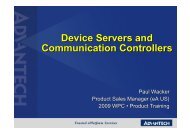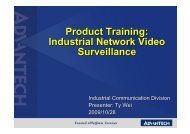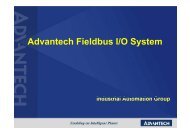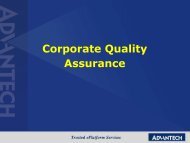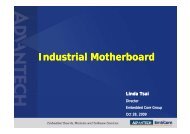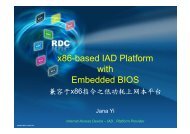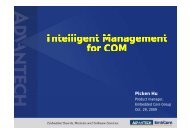SUSIAccess 2.0 Guide A. Role setting 1. Console(Server) - Advantech
SUSIAccess 2.0 Guide A. Role setting 1. Console(Server) - Advantech
SUSIAccess 2.0 Guide A. Role setting 1. Console(Server) - Advantech
You also want an ePaper? Increase the reach of your titles
YUMPU automatically turns print PDFs into web optimized ePapers that Google loves.
i.<br />
1 2 3<br />
<strong>1.</strong> Tray Mode<br />
2. Notification center<br />
Clicking icon enters the notification center. Error, Warning<br />
and Notify massages are recorded here.<br />
3. Configuration<br />
Clicking icon enters the configuration page . You can set the<br />
configuration including: General, Language, Wallpaper, Cloud<br />
Center IP Address, Hide Apps and Framework update<br />
ii.<br />
<strong>1.</strong> Applications platform:<br />
All <strong>SUSIAccess</strong> applications you have installed<br />
iii.<br />
<strong>1.</strong> Edit Application page:<br />
Click this button and the page will change to edit mode as below.<br />
Applications can be deleted by clicking<br />
this button.