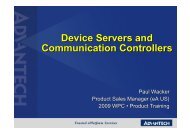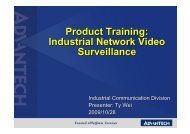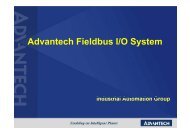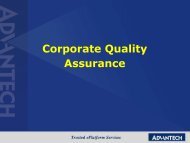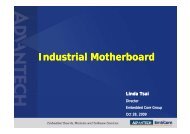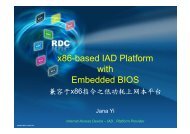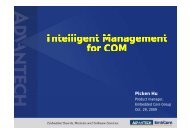SUSIAccess 2.0 Guide A. Role setting 1. Console(Server) - Advantech
SUSIAccess 2.0 Guide A. Role setting 1. Console(Server) - Advantech
SUSIAccess 2.0 Guide A. Role setting 1. Console(Server) - Advantech
You also want an ePaper? Increase the reach of your titles
YUMPU automatically turns print PDFs into web optimized ePapers that Google loves.
2. For the first time, please fill in connection information<br />
<strong>Server</strong> Address: Set IP Address, eg: 192.168.0.7<br />
Device Name: Set Device Name, eg: <strong>Advantech</strong> Factory SMT<br />
Machine1<br />
3. Click , the agent will then connect to the <strong>SUSIAccess</strong><br />
console that you’ve setup.<br />
4. This machine will auto connect to the console every time it<br />
reopens.<br />
ii.<br />
How to install McAfee and Acronis<br />
For <strong>SUSIAccess</strong> <strong>2.0</strong> standard, system protection software McAfee and