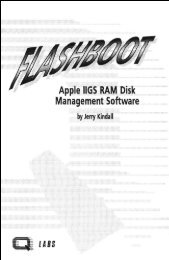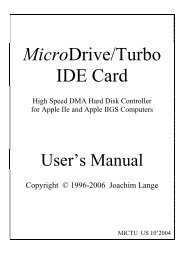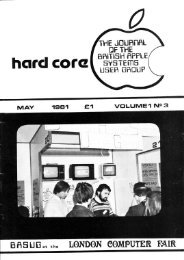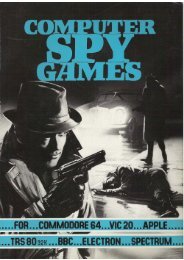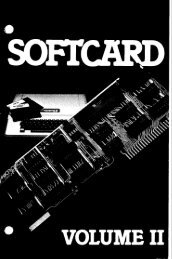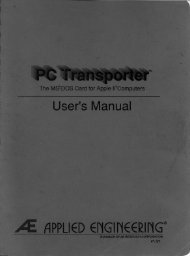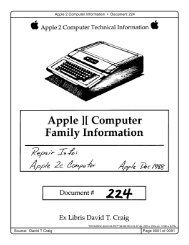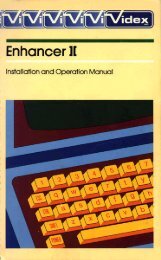CFFA Manual 1.0.pdf - Apple IIGS France
CFFA Manual 1.0.pdf - Apple IIGS France
CFFA Manual 1.0.pdf - Apple IIGS France
Create successful ePaper yourself
Turn your PDF publications into a flip-book with our unique Google optimized e-Paper software.
<strong>CFFA</strong><br />
Reference <strong>Manual</strong><br />
CompactFlash / IDE<br />
Interface for <strong>Apple</strong> II
<strong>CFFA</strong> – CompactFlash Interface for <strong>Apple</strong> II<br />
<strong>Manual</strong> for <strong>CFFA</strong> version 1.2 by Richard Dreher<br />
R&D Automation - May 2002<br />
2
Disclaimer of All Liability<br />
Plain English Version:<br />
Do not use this manual or the <strong>CFFA</strong> Interface card for any missioncritical<br />
applications, or for any purpose, in which a bug or failure could<br />
cause you a financial or material loss. This product was designed to<br />
enhance your <strong>Apple</strong> II computing experience, but may contain design<br />
flaws that could inhibit its proper operation, or result in a loss of the<br />
data recorded on the storage devices attached to it. When using this<br />
product you assume all risks associated with operation or data loss. If<br />
these terms are not acceptable, you may return the product for a<br />
refund.<br />
Legalese Version:<br />
Richard Dreher, doing business as R&D Automation, makes no<br />
warranties either express or implied with respect to this manual or with<br />
respect to the software or firmware described in this manual, its<br />
quality, performance, or fitness for any particular purpose. All software<br />
and firmware is sold or licensed “as is”. Any risk of incidental or<br />
consequential damages resulting from the use of the information in<br />
this manual or the software / firmware / hardware described herein,<br />
shall be assumed by the user or buyer or licensee. In no event will<br />
R&D Automation be liable for direct, indirect, incidental or<br />
consequential damages resulting from any defect in the software /<br />
firmware / hardware described in this manual.<br />
R&D Automation reserves the right to make changes and<br />
improvements to the product described in this manual at any time and<br />
without notice.<br />
3
Contents<br />
Basic Information ............................................................................... 6<br />
Warranty and Return Information .................................................................7<br />
Warnings ......................................................................................................8<br />
Quick Start Instructions ................................................................................9<br />
Installation Details ......................................................................................10<br />
<strong>CFFA</strong> Partition Scheme..........................................................................10<br />
<strong>Apple</strong> II Boot Procedure with <strong>CFFA</strong> Interface Card Installed..................11<br />
CompactFlash Memory Cards................................................................13<br />
CompactFlash Socket ........................................................................13<br />
CF Advantages...................................................................................13<br />
CF Disadvantages ..............................................................................14<br />
CF Removability .................................................................................14<br />
IDE Drives ..............................................................................................15<br />
IDE Drives Compatible with the <strong>CFFA</strong>................................................15<br />
IDE Drive Connector...........................................................................15<br />
IDE Power Connector.........................................................................15<br />
Mounting Holes for 2.5” Drives ...........................................................16<br />
Preparing the Storage Device.................................................................17<br />
Partition Scheme for Storage Devices................................................17<br />
Formatting Storage Devices ...............................................................17<br />
Devices Compatible with <strong>CFFA</strong>..............................................................17<br />
GS/OS Users..........................................................................................18<br />
Advanced Information...................................................................... 20<br />
Hardware....................................................................................................21<br />
Altera CPLD............................................................................................21<br />
Altera CPLD Pinout ................................................................................22<br />
CPLD Logic Files....................................................................................23<br />
Firmware ....................................................................................................25<br />
Why a Static Partition Scheme? .............................................................25<br />
Firmware Updates ..................................................................................25<br />
Contributing Firmware to the <strong>CFFA</strong> Project............................................25<br />
EPROM Firmware Select Jumpers.........................................................26<br />
EPROM Layout.......................................................................................27<br />
<strong>CFFA</strong> Hardware Memory Map................................................................29<br />
Marketing Megabytes .................................................................................31<br />
Contact Information ....................................................................................32<br />
<strong>CFFA</strong> Web Site.......................................................................................32<br />
Internet E-Mail ........................................................................................32<br />
4
<strong>CFFA</strong> Message Web Forum ...................................................................32<br />
Acknowledgements.....................................................................................33<br />
Appendix 1: Firmware Listing..........................................................34<br />
5
Basic Information<br />
6
Warranty and Return<br />
Information<br />
You may return the <strong>CFFA</strong> Interface card for any reason within 90 days<br />
of receiving it. This should allow you enough time to evaluate the<br />
compatibility with your system. I guarantee your <strong>CFFA</strong> Interface card<br />
to be free of defects under normal usage for a period of one year from<br />
the date you receive the product. This means that if the card fails, and<br />
you have treated it properly, I will repair, replace, or refund your<br />
money at my discretion, to be determined by me on a case by case<br />
basis.<br />
If you want to return the product under warranty, please contact me via<br />
E-mail to discuss return arrangements. Include your name and the<br />
serial number from the sticker on the back of the card. It is your<br />
responsibility to get the product you are returning back to my door. I<br />
will not be responsible for lost shipments. Please choose shipping<br />
methods and insurance as you deem necessary.<br />
7
Warnings<br />
You should avoid electrostatic discharge to the <strong>CFFA</strong> Interface card.<br />
Like all electronics devices, static “shock” can destroy or shorten the<br />
life span of the <strong>CFFA</strong> Interface card. Avoid touching the <strong>CFFA</strong><br />
Interface card after you have walked across the room, especially over<br />
carpet, and especially in dry weather.<br />
You should safely discharge yourself before you handle the <strong>CFFA</strong><br />
Interface card. This can be done by momentarily coming into contact<br />
with a grounded piece of metal.<br />
In all cases, please exercise common sense and observe all electrical<br />
warnings provided by the manufacturers of the equipment you are<br />
using.<br />
8
Quick Start Instructions<br />
Most <strong>Apple</strong> II users will probably not need instructions to install the<br />
<strong>CFFA</strong> Interface card, but I have included Quick Start instructions,<br />
below, as well as more detailed information in the next section. The<br />
information provided will give you insights into the behavior of the<br />
card, so you may better know what to expect.<br />
1. Discharge yourself of excess static charge.<br />
2. Open and remove the <strong>CFFA</strong> card from the anti-static bag.<br />
3. Set the shorting-block jumpers for the desired firmware version.<br />
For most people the default jumper settings should work fine. See<br />
Table 2: Firmware Select Jumper Settings, page 26 for details.<br />
4. Attach a storage device. Insert a CompactFlash card* or connect<br />
an IDE hard drive, but not both.<br />
*IMPORTANT: Many CF cards have a ridge or lip that may catch on the <strong>CFFA</strong>’s<br />
top edge during insertion. In this case it may seem to require a large force to<br />
completely insert the card. Do NOT force it—simply lift the CF card’s ridge over the<br />
top edge of the <strong>CFFA</strong> board and finish inserting the CF card.<br />
5. Turn off power to your <strong>Apple</strong> Computer.<br />
6. Insert the <strong>CFFA</strong> Interface card into any empty <strong>Apple</strong> slot.<br />
Typically, slot 7 is used for mass storage devices.<br />
7. Turn on your <strong>Apple</strong> computer. Assuming the attached storage<br />
device is not formatted yet, your computer will boot off another<br />
device.<br />
8. The <strong>CFFA</strong> partition scheme is fixed so no user partitioning is<br />
necessary or possible. You simply need to format any or all drives<br />
on the device using any software that can format a ProDOS<br />
volume. I recommend <strong>Apple</strong>’s System Utilities version 3.1 or later.<br />
Remember that every drive after the second drive will show up in<br />
another slot than the one the <strong>CFFA</strong> is actually using.<br />
9. If you want to be able to boot from the device, after formatting the<br />
drive(s), ProDOS users will have to copy ProDOS and a startup<br />
program like BASIC.SYSTEM to the first drive. I recommend using<br />
ProDOS version 2.0.3. GS/OS will need to install <strong>Apple</strong> IIgs<br />
system software from floppies or another drive.<br />
10. Before using the card for storing information that you would care<br />
not to lose, spend some time testing the <strong>CFFA</strong> card in your<br />
particular environment. In any case, always backup important data<br />
onto multiple sources.<br />
9
Installation Details<br />
The <strong>CFFA</strong> Interface card comes in an anti-static bag. This bag is a<br />
good place to store the card at times when the card is not installed in a<br />
computer. Before opening the zip-top bag, be sure you do not have a<br />
static charge built up in your body.<br />
The <strong>CFFA</strong> Interface card can be installed in any <strong>Apple</strong> II slot.<br />
Depending on which <strong>Apple</strong> and what firmware or driver you are using,<br />
you may get varying degrees of functionality based on which slot you<br />
use. The card was designed to physically fit into any slot when using a<br />
CompactFlash device. If you mount a 2.5 inch hard drive onto the card<br />
(using standoffs and the drive mounting holes), I recommend using<br />
slot 7 because the hard drive will not interfere with the slots next to it.<br />
<strong>CFFA</strong> Partition Scheme<br />
The <strong>CFFA</strong> Interface card uses a fixed partition scheme described in<br />
Table 1 below. If you are using ProDOS 8 and Firmware #0 you will<br />
see up to four 32 MB drives. If you are using GS/OS and the<br />
COMPACTFLASH driver will see up to 6 drives: up to four 32 MB<br />
drives and up to two 1 GB drives.<br />
Table 1: <strong>CFFA</strong> partition scheme<br />
Drive # will exist for...<br />
Device of size:<br />
Drive 1 (up to 32 MB)<br />
Any Size<br />
Drive 2 (up to 32 MB) > 32 MB *<br />
Drive 3 (up to 32 MB)<br />
> 64 MB<br />
ProDOS 2.x or later<br />
Drive 4 (up to 32 MB)<br />
> 96 MB<br />
ProDOS 2.x or later<br />
Drive 5 (up to 1 GB)<br />
> 128 MB<br />
GS/OS with COMPACTFLASH driver<br />
Drive 6 (up to 1 GB)<br />
> 1152 MB<br />
GS/OS with COMPACTFLASH driver<br />
* Please note that the marketing departments of most device manufactures now define<br />
“MB” to mean 1,000,000 bytes instead of the more proper 1024 x 1024 = 1,048,576<br />
bytes.<br />
10
The following are a few example configurations for different device<br />
sizes:<br />
• A 16 MB CF card gives you 1 drive: Drive 1 = 16 MB.<br />
• A 48 MB CF card gives you 2 drives: Drive 1 = 32 MB,<br />
Drive 2 = 16 MB.<br />
• A 128 MB CF card gives you 4 drives: Drive 1 = 32 MB,<br />
Drive 2 = 32 MB, Drive 3 = 32 MB, Drive 4 = 32MB.<br />
If you are using GS/OS, you will get the stated drive size<br />
configurations:<br />
• A 1 GB IDE Hard Drive gives you 5 Drives: Drive 1 = 32MB,<br />
Drive 2 = 32 MB, Drive 3 = 32 MB, Drive 4 = 32 MB, Drive 5 =<br />
896 MB<br />
• An 1.6 GB IDE Hard Drive gives you 6 drives: Drive 1 = 32<br />
MB, Drive 2 = 32 MB, Drive 3 = 32 MB, Drive 4 = 32 MB, Drive<br />
5 = 1024 MB, Drive 6 = 486 MB<br />
<strong>Apple</strong> II Boot Procedure with <strong>CFFA</strong> Interface<br />
Card Installed<br />
When the <strong>Apple</strong> II boots, it begins a slot scan process, starting with<br />
slot 7, or Startup Slot on a IIgs, looking for a bootable device. If no<br />
bootable device is found in that slot it then proceeds to the next lower<br />
slot. For example, if you install your <strong>CFFA</strong> card into slot 7 with an<br />
unformatted device connected to it (as you might after having just<br />
received your card), the <strong>CFFA</strong> firmware will be called by the <strong>Apple</strong>’s<br />
ROM because the <strong>CFFA</strong> Interface card will be recognized as a<br />
storage device.<br />
After the card’s firmware is called, it will check to see if a device is<br />
attached to the card. If a device is found, it will attempt to read the<br />
boot block off of the device into memory at location $800. The<br />
firmware will wait up to 10 seconds (on a 1MHz <strong>Apple</strong>) for a device to<br />
respond. If no device is found it will return control to the <strong>Apple</strong>’s boot<br />
scan ROM routine and the next lower slot will be checked.<br />
If a device was attached and the boot block was read into memory, the<br />
firmware will then check to see if the first byte of the boot block code is<br />
equal to $01 and the second byte is not equal to $00. If both<br />
conditions are met, the firmware will jump to the boot block code and<br />
the boot sequence will proceed under the boot code’s control. If both<br />
conditions are not met, the firmware will return control to the <strong>Apple</strong>’s<br />
boot scan ROM routine. See Figure 1 for a flow chart diagram of the<br />
boot sequence logic.<br />
11
Figure 1: <strong>Apple</strong> II boot sequence logic with <strong>CFFA</strong> Interface card.<br />
<strong>Manual</strong> Boot:<br />
PR#n<br />
Scan = False<br />
PowerOn Boot<br />
Slot n = 7 (or startup<br />
Slot on GS)<br />
Scan = True<br />
Read signature of<br />
card in Slot n<br />
Yes<br />
Does signature<br />
indicate a<br />
storage device?<br />
No n = n -1<br />
Is n > 0?<br />
No<br />
Jump to<br />
<strong>Apple</strong>Soft at<br />
$E000<br />
Yes<br />
Call slot PROM at<br />
$Cn00<br />
Display<br />
<strong>CFFA</strong> boot<br />
failure msg.<br />
No<br />
No<br />
Is a device<br />
attached to card?<br />
No<br />
Delay .1s<br />
have 10 sec.<br />
elapsed?<br />
Yes<br />
Is Scan<br />
True?<br />
Yes<br />
Yes<br />
Read boot blk 0<br />
(LBA mode = 1)<br />
Any errors<br />
durning read of<br />
boot block?<br />
Yes<br />
No<br />
Is 1st byte of<br />
boot block = $01<br />
AND 2nd $00<br />
No<br />
Yes<br />
Jump to boot<br />
code at $801<br />
Key:<br />
Gray boxes<br />
represent code in<br />
<strong>Apple</strong>'s ROM<br />
White boxes<br />
represent code in<br />
<strong>CFFA</strong>'s firmware<br />
12
CompactFlash Memory Cards<br />
This section provides detailed information specific to the use of<br />
CompactFlash (CF) memory cards with the <strong>CFFA</strong> Interface card.<br />
CompactFlash Socket<br />
Connector J3 labeled “CompactFlash Socket” is a Type II socket. This<br />
allows you to connect either Type I flash cards or Type II devices,<br />
such as the IBM Microdrive. The socket is hardwired to use the<br />
attached device’s “True IDE” compatibility mode. It is also hardwired to<br />
address the device as an IDE master.<br />
When inserting a CF card into the <strong>CFFA</strong>, you should insert the card<br />
label side out. It should not take much effort to insert a card. After the<br />
socket pins start to engage the card, a little extra force is needed to<br />
fully mate the two.<br />
IMPORTANT: Many CF cards have a ridge or lip that may catch on the <strong>CFFA</strong>’s top<br />
edge during insertion. In this case it may seem to require a large force to completely<br />
insert the card. Do NOT force it—simply lift the CF card’s ridge over the top edge of the<br />
<strong>CFFA</strong> board and finish inserting the CF card.<br />
TIP: To make CF card removal much easier you can fashion a handle by folding a piece<br />
of cellophane tape over the top of the CF card that extends up about an inch (2.5 cm).<br />
CF Advantages<br />
CompactFlash cards have several advantages over traditional hard<br />
drives.<br />
• CF cards are solid state memory devices which are<br />
completely silent and more reliable than IDE hard drives.<br />
• CF cards use less power and generate less heat than IDE<br />
hard drives.<br />
• CF cards have no seek delay times related to mechanical<br />
head movement. All data in a CF card is accessed at the<br />
same speed.<br />
13
CF Disadvantages<br />
CompactFlash cards do have a few disadvantages when compared to<br />
traditional hard drives.<br />
• The cost per megabyte is higher for CF cards.<br />
• Each sector on a CF card can only be written to a limited<br />
number of times. This is the write cycle endurance, and is a<br />
specification of the CF card itself, and not the <strong>CFFA</strong> Interface<br />
card. You can typically find endurance specifications for CF<br />
cards on the manufacturer’s web site. For example, SanDisk<br />
Corporation specifies that their SDCFB-XX line of CF cards<br />
has an endurance of greater than or equal to 300,000 write<br />
cycles per block.<br />
Because SanDisk CF cards can dynamically reorganize blocks that<br />
are causing errors, this effectively extends the useable life of their<br />
product.<br />
If you are using the <strong>CFFA</strong> interface card in a system that is doing a<br />
very large number of write operations to the connected device, you<br />
may want use an IDE Hard drive instead of a CF card.<br />
CF Removability<br />
Although most CF cards are used in a “removable” sense, the <strong>CFFA</strong><br />
interface card does not treat a CF card as a removable device. The<br />
card’s firmware does not report to either ProDOS or GS/OS that it<br />
supports removable devices. You should not treat it like a removable<br />
device. In other words, if you want to remove the CF card from the<br />
<strong>CFFA</strong> interface card, shut down your computer first.<br />
Removing the card with the computer’s power on will not hurt the CF<br />
card, but if you plug the card back in, you will not be able to access the<br />
data until you do a complete power cycle of the computer or a reset* of<br />
the card. The reason the CF card is not “removable” is that it is being<br />
used in the “True IDE” mode and should be thought of as a normal<br />
hard drive. For the same reason you don’t pull out your hard drive with<br />
the power on, you should not pull out a CF card with the power on.<br />
*Reset of the card will occur when the <strong>Apple</strong> performs a reset, as long as the <strong>CFFA</strong>’s<br />
reset enable jumper J2 is installed.<br />
14
IDE Drives<br />
This section provides detailed information specific to the use of IDE<br />
hard drives with the <strong>CFFA</strong> Interface card.<br />
IDE Drives Compatible with the <strong>CFFA</strong><br />
Most IDE drives should be compatible with the <strong>CFFA</strong> Interface Card. It<br />
is necessary for the IDE drive to support LBA (Logical Block<br />
Addressing) mode in order to work with the <strong>CFFA</strong> card. All IDE drives<br />
larger than 528 MB today support this mode. Most old IDE drives<br />
smaller than 528 MB did not support LBA and therefore will not work<br />
with the <strong>CFFA</strong> card. If in doubt, try your drive to see if it works.<br />
IDE Drive Connector<br />
Connector J5 labeled “IDE” allows you to connect a single IDE hard<br />
drive. Pin 1 of this connector is at the top of the board next to the label<br />
“J5”. A drive connected to this connector should be set to a “Master”<br />
drive and any CompactFlash card should be removed from the<br />
CompactFlash socket J3. The firmware shipped with the <strong>CFFA</strong> card<br />
doesn’t currently support drives set to “Slave”. If you set your drive to<br />
“Slave” you may be able to leave it connected while you are using a<br />
CF card, but you will not be able to access the drive until you set the<br />
drive back to “Master” and remove the CF card.<br />
IDE Power Connector<br />
Connector J1 labeled “IDE POWER” on the <strong>CFFA</strong> Interface card is<br />
provided to supply power to an IDE hard drive that you connect to J5.<br />
This connector provides access to the <strong>Apple</strong>’s power supplies: +5v,<br />
+12v, and Ground. It is up to you to ensure that the device you attach<br />
to this connector does not consume more power than the <strong>Apple</strong>’s<br />
power supply is capable of delivering. Remember to consider the load<br />
of all the other devices in your system.<br />
J1 power connections are labeled as follows:<br />
• +5v DC is labeled “5v-RED”<br />
• +12v DC is labeled “12v-YEL”<br />
• Ground is labeled “GND-BLK”<br />
The labels RED, YEL, and BLK written on the <strong>CFFA</strong> PCB silkscreen<br />
show the standard wire colors used by most IDE drive connectors.<br />
15
Because J1, the power connector, is a screw terminal type and<br />
requires you to connect wires, it is not fool proof. This connector can<br />
be miswired. Miswiring could cause the destruction of the IDE hard<br />
drive, the <strong>CFFA</strong> Interface card, and possibly your computer. Use<br />
caution, and observe polarities when connecting power to an IDE<br />
drive.<br />
IMPORTANT: It is your responsibility to be sure that the device you attach to connector<br />
J1 is wired correctly, regardless of the wire colors involved.<br />
Mounting Holes for 2.5” Drives<br />
The <strong>CFFA</strong> Interface card has four mounting holes for a standard 2.5<br />
inch hard drive. The card has been designed so that a hard drive could<br />
be mounted on the top (component side) of the board using stand-offs<br />
or screws. By mounting the drive on the top of the board and placing it<br />
in slot 7 you will not have to sacrifice another slot or lay the hard drive<br />
on top of the computer’s power supply. Figure 2 shows the drive<br />
mounting arrangement described above. The little circuit board with<br />
the “CE” label on it is a connector converter board that converts from<br />
the fine pitch pin spacing .05” of 2.5” hard drives to the standard .1”<br />
spacing used by IDE cables. This adapter is not provided with the<br />
<strong>CFFA</strong> Interface card, but can ordered from several places on the<br />
Internet.<br />
When stand-offs are not available, common 4-40x1/2” machine screws<br />
will work. The threads of these screws do not match the thread pitch of<br />
the drive holes, but they are close enough to catch and hold the drive<br />
securely in place. Do not over tighten, just catch the threads. Use nuts<br />
to hold the screws in place, as shown in Figure 2.<br />
IMPORTANT: When mounting a drive on the <strong>CFFA</strong> Interface card, be sure that no metal<br />
contacts, especially the “Reset Enable” header and the “Firmware Select” header, touch<br />
or short on the bottom of the drive. This could destroy the card and the drive.<br />
Figure 2<br />
16
Preparing the Storage Device<br />
Whether you use a CF card or an IDE drive you will need to prepare<br />
the storage device before you can use it to store your <strong>Apple</strong> II data.<br />
Partition Scheme for Storage Devices<br />
A “Partition Scheme” refers to the number and size of drives you will<br />
get on a specific storage device. Many users may be accustomed to<br />
deciding how the drive partitions are laid out. However, this is not<br />
possible with the <strong>CFFA</strong> card, which uses a static partition<br />
arrangement. Both the on-card firmware (assuming your are using<br />
Firmware #0) and the Dave Lyons’ GS/OS driver use the same static<br />
partition scheme. Therefore device partitioning is not possible or<br />
necessary with the <strong>CFFA</strong> Interface card.<br />
Formatting Storage Devices<br />
After you attach a storage device to the <strong>CFFA</strong> Interface card, if it is not<br />
already formatted, it must be formatted with the file system for the<br />
operating system you will be using. This would typically be ProDOS or<br />
HFS. It should be possible to use any software package that can<br />
format a ProDOS or HFS volume. I have had good luck using <strong>Apple</strong><br />
System Utilities version 3.1 to format ProDOS volumes. I have had<br />
some problems using Copy II+ version 8.4. Occasionally the volumes<br />
formatted with Copy II+ report substantially fewer total blocks than<br />
they should.<br />
Formatting is a high level OS format which does not perform any kind<br />
of media analysis or bad block checking. You may want to perform a<br />
disk verify using <strong>Apple</strong> System utilities or Copy II+ to see if your<br />
computer can read every block on the disk. This can be done before or<br />
after you format the volume. Note: A disk verify can take a very long<br />
time on a 32 MB drive.<br />
Devices Compatible with <strong>CFFA</strong><br />
The <strong>CFFA</strong> Interface card was developed using SanDisk<br />
CompactFlash cards and 2.5” IBM hard drives. Many other devices<br />
should work with the card, but I can’t guarantee compatibility with<br />
anything else. To help determine which devices work with the <strong>CFFA</strong><br />
card and which devices do not, I will maintain a compatibility list on my<br />
web site, http://dreher.net/CFfor<strong>Apple</strong>II/Compatibility.html.<br />
17
If you have information about the compatibility of a storage device with<br />
the <strong>CFFA</strong> Interface card, feel free to post a message to the Discussion<br />
Forum or E-mail me about it. I will update the Compatibility list as<br />
information becomes available.<br />
GS/OS Users<br />
Dave Lyons has developed a GS/OS driver specifically for the <strong>CFFA</strong><br />
Interface card. The driver is called: COMPACTFLASH. Once this<br />
driver is loaded it no longer uses the on-card firmware. It provides<br />
support for two additional drives, up to 1 GB each, and faster<br />
performance. Note: This driver should also work with most IDE hard<br />
drives. The driver can be downloaded via the Internet, from the <strong>CFFA</strong><br />
web site in the downloads section.<br />
After downloading the driver you should copy it into the DRIVERS<br />
folder inside your startup disk's SYSTEM folder. With the driver<br />
installed, you will see up to six partitions on your <strong>CFFA</strong> card, rather<br />
than the usual four. Be sure you have selected a firmware version that<br />
supports four drives, for example, Firmware #0 - all 3 jumpers<br />
installed. Selecting a firmware that supports a different number of<br />
drives, for example, Firmware #2 which supports 8 drives, will cause<br />
the GS/OS driver to not load.<br />
Once loaded you can tell that the COMPACTFLASH driver is being<br />
used successfully from the device name of any partition on the <strong>CFFA</strong>.<br />
In the Finder, select a partition and type <strong>Apple</strong>-I (Icon Info). Then click<br />
the "Where" tab and note the device name. If GS/OS is using a<br />
"generated driver" that calls the <strong>CFFA</strong>'s firmware, you will see a name<br />
like ".DEV3". If the COMPACTFLASH driver is being used, you will<br />
see something like ".<strong>CFFA</strong>.7A.SANDISK_SDCFB-16", where 7 is the<br />
slot number and the following letter indicates the partition (A through<br />
F).<br />
The COMPACTFLASH driver controls up to two <strong>CFFA</strong> cards in your<br />
system. Normally, each slot containing a <strong>CFFA</strong> board will be set to<br />
“Your Card” in the <strong>Apple</strong> IIgs Control Panel. However, the<br />
COMPACTFLASH driver will find and use the card even if the slot is<br />
NOT set to “Your Card”. In this case, you can use the card while in<br />
GS/OS, but it will be invisible to ProDOS 8 making it impossible to<br />
boot from the <strong>CFFA</strong>.<br />
18
Advanced Information<br />
20
Hardware<br />
This section gives detailed information about the hardware used on<br />
<strong>CFFA</strong> Interface card.<br />
Altera CPLD<br />
The chip U6 is an Altera EPM7064SLC44-10 CPLD (Complex<br />
Programmable Logic Device). It is flash based and can be<br />
reprogrammed in two ways. You can remove* the chip from the socket<br />
and reprogram it in a device programmer, or you can reprogram the<br />
chip without removing it from the socket using connector J7, labeled<br />
JTAG Port. For this you will need Altera’s programming cable and<br />
development software that is compatible with the MAX 7000 series<br />
CPLDs. As this is beyond the scope of this manual, you can find more<br />
information at Altera’s web site: http://www.altera.com/.<br />
* To facilitate the removal of chip U6 from its socket, there is a hole in the bottom of the<br />
<strong>CFFA</strong> Interface card where you may insert a small tool to push the chip out of its socket.<br />
The tool should have a flat end.<br />
IMPORTANT: When inserting a tool, you should be able to insert it just over 7mm when<br />
it contacts the bottom of the chip. If your tool stops after inserting it only 3 or 4mm you<br />
are feeling the bottom of the socket! DO NOT APPLY PRESSURE TO THE SOCKET!<br />
Change your tool’s alignment so your tool inserts the entire 7mm. Then apply a firm<br />
increasing pressure until the chip pops out. Note that pin 1 is on the side of the socket<br />
closest to C11. Pin 1 on the chip is marked by a small circle or dimple.<br />
21
Altera CPLD Pinout<br />
Figure 3 provides the signal names for version 1.2 of the <strong>CFFA</strong> CPLD<br />
firmware (here “firmware” refers to the AHDL logic files used to<br />
program the CPLD). Different firmware versions could have a slightly<br />
different pinout.<br />
Figure 3: Altera’s MAX Series EPM7064SLC44-10F <strong>CFFA</strong>-specific signal names<br />
-DevSelect<br />
-I/Ostrobe<br />
-I/OSelect<br />
Vcc<br />
GND<br />
GND<br />
GND<br />
7Mclk<br />
GND<br />
-CS1<br />
-CS0<br />
6 5 4 3 2 1 44 43 42 41 40<br />
#TDI 7 39 -IORD<br />
reserved 8 38 #TDO<br />
reserved 9 37 -IOWR<br />
GND 10 36 -W_ATA<br />
reserved 11 35 Vcc<br />
R/W 12 34 W_HOST<br />
#TMS 13 33 R_ATA<br />
A10 14 32 #TCK<br />
Vcc 15 31 R_HOST<br />
A9 16 30 GND<br />
A8 17 29 -EPROM_EN<br />
18 19 20 21 22 23 24 25 26 27 28<br />
A3<br />
A2<br />
A1<br />
A0<br />
GND<br />
VCC<br />
CS_MASK<br />
DBUS245<br />
NOT_R/W<br />
C800_ACT<br />
Reserved<br />
22
CPLD Logic Files<br />
Listing 1 is the ADHL source file used to create the programmer-ready<br />
.pof file needed to program U6. Comments in the file start and end<br />
with the % character. This file was compiled using Altera’s MAX+Plus<br />
II Baseline 10.1 development software. This software is free and can<br />
be downloaded from Altera’s web site.<br />
Listing 1: CPLD Logic - AHDL Source File Version 1.2<br />
%--------------------------------------------------------------------------<br />
CompactFlash/IDE Interface for the <strong>Apple</strong> II computer<br />
Project Home: http://dreher.net/CFfor<strong>Apple</strong>II/<br />
Project Version 1.2 Feb 8, 2002<br />
Version 1.2 - Two or more cards would not work in system at same time<br />
because the DBUS245 select logic did not take into account<br />
expansion ROM enable flipflop state.<br />
- Moved all logic into appleidelogic.tdf file.<br />
Version 1.1 - Add 7M clk & DFF to fix IDE drives /IORD & /IOWR timing<br />
Version 1.0 - Initial Release<br />
Note: Remember that the <strong>Apple</strong> II Bus does not have Phase 2!<br />
----------------------------------------------------------------------------%<br />
FUNCTION nandltch (sn, rn) RETURNS (q);<br />
FUNCTION DFF (D, CLK) RETURNS (Q);<br />
SUBDESIGN <strong>Apple</strong>IDELogic<br />
(<br />
A0, A1, A2, A3, A8, A9, A10 : INPUT;<br />
/RW, /DSEL, /IO_STRB, /IO_SEL, 7Mclk : INPUT;<br />
/R_HOST, R_ATA, W_HOST, /W_ATA<br />
/IOWR, /IORD, /CS0, /CS1<br />
/DBUS245, C800_ACT, /EPROM_EN, NOT_RW<br />
CS_MASK<br />
)<br />
VARIABLE<br />
: OUTPUT;<br />
: OUTPUT;<br />
: OUTPUT;<br />
: OUTPUT;<br />
SET_MASK, RESET_MASK, %CS_MASK,% DelayDSEL : NODE;<br />
/CFXX, /C800_FF<br />
: NODE;<br />
BEGIN<br />
DEFAULTS<br />
CS_MASK = GND;<br />
/C800_FF = VCC;<br />
END DEFAULTS;<br />
% Expansion Slot ROM enable Flip-flop. Active low signal %<br />
/C800_FF = nandltch(/CFXX, /IO_SEL);<br />
C800_ACT = !/C800_FF; % For debug only, can be removed %<br />
% Output for debug reworked PCB Version 1.2 Rev A chip U2 was wired with A and B<br />
busses reversed. %<br />
NOT_RW = !/RW; % Not needed for production %<br />
% EPROM select. Active low signal %<br />
/EPROM_EN = (/C800_FF # /IO_STRB) !$ /IO_SEL;<br />
%------------------------------------------------------------------------------%<br />
% Fix for SanDisk Family of CompactFlash drives. True IDEmode is not quite %<br />
% True! The idea here is to mask the read cycle the preceeds all write cycles, %<br />
% because the read cycle was confusing the Sandisk %<br />
SET_MASK = /DSEL # (A3 # A2 # A1 # !A0);<br />
RESET_MASK = /DSEL # (A3 # A2 # !A1 # A0);<br />
CS_MASK = nandltch(SET_MASK, RESET_MASK);<br />
%------------------------------------------------------------------------------%<br />
% ------ Delay /IORD and /IOWR approx 50ns using a D type FF and the <strong>Apple</strong> Bus %<br />
% 7Mhz clock the A0-A3 signals are used to keep from generating these signals %<br />
23
% when accessing the latches %<br />
DelayDSEL = DFF(/DSEL, 7Mclk);<br />
/IOWR = /DSEL # DelayDSEL # /RW # !(A3 # A2 # A1 # A0);<br />
/IORD = /DSEL # DelayDSEL # !/RW # !(A3 # A2 # A1 # A0);<br />
% decode address range $CFxx for deselecting the onboard EPROM %<br />
/CFXX = !(A8 & A9 & A10 & !/IO_STRB);<br />
% Latch chip select logic %<br />
/R_HOST = /DSEL # A3 # A2 # A1 # A0 # !/RW;<br />
R_ATA = !/DSEL & (A3 # (A2 & A1)) & /RW;<br />
W_HOST = !/DSEL & !(A3 # A2 # A1 # A0) & !/RW;<br />
/W_ATA = /DSEL # !(A3 # (A2 & A1)) # /RW;<br />
% device chip select logic %<br />
/CS0 = /DSEL # !A3 # (CS_MASK & /RW);<br />
/CS1 = /DSEL # (A3 # !(A1 & A2)) # (CS_MASK & /RW);<br />
/DBUS245 = /DSEL & /EPROM_EN & /IO_SEL;<br />
END;<br />
24
Firmware<br />
This section gives detailed information about the EPROM based code<br />
(firmware) shipped with the <strong>CFFA</strong> Interface card.<br />
Why a Static Partition Scheme?<br />
The partition scheme is static because the <strong>CFFA</strong> card does not have<br />
onboard RAM, so there is no temporary place to store partition<br />
information. In order to implement a user-configurable partitioning<br />
scheme, the firmware/driver would have to read the partition table from<br />
the device on every read or write access, affecting performance in a<br />
negative way.<br />
Firmware Updates<br />
If new versions of firmware become available they may be<br />
downloaded from the <strong>CFFA</strong> Interface web site. If you have access to<br />
an EPROM programmer and eraser, you can simply download the<br />
new firmware files, and using the programmer-ready binary file, erase<br />
and reprogram your EPROM. After you have programmed your<br />
EPROM you can insert the EPROM back into the interface card and<br />
back into your <strong>Apple</strong> for testing.<br />
Note: I recommend backing up the contents of the EPROM before you<br />
erase it for updating. Most EPROM programmers will let you read and<br />
save the data from an EPROM. Also, you can download all of the old<br />
versions of firmware from the <strong>CFFA</strong> web site.<br />
Future versions of firmware may be offered on EPROM for a small fee.<br />
Contributing Firmware to the <strong>CFFA</strong> Project<br />
There are two ways in which you can contribute to the firmware portion<br />
of this project.<br />
1. You can send me your ideas for improvements which I will<br />
consider integrating into a future firmware version.<br />
2. Write your own firmware/driver for my hardware and send me the<br />
working source code and EPROM-ready binary, and I will post it<br />
on my web site under a contributors’ section.<br />
25
EPROM Firmware Select Jumpers<br />
There are three pairs of pins on jumper J6 which can be used to<br />
assign a logic 1 or 0 to the top three address lines of the EPROM.<br />
These address lines are labeled A14, A13, and A12. When a jumper is<br />
in place you are connecting the corresponding address line to a logic 0<br />
level. When the jumper is removed, the corresponding address line is<br />
pulled up to a logic 1 level. Since three address lines can represent 8<br />
unique settings, you can select between 8 different 4K regions of<br />
EPROM which could each contain a unique firmware version. The<br />
<strong>CFFA</strong> Version 1.2 Rev B card comes with two main versions of<br />
firmware and two debug versions for a total of four versions<br />
programmed into the EPROM. See Table 2 for a list of those versions.<br />
Table 2: Firmware Select - J6 Jumper Settings<br />
A14 A13 A12 EPROM<br />
Offset<br />
Firmware Selected<br />
IN IN IN $0000 #0: SmartPort / ProDOS 8 firmware –<br />
Supports four 32MB drives - Default setting.<br />
<strong>Apple</strong> IIgs users using GS/OS should use this<br />
setting with the COMPACTFLASH driver.<br />
IN IN OUT $1000 #1: Debug version of #0. Requires <strong>Apple</strong>’s<br />
Super Serial Card in Slot 2 to use. Using<br />
without the SSC in slot 2 may cause<br />
unpredictable results.<br />
IN OUT IN $2000 #2: SmartPort / ProDOS 8 firmware –<br />
Supports eight 32MB drives. This setting<br />
would typically be used by ProDOS 8 only<br />
users who want 256MB of storage.<br />
IN OUT OUT $3000 #3: Debug version of #2. Requires <strong>Apple</strong><br />
Super Serial Card in Slot 2 to use. Using<br />
without the SSC in slot 2 may cause<br />
unpredictable results.<br />
OUT IN IN $4000 #4: Empty<br />
OUT IN OUT $5000 #5: Empty<br />
OUT OUT IN $6000 #6: Empty<br />
OUT OUT OUT $7000 #7: Empty<br />
OUT = Jumper block is not installed<br />
IN = Jumper block is installed<br />
26
The debug versions of firmware provide the same functionality as their<br />
non-debug counterparts with one addition. The debug version sends<br />
textual information out the serial port to another PC or terminal at<br />
19200 baud. This allows the user to get an idea of what is happening<br />
as the driver code executes. The penalty for this additional information<br />
is a much slower execution speed of the firmware. Therefore it is<br />
recommended that you only use the debug versions when actually<br />
trying to find a problem with the firmware.<br />
The empty space on the EPROM will allow for additional firmware<br />
versions. An example might be a 6502-only code driver for the <strong>Apple</strong><br />
II+ or IIe.<br />
EPROM Layout<br />
The chip U5 located in the upper right corner of the board is an ST<br />
Microelectronics M27C256B-10F1 256Kbit EPROM. One of eight 4K<br />
sections of this 32KB EPROM is mapped into the <strong>Apple</strong>’s address<br />
space starting at $C000 using jumpers J6 (A14, A13, A12). Therefore,<br />
it contains both the Peripheral Card ROM space and the Expansion<br />
ROM space. Because the EPROM is mapped over the entire I/O<br />
space, the EPROM has a separate space for each slot ROM. The<br />
firmware takes advantage of this setup by repeating substantially the<br />
same code for each $Cn00 slot space: $C100, $C200, ..., $C700.<br />
Note: Even though the base address of the EPROM is $C000, the<br />
EPROM is not enabled for addresses in the range of $C000 to $C0FF<br />
or $CF00 to $CFFF. Table 3 shows the relationship between an<br />
address on the <strong>Apple</strong>’s bus and the EPROM’s response.<br />
Table 3: EPROM Offsets listed for when all 3 jumpers at J6 are installed<br />
Address on<br />
<strong>Apple</strong>’s Bus<br />
EPROM Offset<br />
EPROM’s Response<br />
$C000 to $C0FF $0 to $FF Not Used. EPROM never enabled in this<br />
range<br />
$C100 to $C1FF $100 to $1FF Slot 1 ROM Space. Enabled when card is in<br />
slot 1.<br />
$C200 to $C2FF $200 to $2FF Slot 2 ROM Space. Enabled when card is in<br />
slot 2.<br />
$C300 to $C3FF $300 to $3FF Slot 3 ROM Space. Enabled when card is in<br />
slot 3.<br />
$C400 to $C4FF $400 to $4FF Slot 4 ROM Space. Enabled when card is in<br />
slot 4.<br />
$C500 to $C5FF $500 to $5FF Slot 5 ROM Space. Enabled when card is in<br />
slot 5.<br />
27
Address on<br />
<strong>Apple</strong>’s Bus<br />
EPROM Offset<br />
EPROM’s Response<br />
$C600 to $C6FF $600 to $6FF Slot 6 ROM Space. Enabled when card is in<br />
slot 6.<br />
$C700 to $C7FF $700 to $7FF Slot 7 ROM Space. Enabled when card is in<br />
slot 7.<br />
$C800 to $CEFF $800 to $EFF Expansion ROM space. Must be previously<br />
enabled by access to $CnXX. (n = slot)<br />
$CF00 to $CFFF $F00 to $FFF EPROM never enabled in this range. Any<br />
access disables Expansion ROM space.<br />
But always use $CFFF to disable.<br />
The layout shown in Table 3 is repeated 8 times, based on the setting<br />
of jumpers J6 labeled A12, A13, A14. See Table 2 for the EPROM<br />
offsets that would be accessed for each of the eight Firmware Select<br />
settings, set by J6.<br />
28
<strong>CFFA</strong> Hardware Memory Map<br />
Table 4 shows all of the slot-specific I/O addresses decoded by the<br />
<strong>CFFA</strong> Interface card. These addresses are used to interface a storage<br />
device’s task register file to the <strong>Apple</strong>’s bus. There is an extra register<br />
to allow the translation from the 16 bit ATA device to the <strong>Apple</strong>’s 8 bit<br />
bus. Also, due to a bug in some CF card implementation of “TrueIDE”<br />
mode, there are two special soft switches used to inhibit CPU read<br />
cycles from confusing CF cards during block write routines.<br />
Table 4: Slot specific I/O used by the <strong>CFFA</strong> Interface card<br />
<strong>Apple</strong><br />
Address<br />
(for Slot 7)<br />
Name Used in<br />
Source Code<br />
Read/<br />
Write<br />
Description<br />
$C080+$n0<br />
($C0F0)<br />
$C080+$n1<br />
($C0F1)<br />
$C080+$n2<br />
($C0F2)<br />
$C080+$n3<br />
($C0F3)<br />
$C080+$n4<br />
($C0F4)<br />
$C080+$n5<br />
($C0F5)<br />
$C080+$n6<br />
($C0F6)<br />
$C080+$n6<br />
($C0F6)<br />
$C080+$n7<br />
($C0F7)<br />
ATADataHigh R/W This register is used in combination with<br />
the ATADataLow register $C080+$n8.<br />
See $C080+$n8 description.<br />
SetCSMask R/W Special soft switch to disable CS0 &<br />
CS1 signaling to attached device during<br />
65C02 read cycles that always precede<br />
write cycles<br />
ClearCSMask R/W Special soft switch to enable CS0 & CS1<br />
signaling to attached device during<br />
65C02 read cycles that always precede<br />
write cycles<br />
Unused<br />
Unused<br />
Unused<br />
ATADevCtrl W This register is used to control the<br />
device’s interrupt request line and to<br />
issue an ATA soft reset to the device.<br />
ATAAltStatus R This register returns the device status<br />
when read by the host. Reading the<br />
ATAAltStatus register does NOT clear a<br />
pending interrupt. (NOTE: <strong>CFFA</strong> does<br />
not use interrupts)<br />
Unused<br />
29
<strong>Apple</strong><br />
Address<br />
(for Slot 7)<br />
Name Used in<br />
Source Code<br />
Read/<br />
Write<br />
Description<br />
$C080+$n8<br />
($C0F8)<br />
$C080+$n9<br />
($C0F9)<br />
$C080+$nA<br />
($C0FA)<br />
$C080+$nB<br />
($C0FB)<br />
$C080+$nC<br />
($C0FC)<br />
$C080+$nD<br />
($C0FD)<br />
$C080+$nE<br />
($C0FE)<br />
$C080+$nF<br />
($C0FF)<br />
$C080+$nF<br />
($C0FF)<br />
ATADataLow R/W This register is used to transfer data<br />
between the host and the attached<br />
device. It is used in combination with the<br />
ATADataHigh register to form a 16 bit<br />
data word.<br />
When reading words from the attached<br />
device, this register must be read first,<br />
and then the High byte can be read from<br />
the ATADataHigh register. When writing<br />
to the attached device, the ATADataHigh<br />
register must be written first, and then<br />
the ATADataLow register can be written.<br />
ATAError R This register contains additional<br />
information about the source of an error<br />
when an error is indicated in bit 0 of the<br />
ATAStatus register.<br />
ATASectorCnt R/W This register contains the number of<br />
blocks of data requested to be<br />
transferred on a read or write operation<br />
between the host and the device. If the<br />
value in this register is zero, a count of<br />
256 sectors is specified.<br />
ATASector R/W This register contains the starting sector<br />
number or bits 7-0 of the Logical Block<br />
Address (LBA) for any device access for<br />
the subsequent command.<br />
ATACylinder R/W This register contains the low order 8 bits<br />
of the starting cylinder address or bits<br />
15-8 of the Logical Block Address.<br />
ATACylinderH R/W This register contains the high order bits<br />
of the starting cylinder address or bits<br />
23-16 of the Logical Block Address.<br />
ATAHead R/W This register is used to select LBA<br />
addressing mode or cylinder/head/sector<br />
addressing mode. Also bits 27-24 of the<br />
Logical Block Address.<br />
ATACommand W A write to this register will issue an ATA<br />
command to the device.<br />
ATAStatus R This register returns the device status<br />
when read by the host. Reading the<br />
Status register does clear a pending<br />
interrupt. (NOTE: <strong>CFFA</strong> does not use<br />
interrupts)<br />
n = the slot number in which the <strong>CFFA</strong> Interface card is installed.<br />
30
Marketing Megabytes<br />
At some point when storage device sizes became sufficiently large,<br />
some marketing genius decided that their products would appear more<br />
impressive if they used the standard SI definition of the prefix Mega,<br />
where 1 MB = 1,000,000 Bytes instead of the widely used computercentric<br />
definition where 1 MB = 1024 x 1024 = 1,048,576 Bytes. It<br />
appears that after one company did this the rest were forced to follow<br />
suit.<br />
Therefore, you may notice that the last drive on your storage device<br />
has a few less blocks than you may have expected. For example, one<br />
might expect that a SanDisk 64 MB CF card would provide space for<br />
two full 32 MB drives. However, this is not the case. It provides only<br />
29.25 MB or 30.67 MB (marketing) for the second drive. Given that the<br />
SanDisk 64 MB card that has 125440 ($1EA00) blocks instead of the<br />
expected 131072 ($20000) blocks, and that the first drive consumes<br />
the first 65536 ($10000) blocks (ProDOS wastes 1 block), that leaves<br />
the second drive with only 59904 ($EA00) blocks. Which is a drive size<br />
of 29.25 MB or 30.67 MB (Marketing), but not 32 MB.<br />
Note: Block size is always 512 ($200) bytes.<br />
31
Contact Information<br />
The following is a list of information resources for the <strong>CFFA</strong> Interface<br />
Card project. If you have questions, comments, or problems to report,<br />
please contact me using one of the methods listed below.<br />
<strong>CFFA</strong> Web Site<br />
The <strong>CFFA</strong> web site is located at: http://dreher.net/CFfor<strong>Apple</strong>II/. There<br />
you will find any new firmware revisions, project revisions, and general<br />
project status information.<br />
Internet E-Mail<br />
I can be reached via E-mail at rich@dreher.net.<br />
If you are reporting a problem, please use “<strong>CFFA</strong> problem“ or similar<br />
as your subject line. In your E-mail you should include the firmware<br />
version number, which can be determined by removing any CF cards<br />
or IDE drives from the <strong>CFFA</strong> Interface card and then booting your<br />
computer with the <strong>CFFA</strong> card installed. An error message appears and<br />
following the string “Ver:“ is the firmware version number. Also, if<br />
possible, describe the conditions necessary to cause the problem.<br />
<strong>CFFA</strong> Message Web Forum<br />
To post a message in the forum, simply point your web browser to:<br />
http://dreher.net/phpBB/. The <strong>CFFA</strong> message forum is a good place to<br />
post technical problems and solutions. Other users may have had<br />
similar problems and know of a possible solution. You will have to<br />
register before you can post to the forum the first time. This only takes<br />
a moment, and is free.<br />
32
Acknowledgements<br />
I would like to thank the following people for providing help on this<br />
project:<br />
Sherry Dreher<br />
Josh King<br />
Dave Lyons<br />
Jeff Pagel<br />
Chris Schumann<br />
33
Appendix 1: Firmware Listing<br />
The following is a listing of the Firmware #0 located on the EPROM at<br />
offset $100, accessed when all three shorting blocks of jumper J6 are<br />
in place. The rest of the code on the EPROM is not shown in this<br />
listing. Please check for future firmware listings on the <strong>CFFA</strong> web site.<br />
A .lst list file is included in each firmware archive. Special thanks to<br />
Dave Lyons for doing the vast majority of the SmartPort firmware.<br />
Listing 2: SmartPort Firmware Version 1.2 located at Firmware #0<br />
ca65 V2.6.9 - (C) Copyright 1998-2000 Ullrich von Bassewitz<br />
Main file : SPDRV.S<br />
Current file: SPDRV.S<br />
000000r ;------------------------------------------------------------------------------<br />
000000r<br />
; ProDOS/SmartPort driver for CompactFlash/IDE Interface for <strong>Apple</strong> II computers<br />
000000r ; SPDRV.S Version 1.2 - 04/12/2002<br />
000000r ;<br />
000000r ; Firmware Contributors: Email:<br />
000000r ; Chris Schumann cschumann@twp-llc.com<br />
000000r ; Rich Dreher rich@dreher.net<br />
000000r ; Dave Lyons dlyons@lyons42.com<br />
000000r ;<br />
000000r ;<br />
000000r<br />
; This code requires a 65C02 or 65C816 equipped machine.<br />
000000r ;<br />
000000r<br />
; Tools used to build this driver: CA65: 6502 Cross Assembler<br />
000000r<br />
; http://www.cc65.org/<br />
000000r ;<br />
000000r<br />
; Here is the copyright from that tool using --version option<br />
000000r<br />
; ca65 V2.6.9 - (C) Copyright 1998-2000 Ullrich von Bassewitz<br />
000000r ;<br />
000000r<br />
; Example build instructions on an M$DOS based machine:<br />
000000r ;------------------------------------------------------<br />
000000r<br />
; Assumes you have installed the CC65 package and set your path, etc.<br />
000000r ;<br />
000000r<br />
; 1) c:\firmware> ca65 -t apple2 --cpu 65C02 -l spdrv.s<br />
000000r<br />
; 2) c:\firmware> ld65 -t apple2 spdrv.o -o spdrv.bin<br />
000000r<br />
; 3) Because the EPROM can hold up to 8 user selectable version of firmware<br />
000000r ; you must load spdrv.bin into your EPROM programmer with one of the<br />
000000r ; following offsets:<br />
000000r ; (Note: this offset has nothing to do with the card slot offsets)<br />
000000r ;<br />
000000r<br />
; for driver #0: use offset $0100. Selected with: A14= IN, A13= IN, A12= IN<br />
000000r<br />
; for driver #1: use offset $1100. Selected with: A14= IN, A13= IN, A12=OUT<br />
000000r<br />
; for driver #2: use offset $2100. Selected with: A14= IN, A13=OUT, A12= IN<br />
000000r<br />
; for driver #3: use offset $3100. Selected with: A14= IN, A13=OUT, A12=OUT<br />
000000r<br />
; for driver #4: use offset $4100. Selected with: A14=OUT, A13= IN, A12= IN<br />
000000r<br />
; for driver #5: use offset $5100. Selected with: A14=OUT, A13= IN, A12=OUT<br />
000000r<br />
; for driver #6: use offset $6100. Selected with: A14=OUT, A13=OUT, A12= IN<br />
000000r<br />
; for driver #7: use offset $7100. Selected with: A14=OUT, A13=OUT, A12=OUT<br />
000000r ;<br />
000000r<br />
; where IN = jumper shorted, and OUT = jumper open<br />
000000r<br />
; Driver #0 through #7 correspond to the user selectable<br />
000000r<br />
; jumpers: J6 (A14,A13,A12) on the interface card.<br />
000000r ;<br />
000000r<br />
; 4) Load as many firmware versions, up to 8, into the EPROM programmer as you<br />
000000r ; want. Remember that most programmers will, by default, clear all unused<br />
000000r ; memory to $FF when you load a binary file. You will need to disable that<br />
000000r ; feature after loading the first file.<br />
000000r ;<br />
000000r<br />
; 5) Now you have an EPROM ready image to be programmed.<br />
000000r ; Using a standard 27C256 EPROM or similar, program your EPROM.<br />
000000r ;<br />
000000r<br />
; Firmware Version History<br />
000000r ;-------------------------<br />
000000r ; Version 1.2<br />
000000r ; - Start of SmartPort driver. Based on Version 1.1 ProDOS driver<br />
000000r ;<br />
000000r ; Version 1.1<br />
000000r ; - dynamically calculate drive sizes in GetStatus function<br />
000000r ; - turn off interrupts in case boot code is called manually<br />
000000r ; - add cardID/firmware revision bytes: <strong>CFFA</strong>$xx<br />
000000r ; - added continuation of boot scan if device not present<br />
000000r ; - added continuation of boot scan if boot block code looks invalid<br />
000000r ; - reformatted this source file, removed tabs and added function headers<br />
000000r ;<br />
000000r ; Version 1.0<br />
000000r ; - initial version for Prototype #2 with descrete latches<br />
000000r ;<br />
34
000000r<br />
; PLD Logic Firmware Information<br />
000000r ;-------------------------------<br />
000000r<br />
; This version of firmware assumes you are using PLD logic of at<br />
000000r<br />
; least version 1.2. The source files for U6, the Altera PLD are:<br />
000000r ; <strong>Apple</strong>ideinterface.gdf<br />
000000r ; <strong>Apple</strong>idelogic.tdf<br />
000000r ;<br />
000000r<br />
; The programmer ready output file for the PLD logic is:<br />
000000r ; <strong>Apple</strong>ideinterface.pof<br />
000000r ;<br />
000000r<br />
; These files are not included with this code.<br />
000000r ;<br />
000000r<br />
; Acknowledgements<br />
000000r ;-----------------<br />
000000r<br />
;Thanks to:<br />
000000r<br />
; Chris Schuman - for his extensive initial development work<br />
000000r ; David Lyons - for technical information, many improvement ideas and<br />
000000r ; SmartPort code development<br />
000000r ;<br />
000000r<br />
000000r .define EQU =<br />
000000r .define TRUE 1<br />
000000r .define FALSE 0<br />
000000r<br />
000000r<br />
000000r ;<br />
000000r<br />
; Firmware Version Information<br />
000000r ;<br />
000000r FIRMWARE_VER EQU $12 ;Version 1.2 (Version of this code)<br />
000000r SPDRIVERVERSION EQU $1200 ;SmartPort version 1.2<br />
000000r GSOS_DRIVER EQU $02 ;GS/OS driver will check this byte to see if it<br />
000000r<br />
;is still compatible with this firmware.<br />
000000r<br />
;Increment by one, when something changes that<br />
000000r<br />
;would require a change in the GS/OS driver.<br />
000000r<br />
;Otherwise only change the FIRMWARE_VER for all<br />
000000r<br />
;other changes.<br />
000000r<br />
;01 = ProDOS Driver supporting 2 drives<br />
000000r<br />
;02 = SmartPort Driver supporting 4 drives<br />
000000r<br />
;03 = SmartPort Driver supporting 8 drives<br />
000000r ;<br />
000000r<br />
; Firmware Configuration Settings:<br />
000000r ;<br />
000000r SMARTPORT EQU TRUE<br />
000000r BLOCKOFFSET EQU 0 ;0..255: LBA of first block of first partition<br />
000000r PARTITIONS32MB EQU 4 ;Number of 32MB Partitions supported<br />
000000r<br />
;Remember, ProDOS only supports 13 total<br />
000000r<br />
;volumes for all devices, floppies, SCSI drives,<br />
000000r<br />
;RAM drives, etc.<br />
000000r<br />
000000r<br />
000000r ;------------------------------------------------------------------------------<br />
000000r<br />
; To enable debug output, set DEBUG = TRUE, only if you have a <strong>Apple</strong> Super<br />
000000r<br />
; Serial card in slot 2. This will output one line of text for each request<br />
000000r<br />
; made to the firmware, which can be seen on a computer or terminal attached to<br />
000000r<br />
; the SSC.<br />
000000r ;<br />
000000r<br />
; NOTE: If you use DEBUG=TRUE and you don't have an <strong>Apple</strong> Super Serial card in<br />
000000r<br />
; slot 2, your computer might hang in the routine DSChar, waiting for<br />
000000r<br />
; the SSC status bit to say it is okay to write to the 6551 UART.<br />
000000r ;<br />
000000r<br />
; Set your terminal (software) at the remote end as follows:<br />
000000r ; BaudRate: 19200<br />
000000r ; Data Bits: 8<br />
000000r ; Parity: None<br />
000000r ; Stop Bits: 1<br />
000000r ;<br />
000000r<br />
; Example debug output at terminal from CAT command in ProDOS 8. Card is in<br />
000000r<br />
; slot 6. ProDOS makes a ProDOS 8 call to the firmware to read block 2 from<br />
000000r<br />
; unit: 60 into buffer memory at $DC00.<br />
000000r ;<br />
000000r<br />
; P8: Rd B:0002 U:60 A$DC00 Chk$6711<br />
000000r ;<br />
000000r ; Rd = ProDOS Read ($01). Also could be Wr = write ($02), St = Status ($00)<br />
000000r ; U:60 = ProDOS 8 unit number $60 Slot 6, drive 1<br />
000000r<br />
; A$DC00 = ProDOS buffer address<br />
000000r<br />
; Chk$6711 = Simple block checksum used to visually check data integrity<br />
000000r ;<br />
000000r<br />
; NOTE: When DEBUG is true, some zero-page locations are used. The data at<br />
000000r<br />
; these locations are saved and restored and should not impact other programs.<br />
000000r<br />
000000r<br />
DEBUG = FALSE<br />
000000r<br />
;DEBUG = TRUE<br />
000000r<br />
000000r ;------------------------------------------------------------------------------<br />
000000r<br />
; Driver constant definitions<br />
000000r ;<br />
000000r INITDONESIG EQU $A5 ;Device init is done signature value<br />
000000r CR EQU $0D<br />
000000r BELL EQU $07<br />
000000r<br />
000000r<br />
; ProDOS request Constants<br />
000000r PRODOS_STATUS EQU $00<br />
000000r PRODOS_READ EQU $01<br />
000000r PRODOS_WRITE EQU $02<br />
000000r PRODOS_FORMAT EQU $03<br />
35
000000r<br />
000000r<br />
;ProDOS Return Codes<br />
000000r PRODOS_NO_ERROR EQU $00 ;No error<br />
000000r PRODOS_BADCMD EQU $01 ;Bad Command (not implemented)<br />
000000r PRODOS_IO_ERROR EQU $27 ;I/O error<br />
000000r PRODOS_NO_DEVICE EQU $28 ;No Device Connected<br />
000000r PRODOS_WRITE_PROTECT EQU $2B ;Write Protected<br />
000000r PRODOS_BADBLOCK EQU $2D ;Invalid block number requested<br />
000000r PRODOS_OFFLINE EQU $2F ;Device off-line<br />
000000r<br />
000000r<br />
;SmartPort return codes<br />
000000r BAD_UNIT_NUMBER EQU $11<br />
000000r<br />
000000r<br />
; ATA Commands Codes<br />
000000r ATACRead EQU $20<br />
000000r ATACWrite EQU $30<br />
000000r ATAIdentify EQU $EC<br />
000000r<br />
000000r<br />
;Constants for Wait<br />
000000r ; Constant = (Delay[in uS]/2.5 + 2.09)^.5 - 2.7<br />
000000r<br />
000000r WAIT_100ms EQU 197<br />
000000r WAIT_40ms EQU 124<br />
000000r WAIT_100us EQU 4<br />
000000r ;------------------------------------------------------------------------------<br />
000000r<br />
; Slot I/O definitions<br />
000000r ;<br />
000000r mslot = $7F8 ;<strong>Apple</strong> defined location for the last active slot<br />
000000r<br />
000000r IOBase = $C080<br />
000000r ATADataHigh = IOBase+0<br />
000000r SetCSMask = IOBase+1 ;Two special strobe locations to set and clear<br />
000000r<br />
; MASK bit that is used to disable CS0 line to<br />
000000r<br />
; the CompactFlash during the CPU read cycles<br />
000000r ClearCSMask = IOBase+2 ; that occur before every CPU write cycle.<br />
000000r<br />
; The normally inoccuous read cycles were<br />
000000r<br />
; causing the SanDisk CF to double increment<br />
000000r<br />
; during sector writes commands.<br />
000000r<br />
000000r ATADevCtrl = IOBase+6 ;when writing<br />
000000r ATAAltStatus = IOBase+6 ;when reading<br />
000000r ATADataLow = IOBase+8<br />
000000r ATAError = IOBase+9<br />
000000r ATASectorCnt = IOBase+10<br />
000000r ATASector = IOBase+11<br />
000000r ATACylinder = IOBase+12<br />
000000r ATACylinderH = IOBase+13<br />
000000r ATAHead = IOBase+14<br />
000000r ATACommand = IOBase+15 ; when writing<br />
000000r ATAStatus = IOBase+15 ; when reading<br />
000000r<br />
000000r ; Scratchpad RAM base addresses. Access using the Y register containg the slot #<br />
000000r ;<br />
000000r DriveResetDone = $478 ;remember the device has been software reset<br />
000000r DriveNumber = $4f8 ;normally 0 to 3 for four 32MB partitions<br />
000000r SerialInitDone = $578 ;For debug: if $A5 then serial init is complete<br />
000000r DrvBlkCount0 = $5f8 ;low byte of usable block count<br />
000000r<br />
; (excluding first BLOCKOFFSET blocks)<br />
000000r DrvBlkCount1 = $678 ;bits 8..15 of usable block count<br />
000000r DrvBlkCount2 = $6f8 ;bits 16..23 of usable block count<br />
000000r DrvMiscFlags = $778 ;bit 7 = raw LBA block access<br />
000000r Available2 = $7f8 ;not currently used<br />
000000r<br />
000000r ;------------------------------------------------------------------------------<br />
000000r<br />
; Zero-page RAM memory usage<br />
000000r<br />
000000r .IF DEBUG ;data at these locations saved and restored<br />
000000r MsgPointerLow = $EB<br />
000000r MsgPointerHi = $EC<br />
000000r CheckSumLow = $ED<br />
000000r CheckSumHigh = $EE<br />
000000r<br />
.ENDIF<br />
000000r<br />
000000r zpt1 = $EF ;data at this location is saved/restored<br />
000000r<br />
000000r StackBase = $100<br />
000000r<br />
000000r<br />
; ProDOS block interface locations<br />
000000r pdCommandCode = $42<br />
000000r pdUnitNumber = $43<br />
000000r pdIOBuffer = $44<br />
000000r pdIOBufferH = $45<br />
000000r pdBlockNumber = $46<br />
000000r pdBlockNumberH = $47<br />
000000r<br />
000000r<br />
; Arbitrary locations for Smartport data,<br />
000000r<br />
; these locations are saved/restored before exit.<br />
000000r spCommandCode = pdCommandCode<br />
000000r<br />
000000r spParamList = $48 ;2 bytes<br />
000000r spCmdList = $4A ;2 bytes<br />
000000r spCSCode = $4C<br />
000000r spSlot = $4D<br />
000000r spSlotX16 = $4E<br />
000000r spLastZP = spSlotX16<br />
36
000000r<br />
000000r spZeroPgArea = pdCommandCode ; $42<br />
000000r spZeroPgSize = spLastZP-spZeroPgArea+1<br />
000000r<br />
000000r<br />
000000r ;------------------------------------------------------------------------------<br />
000000r<br />
; <strong>Apple</strong> II ROM entry points<br />
000000r ;<br />
000000r<br />
; We can use these at boot time, but not while handling a call through<br />
000000r<br />
; our ProDOS or SmartPort entry points, as the ROM may not be available.<br />
000000r ;<br />
000000r SetVID = $FE89<br />
000000r SetKBD = $FE93<br />
000000r COUT = $FDED<br />
000000r INIT = $FB2F<br />
000000r HOME = $FC58<br />
000000r ROMWAIT = $FCA8<br />
000000r <strong>Apple</strong>Soft = $E000<br />
000000r<br />
000000r ;------------------------------------------------------------------------------<br />
000000r<br />
; Start of Peripheral Card ROM Space $Cn00 to $CnFF<br />
000000r<br />
; A macro is used here so that this code can be easily duplicated for each slot<br />
000000r<br />
; instead of by hand using the EPROM programmer. This is possible done because<br />
000000r<br />
; the hardware does not overlay the C1xx address space at C2xx, C3xx, etc.<br />
000000r<br />
; automatically. Instead the base address for the EPROM is $C000 but is enabled<br />
000000r<br />
; only when a valid address in the range of $C100 to $CEFF is on the bus. This<br />
000000r<br />
; allows for the development of slot specific behaviors in firmware, if desired.<br />
000000r<br />
; Currently that is not being done, instead the same slot code is repeated for<br />
000000r<br />
; every slot ROM space. Addresses $C000 to $C0FF are not decoded by the<br />
000000r<br />
; hardware as it is <strong>Apple</strong>'s internal I/O. Any access of $CF00 to $CFFF is<br />
000000r<br />
; decoded by the card to reset the Expansion ROM flip-flop, but remember to<br />
000000r<br />
; use always address $CFFF for that task.<br />
000000r<br />
000000r .macro CnXX SLOTADDR, SLOTx16, SLOT<br />
000000r<br />
.local P8DriverEntry<br />
000000r<br />
.local P8Driver<br />
000000r<br />
.local SmartPortEntry<br />
000000r<br />
.local SPDriver<br />
000000r<br />
.local Boot<br />
000000r<br />
.local Error<br />
000000r<br />
.local NotScanning<br />
000000r<br />
.local wasteTime<br />
000000r<br />
.local ErrorMsgDisplay<br />
000000r<br />
.local msgLoop<br />
000000r<br />
.local msgDone<br />
000000r<br />
.local ErrorMessage<br />
000000r<br />
000000r lda #$20 ;$20 is a signature for a drive to ProDOS<br />
000000r ldx #$00 ;$00 "<br />
000000r lda #$03 ;$03 "<br />
000000r<br />
000000r<br />
.IF SMARTPORT<br />
000000r lda #$00<br />
000000r<br />
.ELSE<br />
000000r lda #$3c ;$3c "<br />
000000r<br />
.ENDIF<br />
000000r<br />
bra Boot<br />
000000r<br />
000000r ;------------------- Non-boot P8 driver entry point ---------------------<br />
000000r<br />
; The EPROM holding this code is decoded and mapped into $C100 to $CEFF,<br />
000000r<br />
; it is not nessecary to dynamically determine which slot we are in, as is<br />
000000r<br />
; common in card firmware. This code is in a MACRO and is located absolutely<br />
000000r<br />
; per slot. Any code in this MACRO that is not relocatable will have to be<br />
000000r<br />
; based on the MACROs parameters SLOTADDR, SLOTx16, SLOT.<br />
000000r<br />
000000r<br />
P8DriverEntry:<br />
000000r jmp P8Driver ;located at $Cn0A for best compatibility<br />
000000r SmartPortEntry: ;By definition, SmartPort entry is 3 bytes<br />
000000r<br />
; after ProDOS entry<br />
000000r<br />
jmp SPDriver<br />
000000r<br />
000000r<br />
Boot:<br />
000000r ldy #SLOT ;Y reg now has $0n for accessing scratchpad RAM<br />
000000r ldx #SLOTx16 ;X reg now has $n0 for indexing I/O<br />
000000r lda #>SLOTADDR ;loads A with slot# we are in:$Cn<br />
000000r sta mslot ;<strong>Apple</strong> defined location reserved for last slot<br />
000000r<br />
; active. MSLOT needs the form of $Cn<br />
000000r bit $cfff ;turn off expansion ROMs<br />
000000r<br />
000000r ;<br />
000000r<br />
; Need to wait here (before CheckDevice) in case the <strong>CFFA</strong> RESET jumper<br />
000000r<br />
; is enabled, or a Delkin Devices CF card never becomes ready.<br />
000000r ;<br />
000000r ldy #5<br />
000000r<br />
wasteTime:<br />
000000r<br />
lda #WAIT_100ms<br />
000000r<br />
jsr ROMWAIT<br />
000000r<br />
dey<br />
000000r<br />
bne wasteTime<br />
000000r<br />
ldy #SLOT<br />
000000r<br />
000000r<br />
jsr CheckDevice<br />
000000r<br />
bcs Error<br />
000000r<br />
000000r lda #PRODOS_READ ;Request: READ block<br />
37
000000r<br />
sta pdCommandCode<br />
000000r stz pdIOBuffer ;Into Location $800<br />
000000r stz pdBlockNumber ;ProDOS block $0000 (the bootloader block)<br />
000000r<br />
stz pdBlockNumberH<br />
000000r lda #$08<br />
000000r<br />
sta pdIOBufferH<br />
000000r stx pdUnitNumber ;From unit number: $n0 (where n=slot#),<br />
000000r ; so drive bit is always 0<br />
000000r<br />
000000r jsr P8Driver ;Read bootloader from device's block 0 into<br />
000000r ; location $800<br />
000000r bcs Error ;Check for error during bootblock read<br />
000000r<br />
000000r lda $800 ;Check the first byte of boot loader code.<br />
000000r cmp #$01 ;If bootload code is there, this byte = $01<br />
000000r<br />
bne Error<br />
000000r lda $801 ;If second byte is a 0, it's invalid<br />
000000r<br />
; (we'd JMP to a BRK)<br />
000000r<br />
beq Error<br />
000000r<br />
000000r ldx pdUnitNumber ;X should contain the unit number when jumping<br />
000000r<br />
; to the bootloader<br />
000000r jmp $801 ;No errors, jump to bootloader just read.<br />
000000r<br />
000000r<br />
000000r<br />
; If any error occured, like drive not present, check to see if we are in a<br />
000000r<br />
; boot scan, if so re-enter scan routine, else drop to <strong>Apple</strong>soft, aborting boot.<br />
000000r<br />
Error:<br />
000000r lda $00<br />
000000r<br />
bne NotScanning<br />
000000r lda $01<br />
000000r<br />
cmp mslot<br />
000000r<br />
bne NotScanning<br />
000000r jmp $FABA ;Re-enter Monitor's Autoscan Routine<br />
000000r<br />
000000r<br />
;The boot code must have been called manually because we are not in a slot scan.<br />
000000r<br />
NotScanning:<br />
000000r<br />
jsr SetVID<br />
000000r<br />
jsr SetKBD<br />
000000r ;<br />
000000r<br />
;Display error message<br />
000000r ;<br />
000000r jsr INIT ;text mode, full screen, page 1<br />
000000r<br />
jsr HOME<br />
000000r ldy #0<br />
000000r<br />
msgLoop:<br />
000000r<br />
lda ErrorMessage,y<br />
000000r<br />
beq msgDone<br />
000000r ora #$80<br />
000000r<br />
jsr COUT<br />
000000r<br />
iny<br />
000000r<br />
bra msgLoop<br />
000000r<br />
msgDone:<br />
000000r<br />
jmp <strong>Apple</strong>Soft<br />
000000r<br />
000000r<br />
ErrorMessage:<br />
000000r<br />
.byte CR,CR,CR,CR,CR<br />
000000r<br />
.byte "<strong>CFFA</strong>: Device missing, not formatted,",CR<br />
000000r<br />
.byte "or incompatible.",CR<br />
000000r<br />
; "vX.Y" built automatically:<br />
000000r<br />
.byte "Ver:",$30+(FIRMWARE_VER/16),".",$30+(FIRMWARE_VER & $F)<br />
000000r<br />
; Beep, then end-of-message:<br />
000000r<br />
.byte BELL,$00<br />
000000r<br />
000000r<br />
000000r ;------------------- Non-boot entry point for driver code -----------------<br />
000000r ;<br />
000000r<br />
; Handle a ProDOS call<br />
000000r ;<br />
000000r<br />
; Setup MSLOT, X and Y registers.<br />
000000r<br />
; This must be done every time we enter this driver.<br />
000000r ;<br />
000000r<br />
P8Driver:<br />
000000r ldy #SLOT ;Y reg now has $0n for accessing scratchpad RAM<br />
000000r ldx #SLOTx16 ;X reg now has $n0 for indexing I/O<br />
000000r lda #>SLOTADDR ;loads A with slot# we are in:$Cn(where n=slot#)<br />
000000r sta mslot ;<strong>Apple</strong> defined location reserved for last slot<br />
000000r<br />
; active. MSLOT needs the form of $Cn<br />
000000r bit $cfff ;turn off other ROM that might be on<br />
000000r bit ClearCSMask,x ;reset MASK bit in PLD for normal CS0 signaling<br />
000000r<br />
jmp P8AuxROM<br />
000000r<br />
000000r ;--------------------- SmartPort call handler code -----------------------<br />
000000r ;<br />
000000r<br />
; Called from jmp at $Cn0D.<br />
000000r<br />
; 1) Push a block of zero-page locations onto the stack, creating a work space.<br />
000000r<br />
; 2) Get the request parameters that follow the call to this driver<br />
000000r<br />
; 3) Using request parameters as pointers get request specific information<br />
000000r ; and set up the P8 driver request registers $42-$47.<br />
000000r<br />
; 4) Call P8Driver code<br />
000000r<br />
; 5) On return from P8Driver code, restore zero page work space, and return to<br />
000000r ; caller.<br />
000000r ;<br />
000000r<br />
SPDriver:<br />
000000r<br />
lda #>SLOTADDR<br />
38
000000r<br />
sta mslot<br />
000000r<br />
bit $cfff<br />
000000r<br />
000000r ldx #SLOTx16 ;X reg now has $n0 for indexing I/O<br />
000000r bit ClearCSMask,x ;reset MASK bit in PLD for normal CS0 signaling<br />
000000r<br />
jmp SPAuxROM<br />
000000r<br />
000000r<br />
000000r .RES SLOTADDR+$F5-* ;skip to $CnF5, where n is the slot#<br />
000000r<br />
000000r .byte GSOS_DRIVER ;GS/OS driver compatibility byte. GS/OS driver<br />
000000r<br />
; checks this byte to see if it is compatible<br />
000000r<br />
; with this version of firmware. This way,<br />
000000r<br />
; changes to firware versions, that do not<br />
000000r<br />
; affect the GS/OS driver will not prevent the<br />
000000r<br />
; GS/OS driver from loading and running. This<br />
000000r<br />
; byte should be incremented each time a change<br />
000000r<br />
; is made that would prevent the GS/OS driver<br />
000000r<br />
; from working correctly. I.e. Partition layout<br />
000000r<br />
; or something similar.<br />
000000r<br />
000000r .byte "<strong>CFFA</strong>", FIRMWARE_VER ;$CnF6..CnFA: Card Hardware ID,<br />
000000r<br />
; non-standard scheme<br />
000000r<br />
000000r .byte $0 ;$CnFB: SmartPort status byte<br />
000000r<br />
; Not Extended; not SCSI; not RAM card<br />
000000r<br />
; Even if not supporting SmartPort, we need a<br />
000000r<br />
; zero at $CnFB so <strong>Apple</strong>'s RAMCard driver<br />
000000r<br />
; doesn't mistake us for a "Slinky" memory<br />
000000r<br />
; card.<br />
000000r<br />
000000r<br />
; Data table for ProDOS drive scan<br />
000000r<br />
; $CnFC/FD = disk capacity, if zero use status command to determine<br />
000000r<br />
; $CnFE = status bits (BAP p7-14)<br />
000000r<br />
; 7 = medium is removable<br />
000000r<br />
; 6 = device is interruptable<br />
000000r ; 5-4 = number of volumes (0..3 means 1..4)<br />
000000r<br />
; 3 = device supports Format call<br />
000000r<br />
; 2 = device can be written to<br />
000000r ; 1 = device can be read from (must be 1)<br />
000000r ; 0 = device status can be read (must be 1)<br />
000000r ;<br />
000000r<br />
; $CnFF = LSB of block driver<br />
000000r .word $0000 ;$CnFC-D: A zero here will cause prodos to<br />
000000r<br />
; rely on the status command to determine<br />
000000r<br />
; volume size<br />
000000r<br />
000000r .byte $17 ; $CnFE: support 2 ProDOS drives<br />
000000r .byte
00C72C:26 A9 01 85<br />
00C730:42 64 44 64<br />
00C734:46 64 47 A9<br />
00C738:08 85 45 86<br />
00C73C:43 20 C3 C7<br />
00C740:B0 11 AD 00<br />
00C744:08 C9 01 D0<br />
00C748:0A AD 01 08<br />
00C74C:F0 05 A6 43<br />
00C750:4C 01 08 A5<br />
00C754:00 D0 0A A5<br />
00C758:01 CD F8 07<br />
00C75C:D0 03 4C BA<br />
00C760:FA 20 89 FE<br />
00C764:20 93 FE 20<br />
00C768:2F FB 20 58<br />
00C76C:FC A0 00 B9<br />
00C770:7F C7 F0 08<br />
00C774:09 80 20 ED<br />
00C778:FD C8 80 F3<br />
00C77C:4C 00 E0 0D<br />
00C780:0D 0D 0D 0D<br />
00C784:43 46 46 41<br />
00C788:3A 20 44 65<br />
00C78C:76 69 63 65<br />
00C790:20 6D 69 73<br />
00C794:73 69 6E 67<br />
00C798:2C 20 6E 6F<br />
00C79C:74 20 66 6F<br />
00C7A0:72 6D 61 74<br />
00C7A4:74 65 64 2C<br />
00C7A8:0D 6F 72 20<br />
00C7AC:69 6E 63 6F<br />
00C7B0:6D 70 61 74<br />
00C7B4:69 62 6C 65<br />
00C7B8:2E 0D 56 65<br />
00C7BC:72 3A 31 2E<br />
00C7C0:32 07 00 A0<br />
00C7C4:07 A2 70 A9<br />
00C7C8:C7 8D F8 07<br />
00C7CC:2C FF CF 3C<br />
00C7D0:82 C0 4C 7D<br />
00C7D4:CA A9 C7 8D<br />
00C7D8:F8 07 2C FF<br />
00C7DC:CF A2 70 3C<br />
00C7E0:82 C0 4C 00<br />
00C7E4:C8 xx xx xx<br />
00C7E8:xx xx xx xx<br />
00C7EC:xx xx xx xx<br />
00C7F0:xx xx xx xx<br />
00C7F4:xx 02 43 46<br />
00C7F8:46 41 12 00<br />
00C7FC:00 00 17 0A<br />
00C800: .listbytes 12 ;revert back to normal listing mode for the rest<br />
00C800:<br />
00C800: ;-------------------- End of Peripheral Card ROM Space ----------------------<br />
00C800:<br />
00C800:<br />
00C800: ;--------------------- Start of I/O expansion ROM Space --------------------<br />
00C800: ; Code here starts at $c800<br />
00C800: ; This code area is absolute and can use absolute addressing<br />
00C800: .ORG $C800 ;note: .ORG does not cause this code to be<br />
00C800: ; placed at C800. The ".RES" statement above<br />
00C800: ; offsets this code<br />
00C800:<br />
00C800:<br />
00C800: ;------------------------------------------------------------------------------<br />
00C800: ; SmartPort<br />
00C800: ;<br />
00C800: ;------------------------------------------------------------------------------<br />
00C800: MagicRawBlocksUnit EQU 127 ;use unit 127 in ReadBlock/WriteBlock calls for<br />
00C800: ; raw LBA blocks.<br />
00C800:<br />
00C800: SPAuxROM:<br />
00C800: ; save ZP, fetch cmd + pointer from (PC)<br />
00C800:A0 0C<br />
ldy #spZeroPgSize-1<br />
00C802: save:<br />
00C802:B9 42 00 lda spZeroPgArea,y<br />
00C805:48 pha<br />
00C806:88 dey<br />
00C807:10 F9 bpl save<br />
00C809:BA<br />
tsx<br />
00C80A:BD 0E 01 lda $101+spZeroPgSize,x<br />
00C80D:85 48<br />
sta spParamList<br />
00C80F:18<br />
clc<br />
00C810:69 03 adc #3<br />
00C812:9D 0E 01 sta $101+spZeroPgSize,x<br />
00C815:BD 0F 01 lda $102+spZeroPgSize,x<br />
00C818:85 49 sta spParamList+1<br />
00C81A:69 00 adc #0<br />
00C81C:9D 0F 01 sta $102+spZeroPgSize,x<br />
00C81F:<br />
00C81F:<br />
; set up spSlot and spSlotX16<br />
00C81F:AD F8 07 lda mslot<br />
00C822:29 0F and #$0f<br />
40
00C824:A8<br />
tay<br />
00C825:0A<br />
asl a<br />
00C826:0A<br />
asl a<br />
00C827:0A<br />
asl a<br />
00C828:0A<br />
asl a<br />
00C829:AA<br />
tax<br />
00C82A:84 4D<br />
sty spSlot<br />
00C82C:86 4E<br />
stx spSlotX16<br />
00C82E:<br />
00C82E:<br />
; clear DrvMiscFlags<br />
00C82E:A9 00 lda #0<br />
00C830:99 78 07 sta DrvMiscFlags,y ;no special flags (such as raw block access)<br />
00C833:<br />
00C833: ; reset the device if this is our first call<br />
00C833:20 B1 CA jsr ResetDriveIfFirstTime ;needs Y<br />
00C836:<br />
00C836: .IF DEBUG<br />
00C836: ;warning this debug code trashes the Acc register<br />
00C836: jsr DSString<br />
00C836: .byte "SP:",0<br />
00C836: .ENDIF<br />
00C836:<br />
00C836: ; get command code from parameter list<br />
00C836:A0 01 ldy #1<br />
00C838:B1 48<br />
lda (spParamList),y<br />
00C83A:85 42<br />
sta spCommandCode<br />
00C83C:C8<br />
iny<br />
00C83D:B1 48<br />
lda (spParamList),y<br />
00C83F:AA<br />
tax<br />
00C840:C8<br />
iny<br />
00C841:B1 48<br />
lda (spParamList),y<br />
00C843:85 49 sta spParamList+1<br />
00C845:86 48 stx spParamList<br />
00C847:<br />
00C847:A9 01 lda #PRODOS_BADCMD ;anticipate bad command error<br />
00C849:A6 42<br />
ldx spCommandCode<br />
00C84B:E0 0A cpx #$09+1 ;command too large<br />
00C84D:B0 1E<br />
bcs out<br />
00C84F:<br />
00C84F:B2 48 lda (spParamList) ;parameter count<br />
00C851:DD 8A C8 cmp RequiredParamCounts,x ;command number still in X<br />
00C854:F0 04<br />
beq pCountOK<br />
00C856:<br />
00C856:A9 04 lda #$04 ;bad parameter count error<br />
00C858:80 13 bra out<br />
00C85A:<br />
00C85A:<br />
pCountOK:<br />
00C85A:A0 01 ldy #1<br />
00C85C:B1 48<br />
lda (spParamList),y<br />
00C85E:A4 4D<br />
ldy spSlot<br />
00C860:99 F8 04 sta DriveNumber,y<br />
00C863:<br />
00C863:8A txa ;X is still the command code<br />
00C864:0A<br />
asl a<br />
00C865:AA<br />
tax<br />
00C866:20 81 C8 jsr JumpToSPCommand ;Y is still spSlot<br />
00C869:<br />
00C869:B0 02<br />
bcs out<br />
00C86B:A9 00 lda #0<br />
00C86D:<br />
00C86D:<br />
out:<br />
00C86D:AA tax ;error code in X<br />
00C86E:<br />
00C86E:<br />
; Restore zero page<br />
00C86E:A0 00 ldy #0<br />
00C870: restore:<br />
00C870:68 pla<br />
00C871:99 42 00 sta spZeroPgArea,y<br />
00C874:C8<br />
iny<br />
00C875:C0 0D<br />
cpy #spZeroPgSize<br />
00C877:90 F7 bcc restore<br />
00C879:<br />
00C879:8A<br />
txa<br />
00C87A:A0 02 ldy #2 ;high byte of # bytes transferred<br />
00C87C:<br />
; (always (1) undefined, or<br />
00C87C:<br />
; (2) #bytes transferred to host)<br />
00C87C:A2 00 ldx #0 ;low byte of # bytes transferred<br />
00C87E:C9 01 cmp #1 ;C=1 if error code nonzero<br />
00C880:60 rts<br />
00C881:<br />
00C881: JumpToSPCommand:<br />
00C881:BD 95 C8 lda spDispatch+1,x<br />
00C884:48 pha<br />
00C885:BD 94 C8 lda spDispatch,x<br />
00C888:48 pha<br />
00C889:60 rts<br />
00C88A:<br />
00C88A:<br />
RequiredParamCounts:<br />
00C88A:03 .byte 3 ;0 = status<br />
00C88B:03 .byte 3 ;1 = read<br />
00C88C:03 .byte 3 ;2 = write<br />
00C88D:01 .byte 1 ;3 = format<br />
00C88E:03 .byte 3 ;4 = control<br />
00C88F:01 .byte 1 ;5 = init<br />
00C890:01 .byte 1 ;6 = open<br />
41
00C891:01 .byte 1 ;7 = close<br />
00C892:04 .byte 4 ;8 = read<br />
00C893:04 .byte 4 ;9 = write<br />
00C894:<br />
00C894: spDispatch:<br />
00C894:A7 C8<br />
.word spStatus-1<br />
00C896:B6 C9<br />
.word spReadBlock-1<br />
00C898:C3 C9<br />
.word spWriteBlock-1<br />
00C89A:CF C9<br />
.word spFormat-1<br />
00C89C:D2 C9<br />
.word spControl-1<br />
00C89E:F6 C9<br />
.word spInit-1<br />
00C8A0:01 CA<br />
.word spOpen-1<br />
00C8A2:01 CA<br />
.word spClose-1<br />
00C8A4:05 CA<br />
.word spReadChars-1<br />
00C8A6:05 CA<br />
.word spWriteChars-1<br />
00C8A8:<br />
00C8A8: ;------------------------------------------------------------------------------<br />
00C8A8:<br />
; SmartPort STATUS call<br />
00C8A8: ;<br />
00C8A8:<br />
; We support the standard calls, plus an "Identify" command<br />
00C8A8:<br />
; for unit 0, which fills a buffer with the card's Identify<br />
00C8A8:<br />
; data.<br />
00C8A8: ;<br />
00C8A8:<br />
spStatus:<br />
00C8A8:20 0A CA jsr SPSetupControlOrStatus<br />
00C8AB:B0 32<br />
bcs statOut<br />
00C8AD:<br />
00C8AD:A4 4D<br />
ldy spSlot<br />
00C8AF:B9 F8 04 lda DriveNumber,y<br />
00C8B2:D0 33<br />
bne StatusForOneUnit<br />
00C8B4:<br />
00C8B4:<br />
; StatusCode = 0 && unit == 0: status for this entire SmartPort interface<br />
00C8B4:A5 4C<br />
lda spCSCode<br />
00C8B6:F0 0B<br />
beq Status00<br />
00C8B8:<br />
00C8B8:<br />
; Status for unit 0, subcode $49 = Identify (device-specific subcode)<br />
00C8B8:C9 49 cmp #$49<br />
00C8BA:D0 03<br />
bne BadStatusCode<br />
00C8BC:4C 48 C9 jmp spStatusIdentify<br />
00C8BF:<br />
00C8BF:<br />
; Any other status code for unit 0 is an error.<br />
00C8BF:<br />
BadStatusCode:<br />
00C8BF:A9 21 lda #$21<br />
00C8C1:38<br />
sec<br />
00C8C2:60<br />
rts<br />
00C8C3:<br />
00C8C3:<br />
Status00:<br />
00C8C3:A6 4E<br />
ldx spSlotX16<br />
00C8C5:A4 4D<br />
ldy spSlot<br />
00C8C7:20 DA CA jsr GetStatus<br />
00C8CA:B0 13<br />
bcs statOut<br />
00C8CC:<br />
00C8CC:A4 4D<br />
ldy spSlot<br />
00C8CE:B9 F8 06 lda DrvBlkCount2,y<br />
00C8D1:1A<br />
inc a<br />
00C8D2:92 4A sta (spCmdList) ;byte +0 = number of drives<br />
00C8D4:<br />
00C8D4:A0 07 ldy #7<br />
00C8D6:<br />
Stat00Loop:<br />
00C8D6:B9 DF C8 lda Stat00Data-1,y<br />
00C8D9:91 4A<br />
sta (spCmdList),y<br />
00C8DB:88<br />
dey<br />
00C8DC:D0 F8<br />
bne Stat00Loop<br />
00C8DE:18<br />
clc<br />
00C8DF:<br />
statOut:<br />
00C8DF:60<br />
rts<br />
00C8E0:<br />
00C8E0:<br />
Stat00Data:<br />
00C8E0:40 .byte $40 ;Interrupt flag = no interrupts caused by this<br />
00C8E1:<br />
; interface<br />
00C8E1:<br />
00C8E1:00 CC .word $CC00 ;Vendor ID assigned to Rich Dreher by<br />
00C8E3: ; www.syndicomm.com 3/16/2002<br />
00C8E3:<br />
00C8E3:00 12 .word SPDRIVERVERSION ;Our version number<br />
00C8E5:00 .byte $00 ;Reserved byte<br />
00C8E6:00 .byte $00 ;Reserved byte<br />
00C8E7:<br />
00C8E7:<br />
StatusForOneUnit:<br />
00C8E7:3A<br />
dec a<br />
00C8E8:99 F8 04 sta DriveNumber,y<br />
00C8EB:<br />
00C8EB:A6 4C<br />
ldx spCSCode<br />
00C8ED:F0 16<br />
beq Status0or3<br />
00C8EF:CA<br />
dex<br />
00C8F0:F0 08<br />
beq StatusGetDCB<br />
00C8F2:CA<br />
dex<br />
00C8F3:CA<br />
dex<br />
00C8F4:F0 0F<br />
beq Status0or3<br />
00C8F6:A9 21 lda #$21 ;Bad status code<br />
00C8F8:38<br />
sec<br />
00C8F9:60<br />
rts<br />
00C8FA: ;<br />
00C8FA:<br />
; We have no interesting data to return for the device control<br />
00C8FA:<br />
; block, so return the shortest one allowed: a length byte of<br />
42
00C8FA: ; 1 followed by a data byte of 0.<br />
00C8FA: ;<br />
00C8FA:<br />
StatusGetDCB:<br />
00C8FA:A9 01 lda #1<br />
00C8FC:92 4A sta (spCmdList) ;Returned length = 1<br />
00C8FE:A8<br />
tay<br />
00C8FF:A9 00 lda #0<br />
00C901:91 4A sta (spCmdList),y ;Returned data = $00<br />
00C903:18 clc<br />
00C904:60 rts<br />
00C905:<br />
00C905: ;<br />
00C905: ; Status code 0 and 3 start off the same; 3 returns extra data.<br />
00C905: ;<br />
00C905: ; 0: return device status (1 byte device status + 3-byte block count)<br />
00C905: ; 3: return Device Information Block<br />
00C905: ;<br />
00C905: Status0or3:<br />
00C905:A9 F8 lda #$F8 ;Block device, write, read, format, online,<br />
00C907: ; not write-prot<br />
00C907:92 4A sta (spCmdList)<br />
00C909:A6 4E<br />
ldx spSlotX16<br />
00C90B:A4 4D<br />
ldy spSlot<br />
00C90D:20 DA CA jsr GetStatus ;Returns block count in YX<br />
00C910:B0 CD<br />
bcs statOut<br />
00C912:<br />
00C912:98 tya<br />
00C913:A0 02 ldy #2<br />
00C915:91 4A sta (spCmdList),y ;CmdList +2 = bits 8..15 of block count<br />
00C917:88 dey<br />
00C918:8A txa ;CmdList +1 = bits 0..7 of block count<br />
00C919:91 4A sta (spCmdList),y<br />
00C91B:A0 03 ldy #3<br />
00C91D:A9 00 lda #0<br />
00C91F:91 4A sta (spCmdList),y ;CmdList +3 = bits 16..23 of block count<br />
00C921:<br />
00C921:A5 4C<br />
lda spCSCode<br />
00C923:F0 0C<br />
beq statDone<br />
00C925:<br />
00C925: ; status code 3: return 21 more bytes of data<br />
00C925:A0 04 ldy #4<br />
00C927: stat3Loop:<br />
00C927:B9 2F C9 lda stat3Data-4,y<br />
00C92A:91 4A<br />
sta (spCmdList),y<br />
00C92C:C8<br />
iny<br />
00C92D:C0 19 cpy #21+4<br />
00C92F:90 F6<br />
bcc stat3Loop<br />
00C931:<br />
00C931: statDone:<br />
00C931:18 clc<br />
00C932:60 rts<br />
00C933:<br />
00C933: stat3Data:<br />
00C933:0D 43 4F 4D .byte 13,"COMPACT FLASH " ;length byte + 16-byte ASCII, padded<br />
00C937:50 41 43 54<br />
00C93B:20 46 4C 41<br />
00C944:02 .byte $02 ;device type = hard disk<br />
00C945:20 .byte $20 ;subtype (no removable media, no extended,<br />
00C946: ; no disk switched)<br />
00C946:00 12 .word SPDRIVERVERSION<br />
00C948:<br />
00C948: ;------------------------------------------------------------------------------<br />
00C948: ; Identify (Status subcode)<br />
00C948: ;<br />
00C948: ; The status list is a 512-byte buffer that we will fill with<br />
00C948: ; the drive's IDE "Identify" data. We post-process the data<br />
00C948: ; by byte-swapping the model name and serial number strings<br />
00C948: ; so they make sense.<br />
00C948: ;<br />
00C948: spStatusIdentify:<br />
00C948:A4 4D<br />
ldy spSlot<br />
00C94A:A6 4E<br />
ldx spSlotX16<br />
00C94C:20 82 CC jsr CheckDevice<br />
00C94F:90 03<br />
bcc ident1<br />
00C951:A9 28<br />
lda #PRODOS_NO_DEVICE<br />
00C953:60 rts ;return error code in Acc with Carry set<br />
00C954:<br />
00C954: ident1:<br />
00C954:A9 00 lda #0<br />
00C956:9D 80 C0 sta ATADataHigh,x<br />
00C959:<br />
00C959:A9 EC<br />
lda #ATAIdentify<br />
00C95B:9D 8F C0 sta ATACommand,x ;Issue the read command to the drive<br />
00C95E:20 78 CC jsr IDEWaitReady ;Wait for BUSY flag to go away<br />
00C961:<br />
00C961:BD 8F C0 lda ATAStatus,x ;Check for error response<br />
00C964:29 09 and #$09<br />
00C966:C9 01 cmp #$01 ;if DRQ=0 and ERR=1 an error occured<br />
00C968:D0 04<br />
bne iCommandOK<br />
00C96A:<br />
00C96A:<br />
iError:<br />
00C96A:<br />
.IF DEBUG<br />
00C96A:<br />
;warning this debug code trashes the Acc register<br />
00C96A:<br />
jsr DSString<br />
00C96A:<br />
.byte "spIdfy Err:",0<br />
43
00C96A:<br />
lda ATAError,x<br />
00C96A:<br />
jsr DSByteCRLF<br />
00C96A:<br />
.ENDIF<br />
00C96A:<br />
00C96A:A9 27<br />
lda #PRODOS_IO_ERROR<br />
00C96C:38<br />
sec<br />
00C96D:60 rts ;return error code in Acc with Carry set<br />
00C96E: ;<br />
00C96E:<br />
; The "Identify" data is ready to read<br />
00C96E: ;<br />
00C96E: pageCount = spCommandCode ;re-use a zero-page location<br />
00C96E:<br />
00C96E:<br />
iCommandOK:<br />
00C96E:A0 02 ldy #2<br />
00C970:84 42 sty pageCount<br />
00C972:A0 00 ldy #0<br />
00C974: iLoop:<br />
00C974:BD 8F C0 lda ATAStatus,x ;Note: not using IDEWaitReady, inline code<br />
00C977: ; instead<br />
00C977:30 FB bmi iLoop ;Wait for BUSY (bit 7) to be zero<br />
00C979:29 08 and #$08 ;get DRQ status bit<br />
00C97B:F0 ED beq iError ;if off, didn't get enough data<br />
00C97D:<br />
00C97D:BD 88 C0 lda ATADataLow,x<br />
00C980:91 4A sta (spCmdList),y<br />
00C982:C8<br />
iny<br />
00C983:BD 80 C0 lda ATADataHigh,x<br />
00C986:91 4A sta (spCmdList),y<br />
00C988:C8<br />
iny<br />
00C989:D0 E9<br />
bne iLoop<br />
00C98B:E6 4B<br />
inc spCmdList+1<br />
00C98D:C6 42<br />
dec pageCount<br />
00C98F:D0 E3<br />
bne iLoop<br />
00C991:<br />
00C991: ; Swap ASCII text data of the Identify data to be more readable.<br />
00C991: ; These are both on the first page of the data.<br />
00C991:<br />
00C991:C6 4B<br />
dec spCmdList+1<br />
00C993:C6 4B dec spCmdList+1 ;Point to beginning of buffer<br />
00C995:<br />
00C995:A0 2E ldy #23*2 ;Start at word 23 (firmware rev, model number)<br />
00C997:A2 18 ldx #24 ;24 words<br />
00C999:20 A5 C9 jsr SwapBytes<br />
00C99C:<br />
00C99C:A0 14 ldy #10*2 ;Start at word 10 (serial number)<br />
00C99E:A2 0A ldx #10 ;10 words<br />
00C9A0:20 A5 C9 jsr SwapBytes<br />
00C9A3:<br />
00C9A3:18<br />
clc<br />
00C9A4:60<br />
rts<br />
00C9A5:<br />
00C9A5: ;------------------------------------------------------------------------------<br />
00C9A5:<br />
SwapBytes:<br />
00C9A5:B1 4A<br />
lda (spCmdList),y<br />
00C9A7:48 pha ;Save the 1st byte<br />
00C9A8:C8<br />
iny<br />
00C9A9:B1 4A lda (spCmdList),y ;Get the 2nd byte<br />
00C9AB:88<br />
dey<br />
00C9AC:91 4A sta (spCmdList),y ;Store it in position 1<br />
00C9AE:C8<br />
iny<br />
00C9AF:68 pla ;Finally, retrieve the 1st byte<br />
00C9B0:91 4A sta (spCmdList),y ;Put it in position 2<br />
00C9B2:C8<br />
iny<br />
00C9B3:CA<br />
dex<br />
00C9B4:D0 EF<br />
bne SwapBytes<br />
00C9B6:60<br />
rts<br />
00C9B7:<br />
00C9B7: ;------------------------------------------------------------------------------<br />
00C9B7:<br />
; SmartPort READ BLOCK command<br />
00C9B7: ;<br />
00C9B7:<br />
spReadBlock:<br />
00C9B7:20 1C CA jsr SPSetupReadWrite<br />
00C9BA:B0 07<br />
bcs readDone<br />
00C9BC:<br />
00C9BC:A4 4D<br />
ldy spSlot<br />
00C9BE:A6 4E<br />
ldx spSlotX16<br />
00C9C0:4C 8F CB jmp ReadBlock<br />
00C9C3:<br />
00C9C3:<br />
readDone:<br />
00C9C3:<br />
writeDone:<br />
00C9C3:60<br />
rts<br />
00C9C4:<br />
00C9C4: ;------------------------------------------------------------------------------<br />
00C9C4:<br />
; SmartPort WRITE BLOCK command<br />
00C9C4: ;<br />
00C9C4:<br />
spWriteBlock:<br />
00C9C4:20 1C CA jsr SPSetupReadWrite<br />
00C9C7:B0 FA<br />
bcs writeDone<br />
00C9C9:<br />
00C9C9:A4 4D<br />
ldy spSlot<br />
00C9CB:A6 4E<br />
ldx spSlotX16<br />
00C9CD:4C EA CB jmp WriteBlock<br />
00C9D0:<br />
00C9D0: ;------------------------------------------------------------------------------<br />
00C9D0:<br />
; SmartPort FORMAT command<br />
44
00C9D0: ;<br />
00C9D0:<br />
; We don't actually do anything beyond validating the unit number.<br />
00C9D0: ;<br />
00C9D0:<br />
spFormat:<br />
00C9D0:4C 65 CA jmp SPValidateUnitNumber<br />
00C9D3:<br />
00C9D3: ;------------------------------------------------------------------------------<br />
00C9D3:<br />
; SmartPort CONTROL command<br />
00C9D3: ;<br />
00C9D3:<br />
spControl:<br />
00C9D3:20 0A CA jsr SPSetupControlOrStatus<br />
00C9D6:B0 18<br />
bcs ctrlDone<br />
00C9D8:<br />
00C9D8:20 65 CA jsr SPValidateUnitNumber<br />
00C9DB:B0 13<br />
bcs ctrlDone<br />
00C9DD:<br />
00C9DD:A6 4C<br />
ldx spCSCode<br />
00C9DF:F0 14 beq ctlReset ;Control code 0 = Reset<br />
00C9E1:CA<br />
dex<br />
00C9E2:F0 11 beq ctlSetDCB ;Control code 1 = SetDCB<br />
00C9E4:CA<br />
dex<br />
00C9E5:F0 06 beq ctlSetNewline ;Control code 2 = SetNewline<br />
00C9E7:CA<br />
dex<br />
00C9E8:F0 07 beq ctlServiceInterrupt ;Control code 3 = ServiceInterrupt<br />
00C9EA:CA<br />
dex<br />
00C9EB:F0 08 beq ctlEject ;Control code 4 = Eject<br />
00C9ED:<br />
00C9ED:<br />
ctlSetNewline:<br />
00C9ED:A9 21 lda #$21 ;Bad control code<br />
00C9EF:38<br />
sec<br />
00C9F0:<br />
ctrlDone:<br />
00C9F0:60<br />
rts<br />
00C9F1:<br />
00C9F1:<br />
ctlServiceInterrupt:<br />
00C9F1:A9 1F lda #$1f ;Interrupt devices not supported<br />
00C9F3:38<br />
sec<br />
00C9F4:60<br />
rts<br />
00C9F5:<br />
00C9F5:<br />
ctlReset:<br />
00C9F5:<br />
ctlSetDCB:<br />
00C9F5:<br />
ctlEject:<br />
00C9F5:18<br />
clc<br />
00C9F6:60<br />
rts<br />
00C9F7:<br />
00C9F7: ;------------------------------------------------------------------------------<br />
00C9F7:<br />
; SmartPort INIT command<br />
00C9F7: ;<br />
00C9F7:<br />
; unit 0 = entire chain<br />
00C9F7: ;<br />
00C9F7:<br />
; SmartPort Technote #2 says you can't init an individual unit;<br />
00C9F7:<br />
; so return error if DriveNumber is nonzero.<br />
00C9F7: ;<br />
00C9F7:<br />
spInit:<br />
00C9F7:B9 F8 04 lda DriveNumber,y<br />
00C9FA:F0 04<br />
beq initChain<br />
00C9FC:A9 11<br />
lda #BAD_UNIT_NUMBER<br />
00C9FE:38<br />
sec<br />
00C9FF:60<br />
rts<br />
00CA00:<br />
00CA00:<br />
initChain:<br />
00CA00:18<br />
clc<br />
00CA01:60<br />
rts<br />
00CA02:<br />
00CA02:<br />
00CA02: ;------------------------------------------------------------------------------<br />
00CA02:<br />
; SmartPort: Open and Close are for character devices only<br />
00CA02: ;<br />
00CA02:<br />
spOpen:<br />
00CA02:<br />
spClose:<br />
00CA02:A9 01<br />
lda #PRODOS_BADCMD<br />
00CA04:38<br />
sec<br />
00CA05:60<br />
rts<br />
00CA06:<br />
00CA06: ;------------------------------------------------------------------------------<br />
00CA06:<br />
; SmartPort: Read, Write<br />
00CA06: ;<br />
00CA06:<br />
; We don't bother implementing Read and Write, although they are allowed<br />
00CA06:<br />
; for block devices. We would only support 512-byte transfers anyway.<br />
00CA06: ;<br />
00CA06:<br />
spReadChars:<br />
00CA06:<br />
spWriteChars:<br />
00CA06:A9 27<br />
lda #PRODOS_IO_ERROR<br />
00CA08:38<br />
sec<br />
00CA09:60<br />
rts<br />
00CA0A:<br />
00CA0A:<br />
00CA0A: ;------------------------------------------------------------------------------<br />
00CA0A:<br />
; SPSetupControlOrStatus<br />
00CA0A: ;<br />
00CA0A:<br />
; fetch from parameter block:<br />
00CA0A: ; status/control list pointer (word)<br />
00CA0A: ; status/control code (byte)<br />
00CA0A: ;<br />
00CA0A:<br />
SPSetupControlOrStatus:<br />
00CA0A:A0 02 ldy #2<br />
45
00CA0C:B1 48<br />
lda (spParamList),y<br />
00CA0E:85 4A<br />
sta spCmdList<br />
00CA10:C8<br />
iny<br />
00CA11:B1 48<br />
lda (spParamList),y<br />
00CA13:85 4B<br />
sta spCmdList+1<br />
00CA15:C8<br />
iny<br />
00CA16:B1 48<br />
lda (spParamList),y<br />
00CA18:85 4C<br />
sta spCSCode<br />
00CA1A:18<br />
clc<br />
00CA1B:60<br />
rts<br />
00CA1C:<br />
00CA1C: ;------------------------------------------------------------------------------<br />
00CA1C:<br />
; SPSetupReadWrite<br />
00CA1C: ;<br />
00CA1C:<br />
; Input:<br />
00CA1C: ; DriveNumber,y is already a copy of SmartPort unit number<br />
00CA1C: ;<br />
00CA1C:<br />
; fetch from SP parameter list:<br />
00CA1C: ; buffer pointer<br />
00CA1C: ; block number<br />
00CA1C: ;<br />
00CA1C:<br />
; Validate unit number:<br />
00CA1C: ; 127 = magic, allow any block number<br />
00CA1C: ; 1..N: Validate block number: $0..FFFE<br />
00CA1C: ;<br />
00CA1C:<br />
; DriveNumber,y: translated unit number in case unit was magic<br />
00CA1C:<br />
; DrvMiscFlags: bit 7 set if we should not use BLOCKOFFSET<br />
00CA1C: ;<br />
00CA1C:<br />
SPSetupReadWrite:<br />
00CA1C:<br />
; copy pdIOBuffer from parameter list<br />
00CA1C:A0 02 ldy #2<br />
00CA1E:B1 48<br />
lda (spParamList),y<br />
00CA20:85 44<br />
sta pdIOBuffer<br />
00CA22:C8<br />
iny<br />
00CA23:B1 48<br />
lda (spParamList),y<br />
00CA25:85 45<br />
sta pdIOBuffer+1<br />
00CA27:<br />
00CA27:<br />
; copy pdBlockNumber from parameter list<br />
00CA27:C8<br />
iny<br />
00CA28:B1 48<br />
lda (spParamList),y<br />
00CA2A:85 46<br />
sta pdBlockNumber<br />
00CA2C:C8<br />
iny<br />
00CA2D:B1 48<br />
lda (spParamList),y<br />
00CA2F:85 47<br />
sta pdBlockNumber+1<br />
00CA31:<br />
00CA31:<br />
; Validate the unit number and block number.<br />
00CA31:A4 4D<br />
ldy spSlot<br />
00CA33:B9 F8 04 lda DriveNumber,y<br />
00CA36:C9 7F<br />
cmp #MagicRawBlocksUnit<br />
00CA38:F0 18<br />
beq magicUnit<br />
00CA3A:<br />
00CA3A:20 65 CA jsr SPValidateUnitNumber<br />
00CA3D:B0 12<br />
bcs srwOut<br />
00CA3F:<br />
00CA3F:A0 06 ldy #6<br />
00CA41:B1 48 lda (spParamList),y ;Bits 16..23 of block number must be $00<br />
00CA43:D0 09<br />
bne badBlockNum<br />
00CA45:<br />
00CA45:A5 47 lda pdBlockNumber+1 ;Block $FFFF is invalid<br />
00CA47:25 46<br />
and pdBlockNumber<br />
00CA49:1A<br />
inc a<br />
00CA4A:F0 02<br />
beq badBlockNum<br />
00CA4C:18<br />
clc<br />
00CA4D:60<br />
rts<br />
00CA4E:<br />
00CA4E:<br />
badBlockNum:<br />
00CA4E:A9 2D lda #PRODOS_BADBLOCK ;Bad block number<br />
00CA50:38<br />
sec<br />
00CA51:<br />
srwOut:<br />
00CA51:60<br />
rts<br />
00CA52: ;<br />
00CA52:<br />
; For the "magic raw blocks" unit, allow a full 3-byte block number.<br />
00CA52: ;<br />
00CA52:<br />
magicUnit:<br />
00CA52:A9 80 lda #$80<br />
00CA54:19 78 07 ora DrvMiscFlags,y<br />
00CA57:99 78 07 sta DrvMiscFlags,y ;Raw block access<br />
00CA5A:<br />
00CA5A:A0 06 ldy #6<br />
00CA5C:B1 48 lda (spParamList),y ;Bits 16..23 of block number<br />
00CA5E:A4 4D<br />
ldy spSlot<br />
00CA60:99 F8 04 sta DriveNumber,y<br />
00CA63:18<br />
clc<br />
00CA64:60<br />
rts<br />
00CA65:<br />
00CA65: ;------------------------------------------------------------------------------<br />
00CA65:<br />
; SPValidateUnitNumber<br />
00CA65: ;<br />
00CA65: ; Validate that DriveNumber is from 1 to N.<br />
00CA65: ;<br />
00CA65:<br />
; Input: DriveNumber<br />
00CA65: ;<br />
00CA65:<br />
; Output: DriveNumber in range 0..N-1<br />
00CA65: ;<br />
00CA65:<br />
SPValidateUnitNumber:<br />
46
00CA65:A4 4D<br />
ldy spSlot<br />
00CA67:B9 F8 04 lda DriveNumber,y<br />
00CA6A:F0 0D<br />
beq badUnit<br />
00CA6C:3A<br />
dec a<br />
00CA6D:99 F8 04 sta DriveNumber,y<br />
00CA70:D9 F8 06 cmp DrvBlkCount2,y<br />
00CA73:F0 02<br />
beq unitOK<br />
00CA75:B0 02<br />
bcs badUnit<br />
00CA77:<br />
unitOK:<br />
00CA77:18<br />
clc<br />
00CA78:60<br />
rts<br />
00CA79:<br />
00CA79:<br />
badUnit:<br />
00CA79:A9 11<br />
lda #BAD_UNIT_NUMBER<br />
00CA7B:38<br />
sec<br />
00CA7C:60<br />
rts<br />
00CA7D:<br />
00CA7D: ;------------------------------------------------------------------------------<br />
00CA7D:<br />
; P8AuxROM - Handle a ProDOS call<br />
00CA7D: ;<br />
00CA7D:<br />
P8AuxROM:<br />
00CA7D:<br />
00CA7D:<br />
; If the ProDOS unit number doesn't match our slot number, add 2 to<br />
00CA7D:<br />
; the drive number.<br />
00CA7D: ;<br />
00CA7D: ; This actually happens: If we're in slot 5, we get calls for slot 2<br />
00CA7D:<br />
; that want to access our 3rd and 4th partitions.<br />
00CA7D:8A txa ; A = $n0<br />
00CA7E:45 43<br />
eor pdUnitNumber<br />
00CA80:29 70 and #$70 ;EOR the slot number<br />
00CA82:F0 02<br />
beq OurSlot<br />
00CA84:A9 02 lda #2 ;Point to drive 3 or 4<br />
00CA86:<br />
00CA86:<br />
OurSlot:<br />
00CA86:24 43<br />
bit pdUnitNumber<br />
00CA88:10 01<br />
bpl DriveOne<br />
00CA8A:1A<br />
inc a<br />
00CA8B:<br />
00CA8B:<br />
DriveOne:<br />
00CA8B:99 F8 04 sta DriveNumber,y<br />
00CA8E:A9 00 lda #0<br />
00CA90:99 78 07 sta DrvMiscFlags,y ;no special flags (such as raw block access)<br />
00CA93:<br />
00CA93:20 B1 CA jsr ResetDriveIfFirstTime<br />
00CA96:<br />
00CA96:<br />
; process the command code and jump to appropriate routine.<br />
00CA96:<br />
00CA96:<br />
.IF DEBUG<br />
00CA96:<br />
;warning this debug code trashes the Acc register<br />
00CA96:<br />
jsr DSString<br />
00CA96:<br />
.byte "P8:",0<br />
00CA96:<br />
.ENDIF<br />
00CA96:<br />
00CA96:A5 42<br />
lda pdCommandCode<br />
00CA98:C9 01<br />
cmp #PRODOS_READ<br />
00CA9A:D0 03<br />
bne chk1<br />
00CA9C:4C 8F CB jmp ReadBlock<br />
00CA9F:<br />
00CA9F:<br />
chk1:<br />
00CA9F:C9 02<br />
cmp #PRODOS_WRITE<br />
00CAA1:D0 03<br />
bne chk2<br />
00CAA3:4C EA CB jmp WriteBlock<br />
00CAA6:<br />
00CAA6:<br />
chk2:<br />
00CAA6:C9 00<br />
cmp #PRODOS_STATUS<br />
00CAA8:D0 03<br />
bne chk3<br />
00CAAA:4C DA CA jmp GetStatus<br />
00CAAD:<br />
00CAAD:<br />
chk3:<br />
00CAAD:<br />
; An invalid request # has been sent to this driver.<br />
00CAAD: ;<br />
00CAAD:<br />
.IF DEBUG<br />
00CAAD:<br />
pha<br />
00CAAD:<br />
jsr DSString<br />
00CAAD:<br />
.byte "CE",0<br />
00CAAD:<br />
pla<br />
00CAAD:<br />
jsr DSByteCRLF<br />
00CAAD:<br />
.ENDIF<br />
00CAAD:<br />
00CAAD:A9 27<br />
lda #PRODOS_IO_ERROR<br />
00CAAF:38<br />
sec<br />
00CAB0:60 rts ;return to caller. Should always be ProDOS<br />
00CAB1:<br />
00CAB1: ;------------------------------------------------------------------------------<br />
00CAB1:<br />
; ResetDriveIfFirstTime - Reset the drive once, the first time the driver<br />
00CAB1:<br />
; is called ide_devctrl Bit 2 = Software Reset, Bit 1 = nIEN (enable<br />
00CAB1:<br />
; assertion of INTRQ)<br />
00CAB1: ;<br />
00CAB1:<br />
; Input:<br />
00CAB1: ; X = requested slot number in form $n0 where n = slot 1 to 7<br />
00CAB1: ; Y = $0n (n = slot#) for accessing scratchpad RAM;<br />
00CAB1: ;<br />
00CAB1:<br />
; ZeroPage Usage:<br />
00CAB1: ; None<br />
00CAB1: ;<br />
47
00CAB1:<br />
; CPU Registers changed: A, P<br />
00CAB1: ;<br />
00CAB1:<br />
ResetDriveIfFirstTime:<br />
00CAB1:B9 78 04 lda DriveResetDone,Y<br />
00CAB4:C9 A5<br />
cmp #INITDONESIG<br />
00CAB6:F0 21<br />
beq resetOK<br />
00CAB8: ;<br />
00CAB8:<br />
; Reset the ATA device<br />
00CAB8: ;<br />
00CAB8:A9 00 lda #0<br />
00CABA:9D 80 C0 sta ATADataHigh,x ;Clear high byte data latch<br />
00CABD:<br />
00CABD:A9 06 lda #$06 ;Reset bit=1, Disable INTRQ=1<br />
00CABF:9D 86 C0 sta ATADevCtrl,x<br />
00CAC2: ;<br />
00CAC2:<br />
; Per ATA-6 spec, need to wait 5us minimum. Use a delay of 100us.<br />
00CAC2:<br />
; Should cover accelerated <strong>Apple</strong>s up to 20Mhz.<br />
00CAC2: ;<br />
00CAC2:A9 04<br />
lda #WAIT_100us<br />
00CAC4:20 A6 CC jsr Wait<br />
00CAC7:<br />
00CAC7:A9 02 lda #$02 ;Reset bit=0, Disable INTRQ=1<br />
00CAC9:9D 86 C0 sta ATADevCtrl,x<br />
00CACC: ;<br />
00CACC:<br />
; Per ATA-6 spec, need to wait 2ms minimum. Use a delay of 40ms.<br />
00CACC:<br />
; Should cover accelerated <strong>Apple</strong>s up to 20Mhz.<br />
00CACC: ;<br />
00CACC:A9 7C<br />
lda #WAIT_40ms<br />
00CACE:20 A6 CC jsr Wait<br />
00CAD1: ;<br />
00CAD1:<br />
; Per ATA-6 spec, wait for busy to clear, by calling IDEWaitReady<br />
00CAD1: ;<br />
00CAD1:20 78 CC jsr IDEWaitReady<br />
00CAD4:<br />
00CAD4:A9 A5<br />
lda #INITDONESIG<br />
00CAD6:99 78 04 sta DriveResetDone,Y ;Set the init done flag so init only happens<br />
00CAD9:<br />
; once.<br />
00CAD9:<br />
resetOK:<br />
00CAD9:60<br />
rts<br />
00CADA:<br />
00CADA: ;------------------------------------------------------------------------------<br />
00CADA:<br />
; GetStatus - Called by ProDOS and SmartPort to get device status and size<br />
00CADA: ;<br />
00CADA:<br />
; Input:<br />
00CADA: ; DriveNumber,y (0 to 3)<br />
00CADA: ; X = slot number in form $n0 where n = slot 1 to 7<br />
00CADA: ; Y = $0n (n = slot#) for accessing scratchpad RAM;<br />
00CADA: ;<br />
00CADA:<br />
; Output:<br />
00CADA: ; A = ProDOS status return code<br />
00CADA: ; X = drive size LSB<br />
00CADA: ; Y = drive size MSB<br />
00CADA: ; Carry flag: 0 = Okay, 1 = Error<br />
00CADA: ; DrvBlkCount0..DrvBlkCount2 = usable blocks on device<br />
00CADA: ;<br />
00CADA:<br />
GetStatus:<br />
00CADA:<br />
00CADA:<br />
.IF DEBUG<br />
00CADA:<br />
;warning this debug code trashes the Acc register<br />
00CADA:<br />
jsr DSString<br />
00CADA:<br />
.byte " St",0<br />
00CADA:<br />
jsr DisplayParms<br />
00CADA:<br />
.ENDIF<br />
00CADA:<br />
00CADA: ;<br />
00CADA:<br />
; Determine if a drive/device is present.<br />
00CADA: ;<br />
00CADA:20 82 CC jsr CheckDevice<br />
00CADD:90 0A<br />
bcc sDriveOK<br />
00CADF:<br />
00CADF:A2 00 ldx #$00<br />
00CAE1:A0 00 ldy #$00<br />
00CAE3:A9 2F<br />
lda #PRODOS_OFFLINE<br />
00CAE5:38<br />
sec<br />
00CAE6:4C 8E CB jmp sExit<br />
00CAE9:<br />
00CAE9:<br />
; Device is present<br />
00CAE9:<br />
sDriveOK:<br />
00CAE9:A9 00 lda #0<br />
00CAEB:9D 80 C0 sta ATADataHigh,x ;clear high byte transfer latch<br />
00CAEE:<br />
00CAEE:20 78 CC jsr IDEWaitReady<br />
00CAF1:A9 EC<br />
lda #ATAIdentify<br />
00CAF3:9D 8F C0 sta ATACommand,x ;Issue the read command to the drive<br />
00CAF6:20 78 CC jsr IDEWaitReady ;Wait for BUSY flag to go away<br />
00CAF9:<br />
00CAF9:BD 8F C0 lda ATAStatus,x ;Check for error response<br />
00CAFC:29 09 and #$09<br />
00CAFE:C9 01 cmp #$01 ;if DRQ=0 and ERR=1 an error occured<br />
00CB00:D0 0A<br />
bne sValidATACommand<br />
00CB02:<br />
00CB02:<br />
.IF DEBUG<br />
00CB02:<br />
;warning this debug code trashes the Acc register<br />
00CB02:<br />
jsr DSString<br />
00CB02:<br />
.byte " Idfy Err:",0<br />
48
00CB02:<br />
lda ATAError,x<br />
00CB02:<br />
jsr DSByteCRLF<br />
00CB02:<br />
.ENDIF<br />
00CB02:<br />
00CB02:A2 00 ldx #0<br />
00CB04:A0 00 ldy #0<br />
00CB06:A9 27<br />
lda #PRODOS_IO_ERROR<br />
00CB08:38<br />
sec<br />
00CB09:4C 8E CB jmp sExit ; Command Error occured, return error<br />
00CB0C:<br />
00CB0C:<br />
sValidATACommand:<br />
00CB0C:5A phy ;save Y, it holds the $0n sratchpad RAM offset<br />
00CB0D:A0 00 ldy #$00 ;zero loop counter<br />
00CB0F:<br />
00CB0F:<br />
sPrefetchloop:<br />
00CB0F:20 78 CC jsr IDEWaitReady ;See if a word is ready<br />
00CB12:B0 06<br />
bcs sWordRdy<br />
00CB14:7A<br />
ply<br />
00CB15:A9 27<br />
lda #PRODOS_IO_ERROR<br />
00CB17:4C 8E CB jmp sExit<br />
00CB1A:<br />
00CB1A:<br />
sWordRdy:<br />
00CB1A:BD 88 C0 lda ATADataLow,x ;Read words 0 thru 56 but throw them away<br />
00CB1D:C8<br />
iny<br />
00CB1E:C0 39 cpy #57 ;Number of the last word you want to throw away<br />
00CB20:D0 ED<br />
bne sPrefetchloop<br />
00CB22:7A<br />
ply<br />
00CB23:<br />
00CB23:<br />
sPrefetchDone:<br />
00CB23:BD 88 C0 lda ATADataLow,x ;Read the current capacity in sectors (LBA)<br />
00CB26:38<br />
sec<br />
00CB27:E9 00<br />
sbc #BLOCKOFFSET<br />
00CB29:99 F8 05 sta DrvBlkCount0,y<br />
00CB2C:BD 80 C0 lda ATADataHigh,x<br />
00CB2F:E9 00 sbc #0<br />
00CB31:99 78 06 sta DrvBlkCount1,y<br />
00CB34:BD 88 C0 lda ATADataLow,x<br />
00CB37:E9 00 sbc #0<br />
00CB39:99 F8 06 sta DrvBlkCount2,y<br />
00CB3C:<br />
00CB3C:<br />
00CB3C:<br />
.IF DEBUG<br />
00CB3C:<br />
jsr DSString<br />
00CB3C:<br />
.byte "Size:",0<br />
00CB3C:<br />
00CB3C: lda ATADataHigh,x ;get the high byte of high word just for display<br />
00CB3C:<br />
jsr DSByte<br />
00CB3C:<br />
lda DrvBlkCount2,y<br />
00CB3C:<br />
jsr DSByte<br />
00CB3C:<br />
lda DrvBlkCount1,y<br />
00CB3C:<br />
jsr DSByte<br />
00CB3C:<br />
lda DrvBlkCount0,y<br />
00CB3C:<br />
jsr DSByte<br />
00CB3C:<br />
jsr DSBlank<br />
00CB3C:<br />
.ENDIF<br />
00CB3C:<br />
00CB3C:B9 F8 06 lda DrvBlkCount2,y<br />
00CB3F:C9 04 cmp #PARTITIONS32MB ;max out at (#PARTITIONS32MB * $10000 + 00FFFF)<br />
00CB41:<br />
; blocks<br />
00CB41:B0 05<br />
bcs maxOutAtN<br />
00CB43:<br />
00CB43:BD 80 C0 lda ATADataHigh,x<br />
00CB46:F0 0D<br />
beq lessThan8GB<br />
00CB48:<br />
maxOutAtN:<br />
00CB48:A9 FF lda #$FF ;The device is truly huge! Just set our 3-byte<br />
00CB4A:<br />
; block count to $03FFFF<br />
00CB4A:99 F8 05 sta DrvBlkCount0,y<br />
00CB4D:99 78 06 sta DrvBlkCount1,y<br />
00CB50:A9 03 lda #PARTITIONS32MB-1 ;Number of 32MB devices, set by the equate:<br />
00CB52:<br />
; #PARTITIONS32MB<br />
00CB52:99 F8 06 sta DrvBlkCount2,y<br />
00CB55:<br />
lessThan8GB:<br />
00CB55:<br />
00CB55:<br />
00CB55:<br />
PostFetch:<br />
00CB55:20 78 CC jsr IDEWaitReady ;read the rest of the words, until command ends<br />
00CB58:90 05<br />
bcc sReadComplete<br />
00CB5A:BD 88 C0 lda ATADataLow,x<br />
00CB5D:80 F6<br />
bra PostFetch<br />
00CB5F:<br />
sReadComplete:<br />
00CB5F:<br />
00CB5F: ; DrvBlkCount2 is the number of 32 MB partitions availiable - 1,<br />
00CB5F:<br />
; or the highest drive # supported (zero based).<br />
00CB5F: ;<br />
00CB5F:<br />
; If DrvBlkCount2 > drive # then StatusSize = $FFFF<br />
00CB5F:<br />
; If DrvBlkCount2 = drive # then StatusSize = DrvBlkCount1,DrvBlkCount0<br />
00CB5F: ; If DrvBlkCount2 < drive # then StatusSize = 0<br />
00CB5F: ;<br />
00CB5F:<br />
; This scheme has a special case which must be handled because ProDOS<br />
00CB5F: ; partitions are not quite 32 meg in size but are only FFFF blocks in size.<br />
00CB5F: ; If a device is exactly: 32meg or 10000h blocks in size, it would appear<br />
00CB5F: ; as one drive of size FFFF and another drive of size 0000. To handle this<br />
00CB5F: ; case, we check for an exact size of 0000 and fall into the NoDrive code.<br />
00CB5F: ;<br />
00CB5F:B9 F8 04 lda DriveNumber,y<br />
49
00CB62:D9 F8 06 cmp DrvBlkCount2,y<br />
00CB65:F0 0B<br />
beq ExactSize<br />
00CB67:90 1E<br />
bcc FullSize<br />
00CB69:<br />
00CB69:<br />
NoDrive:<br />
00CB69:A2 00 ldx #0<br />
00CB6B:A0 00 ldy #0<br />
00CB6D:A9 2F<br />
lda #PRODOS_OFFLINE<br />
00CB6F:38<br />
sec<br />
00CB70:80 1C<br />
bra sExit<br />
00CB72:<br />
00CB72: ExactSize: ;If equal, the DrvBlkCount1,DrvBlkCount0 is the<br />
00CB72:<br />
; drive's exact size<br />
00CB72:B9 F8 05 lda DrvBlkCount0,y<br />
00CB75:19 78 06 ora DrvBlkCount1,y<br />
00CB78:F0 EF beq NoDrive ;can't have a 0-block device<br />
00CB7A:<br />
00CB7A:B9 F8 05 lda DrvBlkCount0,y<br />
00CB7D:AA<br />
tax<br />
00CB7E:B9 78 06 lda DrvBlkCount1,y<br />
00CB81:A8<br />
tay<br />
00CB82:A9 00 lda #0<br />
00CB84:18 clc ;no errors<br />
00CB85:80 07<br />
bra sExit<br />
00CB87:<br />
00CB87:<br />
FullSize:<br />
00CB87:A2 FF ldx #$FF ;X gets low byte of size<br />
00CB89:A0 FF ldy #$FF ;Y gets high byte of size<br />
00CB8B:A9 00 lda #0<br />
00CB8D:18 clc ;no errors<br />
00CB8E:<br />
00CB8E:<br />
sExit:<br />
00CB8E:<br />
.IF DEBUG<br />
00CB8E: php ;save the carry's state<br />
00CB8E:<br />
pha<br />
00CB8E:<br />
jsr DSString<br />
00CB8E:<br />
.byte "Retd:",0<br />
00CB8E:<br />
tya<br />
00CB8E:<br />
jsr DSByte<br />
00CB8E:<br />
txa<br />
00CB8E:<br />
jsr DSByteCRLF<br />
00CB8E:<br />
pla<br />
00CB8E: plp ;recover the carry<br />
00CB8E:<br />
.ENDIF<br />
00CB8E:<br />
00CB8E:60<br />
rts<br />
00CB8F:<br />
00CB8F: ;------------------------------------------------------------------------------<br />
00CB8F:<br />
; ReadBlock - Read a block from device into memory<br />
00CB8F: ;<br />
00CB8F:<br />
; Input:<br />
00CB8F: ; pd Command Block Data $42 - $47<br />
00CB8F: ; X = requested slot number in form $n0 where n = slot 1 to 7<br />
00CB8F: ;<br />
00CB8F:<br />
; Output:<br />
00CB8F: ; A = ProDOS read return code<br />
00CB8F: ; Carry flag: 0 = Okay, 1 = Error<br />
00CB8F: ;<br />
00CB8F:<br />
; ZeroPage Usage:<br />
00CB8F: ; $EF<br />
00CB8F: ; w/DEBUG enabled: $EB, $EC, $ED, $EE<br />
00CB8F: ; Note: location $EF is saved and restored before driver exits<br />
00CB8F: ;<br />
00CB8F:<br />
ReadBlock:<br />
00CB8F:<br />
.IF DEBUG<br />
00CB8F:<br />
jsr DSString<br />
00CB8F:<br />
.byte " Rd",0<br />
00CB8F:<br />
jsr DisplayParms<br />
00CB8F:<br />
.ENDIF<br />
00CB8F:<br />
00CB8F:A5 45<br />
lda pdIOBufferH<br />
00CB91:48<br />
pha<br />
00CB92:A5 EF<br />
lda zpt1<br />
00CB94:48<br />
pha<br />
00CB95:<br />
00CB95:<br />
.IF DEBUG<br />
00CB95:<br />
lda CheckSumHigh<br />
00CB95:<br />
pha<br />
00CB95:<br />
lda CheckSumLow<br />
00CB95:<br />
pha<br />
00CB95:<br />
.ENDIF<br />
00CB95:<br />
00CB95:20 9F CB jsr ReadBlockCore<br />
00CB98:<br />
00CB98:<br />
.IF DEBUG<br />
00CB98:<br />
ply<br />
00CB98:<br />
sty CheckSumLow<br />
00CB98:<br />
ply<br />
00CB98:<br />
sty CheckSumHigh<br />
00CB98:<br />
.ENDIF<br />
00CB98:<br />
00CB98:7A<br />
ply<br />
00CB99:84 EF<br />
sty zpt1<br />
00CB9B:7A<br />
ply<br />
00CB9C:84 45<br />
sty pdIOBufferH<br />
50
00CB9E:60<br />
rts<br />
00CB9F:<br />
00CB9F:<br />
ReadBlockCore:<br />
00CB9F:<br />
.IF DEBUG<br />
00CB9F:<br />
stz CheckSumLow<br />
00CB9F:<br />
stz CheckSumHigh<br />
00CB9F:<br />
.ENDIF<br />
00CB9F:<br />
00CB9F:20 78 CC jsr IDEWaitReady<br />
00CBA2:20 4D CC jsr Block2LBA ;Program the device's task file registers<br />
00CBA5:<br />
; based on ProDOS address<br />
00CBA5:<br />
00CBA5:A9 00 lda #0<br />
00CBA7:9D 80 C0 sta ATADataHigh,x<br />
00CBAA:<br />
00CBAA:A9 20<br />
lda #ATACRead<br />
00CBAC:9D 8F C0 sta ATACommand,x ;Issue the read command to the drive<br />
00CBAF:20 78 CC jsr IDEWaitReady ;Wait for BUSY flag to clear<br />
00CBB2:<br />
00CBB2:BD 8F C0 lda ATAStatus,x ;Check for error response from device<br />
00CBB5:29 09 and #$09<br />
00CBB7:C9 01 cmp #$01 ;If DRQ=0 and ERR=1 a device error occured<br />
00CBB9:D0 04<br />
bne rCommandOK<br />
00CBBB:<br />
00CBBB:<br />
.IF DEBUG<br />
00CBBB:<br />
;warning this debug code trashes the Acc register<br />
00CBBB:<br />
jsr DSString<br />
00CBBB:<br />
.byte " Err!",0<br />
00CBBB:<br />
lda ATAError,x<br />
00CBBB:<br />
jsr DSByteCRLF<br />
00CBBB:<br />
.ENDIF<br />
00CBBB:<br />
00CBBB: ;<br />
00CBBB:<br />
; The drive has returned an error code. Just return I/O error code to PRODOS<br />
00CBBB: ;<br />
00CBBB:A9 27<br />
lda #PRODOS_IO_ERROR<br />
00CBBD:38<br />
sec<br />
00CBBE:60<br />
rts<br />
00CBBF: ;<br />
00CBBF:<br />
; Sector is ready to read<br />
00CBBF: ;<br />
00CBBF:<br />
rCommandOK:<br />
00CBBF:A0 02 ldy #2<br />
00CBC1:84 EF<br />
sty zpt1<br />
00CBC3:A0 00 ldy #0<br />
00CBC5:<br />
00CBC5:<br />
rLoop:<br />
00CBC5:BD 8F C0 lda ATAStatus,x ;Note: not using IDEWaitReady, using inline code<br />
00CBC8:30 FB bmi rLoop ;Wait for BUSY (bit 7) to be zero<br />
00CBCA:29 08 and #$08 ;get DRQ status bit<br />
00CBCC:F0 18 beq rShort ;if off, didn't get enough data<br />
00CBCE:<br />
00CBCE:BD 88 C0 lda ATADataLow,x<br />
00CBD1:91 44<br />
sta (pdIOBuffer),y<br />
00CBD3:C8<br />
iny<br />
00CBD4:<br />
00CBD4:<br />
.IF DEBUG<br />
00CBD4:<br />
clc<br />
00CBD4:<br />
adc CheckSumLow<br />
00CBD4:<br />
sta CheckSumLow<br />
00CBD4:<br />
.ENDIF<br />
00CBD4:<br />
00CBD4:BD 80 C0 lda ATADataHigh,x<br />
00CBD7:91 44<br />
sta (pdIOBuffer),y<br />
00CBD9:<br />
00CBD9:<br />
.IF DEBUG<br />
00CBD9:<br />
adc CheckSumHigh<br />
00CBD9:<br />
sta CheckSumHigh<br />
00CBD9:<br />
.ENDIF<br />
00CBD9:<br />
00CBD9:C8<br />
iny<br />
00CBDA:D0 E9<br />
bne rLoop<br />
00CBDC:E6 45<br />
inc pdIOBufferH<br />
00CBDE:C6 EF<br />
dec zpt1<br />
00CBE0:D0 E3<br />
bne rLoop<br />
00CBE2:<br />
00CBE2:<br />
.IF DEBUG<br />
00CBE2:<br />
jsr DSString<br />
00CBE2:<br />
.byte " Chk$",0<br />
00CBE2:<br />
00CBE2:<br />
lda CheckSumHigh<br />
00CBE2:<br />
jsr DSByte<br />
00CBE2:<br />
lda CheckSumLow<br />
00CBE2:<br />
jsr DSByteCRLF<br />
00CBE2:<br />
.ENDIF<br />
00CBE2:<br />
00CBE2:A9 00 lda #0<br />
00CBE4:18<br />
clc<br />
00CBE5:60<br />
rts<br />
00CBE6: ;<br />
00CBE6:<br />
; The Block was short, return I/O error code to PRODOS<br />
00CBE6: ;<br />
00CBE6:<br />
rShort:<br />
00CBE6:<br />
.IF DEBUG<br />
00CBE6:<br />
jsr DSString<br />
51
00CBE6: .byte " Short blk", 0<br />
00CBE6:<br />
00CBE6:<br />
lda zpt1<br />
00CBE6:<br />
jsr DSByte<br />
00CBE6:<br />
tya<br />
00CBE6:<br />
jsr DSByteCRLF<br />
00CBE6:<br />
.ENDIF<br />
00CBE6:<br />
00CBE6:A9 27<br />
lda #PRODOS_IO_ERROR<br />
00CBE8:38<br />
sec<br />
00CBE9:60<br />
rts<br />
00CBEA:<br />
00CBEA: ;------------------------------------------------------------------------<br />
00CBEA:<br />
; WriteBlock - Write a block in memory to device<br />
00CBEA: ;<br />
00CBEA:<br />
; Input:<br />
00CBEA: ; pd Command Block Data $42 - $47<br />
00CBEA: ; X = requested slot number in form $n0 where n = slot 1 to 7<br />
00CBEA: ;<br />
00CBEA:<br />
; Output:<br />
00CBEA: ; A = ProDOS write return code<br />
00CBEA: ; Carry flag: 0 = Okay, 1 = Error<br />
00CBEA: ;<br />
00CBEA:<br />
; ZeroPage Usage:<br />
00CBEA: ; $EF<br />
00CBEA: ; w/DEBUG enabled: $EB, $EC, $ED, $EE<br />
00CBEA: ; Note: location $EF is saved and restored before driver exits<br />
00CBEA: ;<br />
00CBEA:<br />
WriteBlock:<br />
00CBEA:<br />
.IF DEBUG<br />
00CBEA:<br />
jsr DSString<br />
00CBEA:<br />
.byte " Wt",0<br />
00CBEA:<br />
jsr DisplayParms<br />
00CBEA:<br />
.ENDIF<br />
00CBEA:<br />
00CBEA:A5 45<br />
lda pdIOBufferH<br />
00CBEC:48<br />
pha<br />
00CBED:A5 EF<br />
lda zpt1<br />
00CBEF:48<br />
pha<br />
00CBF0:<br />
00CBF0:<br />
.IF DEBUG<br />
00CBF0:<br />
lda CheckSumHigh<br />
00CBF0:<br />
pha<br />
00CBF0:<br />
lda CheckSumLow<br />
00CBF0:<br />
pha<br />
00CBF0:<br />
.ENDIF<br />
00CBF0:<br />
00CBF0:20 FA CB jsr WriteBlockCore<br />
00CBF3:<br />
00CBF3:<br />
.IF DEBUG<br />
00CBF3:<br />
ply<br />
00CBF3:<br />
sty CheckSumLow<br />
00CBF3:<br />
ply<br />
00CBF3:<br />
sty CheckSumHigh<br />
00CBF3:<br />
.ENDIF<br />
00CBF3:<br />
00CBF3:7A<br />
ply<br />
00CBF4:84 EF<br />
sty zpt1<br />
00CBF6:7A<br />
ply<br />
00CBF7:84 45<br />
sty pdIOBufferH<br />
00CBF9:60<br />
rts<br />
00CBFA:<br />
00CBFA:<br />
WriteBlockCore:<br />
00CBFA:<br />
.IF DEBUG<br />
00CBFA:<br />
stz CheckSumLow<br />
00CBFA:<br />
stz CheckSumHigh<br />
00CBFA:<br />
.ENDIF<br />
00CBFA:<br />
00CBFA:A9 00 lda #0<br />
00CBFC:9D 80 C0 sta ATADataHigh,x ;Clear the high byte of the 16 bit interface<br />
00CBFF:<br />
; data latch<br />
00CBFF:<br />
00CBFF:20 78 CC jsr IDEWaitReady<br />
00CC02:20 4D CC jsr Block2LBA ;program IDE task file<br />
00CC05:<br />
00CC05:<br />
; Write sector from RAM<br />
00CC05:A9 30<br />
lda #ATACWrite<br />
00CC07:9D 8F C0 sta ATACommand,x<br />
00CC0A:20 78 CC jsr IDEWaitReady<br />
00CC0D:<br />
00CC0D:BD 8F C0 lda ATAStatus,x ;Check for error response from writing command<br />
00CC10:29 09 and #$09<br />
00CC12:C9 01 cmp #$01 ;if DRQ=0 and ERR=1 an error occured<br />
00CC14:D0 04<br />
bne wCommandOK<br />
00CC16:<br />
00CC16:<br />
.IF DEBUG<br />
00CC16:<br />
;warning this debug code trashes the Acc register<br />
00CC16:<br />
jsr DSString<br />
00CC16:<br />
.byte " Err!:",0<br />
00CC16:<br />
lda ATAError,x<br />
00CC16:<br />
jsr DSByteCRLF<br />
00CC16:<br />
.ENDIF<br />
00CC16:<br />
00CC16:<br />
; The drive has returned an error code. Just return I/O error code to PRODOS<br />
00CC16: ;<br />
52
00CC16:A9 27<br />
lda #PRODOS_IO_ERROR<br />
00CC18:38<br />
sec<br />
00CC19:60<br />
rts<br />
00CC1A: ;<br />
00CC1A:<br />
; Sector is ready to write<br />
00CC1A: ;<br />
00CC1A:<br />
wCommandOK:<br />
00CC1A:A0 02 ldy #2<br />
00CC1C:84 EF<br />
sty zpt1<br />
00CC1E:A0 00 ldy #0<br />
00CC20:<br />
00CC20:<br />
wLoop:<br />
00CC20:BD 8F C0 lda ATAStatus,x ;Note: not using IDEWaitReady, using inline code<br />
00CC23:30 FB bmi wLoop ;Wait for BUSY (bit 7) to be zero<br />
00CC25:29 08 and #$08 ;get DRQ status bit<br />
00CC27:F0 20 beq wShort ;if off, didn't get enough data<br />
00CC29:<br />
00CC29:B1 44<br />
lda (pdIOBuffer),y<br />
00CC2B:48<br />
pha<br />
00CC2C:<br />
00CC2C:<br />
.IF DEBUG<br />
00CC2C:<br />
clc<br />
00CC2C:<br />
adc CheckSumLow<br />
00CC2C:<br />
sta CheckSumLow<br />
00CC2C:<br />
.ENDIF<br />
00CC2C:<br />
00CC2C:C8<br />
iny<br />
00CC2D:B1 44<br />
lda (pdIOBuffer),y<br />
00CC2F:9D 80 C0 sta ATADataHigh,x<br />
00CC32:<br />
00CC32:<br />
.IF DEBUG<br />
00CC32:<br />
adc CheckSumHigh<br />
00CC32:<br />
sta CheckSumHigh<br />
00CC32:<br />
.ENDIF<br />
00CC32:<br />
00CC32:68<br />
pla<br />
00CC33:3C 81 C0 bit SetCSMask,x ;any access sets mask bit to block IDE -CS0 on<br />
00CC36:<br />
; I/O read to drive<br />
00CC36:9D 88 C0 sta ATADataLow,x ;Remember that all write cycles are<br />
00CC39: ; preceded by a read cycle on the 6502<br />
00CC39:3C 82 C0 bit ClearCSMask,x ;Set back to normal, allow CS0 assertions on<br />
00CC3C:<br />
; read cycles<br />
00CC3C:<br />
00CC3C:C8<br />
iny<br />
00CC3D:D0 E1<br />
bne wLoop<br />
00CC3F:E6 45<br />
inc pdIOBufferH<br />
00CC41:C6 EF<br />
dec zpt1<br />
00CC43:D0 DB<br />
bne wLoop<br />
00CC45:<br />
00CC45:<br />
.IF DEBUG<br />
00CC45:<br />
; Display the Checksum<br />
00CC45:<br />
; warning this debug code trashes the Acc register<br />
00CC45:<br />
jsr DSString<br />
00CC45:<br />
.byte " Chk$",0<br />
00CC45:<br />
lda CheckSumHigh<br />
00CC45:<br />
jsr DSByte<br />
00CC45:<br />
lda CheckSumLow<br />
00CC45:<br />
jsr DSByteCRLF<br />
00CC45:<br />
.ENDIF<br />
00CC45:<br />
00CC45:A9 00 lda #0<br />
00CC47:18<br />
clc<br />
00CC48:60<br />
rts<br />
00CC49: ;<br />
00CC49:<br />
; The Block was short, return I/O error code to PRODOS<br />
00CC49: ;<br />
00CC49:<br />
wShort:<br />
00CC49:<br />
.IF DEBUG<br />
00CC49:<br />
; Display "W:Short"<br />
00CC49:<br />
jsr DSString<br />
00CC49: .byte " W:Shrt:", 0<br />
00CC49:<br />
00CC49:<br />
lda zpt1<br />
00CC49:<br />
jsr DSByte<br />
00CC49:<br />
tya<br />
00CC49:<br />
jsr DSByteCRLF<br />
00CC49:<br />
.ENDIF<br />
00CC49:<br />
00CC49:A9 27<br />
lda #PRODOS_IO_ERROR<br />
00CC4B:38<br />
sec<br />
00CC4C:60<br />
rts<br />
00CC4D:<br />
00CC4D: ;------------------------------------------------------------------------------<br />
00CC4D:<br />
; Block2LBA - Translates ProDOS block# into LBA and programs devices' task file<br />
00CC4D: ; registers.<br />
00CC4D: ;<br />
00CC4D:<br />
; Input:<br />
00CC4D: ; pd Command Block Data $42 - $47<br />
00CC4D: ; X = requested slot number in form $n0 where n = slot 1 to 7<br />
00CC4D: ; Y = $0n (n = slot#) for accessing scratchpad RAM;<br />
00CC4D: ;<br />
00CC4D:<br />
; Ouput:<br />
00CC4D: ; None<br />
00CC4D: ;<br />
00CC4D:<br />
; ZeroPage Usage:<br />
53
00CC4D: ; None<br />
00CC4D: ;<br />
00CC4D:<br />
; CPU Registers changed: A, P<br />
00CC4D: ;<br />
00CC4D:<br />
; This function translates the block number sent in the PRODOS request<br />
00CC4D:<br />
; packet, into an ATA Logical Block Address (LBA).<br />
00CC4D:<br />
; The least significant 16 bits becomes the ProDOS block#.<br />
00CC4D: ; The most significant 16 becomes the ProDOS Drive #<br />
00CC4D: ;<br />
00CC4D:<br />
; A ProDOS block and a ATA sector are both 512 bytes.<br />
00CC4D: ;<br />
00CC4D:<br />
; Logical Block Mode, the Logical Block Address is interpreted as follows:<br />
00CC4D:<br />
; LBA07-LBA00: Sector Number Register D7-D0.<br />
00CC4D:<br />
; LBA15-LBA08: Cylinder Low Register D7-D0.<br />
00CC4D:<br />
; LBA23-LBA16: Cylinder High Register D7-D0.<br />
00CC4D:<br />
; LBA27-LBA24: Drive/Head Register bits HS3-HS0.<br />
00CC4D:<br />
00CC4D:<br />
00CC4D:<br />
Block2LBA:<br />
00CC4D:<br />
00CC4D:A9 E0 lda #$E0 ;1, (LBA), 1, (Drive), LBA 27-24, where LBA=1,<br />
00CC4F:<br />
; Drive=0<br />
00CC4F:9D 8E C0 sta ATAHead,x ;Talk to the Master device and use LBA mode.<br />
00CC52:<br />
; Remember that this write will seen by both<br />
00CC52:<br />
; the master and slave devices.<br />
00CC52: ;<br />
00CC52:<br />
; Add BLOCKOFFSET to the ProDOS block number to offset the first drive block we<br />
00CC52:<br />
; use. This keeps the device's first BLOCKOFFSET blocks free, which usually<br />
00CC52: ; includes a MBR at block 0.<br />
00CC52: ;<br />
00CC52:B9 78 07 lda DrvMiscFlags,y ; bit 7 = raw block access<br />
00CC55:29 80 and #$80<br />
00CC57:49 80 eor #$80<br />
00CC59:F0 02<br />
beq rawBlocks<br />
00CC5B:A9 00<br />
lda #BLOCKOFFSET<br />
00CC5D: rawBlocks: ; A = $00 or BLOCKOFFSET<br />
00CC5D:18<br />
clc<br />
00CC5E:65 46<br />
adc pdBlockNumber<br />
00CC60:9D 8B C0 sta ATASector,x ;store ProDOS Low block # into LBA 0-7<br />
00CC63:<br />
00CC63:A5 47<br />
lda pdBlockNumberH<br />
00CC65:69 00 adc #0 ;account for any overflow in LBA 0-7<br />
00CC67:9D 8C C0 sta ATACylinder,x ;store ProDOS High block # into LBA 15-8<br />
00CC6A:<br />
00CC6A:B9 F8 04 lda DriveNumber,y<br />
00CC6D:69 00 adc #0 ;account for overflow from LBA 8-15<br />
00CC6F:9D 8D C0 sta ATACylinderH,x ;store LBA bits 23-16<br />
00CC72:<br />
00CC72:A9 01 lda #1<br />
00CC74:9D 8A C0 sta ATASectorCnt,x<br />
00CC77:60<br />
rts<br />
00CC78:<br />
00CC78: ;------------------------------------------------------------------------------<br />
00CC78:<br />
; IDEWaitReady - Waits for BUSY flag to clear, and returns DRQ bit status<br />
00CC78: ;<br />
00CC78:<br />
; Input:<br />
00CC78: ; X = requested slot number in form $n0 where n = slot 1 to 7<br />
00CC78:<br />
; Ouput:<br />
00CC78: ; Carry flag = DRQ status bit<br />
00CC78: ;<br />
00CC78:<br />
; ZeroPage Usage:<br />
00CC78: ; None<br />
00CC78: ;<br />
00CC78:<br />
; CPU Registers changed: A, P<br />
00CC78: ;<br />
00CC78:<br />
IDEWaitReady:<br />
00CC78:BD 8F C0 lda ATAStatus,x<br />
00CC7B:30 FB bmi IDEWaitReady ;Wait for BUSY (bit 7) to be zero<br />
00CC7D:6A ror ;shift DRQ status bit into the Carry bit<br />
00CC7E:6A<br />
ror<br />
00CC7F:6A<br />
ror<br />
00CC80:6A<br />
ror<br />
00CC81:60<br />
rts<br />
00CC82:<br />
00CC82: ;------------------------------------------------------------------------------<br />
00CC82:<br />
; CheckDevice - Check to see if a device is attached to the interface.<br />
00CC82:<br />
; Input:<br />
00CC82: ; X = requested slot number in form $n0 where n = slot 1 to 7<br />
00CC82:<br />
; Output:<br />
00CC82: ; Carry flag: 0 = Device Present, 1 = Device Missing<br />
00CC82: ;<br />
00CC82:<br />
; CPU Registers changed: A, P<br />
00CC82: ;<br />
00CC82: ; Checks to see if the drive status register is readable and equal to $50<br />
00CC82:<br />
; If so, return with the Carry clear, otherwise return with the carry set.<br />
00CC82:<br />
; Waits up to 10sec on a standard 1Mhz <strong>Apple</strong> II for drive to become ready<br />
00CC82: ;<br />
00CC82:<br />
CheckDevice:<br />
00CC82:5A<br />
phy<br />
00CC83:3C 82 C0 bit ClearCSMask,x ;reset MASK bit in PLD for normal CS0 signaling<br />
00CC86:A9 E0 lda #$E0 ;$E0 = [1, LBA, 1, Drive, LBA 27-24] where<br />
00CC88:<br />
; LBA=1, Drive=0<br />
00CC88:9D 8E C0 sta ATAHead,x ;Make sure ATA master drive is accessed<br />
00CC8B:<br />
00CC8B:A0 00 ldy #0<br />
54
00CC8D:<br />
chkLoop:<br />
00CC8D:BD 8F C0 lda ATAStatus,x<br />
00CC90:29 D0 and #%11010000<br />
00CC92:C9 50 cmp #$50 ;if BUSY= 0 and RDY=1 and DSC=1<br />
00CC94:F0 0D<br />
beq DeviceFound<br />
00CC96:A9 C5<br />
lda #WAIT_100ms<br />
00CC98:20 A6 CC jsr Wait ;Wait 100ms for device to be ready<br />
00CC9B:C8<br />
iny<br />
00CC9C:C0 64 cpy #100 ;Wait up to 10 seconds for drive to be ready<br />
00CC9E:<br />
; This time may turn out to be much shorter on<br />
00CC9E:<br />
; accelerated <strong>Apple</strong> IIs<br />
00CC9E:D0 ED<br />
bne chkLoop<br />
00CCA0:<br />
00CCA0:38 sec ;set c = 1 if drive is not attached<br />
00CCA1:7A<br />
ply<br />
00CCA2:60<br />
rts<br />
00CCA3:<br />
00CCA3:<br />
DeviceFound:<br />
00CCA3:18 clc ;set c = 0 if drive is attached<br />
00CCA4:7A<br />
ply<br />
00CCA5:60<br />
rts<br />
00CCA6:<br />
00CCA6: ;------------------------------------------------------------------------------<br />
00CCA6:<br />
; Wait - Copy of <strong>Apple</strong>'s wait routine. Can't use ROM based routine in case<br />
00CCA6: ; ROM is not active when we need it.<br />
00CCA6: ;<br />
00CCA6:<br />
; Input:<br />
00CCA6: ; A = desired delay time, where Delay(us) = .5(5A^2 + 27A + 26)<br />
00CCA6: ; or more usefully: A = (Delay[in uS]/2.5 + 2.09)^.5 - 2.7<br />
00CCA6: ;<br />
00CCA6:<br />
; CPU Registers changed: A, P<br />
00CCA6: ;<br />
00CCA6:<br />
Wait:<br />
00CCA6:38<br />
sec<br />
00CCA7:<br />
00CCA7:<br />
Wait2:<br />
00CCA7:48<br />
pha<br />
00CCA8:<br />
00CCA8:<br />
Wait3:<br />
00CCA8:E9 01 sbc #1<br />
00CCAA:D0 FC<br />
bne Wait3<br />
00CCAC:68<br />
pla<br />
00CCAD:E9 01 sbc #1<br />
00CCAF:D0 F6<br />
bne Wait2<br />
00CCB1:60<br />
rts<br />
00CCB2:<br />
00CCB2:<br />
00CCB2:<br />
00CCB2:<br />
00CCB2:<br />
.IF DEBUG<br />
00CCB2:<br />
00CCB2: ;------------------------------------------------------------------------------<br />
00CCB2:<br />
; DisplayParms - Display the parameters of the ProDOS request<br />
00CCB2:<br />
; Input:<br />
00CCB2: ; None<br />
00CCB2:<br />
; Ouput:<br />
00CCB2: ; None<br />
00CCB2: ;<br />
00CCB2:<br />
; ZeroPage Usage:<br />
00CCB2: ; None<br />
00CCB2: ;<br />
00CCB2:<br />
; CPU Registers changed: A, P<br />
00CCB2: ;<br />
00CCB2:<br />
DisplayParms:<br />
00CCB2:<br />
jsr DSString<br />
00CCB2:<br />
.byte " B:",0<br />
00CCB2:<br />
00CCB2:<br />
lda pdBlockNumberH<br />
00CCB2:<br />
jsr DSByte<br />
00CCB2:<br />
lda pdBlockNumber<br />
00CCB2:<br />
jsr DSByte<br />
00CCB2:<br />
00CCB2:<br />
jsr DSString<br />
00CCB2:<br />
.byte " U:",0<br />
00CCB2:<br />
lda pdUnitNumber<br />
00CCB2:<br />
jsr DSByte<br />
00CCB2:<br />
00CCB2:<br />
jsr DSString<br />
00CCB2:<br />
.byte " A$",0<br />
00CCB2:<br />
00CCB2:<br />
lda pdIOBufferH<br />
00CCB2:<br />
jsr DSByte<br />
00CCB2:<br />
00CCB2:<br />
lda pdIOBuffer<br />
00CCB2:<br />
bra DSByte<br />
00CCB2:<br />
00CCB2:<br />
00CCB2: ;------------------------------------------------------------------------------<br />
00CCB2: ; DSString - Sends a String to the Super Serial Card in Slot 2<br />
00CCB2:<br />
; Input:<br />
00CCB2: ; string must immediately follow the JSR to this function<br />
00CCB2: ; and be terminated with zero byte.<br />
00CCB2:<br />
; Ouput:<br />
00CCB2: ; None<br />
00CCB2: ;<br />
55
00CCB2:<br />
; ZeroPage Usage:<br />
00CCB2: ; MsgPointerLow, MsgPointerHi<br />
00CCB2: ;<br />
00CCB2:<br />
; CPU Registers changed: A, P<br />
00CCB2: ;<br />
00CCB2:<br />
DSString:<br />
00CCB2: phx ;save the X reg<br />
00CCB2: tsx ;put the stack pointer in X<br />
00CCB2:<br />
lda MsgPointerLow<br />
00CCB2: pha ;push zero page location on stack<br />
00CCB2:<br />
lda MsgPointerHi<br />
00CCB2: pha ;push zero page location on stack<br />
00CCB2:<br />
00CCB2: lda StackBase+2,x ;determine the location of message to display<br />
00CCB2:<br />
clc<br />
00CCB2: adc #$01 ;add 1 because JSR pushes the last byte of its<br />
00CCB2: sta MsgPointerLow ; destination address on the stack<br />
00CCB2:<br />
00CCB2:<br />
lda StackBase+3,x<br />
00CCB2: adc #0<br />
00CCB2:<br />
sta MsgPointerHi<br />
00CCB2:<br />
00CCB2:<br />
dss1:<br />
00CCB2:<br />
lda (MsgPointerLow)<br />
00CCB2:<br />
beq dssend<br />
00CCB2: jsr DSChar ;display message<br />
00CCB2:<br />
inc MsgPointerLow<br />
00CCB2:<br />
bne dss1<br />
00CCB2:<br />
inc MsgPointerHi<br />
00CCB2:<br />
bra dss1<br />
00CCB2:<br />
00CCB2:<br />
dssend:<br />
00CCB2:<br />
00CCB2:<br />
lda MsgPointerHi<br />
00CCB2:<br />
sta StackBase+3,x<br />
00CCB2:<br />
lda MsgPointerLow<br />
00CCB2: sta StackBase+2,x ;fix up the return address on the stack.<br />
00CCB2:<br />
00CCB2:<br />
pla<br />
00CCB2: sta MsgPointerHi ;restore zero page location<br />
00CCB2:<br />
pla<br />
00CCB2: sta MsgPointerLow ;restore zero page location<br />
00CCB2:<br />
plx<br />
00CCB2: rts ;return to location after string's null.<br />
00CCB2:<br />
00CCB2: ;------------------------------------------------------------------------------<br />
00CCB2:<br />
; DSByteCRLF - Sends a Hex byte followed by a CR LF to the Super Serial<br />
00CCB2: ; Card in Slot 2<br />
00CCB2: ;<br />
00CCB2:<br />
; Input:<br />
00CCB2: ; A = Hex number to display<br />
00CCB2:<br />
; Ouput:<br />
00CCB2: ; None<br />
00CCB2: ;<br />
00CCB2:<br />
; CPU Registers changed: A, P<br />
00CCB2: ;<br />
00CCB2:<br />
DSByteCRLF:<br />
00CCB2:<br />
jsr DSByte<br />
00CCB2:<br />
DSCRLF:<br />
00CCB2:<br />
lda #$0D<br />
00CCB2:<br />
jsr DSChar<br />
00CCB2:<br />
lda #$0A<br />
00CCB2:<br />
bra DSChar<br />
00CCB2:<br />
00CCB2: ;------------------------------------------------------------------------------<br />
00CCB2: ; DSByte - Sends a Hex byte to the Super Serial Card in Slot 2<br />
00CCB2:<br />
; Input:<br />
00CCB2: ; A = Hex number to display<br />
00CCB2:<br />
; Ouput:<br />
00CCB2: ; None<br />
00CCB2: ;<br />
00CCB2:<br />
; CPU Registers changed: A, P<br />
00CCB2: ;<br />
00CCB2:<br />
DSByte:<br />
00CCB2:<br />
pha<br />
00CCB2:<br />
lsr a<br />
00CCB2:<br />
lsr a<br />
00CCB2:<br />
lsr a<br />
00CCB2:<br />
lsr a<br />
00CCB2:<br />
jsr DSNibble<br />
00CCB2:<br />
pla<br />
00CCB2:<br />
DSNibble:<br />
00CCB2:<br />
and #$0F<br />
00CCB2: ora #$30<br />
00CCB2: cmp #$30+10<br />
00CCB2:<br />
bcc digit<br />
00CCB2: adc #6<br />
00CCB2:<br />
digit:<br />
00CCB2:<br />
bra DSChar<br />
00CCB2:<br />
00CCB2: ;------------------------------------------------------------------------------<br />
00CCB2: ; DSChar - Sends a char to the Super Serial Card in Slot 2<br />
00CCB2:<br />
; Input:<br />
00CCB2: ; A = Character to Send<br />
00CCB2:<br />
; Ouput:<br />
56
00CCB2: ; (data out serial port)<br />
00CCB2: ;<br />
00CCB2:<br />
; ZeroPage Usage:<br />
00CCB2: ; None<br />
00CCB2: ;<br />
00CCB2:<br />
; CPU Registers changed: P<br />
00CCB2: ;<br />
00CCB2:<br />
DSBlank:<br />
00CCB2: lda #$20<br />
00CCB2:<br />
DSChar:<br />
00CCB2:<br />
pha<br />
00CCB2:<br />
phy<br />
00CCB2:<br />
lda mslot<br />
00CCB2:<br />
and #$0f<br />
00CCB2: tay ;Y reg now has $0n for accessing scratchpad RAM<br />
00CCB2:<br />
lda SerialInitDone,y<br />
00CCB2:<br />
cmp #$A5<br />
00CCB2:<br />
beq dsc0<br />
00CCB2:<br />
00CCB2:<br />
; Init the serial port if sig byte is not $A5.<br />
00CCB2: ; Set up serial port on the <strong>Apple</strong> Super Serial card. Always assume slot 2.<br />
00CCB2:<br />
lda #$1f<br />
00CCB2: sta $c0ab ;control register<br />
00CCB2:<br />
lda #$0b<br />
00CCB2: sta $c0aa ;format<br />
00CCB2: lda $c0a9 ;clear status<br />
00CCB2:<br />
lda #$A5<br />
00CCB2:<br />
sta SerialInitDone,y<br />
00CCB2:<br />
00CCB2:<br />
dsc0:<br />
00CCB2:<br />
lda $c0a9<br />
00CCB2: and #%00010000 ;Transmit register empty?<br />
00CCB2: beq dsc0 ;If not, wait<br />
00CCB2:<br />
00CCB2:<br />
ply<br />
00CCB2: pla ;get byte back<br />
00CCB2: sta $c0a8 ;send it<br />
00CCB2:<br />
rts<br />
00CCB2:<br />
00CCB2:<br />
.ENDIF<br />
00CCB2:<br />
57