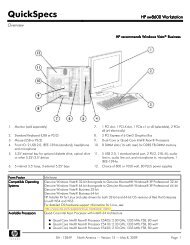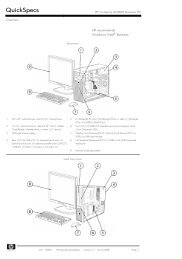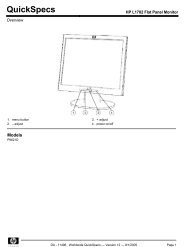HP xw6400 Workstation - Nts
HP xw6400 Workstation - Nts
HP xw6400 Workstation - Nts
You also want an ePaper? Increase the reach of your titles
YUMPU automatically turns print PDFs into web optimized ePapers that Google loves.
QuickSpecs<br />
<strong>HP</strong> <strong>xw6400</strong> <strong>Workstation</strong><br />
Technical Specifications<br />
Drive Self Tests (DPS)<br />
Drive Protection System<br />
A diagnostic hard drive self test. It scans critical physical components and every sector of<br />
the hard drive for physical faults and then reports any faults to the user.<br />
Running independently of the operating system, it can be accessed through the computer's<br />
setup procedure. It produces an evaluation on whether the hard drive is the source of the<br />
problem and needs to be replaced.<br />
The system expands on the Self-Monitoring, Analysis, and Reporting Technology (SMART), a<br />
continuously running systems diagnostic that alerts the user to certain types of failures.<br />
DPS Access through F10 Setup during Boot (F10 diagnostic access not available with SCSI<br />
drives)<br />
SMART Technology Allows hard drives to monitor their own health and to raise flags if imminent failures were predicted<br />
(Self-monitoring, analysis Predicts failures before they occur. Tracks fault prediction and failure indication parameters such<br />
and reporting technology as re-allocated sector count, spin retry count, calibration retry count.<br />
– Windows XP only) By avoiding actual hard drive failures, SMART hard drives act as "insurance" against unplanned<br />
user downtime and potential data loss from hard drive failure.<br />
SMART I – Drive Failure Prediction<br />
SMART II – Off-Line Data Collection<br />
SMART III – Off-Line Read Scanning with Defect Reallocation<br />
Serviceability Features of System<br />
Access panel<br />
Tool-less, one-handed<br />
Optical drives<br />
Tool-less<br />
Floppy drive<br />
Tool-less<br />
Hard drives<br />
Tool-less<br />
Expansion cards<br />
Tool-less<br />
Chassis fan removal<br />
Tool-less<br />
Green user touch<br />
Yes, on tool-free internal chassis mechanisms<br />
points<br />
Color-coordinated<br />
Yes<br />
cables and connectors<br />
Memory<br />
Tool-less<br />
CPUs<br />
Requires T15 Torx driver, can be upgraded without removing any internal components except<br />
processor heat sink.<br />
Power supply<br />
Yes, dual function: AC OK & power OK<br />
diagnostic LED<br />
Power Button<br />
Yes, ACPI multi-function<br />
Power LED<br />
Yes, dual color LED indicates normal operation and faults.<br />
Hard drive activity LED<br />
Yes<br />
Internal speaker<br />
Yes, used for pre-boot diagnostic beep codes<br />
Dual Color Power and<br />
green – normal<br />
HD LED on Front of<br />
red – fault<br />
Computer (Indicates<br />
Normal Operations and<br />
Fault Conditions)<br />
System/Emergency<br />
Recovers corrupted system BIOS.<br />
ROM Flash Recovery<br />
with Video<br />
Configuration Record<br />
Yes<br />
SW<br />
DA - 12505 Worldwide — Version 21 — August 16, 2007 Page 30