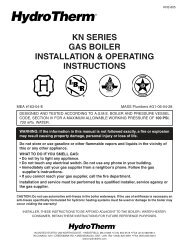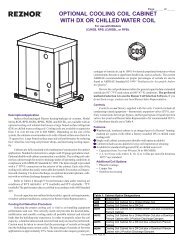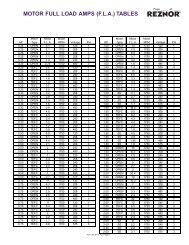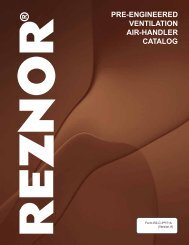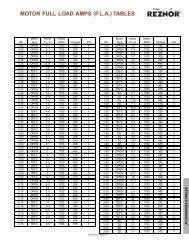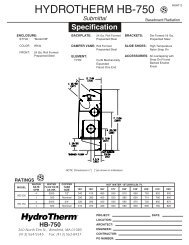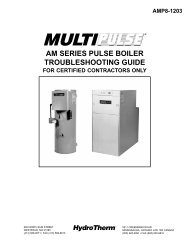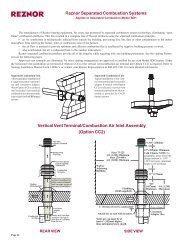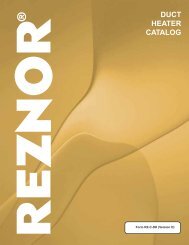MODEL FIII-SERIES CONTROL INSTALLATION ... - Agencespl.com
MODEL FIII-SERIES CONTROL INSTALLATION ... - Agencespl.com
MODEL FIII-SERIES CONTROL INSTALLATION ... - Agencespl.com
Create successful ePaper yourself
Turn your PDF publications into a flip-book with our unique Google optimized e-Paper software.
REV 1.1<br />
<strong>FIII</strong> <strong>SERIES</strong> <strong>CONTROL</strong><br />
Setup & Operation<br />
Control Methods<br />
There are (5) methods for controlling the <strong>FIII</strong> series<br />
boiler. See Figures 1 through Figure 8.<br />
1. The first method is to use the <strong>FIII</strong> series boiler in<br />
its stand-alone modulating method (Local<br />
Control). This method uses a PID algorithm to<br />
maintain a setpoint and is enabled using the<br />
HEAT DEMAND input. (Closing a relay contact<br />
or switch across the HEAT DEMAND input<br />
causes the Master to control all boilers, a<br />
member would control itself using the its supply<br />
sensor)<br />
2. The second method is to view the <strong>FIII</strong> boiler as<br />
four separate boilers, firing at (4) predetermined<br />
rates using the T1, T2, T3, and T4 inputs (stage<br />
control).<br />
3. The third method is to allow a remote 4-20 ma or<br />
0-10 VDC signal to control the firing rate<br />
(modulation) of the boiler using the 4-20ma<br />
input, along with the 4-20ma REMOTE<br />
ENABLE input.<br />
4. The fourth method turns the boiler ON and OFF<br />
@ 100% modulation using the AA terminal.<br />
5. The fifth method uses an RS485 digital<br />
<strong>com</strong>munications cable with the MODBUS<br />
protocol to control the boiler. Writing and<br />
reading registers using MODBUS <strong>com</strong>mands.<br />
When the master boiler or an external control input is<br />
used to control a member boiler (i.e. AA, T1-T4, 4-20ma,<br />
H-Net), a software operating limit on the member boiler<br />
will be used to limit the maximum output of the member<br />
boiler. This operating limit can be adjusted in the<br />
SETPOINTS menu under OPERATING LIMIT. There is<br />
also an associated operating limit band that must be set in<br />
conjunction with the operating limit to help prevent this<br />
LIMIT from being reached. It’s purpose, is to limit the<br />
output of the boiler as it approaches the operating limit. If<br />
the band is set to 10 degrees, then for every degree that it<br />
approaches the operating limit, the maximum output will<br />
be lessened by 10%. With a band of 20 degrees, for every<br />
degree that it approaches the band, the maximum output<br />
will be lessened by 5%. This method minimizes boiler<br />
short cycling when using external inputs. The minimum<br />
setting is 1 degree and effectively turns the limit band<br />
OFF.<br />
The <strong>FIII</strong> series control inputs are prioritized so that<br />
multiple levels of external control can be employed at<br />
the same time. This means that if we are firing the<br />
boiler with a low priority input and a higher priority<br />
input is called for, the boiler will now fire at the higher<br />
priority input. When the high priority input is removed,<br />
the boiler will revert back to the lower priority input<br />
that is still being called.<br />
Priority 1.<br />
Priority 2.<br />
Priority 3.<br />
Priority 4.<br />
Priority 5.<br />
The AA terminal has absolute<br />
control, and if used, will always<br />
fire the boiler at 100% output,<br />
regardless of any other input.<br />
The HEAT DEMAND input is the<br />
next, and provides the means to<br />
operate the boiler in LOCAL<br />
<strong>CONTROL</strong> when an external<br />
control is not present, has failed, or<br />
needs to be enabled or disabled. A<br />
member can override the H-Net<br />
<strong>com</strong>mands using this input.<br />
If a Heat Net (H-Net) Network<br />
cable is connected between boilers,<br />
and one is configured as a<br />
MASTER (requires HEADER<br />
sensor), then the MEMBER boilers<br />
will be controlled over the network<br />
by the MASTER.<br />
The 4-20ma/0-10VDC input in<br />
tandem with the 4-20ma REMOTE<br />
ENABLE input is next. Any signal<br />
over 4.02ma or 2.01VDC will start<br />
and operate the boiler if the<br />
REMOTE ENABLE is closed.<br />
The lowest priority is using the<br />
boiler as (4) stages. These are the<br />
T1, T2, T3, and T4 inputs.<br />
Each of these control methods will now be explained in<br />
more detail:<br />
1. AA Input; HIGH FIRE input Control: The AA<br />
input will fire the boiler at HIGH fire (maximum<br />
output of the boiler). No other inputs can<br />
override this input.<br />
2. LOCAL Control: Closing a contact across the<br />
HEAT DEMAND input starts the boiler. Once<br />
the boiler is started, a PID algorithm is used to<br />
produce a PWM, (P)ulse (W)idth (M)odulation<br />
signal. This signal is used to regulate the boilers<br />
output based on a LOCAL setpoint or a setpoint<br />
derived from an outdoor reset ratio. The<br />
temperature of the water is maintained by<br />
sending this modulating signal to the Variable<br />
Frequency Drive, which in turn controls the<br />
blower motor. Since the main fuel valve is airfuel<br />
coupled to the blower, the speed of the<br />
blower provides the firing rate.<br />
The Local Control includes short cycling<br />
<strong>com</strong>pensation of the PID. When the boiler is<br />
running with a minimum load, a short cycling<br />
condition may exist that will cause the water<br />
Page 7