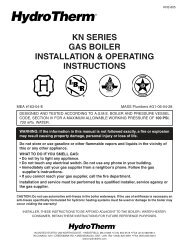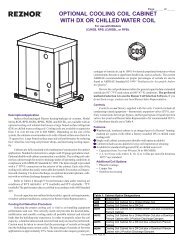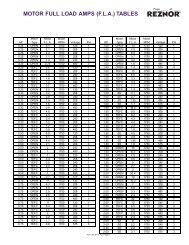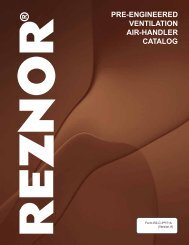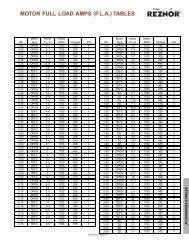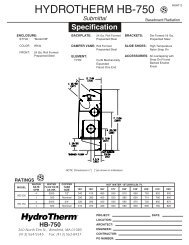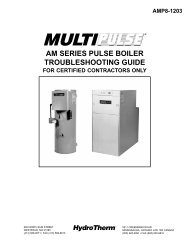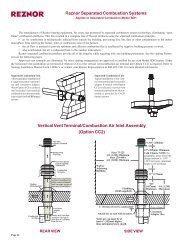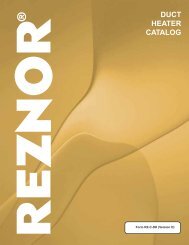MODEL FIII-SERIES CONTROL INSTALLATION ... - Agencespl.com
MODEL FIII-SERIES CONTROL INSTALLATION ... - Agencespl.com
MODEL FIII-SERIES CONTROL INSTALLATION ... - Agencespl.com
You also want an ePaper? Increase the reach of your titles
YUMPU automatically turns print PDFs into web optimized ePapers that Google loves.
REV 1.1<br />
<strong>FIII</strong> <strong>SERIES</strong> <strong>CONTROL</strong><br />
Situation: You get the error message – WATER FLOW SWITCH or WAITING FOR FLOW.<br />
1. If the control does not sense a closed circuit at input connection, WTR FLW. Check to make sure the circuit for the<br />
circulator pump is correct, that the pump is being energized, and that the flow prove switch is working properly.<br />
2. If there is no flow prove switch, check to make sure that a jumper wire has been hooked up to J11B, WTR FLW<br />
interlock.<br />
Situation: H-Net boilers are detected but then lost and then detected again etc...<br />
1. The H-Net <strong>com</strong>munications cable may be receiving interference from the blower, ignition, or other form of radiated<br />
electrical noise. Termination of the jumpers may not be correct or there is more than one master.<br />
A. Ensure that the termination jumpers are set on the MASTER boiler and only the LAST MEMBER boiler.<br />
All of the other member boilers should have their termination jumpers in the non-terminated position.<br />
B. There may be (2) or more MASTER boilers. Ensure that only one header sensor is present and connected to<br />
the SYS/DHW input. There should be no wires or sensors connected to the SYS/DHW input if the boiler is<br />
operating as a member. This input is auto detected and defines the boiler as a MASTER.<br />
C. Ensure the cable to connect the H-Net is of a shielded or twisted pair type. Shielding of the cable is<br />
required.<br />
D. Minimize the electrical interference by routing the <strong>com</strong>munications cable away from electrical noise<br />
sources, such as: Motors, ignition controls, contactors etc…<br />
Situation: Only the MASTER boiler Fires, but the system has many boilers and is using H-Net.<br />
1. In order for the MASTER boiler to act as a MASTER, the header sensor must be set to TYPEZ or TE6000, and there<br />
must be a header sensor present. At power-up, the header sensor is auto detected. If the temperature of the header<br />
sensor at power-up is greater than –25 F and less than 240 F it is considered a valid sensor. The boiler will default to<br />
the MEMBER mode if the temperature is not in this range and can only be run locally or by external inputs.<br />
2. If the LOAD FACTORY DEFAULTS has been used to restore all the default settings, the header sensor<br />
has been set to NONE. This needs to be set as stated in 1, and the header sensor will need to be replaced or<br />
the temperature brought into a valid range. A power cycle of the boiler will detect the sensor if it is in the<br />
range as stated in 1.).<br />
3. The H-Net needs a <strong>com</strong>munications cable daisy-chained between boilers. Ensure that a good connection is<br />
made on the <strong>com</strong>munications board and that the lights on the dual RJ45 jack flash (roughly twice a second).<br />
The MASTER is the only one that should flash with no <strong>com</strong>munications cables plugged in.<br />
Situation: I am in CALIBRATE and I cannot fire the boiler to adjust it.<br />
1. Only one, but any one of the T1-T4 inputs can be used to start the boiler. All other inputs are disabled. This method<br />
prevents an external control or Building Management System from trying to control the boiler while it is offline and<br />
being calibrated. If the boiler is being used as a staged boiler controlled by an external control, the staged inputs need<br />
to be disconnected before CALIBRATION, since more than one of the T inputs may be closed by the external control.<br />
Situation: You have forgotten the password.<br />
As a last resort, you can turn the controller off, then depress and hold the ESC key while turning it back on. This will load<br />
the default password “AAAAAA”.<br />
Situation: Firmware update program starts to load, but then stops.<br />
1. Check that the termination resistors J3 and J6 are not in the termination setting. If they are, remove them temporarily<br />
while updating. Restore them for proper <strong>com</strong>munication with a building management system.<br />
Page 25