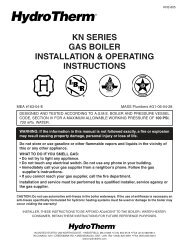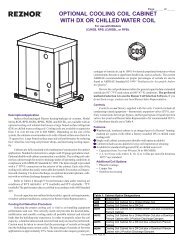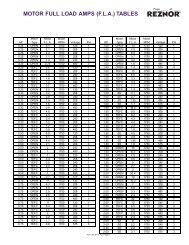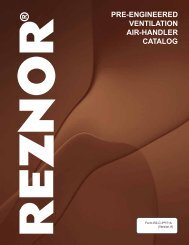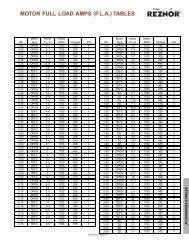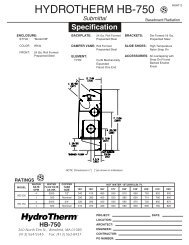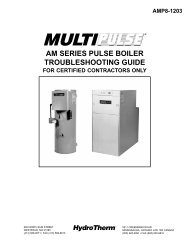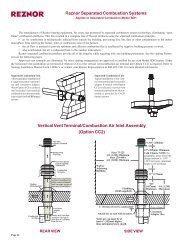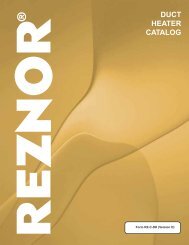MODEL FIII-SERIES CONTROL INSTALLATION ... - Agencespl.com
MODEL FIII-SERIES CONTROL INSTALLATION ... - Agencespl.com
MODEL FIII-SERIES CONTROL INSTALLATION ... - Agencespl.com
You also want an ePaper? Increase the reach of your titles
YUMPU automatically turns print PDFs into web optimized ePapers that Google loves.
REV 1.1<br />
<strong>FIII</strong> <strong>SERIES</strong> <strong>CONTROL</strong><br />
Troubleshooting<br />
Situation: Nothing happens when the power switch is turned on.<br />
1. Check For 120/240 VAC on the Service connector J1. Verify the line power is connected as per wiring diagram. The<br />
Power switch light (ON - Position) should illuminate if this is wired correctly. If the light does not illuminate on the<br />
power switch, ensure that J7 is connected to the main board and the power switch.<br />
2. If the Ignition Control is active, but the front panel display is inactive check:<br />
A. Cable and cable polarity from the control board to the display.<br />
B. J14 on control board. 120vac is routed from here to the transformer. The transformer returns 24vac to power<br />
the control.<br />
C. Check for 120vac on the primary of the transformer and 24vac on the secondary. If one of the 24vac interlocks<br />
has been shorted to ground or the 24vac output is low, the transformer may be damaged or a 24vac circuit may<br />
be miss-wired.<br />
NOTE: The <strong>FIII</strong>-series control is equipped with resettable fuses on the power input circuit. Wiring power<br />
incorrectly to the unit will cause these fuses to open. Once the incorrect wiring is corrected, the fuses should reset<br />
themselves in less than 5 minutes.<br />
Situation: You get the error message for the Combustion Air Damper.<br />
1. The prove switch for the <strong>com</strong>bustion air damper is not closing. Check to make sure the dampers are being controlled<br />
by the output relay you specified when programming for the damper. Also check to make sure the prove switch is<br />
working properly.<br />
2. If there is no prove switch, you must put a jumper wire across input connection: SPARE 1.<br />
3. If (2.) has been done and you continue to get the error message, check the sensor TYPE specified for sensor #5 in the<br />
sensors menu. If it is set to NONE the controller will not recognize the closed circuit. Set the Sensor #5 to ON/OFF.<br />
4. If you are not using the <strong>com</strong>bustion air damper then it needs to be disabled in the AUX FUNCTIONS menu.<br />
Situation: The display is displaying random characters or the control keeps resetting.<br />
There may exist a grounding problem with the controller or one of the boilers, pumps, contactors or other devices connected<br />
to it. If all grounding is correct, there may be an issue with radiated or induced electrical noise (interference). This may be<br />
caused by, arcing across a contactor's contacts when starting a pump motor, or a large electrical load. It may also be caused<br />
by, the ignition transformer being improperly grounded, or the spark gap set incorrectly.<br />
Attempt to identify the noise source:<br />
1. What is the boiler/controller trying to do at the time of the failure?<br />
2. Is the boiler on the same circuit as the noise source? (the boiler should have isolated power.)<br />
3. Are shielded sensor wires used? (Ensure the shields are grounded only at the boiler control end.)<br />
4. Are any sensors or sensor wires located near a transmitting antenna? (Move sensor)<br />
Situation: There are no heating boilers on.<br />
1. Check the settings for OA SETPOINT and OA RESET; if the outdoor air temperature is above the OA<br />
SETPOINT and OA RESET is on, the circulator pump relay will be locked out and the heating boilers will not<br />
fire.<br />
2. If the water temperature is within the heating band around the setpoint, boilers will not <strong>com</strong>e on. The water<br />
temperature must fall below the lower band limit to begin firing boilers.<br />
Situation: Unable to change the # of Boilers in the BOILERS menu.<br />
1. In RELAY method, ensure that the controller does not have any call-for-heat (none of the control inputs are<br />
made). The number of boilers can’t be changed when operating the <strong>FIII</strong>-series control with a call-for-heat.<br />
2. In H-Net method, the <strong>FIII</strong>-series control auto-detects the boilers in the system and adjusts the # of boilers<br />
accordingly. The # of boilers can be manually set only when operating in RELAY method.<br />
3. In H-Net method, if the # of Boilers is not being adjusted properly to the actual amount of boilers in the system,<br />
check each boiler. There can only be (1) master boiler, but there can be up to 15 member boilers. Currently, a<br />
total of 16 boilers in a system is allowed when not using a <strong>com</strong>bustion air damper. If a <strong>com</strong>bustion air damper is<br />
used, boiler #3 is not allowed as a member, since the relay on board controls the damper and boiler 3. This<br />
limits the system to a total of 15 boilers.<br />
Page 24