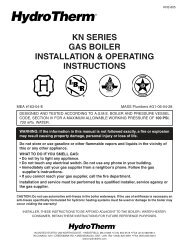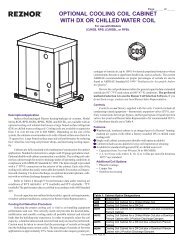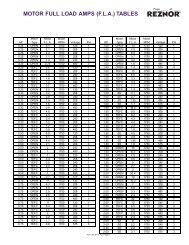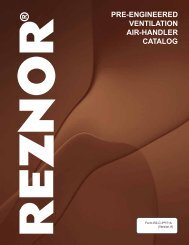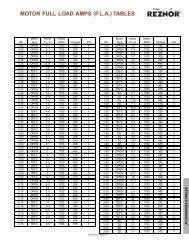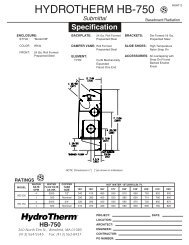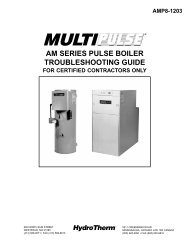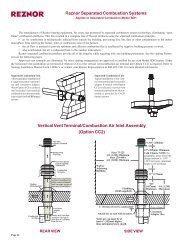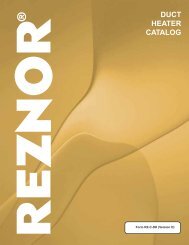MODEL FIII-SERIES CONTROL INSTALLATION ... - Agencespl.com
MODEL FIII-SERIES CONTROL INSTALLATION ... - Agencespl.com
MODEL FIII-SERIES CONTROL INSTALLATION ... - Agencespl.com
You also want an ePaper? Increase the reach of your titles
YUMPU automatically turns print PDFs into web optimized ePapers that Google loves.
REV 1.1<br />
<strong>FIII</strong> <strong>SERIES</strong> <strong>CONTROL</strong><br />
MODBUS Communications<br />
The <strong>FIII</strong>-series control can be controlled using Modbus <strong>com</strong>mands to Enable/Disable the boiler/system. A connection to the<br />
Console Modbus Port on the Communications board is required. The Master Boiler assumes the role of MEMBER, RTU,<br />
192Kb, 8 bits, Even Parity, 1 stop bit, when connected to a BMS (Building Management System).<br />
The Member Boilers should not be connected to a BMS system other than to view Read Only addresses.<br />
Modbus Holding (Read/Write) Registers<br />
Address Data Type Description Valid Values/Range<br />
0 Unsigned Boiler/System Enable/Disable 0 = Disabled/Off<br />
1 = Enabled/On<br />
1 Unsigned System Setpoint Timer (1) 0 – 65535 seconds<br />
2 Unsigned System Setpoint (1) 40°F – 220 °F<br />
3 Unsigned Outdoor Air Reset Enable/Disable 0 = Disabled/Off<br />
1 = Enabled/On<br />
4 Unsigned Outdoor Air Setpoint 40°F - 100 °F<br />
5 Unsigned Water Temperature at High Outside Air 60°F - 150 °F<br />
6 Unsigned High Outside Air Temperature 50°F - 90 °F<br />
7 Unsigned Water Temperature at Low Outside Air 70°F - 220 °F<br />
8 Signed Low Outside Air Temperature -35°F - 40 °F<br />
9 Unsigned Set Clock – Month (2) 0 – 11<br />
10 Unsigned Set Clock – Day of Month (2) 1 – 31<br />
11 Unsigned Set Clock – Year (2) 0 – 99<br />
12 Unsigned Set Clock – Hours (2) 0 – 23<br />
13 Unsigned Set Clock – Minutes (2) 0 – 59<br />
14 Unsigned Set Clock – Seconds (2) 0 – 59<br />
15 Unsigned Set Clock – Day of Week (2) 1 – Monday<br />
7 – Sunday<br />
16 Unsigned Set Clock – After the Set Clock Registers listed above<br />
have been written, a 1 must be written to this location<br />
to set the clock. (2) 1<br />
(1) The system setpoint timer and system setpoint work in tandem to externally control (i.e. a BMS - building<br />
management system) the operating setpoint. The setpoint (countdown) timer should be loaded with a timeout value (in<br />
seconds) prior to writing the system setpoint. When the timer reaches zero, the control assumes that the BMS is no<br />
longer operating and the local setpoint (saved on the control) is reloaded. This is a failsafe feature used to help<br />
safeguard the system in case of BMS failure. If the setpoint timer is not written, a default timeout value of 60 seconds<br />
is assumed.<br />
(2) To write the system clock, registers 9 – 15 must first be loaded with the correct date and time. Then, a 1 must be<br />
written to register 16 to write the date and time to the system clock.<br />
Page 21