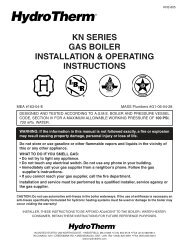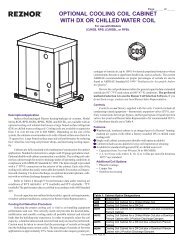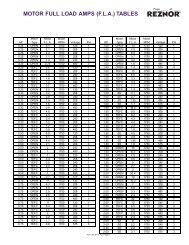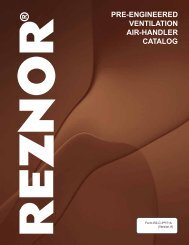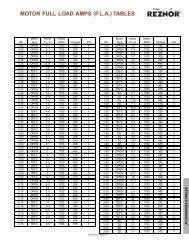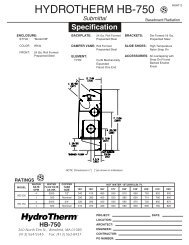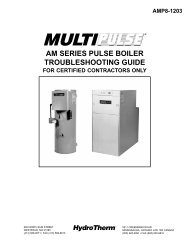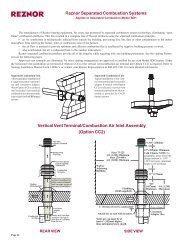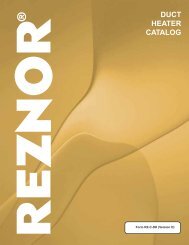MODEL FIII-SERIES CONTROL INSTALLATION ... - Agencespl.com
MODEL FIII-SERIES CONTROL INSTALLATION ... - Agencespl.com
MODEL FIII-SERIES CONTROL INSTALLATION ... - Agencespl.com
Create successful ePaper yourself
Turn your PDF publications into a flip-book with our unique Google optimized e-Paper software.
REV 1.1<br />
<strong>FIII</strong> <strong>SERIES</strong> <strong>CONTROL</strong><br />
TYPE<br />
CALIBRATE<br />
temperature. If the HEADER sensor is used (TYPEZ), that boiler<br />
performs the tasks of the MASTER boiler. If the HEADER sensor is<br />
set to NONE, its function is the MEMBER. The remaining (2)<br />
sensors perform as user selections and provide functions such as:<br />
Combustion Air Proving.<br />
There are (4) sensor types:<br />
NONE = don not use this sensor<br />
TYPEZ = 10k thermistor<br />
TE6000 = 1k Nickel RTD<br />
ON/OFF = 5 volts supplied out to detect a contact/switch closure.<br />
Placing a precision 10k (TYPEZ) or 1k (TE6000) precision resistor<br />
across the sensor input selected allows calibration of the sensor input.<br />
PASSWORD AAAAAA Provides a limited access for security, though restoring system<br />
defaults will reset the password to the value “AAAAAA”<br />
COMMUNICATIONS<br />
MODEM INSTALLED NO Modem support is not available currently with this release.<br />
LOAD DEFAULTS<br />
FACTORY CAL?<br />
Selecting YES will load just the factory calibration values: MIN,<br />
MAX and IGNITION.<br />
FACTORY RESET? NO Selecting YES will load all factory defaults except the Calibration<br />
values.<br />
SYSTEM<br />
FACTORY TEST<br />
Used by factory to check analog and binary inputs.<br />
LOAD FIRMWARE NO Answering YES deletes the Firmware and allows a firmware<br />
update.<br />
APPLICATION HEAT This is the type of heating application that this boiler will perform.<br />
If the boiler is to be used for heating of a building, HEAT is<br />
selected. If it is to be used to heat domestic hot water DHW, select<br />
DHW. The result of setting is so that HEAT or DHW will produce<br />
the correct display terms. These can be observed when cycling<br />
through menus or viewing temperatures on the status screens.<br />
Page 20