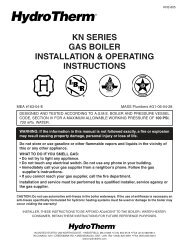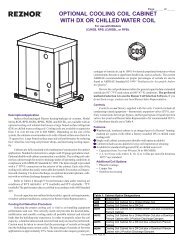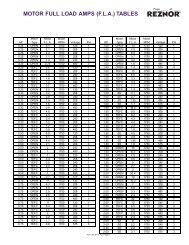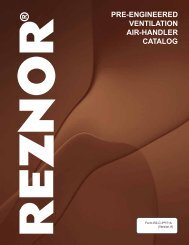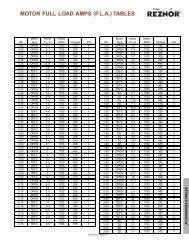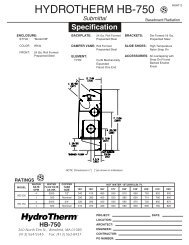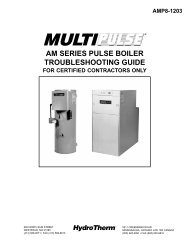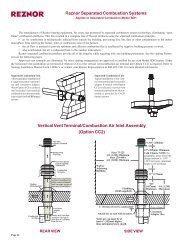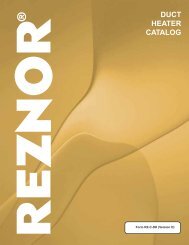MODEL FIII-SERIES CONTROL INSTALLATION ... - Agencespl.com
MODEL FIII-SERIES CONTROL INSTALLATION ... - Agencespl.com
MODEL FIII-SERIES CONTROL INSTALLATION ... - Agencespl.com
You also want an ePaper? Increase the reach of your titles
YUMPU automatically turns print PDFs into web optimized ePapers that Google loves.
Log Entry<br />
The <strong>FIII</strong>-Series control contains a log that records the<br />
major activity in the operation of the boiler<br />
(SNAPSHOT(s) ). This activity includes interlock<br />
faults, boiler starting and stopping events, power cycles,<br />
misc. faults, and types of calls-for-heat (control inputs).<br />
Setting the time clock to an accurate time and date is<br />
very useful when events are recorded, since the control<br />
will time stamp each snapshot.<br />
A snapshot in time of the boiler state is presented via<br />
multiple screens. Each screen snapshot can be stepped<br />
through using the arrow keys. The top line indicates the<br />
time and date the snapshot was taken. In the top right<br />
corner, the snapshot # is displayed so easy indexing can<br />
be done using the arrow keys. The second line displays<br />
the Water temperature of the boiler’s output (supply)<br />
and the Setpoint temperature. The third line displays the<br />
Outside Air temperature, and the Modulation PWM<br />
signal sent to the Variable Frequency drive (20% =min,<br />
80% =Max). The bottom line is used to record the<br />
control state of the boiler. The control state is defined<br />
as the Boiler(s) that is running, the Circulator Pump<br />
state, and the ignition condition (Main Valve, Pilot<br />
Valve, Blower, and the Ignition alarm). The # of boilers<br />
that are displayed is limited to 7 if the boiler is the<br />
MASTER. If boilers #8 and up need to be viewed, the<br />
Boiler Control Pro software will need to be used. The<br />
Last 2 characters on the fourth line indicate the heating<br />
mode the control is in. The modes are:<br />
REV 1.1<br />
NC =<br />
HD =<br />
RM =<br />
HF =<br />
<strong>FIII</strong> <strong>SERIES</strong> <strong>CONTROL</strong><br />
No Call for Heat<br />
Heat Demand (MASTER and Local<br />
modulation control using PID control,<br />
MASTER and MEMBER)<br />
Remote Modulation from 4-20ma input<br />
High Fire from ALL T-inputs closed or the<br />
AA input<br />
1T = Low Fire from any 1 T-input closed (25%<br />
modulation)<br />
2T = Mid Fire from any 2 T-inputs closed (50%<br />
modulation)<br />
3T = Mid High Fire any 3 T-inputs closed (75%<br />
modulation)<br />
LK =<br />
H-Net Control using the Heat-Link<br />
<strong>com</strong>munications cable<br />
The bottom line is also used to indicate an interlock or<br />
limit that has tripped. It may also indicate a sensor that<br />
has failed. When this occurs, the normal bottom line in<br />
the display is not visible, and the sensor fault is<br />
displayed.<br />
The log is primarily used as a troubleshooting and<br />
diagnostic tool, but may be used as a performance tool<br />
to calculate run time cycles.<br />
Time<br />
Stamp<br />
Snapshot<br />
number<br />
Water Temperature Out<br />
Outside Air<br />
Temperature<br />
3 : 0 5 : 4 2 P 1 0 / 1 4 1 3<br />
H2O 1 2 7 °F SET 1 4 0 °F<br />
OA 6 5 °F MOD% 5 7<br />
1 - - - - - - P MPBH<br />
HD<br />
Water Setpoint<br />
Modulation PWM %<br />
Boiler 1 On<br />
Boiler 2 On<br />
Boiler 3 On<br />
Boiler 7 On<br />
P = Circulator Pump<br />
M = Main Valve open<br />
P = Pilot Valve open<br />
B = Blower ON<br />
NC = No Call for Heat<br />
HD = Heat Demand<br />
RM = Remote Mod 4-20ma<br />
HF,1T, 2T, 3T = T-inputs Fire Rates<br />
HT = H-NET Control<br />
H= Honeywell Alarm<br />
Page 16