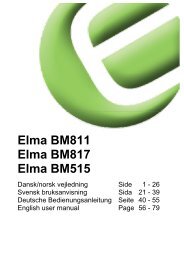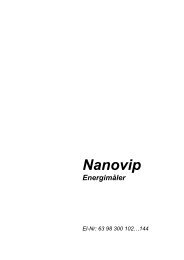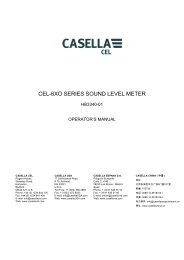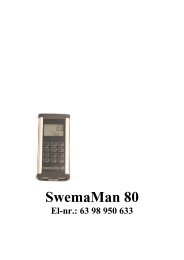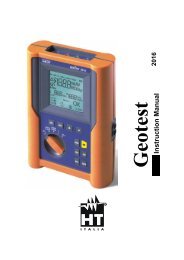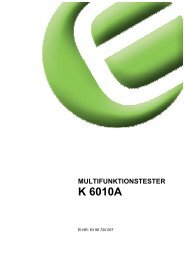Crowcon Clip and Crowcon Clip+ Fixed life ... - Elma Instruments
Crowcon Clip and Crowcon Clip+ Fixed life ... - Elma Instruments
Crowcon Clip and Crowcon Clip+ Fixed life ... - Elma Instruments
Create successful ePaper yourself
Turn your PDF publications into a flip-book with our unique Google optimized e-Paper software.
<strong>Clip</strong> & <strong>Clip</strong>+ User Manual<br />
2. Additional Steps:<br />
A self test can be performed at any time during operation. Simply press the button, wait for the low<br />
alarm level to show <strong>and</strong> press the button once more. This will activate the self test mode allowing a<br />
user to verify the personal monitor’s functionality.<br />
Above we outlined the most common screen configurations. However if the personal monitor has been<br />
programmed via the IR Link or has been exposed to gas additional screens may appear<br />
Screen 4 (If applicable): If programmed with a “User ID”, after the alarm set points are displayed, a<br />
combination of numbers <strong>and</strong> or letters will scroll across the screen. This will be a max of 2 screens with<br />
a maximum character limit on the “User ID” of 6 characters. The “User ID” can be changed/modified via<br />
the IR Link software<br />
Screen 5 (if applicable): If the personal monitor has been exposed to gas exceeding the low alarm set<br />
point a value will appear with “max” next to it. This represents the peak value (highest) that the personal<br />
monitor has seen. After this screen there will be another screen displaying a value with (hours, days, or<br />
months) this represents the amount of time past since the peak reading.<br />
Screen 6 (if applicable): After the peak reading <strong>and</strong> time since screens, a screen will appear with CLP<br />
(this st<strong>and</strong>s for ‘clear peak’). If the user presses the button down at while this is displayed, the peak<br />
value on the personal monitor will be reset. Note while the value will be cleared on the display the value<br />
will be held in the personal monitor’s log. See the event log section for further details. This value can<br />
be cleared on the next screen.<br />
Failures/FAQ’s<br />
If the self test fails, the personal monitor emits five short beeps <strong>and</strong> flashes before displaying<br />
“Test”. Repeat the self test.<br />
If the self test fails three (3) consecutive times the personal monitor will enter Fail Safe mode.<br />
Please contact <strong>Crowcon</strong> or your local service centre for a replacement personal monitor<br />
During normal operation, the battery is continuously monitored. If the battery is low for more<br />
than (3) hours the personal monitor enters Fail Safe mode.<br />
If the battery self test fails (5) consecutive times the LCD will go blank. In case of a blank LCD<br />
discontinue use <strong>and</strong> contact <strong>Crowcon</strong> or your local service centre for a replacement personal<br />
monitor.<br />
Issue 1 - June 2012 Page 5