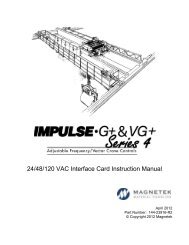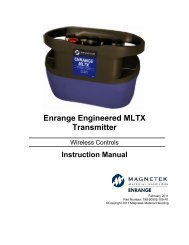PulseStar ® â¢610 - Enrange LLC Radio Controls
PulseStar ® â¢610 - Enrange LLC Radio Controls
PulseStar ® â¢610 - Enrange LLC Radio Controls
You also want an ePaper? Increase the reach of your titles
YUMPU automatically turns print PDFs into web optimized ePapers that Google loves.
©1999 ELECTROMOTIVE SYSTEMS, INC.<br />
All rights reserved. This notice applies to all copyrighted materials included with this product,<br />
including, but not limited to, this manual and software embodied within the product. This manual is<br />
intended for the sole use of the persons to whom it was provided, and any unauthorized distribution<br />
of the manual or dispersal of its contents is strictly forbidden. This manual may not be reproduced in<br />
whole or in part by any means whatsoever without the expressed written permission of<br />
ELECTROMOTIVE SYSTEMS, INC.<br />
DANGER, WARNING, CAUTION, and NOTE Statements<br />
DANGER, WARNING, CAUTION, and Note statements are used throughout this manual to<br />
emphasize important and critical information. You must read these statements to help ensure safety<br />
and to prevent product damage. The statements are defined below.<br />
DANGER<br />
DANGER indicates an imminently hazardous situation which, if not avoided, will result in<br />
death or serious injury. This signal word is to be limited to the most extreme situations.<br />
WARNING<br />
WARNING indicates a potentially hazardous situation which, if not avoided, could result in<br />
death or serious injury.<br />
CAUTION<br />
CAUTION indicates a potentially hazardous situation which, if not avoided, could result in<br />
minor or moderate injury. It may also be used to alert against unsafe practices.<br />
NOTE:<br />
A NOTE statement is used to notify people of installation, operation, programming,<br />
or maintenance information that is important, but not hazard-related.
WARNING<br />
• This manual instructs you how to use <strong>PulseStar</strong>•610. If you disregard the instructions,<br />
information, and/or warranty in the manual, you could be assuming responsibility for damages,<br />
costs, or injury incurred by such disregard.<br />
• Do not touch any circuit components on the circuit board while the main AC or DC power is<br />
on.<br />
• Do not make any address code or frequency channel changes in the transmitter or receiver<br />
without first contacting Electromotive Systems.
Contents<br />
Welcome! . . . . . . . . . . . . . . . . . . . . . . . . . . . . . . . . . . . . . . . . . . . . . . . . . . . . . . . . . . . . . . . . . vii<br />
<strong>PulseStar</strong>•610 Components. . . . . . . . . . . . . . . . . . . . . . . . . . . . . . . . . . . . . . . . . . . . . . . . . . . viii<br />
Receiver . . . . . . . . . . . . . . . . . . . . . . . . . . . . . . . . . . . . . . . . . . . . . . . . . . . . . . . . . . . . . . viii<br />
Transmitter . . . . . . . . . . . . . . . . . . . . . . . . . . . . . . . . . . . . . . . . . . . . . . . . . . . . . . . . . . . . viii<br />
How to Use This Manual . . . . . . . . . . . . . . . . . . . . . . . . . . . . . . . . . . . . . . . . . . . . . . . . . . . . . ix<br />
Important System Information . . . . . . . . . . . . . . . . . . . . . . . . . . . . . . . . . . . . . . . . . . . . . . . . . ix<br />
Chapter 1: <strong>PulseStar</strong>•610 System Overview<br />
<strong>PulseStar</strong>•610 System Overview . . . . . . . . . . . . . . . . . . . . . . . . . . . . . . . . . . . . . . . . . . . . . 1-3<br />
Introduction. . . . . . . . . . . . . . . . . . . . . . . . . . . . . . . . . . . . . . . . . . . . . . . . . . . . . . . . . . . . . . . 1-3<br />
Theory of Operation . . . . . . . . . . . . . . . . . . . . . . . . . . . . . . . . . . . . . . . . . . . . . . . . . . . . . . . . 1-3<br />
Active Emergency Stop (E-STOP) Function . . . . . . . . . . . . . . . . . . . . . . . . . . . . . . . . . . . . . 1-3<br />
Sleep and Time-Out Modes. . . . . . . . . . . . . . . . . . . . . . . . . . . . . . . . . . . . . . . . . . . . . . . . . . 1-4<br />
Transmitter Sleep Mode . . . . . . . . . . . . . . . . . . . . . . . . . . . . . . . . . . . . . . . . . . . . . . . . . . . . . 1-4<br />
Receiver Safe Mode . . . . . . . . . . . . . . . . . . . . . . . . . . . . . . . . . . . . . . . . . . . . . . . . . . . . . . . . 1-4<br />
Chapter 2: The <strong>PulseStar</strong>•610 Receiver<br />
Overview . . . . . . . . . . . . . . . . . . . . . . . . . . . . . . . . . . . . . . . . . . . . . . . . . . . . . . . . . . . . . . . . . . 2-3<br />
Receiver Components . . . . . . . . . . . . . . . . . . . . . . . . . . . . . . . . . . . . . . . . . . . . . . . . . . . . . . . 2-4<br />
Installing the <strong>PulseStar</strong>•610 Receiver. . . . . . . . . . . . . . . . . . . . . . . . . . . . . . . . . . . . . . . . . 2-5<br />
Assessing the Receiver Enclosure Environment . . . . . . . . . . . . . . . . . . . . . . . . . . . . . . . . . . 2-5<br />
Serial Nameplate. . . . . . . . . . . . . . . . . . . . . . . . . . . . . . . . . . . . . . . . . . . . . . . . . . . . . . . . . . . 2-5<br />
Mounting the <strong>PulseStar</strong>•610 Receiver . . . . . . . . . . . . . . . . . . . . . . . . . . . . . . . . . . . . . . . . . . 2-6<br />
Connecting a Standard External Antenna. . . . . . . . . . . . . . . . . . . . . . . . . . . . . . . . . . . . . . . . 2-7<br />
Connecting a Gain Flex Antenna . . . . . . . . . . . . . . . . . . . . . . . . . . . . . . . . . . . . . . . . . . . . . . 2-8<br />
Wiring the <strong>PulseStar</strong>•610 Receiver . . . . . . . . . . . . . . . . . . . . . . . . . . . . . . . . . . . . . . . . . . . 2-9<br />
Quick Disconnect Plug . . . . . . . . . . . . . . . . . . . . . . . . . . . . . . . . . . . . . . . . . . . . . . . . . . . . . . 2-9<br />
Terminating Wires to the Quick Disconnect Plug . . . . . . . . . . . . . . . . . . . . . . . . . . . . . . 2-9<br />
Quick Disconnect Plug Housing Orientation . . . . . . . . . . . . . . . . . . . . . . . . . . . . . . . . . 2-10<br />
Startup and Test Procedures . . . . . . . . . . . . . . . . . . . . . . . . . . . . . . . . . . . . . . . . . . . . . . . . 2-11<br />
<strong>PulseStar</strong>•610 Instruction Manual– 6/21/99<br />
i
Pre-operation check list . . . . . . . . . . . . . . . . . . . . . . . . . . . . . . . . . . . . . . . . . . . . . . . . . . . . 2-11<br />
Testing the Receiver . . . . . . . . . . . . . . . . . . . . . . . . . . . . . . . . . . . . . . . . . . . . . . . . . . . . . . . 2-12<br />
Changing the Frequency Channel of the Receiver . . . . . . . . . . . . . . . . . . . . . . . . . . . . . . . . 2-14<br />
Standard RF Module. . . . . . . . . . . . . . . . . . . . . . . . . . . . . . . . . . . . . . . . . . . . . . . . . . . . 2-14<br />
Scan RF Module . . . . . . . . . . . . . . . . . . . . . . . . . . . . . . . . . . . . . . . . . . . . . . . . . . . . . . . 2-16<br />
Setting the Scan Mode . . . . . . . . . . . . . . . . . . . . . . . . . . . . . . . . . . . . . . . . . . . . . . . . . . 2-17<br />
Receiver Options . . . . . . . . . . . . . . . . . . . . . . . . . . . . . . . . . . . . . . . . . . . . . . . . . . . . . . . . . . 2-18<br />
Range Limitation . . . . . . . . . . . . . . . . . . . . . . . . . . . . . . . . . . . . . . . . . . . . . . . . . . . . . . . . . 2-18<br />
Special Enclosures . . . . . . . . . . . . . . . . . . . . . . . . . . . . . . . . . . . . . . . . . . . . . . . . . . . . . . . . 2-18<br />
Intrinsically Safe Systems. . . . . . . . . . . . . . . . . . . . . . . . . . . . . . . . . . . . . . . . . . . . . . . . 2-18<br />
Marine Duty/Corrosion Resistant Systems. . . . . . . . . . . . . . . . . . . . . . . . . . . . . . . . . . . 2-18<br />
Chapter 3: The <strong>PulseStar</strong>•610 Transmitter<br />
Overview . . . . . . . . . . . . . . . . . . . . . . . . . . . . . . . . . . . . . . . . . . . . . . . . . . . . . . . . . . . . . . . . . . 3-3<br />
<strong>PulseStar</strong>•610 Transmitters . . . . . . . . . . . . . . . . . . . . . . . . . . . . . . . . . . . . . . . . . . . . . . . . . . 3-4<br />
JRT Transmitter . . . . . . . . . . . . . . . . . . . . . . . . . . . . . . . . . . . . . . . . . . . . . . . . . . . . . . . . . . . 3-4<br />
JRT Transmitter Components. . . . . . . . . . . . . . . . . . . . . . . . . . . . . . . . . . . . . . . . . . . . . . 3-4<br />
JRT Transmitter Functions . . . . . . . . . . . . . . . . . . . . . . . . . . . . . . . . . . . . . . . . . . . . . . . . 3-5<br />
PBT Transmitter . . . . . . . . . . . . . . . . . . . . . . . . . . . . . . . . . . . . . . . . . . . . . . . . . . . . . . . . . . . 3-6<br />
PBT Transmitter Components . . . . . . . . . . . . . . . . . . . . . . . . . . . . . . . . . . . . . . . . . . . . . 3-6<br />
PBT Transmitter Functions. . . . . . . . . . . . . . . . . . . . . . . . . . . . . . . . . . . . . . . . . . . . . . . . 3-7<br />
NVT Transmitter. . . . . . . . . . . . . . . . . . . . . . . . . . . . . . . . . . . . . . . . . . . . . . . . . . . . . . . . . . . 3-8<br />
NVT Transmitter Components (Joystick Model) . . . . . . . . . . . . . . . . . . . . . . . . . . . . . . . 3-8<br />
NVT Transmitter Components (Paddle Lever Model) . . . . . . . . . . . . . . . . . . . . . . . . . . . 3-9<br />
NVT Transmitter Functions . . . . . . . . . . . . . . . . . . . . . . . . . . . . . . . . . . . . . . . . . . . . . . 3-10<br />
GLT Transmitter . . . . . . . . . . . . . . . . . . . . . . . . . . . . . . . . . . . . . . . . . . . . . . . . . . . . . . . . . . 3-11<br />
GLT Transmitter Components (Joystick Model) . . . . . . . . . . . . . . . . . . . . . . . . . . . . . . 3-11<br />
GLT Transmitter Components (Paddle Lever Model) . . . . . . . . . . . . . . . . . . . . . . . . . . 3-12<br />
GLT Transmitter Functions . . . . . . . . . . . . . . . . . . . . . . . . . . . . . . . . . . . . . . . . . . . . . . 3-13<br />
GRT Transmitter. . . . . . . . . . . . . . . . . . . . . . . . . . . . . . . . . . . . . . . . . . . . . . . . . . . . . . . . . . 3-14<br />
GRT Transmitter Components . . . . . . . . . . . . . . . . . . . . . . . . . . . . . . . . . . . . . . . . . . . . 3-14<br />
GRT Transmitter Functions . . . . . . . . . . . . . . . . . . . . . . . . . . . . . . . . . . . . . . . . . . . . . . 3-16<br />
Transmitter Setup. . . . . . . . . . . . . . . . . . . . . . . . . . . . . . . . . . . . . . . . . . . . . . . . . . . . . . . . . . 3-17<br />
Placing the Push-button Labels. . . . . . . . . . . . . . . . . . . . . . . . . . . . . . . . . . . . . . . . . . . . . . . 3-17<br />
<strong>PulseStar</strong>•610 Instruction Manual–6/21/99<br />
ii
Transmitter Address Code and Frequency Channel . . . . . . . . . . . . . . . . . . . . . . . . . . . . . . . 3-18<br />
Serial Nameplate. . . . . . . . . . . . . . . . . . . . . . . . . . . . . . . . . . . . . . . . . . . . . . . . . . . . . . . 3-18<br />
Setting the Address Code and Frequency Channel of a Transmitter: . . . . . . . . . . . . . . . . . . 3-19<br />
Determining the Address Code. . . . . . . . . . . . . . . . . . . . . . . . . . . . . . . . . . . . . . . . . . . . 3-19<br />
Setting the Address Code . . . . . . . . . . . . . . . . . . . . . . . . . . . . . . . . . . . . . . . . . . . . . . . . 3-20<br />
Setting the Frequency Channel . . . . . . . . . . . . . . . . . . . . . . . . . . . . . . . . . . . . . . . . . . . . 3-22<br />
Start-up and Operation . . . . . . . . . . . . . . . . . . . . . . . . . . . . . . . . . . . . . . . . . . . . . . . . . . . . . 3-23<br />
Holding the Transmitter . . . . . . . . . . . . . . . . . . . . . . . . . . . . . . . . . . . . . . . . . . . . . . . . . . . . 3-23<br />
JRT Transmitter . . . . . . . . . . . . . . . . . . . . . . . . . . . . . . . . . . . . . . . . . . . . . . . . . . . . . . . 3-23<br />
PBT Transmitter . . . . . . . . . . . . . . . . . . . . . . . . . . . . . . . . . . . . . . . . . . . . . . . . . . . . . . . 3-24<br />
NVT Transmitter. . . . . . . . . . . . . . . . . . . . . . . . . . . . . . . . . . . . . . . . . . . . . . . . . . . . . . . 3-25<br />
GLT Transmitter . . . . . . . . . . . . . . . . . . . . . . . . . . . . . . . . . . . . . . . . . . . . . . . . . . . . . . . 3-26<br />
GRT Transmitter. . . . . . . . . . . . . . . . . . . . . . . . . . . . . . . . . . . . . . . . . . . . . . . . . . . . . . . 3-27<br />
Start-up . . . . . . . . . . . . . . . . . . . . . . . . . . . . . . . . . . . . . . . . . . . . . . . . . . . . . . . . . . . . . . . . . 3-28<br />
Emergency Stop . . . . . . . . . . . . . . . . . . . . . . . . . . . . . . . . . . . . . . . . . . . . . . . . . . . . . . . 3-28<br />
Using the Motion Push-buttons (JRT and PBT). . . . . . . . . . . . . . . . . . . . . . . . . . . . . . . 3-28<br />
Using the Joysticks and/or Paddle Levers (NVT, GLT and GRT). . . . . . . . . . . . . . . . . 3-28<br />
Optional Switches and Push-buttons . . . . . . . . . . . . . . . . . . . . . . . . . . . . . . . . . . . . . . . 3-29<br />
Shutting Off the Transmitter. . . . . . . . . . . . . . . . . . . . . . . . . . . . . . . . . . . . . . . . . . . . . . . . . 3-29<br />
Transmitter Options. . . . . . . . . . . . . . . . . . . . . . . . . . . . . . . . . . . . . . . . . . . . . . . . . . . . . . . . 3-30<br />
Spare Transmitter . . . . . . . . . . . . . . . . . . . . . . . . . . . . . . . . . . . . . . . . . . . . . . . . . . . . . . . . . 3-30<br />
Address Plugs . . . . . . . . . . . . . . . . . . . . . . . . . . . . . . . . . . . . . . . . . . . . . . . . . . . . . . . . . 3-30<br />
Crane Control Using Multiple Transmitters . . . . . . . . . . . . . . . . . . . . . . . . . . . . . . . . . . . . . 3-30<br />
Pitch and Catch . . . . . . . . . . . . . . . . . . . . . . . . . . . . . . . . . . . . . . . . . . . . . . . . . . . . . . . . 3-30<br />
Independent/Combined Control of Multiple Cranes . . . . . . . . . . . . . . . . . . . . . . . . . . . 3-30<br />
Safety Devices . . . . . . . . . . . . . . . . . . . . . . . . . . . . . . . . . . . . . . . . . . . . . . . . . . . . . . . . . . . 3-31<br />
Press To Operate Safety Switch . . . . . . . . . . . . . . . . . . . . . . . . . . . . . . . . . . . . . . . . . . . 3-31<br />
Lift To Operate Joysticks . . . . . . . . . . . . . . . . . . . . . . . . . . . . . . . . . . . . . . . . . . . . . . . . 3-31<br />
Lift To Operate Toggle Switches . . . . . . . . . . . . . . . . . . . . . . . . . . . . . . . . . . . . . . . . . . 3-31<br />
Tilt Switches . . . . . . . . . . . . . . . . . . . . . . . . . . . . . . . . . . . . . . . . . . . . . . . . . . . . . . . . . . 3-31<br />
Free Channel Search . . . . . . . . . . . . . . . . . . . . . . . . . . . . . . . . . . . . . . . . . . . . . . . . . . . . . . . 3-32<br />
Setting the Odd/Even Channel Search of the Free Channel Search Function . . . . . . . . 3-32<br />
Battery and Charger Information . . . . . . . . . . . . . . . . . . . . . . . . . . . . . . . . . . . . . . . . . . . . 3-34<br />
Removing and Inserting the Battery From the Transmitter . . . . . . . . . . . . . . . . . . . . . . . . . 3-34<br />
JRT Transmitter . . . . . . . . . . . . . . . . . . . . . . . . . . . . . . . . . . . . . . . . . . . . . . . . . . . . . . . 3-34<br />
<strong>PulseStar</strong>•610 Instruction Manual– 6/21/99<br />
iii
PBT Transmitter . . . . . . . . . . . . . . . . . . . . . . . . . . . . . . . . . . . . . . . . . . . . . . . . . . . . . . . 3-35<br />
NVT Transmitter. . . . . . . . . . . . . . . . . . . . . . . . . . . . . . . . . . . . . . . . . . . . . . . . . . . . . . . 3-36<br />
GLT Transmitter . . . . . . . . . . . . . . . . . . . . . . . . . . . . . . . . . . . . . . . . . . . . . . . . . . . . . . . 3-37<br />
GRT Transmitter. . . . . . . . . . . . . . . . . . . . . . . . . . . . . . . . . . . . . . . . . . . . . . . . . . . . . . . 3-38<br />
Charging the Battery. . . . . . . . . . . . . . . . . . . . . . . . . . . . . . . . . . . . . . . . . . . . . . . . . . . . . . . 3-39<br />
Standard Charger . . . . . . . . . . . . . . . . . . . . . . . . . . . . . . . . . . . . . . . . . . . . . . . . . . . . . . 3-40<br />
Discharge Charger . . . . . . . . . . . . . . . . . . . . . . . . . . . . . . . . . . . . . . . . . . . . . . . . . . . . . 3-40<br />
Memory Effect . . . . . . . . . . . . . . . . . . . . . . . . . . . . . . . . . . . . . . . . . . . . . . . . . . . . . . . . . . . 3-40<br />
Chapter 4: Troubleshooting <strong>PulseStar</strong>•610<br />
Troubleshooting . . . . . . . . . . . . . . . . . . . . . . . . . . . . . . . . . . . . . . . . . . . . . . . . . . . . . . . . . . . . 4-3<br />
Introduction. . . . . . . . . . . . . . . . . . . . . . . . . . . . . . . . . . . . . . . . . . . . . . . . . . . . . . . . . . . . . . . 4-3<br />
Common Problems . . . . . . . . . . . . . . . . . . . . . . . . . . . . . . . . . . . . . . . . . . . . . . . . . . . . . . . . . 4-3<br />
Questions to Ask . . . . . . . . . . . . . . . . . . . . . . . . . . . . . . . . . . . . . . . . . . . . . . . . . . . . . . . . . . . 4-5<br />
Transmitter . . . . . . . . . . . . . . . . . . . . . . . . . . . . . . . . . . . . . . . . . . . . . . . . . . . . . . . . . . . . 4-5<br />
Receiver . . . . . . . . . . . . . . . . . . . . . . . . . . . . . . . . . . . . . . . . . . . . . . . . . . . . . . . . . . . . . . 4-5<br />
Appendix A: Definitions and Abbreviations<br />
Definitions and Abbreviations . . . . . . . . . . . . . . . . . . . . . . . . . . . . . . . . . . . . . . . . . . . . . . . A-3<br />
Definitions . . . . . . . . . . . . . . . . . . . . . . . . . . . . . . . . . . . . . . . . . . . . . . . . . . . . . . . . . . . . . . . A-3<br />
Commonly Used Abbreviations . . . . . . . . . . . . . . . . . . . . . . . . . . . . . . . . . . . . . . . . . . . . . . . A-3<br />
Appendix B: Specifications<br />
Specifications . . . . . . . . . . . . . . . . . . . . . . . . . . . . . . . . . . . . . . . . . . . . . . . . . . . . . . . . . . . . . . B-3<br />
System Specifications. . . . . . . . . . . . . . . . . . . . . . . . . . . . . . . . . . . . . . . . . . . . . . . . . . . . . . . B-3<br />
JRT Specifications . . . . . . . . . . . . . . . . . . . . . . . . . . . . . . . . . . . . . . . . . . . . . . . . . . . . . . . . . B-3<br />
PBT Specifications . . . . . . . . . . . . . . . . . . . . . . . . . . . . . . . . . . . . . . . . . . . . . . . . . . . . . . . . . B-4<br />
NVT Specifications. . . . . . . . . . . . . . . . . . . . . . . . . . . . . . . . . . . . . . . . . . . . . . . . . . . . . . . . . B-5<br />
GLT Specifications . . . . . . . . . . . . . . . . . . . . . . . . . . . . . . . . . . . . . . . . . . . . . . . . . . . . . . . . . B-6<br />
GRT Specifications. . . . . . . . . . . . . . . . . . . . . . . . . . . . . . . . . . . . . . . . . . . . . . . . . . . . . . . . . B-7<br />
Receiver Specifications. . . . . . . . . . . . . . . . . . . . . . . . . . . . . . . . . . . . . . . . . . . . . . . . . . . . . . B-7<br />
<strong>PulseStar</strong>•610 Instruction Manual–6/21/99<br />
iv
Appendix C: StarService and Warranty<br />
StarService Policy . . . . . . . . . . . . . . . . . . . . . . . . . . . . . . . . . . . . . . . . . . . . . . . . . . . . . . . . . . C-3<br />
On-Call Service. . . . . . . . . . . . . . . . . . . . . . . . . . . . . . . . . . . . . . . . . . . . . . . . . . . . . . . . . . . . C-3<br />
Warranty . . . . . . . . . . . . . . . . . . . . . . . . . . . . . . . . . . . . . . . . . . . . . . . . . . . . . . . . . . . . . . . . . C-3<br />
Transmitter Loaner, Replacement & Repair Program . . . . . . . . . . . . . . . . . . . . . . . . . . . . . . C-3<br />
Receiver Repair Program . . . . . . . . . . . . . . . . . . . . . . . . . . . . . . . . . . . . . . . . . . . . . . . . . . . . C-4<br />
Limited Warranty And Terms Of Sale . . . . . . . . . . . . . . . . . . . . . . . . . . . . . . . . . . . . . . . . C-5<br />
Special Terms and Conditions: Orders of $25,000 or More. . . . . . . . . . . . . . . . . . . . . . . . . . C-6<br />
Special Terms and Conditions: Orders for Special Control Panels. . . . . . . . . . . . . . . . . . . . C-6<br />
<strong>PulseStar</strong>•610 Instruction Manual– 6/21/99<br />
v
This page intentionally left blank.
Welcome!<br />
Welcome to the <strong>PulseStar</strong>•610 radio remote crane control system. Electromotive Systems has set a<br />
whole new standard in radio-remote performance, dependability, and value with this unique new line<br />
of modular transmitters and receivers. Without a doubt, <strong>PulseStar</strong>•610 is the ultimate solution for<br />
having precise, untethered, and safe control of overhead loads.<br />
Using state-of-the-art synthesizer technology and the best circuit board manufacturing designs<br />
available, Electromotive Systems has eliminated many of the unreliable and expendable<br />
electromechanical components found in traditional radio remote systems.<br />
The <strong>PulseStar</strong>•610 system consists of a receiver and a transmitter. The system uses <strong>PulseStar</strong>’s<br />
synthesizer technology and operates over the 400-470 MHz band. <strong>PulseStar</strong>•610 is FCC approved<br />
with no site license required.<br />
<strong>PulseStar</strong>’s unique transmitter and receiver design provide a sophisticated, yet easy-to-understand,<br />
efficient, and safe radio remote control. <strong>PulseStar</strong>’s modular design has the following advantages:<br />
• Flexible design allows easy mixing and matching<br />
• On-board diagnostic allow easy troubleshooting<br />
• Standardized spare parts; kits available<br />
• Simple design<br />
<strong>PulseStar</strong>•610 Instruction Manual – 6/21/99<br />
vii
<strong>PulseStar</strong>•610 Components<br />
The typical <strong>PulseStar</strong>•610 system consists of a receiver and transmitter kit. Each <strong>PulseStar</strong>•610<br />
system is engineered per customer specification. Some <strong>PulseStar</strong>•610 systems can consist of<br />
multiple receivers and transmitters.<br />
Receiver<br />
Each <strong>PulseStar</strong>•610 receiver has the following standard features:<br />
• Start relay, horn relay, Active E-STOP relay, and OPTION relay.<br />
• Up to 32 digital outputs.<br />
• Up to 8 proportional channels (0 to 10V, 0 to 20 mA, etc.).<br />
• Self-diagnostics to ensure trouble-free operation.<br />
• 115 Volts or 230 Volts reconnectable input power supply for AC cranes.<br />
• 12VDC or 24VDC reconnectable input power supply for DC cranes.<br />
• Discrete 16 frequencies or autoscan.<br />
• Sixteen-bit address code (over 65,000 combinations).<br />
• Quick disconnect connector.<br />
Transmitter<br />
The <strong>PulseStar</strong>•610 system can be supplied with several types of transmitters. The following are the<br />
most commonly used transmitters with the <strong>PulseStar</strong>•610 system:<br />
• JRT hand held transmitter<br />
• PBT hand held transmitter<br />
• NVT belly box transmitter<br />
• GLT belly box transmitter<br />
• GRT belly box transmitter<br />
Each <strong>PulseStar</strong>•610 transmitter has the following standard features:<br />
• Active E-STOP for immediate stopping action.<br />
• Sleep Mode to save battery charge and enhance safety.<br />
• Removable key switch for added security.<br />
• 16-bit address security code (over 65,000 possibilities).<br />
• 330 foot range.<br />
• Internal antenna.<br />
• START/HORN push-button.<br />
• Carrying belt or holster.<br />
<strong>PulseStar</strong>•610 Instruction Manual – 6/21/99<br />
viii
How to Use This Manual<br />
<strong>PulseStar</strong>•610 Instruction Manual has a comprehensive introduction chapter that you should read<br />
before installing, wiring, or operating the system. It introduces some of the many features of the<br />
<strong>PulseStar</strong>•610 system.<br />
Chapter 2 covers installing and wiring the receiver, as well as start-up and test procedures to make<br />
sure the system is working properly before you begin regular operation.<br />
Chapter 3 covers each type of transmitter individually. Refer to this chapter to identify the<br />
transmitter you have. This chapter also covers how to set the address code and frequency channel,<br />
start up, and how to operate the transmitter.<br />
Chapter 4 gives you a basic troubleshooting guide, plus a checklist of things to look for before<br />
calling Electromotive Systems for service. In most cases, problems are minor and easy to solve.<br />
Important System Information<br />
Before working with the <strong>PulseStar</strong>•610 system, read and understand the following important system<br />
information.<br />
• Surge suppressors must be used when the <strong>PulseStar</strong>•610 receiver is controlling magnetic<br />
contactors.<br />
• When not in use, the transmitter should be turned off and stored in a safe place to prevent<br />
unauthorized users from operating it.<br />
• If the crane fails to respond properly, stop operation immediately, turn off the transmitter, and<br />
report the condition immediately to an appropriate technician or supervisor.<br />
• Wire the receiver circuit board to the crane’s ground.<br />
• When using a standard external antenna mount it on a conductive metal surface with the same<br />
ground as the receiver circuit board. Remove any burrs from the antenna mounting hole and<br />
scrape away any paint which may prohibit the antenna base from making a good ground contact<br />
with the surface. Make sure that the antenna is not surrounded by metal or other conductive<br />
materials. Failure to properly install the antenna will result in intermittent operation.<br />
• When using a gain flex external antenna make sure that your mounting location is at least 2<br />
meters (6 feet) from any metallic or conductive objects. These objects may interfere with the<br />
antenna and cause intermittent operation.<br />
• Before working on the transmitter, turn off the key switch and remove the battery.<br />
• When taking a break or changing the battery, turn the transmitter off with the key switch.<br />
• Always have a battery in the battery charger to ensure a fully charged battery.<br />
• Perform initial setup or service work only if you have been authorized to do so. Use only<br />
Electromotive Systems spare parts.<br />
<strong>PulseStar</strong>•610 Instruction Manual – 6/21/99<br />
ix
This page intentionally left blank.
c h a p t e r1<br />
<strong>PulseStar</strong>•610<br />
System Overview
This page intentionally left blank.
<strong>PulseStar</strong>•610 System Overview<br />
Introduction<br />
This chapter introduces the basic conceptual information that you should know before installing,<br />
wiring, and operating the <strong>PulseStar</strong>•610 system.<br />
Theory of Operation<br />
The <strong>PulseStar</strong>•610 system consists of a transmitter kit and a receiver. The transmitter, using<br />
<strong>PulseStar</strong>’s synthesizer technology, electronically generates a carrier frequency over which it and the<br />
receiver communicate. <strong>PulseStar</strong>•610 transmitters and receivers operate over the 400-470 Mhz<br />
frequency range (70 cm. band). To guarantee safety when the crane is being operated in conjuction<br />
with other radio controls, the receiver and transmitter are configured with the same address code.<br />
This way, the receiver only seeks out and accepts commands from the transmitter with the same<br />
address code.<br />
NOTE: <strong>PulseStar</strong>•610 receiver(s) and transmitter(s) already have their address code set up<br />
before they are shipped. Never change the address code in the receiver. The only time<br />
you should need to change the address code inside the transmitter is when you are<br />
setting up a spare or replacement transmitter. If you have any questions about address<br />
codes and how they are used, contact Electromotive Systems.<br />
Active Emergency Stop (E-STOP) Function<br />
One of the most important features of the <strong>PulseStar</strong>•610 is Active E-STOP. The transmitter<br />
continuously sends the Active E-STOP status signal, followed by the desired crane function. This<br />
constant communication between the transmitter and the receiver confirm that the ongoing<br />
operations are safe. If the Active E-STOP push-button is pressed on the transmitter, the Active E-<br />
STOP relay module in the receiver opens, and crane motion then ceases. The receiver is then in Safe<br />
Mode.<br />
To restart the system after activating Active E-STOP via the Active E-STOP push-button, pull out the<br />
Active E-STOP push-button and press the START/HORN push-button.<br />
NOTE:<br />
There are other situations in which the system automatically goes into Active E-STOP<br />
without the operator pressing the Active E-STOP push-button on the transmitter. These<br />
are explained in later sections of the manual.<br />
Active E-STOP responds faster than any other <strong>PulseStar</strong> function. When Active E-STOP occurs, the<br />
system ignores any other signal it receives. Active E-STOP is the only signal that is recognized until<br />
the problem is corrected.<br />
Active E-STOP is fail-safe and self-monitoring in both the transmitter and receiver. When you apply<br />
power to the receiver, it performs a self-test to make sure the Active E-STOP circuitry is working<br />
properly. If the receiver detects an error in the Active E-STOP circuitry, the system automatically<br />
goes into Safe Mode.<br />
When you first turn on the transmitter, it also performs a self-test to make sure CPU circuitry is<br />
working properly. If it detects an error, the transmitter will not begin transmitting.<br />
<strong>PulseStar</strong>•610 Instruction Manual – 6/21/99<br />
1-3
Sleep and Time-Out Modes<br />
Transmitter Sleep Mode<br />
To prevent accidental operation, <strong>PulseStar</strong>•610 transmitters have a built-in safety feature called Sleep<br />
Mode. If a transmitter is not used for 10 minutes, it turns itself off. While the transmitter is in Sleep<br />
Mode, the push-buttons, joysticks, or switches will not operate. To restart the transmitter cycle power<br />
(turn the key off and back on), and press the START/HORN push-button.<br />
NOTE: If the transmitter has a selector switch or latching push-button, sleep mode will not<br />
occur because the selector switch or push-button is constantly sending a signal to the<br />
receiver.<br />
Receiver Safe Mode<br />
Another <strong>PulseStar</strong>•610 safety feature is the Safe Mode. The receiver will go into Safe Mode if any of<br />
the following should occur.<br />
• The transmitter goes into Sleep Mode.<br />
• Interference caused by other transmitters or other radio-controlled products in the area.<br />
• The transmitter is taken out of its operating range (330 feet).<br />
• The Active E-STOP push-button is activated.<br />
• There is a failure with the Active E-STOP circuitry.<br />
When the receiver loses the transmitter carrier frequency signal, the Time Out Waiting Period process<br />
begins. The Time Out Waiting Period is factory set at 450msec, however it can be extended to 2<br />
seconds. If the receiver does not regain the transmitter carrier frequency signal before the Time Out<br />
Waiting Period expires, the receiver immediately goes into Safe Mode. When in Safe Mode the<br />
receiver shuts off power to the output modules, and drops out the mainline contactor by opening the<br />
Active E-STOP relay module.<br />
To restart the system, make sure the transmitter carrier frequency signal is being picked up by the<br />
receiver. Then press the START/HORN push-button on the transmitter.<br />
<strong>PulseStar</strong>•610 Instruction Manual – 6/21/99<br />
1-4
c h a p t e r2<br />
The <strong>PulseStar</strong>•610 Receiver
This page intentionally left blank.
Overview<br />
This chapter tells you how to install and wire the <strong>PulseStar</strong>•610 receiver. It also contains start-up and<br />
test procedures so you can ensure that the transmitter(s) and receiver are working properly before<br />
you actually use them to control the overhead crane.<br />
This chapter covers the following information.<br />
• Receiver Components<br />
• Installing the <strong>PulseStar</strong>•610 Receiver<br />
• Wiring the <strong>PulseStar</strong>•610 Receiver<br />
• Startup and Test Procedures<br />
• Receiver Options<br />
WARNING<br />
Only authorized personnel are permitted to perform the initial installation, setup or service work.<br />
Use only Electromotive Systems spare parts.<br />
<strong>PulseStar</strong>•610 Instruction Manual – 6/21/99<br />
2-3
1 23 4 5 6 78<br />
1 23 4 5 6 78<br />
Off<br />
1 23 4 5 6 7 8<br />
Off<br />
Off<br />
1 23 4 5 6 7 8<br />
O f<br />
Receiver Components<br />
The <strong>PulseStar</strong>•610 receiver receives commands from the remote transmitter, and interfaces with the<br />
crane controls to move the crane. The <strong>PulseStar</strong>•610 receiver is custom built for each application,<br />
however each receiver has common components. See Figure 2.1: <strong>PulseStar</strong>•610 Receiver Layout for<br />
a typical <strong>PulseStar</strong>•610 receiver layout.<br />
5<br />
1 2 3 4<br />
6 7 8 9<br />
10<br />
22<br />
21<br />
20<br />
19<br />
18<br />
17<br />
16<br />
15<br />
13<br />
12<br />
11<br />
14<br />
Figure 2.1: <strong>PulseStar</strong>•610 Receiver Layout<br />
1. Enclosure<br />
2. Antenna Base<br />
3. Power Pack (50/110/240vac)<br />
4. Decoder Module<br />
5. Miniflex Antenna<br />
6. Standard RF Module<br />
7. Active E-STOP Decoder Module<br />
8. End Stop<br />
9. DIN Rail<br />
10. Wire Duct<br />
11. ACM-1 Module (0-20vac)<br />
12. AD5S Module (analog to 5 step)<br />
13. SYM-2 Module (0-10vdc, 0-20mA)<br />
14. Quick Disconnect Base<br />
15. RK-1 Module (directional contacts)<br />
16. REL-6 Module<br />
17. Normally Open or Normally Closed Relay Module<br />
18. SNZ Active E-STOP Module<br />
19. EMVS-1 Interference Suppressor Module<br />
20. Line Terminal Block w/Fuse<br />
21. Ground Terminal Block (PE)<br />
22. Enclosure Cover<br />
<strong>PulseStar</strong>•610 Instruction Manual – 6/21/99<br />
2-4
Installing the <strong>PulseStar</strong>•610 Receiver<br />
WARNING<br />
• Only authorized personnel are permitted to perform the initial setup or service work. Use only<br />
Electromotive Systems parts.<br />
• Do NOT touch any circuit components on the circuit board while the main AC or DC power is<br />
on.<br />
• Do NOT change the address code settings in the receiver.<br />
• Do NOT run control wires with power wires.<br />
• Surge Suppressors must be used with all magnetic contactors that are controlled by the<br />
<strong>PulseStar</strong>•610 system.<br />
Assessing the Receiver Enclosure Environment<br />
When you choose a location for the receiver enclosure, consider the following guidelines.<br />
1. The Receiver can be operated on the following power supplies:<br />
• 12-24V, DC (+/-50%)<br />
• 50V/110V/240V (+/-20%), AC, Single Phase<br />
2. Ensure that the receiver enclosure will be protected or isolated from:<br />
• Ambient temperatures outside the range of -18°F to 158°F (-25°C to +70°C) (Consult<br />
Electromotive Systems if you must exceed this temperature range).<br />
• Corrosive gases or liquids.<br />
3. As much as possible, ensure that the receiver is not surrounded by metal or other conductive<br />
materials that could prevent the internal antenna from receiving the transmitter signal. If you are<br />
using an external antenna, ensure that it is not surrounded by metal or other conductive<br />
materials.<br />
Serial Nameplate<br />
Before you prepare to mount the receiver, locate the serial nameplate. The receiver serial nameplate<br />
is typically located on the right hand side of the enclosure. The serial nameplate contains the<br />
Electromotive Systems job number, the address code used by the system, and the frequency channel<br />
used by the system. The Electromotive Systems job number is important if you ever need to call<br />
Electromotive Systems for service. When you mount the receiver, ensure that the serial nameplate<br />
is visible so that you can easily read the Electromotive Systems job number.<br />
<strong>PulseStar</strong><br />
Job # 2 0 0 0 0<br />
Addr. 1 9 3 2 7<br />
Freq. 5<br />
Figure 2.2: Serial Nameplate<br />
<strong>PulseStar</strong>•610 Instruction Manual – 6/21/99<br />
2-5
Mounting the <strong>PulseStar</strong>•610 Receiver<br />
Refer to Figure 2.3: Receiver Dimensions for mounting the <strong>PulseStar</strong>•610 receiver.<br />
1. Determine the position of the receiver.<br />
2. Determine the sizes and connection locations for the components that need to be wired.<br />
3. Loosen the screws holding the cover of the enclosure.<br />
4. Using the diameter and dimensions shown in Figure 2.3: Receiver Dimensions, drill holes into<br />
the mounting surface. The depth of the hole depends on the type of screw you are using to mount<br />
the receiver enclosure.<br />
NOTE: The <strong>PulseStar</strong>•610 receiver is custom built for each application. The vast majority of<br />
applications use the receiver specified below. However some applications require a<br />
larger enclosure (DC cranes, multi-systems). Please consult Electromotive Systems<br />
prior to installation if you have questions.<br />
5. Insert the screws through each of the mounting holes, and then tighten the mounting screws to<br />
the mounting surface.<br />
6. Lay out the wire runs. At a minimum, use #16 AWG for power wiring.<br />
7. If receiver is to be mounted inside a control panel or enclosure, an external antenna is necessary.<br />
2 3/8"<br />
7 7/8"<br />
9 27/32"<br />
.295" DIA. HOLE<br />
(7.5mm DIA.)<br />
4 25/32"<br />
14 61/64"<br />
15 3/4"<br />
Figure 2.3: Receiver Dimensions<br />
<strong>PulseStar</strong>•610 Instruction Manual – 6/21/99<br />
2-6
Connecting a Standard External Antenna<br />
In some cases, such as when the receiver is inside a panel enclosure, you may need to connect an<br />
external antenna to the <strong>PulseStar</strong>•610 receiver instead of using the miniflex antenna. Mount the<br />
standard external antenna on a metal surface with the same ground as the receiver circuit board.<br />
Make sure that the antenna is not surrounded by metal or other conductive materials. For best<br />
reception, the antenna should be pointing upward.<br />
NOTE: Failure to properly install the antenna will result in intermittent operation.<br />
9<br />
1. Drill a ----- inch hole through the enclosure.<br />
16<br />
2. Insert the connector base through the hole so that the antenna side is on the outside, and the base<br />
is seated firmly against the enclosure surface. Remove any burrs from the antenna mounting hole<br />
and scrape away any paint which may prohibit the antenna base from making ground contact<br />
with the enclosure.<br />
3. Assemble the antenna according to Figure 2.4: Standard External Antenna.<br />
1<br />
1. Antenna Pole<br />
2. Enclosure<br />
3. Antenna Base<br />
4. Antenna Cable<br />
2<br />
4<br />
3<br />
Figure 2.4: Standard External Antenna<br />
4. Screw the antenna pole onto the antenna base.<br />
5. Remove the miniflex antenna mounted on the <strong>PulseStar</strong>•610 receiver by unscrewing it from the<br />
antenna base.<br />
6. Connect the antenna cable connector to the antenna base on the <strong>PulseStar</strong>•610 receiver housing.<br />
7. Bundle any excess antenna cable by looping the cable, then flatten the cable loop and tighten<br />
both ends of the flattened cable with tie wraps or equivalent.<br />
NOTE: Never run the antenna cable with power or control wiring. Doing so will result in<br />
intermittent operation.<br />
<strong>PulseStar</strong>•610 Instruction Manual – 6/21/99<br />
2-7
Connecting a Gain Flex Antenna<br />
Some applications require the use of a gain flex antenna. The gain flex antenna can extend the<br />
operating range of the <strong>PulseStar</strong>•610 system up to 300 meters (1000 feet). It is also used with<br />
intrinsically safe applications, and applications where a standard antenna is too difficult to mount.<br />
Make sure that there are no metallic or other conductive materials within 2 meters (6 feet) radius of<br />
the gain flex antenna. These objects will interfere with the reception of the gain flex antenna, and<br />
will result in intermittent crane operation. For best reception, the antenna should be pointing upward.<br />
NOTE:<br />
Failure to properly install the antenna will result in intermittent operation.<br />
Refer to Figure 2.5: Gain Flex Antenna when installing the gain flex antenna.<br />
1. Affix the antenna base of the gain flex antenna to a mounting surface by using the two tie wraps<br />
included with the antenna kit. For best reception the antenna base should be mounted vertically<br />
with the antenna base pointing upward.<br />
1<br />
1. Antenna Pole<br />
2. Antenna Base<br />
3. Tie Wrap<br />
4. Antenna Cable<br />
2<br />
3<br />
4<br />
Figure 2.5: Gain Flex Antenna<br />
2. Screw the gain flex antenna pole onto the antenna base.<br />
3. Remove the miniflex antenna mounted on the <strong>PulseStar</strong>•610 receiver by unscrewing it from the<br />
antenna base.<br />
4. Connect the antenna cable connector to the antenna base on the <strong>PulseStar</strong>•610 receiver housing.<br />
5. Bundle any excess antenna cable by looping the cable, then flatten the cable loop and tighten<br />
both ends of the flattened cable with tie wraps or equivalent.<br />
NOTE:<br />
Never run the antenna cable with power or control wiring. Doing so will result in<br />
intermittent operation.<br />
<strong>PulseStar</strong>•610 Instruction Manual – 6/21/99<br />
2-8
Wiring the <strong>PulseStar</strong>•610 Receiver<br />
Each Pulsestar•610 system is supplied with a wiring diagram which shows how to connect the<br />
Pulsestar•610 system to your crane controls. Please use this wiring diagram when interfacing the<br />
Pulsestar•610 system to your crane controls. If the Pulsestar•610 system is part of a T<strong>Controls</strong><br />
control panel, the receiver will already be wired to the crane controls.<br />
WARNING<br />
• Only authorized personnel are permitted to perform the initial setup or service work. Use only<br />
Electromotive Systems parts.<br />
• Do NOT touch any circuit components on the circuit board while the main AC or DC power is<br />
on.<br />
• Do NOT change the address code settings in the receiver.<br />
• Do NOT run control wires with power wires.<br />
• Surge Suppressors must be used with all magnetic contactors that are controlled by the<br />
<strong>PulseStar</strong>•610 system.<br />
Quick Disconnect Plug<br />
All Pulsestar•610 receivers are supplied with quick disconnect plugs. The plugs will contain either<br />
24 or 64 pins depending on the number of outputs needed. The receiver outputs are connected to the<br />
quick disconnect base. It is the customers responsibility to wire the female quick disconnect plug and<br />
terminate this plug to the crane controls. The 24 pin plug is a screw terminal type, while the 64 pin<br />
plug requires crimp pin terminations. These pins are provided with the quick disconnect plug<br />
hardware.<br />
Terminating Wires to the Quick Disconnect Plug<br />
1. Using the wire runs created in the Mounting the <strong>PulseStar</strong>•610 Receiver section in this chapter,<br />
connect the single-phase power wires and output wires to the female quick disconnect plug using<br />
the wiring diagram provided with the system.<br />
NOTE: Ensure that the receiver signal wires and the high voltage power wires cross at 90°<br />
angles. Never combine high voltage power and control wires in the same cable run.<br />
2. Install Resistor/Capacitor (RC) type surge absorbers (not MOV type) across the coils of any<br />
contactors installed in the crane control circuit.<br />
NOTE: Surge suppression is required on all magnetic contactors controlled by the receiver.<br />
Uncommanded crane motion and/or serious component damage may occur if surge<br />
suppressors are not used.<br />
<strong>PulseStar</strong>•610 Instruction Manual – 6/21/99<br />
2-9
Quick Disconnect Plug Housing Orientation<br />
The orientation of the female connector housing can be changed to suit the customer’s needs. Both<br />
the male and female connector modules are labeled. Labeling is numeric for the 24 pin connector,<br />
and alpha-numeric for the 64 pin connector.<br />
To change the connector housing orientation:<br />
1. Loosen the retaining screws.<br />
2. Separate the connector module from the connector housing.<br />
3. Rotate the housing to the appropriate orientation.<br />
4. Re-insert the connector module.<br />
5. Tighten retaining screws.<br />
1<br />
1 2 3<br />
1. Connector Housing<br />
2. Connector Module<br />
3. Retaining Screw<br />
24<br />
Figure 2.6: 24 Pin Quick Disconnect Layout<br />
D16<br />
1 2 3<br />
1. Connector Housing<br />
2. Connector Module<br />
3. Retaining Screw<br />
Figure 2.7: 64 Pin Quick Disconnect Layout<br />
A1<br />
<strong>PulseStar</strong>•610 Instruction Manual – 6/21/99<br />
2-10
Startup and Test Procedures<br />
WARNING<br />
• Only authorized personnel are permitted to perform testing or service work.<br />
• Make sure the crane is clear of any obstructions, and there is no load on the hook.<br />
• Serious injury or component damage can occur if the <strong>PulseStar</strong>•610 system is not properly<br />
installed and tested.<br />
Pre-operation check list<br />
Before you begin operating the <strong>PulseStar</strong>•610 system to control your overhead crane, confirm the<br />
following check list to ensure that your system is working safely and correctly.<br />
• There is a fully-charged battery in the transmitter.<br />
• The second battery is in the charger being charged at all times. Ensure that the battery charger is<br />
plugged into a power source that is not turned off at night with the crane.<br />
• The Active E-STOP push-button on the transmitter is pushed in.<br />
• The joysticks and/or paddle levers are in the center (off) position (NVT, GLT, GRT transmitters),<br />
or the motion push-buttons are not depressed (JRT, PBT transmitters).<br />
<strong>PulseStar</strong>•610 Instruction Manual – 6/21/99<br />
2-11
1 2 3 4 56 78<br />
Of<br />
1 2 3 4 56 78<br />
Of<br />
1 23 4 5 6 78<br />
Off<br />
1 23 4 5 6 78<br />
Off<br />
Testing the Receiver<br />
As you perform the following startup test, place yourself in front of the <strong>PulseStar</strong>•610 receiver with<br />
the cover off so that you can clearly see each LED and connection. Refer to Figure 2.8:<br />
<strong>PulseStar</strong>•610 Receiver Test Layout for LED and module locations.<br />
5 6 7<br />
1 2 3 4<br />
8 9 10<br />
15<br />
14<br />
13 12<br />
11<br />
Figure 2.8: <strong>PulseStar</strong>•610 Receiver Test Layout<br />
1. Power Pack X1 LED<br />
2. Power Pack X2 LED<br />
3. Power Pack X3 LED<br />
4. Power Pack X4 LED<br />
5. Power Pack (50/110/240vac)<br />
6. Decoder Module<br />
7. Active E-STOP Decoder Module<br />
8. Telegram LED<br />
9. CPU Standby LED<br />
10. Active E-STOP LED<br />
11. Start Relay<br />
12. SNZ Active E-STOP Module<br />
13. Start Relay LED<br />
14. Active E-STOP Decoder E-STOP LED<br />
15. Decoder E-STOP LED<br />
1. Turn on the power to the receiver. The CPU Standby LED should flash yellow to indicate that the<br />
microprocessor is functioning properly and X1 LED, X2 LED, and X3 LED on the Power Pack<br />
should turn on.<br />
2. Insert the key into the key switch and turn to the ON position. A buzzer sounds to indicate the<br />
start of a diagnostic test. The diagnostic test checks for the following.<br />
• The CPU and software is functioning properly.<br />
• The joysticks and/or paddle levers are in the center (off) position (NVT, GLT, GRT<br />
transmitter) or the motion push-buttons are not pressed down (JRT, PBT transmitter).<br />
NOTE:<br />
With the NVT, GLT and GRT transmitter the buzzer will sound a second time if the<br />
transmitter passes the diagnostic tests.<br />
<strong>PulseStar</strong>•610 Instruction Manual – 6/21/99<br />
2-12
3. After the diagnostic test the following should occur.<br />
• The Telegram LED should flash on the Decoder Module and Active E-STOP Decoder<br />
Module to indicate that the receiver is detecting a valid signal from the transmitter.<br />
4. Pull out the Active E-STOP push-button. The following should occur.<br />
• The X4 LED on the Power Pack should turn on.<br />
• The Decoder E-STOP LED and Active E-STOP Decoder LED on the Active E-STOP relay<br />
module should turn on.<br />
5. Test the Active E-STOP function by pushing in the Active E-STOP push-button on the transmitter.<br />
The following should occur.<br />
• The X4 LED on the Power Pack turns off.<br />
• The Decoder E-STOP LED and Active E-STOP Decoder LED on the Active E-STOP relay<br />
module turn off.<br />
6. Pull the Active E-STOP push-button out and press the START/HORN push-button on the<br />
transmitter. The start relay LED should turn on, and the start relay should close to activate the<br />
mainline contactor, and the horn will sound (when supplied).<br />
7. Activate the motion push-buttons (JRT or PBT), joysticks and/or paddle levers (NVT, GLT, or<br />
GRT) to test the crane functions. Confirm that the crane moves appropriately and that the LEDs<br />
corresponding to the motion relays or analog output modules turn on. These LED’s will be<br />
located on the individual motion modules for analog signals, or directly above the discrete relays<br />
for digital signals.<br />
8. Activate the OPTION function(s) (if applicable) to test optional crane functions. Confirm that<br />
the crane moves appropriately and that the LEDs corresponding to the relays or modules turn on.<br />
9. Turn the key switch to OFF. The following should occur.<br />
• The X4 LED on the power pack turns off.<br />
• The Decoder E-STOP LED and Active E-STOP Decoder LED on the Active E-STOP relay<br />
module turn off.<br />
• The Telegram LED on the Decoder Module and Active E-STOP Decoder Module turn off.<br />
10. If all transmitter and receiver functions work properly, the system is ready for use.<br />
NOTE:<br />
If you experienced any problems during this test refer to Chapter 4 Troubleshooting<br />
<strong>PulseStar</strong>•610 for help, or call Electromotive Systems.<br />
<strong>PulseStar</strong>•610 Instruction Manual – 6/21/99<br />
2-13
Changing the Frequency Channel of the Receiver<br />
Standard RF Module<br />
The standard RF module is capable of receiving one of 16 discrete frequency channels. The<br />
frequency channel of the transmitter and receiver are set by Electromotive Systems prior to<br />
shipment. Should interferences occur on a particular frequency channel it may be necessary to<br />
change the frequency channel of the receiver and transmitter.<br />
NOTE: Do not change the receiver address code under any circumstances. Contact<br />
Electromotive Systems before making any frequency channel changes.<br />
WARNING<br />
• Do NOT change the address code or frequency channel of the original transmitter that came<br />
with your <strong>PulseStar</strong>•610 system without first contacting Electromotive Systems.<br />
• Do NOT change the address code settings in the <strong>PulseStar</strong>•610 receiver.<br />
• Do NOT operate two transmitters set with the same frequency channel and address codes as<br />
the receiver at the same time.<br />
The <strong>PulseStar</strong>•610 transmitter and receiver operate over the 400—470 MHz frequency range (70-cm<br />
band). There are 16 possible frequencies and 16 corresponding channels available. Figure 2.9:<br />
Receiver Frequency Channel Diagram shows each channel, its respective frequency, and the position<br />
of the five jumpers according to the diagram for the frequency channel you are setting.<br />
<strong>PulseStar</strong>•610 Instruction Manual – 6/21/99<br />
2-14
A1<br />
D0<br />
D1<br />
D2<br />
D3<br />
1. Remove the receiver cover.<br />
2. Reference Figure 2.9: Receiver Frequency Channel Diagram to locate the Frequency Channel<br />
Jumper Block inside the receiver.<br />
3. Set the frequency channel jumpers according Figure 2.9: Receiver Frequency Channel Diagram<br />
for the appropriate frequency channel. A black box indicates that a jumper should be present in<br />
that position. A white box indicates there should be no jumper present in that position.<br />
4. When finished, replace the receiver cover and tighten the four screws.<br />
Channel A1D0D1D2D3 Frequency<br />
1 2<br />
3<br />
4<br />
0 458.800 MHz<br />
1 458.825 MHz<br />
2 458.850 MHz<br />
3 458.875 MHz<br />
4 458.900 MHz<br />
5 458.925 MHz<br />
6 458.950 MHz<br />
7 458.975 MHz<br />
8 459.000 MHz<br />
9 459.025 MHz<br />
10 459.050 MHz<br />
11 459.075 MHz<br />
12 459.100 MHz<br />
13 459.125 MHz<br />
14 459.150 MHz<br />
15 459.175 MHz<br />
Jumper is present<br />
Jumper is not present<br />
Figure 2.9: Receiver Frequency Channel Diagram<br />
1. Antenna Connector<br />
2. TTL Connector<br />
3. Standard RF Module<br />
4. Frequency Channel Jumper Block<br />
<strong>PulseStar</strong>•610 Instruction Manual – 6/21/99<br />
2-15
Scan RF Module<br />
The scan RF module is a module used in conjunction with Free Channel Search, or when more than<br />
one transmitter will be used to control the crane. The scan RF module is used when AutoScan is<br />
required in the receiver.<br />
AutoScan is where the receiver ‘scans’ for valid frequency channels. Once a valid frequency channel<br />
is found, the receiver checks for a valid address code. If the frequency channel does not contain the<br />
correct address code, the receiver continues to scan until a valid frequency channel containing the<br />
correct address code is found. Once a valid frequency channel containing the correct address code is<br />
found, the receiver locks on to that frequency channel and ignores all other signals.<br />
The scan RF module is capable of scanning for up to 16 frequency channels, however the factory<br />
setting is for scanning either the odd or even frequency channels. The scan RF module is used with<br />
<strong>PulseStar</strong>•610 systems which have Free Channel Search in the transmitter, or are set up for pitch and<br />
catch which does not use interlocking.<br />
The frequency channel of the transmitter and scan mode setting of the receiver are set by<br />
Electromotive Systems prior to shipment. Should interferences occur on a particular frequency<br />
channel it may be necessary to change the frequency channel of the transmitter, and the scan mode<br />
setting of the scan RF module in the receiver. Contact Electromotive Systems before making any<br />
frequency channel changes.<br />
NOTE: Do not change the receiver address code under any circumstances.<br />
WARNING<br />
• Do NOT change the address code or frequency channel of the original transmitter that came<br />
with your <strong>PulseStar</strong>•610 system without first contacting Electromotive Systems.<br />
• Do NOT change the address code settings in the <strong>PulseStar</strong>•610 receiver.<br />
• Do NOT operate two transmitters set with the same frequency channels and address codes as<br />
the receiver at the same time.<br />
The <strong>PulseStar</strong>•610 transmitter and receiver operate over the 400—470 MHz frequency range (70-cm<br />
band). There are 16 possible frequencies and 16 corresponding channels available. Figure 2.10: Scan<br />
RF Module shows the scan RF module and location of the configuration jumpers.<br />
<strong>PulseStar</strong>•610 Instruction Manual – 6/21/99<br />
2-16
Setting the Scan Mode<br />
1. Remove the receiver cover.<br />
2. Set the jumpers to scan for the frequency channel used by the transmitter(s).<br />
• Solder jumper J1 selects either 8 channel or 16 channel scan. When solder jumper J1 is<br />
open, it scans for 8 channels. When closed it scans 16 channels. Factory setting is for 8<br />
channel scan.<br />
• Jumper J2 is the odd/even channel scan select. When jumper J2 is closed, it scans for odd<br />
channels (1, 3, 5, 7, 9, 11, 13, 15). When open it scans for even channels (0, 2, 4, 6, 8, 10, 12,<br />
14).<br />
NOTE:<br />
When solder jumper J1 is set for 16 channel scan, jumper J2 is ignored.<br />
3. When finished, replace the receiver cover and tighten the four screws.<br />
1 2<br />
1. J2 Odd/Even Scan Select<br />
2. J1 8/16 Scan Select<br />
3. Scan RF Module<br />
4. Antenna Connector<br />
5. TTL Signal Connector<br />
6. Blink Signal Connector<br />
3<br />
6<br />
5<br />
4<br />
Figure 2.10: Scan RF Module<br />
<strong>PulseStar</strong>•610 Instruction Manual – 6/21/99<br />
2-17
Receiver Options<br />
All <strong>PulseStar</strong>•610 receivers are engineered specifically to operate your crane. Because of this you<br />
may have features and functionality which is not covered in the <strong>PulseStar</strong>•610 manual. The<br />
following are some of the more common options which pertain to the <strong>PulseStar</strong>•610 receiver. If you<br />
have any questions about the functionality of your <strong>PulseStar</strong>•610 system contact Electromotive<br />
Systems.<br />
Range Limitation<br />
The <strong>PulseStar</strong>•610 receiver can limit the operating range of the <strong>PulseStar</strong>•610 system. Due to the<br />
nature of radio frequency transmissions it is not possible to limit the operating range to an exact<br />
distance. However it is possible to limit the operating range to a percentage of maximum range.<br />
A special module is used inside the <strong>PulseStar</strong>•610 receiver which measures the <strong>PulseStar</strong>•610<br />
transmitter signal strength. A threshhold point is determined by using a potentiometer on the range<br />
limitation module. If the power of the transmitted signal is lower than the threshhold point, the<br />
receiver goes into Safe Mode, and the Active E-STOP circuitry is activated. The range limitation<br />
module has an operating range of 80’ to 200’ +/- 20% (20M to 50M +/- 20%).<br />
Special Enclosures<br />
Intrinsically Safe Systems<br />
The <strong>PulseStar</strong>•610 receiver can be provided as intrinsically safe. A standard receiver can be mounted<br />
inside an explosion-proof enclosure, or the receiver can be provided with it’s own explosion-proof<br />
enclosure for mounting by the customer. The <strong>PulseStar</strong>•610 receiver can accommodate all Class I<br />
and Class II environments when provided in this manner.<br />
Marine Duty/Corrosion Resistant Systems<br />
The <strong>PulseStar</strong>•610 receiver can be provided with a NEMA 4X enclosure, as well as enclosures which<br />
are resistant to corrosive environments such as marine duty and galvanizing/pickling.<br />
<strong>PulseStar</strong>•610 Instruction Manual – 6/21/99<br />
2-18
c h a p t e r3<br />
The <strong>PulseStar</strong>•610<br />
Transmitter
This page intentionally left blank.
Overview<br />
This chapter tells you how to configure and use the <strong>PulseStar</strong>•610 transmitter. Several types of<br />
transmitters are available for use with the <strong>PulseStar</strong>•610 system. This manual will cover the basic<br />
features of each transmitter, as well as some of the more common options. For a complete<br />
description of how your engineered <strong>PulseStar</strong>•610 system functions contact Electromotive Systems.<br />
Once you’ve installed, wired, and tested the <strong>PulseStar</strong>•610 system, you are ready to use it. This<br />
chapter covers the following information.<br />
• <strong>PulseStar</strong>•610 Transmitters<br />
• Start-up and Operation<br />
• Transmitter Options<br />
• Battery and Charger Information<br />
<strong>PulseStar</strong>•610 Instruction Manual – 6/21/99<br />
3-3
<strong>PulseStar</strong>•610 Transmitters<br />
There are several types of transmitters which can be used with a <strong>PulseStar</strong>•610 system. They include:<br />
• JRT hand held transmitter<br />
• PBT hand held transmitter<br />
• NVT belly box transmitter<br />
• GLT belly box transmitter<br />
• GRT belly box transmitter<br />
JRT Transmitter<br />
The JRT transmitter is a hand-held radio control device with push-buttons used to control crane<br />
motions. The JRT transmitter can control up to three crane motions with two speed control, and one<br />
crane motion with single speed control. The crane motion push-buttons which control two speeds<br />
have two detents. The START/HORN and OPTION push-buttons are single detent.<br />
JRT Transmitter Components<br />
The JRT transmitter has the following components. Refer to Figure 3.1: JRT Transmitter Layout to<br />
identify parts of the JRT transmitter.<br />
1 2<br />
1. Key Switch<br />
11<br />
2. Key Cap<br />
3. Right Side Bezel and<br />
Membrane<br />
4. START/HORN Push-button<br />
10<br />
9<br />
3<br />
4<br />
5. OPTION Push-buttons<br />
6. Housing<br />
5<br />
7. Battery<br />
8. Motion Push-button<br />
8<br />
A<br />
B A B<br />
9. Power LED<br />
10. Top Bezel and Membrane<br />
11. Active E-STOP Push-button<br />
7<br />
6<br />
Figure 3.1: JRT Transmitter Layout<br />
<strong>PulseStar</strong>•610 Instruction Manual – 6/21/99<br />
3-4
JRT Transmitter Functions<br />
The following describes the basic functionality of the JRT transmitter. Please reference Figure 3.1:<br />
JRT Transmitter Layout for the location of these functions.<br />
START/HORN Push-button. The START/HORN push-button activates the mainline contactor and<br />
sounds the horn (when provided). Once the mainline contactor has been turned on, pressing this<br />
push-button sounds the horn only (when provided).<br />
Active E-STOP Push-button. Pressing the Active E-STOP push-button will place the receiver in<br />
Safe Mode. The Active E-STOP push-button must be pulled out for the transmitter to control the crane<br />
motions.<br />
NOTE: The Active E-STOP push-button is for emergency situations only. Do NOT use it as an<br />
OFF switch. Use the key switch to turn the transmitter on and off.<br />
Power LED. As soon as the JRT transmitter is turned on, this LED will emit a flashing red light. The<br />
transmitter performs a self-test to check the JRT software. If it passes, the LED changes to flashing<br />
green and continues flashing green until the transmitter is turned off. This LED changes to flashing<br />
red when the battery is low.<br />
Key Switch. The key switch turns the transmitter on and off. It only works with the key cap inserted,<br />
and the key cap can only be removed while in the OFF position.<br />
Motion Push-buttons. These push-buttons control the various crane motions and are labeled<br />
accordingly.<br />
OPTION Push-buttons. These push-buttons can control a single speed crane motion such as a hoist<br />
block rotate, or various crane auxiliary functions.<br />
<strong>PulseStar</strong>•610 Instruction Manual – 6/21/99<br />
3-5
PBT Transmitter<br />
The PBT-4 and PBT-5A transmitter is a hand-held radio control device with push-buttons used to<br />
control crane motions. Both transmitters can control up to four crane motions with two speed<br />
control. The PBT-5A provides independent/combined control of two bridge cranes or two trolley/<br />
hoists on a single bridge crane.<br />
The crane motion push-buttons have two detents corresponding to two speeds. The START/HORN,<br />
OPTION, and SELECTOR (PBT-5A only) push-buttons are single detent.<br />
PBT Transmitter Components<br />
The PBT-4 and PBT-5A transmitters have the following components. Refer to Figure 3.2: PBT-5A<br />
Transmitter Layout to identify parts of the PBT transmitter.<br />
1 2 3 4 5 6 7 8<br />
1. Upper Housing<br />
2. Lower Housing<br />
3. START/HORN Push-button<br />
4. OPTION Push-button<br />
5. Top Bezel and Membrane<br />
6. Power LED<br />
7. Motion Push-button<br />
8. Carrying Belt Fastener<br />
9. Battery<br />
10. Active E-STOP Push-button<br />
11. Key Switch<br />
12. Key Cap<br />
13. SELECTOR Push-button<br />
(PBT-5A only)<br />
14. SELECTOR LED (PBT-5A<br />
only)<br />
Option<br />
1<br />
Aux<br />
Option<br />
2<br />
Press<br />
9<br />
10<br />
14 13<br />
12<br />
11<br />
Figure 3.2: PBT-5A Transmitter Layout<br />
<strong>PulseStar</strong>•610 Instruction Manual – 6/21/99<br />
3-6
PBT Transmitter Functions<br />
The following describes the basic functionality of the PBT transmitter. Please reference Figure 3.2:<br />
PBT-5A Transmitter Layout for the location of these functions.<br />
START/HORN Push-button. The START/HORN push-button activates the mainline contactor and<br />
sounds the horn (when provided). Once the mainline contactor has been turned on, pressing this<br />
push-button sounds the horn only (when provided).<br />
Active E-STOP Push-button. Pressing the Active E-STOP push-button will turn off the mainline<br />
contactor. The Active E-STOP push-button must be pulled out for the transmitter to control the crane<br />
motions.<br />
NOTE: The Active E-STOP push-button is for emergency situations only. Do NOT use it as an<br />
Off switch. Use the key switch to turn the transmitter on and off.<br />
Power LED. As soon as the PBT is turned on, this light will flash green. This indicates that the<br />
transmitter powered up and has passed a diagnostic check. If the OPTION push-button in the<br />
transmitter is set to latching, the power LED will flash red whenever the OPTION push-button is<br />
activated.<br />
Key Switch. The key switch turns the transmitter on and off. It only works with the key cap inserted,<br />
and the key cap can only be removed while in the OFF position.<br />
Crane Motion Push-buttons. These push-buttons control the various crane motions and are labeled<br />
accordingly.<br />
OPTION Push-button. This push-button controls the OPTION function such as Micro-Positioning<br />
Control TM . A jumper on the PBT circuit board controls whether the OPTION push-button is<br />
latching or momentary.<br />
• If the OPTION push-button is set to momentary, the OPTION function is activated only while the<br />
operator holds down the push-button. As soon as the push-button is released, the function stops.<br />
• If the OPTION push-button is set to latching, the OPTION function is activated when the pushbutton<br />
is depressed, and the power LED is flashing red. When the push-button is pressed a<br />
second time and released, the function stops and the power LED flashes green.<br />
SELECTOR Push-buttons (PBT5A ONLY). These push-buttons control the independent or<br />
combined control of main and aux hoists, two trolley/hoists, or two cranes. These push-buttons are<br />
electronically latched. The SELECTOR function is active when the push-button is depressed, and the<br />
SELECTOR LED is on. When the push-button is pressed a second time and released, the function<br />
stops, and the SELECTOR LED turns off.<br />
SELECTOR LED’s (PBT5A ONLY). These LED’s indicate which SELECTOR push-button is<br />
activated.<br />
<strong>PulseStar</strong>•610 Instruction Manual – 6/21/99<br />
3-7
Rev Bridge For<br />
P<br />
Up Hoist Down<br />
NVT Transmitter<br />
The NVT transmitter has a “belly box” design where the operator maneuvers joysticks or paddle<br />
levers to control crane motions. The standard NVT joysticks and paddle levers offer proportional<br />
speed control without detents. Joysticks are available which provide up to three speeds with detents.<br />
The NVT joystick model can contain up to two dual axis joysticks for up to four motion control. The<br />
NVT paddle lever model can contain up to six single axis paddle levers for up to six motion control.<br />
The NVT also offers a SELECTOR toggle switch for controlling multiple crane motions with one<br />
joystick or paddle lever. With the SELECTOR toggle switch, the NVT can control up to seven crane<br />
motions for independent/combined control.<br />
NVT Transmitter Components (Joystick Model)<br />
The NVT joystick transmitter has the following components. Refer to Figure 3.3: NVT Joystick<br />
Transmitter Layout to identify parts of the NVT transmitter.<br />
1 2 3<br />
11<br />
4<br />
Option<br />
A + B<br />
A<br />
B<br />
1. Active E-STOP Push-button<br />
E<br />
R<br />
M E<br />
G<br />
E N C Y<br />
-<br />
S<br />
T<br />
O<br />
5 6<br />
2. OPTION Toggle Switch<br />
10<br />
3. SELECTOR Toggle Switch<br />
4. START/HORN Push-button<br />
5. Key Switch<br />
9<br />
L Trolley R<br />
C C W R o tate C W<br />
6. Key Cap<br />
7. Joystick<br />
8. Lower Housing<br />
9. Carrying Belt Retainer<br />
8<br />
7<br />
10. Upper Housing<br />
11. Power LED<br />
O<br />
I<br />
Figure 3.3: NVT Joystick Transmitter Layout<br />
<strong>PulseStar</strong>•610 Instruction Manual – 6/21/99<br />
3-8
R<br />
E<br />
E<br />
G<br />
M<br />
N<br />
E<br />
C<br />
Y<br />
S<br />
T<br />
O<br />
P<br />
NVT Transmitter Components (Paddle Lever Model)<br />
The NVT paddle lever transmitter has the following components. Refer to Figure 3.4: NVT Paddle<br />
Lever Transmitter Layout to identify parts of the NVT transmitter.<br />
1 2 3 4 5<br />
Option<br />
A A +B B<br />
1. Power LED<br />
12<br />
6 7<br />
2. OPTION Toggle Switch<br />
3. Active E-STOP Push-button<br />
Fo rw a rd<br />
B rid ge<br />
B rid ge<br />
Re verse<br />
L ef t<br />
Tro le y<br />
Righ t<br />
Do wn<br />
M Ho ist<br />
Up<br />
A Hoist<br />
A Ho ist Up<br />
Up<br />
4. SELECTOR Toggle Switch<br />
5. Paddle Lever Cap<br />
11<br />
6. Key Switch<br />
7. Key Cap<br />
8. Upper Housing<br />
8<br />
9. Paddle Lever<br />
10<br />
10. Lower Housing<br />
O<br />
11. Carrying Belt Retainer<br />
I<br />
12. START/HORN Push-button<br />
9<br />
Figure 3.4: NVT Paddle Lever Transmitter Layout<br />
<strong>PulseStar</strong>•610 Instruction Manual – 6/21/99<br />
3-9
NVT Transmitter Functions<br />
The following describes the basic functionality of the NVT transmitter. Please reference Figure 3.3:<br />
NVT Joystick Transmitter Layout or Figure 3.4: NVT Paddle Lever Transmitter Layout for the<br />
location of these functions.<br />
START/HORN Push-Button. The START/HORN push-button activates the mainline contactor and<br />
sounds the horn (when provided). Once the mainline contactor has been turned on, pressing this<br />
push-button sounds the horn only (when provided).<br />
Active E-STOP Push-button. Pressing the Active E-STOP push-button will turn off the mainline<br />
contactor. The Active E-STOP push-button must be pulled out for the transmitter to control the crane<br />
motions.<br />
NOTE: The Active E-STOP push-button is for emergency situations only. Do NOT use it as an<br />
Off switch. Use the key switch to turn the transmitter on and off.<br />
Power LED. As soon as the NVT is turned on, this light will flash once. The transmitter then goes<br />
through a diagnostic check. If the transmitter passes the diagnostic check the Power LED flashed<br />
green. This indicates that the transmitter is powered up.<br />
Key Switch. The key switch turns the transmitter on and off. It only works with the key cap inserted,<br />
and the key cap can only be removed while in the OFF position.<br />
Joysticks. The standard NVT joysticks provide stepless proportional speed control without detents<br />
of up to four crane motions. The number of motions can be increased by using the SELECTOR<br />
toggle switch for independent/combined control of cranes or trolley/hoists. Other joysticks are<br />
available that offer three-step speed control with detents.<br />
NOTE: The five, six, and seven-motion NVT transmitters use two joysticks and a three-position<br />
SELECTOR toggle switch for independent and combined control of multi-motions.<br />
Paddle Levers. The standard NVT paddle lever provide stepless proportional speed control without<br />
detents of up to six crane motions. The number of motions can be increased by using the<br />
SELECTOR toggle switch for independent/combined control of cranes or trolley/hoists.<br />
OPTION Toggle Switch. This switch controls the OPTION function connected to the <strong>PulseStar</strong>•610<br />
receiver (lights, for example). The function will begin when the switch is moved to the On position.<br />
The function will continue working until the switch is moved to the Off position.<br />
SELECTOR Toggle Switch. The SELECTOR toggle switch allows the operator to control multiple<br />
cranes from a single transmitter, or multiple crane motions from a single joystick or paddle lever.<br />
When the SELECTOR toggle switch is set to A, the transmitter controls the crane or motion(s) which<br />
are designated as A. When the SELECTOR toggle switch is set to B, the transmitter controls the<br />
crane or motion(s) which are designated as B. When the SELECTOR toggle switch is set to A+B,<br />
both A and B cranes or motions are controlled by the transmitter.<br />
<strong>PulseStar</strong>•610 Instruction Manual – 6/21/99<br />
3-10
I<br />
GLT Transmitter<br />
The GLT transmitter has a “belly box” design where the operator maneuvers joysticks or paddle<br />
levers to control crane motions. The standard GLT joysticks and paddle levers offer proportional<br />
speed control without detents. Joysticks are available which provide up to six speeds with detents.<br />
The GLT joystick model can contain up to three dual axis joysticks for up to six motion control. The<br />
GLT paddle lever model can contain up to seven single axis paddle levers for up to seven motion<br />
control.<br />
The GLT also offers a SELECTOR toggle switch for controlling multiple crane motions with one<br />
joystick or paddle lever. With the SELECTOR toggle switch, the GLT can control up to nine crane<br />
motions for independent/combined control.<br />
GLT Transmitter Components (Joystick Model)<br />
The GLT joystick transmitter has the following components. Refer to Figure 3.5: GLT Joystick<br />
Transmitter Layout to identify parts of the GLT transmitter.<br />
1 2 3 4 5<br />
6 7<br />
13<br />
O ptio n<br />
A A+ B B<br />
E-STOP<br />
St art/ Ho rn<br />
1. OPTION Toggle Switch<br />
2. SELECTOR Toggle Switch<br />
8<br />
3. Active E-STOP Push-button<br />
4. Power LED<br />
5. START/HORN Push-button<br />
6. Key Switch<br />
7. Key Cap<br />
12<br />
9<br />
8. Handle<br />
9. Belt Retaining Bracket<br />
10. Upper Housing<br />
10<br />
11. Lower Housing<br />
12. Safety Bar<br />
13. Joystick<br />
O<br />
11<br />
Figure 3.5: GLT Joystick Transmitter Layout<br />
<strong>PulseStar</strong>•610 Instruction Manual – 6/21/99<br />
3-11
I<br />
GLT Transmitter Components (Paddle Lever Model)<br />
The GLT paddle lever transmitter has the following components. Refer to Figure 3.6: GLT Paddle<br />
Lever Transmitter Layout to identify parts of the GLT transmitter.<br />
1 2 3 4 5<br />
6 7<br />
13<br />
Opt ion<br />
A A + B B<br />
E-STOP<br />
S tart/ Horn<br />
1. OPTION Toggle Switch<br />
2. SELECTOR Toggle Switch<br />
Bridge Forward Tro ley Left Hoist Down Rotate CW<br />
8<br />
3. Active E-STOP Push-button<br />
4. Power LED<br />
Reverse Right Up Rotate CCW<br />
5. START/HORN Push-button<br />
6. Key Switch<br />
7. Key Cap<br />
12<br />
9<br />
8. Handle<br />
9. Belt Retaining Bracket<br />
10. Upper Housing<br />
10<br />
11. Lower Housing<br />
12. Safety Bar<br />
13. Paddle Lever<br />
O<br />
11<br />
Figure 3.6: GLT Paddle Lever Transmitter Layout<br />
<strong>PulseStar</strong>•610 Instruction Manual – 6/21/99<br />
3-12
GLT Transmitter Functions<br />
The following describes the basic functionality of the GLT transmitter. Please reference for the<br />
location of these functions.<br />
START/HORN Push-button. The START/HORN push-button activates the mainline contactor and<br />
sounds the horn (when provided). Once the mainline contactor has been turned on, pressing this<br />
push-button sounds the horn only (when provided).<br />
Active E-STOP Push-button. Pressing the Active E-STOP push-button will turn off the mainline<br />
contactor. The Active E-STOP push-button must be pulled out for the transmitter to control the crane<br />
motions.<br />
NOTE: The Active E-STOP push-button is for emergency situations only. Do NOT use it as an<br />
Off switch. Use the key switch to turn the transmitter on and off.<br />
Power LED. As soon as the NVT is turned on, this light will flash once. The transmitter then goes<br />
through a diagnostic check. If the transmitter passes the diagnostic check the Power LED flashed<br />
green. This indicates that the transmitter is powered up.<br />
Key Switch. The key switch turns the transmitter on and off. It only works with the key cap inserted,<br />
and the key cap can only be removed while in the OFF position.<br />
Joysticks. The standard GLT joysticks provide stepless proportional speed control without detents of<br />
up to six crane motions. This number of motions can be increased by using the SELECTOR toggle<br />
switch for independent/combined control of cranes or trolley/hoists. Other models are available that<br />
offer six-step speed control with detents.<br />
NOTE: The five, six, seven, and nine-motion GLT transmitters use two or three joysticks and a<br />
three-position SELECTOR toggle switch for independent and combined control of<br />
multi-motions.<br />
Paddle Levers. The standard GLT paddle lever provide stepless proportional speed control without<br />
detents of up to seven crane motions. The number of motions can be increased by using the<br />
SELECTOR toggle switch for independent/combined control of cranes or trolley/hoists.<br />
OPTION Toggle Switch. This switch controls the OPTION function connected to the <strong>PulseStar</strong>•610<br />
receiver (lights, for example). The function will begin when the switch is moved to the On position.<br />
The function will continue working until the switch is moved to the Off position.<br />
SELECTOR Toggle Switch. The SELECTOR toggle switch allows the operator to control multiple<br />
cranes from a single transmitter, or multiple crane motions from a single joystick or paddle lever.<br />
When the SELECTOR toggle switch is set to A, the transmitter controls the crane or motion(s) which<br />
are designated as A. When the SELECTOR toggle switch is set to B, the transmitter controls the<br />
crane or motion(s) which are designated as B. When the SELECTOR toggle switch is set to A+B,<br />
both A and B cranes or motions are controlled by the transmitter.<br />
<strong>PulseStar</strong>•610 Instruction Manual – 6/21/99<br />
3-13
E<br />
M<br />
T<br />
P<br />
O<br />
Tro ley Left<br />
GRT Transmitter<br />
The GRT transmitter has a “belly box” design where the operator maneuvers joysticks or paddle<br />
levers to control crane motions. The standard GRT joysticks and paddle levers offer proportional<br />
speed control without detents. Joysticks are available which provide up to six speeds with detents.<br />
The GRT joystick model can contain up to three dual axis joysticks for up to six motion control. The<br />
GRT paddle lever model can contain up to seven single axis paddle levers for up to seven motion<br />
control.<br />
The GRT also offers a SELECTOR toggle switch for controlling multiple crane motions with one<br />
joystick or paddle lever. With the SELECTOR toggle switch, the GRT can control up to nine crane<br />
motions for independent/combined control.<br />
GRT Transmitter Components<br />
The GRT transmitter has the following components. Refer to Figure 3.7: GRT Transmitter Layout<br />
(Top View) and Figure 3.8: GRT Transmitter Layout (Side View) to identify parts of the GRT<br />
transmitter.<br />
1 2<br />
1. Joystick<br />
2. Paddle Lever<br />
3. Key Switch<br />
4. Key Cap<br />
11<br />
Bridge Forward<br />
Option Option<br />
Hoist Down<br />
Trolley Right<br />
5. START/HORN Push-button<br />
Option Option<br />
6. SELECTOR Toggle Switch<br />
7. Breast Plate with Harness<br />
Bridge Reverse<br />
Option<br />
N<br />
O<br />
T<br />
-<br />
A<br />
U<br />
S<br />
Hoist Up<br />
Start/Horn<br />
3 4<br />
8. Active E-STOP Push-button<br />
E<br />
R<br />
9. Power LED<br />
G<br />
E<br />
N<br />
C<br />
Y<br />
10. OPTION Toggle Switch<br />
11. Guard<br />
S<br />
A A +B B<br />
10<br />
9<br />
8<br />
7<br />
6<br />
5<br />
Figure 3.7: GRT Transmitter Layout (Top View)<br />
<strong>PulseStar</strong>•610 Instruction Manual – 6/21/99<br />
3-14
1. Upper Housing<br />
2. Guard<br />
3. Breast Plate with Harness<br />
4. Lower Housing<br />
1<br />
2 3<br />
4<br />
Figure 3.8: GRT Transmitter Layout (Side View)<br />
<strong>PulseStar</strong>•610 Instruction Manual – 6/21/99<br />
3-15
GRT Transmitter Functions<br />
The following describes the basic functionality of the GRT transmitter. Please reference for the<br />
location of these functions.<br />
START/HORN Push-button. The START/HORN push-button activates the mainline contactor and<br />
sounds the horn (when provided). Once the mainline contactor has been turned on, pressing this<br />
push-button sounds the horn only (when provided).<br />
Active E-STOP Push-button. Pressing the Active E-STOP push-button will turn off the mainline<br />
contactor. The Active E-STOP push-button must be pulled out for the transmitter to control the crane<br />
motions.<br />
NOTE: The Active E-STOP push-button is for emergency situations only. Do NOT use it as an<br />
Off switch. Use the key switch to turn the transmitter on and off.<br />
Power LED. As soon as the NVT is turned on, this light will flash once. The transmitter then goes<br />
through a diagnostic check. If the transmitter passes the diagnostic check the Power LED flashed<br />
green. This indicates that the transmitter is powered up.<br />
Key Switch. The key switch turns the transmitter on and off. It only works with the key cap inserted,<br />
and the key cap can only be removed while in the OFF position.<br />
Joysticks. The standard GRT joysticks provide stepless proportional speed control without detents<br />
of up to six crane motions. The number of motions can be increased by using the SELECTOR toggle<br />
switch for independent/combined control of cranes or trolley/hoists. Other models are available that<br />
offer six-step speed control with detents.<br />
NOTE: The five, six, seven, and nine-motion GRT transmitters use two or three joysticks and a<br />
three-position SELECTOR toggle switch for independent and combined control of<br />
multi-motions.<br />
Paddle Levers. The standard GRT paddle lever provide stepless proportional speed control without<br />
detents of up to seven crane motions. The number of motions can be increased by using the<br />
SELECTOR toggle switch for independent/combined control of cranes or trolley/hoists.<br />
OPTION Toggle Switch. This switch controls the OPTION function connected to the <strong>PulseStar</strong>•610<br />
receiver (lights, for example). The function will begin when the switch is moved to the On position.<br />
The function will continue working until the switch is moved to the Off position.<br />
SELECTOR Toggle Switch. The SELECTOR toggle switch allows the operator to control multiple<br />
cranes from a single transmitter, or multiple crane motions from a single joystick or paddle lever.<br />
When the SELECTOR toggle switch is set to A, the transmitter controls the crane or motion(s) which<br />
are designated as A. When the SELECTOR toggle switch is set to B, the transmitter controls the<br />
crane or motion(s) which are designated as B. When the SELECTOR toggle switch is set to A+B,<br />
both A and B cranes or motions are controlled by the transmitter.<br />
<strong>PulseStar</strong>•610 Instruction Manual – 6/21/99<br />
3-16
Transmitter Setup<br />
This section covers how to set up a <strong>PulseStar</strong>•610 transmitter.<br />
Placing the Push-button Labels<br />
If your new, spare or replacement JRT or PBT transmitter came with push-button legends that you<br />
need to insert, refer to Figure 3.9: PBT Transmitter Label Insertion and the following instructions.<br />
The same procedure can be used with the JRT transmitter. Do not operate the transmitter until all<br />
legends are properly installed.<br />
1<br />
2<br />
3<br />
1. Top Bezel With Membrane<br />
Covering<br />
2. Push-button Cover<br />
3. Push-button Label<br />
4. Push-button Base<br />
5. Housing<br />
4<br />
5<br />
Figure 3.9: PBT Transmitter Label Insertion<br />
1. Unsnap the push-button cover from the push-button base. Remove the push-button label and<br />
replace it with the new label. Place the label in the push-button cover face down so that when<br />
you turn the push-button over, the push-button label is visible.<br />
2. Snap the push-button base into the cover. Repeat steps 1 and 2 for each push-button label you are<br />
replacing.<br />
3. Assemble the push-buttons on the transmitter according to the layout for your application.<br />
4. Ensure that the transmitter housing is free of dirt, oil and other contaminants or the bezel with<br />
membrane covering won’t stick. Use rubbing alcohol to clean any dirt or oils which may be<br />
present.<br />
5. Once you are satisfied with the push-button layout, remove the adhesive strip on the back of the<br />
bezel with membrane covering and line it up on the enclosure. Press the bezel firmly into place.<br />
NOTE: DO NOT use any glues or adhesives to affix the bezel with membrane covering to the<br />
transmitter housing. Doing this can permanently damage the transmitter, and will void<br />
the warranty.<br />
<strong>PulseStar</strong>•610 Instruction Manual – 6/21/99<br />
3-17
Transmitter Address Code and Frequency Channel<br />
This section explains how to set the address code and frequency channel of the <strong>PulseStar</strong>•610<br />
transmitter. The <strong>PulseStar</strong>•610 address code and frequency channel are configured at the factory.<br />
This should be done ONLY if you are setting up a spare or replacement transmitter, or directed to do<br />
so by Electromotive Systems.<br />
WARNING<br />
• Do NOT change the address code or frequency channel of the original <strong>PulseStar</strong>•610<br />
transmitter that came with your <strong>PulseStar</strong>•610 system without first contacting Electromotive<br />
Systems.<br />
• Do NOT change the address code settings in the receiver.<br />
• Do NOT operate two transmitters set with the same frequency channel and address code as<br />
the receiver at the same time.<br />
Serial Nameplate<br />
The transmitter serial nameplate is located on one of the side walls of the <strong>PulseStar</strong>•610 transmitter<br />
battery cavity. The serial nameplate contains the Electromotive Systems job number, the address<br />
code used by the system, and the frequency channel used by the system. The Electromotive<br />
Systems job number is important if you ever need to call Electromotive Systems for service.<br />
Please have this information available when contacting Electromotive Systems.<br />
<strong>PulseStar</strong><br />
Job # 2 0 0 0 0<br />
Addr. 1 9 3 2 7<br />
Freq. 5<br />
Figure 3.10: Serial Nameplate<br />
<strong>PulseStar</strong>•610 Instruction Manual – 6/21/99<br />
3-18
Setting the Address Code and Frequency Channel of a Transmitter:<br />
CAUTION<br />
Before working on the transmitter, remove the battery.<br />
Before setting the address code and frequency channel of the transmitter, ensure you first know the<br />
address code and frequency channel of the receiver it is going to control. This information can be<br />
found by locating the serial nameplate on the <strong>PulseStar</strong>•610 receiver. Refer to the Serial Nameplate<br />
section in chapter 2 for the location of the receiver serial nameplate.<br />
1. Make sure the transmitter is off. Remove the key to be sure.<br />
2. Remove the battery from the transmitter, refer to Battery and Charger Information later in this<br />
chapter.<br />
3. Access the inside of the <strong>PulseStar</strong>•610 transmitter.<br />
• For the JRT transmitter remove the screws on the back of the JRT transmitter that fastens the<br />
back plate to the housing and remove back plate.<br />
• For the PBT, NVT, GLT and GRT transmitter remove the four screws which hold the upper<br />
housing and lower housing together.<br />
4. Locate the two blocks of address code DIP switches on the transmitter coder board, and the<br />
frequency channel jumper block on the RF module inside the <strong>PulseStar</strong>•610 transmitter.<br />
Determining the Address Code<br />
Refer to Figure 3.11: JRT Coder Board Layout, Figure 3.12: PBT Coder Board Layout, or Figure<br />
3.13: NVT, GLT, GRT Coder Board Layout for typical transmitter coder boards, and the location of<br />
the address code dip switches.<br />
The address code is a 16 bit binary number which is assigned to each <strong>PulseStar</strong> system. This code<br />
ensures that no other <strong>PulseStar</strong> system or other radio controlled device can accidentally operate the<br />
crane. The address code number on the serial nameplate is a decimal equivalent to the binary code<br />
assigned to the system. To determine the binary code of your <strong>PulseStar</strong> system you can do one of the<br />
following:<br />
• Using a calculator with decimal to binary conversion, enter the decimal address code number<br />
from the serial nameplate on the receiver. Then convert this number to it’s binary equivalent.<br />
• Record the 16 address code switch positions inside the receiver. All switches are either ‘on’ or<br />
‘off’. Always read the switches with the numbering and lettering right side up, from left to right,<br />
and with switch number one being on the left.<br />
• Consult Electromotive Systems for information concerning your address code.<br />
Once you have the correct address code information you can configure the transmitter to work with<br />
the existing receiver.<br />
<strong>PulseStar</strong>•610 Instruction Manual – 6/21/99<br />
3-19
ON<br />
1<br />
2<br />
ON<br />
ON<br />
2 3 4 5 6 7 8 1 2 3 4 5 6 7 8<br />
1<br />
2 3 4 5 6 7 8<br />
ON<br />
1<br />
2<br />
3<br />
4<br />
5<br />
6<br />
7 8<br />
Setting the Address Code<br />
Reference Figure 3.11: JRT Coder Board Layout for changing the address for a JRT transmitter,<br />
Figure 3.12: PBT Coder Board Layout for changing the address for a PBT transmitter, or Figure<br />
3.13: NVT, GLT, GRT Coder Board Layout for changing the address for a NVT, GLT, or GRT<br />
transmitter.<br />
WARNING<br />
• Do NOT change the address code or frequency channel of the original <strong>PulseStar</strong>•610<br />
transmitter that came with your <strong>PulseStar</strong>•610 system without first contacting Electromotive<br />
Systems.<br />
• Do NOT change the address code settings in the receiver.<br />
• Do NOT operate two transmitters set with the same frequency channel and address code as<br />
the receiver at the same time.<br />
1. Orientate the address code switches so that the numbering and lettering is right side up.<br />
2. Locate switch 1 on the left most block of the address code switches. This switch is the first bit of<br />
the binary address code.<br />
3. Set each switch to either ‘on’ or ‘off’ according the binary address code information.<br />
4. If you do not have to set the frequency channel you can now close the transmitter by placing the<br />
back plate in place and inserting the screws for the JRT transmitter, or by mating the lower and<br />
upper halves and inserting the four screws for the PBT, NVT, GLT and GRT transmitter.<br />
2<br />
1<br />
1. Switch 16<br />
2. Address Code DIP Switches<br />
3. Frequency Channel Jumper<br />
Block<br />
3<br />
4. RF Module<br />
4<br />
5. Fuse<br />
6. Switch 1<br />
6<br />
5<br />
Figure 3.11: JRT Coder Board Layout<br />
<strong>PulseStar</strong>•610 Instruction Manual – 6/21/99<br />
3-20
2<br />
1. Switch 1<br />
1<br />
2. Fuse<br />
3. Address Code DIP Switches<br />
4. Coder Board for PBT<br />
5. Switch 16<br />
1<br />
2 3 4 5 6 7 8 1 2 3 4 5 6 7 8<br />
ON<br />
ON<br />
SW1<br />
SW2<br />
1 2 3 4 5 6 7 8<br />
1 2 3 4 5 6 7 8<br />
ON<br />
ON<br />
SW1<br />
SW2<br />
3<br />
4<br />
5<br />
Figure 3.12: PBT Coder Board Layout<br />
1 2 3<br />
7<br />
1. Analog Signal Connector<br />
2. Fuse<br />
3. Coder Board For NVT,<br />
GLT, GRT<br />
1 9<br />
2 10<br />
4<br />
4. Address Code DIP Switches<br />
5. Switch 16<br />
ON<br />
ON<br />
6. Switch 1<br />
1 2 3 4 5 6 7 8 1 2 3 4 5 6 7 8<br />
7. Multi-pin Connector<br />
ON<br />
ON<br />
6<br />
5<br />
1<br />
2 3 4 5 6 7 8 1 2 3 4 5 6 7 8<br />
Figure 3.13: NVT, GLT, GRT Coder Board Layout<br />
<strong>PulseStar</strong>•610 Instruction Manual – 6/21/99<br />
3-21
A1<br />
D0<br />
D1<br />
D2<br />
D3<br />
Setting the Frequency Channel<br />
The frequency channel of the transmitter must be set to the frequency channel of the receiver it is<br />
going to control. The transmitter and receiver operate over the 400–470 MHz frequency range (70-<br />
cm band). There are 16 possible frequency channels. Figure 3.14: Frequency Diagram shows the<br />
transmitter RF Module, and each channel, its respective frequency, and the position of the five<br />
jumpers.<br />
1. Locate the RF Module inside the transmitter.<br />
2. Locate the Frequency Channel Jumper Block on the RF Module. Orientate the transmitter so that<br />
the A1 jumper position is on your left-hand side.<br />
3. Set the frequency jumpers according to the diagram for the desired frequency. A black box<br />
indicates that a jumper should be present in that position. A white box indicates there should be<br />
no jumper present in that position.<br />
4. When finished, close the transmitter by placing the back plate in place and inserting the screws<br />
for the JRT transmitter, or by mating the lower and upper halves and inserting the four screws for<br />
the PBT, NVT, GLT and GRT transmitter.<br />
Pin 3 - red<br />
Pin 2 - blu/wht<br />
Pin 1 - blu<br />
1<br />
2<br />
3<br />
4<br />
5<br />
Channel A1D0D1D2D3 Frequency<br />
0 458.800 MHz<br />
1 458.825 MHz<br />
2 458.850 MHz<br />
3 458.875 MHz<br />
4 458.900 MHz<br />
5 458.925 MHz<br />
6 458.950 MHz<br />
7 458.975 MHz<br />
8 459.000 MHz<br />
9 459.025 MHz<br />
10 459.050 MHz<br />
11 459.075 MHz<br />
12 459.100 MHz<br />
13 459.125 MHz<br />
14 459.150 MHz<br />
15 459.175 MHz<br />
Jumper is present<br />
Jumper is not present<br />
Figure 3.14: Frequency Diagram<br />
1. TTL Connector<br />
2. RF Module<br />
3. Ground Connector<br />
4. Antenna Connector<br />
5. Frequency Channel Jumper Block<br />
<strong>PulseStar</strong>•610 Instruction Manual – 6/21/99<br />
3-22
Start-up and Operation<br />
Holding the Transmitter<br />
Before using the <strong>PulseStar</strong>•610 transmitter, refer to the following information on how to hold the<br />
<strong>PulseStar</strong>•610 transmitter the correct way.<br />
WARNING<br />
To make sure that you are oriented correctly in relation to the directional push-buttons, paddle<br />
levers or joysticks. Hold the transmitter as shown.<br />
JRT Transmitter<br />
Please refer to Figure 3.15: JRT Transmitter Orientation on how to properly hold the JRT transmitter.<br />
Figure 3.15: JRT Transmitter Orientation<br />
<strong>PulseStar</strong>•610 Instruction Manual – 6/21/99<br />
3-23
PBT Transmitter<br />
Please refer to Figure 3.16: PBT Transmitter Orientation on how to properly hold the PBT<br />
transmitter.<br />
Figure 3.16: PBT Transmitter Orientation<br />
<strong>PulseStar</strong>•610 Instruction Manual – 6/21/99<br />
3-24
T M<br />
NVT Transmitter<br />
Please refer to Figure 3.17: NVT Transmitter Orientation on how to properly hold the NVT<br />
transmitter.<br />
ELECTROMOTIVE<br />
SYSTEMS INC.<br />
Pul seStar XL<br />
Rem ote Cra ne Con trol<br />
TM<br />
ELECTROMOTIVETM<br />
SYSTEMS I NC.<br />
Figure 3.17: NVT Transmitter Orientation<br />
<strong>PulseStar</strong>•610 Instruction Manual – 6/21/99<br />
3-25
T M<br />
GLT Transmitter<br />
Please refer to Figure 3.18: GLT Transmitter Orientation on how to properly hold the GLT<br />
transmitter.<br />
ELECTROMOTIVE<br />
SYSTEMS INC.<br />
Figure 3.18: GLT Transmitter Orientation<br />
<strong>PulseStar</strong>•610 Instruction Manual – 6/21/99<br />
3-26
T M<br />
GRT Transmitter<br />
Please refer to Figure 3.19: GRT Transmitter Orientation on how to properly hold the GRT<br />
transmitter.<br />
ELECTROMOTIVE<br />
SYSTEMS INC.<br />
Figure 3.19: GRT Transmitter Orientation<br />
<strong>PulseStar</strong>•610 Instruction Manual – 6/21/99<br />
3-27
Start-up<br />
Refer to the appropriate transmitter layout figure shown in <strong>PulseStar</strong>•610 Transmitters section for the<br />
location of the various functions on the <strong>PulseStar</strong>•610 transmitter. To start the <strong>PulseStar</strong>•610<br />
transmitter:<br />
1. Make sure that there is a charged battery in the transmitter.<br />
2. Make sure the Active E-STOP push-button is pressed in.<br />
3. Make sure no motion push-buttons are depressed (JRT, PBT) or all joysticks or paddle levers are<br />
in the center (off) position (NVT, GLT and GRT transmitters).<br />
4. Insert the key into the key switch and turn to the ON position. The power LED flashes to indicate<br />
power is on. NVT, GLT and GRT models will emit two sounds. The first sound indicates that the<br />
transmitter is going through the diagnostic check. The second sound indicates that the<br />
transmitter has passed the diagnostic check.<br />
5. Pull out the Active E-STOP push-button and press the START/HORN push-button to provide<br />
power to the mainline contactor.<br />
The transmitter is now ready for use.<br />
Emergency Stop<br />
For all emergency situations, push in the Active E-STOP push-button. To restart, pull out the Active<br />
E-STOP push-button and press the START/HORN push-button.<br />
When the <strong>PulseStar</strong>•610 battery voltage drops below approximately 8 volts, the power LED on the<br />
transmitter will begin flashing red for about 30 seconds for the JRT model, and a buzzer will sound<br />
for PBT, NVT, GLT, and GRT transmitters. At the end of the 30 second period, the transmitter will<br />
automatically shut itself off and places the receiver in Safe Mode. This blocks all crane motion<br />
commands.<br />
Using the Motion Push-buttons (JRT and PBT)<br />
The JRT transmitter can control up to three crane motions. The PBT transmitter can control up to<br />
four crane motions. Each pair of push-buttons corresponds to one crane motion. The push-buttons<br />
are “interlocked,” which means that only one push-button in each horizontal row is operational at a<br />
time. In other words, if you press a push-button, the crane function corresponding to that push-button<br />
will be activated. If you then press the other push-button in the same row while still holding down the<br />
first push-button pressed, the receiver will ignore the crane motion corresponding to the second<br />
push-button pressed.<br />
Using the Joysticks and/or Paddle Levers (NVT, GLT and GRT)<br />
All joysticks and paddle levers have a spring return to the center (off) position. Locate the transmitter<br />
label which corresponds to the joystick or paddle lever function you wish to operate. Deflect the<br />
joystick or paddle lever in the direction you want the crane motion to move according to the label. If<br />
the crane motion is more than one speed, the further you deflect the joystick or paddle lever from it’s<br />
center position, the faster the crane motion will move. To stop the crane motion(s) simply return the<br />
joystick or paddle lever to the center (off) position.<br />
<strong>PulseStar</strong>•610 Instruction Manual – 6/21/99<br />
3-28
Optional Switches and Push-buttons<br />
Depending on the application, <strong>PulseStar</strong>•610 transmitter can be provided with an assortment of<br />
rotary switches, toggle switches, or push-buttons. These functions will be labeled according to what<br />
they are controlling. Typically it is necessary to position the switch to the proper location according<br />
to transmitter labeling to operate that specific function. If you are unsure how to correctly operate<br />
these switches, Consult Electromotive Systems for a detailed description on how to use them.<br />
Shutting Off the Transmitter<br />
When you are finished using the transmitter, turn the key switch to OFF. The mainline contactor will<br />
drop out. Remove the key switch and take it with you to prevent unintended use.<br />
<strong>PulseStar</strong>•610 Instruction Manual – 6/21/99<br />
3-29
Transmitter Options<br />
All <strong>PulseStar</strong>•610 transmitters are engineered to order. Because of this you may have features and<br />
functionality which are not covered in the <strong>PulseStar</strong>•610 manual. The following are some of the<br />
more common options which are available with the <strong>PulseStar</strong>•610 transmitter. If you have any<br />
questions about the functionality of your <strong>PulseStar</strong>•610 system contact Electromotive Systems.<br />
Spare Transmitter<br />
Spare transmitters can be used in the event that the primary transmitter becomes lost or damaged.<br />
One transmitter is used as the main crane control and the other is designated as a spare. Only one<br />
transmitter is active at any given time.<br />
NOTE: If both transmitters are set to the same frequency and address, and both transmitters are<br />
turned on, the receiver will go into Safe Mode.<br />
Address Plugs<br />
For applications where several <strong>PulseStar</strong>•610 systems are used, address plugs can be used to<br />
configure a spare transmitter to be used on any of the cranes. Simply place the address plug<br />
corresponding to that specific crane into the address plug receptacle, and the spare transmitter in now<br />
configured to operate that crane.<br />
Crane Control Using Multiple Transmitters<br />
Several crane applications require the use of more than one transmitter, or a transmitter may be<br />
required to control several cranes simultaneously.<br />
Pitch and Catch<br />
Pitch and catch is where multiple (typically two) transmitters control the same receiver, but not at the<br />
same time. This is ideal for applications with long crane bays where control of the crane will be<br />
handed off to another operator, or where restricted visibility makes it necessary for more than one<br />
operator to position the load.<br />
• All transmitters must be configured with the same address code as the receiver<br />
• Each transmitter must be set to a different frequency channel.<br />
• The receiver must be configured for AutoScan.<br />
The first transmitter to be turned on will control the crane. An operator moves the load with this<br />
transmitter to a specific location and then switches the transmitter off. A second operator switches<br />
their transmitter on and presses the START/HORN push-button. The second operator then takes over<br />
control of the crane the rest of the way. If a transmitter is turned on while the other transmitter is<br />
controlling the crane, the receiver ignores the signal from the transmitter which was turned on last.<br />
Independent/Combined Control of Multiple Cranes<br />
In this situation there are multiple cranes (typically two) on a single runway. Each crane is<br />
independently controlled at the same time, but occasionally these cranes are operated in tandem by a<br />
single operator. Transmitter interlocking is typically used to accomplish this.<br />
<strong>PulseStar</strong>•610 Instruction Manual – 6/21/99<br />
3-30
Interlocking is where each transmitter is set up with a different address code and frequency channel.<br />
Instead of using AutoScan in the receiver, the receiver has a RF module and decoder set for each<br />
transmitter which can be used to control the cranes. A special module inside the receiver determines<br />
which transmitter is requesting control of each specific crane. This module then ‘locks’ control of<br />
that particular crane to the transmitter, and all other transmitters are ignored.<br />
Transmitters used for these applications are provided with SELECTOR switches which can select<br />
each crane individually, or can select multiple cranes. Simply move the SELECTOR switch to the<br />
position which matches how many cranes you want to control.<br />
Crane control can be relinquished by turning off the transmitter which is controlling the crane(s).<br />
Turning off the transmitter makes the crane(s) previously selected available to be controlled by<br />
another transmitter.<br />
Safety Devices<br />
Additional features can be incorporated into the <strong>PulseStar</strong>•610 transmitter to increase the safety level<br />
of operation.<br />
Press To Operate Safety Switch<br />
When controlling the dropping of loads with the <strong>PulseStar</strong>•610 transmitter it is necessary to<br />
incorporate two-handed operation by means of a Press To Operate (PTO) Safety Switch. The PTO<br />
switch must be activated simultaneously with the load drop switch in order to release the load.<br />
Common applications for PTO switches are magnet control systems, vacuum lifter systems, and<br />
grabs. If desired any crane motion can be provided with PTO control.<br />
Lift To Operate Joysticks<br />
GLT and GRT transmitters can be provided with Lift To Operate (LTO) joysticks. A safety device<br />
located near the top of the joystick handle must be grasped and lifted toward the top of the joystick<br />
handle in order to operate the joystick.<br />
Lift To Operate Toggle Switches<br />
NVT, GLT and GRT transmitter can be provided with Lift To Operate (LTO) toggle switches. These<br />
toggle switches must be lifted out of their home position in order to be moved to the ‘on’ position.<br />
LTO toggle switches can be maintained or spring return to center (momentary).<br />
Tilt Switches<br />
GLT and GRT transmitters can be equipped with mercury tilt switches. If the transmitter is tilted<br />
more than 30 degrees or 45 degrees from level, the tilt switch activates, and the transmitter sends an<br />
Active E-STOP signal to the receiver, placing it in Safe Mode.<br />
<strong>PulseStar</strong>•610 Instruction Manual – 6/21/99<br />
3-31
Free Channel Search<br />
All <strong>PulseStar</strong>•610 transmitters except the JRT transmitter can be provided with Free Channel Search.<br />
Free Channel Search is a module located inside the transmitter which works with the RF module to<br />
find a frequency channel which is suitable for broadcasting. Free Channel Search is ideal for<br />
environments which have a large amount of RF interference caused by equipment broadcasting in<br />
the same frequency range as the <strong>PulseStar</strong>•610 system<br />
When the transmitter is turned on, the Free Channel Search module begins to scan the environment<br />
for interference. The Free Channel Search module can be configured to scan all 16 frequency<br />
channels, or just the odd or even frequency channels. Scanning all 16 frequency channels takes<br />
approximately 3 seconds. The <strong>PulseStar</strong>•610 receiver must be configured for AutoScan to use Free<br />
Channel Search.<br />
When activated the Free Channel Search module starts at frequency channel 0 (even or sixteen<br />
frequency channel mode) or frequency channel 1 (odd frequency channel mode) and determines if<br />
that frequency channel is clear for communicating with the receiver.<br />
If the frequency channel is clear for communications, the transmitter locks on to that frequency<br />
channel, and begins transmitting information to the receiver. If there is interference on that frequency<br />
channel, the Free Channel Search module goes to the next frequency channel until it finds a clear<br />
channel.<br />
If interference begins to affect crane operation, simply cycle transmitter power (turn off and back on<br />
again). Free Channel Search finds another frequency channel to broadcast on which is free from<br />
interference.<br />
NOTE: Not all applications are appropriate for Free Channel Search. Consult Electromotive<br />
Systems and discuss your application prior to using Free Channel Search.<br />
Setting the Odd/Even Channel Search of the Free Channel Search Function<br />
WARNING<br />
• Do NOT change the address code or frequency channel of the original <strong>PulseStar</strong>•610<br />
transmitter that came with your <strong>PulseStar</strong>•610 system without first contacting Electromotive<br />
Systems.<br />
• Do NOT change the address code settings in the receiver.<br />
• Do NOT operate two transmitters set with the same frequency channel and address code as<br />
the receiver at the same time.<br />
If you ordered you <strong>PulseStar</strong>•610 system with the Free Channel Search feature, the transmitter<br />
automatically begins broadcasting on the first available clear channel when turned on. You can<br />
control which frequency channels the transmitter searches though (odd or even) to find the cleanest<br />
frequency channel by setting jumper J2 odd/even scan select on the Free Channel Search module.<br />
NOTE: The Free Channel Search module is set at the factory to work with the scan RF module in<br />
the receiver. If changes are made to the Free Channel Search module, the same changes<br />
must be made to the scan RF module in the receiver.<br />
<strong>PulseStar</strong>•610 Instruction Manual – 6/21/99<br />
3-32
Use Figure 3.20: Free Channel Search Module to locate the jumpers on the Free Channel Search<br />
module.<br />
1. Test Connector<br />
2. Frequency Channel Jumper<br />
Block Connector<br />
3. Free Channel Search<br />
Module<br />
4. J1 8/16 scan select<br />
5. J2 Odd/Even Scan Select<br />
6. Sensitivity Potentiometer<br />
1 2 3<br />
BACK SIDE<br />
1<br />
6<br />
5<br />
4<br />
Figure 3.20: Free Channel Search Module<br />
1. Make sure the transmitter is off. Remove the key to be sure.<br />
2. Remove the battery from the transmitter, refer to Battery and Charger Information later in this<br />
section.<br />
3. Access the inside of the <strong>PulseStar</strong>•610 transmitter by removing the four screws which hold the<br />
upper housing and lower housing together.<br />
4. Remove the Free Channel Search module from the RF module.<br />
• Remove the screw which holds the Free Channel Search module to the stand-off.<br />
• Unplug the Free Channel Search module from the RF Module Frequency Channel Jumper<br />
Block.<br />
5. Access the back side of the Free Channel Search module and locate the configuration jumpers.<br />
6. Set the jumpers to scan for the frequency channels used by the receiver.<br />
• Solder jumper J1 selects either 8 channel or 16 channel scan. When solder jumper J1 is<br />
open, it scans for 8 channels. When closed it scans 16 channels. Factory setting is for 8<br />
channel scan.<br />
• Jumper J2 is the odd/even channel scan select. When jumper J2 is closed, it scans for odd<br />
channels (1, 3, 5, 7, 9, 11, 13, 15). When open it scans for even channels (0, 2, 4, 6, 8, 10, 12,<br />
14).<br />
NOTE: When solder jumper J1 is set for 16 channel scan, jumper J2 is ignored.<br />
7. When finished, attach the Free Channel Search module to the RF module, replace the screw<br />
holding the Free Channel Search module to the stand-off, and close the transmitter by mating the<br />
lower and upper halves and inserting the four screws.<br />
<strong>PulseStar</strong>•610 Instruction Manual – 6/21/99<br />
3-33
Battery and Charger Information<br />
Removing and Inserting the Battery From the Transmitter<br />
JRT Transmitter<br />
To remove or insert the battery from the JRT transmitter, refer to Figure 3.21: JRT Transmitter<br />
Battery Removal.<br />
Removal: Push the battery toward the spring-loaded contacts. Tilt the battery away from the housing<br />
until the battery pops out of the compartment.<br />
Insertion: Place the battery in the battery cavity at an angle, with the end containing the gold plated<br />
contacts facing the spring-loaded contacts. Push battery into the battery cavity and against the spring<br />
loaded contacts until the battery can be placed flush against the battery cavity wall. The battery<br />
should now be securely positioned inside the battery cavity.<br />
1 2<br />
Depress here to release battery<br />
Pivot battery pack to remove<br />
3<br />
Reverse procedure for installation<br />
Figure 3.21: JRT Transmitter Battery Removal<br />
<strong>PulseStar</strong>•610 Instruction Manual – 6/21/99<br />
3-34
PBT Transmitter<br />
To remove or insert the battery from the PBT transmitter, refer to Figure 3.22: PBT Transmitter<br />
Battery Removal.<br />
Removal: Push the battery tab toward the battery. Pivot the battery away from the housing until the<br />
battery pops out of the compartment.<br />
Insertion: Locate the two battery hinges on the battery. They are opposite the battery tab. Line up<br />
the battery hinges with the corresponding hinge guides in the battery cavity wall of the transmitter.<br />
Place the battery, hinge side first, into the battery cavity and slide the battery hinges into the hinge<br />
guides. Slowly press downward on the battery until the battery tab locks into place.<br />
1 2<br />
PRESS<br />
Depress here to release battery<br />
Pivot battery pack to remove<br />
3<br />
PRESS<br />
Reverse procedure for installation<br />
Figure 3.22: PBT Transmitter Battery Removal<br />
<strong>PulseStar</strong>•610 Instruction Manual – 6/21/99<br />
3-35
NVT Transmitter<br />
To remove or insert the battery from the NVT transmitter, refer to Figure 3.23: NVT Transmitter<br />
Battery Removal.<br />
Removal: Push the battery toward the spring-loaded contacts. Tilt the battery away from the housing<br />
until the battery pops out of the compartment.<br />
Insertion: Place the battery in the battery cavity at an angle, with the end containing the gold plated<br />
contacts facing the spring-loaded contacts. Push battery into the battery cavity and against the spring<br />
loaded contacts until the battery can be placed flush against the battery cavity wall. The battery<br />
should now be securely positioned inside the battery cavity.<br />
1 2<br />
Depress here to release battery<br />
Pivot battery pack to remove<br />
3<br />
Reverse procedure for installation<br />
Figure 3.23: NVT Transmitter Battery Removal<br />
<strong>PulseStar</strong>•610 Instruction Manual – 6/21/99<br />
3-36
GLT Transmitter<br />
To remove or insert the battery from the GLT transmitter, refer to Figure 3.24: GLT Transmitter<br />
Battery Removal.<br />
Removal: Push the battery tab toward the battery. Pivot the battery away from the housing until the<br />
battery pops out of the compartment.<br />
Insertion: Locate the two battery hinges on the battery. They are opposite the battery tab. Line up<br />
the battery hinges with the corresponding hinge guides in the battery cavity wall of the transmitter.<br />
Place the battery, hinge side first, into the battery cavity and slide the battery hinges into the hinge<br />
guides. Slowly press downward on the battery until the battery tab locks into place.<br />
1 2<br />
PRESS<br />
Depress here to release battery<br />
Pivot battery pack to remove<br />
3<br />
PRESS<br />
Reverse procedure for installation<br />
Figure 3.24: GLT Transmitter Battery Removal<br />
<strong>PulseStar</strong>•610 Instruction Manual – 6/21/99<br />
3-37
GRT Transmitter<br />
To remove or insert the battery from the GRT transmitter, refer to Figure 3.25: GRT Transmitter<br />
Battery Removal.<br />
Removal: Push the battery tab toward the battery. Pivot the battery away from the housing until the<br />
battery pops out of the compartment.<br />
Insertion: Locate the two battery hinges on the battery. They are opposite the battery tab. Line up<br />
the battery hinges with the corresponding hinge guides in the battery cavity wall of the transmitter.<br />
Place the battery, hinge side first, into the battery cavity and slide the battery hinges into the hinge<br />
guides. Slowly press downward on the battery until the battery tab locks into place.<br />
1 2<br />
PRESS<br />
Depress here to release battery<br />
Pivot battery pack to remove<br />
3<br />
PRESS<br />
Reverse procedure for installation<br />
Figure 3.25: GRT Transmitter Battery Removal<br />
<strong>PulseStar</strong>•610 Instruction Manual – 6/21/99<br />
3-38
Charging the Battery<br />
The <strong>PulseStar</strong> battery charger is designed for 115/230VAC and plugs into a regular wall outlet.<br />
Please refer to Figure 3.26: Battery Charger for JRT, NVT Transmitters and Figure 3.27: Battery<br />
Charger for PBT, GLT, GRT Transmitters for charger layout.<br />
1. Discharge Push-button<br />
(Discharge charger only)<br />
2. Discharge LED (Discharger<br />
charger only)<br />
3. Battery<br />
4. Battery Contact<br />
5. Power Cord<br />
6. Battery Cavity<br />
7. Charger<br />
8. Charge LED<br />
1 2<br />
8<br />
7<br />
6<br />
CHARGE<br />
DISCHARGE<br />
START<br />
DISCHARGE<br />
3<br />
4<br />
5<br />
Figure 3.26: Battery Charger for JRT, NVT Transmitters<br />
1 2<br />
1. Discharge Push-button<br />
(Discharge charger only)<br />
10<br />
3<br />
2. Discharge LED (Discharge<br />
charger only)<br />
CHARGE<br />
DISCHARGE<br />
START<br />
DISCHARGE<br />
3. Battery Contact<br />
9<br />
4. Battery<br />
5. Battery Tab<br />
6. Power Cord<br />
8<br />
4<br />
7. Battery Cavity<br />
8. Charger Spring Loaded<br />
Contact<br />
9. Charger<br />
7<br />
PRESS<br />
5<br />
10. Charge LED<br />
6<br />
Figure 3.27: Battery Charger for PBT, GLT, GRT Transmitters<br />
<strong>PulseStar</strong>•610 Instruction Manual – 6/21/99<br />
3-39
Standard Charger<br />
Insert the battery into the charger. The green charge LED emits a steady light to indicate that the<br />
battery is being charged.<br />
The processor in the charger checks the capacity of the battery until the battery is fully charged. The<br />
maximum charging time is four hours. When the battery is fully charged, the green charge LED<br />
begins to flash. Leave the battery in the charger until needed to ensure it is fully-charged.<br />
If the power supply to the charger is interrupted, or the battery is removed and then reinserted into<br />
the charger (before the battery was fully charged), the charger detects how much charge the battery<br />
has left and resumes the charging process.<br />
Discharge Charger<br />
Insert the battery into the charger. The green charge LED emits a steady light to indicate that the<br />
battery is being charged. Press the red Start Discharge push-button. The green charge LED turns off,<br />
and the red discharge LED turns on. The battery will now fully discharge. Once the battery is fully<br />
discharged, the red discharge LED will turn off, and the green charge LED will turn on. The green<br />
charge LED emits a steady light to indicate that the battery is being charged.<br />
The processor in the charger checks the capacity of the battery until the battery is fully charged. The<br />
maximum charging time is four hours. When the battery is fully charged, the green LED begins to<br />
flash. Leave the battery in the charger until needed to ensure it is fully-charged.<br />
The following table summarizes battery information for JRT and NVT transmitters.<br />
Charging Time<br />
Operation Time<br />
Type<br />
Maximum number of charges<br />
4 hours (from fully discharged)<br />
7–10 hours continuous<br />
Nickel Metal Hydrite; 9.6 Volts, 750 milliampere<br />
hours<br />
Approximately 800 times<br />
The following table summarizes battery information for PBT, GLT and GRT transmitters.<br />
Charging Time<br />
Operation Time<br />
Type<br />
Maximum number of charges<br />
4 hours (from fully discharged)<br />
7–10 hours continuous<br />
Nickel Cadmium; 9.6 Volts, 600 milliampere hours<br />
Approximately 800 times<br />
NOTE:<br />
A long life Nickel Cadmium battery is available for the PBT, GLT and GRT<br />
transmitters. Operation time is 12-14 hours, and the capacity is 1000mAH.<br />
All charger and battery contacts are gold-plated to provide superior contact. Batteries and chargers<br />
are IP65-rated. The mechanical design of the battery case and the battery pocket ensures that each<br />
insertion and removal of the battery will clean the contacts. This is known as “self-cleaning”<br />
contacts.<br />
Memory Effect<br />
To maximize the lifetime of your battery, only charge completely discharged batteries whenever<br />
possible. Charging a partially discharged battery may result in a memory effect in the battery, which<br />
reduces the number of times it can be effectively charged.<br />
<strong>PulseStar</strong>•610 Instruction Manual – 6/21/99<br />
3-40
c h a p t e r4<br />
Troubleshooting<br />
<strong>PulseStar</strong>•610
This page intentionally left blank.
Troubleshooting<br />
Introduction<br />
This chapter covers what to do if the <strong>PulseStar</strong>•610 does not seem to work properly. If you are unable<br />
to resolve the problem after using this section, contact Electromotive Systems immediately at 1-800-<br />
288-8178.<br />
WARNING<br />
• Only authorized personnel are permitted to perform the initial setup or service work. Use only<br />
Electromotive Systems parts.<br />
• Do NOT touch any circuit components on the circuit board while the main AC or DC power is<br />
on.<br />
• Do NOT change the address code settings in the receiver.<br />
Common Problems<br />
The following are common problems associated with using the <strong>PulseStar</strong>•610 system, and their<br />
possible solutions. For help in diagnosing problems in the receiver, refer to the drawing in the Startup<br />
and Test Procedures section in chapter 2 that shows the location of each diagnostic LED.<br />
Problem: The transmitter is turned on, but it does not broadcast (Power LED not<br />
flashing).<br />
Possible Solution(s):<br />
• Battery is dead. Replace with fully charged battery.<br />
• Fuse located on coder board is blown. Check fuse and replace if blown.<br />
• Key switch is broken. Check wiring to the key switch contact element. Replace key switch<br />
wiring or contact element.<br />
• The coder board has failed. Contact Electromotive Systems.<br />
Problem: The transmitter is broadcasting, but all crane motions are not working.<br />
Possible Solution(s):<br />
• The Active E-STOP push-button is activated (pushed in). Pull out the Active E-STOP push-button<br />
and press the START/HORN push-button.<br />
• Transmitter is out of range (328 feet typical). Bring the transmitter back into range, and press the<br />
START/HORN push-button.<br />
• A crane motion function was not ‘off’ when transmitter was turned on. Make sure all joysticks,<br />
paddle levers, push-button, etc. are in the center (off) position. Cycle transmitter power (turn off<br />
and then on) and press the START/HORN push-button.<br />
• Incoming power to receiver is off. Turn on power to receiver.<br />
• Fuse is blown in receiver. Check all line fuses and power pack fuses. Replace any blown fuses.<br />
<strong>PulseStar</strong>•610 Instruction Manual – 6/21/99<br />
4-3
• Receiver is set for different frequency channel. If green Telegram LED located on the decoder<br />
board is not flashing, check that the receiver frequency channel matches that of the transmitter.<br />
NOTE: Always match the transmitter frequency channel to the receiver. Never change the<br />
receiver frequency channel without consulting Electromotive Systems first.<br />
• Receiver is set for different address code. Check to make sure the address code on the decoder<br />
board and Active E-STOP stop decoder board matches the address code of the transmitter.<br />
NOTE: Always match the transmitter address code to the receiver. Never change the<br />
receiver address code without consulting Electromotive Systems first.<br />
• Active E-STOP failure in transmitter. Check Active E-STOP push-button for damage. Check<br />
wiring to Active E-STOP push-button contact element for broken or disconnected wire(s).<br />
Replace broken wire(s) or Active E-STOP push-button.<br />
• Active E-STOP failure in the receiver. Check red Active E-STOP LED on decoder board. If it is<br />
illuminated:<br />
• Check to make sure the address code is the same on the decoder board and the Active E-<br />
STOP decoder board. If they are different consult Electromotive Systems for correct address<br />
code and set both the decoder board and Active E-STOP decoder board to the correct address<br />
code.<br />
• Wire may have come disconnected from the Active E-STOP module, decoder module, or<br />
Active E-STOP decoder module. Check for loose wiring.<br />
• Active E-STOP module has failed. Replace the Active E-STOP module.<br />
Problem: All crane motions work intermittently.<br />
Possible Solution(s):<br />
• Antenna on receiver is loose or has fallen off. Tighten or replace antenna.<br />
• External antenna (when used) is loose, poorly grounded, or receiving interference. See<br />
Connecting a Standard External Antenna section in Chapter 2.<br />
• Surge suppressors are not installed on contactors being controlled by the receiver. Make sure all<br />
contactors being controlled by the receiver have surge suppressors installed.<br />
• Control wiring may be combined with power wiring. Make sure that all control wiring is<br />
separate from power wires.<br />
• Connector inside receiver has come loose. Check all Dubox (blue) connectors.<br />
<strong>PulseStar</strong>•610 Instruction Manual – 6/21/99<br />
4-4
Problem: Some crane motions work intermittently.<br />
Possible Solution(s):<br />
• Wiring may be loose to that crane motion. Check wiring from the receiver to the quick<br />
disconnect plug, and check wiring from quick disconnect plug to crane motion.<br />
• Connector inside receiver has come loose. Check all Dubox (blue) connectors.<br />
• Surge suppressors may not be installed on contactors controlling that crane motion. Make sure<br />
all contactors being controlled by the receiver have surge suppressors installed.<br />
• Control wiring may be combined with power wiring. Make sure that all control wiring is<br />
separate from power wires.<br />
Questions to Ask<br />
When reporting a problem to Electromotive Systems you may be asked several questions pertaining<br />
to the <strong>PulseStar</strong>•610 system. Asking these questions to the person who reported the problem prior to<br />
calling Electromotive Systems will speed up the troubleshooting process.<br />
Transmitter<br />
• Is the Active E-STOP push-button pulled out?<br />
• Is the key switch in the ON position?<br />
• Did you press the START/HORN push-button?<br />
• Are the joysticks, switches, and push-buttons in the center (off) position?<br />
• Did you press the START/HORN push-button while accidently holding in one of the other pushbuttons?<br />
• Is there a charged battery installed?<br />
• Did you take the transmitter out of its operating range (328 feet)?<br />
Receiver<br />
Open the cabinet enclosure where the receiver circuit board is installed and check the following.<br />
Refer to the drawing in the Start-up and Test Procedures section in chapter 2 that shows the location<br />
of each diagnostic LED.<br />
• Is the CPU Standby LED flashing?<br />
• Is the Telegram LED flashing?<br />
• Is the Active E-STOP LED lit on either the decoder module or Active E-STOP decoder module?<br />
• Are the connections/screw terminals tight?<br />
• Check the antenna plug for a secure connection.<br />
• Check the antenna connection assembly outside the enclosure.<br />
• Check the power supply and ground wires.<br />
• Are the signal wires separated from the power wires?<br />
• Are surge suppressors installed on all magnetic contactors being controlled by the receiver?<br />
<strong>PulseStar</strong>•610 Instruction Manual – 6/21/99<br />
4-5
This page intentionally left blank.
a p p e n d i xA<br />
Definitions and Abbreviations
This page intentionally left blank.
Definitions and Abbreviations<br />
Definitions<br />
The following terms are used throughout the <strong>PulseStar</strong>•610 Instruction Manual and may be<br />
unfamiliar to some operators.<br />
Term<br />
analog<br />
baud<br />
decoder<br />
double superheterodyne<br />
coder<br />
hamming distance<br />
latching<br />
maintained<br />
momentary<br />
synthesizer technology<br />
Definition<br />
Proportional-stepless or infinite control<br />
The transmitting speed measured in bits per second<br />
Converts a serial data message into parallel signals<br />
A method to build an extremely narrow band receiver by converting the<br />
receiver frequency twice.<br />
Converts parallel signals into a serial data message<br />
A measurement of data transmission safety. The amount of failures in the data<br />
stream which has to occur during the transmission in order to create a wrong<br />
signal. A low hamming distance means that the test is not very sensitive to<br />
data transmission errors and could be potentially unsafe. A high hamming<br />
distance means that the system is very sensitive and could potentially be<br />
unreliable due to potential noise interference.<br />
The auxiliary function will turn on when the operator presses option button<br />
once and releases it (PBT) or flips the spring return switch up (NVT, GLT,<br />
GRT). The auxiliary function will not turn off until the operator presses the<br />
option button a second time (PBT) or flips the spring return switch (NVT,<br />
GLT, GRT).<br />
The auxiliary function will turn on when the operator flips the maintained<br />
switch to the appropriate position (NVT, GLT, GRT). The auxiliary function<br />
will turn off as soon as the operator flips the maintained switch to the off<br />
position (NVT, GLT, GRT).<br />
The auxiliary function will turn on when the operator presses the option button<br />
and holds it down (PBT) or flips the spring-return switch and holds it up<br />
(NVT, GLT, GRT). The auxiliary function will turn off as soon as the operator<br />
releases the option button (PBT) or releases the spring-return switch (NVT,<br />
GLT, GRT).<br />
Used to electronically generate a carrier frequency.<br />
Commonly Used Abbreviations<br />
Abbreviation<br />
A/D<br />
AK<br />
AMP<br />
AWG<br />
BPS<br />
DK<br />
EMC<br />
EMI<br />
EPROM<br />
FM<br />
Meaning<br />
Analog to digital conversion<br />
Analog channel (German: Analog Kanal)<br />
Ampere<br />
American wire gauge<br />
Bits per second<br />
Digital channel (German: Digital Kanal)<br />
Electromagnetic compatibility<br />
Electromagnetic immunity<br />
Electrical programmable read-only memory<br />
Frequency modulation<br />
<strong>PulseStar</strong>•610 Instruction Manual – 6/21/99<br />
A-3
Abbreviation<br />
GND<br />
HF<br />
KHz<br />
mAH<br />
mA<br />
msec<br />
MHz<br />
mW<br />
NiCd<br />
NiMH<br />
PLC<br />
PLL<br />
PWM<br />
RF<br />
RMS<br />
Rx<br />
RxD<br />
SMD<br />
SMT<br />
TTL<br />
Tx<br />
TxD<br />
Ub<br />
Uv<br />
VAC<br />
VDC<br />
Meaning<br />
Ground<br />
High frequency<br />
Kilohertz<br />
Milliampere hours<br />
Milliampere<br />
Millisecond<br />
Megahertz<br />
Milliwatt<br />
Nickel cadmium<br />
Nickel Metal Hydrite<br />
Programmable logic controller<br />
Phased locked loop<br />
Pulse width modulation<br />
<strong>Radio</strong> frequency (same as HF - high frequency)<br />
Root mean squared<br />
Receiver<br />
Receiving data<br />
Surface mount device<br />
Surface mount technology<br />
Transistor transistor logic<br />
Transmitter<br />
Transmitting data<br />
Operating power<br />
Microvolts<br />
Volts (alternating current)<br />
Volts (direct current)<br />
<strong>PulseStar</strong>•610 Instruction Manual – 6/21/99<br />
A-4
a p p e n d i xB<br />
Specifications
This page intentionally left blank.
Specifications<br />
System Specifications<br />
Specification<br />
Setting<br />
Certification<br />
TÜV and CE<br />
Temperature range<br />
-18°F to 158°F (-25°C to 70°C)<br />
Operating range<br />
330 feet (100 meters) typical<br />
Humidity range<br />
0-95% maximum non-condensing<br />
Modulation<br />
Narrow band - FM<br />
Frequency range<br />
400 - 470 MHz (16 preset frequencies)<br />
Bandwidth<br />
12.5 kHz/25kHz<br />
Frequency generation<br />
Microprocessor controlled PLL Synthesizer<br />
Microprocessor<br />
80C31 Intel<br />
Baud rate<br />
4800 bps (approx. 55 msec response time)<br />
Hamming distance 4<br />
Security<br />
16-bit addressing (more than 65,000 possibilities)<br />
JRT Specifications<br />
Specification JRT<br />
Weight<br />
Less than 1.5 lbs (including battery)<br />
Physical size (LxWxH) 7.8” x 3.4” x 1.4”<br />
(19.8 cm x 8.6 cm x 3.6 cm)<br />
HF output power Maximum 10 mW<br />
Deviation<br />
±2kHz<br />
Power supply<br />
9.6-V Nickel Metal Hydrite rechargeable battery; 750 milliamp-hours<br />
Operation time<br />
7–10 hours continuous with one charge<br />
Enclosure IP65 Weatherproof (exceeds NEMA 12/13)<br />
Protection<br />
Key switch with cap<br />
Antenna<br />
Built-in<br />
Functions<br />
Emergency-stop button (push/pull)<br />
3 crane motions 2 speeds, interlocked<br />
1 crane motion 1 speed<br />
Horn and mainline activation<br />
Option push-button<br />
Features<br />
Sleep mode (10 minutes)<br />
Switch-ON protection<br />
Mechanical protection against accidental activation<br />
Battery charger 115/220VAC (±20%)<br />
Charging time—4 hours<br />
Gold plated and self-cleaning contacts<br />
2 batteries included<br />
<strong>PulseStar</strong>•610 Instruction Manual – 6/21/99<br />
B-3
PBT Specifications<br />
Specification PBT<br />
Weight<br />
NVT Specifications<br />
Specification<br />
NVT<br />
Weight<br />
GLT Specifications<br />
Specification<br />
Weight<br />
Physical size<br />
(LxWxH)<br />
HF output power<br />
Deviation<br />
Power supply<br />
Operation time<br />
GLT<br />
GRT Specifications<br />
Specification<br />
Weight<br />
Physical size<br />
(LxWxH)<br />
HF output power<br />
Deviation<br />
Power supply<br />
Operation time<br />
GRT<br />
This page intentionally left blank.
a p p e n d i xC<br />
StarService and Warranty
This page intentionally left blank.
StarService Policy<br />
This chapter includes information pertaining to on-call service, transmitter loaner and Repair<br />
program, and Receiver Replacement/Repair Program warranty. Before you install, troubleshoot, or<br />
service the radio control system, we highly recommend that you read this entire chapter. Doing this<br />
will help assure quick service response, minimize your on-site repair costs, and reduce crane<br />
downtime.<br />
On-Call Service<br />
If you ever have a problem with your <strong>PulseStar</strong>•609 system, call Electromotive Systems at 1-800-<br />
288-8178. Technical support is available 24 hours a day, seven days a week. If necessary,<br />
Electromotive Systems can arrange to have a service technician visit your site to evaluate the<br />
situation (normally at your expense.)<br />
Warranty<br />
Every <strong>PulseStar</strong> product includes a two-year warranty from the date of shipment. The warranty is<br />
described in detail later in this chapter.<br />
Transmitter Loaner, Replacement & Repair Program<br />
The <strong>PulseStar</strong> Transmitter Loaner, Replacement & Repair Program provides a replacement<br />
transmitter, or loaner transmitter while your transmitter is being repaired. Under the terms of the<br />
Loaner, Replacement and Repair Program, please provide a purchase order or credit card to cover the<br />
cost of the loaner transmitter.<br />
NOTE: The <strong>PulseStar</strong>•610 systems are engineered to order. Because of this it is often not possible<br />
to provide a loaner or replacement transmitter with the identical functionality of the<br />
transmitter being submitted for repair. On some occasions a loaner or replacement<br />
transmitter will not be available because of the complexity of the application.<br />
If you need to return a defective transmitter, please follow the steps below.<br />
1. Request a Return Authorization (RA) from Electromotive Systems’ Service Department and<br />
return the defective transmitter to Electromotive Systems via pre-paid freight. When you call,<br />
please have the information from the serial nameplate of the transmitter available.<br />
2. Electromotive Systems will ship a loaner or replacement transmitter within 24 business hours.<br />
3. Electromotive Systems will inspect the defective transmitter and determine if the defects are<br />
covered under warranty. If the defects are covered under warranty, Electromotive Systems, at<br />
their discretion, will do one of the following:<br />
• Replace the defective transmitter with the loaner or equivalent transmitter. The replacement<br />
transmitter will be covered for the duration of the original transmitter warranty period.<br />
• Credit the full cost of the loaner transmitter, plus pay for all freight charges for both the<br />
loaner transmitter and the transmitter repaired under warranty.<br />
NOTE: Freight charges incurred from sources other than common ground carriers<br />
WILL NOT be reimbursed unless pre-approved by Electromotive Systems.<br />
• If the defects are not covered under warranty, Electromotive Systems will credit the cost of<br />
the loaner transmitter, less the cost of the repairs, a $50 loaner inspection fee, and any freight<br />
charges incurred by Electromotive Systems.<br />
<strong>PulseStar</strong>•610 Instruction Manual – 6/21/99<br />
C-3
4. Electromotive Systems will repair or replace the transmitter. Repaired transmitters will be<br />
shipped from Electromotive Systems within 72 business hours of receipt of transmitter (three<br />
working days).<br />
5. If the original transmitter is repaired, return the loaner transmitter in good condition to<br />
Electromotive Systems via prepaid freight.<br />
Receiver Repair Program<br />
The process for returning a defective <strong>PulseStar</strong>•609 receiver is described in the following steps.<br />
1. Request a Return Authorization (RA) from Electromotive Systems’ Service Department and<br />
return the defective receiver to Electromotive Systems via prepaid freight. You are responsible<br />
for the shipping charges for sending the defective parts to Electromotive Systems.<br />
2. Electromotive Systems will inspect the receiver and determine if the defects are covered under<br />
warranty.<br />
• If the defects are covered under warranty, Electromotive Systems will repair the receiver at<br />
no cost, and credit the full cost of all freight charges.<br />
NOTE: Freight charges incurred from sources other than common ground carriers<br />
WILL NOT be reimbursed unless pre-approved by Electromotive Systems.<br />
• If the defects are not covered under warranty, you are responsible for the cost of the repairs<br />
and all freight charges.<br />
<strong>PulseStar</strong>•610 Instruction Manual – 6/21/99<br />
C-4
Limited Warranty And Terms Of Sale<br />
Prices: Subject to Change Without Notice F.O.B. Electromotive Systems, Inc.<br />
Terms: Net 30 Days Milwaukee, Wisconsin<br />
Electromotive Systems, Inc., hereafter referred to as Company, guarantees all items manufactured by<br />
it against any defects of material and/or workmanship for a period of two years from the date of<br />
shipment. Company makes NO OTHER WARRANTY, EXPRESSED OR IMPLIED, AS TO THE<br />
MERCHANTABILITY OR FITNESS OF THE ITEMS FOR THEIR INTENDED USE OR AS TO<br />
THEIR PERFORMANCE. Any statement, description or specification in Company’s literature is<br />
for the sole purpose of identification of items sold by the Company and imparts no guarantee,<br />
warranty or undertaking by company of any kind. Components and accessories not manufactured by<br />
Electromotive Systems are not included in this warranty and are warranted separately by their<br />
respective manufacturers.<br />
Company’s sole liability shall be to repair at its factory, or replace any item returned to it within two<br />
years from date of shipment, which Company finds to contain defective material or workmanship.<br />
All items to be repaired or replaced shall be shipped to Company (Note: return authorization by<br />
Company is required) within said two year period, freight prepaid, as a condition to repair or replace<br />
defective material or workmanship. Company’s herein assumed responsibility does not cover<br />
defects resulting from improper installation, maintenance, or improper use. Any corrective<br />
maintenance performed by anyone other than the Company during the warranty period shall void the<br />
warranty. Company shall not be liable for damages of any kind from any cause whatsoever beyond<br />
the price of the defective Company supplied items involved. Company shall not be liable for<br />
economic loss, property damage, or other consequential damages or physical injury sustained by the<br />
purchaser or by any third party as a result of the use of any Company supplied items or material.<br />
Company neither assumes nor authorizes any other person to assume for Company any other liability<br />
in connection with the sale or use of items sold by Company.<br />
List prices or discounts are subject to change without notice. Quoted prices will be honored for a<br />
period of 30 days from the date of the written quotation unless otherwise stated.<br />
Orders of $25,000 or more, and orders for special control panels are subject to special terms and<br />
conditions of sale. Refer to those specific sections within this document.<br />
Orders are not subject to alteration or cancellation except upon written consent of Company and<br />
payment of proper cancellation charges, when deemed applicable by Company.<br />
Materials or items may not be returned for credit, without the prior written consent of the Company.<br />
Any authorized return of materials or items shall be subject to a restocking charge equal to 20% of<br />
the net invoiced amount after Company determines that the material or item is in good condition and<br />
may be resold without alteration or service. If upon receipt of the material or items returned, the<br />
Company determines that said materials or items cannot be resold without alteration or service, the<br />
Company reserves the right to reject the returned materials or items and to send the same back to said<br />
purchaser at purchaser’s expense.<br />
Terms of payment are NET 30 days. All materials and items are sold F.O.B. Company’s shipping<br />
point. Company retains a security interest in all items sold by it so long as they remain in Company’s<br />
possession to secure all obligations of purchaser to Company. A processing fee will be applied to all<br />
invoices for requested prepaid freight charges other than UPS. A service charge will be incurred on<br />
past due accounts extending beyond the Terms of Sale described above, at a rate of 1.5 per month or<br />
a fraction thereof, of the net balance extending beyond 30 days..<br />
<strong>PulseStar</strong>•610 Instruction Manual – 6/21/99<br />
C-5
Any claim for errors in shipment or for material or item shortages must be received by Company<br />
within 30 days of shipment and must be accompanied by copies of the bill of lading and packing slip.<br />
Special Terms and Conditions: Orders of $25,000 or More<br />
Electrification and Control Orders<br />
Drawings and Drawing Approvals (if applicable)<br />
In most cases, Electromotive Systems will submit drawings for customer approval within 30 days<br />
after receipt of purchase order.<br />
Customer drawing approval and Electromotive Systems credit approval is required before<br />
Electromotive Systems will proceed with parts procurement or assembly work.<br />
Progress payment<br />
25% of total order is required prior to shipment.<br />
75% balance to be paid Net 30 days upon shipment of order.<br />
Customer Requested Changes<br />
Customer shall pay for any additional charges that may be incurred due to customer change orders as<br />
incurred.<br />
Cancellation Policy<br />
Cancellation fee of 10% of orders, plus all charges that may to incurred to-date of cancellation, will<br />
be applicable to all orders cancelled after receipt of order.<br />
Credit Approval<br />
All orders are subject credit approval by Electromotive Systems, Inc.<br />
All items manufactured and offered for sale by Electromotive Systems, Inc. are subject to limited<br />
warranty and terms of sale. These special terms and conditions are part of the limited warranty and<br />
terms, and only supersede to take exception to said warranty and terms section of this document for a<br />
complete description.<br />
Special Terms and Conditions: Orders for Special Control Panels<br />
Drawing and Drawing Approvals<br />
In most cases, Electromotive Systems will submit drawings for customer approval within 30 days<br />
after receipt of purchase order.<br />
Customer drawing approval and Electromotive Systems credit approval is required before<br />
Electromotive Systems will proceed with parts procurement or assembly work.<br />
Progress payments<br />
25% of total net order is required upon drawing approval.<br />
25% of total net order is required prior to shipment.<br />
50% balance to be paid Net 30 days upon shipment of order.<br />
Customer Requested Changes<br />
Customer shall pay for any additional charges that may be incurred due to customer change orders as<br />
incurred.<br />
<strong>PulseStar</strong>•610 Instruction Manual – 6/21/99<br />
C-6
Cancellation Policy<br />
Cancellation fee of 10% of order, plus all changes that may be incurred to-date of cancellation, will<br />
be applicable to all orders cancelled after receipt of purchase order.<br />
Credit Approval<br />
All orders are subject to credit approval by Electromotive Systems, Inc.<br />
All items manufactured and offered for sale by Electromotive Systems, Inc. are subject to limited<br />
warranty and terms of sale. These special terms and conditions are part of the limited warranty and<br />
terms, and only supersede to take exception to said warranty and terms as specifically outlined. Refer<br />
to limited warranty and terms section of this document for a complete description.<br />
<strong>PulseStar</strong>•610 Instruction Manual – 6/21/99<br />
C-7
This page intentionally left blank.