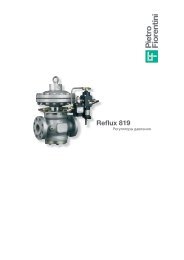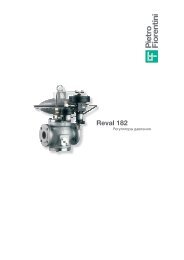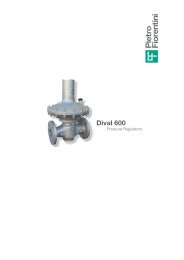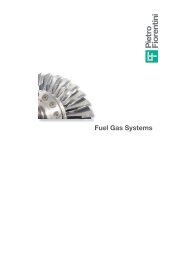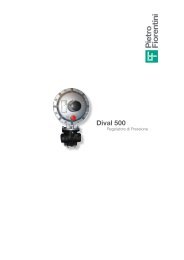USER MANUAL FOR F.I.O. INSTALLATION - Pietro Fiorentini
USER MANUAL FOR F.I.O. INSTALLATION - Pietro Fiorentini
USER MANUAL FOR F.I.O. INSTALLATION - Pietro Fiorentini
Create successful ePaper yourself
Turn your PDF publications into a flip-book with our unique Google optimized e-Paper software.
F.I.O.<br />
User’s Manual<br />
ENGLISH<br />
ENCLOSURE C<br />
PROCEDURE <strong>FOR</strong> THE REPLACEMENT OF THE MAIN P&CD BOARD<br />
In case of up-grade of P&CD, for example when the customer needs to replace the old P&CD GSM modem with the newer P&CD<br />
GPRS/GSM modem, is sufficient to replace only the main P&CD board.<br />
Pict 1- Turn off the switch<br />
Pict 2- Push up the metallic hook and release the SIM card<br />
Pict 3- Remove the SIM card<br />
Pict 4- Unscrew the n°4 screws for the fixing of the plate for support of the old P&CD board on the box<br />
Pict 5- Release the connector of the antenna<br />
Pict 6- Pull the P&CD board outside the box (as much as possible) and unscrew the n°6 screws for the fixing of the board on the socket<br />
Pict 7- Disconnect one-by-one the wires from the old P&CD board and connect on the new one in the same position. To avoid mistakes,<br />
after the disconnection of one wire from the old board, it is suggested to connect immediately on the new one before disconnect the<br />
second wire (follow the sequence below in Pict 7).<br />
Pict 8- Fix the new P&CD board on the socket screwing the n°6 screws.<br />
Pict 9- Fix the socket on the box screwing the n°4 screws.<br />
Pict 10- Insert the SIM card<br />
Pict 11- Verify the orientation of SIM card<br />
Pict 12- Pull down the metallic hook to fix the SIM card<br />
Pict 13- Turn on the switch<br />
1 2 3<br />
4<br />
OLD P&CD<br />
F.I.O. User Manual – Ed.2. Rev.5 Page 43/ 53<br />
The information contained in this document is confidential and the property of <strong>Pietro</strong> <strong>Fiorentini</strong> S.p.A.<br />
Technical data may undergo changes without notice<br />
6<br />
5