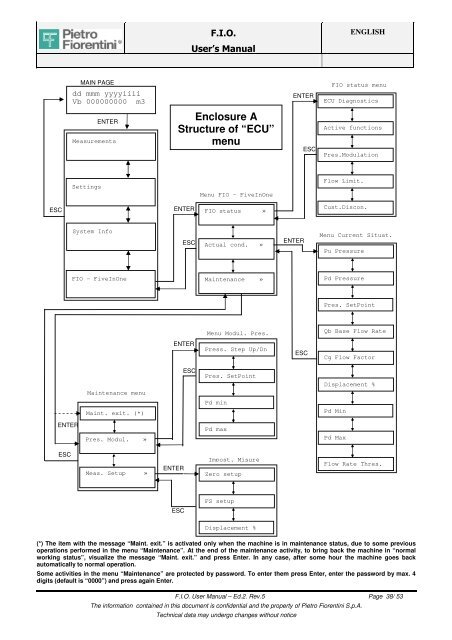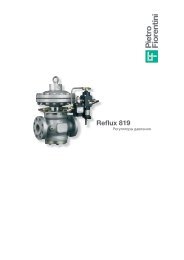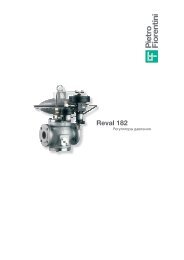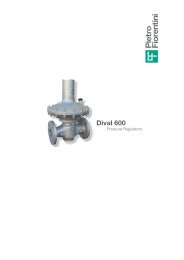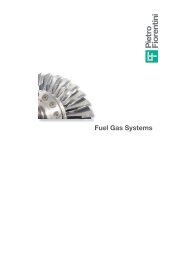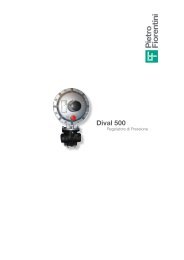USER MANUAL FOR F.I.O. INSTALLATION - Pietro Fiorentini
USER MANUAL FOR F.I.O. INSTALLATION - Pietro Fiorentini
USER MANUAL FOR F.I.O. INSTALLATION - Pietro Fiorentini
You also want an ePaper? Increase the reach of your titles
YUMPU automatically turns print PDFs into web optimized ePapers that Google loves.
ESC<br />
ENTER<br />
ESC<br />
MAIN PAGE<br />
dd mmm yyyyiiii<br />
Vb 000000000 m3<br />
Measurements<br />
Settings<br />
ENTER<br />
System Info<br />
FIO - FiveInOne<br />
Maintenance menu<br />
Maint. exit. (*)<br />
Pres. Modul. »<br />
Meas. Setup »<br />
ENTER<br />
ENTER<br />
ESC<br />
F.I.O.<br />
User’s Manual<br />
Enclosure A<br />
Structure of “ECU”<br />
menu<br />
ENTER<br />
ESC<br />
ESC<br />
Menu FIO – FiveInOne<br />
FIO status »<br />
Actual cond. »<br />
Maintenance »<br />
Menu Modul. Pres.<br />
Press. Step Up/Dn<br />
Pres. SetPoint<br />
Pd min<br />
Pd max<br />
Impost. Misure<br />
Zero setup<br />
FS setup<br />
Displacement %<br />
ENGLISH<br />
(*) The item with the message “Maint. exit.” is activated only when the machine is in maintenance status, due to some previous<br />
operations performed in the menu “Maintenance”. At the end of the maintenance activity, to bring back the machine in “normal<br />
working status”, visualize the message “Maint. exit.” and press Enter. In any case, after some hour the machine goes back<br />
automatically to normal operation.<br />
Some activities in the menu “Maintenance” are protected by password. To enter them press Enter, enter the password by max. 4<br />
digits (default is “0000”) and press again Enter.<br />
F.I.O. User Manual – Ed.2. Rev.5 Page 38/ 53<br />
The information contained in this document is confidential and the property of <strong>Pietro</strong> <strong>Fiorentini</strong> S.p.A.<br />
Technical data may undergo changes without notice<br />
ENTER<br />
ENTER<br />
ESC<br />
ESC<br />
FIO status menu<br />
ECU Diagnostics<br />
Active functions<br />
Pres.Modulation<br />
Flow Limit.<br />
Cust.Discon.<br />
Menu Current Situat.<br />
Pu Pressure<br />
Pd Pressure<br />
Pres. SetPoint<br />
Qb Base Flow Rate<br />
Cg Flow Factor<br />
Displacement %<br />
Pd Min<br />
Pd Max<br />
Flow Rate Thres.