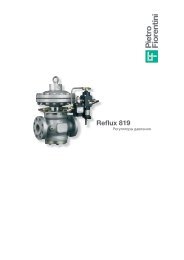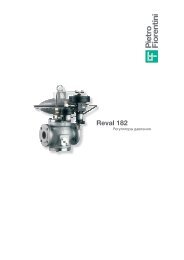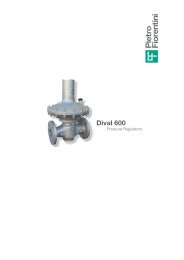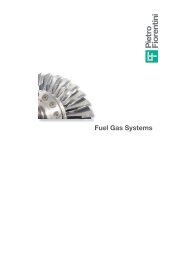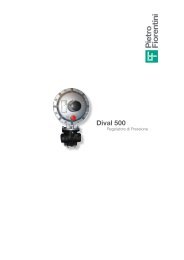USER MANUAL FOR F.I.O. INSTALLATION - Pietro Fiorentini
USER MANUAL FOR F.I.O. INSTALLATION - Pietro Fiorentini
USER MANUAL FOR F.I.O. INSTALLATION - Pietro Fiorentini
Create successful ePaper yourself
Turn your PDF publications into a flip-book with our unique Google optimized e-Paper software.
7.1.2 ECU<br />
F.I.O.<br />
User’s Manual<br />
ENGLISH<br />
To start the connection with the ECU: open the window “Setup \ Communication \ Communication”. Connection modality: Local ; phone N°<br />
not necessary; Password of connection: conn (default); “Device and address” select the device ECU1 entering the Modbus address (default<br />
0) or ECU2 (default 10) (see item 4.5).<br />
7.1.2.1 Master Table<br />
Here are displayed information relative to the<br />
equipment type, firmware version, logging status,<br />
date and hour, etc… and the status of controls like<br />
battery status, inputs status, etc…<br />
Clicking on “Modify” it is possible to set the<br />
number of the plant (not to be confused with the<br />
Modbus address that can be set only from the<br />
keyboard of ECU), the language of the ECU, the<br />
day closing hour, the password (default 0), the<br />
date of start and end of daylight saving time<br />
hour.<br />
Clicking on “Set Date” it is possible to set the<br />
date and hour. Selecting “immediate definition”<br />
the new time is set immediately, while selecting<br />
“Progressive Setting” it moves from the old to<br />
the new one progressively without letting gaps in<br />
the log.<br />
It is possible to activate all the log configured<br />
simultaneously with “Start Log”, deactivate them<br />
simultaneously with “Stop Log”. Before<br />
reactivating them, clear the stored logs with<br />
“Clear Log”.<br />
7.1.2.2 Acquisition<br />
Here it is possible to see information relative to<br />
each analog or digital variable, see the example<br />
on the right, related to the downstream pressure.<br />
Here are also displayed the status of the alarm<br />
related to that specific variable.<br />
Modify<br />
Set Date<br />
F.I.O. User Manual – Ed.2. Rev.5 Page 29/ 53<br />
The information contained in this document is confidential and the property of <strong>Pietro</strong> <strong>Fiorentini</strong> S.p.A.<br />
Technical data may undergo changes without notice