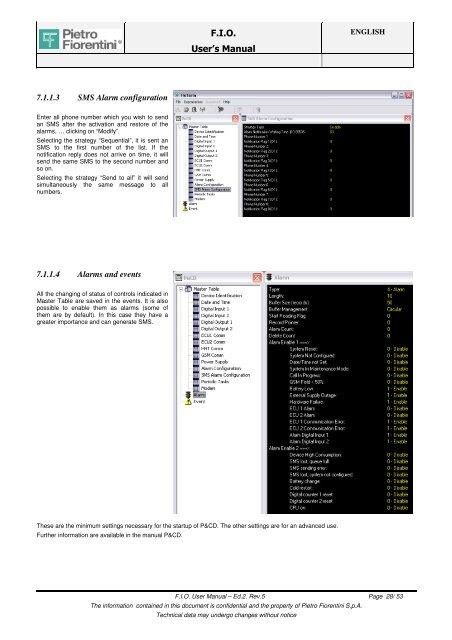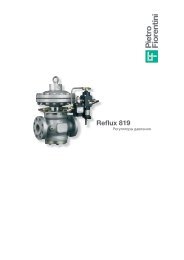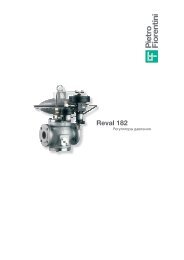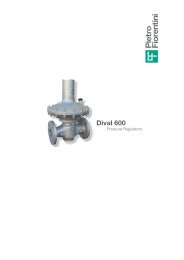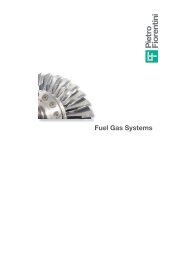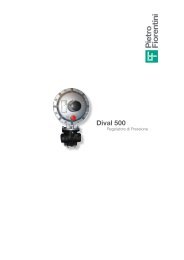USER MANUAL FOR F.I.O. INSTALLATION - Pietro Fiorentini
USER MANUAL FOR F.I.O. INSTALLATION - Pietro Fiorentini
USER MANUAL FOR F.I.O. INSTALLATION - Pietro Fiorentini
Create successful ePaper yourself
Turn your PDF publications into a flip-book with our unique Google optimized e-Paper software.
7.1.1.3 SMS Alarm configuration<br />
Enter all phone number which you wish to send<br />
an SMS after the activation and restore of the<br />
alarms, … clicking on “Modify”.<br />
Selecting the strategy “Sequential”, it is sent an<br />
SMS to the first number of the list. If the<br />
notification reply does not arrive on time, it will<br />
send the same SMS to the second number and<br />
so on.<br />
Selecting the strategy “Send to all” it will send<br />
simultaneously the same message to all<br />
numbers.<br />
7.1.1.4 Alarms and events<br />
All the changing of status of controls indicated in<br />
Master Table are saved in the events. It is also<br />
possible to enable them as alarms (some of<br />
them are by default). In this case they have a<br />
greater importance and can generate SMS.<br />
F.I.O.<br />
User’s Manual<br />
These are the minimum settings necessary for the startup of P&CD. The other settings are for an advanced use.<br />
Further information are available in the manual P&CD.<br />
ENGLISH<br />
F.I.O. User Manual – Ed.2. Rev.5 Page 28/ 53<br />
The information contained in this document is confidential and the property of <strong>Pietro</strong> <strong>Fiorentini</strong> S.p.A.<br />
Technical data may undergo changes without notice