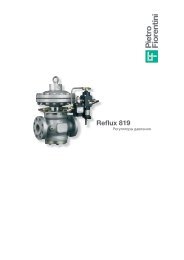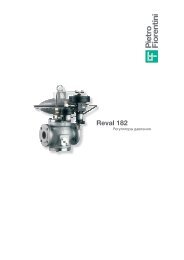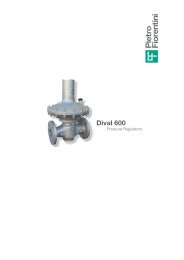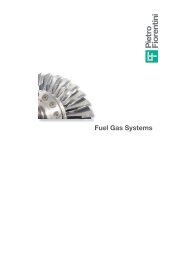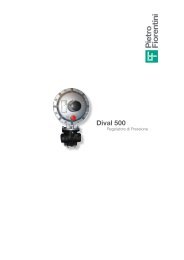USER MANUAL FOR F.I.O. INSTALLATION - Pietro Fiorentini
USER MANUAL FOR F.I.O. INSTALLATION - Pietro Fiorentini
USER MANUAL FOR F.I.O. INSTALLATION - Pietro Fiorentini
Create successful ePaper yourself
Turn your PDF publications into a flip-book with our unique Google optimized e-Paper software.
4.3 Test of solenoid valves<br />
F.I.O.<br />
User’s Manual<br />
ENGLISH<br />
To check the correct wiring of the whole loop from the ECU to the P&CD up to the solenoid valves, manually force the intervention of each<br />
solenoid valve from the keyboard ECU with the following procedure:<br />
1- Verify that the jumper JP4 on the P&CD is set on “LOOP”.<br />
2- Reach the Menu “Fio- Five In One \ Maintenance \ Press. Modul. \ Press. Step Up/Dn” (see enclosure A “Structure of the menu<br />
ECU”). For the navigation through ECU menus see 5.1.<br />
3- Select “Enabled” with ENTER (after entering the password).<br />
4- Press “▲” for one single step of increase. The triggering of the increase solenoid valve (tic) should be heard.<br />
5- Press “▼” for one single step of decrease. The triggering of the decrease solenoid valve (tic) should be heard.<br />
6- Press ESC to disable and exit.<br />
7- Exit from the menu “Press.Modul.”<br />
8- Enter again in “Maintenance” to bring back the machine from the “Maintenance” status to normal status pressing Enter from the<br />
page “Main. Exit” (see Enclosure A “Structure of the menu ECU”).<br />
4.4 Serial communications configuration<br />
All the ECUs coming from the factory have the Modbus Address set to 0 (default). P&CDs are set to 20 (default).<br />
This is the usual configuration on field of F.I.O.:<br />
Modbus Address<br />
ECU1 0<br />
ECU2 10<br />
P&CD 20<br />
Before connecting with ECU2 it is necessary to set it manually from the numeric pad the Modbus Address = 10.<br />
For this modification it is necessary to reach the Menu “Settings \ System Settings \ Modbus Adr.” and modify the address from 0 to 10. For<br />
the navigation through ECU menus see 5.1.<br />
The user can change as much as he likes the addresses of the equipment (for example 1-11-21, 2-12-22, etc.), on condition that he chooses<br />
in FioTerm the same address before launching the call.<br />
4.5 Serial communications test<br />
To test the serial connection just performs with the software FioTerm a connection with each equipment installed:<br />
1- Verify that jumper JP3 on the P&CD is closed<br />
2- Connect the cable with adapter RS232/USB on the connector<br />
of the P&CD board.<br />
3- Connect the cable to the laptop<br />
4- Start the software FioTerm<br />
5- Open the window “Setup \ Communication \ Serial line”.<br />
F.I.O. User Manual – Ed.2. Rev.5 Page 20/ 53<br />
The information contained in this document is confidential and the property of <strong>Pietro</strong> <strong>Fiorentini</strong> S.p.A.<br />
Technical data may undergo changes without notice