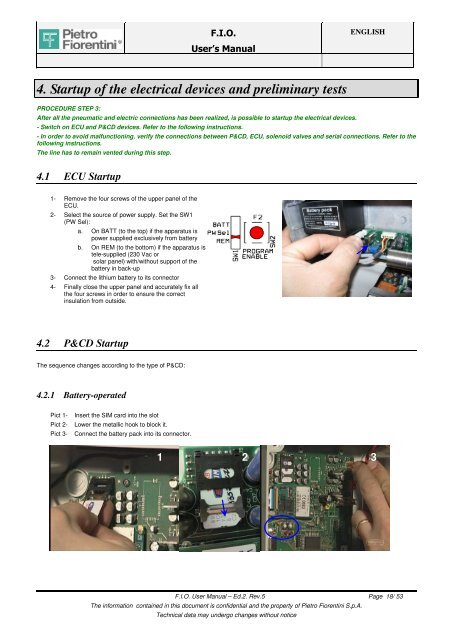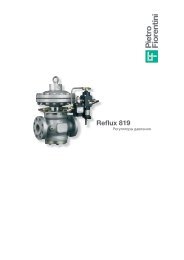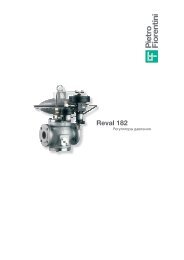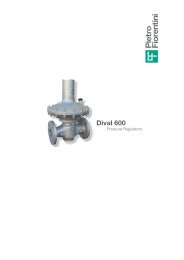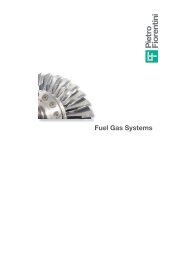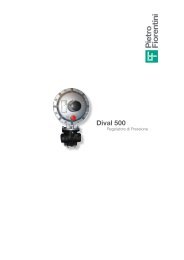USER MANUAL FOR F.I.O. INSTALLATION - Pietro Fiorentini
USER MANUAL FOR F.I.O. INSTALLATION - Pietro Fiorentini
USER MANUAL FOR F.I.O. INSTALLATION - Pietro Fiorentini
Create successful ePaper yourself
Turn your PDF publications into a flip-book with our unique Google optimized e-Paper software.
F.I.O.<br />
User’s Manual<br />
4. Startup of the electrical devices and preliminary tests<br />
PROCEDURE STEP 3:<br />
After all the pneumatic and electric connections has been realized, is possible to startup the electrical devices.<br />
- Switch on ECU and P&CD devices. Refer to the following instructions.<br />
ENGLISH<br />
- In order to avoid malfunctioning, verify the connections between P&CD, ECU, solenoid valves and serial connections. Refer to the<br />
following instructions.<br />
The line has to remain vented during this step.<br />
4.1 ECU Startup<br />
1- Remove the four screws of the upper panel of the<br />
ECU.<br />
2- Select the source of power supply. Set the SW1<br />
(PW Sel):<br />
a. On BATT (to the top) if the apparatus is<br />
power supplied exclusively from battery<br />
b. On REM (to the bottom) if the apparatus is<br />
tele-supplied (230 Vac or<br />
solar panel) with/without support of the<br />
battery in back-up<br />
3- Connect the lithium battery to its connector<br />
4- Finally close the upper panel and accurately fix all<br />
the four screws in order to ensure the correct<br />
insulation from outside.<br />
4.2 P&CD Startup<br />
The sequence changes according to the type of P&CD:<br />
4.2.1 Battery-operated<br />
Pict 1- Insert the SIM card into the slot<br />
Pict 2- Lower the metallic hook to block it.<br />
Pict 3- Connect the battery pack into its connector.<br />
1 2<br />
3<br />
F.I.O. User Manual – Ed.2. Rev.5 Page 18/ 53<br />
The information contained in this document is confidential and the property of <strong>Pietro</strong> <strong>Fiorentini</strong> S.p.A.<br />
Technical data may undergo changes without notice