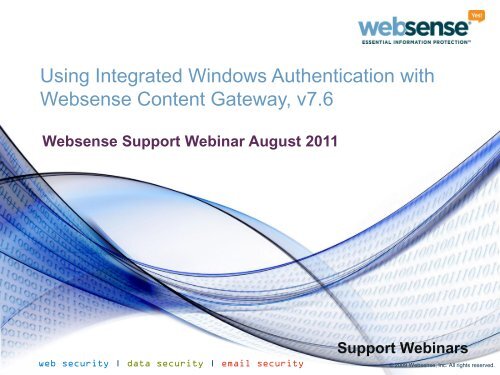Using Integrated Windows Authentication with Websense Content ...
Using Integrated Windows Authentication with Websense Content ...
Using Integrated Windows Authentication with Websense Content ...
Create successful ePaper yourself
Turn your PDF publications into a flip-book with our unique Google optimized e-Paper software.
<strong>Using</strong> <strong>Integrated</strong> <strong>Windows</strong> <strong>Authentication</strong> <strong>with</strong><br />
<strong>Websense</strong> <strong>Content</strong> Gateway, v7.6<br />
<strong>Websense</strong> Support Webinar August 2011<br />
web security | data security | email security<br />
Support Webinars<br />
© 2009 <strong>Websense</strong>, Inc. All rights reserved.
Goals and Objectives<br />
Introduction to <strong>Integrated</strong> <strong>Windows</strong> <strong>Authentication</strong><br />
How to configure <strong>Integrated</strong> <strong>Windows</strong> <strong>Authentication</strong><br />
How to use IWA <strong>with</strong> Multiple Realm <strong>Authentication</strong><br />
Web browsers and IWA<br />
Troubleshooting IWA<br />
2
Webinar Presenter<br />
Title: Technical Support Specialist<br />
Accomplishments:<br />
– Over 4 years supporting<br />
<strong>Websense</strong> products<br />
Education / Certifications:<br />
– B.Eng (Hons) Computer Systems<br />
and Networks<br />
– CCNA<br />
– MCP<br />
– WCWSA – <strong>Websense</strong> Certified<br />
Web Security Associate<br />
Ravi Desai<br />
3
Introduction to IWA<br />
Provides a secure and robust method of authenticating users<br />
belonging to shared-trust, <strong>Windows</strong> domains (one or many)<br />
Uses Kerberos<br />
Supports <strong>Windows</strong> Active Directory 2003 and 2008<br />
Supports NTLMv2 <strong>with</strong> session security and NTLMv1 <strong>with</strong><br />
session security<br />
Falls back to interactive authentication on failure<br />
Can be used <strong>with</strong> Multiple Realm <strong>Authentication</strong> option<br />
All clients need to be joined to a trusted domain<br />
Browsers specify FQDN of the proxy as an intranet or trusted<br />
site<br />
4
Kerberos Terminology<br />
Common terms:<br />
• KDS/KDC = Key Distribution Server/Center<br />
• AS = <strong>Authentication</strong> Server/Service<br />
• SS = Service Server/Service<br />
• TGS = Ticket-Granting Server<br />
• TGT = Ticket Granting Ticket/Ticket to Grant Ticket<br />
• ST = Service Ticket<br />
• SPN = service principle name<br />
– TYPE/principle@domain<br />
– HTTP/www.foo.com@foo.com<br />
5
Kerberos - Microsoft’s view<br />
6
Kerberos <strong>Authentication</strong> Sequence<br />
Client requests and gets TGT using user credentials<br />
– TGT is good for a period of time (10 hrs by default)<br />
Client connects to the service<br />
Service challenges for Kerberos<br />
Client requests and gets ST for SPN using TGT<br />
– HTTP server/proxy always HTTP/www.foo.com<br />
– ST good for a period of time (10 hrs by default)<br />
Client presents challenge response<br />
7
Configuring IWA<br />
Verify that time is synchronized among systems<br />
Enter the fully qualified proxy name in DNS<br />
Enable IWA in <strong>Content</strong> Gateway Manager<br />
– Go to Configure -> My Proxy -> Basic<br />
8
Configuring IWA<br />
Join <strong>Content</strong> Gateway to the domain<br />
– Go to Configure -> Security -> Access Control -> <strong>Integrated</strong> Window <strong>Authentication</strong><br />
9
Configuring IWA<br />
Configure client browsers to use the FQDN of the proxy<br />
Kerberos authentication does not require<br />
communication between <strong>Content</strong> Gateway and the KDC<br />
at user authentication time<br />
Some browsers (Firefox) require that Kerberos be<br />
enabled and SPN white listed<br />
Browsers must connect to the service using a FQDN,<br />
else authentication falls back to NTLM, if possible<br />
10
Multi Realm <strong>Authentication</strong><br />
What is Multi Realm <strong>Authentication</strong><br />
Used for environments having multiple isolated domains<br />
Users in these domains need to be authenticated by a<br />
domain controller in their own domain. With respect to<br />
this feature, these domains are called realms<br />
If users in the network can be authenticated by a DC<br />
having a trust relationship then multi realm rules need<br />
not be created<br />
11
Multiple Realm <strong>Authentication</strong><br />
<strong>Content</strong> Gateway can authenticate users from multiple domains using this<br />
option<br />
Multiple realm authentication option must be selected in Configure -> My<br />
Proxy -> Basic<br />
Join the required domains to <strong>Content</strong> Gateway via the<br />
Configure -> Security -> Access Control -> Domains section<br />
Demo<br />
12
Multiple Realm <strong>Authentication</strong><br />
Before creating an IWA realm rule, each realm’s domain<br />
must be joined to <strong>Content</strong> Gateway<br />
Rules can be specified for realms that are authenticated<br />
<strong>with</strong> IWA, Legacy NTLM, or LDAP<br />
Rules are stored in auth.config<br />
13
Web Browsers and IWA<br />
IWA is supported <strong>with</strong> Internet Explorer 7, 8, and 9,<br />
Firefox 3 and 4, Google Chrome 6, 7, 8, 9, and 10,<br />
<strong>Windows</strong> Safari 4 and 5, Safari 4 on iPad iOS4, and<br />
Opera 10<br />
Browser must connect to service using a FQDN<br />
– Explicit – FQDN in proxy config<br />
– Transparent – Redirect hostname must be FQDN<br />
– Both – FQDN must match <strong>Content</strong> Gateway domain hostname<br />
– Client must be able to talk to TGT or have valid ST<br />
14
Troubleshooting IWA<br />
Failure to join domain<br />
– Prerequisites not met:<br />
• <strong>Content</strong> Gateway must be able to resolve the domain name<br />
• <strong>Content</strong> Gateway system time must be in sync <strong>with</strong> domain<br />
controllers to +/- 1 minute<br />
• Must have correct domain admin credentials to join<br />
• Must have TCP/UDP connectivity to domain controller/s (port 88, 389, 445)<br />
15
Troubleshooting IWA<br />
Domain join failure messages are displayed in <strong>Content</strong><br />
Gateway Manager<br />
Join failures are logged in:<br />
/opt/WCG/logs/smbadmin.join.log<br />
Failure messages are common Kerberos and Samba<br />
error messages and codes. Use Google to find their<br />
meaning<br />
16
Troubleshooting IWA<br />
Clients fail to authenticate<br />
Testing problems between <strong>Content</strong> Gateway and the domain<br />
controllers: Use the Test button in the GUI to troubleshoot<br />
Prerequisites<br />
– Proxy clients must belong to the domain that <strong>Content</strong> Gateway belongs<br />
to, or belong to a domain that has a mutual trust relationship<br />
– Client system time must be in sync <strong>with</strong> the domain controller and<br />
<strong>Content</strong> Gateway<br />
– Explicit proxy clients must *NOT* be configured <strong>with</strong> the IP address of<br />
<strong>Content</strong> Gateway in the proxy config/PAC file.<br />
• Must use FQDN of <strong>Content</strong> Gateway or only NTLM authentication will be used<br />
– <strong>Content</strong> Gateway FQDN must be in DNS and resolvable by all proxy<br />
clients<br />
– <strong>Content</strong> Gateway must have connectivity to the domain controller(s) to<br />
join and fallback to NTLM<br />
17
Troubleshooting IWA<br />
Client fails to authenticate<br />
18
Troubleshooting IWA<br />
Command line available but not necessary because the<br />
same output is in the UI<br />
– /opt/WCG/bin/SMBAdmin techsupport [REALM]<br />
– /opt/WCG/bin/SMBAdmin testall<br />
Log files involved:<br />
– /var/log/messages<br />
– /opt/WCG/logs/content_gateway.out<br />
– /opt/WCG/logs/smbadmin.log<br />
– /opt/WCG/logs/smbadmin.join.log<br />
19
Troubleshooting IWA<br />
Test results in UI<br />
20
Troubleshooting IWA<br />
Testing problems between <strong>Content</strong> Gateway and clients<br />
– For new deployments, start <strong>with</strong> a functional <strong>Content</strong> Gateway<br />
<strong>with</strong>out authentication turned on<br />
– Is the explicit proxy client configured <strong>with</strong> the FQDN of<br />
<strong>Content</strong> Gateway? If not the client will only do NTLM<br />
authentication.<br />
– Can the client resolve the proxy’s FQDN?<br />
– Can the client obtain <strong>Content</strong> Gateway service tickets?<br />
21
Troubleshooting Kerberos Problems<br />
Download the <strong>Windows</strong> utility kerbtray.exe from:<br />
http://www.microsoft.com/downloads/en/details.aspx?<br />
familyid=4E3A58BE-29F6-49F6-85BE-<br />
E866AF8E7A88&displaylang=en<br />
Open a browser and send traffic through the proxy<br />
Look at kerbtray – You should see “HTTP/WCGFQDN”<br />
© 2009 <strong>Websense</strong>, Inc. All rights reserved. 22
Kerbtray.exe<br />
© 2009 <strong>Websense</strong>, Inc. All rights reserved. 23
Kerbtray.exe<br />
If all else fails, right click the kerbtray systray icon and<br />
click “Purge tickets”<br />
Log out of <strong>Windows</strong> and log back in again<br />
© 2009 <strong>Websense</strong>, Inc. All rights reserved. 24
Troubleshooting Kerberos problems<br />
Run a packet capture using Wireshark<br />
– Purge tickets in kerbtray<br />
– Start capture using the correct port<br />
– Try to browse to a site<br />
– Stop the capture and analyze
Troubleshooting Kerberos problems<br />
Can enable debug tags winauth.* and winauthp.* in<br />
records.config to enable debugging for Kerberos<br />
authentication (win.* could cover both)<br />
Debug output is sent to:<br />
/opt/WCG/logs/content_gateway.out<br />
Samba debug can be enabled from:<br />
/opt/WCG/contrib/samba/etc/smb.conf<br />
26
Kerberos Error codes<br />
Microsoft error codes:<br />
http://msdn.microsoft.com/en-us/library/ms681382(VS.85).aspx<br />
Some sample error codes:<br />
smb_err_desc smb_err_dos[] = {<br />
{SMB_ERRDOS_BADFUNC, "Invalid function"},<br />
{SMB_ERRDOS_BADFILE, "File not found"},<br />
{SMB_ERRDOS_BADPATH, "Directory invalid"},<br />
{SMB_ERRDOS_NOFIDS, "Too many open files"},<br />
{SMB_ERRDOS_NOACCESS, "Access denied, the client's context<br />
does not"},<br />
{SMB_ERRDOS_BADFID, "Invalid file handle"},<br />
{SMB_ERRDOS_BADMCB, "Memory control blocks destroyed"},<br />
{SMB_ERRDOS_NOMEM, "Insufficient server memory"},<br />
{SMB_ERRDOS_BADMEM, "Invalid memory block address"},<br />
{SMB_ERRDOS_BADENV, "Invalid environment"},<br />
{SMB_ERRDOS_BADFORMAT, "Invalid format"},<br />
{SMB_ERRDOS_BADACCESS, "Invalid open mode"},<br />
{SMB_ERRDOS_BADDATA, "Invalid IOCTL data"},<br />
{SMB_ERRDOS_BADDRIVE, "Invalid drive specified"},<br />
{SMB_ERRDOS_REMCD, "Can not remove server's current<br />
directory"},<br />
{SMB_ERRDOS_DIFFDEVICE, "Not same device"},<br />
27
var/log/messages example<br />
Microsoft error code definitions:<br />
http://msdn.microsoft.com/en-us/library/aa370674%28v=vs.85%29.aspx<br />
Oct 10 05:10:08 dk-gevelwbsn02-wcg content_gateway[20936]: WARNING: DC<br />
repiled <strong>with</strong> error:2215 for user LAB01.GAAB from host 045SK-LABB38001<br />
Oct 10 05:10:08 dk-gevelwbsn02-wcg content_gateway[20936]: WARNING: DC<br />
repiled <strong>with</strong> error:2215 for user LAB01.GAAB from host 045SK-LABB38001<br />
Oct 10 05:10:16 dk-gevelwbsn02-wcg content_gateway[20936]: WARNING: DC<br />
repiled <strong>with</strong> error:2215 for user LAB01.GAAB from host 045SK-LABB38001<br />
Oct 10 05:10:16 dk-gevelwbsn02-wcg content_gateway[20936]: WARNING: DC<br />
repiled <strong>with</strong> error:2215 for user LAB01.GAAB from host 045SK-LABB38001Oct 10<br />
05:10:18 dk-gevelwbsn02-wcg content_gateway[20936]: WARNING: DC repiled <strong>with</strong><br />
error:2215 for user MD.PBC-SK from host 421PA-PBCPROD03<br />
© 2009 <strong>Websense</strong>, Inc. All rights reserved. 28
Kerberos Resources<br />
http://www.youtube.com/results?search_query=Kerberos+<strong>Authentication</strong>+Demo<br />
http://technet.microsoft.com/en-us/library/bb742516.aspx<br />
http://en.wikipedia.org/wiki/Kerberos_(protocol)<br />
29
Support Online Resources<br />
Knowledge Base<br />
– Search or browse the knowledge base for documentation, downloads,<br />
top knowledge base articles, and solutions specific to your product.<br />
Support Forums<br />
– Share questions, offer solutions and suggestions <strong>with</strong> experienced<br />
<strong>Websense</strong> Customers regarding product Best Practices, Deployment,<br />
Installation, Configuration, and other product topics.<br />
Tech Alerts<br />
– Subscribe to receive product specific alerts that automatically notify you<br />
anytime <strong>Websense</strong> issues new releases, critical hot-fixes, or other<br />
technical information.<br />
• ask.websense.com<br />
– Create and manage support service requests using our online portal.
Webinar Announcement<br />
Title: Installing, upgrading, and managing<br />
reporting databases for <strong>Websense</strong> Web Security<br />
v7.6<br />
Webinar<br />
Update<br />
Date: September 21, 2011<br />
Time: 8:30 A.M. PDT (GMT -7)<br />
How to register:<br />
http://www.websense.com/content/SupportWebinars.aspx
Customer Training Options<br />
To find <strong>Websense</strong> classes<br />
offered by Authorized Training<br />
Partners in your area, visit:<br />
http://www.websense.com/findaclass<br />
<strong>Websense</strong> Training Partners<br />
also offer classes online and<br />
onsite at your location<br />
For more information, please<br />
send email to:<br />
readiness@websense.com
Questions?<br />
33