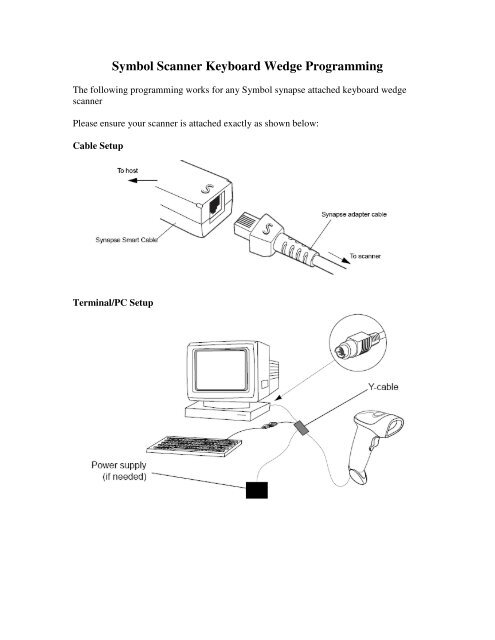Symbol Scanner Keyboard Wedge Programming - ScanSource ...
Symbol Scanner Keyboard Wedge Programming - ScanSource ...
Symbol Scanner Keyboard Wedge Programming - ScanSource ...
Create successful ePaper yourself
Turn your PDF publications into a flip-book with our unique Google optimized e-Paper software.
<strong>Symbol</strong> <strong>Scanner</strong> <strong>Keyboard</strong> <strong>Wedge</strong> <strong>Programming</strong><br />
The following programming works for any <strong>Symbol</strong> synapse attached keyboard wedge<br />
scanner<br />
Please ensure your scanner is attached exactly as shown below:<br />
Cable Setup<br />
Terminal/PC Setup
Program the scanner for use as a Synapse <strong>Wedge</strong> – scan the following 2 barcodes.<br />
Test scanner in notepad. If data is not transmitting scan the following barcode.<br />
Test scanner in notepad. If data is not transmitting contact technical support.