Create successful ePaper yourself
Turn your PDF publications into a flip-book with our unique Google optimized e-Paper software.
• SUPPLIED ACCESSORIES<br />
Make sure that the following accessories are supplied with your camcorder.<br />
1<br />
4<br />
9<br />
5<br />
q;<br />
1 AC-L15A/L15B AC Adaptor (1), Power<br />
cord (1)<br />
2 NP-FM30 rechargeable battery pack<br />
(1)<br />
3 A/V connecting cable (1)<br />
4 Wireless Remote Commander (1)<br />
RMT-814E (EXCEPT TRV12E)<br />
5 R6 (size AA) battery for Remote<br />
Commander (2)<br />
6 Shoulder strap (1)<br />
7 Lens cap (1)<br />
1. Check the area of your repair for unsoldered or poorly-soldered<br />
connections. Check the entire board surface for solder splashes<br />
and bridges.<br />
2. Check the interboard wiring to ensure that no wires are<br />
"pinched" or contact high-wattage resistors.<br />
3. Look for unauthorized replacement parts, particularly<br />
transistors, that were installed during a previous repair. Point<br />
them out to the customer and recommend their replacement.<br />
4. Look for parts which, through functioning, show obvious signs<br />
of deterioration. Point them out to the customer and<br />
recommend their replacement.<br />
5. Check the B+ voltage to see it is at the values specified.<br />
6. Flexible Circuit Board Repairing<br />
• Keep the temperature of the soldering iron around 270˚C<br />
during repairing.<br />
• Do not touch the soldering iron on the same conductor of the<br />
circuit board (within 3 times).<br />
• Be careful not to apply force on the conductor when soldering<br />
or unsoldering.<br />
6<br />
qa<br />
2<br />
7<br />
8 Shoe cover (1)<br />
9 USB cable (1)<br />
q; CD-ROM (USB Driver) (1)<br />
SPVD-010 (I), US, CND model only<br />
SPVD-010 EXCEPT US, CND model only<br />
qa Cleaning cloth (1)<br />
qs 21-pin adaptor* (1) (AEP, UK, EE, NE model only)<br />
* The models with mark printed on their<br />
bottom surfaces only.<br />
SAFETY CHECK-OUT<br />
After correcting the original service problem, perform the following<br />
safety checks before releasing the set to the customer.<br />
— 3 —<br />
DCR-TRV12E/TRV14E/TRV19/TRV19E<br />
3<br />
8<br />
qs qd<br />
qd 2-pin conversion adaptor (1)<br />
(E, HK only)<br />
• Abbreviation<br />
CND : Canadian model<br />
EE : East European model<br />
NE : North European model<br />
HK : Hong Kong model<br />
Unleaded solder<br />
Boards requiring use of unleaded solder are printed with the leadfree<br />
mark (LF) indicating the solder contains no lead.<br />
(Caution: Some printed circuit boards may not come printed with<br />
the lead free mark due to their particular size.)<br />
: LEAD FREE MARK<br />
Unleaded solder has the following characteristics.<br />
• Unleaded solder melts at a temperature about 40°C higher than<br />
ordinary solder.<br />
Ordinary soldering irons can be used but the iron tip has to be<br />
applied to the solder joint for a slightly longer time.<br />
Soldering irons using a temperature regulator should be set to<br />
about 350°C.<br />
Caution: The printed pattern (copper foil) may peel away if the<br />
heated tip is applied for too long, so be careful!<br />
• Strong viscosity<br />
Unleaded solder is more viscous (sticky, less prone to flow) than<br />
ordinary solder so use caution not to let solder bridges occur such<br />
as on IC pins, etc.<br />
• Usable with ordinary solder<br />
It is best to use only unleaded solder but unleaded solder may<br />
also be added to ordinary solder.












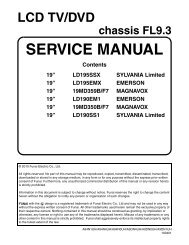
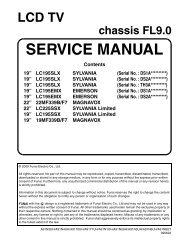
![mechanical parts list [ lc320ssx ] - Encompass Imaging](https://img.yumpu.com/2954724/1/190x245/mechanical-parts-list-lc320ssx-encompass-imaging.jpg?quality=85)

