Create successful ePaper yourself
Turn your PDF publications into a flip-book with our unique Google optimized e-Paper software.
DCR-TRV12E/TRV14E/TRV19/TRV19E<br />
2-2. CABINET (R) <strong>COVER</strong> (39E) ASSEMBLY<br />
q; Push the Cabinet R cover (39E)<br />
in the direction of the arrow to<br />
remove the three claws.<br />
Claws<br />
1 Two screws<br />
(M1.7 × 6),<br />
lock ace, p2<br />
Caution<br />
When remove the Cabinet R cover<br />
(39E) to the main body, remove the<br />
Cabinet R cover (39E) while raising,<br />
so that A marked portion must not<br />
be damaged.<br />
A<br />
2 Screw<br />
(M1.7 × 3),<br />
lock ace, p2<br />
7 Close the LCD panel<br />
2-4<br />
Caution<br />
5 Raise the Finder in the<br />
direction of the arrow<br />
6 Screw<br />
(M1.7 × 3),<br />
lock ace, p2<br />
4 Two screws<br />
(M1.7 × 3),<br />
lock ace, p2<br />
3 Open the LCD panel<br />
Insert the projected portion of the Cabinet R cover (40E)<br />
assembly into the cabinet L side of the the chassis.<br />
The projected<br />
portion<br />
The chassis<br />
The cabinet L side<br />
9 Remove the<br />
projected part 8 Remove the<br />
projected part<br />
qa Pull out the Cabinet R cover (39E)<br />
from the main body.












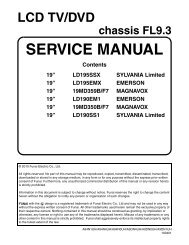
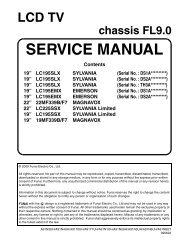
![mechanical parts list [ lc320ssx ] - Encompass Imaging](https://img.yumpu.com/2954724/1/190x245/mechanical-parts-list-lc320ssx-encompass-imaging.jpg?quality=85)

