Create successful ePaper yourself
Turn your PDF publications into a flip-book with our unique Google optimized e-Paper software.
2-1. P CABINET (C) ASSEMBLY<br />
Caution<br />
Rotation of the LCD panel has limitation due to its<br />
hinge in this model. Excessive force to rotate the<br />
LCD panel damages the hinge. Follow the precaution<br />
below.<br />
Opening and closing of LCD panel must be performed<br />
only in the state that the LCD panel is completely in<br />
parallel (perpendicular) with the main body of the<br />
recorder.<br />
When you want to rotate the LCD panel, rotate it after<br />
the LCD panel is opened in its fully opened position.<br />
[PD-188 BOARD SERVICE POSITION]<br />
PD-188 board<br />
PD-188<br />
3 Screw<br />
(M1.7 × 4),<br />
lock ace, p2<br />
2-3<br />
DCR-TRV12E/TRV14E/TRV19/TRV19E<br />
2 Turn the LCD panel<br />
PD-188<br />
1 Open the<br />
LCD panel<br />
7 Four claws<br />
6 Two tapping screws<br />
(M1.7 × 5)<br />
Adjustment remote<br />
commander (RM-95)<br />
5 Screw<br />
(M1.7 × 4),<br />
lock ace, p2<br />
8 P cabinet (C) assembly<br />
AC power<br />
adaptor<br />
CPC-7 jig<br />
(J-6082-382-A)<br />
4 Turn the<br />
LCD panel<br />
AC IN












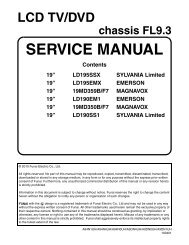
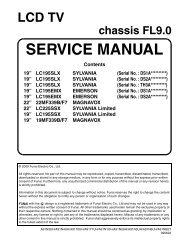
![mechanical parts list [ lc320ssx ] - Encompass Imaging](https://img.yumpu.com/2954724/1/190x245/mechanical-parts-list-lc320ssx-encompass-imaging.jpg?quality=85)

