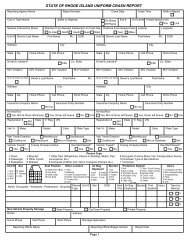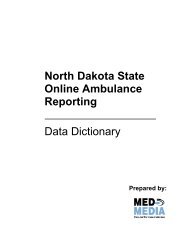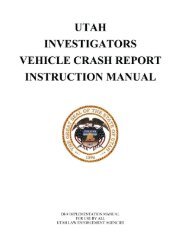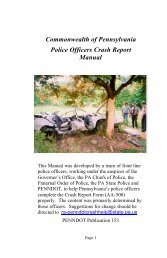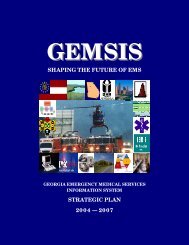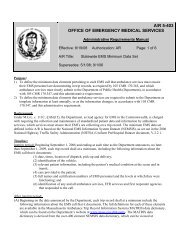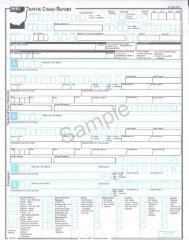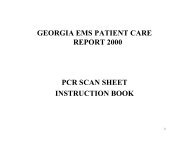POLARIS User Manual v1.4 rev 01/2009 - NHTSA
POLARIS User Manual v1.4 rev 01/2009 - NHTSA
POLARIS User Manual v1.4 rev 01/2009 - NHTSA
You also want an ePaper? Increase the reach of your titles
YUMPU automatically turns print PDFs into web optimized ePapers that Google loves.
<strong>POLARIS</strong> <strong>User</strong> <strong>Manual</strong> Rev. 1.4<br />
Data Element Configuration<br />
<strong>POLARIS</strong> users with the Data Manager role can manage which NEMSIS<br />
elements are collected in PCRs within their agencies. The NEMSIS<br />
standard contains 424 elements and the ability to collect additional<br />
“research elements,” but the Bureau of EMS only requires a subset of<br />
the elements to be reported to the state and national data repositories.<br />
The elements that are not required for the state or national repositories<br />
are optional elements. Optional elements can be enabled or disabled at<br />
any time by a data manager.<br />
Finding Information About NEMSIS Data Elements<br />
When considering additional information to collect on PCRs in your<br />
agency, you need to figure out which NEMSIS elements best represent<br />
the information you are trying to collect. To do so, you need to<br />
understand the definitions of the NEMSIS elements. You can find<br />
information about NEMSIS data elements in two locations:<br />
• <strong>POLARIS</strong>’s online help tool, where you can search using keywords<br />
(see Online Help, pg. 14).<br />
• The NEMSIS data dictionary on the NEMSIS Web site,<br />
www.nemsis.org.<br />
Enabling Optional Data Elements<br />
Optional data elements can be enabled by users with the Data Manager<br />
role. Once you have determined an optional element that needs to be<br />
collected within your agency, do the following:<br />
Log on to <strong>POLARIS</strong> (see Logging On, pg. 12).<br />
Click “Configure Data Elements” on the <strong>POLARIS</strong> system menu. The list of optional<br />
NEMSIS elements will appear.<br />
Check the checkbox next to the name of each data element you wish to collect.<br />
Click the “Save” button at the bottom of the page. The list of elements will reappear<br />
with changes saved.<br />
45