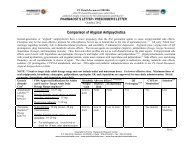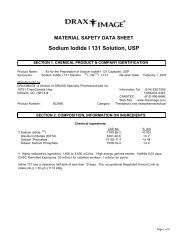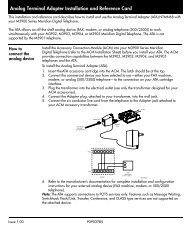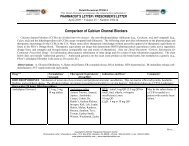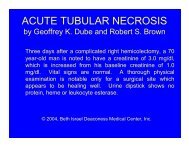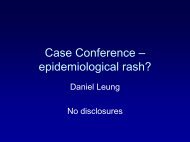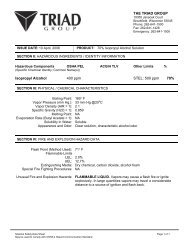Numeric Bravo LX Pager Instructions
Numeric Bravo LX Pager Instructions
Numeric Bravo LX Pager Instructions
Create successful ePaper yourself
Turn your PDF publications into a flip-book with our unique Google optimized e-Paper software.
If a message is not read, the pager gives a reminder alert<br />
every two minutes and the screen displays the number<br />
of unread messages (i.e., 1 page, 2 pages) until all<br />
messages are read.<br />
If the pager receives more messages than its available<br />
memory can hold, the new message replaces the oldest<br />
read, unprotected message and overflow displays on the<br />
screen. After all read messages are replaced, a new<br />
message replaces the oldest unread message.<br />
Replaced messages are lost and not recoverable.<br />
\<br />
[<br />
1:<br />
Alarm Indicator<br />
Message Protect Indicator<br />
10:47a<br />
Alert Indicator<br />
Continuous Message Indicator<br />
Message Slot Number<br />
Message Timestamp<br />
CHANGING ALERT MODES<br />
11:45a<br />
➊Press X. Either silent ? or audio ? displays, depending<br />
on the current mode.<br />
audio ? indicates Silent mode. Press W to change<br />
to Audio mode. The pager chirps.<br />
silent ? indicates Audio mode. Press W to change<br />
to Silent mode. The pager vibrates.<br />
For your pager to vibrate when a message is received, it<br />
must be in Silent mode.<br />
B<br />
5<br />
SELECTING AN AUDIBLE ALERT<br />
➊Press Xuntil set alert ? displays.<br />
➋Press W and the current alert number displays, for<br />
example: alert 3, and the pager gives a sample of<br />
the alert tone.<br />
➌Press Xuntil the desired alert type displays. As each<br />
alert number displays, the pager gives a sample of the<br />
alert tone.<br />
➍Press W to select the alert number, set the alert tone<br />
to be used, and return to the standby screen. When<br />
messages are received, your pager gives the selected<br />
alert only when in the audio mode D.<br />
SETTING THE TIME<br />
➊Press Xuntil set time ? displays.<br />
➋Press W to set the time. The hour flashes.<br />
➌Press Xto change the hour. Press W to switch to the<br />
minutes. The first digit of the minutes flashes.<br />
➍Press Xto change the first minute digit. Press W to<br />
switch to the second digit. The second digit of the<br />
minutes flashes.<br />
➎Press Xto change the second minute digit. Press W<br />
to switch to AM/PM. The a or p flashes.<br />
➏Press Xto change AM/PM.<br />
➐Press Vtwice to return to the standby screen.<br />
SETTING THE DATE<br />
➊Press Xuntil set date ? displays.<br />
➋Press W to set the date. The month flashes.<br />
➌Press Xuntil the desired month displays. Press W to<br />
switch to the day. The day flashes.<br />
➍Press Xuntil the desired day displays.<br />
➎Press W to repeat setting the date, if needed or press<br />
V twice to return to the standby screen.<br />
6<br />
SETTING THE ALARM<br />
➊Press X until set alarm ? displays.<br />
➋Press W to select the alarm on/off sequence. on or<br />
off flashes.<br />
➌Press Xto turn the alarm on or off. Press W to switch<br />
to the hours. The hour flashes.<br />
➍Press Xto change the hour. Press W to switch to the<br />
minutes. The first digit of the minutes flashes.<br />
➎Press Xto change the first minute digit. Press W to<br />
switch to the second digit. The second digit of the<br />
minutes flashes.<br />
➏Press Xto change the second minute digit. Press W<br />
to switch to AM/PM. The a or p flashes.<br />
➐Press Xto change AM/PM.<br />
➑Press V twice to return to the standby screen.<br />
The \ displays when the alarm is turned on. The pager<br />
vibrates or gives a 20-second alert and alarm displays<br />
at the selected time.<br />
If set, the alarm activates even when the pager is off.<br />
➊Press any button to stop the alarm alert.<br />
SAVING MESSAGES<br />
➊To save a message, press Xwhile reading your message.<br />
The prompt protect ? displays.<br />
➋Press W to protect the message.<br />
➌A = indicates your message is saved.<br />
➍Press Xwhile reading the saved message to remove<br />
the protection. The prompt unprotect ? displays.<br />
➎Press W to remove the protection.<br />
➏The = is removed from the screen.<br />
Saved messages cannot be erased or overwritten by<br />
new messages when the memory is full. You can save<br />
up to eight messages.<br />
7<br />
ERASING A SINGLE MESSAGE<br />
➊Press Xtwice while reading a message and the<br />
delete ? prompt displays.<br />
➋Press W to delete the message and return to the<br />
standby screen.<br />
Only unprotected messages can be deleted.<br />
ERASING ALL MESSAGES<br />
➊Press Xuntil erase all? displays.<br />
➋Press W. Your read, unprotected messages are<br />
erased. The pager returns to the standby screen.<br />
The erase all? prompt displays only if there are read<br />
messages in memory.<br />
FEATURES<br />
Backlight: In low-light conditions, the backlight makes<br />
the screen easy to read.<br />
Duplicate Messages: If the same message is received<br />
more than once, duplicate displays at the beginning of<br />
the latest message. This message contains the latest<br />
timestamp and prevents a repeated message from<br />
taking an extra memory slot.<br />
Group Call: This feature permits a group of people to<br />
receive the same message at the same time. A unique<br />
alert and the group 1 identifier and source indication<br />
precede a Group Call message.<br />
Low Battery Indicator: When battery power reaches<br />
low levels, lo cell displays, prompting you to change<br />
the battery. All pager alerts change to two seconds in<br />
length to save battery power.<br />
Memory Erase: Messages can be erased all at once or<br />
selectively at your choice to free space in memory.<br />
8