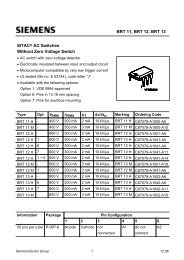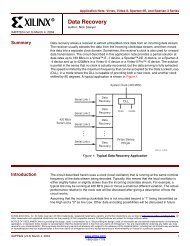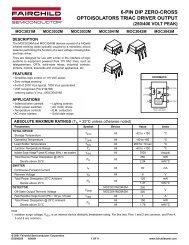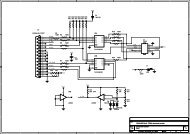You also want an ePaper? Increase the reach of your titles
YUMPU automatically turns print PDFs into web optimized ePapers that Google loves.
<strong>nRF24LU1</strong> <strong>Development</strong> <strong>Kit</strong> <strong>User</strong> <strong>Guide</strong><br />
10 Using the <strong>Development</strong> <strong>Kit</strong> for prototyping<br />
The <strong>nRF24LU1</strong> is designed to be used on the host side of the wireless link, connected to a host USB<br />
port. On the other end of the link, the nRF24L01 together with a MCU will be typical for most<br />
applications. However, using <strong>nRF24LU1</strong> in both ends will give same link performance as if a<br />
<strong>nRF24LU1</strong> was communicating with a nRF24L01.<br />
The <strong>nRF24LU1</strong> Software <strong>Development</strong> <strong>Kit</strong>, SDK, is a good starting point to develop your own<br />
firmware. This comes with ready made libraries and example application, making it faster to get the<br />
application up and running. Please refer to the SDK documentation for details about the code and the<br />
use of this.<br />
The LEDs and buttons on the board can be used for debugging or in a real application if this is<br />
needed.<br />
The <strong>nRF24LU1</strong> USB dongle is developed as a ready USB dongle. It has limited space for I/O<br />
connectors so it will be more convenient to use the <strong>Development</strong> <strong>Kit</strong> for prototyping and firmware<br />
development. The FS2 hardware debugger can only be connected to the <strong>Development</strong> <strong>Kit</strong>. Please<br />
refer to the <strong>nRF24LU1</strong> USB dongle <strong>User</strong> <strong>Guide</strong> for details on how to use this in your development.<br />
Revision 1.0 Page 23 of 36