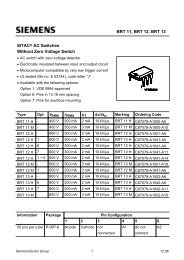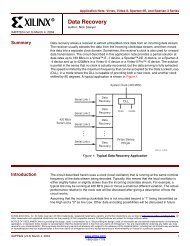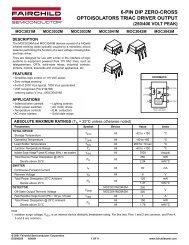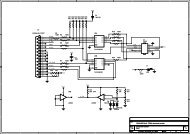You also want an ePaper? Increase the reach of your titles
YUMPU automatically turns print PDFs into web optimized ePapers that Google loves.
<strong>nRF24LU1</strong> <strong>Development</strong> <strong>Kit</strong> <strong>User</strong> <strong>Guide</strong><br />
9 In circuit software debugging<br />
It is possible to connect a FS2 System Navigator to the <strong>nRF24LU1</strong> Radio Module to enable In circuit<br />
software debugging.<br />
The FS2 system navigator must be connected to the JTAG connector on the radio module. See<br />
Figure 14.<br />
No connection during FS2 Debugging!<br />
Figure 14: FS2 System Navigator connected to <strong>nRF24LU1</strong> Radio Module<br />
Refer to the document FS2 Installation.pfd under C:\Program Files\Nordic<br />
Semiconductor\<strong>nRF24LU1</strong>\Doc for instructions how to use and setup the FS2 system navigator. The<br />
FS2 system navigator is not included in the development kit and must be purchased separately from<br />
First Silicon Solutions. The FS2 System Navigator to be used with <strong>nRF24LU1</strong> is the SNAV-CAST51.<br />
Note: The FS2 System Navigator and the ISP Dongle must never be connected to the system at the<br />
same time. Make sure that the FS2 Navigator is disconnected before the ISP Dongle is connected<br />
and vice versa.<br />
Revision 1.0 Page 22 of 36