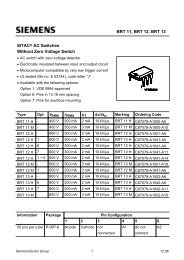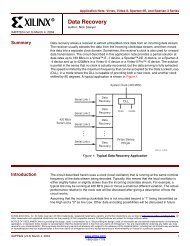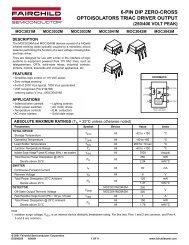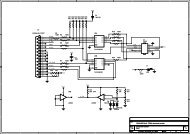Create successful ePaper yourself
Turn your PDF publications into a flip-book with our unique Google optimized e-Paper software.
<strong>nRF24LU1</strong> <strong>Development</strong> <strong>Kit</strong> <strong>User</strong> <strong>Guide</strong><br />
Figure 13: Basic Feature Board with PS/2 Adapter and <strong>nRF24LU1</strong> Radio Module connected to a PS/2<br />
Mouse<br />
Instead of using a basic feature board with a Radio Module with PCB antenna as the “Host side<br />
dongle” one can use the <strong>nRF24LU1</strong> USB dongle reference design. Please refer to the <strong>nRF24LU1</strong><br />
USB dongle <strong>User</strong> <strong>Guide</strong> for details on how to program it with the usb_dongle.hex file.<br />
Revision 1.0 Page 21 of 36