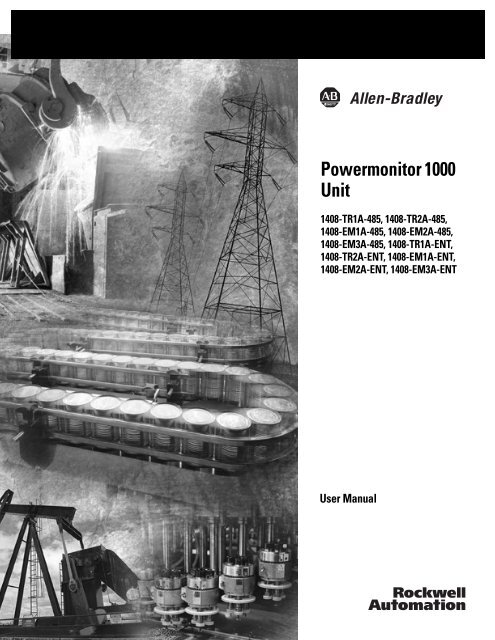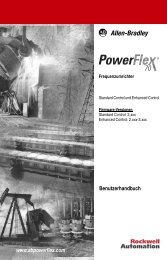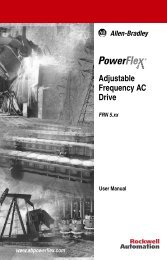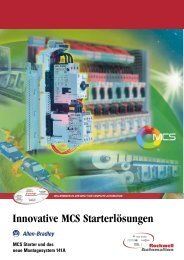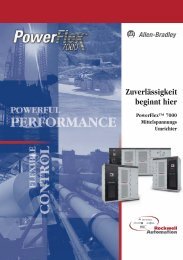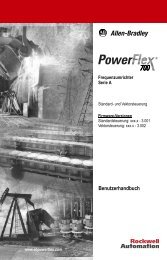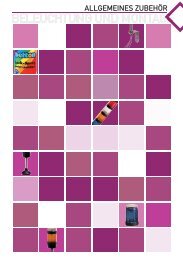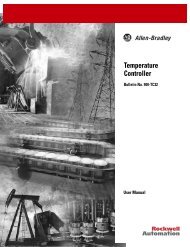1408-UM001A-EN-P, Powermonitor 1000 Unit User Manual
1408-UM001A-EN-P, Powermonitor 1000 Unit User Manual
1408-UM001A-EN-P, Powermonitor 1000 Unit User Manual
Create successful ePaper yourself
Turn your PDF publications into a flip-book with our unique Google optimized e-Paper software.
<strong>Powermonitor</strong> <strong>1000</strong><br />
<strong>Unit</strong><br />
<strong>1408</strong>-TR1A-485, <strong>1408</strong>-TR2A-485,<br />
<strong>1408</strong>-EM1A-485, <strong>1408</strong>-EM2A-485,<br />
<strong>1408</strong>-EM3A-485, <strong>1408</strong>-TR1A-<strong>EN</strong>T,<br />
<strong>1408</strong>-TR2A-<strong>EN</strong>T, <strong>1408</strong>-EM1A-<strong>EN</strong>T,<br />
<strong>1408</strong>-EM2A-<strong>EN</strong>T, <strong>1408</strong>-EM3A-<strong>EN</strong>T<br />
<strong>User</strong> <strong>Manual</strong>
Important <strong>User</strong> Information<br />
Solid state equipment has operational characteristics differing from those of<br />
electromechanical equipment. Safety Guidelines for the Application,<br />
Installation and Maintenance of Solid State Controls (publication SGI-1.1<br />
available from your local Rockwell Automation sales office or online at<br />
http://literature.rockwellautomation.com) describes some important<br />
differences between solid state equipment and hard-wired electromechanical<br />
devices. Because of this difference, and also because of the wide variety of<br />
uses for solid state equipment, all persons responsible for applying this<br />
equipment must satisfy themselves that each intended application of this<br />
equipment is acceptable.<br />
In no event will Rockwell Automation, Inc. be responsible or liable for<br />
indirect or consequential damages resulting from the use or application of<br />
this equipment.<br />
The examples and diagrams in this manual are included solely for illustrative<br />
purposes. Because of the many variables and requirements associated with<br />
any particular installation, Rockwell Automation, Inc. cannot assume<br />
responsibility or liability for actual use based on the examples and diagrams.<br />
No patent liability is assumed by Rockwell Automation, Inc. with respect to<br />
use of information, circuits, equipment, or software described in this manual.<br />
Reproduction of the contents of this manual, in whole or in part, without<br />
written permission of Rockwell Automation, Inc., is prohibited.<br />
Throughout this manual, when necessary, we use notes to make you aware<br />
of safety considerations.<br />
WARNING<br />
Identifies information about practices or circumstances that can cause<br />
an explosion in a hazardous environment, which may lead to personal<br />
injury or death, property damage, or economic loss.<br />
IMPORTANT<br />
ATT<strong>EN</strong>TION<br />
SHOCK HAZARD<br />
Identifies information that is critical for successful application and<br />
understanding of the product.<br />
Identifies information about practices or circumstances that can lead<br />
to personal injury or death, property damage, or economic loss.<br />
Attentions help you identify a hazard, avoid a hazard, and recognize<br />
the consequence<br />
Labels may be located on or inside the equipment, for example, a drive<br />
or motor, to alert people that dangerous voltage may be present.<br />
BURN HAZARD<br />
Labels may be located on or inside the equipment, for example, a drive<br />
or motor, to alert people that surfaces may be dangerous<br />
temperatures.<br />
Allen-Bradley, Rockwell Automation, <strong>Powermonitor</strong> <strong>1000</strong>, ControlLogix, PLC5, SLC, and RSLinx are trademarks of Rockwell<br />
Automation, Inc.<br />
Trademarks not belonging to Rockwell Automation are property of their respective companies.
Table of Contents<br />
Preface Before You Begin . . . . . . . . . . . . . . . . . . . . . . . . . . . . . . . . . 3<br />
Who Should Use This <strong>Manual</strong> . . . . . . . . . . . . . . . . . . . . . . . . 3<br />
Chapter 1<br />
<strong>Powermonitor</strong> <strong>1000</strong> Overview Safety . . . . . . . . . . . . . . . . . . . . . . . . . . . . . . . . . . . . . . . . . . 5<br />
Introduction . . . . . . . . . . . . . . . . . . . . . . . . . . . . . . . . . . . . . 5<br />
Communications Overview . . . . . . . . . . . . . . . . . . . . . . . . . . 6<br />
<strong>Powermonitor</strong> <strong>1000</strong> Memory<br />
Organization<br />
Communications Command<br />
Summary<br />
Chapter 2<br />
Data Table Addressing . . . . . . . . . . . . . . . . . . . . . . . . . . . . . 9<br />
Data Table Access. . . . . . . . . . . . . . . . . . . . . . . . . . . . . . . . . 9<br />
Data Table Data Format . . . . . . . . . . . . . . . . . . . . . . . . . . . 10<br />
Chapter 3<br />
Serial DF1 Full and Half-duplex Slave . . . . . . . . . . . . . . . . . 11<br />
Optional EtherNet/IP. . . . . . . . . . . . . . . . . . . . . . . . . . . . . . 11<br />
Modbus RTU Serial and Optional Modbus/TCP Ethernet . . . 12<br />
Chapter 4<br />
Explicit Messaging Explicit Message Setup – Examples . . . . . . . . . . . . . . . . . . . 13<br />
Reading Logs . . . . . . . . . . . . . . . . . . . . . . . . . . . . . . . . . . . 24<br />
Chapter 5<br />
SCADA Applications RSLinx Drivers Configuration . . . . . . . . . . . . . . . . . . . . . . . . 27<br />
RSLinx OPC Server Setup. . . . . . . . . . . . . . . . . . . . . . . . . . . 29<br />
<strong>Powermonitor</strong> <strong>1000</strong> Data Tables<br />
Appendix A<br />
Index<br />
1 Publication <strong>1408</strong>-<strong>UM001A</strong>-<strong>EN</strong>-P - June 2006
2 Table of Contents<br />
Publication <strong>1408</strong>-<strong>UM001A</strong>-<strong>EN</strong>-P - June 2006
Preface<br />
Before You Begin Use this document as a guide to set up communications with the <strong>1408</strong><br />
<strong>Powermonitor</strong> <strong>1000</strong> unit using other applications and controllers. This<br />
document is intended for advanced users. You should already be<br />
familiar with data communications and programmable controller<br />
messaging.<br />
For further information on installing, wiring, connecting, applying<br />
power, and configuring your <strong>1408</strong> power monitor, please refer to the<br />
<strong>Powermonitor</strong> <strong>1000</strong> Installation Instructions.<br />
Who Should Use This<br />
<strong>Manual</strong><br />
You should have a basic understanding of electrical circuitry and<br />
familiarity with relay logic. If you do not, obtain the proper training<br />
before using this product.<br />
3 Publication <strong>1408</strong>-<strong>UM001A</strong>-<strong>EN</strong>-P - June 2006
4 Preface<br />
Publication <strong>1408</strong>-<strong>UM001A</strong>-<strong>EN</strong>-P - June 2006
Chapter 1<br />
<strong>Powermonitor</strong> <strong>1000</strong> Overview<br />
Safety<br />
ATT<strong>EN</strong>TION<br />
Only qualified personnel, following accepted safety procedures,<br />
should install, wire and service the power monitor and its<br />
associated components. Before beginning any work, disconnect<br />
all sources of power and verify that they are de-energized and<br />
locked out. Failure to follow these instructions may result in<br />
personal injury or death, property damage or economic loss.<br />
ATT<strong>EN</strong>TION<br />
Never open a current transformer (CT) secondary circuit with<br />
primary current applied. Wiring between the CTs and the power<br />
monitor should include a shorting terminal block in the CT<br />
secondary circuit. Shorting the secondary with primary current<br />
present allows other connections to be removed if needed. An<br />
open CT secondary with primary current applied produces a<br />
hazardous voltage, which can lead to personal injury, death,<br />
property damage or economic loss.<br />
IMPORTANT<br />
The power monitor is not designed for nor intended for use as a<br />
circuit protective device. Do not use this equipment in place of<br />
a motor overload relay or circuit protective relay.<br />
Introduction<br />
This manual covers advanced techniques for configuring setup<br />
parameters and retrieving data from the power monitor using its<br />
available communications. Typical applications include SCADA<br />
applications using RSLinx Classic or OPC to gather data from the<br />
power monitor and applications using explicit messaging from PLCs to<br />
retrieve data for control and information.<br />
Please refer to the <strong>Powermonitor</strong> <strong>1000</strong> Installation Instructions,<br />
publication <strong>1408</strong>-IN001 for the following information:<br />
• Product description and functionality<br />
• Basic meter and communications setup using the LCD display,<br />
HyperTerminal or the web interface<br />
5 Publication <strong>1408</strong>-<strong>UM001A</strong>-<strong>EN</strong>-P - June 2006
6 <strong>Powermonitor</strong> <strong>1000</strong> Overview<br />
What Can I Do Using Communications?<br />
When you use communications with the power monitor you can do<br />
the following things.<br />
• Configure analog input parameters such as PT/CT ratios<br />
• Configure communications parameters such as IP address<br />
• Read real-time power and energy data<br />
• Read energy logs<br />
Communications Overview<br />
All <strong>Powermonitor</strong> <strong>1000</strong> units come standard with an RS-485 serial<br />
communications port. Models with catalog numbers ending in -<strong>EN</strong>T<br />
are equipped with an Ethernet 10BaseT communications port. This<br />
section covers serial and Ethernet communications, the available<br />
protocols, and what protocols to use for your application.<br />
Serial Communications<br />
The RS-485 serial communications port allows serial communications<br />
to your power monitor. This port can be configured to communicate<br />
using the protocols listed the Serial Communications Protocols table.<br />
Serial Communications Protocols<br />
Protocol<br />
DF1 Half-duplex Slave<br />
DF1 Full-duplex<br />
Modbus RTU Slave<br />
Auto-sense<br />
Applications<br />
The DF1 Half-duplex Slave protocol may be used for point-to-point or multi-drop<br />
communications using a DF1 Polling Master driver for RSLinx, or when using explicit<br />
messages from Rockwell Automation controllers communicating via DF1 Half-duplex<br />
Master.<br />
The DF1 Full-duplex protocol may be used only for point-to-point communications using<br />
a RS-232 DF1 driver for RSLinx, or when using explicit messages from Rockwell<br />
Automation controllers communicating via DF1 Full-duplex.<br />
The Modbus RTU Slave protocol may be used for point-to-point or multi-drop<br />
communications with a client using the Modbus RTU Master protocol for PLC<br />
communication.<br />
With auto-sense selected, the RS-485 port switches among the available serial<br />
protocols based on the format of the packets the port receives.<br />
TIP<br />
When configuring serial communications, users should verify<br />
that all serial devices wishing to communicate to the power<br />
monitor have the same baud rate, and the same data format.<br />
Publication <strong>1408</strong>-<strong>UM001A</strong>-<strong>EN</strong>-P - June 2006
<strong>Powermonitor</strong> <strong>1000</strong> Overview 7<br />
Ethernet Communications<br />
The Ethernet communications port allows communication with your<br />
power monitor using a local-area-network (LAN). The Ethernet port<br />
may also used to view the power monitor’s internal webpage. This<br />
Ethernet port uses a static IP address only, and can simultaneously<br />
communicate using the protocols listed below.<br />
EtherNet/IP Protocol<br />
The power monitor supports the EtherNet/IP protocol for<br />
communicating via Ethernet or EtherNet/IP drivers in RSLinx Classic,<br />
or when using explicit messages from Rockwell Automation<br />
controllers communicating via Ethernet or EtherNet/IP.<br />
Modbus TCP Protocol<br />
Modbus TCP protocol is also supported for communicating via<br />
Modbus TCP for communications.<br />
TIP<br />
When configuring Ethernet communications, users should verify<br />
that IP addresses do not conflict with the existing<br />
infrastructure, and that subnet masks and gateways are<br />
properly set.<br />
Publication <strong>1408</strong>-<strong>UM001A</strong>-<strong>EN</strong>-P - June 2006
8 <strong>Powermonitor</strong> <strong>1000</strong> Overview<br />
Publication <strong>1408</strong>-<strong>UM001A</strong>-<strong>EN</strong>-P - June 2006
Chapter 2<br />
<strong>Powermonitor</strong> <strong>1000</strong> Memory Organization<br />
The power monitor memory is organized similarly to that of a PLC-5<br />
or SLC 500 programmable controller. Data tables organize individual<br />
data items of similar function. For example, the analog input setup<br />
parameters are grouped in one data table, and voltage, current, and<br />
frequency metering results in another.<br />
Appendix A provides a detailed list of the power monitor data tables.<br />
Data Table Addressing<br />
Data tables may be addressed in several ways.<br />
• CSP addressing. This is also known as PLC-5 style or PCCC<br />
addressing. Addresses are written in the form Axx:yy where A is<br />
a letter describing the function of the data table, xx is the table<br />
number, and yy is the element within, or offset into, the table.<br />
For example, F23:0 is the CSP address of the first element in the<br />
energy metering results table.<br />
• CIP addressing. This is also known as DeviceNet addressing.<br />
Addresses are of the form Object:Instance:Attribute. CIP<br />
addressing allows addressing only a single element of an entire<br />
data table. In CIP addressing, the energy metering results table<br />
object 4 (Assembly object), instance 16 (energy results table)<br />
and attribute 3 (data).<br />
• Modbus RTU addressing. The data tables may be addressed by<br />
a Modbus RTU master using Modbus register addressing. The<br />
Modbus protocol supports four types of data: Discrete Input,<br />
Coil, Input Register and Holding Register. The power monitor<br />
supports Input Registers (read-only) with addresses in the 30000<br />
range and Holding Registers (read-write or write only) with<br />
addresses in the 40000 range. Using the same example as above,<br />
the energy results table has a Modbus address range of 30401 to<br />
30438<br />
Data Table Access<br />
Controllers and client applications may read or write single element,<br />
multiple elements or complete tables as permitted by the addressing<br />
selected.<br />
Each data table’s read/write access is listed in Appendix A.<br />
9 Publication <strong>1408</strong>-<strong>UM001A</strong>-<strong>EN</strong>-P - June 2006
10 <strong>Powermonitor</strong> <strong>1000</strong> Memory Organization<br />
The power monitor requires a valid password before it accepts a<br />
write. There are two ways a password may be written.<br />
• An entire table including a valid password may be written.<br />
• A valid password may be written to the Single element password<br />
write table which then enables single element writes until 30<br />
minutes without a single element write elapses.<br />
Data Table Data Format<br />
The power monitor stores data in two basic formats.<br />
• Integer, in which the 16-bit word may be represented by a<br />
signed integer value or a bit field<br />
• Floating-point, in the 32-bit IEEE 754 format<br />
Modbus input registers and holding registers are 16 bits long. Floating<br />
point values in the data tables are represented as big-Endian<br />
two-register arrays in IEEE-754 floating point format. The Modbus<br />
client application must be able to reassemble the two-word array into<br />
a valid floating-point value.<br />
An example Modbus address for a floating-point value is 40101-2.<br />
Register 40101 holds the most significant bytes of the number and<br />
40102 holds the lowest significant bytes.<br />
Publication <strong>1408</strong>-<strong>UM001A</strong>-<strong>EN</strong>-P - June 2006
Chapter 3<br />
Communications Command Summary<br />
Serial DF1 Full and<br />
Half-duplex Slave<br />
• PCCC Protected Logical Read w/ 2 Address Fields (CMD = 0x0F,<br />
FUNC = 0xA1)<br />
• PCCC Protected Logical Write w/ 2 Address Fields (CMD = 0x0F,<br />
FUNC = 0xA9)<br />
• PCCC Protected Logical Read w/ 3 Address Fields (CMD = 0x0F,<br />
FUNC = 0xA2)<br />
• PCCC Protected Logical Write w/ 3 Address Fields (CMD = 0x0F,<br />
FUNC = 0xAA)<br />
• PCCC Protected Logical Write w/ 4 Address Fields (CMD = 0x0F,<br />
FUNC = 0xAB)<br />
• PCCC Status Diagnostics (CMD = 0x06, FUNC = 0x03)<br />
Optional EtherNet/IP<br />
• CIP Generic Assembly Object (Class 04), Get & Set Attribute<br />
Single for Attribute 3 (data)<br />
• CIP Generic Assembly Object (Class 04), Get Attribute Single for<br />
Attribute 4 (size)<br />
• PCCC PLC5 Word Range Write Function (CMD = 0x0F, FUNC =<br />
0x00)<br />
• PCCC PLC5 Word Range Read Function (CMD = 0x0F, FUNC =<br />
0x01)<br />
• PCCC PLC5 Typed Write Function (CMD = 0x0F, FUNC = 0x67)<br />
• PCCC PLC5 Typed Read Function (CMD = 0x0F, FUNC = 0x68)<br />
• PCCC Protected Logical Read Function w/2 Address Fields (CMD<br />
= 0x0F, FUNC = 0xA1)<br />
• PCCC Protected Logical Write Function w/2 Address Fields<br />
(CMD = 0x0F, FUNC = 0xA9)<br />
• PCCC Protected Logical Read Function w/3 Address Fields (CMD<br />
= 0x0F, FUNC = 0xA2)<br />
• PCCC Protected Logical Write Function w/3 Address Fields<br />
(CMD = 0x0F, FUNC = 0xAA)<br />
• PCCC Status Diagnostics (CMD = 0x06, FUNC = 0x03)<br />
11 Publication <strong>1408</strong>-<strong>UM001A</strong>-<strong>EN</strong>-P - June 2006
12 Communications Command Summary<br />
Modbus RTU Serial and<br />
Optional Modbus/TCP<br />
Ethernet<br />
The power monitor does not initiate Modbus commands but responds<br />
to commands sent by the Modbus master. The following Modbus<br />
function codes are supported:<br />
• 03 Read Holding Registers<br />
• 04 Read Input Registers<br />
• 16 Write Multiple Holding Registers<br />
• 08 Diagnostics<br />
– 00 Echo Command Data<br />
– 02 Return Diagnostic Counters<br />
– 10 Clear Diagnostic Counters<br />
• 06 Write Single Holding Register<br />
Publication <strong>1408</strong>-<strong>UM001A</strong>-<strong>EN</strong>-P - June 2006
Chapter 4<br />
Explicit Messaging<br />
This section discusses data retrieval and parameter configuration using<br />
explicit messaging from Rockwell Automation controllers. Explicit<br />
messaging allows you to read and write from a controller to specific<br />
data tables within the power monitor. With explicit messages, users<br />
can read real-time power and energy values, configure analog input<br />
parameters, configure communications parameters, and also read<br />
energy logs.<br />
Please refer to Appendix A, <strong>Powermonitor</strong> <strong>1000</strong> Data Tables for<br />
descriptions of the power monitor data tables and their data access<br />
privileges, and data types.<br />
The power monitor allows PLC-5 Typed, SLC Typed, and CIP Generic<br />
message requests.<br />
Explicit Message Setup –<br />
Examples<br />
This section gives examples on how to set-up explicit messaging.<br />
Read/Write Single or Multiple Elements<br />
You can perform single or multiple element reads and writes to the<br />
power monitor. Below is a table documenting the message type to use<br />
for specific read/write type and communication scenarios.<br />
IMPORTANT<br />
When performing a write to the power monitor, you must write<br />
the password value to the password element of that specific<br />
data table that you are writing to. This must be done in the<br />
same message; therefore you must perform a multiple element<br />
write. If you wish to perform only a single element write, you<br />
must write the password value to the Single Element Password<br />
Write table. This allows you to perform writes to any write<br />
access data table for the next 30 minutes.<br />
13 Publication <strong>1408</strong>-<strong>UM001A</strong>-<strong>EN</strong>-P - June 2006
14 Explicit Messaging<br />
Figure 1<br />
Read/Write Type Communication Read/Write Message Type<br />
Single Element Serial SLC Typed<br />
Single Element Ethernet PLC5 Typed or SLC Typed<br />
Multiple Element Serial SLC Typed<br />
Multiple Element Ethernet PLC5 Typed or SLC Typed or CIP Generic (1)<br />
(1)<br />
The CIP Generic message type is only available for RSLogix5000. All elements in the data table are written to or read back.<br />
RSLogix5000 – Message Configuration using PLC5 or SLC Typed<br />
Read/Write<br />
The following is an example of how to set up a message instruction to<br />
read or write single or multiple elements from a power monitor using<br />
PLC5 or SLC Typed messages. This setup applies to ControlLogix and<br />
CompactLogix programmable logic controllers.<br />
Follow these steps to configure a message.<br />
1. Select the appropriate parameters in the Message Configuration<br />
window.<br />
Publication <strong>1408</strong>-<strong>UM001A</strong>-<strong>EN</strong>-P - June 2006
Explicit Messaging 15<br />
Parameter Choice<br />
Message type Select the appropriate message type according to Figure 1.<br />
Source Element Read: Refer to Appendix A – <strong>Powermonitor</strong> <strong>1000</strong> Data Tables for the<br />
address of the specific data table address you’re reading. If you are<br />
performing a multiple element read, this should be the first element in<br />
the array of elements you’re reading back.<br />
Write: This is the controller tag in which to store the data being<br />
written to the power monitor.<br />
Number of<br />
Elements<br />
Destination<br />
Element<br />
This is the number of elements being read or written to. If you are<br />
performing a single element read or write, then this value should be 1.<br />
If you are performing a multiple element read or write, then this should<br />
be the number of elements after the source element that you wish to<br />
read or write.<br />
Read: This is the controller tag in which to store the data being read.<br />
Write: Refer to “Appendix A – <strong>Powermonitor</strong> <strong>1000</strong> Data Tables” for the<br />
address of the specific data table address you’re writing to.<br />
2. Select the Communication tab to select the communication<br />
type, either Ethernet or Serial.<br />
3. Choose the communication type and then set the path and<br />
communication method.<br />
Communication Type Path Method<br />
Ethernet<br />
<br />
CIP<br />
Serial Communications CIP<br />
4. Click OK to complete the message setup.<br />
Publication <strong>1408</strong>-<strong>UM001A</strong>-<strong>EN</strong>-P - June 2006
16 Explicit Messaging<br />
RSLogix5000 – Message Setup Using CIP Generic<br />
The following example shows how to set up your message instruction<br />
to read or write to a data table in the power monitor using a CIP<br />
Generic message type for RSLogix5000. This setup applies to<br />
ControlLogix and CompactLogix programmable logic controllers. The<br />
CIP Generic message type does not support single element reads or<br />
writes. In this example, we are reading the Voltage, Amps, and<br />
Frequency data table from the power monitor.<br />
Follow these steps to configure a message.<br />
1. Select the appropriate parameters in the Message Configuration<br />
window.<br />
Parameter Choice<br />
Message Type Select message type CIP Generic.<br />
Service Type Read: Select service type “Get Attribute Single”<br />
Write: Select service type “Set Attribute Single”<br />
Instance Refer to Appendix A for the CIP Instance of the data table you are<br />
requesting to read. In this example, the power monitor’s Voltage, Amp,<br />
and Frequency data table is instance 14.<br />
Class 4<br />
Attribute 3<br />
Publication <strong>1408</strong>-<strong>UM001A</strong>-<strong>EN</strong>-P - June 2006
Explicit Messaging 17<br />
Parameter<br />
Destination<br />
Source Element<br />
Source Length<br />
Choice<br />
Get Attribute Single - This is the controller tag in which to store the<br />
data being read.<br />
Set Attribute Single - Refer to Appendix A for the address of the<br />
specific data table address you’re writing to.<br />
Set Attribute Single - This is the number of elements of the source<br />
element, to be written to the power monitor.<br />
2. Select the Communication tab and enter the path and method.<br />
Path<br />
<br />
Method<br />
CIP<br />
3. Click OK to complete message setup.<br />
Publication <strong>1408</strong>-<strong>UM001A</strong>-<strong>EN</strong>-P - June 2006
18 Explicit Messaging<br />
RSLogix500 - Message Setup Using PLC5 or SLC Typed<br />
Read/Write<br />
The following is an example of how to set up your message<br />
instruction to read or write single or multiple elements to a power<br />
monitor using Peer-To-Peer PLC5 or CPU 500 Typed messages in<br />
RSLogix500. This setup applies to SLC and MicroLogix programmable<br />
logic controllers.<br />
Follow these steps to configure a message.<br />
1. Set your MSG instruction.<br />
Parameter Choice<br />
Read/Write Select Read or Write<br />
Target Device Select the appropriate message type according to Figure 1.<br />
Local/Remote Select Local<br />
Control Block Select an available Integer word. In this example, we used N7:0.<br />
2. Click Setup Screen at the bottom of the message instruction.<br />
The message configuration window for either Ethernet or Serial<br />
communications appears.<br />
3. Select the appropriate parameters in the Message Configuration<br />
window.<br />
Publication <strong>1408</strong>-<strong>UM001A</strong>-<strong>EN</strong>-P - June 2006
Explicit Messaging 19<br />
Ethernet communications<br />
Serial communications<br />
Communication<br />
Type<br />
Ethernet<br />
Parameter<br />
Data Table Address (This<br />
Controller)<br />
Size in Elements<br />
Channel 1<br />
Data Table Address (Target<br />
Device)<br />
MultiHop<br />
Choice<br />
Read: This is the controller tag in<br />
which to store the data being read<br />
Write: This is the controller tag that<br />
stores the value to be written to the<br />
power monitor.<br />
This is the number of elements being<br />
read or written to. If you are<br />
performing a single element read or<br />
write, then this value should be 1. If<br />
you are performing a multiple element<br />
read or write, then this should be the<br />
number of elements after the source<br />
element that you wish to read or<br />
write.<br />
Refer to Appendix A for the address of<br />
the specific data value you’re reading<br />
or writing to.<br />
Yes<br />
Publication <strong>1408</strong>-<strong>UM001A</strong>-<strong>EN</strong>-P - June 2006
20 Explicit Messaging<br />
Communication<br />
Type<br />
Serial<br />
Parameter<br />
Data Table Address (This<br />
Controller)<br />
Size in Elements<br />
Channel 0<br />
Data Table Address (Target<br />
Device)<br />
Local Node<br />
Choice<br />
Read: This is the controller tag in<br />
which to store the data being read<br />
Write: This is the controller tag that<br />
stores the value to be written to the<br />
power monitor.<br />
This is the number of elements being<br />
read or written to. If you are<br />
performing a single element read or<br />
write, then this value should be 1. If<br />
you are performing a multiple element<br />
read or write, then this should be the<br />
number of elements after the source<br />
element that you wish to read or<br />
write.<br />
Refer to Appendix A for the address of<br />
the specific data value you’re reading<br />
or writing to.<br />
This is the serial node address of your<br />
power monitor.<br />
Message setup is complete for Serial communications.<br />
Publication <strong>1408</strong>-<strong>UM001A</strong>-<strong>EN</strong>-P - June 2006
Explicit Messaging 21<br />
4. Select the MultiHop tab if configuring Ethernet<br />
communications.<br />
5. Enter the IP Address of the power monitor in the To Address<br />
box.<br />
Message setup is complete.<br />
RSLogix5 - Message Setup using PLC5 or SLC Typed Read/Write<br />
The following is an example of how to set up your message<br />
instruction to read or write single or multiple elements to a power<br />
monitor using PLC5 or SLC Typed messages in RSLogix5. This setup<br />
applies to PLC5 programmable logic controllers.<br />
Follow these steps to configure a message.<br />
1. Select an available message data block in your message<br />
instruction.<br />
In this example, we used MG9:0.<br />
2. Click Setup Screen at the bottom of the message instruction.<br />
The message configuration window for either Ethernet or Serial<br />
communcations appears.<br />
Publication <strong>1408</strong>-<strong>UM001A</strong>-<strong>EN</strong>-P - June 2006
22 Explicit Messaging<br />
3. Select the appropriate parameters in the Message Configuration<br />
window.<br />
Ethernet Communications<br />
Serial Communications<br />
Publication <strong>1408</strong>-<strong>UM001A</strong>-<strong>EN</strong>-P - June 2006
Explicit Messaging 23<br />
Communication Parameter<br />
Choice<br />
Type<br />
Ethernet Communication Command Select the appropriate message type<br />
according to Figure 1.<br />
Data Table Address (This<br />
Controller)<br />
Size in Elements<br />
Port Number 2<br />
Data Table Address (Target<br />
Device)<br />
MultiHop<br />
Read: This is the controller tag in<br />
which to store the data being read<br />
Write: This is the controller tag that<br />
stores the value to be written to the<br />
power monitor<br />
This is the number of elements being<br />
read or written to. If you are<br />
performing a single element read or<br />
write, then this value should be 1. If<br />
you are performing a multiple element<br />
read or write, then this should be the<br />
number of elements after the source<br />
element that you wish to read or<br />
write.<br />
Refer to Appendix A for the address of<br />
the specific data value you’re reading<br />
or writing to<br />
Yes<br />
Serial Communication Command Select the appropriate message type<br />
according to Figure 1<br />
Data Table Address<br />
Read: This is the controller tag in<br />
which to store the data being read<br />
Write: This is the controller tag that<br />
stores the value to be written to the<br />
power monitor<br />
Size in Elements<br />
This is the number of elements being<br />
read or written to. If you are<br />
performing a single element read or<br />
write, then this value should be 1. If<br />
you are performing a multiple element<br />
read or write, then this should be the<br />
number of elements after the source<br />
element that you wish to read or<br />
write.<br />
Port Number 0<br />
Data Table Address (Target<br />
Device)<br />
Local Station Address<br />
Local / Remote<br />
Refer to Appendix A for the address of<br />
the specific data value you’re reading<br />
or writing to<br />
This is the serial node address of your<br />
power monitor.<br />
Local<br />
Message setup is complete for Serial communications.<br />
Publication <strong>1408</strong>-<strong>UM001A</strong>-<strong>EN</strong>-P - June 2006
24 Explicit Messaging<br />
4. Select the MultiHop tab if configuring Ethernet<br />
communications.<br />
5. Enter the IP Address of the power monitor in the first row of the<br />
To Address column.<br />
Message setup is complete.<br />
Reading Logs<br />
You can perform explicit messages to read data from log records in<br />
the power monitor.<br />
For information on setting up explicit messages to the power monitor,<br />
please refer to Explicit Message Setup – Examples on page 13.<br />
The following logs can be read into a controller depending on the<br />
logs supported by your power monitor.<br />
• <strong>Unit</strong> Status Log<br />
• Min/Max Log<br />
• Energy Log<br />
• Load Factor Log<br />
• Time of Use Log kWh<br />
• Time of Use Log kVAR<br />
• Time of Use Log kVA<br />
Please refer to Appendix A for the data table address of the specific<br />
log you are requesting.<br />
Publication <strong>1408</strong>-<strong>UM001A</strong>-<strong>EN</strong>-P - June 2006
Explicit Messaging 25<br />
Log Data Table Methodology<br />
The log data tables only hold one record instance for a specific log.<br />
Successive reads of the data table return a successive record instance<br />
for that log. By writing to specific configuration elements in the Log<br />
Request Table data table, you can configure the log to return in a<br />
forward or reverse direction. You can also configure the log to return<br />
a specific record for all logs except the <strong>Unit</strong> Status Log, and Energy<br />
Log.<br />
Refer to Log Request Table on page 53 for more information.<br />
Example 1: Read the 5 th Log Record in the Load Factor Log<br />
This example explains how to configure the Log Request Table to<br />
read the 5 th log record in the Load Factor Log.<br />
1. Create a write message to write the following values to the Log<br />
Request Table.<br />
Element Item Name Value<br />
0 Selected Log 4<br />
1 Chronology of Auto Return Data 0<br />
2 Mix/Max Record to be Returned 0<br />
3 Number of <strong>Unit</strong> Status Records 0<br />
4 Number of Energy Log Records 0<br />
5 Number of Time of Use Log Records 0<br />
6 Number of Load Factor Log Records 0<br />
7 Load Factor or TOU Record to be Returned 5<br />
2. Create a read message to read the values in the Load Factor Log<br />
table.<br />
Publication <strong>1408</strong>-<strong>UM001A</strong>-<strong>EN</strong>-P - June 2006
26 Explicit Messaging<br />
Example 2: Read Min/Max Log for Average Current<br />
This example explains how to configure the Log Request Table to<br />
read the Min/Max log for Average Current.<br />
Refer to Min/Max Parameter List on page 72 for the specific record to<br />
return.<br />
In this example, Average Current is record 4.<br />
1. Create a write message to write the following values to the Log<br />
Request Table.<br />
Element Item Name Value<br />
0 Selected Log 2<br />
1 Chronology of Auto Return Data 0<br />
2 Mix/Max Record to be Returned 4<br />
3 Number of <strong>Unit</strong> Status Records 0<br />
4 Number of Energy Log Records 0<br />
5 Number of Time of Use Log Records 0<br />
6 Number of Load Factor Log Records 0<br />
7 Load Factor or TOU Record to be Returned 0<br />
2. Create a read message to read the values in the Min/Max Log<br />
table.<br />
Publication <strong>1408</strong>-<strong>UM001A</strong>-<strong>EN</strong>-P - June 2006
Chapter 5<br />
SCADA Applications<br />
This section covers RSLinx driver setup, and OPC setup using the<br />
RSLinx OPC Server.<br />
RSLinx Drivers<br />
Configuration<br />
The <strong>Powermonitor</strong> <strong>1000</strong> EDS file should be installed on the computer<br />
running RSLinx before configuring drivers. RSLinx supports DF1<br />
Half-duplex, DF1 Full-duplex, and EtherNet/IP.<br />
Configure DF1 Half-duplex Slave<br />
You need to use a RS232 to RS485 converter like the 1761-NET-AIC or<br />
B&B Electronics Converter – Model 485SD9TB.<br />
1. Create a DF1 Polling Master Driver in RSLinx.<br />
2. Verify that the baud rate in the Port Configuration tab is the<br />
same as the baud rate set for your power monitor.<br />
3. Set the Error Checking Mode in the DF1 Protocol Settings tab to<br />
CRC.<br />
4. Set the Destination Station Out-of-List Strategy in the Polling<br />
Strategies tab to Allow Msgs to Stns that are not in lists.<br />
5. Perform an RSWho to verify that RSLinx is communicating to the<br />
power monitor.<br />
RSLinx driver configuration is complete.<br />
Configure DF1 Full-duplex<br />
You need to use a RS232 to RS485 converter, like the 1761-NET-AIC or<br />
B&B Electronics Converter – Model 485SD9TB.<br />
1. Create a RS232 DF1 devices driver in RSLinx.<br />
2. Perform an Auto-Configure.<br />
27 Publication <strong>1408</strong>-<strong>UM001A</strong>-<strong>EN</strong>-P - June 2006
28 SCADA Applications<br />
3. Verify connections if Auto-Configure fails.<br />
4. Perform an RSWho to verify that RSLinx is communicating to the<br />
power monitor.<br />
RSLinx driver configuration is complete.<br />
Configure EtherNet/IP Using Ethernet Devices Driver<br />
1. Create an Ethernet devices driver in RSLinx.<br />
2. Add the IP address of the power monitor to the driver station<br />
mapping.<br />
3. Perform an RSWho to verify that RSLinx is communicating to the<br />
power monitor.<br />
RSLinx driver configuration is complete.<br />
Configure EtherNet/IP Using Ethernet/IP Driver<br />
1. Create an Ethernet/IP driver in RSLinx.<br />
2. Make selections to browse the local or remote subnet as<br />
appropriate.<br />
3. Perform an RSWho to verify that RSLinx is communicating to the<br />
power monitor.<br />
RSLinx driver configuration is complete.<br />
IMPORTANT<br />
The power monitor makes a connection to either the RSLinx<br />
Ethernet Devices driver or the Ethernet/IP driver on a single<br />
computer but not both simultaneously.<br />
Publication <strong>1408</strong>-<strong>UM001A</strong>-<strong>EN</strong>-P - June 2006
SCADA Applications 29<br />
RSLinx OPC Server Setup<br />
You can setup RSLinx as an OPC Server to serve data from a power<br />
monitor to an OPC 2.0 compliant application. You must first setup an<br />
RSLinx driver to communicate to the power monitor. You can then<br />
create an OPC topic to serve data to your SCADA application.<br />
Setup OPC Topic<br />
This section covers how to setup a DDE/OPC topic in RSLinx for the<br />
power monitor.<br />
1. Open RSLinx.<br />
2. In the top menu bar, go to DDE/OPC Topic Configuration.<br />
This configuration window appears.<br />
3. Click New.<br />
This creates a topic in the left hand pane.<br />
4. Name the topic pertinent to your application.<br />
Publication <strong>1408</strong>-<strong>UM001A</strong>-<strong>EN</strong>-P - June 2006
30 SCADA Applications<br />
5. In the right hand pane, under the Data Source tab, browse to<br />
your power monitor.<br />
You may use a serial or Ethernet driver.<br />
6. Make sure that the topic is highlighted in the left pane, and that<br />
the power monitor is also highlighted in the right pane. Click<br />
Apply.<br />
7. Click the Data Collection tab.<br />
8. Click on the Processor Type pull down menu, and select SLC<br />
500 or SLC 503+.<br />
9. Click Done.<br />
Publication <strong>1408</strong>-<strong>UM001A</strong>-<strong>EN</strong>-P - June 2006
SCADA Applications 31<br />
OPC Topic configuration is complete.<br />
You can now use the RSLinx OPC Server, and the topic just created, to<br />
serve data to your application.<br />
OPC item addresses are of the format [OPC Topic Name]Address,Ln,C1<br />
where Address is the power monitor data address (example: F21:7).<br />
Optional argument Ln is the length of the array requested in elements.<br />
If the Ln argument is used, C1 (number of array columns) must also<br />
be specified.<br />
Publication <strong>1408</strong>-<strong>UM001A</strong>-<strong>EN</strong>-P - June 2006
32 SCADA Applications<br />
Publication <strong>1408</strong>-<strong>UM001A</strong>-<strong>EN</strong>-P - June 2006
Appendix A<br />
<strong>Powermonitor</strong> <strong>1000</strong> Data Tables<br />
The Summary of <strong>Powermonitor</strong> <strong>1000</strong> Data Tables for all<br />
Communication Protocols table summarizes all data tables available<br />
and their general attributes<br />
The rest of the tables detail each specific data table and its associated<br />
elements, such as Modbus address, default value, ranges, and<br />
description.<br />
IMPORTANT The lock symbol designates that the parameter that is<br />
marked will not be able to be written when the hardware lock<br />
terminals are connected together.<br />
Summary of <strong>Powermonitor</strong> <strong>1000</strong> Data Tables for all Communication Protocols<br />
Name of data table<br />
Data<br />
Access<br />
CSP<br />
File No.<br />
CIP<br />
Modbus<br />
Addressing<br />
No of<br />
Elements<br />
TR1<br />
TR2<br />
EM1<br />
EM2<br />
EM3<br />
Refer to<br />
Page<br />
Analog Input Configuration RW F10 3 40001…40014 7 • • • • • 35<br />
Advanced Configuration RW F11 4 40101…40144 22 • • • • • 36<br />
RS485 Configuration RW N12 5 40201…40209 9 • • • • • 40<br />
Ethernet Configuration RW N13 6 40301…40323 23 • • • • • 41<br />
Time Zone Information 43<br />
Date and Time Configuration RW N14 7 40401…40408 8 • • • • • 46<br />
Log Configuration RW N15 8 40501…40512 12 • • • 47<br />
Command W F16 9 40601…40644 22 • • • • • 50<br />
Log Request RW N17 10 40701…40711 11 • • • • • 53<br />
Controller Interface W N18 11 40801…40808 8 • • 55<br />
Discrete Result R N19 12 30001…30006 6 • • • • • 56<br />
Wiring Diagnostics Results R F20 13 30101…30142 21 • • • • • 57<br />
Volts, Amps and Frequency R F21 14 30201…30232 16 • • • 59<br />
Results<br />
Power Results R F22 15 30301…30334 17 • • • 60<br />
Energy Results R F23 16 30401…30438 19 • • • 61<br />
Demand Results R F24 17 30501…30518 9 • • 62<br />
33 Publication <strong>1408</strong>-<strong>UM001A</strong>-<strong>EN</strong>-P - June 2006
34 <strong>Powermonitor</strong> <strong>1000</strong> Data Tables<br />
Summary of <strong>Powermonitor</strong> <strong>1000</strong> Data Tables for all Communication Protocols<br />
Name of data table<br />
Data<br />
Access<br />
CSP<br />
File No.<br />
CIP<br />
Modbus<br />
Addressing<br />
No of<br />
Elements<br />
TR1<br />
TR2<br />
EM1<br />
EM2<br />
EM3<br />
Refer to<br />
Page<br />
<strong>Unit</strong> Status Log Results R N25 18 30601…30613 13 • • • • • 63<br />
<strong>Unit</strong> Status Log Code 64<br />
Energy Log Results R F26 19 30701…30742 21 • • • 66<br />
Write Error Status Results R N27 20 30801…30803 3 • • • • • 67<br />
<strong>Unit</strong> Run Status Results R N28 21 30901…30925 25 • • • • • 68<br />
Min/Max Log Results R F29 22 31001…31022 11 • • • 71<br />
Min/Max Parameter List • • • 72<br />
Load Factor Log Results R F30 23 31101…31128 14 • • 73<br />
Time of Use Log Results- Real R F31 24 31201…31224 12 • • • 75<br />
Energy and Demand<br />
Time of Use Log Results - R F32 25 31301…31324 12 • • 76<br />
Reactive Energy and Demand<br />
Time of Use Log Results - R F33 26 31401…31424 12 • • 77<br />
Apparent Energy and Demand<br />
Catalog Number and WIN R N34 27 31501…31519 19 • • • • • 78<br />
Single Element Password Write W N35 28 40901 1 • • • • • 79<br />
Publication <strong>1408</strong>-<strong>UM001A</strong>-<strong>EN</strong>-P - June 2006
<strong>Powermonitor</strong> <strong>1000</strong> Data Tables 35<br />
Analog Input Configuration Parameters<br />
CSP File No. F10<br />
CIP Instance 3<br />
Applies to<br />
All models<br />
No. of Elements 7<br />
No. of Words 14<br />
Data Type<br />
Float<br />
Data Access Read/Write<br />
Analog Input Configuration<br />
Element<br />
No.<br />
Modbus<br />
Address<br />
Element Name<br />
Default<br />
Value<br />
Range<br />
Description<br />
0 40001-2 Password 0 0…9999 When writing the complete table this parameter allows the<br />
input data to be accepted. When writing a single parameter<br />
the separate password table should be used. Returns -1 on a<br />
read.<br />
1 40003-4 Voltage Mode 2 0…4 Should match the external electrical system and how it is<br />
wired to the <strong>Powermonitor</strong>’s voltage and current input<br />
terminals. Refer to the installation manual wiring diagrams.<br />
2 40005-6 PT Primary 480 1.00…<br />
50,000<br />
3 40007-8 PT Secondary 480 1.00…<br />
600.00<br />
0 = Direct Delta<br />
1 = Open Delta<br />
2 = Wye<br />
3 = Single Phase<br />
4 = Demo<br />
The first value of the PT ratio (xxx:xxx) indicating the nominal<br />
voltage present at the high-end of the transformer. If no<br />
transformer is used (for direct connect of up to 347V L-N or<br />
600V L-L), set the PT ratio to any valid 1:1 ratio (for example<br />
480:480).<br />
The second value of the PT ratio (xxx:xxx) indicating the<br />
nominal voltage present at the low-end of the transformer.<br />
4 40009-10 CT Primary 5 5.00…<br />
50,000<br />
The first value of the CT ratio (xxx:5) indicating the nominal<br />
current present at the high-end (primary side) of the<br />
transformer.<br />
Example: PRI = <strong>1000</strong>. Setting = <strong>1000</strong>:5.<br />
5 A is the nominal secondary current of the CT.<br />
5 40011-12 Reserved 0 0 Reserved for future use.<br />
6 40013-14 Reserved 0 0 Reserved for future use.<br />
Publication <strong>1408</strong>-<strong>UM001A</strong>-<strong>EN</strong>-P - June 2006
36 <strong>Powermonitor</strong> <strong>1000</strong> Data Tables<br />
Advanced Configuration Parameters<br />
CSP File No. F11<br />
CIP Instance 4<br />
No. of Elements 22<br />
No. of Words 44<br />
Data Type<br />
Float<br />
Data Access Read/Write<br />
Advanced Configuration<br />
Element<br />
No.<br />
Modbus<br />
Address<br />
Range<br />
Element<br />
Name<br />
Default<br />
Value<br />
Range<br />
TR1<br />
TR2<br />
EM1<br />
EM2<br />
EM3<br />
Description<br />
0 40101-2 Password 0 0…9999 • • • • • When writing the complete table this<br />
parameter allows the input data to be<br />
accepted. When writing a single<br />
parameter the separate password table<br />
should be used. Returns -1 on a read.<br />
1 40103-4 New<br />
Password<br />
2 40105-5 Metering<br />
Result<br />
Averaging<br />
0 0…9999 • • • • • This becomes the new password when the<br />
proper the configuration password entry<br />
has been made and this parameter is<br />
greater than (-1).<br />
1 0…1 • • • • • The metering results for volts, amps,<br />
power and frequency is averaged over 8<br />
cycles of data to provide a steady output<br />
reading.<br />
3 40107-8 Log Status<br />
Input<br />
Changes<br />
4 40109-10 Use Daylight<br />
Savings<br />
Correction<br />
0 = Off<br />
1 = On<br />
0 0…1 • • • • • 0 = Disable recording of status input<br />
changes into the status log.<br />
1 = Enable recording of status input<br />
changes into the status log.<br />
0 0…1 • • • • • 0 = Disable Daylight Savings<br />
1 = Enable Daylight Savings<br />
Publication <strong>1408</strong>-<strong>UM001A</strong>-<strong>EN</strong>-P - June 2006
<strong>Powermonitor</strong> <strong>1000</strong> Data Tables 37<br />
Advanced Configuration<br />
Element<br />
No.<br />
Modbus<br />
Address<br />
Range<br />
Element<br />
Name<br />
Default<br />
Value<br />
Range<br />
TR1<br />
TR2<br />
EM1<br />
EM2<br />
EM3<br />
Description<br />
5 40111-12 Daylight<br />
Savings<br />
Month/Week<br />
/Day Start<br />
40101<br />
April, 1st,<br />
Sunday<br />
10101…<br />
120507<br />
• • • • • This is the day that the power monitor will<br />
add an hour to the time. This feature also<br />
looks at Ethernet SNTP offset and corrects<br />
for Daylight Savings.<br />
Example: 040107 = April/1st week/Sunday<br />
Month Settings:<br />
01 = January…12 = December<br />
Week Settings:<br />
01 = 1st week…05 = Last Week<br />
6 40113-14 Hour of Day<br />
Start<br />
7 40115-16 Return from<br />
Daylight<br />
Savings<br />
Month/Week<br />
/Day<br />
Day of the Week Settings:<br />
01 = Sunday…07 = Saturday<br />
2 0…23 • • • • • The hour of day the daylight savings<br />
adjustment should be made to add an<br />
hour.<br />
100501<br />
October,<br />
Last,<br />
Sunday<br />
10101…<br />
120507<br />
• • • • • This is the day that the power monitor will<br />
subtract an hour from the time. This<br />
feature also looks at Ethernet SNTP offset<br />
and corrects for the return from Daylight<br />
Savings.<br />
Month Settings:<br />
01 = January…12 = December<br />
Week Settings:<br />
01 = 1st week…05 = Last Week<br />
8 40117-18 Hour of Day<br />
End<br />
9 40119-20 KYZ Solid<br />
State Output<br />
Parameter<br />
Day of the Week Settings:<br />
01 = Sunday…07 = Saturday<br />
2 0…23 • • • • • The hour of day the daylight savings<br />
adjustment should be made to subtract an<br />
hour.<br />
0 0…5 • • • The parameter selected will pulse the KYZ<br />
output at a rate that equals the parameter<br />
value divided by KYZ scale.<br />
10 40121-22 KYZ Solid<br />
State Output<br />
Scale<br />
1,000 1…<br />
100,000<br />
0 = Disable<br />
1 = Wh Fwd<br />
2 = Wh Rev<br />
3 = VARh Fwd (EM2 and EM3 Only)<br />
4 = VARh Rev (EM2 and EM3 Only)<br />
5 = Vah (EM2 and EM3 Only)<br />
• • • The KYZ output parameter divided by the<br />
scale is the output pulse rate. Example:<br />
Wh is selected for the parameter and<br />
1,000 is the scale value. The output is<br />
pulsed every kWh.<br />
Publication <strong>1408</strong>-<strong>UM001A</strong>-<strong>EN</strong>-P - June 2006
38 <strong>Powermonitor</strong> <strong>1000</strong> Data Tables<br />
Advanced Configuration<br />
Element<br />
No.<br />
Modbus<br />
Address<br />
Range<br />
Element<br />
Name<br />
11 40123-24 KYZ Pulse<br />
Duration<br />
Setting<br />
12 40125-26 Status Input<br />
1 Input Scale<br />
13 40127-28 Status Input<br />
2 Input Scale<br />
14 40129-30 Demand<br />
Source<br />
Default<br />
Value<br />
Range<br />
250 ms 0 or<br />
50…<strong>1000</strong><br />
1 1…<br />
1,000,000<br />
1 1…<br />
1,000,000<br />
TR1<br />
TR2<br />
EM1<br />
EM2<br />
EM3<br />
Description<br />
• • • Set as 50…<strong>1000</strong> to indicate the duration<br />
of the pulse in milliseconds, or set to 0 for<br />
KYZ-style transition output. (Toggle)<br />
The value for delay is rounded off to the<br />
nearest 10ms internally during this<br />
function.<br />
• • • When a status pulse is received the count<br />
is increased by the scale factor. Input<br />
pulse * input scale added to total status<br />
count.<br />
• • • When a status pulse is received the count<br />
is increased by the scale factor. Input<br />
pulse * input scale added to total status<br />
count.<br />
0 0…3 • • When item Demand Broadcast Master<br />
Select of the ethernet table is set to<br />
master a selection of 0 through 2 sets the<br />
type of master input. In this case item 3 is<br />
ignored. When the Demand Broadcast<br />
Master Select of the ethernet table is set<br />
to slave then any of these inputs can set<br />
the end of the demand period. Selections<br />
of 0 through 2 can be selected for RS485<br />
units.<br />
0 = Internal Timer<br />
1 = Status Input 2<br />
2 = Controller Command<br />
3 = Ethernet Demand Broadcast<br />
15 40131-32 Demand<br />
Period<br />
Length<br />
16 40133-34 Number of<br />
Demand<br />
Periods<br />
Selection 3 can only be programmed when<br />
the Ethernet option is installed.<br />
15 min 0…99 • • Specifies the desired period for demand<br />
calculations. When set to 0 there are no<br />
projected demand calculations. If the<br />
internal timer is selected a setting of 0<br />
turns the demand function off.<br />
1 1…15 • • Specifies the number of demand periods<br />
to average for demand measurement.<br />
Publication <strong>1408</strong>-<strong>UM001A</strong>-<strong>EN</strong>-P - June 2006
<strong>Powermonitor</strong> <strong>1000</strong> Data Tables 39<br />
Advanced Configuration<br />
Element<br />
No.<br />
Modbus<br />
Address<br />
Range<br />
Element<br />
Name<br />
17 40135-36 Forced<br />
Demand<br />
Sync Delay<br />
Default<br />
Value<br />
Range<br />
TR1<br />
TR2<br />
EM1<br />
EM2<br />
EM3<br />
Description<br />
10 s 0…900 s • • When the power monitor is configured for<br />
external demand control the unit delays<br />
for xxx seconds after the expected control<br />
pulse has not been received. The demand<br />
period starts over and a record is recorded<br />
in the status log.<br />
0 = Wait forever<br />
1…900 = Wait this many seconds before<br />
starting a new demand period.<br />
18 40137-38 <strong>Unit</strong> Error<br />
Action<br />
19 40139-40 Software<br />
Error Log Full<br />
Action<br />
This setting becomes active when the<br />
demand interval is set from -1…-99<br />
minutes.<br />
1 0…1 • • • • • This parameter determines the action<br />
when a unit error occurs.<br />
0 = Halt on error and make status LED<br />
solid red<br />
1 = Reset power monitor hardware.<br />
1 0…1 • • • • • This parameter determines the action<br />
when a firmware failure is detected and<br />
the error log is full.<br />
0 = Halt on error and wait for clear log<br />
command, also make status LED solid red<br />
1 = Perform a firmware reset.<br />
20 40141-42 Reserved 0 0 • • • • • Reserved for future use.<br />
21 40143-44 Reserved 0 0 • • • • • Reserved for future use.<br />
Publication <strong>1408</strong>-<strong>UM001A</strong>-<strong>EN</strong>-P - June 2006
40 <strong>Powermonitor</strong> <strong>1000</strong> Data Tables<br />
Serial RS-485 Port Configuration Parameters<br />
CSP File No. N12<br />
CIP Instance 5<br />
No. of Elements 9<br />
No. of Words 9<br />
Data Type<br />
Integer<br />
Data Access Read/Write<br />
Serial RS-485 Port Configuration<br />
Element<br />
No.<br />
Modbus<br />
Address<br />
Element Name<br />
Default<br />
Value<br />
Range<br />
0 40201 Password 0 0…<br />
9999<br />
TR1<br />
TR2<br />
EM1<br />
EM2<br />
EM3<br />
Description<br />
• • • • • When writing the complete table this<br />
parameter allows the input data to be<br />
accepted. When writing a single parameter<br />
the separate password table should be<br />
used. Returns -1 on a read.<br />
1 40202 Protocol Setting 1 0…3 • • • • • The protocol selection for communications.<br />
2 40203 Serial Delay 2<br />
(10 ms)<br />
0 = DF1 Half Duplex Slave<br />
1 = DF1 Full Duplex<br />
2 = Modbus RTU Slave<br />
3 = Auto Sense<br />
1…15 • • • • • The setting times 5 = milliseconds that the<br />
unit waits before responding to a<br />
communication request. Useful for<br />
consistent communications and slow<br />
devices.<br />
3 40204 Baud Rate 5 0…6 • • • • • The serial communications baud rate.<br />
4 40205 DF1, Modbus<br />
Address<br />
Device<br />
ID<br />
0 = 1200<br />
1 = 2400<br />
2 = 4800<br />
3 = 9600<br />
4 = 19200<br />
5 = 38,400<br />
6 = 57,600<br />
1…247 • • • • • During production the Device ID is printed<br />
on the nameplate. This ID then becomes<br />
the default address for DF1 and Modbus.<br />
5 40206 Data Format 0 0…2 • • • • • Parity, number of data bits, number of stop<br />
bits<br />
0 = No parity, 8 data bits, 1 stop bit<br />
1 = Odd parity, 8 data bits, 1 stop bit<br />
2 = Even parity, 8 data bits, 1 stop bit<br />
Publication <strong>1408</strong>-<strong>UM001A</strong>-<strong>EN</strong>-P - June 2006
<strong>Powermonitor</strong> <strong>1000</strong> Data Tables 41<br />
Serial RS-485 Port Configuration<br />
Element<br />
No.<br />
Modbus<br />
Address<br />
Element Name<br />
6 40207 Inter Character<br />
Timeout<br />
Default<br />
Value<br />
Range<br />
0 0…<br />
6553<br />
• • • • • Specifies the minimum delay between<br />
characters that indicates the end of a<br />
message packet for Modbus protocol. 0 =<br />
3.5 character times in default. The unit is<br />
ms.<br />
8 40208 Reserved 0 0 • • • • • Reserved for future use.<br />
9 40209 Reserved 0 0 • • • • • Reserved for future use.<br />
TR1<br />
TR2<br />
EM1<br />
EM2<br />
EM3<br />
Description<br />
Ethernet Configuration Parameters<br />
CSP File No. N13<br />
CIP Instance 6<br />
No. of Elements 23<br />
No. of Words 23<br />
Data Type<br />
Integer<br />
Data Access Read/Write<br />
Ethernet Configuration<br />
Element<br />
No.<br />
Modbus<br />
Address<br />
Element Name<br />
Default<br />
Value<br />
Range<br />
TR1<br />
TR2<br />
EM1<br />
EM2<br />
EM3<br />
Description<br />
0 40301 Password 0 0…9999 • • • • • When writing the complete table this<br />
parameter allows the input data to be<br />
accepted. When writing a single<br />
parameter the separate password table<br />
should be used. Returns -1 on a read.<br />
1 40302 IP Address Byte a 192 0…255 • • • • • The 1st Octet of the Static IP Address.<br />
(aaa.xxx.xxx.xxx)<br />
2 40303 IP Address Byte b 168 0…255 • • • • • The 2nd Octet of the Static IP Address.<br />
(xxx.bbb.xxx.xxx)<br />
3 40304 IP Address Byte c 254 0…255 • • • • • The 3rd Octet of the Static IP Address.<br />
(xxx.xxx.ccc.xxx)<br />
4 40305 IP Address Byte d <strong>Unit</strong> ID 0…255 • • • • • The 4th Octet of the Static IP Address.<br />
(xxx.xxx.ddd.xxx)<br />
5 40306 Subnet Mask Byte a 255 0…255 • • • • • Specifies the subnet mask to apply to<br />
the IP address.<br />
6 40307 Subnet Mask Byte b 255 0…255 • • • • • Specifies the subnet mask to apply to<br />
the IP address.<br />
7 40308 Subnet Mask Byte c 0 0…255 • • • • • Specifies the subnet mask to apply to<br />
the IP address.<br />
Publication <strong>1408</strong>-<strong>UM001A</strong>-<strong>EN</strong>-P - June 2006
42 <strong>Powermonitor</strong> <strong>1000</strong> Data Tables<br />
Ethernet Configuration<br />
Element<br />
No.<br />
Modbus<br />
Address<br />
Element Name<br />
Default<br />
Value<br />
Range<br />
TR1<br />
TR2<br />
EM1<br />
EM2<br />
EM3<br />
Description<br />
8 40309 Subnet Mask Byte d 0 0…255 • • • • • Specifies the subnet mask to apply to<br />
the IP address.<br />
9 40310 Gateway IP Address<br />
Byte a<br />
10 40311 Gateway IP Address<br />
Byte b<br />
11 40312 Gateway IP Address<br />
Byte c<br />
12 40313 Gateway IP Address<br />
Byte d<br />
128 0…255 • • • • • IP address of the gateway to other<br />
subnets for wide area networking.<br />
1 0…255 • • • • • IP address of the gateway to other<br />
subnets for wide area networking.<br />
1 0…255 • • • • • IP address of the gateway to other<br />
subnets for wide area networking.<br />
1 0…255 • • • • •¸ IP address of the gateway to other<br />
subnets for wide area networking.<br />
13 40314 SNTP Mode Select 0 0…2 • • • • • This mode selects the mode of the SNTP<br />
function or to disable the SNTP function.<br />
14 40315 SNTP Update<br />
Interval<br />
0 = Disable<br />
1 = Unicast - The SNTP address points to<br />
a unicast server.<br />
2 = Anycast Mode - The SNTP address is<br />
a broadcast address of an anycast<br />
group.<br />
300 1…32766 • • • • • Indicates how often the time is updated<br />
from the SNTP Server. The unit is<br />
minute.<br />
15 40316 Time Zone Select 7 0…32 • • • • • The time zone table has detailed time<br />
zone information.<br />
16 40317 Time Server IP<br />
Address Byte a<br />
17 40318 Time Server IP<br />
Address Byte b<br />
18 40319 Time Server IP<br />
Address Byte c<br />
19 40320 Time Server IP<br />
Address Byte d<br />
0 0…255 • • • • • The internal clock is set after each Time<br />
set interval has expired. The Time server<br />
IP address is the SNTP time server<br />
where the request is handled.<br />
0 0…255 • • • • • The internal clock is set after each Time<br />
set interval has expired. The Time server<br />
IP address is the SNTP time server<br />
where the request is handled.<br />
0 0…255 • • • • • The internal clock is set after each Time<br />
set interval has expired. The Time server<br />
IP address is the SNTP time server<br />
where the request is handled.<br />
0 0…255 • • • • • The internal clock is set after each Time<br />
set interval has expired. The Time server<br />
IP address is the SNTP time server<br />
where the request is handled.<br />
Publication <strong>1408</strong>-<strong>UM001A</strong>-<strong>EN</strong>-P - June 2006
<strong>Powermonitor</strong> <strong>1000</strong> Data Tables 43<br />
Ethernet Configuration<br />
Element<br />
No.<br />
Modbus<br />
Address<br />
Element Name<br />
Default<br />
Value<br />
Range<br />
TR1<br />
TR2<br />
EM1<br />
EM2<br />
EM3<br />
Description<br />
20 40321 Demand Broadcast<br />
Master Select<br />
0 0…1 • • When configured as a Master the power<br />
monitor broadcasts an end of demand<br />
interval broadcast to the UDP port<br />
number configured.<br />
21 40322 Broadcast Port<br />
Number<br />
0 = Slave<br />
1 = Master control<br />
300 300…400 • • When configured as a Master and<br />
External Demand Source or Ethernet<br />
Demand Broadcast the port number is<br />
the listening or broadcast port for the<br />
UDP message.<br />
22 40323 Reserved 0 0 • • • • • Reserved for future use.<br />
Time Zone Information<br />
Value Offset from GMT Time Zone Name Areas in Time Zone<br />
0 GMT-12:00 Dateline Standard Time Eniwetok, Kwajalein<br />
1 GMT-11:00 Samoa Standard Time Midway Island, Samoa<br />
2 GMT-10:00 Hawaiian Standard Time Hawaii<br />
3 GMT-09:00 Alaskan Standard Time Alaska<br />
4 GMT-08:00 Pacific Standard Time Pacific Time (US & Canada,; Tijuana)<br />
5 GMT-07:00 Mountain Standard Time Mountain Time (US & Canada)<br />
US Mountain Standard Time Arizona<br />
6 GMT-06:00 Canada Central Standard Time Saskatchewan<br />
Central America Standard Time Central America<br />
Central Standard Time<br />
Central Time (US & Canada)<br />
Mexico Standard Time<br />
Mexico City<br />
7 GMT-05:00 Eastern Standard Time Eastern Time (US & Canada)<br />
SA Pacific Standard Time Bogota, Lima, Quito<br />
US Eastern Standard Time Indiana (East)<br />
8 GMT-04:00 Atlantic Standard Time Atlantic Time (Canada)<br />
Pacific SA Standard Time Santiago<br />
SA Western Standard Time Caracas, La Paz<br />
9 GMT-03:30 Newfoundland Standard Time Newfoundland<br />
10 GMT-03:00 E. South America Standard Time Brasilia<br />
Greenland Standard Time Greenland<br />
SA Eastern Standard Time Buenos Aires, Georgetown<br />
Publication <strong>1408</strong>-<strong>UM001A</strong>-<strong>EN</strong>-P - June 2006
44 <strong>Powermonitor</strong> <strong>1000</strong> Data Tables<br />
Time Zone Information<br />
Value Offset from GMT Time Zone Name Areas in Time Zone<br />
11 GMT-02:00 Mid-Atlantic Standard Time Mid-Atlantic<br />
12 GMT-01:00 Azores Standard Time Azores<br />
Cape Verde Standard Time Cape Verde Is.<br />
13 GMT Standard Time Greenwich Mean Time: Dublin, Edinburgh, Lisbon, London<br />
Greenwich Standard Time Casablanca, Monrovia<br />
14 GMT+01:00 Central Europe Standard Time Belgrade, Bratislava, Budapest, Ljubljana, Prague<br />
Central European Standard Time Sarajevo, Skopje, Sofija, Vilnius, Warsaw, Zagreb<br />
Romance Standard Time<br />
Brussels, Copenhagen, Madrid, Paris<br />
W. Central Africa Standard Time West Central Africa<br />
W. Europe Standard Time Amsterdam, Berlin, Bern, Rome, Stockholm, Vienna<br />
15 GMT+02:00 E. Europe Standard Time Bucharest<br />
Egypt Standard Time<br />
Cairo<br />
FLE Standard Time<br />
Helsinki, Riga, Tallinn<br />
GTB Standard Time<br />
Athens, Istanbul, Minsk<br />
Israel Standard Time<br />
Jerusalem<br />
South Africa Standard Time Harare, Pretoria<br />
16 GMT+03:00 Arab Standard Time Kuwait, Riyadh<br />
Arabic Standard Time<br />
Baghdad<br />
E. Africa Standard Time Nairobi<br />
Russian Standard Time<br />
Moscow, St. Petersburg, Volgograd<br />
17 GMT+03:30 Iran Standard Time Tehran<br />
18 GMT+04:00 Arabian Standard Time Abu Dhabi, Muscat<br />
Caucasus Standard Time<br />
Baku, Tbilisi, Yerevan<br />
19 GMT+04:30 Afghanistan Standard Time Kabul<br />
20 GMT+05:00 Ekaterinburg Standard Time Ekaterinburg<br />
West Asia Standard Time Islamabad, Karachi, Tashkent<br />
21 GMT+05:30 India Standard Time Calcutta, Chennai, Mumbai, New Delhi<br />
22 GMT+05:45 Nepal Standard Time Kathmandu<br />
23 GMT+06:00 Central Asia Standard Time Astana, Dhaka<br />
N. Central Asia Standard Time Almaty, Novosibirsk<br />
Sri Lanka Standard Time<br />
Sri Jayawardenepura<br />
24 GMT+06:30 Myanmar Standard Time Rangoon<br />
25 GMT+07:00 North Asia Standard Time Krasnoyarsk<br />
SE Asia Standard Time<br />
Bangkok, Hanoi, Jakarta<br />
Publication <strong>1408</strong>-<strong>UM001A</strong>-<strong>EN</strong>-P - June 2006
<strong>Powermonitor</strong> <strong>1000</strong> Data Tables 45<br />
Time Zone Information<br />
Value Offset from GMT Time Zone Name Areas in Time Zone<br />
26 GMT+08:00 China Standard Time Beijing, Chongqing, Hong Kong, Urumqi<br />
North Asia East Standard Time Irkutsk, Ulaan Bataar<br />
Singapore Standard Time Kuala Lumpur, Singapore<br />
Taipei Standard Time<br />
Taipei<br />
W. Australia Standard Time Perth<br />
27 GMT+09:00 Korea Standard Time Seoul<br />
Tokyo Standard Time<br />
Osaka, Sapporo, Tokyo<br />
Yakutsk Standard Time<br />
Yakutsk<br />
28 GMT+09:30 AUS Central Standard Time Darwin<br />
Cen. Australia Standard Time Adelaide<br />
29 GMT+10:00 AUS Eastern Standard Time Canberra, Melbourne, Sydney<br />
E. Australia Standard Time Brisbane<br />
Tasmania Standard Time<br />
Hobart<br />
Vladivostok Standard Time Vladivostok<br />
West Pacific Standard Time Guam, Port Moresby<br />
30 GMT+11:00 Central Pacific Standard Time Magadan, Solomon Is., New Caledonia<br />
31 GMT+12:00 Fiji Standard Time Fiji, Kamchatka, Marshall Is.<br />
New Zealand Standard Time Auckland, Wellington<br />
32 GMT+13:00 Tonga Standard Time Nuku'alofa<br />
Publication <strong>1408</strong>-<strong>UM001A</strong>-<strong>EN</strong>-P - June 2006
46 <strong>Powermonitor</strong> <strong>1000</strong> Data Tables<br />
Date and Time Configuration Parameters<br />
CSP File No. N14<br />
CIP Instance 7<br />
No. of Elements 8<br />
No. of Words 8<br />
Data Type<br />
Integer<br />
Data Access Read/Write<br />
Date and Time Configuration<br />
Element<br />
No.<br />
Modbus<br />
Address<br />
Element Name<br />
Default<br />
Value<br />
Range<br />
TR1<br />
TR2<br />
EM1<br />
EM2<br />
EM3<br />
Description<br />
0 40401 Password 0 0…9999 • • • • • When writing the complete table<br />
this parameter allows the input<br />
data to be accepted. When writing<br />
a single parameter the separate<br />
password table should be used.<br />
Returns -1 on a read.<br />
1 40402 Date: Year 2005 2001…<br />
2100<br />
• • • • • The range is from 2001… 2100. A<br />
write sets the current year.<br />
2 40403 Date: Month 1 1…12 • • • • • A write sets the current month.<br />
A read returns current month.<br />
1=January,<br />
2=February,…12=December<br />
3 40404 Date: Day 1 1…31 • • • • • A write sets the current day of the<br />
month.<br />
A reads returns the current day of<br />
the month.<br />
The internal real-time clock<br />
adjusts the date for leap-year.<br />
4 40405 Time: Hour 0 0…23 • • • • • A write sets the current hour.<br />
A read returns the current hour.<br />
0=12am, 1=1am,…23=11pm<br />
The internal real-time clock does<br />
not adjust for daylight savings<br />
time.<br />
Publication <strong>1408</strong>-<strong>UM001A</strong>-<strong>EN</strong>-P - June 2006
<strong>Powermonitor</strong> <strong>1000</strong> Data Tables 47<br />
Date and Time Configuration<br />
Element<br />
No.<br />
Modbus<br />
Address<br />
Element Name<br />
Default<br />
Value<br />
Range<br />
TR1<br />
TR2<br />
EM1<br />
EM2<br />
EM3<br />
Description<br />
5 40406 Time: Minute 0 0…59 • • • • • A write sets the current minutes.<br />
A read returns the current minutes.<br />
6 40407 Time: Seconds 0 0…59 • • • • • A write sets the current seconds.<br />
A read returns the current<br />
seconds.<br />
7 40408 Time: Hundredths 0 0…99 • • • • • Set this element to 0 for writes.<br />
Returns hundredths of a second on<br />
read.<br />
Log Configuration Parameters<br />
CSP File No. N15<br />
CIP Instance 8<br />
No. of Elements 12<br />
No. of Words 12<br />
Data Type<br />
Integer<br />
Data Access Read/Write<br />
Log Configuration<br />
Element<br />
No.<br />
Modbus<br />
Address<br />
Element Name<br />
Default<br />
Value<br />
Range<br />
0 40501 Password 0 0…<br />
9999<br />
1 40502 Energy Log<br />
Interval<br />
TR1<br />
TR2<br />
EM1<br />
EM2<br />
EM3<br />
Description<br />
• • • When writing the complete table this<br />
parameter allows the input data to be<br />
accepted. When writing a single<br />
parameter the separate password table<br />
should be used. Returns -1 on a read.<br />
15 min -1…60 • • • Selects how often a record is logged<br />
(minutes). A value of 0 disables periodic<br />
logging of records. A value of –1 causes<br />
logging of records to be synchronized to<br />
the end of the demand interval.<br />
Publication <strong>1408</strong>-<strong>UM001A</strong>-<strong>EN</strong>-P - June 2006
48 <strong>Powermonitor</strong> <strong>1000</strong> Data Tables<br />
Log Configuration<br />
Element<br />
No.<br />
Modbus<br />
Address<br />
Element Name<br />
2 40503 Energy Log<br />
Mode<br />
3 40504 Time of Use Log<br />
Auto Log<br />
Setting<br />
Default<br />
Value<br />
Range<br />
TR1<br />
TR2<br />
EM1<br />
EM2<br />
EM3<br />
Description<br />
1 0…1 • • • This parameter set the action of the log<br />
once is has filled to capacity. Setting the<br />
option to 0 allows the log to fill but stops<br />
at the end. Option 1 lets the log fill and<br />
then oldest records are deleted and<br />
replaced with new records.<br />
0 = Fill and Stop<br />
1 = Overwrite, When the log is filled new<br />
records replace the oldest records.<br />
31 0…31 • • • Automatically stores the current record<br />
for the month replacing the oldest record<br />
if the log is full. The log holds 12 months<br />
plus the current record.<br />
0 = Disables the auto clear feature.<br />
1 = Store and clear the table on the 1st<br />
day of each month.<br />
2 = 2nd Day<br />
3 = 3rd day<br />
…<br />
29…31 = Store and clear table at the<br />
last day of the month.<br />
4 40505 Off Peak Days 65 0…127 • • • This bit map field selects the off peak<br />
days. OFF-PEAK days have only one rate<br />
for billing.<br />
5 40506 MID Peak AM<br />
Hours<br />
1792 0…<br />
4095<br />
Bit0= Sunday<br />
Bit1= Monday<br />
Bit2= Tuesday<br />
Bit3= Wednesday<br />
Bit4= Thursday<br />
Bit5= Friday<br />
Bit6= Saturday<br />
Saturday and Sunday are default Off<br />
Peak days.<br />
• • • This bit map selects any AM hours that<br />
are designated as MID Peak. Example:<br />
The hours from 8 AM to 11AM is<br />
designated as bit 8 through bit 10 =<br />
1792d.<br />
Bit0= 12 AM…1 AM<br />
Bit1= 1 AM…2 AM<br />
Bit2= 2 AM…3 AM<br />
…<br />
…<br />
Bit11= 11AM…12 AM<br />
Default is 8 AM…11 AM<br />
Publication <strong>1408</strong>-<strong>UM001A</strong>-<strong>EN</strong>-P - June 2006
<strong>Powermonitor</strong> <strong>1000</strong> Data Tables 49<br />
Log Configuration<br />
Element<br />
No.<br />
Modbus<br />
Address<br />
Element Name<br />
Default<br />
Value<br />
Range<br />
TR1<br />
TR2<br />
EM1<br />
EM2<br />
EM3<br />
Description<br />
6 40507 MID Peak PM<br />
Hours<br />
120 0…<br />
4095<br />
• • • This bit map selects any PM hours that<br />
are designated as MID Peak. Example:<br />
The hours from 3 PM to 7 PM is<br />
designated as bit 3 through bit 6 = 120d.<br />
Bit0= 12 PM…1 PM<br />
Bit1= 1 PM…2 PM<br />
Bit2= 2 PM…3 PM<br />
…<br />
…<br />
Bit11= 11PM…12 PM<br />
Default is 3 PM…7 PM<br />
7 40508 ON Peak AM<br />
Hours<br />
2048 0…<br />
4095<br />
• • • This bit map selects any AM hours that<br />
are designated as ON Peak. Example:<br />
The hours from 11AM to 12 PM is<br />
designated as bit 11 = 2048d.<br />
Bit0= 12 AM…1 AM<br />
Bit1= 1 AM…2 AM<br />
Bit2= 2 AM…3 AM<br />
…<br />
Bit11= 11AM…12 AM<br />
Default is 11AM<br />
8 40509 ON Peak PM<br />
hours<br />
7 0…409<br />
5<br />
• • • This bit map selects any PM hours that<br />
are designated as ON Peak. Example:<br />
The hours from 12 PM to 3 PM is<br />
designated as bit 0 through bit 2 = 7d<br />
9 40510 Load Factor log<br />
Auto Log<br />
Setting<br />
Bit0= 12 PM…1 PM<br />
Bit1= 1 PM…2 PM<br />
Bit2= 2 PM…3 PM<br />
…<br />
Bit11= 11PM…12 PM<br />
Default is 12 PM…3 PM<br />
31 0…31 • • • Automatically stores the current peak,<br />
average, and load factor results as a<br />
record in the non-volatile load factor log<br />
and resets the log at the specified day of<br />
the month.<br />
0 = Disables the auto clear feature.<br />
1 = Store and clear the table on the 1st<br />
day of each month.<br />
2 = 2nd Day<br />
3 = 3rd day<br />
…<br />
29…31 = Store and clear table at the<br />
last day of the month.<br />
10 40511 Reserved 0 0 • • • • • Reserved for future use.<br />
11 40512 Reserved 0 0 • • • • • Reserved for future use.<br />
Publication <strong>1408</strong>-<strong>UM001A</strong>-<strong>EN</strong>-P - June 2006
50 <strong>Powermonitor</strong> <strong>1000</strong> Data Tables<br />
Command Table Parameters<br />
CSP File No. F16<br />
CIP Instance 9<br />
No. of Elements 22<br />
No. of Words 44<br />
Data Type<br />
Float<br />
Data Access Write<br />
Command Table<br />
Element<br />
No.<br />
Modbus<br />
Address<br />
Element Name<br />
Default<br />
Value<br />
Range<br />
TR1<br />
TR2<br />
EM1<br />
EM2<br />
EM3<br />
Description<br />
0 40601-2 Password 0 0…9999 • • • • • When writing the complete table this<br />
parameter allows the input data to be<br />
accepted. When writing a single<br />
parameter the separate password table<br />
should be used. Returns -1 on a read.<br />
1 40603-4 Command Word<br />
1<br />
0 0…32 • • • • • These commands can be sent to the<br />
power monitor. When using the optional<br />
elements the command table must be<br />
sent complete with all elements present.<br />
If the single password table is used to<br />
gain access to configuration items then<br />
the command can be sent alone without<br />
optional settings. The command options<br />
are:<br />
0 = No Action<br />
1 = Set kWh Register<br />
2 = Set kVARh Register<br />
3 = Set kVAh Register<br />
4 = Clear All Energy Registers<br />
5 = Set Status 1 Count<br />
6 = Set Status 2 Count<br />
7 = Clear Energy Log<br />
8 = Force KYZ Output On<br />
9 = Force KYZ Output Off<br />
10 = Remove Force from KYZ<br />
11 = Restore Factory Defaults<br />
12 = Reserved<br />
13 = Reset power monitor System<br />
14…32 = Reserved<br />
If a command is received that is not<br />
supported by your catalog number the<br />
command will be ignored.<br />
Publication <strong>1408</strong>-<strong>UM001A</strong>-<strong>EN</strong>-P - June 2006
<strong>Powermonitor</strong> <strong>1000</strong> Data Tables 51<br />
Command Table<br />
Element<br />
No.<br />
Modbus<br />
Address<br />
Element Name<br />
2 40605-6 Command Word<br />
2<br />
3 40607-8 Clear Single<br />
Min/Max<br />
Records<br />
Default<br />
Value<br />
Range<br />
0 0…32 • • • • • 0 = No Action<br />
1 = Clear Min/Max Records<br />
2 = Store and clear current Load Factor<br />
Record<br />
3 = Clear Load Factor Log<br />
4 = Store and clear current TOU Record<br />
5 = Clear TOU Log<br />
6 = Clear Error Log command<br />
7…32 = Reserved.<br />
If a command is received that is not<br />
supported by your catalog number the<br />
command will be ignored.<br />
0 0…35<br />
0…31<br />
0…19<br />
TR1<br />
TR2<br />
EM1<br />
EM2<br />
EM3<br />
Description<br />
• • • When setting the Min/Max Clear bit this<br />
value can be sent to specify a single<br />
parameter. If clearing all values this is<br />
not required.<br />
4 40609-10 Status 1 Count x<br />
M Register Set<br />
Value<br />
5 40611-12 Status 1 Count<br />
X 1 Register Set<br />
Value<br />
6 40613-14 Status 2 Count x<br />
M Register Set<br />
Value<br />
7 40615-16 Status 2 Count<br />
X 1 Register Set<br />
Value<br />
8 40617-18 GWh Fwd<br />
Register Set<br />
Value<br />
9 40619-20 kWh Fwd<br />
Register Set<br />
Value<br />
10 40621-22 GWh Rev<br />
Register Set<br />
Value<br />
11 40623-24 kWh Rev<br />
Register Set<br />
Value<br />
0 0…<br />
9,999,999<br />
0 0…<br />
999,999<br />
0 0…<br />
9,999,999<br />
0 0…<br />
999,999<br />
0 0…<br />
9,999,999<br />
0 0…<br />
999,999<br />
0 0…<br />
9,999,999<br />
0 0…<br />
999,999<br />
EM3 = 0…35<br />
TR2 = 0…31<br />
TR1 = 0…19<br />
0=Clear All Parameters<br />
1= Clear the 1st Min/Max Record<br />
2= Clear the 2nd Min/Max Record<br />
…<br />
35=Clear the 35th Min/Max Record<br />
• • • Status 1 Count Register Start Value x<br />
1,000,000<br />
• • • Status 1 Count Register Start Value x 1<br />
• • • Status 2 Count Register Start Value x<br />
1,000,000<br />
• • • Status 2 Count Register Start Value x 1<br />
• • • Sets the GWh Fwd Register to the<br />
desired Value<br />
• • • Sets the kWh Fwd Register to the<br />
desired Value<br />
• • • Sets the GWh Rev Register to the<br />
desired Value<br />
• Sets the kWh Rev Register to the<br />
desired Value<br />
Publication <strong>1408</strong>-<strong>UM001A</strong>-<strong>EN</strong>-P - June 2006
52 <strong>Powermonitor</strong> <strong>1000</strong> Data Tables<br />
Command Table<br />
Element<br />
No.<br />
Modbus<br />
Address<br />
Element Name<br />
12 40625-26 GVARh Fwd<br />
Register Set<br />
Value<br />
13 40627-28 kVARh Fwd<br />
Register Set<br />
Value<br />
14 40629-30 GVARh Rev<br />
Register Set<br />
Value<br />
15 40631-32 kVARh Rev<br />
Register Set<br />
Value<br />
16 40633-34 GVAh Register<br />
Set Value<br />
17 40635-36 kVAh Register<br />
Set Value<br />
Default<br />
Value<br />
Range<br />
0 0…<br />
9,999,999<br />
0 0…<br />
999,999<br />
0 0…<br />
9,999,999<br />
0 0…<br />
999,999<br />
0 0…<br />
9,999,999<br />
0 0…<br />
999,999<br />
• • Sets the GVARh Fwd Register to the<br />
desired Value<br />
• • Sets the kVARh Fwd Register to the<br />
desired Value<br />
• • Sets the GVARh Rev Register to the<br />
desired Value<br />
• • Sets the kVARh Rev Register to the<br />
desired Value<br />
• • Sets the GVAh Register to the desired<br />
Value<br />
• • Sets the kVAh Register to the desired<br />
Value<br />
18 40637-38 Reserved 0 0 • • • • • Reserved for future use.<br />
19 40639-40 Reserved 0 0 • • • • • Reserved for future use.<br />
20 40641-42 Reserved 0 0 • • • • • Reserved for future use.<br />
21 40643-44 Reserved 0 0 • • • • • Reserved for future use.<br />
TR1<br />
TR2<br />
EM1<br />
EM2<br />
EM3<br />
Description<br />
Publication <strong>1408</strong>-<strong>UM001A</strong>-<strong>EN</strong>-P - June 2006
<strong>Powermonitor</strong> <strong>1000</strong> Data Tables 53<br />
Log Request Table Parameters<br />
CSP File No. N17<br />
CIP Instance 10<br />
No. of Elements 11<br />
No. of Words 11<br />
Data Type<br />
Integer<br />
Data Access Read/Write<br />
Log Request Table<br />
Element<br />
No.<br />
Modbus<br />
Address<br />
Element Name<br />
Default<br />
Value<br />
Range<br />
TR1<br />
TR2<br />
EM1<br />
EM2<br />
EM3<br />
Description<br />
0 40701 Selected Log 0 0…5 • • • • • Selects the log that information is<br />
returned from. Once a single request<br />
has been made the auto return feature<br />
will bring back successive records<br />
each time the log is read. Some logs<br />
support individual record requests.<br />
1 = <strong>Unit</strong> Status Log<br />
2 = Min/Max Log<br />
3 = Energy Log<br />
4 = Load Factor Log<br />
5 = Time of Use Log kWh<br />
6 = Time of Use Log kVAR<br />
7 = Time of Use Log kVA<br />
If your catalog number does not<br />
support the requested log item the<br />
power monitor will ignore the request.<br />
1 40702 Chronology of<br />
Auto Return<br />
Data<br />
2 40703 The Min/Max<br />
record to be<br />
returned<br />
3 40704 Number of <strong>Unit</strong><br />
Status Records<br />
1 0…1 • • • • • The date chronology of the returned<br />
records.<br />
0 = Reverse direction<br />
1 = Forward direction<br />
0 0…35<br />
0…31<br />
0…15<br />
• • • Selects the Min/Max record number<br />
to be returned. See the table for<br />
Min/Max record list.<br />
0 = Use incremental return and the<br />
chronology selected.<br />
EM3 = 1…35<br />
TR2 = 1…31<br />
TR1 = 1…15<br />
- 1…50 • • • • • On a read of this table the value of this<br />
parameter is the number of <strong>Unit</strong><br />
Status Records available. This log is<br />
only returned using the incremental<br />
return method.<br />
Publication <strong>1408</strong>-<strong>UM001A</strong>-<strong>EN</strong>-P - June 2006
54 <strong>Powermonitor</strong> <strong>1000</strong> Data Tables<br />
Log Request Table<br />
Element<br />
No.<br />
Modbus<br />
Address<br />
Element Name<br />
Default<br />
Value<br />
Range<br />
TR1<br />
TR2<br />
EM1<br />
EM2<br />
EM3<br />
Description<br />
4 40705 Number of<br />
Energy Log<br />
Records<br />
- 0…<br />
17,280<br />
• • • On a read of this table the value of this<br />
parameter is the number of Energy Log<br />
Records available.<br />
5 40706 Number of Time<br />
of Use Log<br />
Records<br />
6 40707 Number of Load<br />
Factor Log<br />
Records<br />
- 1…13 • • • On a read of this table the value of this<br />
parameter is the number of Time of<br />
Use Log Records available. One is the<br />
current record being updated before<br />
logging.<br />
- 1…13 • • On a read of this table the value of this<br />
parameter is the number of Load<br />
Factor Log Records available. One is<br />
the current record being updated<br />
before logging.<br />
7 40708 Load Factor or<br />
TOU Record to<br />
be Returned.<br />
- 0…13 • • • • • Selects the Load Factor or TOU record<br />
number to be returned.<br />
0 = Use incremental return and the<br />
chronology selected<br />
1 through 13 selects an individual<br />
record.<br />
8 40709 Reserved - 0 • • • • • Reserved for future use.<br />
9 40710 Reserved - 0 • • • • • Reserved for future use.<br />
Publication <strong>1408</strong>-<strong>UM001A</strong>-<strong>EN</strong>-P - June 2006
<strong>Powermonitor</strong> <strong>1000</strong> Data Tables 55<br />
Controller Interface Table Parameters<br />
CSP File No. N18<br />
CIP Instance 11<br />
No. of Elements 8<br />
No. of Words 8<br />
Applies to<br />
EM2, EM3 only<br />
Data Type<br />
Integer<br />
Data Access Write<br />
Controller Interface Table<br />
Element<br />
No.<br />
Modbus<br />
Address<br />
Element Name<br />
Default<br />
Value<br />
Range<br />
Description<br />
0 40801 Password 0 0…9999 When writing the complete table this parameter allows the input<br />
data to be accepted. When writing a single parameter the separate<br />
password table should be used. Returns -1 on a read.<br />
1 40802 Controller<br />
Command Word<br />
0 0…1 Bit 0 = When this bit is written to the power monitor it signals the<br />
end of the demand period. The power monitor resets the bit to 0 and<br />
sends the end of demand broadcast to all of the slaves configured for<br />
the master/slave demand system. The power monitor must be<br />
configured as a Master for external demand pulse input.<br />
Bit 1…15 = Reserved<br />
2 40803 Reserved 0 0 Reserved for future use.<br />
3 40804 Reserved 0 0 Reserved for future use.<br />
4 40805 Reserved 0 0 Reserved for future use.<br />
5 40806 Reserved 0 0 Reserved for future use.<br />
6 40807 Reserved 0 0 Reserved for future use.<br />
7 40808 Reserved 0 0 Reserved for future use.<br />
Publication <strong>1408</strong>-<strong>UM001A</strong>-<strong>EN</strong>-P - June 2006
56 <strong>Powermonitor</strong> <strong>1000</strong> Data Tables<br />
Discrete Results Parameters<br />
CSP File No. N19<br />
CIP Instance 12<br />
No. of Elements 6<br />
No. of Words 6<br />
Applies to<br />
All models<br />
Data Type<br />
Integer<br />
Data Access Read<br />
Discrete Results<br />
Element<br />
No.<br />
Modbus<br />
Address<br />
Element Name Range Description<br />
0 30001 Status Input States 0…3 Indicates the current states of the status input.<br />
Bit 0 = Status 1 activated<br />
Bit 1 = Status 2 activated<br />
Bit 2…15 = Reserved<br />
1 30002 Output Word 0…15 Bit 0 = KYZ relay actuated<br />
Bit 1 = KYZ output forced on<br />
Bit 2 = KYZ output forced off<br />
Bit 3 = External demand pulse timeout<br />
Bit 4 = Terminal Locked<br />
Bit 5…15 = Reserved<br />
2 30003 Reserved 0 Reserved for future use.<br />
3 30004 Reserved 0 Reserved for future use.<br />
4 30005 Reserved 0 Reserved for future use.<br />
5 30006 Reserved 0 Reserved for future use.<br />
Publication <strong>1408</strong>-<strong>UM001A</strong>-<strong>EN</strong>-P - June 2006
<strong>Powermonitor</strong> <strong>1000</strong> Data Tables 57<br />
Wiring Diagnostics Results Parameters<br />
CSP File No. F20<br />
CIP Instance 13<br />
No. of Elements 21<br />
No. of Words 42<br />
Applies to<br />
All models<br />
Data Type<br />
Float<br />
Data Access Read<br />
Wiring Diagnostics Results<br />
Element<br />
No.<br />
Modbus<br />
Address<br />
Element Name <strong>Unit</strong>s Range<br />
TR1<br />
TR2<br />
EM1<br />
EM2<br />
EM3<br />
Description<br />
0 30101-2 Wiring Status 0…1 • • • • • This is the overall status of the<br />
wiring diagnostic test.<br />
0 = Pass<br />
1 = Failed<br />
1 30103-4 Voltage Input<br />
Missing<br />
2 30105-6 Voltage Input<br />
Inverted<br />
3 30107-8 Current Input<br />
Missing<br />
-1…123 • • • • • Reports on all three phases.<br />
-1 = Test not run.<br />
0 = Test passed.<br />
1 = Phase 1 missing<br />
2 = Phase 2 missing<br />
3 = Phase 3 missing<br />
12 = Phase 1 and 2 missing<br />
13 = Phase 1 and 3 missing<br />
23 = Phase 2 and 3 missing<br />
123 = All phases missing<br />
-1…123 • • • • • Reports on all three phases.<br />
-1 = Test not run.<br />
0 = Test passed.<br />
1 = Phase 1 inverted<br />
2 = Phase 2 inverted<br />
3 = Phase 3 inverted<br />
12 = Phase 1 and 2 inverted<br />
13 = Phase 1 and 3 inverted<br />
23 = Phase 2 and 3 inverted<br />
123 = All phases inverted<br />
-1…123 • • • • • Reports on all three phases.<br />
-1 = Test not run.<br />
0 = Test passed.<br />
1 = Phase 1 missing<br />
2 = Phase 2 missing<br />
3 = Phase 3 missing<br />
12 = Phase 1 and 2 missing<br />
13 = Phase 1 and 3 missing<br />
23 = Phase 2 and 3 missing<br />
123 = All phases missing<br />
Publication <strong>1408</strong>-<strong>UM001A</strong>-<strong>EN</strong>-P - June 2006
58 <strong>Powermonitor</strong> <strong>1000</strong> Data Tables<br />
Wiring Diagnostics Results<br />
Element<br />
No.<br />
Modbus<br />
Address<br />
Element Name <strong>Unit</strong>s Range<br />
TR1<br />
TR2<br />
EM1<br />
EM2<br />
EM3<br />
Description<br />
4 30109-10 Current Input<br />
Inverted<br />
-1…123 • • • • • Reports on all three phases.<br />
-1 = Test not run.<br />
0 = Test passed.<br />
1 = Phase 1 inverted<br />
2 = Phase 2 inverted<br />
3 = Phase 3 inverted<br />
12 = Phase 1 and 2 inverted<br />
13 = Phase 1 and 3 inverted<br />
23 = Phase 2 and 3 inverted<br />
123 = All phases inverted<br />
5 30111-12 Voltage Rotation -1…132 • • • • • Reports on all three phases. The<br />
reported sequence represents<br />
each phase. Example: 123 =<br />
Phase 1 then phase 2 then phase<br />
3<br />
-1 = Test not run<br />
4 = Invalid rotation<br />
1…132 designating phase and<br />
rotation.<br />
6 30113-14 Current Rotation -1…321 • • • • • Reports on all three phases. The<br />
reported sequence represents<br />
each phase. Example: 123 =<br />
Phase 1 then phase 2 then phase<br />
3<br />
-1 = Test not run<br />
4 = Invalid rotation<br />
1…321 designating phase and<br />
rotation.<br />
7 30115-16 Voltage Phase 1<br />
Angle<br />
8 30117-18 Voltage Phase 1<br />
Magnitude<br />
9 30119-20 Voltage Phase 2<br />
Angle<br />
10 30121-22 Voltage Phase 2<br />
Magnitude<br />
11 30123-24 Voltage Phase 3<br />
Angle<br />
12 30125-26 Voltage Phase 3<br />
Magnitude<br />
13 30127-28 Current Phase 1<br />
Angle<br />
14 30129-30 Current Phase 1<br />
Magnitude<br />
15 30131-32 Current Phase 2<br />
Angle<br />
Degrees 0…359.99 • • • Shows the present phase angle<br />
of this channel. Should always be<br />
0 degrees for voltage phase 1.<br />
Volts 0…9,999,999 • • • Shows the present magnitude of<br />
this phase.<br />
Degrees 0…359.99 • • • Shows the present phase angle<br />
of this channel.<br />
Volts 0…9,999,999 • • • Shows the present magnitude of<br />
this phase.<br />
Degrees 0…359.99 • • • Shows the present phase angle<br />
of this channel.<br />
Volts 0…9,999,999 • • • Shows the present magnitude of<br />
this phase.<br />
Degrees 0…359.99 • • • Shows the present phase angle<br />
of this channel.<br />
Amperes 0…9,999,999 • • • Shows the present magnitude of<br />
this phase.<br />
Degrees 0…359.99 • • • Shows the present phase angle<br />
of this channel.<br />
Publication <strong>1408</strong>-<strong>UM001A</strong>-<strong>EN</strong>-P - June 2006
<strong>Powermonitor</strong> <strong>1000</strong> Data Tables 59<br />
Wiring Diagnostics Results<br />
Element<br />
No.<br />
Modbus<br />
Address<br />
Element Name <strong>Unit</strong>s Range<br />
TR1<br />
TR2<br />
EM1<br />
EM2<br />
EM3<br />
Description<br />
16 30133-34 Current Phase 2<br />
Magnitude<br />
17 30135-36 Current Phase 3<br />
Angle<br />
18 30137-38 Current Phase 3<br />
Magnitude<br />
Amperes 0…9,999,999 • • • Shows the present magnitude of<br />
this phase.<br />
Degrees 0…359.99 • • • Shows the present phase angle<br />
of this channel.<br />
Amperes 0…9,999,999 • • • Shows the present magnitude of<br />
this phase.<br />
19 30139-40 Reserved 0 • • • • • Reserved for future use<br />
20 30141-42 Reserved 0 • • • • • Reserved for future use<br />
Volts, Amps, Frequency Results Parameters<br />
CSP File No. F21<br />
CIP Instance 14<br />
No. of Elements 16<br />
No. of Words 32<br />
Data Type<br />
Float<br />
Data Access Read<br />
Volts, Amps, Frequency Results<br />
Element<br />
No.<br />
Modbus<br />
Address<br />
Element Name<br />
Range<br />
TR1<br />
TR2<br />
EM1<br />
EM2<br />
EM3<br />
Description<br />
0 30201-2 L1 Current 0.000…9,999,999 • • • Phase 1 scaled RMS Current<br />
1 30203-4 L2 Current 0.000…9,999,999 • • • Phase 2 scaled RMS Current<br />
2 30205-6 L3 Current 0.000…9,999,999 • • • Phase 3 scaled RMS Current<br />
3 30207-8 Average Current 0.000…9,999,999 • • • Average RMS Current<br />
4 30209-10 L1-N Volts 0.000…9,999,999 • • • Phase 1 scaled RMS Voltage<br />
5 30211-12 L2-N Volts 0.000…9,999,999 • • • Phase 2 scaled RMS Voltage<br />
6 30213-14 L3-N Volts 0.000…9,999,999 • • • Phase 3 scaled RMS Voltage<br />
7 30215-16 Average L-N Volts 0.000…9,999,999 • • • Averaged RMS Voltage<br />
8 30217-18 L1-L2 Volts 0.000…9,999,999 • • • Line 1 to Line 2 Volts<br />
9 30219-20 L2-L3 Volts 0.000…9,999,999 • • • Line 2 to Line 3 Volts<br />
10 30221-22 L3-L1 Volts 0.000…9,999,999 • • • Line 3 to Line 1 Volts<br />
11 30223-24 Average L-L Volts 0.000…9,999,999 • • • Average Line to Line Volts<br />
12 30225-26 Frequency 40.0 Hz…70.0 Hz • • • Last frequency reading.<br />
Publication <strong>1408</strong>-<strong>UM001A</strong>-<strong>EN</strong>-P - June 2006
60 <strong>Powermonitor</strong> <strong>1000</strong> Data Tables<br />
Volts, Amps, Frequency Results<br />
Element<br />
No.<br />
Modbus<br />
Address<br />
Element Name<br />
Range<br />
TR1<br />
TR2<br />
EM1<br />
EM2<br />
EM3<br />
Description<br />
13 30227-28 Percent Current<br />
Unbalance<br />
14 30229-30 Percent Voltage<br />
Unbalance<br />
0.0…100.0 • • • Percent maximum deviation from<br />
Ave. / Ave.<br />
0.0…100.0 • • • Percent Maximum deviation from<br />
Ave. / Ave.<br />
15 30231-32 Metering Iteration 0…9,999,999 • • • Increments by 1 for each new<br />
metering calculation.<br />
Power Results Parameters<br />
CSP File No. F22<br />
CIP Instance 15<br />
No. of Elements 17<br />
No. of Words 34<br />
Data Type<br />
Float<br />
Data Access Read<br />
Power Results<br />
Element<br />
No.<br />
Modbus<br />
Address<br />
Element Name<br />
0 30301-2 L1 True Power<br />
Factor<br />
1 30303-4 L2 True Power<br />
Factor<br />
2 30305-6 L3 True Power<br />
Factor<br />
3 30307-8 3 Phase True<br />
Power Factor<br />
Range<br />
TR1<br />
TR2<br />
EM1<br />
EM2<br />
EM3<br />
Description<br />
-100.0…+100.0 • • Percent ratio between power and<br />
apparent power. The value is<br />
-100.0…+100.0 • •<br />
signed to (+) leading and (-)<br />
lagging.<br />
-100.0…+100.0 • •<br />
-100.0…+100.0 • •<br />
4 30309-10 L1 kWatts +/- 0.000…9,999,999 • • Line 1 kWatts<br />
5 30311-12 L2 kWatts +/- 0.000…9,999,999 • • Line 2 kWatts<br />
6 30313-14 L3 kWatts +/- 0.000…9,999,999 • • Line 3 kWatts<br />
7 30315-16 Total kWatts +/- 0.000…9,999,999 • • Total kWatts<br />
8 30317-18 L1 kVAR +/- 0.000…9,999,999 • • Line 1 kVAR<br />
9 30319-20 L2 kVAR +/- 0.000…9,999,999 • • Line 2 kVAR<br />
10 30321-22 L3 kVAR +/- 0.000…9,999,999 • • Line 3 kVAR<br />
11 30323-24 Total kVAR +/- 0.000…9,999,999 • • Total kVAR<br />
12 30325-26 L1 kVA 0.000…9,999,999 • • Line 1 kVA<br />
Publication <strong>1408</strong>-<strong>UM001A</strong>-<strong>EN</strong>-P - June 2006
<strong>Powermonitor</strong> <strong>1000</strong> Data Tables 61<br />
Power Results<br />
Element<br />
No.<br />
Modbus<br />
Address<br />
Element Name<br />
Range<br />
13 30327-28 L2 kVA 0.000…9,999,999 • • Line 2 kVA<br />
14 30329-30 L3 kVA 0.000…9,999,999 • • Line 3 kVA<br />
15 30331-32 Total kVA 0.000…9,999,999 • • Total kVA<br />
16 30333-34 Metering Iteration 0…9,999,999 • • Increments by 1 for each new<br />
metering calculation.<br />
TR1<br />
TR2<br />
EM1<br />
EM2<br />
EM3<br />
Description<br />
IMPORTANT<br />
Only total power values are returned in delta wiring modes.<br />
Zeroes are returned for individual phase values.<br />
Energy Results Parameters<br />
CSP File No. F23<br />
CIP Instance 16<br />
No. of Elements 19<br />
No. of Words 38<br />
Data Type<br />
Float<br />
Data Access Read<br />
Energy Results<br />
Element<br />
No.<br />
Modbus<br />
Address<br />
Element Name<br />
Range<br />
TR1<br />
TR2<br />
EM1<br />
EM2<br />
EM3<br />
Description<br />
0 30401-2 Status 1 Count xM 0…9,999,999 • • • Status 1 Count times 1,000,000<br />
1 30403-4 Status 1 Count x1 0…999,999 • • • Status 1 count times 1<br />
2 30405-6 Status 2 Count xM 0…9,999,999 • • • Status 2 Count times 1,000,000<br />
3 30407-8 Status 2 Count x1 0…999,999 • • • Status 2 count times 1<br />
4 30409-10 GWh Fwd 0…9,999,999 • • • Forward gigawatt hours<br />
5 30411-12 kWatth Fwd 0.000…999,999 • • • Forward kilowatt hours<br />
6 30413-14 GWh Rev. 0…9,999,999 • • • Reverse gigawatt hours<br />
7 30415-16 kWatth Rev. 0.000…999.999 • • • Reverse kilowatt hours<br />
8 30417-18 GWh Net +/- 0…9,999,999 • • • Net gigawatt hours<br />
9 30419-20 kWatth Net +/- 0.000…999,999 • • • Net kilowatt hours<br />
10 30421-22 GVARH Fwd 0…9,999,999 • • Forward gigaVAR hours<br />
Publication <strong>1408</strong>-<strong>UM001A</strong>-<strong>EN</strong>-P - June 2006
62 <strong>Powermonitor</strong> <strong>1000</strong> Data Tables<br />
Energy Results<br />
Element<br />
No.<br />
Modbus<br />
Address<br />
Element Name<br />
Range<br />
TR1<br />
TR2<br />
EM1<br />
EM2<br />
EM3<br />
Description<br />
11 30423-24 kVARh Fwd 0.000…999,999 • • Forward kiloVAR hours<br />
12 30425-26 GVARH Rev. 0…9,999,999 • • Reverse gigaVAR hours<br />
13 30427-28 kVARh Rev. 0.000…999,999 • • Reverse kiloVAR hours<br />
14 30429-30 GVARH Net +/- 0…9,999,999 • • Net gigaVAR hours<br />
15 30431-32 kVARh Net +/- 0.000…999,999 • • Net kiloVAR hours<br />
16 30433-34 GVAh Net 0…9,999,999 • • Net gigaVA hours<br />
17 30435-36 kVAh 0.000…999,999 • • Net kiloVA hours<br />
18 30437-38 Metering Iteration 0…9,999,999 • • • Increments by 1 for each new<br />
metering calculation.<br />
Demand Results Parameters<br />
CSP File No. F24<br />
CIP Instance 17<br />
No. of Elements 9<br />
No. of Words 18<br />
Data Type<br />
Float<br />
Data Access Read<br />
Demand Results<br />
Element<br />
No.<br />
Modbus<br />
Address<br />
Element Name<br />
Range<br />
TR1<br />
TR2<br />
EM1<br />
EM2<br />
EM3<br />
Description<br />
0 30501-2 kWatt Demand +/- 0.000…9,999,999 • • The average real power during the<br />
last demand period.<br />
1 30503-4 kVAR Demand +/- 0.000…9,999,999 • • The average reactive power during<br />
the last demand period.<br />
2 30505-6 kVA Demand 0.000…9,999,999 • • The average apparent power during<br />
the last demand period.<br />
3 30507-8 Demand PF -100.0…+100.0 • • The average demand for PF during<br />
the last demand period.<br />
4 30509-10 Projected kWatt<br />
Demand<br />
5 30511-12 Projected kVAR<br />
Demand<br />
+/- 0.000…9,999,999 • • The projected total real power for<br />
the current period.<br />
+/- 0.000…9,999,999 • • The projected total reactive power<br />
for the current period.<br />
Publication <strong>1408</strong>-<strong>UM001A</strong>-<strong>EN</strong>-P - June 2006
<strong>Powermonitor</strong> <strong>1000</strong> Data Tables 63<br />
Demand Results<br />
Element<br />
No.<br />
Modbus<br />
Address<br />
Element Name<br />
Range<br />
TR1<br />
TR2<br />
EM1<br />
EM2<br />
EM3<br />
Description<br />
6 30513-14 Projected kVA<br />
Demand<br />
7 30515-16 Elapsed Demand<br />
Period Time<br />
0.000…9,999,999 • • The projected total apparent power<br />
for the current period.<br />
0.00…99.99 • • The amount of time that has<br />
elapsed during the current period.<br />
8 30517-18 Metering Iteration 0…9,999,999 • • Increments by 1 for each new<br />
metering calculation.<br />
<strong>Unit</strong> Status Log Results Parameters<br />
CSP File No. N25<br />
CIP Instance 18<br />
No. of Elements 13<br />
No. of Words 13<br />
Applies to<br />
All models<br />
Data Type<br />
Integer<br />
Data Access Read<br />
<strong>Unit</strong> Status Log Results<br />
Element<br />
No.<br />
Modbus<br />
Address<br />
0 30601 Status Record Internal<br />
Identifier<br />
Element Name Range Description<br />
1…50 Used to verify record sequence when returning multiple<br />
records.<br />
1 30602 Timestamp Year of record - The year when the record was recorded.<br />
2 30603 Timestamp Month/Day - The month and day when the record was recorded.<br />
3 30604 Timestamp Hour/Minute - The hour and minute when the record was recorded.<br />
4 30605 Timestamp<br />
- The seconds and hundredths when the record was recorded.<br />
Seconds/Hundredths<br />
5 30606 Status Event Type 0…512 Indicates the type of status event that has occurred.<br />
6 30607 General Code 0…4096 Indicates general information about the status event.<br />
7 30608 Information Code 0…256 Indicates specific information about the status event.<br />
8 30609 Reserved 0 Reserved for future use.<br />
9 30610 Reserved 0 Reserved for future use.<br />
10 30611 Reserved 0 Reserved for future use.<br />
11 30612 Reserved 0 Reserved for future use.<br />
12 30613 Reserved 0 Reserved for future use.<br />
Publication <strong>1408</strong>-<strong>UM001A</strong>-<strong>EN</strong>-P - June 2006
64 <strong>Powermonitor</strong> <strong>1000</strong> Data Tables<br />
<strong>Unit</strong> Status Log Codes<br />
Status Event Type Event # General Code (Decimal) Code # Information Code (Decimal) Code #<br />
(Decimal)<br />
Self Test Status 1 Pass 0<br />
Flash Memory 1 Overall Status 1<br />
Boot Code Checksum 2<br />
Application Code Checksum 4<br />
Calibration Data CRC 8<br />
No Calibration Data 16<br />
Wrong Application FRN 32<br />
Invalid Model Type 64<br />
WIN Mismatch 128<br />
Missing Upgrade Block 256<br />
SRAM 2 Failed Read/Write Test 1<br />
NVRAM 4 Failed Read/Write Test 1<br />
SPI Interface 8 SPI Device Not Responding 1<br />
SPI Interface Failed 2<br />
Real Time Clock 16 Real Time Clock Failed 1<br />
Real Time Clock not Set 2<br />
Watchdog Timer 32 Watchdog Time Out 1<br />
Metering 64 Metering Status Failed 1<br />
LCD Interface 128 LCD Interface Failure 1<br />
Serial Communications 256 Serial Communication Port Failed 1<br />
Ethernet Communications 512 Ethernet Communications Port Failed 1<br />
Modbus Stack Initialization Failed 2<br />
Demand Broadcast Thread Init Failed 4<br />
SNTP Thread Init Failed 8<br />
Input Over Range 1024 Input Over Range Voltage 1<br />
Input Over Range Current 2<br />
Voltage Phase Loss 2048 Voltage Channel 1 Loss 1<br />
Voltage Channel 2 Loss 2<br />
Voltage Channel 3 Loss 4<br />
Process Error 4096<br />
Publication <strong>1408</strong>-<strong>UM001A</strong>-<strong>EN</strong>-P - June 2006
<strong>Powermonitor</strong> <strong>1000</strong> Data Tables 65<br />
<strong>Unit</strong> Status Log Codes<br />
Status Event Type<br />
(Decimal)<br />
Event # General Code (Decimal) Code # Information Code (Decimal) Code #<br />
Configuration Changed 2 Clock Set 1<br />
Status Input Counter Set 2 Status Input 1 1<br />
Status Input 2 2<br />
All Status Input 4<br />
Factory Defaults Restored 4<br />
Energy Register Set 8 Wh Register 1<br />
VARh Register 2<br />
VAh Register 4<br />
All Energy Registers Cleared 8<br />
Terminal Locked 16<br />
Terminal Unlocked 32<br />
Log Cleared or Set 4 Min/Max Log Cleared 1<br />
Energy Log Cleared 2<br />
LoadFactor Log Cleared 4<br />
TOU Log Cleared 8<br />
KYZ Forced 8 KYZ Forced On 1<br />
KYZ Forced Off 2<br />
Status Input Activated 16 Status Input 1 1<br />
Status Input 2 2<br />
Status Input Deactivated 32 Status Input 1 1<br />
Status Input 2 2<br />
Energy Register Rollover 64 Wh Register 1<br />
VARh Register 2<br />
VAh Register 4<br />
Status Input 1 Register 8<br />
Status Input 2 Register 16<br />
Device Power Up 128<br />
Device Power Down 256<br />
Missed External Demand<br />
Sync<br />
512<br />
Publication <strong>1408</strong>-<strong>UM001A</strong>-<strong>EN</strong>-P - June 2006
66 <strong>Powermonitor</strong> <strong>1000</strong> Data Tables<br />
Energy Log Results Parameters<br />
CSP File No. F26<br />
CIP Instance 19<br />
No. of Elements 21<br />
No. of Words 42<br />
Data Type<br />
Float<br />
Data Access Read<br />
Energy Log Results<br />
Element<br />
No.<br />
Modbus<br />
Address<br />
Element Name<br />
Range<br />
TR1<br />
TR2<br />
EM1<br />
EM2<br />
EM3<br />
Description<br />
0 30701-2 Internal Record<br />
Identifier.<br />
1 30703-4 Timestamp Year of<br />
record<br />
2 30705-6 Timestamp<br />
Month/Day<br />
3 30707-8 Timestamp<br />
Hour/Minute<br />
4 30709-10 Timestamp<br />
Seconds/<br />
• • •<br />
- • • • The date and time when the<br />
record was recorded.<br />
- • • •<br />
- • • •<br />
- • • •<br />
Hundredths<br />
5 30711-12 Status 1 Count xM 0…9,999,999 • • • Status 1 Count times<br />
1,000,000<br />
6 30713-14 Status 1 Count x1 0…999,999 • • • Status 1 count times 1<br />
7 30715-16 Status 2 Count xM 0…9,999,999 • • • Status 2 Count times<br />
1,000,000<br />
8 30717-18 Status 2 Count x1 0…999,999 • • • Status 2 count times 1<br />
9 30719-20 GWh Net +/- 0…9,999,999 • • • Net gigawatt hours<br />
10 30721-22 kWatth Net +/- 0.000…999,999 • • • Net kilowatt hours<br />
11 30723-24 GVARH Net +/- 0…9,999,999 • • Net gigaVAR hours<br />
12 30725-26 kVARh Net +/- 0.000…999,999 • • Net kiloVAR hours<br />
13 30727-28 GVAh Net 0…9,999,999 • • Net gigaVA hours<br />
14 30729-30 kVAh Net 0.000…999,999 • • Net kiloVA hours<br />
15 30731-32 kWatt Demand +/- 0.000…9,999,999 • • The average real power during<br />
the last demand period.<br />
16 30733-34 kVAR Demand +/- 0.000…9,999,999 • • The average reactive power<br />
during the last demand period.<br />
Publication <strong>1408</strong>-<strong>UM001A</strong>-<strong>EN</strong>-P - June 2006
<strong>Powermonitor</strong> <strong>1000</strong> Data Tables 67<br />
Energy Log Results<br />
Element<br />
No.<br />
Modbus<br />
Address<br />
Element Name<br />
Range<br />
TR1<br />
TR2<br />
EM1<br />
EM2<br />
EM3<br />
Description<br />
17 30735-36 kVA Demand 0.000…9,999,999 • • The average apparent power<br />
during the last demand period.<br />
18 30737-38 Demand PF -100.0…+100.0 • • The average demand for PF<br />
during the last demand period.<br />
19 30739-40 Reserved 0 • • Reserved for future use.<br />
20 30741-42 Reserved 0 • • Reserved for future use.<br />
Write Error Status Results Parameters<br />
CSP File No. N27<br />
CIP Instance 20<br />
No. of Elements 3<br />
No. of Words 3<br />
Applies to<br />
All Models<br />
Data Type<br />
Integer<br />
Data Access Read<br />
Write Error Status Results<br />
Element<br />
No.<br />
Modbus<br />
Address<br />
Element Name Range Description<br />
0 30801 Table Number or All Write Enabled Tables Indicates the last table that was written.<br />
Instance<br />
1 30802 Offending Element Length of current table - 1 If the most recent write was successful this<br />
returns a (-1). If the write was unsuccessful this<br />
is the first rejected element in the table write.<br />
2 30803 Terminal Lock On 0…1 If a write was made to a table that has elements<br />
that are locked this value is 1.<br />
Publication <strong>1408</strong>-<strong>UM001A</strong>-<strong>EN</strong>-P - June 2006
68 <strong>Powermonitor</strong> <strong>1000</strong> Data Tables<br />
<strong>Unit</strong> Run Status Results Parameters<br />
CSP File No. N28<br />
CIP Instance 21<br />
No. of Elements 25<br />
No. of Words 25<br />
Applies to<br />
All models<br />
Data Type<br />
Integer<br />
Data Access Read<br />
<strong>Unit</strong> Run Status Results<br />
Element<br />
No.<br />
Modbus<br />
Address<br />
Element Name Range Description<br />
0 30901 Bulletin Number <strong>1408</strong> Always returns <strong>1408</strong><br />
1 30902 Series Letter 0…8 Indicates the unit hardware series letter, for<br />
example.<br />
0 = A<br />
1 = B<br />
2 30903 Catalog Device Type 0…4 The catalog number type of this device.<br />
0 = TR1<br />
1 = TR2<br />
2 = EM1<br />
3 = EM2<br />
4 = EM3<br />
3 30904 Communication Type 0…1 The communication type of this device<br />
0 = Serial only<br />
1 = both serial and Ethernet<br />
4 30905 Application FRN - The current firmware revision<br />
5 30906 Boot Code FRN - The current boot code revision<br />
6 30907 Default Device ID 1…247 A semi-unique number assigned to a device at the<br />
time it is manufactured. Used for out of the box<br />
communications over DF1 and Ethernet.<br />
7 30908 Accuracy Class 0…3 Indicates the revenue metering accuracy class of<br />
the power monitor as it is shipped from the<br />
factory.<br />
0 = No Class Designation<br />
1 = Class 1<br />
2 = Class 0.5<br />
3 = Class 0.2<br />
Publication <strong>1408</strong>-<strong>UM001A</strong>-<strong>EN</strong>-P - June 2006
<strong>Powermonitor</strong> <strong>1000</strong> Data Tables 69<br />
<strong>Unit</strong> Run Status Results<br />
Element<br />
No.<br />
Modbus<br />
Address<br />
Element Name Range Description<br />
8 30909 Overall Status 0…16383 0 indicates normal operation. Each bit indicates a<br />
different fault condition.<br />
Bit 0 = Flash Memory<br />
Bit 1 = SRAM<br />
Bit 2 = NVRAM<br />
Bit 3 = SPI Interface<br />
Bit 4 = Real Time Clock<br />
Bit 5 = Watchdog Timer<br />
Bit 6 = Metering<br />
Bit 7 = LCD Interface<br />
Bit 8 = Serial Communications<br />
Bit 9 = Ethernet Communications<br />
Bit 10 = Error Log Full<br />
9 30910 Flash Memory 0…511 0 indicates normal operation. Status bits are<br />
Bit 0 = Overall status<br />
Bit 1 = Boot code checksum<br />
Bit 2 = Application code checksum<br />
Bit 3 = Calibration data CRC<br />
Bit 4 = No calibration data<br />
Bit 5 = Wrong application FRN<br />
Bit 6 = Invalid model type<br />
Bit 7 = WIN mismatch<br />
Bit 8 = missing upgrade block<br />
10 30911 SRAM 0…1 0 indicates normal operation.<br />
Bit 0 = Read/write test<br />
11 30912 NVRAM 0…1 0 indicates normal operation.<br />
Bit 0 = Read/write test<br />
12 30913 SPI Interface 0…1 0 indicates normal operation.<br />
Bit 0 = SPI device not responding<br />
13 30914 Real Time Clock 0…3 0 indicates normal operation.<br />
Bit 0 = RTC status<br />
Bit 1 = Time Zone Set Failed<br />
14 30915 Watchdog Timer 0…1 0 indicates normal operation.<br />
Bit 0 = Watchdog time out<br />
15 30916 Metering 0…1 0 indicates normal operation.<br />
Bit 0 = Metering status<br />
16 30917 LCD Interface 0…1 0 indicates normal operation.<br />
Bit 0 = LCD Interface status<br />
17 30918 Serial Communications 0…1 0 indicates normal operation.<br />
Bit 0 = Serial Interface status<br />
Publication <strong>1408</strong>-<strong>UM001A</strong>-<strong>EN</strong>-P - June 2006
70 <strong>Powermonitor</strong> <strong>1000</strong> Data Tables<br />
<strong>Unit</strong> Run Status Results<br />
Element<br />
No.<br />
Modbus<br />
Address<br />
Element Name Range Description<br />
18 30919 Ethernet Communications 0…511 0 indicates normal operation.<br />
Bit 0 = Ethernet Communications status<br />
Bit 1 = SNTP Server timeout status<br />
Bit 2 = Duplicate IP Address status<br />
Bit 3 = Invalid IP/Netmask address<br />
Bit 4 = Invalid gateway address<br />
Bit 5 = Invalid SNTP time server address<br />
Bit 6 = Modbus stack run status<br />
Bit 7 = Demand broadcast thread run status<br />
Bit 8 = SNTP thread run status<br />
19 30920 Input Over Range 0…3 0 indicates normal operation.<br />
Bit 0 = Voltage Input over range<br />
Bit 1 = Current Input over range<br />
20 30921 Phase Loss Detection 0…7 0 Indicates normal running condition.<br />
Bit 0 = Loss of phase A<br />
Bit 1 = Loss of phase B<br />
Bit 2 = Loss of phase C<br />
21 30922 Configuration Locked 0…1 Reports 1 if configuration lock is applied.<br />
22 30923 Password Accepted 0…1 1 indicates the password is verified and active<br />
23 30924 Error Recorded 0 Is incremented by 1 when an internal error<br />
happens<br />
24 30925 Reserved 0 Reserved for future use.<br />
Publication <strong>1408</strong>-<strong>UM001A</strong>-<strong>EN</strong>-P - June 2006
<strong>Powermonitor</strong> <strong>1000</strong> Data Tables 71<br />
Min/Max Log Results Parameters<br />
CSP File No. F29<br />
CIP Instance 22<br />
No. of Elements 11<br />
No. of Words 22<br />
Data Type<br />
Float<br />
Data Access Read<br />
Min/Max Log Results<br />
Element<br />
No.<br />
Modbus<br />
Address<br />
Element Name<br />
Range<br />
TR1<br />
TR2<br />
EM1<br />
EM2<br />
EM3<br />
Description<br />
0 31001-2 Parameter Being<br />
Returned<br />
1 31003-4 MIN Value +/-<br />
0.000…9,999<br />
,999<br />
2 31005-6 MAX Value +/-<br />
0.000…9,999<br />
,999<br />
3 31007-8 Timestamp Year of<br />
MIN<br />
4 31009-10 Timestamp<br />
Month/Day of MIN<br />
5 31011-12 Timestamp<br />
Hour/Minute of MIN<br />
6 31013-14 Timestamp Seconds/<br />
Hundredths of MIN<br />
7 31015-16 Timestamp Year of<br />
MAX<br />
8 31017-18 Timestamp<br />
Month/Day of MAX<br />
9 31019-20 Timestamp<br />
Hour/Minute of MAX<br />
10 31021-22 Timestamp Seconds/<br />
Hundredths of MAX<br />
1…35 • • • Indicates the Parameter Number (See<br />
Min/Max Parameter List).<br />
• • • The minimum value recorded for<br />
parameter being returned since the<br />
last clear command.<br />
• • • The maximum value recorded for<br />
parameter being returned since the<br />
last clear command.<br />
• • • The year when the MIN value was<br />
recorded.<br />
• • • The month and day when the MIN<br />
value was recorded.<br />
• • • The hour and minute when the MIN<br />
value was recorded.<br />
• • • The seconds and hundredths when the<br />
MIN value was recorded.<br />
• • • The year when the MAX value was<br />
recorded.<br />
• • • The month and day when the MAX<br />
value was recorded.<br />
• • • The hour and minute when the MAX<br />
value was recorded.<br />
• • • The seconds and hundredths when the<br />
MAX value was recorded.<br />
Publication <strong>1408</strong>-<strong>UM001A</strong>-<strong>EN</strong>-P - June 2006
72 <strong>Powermonitor</strong> <strong>1000</strong> Data Tables<br />
Min/Max Parameter List<br />
No. Parameter TR1 TR2 EM3<br />
1 L1 Current • • •<br />
2 L2 Current • • •<br />
3 L3 Current • • •<br />
4 Average Current • • •<br />
5 L1-N Volts • • •<br />
6 L2-N Volts • • •<br />
7 L3-N Volts • • •<br />
8 Average L-N Volts • • •<br />
9 L1-L2 Volts • • •<br />
10 L2-L3 Volts • • •<br />
11 L3-L1 Volts • • •<br />
12 Average L-L Volts • • •<br />
13 Frequency • • •<br />
14 Percent Current Unbalance • • •<br />
15 Percent Voltage Unbalance • • •<br />
16 L1 True Power Factor • •<br />
17 L2 True Power Factor • •<br />
18 L3 True Power Factor • •<br />
19 3 Phase True Power Factor • •<br />
20 L1 kWatts • •<br />
21 L2 kWatts • •<br />
22 L3 kWatts • •<br />
23 Total kWatts • •<br />
24 L1 kVAR • •<br />
25 L2 kVAR • •<br />
26 L3 kVAR • •<br />
27 Total kVAR • •<br />
28 L1 kVA • •<br />
29 L2 kVA • •<br />
30 L3 kVA • •<br />
31 Total kVA • •<br />
32 kWatt Demand •<br />
Publication <strong>1408</strong>-<strong>UM001A</strong>-<strong>EN</strong>-P - June 2006
<strong>Powermonitor</strong> <strong>1000</strong> Data Tables 73<br />
Min/Max Parameter List<br />
No. Parameter TR1 TR2 EM3<br />
33 kVAR Demand •<br />
34 kVA Demand •<br />
35 PF Demand •<br />
Load Factor Log Results Parameters<br />
CSP File No. F30<br />
CIP Instance 23<br />
No. of Elements 14<br />
No. of Words 28<br />
Data Type<br />
Float<br />
Data Access Read<br />
Load Factor Log Results<br />
Element<br />
No.<br />
Modbus<br />
Address<br />
Element Name<br />
Range<br />
TR1<br />
TR2<br />
EM1<br />
EM2<br />
EM3<br />
Description<br />
0 31101-2 Record Number 1…13 • • The record number of this data.<br />
1 31103-4 End Date - • • The date that this record was stored.<br />
yy/mm/dd<br />
2 31105-6 Elapsed Time 0.000…<br />
9,999,999<br />
• • Amount of time (in hours) that has<br />
elapsed since the last clear of the peak<br />
and average values. Updated at the end<br />
of each demand interval.<br />
3 31107-8 Peak Demand<br />
kWatts<br />
4 31109-10 Average Demand<br />
kWatts<br />
5 31111-12 Load Factor<br />
kWatts<br />
+/-<br />
0.000…9,999,<br />
999<br />
+/-<br />
0.000…9,999,<br />
999<br />
• • The largest magnitude demand for<br />
kwatts that occurred over all of the<br />
demand intervals since the last clear<br />
command or auto-clear day.<br />
• • A running average of demand for<br />
kwatts from the end of each demand<br />
period since the last clear command or<br />
auto-clear day.<br />
0…100% • • Average Demand kW / Peak Demand<br />
kW. This is a demand management<br />
metric that indicates how ‘spiky’ (or<br />
‘level’) a load is over a period of time<br />
(usually 1 month). A value approaching<br />
100% indicates a constant load.<br />
Publication <strong>1408</strong>-<strong>UM001A</strong>-<strong>EN</strong>-P - June 2006
74 <strong>Powermonitor</strong> <strong>1000</strong> Data Tables<br />
Load Factor Log Results<br />
Element<br />
No.<br />
Modbus<br />
Address<br />
Element Name<br />
6 31113-14 Peak Demand<br />
kVAR<br />
7 31115-16 Average Demand<br />
kVAR<br />
+/- 0.000…<br />
9,999,999<br />
+/- 0.000…<br />
9,999,999<br />
• • The largest magnitude demand for<br />
kVAR that occurred over all of the<br />
demand intervals since the last clear<br />
command or auto-clear day.<br />
• • A running average of demand for kVAR<br />
from the end of each demand period<br />
since the last clear command or<br />
auto-clear day.<br />
8 31117-18 Load Factor kVAR 0…100% • • Average Demand kVAR / Peak Demand<br />
kVAR. This is a demand management<br />
metric that indicates how ‘spiky’ (or<br />
‘level’) a load is over a period of time<br />
(usually 1 month). A value approaching<br />
100% indicates a constant load.<br />
9 31119-20 Peak Demand kVA 0.000…<br />
9,999,999<br />
10 31121-22 Average Demand<br />
kVA<br />
Range<br />
0.000…<br />
9,999,999<br />
• • The largest magnitude demand for kVA<br />
that occurred over all of the demand<br />
intervals since the last clear command<br />
or auto-clear day.<br />
• • A running average of demand for kVA<br />
from the end of each demand period<br />
since the last clear command or<br />
auto-clear day.<br />
11 31123-24 Load Factor kVA 0…100% • • Average Demand kVA / Peak Demand<br />
kVA. This is a demand management<br />
metric that indicates how ‘spiky’ (or<br />
‘level’) a load is over a period of time<br />
(usually 1 month). A value approaching<br />
100% indicates a constant load.<br />
12 31125-26 Reserved 0 • • Reserved for Future Use<br />
13 31127-28 Reserved 0 • • Reserved for Future Use<br />
TR1<br />
TR2<br />
EM1<br />
EM2<br />
EM3<br />
Description<br />
Publication <strong>1408</strong>-<strong>UM001A</strong>-<strong>EN</strong>-P - June 2006
<strong>Powermonitor</strong> <strong>1000</strong> Data Tables 75<br />
Time of Use Log Results - Real Energy and Demand Parameters<br />
CSP File No. F31<br />
CIP Instance 24<br />
No. of Elements 12<br />
No. of Words 24<br />
Data Type<br />
Float<br />
Data Access Read<br />
Time of Use Log Results - Real Energy and Demand<br />
Element<br />
No.<br />
Modbus<br />
Address<br />
Element Name<br />
Range<br />
TR1<br />
TR2<br />
EM1<br />
EM2<br />
EM3<br />
Description<br />
0 31201-2 Record Number 1…13 • • • The record number of the log. Record 0 is<br />
always the current record before being<br />
logged.<br />
1 31203-4 Time Stamp Start - • • • The Date this record was started.<br />
Date (yy/mm/dd)<br />
2 31205-6 Time Stamp End<br />
Date (yy/mm/dd)<br />
- • • • The Date this record was ended.<br />
3 31207-8 Off Peak GWh<br />
Net<br />
4 31209-10 Off Peak kWh<br />
Net<br />
5 31211-12 Off Peak kW<br />
Demand<br />
6 31213-14 Mid Peak GWh<br />
Net<br />
7 31215-16 Mid Peak kWh<br />
Net<br />
8 31217-18 Mid Peak kW<br />
Demand<br />
9 31219-20 On Peak GWh<br />
Net<br />
+/- 0…<br />
9,999,999<br />
+/- 0.000…<br />
999,999<br />
+/- 0.000…<br />
9,999,999<br />
+/- 0…<br />
9,999,999<br />
+/- 0.000…<br />
999,999<br />
+/- 0.000…<br />
9,999,999<br />
+/- 0.000…<br />
9,999,999<br />
10 31221-22 On Peak kWh Net +/- 0…<br />
999,999<br />
11 31223-24 On Peak kW<br />
Demand<br />
+/- 0.000…<br />
9,999,999<br />
• • • Net Off Peak giga watt hours<br />
• • • Net Off Peak kilo watt hours<br />
• • • Off Peak Demand for kilo watts<br />
• • • Net Mid Peak giga watt hours<br />
• • • Net Mid Peak kilowatt hours<br />
• • • Mid Peak Demand for kilo watts<br />
• • • Net On Peak giga watt hours<br />
• • • Net On Peak kilo watt hours<br />
• • On Peak Demand for kilo watts<br />
Publication <strong>1408</strong>-<strong>UM001A</strong>-<strong>EN</strong>-P - June 2006
76 <strong>Powermonitor</strong> <strong>1000</strong> Data Tables<br />
Time of Use Log Results - Reactive Energy and Demand Parameters<br />
CSP File No. F32<br />
CIP Instance 25<br />
No. of Elements 12<br />
No. of Words 24<br />
Data Type<br />
Float<br />
Data Access Read<br />
Time of Use Log Results - Reactive Energy and Demand<br />
Element<br />
No.<br />
Modbus<br />
Address<br />
Element Name<br />
Range<br />
TR1<br />
TR2<br />
EM1<br />
EM2<br />
EM3<br />
Description<br />
0 31301-2 Record Number 1…13 • • • The record number of the log. Record 0 is<br />
always the current record before being<br />
logged.<br />
1 31303-4 Time Stamp<br />
Start Date<br />
(yy/mm/dd)<br />
- • • • The Date this record was started.<br />
2 31305-6 Time Stamp End<br />
Date<br />
(yy/mm/dd)<br />
3 31307-8 Off Peak GVARH<br />
Net<br />
4 31309-10 Off Peak kVARh<br />
Net<br />
5 31311-12 Off Peak kVAR<br />
Demand<br />
6 31313-14 Mid Peak<br />
GVARH Net<br />
7 31315-16 Mid Peak kVARh<br />
Net<br />
8 31317-18 Mid Peak kVAR<br />
Demand<br />
9 31319-20 On Peak GVARH<br />
Net<br />
10 31321-22 On Peak kVARh<br />
Net<br />
11 31323-24 On Peak kVAR<br />
Demand<br />
- • • • The Date this record was ended.<br />
+/- 0…<br />
9,999,999<br />
+/- 0.000…<br />
999,999<br />
+/- 0.000…<br />
9,999,999<br />
+/- 0…<br />
9,999,999<br />
+/- 0.000…<br />
999,999<br />
+/- 0.000…<br />
9,999,999<br />
+/- 0.000…<br />
9,999,999<br />
+/- 0…<br />
999,999<br />
+/- 0.000…<br />
9,999,999<br />
• • • Net Off peak giga VAR hours<br />
• • • Net Off Peak kilo VAR hours<br />
• • • Off Peak Demand for kilo VAR<br />
• • • Net Mid Peak giga VAR hours<br />
• • • Net Mid Peak kilo VAR hours<br />
• • • Mid Peak Demand for kilo VAR<br />
• • • Net On Peak giga VAR hours<br />
• • • Net On Peak kilo VAR hours<br />
• • On Peak Demand for kilo VAR<br />
Publication <strong>1408</strong>-<strong>UM001A</strong>-<strong>EN</strong>-P - June 2006
<strong>Powermonitor</strong> <strong>1000</strong> Data Tables 77<br />
Time of Use Log Results - Apparent Energy and Demand Parameters<br />
CSP File No. F33<br />
CIP Instance 26<br />
No. of Elements 12<br />
No. of Words 24<br />
Data Type<br />
Float<br />
Data Access Read<br />
Time of Use Log Results - Apparent Energy and Demand<br />
Element<br />
No.<br />
Modbus<br />
Address<br />
Element Name<br />
Range<br />
TR1<br />
TR2<br />
EM1<br />
EM2<br />
EM3<br />
Description<br />
0 31401-2 Record Number 1…13 • • • The record number of the log. Record 0 is<br />
always the current record before being<br />
logged.<br />
1 31403-4 Time Stamp Start - • • • The Date this record was started.<br />
Date (yy/mm/dd)<br />
2 31405-6 Time Stamp End<br />
Date (yy/mm/dd)<br />
- • • • The Date this record was ended.<br />
3 31407-8 Off Peak GVAh<br />
Net<br />
4 31409-10 Off Peak kVAh<br />
Net<br />
5 31411-12 Off Peak kVA<br />
Demand<br />
6 31413-14 Mid Peak GVAh<br />
Net<br />
7 31415-16 Mid Peak kVAh<br />
Net<br />
8 31417-18 Mid Peak kVA<br />
Demand<br />
9 31419-20 On Peak GVAh<br />
Net<br />
10 31421-22 On Peak kVAh<br />
Net<br />
11 31423-24 On Peak kVA<br />
Demand<br />
+/- 0…<br />
9,999,999<br />
+/- 0.000…<br />
999,999<br />
+/- 0.000…<br />
9,999,999<br />
+/- 0…<br />
9,999,999<br />
+/- 0.000…<br />
999,999<br />
+/- 0.000…<br />
9,999,999<br />
+/- 0.000…<br />
9,999,999<br />
+/- 0…<br />
999,999<br />
+/- 0.000…<br />
9,999,999<br />
• • • Net Off peak giga VA hours<br />
• • • Net Off Peak kilo VA hours<br />
• • • Off Peak Demand for kilo VA<br />
• • • Net Mid Peak giga VA hours<br />
• • • Net Mid Peak kilo VA hours<br />
• • • Mid Peak Demand for kilo VA<br />
• • • Net On Peak giga VA hours<br />
• • • Net On Peak kilo VA hours<br />
• • On Peak Demand for kilo VA<br />
Publication <strong>1408</strong>-<strong>UM001A</strong>-<strong>EN</strong>-P - June 2006
78 <strong>Powermonitor</strong> <strong>1000</strong> Data Tables<br />
Catalog Number and WIN Parameters<br />
CSP File No. N34<br />
CIP Instance 27<br />
No. of Elements 19<br />
No. of Words 19<br />
Applies to<br />
All models<br />
Data Type<br />
Integer<br />
Data Access Read<br />
Catalog Number and WIN<br />
Element<br />
No.<br />
Modbus<br />
Address<br />
Element Name Range Description<br />
0 31501 Catalog # text char pair #1 0…32767 Contains the product number (example: <strong>1408</strong>-EM3A-485A, but with<br />
1 31502 Catalog # text char pair #2<br />
out the dashes). A read of this table returns the catalog # as 4<br />
integers: each integer contains a character pair. For each character<br />
2 31503 Catalog # text char pair #3<br />
pair, character 1=integer/256 and character 2 = remainder of<br />
3 31504 Catalog # text char pair #4<br />
integer/256.<br />
4 31505 Catalog # text char pair #4<br />
5 31506 Catalog # text char pair #4<br />
6 31507 Reserved 0 Reserved for future use.<br />
7 31508 Hardware Series 0…25 Indicates the product series letter.<br />
For example, 0=A, 1=B,<br />
8 31509 WIN # text char pair #1 0…32767 Contains the product WIN(Warranty Identification Number). This is<br />
9 31510 WIN # text char pair #2<br />
the same alpha-numeric string that can be found on the master<br />
module label (example: 21AW0AT5HO). 5 integers each contains two<br />
10 31511 WIN# text char pair #3<br />
characters as displayed by the Catalog parameter method.<br />
11 31512 WIN# text char pair #4<br />
12 31513 WIN# text char pair #5<br />
13 31514 Reserved 0 Reserved for future use.<br />
14 31515 Reserved 0 Reserved for future use.<br />
15 31516 Original Model 0…10 This number represents the catalog number type.<br />
0 = TR1<br />
1 = TR2<br />
2 = EM1<br />
3 = EM2<br />
4 = EM3<br />
5 through 10 = Reserved<br />
Publication <strong>1408</strong>-<strong>UM001A</strong>-<strong>EN</strong>-P - June 2006
<strong>Powermonitor</strong> <strong>1000</strong> Data Tables 79<br />
Catalog Number and WIN<br />
Element<br />
No.<br />
Modbus<br />
Address<br />
Element Name Range Description<br />
16 31517 Current Model 0…10 The current model of the product. This can be the same as the<br />
original model (if no upgrades have been performed).<br />
17 31518 Reserved 0 Reserved for future use.<br />
18 31519 Reserved 0 Reserved for future use.<br />
Single Element Password Write Parameters<br />
CSP File No. N35<br />
CIP Instance 28<br />
No. of Elements 1<br />
No. of Words 1<br />
Data Type<br />
Integer<br />
Data Access Write<br />
Single Element Password Write<br />
Element<br />
No.<br />
Modbus<br />
Address<br />
Element<br />
Name<br />
Range<br />
Description<br />
0 40901 Password 0…9999 A write of this table allows any configuration parameter to be written as a single<br />
element or poke. The password stays active for 30 minutes and resets to another 30<br />
minutes when a single element is configured.<br />
Publication <strong>1408</strong>-<strong>UM001A</strong>-<strong>EN</strong>-P - June 2006
80 <strong>Powermonitor</strong> <strong>1000</strong> Data Tables<br />
Publication <strong>1408</strong>-<strong>UM001A</strong>-<strong>EN</strong>-P - June 2006
Index<br />
A<br />
advanced configuration 36<br />
analog input configuration 35<br />
B<br />
before you begin 3<br />
C<br />
catalog number and WIN 78<br />
command table 50<br />
communications command summary<br />
11<br />
Modbus RTU serial 12<br />
optional EtherNet/IP 11<br />
optional Modbus/TCP Ethernet 12<br />
serial DF1 full-duplex slave 11<br />
serial DF1 half-duplex slave 11<br />
communications overview<br />
6<br />
ethernet 7<br />
serial 6<br />
controller interface table 55<br />
D<br />
data and time configuration 46<br />
data table<br />
access 9<br />
addressing 9<br />
data format 10<br />
data tables 33<br />
advanced configuration 36<br />
analog input configuration 35<br />
catalog number and WIN 78<br />
command table 50<br />
controller interface table 55<br />
data and time configuration 46<br />
demand results 62<br />
discrete results 56<br />
energy log results 66<br />
energy results 61<br />
ethernet configuration 41<br />
load factor log results 73<br />
log configuration 47<br />
log request table 53<br />
min/max log results 71<br />
min/max parameter list 72<br />
power results 60<br />
serial RS-485 configuration 40<br />
single element password write 79<br />
time of use log results apparent energy<br />
and demand 77<br />
time of use log results reactive energy<br />
and demand 76<br />
time of use log results real energy and<br />
demand 75<br />
unit run status results 68<br />
unit status log results 63<br />
volts, amps, frequency results 59<br />
wiring diagnostics results 57<br />
write error status results 67<br />
demand results 62<br />
discrete results 56<br />
E<br />
energy log results 66<br />
energy results 61<br />
ethernet communications 7<br />
EtherNet/IP protocol 7<br />
Modbus TCP Protocol 7<br />
ethernet configuration 41<br />
explicit messaging 13<br />
read write single or multiple elements 13<br />
RSLogix5 message setup PLC5 or SLC<br />
typed read write 21<br />
RSLogix500 message setup PLC5 or SLC<br />
typed read write 18<br />
RSLogix5000 message configuration<br />
PLC5 or SLC typed read write 14<br />
RSLogix5000 message setup CIP generic<br />
16<br />
setup 13<br />
L<br />
load factor log results 73<br />
log configuration 47<br />
log request table 53<br />
M<br />
memory organization 9<br />
min/max log results 71<br />
min/max parameter list 72<br />
O<br />
overview 5<br />
P<br />
power results 60<br />
Publication <strong>1408</strong>-<strong>UM001A</strong>-<strong>EN</strong>-P - June 2006
2 Index<br />
R<br />
reading logs 24<br />
log data table methodology 25<br />
RSLinx drivers configuration<br />
27<br />
DF1 full-duplex 27<br />
DF1 half-duplex slave 27<br />
EtherNet/IP devices driver 28<br />
EtherNet/IP EtherNet/IP drivers 28<br />
RSLinx OPC server setup 29<br />
OPC topic 29<br />
S<br />
safety 5<br />
SCADA applications 27<br />
serial communications 6<br />
serial RS-485 port configuration 40<br />
single element password write 79<br />
T<br />
time of use log results apparent energy<br />
and demand 77<br />
time of use log results reactive energy<br />
and demand 76<br />
time of use log results real energy and<br />
demand 75<br />
time zone information 43<br />
U<br />
unit run status results 68<br />
unit status log results 63<br />
using communications 6<br />
V<br />
volts, amps, frequency results 59<br />
W<br />
wiring diagnostics results 57<br />
write error status results 67<br />
Publication <strong>1408</strong>-<strong>UM001A</strong>-<strong>EN</strong>-P - June 2006
Rockwell Automation<br />
Support<br />
Rockwell Automation provides technical information on the Web to assist<br />
you in using its products. At http://support.rockwellautomation.com, you can<br />
find technical manuals, a knowledge base of FAQs, technical and application<br />
notes, sample code and links to software service packs, and a MySupport<br />
feature that you can customize to make the best use of these tools.<br />
For an additional level of technical phone support for installation,<br />
configuration, and troubleshooting, we offer TechConnect Support programs.<br />
For more information, contact your local distributor or Rockwell Automation<br />
representative, or visit http://support.rockwellautomation.com.<br />
Installation Assistance<br />
If you experience a problem with a hardware module within the first 24<br />
hours of installation, please review the information that's contained in this<br />
manual. You can also contact a special Customer Support number for initial<br />
help in getting your module up and running.<br />
<strong>Unit</strong>ed States 1.440.646.3223<br />
Monday – Friday, 8am – 5pm EST<br />
Outside <strong>Unit</strong>ed<br />
States<br />
Please contact your local Rockwell Automation representative for any<br />
technical support issues.<br />
New Product Satisfaction Return<br />
Rockwell tests all of its products to ensure that they are fully operational<br />
when shipped from the manufacturing facility. However, if your product is<br />
not functioning, it may need to be returned.<br />
<strong>Unit</strong>ed States<br />
Outside <strong>Unit</strong>ed<br />
States<br />
Contact your distributor. You must provide a Customer Support case<br />
number (see phone number above to obtain one) to your distributor in<br />
order to complete the return process.<br />
Please contact your local Rockwell Automation representative for<br />
return procedure.<br />
Publication <strong>1408</strong>-<strong>UM001A</strong>-<strong>EN</strong>-P - June 2006 5 PN 40055-250-01(1)<br />
Supersedes Publication XXXX-X.X.X - Month Year<br />
Copyright © 2006 Rockwell Automation, Inc. All rights reserved. Printed in the U.S.A.