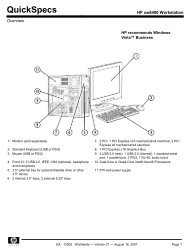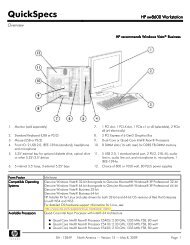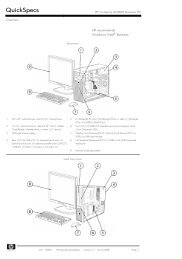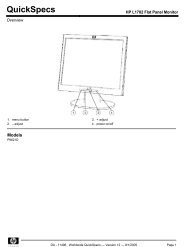HP Integrity BL860c i2 Server Blade - NTS Computers Technology
HP Integrity BL860c i2 Server Blade - NTS Computers Technology
HP Integrity BL860c i2 Server Blade - NTS Computers Technology
You also want an ePaper? Increase the reach of your titles
YUMPU automatically turns print PDFs into web optimized ePapers that Google loves.
QuickSpecs<br />
<strong>HP</strong> <strong>Integrity</strong> <strong>BL860c</strong> <strong>i2</strong> <strong>Server</strong> <strong>Blade</strong><br />
Configuration Information - Factory Integrated Models<br />
<strong>HP</strong> Fibre Channel<br />
Mezzanine Options<br />
QLogic QMH2562 8Gb FC BL-c HBA for <strong>HP</strong> c-Class <strong>Blade</strong>System 451871-B21<br />
<strong>HP</strong> BLc Emulex LPe1205- 8Gb FC BL-c HBA for <strong>HP</strong> c-Class <strong>Blade</strong>System 456972-B21<br />
NOTE: <strong>BL860c</strong> <strong>i2</strong> supports <strong>HP</strong> Virtual Connect Fibre Channel Interconnect<br />
Modules. See: http://www.hp.com/go/bladesystem/virtualconnect for complete<br />
details.<br />
<strong>HP</strong> Security - TPM <strong>HP</strong> BL8x0c <strong>i2</strong> Trusted Platform Module Kit AM331A<br />
NOTE: 0D1 is required if the TPM is selected. The TPM must be installed by the<br />
factory.<br />
Step 4: Choose Additional Options for Field Upgrades<br />
NOTE: For additional options, including server blade enclosure with enhanced backplanes, interconnect options and power<br />
subsystem options; please refer to the "Options" section below.<br />
DA - 13624 Worldwide QuickSpecs — Version 5 — 8-20-2010 Page 14