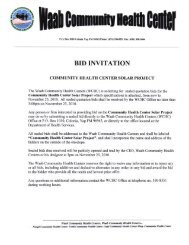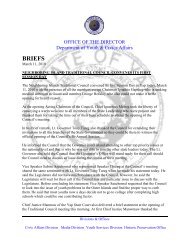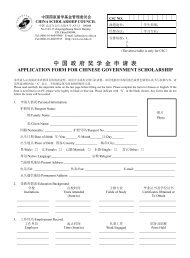Request for Bid Quotation - Yap State Government
Request for Bid Quotation - Yap State Government
Request for Bid Quotation - Yap State Government
Create successful ePaper yourself
Turn your PDF publications into a flip-book with our unique Google optimized e-Paper software.
in3900<br />
IN3900 Series Interactive Projector<br />
These short throw projectors with breakthrough LiteBoard<br />
interactive technology let teachers and other professionals interact<br />
with the projected image – turning any surface into an engaging,<br />
collaborative interactive workspace.<br />
It’s like an interactive whiteboard without the board.<br />
Use wand as a mouse to draw, write and click<br />
Control all your favorite PC or Mac applications with the wireless LiteBoard Wand just as you<br />
would with your mouse.<br />
◦ The LiteBoard Wand has left-click and right-click buttons, a scroll wheel, and more<br />
◦ Draw and annotate on the visuals you're projecting<br />
◦ Quickly undo your markups with the wand’s Undo button<br />
◦ Easily advance and reverse your presentation slides<br />
◦ No special software is needed: it works with the software you use today<br />
The LiteBoard Wand<br />
Left and right click buttons<br />
Scroll wheel and<br />
programmable scroll button<br />
Undo button<br />
Interact up close or away <strong>for</strong> maximum accessibility<br />
Anyone can participate and interact because they don't need to touch the image – just point<br />
and click the wand. You can’t do that with an interactive whiteboard.<br />
◦ Teachers can interact with the images while out in the class with the students<br />
◦ Ordinary business meetings turn into collaboration sessions<br />
◦ People of any height, including wheelchair users, can interact with all parts of the image<br />
◦ The visually-impaired benefit from ultra-large images<br />
Pressure-sensitive tip<br />
works as left-click button<br />
Compare to an interactive whiteboard<br />
Ergonomic design fits<br />
com<strong>for</strong>tably in your hand<br />
Recharge the battery via the<br />
USB port underneath the handle<br />
Hold the wand like a pen <strong>for</strong> drawing or writing, or hold it like a remote control – whichever is more com<strong>for</strong>table.<br />
Interaction<br />
Accessibility<br />
Image size (Diagonal)<br />
Cost<br />
Size and mobility<br />
Calibration<br />
Drivers<br />
IN3900 Series<br />
At the image or away<br />
Touch is not required so the<br />
entire image is accessible to<br />
anyone<br />
Up to 150”/3.81 m wide<br />
One low-priced projector is all<br />
you need<br />
Easily move or install<br />
None<br />
None<br />
Interactive Whiteboard<br />
At the image only<br />
Top of the image can be hard to<br />
reach<br />
Up to 82”/2.1 m wide<br />
High cost <strong>for</strong> a board and a<br />
projector<br />
Big and hard to move<br />
Required<br />
Required