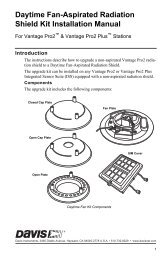DriveRight 600 User's Guide - Davis Instruments Corp.
DriveRight 600 User's Guide - Davis Instruments Corp.
DriveRight 600 User's Guide - Davis Instruments Corp.
You also want an ePaper? Increase the reach of your titles
YUMPU automatically turns print PDFs into web optimized ePapers that Google loves.
❏<br />
❏<br />
❏<br />
❏<br />
❏<br />
❏<br />
❏<br />
My speed reads zero while driving.<br />
There could be a number of things wrong. Make sure the<br />
<strong>DriveRight</strong> <strong>600</strong> is plugged in. Make sure the <strong>DriveRight</strong><br />
<strong>600</strong> is calibrated. Make sure the speed sensor is within 10-<br />
16 mm (3/8"- 5/8") of the magnet. Make sure the unit is not<br />
running on battery power (see “Battery Operation” on<br />
page 24). If it is check the fuse in the power line. If all of<br />
this fails to solve the problem, consult the trouble shooting<br />
section of your Installation <strong>Guide</strong>.<br />
The speed reading on the <strong>DriveRight</strong> <strong>600</strong> agrees with my vehicle’s<br />
speedometer, but the distance reading on the <strong>DriveRight</strong><br />
<strong>600</strong> and my odometer differ (or vice versa).<br />
For best accuracy, you should calibrate using the car’s<br />
odometer (see “Calibration Using the Odometer” on<br />
page 8). You may readjust the unit’s calibration periodically<br />
(to maintain accuracy) use the PLUS and MINUS buttons<br />
to readjust the distance reading to match the vehicle’s<br />
trip meter reading after a long trip.<br />
The <strong>DriveRight</strong> <strong>600</strong> seems to be recording erroneous readings<br />
at low speeds.<br />
Excessive mechanical vibrations at low speeds can cause<br />
erroneous readings. Have your installation checked if you<br />
have this problem.<br />
The <strong>DriveRight</strong> <strong>600</strong> indicates erroneous decelerations at low<br />
speeds (VSS models only).<br />
On some cars, the wrong dip switch settings can cause the<br />
<strong>DriveRight</strong> <strong>600</strong>’s speed reading to abrutly drop to zero at<br />
around 10 to 13 mph, which generates an erroneous deceleration<br />
log. Check your VSS cable dip switch settings if<br />
you have this problem.<br />
The display is black or all the segments appear to be on.<br />
The display was left in direct sunlight. The display will<br />
return when it cools down. Even though the display is<br />
black, the <strong>DriveRight</strong> <strong>600</strong> continues to record data.<br />
The tamper light won’t go off.<br />
Enter your security code (see “Tamper Log” on page 24).<br />
I’ve forgotten my secret code.<br />
If you have the software, you can read the vehicle’s code.<br />
Otherwise, ship the unit back to us with a check for $25.00<br />
and a note explaining the situation. We will return the unit<br />
to you with the code set to 0000.<br />
28