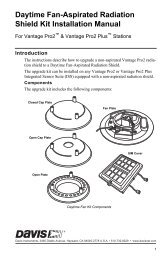DriveRight 600 User's Guide - Davis Instruments Corp.
DriveRight 600 User's Guide - Davis Instruments Corp.
DriveRight 600 User's Guide - Davis Instruments Corp.
Create successful ePaper yourself
Turn your PDF publications into a flip-book with our unique Google optimized e-Paper software.
Battery Life<br />
Display Lamp<br />
When removed from a vehicle, the <strong>DriveRight</strong> unit taps into its<br />
own battery for power (instead of relying on the vehicle’s battery).<br />
On the unit’s battery alone, a unit will operate for 260 hours or, in<br />
sleep mode for 4 months.<br />
The life of the unit’s battery depends on your download schedule.<br />
For example, if you take the unit out of the vehicle 5 days a week,<br />
8 hours a day, the unit’s battery can last up to 16 months. In that<br />
situation, because not all out-of-vehicle time will be spent in sleep<br />
mode and because of the occasional delay in returning the unit to<br />
the vehicle, we recommend replacing the battery every year. If at<br />
any time the LCD display begins dimming, the battery is low and<br />
due for replacement.<br />
If you plan to store a unit out-of-vehicle for more than a week, we<br />
recommend removing the battery. When you replace the battery,<br />
data and settings are not lost but you will need to reset the date<br />
and time.<br />
To read the <strong>DriveRight</strong> <strong>600</strong> at night, use the display lamp. To toggle<br />
the display lamp on and off, press PLUS when viewing the Current<br />
Readings screen. Be aware that the display lamp does not work<br />
when the unit is operating on battery power.<br />
NOTE:<br />
The display lamp automatically shuts itself off after 10 minutes<br />
if the vehicle is stopped.<br />
Restarting the <strong>DriveRight</strong> <strong>600</strong><br />
If <strong>DriveRight</strong> <strong>600</strong> display “locks up,” you may restart the <strong>DriveRight</strong><br />
<strong>600</strong> by pressing and releasing MODE and PLUS at the same<br />
time. No log data, settings, or code information is lost when you<br />
restart the unit.<br />
NOTE:<br />
The tamper indicator will appear if you restart the unit in this<br />
way, if the tamper indicator light is set.<br />
If the <strong>DriveRight</strong> <strong>600</strong> is still locked up, you must remove and reinsert<br />
the battery and reset the time.<br />
26