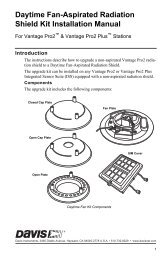DriveRight 600 User's Guide - Davis Instruments Corp.
DriveRight 600 User's Guide - Davis Instruments Corp.
DriveRight 600 User's Guide - Davis Instruments Corp.
Create successful ePaper yourself
Turn your PDF publications into a flip-book with our unique Google optimized e-Paper software.
Tamper Log<br />
The following actions will be logged as a tamper attempt:<br />
❏ The <strong>DriveRight</strong> <strong>600</strong> is unplugged (loses power)<br />
❏ Five incorrect entries in a row for the Security Code<br />
❏ <strong>DriveRight</strong> is plugged back into the car (Tamper is logged but<br />
not displayed on the console)<br />
❏ <strong>DriveRight</strong> is rebooted<br />
When a tamper is logged, the word “TAMPER” appears on all screens<br />
if the tamper light has been enabled using the software. Plus, the time<br />
at which the tamper attempt occurred and the cause of the tamper is<br />
stored in the tamper log. The last 10 tamper events can be downloaded,<br />
viewed and printed, using the <strong>DriveRight</strong> Vehicle Management<br />
Software.<br />
To clear the flashing TAMPER segment, enter the correct security<br />
code (see “Security Code Screen” on page 18). The tamper indicator<br />
is also cleared after data is downloaded.<br />
CURRENT<br />
SPEED<br />
km/h<br />
DAY.MO<br />
DISTANCE<br />
ACCEL<br />
TAMPER<br />
Km<br />
G<br />
Tamper Indicator Flashing<br />
Tamper Indicator (Current Readings Screen)<br />
NOTE:<br />
All data in the <strong>DriveRight</strong> <strong>600</strong> is stored in “non-volatile” memory<br />
which means no data will be lost even if power is removed.<br />
Battery Operation<br />
The <strong>DriveRight</strong> <strong>600</strong> is designed to be taken out of your vehicle so<br />
the data may be reviewed anywhere. If you disconnect the unit from<br />
its power source (the vehicle) it will automatically switch to battery<br />
power. The word BAT appear in the lower left corner of all screens<br />
to indicate that you are running on battery power.<br />
CURRENT<br />
SPEED<br />
MPH<br />
km/h<br />
DAY.MO<br />
DISTANCE<br />
ACCEL<br />
BAT<br />
Km<br />
Battery Indicator<br />
Battery Power Indicator<br />
G<br />
24