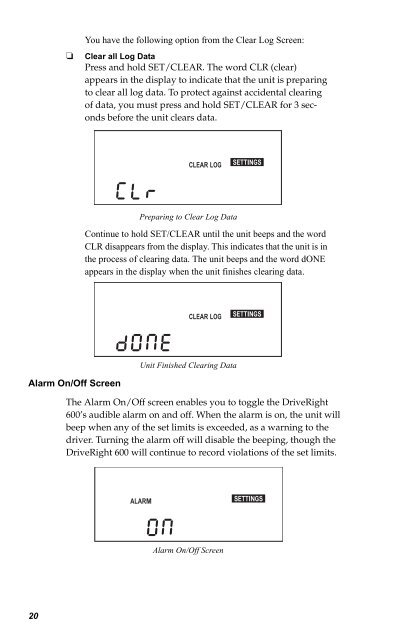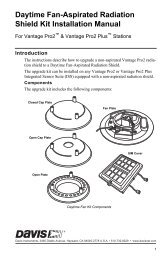DriveRight 600 User's Guide - Davis Instruments Corp.
DriveRight 600 User's Guide - Davis Instruments Corp.
DriveRight 600 User's Guide - Davis Instruments Corp.
Create successful ePaper yourself
Turn your PDF publications into a flip-book with our unique Google optimized e-Paper software.
❏<br />
You have the following option from the Clear Log Screen:<br />
Clear all Log Data<br />
Press and hold SET/CLEAR. The word CLR (clear)<br />
appears in the display to indicate that the unit is preparing<br />
to clear all log data. To protect against accidental clearing<br />
of data, you must press and hold SET/CLEAR for 3 seconds<br />
before the unit clears data.<br />
CLEAR LOG<br />
SETTINGS<br />
Preparing to Clear Log Data<br />
Continue to hold SET/CLEAR until the unit beeps and the word<br />
CLR disappears from the display. This indicates that the unit is in<br />
the process of clearing data. The unit beeps and the word dONE<br />
appears in the display when the unit finishes clearing data.<br />
CLEAR LOG<br />
SETTINGS<br />
Unit Finished Clearing Data<br />
Alarm On/Off Screen<br />
The Alarm On/Off screen enables you to toggle the <strong>DriveRight</strong><br />
<strong>600</strong>’s audible alarm on and off. When the alarm is on, the unit will<br />
beep when any of the set limits is exceeded, as a warning to the<br />
driver. Turning the alarm off will disable the beeping, though the<br />
<strong>DriveRight</strong> <strong>600</strong> will continue to record violations of the set limits.<br />
ALARM<br />
SETTINGS<br />
Alarm On/Off Screen<br />
20