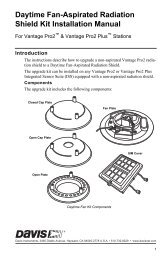DriveRight 600 User's Guide - Davis Instruments Corp.
DriveRight 600 User's Guide - Davis Instruments Corp.
DriveRight 600 User's Guide - Davis Instruments Corp.
You also want an ePaper? Increase the reach of your titles
YUMPU automatically turns print PDFs into web optimized ePapers that Google loves.
CALIBRATING THE DRIVERIGHT <strong>600</strong><br />
You must calibrate the unit before it will report the correct speed,<br />
distance, deceleration, and acceleration. Calibration adjusts the unit<br />
to work properly with your vehicle’s VSS signal or with the vehicle’s<br />
differential and tire size.<br />
Calibrating from the Software (VSS & VF Only)<br />
If you have the <strong>DriveRight</strong> Fleet Management Software or <strong>DriveRight</strong><br />
Vehicle Management Software and a VSS or VF <strong>DriveRight</strong> <strong>600</strong>,<br />
you may quickly and accurately calibrate the unit using the software,<br />
provided you know the pulses per mile used by your vehicle’s<br />
VSS (vehicle speed sensor).<br />
❏<br />
❏<br />
Contact your dealer’s service department for the pulses per<br />
mile used by your vehicle’s VSS.<br />
Instructions on calibrating the <strong>DriveRight</strong> <strong>600</strong> using the software<br />
can be found in the software help.<br />
Calibration Using the Speedometer<br />
In order to calibrate using the speedometer, you must drive steadily<br />
at 40 km/h (25 MPH) and press a button on the <strong>DriveRight</strong> <strong>600</strong>. The<br />
<strong>DriveRight</strong> <strong>600</strong> bases its calibration on the speed of the vehicle at the<br />
moment of calibration which it assumes to be 40 km/h (25 MPH).<br />
Because of the nature of this calibration procedure, we strongly recommend<br />
that it be performed by two people: one to drive the vehicle<br />
and one to operate the <strong>DriveRight</strong> <strong>600</strong>.<br />
NOTE:<br />
If you have entered a security code, you will need to enter that<br />
code before the <strong>DriveRight</strong> <strong>600</strong> will allow access to the calibration<br />
screen.<br />
1. Press and hold MODE to access the settings screens.<br />
2. Press and release MODE until the Calibration screen appears.<br />
The calibration speed (40 or 25) appears at the bottom right of the display.<br />
The uncalibrated speed reading appears at the top of the display,<br />
along with the unit of measure (km/h or MPH). Note that until you<br />
calibrate the <strong>DriveRight</strong> <strong>600</strong> this speed reading will be inaccurate.<br />
The distance, which appears in the lower left of the display, is not necessary<br />
for this calibration procedure<br />
6