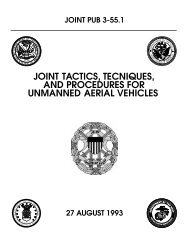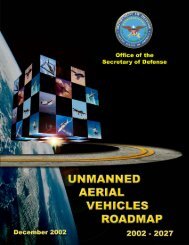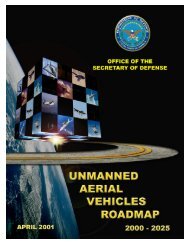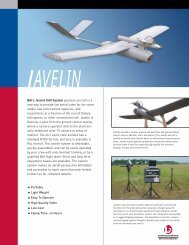Piccolo system user guide - Unmanned Aircraft & Drones
Piccolo system user guide - Unmanned Aircraft & Drones
Piccolo system user guide - Unmanned Aircraft & Drones
You also want an ePaper? Increase the reach of your titles
YUMPU automatically turns print PDFs into web optimized ePapers that Google loves.
Clo ud Cap<br />
Technology<br />
PO Box 1500, No. 8 Fourth St, Hood River, OR 97031, ph 541 387 2120, fax 541 387 2030<br />
Table 6. Parameters for different operational modes of the payload lines.<br />
Modes Meaning of first parameter Meaning of second<br />
parameter<br />
Default N/A N/A<br />
Discrete Out Zero for low output, nonzero for N/A<br />
high output.<br />
Discrete In N/A N/A<br />
Pulse/Period Out Period of the output signal in<br />
nanoseconds.<br />
Pulse width of the output<br />
signal in nanoseconds.<br />
Inverted<br />
Period of the output signal in Pulse width of the output<br />
Pulse/Period Out nanoseconds.<br />
signal in nanoseconds.<br />
Pulse In<br />
Number of input periods over N/A<br />
which to accumulate the signal.<br />
Inverted Pulse Number of input periods over N/A<br />
In<br />
Period In<br />
which to accumulate the signal.<br />
Number of input periods over<br />
which to accumulate the signal.<br />
N/A<br />
Figure 20. Payload control page<br />
The payload control page also gives the ability to set the baud rate for the two external serial<br />
ports. One of the ports, called the payload port, is used to send a bi-directional stream of data<br />
between the operator interface and the avionics. The other port supports the same<br />
communications protocol that runs over the main UHF link, and allows external communications<br />
<strong>system</strong>s to be integrated. The external communications port can run with or without the flow<br />
control scheme implemented for the UHF data link. See the document “<strong>Piccolo</strong><br />
Communications” for details.<br />
<strong>Piccolo</strong> User’s Guide Page 32