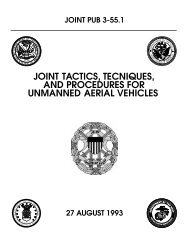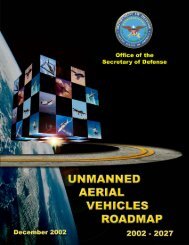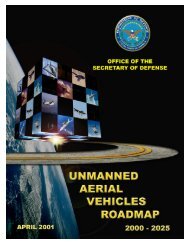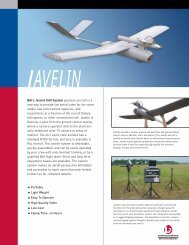Piccolo system user guide - Unmanned Aircraft & Drones
Piccolo system user guide - Unmanned Aircraft & Drones
Piccolo system user guide - Unmanned Aircraft & Drones
You also want an ePaper? Increase the reach of your titles
YUMPU automatically turns print PDFs into web optimized ePapers that Google loves.
Clo ud Cap<br />
Technology<br />
PO Box 1500, No. 8 Fourth St, Hood River, OR 97031, ph 541 387 2120, fax 541 387 2030<br />
each individual loop (AUTO, ON, or OFF). The third column gives the commanded value for each<br />
loop.<br />
The AUTO states means that the loop is enabled and the command for that loop is automatically<br />
generated. This applies only to the turn rate and altitude commands when the tracker is on. ON<br />
or OFF indicate the loop is enabled or disabled respectively. The actual loop status is a logical OR<br />
of the global autopilot status and the loop status. Hence it is possible to have a loop on, but still<br />
have the autopilot off.<br />
4.6.2 Changing autopilot commands<br />
The right half of the autopilot command page provides a location for changing the current<br />
commands, either individually or all at once. The desired commands are entered in these fields<br />
are then are sent by pushing the Send Autopilot Command button. For cases where you only<br />
want to change one command press the send button next to the loop in question. The Copy<br />
Status button will copy the information from the status display into the command fields.<br />
4.6.3 Automatic launch<br />
The Enable Auto Launch button puts the avionics into its automatic launch mode. This mode<br />
is used for catapult launches. When entering this mode with the autopilot on, the autopilot will<br />
suspend execution of the main control loops, leaving their outputs at the trim position. The only<br />
exception is the altitude control loop which will continue to function. The autopilot will stay in<br />
this mode until the airspeed signal reaches 75% of its minimum command value. When this<br />
happens the autopilot will pause for 0.5 seconds, and then return to normal operation.<br />
4.6.4 Engine Kill<br />
The Kill Engine button gives the <strong>user</strong> the ability to override the altitude control loop and force<br />
the throttle output to zero. The engine kill feature can be driven by the <strong>user</strong>, through the button<br />
on the autopilot page, or driven by the deadman status logic, see section 4.9 for details.<br />
4.6.5 Manual steering<br />
Manual steering provides the ability to use the pilot console to steer the vehicle while still under<br />
control of the autopilot. If the vehicle is selected for manual pilot control then the data from<br />
pilot console are sent to the vehicle even if it is in autopilot mode. When manual steering is<br />
selected the tracker is suspended and the aileron stick on the pilot console becomes the source of<br />
the turn rate command.<br />
4.6.6 Track data<br />
Below the autopilot status display the tracker input variables are displayed. They are: the along<br />
track distance, which is the distance to go before reaching the waypoint; the cross track distance,<br />
which is the perpendicular distance from the track to the vehicle (positive right); and the along<br />
and cross track velocities.<br />
<strong>Piccolo</strong> User’s Guide Page 17