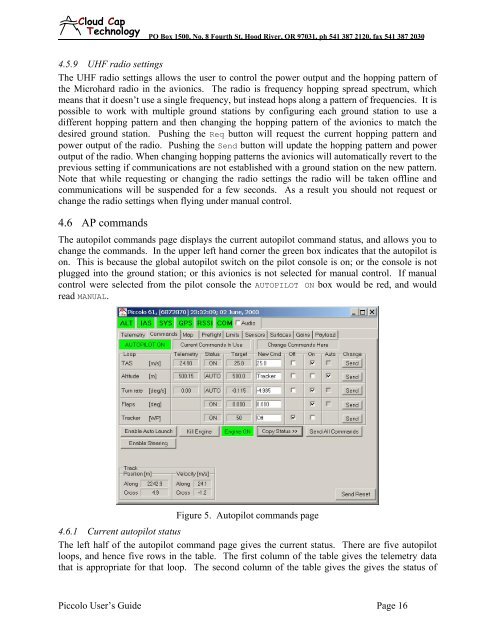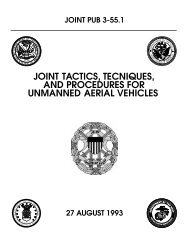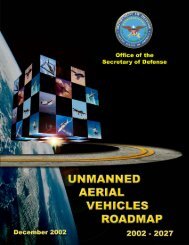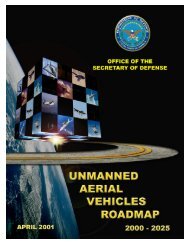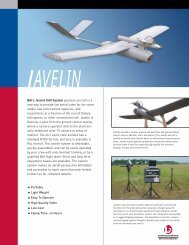Piccolo system user guide - Unmanned Aircraft & Drones
Piccolo system user guide - Unmanned Aircraft & Drones
Piccolo system user guide - Unmanned Aircraft & Drones
Create successful ePaper yourself
Turn your PDF publications into a flip-book with our unique Google optimized e-Paper software.
Clo ud Cap<br />
Technology<br />
PO Box 1500, No. 8 Fourth St, Hood River, OR 97031, ph 541 387 2120, fax 541 387 2030<br />
4.5.9 UHF radio settings<br />
The UHF radio settings allows the <strong>user</strong> to control the power output and the hopping pattern of<br />
the Microhard radio in the avionics. The radio is frequency hopping spread spectrum, which<br />
means that it doesn’t use a single frequency, but instead hops along a pattern of frequencies. It is<br />
possible to work with multiple ground stations by configuring each ground station to use a<br />
different hopping pattern and then changing the hopping pattern of the avionics to match the<br />
desired ground station. Pushing the Req button will request the current hopping pattern and<br />
power output of the radio. Pushing the Send button will update the hopping pattern and power<br />
output of the radio. When changing hopping patterns the avionics will automatically revert to the<br />
previous setting if communications are not established with a ground station on the new pattern.<br />
Note that while requesting or changing the radio settings the radio will be taken offline and<br />
communications will be suspended for a few seconds. As a result you should not request or<br />
change the radio settings when flying under manual control.<br />
4.6 AP commands<br />
The autopilot commands page displays the current autopilot command status, and allows you to<br />
change the commands. In the upper left hand corner the green box indicates that the autopilot is<br />
on. This is because the global autopilot switch on the pilot console is on; or the console is not<br />
plugged into the ground station; or this avionics is not selected for manual control. If manual<br />
control were selected from the pilot console the AUTOPILOT ON box would be red, and would<br />
read MANUAL.<br />
Figure 5. Autopilot commands page<br />
4.6.1 Current autopilot status<br />
The left half of the autopilot command page gives the current status. There are five autopilot<br />
loops, and hence five rows in the table. The first column of the table gives the telemetry data<br />
that is appropriate for that loop. The second column of the table gives the gives the status of<br />
<strong>Piccolo</strong> User’s Guide Page 16