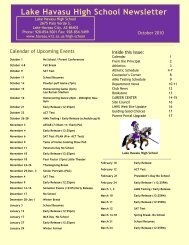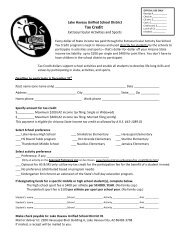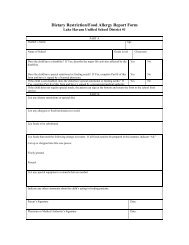1. Getting Started ⢠1-800-942-3767 or 1-800-94-AESOP or www ...
1. Getting Started ⢠1-800-942-3767 or 1-800-94-AESOP or www ...
1. Getting Started ⢠1-800-942-3767 or 1-800-94-AESOP or www ...
Create successful ePaper yourself
Turn your PDF publications into a flip-book with our unique Google optimized e-Paper software.
Substitute<br />
<strong>1.</strong> <strong>Getting</strong> <strong>Started</strong><br />
• 1-<strong>800</strong>-<strong><strong>94</strong>2</strong>-<strong>3767</strong> <strong>or</strong> 1-<strong>800</strong>-<strong>94</strong>-<strong>AESOP</strong> <strong>or</strong> <strong>www</strong>.aesoponline.com<br />
• Login (Internet)<br />
• ID = 10-digit phone number<br />
• PIN = Last 4 digits of your SSN<br />
• Check immediately, and if inc<strong>or</strong>rect, contact Virginia Maschhaupt<br />
2. Search f<strong>or</strong> Assignments (2 choices: Phone – listen to 5 jobs available OR use Internet)<br />
• Click on “Search f<strong>or</strong> Assignments”<br />
• View current assignments<br />
• Click “Details”<br />
• Accept Assignment (Be patient)<br />
• Confirmation Number is KEY!<br />
• **Don’t click the back button<br />
• Download lesson plans (if available)<br />
3. Viewing my Schedule<br />
• Click on “View my Schedule”<br />
• View calendar and jobs accepted in the current month<br />
• Removing a job (click the “trash can” icon)<br />
4. Options<br />
• Click on “Add Non-W<strong>or</strong>k Day”<br />
• Date <strong>or</strong> Repeated Event<br />
• Non-W<strong>or</strong>k Days are in the col<strong>or</strong>, yellow<br />
• Click on “Tell Aesop When To Call”<br />
• LHUSD “Window” of Call Times<br />
• Monday through Friday M<strong>or</strong>nings<br />
• 5:30 am through 11:00 am<br />
• Sunday through Thursday Nights<br />
• 4:30 pm through 9:30 pm<br />
• Specify Call Times<br />
• Specify No Call Days<br />
• I prefer not to be called by Aesop<br />
• Substitute can call in however, <strong>AESOP</strong> will not call the substitute<br />
• Click on “Preferred Schools”<br />
• Substitutes can see ALL schools by default<br />
• Select “Do not show me jobs at schools selected below”<br />
• Click on “Add Schools”<br />
• Checkbox the schools where you do not want to sub<br />
• Click “Apply Changes”<br />
• ****”PLEASE NOTE THAT THE MORE LIMITATIONS YOU HAVE REDUCES<br />
YOUR CHANCES OF YOU OBTAINING A JOB”**********
• Click on “Change PIN”<br />
• F<strong>or</strong>got your PIN?<br />
• Contact Virginia Maschhaupt at the District Office (505-6900)<br />
• Click on “Change Personal Inf<strong>or</strong>mation”<br />
• Click on “Edit Info”<br />
• Can only edit phone number & email<br />
• Note: If you change your PHONE NUMBER, you are changing your ID Number<br />
when you initially log into Aesop<br />
• Inc<strong>or</strong>rect Personal Inf<strong>or</strong>mation? (<strong>or</strong> if you change your telephone number log in)<br />
• Contact Virginia Maschhaupt at the District Office (505-6900)<br />
Things to Know<br />
• Be Pro-Active<br />
• The trainers have encouraged the teachers to be pro-active by entering their<br />
dates in as early as possible.<br />
• The earlier the teachers request days, the quicker you will see the jobs posted<br />
f<strong>or</strong> you to select.<br />
• W<strong>or</strong>king together will make the system w<strong>or</strong>k effectively and efficiently.<br />
• How many days can I view?<br />
• All subs can view 4 months in advance<br />
• Substitute Feedback (optional)<br />
• On the HOME page, after a job is complete:<br />
• There should be a link to submit feedback<br />
• Maps to school locations are available by clicking on the map link located next to the absence.<br />
Aesop Calling<br />
• IVR = Interactive Voice Response<br />
• If Aesop calls & the sub says nothing f<strong>or</strong> 5-10 seconds; Aesop will hang<br />
up<br />
• Subs need to say “HELLO”<br />
• If a sub hangs up on Aesop without interacting with it;<br />
• Aesop won’t call back f<strong>or</strong> an hour<br />
• Aesop calls f<strong>or</strong> one job at a time<br />
• If the sub does not want that job,<br />
• If interested in an assignment Press 1<br />
• To prevent further calls today Press 2<br />
• If you are unavailable Press 3<br />
• Note: On the internet, subs can see ALL the jobs available<br />
• If you know you have a job and …<br />
• Your phone rings at 5:30 am . . . ANSWER<br />
• It might be <strong>AESOP</strong> calling to cancel a job<br />
• “Please hold f<strong>or</strong> imp<strong>or</strong>tant inf<strong>or</strong>mation”<br />
• “Your services are no longer needed f<strong>or</strong> job _____.”
Rep<strong>or</strong>ting to School<br />
• Sign in sheets at school sites<br />
• Admin Assistants will be printing a sign in and sign out sheet each day<br />
• Teacher’s name who is absent<br />
• The sub’s name who accepted the absence<br />
• Confirmation number<br />
• The sign out sheet is the paperw<strong>or</strong>k sent to the Payroll Department<br />
To-Do<br />
• Please check your log-in immediately<br />
• If you cannot log-in, please contact Virginia Maschhaupt<br />
• Via email vmaschhaupt@havasu.k12.az.us<br />
• Call (928) 505-6900<br />
• Rec<strong>or</strong>dings<br />
• Call 1-<strong>800</strong>-<strong><strong>94</strong>2</strong>-<strong>3767</strong> to rec<strong>or</strong>d your name<br />
• Especially f<strong>or</strong> multiple subs living in the same household<br />
• When Aesop calls, the voice rec<strong>or</strong>ding should say “Hello, I am calling<br />
f<strong>or</strong> ________”<br />
• Inf<strong>or</strong>m Family Members<br />
• Aesop is automated<br />
• Aesop will be calling the household f<strong>or</strong> a substitute position<br />
• If you allow family members to accept substitute positions, please leave your<br />
ID & PIN number available f<strong>or</strong> them<br />
Contacts<br />
• Personnel Questions<br />
• Virginia Maschhaupt (505-6900)<br />
• Technology Questions (Database/Internet)<br />
• Heidi Gray<br />
• Email Only (hgray@havasu.k12.az.us