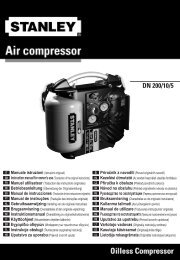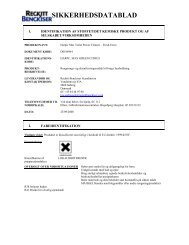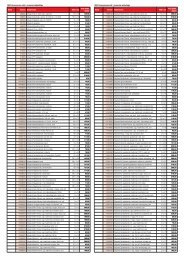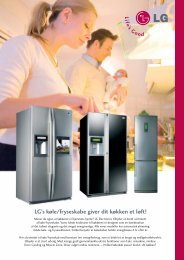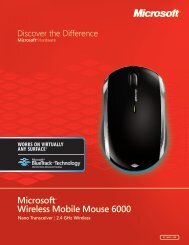Ultra-thin Split Unit - Lomax
Ultra-thin Split Unit - Lomax
Ultra-thin Split Unit - Lomax
Create successful ePaper yourself
Turn your PDF publications into a flip-book with our unique Google optimized e-Paper software.
Structure Principle and Usage<br />
◆ Operation Guideline<br />
General process:<br />
1. After connecting with power, buzzer sounds in music and unit be in running state.<br />
(Note: Every electrify or receiving wireless remote control signal, buzzer sounds in music.)<br />
2. Press ON/OFF on wireless remote control, then run indicator light and relevant<br />
indicator light on, set temperature by fan speed, and unit begins to run.<br />
3. Press MODE to select needed operation mode.<br />
4. Press FAN to set fan speed.<br />
5. Press SWING then guide louver swings automatically; repress to stop swinging.<br />
6. Press +℃ or -℃ to set proper temperature.<br />
Selectable process:<br />
7. Press SLEEP to set sleep state.<br />
8. Press TIMER ON or TIMER OFF to set auto on or off time.<br />
Note: When AUTO mode is selected, unit would select proper operation mode<br />
according to indoor ambient to make environment comfort.<br />
◆ Change Batteries of Wireless Remote Control<br />
The wireless remote control adopts 2 No.7 dry alkaline cells.<br />
1. Slide the cell cover downward to take out the worn cells, then change 2 new<br />
ones (note to the correct polarity).<br />
2.Cover the cell cover.<br />
Note:<br />
● Don't confuse the new and worn or<br />
batteries of different types.<br />
● If the wireless remote control would not be<br />
used for weeks, please take out batteries to<br />
prevent liquid leakage from damaging it.<br />
● The operation of wireless remote control<br />
should wi<strong>thin</strong> its receivable distance.<br />
● The distance between wireless remote<br />
control and both TV or Hi-fi etc. should be<br />
above 1m.<br />
8