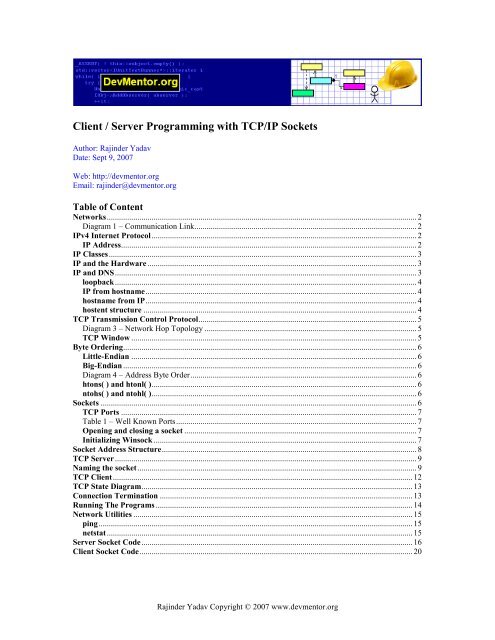Client / Server Programming with TCP/IP Sockets - devmentor-unittest
Client / Server Programming with TCP/IP Sockets - devmentor-unittest Client / Server Programming with TCP/IP Sockets - devmentor-unittest
Client / Server Programming with TCP/IP Sockets Author: Rajinder Yadav Date: Sept 9, 2007 Web: http://devmentor.org Email: rajinder@devmentor.org Table of Content Networks........................................................................................................................................................ 2 Diagram 1 – Communication Link............................................................................................................. 2 IPv4 Internet Protocol.................................................................................................................................. 2 IP Address................................................................................................................................................. 2 IP Classes....................................................................................................................................................... 3 IP and the Hardware .................................................................................................................................... 3 IP and DNS.................................................................................................................................................... 3 loopback.................................................................................................................................................... 4 IP from hostname..................................................................................................................................... 4 hostname from IP..................................................................................................................................... 4 hostent structure ...................................................................................................................................... 4 TCP Transmission Control Protocol........................................................................................................... 5 Diagram 3 – Network Hop Topology ........................................................................................................ 5 TCP Window ............................................................................................................................................ 5 Byte Ordering................................................................................................................................................ 6 Little-Endian ............................................................................................................................................ 6 Big-Endian ................................................................................................................................................ 6 Diagram 4 – Address Byte Order............................................................................................................... 6 htons( ) and htonl( ).................................................................................................................................. 6 ntohs( ) and ntohl( ).................................................................................................................................. 6 Sockets ........................................................................................................................................................... 6 TCP Ports ................................................................................................................................................. 7 Table 1 – Well Known Ports...................................................................................................................... 7 Opening and closing a socket .................................................................................................................. 7 Initializing Winsock ................................................................................................................................. 7 Socket Address Structure............................................................................................................................. 8 TCP Server .................................................................................................................................................... 9 Naming the socket......................................................................................................................................... 9 TCP Client................................................................................................................................................... 12 TCP State Diagram..................................................................................................................................... 13 Connection Termination ............................................................................................................................ 13 Running The Programs .............................................................................................................................. 14 Network Utilities ......................................................................................................................................... 15 ping.......................................................................................................................................................... 15 netstat...................................................................................................................................................... 15 Server Socket Code..................................................................................................................................... 16 Client Socket Code...................................................................................................................................... 20 Rajinder Yadav Copyright © 2007 www.devmentor.org
- Page 2 and 3: Introduction In this article we wil
- Page 4 and 5: Host File On your local PC the DNS
- Page 6 and 7: Byte Ordering There are two types o
- Page 8 and 9: With the basics out of the way, the
- Page 10 and 11: Once we have initialize the sockadd
- Page 12 and 13: TCP Client Now let's take a look at
- Page 14 and 15: Running The Programs Bring up two c
- Page 16 and 17: Server Socket Code // Module: EchoS
- Page 18 and 19: process data char wzRec[512] = {0};
- Page 20 and 21: Client Socket Code // Module: EchoC
- Page 22: shutdown socket nRet = shutdown( hS
<strong>Client</strong> / <strong>Server</strong> <strong>Programming</strong> <strong>with</strong> <strong>TCP</strong>/<strong>IP</strong> <strong>Sockets</strong><br />
Author: Rajinder Yadav<br />
Date: Sept 9, 2007<br />
Web: http://<strong>devmentor</strong>.org<br />
Email: rajinder@<strong>devmentor</strong>.org<br />
Table of Content<br />
Networks........................................................................................................................................................ 2<br />
Diagram 1 – Communication Link............................................................................................................. 2<br />
<strong>IP</strong>v4 Internet Protocol.................................................................................................................................. 2<br />
<strong>IP</strong> Address................................................................................................................................................. 2<br />
<strong>IP</strong> Classes....................................................................................................................................................... 3<br />
<strong>IP</strong> and the Hardware .................................................................................................................................... 3<br />
<strong>IP</strong> and DNS.................................................................................................................................................... 3<br />
loopback.................................................................................................................................................... 4<br />
<strong>IP</strong> from hostname..................................................................................................................................... 4<br />
hostname from <strong>IP</strong>..................................................................................................................................... 4<br />
hostent structure ...................................................................................................................................... 4<br />
<strong>TCP</strong> Transmission Control Protocol........................................................................................................... 5<br />
Diagram 3 – Network Hop Topology ........................................................................................................ 5<br />
<strong>TCP</strong> Window ............................................................................................................................................ 5<br />
Byte Ordering................................................................................................................................................ 6<br />
Little-Endian ............................................................................................................................................ 6<br />
Big-Endian ................................................................................................................................................ 6<br />
Diagram 4 – Address Byte Order............................................................................................................... 6<br />
htons( ) and htonl( ).................................................................................................................................. 6<br />
ntohs( ) and ntohl( ).................................................................................................................................. 6<br />
<strong>Sockets</strong> ........................................................................................................................................................... 6<br />
<strong>TCP</strong> Ports ................................................................................................................................................. 7<br />
Table 1 – Well Known Ports...................................................................................................................... 7<br />
Opening and closing a socket .................................................................................................................. 7<br />
Initializing Winsock ................................................................................................................................. 7<br />
Socket Address Structure............................................................................................................................. 8<br />
<strong>TCP</strong> <strong>Server</strong> .................................................................................................................................................... 9<br />
Naming the socket......................................................................................................................................... 9<br />
<strong>TCP</strong> <strong>Client</strong>................................................................................................................................................... 12<br />
<strong>TCP</strong> State Diagram..................................................................................................................................... 13<br />
Connection Termination ............................................................................................................................ 13<br />
Running The Programs .............................................................................................................................. 14<br />
Network Utilities ......................................................................................................................................... 15<br />
ping.......................................................................................................................................................... 15<br />
netstat...................................................................................................................................................... 15<br />
<strong>Server</strong> Socket Code..................................................................................................................................... 16<br />
<strong>Client</strong> Socket Code...................................................................................................................................... 20<br />
Rajinder Yadav Copyright © 2007 www.<strong>devmentor</strong>.org
Introduction<br />
In this article we will look at how to program using sockets by implementing an echo<br />
server along <strong>with</strong> a client that we will use to send and receive string messages. I will start<br />
off by giving a quick introduction to <strong>TCP</strong>/<strong>IP</strong> fundamentals and then explain how sockets<br />
fit into the picture. I am going to assume you already understand basic network concepts.<br />
When you get done reading this article you should be armed <strong>with</strong> sufficient information<br />
to be able to investigate other concepts in more detail on your own. Sample code can be<br />
downloaded for this article from my website for anyone using VisualStudio 2008 or later.<br />
I have also included all the source code in print at the end of the article for others.<br />
Networks<br />
Most network application can be divided into two pieces: a client and a server. A client is<br />
the side that initiates the communication process, where as the server responds to<br />
incoming client requests.<br />
Diagram 1 – Communication Link<br />
There are numerous network protocols, such as Netbios, RPC (Remote Procedure Call),<br />
DCOM, Pipe, <strong>IP</strong>C (Inter-process Communication) that can be used for the Comm Link.<br />
We will only look at <strong>TCP</strong>/<strong>IP</strong>. In particular we will look at <strong>IP</strong>v4 since this is widely<br />
implemented by many socket vendors.<br />
<strong>IP</strong>v4 Internet Protocol<br />
The current version for <strong>IP</strong> supported by many modern network is version 4, the next<br />
generation of <strong>IP</strong> is version 6 (<strong>IP</strong>v6). <strong>IP</strong> is both a networking addressing protocol and a<br />
network transport protocol. <strong>IP</strong> is a connection-less protocol that provides unreliable<br />
service for data communication. Most of the properties of data communication such as<br />
transmission reliability, flow control and error checking are provided by <strong>TCP</strong> which we<br />
will look at shortly.<br />
Most people know <strong>IP</strong> in its basic form as a quad dotted-numerical string, such as<br />
“192.168.1.1”. Each integer value separated by a dot can have a value from 0 to 255 (8<br />
bits). Thus <strong>IP</strong>v4 is a 32 bit unsigned integer values.<br />
<strong>IP</strong> Address<br />
Diagram 2 – <strong>IP</strong> Address<br />
Rajinder Yadav Copyright © 2007 www.<strong>devmentor</strong>.org
<strong>IP</strong> Classes<br />
The <strong>IP</strong> address is made of a network address and a host address. There can be many subnetworks<br />
connect together, so a network address help routers to redirect data packet to<br />
the proper destination network, from there the data packet is sent to the final destination<br />
host PC. The 4 <strong>IP</strong> classes are:<br />
Class Leftmost bit Start Address End Address<br />
A 0xxx 0.0.0.0 127.255.255.255<br />
B 10xx 128.0.0.0 191.255.255.255<br />
C 110x 192.0.0.0 223.255.255.255<br />
D 1110 224.0.0.0 223.255.255.255<br />
E 1111 240.0.0.0 255.255.255.255<br />
Class A network.local.local.local (small network, large hosts )<br />
Class B network.network.local.local (medium network, medium hosts)<br />
Class C network.network.network.local (large network, small hosts )<br />
Class D network.network.network.network (multicast to many hosts )<br />
Class E reserved<br />
(*) A special type of <strong>IP</strong> address is the limited broadcast address 255.255.255.255<br />
(*) <strong>IP</strong> Mapping: Class A, B, C 1-to-1, Class D is 1-to-many<br />
<strong>IP</strong> and the Hardware<br />
<strong>IP</strong> is used to identify a PC on the network. This is done for us at the hardware level by the<br />
NIC (Network Interface Card) like a PC’s Ethernet card or a Router. A machine NIC or<br />
Ethernet uses ARP (Address Resolution Protocol) to convert an <strong>IP</strong> address into a network<br />
address that can be understood by routers and gateways. Likewise the hardware layer use<br />
RARP (Reverse Address Resolution Protocol) to convert a hardware network address at<br />
the MAC (Media Access Control) level into an <strong>IP</strong> address. As data packets move around<br />
the network, the hardware layer (router) is checking if a packet is meant for it to process<br />
by checking the MAC address. If it’s not the data packet is transmitted down the line. If<br />
the data packet is meant for a host in the network, then the <strong>IP</strong> address is checked using a<br />
lookup table to determine which host PC to send the data packet off to in the network.<br />
We really don’t need to be concerned <strong>with</strong> underlying details as all this is handled for us.<br />
<strong>IP</strong> and DNS<br />
Most people don’t use <strong>IP</strong> directly, it’s not an easy way to remember addresses, so to help<br />
humans the DNS (Domain Name System) maps a hostname strings like<br />
“yadav.shorturl.com” into an <strong>IP</strong> address. If you’re developing any type of network<br />
application it’s better to use the DSN name format to communicate <strong>with</strong> another<br />
computer. DSN mapping can be easily changed (in the router table) thus allowing one to<br />
redirect network traffic to another destination.<br />
Rajinder Yadav Copyright © 2007 www.<strong>devmentor</strong>.org
Host File<br />
On your local PC the DNS mapping entries are found in the host file. On Windows NT,<br />
2K, XP the file “hosts” is located at:<br />
%WINDOWS%\system32\drivers\etc\<br />
The host files (shown in blue) contains a space separated <strong>IP</strong> address and hostname. All<br />
this info ends up in the router table, where network traffic control occurs.<br />
127.0.0.1 localhost<br />
192.168.1.106 freedom.home.com<br />
192.168.1.105 download.bigdaddy.com<br />
192.168.1.100 sal.home.com<br />
loopback<br />
Note: the loopback address of “127.0.0.1” also known as “localhost” is the <strong>IP</strong> address<br />
used when communicating <strong>with</strong> other process running on the same PC. This is how we<br />
will test our client and server application, they will run on the same “local” host PC.<br />
<strong>IP</strong> from hostname<br />
The gethostbyname function retrieves host information corresponding to a host name<br />
from a host database.<br />
struct hostent* FAR gethostbyname(<br />
const char* name<br />
);<br />
hostname from <strong>IP</strong><br />
The gethostbyaddr function retrieves the host information corresponding to a network<br />
address.<br />
struct HOSTENT* FAR gethostbyaddr(<br />
const char* addr,<br />
int len,<br />
int type<br />
);<br />
hostent structure<br />
[msdn] The hostent structure is used by functions to store information about a given host,<br />
such as host name, <strong>IP</strong> address. An application should never attempt to modify this<br />
structure or to free any of its components.<br />
Furthermore, only one copy of the hostent structure is allocated per thread, and an<br />
application should therefore copy any information that it needs before issuing any<br />
other Windows <strong>Sockets</strong> API calls.<br />
typedef struct hostent {<br />
char FAR* h_name;<br />
char FAR FAR** h_aliases;<br />
short h_addrtype;<br />
short h_length;<br />
char FAR FAR** h_addr_list;<br />
} hostent;<br />
Rajinder Yadav Copyright © 2007 www.<strong>devmentor</strong>.org
<strong>TCP</strong> Transmission Control Protocol<br />
Although <strong>TCP</strong> can be implemented to work over any transport protocol, it's usually<br />
synonymous <strong>with</strong> <strong>IP</strong>. <strong>TCP</strong> is a connection-oriented stream protocol (like a telephone<br />
call). <strong>TCP</strong> communication happens using a handshake process, where each data that is<br />
sent is acknowledge by the recipient <strong>with</strong>in the time of <strong>TCP</strong>’s timer value. <strong>TCP</strong> provides<br />
many services such as data reliability, error checking, and flow control. If a data packet is<br />
corrupt or lost (not acknowledged), <strong>TCP</strong> will retransmitted the data from the client side<br />
automatically. Because the route a packet takes can be many, one packet may arrive<br />
before the one sent earlier. As data packets arrive, it is the job of <strong>TCP</strong> to assemble the<br />
packets into the proper order. This is shown below <strong>with</strong> a factious network topology<br />
layout, where the data packet takes (n) number of hops to get from the source to the<br />
destination. On a bigger network like the Internet, there are many routes a data packet<br />
can take to arrive at its final destination.<br />
Diagram 3 – Network Hop Topology<br />
<strong>TCP</strong> Window<br />
Any duplicate data packet is silently dropped <strong>with</strong> no acknowledgement. <strong>TCP</strong> controls<br />
the flow of transmission by using a “window” that can grow or shrink based on how<br />
responsive the (next-hop) node is. If a lot of packets are getting dropped because the<br />
receiver’s buffer is full, <strong>TCP</strong> will slow down the rate of transmission by decreasing the<br />
size of the “window”. Usually <strong>TCP</strong> will negotiate <strong>with</strong> the receiver for such things as the<br />
maximum transmission unit. If the sizes are different, such that the receiver node accepts<br />
a smaller sized packet, the out-bound packet will be fragmented by <strong>TCP</strong>. Again, the data<br />
packet “segments” can arrive at different times by taking different routes. So it’s the job<br />
of <strong>TCP</strong> at the destination end to reassemble the original data packet as the segments<br />
arrive. The data is placed into a larger buffer by <strong>TCP</strong> to be read by the application. Data<br />
is streamed out from the client side and streamed in at the server side. This is why <strong>TCP</strong> is<br />
called a stream bases protocol, it’s work just like a file I/O read and write operation,<br />
which is what provides synchronous data access.<br />
Rajinder Yadav Copyright © 2007 www.<strong>devmentor</strong>.org
Byte Ordering<br />
There are two types of memory byte ordering in use today that are very much machine<br />
dependent. They are known as little-endian and big-endian, because of this we have to be<br />
very careful how we interpret numerical data. If we do not take into account the<br />
endiannes, the numerical data we read will be corrupt.<br />
Little-Endian: the LSB (Least Significant Byte) is at the lowest address.<br />
Big-Endian: The MSB (Most Significant Byte) is at the lowest address.<br />
Diagram 4 – Address Byte Order<br />
Generally when working <strong>with</strong> numeric data, one needs to convert from machine (host)<br />
byte order to network byte order when sending data (write-op), and then from network<br />
byte order to machine byte order when retrieving data (read-op). The APIs to make the<br />
conversion are:<br />
htons( ) and htonl( )<br />
// host to network<br />
uint16_t htons ( uint16_t host16bitvalue );<br />
uint32_t htonl ( uint32_t host32bitvalue );<br />
ntohs( ) and ntohl( )<br />
// network to host<br />
uint16_t ntohs ( uint16_t net16bitvalue );<br />
unit32_t ntohl ( unit32_t net32bitvalue );<br />
Note: network byte order is in Big-Endian, CPU based on the x86 architecture use Little-<br />
Endian byte order.<br />
<strong>Sockets</strong><br />
We are now ready to talk about what a socket is. A socket is made up of 3 identifying<br />
properties: Protocol Family, <strong>IP</strong> Address, Port Number<br />
For <strong>TCP</strong>/<strong>IP</strong> <strong>Sockets</strong>:<br />
• The protocol family is AF_INET (Address Family Internet)<br />
• The <strong>IP</strong> Address identifies a host/service machine on the network<br />
• Port defines the Service on the machine we’re communicating to/from<br />
Rajinder Yadav Copyright © 2007 www.<strong>devmentor</strong>.org
<strong>TCP</strong> Ports<br />
The port numbers from 0 to 255 are well-known ports, and the use of these port numbers<br />
in your application is highly discouraged. Many well-known services you use have<br />
assigned port numbers in this range.<br />
Service Name Port Number<br />
ftp 21<br />
telenet 23<br />
www-http 80<br />
irc 194<br />
Table 1 – Well Known Ports<br />
In recent years the range for assigned ports managed by IANA (Internet Assigned<br />
Numbers Authority) has been expanded to the range of 0 – 1023. To get the most recent<br />
listing of assigned port numbers, you can view the latest RFC 1700 at:<br />
http://www.faqs.org/rfcs/rfc1700.html<br />
In order for 2 machines to be able to communicate they need to be using the same type of<br />
sockets, both have to be <strong>TCP</strong> or UDP. On Windows, the socket definition is defined in<br />
the header file or . Our program will be using Winsock 2.2 so<br />
we will need to include and link <strong>with</strong> WS2_32.lib<br />
Opening and closing a socket<br />
To create a <strong>TCP</strong>/<strong>IP</strong> socket, we use the socket( ) API.<br />
SOCKET hSock = socket( AF_INET, SOCK_STREAM, <strong>IP</strong>PROTO_<strong>IP</strong> );<br />
If the socket API fails, it will return a value of INVALID_SOCKET, otherwise it will<br />
return a descriptor value that we will need to use when referring to this socket. Once we<br />
are done <strong>with</strong> the socket we must remember to call the closesocket( ) API.<br />
closesocket( hSock );<br />
Before we can begin to use any socket API in Windows we need to initialize the socket<br />
library, this is done by making a call to WSAStartup( )<br />
Initializing Winsock<br />
// Initialize WinSock2.2 DLL<br />
// low-word = major, hi-word = minor<br />
WSADATA wsaData = {0};<br />
WORD wVer = MAKEWORD(2,2);<br />
int nRet = WSAStartup( wVer, &wsaData );<br />
Before we exit our program we need to release the Winsock DLL <strong>with</strong> the following call.<br />
// Release WinSock DLL<br />
WSACleanup();<br />
Rajinder Yadav Copyright © 2007 www.<strong>devmentor</strong>.org
With the basics out of the way, the process of preparing the client and server application<br />
is similar, but differ slightly in their steps. We will talk about how to write the server<br />
code first.<br />
Socket Address Structure<br />
For <strong>IP</strong>v4 the socket structure is defined as:<br />
struct sockaddr<br />
{<br />
u_short sa_family; /* address family */<br />
char sa_data[14]; /* up to 14 bytes of direct address */<br />
};<br />
This is the generic structure that most socket APIs accept, but the structure you will work<br />
<strong>with</strong> is sockaddr_in (socket address internet).<br />
struct sockaddr_in<br />
{<br />
short sin_family;<br />
u_short sin_port;<br />
struct in_addr sin_addr;<br />
char sin_zero[8];<br />
};<br />
Note: sockaddr_in and the more generic sockaddr struct are the same size. Padding is<br />
used to maintain the size by sin_zero[8]. You will need to typecast between the two in<br />
your program.<br />
struct in_addr found inside sockaddr_in is a union defined as:<br />
struct in_addr<br />
{<br />
union<br />
{<br />
struct { u_char s_b1,s_b2,s_b3,s_b4; } S_un_b;<br />
struct { u_short s_w1,s_w2; } S_un_w;<br />
u_long S_addr;<br />
} S_un;<br />
#define s_addr S_un.S_addr<br />
#define s_host S_un.S_un_b.s_b2<br />
#define s_net S_un.S_un_b.s_b1<br />
#define s_imp S_un.S_un_w.s_w2<br />
#define s_impno S_un.S_un_b.s_b4<br />
#define s_lh S_un.S_un_b.s_b3<br />
};<br />
This structure holds the <strong>IP</strong> address which can be accessed in many ways. You can use the<br />
inet_addr( ) API to convert a <strong>IP</strong> dotted-numerical string into a 32bit <strong>IP</strong> address and<br />
assign it to the s_addr member. The use of this API is shown when we discuss the client<br />
code. To do an opposite conversion from network to <strong>IP</strong> string, use the inet_ntoa( ) API.<br />
Rajinder Yadav Copyright © 2007 www.<strong>devmentor</strong>.org
<strong>TCP</strong> <strong>Server</strong><br />
The steps to get a server up and running are shown below (read from top to bottom). This<br />
is how our sample code is written, so it's a good idea to get familiar <strong>with</strong> the process.<br />
socket( )<br />
bind( )<br />
+---->listen( )<br />
| accept( )<br />
| (block until connection from client )<br />
| read( )<br />
| write( )<br />
+-----close( )<br />
close( )<br />
1. Create a server socket<br />
2. Name the socket<br />
3. Prepare the socket to listen<br />
4. Wait for a request to connect, a new client socket is created here<br />
5. Read data sent from client<br />
6. Send data back to client<br />
7. Close client socket<br />
8. Loop back if not told to exit<br />
9. Close server socket is exit command given by client<br />
Naming the socket<br />
When we prepare the socket for the server, we use INADDR_ANY for the <strong>IP</strong> address to<br />
tell the <strong>TCP</strong> stack to assign an <strong>IP</strong> address to listen on for incoming connection requests.<br />
Do not assign a hard-coded value, otherwise the program will only run on the server<br />
defined by the <strong>IP</strong> address, and if the server is multi-homed then we are restricting it to<br />
listen on only one <strong>IP</strong> address rather than allow the administrator to set the default <strong>IP</strong><br />
address.<br />
// name socket<br />
sockaddr_in saListen = {0};<br />
saListen.sin_family = PF_INET;<br />
saListen.sin_port = htons( 10000 );<br />
saListen.sin_addr.s_addr = htonl( INADDR_ANY );<br />
Rajinder Yadav Copyright © 2007 www.<strong>devmentor</strong>.org
Once we have initialize the sockaddr_in struct, we need to name the socket by calling<br />
the bind( ) API.<br />
bind( hSock, (sockaddr*)&saListen, sizeof(sockaddr) );<br />
Notice how we are required to typecast the socket address to (sockaddr*). Here hSock is<br />
the server socket we created earlier and this binds (names) the socket <strong>with</strong> the<br />
information provided in the socket structure. After the socket has been named, we then<br />
wait for incoming connection requests by making the next 2 calls.<br />
listen( hSock, 5 );<br />
sockaddr_in sa<strong>Client</strong> = {0};<br />
int nSALen = sizeof( sockaddr );<br />
SOCKET h<strong>Client</strong> = accept( hSock, (sockaddr*)&sa<strong>Client</strong>, &nSALen );<br />
The values of '5' passed to listen( ) is the backlog of connection request that will get<br />
queued waiting to be processed. Once this limit is exceeded, all new calls will fail. In the<br />
call to accept( ), we do not need to initialize sa<strong>Client</strong>, the sockaddr struct because when<br />
this calls returns it will fill sa<strong>Client</strong> <strong>with</strong> the name of the client’s socket.<br />
The sample echo server provided is a single thread (iterative) application, it can only<br />
handle and process one connection at a time. In a real world application, one would<br />
general use multithreading to handle incoming client requests. The primary thread would<br />
listen to incoming calls and block on the call to accept( ). When a connection request<br />
came in, the main thread would be given the client’s socket descriptor. At this point a<br />
new thread should be created and the client socket passed to it for processing the request.<br />
The main thread would then loop back and listen for the next connection.<br />
When a client connection has been established, data is read from the <strong>TCP</strong> buffer by<br />
making a call to recv( ). This function returns the number of bytes read.<br />
nSent = recv( h<strong>Client</strong>, wzRec, nSize, 0 );<br />
The first parameter is the socket to the connected client, the second parameter is a text<br />
buffer, followed by it's size, and finally flags on how recv( ) behaves. The flags value is<br />
normally zero. Other values for the flag that can be ORed are:<br />
MSG_PEEK : Copy data to buffer, but do not remove from <strong>TCP</strong> buffer.<br />
MSG_OOB : Process out of bound data<br />
MSG_WAITALL : Wait for the buffer to be completely filled<br />
Rajinder Yadav Copyright © 2007 www.<strong>devmentor</strong>.org
Note: the call to recv( ) will only return the data that has arrived, this means the call can<br />
return before the entire data has been received into the <strong>TCP</strong> buffer. So the best way to<br />
write a data fetch routine is by using a fixed buffer size that is able to hold the largest<br />
transmitted data set. Then to read using a loop that waits till all the data has arrived<br />
before handing off the read buffer.<br />
// process data<br />
char wzRec[512] = {0};<br />
int nLeft = 512;<br />
int iPos = 0;<br />
int nData = 0;<br />
do<br />
{<br />
nData = recv( h<strong>Client</strong>, &wzRec[iPos], nLeft, 0 );<br />
nLeft -= nData;<br />
iPos += nData;<br />
} while( nLeft > 0 );<br />
Likewise we do the same when sending data <strong>with</strong> send( ), the parameter values are the<br />
same as they are for recv( ).<br />
Just because send( ) return successfully saying it sent the data, this does not mean the<br />
data was placed on the network. It simply means the <strong>TCP</strong> buffer had enough room to<br />
copy the data. There is a <strong>TCP</strong> option <strong>TCP</strong>_NODELAY that will cause the data to<br />
appear on the network immediately, but its use is only for specialized applications<br />
and should be avoided.<br />
Once we are done, we need to close the client's socket and then close the server socket. In<br />
the sample program of the echo server, the server loops back into listen mode unit a<br />
string containing "!shutdown" is received which tells the server to stop listening and to<br />
shutdown.<br />
Rajinder Yadav Copyright © 2007 www.<strong>devmentor</strong>.org
<strong>TCP</strong> <strong>Client</strong><br />
Now let's take a look at what steps the client needs to take in order to communicate <strong>with</strong><br />
the server.<br />
socket( )<br />
connect( )<br />
write( )<br />
read( )<br />
close( )<br />
1. Create a socket <strong>with</strong> the server <strong>IP</strong> address<br />
2. Connect to the server, this step also names the socket<br />
3. Send data to the server<br />
4. Read data returned (echoed) back from the server<br />
5. Close the socket<br />
The initialization of the sockaddr_in structure is different for the client. With the client<br />
the socket address needs to assign the port number along <strong>with</strong> the <strong>IP</strong> address of the<br />
server. Since we're testing on the localhost, we hard-core the <strong>IP</strong> address of "127.0.0.1"<br />
sockaddr_in sa<strong>Server</strong> = {0};<br />
sa<strong>Server</strong>.sin_family = PF_INET;<br />
sa<strong>Server</strong>.sin_port = htons( 10000 );<br />
sa<strong>Server</strong>.sin_addr.s_addr = inet_addr( "127.0.0.1" );<br />
Notice the use of htons( ) when setting the port number. The call to inet_addr( )<br />
converts a dotted-numerical string into a 32bit <strong>IP</strong> value that gets assigned to the s_addr<br />
member of the sin_addr struct.<br />
We have now covered how both the client and server code is written, lets take a quick<br />
look at how to use the both the programs.<br />
Rajinder Yadav Copyright © 2007 www.<strong>devmentor</strong>.org
<strong>TCP</strong> State Diagram<br />
Connection Establishment<br />
<strong>TCP</strong> uses a 3 way handshake. A <strong>Server</strong> makes a passive open by call bind( ). The <strong>Client</strong> initiates an active<br />
open by calling connect( ). For the connection to be established, the client send a SYN to the server. The<br />
<strong>Server</strong> replies <strong>with</strong> SYN/ACK and finally the <strong>Client</strong> replied <strong>with</strong> ACK.<br />
Diagram-5 Created using Visual Paradigm<br />
Connection Termination<br />
<strong>TCP</strong> uses a 4 way handshake to close the connection. When an endpoint wants to close, it send out a FIN,<br />
the other side then replied <strong>with</strong> an ACK. A connection is “half-open” when one side has close the<br />
connection. The other side is still free to send. A situation can occur where one side closes the connection<br />
and then reopens it immediately, so any lost packets that now arrive will not belong to this “new”<br />
connection and thus <strong>TCP</strong> we need to insure these packets do not get mixed in <strong>with</strong> the new packets. So the<br />
“TIME WAIT” state allows a connection to remain open long enough for such packets to be removed from<br />
the network. This state usually lasts for about 2 times the “round-trip”, some implementation hardcode the<br />
default value to be anywhere from 30 to 120 seconds. You can use the netstat utility to see <strong>TCP</strong>/<strong>IP</strong> states.<br />
Rajinder Yadav Copyright © 2007 www.<strong>devmentor</strong>.org
Running The Programs<br />
Bring up two command prompts and go the folder were the client and server executable<br />
are each located. In one of the shell type, "Echo<strong>Server</strong>.exe" to start the server. You<br />
should see the following output:<br />
In the other shell type: Echo<strong>Client</strong>.exe "Hello World!!!"<br />
At this point the server should display that a connection has been made follow by the data<br />
sent.<br />
The client shell should state that a connection has been made and what the echo message<br />
string is.<br />
If we type in the client shell: Echo<strong>Client</strong>.exe !shutdown<br />
The server should now shutdown and exit. Highlighted is the output from the server of<br />
the second client connection.<br />
The source code on the following pages were colorized using Carlos Aguilar Mares<br />
"CodeColorizer" tool, which can be found at http://www.carlosag.net/<br />
Rajinder Yadav Copyright © 2007 www.<strong>devmentor</strong>.org
Network Utilities<br />
Some of the basic tools you will need to know about when working <strong>with</strong> networking applications are: ping<br />
and netstat<br />
ping<br />
This tools lets you determine if a destination node is reachable. If you’re application client application in<br />
unable to connect to a server located on another machine over the network You would first try to ping the<br />
node to see if the connection was alright. Below is an example of me pinging my router, it shows that all<br />
pings were acknowledged, along <strong>with</strong> the time it took.<br />
netstat<br />
This utility allows you to view protocol statistics and current <strong>TCP</strong>/<strong>IP</strong> connection states. I like to use it <strong>with</strong><br />
the “–na” option to show “all network addresses”. If we were you make a call to netstate right after we<br />
started the server, here is what one might expect to see.<br />
I highlighted the line where the echo server is listening in a passive move on port 10000. Notice how the<br />
outputs are shows as a <strong>IP</strong>:Port pairs.<br />
If we call Echo<strong>Client</strong>.exe and then use netstate, we will see a TIME_WAIT state as we discussed earlier.<br />
Also there will be another line showing the echo server in the listening state<br />
(shown by the 2 yellow markers).<br />
Rajinder Yadav Copyright © 2007 www.<strong>devmentor</strong>.org
<strong>Server</strong> Socket Code<br />
// Module: Echo<strong>Server</strong>.cpp<br />
// Author: Rajinder Yadav<br />
// Date: Sept 5, 2007<br />
//<br />
#include "stdafx.h"<br />
#include <br />
#include <br />
using namespace std;<br />
int _tmain(int argc, _TCHAR* argv[])<br />
{<br />
// Initialize WinSock2.2 DLL<br />
// low word = major, highword = minor<br />
WSADATA wsaData = {0};<br />
WORD wVer = MAKEWORD(2,2);<br />
int nRet = WSAStartup( wVer, &wsaData );<br />
if( nRet == SOCKET_ERROR ) {<br />
// WSAGetLastError()<br />
cout
name socket<br />
sockaddr_in saListen = {0};<br />
saListen.sin_family = PF_INET;<br />
saListen.sin_port = htons( 10000 );<br />
saListen.sin_addr.s_addr = htonl( INADDR_ANY );<br />
// bind socket's name<br />
nRet = bind( hSock, (sockaddr*)&saListen, sizeof(sockaddr) );<br />
if( nRet == SOCKET_ERROR ) {<br />
cout
process data<br />
char wzRec[512] = {0};<br />
int nLeft = 512;<br />
int iPos = 0;<br />
int nData = 0;<br />
do<br />
{<br />
nData = recv( h<strong>Client</strong>, &wzRec[iPos], nLeft, 0 );<br />
if( nData == SOCKET_ERROR ) {<br />
cout
close server socket<br />
nRet = closesocket( hSock );<br />
hSock = 0;<br />
if( nRet == SOCKET_ERROR ) {<br />
cout
<strong>Client</strong> Socket Code<br />
// Module: Echo<strong>Client</strong>.cpp<br />
// Author: Rajinder Yadav<br />
// Date: Sept 5, 2007<br />
//<br />
#include "stdafx.h"<br />
#include <br />
using namespace std;<br />
int main(int argc, char* argv[])<br />
{<br />
// Initialize WinSock2.2 DLL<br />
// low word = major, highword = minor<br />
WSADATA wsaData = {0};<br />
WORD wVer = MAKEWORD(2,2);<br />
int nRet = WSAStartup( wVer, &wsaData );<br />
if( nRet == SOCKET_ERROR ) {<br />
cout
connect<br />
nRet = connect( h<strong>Server</strong>, (sockaddr*)&sa<strong>Server</strong>, sizeof( sockaddr ) );<br />
if( nRet == SOCKET_ERROR ) {<br />
cout
shutdown socket<br />
nRet = shutdown( h<strong>Server</strong>, SD_BOTH );<br />
if( nRet == SOCKET_ERROR ) {<br />
// WSAGetLastError()<br />
cout