You also want an ePaper? Increase the reach of your titles
YUMPU automatically turns print PDFs into web optimized ePapers that Google loves.
2013 NATIONAL CONFERENCE<br />
JANUARY 28 – 31, 2013<br />
Orange County Convention Center, Orlando, FL<br />
SOLUTIONS INSTRUCTION APPLICATIONS INNOVATION TECHNOLOGY INTEGRATION<br />
Save 15%<br />
Early Bird Pricing<br />
Your Resource for the latest in<br />
Education Technology—for inspired<br />
teaching, learning and leadership!<br />
Act NOW!<br />
Expires 12/14/12<br />
135+ Workshops • 200+ Sessions<br />
26 Hot Topic Focus Areas • 500 Exhibitors<br />
KEYNOTE SPEAKER:<br />
Dr. David Sousa<br />
Award-winning educational consultant and author of<br />
more than a dozen books that suggest ways in which<br />
educators and parents can make sense of—and utilize—<br />
current brain research.<br />
FOR MORE INFORMATION SEE PAGE 6<br />
Conference Information.....................Page 3<br />
Breakout Sessions ..............................Page 7<br />
Workshops ........................................ Page 12<br />
Visit our website for the latest keynote<br />
and program updates!<br />
CORPORATE SPONSORS<br />
Platinum Sponsor Gold Sponsor Silver Sponsor Technology Sponsors<br />
CO-LOCATED WITH
What is FETC?<br />
FETC is the premier content-rich<br />
educational technology conference.<br />
With an international reputation for<br />
excellence, FETC brings educational<br />
leaders and technology experts<br />
together to exchange techniques<br />
and strategies for teaching and<br />
learning success. Known universally<br />
for its outstanding program, FETC<br />
provides educators and administrators<br />
unparalleled opportunities to meet,<br />
problem solve and explore the<br />
integration of technology across the curriculum, from pre-kindergarten to college<br />
through hands-on exposure to technological tools and best practices.<br />
Co-located with Learning Environments, the conference specifically for<br />
professionals who design, build and manage public and private K-20 education<br />
facilities, FETC’s Annual Conference and Exhibition features an amazing array<br />
of professional learning and collaborative networking opportunities. FETC offers<br />
the latest information on the technologies and issues facing today’s education<br />
professionals. FETC provides insight, ideas and innovation needed to succeed!<br />
While at FETC, you can benefit from exploring expanded learning opportunities<br />
through our co-located conference partners, Learning Environments 2013, and the<br />
Florida Distance Learning Mini-Conference. For information about the FDLA Mini-<br />
Conference and special bundle discounts visit www.fdla.com.<br />
Florida Distance Learning Association’s workshops on a range of topics are<br />
open for enrollment to FETC attendees. Look for the FDLA designation in the<br />
Workshops section of this brochure. (Workshops require an additional fee.)<br />
Learning Environments, the face-to-face information resource for the facilities<br />
managers, architects and other professionals who design, build and manage<br />
schools and colleges. You can find out more about Learning Environments<br />
speakers and sessions at www.lexxpo.com.<br />
Table of Contents<br />
Conference Information.................................. 3<br />
Conference Schedule..................................... 5<br />
Keynote Session............................................ 6<br />
Featured Speakers......................................... 6<br />
Concurrent Sessions...................................... 7<br />
FETC Advisory Board ...................................10<br />
Workshop Information...................................11<br />
Ticketed Workshops.....................................12<br />
Exhibitors....................................................27<br />
Travel/Housing Information.............................29<br />
Conference Hotel..........................................30<br />
Conference Registration................................31<br />
Contact Information......................................32<br />
Corporate Sponsors<br />
Platinum Sponsor<br />
Gold Sponsor<br />
Silver Sponsor<br />
FETC 2013 Will Feature:<br />
n The most comprehensive, progressive education technology conference<br />
in the country.<br />
Technology Sponsors<br />
n More than 200 Concurrent Sessions in 25+ Focus and Curriculum<br />
Areas targeting the hottest topics—mobile learning, current and<br />
emerging technologies, assessment, digital content, innovative learning<br />
technologies, distance learning, integrated curriculum, professional<br />
development, infrastructure, virtual learning, Web 2.0 resources and social<br />
networking.<br />
n 125+ Professional Development Workshops for in-depth exploration and<br />
skill development let you focus on the areas that most interest you, and<br />
master a new skill or technology that you can put into practice as soon<br />
as you return to your school! A complete list of workshops is available in<br />
this brochure and online at fetc.org.<br />
<strong>Media</strong> Sponsor<br />
n An Exhibit Hall with over 500 companies displaying the latest in technology<br />
and education products.<br />
n VerAttend, FETC’s official program attendance certification system to<br />
streamline professional development reporting for all schools and districts.<br />
2 fetc.org • REGISTER NOW!
January 28 - 31, 2013<br />
Orange County Convention Center, Orlando, FL<br />
Conference Information<br />
Conference Registration<br />
Conference registrations are currently being accepted online,<br />
by fax, or mail. Your conference registration fee includes access<br />
to the Opening Keynote and Closing Sessions, Eye-Opener and<br />
Daily Keynote Sessions, Featured Speaker Sessions and all the<br />
Concurrent Sessions, as well as receptions and special events,<br />
plus unlimited entry to the FETC 2013 Exhibit Hall. Workshops are<br />
not included in your conference registration. Registration form and<br />
instructions are available in this brochure and online at fetc.org.<br />
VerAttend<br />
VerAttend, FETC’s official program attendance certification<br />
system, will allow you to track your attendance for all sessions<br />
including Keynotes, Concurrent Sessions, Learning Labs,<br />
Technology Solution Seminars and Ticketed Workshops. FETC<br />
will make this information available to you within 45 days of the<br />
conference online through your registration dashboard as an<br />
official verification of participation in this valuable professional<br />
development activity.<br />
Pre-Keynote Session:<br />
A Technology Shoot-Out<br />
Tuesday, January 29, 2013 • 11:00 am – 12:45 pm<br />
Back by popular demand! Join us for a fun and fast-paced<br />
session prior to the Opening Keynote Address! Sit, relax and get<br />
a first look at the latest, most exciting gadgets and programs in<br />
educational technology.<br />
Technology Solution Seminars<br />
Tuesday, January 29, 2013 • 1:00 – 3:00 pm<br />
Come explore the latest technologies and hear how educators and<br />
administrators used technology to solve specific problems in K-12<br />
environments. Real end-user case studies, discussed in detail<br />
by education professionals, will show you how to solve everyday<br />
district-wide and classroom-based problems.<br />
New @FETC<br />
Tuesday, January 29 from 2:00 – 3:00 pm<br />
First time coming to FETC or want to hear what is new at our<br />
conference? Attend the New @FETC 2013 Session to learn<br />
important information about the conference and maximize your<br />
professional development opportunities. Learn about FETC<br />
lounges, receptions, sessions, posters and more! Begin your<br />
networking to help find friendly faces to connect with during the<br />
conference.<br />
Closing Session: App Shoot-Out<br />
Thursday, January 31, 2013 • 3:15 - 4:15 pm<br />
Following Concurrent Session 10, join FETC staff, presenters,<br />
attendees and VIPs at this fast-paced closing panel for an<br />
entertaining and informational session demonstrating the latest<br />
and greatest apps being used in education! See how education<br />
professionals are solving real classroom challenges by integrating<br />
the best apps for all devices that help meet the needs of teachers<br />
and students.<br />
Build your FETC Professional<br />
Learning Network Today!<br />
Don’t wait until you get to Orlando to start connecting with other<br />
education technology integration enthusiasts. Stay current with<br />
FETC through our social media sites:<br />
n Edmodo: /FETC<br />
Join the FETC Edmodo Community online today!<br />
n Facebook:/FETC<br />
n Google +:/googleFETC<br />
n LinkedIn:/LinkedInFETC<br />
n Twitter: Hashtag #FETC or Follow @FETC<br />
n Youtube: /NationalFETC<br />
Concurrent Sessions<br />
FETC is known worldwide for its outstanding program. <strong>This</strong> year’s<br />
conference will feature more than 200 Concurrent Sessions<br />
addressing current and emerging technologies, as well as best<br />
practices developed through research and actual classroom<br />
experience. FETC 2013 will highlight sessions focusing on mobile<br />
and virtual learning, technology integration and social networking<br />
and collaboration. The FETC Conference Program will focus on<br />
the following:<br />
n Communication & Collaboration<br />
n Digital Content & Productivity Tools<br />
n Distance Learning<br />
n Innovation & Digital Campus<br />
n Instructional Design & Curriculum Delivery<br />
n IT Leadership & Institutional Intelligence<br />
n Mobile Technology<br />
n Technology Infrastructure<br />
In addition, all sessions will have a curriculum area focus,<br />
including:<br />
n Adult Education<br />
n Career and Technical Education<br />
n English/Language Arts/Reading<br />
n Foreign Language<br />
n Health and Physical Education<br />
n Integrated/Cross Curriculum<br />
n Mathematics<br />
n Performing/Visual Arts<br />
n Science<br />
n Social Studies<br />
n Special Education<br />
n STEM<br />
n Common Core<br />
Full descriptions of Concurrent Sessions are available at fetc.org.<br />
REGISTER NOW! • fetc.org 3
Conference Information (continued)<br />
Workshops<br />
FETC 2013 is offering 125+ workshops in bring-your-own-device<br />
and hands-on formats, led by local and national experts. These<br />
information-packed workshops offer participants a chance to<br />
intensively explore topics in more depth than time allows in a<br />
concurrent session. These 2-, 3-, or 6-hour workshops will cover<br />
the following areas:<br />
n Administrative/IT leadership<br />
n BYOD 1-to-1 mobile<br />
n Common Core<br />
n Digital Teacher Toolbox<br />
n Distance Learning<br />
n Flipping the classroom<br />
n iPads and Untethered Learning<br />
n Google<br />
n Moodle<br />
n STEM<br />
n Social media<br />
Ticketed workshops are not included in your conference<br />
registration and require an additional fee. Full descriptions of<br />
workshops are included in this brochure and at fetc.org.<br />
Program Highlights<br />
$10,000 Technology Giveaway<br />
Sponsored by<br />
Will you be the lucky FETC 2013 attendee that takes home a<br />
$10,000 prize package of technologies to outfit your school? Join<br />
us at the event to find out. Giveaway information and prize details<br />
are available at fetc.org.<br />
FETC Night Out At Epcot<br />
Wednesday, January 30, 2013 • 5:45 – 9:45 pm<br />
Enjoy sensational attractions and spend an evening with your<br />
friends and colleagues at the FETC Night Out at Epcot and<br />
embark on an adventure through Epcot. Round trip transportation<br />
and admission to Epcot is included! Experience<br />
Future World, where innovation and wonder abound, then explore<br />
the culture and cuisine of 11 different countries around the<br />
World Showcase Lagoon. Top off your evening with the aweinspiring<br />
IllumiNations: Reflections of Earth laser and fireworks<br />
extravaganza at 9:00 pm. For more information and reservations<br />
visit the hotel and travel link at fetc.org or call 800-557-7776 or<br />
407-770-1953.<br />
Technology & Learning Connections Hands-on Lab<br />
Explore the latest in Assistive and Instructional Technology in<br />
the Florida Diagnostic and Learning Resource System’s (FDLRS)<br />
Hands-on Technology Lab. Discover how technology can impact<br />
academic achievement for all students. The Lab will be located<br />
in room S319 and will be open during regular conference hours.<br />
In addition to the Hands-on Lab, FETC offers Special Education<br />
sessions throughout the conference.<br />
Exhibit Hall Grand Opening Reception<br />
Join your fellow attendees and presenters at the grand opening<br />
of the Exhibit Hall, on Tuesday, January 29, from 5:00 – 7:00 pm,<br />
following the Opening Keynote Session. It’s the perfect opportunity<br />
to network with leading education product and service experts<br />
to research and gather information on potential solutions to meet<br />
school and district challenges. Participate in our live TWEET UP @<br />
FETC from 5:30 – 7:00 pm!<br />
Ocoee Middle School Tour<br />
Wednesday, January 30, 2013 · 9:00 am - 1:15 pm<br />
Ocoee Middle School, an Apple Distinguished School for 2010-<br />
2011 and 2011-2012, pilots many new technologies and is on<br />
the cutting edge as the technological demonstration school for<br />
Florida. You won’t want to miss this exciting opportunity to tour<br />
this unique school and observe how technology is integrated<br />
into the content areas! The tour will be offered to accommodate<br />
100 participants. Transportation to and from the school will be<br />
provided along with a light lunch. Sign-up is required and will be<br />
available in the registration area along with tour details.<br />
Exhibit Hall<br />
Throughout the week, attendees will be able to preview and<br />
purchase the latest hardware, software and peripherals from<br />
the more than 500 companies in attendance at FETC 2013. The<br />
Exhibit Hall will be open the following hours during the conference:<br />
Tuesday, January 29, 2013 .....................5:00 pm – 7:00 pm<br />
Wednesday, January 30, 2013................9:30 am – 5:30 pm<br />
Thursday, January 31, 2013....................9:30 am – 3:00 pm<br />
The Exhibit Hall Learning Lab Theater, open during exhibit hall<br />
hours, exposes attendees to innovative products and technology.<br />
Be sure to attend these informative demonstrations to learn about<br />
the latest technological ideas and solutions.<br />
FETC Video Contest<br />
FETC is partnering with NextVista.org, a free library of<br />
creative, educational videos by and for teachers and<br />
students everywhere, to promote the teacher strand of the<br />
Mountains of Creativity contest. Do you have an insight<br />
you could put into a video; one that could help teachers<br />
and students around the globe? If so, check out the<br />
NextVista.org’s contest rules page and make digital media<br />
happen! Winners will be selected during a Featured<br />
Session at FETC 2013!<br />
4 fetc.org • REGISTER NOW!
January 28 - 31, 2013<br />
Orange County Convention Center, Orlando, FL<br />
Conference Schedule<br />
Monday, January 28, 2013<br />
Registration ............................................................................................................7:00 am – 5:00 pm<br />
Workshops* (full day) ............................................................................................................8:00 am – 3:00 pm<br />
(morning) . ................................................................................................8:00 am – 11:00 am<br />
(afternoon) .............................................................................................. 12:00 pm – 3:00 pm<br />
(evening) ..................................................................................................4:00 pm – 7:00 pm<br />
.<br />
Tuesday, January 29, 2013<br />
Registration ...........................................................................................................7:00 am – 7:00 pm<br />
Workshops* (full day) . ..................................................................................................8:00 am – 3:00 pm<br />
(morning) .................................................................................................8:00 am – 11:00 am<br />
(afternoon) ............................................................................................. 12:00 pm – 3:00 pm<br />
Pre-Keynote Session: Technology Shootout . .........................................................................11:00 am – 12:45 pm<br />
Technology Solution Seminars .........................................................................................1:00 pm – 3:00 pm<br />
New @FETC Session . ....................................................................................................2:00 pm – 3:00 pm<br />
Opening Keynote Session . ..............................................................................................3:30 pm – 5:00 pm<br />
Exhibit Hall Grand Opening .............................................................................................5:00 pm – 7:00 pm<br />
#FETC Tweet Up! . ........................................................................................................5:30 pm – 7:00 pm<br />
Conference Shuttle Service . ............................................................................................7:00 am – 8:00 pm<br />
Wednesday, January 30, 2013<br />
.<br />
.<br />
Registration ...........................................................................................................7:00 am – 5:00 pm<br />
Google’s Eye Opener Keynote ..........................................................................................7:30 am – 8:15 am<br />
Workshops* (workshop 1) .............................................................................................8:00 am – 10:00 am<br />
(workshop 2) ............................................................................................<br />
10:30 am – 12:30 pm<br />
(workshop 3) . .............................................................................................1:00 pm – 3:00 pm<br />
(workshop 4) . .............................................................................................3:30 pm – 5:30 pm<br />
General Session Keynote ...............................................................................................8:45 am – 9:45 am<br />
Coffee Break ............................................................................................................9:30 am – 10:00 am<br />
Exhibit Hall Hours. .......................................................................................................9:30 am – 5:00 pm<br />
Concurrent Session 1 .................................................................................................<br />
10:00 am – 11:00 am<br />
Dedicated Exhibit Hall . .................................................................................................11:00 am – 12:00 pm<br />
Concurrent Session 2 .................................................................................................<br />
12:00 pm – 12:40 pm<br />
Concurrent Session 3 ...................................................................................................1:00 pm – 1:40 pm<br />
Concurrent Session 4 ...................................................................................................2:00 pm – 2:40 pm<br />
Poster Presentations in the Exhibit Hall . ...............................................................................2:30 pm - 3:30 pm<br />
Break & Exhibit Hall . .....................................................................................................2:40 pm – 3:20 pm<br />
Concurrent Session 5 ...................................................................................................3:20 pm – 4:00 pm<br />
Concurrent Session 6 ...................................................................................................4:20 pm – 5:00 pm<br />
Attendee Receptions ...................................................................................................5:00 pm – 6:00 pm<br />
Conference Shuttle Service . ............................................................................................6:30 am – 7:00 pm<br />
Thursday, January 31, 2013<br />
.<br />
.<br />
Registration ............................................................................................................7:00 am – 2:30 pm<br />
Workshops* (workshop 1) .............................................................................................8:00 am – 10:00 am<br />
(workshop 2) ............................................................................................<br />
10:30 am – 12:30 pm<br />
General Session Keynote ...............................................................................................8:45 am – 9:45 am<br />
Coffee Break ............................................................................................................9:30 am – 10:00 am<br />
Exhibit Hall Hours . .......................................................................................................9:30 am – 3:00 pm<br />
Concurrent Session 7 .................................................................................................<br />
10:00 am – 11:00 am<br />
Dedicated Exhibit Hall . .................................................................................................11:00 am – 12:00 pm<br />
Poster Presentations in the Exhibit Hall. ..............................................................................11:00 am - 12:00 pm<br />
Concurrent Session 8 .................................................................................................<br />
12:00 pm – 12:40 pm<br />
Concurrent Session 9 ...................................................................................................1:00 pm – 1:40 pm<br />
Concurrent Session 10 ..................................................................................................2:00 pm – 2:40 pm<br />
Dedicated Exhibit Hall—Grand Prize Drawing to be held at 2:50 pm ................................................2:40 pm – 3:00 pm<br />
Closing Session: App Shootout ........................................................................................3:15 pm – 4:15 pm<br />
Conference Shuttle Service . ............................................................................................6:30 am – 6:00 pm<br />
* requires an additional fee to attend<br />
REGISTER NOW! • fetc.org 5
Wednesday Keynote Session<br />
Designing Brain-Friendly Schools in the Age of Accountability<br />
Dr. David Sousa<br />
Come to this cutting-edge keynote that discusses some remarkable findings from brain research about<br />
how we learn, and their implications for everyone involved in building, leading and teaching in schools. Can we really<br />
embrace school change in the age of high-stakes testing and accountability? There will definitely be some surprises!<br />
Award-winning Educational Consultant & Author of more than a dozen books suggest ways<br />
that educators and parents can make sense of—and utilize—current brain research.<br />
Additional keynote speakers to be announced soon. Visit fetc.org for conference updates!<br />
Featured Speakers and Sessions<br />
Steven Anderson<br />
Director of Instructional Technology, Winston-Salem/Forsyth<br />
County Schools<br />
FS3205 - Creating Student And Teacher Friendly<br />
Social <strong>Media</strong> Guidelines<br />
FS0206 - Super Secret Twitter Tips, Tricks And Resources<br />
Adam Bellow<br />
Founder, eduTecher<br />
FS6002 - The Best Web Tools and Tech Toys for your Classroom!<br />
FS8001 - A Funny Thing Happened on the Way to the Future<br />
Lynell Burmark<br />
CEO, educatebetter.org<br />
FS9400 - Rockets in Their Pockets: Launching Learning Potential<br />
Andy Crozier<br />
Superintendent/Principal, Andrew CSD<br />
FS2190 - Let the Kids Drive: Using Technology<br />
to Empower Student Leadership<br />
FS5189 - Walk The Talk: Modeling Effective Use of Technology<br />
Hall Davidson<br />
Director of Educator Outreach, Discovery Educator Network<br />
FS7202 - Techbook Hardware Smackdown!<br />
Howie DiBlasi<br />
CEO, Digital Journey<br />
FS6112 - STEM Education Tools: The 50 Best Sources<br />
Leslie Fisher<br />
Director, lesliefisher.com<br />
FS4195 - The iOS Application Support Group for 2013<br />
FS0196 - The Web 2.0 You Might Not Know About<br />
Ted Hasselbring<br />
Professor of Special Education, Peabody College/<br />
Vanderbilt University<br />
FS2006 - Achieving Math Fluency: Mobile Apps<br />
and Adaptive Technology<br />
Rushton Hurley<br />
Executive Director, NextVista.org<br />
FS1033 - Google and More: Hordes of Free Tools 2013<br />
FS4032 - How to Inspire Your Staff with Technology<br />
FS7315 - The Magic of Digital Video for Engaging Learning<br />
John Kuglin<br />
Senior Consultant, Kuglin Consulting<br />
FS2200 - The New Normal: Innovative Learning Environments<br />
with Free Resources<br />
FS5199 - What Does Tech Have To Do With Me?<br />
Everything Let’s Transform Yourself<br />
Cheryl Lemke<br />
CEO, The Metiri Group<br />
FS5244 - Personalization of Learning: What are Some Models<br />
and How Does a District Get Started?<br />
FS8245 - Creativity and Innovation: Keeping it Alive in K-12<br />
Jenna Linskens<br />
Professor, Marian University School of Education<br />
FS7259 - Your Online Class is Ready to Start:<br />
Did You Do it Right?<br />
(In partnership with Florida Distance Learning Association)<br />
Gail Lovely<br />
Independent Educator, LovelyLearning.com<br />
FS7182 - Small Investments, Large Returns<br />
Sheryl Nussbaum-Beach<br />
Co-founder and CEO, Powerful Learning Practice<br />
FS9167 - Connected Learning Communities:<br />
Learning and Leading in a Digital Age<br />
Kathy Schrock<br />
Educational Technologist<br />
FS3149 - iPads for Teaching: Tools for You to Use<br />
FS6036 - Following Change: Ways to Keep Up<br />
with Educational Technology<br />
Eric Sheninger<br />
Principal, New Milford High School<br />
FS1203 - Leadership 2.0<br />
FS3204 - The Power of Personal Learning Networks<br />
Elliot Soloway<br />
Arthur F. Thurnau Professor, University of Michigan<br />
FS9035 - Don’t Settle for Using Just a Few Apps<br />
On Your Shiny New iPad!<br />
David Thornburg<br />
Director, Thornburg Center<br />
FS1165 - Seeing Tomorrow, Today: How to Find<br />
Emerging Educational Technologies<br />
FS5045 - Gadgets and Geegaws: The Cornerstones<br />
of STEM Education<br />
Brent Williams<br />
Director, iTeach Center, Kennesaw State University<br />
FS3166 - BYOT is a Band-Aid<br />
Julie Young<br />
President and CEO, Florida Virtual School<br />
FS8034 - How Online Courses Allow<br />
For Connected Learning Environments<br />
6 fetc.org • REGISTER NOW!
January 28 - 31, 2013<br />
Orange County Convention Center, Orlando, FL<br />
Concurrent Sessions<br />
The Ins and Outs of Effective Online Instruction<br />
Irene Aiken<br />
Effective Standard Based Assessment<br />
and Instruction in Moodle<br />
Alaaddin Akgul<br />
SIMPLE Technology…Tips and Tricks for the Classroom<br />
Megan Allen<br />
Taking Charge of Your Professional Development<br />
Through PLNs<br />
Holly Atkins with Nancy Cerezo<br />
The WebQuest: Its Impact on Students’ Critical Thinking<br />
Edwin Auditor<br />
Affordable, Free, and Effective Tech Tools for the Classroom!<br />
Jason Beach with Jeremy Wendt<br />
Augment Your Students’ Reality: 3D Models in the Classroom<br />
Jason Beach<br />
Copyright: Your Questions Answered!<br />
Gary Becker<br />
Kinect the Dots: Using a Microsoft Kinect<br />
for 3D Motion Capture<br />
James Bell<br />
Using Screencast-O-Matic to Create Tutorial Videos<br />
Peter Billman-Golemme<br />
It’s a Small World: Elementary Global Collaboration<br />
Nancye Blair<br />
Museum Makers<br />
Debbie Bohanan<br />
Digitization of Project Based Learning<br />
Janet Bontz<br />
Building Your Personal Learning Network with Twitter<br />
Sandy Brand<br />
Infusing the Arts in the Common Core Standards<br />
Carol Broos<br />
Tricks of the Windows 8 Masters<br />
J. Peter Bruzzese<br />
Create Your Own RTI Management System<br />
Using Your Existing SMS<br />
Eric Callis with Brian Graber<br />
Ramping It Up: Using Web 2.0 tools to Engage<br />
and Motivate Learners<br />
Laurie O. Campbell<br />
Moving from Passive to Active Online Learning ★<br />
Lin Carver with Carol Todd<br />
Increasing Home to School Connection<br />
through Mobile Devices<br />
Kim Cavanaugh<br />
BookMapping - GIS meets Literature<br />
Terence Cavanaugh<br />
Today’s Education Technology Forecast: Completely Cloudy<br />
Jay Cawley<br />
Making “Creative” Common<br />
Tim Childers<br />
Examining the Future of Assessment with Digital Alternatives<br />
David Chiszar<br />
100 + STEM Websites and Webtools for Teachers<br />
Letia Cooper<br />
Bridging the Digital Divide with Mobile Technology (iPads)<br />
Janet Copenhaver<br />
K-12 Integrated Projects That Will Expand he Way You Teach<br />
Heather Crosser<br />
Assessment 2.0: Assessing Change in Changing Classrooms<br />
Tom Daccord<br />
5 Keys to Building a Successful iPad Program<br />
Tom Daccord<br />
Hey Administrators! There’s an iPad App for That!<br />
Warren Dale<br />
The Future of Textbooks—Here Today!<br />
Randy Damewood<br />
Google+ Hangouts - A Great Instructional and PD Tool<br />
Randy Damewood<br />
Using Your Noodle (Tools) and Google:<br />
21st Century Research Skills<br />
Catherine Davis<br />
iWant to iNtegrate iPads into My iClassroom<br />
Lauren Davis with Kathy Parker-Jones<br />
Google Products to Leverage a BYOD Environment<br />
Juan De Luca<br />
Using Games to Engage II<br />
Matthew DeNote with Nicole Schawang<br />
Acting Normal: Social Skills on Camera<br />
David Di Ianni<br />
Explore Tech Tools that Enhance Student<br />
Self-Directed Learning<br />
David Di Ianni<br />
Stump the Mac Guy!<br />
Seth Dimbert<br />
iOS Efficiency: Real-World Professional Productivity<br />
Seth Dimbert<br />
REGISTER NOW! • fetc.org 7
Concurrent Sessions (continued)<br />
Engage and Empower Your Struggling Readers<br />
Terry Dobson<br />
Unpacking the Digital Toolkit with Common Core<br />
Carmella Doty with Renee Henderson<br />
Convert Your STEM Curriculum to Digital Lab Format!<br />
David Doty with Cynthia Syverson Mercer<br />
Harnessing the Elephant in the Virtual Classroom<br />
Mark Dyar<br />
Transitioning from Laptops to iPads<br />
and Overcoming Skepticism<br />
Charlene Entman with Michele Widdes<br />
Games That are Good to the Core<br />
Jeff Ertzberger with Salena Rabidoux<br />
Galaxy Project: Digital Content in Classrooms<br />
Won’t be “Alien” for Long<br />
Portia Evans with Melissa Roberts<br />
Learning Styles and Online Course Effectiveness ★<br />
Heather Farmakis<br />
Creating Dynamic Distance Learning for Home<br />
and Hospital-Bound Student ★<br />
James Fazzino with Cheryl Scott<br />
Text Me The Answer: Using Cell Phones and Devices<br />
in the Classroom<br />
Carlos Fernandez<br />
Deploying a 1:1 Computing Model<br />
Patrick Fogarty<br />
Before You Jump on the BANNED Wagon<br />
Tammy Fry<br />
The Digital Transition: An LMS Success Story<br />
Dennis Frye<br />
iHistory: Leveraging Technology to Engage<br />
in Historical Inquiry<br />
Brian Furgione<br />
Getting Students Involved in a Virtual Science Fair<br />
with Tech Advisors ★<br />
Bruce Furino with Robert Everett<br />
DIY Blended Learning: Making the Most<br />
of the Blended Learning Toolkit ★<br />
Linda Futch with Kelvin Thompson<br />
Special Ed. Technology Classroom of the Future:<br />
Innovation in Practice<br />
Anthony Gerke<br />
Free or Low-Cost Literacy Supports and Study Aids<br />
Valeska Gioia<br />
Measuring Success<br />
Colleen Glaude<br />
Breaking the Taboo of Cell Phones: Power Up the Classroom<br />
Kathy Goad<br />
PBL Meets STEM: An Incredible Appetizer of Resources<br />
and Ideas<br />
Michael Gorman<br />
Flipping the Classroom? Resources, and Tools<br />
to Keep You on Your Feet<br />
Michael Gorman<br />
Creating Content: Podcasting, Vodcasting, iTunes & U<br />
Jenny Grabiec with Jacob Standish<br />
Get Smart: Using Livescribe Pens = Smart Communication<br />
and Engagement<br />
Jan Graham<br />
Seven Common School Tech Support Problems<br />
and How We Solved Them<br />
Matt Graves<br />
iPad’s for Learning & Teaching: A Panel Discussion<br />
Tim Hall<br />
15 Free or Almost Free Web Resources to Engage<br />
& Enhance Learning<br />
Krista Harry<br />
Industry Certifications: Pathway to Career<br />
and College Readiness<br />
Teresa Harry<br />
Using Web 2.0 to Enhance Learning<br />
of the Common Core Standards<br />
Kimberly Higdon<br />
A Technology Roadmap for Reading<br />
Kathy Hobbs with Gayle Weaver<br />
Transforming the Learning Landscape with BYOT<br />
Jill Hobson<br />
Common Core Technology Blueprint for Seamless Success<br />
Tamra Hogue<br />
UNCommon Approach: PBS and the Common Core<br />
Carolyn Jacobs with Alanna Shevak<br />
Transformative Technology Leadership That Works<br />
London Jenks<br />
Motivate, Innovate, Collaborate Using Edmodo and ePals<br />
Norma Jennings with Linda Cobb<br />
No Money? No Problem! Getting Grants for Great Technology<br />
Samantha Jeter<br />
Extreme Makeover, Classroom Edition: Changing the Game<br />
with BYOD<br />
Amy Johns with Jamie Burch<br />
Fear of Flying: the Realities of Migrating<br />
to Cloud-Based Services<br />
Christopher Johnson<br />
Social <strong>Media</strong> for School Leaders: Powerful Tools,<br />
Big Challenges<br />
Howard Johnston<br />
8 fetc.org • REGISTER NOW!
January 28 - 31, 2013<br />
Orange County Convention Center, Orlando, FL<br />
Learning Technologies: Where EduTech is Headed<br />
Greg Jones<br />
Implementing STEM Robotics using Florida’s<br />
New State Curriculum<br />
James Jones<br />
SCANAPALOOZA: QR Codes in the Elementary Classroom<br />
Nicole Jones<br />
The 21st Century 3-Ring Binder: Livebinder<br />
Rose Kebe<br />
Blow The Doors Off Your Classroom! Start A Video PLC ★<br />
Ryan Kinser<br />
Flipping Over Professional Development<br />
Klista Lawyer-Reynolds<br />
Fed Tech: Connecting with Digital Age Students<br />
Lesley Mace with Amy Hennessy<br />
Cool Tech: Experiences Teaching Mobile App Development<br />
Lisa Macon with Mahendra Gossai<br />
Does the Smartphone Have a Place in the Classroom?<br />
Therese Mageau<br />
So You Want iPads at Your School<br />
James Manikas<br />
Flipped Learning: Enabling Students to Learn from Home<br />
or Any Location ★<br />
Greg Mathison with Lance Ford<br />
Off the Page: Transforming Traditional Texts<br />
into Digital Texts<br />
Tara McLauchlan<br />
What’s REALLY Happening with Technology<br />
in Early Childhood Education?<br />
Lilla Dale McManis with Fran Simon<br />
Blogging with a Purpose: A Different Approach<br />
to Assessment<br />
Michael Meechin<br />
60 in 60: 60 Instructional Technologies in 60 Minutes<br />
Michael Meechin<br />
Best Practices in Teaching Digital Literacy and Citizenship<br />
Kelly Mendoza<br />
The Flipped Classroom: Where does Videoconferencing<br />
Fit In?<br />
Doug Meyer<br />
Mobile Devices + Class = Increased Performance!<br />
Stephanie Middleton<br />
It’s A Wrap! Sharing Comprehension<br />
with Student Movie Making<br />
Robert Miller<br />
DNA for BYOD<br />
Ron Milliner<br />
All you need to know about Creating and Publishing eBooks<br />
Louis Molina<br />
The School Bought an iPad...Now What?<br />
Andrea Morphy with Jennifer Berube<br />
Lessons Learned From Our 1 to 1 Laptop Learning Initiative<br />
Bob Munson<br />
Using Virtual Manipulatives for Math and Science Instruction<br />
Glenn Nakamura<br />
iPads, tablets and the Common Core Standards<br />
for Mathematics<br />
Nigel Nisbet<br />
Get Your Story Out: A Primer on Pitching to the <strong>Media</strong><br />
Stephen Noonoo with Chris Piehler<br />
E-Rate: News and Views You Can Use - II!<br />
Sylvia Norton<br />
Cell phones in the Classroom? YES!<br />
Michelle Olah<br />
Put It Where They’re Looking: Texting Tools for Teachers<br />
Sean O’Neil<br />
Using Mobile Devices to Increase Independence<br />
in Special Education<br />
Randall Palmer<br />
Using Pinterest to Build a Personal Learning Network<br />
Kathy Parker-Jones with Lauren Davis<br />
BYOD or Bust: An Administrators Guide<br />
to a Successful Implementation<br />
Charles Pawlik<br />
Discover Mathlanding: Online Resources and Tools<br />
for Elementary Math<br />
Betsy Peisach<br />
Implementing UDL in the Special Needs Classroom<br />
with the iPad<br />
Luis Perez<br />
The Future is Here: Engaging Students<br />
through Gesture-Based Learning<br />
Adina Popa with Tammie Mihet<br />
Miami/Dade & RE@L: New STEM Curricula<br />
Using GIS & Mobile Apps – Pilot Results<br />
Dan Rawitsch<br />
Using Podcasting & Vodcasting to Create<br />
the “Flipped Classroom!”<br />
Ellen Reinig with Meagan Murtaugh<br />
Enriching Your Social Studies Curriculum with the<br />
Use of WEb 2.0 Tools<br />
Shanan Riegle<br />
Flipping Your Classroom: It’s Easy with Khan Academy<br />
Nikki Robertson<br />
Ring of Fire<br />
Anne Rogalski with Marissa Greuel<br />
REGISTER NOW! • fetc.org 9
Concurrent Sessions (continued)<br />
Can’t Find the Android App That You Need?<br />
Let Students Create Them!<br />
Alejandro Ruiz with Victor Capeluto<br />
Across Content Areas and Continents with Edmodo<br />
Janel Schafer<br />
Reaching the Reluctant Writer<br />
Melissa Shields<br />
STEM as a Way of Thinking<br />
Mark Smith<br />
Microsoft Free Tools for Educators<br />
Bradley Smrstick<br />
Who is in the Driver’s Seat? How IT and CurricUlum<br />
Can Share the Wheel.<br />
John Son<br />
Security Considerations: With Mobile & (BYOD) Networks<br />
Ernest Staats<br />
Why Not Make it Move? The Cure for the<br />
Common Book Report<br />
Rebecca Stacey<br />
#Edgames #Edlearning #EdAssessment<br />
Kari Stubbs<br />
Opportunities Belonging to Diverse Distance<br />
Learning Organizations ★<br />
Hui Fang Huang “Angie” Su with Al Mizell and Joel Levine<br />
Using Mobile Devices to Make it Easy to Teach<br />
and Learn Anywhere ★<br />
Julius Su<br />
Engaging Next Gen Students With Rigor Through Gaming<br />
Deb Svec<br />
Leveraging Open Source and Free Software in Your District<br />
Mathew Swerdloff<br />
Flipping Your Classroom with Moodle<br />
Alan Taylor<br />
I am an iBook Author<br />
Alan Taylor<br />
GameMOOC Co-Constructing Experiential Engagement<br />
to Transform Online ★<br />
Barbara Truman with Francisca Yonekura<br />
A Garden of Creativity<br />
Thomas Turner<br />
Look! I’m Learning: Personalized Learning<br />
and the Next Gen of One:One<br />
Bruce Umpstead<br />
Tips and Tools for Taking Teacher Evaluations<br />
into the 21st Century<br />
Marilyn Underwood with Jack Smith<br />
iCan: Successful Reading Strategies utilizing iPad’s<br />
Laura VanHellemont with Laura Laird<br />
Cloud Videoconference Makes Distance Learning Easy ★<br />
Joy Veasy<br />
The Future of Student Instruction: Mixed-Reality<br />
and Innovation<br />
Zachary Walker<br />
Come Learn How Clay Virtual Academy Vipers Launched ★<br />
Gayle Weaver with Linda Schriver<br />
PBS Transmedia: Innovative Math Lab<br />
and WFSU Collaborations<br />
Tasha Weinstein<br />
Appaholics Anonymous<br />
Brandon Wislocki<br />
Mobile Me Up Scotty<br />
Ann Witherspoon<br />
Ensuring Successful Transition to the Common Core<br />
Erick Witherspoon<br />
Leveling the Playing Field<br />
Cheryl Woolwine<br />
ePub: Create Text Books for iOS Devices Using iBooks Author<br />
Gordon Worley<br />
Tech-Infused PBL’s Teach Common Core Literacy<br />
Sandra Wozniak<br />
Career Planning with CHOICES Planner<br />
Patrick Wright<br />
Focus on the Core and STEM<br />
Karol Yeatts<br />
Promising Technologies, Creativity & Teaching:<br />
25 Ideas to Take Away<br />
Maureen Yoder<br />
★<br />
Sessions in partnership with<br />
Florida Distance Learning Association<br />
FETC Advisory Board<br />
Bob Bedford<br />
Emergent Design and Development<br />
Helen Blanch<br />
Miami-Dade County Schools<br />
Deb deVries<br />
SkillsTutor<br />
Geoff Fletcher<br />
State Educational Technology<br />
Directors Association (SETDA)<br />
Ted Hasselbring<br />
Vanderbilt University<br />
John Kuglin<br />
Kuglin Consulting<br />
Wendy LaDuke<br />
<strong>1105</strong> <strong>Media</strong>, Inc.<br />
Larry Nanns<br />
Terra Inc.<br />
Kimberly Quinn Hutchinson<br />
K12, Inc.<br />
Coni Rechner<br />
Discovery Education<br />
Mark Stevens<br />
NEA Member Benefits<br />
10 fetc.org • REGISTER NOW!
January 28 - 31, 2013<br />
Orange County Convention Center, Orlando, FL<br />
Workshop Information<br />
About FETC Workshops<br />
FETC 2013 is offering more than 125 workshops led by local and<br />
national experts. These workshops offer participants a chance to<br />
delve deeply into topics, learn new skills and strategies and create<br />
new materials, without the time constraints of Concurrent Sessions.<br />
These information-packed workshops also help participants meet the<br />
demands of state and national standards for technology skills and<br />
curriculum required to earn continuing education credits (CEUs).<br />
Workshops require an additional enrollment fee and have limited<br />
seating in order to ensure the highest quality learning experience for<br />
participants. Complete workshop details are available online<br />
at www.fetc.org.<br />
2-Hour ‘How To’ Workshops:<br />
Set in a classroom setting to allow participants to interact with<br />
technology and each other, these workshops provide opportunities<br />
to experience the latest technologies and practice implementing<br />
technological tools and solutions that you can take back and use at<br />
your school or district without delay.<br />
Ticketed Workshops<br />
Full payment by credit card (Visa, MasterCard or American Express),<br />
check, money order, or purchase order is required to receive a<br />
seat in any workshop. Attendees may purchase workshop seats<br />
through advance registration, and pick up their tickets on-site at<br />
the registration desk in the South Concourse of the Orange County<br />
Convention Center. If there are any seats available after advanced<br />
registration is closed, attendees may register and pay for workshop<br />
tickets at the on-site registration counter.<br />
Workshop Formats<br />
2HR Two-hour Workshop<br />
3HR Three-hour Workshop<br />
6HR Six-hour Workshop<br />
HO Hands-on Lab means the workshop is held in a<br />
computer lab where one laptop will be provided for every<br />
participant. Attendees may also bring their own devices.<br />
BYOD Bring Your Own Device are workshops where<br />
participants will bring their own device to participate in<br />
the workshop. The online description will indicate the<br />
specified device needed.<br />
PC<br />
PC means the workshop features programs using<br />
Windows OS.<br />
MAC MAC means the workshop features programs using a<br />
Macintosh OS or iOs for mobile devices<br />
FDLA Workshops in partnership<br />
with Florida Distance Learning Association<br />
Workshop Questions<br />
Need to find out more about a workshop selection? Our presenters<br />
are happy to answer questions about their workshops. Please go<br />
to our website at www.fetc.org and click on the workshop listing to<br />
see the contact information for each presenter.<br />
REGISTER NOW! • fetc.org 11
Professional Development Workshops<br />
Monday, January 28, 2013<br />
8:00 am - 11:00 am<br />
WMA018<br />
Bring Your Own Devices (BYOD) Programs:<br />
Baby Steps for Schools<br />
Susan Brooks-Young, Consultant/Author, Opportunity Group<br />
Bring Your Own Device (BYOD) initiatives are growing in popularity,<br />
but they require thoughtful planning and implementation. Review<br />
strategies and identify steps to increase the chances of success<br />
with BYOD at your school.<br />
BYOD • 3HR<br />
WMA017<br />
Introduction to Moodle 2<br />
Mike Ramirez, Assistant Professor of Education, MidAmerica<br />
Nazarene University<br />
<strong>This</strong> workshop is designed as an introduction to Moodle 2.<br />
Beginners are invited to a session that will focus on applying key<br />
instructional design principles to build and use a course in Moodle<br />
2. Participants will work in a Moodle course sandbox and explore<br />
the elements learned throughout the session.<br />
BYOD • 3HR<br />
WMA015<br />
All About Curriculum, Not Technology!<br />
Charles Moseley, Technology Integration Specialist, St. Johns<br />
County Public School System<br />
Discover how to emphasize the curriculum and use the technology<br />
available at your site to increase student achievement. Learn to<br />
begin with the curriculum and make the technology fit. Examine a<br />
variety of web applications and mobile devices to find out how they<br />
best enhance the curriculum at your school.<br />
BYOD • 3HR<br />
WMA019<br />
iPads Improve Instruction and Learning<br />
David Mahaley, Principal, Franklin Academy<br />
Experience the benefits of using iPads in the classroom.<br />
<strong>This</strong> workshop provides a framework to facilitate an iPad<br />
implementation in the classroom. Explore lesson integration,<br />
app introduction, authentic assessment and management and<br />
infrastructure issues. Learn strategies to overcome challenges<br />
faced by students, teachers and administrators with emerging<br />
technologies.<br />
BYOD • 3HR<br />
WMA020<br />
iPad A to Z<br />
Leslie Fisher, Chief Geek, lesliefisher.com<br />
<strong>This</strong> workshop overviews the iPad for those new to the iPad as<br />
well as seasoned veterans. Discover applications for personal<br />
productivity, the classroom and apps that are just plain fun!<br />
Explore the places to find applications and great accessories for<br />
your device. Take home lots of tips and tricks!<br />
BYOD • 3HR<br />
WMA016<br />
Digital Teacher: Online Tools to Study,<br />
Organize and Succeed<br />
Carlos Fernandez, Instructional Technology Coordinator, Leon<br />
County Schools<br />
Ignite your classroom with free tools that will help take<br />
classroom instruction to the next level. Learn the function and<br />
implementation capability of several tools: Evernote, Dipty,<br />
Cramberry, Wordle, Poll Daddy, Online Stopwatch, Gliffy,<br />
RemembertheMilk, Bubbl.us, Mindomo, Tagxedo, Crocodoc,<br />
Timetoast, Timeglider, Capzels, Tiki-Toki, Dipity, Mindmeister,<br />
Tago, Symbaloo, Popplet and more!<br />
BYOD • 3HR<br />
WMA006<br />
Using Adobe Photoshop Elements<br />
in the Classroom<br />
Ryan Visser, Instructional Technology Faculty, Clemson<br />
University<br />
Photoshop Elements makes image editing a breeze! <strong>This</strong> workshop<br />
will give participants a working understanding of Photoshop<br />
Elements, with particular emphasis on high impact classroom<br />
applications and image editing operations Through hands-on<br />
activities learn exciting, practical strategies and cool tricks for<br />
applying digital imaging in any classroom or educational settings.<br />
PC • 3HR • HO<br />
WMA011<br />
Powerful Technology Centers<br />
for Elementary Students<br />
Nancye Blair, Educational Consultant, EngagingEducation.net<br />
Learn to transform elementary classroom technology use<br />
through hands-on experiences with independent activities at six<br />
Technology Centers. Centers provide differentiation, independence<br />
and discovery learning. Learn from two implementations making<br />
substantial gains on standardized testing while still promoting<br />
creativity and critical thinking. Lesson templates, tutorials, rubrics<br />
and extended applications are included!<br />
PC • 3HR • HO<br />
WMA008<br />
The Flipped Classroom Revolution and YOU!<br />
Ivy Nelson, Teacher, Monett High School<br />
Discover the “flipped classroom” and the data supporting<br />
its effectiveness. Learn how to engage students, increase<br />
productivity, decrease student confusion and frustration while<br />
improving test scores. Evaluate several technology tools used<br />
to flip a classroom and develop a plan to implement the flipped<br />
classroom model in your classroom or district.<br />
PC • 3HR • HO<br />
12 fetc.org • REGISTER NOW!
January 28 - 31, 2013<br />
Orange County Convention Center, Orlando, FL<br />
WMA007<br />
Creating Mobile Instructional Modules<br />
with HTML5<br />
Ezzard Bryant, Jr., Doctoral Candidate, Graduate Assistant,<br />
Florida Center for Instructional Technology<br />
<strong>This</strong> hands-on workshop will demonstrate to participants how easy<br />
and seamless it is to use HTML5 to create instructional web apps<br />
that can be accessed on students’ favorite Android or iDevices.<br />
Create a web app that you can take home and reuse for different<br />
learning modules during this session.<br />
PC • 3HR • HO<br />
WMA010<br />
29 Best Web 2.0 Classroom Tools<br />
Howie DiBlasi, CEO, Digital Journey<br />
A list of the 29 best web tools for the classroom was compiled<br />
using 12 search engines and 5,000 Twitter users. Discover new<br />
professional resources, collaboration connections, free and<br />
creative experiments, teaching tips, lessons and rubrics. Utilize<br />
these valuable resources to produce projects that increase student<br />
engagement and achievement.<br />
PC • 3HR • HO<br />
WMA009<br />
Instructional Design for Distance Learning<br />
Using iTunesU and iBooks<br />
Kristi Shaw, Assistant Professor, Marian University<br />
iTunes University provides a free mobile platform for designing<br />
instruction for delivery on iOS devices. iBooks Author is a free<br />
software program for multimedia rich book and presentation<br />
design. Learn how instructional designers can utilize iTunes U<br />
coupled with iBooks Author to create instructionally sound course<br />
materials for distance learning.<br />
MAC • 3HR • HO • FDLA<br />
WMA005<br />
Deploying Google Apps @Your School<br />
Chris Craft, Teacher, CrossRoads Middle School<br />
More than 16 million students and teachers use Google Apps.<br />
Learn how to handle the technical challenges of moving to Google<br />
Apps for your school. Discuss DNS/MX record, dual delivery,<br />
migration and more! Learn the process and ease of utilizing<br />
Google Apps from a Google Certified Trainer. Bring your questions!<br />
PC • 3HR • HO<br />
WMA014<br />
Publishing Video Stories with iMovie<br />
Kathy Hobbs, Digital <strong>Media</strong> Teacher, Ocoee Middle School<br />
Creating and publishing stories is a component of the Common<br />
Core Standards. iMovie makes it simple for students to<br />
demonstrate their knowledge through the creation of videos. All<br />
students can make a movie in iMovie. <strong>This</strong> hands-on workshop will<br />
provide educators the opportunity to publish video stories.<br />
MAC • 3HR • HO<br />
Monday, January 28, 2013<br />
8:00 am - 3:00 pm<br />
WMF004<br />
iPads in Primary Classrooms<br />
Gayle Berthiaume, Consultant / Trainer, Gayle Berthiaume<br />
Consulting LLC<br />
iPads engage young learners. Discover how iPads can be used<br />
to improve student achievement. Explore apps for early learning,<br />
picture schedules, curriculum and social skills development.<br />
Elementary educators brand new to the iPad are welcome and will<br />
create a word document using Pages and a video using iMovie.<br />
BYOD • 6HR<br />
WMF001<br />
Web Design: Start to Finish Like a Pro<br />
Michael Sawyer, Instructor, HCC<br />
Participants will learn to storyboard a website in Adobe’s<br />
Photoshop and create the pages in Adobe’s Dreamweaver.<br />
Participants will learn how CSS3 and HTML5 are changing the<br />
production process and the limitations still faced.<br />
PC • 6HR • HO<br />
WMF003<br />
Nuts to Bolts: Implementing an iPad Program<br />
Federico Padovan, Immaculate LaSalle High School,<br />
Archdiocese of Miami<br />
Are you considering the deployment of an iPad program in your<br />
school? <strong>This</strong> hands-on workshop will take you from the planning<br />
stage thru implementation of an iPad program. You will have the<br />
opportunity to explore apps, eBooks, and courses that will assist<br />
you into designing a program at any level.<br />
MAC/iPad • 6HR • HO<br />
Monday, January 28, 2013<br />
12:00 pm - 3:00 pm<br />
WMP034<br />
Mobile Android Devices in PreK-12 Classrooms<br />
Susan Brooks-Young, Consultant/Author, Opportunity Group<br />
Android OS3 and OS4-based touch devices offer a perfect blend<br />
of access to audio, video and applications educators can use to<br />
enhance instruction using affordable technology. <strong>This</strong> workshop<br />
will teach participants about educational applications, address<br />
management and safety issues and plan instructional activities<br />
using an Android OS3 or OS4-Based device.<br />
BYOD • 3HR<br />
REGISTER NOW! • fetc.org 13
Workshops (continued)<br />
WMP035<br />
Supporting Struggling Readers<br />
with iPad Applications<br />
Jenna Linskens, Assistant Professor, Marian University<br />
<strong>This</strong> workshop informs educators of APPS and creative ways to<br />
effectively use the iPad to support struggling readers and writers.<br />
Learn how to use the iPad to improve student performance and<br />
understanding of concepts through creation. Participants are<br />
encouraged to bring their iPads to download and try suggested<br />
applications.<br />
BYOD • 3HR<br />
WMP031<br />
Common Core + Apps = Great Partnership<br />
Cathy Hutchins, Principal, St. Johns County School<br />
<strong>This</strong> workshop addresses the different reading and math Common<br />
Core Standards. Review the top 20 apps in grades K-5. Learn how<br />
best to utilize apps and discover the latest apps that address the<br />
preK-5 standards. Leave with resources to help you implement the<br />
Core immediately after FETC.<br />
BYOD • 3HR<br />
WMP033<br />
Moodle 2 Advanced: Beyond the Basics<br />
Steve Pillow, Assistant Professor/Technology Specialist,<br />
MidAmerica Nazarene University<br />
<strong>This</strong> workshop will extend and enhance the skills of Moodle 2<br />
users. Focus will be on using the tools and features in Moodle<br />
2, tips for Moodle administrators and key instructional design<br />
principles. Participants will work in a Moodle course sandbox and<br />
explore the elements learned throughout the session.<br />
BYOD • 3HR<br />
WMP032<br />
Digitally Transform Your Classroom<br />
with Technology<br />
Stephen Veliz, Teacher, Swift Creek Middle School<br />
Secondary teachers from all curriculum areas can transform<br />
teaching and learning using free Web 2.0 tools and resources.<br />
Establish a digital footprint, weave 21st century skills into<br />
classroom activities and immediately impact student achievement.<br />
Engage students with blogging, collaborating and creating digital<br />
products online. Learn today and implement Monday!<br />
BYOD • 3HR<br />
WMP036<br />
Creating Instructional Materials Using the iPad<br />
Kathy Schrock, Educational Technologist<br />
Learn to use your iPad effectively as a teaching tool. <strong>This</strong> workshop<br />
will provide you with tips, tricks, hardware information and apps<br />
you can utilize for teaching with the iPad in all classrooms. During<br />
the workshop, participants will create a number of instructional<br />
materials using different iPad apps. The list of apps to download<br />
before you come is located here: http://linkyy.com/byoi<br />
BYOD • 3HR<br />
WMP023<br />
Wireless and Mobile Hacks Updated<br />
Ernest Staats, Technology Director, Georgia Cumberland<br />
Academy<br />
<strong>This</strong> workshop will specifically focus on wireless and mobile<br />
security vulnerabilities. Session will also cover the basics<br />
of network sniffing using new portable and mobile hacking<br />
applications to discover information that is floating around on your<br />
network. Suggestions on how to counter new mobile threats will be<br />
addressed.<br />
PC • 3HR • HO<br />
WMP030<br />
Developing eBooks with iBooks Author<br />
David Futch, Professional Development Specialist,<br />
Curriculum2Go<br />
Workshop participants will learn iBooks Author and will create<br />
eBooks to be used with students. Deliver differentiated content<br />
to teach your students with iPads. Participants will use free tools:<br />
iBook Author and open education resources or their own content<br />
(text, images, audio, video) to create their first digital book.<br />
MAC • 3HR • HO<br />
WMP026<br />
Amazing Web 2.0 Projects for Students<br />
Carolyn McCarthy, Educational Technology Consultant, REMC<br />
Michigan developed the 21things4students.net project, providing<br />
free web tools addressing NETS-S. Used by over 600 classrooms<br />
and adopted to assess student technology proficiency, this site<br />
uses project-based Web 2.0 resources for teaching. A game-like<br />
environment engages students with Quests, Points, Badges and<br />
iPad app. A complete technology curriculum for free!<br />
PC • 3HR • HO<br />
WMP027<br />
Using Google Tools to Change What Happens<br />
in Your Classroom<br />
Rushton Hurley, Executive Director, NextVista.org<br />
Google tools help your classroom go paperless, help students<br />
learn to take notes and study effectively, save time and help<br />
everyone learn to find and intelligently evaluate the endless<br />
resources available. <strong>This</strong> workshop demonstrates new possibilities<br />
for teaching and learning using a variety of free Google<br />
collaborative tools.<br />
PC • 3HR • HO<br />
WMP024<br />
Beginning Edmodo: Integrate Your<br />
Classroom Today<br />
Kacey Sensenich, Instructional Technology Coordinator,<br />
Cumberland County Schools<br />
Join an interactive workshop! Real-time collaborative learning<br />
has never been easier with Edmodo, a free and secure learning<br />
network that allows for teachers, students and parents to connect,<br />
share content, access homework, turn in assignments and receive<br />
information, using any online device. Get set up and start using<br />
Edmodo immediately!<br />
PC • 3HR • HO<br />
14 fetc.org • REGISTER NOW!
January 28 - 31, 2013<br />
Orange County Convention Center, Orlando, FL<br />
WMP022<br />
Use Web Tools and Apps to Flip Classrooms<br />
John Kuglin, Senior Consultant, Kuglin Consulting<br />
Educators flipping classrooms often create short video clips or use<br />
mobile device apps. <strong>This</strong> workshop will merge these two powerful<br />
worlds, plus mix in several innovative free Web 2.0 tools and<br />
resources to give you an unique perspective for how to flip your<br />
classroom. Experience solutions you can use immediately!<br />
PC • 3HR • HO<br />
WMP021<br />
Using Google Collaboration Tools<br />
Lisa Thumann, Assistant Director, Kean University<br />
Bring students, teachers and administrators together using Google<br />
tools. Google website and document creation tools offer real-time<br />
editing, powerful sharing controls and seamless compatibility; an<br />
ideal environment for working and learning. Sharing is simple with<br />
these collaborative Google Apps including Google Docs, Calendar,<br />
Gmail, Groups and Google+.<br />
PC • 3HR • HO<br />
WMP025<br />
Electrify Distance Learning by Creating<br />
Interactive Textbooks<br />
Julius Su, CEO and Secretary, Su-Kam Intelligent Education<br />
Systems, Inc.<br />
Engage in a new platform where teachers and students build<br />
interactive textbooks together online, collaborating on ideas,<br />
questions and explanations. An algorithm then integrates these<br />
creations into a coherent narrative, providing each student with an<br />
individualized learning experience. Explore this software in a series<br />
of guided activities and free exploration.<br />
PC • 3HR • HO • FDLA<br />
Monday, January 28, 2013<br />
4:00 pm - 7:00 pm<br />
WME051<br />
Math Intervention with iPad Applications<br />
Jenna Linskens, Assistant Professor, Marian University<br />
<strong>This</strong> workshop informs educators of apps and creative ways<br />
to use the iPad effectively to support students struggling with<br />
math concepts. Learn how to use the iPad to improve student<br />
performance and understanding of math concepts. Participants<br />
are encouraged to bring their iPads to download and try suggested<br />
applications.<br />
BYOD • 3HR<br />
WME047<br />
Clouds in the Classroom<br />
Charles Moseley, Technology Integration Specialist, St. Johns<br />
County Public School System<br />
Cloud computing is one of the hottest topics in the K-12<br />
community. Participants will gain an understanding of cloud<br />
computing, explore the many benefits and examine the current<br />
limitations to implementing clouds in the classroom. Learn to<br />
safely maneuver your classrooms around in the cloud!<br />
BYOD • 3HR<br />
WME049<br />
Flip Your Classroom with Moodle<br />
David Futch, Professional Development Specialist,<br />
Curriculum2Go<br />
Learn to use Moodle and the Flipped Classroom together to create<br />
a dynamic, high-energy and high achieving classroom! Experience<br />
a live elearning environment delivering audio, video and selfassessments,<br />
then explore how to use these resources to flip a<br />
class! Get examples Moodle content and see a flipped classroom<br />
model lesson.<br />
BYOD • 3HR<br />
WME050<br />
Student Created Books in the iClassroom<br />
Lisa Johnson, Educational Technologist, North East ISD<br />
Content + Student Innovation + iPad = Student-Created Books in<br />
iClassroom. Publishing student content in book form is a novel way<br />
to showcase learning. Enjoy a hands-on workshop with various<br />
book creation apps. Showcased app-tivities support all grade<br />
levels and content areas. Share our app-thusiasm for iLearning in<br />
the iClassroom!<br />
BYOD • 3HR<br />
WME052<br />
iPad A to Z<br />
Leslie Fisher, Chief Geek, lesliefisher.com<br />
<strong>This</strong> workshop overviews the iPad for those new to the iPad as<br />
well as seasoned veterans. Discover applications for personal<br />
productivity, the classroom and apps that are just plain fun!<br />
Explore the places to find applications and great accessories for<br />
your device. Take home lots of tips and tricks!<br />
BYOD • 3HR<br />
WME048<br />
Digital Collaborator: Online Tools<br />
for Work and Feedback<br />
Carlos Fernandez, Instructional Technology Coordinator, Leon<br />
County Schools<br />
Utilize new collaboration tools that simplify your work and help<br />
reach new levels of interaction with both students and coworkers.<br />
Discover how to integrate free digital tools: LiveBinders,<br />
YouSendIt, Socrative, Tricider, PrimaryPad, Crocodoc, Yugma,<br />
GroupMe, Wallwisher, Dabbleboard, ShowMe, Meebo,<br />
Sharendipity, WriteBoard, Linoit, WeVideo, Celly, PollEverywhere,<br />
Etherpad, Dropittome, Typewith.me and more.<br />
BYOD • 3HR<br />
REGISTER NOW! • fetc.org 15
Workshops (continued)<br />
WME046<br />
Literacy: Reading and Writing Books with the iPad<br />
Patsy Lanclos, Educator, Author<br />
The iPad creates many opportunities for reading and increasing<br />
literacy from dedicated book apps engaging students to apps that<br />
serve as libraries and read aloud audio apps. Create digital books<br />
and spark the creative spirit in children. Experience how easy it is<br />
to write a digital story on an iPad.<br />
MAC • 3HR • HO<br />
WME037<br />
Hunting for the Core<br />
Salena Rabidoux, Technology Liaison/Lecturer, University of<br />
North Carolina Wilmington<br />
Learn how to engage students with high tech scavenger hunts.<br />
<strong>This</strong> workshop will be an interactive experience using Common<br />
Core lessons combining GPS, Geocaching and QR Codes. GPS<br />
will be provided and everyone will receive copies of all lessons<br />
and resource links. Attendees should bring devices that scan QR<br />
codes.<br />
PC • 3HR • HO<br />
WME044<br />
Create the Ultimate Technology Project Today!<br />
Nancye Blair, Educational Consultant, EngagingEducation.net<br />
Integrate engaging and effective technology projects into your<br />
classroom with the right tools and easy-to-use free projects.<br />
Customized for diverse learners, student-created projects utilize<br />
movies, avatars, digital books and more while finding authentic<br />
audiences. Learn how to grade and assess these creative<br />
masterpieces! You’ll be ready to implement on Monday!<br />
PC • 3HR • HO<br />
WME043<br />
Dreaming Up a Disney Inspired STEM Lesson<br />
Howie DiBlasi, CEO, Digital Journey<br />
Prepare students for the STEM enhanced world. In this project<br />
based learning curriculum activity, students design an attraction<br />
for Disney World. <strong>This</strong> technology rich task includes research, data<br />
analysis, building and testing models and making presentations.<br />
<strong>This</strong> dynamic lesson integrates Science, Technology, Engineering,<br />
Math, Writing, Speaking, Technical and Personal Skills.<br />
PC • 3HR • HO<br />
WME039<br />
Dreamweaver 101: Up and Running in Three Hours<br />
Ryan Visser, Instructional Technology Faculty, Clemson<br />
University<br />
Adobe’s Dreamweaver is powerful, affordable and can be easy<br />
to use. Come learn the basic skills you need to create, edit and<br />
publish your website.<br />
PC • 3HR • HO<br />
WME040<br />
CSI FETC: Computer Forensics and Data Recovery<br />
Brent Williams, Director, iTeach Center, Kennesaw State<br />
University<br />
Computer forensics and data recovery is a fascinating and<br />
necessary topic. <strong>This</strong> workshop will cover procedures;<br />
demonstrate techniques and show useful tools related to PC<br />
and mobile device forensics. CSI is not just a TV show: it is an<br />
important aspect of properly managing educational technology.<br />
PC • 3HR • HO<br />
WME041<br />
Advanced Edmodo: Implementation<br />
to Full Integration<br />
Kevin Combs, Teacher/Technology Trainer, E.E. Smith High<br />
School<br />
Teach with tools students crave. Realtime collaborative learning<br />
has never been easier with Edmodo! Facilitate student learning,<br />
explore effective management strategies and get tips and tricks<br />
for gamification. Organize and share library resources. Use<br />
Edmodo integration with a digital library full of resources you can<br />
start using tomorrow.<br />
PC • 3HR • HO<br />
WME042<br />
Desktop and Mobile Videoconferencing<br />
for Education<br />
Linda Dickeson, Distance Learning Manager, Lincoln Public<br />
Schools<br />
Learn how desktop and mobile videoconferencing enables<br />
connections and collaborations. Discover how Lincoln<br />
Public Schools in Nebraska use videoconferencing for<br />
surprising solutions that stand-alone or blend with traditional<br />
videoconference endpoints. Learn about H.323 and what<br />
applications are available. Bring a laptop, iPad or Android tablet to<br />
participate and develop implementation strategies.<br />
PC • 3HR • HO • FDLA<br />
WME038<br />
Build a Classroom Website with Google Sites<br />
Chris Craft, Teacher, CrossRoads Middle School<br />
Learn to leverage the power of Google Sites to build a robust<br />
web page for students, faculty or clubs. Dynamic (and secure)<br />
classroom websites built in Google Sites are an easy way to create<br />
web pages for class projects. Control what’s public and what’s<br />
private. No coding or HTML required.<br />
PC • 3HR • HO<br />
WME045<br />
Infographics for the Math and Science Classroom<br />
with iWork<br />
Gordon Worley, Florida Center for Instructional Technology,<br />
University of South Florida<br />
Graphic visual representation of data, information and knowledge<br />
is a critical skill for the digital age. Students and educators need<br />
the appropriate digital tools to develop “infographics.” The iWork<br />
suite of applications makes it easy to create professional-looking<br />
“infographics” for the math and science classroom.<br />
MAC • 3HR • HO<br />
16 fetc.org • REGISTER NOW!
January 28 - 31, 2013<br />
Orange County Convention Center, Orlando, FL<br />
Tuesday, January 29, 2013<br />
8:00 am – 11:00 am<br />
WTA071<br />
iPads for Administrators<br />
Jenna Linskens, Assistant Professor, Marian University<br />
<strong>This</strong> workshop provides administrators an exploration of effective<br />
applications and creative ways to utilize the iPad professionally to<br />
support evaluation, organization and communication. Learn about<br />
applications and iPad management within the school setting.<br />
Participants are encouraged to bring their iPads to download and<br />
try applications.<br />
BYOD • 3HR<br />
WTA067<br />
Expanding Your Technology Tool Belt<br />
with New Gadgets<br />
Steve Pillow, Assistant Professor/Technology Specialist,<br />
MidAmerica Nazarene University<br />
Learn about gadgets that can enhance your teaching, engage<br />
students, increase efficiency and improve learning! Physical<br />
gadgets, Web 2.0 gadgets and iPad gadgets will be the focus of<br />
this hands-on session. Participants will have a fun, interactive<br />
workshop with time to try all the latest technological tools.<br />
BYOD • 3HR<br />
WTA070<br />
iPads in the Classroom Train the Trainer<br />
Brent Williams, Director, iTeach Center, Kennesaw State<br />
University<br />
The iPad is revolutionizing education and schools are buying<br />
iPads by the thousands. <strong>This</strong> workshop provides materials to train<br />
teachers quickly on the capabilities of the iPad and how it can be<br />
used in the classroom. <strong>This</strong> workshop is designed for attendees to<br />
redeliver the content in their own school.<br />
BYOD • 3HR<br />
WTA072<br />
iPad Video Production<br />
Rob Zdrojewski, Technology Teacher and Trainer, Amherst<br />
Central School District<br />
Learn to create digital storytelling projects using iOS apps to<br />
produce digital video. Experience the advantages of various apps<br />
including: iMovie, Splice, Videolicious, Coach’s Eye, Green Screen<br />
and Video FX. Explore optional accessories including tripods and<br />
microphones. Ascertain the workflow by bringing your own device<br />
to create with each app.<br />
BYOD • 3HR<br />
WTA069<br />
Transforming Technology Integration<br />
for the New Learner<br />
Nancye Blair, Educational Consultant, EngagingEducation.net<br />
Kindergartners were born the same year the Wii and iPhone were<br />
released. These students are not the same learners we had the first<br />
decade of the millennium and our curriculum integration shouldn’t<br />
be either! Explore proven and emerging ways to revolutionize<br />
schools with technology-infused curriculum for student discovery<br />
and creation!<br />
BYOD • 3HR<br />
WTA068<br />
Digital Publishing: Share Student Work<br />
with Online Tools<br />
Stephen Veliz, Teacher, Swift Creek Middle School<br />
Put students’ work in front of a global audience and motivate<br />
their writing! Learn to use free Web 2.0 tools to publish student<br />
products online. Engage with various platforms including Blogger,<br />
Kidblog, Posterous, Tumblr. Explore the use of social networking<br />
services for sharing student work: Twitter, Pen.io, Ning and more!<br />
BYOD • 3HR<br />
WTA059<br />
APPS and Web Tools to Support Marzano’s<br />
Instructional Strategies<br />
Susan Brooks-Young, Consultant/Author, Opportunity Group<br />
Many teachers are familiar with apps and web tools and would<br />
like to use them with students. Those tools can be integrated into<br />
structured activities that actually impact student learning. <strong>This</strong><br />
workshop helps you move from how to use apps and tools to<br />
effective instructional design for all classrooms.<br />
PC • 3HR • HO<br />
WTA063<br />
Stunningly Simple Presentations<br />
and Amazingly Easy Videos<br />
Rushton Hurley, Executive Director, NextVista.org<br />
Using free resources and software, anyone can make digital media<br />
presentations that engage students, improve learning and help<br />
promote programs at their school! Join a Google Certified Teacher<br />
for good ideas and good fun on possibilities in Windows 7, as well<br />
as project ideas and endless list of free resources.<br />
PC • 3HR • HO<br />
WTA062<br />
The Flipped Classroom!<br />
Patrick Bohnet, Curriculum Implementation Support<br />
Consultant, CARC<br />
<strong>This</strong> workshop will model strategies of the “flipped classroom”<br />
that you can use with your students. Gain insight through a live<br />
demonstration of a variety of ways to implement the flipped<br />
instruction model. Learn how to develop recorded instruction and<br />
post in Edmodo. Basic video editing will also be reviewed.<br />
PC • 3HR • HO<br />
REGISTER NOW! • fetc.org 17
Workshops (continued)<br />
WTA060<br />
Digital Backdrops to Promote Reading<br />
Larry Bedenbaugh, Educational Technology Facilitator,<br />
Seminole County Public Schools<br />
Learn how to connect and encourage digital aged students to<br />
read text-based books. See how combining the elements of digital<br />
storytelling, Google Earth and primary source documentation mix<br />
to create digital backdrops for books. These digital backdrops<br />
engage students in literature and motivate them to read<br />
productively.<br />
PC • 3HR • HO<br />
WTA064<br />
Simple Web 2.0 Tools for Complex Learning<br />
Sandra Wozniak, Director of Curriculum and Technology,<br />
TregoED<br />
Explore how you can upgrade your lessons for the 21st Century<br />
with some simple web tools. Integrating this technology will<br />
increase student engagement and achievement. Discover how<br />
integrating your curriculum will allow students to experience digital<br />
communication, collaboration, critical thinking and creativity!<br />
BYOD • 3HR • HO<br />
WTA066<br />
Make Your Own eBook!<br />
Rick Reece, Instructional Technology Specialist, Rick Reece<br />
Consulting<br />
Create your own eBooks for students to use on their iPads! Using<br />
free iBooks Author software, learn to create exciting eBooks and<br />
course materials that include movies and interactive elements.<br />
Bring your own iPad and cable to preview your work and leave with<br />
step-by-step handouts, sample files and other creation ideas.<br />
MAC • 3HR • HO<br />
WTA057<br />
Building Mobile Web Pages<br />
Michael Sawyer, Instructor, HCC<br />
Learn to build web pages that look good on mobile phones.<br />
Participants will utilize Adobe’s Dreamweaver to create a simple<br />
site that uses the HTML 5 <strong>Media</strong> Query to load different external<br />
CSS code based on the resolution of their screen.<br />
PC • 3HR • HO<br />
WTA058<br />
<strong>PDF</strong> ePortfolios: For Students and Educators!<br />
Linda Dickeson, Distance Learning Manager, Lincoln Public<br />
Schools<br />
<strong>PDF</strong> ePortfolios created with Acrobat Pro are great for showcasing<br />
student work. Learn how administrators and educators can also<br />
use an ePortfolio to organize and share content. Learn how to edit<br />
and prepare forms, movies, images and files of any type in <strong>PDF</strong><br />
ePortfolios.<br />
PC • 3HR • HO<br />
WTA061<br />
Open Source Technologies and Learning Content<br />
Management Systems for Classroom Use<br />
Leonid Rabinovich, Training Analyst, Broward County Public<br />
Schools<br />
Open source technologies offer a cost-effective solution for<br />
educational organizations to deploy robust learning-content<br />
management systems for online communication, collaboration<br />
and content management. Explore available applications, their<br />
capabilities and functionalities and the options for an enterprisewide<br />
deployment. Emphasis will be placed on installing,<br />
configuring and using WordPress and Moodle.<br />
PC • 3HR • HO • FDLA<br />
WTA065<br />
Make the Most of Google Docs<br />
Chris Craft, Teacher, CrossRoads Middle School<br />
Collaborate in real-time with free Google Docs! Learn everything<br />
you need to know about Google Docs to increase personal<br />
and student productivity. Engage with web-based documents,<br />
spreadsheets, drawings and presentations that let users edit the<br />
same file at the same time. Share files with anytime, anywhere<br />
secure collaboration and feedback.<br />
MAC • 3HR • HO<br />
Tuesday, January 29, 2013<br />
8:00 am – 3:00 pm<br />
WTF053<br />
Deploying Moodle 2+ for Administrators<br />
Mark McCall, Vice President of Professional Services, Remote-<br />
Learner<br />
Navigate through the features and options of Moodle 2+<br />
administration while working in a sandbox site. Moodle is gaining<br />
powerful new features for the administrator, course developer<br />
and student with each new release. <strong>This</strong> workshop will cover<br />
customizing Moodle for your environment, potent features and<br />
planning for your Moodle Deployment.<br />
PC • 6HR • HO<br />
Tuesday, January 29, 2013<br />
12:00 pm – 3:00 pm<br />
WTP084<br />
Learning Through Global Collaboration,<br />
Exploration and Innovation<br />
Gayle Berthiaume, Consultant / Trainer, Gayle Berthiaume<br />
Consulting LLC<br />
Learn to use global collaborative projects with your students.<br />
Discover strategies and resources for engaging students in global<br />
citizenship and challenge based learning activities. Integrate ideas<br />
centered around learning through global collaboration. Workshop<br />
will highlight resources for facilitating learning through global<br />
collaboration.<br />
BYOD • 3HR<br />
18 fetc.org • REGISTER NOW!
January 28 - 31, 2013<br />
Orange County Convention Center, Orlando, FL<br />
WTP088<br />
The iPad in the Language Arts Classroom<br />
John Long, Specialist, School District of Palm Beach County<br />
Discover innovative ways to use technology in language arts. <strong>This</strong><br />
workshop will provide participants with five iPad strategies to use in<br />
their classroom. These strategies model, provide for guided instruction<br />
and time for independent learning. Learn new ideas for integration and<br />
evaluation. Design your digital mobile learning environment.<br />
BYOD • 3HR<br />
WTP087<br />
Harnessing the Power of Your iPad:<br />
Apps for Administrators<br />
Susan Brooks-Young, Consultant/Author, Opportunity Group<br />
As a school administrator, you are constantly gathering data, not<br />
just related to student performance, but for a variety of purposes.<br />
You have an iPad and like the mobility it affords you. Now you’re<br />
ready to tackle some of these tasks using your iPad. <strong>This</strong> BYO iPad<br />
and BYO laptop workshop helps you identify free and low-cost<br />
apps you can use to harness the power of your iPad for informal<br />
observational tasks ranging from campus maintenance checks to<br />
classroom walkthroughs and more.<br />
BYOD • 3HR<br />
WTP086<br />
Engaging Students with Netbooks and Web 2.0<br />
David Futch, Professional Development Specialist,<br />
Curriculum2Go<br />
Learn from 1-to-1 implementation experts who deployed netbooks<br />
in classrooms. Explore purchasing guides, development of<br />
curriculum, computer based and Web 2.0 applications that<br />
will promote successful implementation. Get extensive digital<br />
resources for classroom management, step-by-step guides<br />
for applications and time to experience the “student side” of a<br />
netbook classroom.<br />
BYOD • 3HR<br />
WTP080<br />
17 Top Google Tools For Educators<br />
Howie DiBlasi, CEO, Digital Journey<br />
Learn to use Google to its full potential. Explore an impressive<br />
array of applications that most educators have never heard of<br />
or used in their classrooms. Discover 17 new tools, features<br />
and applications. Each Google tool will be explained and<br />
demonstrated, with tutorial and illustrations<br />
BYOD • 3HR<br />
WTP085<br />
Appademics: Teach Students<br />
to Create Mobile Apps!<br />
Sean O’Neil, Technology Coordinator, Antioch High School<br />
Teach students to make mobile applications. Participants will<br />
create their own mobile application. Android users will install<br />
apps during the session while iPhone apps can only be viewed<br />
on the web. Learn tips and tricks to take this lesson home so your<br />
students can be creators, not just consumers!<br />
BYOD • 3HR<br />
WTP075<br />
Windows 7: Train the Trainer<br />
Brent Williams, Director, iTeach Center, Kennesaw State<br />
University<br />
School systems are now deploying Windows 7 with great<br />
enthusiasm. <strong>This</strong> workshop provides a hands-on “train the trainer”<br />
experience and PowerPoint slides that can be used with your<br />
teachers to redeliver this workshop. Help teachers in your school<br />
make a smooth transition from Windows XP to Windows 7.<br />
PC • 3HR • HO<br />
WTP079<br />
Flippin’ Video: Mobile Video Across<br />
the Curriculum<br />
Arnie Abrams, Professor Emeritus of Digital <strong>Media</strong>, Southern<br />
Oregon University<br />
Students and teachers can use small video cameras and smart<br />
phone video in unprecedented ways. Learn how to effectively<br />
utilize video devices in schools. Discover applications for digital<br />
video across the curriculum. Explore 10 classroom video and<br />
digital storytelling projects shared online. Get video production<br />
and editing tips!<br />
PC • 3HR • HO<br />
WTP078<br />
10 Teacher-Friendly Tools<br />
for Unleashing Creativity<br />
Tim Wilhelmus, Innovation, Curriculum and Technology<br />
Specialist, Evansville Vanderburgh School Corporation<br />
Creativity is now the highest level of Bloom’s Taxonomy and<br />
today’s media-rich environment makes it possible for students<br />
to express themselves creatively anytime. In this workshop,<br />
participants will learn about 10 simple, free and powerful tools that<br />
anyone can use to bring their ideas to life in the classroom.<br />
PC • 3HR • HO<br />
WTP076<br />
Educational Uses of Digital Storytelling<br />
Larry Bedenbaugh, Educational Technology Facilitator,<br />
Seminole County Public Schools<br />
Digital Storytelling exemplifies the best of technology integration<br />
in all subject areas and all grade levels. Gain instruction on the<br />
use of free multimedia tools to engage students. No matter<br />
the technology proficiency level, all participants will leave with<br />
the ability and resources to bring digital storytelling to their<br />
classrooms.<br />
PC • 3HR • HO<br />
WTP082<br />
25 Apps that Work in STEM Classrooms<br />
Martha Green, Instructional Technology Specialist, Collier<br />
County Public Schools<br />
Explore 25 kid-tested and teacher-vetted apps our district is<br />
currently using in our elementary school classrooms. All apps are<br />
either free or low cost and align to STEM classroom activities.<br />
Learn techniques for locating, evaluating and purchasing apps to<br />
make the best decisions between the thousands of apps available.<br />
MAC • 3HR • HO<br />
REGISTER NOW! • fetc.org 19
Workshops (continued)<br />
WTP073<br />
Flash: New Directions<br />
with Application Development<br />
Michael Sawyer, Instructor, HCC<br />
Participants will create simple applications with Adobe’s Flash for<br />
mobile devices and desktops alike. Participants will need strong<br />
computer skills, but little knowledge in using Adobe’s Flash.<br />
PC • 3HR • HO<br />
WTP081<br />
Adobe Photoshop Elements for Rookies<br />
Linda Dickeson, Distance Learning Manager, Lincoln Public<br />
Schools<br />
Learn the basics of Photoshop Elements, the affordable Adobe<br />
Digital Editing tool based on the same software as Photoshop.<br />
Participants will learn basic photo corrections, understand<br />
size and resolution issues, learn to work with layers for adding<br />
enhancement and learn the power of combining images for<br />
creative classroom project ideas.<br />
MAC • 3HR • HO<br />
WTP074<br />
Digital Video: How To Screencast<br />
Rob Zdrojewski, Technology Teacher and Trainer, Amherst<br />
Central School District<br />
Flipped classrooms are only possible with screencasting. Learn<br />
how to create screencasts with a variety of tools and platforms.<br />
Evolve teaching from direct instruction to screencasting so<br />
students have anytime, anywhere access to classroom instruction.<br />
Combine with an online learning platform to create a 24/7 learning<br />
environment.<br />
PC • 3HR • HO<br />
Wednesday, January 30, 2013<br />
8:00 am – 10:00 am<br />
WW1098<br />
Doc Cam Magic: Cutting Edge Visual Tricks<br />
Nancye Blair, Educational Consultant, EngagingEducation.net<br />
Immersive. Interactive. Hands-on. Experience how best practices<br />
with emerging technologies in document cameras can make magic<br />
happen in the classroom. Innovative applications of document<br />
cameras using video capture, time lapse, video conferencing,<br />
wireless mobility and stereoscopic 3D capability will turn lessons<br />
into captivating visuals faster than you can say abracadabra!<br />
BYOD • 2HR<br />
WW1100<br />
Flipped Classroom: Experiential Model<br />
for Learning<br />
Jackie Gerstein, Online Faculty, Boise State, American<br />
Intercontinental, Western Governor’s Universities<br />
Learn strategies for integrating the flipped model into classrooms.<br />
<strong>This</strong> method is based on the experiential learning cycle where<br />
video lectures are included in a framework of technology-enhanced<br />
learning activities. Hear how to use technology to support student<br />
learning, exploration, reflection and demonstration of knowledge.<br />
BYOD • 2HR<br />
WW1097<br />
Advanced Creative Uses of iPads<br />
Luis Perez, Doctoral Student, Department of Special Education,<br />
University of South Florida<br />
<strong>This</strong> advanced workshop will focus on tips and tricks that can help<br />
iPad using educators. Get innovative apps that make it possible to<br />
use an iPad as an interactive whiteboard and classroom response<br />
system. Explore apps for flipping the classroom, including those<br />
that can be used to create multimedia tutorials.<br />
BYOD • 2HR<br />
WW1099<br />
Learning Circles: Collaborative<br />
Online Learning Model<br />
Margaret Riel, Prof, Pepperinde University<br />
Learning circles offer higher levels of engagement and involvement<br />
of learners for collaboration. Experience working in learning circles<br />
and explore solutions to instructional problems. The goal is to<br />
develop a plan to use learning circles with learners of different<br />
ages to increase knowledge, develop skills and manage new<br />
identities.<br />
BYOD • 2HR<br />
WW1092<br />
Common Core Standards + Technology =<br />
Teacher-Friendly<br />
Barbara Fischer, Second Grade Teacher/Tech Con, Eustis<br />
Elementary School<br />
Learn how to integrate the common core standards in social<br />
studies and science utilizing technology. Create integrated<br />
common core lesson plans and develop them into SMARTboard<br />
lessons. Access common core lesson plans from other states<br />
and adapt them to fit your elementary social studies and science<br />
curriculum needs.<br />
PC • 2HR • HO<br />
WW1091<br />
Improve Research and Writing Skills<br />
with Digital Storytelling<br />
Talitha Hudgins, Associate Professor, Utah Valley University<br />
Learn how to apply digital storytelling in the classroom to improve<br />
students’ research and writing skills across the curriculum.<br />
Methods will be demonstrated that allow students to take large<br />
amounts of information, synthesize that information and turn it into<br />
stories for a global audience.<br />
PC • 2HR • HO<br />
20 fetc.org • REGISTER NOW!
January 28 - 31, 2013<br />
Orange County Convention Center, Orlando, FL<br />
WW1090<br />
INK WELL: Crafting a Digital Publication<br />
Kelly Little, Educator, NBCT, Lawton Chiles High School<br />
Imagine students collaborating as artists, writers and editors on<br />
a web-based digital project. Expand your technology toolbox,<br />
develop an action plan and framework designed to support a<br />
student-managed digital literary magazine. Explore applicable<br />
webtools for executing a successful digital publishing project you<br />
can implement in any classroom.<br />
PC • 2HR • HO<br />
WW1093<br />
Classroom-in-a-Box: Using Android Tablets<br />
for Learning<br />
Elliot Soloway, Professor, University of Michigan<br />
The $100 computer is a 7-inch Android Tablet. Put 30 in a box; load<br />
tablets with mobile learning software and curriculum; include PLN<br />
teacher enrollment and instant mobile learning begins! Experience<br />
the classroom-in-a-box. The Mobile Learning Center is offering the<br />
tablet software, the curriculum and the PLN free of charge.<br />
PC • 2HR • HO<br />
WW1096<br />
Take Your Best Shot with an iDevice<br />
Anna Marie Pierpont, Library <strong>Media</strong> Specialist, Floresta<br />
Elementary<br />
Enhance student projects by using iPhones or iPads to take and<br />
manipulate photos. Learn great tips for improving shots. Work<br />
using free apps to edit and prepare photos for effective student<br />
projects. Take away access to step-by-step handouts, sample<br />
files and ideas for classroom integration. Bring your iPhone or<br />
iPad.<br />
MAC • 2HR • HO<br />
WW1089<br />
Online Tools for Your Teaching Toolbox<br />
Gail Lovely, independent educator, LovelyLearning.com<br />
In this workshop participants will learn to use great online tools<br />
to add to their elementary digital toolbox. Create materials for<br />
students, classroom management and organization, learning<br />
activities and a few extra gems! Get time to try these tools and<br />
discuss why and how they are useful classroom implementations.<br />
PC • 2HR • HO<br />
WW1095<br />
Make Movie Trailers with iMovie<br />
Kathy Hobbs, Digital <strong>Media</strong> Teacher, Ocoee Middle School<br />
Invigorate and excite your students using movie trailers to<br />
introduce new topics and tell stories about classroom activities.<br />
Participants will learn to import video and still images as they<br />
develop a storyboard and create a finished movie.<br />
MAC • 2HR • HO<br />
WW1094<br />
iPad in the Common Core Math Classroom<br />
James Welsh, Florida Center of Instructional Technology,<br />
University of South Florida<br />
The development of students’ mathematical practice is a<br />
key component for the implementation of the Common Core<br />
Standards. <strong>This</strong> workshop will focus on digital content and apps<br />
available on iPad that provide opportunities for educators to<br />
develop those math skills with students.<br />
MAC/iPad • 2HR • HO<br />
Wednesday, January 30, 2013<br />
10:30 am – 12:30 pm<br />
WW2110<br />
Making Education Stick: Veni, Vidi, Velcro<br />
(I came, I saw, it stuck)<br />
Lynell Burmark, CEO, educatebetter.org<br />
I came, I saw, it stuck! Experience replicable lessons built on<br />
“sticky” (unforgettable) principles. Discover the complementary<br />
roles of context, images, music, story and the senses. Get the<br />
latest research on raising test scores 15-50%. Exercise your gray<br />
cells and laughing muscles. Enter to win great giveaways!<br />
BYOD • 2HR<br />
WW2111<br />
How to Make 1:1 Initiative Work<br />
Blake Everhart, Technology Director, Yorktown Community<br />
Schools<br />
<strong>This</strong> workshop will walk you through every step of a 1:1<br />
environment from the standpoint of a Technology Director,<br />
Principal and Teacher. Gain understanding on how to approach<br />
personnel in your district in order to start a 1:1 initiative. Create a<br />
vision for implementing a 1:1 School or District initiative.<br />
BYOD • 2HR<br />
WW2112<br />
GoogleEdu Evolution Revolution<br />
Ann Witherspoon, Social Studies Teacher, Midlothian ISD<br />
A new world is evolving; we are preparing students for jobs that<br />
probably don’t yet exist. Discover specific ways to revolutionize<br />
student work with GoogleEdu apps that allow students to connect,<br />
collaborate, conceptualize and create content that will develop<br />
skills for the future technological world they will live in.<br />
BYOD • 2HR<br />
WW2109<br />
iPads and Young Learners<br />
Gail Lovely, independent educator, LovelyLearning.com<br />
Learning is now at the fingertips of young children! Explore<br />
developmentally appropriate uses and apps for iPads in early<br />
learning. <strong>This</strong> workshop will focus on management tips, free and<br />
inexpensive apps, collaboration, implementation and things to<br />
consider as you add to app collections.<br />
BYOD • 2HR<br />
REGISTER NOW! • fetc.org 21
Workshops (continued)<br />
WW2104<br />
Blending Technologies and Project-Based Science<br />
Mary Starr, Consultant, Starr Consultants<br />
Science learning can be extended through the integration of<br />
powerful and appropriate technology tools. In this highly interactive<br />
workshop, many of those tools will be explored. Participants will<br />
use technological tools and see how they are blended into the<br />
project-based science curriculum.<br />
PC • 2HR • HO<br />
WW2102<br />
Teaching Techniques To Make<br />
Your Students “Flip”<br />
Stacey O’Connor, 6th Grade Teacher, Robert Louis Stevenson<br />
School of the Arts<br />
Learn how to “flip” your traditional classroom into a creative,<br />
engaging 21st century learning community. Discover how to inspire<br />
and motivate elementary students using multimedia tools such<br />
as Glogster, PhotoStory3, Google Docs, Edmodo, Wall Wisher,<br />
Prezi and more! Innovative teaching strategies, rubric based<br />
assessments and lessons will be shared.<br />
PC • 2HR • HO<br />
WW2105<br />
Twitter 201: Advanced Twitter Tips and Tools<br />
Susan Bearden, Director of Information Technology, Holy Trinity<br />
Episcopal Academy<br />
Maximize your use of Twitter as a professional tool for building a<br />
Personal Learning Network. Discover how to leverage the power<br />
of this social network with advanced Twitter tips! Topics include<br />
chats; clients; advanced searching and lists; analytics, directories<br />
and aggregation services; etiquette, mobile apps, browser<br />
extensions and other tools.<br />
PC • 2HR • HO<br />
WW2103<br />
Kids Want to Learn Computer Science<br />
Joanne Barrett, Director Instructional Technology, The Out-of-<br />
Door Academy<br />
Computer Science education is a priority. All students deserve<br />
the opportunity to explore computer science. Discover great free<br />
tools that don’t require a computer science degree to master.<br />
Learn three computer programs: Scratch, Alice and Greenfoot.<br />
Learn how these tools can be used and spark new interests in your<br />
students.<br />
PC • 2HR • HO<br />
WW2101<br />
Global Uses of Google Tools for Beginners<br />
Cindy Lane, Independent Contract Trainer<br />
Use free Google Tools to create a global and innovative classroom!<br />
Learn Google Earth, Maps, Sketch Up, Lit Trips and Panoramio.<br />
Get hands-on experience and acquire proven instructional<br />
strategies to improve student learning. Explore resources with a<br />
Google Certified Trainer and leave ready to share with colleagues<br />
and students immediately!<br />
PC • 2HR • HO<br />
WW2106<br />
iPad for Administrators<br />
John Long, Specialist, Palm Beach County Schools<br />
Effective administrators need access to tools for daily school<br />
operations and management. Discover the features and<br />
functions of an iPad to enhance administrative tasks such as<br />
communication, collaboration and planning, presentation and<br />
accountability for teachers and students.<br />
MAC/iPad • 2HR • HO<br />
WW2107<br />
Create Photo Journals with iPhoto<br />
Gordon Worley, Florida Center for Instructional Technology,<br />
University of South Florida<br />
Use iPhoto to document events and tell stories. During this<br />
workshop participants will learn to use iPhoto to organize, edit and<br />
develop digital journals that tell personal stories. Upon completion<br />
of the workshop participants will know how to create a photo<br />
journal with images and text.<br />
MAC • 2HR • HO<br />
Wednesday, January 30, 2013<br />
1:00 pm – 3:00 pm<br />
WW3121<br />
Poetry in Motion: Making Movies the iPad<br />
Warren Dale, Technology Facilitator, Los Angeles Unified<br />
School District<br />
Move over Mr. Spielberg; a new generation of storytellers has<br />
arrived! In this workshop, you’ll learn to design, shoot, edit and<br />
share curriculum-based movies. Bring your iPhone, iPad or iPod.<br />
Choose a short poem for your movie and please have iMovie<br />
installed on your preferred handheld device.<br />
BYOD • 2HR<br />
WW3124<br />
Experiential Mobile Learning:<br />
Students’ Authentic Learning<br />
Jackie Gerstein, Online Faculty, Boise State, American<br />
Intercontinental, Western Governor’s Universities<br />
Leveraging mobile devices as learning tools promotes<br />
interpersonal communication, encourages student expression and<br />
builds collaborative relationships. <strong>This</strong> workshop will incorporate<br />
technology that students currently use including cell phones,<br />
social networking, laptops, blogs and digital cameras. These<br />
activities focus upon building cultural sensitivity, teamwork and<br />
problem solving, self-reflection and self-exploration.<br />
BYOD • 2HR<br />
22 fetc.org • REGISTER NOW!
January 28 - 31, 2013<br />
Orange County Convention Center, Orlando, FL<br />
WW3123<br />
Use QR Codes to Extend Educational Materials<br />
Luis Perez, Doctoral Student, Department of Special Education,<br />
University of South Florida<br />
Learn about the fast readability and storage capacity of QR code<br />
(Quick Response) technology. Create QR codes to add online<br />
content to existing textbooks and educational materials. Using<br />
QR codes allows educators to repurpose what they already have<br />
available without sacrificing the currency and relevance of the<br />
information for students.<br />
BYOD • 2HR<br />
WW3122<br />
Wiki, Prezi and Thready Projects<br />
and Presentations<br />
Julie Joyner, Instructor, Florida Virtual School<br />
Learn how a free Prezi, Wiki, or Voice Thread can add to your tech<br />
tool box. Teach real life collaboration skills and engage students with<br />
Web 2.0 projects and presentations. Collaborate with colleagues as<br />
you create live lessons that are easily updated. It’s fun and it is easy!<br />
<strong>This</strong> workshop requires the use of the Adobe Flash player.<br />
BYOD • 2HR<br />
WW3114<br />
eBooks: Create a Publishing Culture<br />
in Your School<br />
Scot McAtee, Business / CTE Teacher, Twin Lakes High School<br />
Creating and publishing eBooks can be free and easy! Learn how<br />
to set up your own successful project while generating passion and<br />
excitement in students. Students gain valuable technological and<br />
entrepreneurial skills. Implement ePublishing to create a school<br />
cultural shift where students are eager to write, edit and publish!<br />
PC • 2HR • HO<br />
WW3116<br />
Create Digital Interactive Math Content That<br />
Students Can Use for FREE<br />
Tom Reardon, Mathematics Teacher and Technology Specialist,<br />
Youngstown State University/Fitch High School<br />
Use sliders, animation and color in TI-Nspire Teacher Software to<br />
easily create interesting and high quality mathematics activities<br />
that your students can interact with using a free document<br />
player. These activities will assist your students’ learning and<br />
understanding. Obtain 200 classroom-tested activities from middle<br />
school, algebra, geometry, through calculus.<br />
PC • 2HR • HO<br />
WW3120<br />
Digital Product- Based Learning<br />
Matthew McDonald, 6th Grade Social Studies Teacher, Mary G.<br />
Porter Traditional School<br />
Learn how to incorporate multitudes of technologies into a digital<br />
product-based learning environment. All content areas will benefit,<br />
and the integration of language arts and social studies utilizing<br />
technology will be highlighted. Learn to create activities where the<br />
final products include QR codes, iMovies, podcasts, online maps<br />
and digital stories.<br />
MAC • 2HR • HO<br />
WW3115<br />
Student Progress: Innovative Practices<br />
to Capture Evidence<br />
Karen McEvoy, Educational Consultant K-6, Ottawa Catholic<br />
School Board<br />
Explore how technology can be used to engage students in<br />
thoughtful social networks and collaborative tasks that elicit<br />
higher order thinking skills and rich discourse. Provide descriptive<br />
feedback, monitor student progress and gather evidence of<br />
conversations, observations and products using Edmodo, Google<br />
Apps, Hangouts, SMART Notebook, Glogster and Document<br />
Cameras.<br />
PC • 2HR • HO<br />
WW3113<br />
Lesson Design for Game Based Learning (GBL)<br />
Andrew Miller, National Faculty, ASCD<br />
Game Based Learning (GBL) is an emergent tool in education<br />
to engage students in technology and inquiry rich learning<br />
environments. Participants will understand the different levels<br />
of GBL implementation and the best practices in lesson<br />
design. Example GBL lessons and tools will be reviewed to arm<br />
participants with effective contexts.<br />
PC • 2HR • HO<br />
WW3117<br />
Flipped Classroom: Students Create with Storify<br />
Sherry Jones, Adjunct Instructor, Community College of Denver<br />
Turn students into enthusiastic researchers, journalists and<br />
presenters! Design multimodal research assignments for projectbased<br />
learning in flipped courses using Storify, a free curator tool<br />
with easy to use features for researching and documenting content<br />
including Tweets, Flickr and Instagram images, Soundcloud audios<br />
and Youtube videos. Present these multimedia projects weekly!<br />
PC • 2HR • HO<br />
WW3118<br />
iPad in the Common Core Elementary Classroom<br />
James Welsh, Florida Center of Instructional Technology,<br />
University of South Florida<br />
The development of literacy, comprehension, speaking and<br />
presentation skills is embedded in the Common Core standards.<br />
Participants will explore a variety of digital resources, apps and<br />
eBooks that support teaching and learning for English/Language<br />
Arts utilizing the iPad as an instructional tool.<br />
MAC/iPad • 2HR • HO<br />
WW3119<br />
Animation with Keynote<br />
Brandon Kari, Digital Art Teacher, Ocoee Middle School<br />
Keynote allows students to produce stunning and easy-to-create<br />
presentations. Animations can present diverse types of subject<br />
matter though engaging visual presentations. Participants will learn<br />
how to create animations with Keynote that can be embedded into<br />
courses and eBooks.<br />
MAC • 2HR • HO<br />
REGISTER NOW! • fetc.org 23
Workshops (continued)<br />
Wednesday, January 30, 2013<br />
3:30 pm – 5:30 pm<br />
WW4135<br />
Building Your Network: Learning<br />
with Social <strong>Media</strong><br />
Tim Wilhelmus, Innovation, Curriculum and Technology<br />
Specialist, Evansville Vanderburgh School Corporation<br />
Come learn how to harness the elegant power of Personal Learning<br />
Networks (PLNs) as collaboration and professional development<br />
tools. <strong>This</strong> workshop will appraise several social media tools and<br />
resources. Get started with Twitter and other networks to create a<br />
PLN that helps you be a more effective teacher and learner.<br />
BYOD • 2HR<br />
WW4134<br />
The Naked Truth about Full-Frontal Presentations<br />
Lynell Burmark, CEO, educatebetter.org<br />
Enough boring bullet points! Time for a new approach that shifts<br />
the focus from presenter performance to audience growth!<br />
Participate in small-group “discovery” of the presentation’s key<br />
points and create your own exemplary 3-slide presentation.<br />
<strong>Download</strong>s include session slides, activities and resources, plus<br />
enter to win a LCD projector!<br />
BYOD • 2HR<br />
WW4132<br />
iBooks Author<br />
Kathy Hobbs, Digital <strong>Media</strong> Teacher, Ocoee Middle School<br />
Wonder what it would be like to have professional lessons or<br />
compilations of student digital work into published documents?<br />
<strong>This</strong> workshop will guide participants through the steps of digital<br />
book creation, from book cover to publication, by teachers who are<br />
already publishing in their classroom.<br />
MAC • 2HR • HO<br />
WW4129<br />
Digital Footprints: Managing<br />
Your Online Reputation<br />
Susan Bearden, Director of Information Technology, Holy Trinity<br />
Episcopal Academy<br />
Explore digital footprints and what they mean for teachers,<br />
administrators and students. Shape digital footprints through<br />
the use of social media best practices. Evaluate and monitor<br />
digital footprints using advanced search engine techniques and<br />
tools. Learn concrete, practical techniques for monitoring online<br />
reputations and resources for students and parents.<br />
PC • 2HR • HO<br />
WW4126<br />
Flipping the Classroom: 21st Century Innovation<br />
Jonathan Funk, Technology Teacher, Garden Valley Collegiate<br />
Classrooms have students of all different levels, abilities and<br />
learning styles. Each student needs a customized education with<br />
individualized one-on-one instruction. Teachers can address<br />
all the students’ needs by flipping the classroom. Learn how<br />
technology provides solutions to meet the needs of all learners and<br />
individualizes instruction.<br />
PC • 2HR • HO<br />
WW4128<br />
Tech Tools for Teachers on a Tight Budget<br />
Richard Jeter, Instructor, Diplomat Middle School<br />
Provide a high-tech classroom on a tight budget. Gain knowledge<br />
of versatile freeware applications and resources for classrooms.<br />
From spreadsheets to 3D modeling and animation, there are<br />
limitless freeware and cloudware applications for educators who<br />
have no budget. Get insights into grant opportunities for teachers<br />
seeking funding for classroom technology.<br />
PC • 2HR • HO<br />
WW4125<br />
Guide to Google Academic Searches<br />
Lisa Thumann, Assistant Director, Kean University<br />
Tour of the tools and strategies that Google has developed to<br />
help educators and students focus on spending time synthesizing<br />
information rather finding it. Explore using Google’s latest search<br />
techniques to develop strategies for meaningful. Workshop covers<br />
Google Scholar, book search, readers, news, custom searches and<br />
digital literacy.<br />
PC • 2HR • HO<br />
WW4130<br />
iPad in the STEM Classroom<br />
Christen Kaufman and Josh Fell, Edward W. Bok Academy,<br />
Lake Wales Charter Schools<br />
STEM education emphasizes the development of students’<br />
science, technology engineering and mathematical principles. <strong>This</strong><br />
workshop will allow participants to experience how one school<br />
in Florida is infusing iPads into the curriculum through hands-on<br />
activities and engaging apps.<br />
MAC/iPad • 2HR • HO<br />
WW4131<br />
Developing Courses with iTunes U for iPad<br />
Nancy Kuznicki, Florida Society for Technology in Education<br />
It’s easy to build a course for the iPad. Simply gather all the<br />
materials you need and use iTunes U Course Manager, a webbased<br />
tool that’s accessible from a browser. <strong>This</strong> workshop will<br />
provide participants a fundamental understanding of curating<br />
content and publishing with iTunes U Course Manager.<br />
MAC • 2HR • HO<br />
24 fetc.org • REGISTER NOW!
January 28 - 31, 2013<br />
Orange County Convention Center, Orlando, FL<br />
Thursday, January 31, 2013<br />
8:00 am – 10:00 am<br />
WR1145<br />
Getting Organized with Your iPad<br />
Michelle Cheasty, Technology Director, St. Rose High School<br />
It is easy to get organized with your iPad with programs and apps<br />
such as Evernote, Dropbox and inClass. Have your calendar,<br />
notes and everything you need right at your fingertips. Learn<br />
how to implement these free tools into your classroom and to<br />
communicate with other teachers, students and parents.<br />
BYOD • 2HR<br />
WR1146<br />
Free Academic and Collaborative<br />
Technology Tools (FACTs)!<br />
Salena Rabidoux, Technology Liaison/Lecturer, University of<br />
North Carolina Wilmington<br />
Get your FACTs using “free academic and collaborative technology<br />
tools” to enhance K-8 classrooms. Resources categorized by<br />
reading, mathematics, social studies, science collaborative and<br />
presentation are available to support all lessons. Participants will<br />
walk away with an organized digital technology toolkit that includes<br />
the web resources ready for immediate use!<br />
BYOD • 2HR<br />
WR1147<br />
Create Engaging Digital Presentations<br />
Lauren Tate, Third Grade Teacher, Cunningham Creek<br />
Elementary<br />
Create multimedia presentations that instantaneously engage<br />
students and colleagues without PowerPoint. Learn the basics<br />
of creating and sharing with amazing free web tools including:<br />
SlideShare, SlideRocket, SlideServe, MyPlick, SlideSix,<br />
AuthorStream, SlideBoom, PowerShow, ZohoShow and Prezi!<br />
Discover the collaborative benefits of becoming familiar with<br />
different interfaces to enhance lessons and presentations!<br />
BYOD • 2HR<br />
WR1148<br />
Digital Assessment: Using Online Tools<br />
and Mobile Devices<br />
Michael Meechin, Data and Assessment Coordinator,<br />
Celebration High School<br />
Discover how mobile devices students carry can be used for<br />
assessment. <strong>This</strong> workshop will take participants through free<br />
online web tools and processes for using mobile devices to<br />
formatively assess student learning. Engage students with their<br />
mobile devices, while also assessing student learning. Explore<br />
best practices for managing mobile devices<br />
BYOD • 2HR<br />
WR1137<br />
Become a Gmail and Calendar Wizard<br />
Lisa Thumann, Assistant Director, Kean University<br />
Learn a system for managing email and calendar. Whether your<br />
inbox is backed up and your calendar is in desperate need of an<br />
update, or you find yourself extremely efficient, there are probably<br />
some simple things you can do to make your use of these free<br />
Google tools more productive.<br />
PC • 2HR • HO<br />
WR1138<br />
Advanced Google Learning Apps<br />
Cindy Lane, Independent Contract Trainer<br />
Advanced workshop using Google Earth, Maps and Picassa.<br />
Discover how to make your own Google Trips by creating a Google<br />
Earth lesson. Participants will work collaboratively to develop their<br />
own .KMZ file. <strong>This</strong> interactive workshop will provide collaborative<br />
support. Effectively search for lessons and reconfigure them to meet<br />
specific needs!<br />
PC • 2HR • HO<br />
WR1143<br />
Create Interactive Books with iBooks Author<br />
Nancy Kuznicki, Florida Society for Technology in Education<br />
A multi-touch textbook on the iPad is a gorgeous, full-screen<br />
experience full of interactive diagrams, photos and videos. During<br />
this hands-on workshop will allow participants to experience<br />
utilizing iBooks Author to create beautiful multi-touch textbooks<br />
and just about any other kind of eBook for iPad.<br />
MAC/iPad • 2HR • HO<br />
WR1142<br />
Maximize Creativity with iPads<br />
Brandon Kari, Digital Art Teacher, Ocoee Middle School<br />
The iPad inspires creativity and hands-on learning with features<br />
you won’t find on any other educational tool. <strong>This</strong> workshop will<br />
allow you to experience the various ways iOS creativity apps<br />
can be electrify teaching and learning. Learn to create and<br />
share multimedia journals, slideshows, different types of audio<br />
recordings and movies.<br />
MAC/iPad • 2HR • HO<br />
WR1140<br />
Google Apps for Administrators<br />
Ann Witherspoon, Social Studies Teacher, Midlothian ISD<br />
Learn to use Google Apps as an Administrator. Join a Google<br />
Certified Trainer to learn how he uses Google Apps to collect<br />
data, organize district events and create a culture of collaboration.<br />
Discover ways to apply Gmail, Calendar, Docs and Sites to be an<br />
efficient and effective administrator.<br />
PC • 2HR • HO<br />
REGISTER NOW! • fetc.org 25
Workshops (continued)<br />
Thursday, January 31, 2013<br />
10:30 am – 12:30 pm<br />
WR2157<br />
iPads, iPods, eReaders and More<br />
Michelle Cheasty, Technology Director, St. Rose High School<br />
Mobile devices are everywhere. By utilizing small mobile devices,<br />
schools can significantly increase student access to digital<br />
academic information. Reduce the size of backpacks, have access<br />
to instant, up-to-date textbooks and utilize various types of<br />
multimedia to enhance curriculum with a variety of mobile tools.<br />
BYOD • 2HR<br />
WR2158<br />
Get Your Donkey Cam Kung Fu Black Belt<br />
Len Scrogan, Asst Professor, University of Colorado-Denver<br />
Donkey Cam is what some students lovingly call the document<br />
camera. Learn eight powerful ways to use your classroom<br />
document camera, along with hundreds of creative integration<br />
ideas. <strong>This</strong> TEDx speaker and blogger will reveal practical ways<br />
to assess, teach and creatively use the ubiquitous classroom<br />
document camera.<br />
BYOD • 2HR<br />
WR2160<br />
WeMap and WeKWL: Collaborative Learning<br />
on Mobile Devices<br />
Elliot Soloway, Professor, University of Michigan<br />
Students can use iPads to collaboratively construct and revise<br />
concept maps and KWL charts! Bring your iPad and Android<br />
device. We provide free apps and sample curriculum to support<br />
collaborative learning! Store the files on the students’ device and<br />
on a web portal where teachers and parents can access them.<br />
BYOD • 2HR<br />
WR2149<br />
Build your PLC with Google +<br />
Lisa Thumann, Assistant Director, Kean University<br />
Google+ serves as a powerful tool for education. Explore<br />
various assets that allow students and educators to create rich<br />
collaborative environments that support learning opportunities.<br />
Google+ provides access to an array of Google tools from<br />
standing favorites, such as YouTube and Picasa to new ones, such<br />
as Hangouts and Circles.<br />
PC • 2HR • HO<br />
WR2150<br />
Learn to Use Google Collaboration<br />
Tools Effectively<br />
Cindy Lane, Independent Contract Trainer<br />
Learn to use the basic abilities of Word, PowerPoint and Excel<br />
in an online collaborative environment with free Google tools.<br />
Beginners will create an online form to collect information including<br />
a self-grading script. Participants will learn how Google Docs,<br />
Calendar, Gmail can support student learning 24/7 in every<br />
classroom.<br />
PC • 2HR • HO<br />
WR2152<br />
Google Forms to Automate School<br />
Ann Witherspoon, Social Studies Teacher, Midlothian ISD<br />
<strong>This</strong> workshop will focus on how to maximize Google forms<br />
to collect data, grade assessments, and create workflow for<br />
your classroom or office. Learn how to automate much of your<br />
profession through Google forms!<br />
PC • 2HR • HO<br />
WR2156<br />
Shattering Barriers to Space<br />
through STEM Opportunities<br />
Dante Buckley, Graduate Researcher / Curriculum<br />
Technologist, University of Florida / St. Francis Catholic High<br />
School<br />
Engage in a teacher’s engineering project utilizing the CubeSat<br />
experience (EdUCE). Shatter barriers to space with STEM<br />
objectives utilizing CubeSats to make spacecraft concepts<br />
accessible to all students. Teach how space systems are designed<br />
with interchangeable parts and students assemble a CubeSat. Use<br />
prototype classroom kits and experience a gyrochair!<br />
MAC • 2HR • HO<br />
26 fetc.org • REGISTER NOW!
January 28 - 31, 2013<br />
Orange County Convention Center, Orlando, FL<br />
FETC 2013 Exhibitors<br />
FETC attracts the leading technology suppliers in our community. Preview the Exhibit Hall now using this list of vendors who will be<br />
exhibiting at this year’s event. For more information on these companies, visit fetc.org.<br />
2 Know! Classroom Response System<br />
Abrams Learning Trends<br />
Absolute Software<br />
Academic Superstore<br />
Acer America Corporation<br />
Adobe Systems, Inc.<br />
Aerohive Networks, Inc.<br />
Agile Education Marketing<br />
AirWatch<br />
ALEKS Corporation<br />
ALL In Learning<br />
American Public University<br />
American Time & Signal Co.<br />
Amplify Education, Inc<br />
Answer Underground<br />
Anthro Corporation<br />
APlus Interactive Solutions<br />
Apperson Education Products<br />
AppTouch Technologies<br />
AppTutor Apps<br />
Archipelago Learning<br />
Ascend Education<br />
Astronauts Memorial Foundation<br />
ASUS Computer Marketing<br />
Atomic Learning<br />
Audio Enhancement<br />
AVer Information Inc<br />
AVG Technologies USA<br />
AVID<br />
AVI-SPL<br />
AVI-SPL<br />
AWE<br />
Balt/Best-Rite<br />
Barnes & Noble<br />
Beacon Educator<br />
Belkin International, Inc.<br />
Blackboard Inc.<br />
blendedschool.net<br />
Blue Raven<br />
BMS - Business Machine Security<br />
Boxlight<br />
Brainchild<br />
BrainPOP<br />
Bretford<br />
Bright White Paper Co.<br />
Britannica Digital Learning<br />
Brocade<br />
Cambium Learning Group/Voyager<br />
Camcor, Inc.<br />
CCS Presentation Systems<br />
CDW-G<br />
Cengage Learning<br />
Certiport<br />
Cetacea Sound Corp<br />
Chalkable<br />
Chief Manufacturing<br />
Cisco<br />
Classroom Complete Press<br />
Computer Station<br />
CPSI Ltd<br />
Curriculum Associates<br />
Custom Educational Furniture<br />
Cyber Acoustics<br />
Decision ED<br />
Desire2Learn Incorporated<br />
Destination Knowledge<br />
Diamond Lamps<br />
Discovery Education<br />
Disney Youth Programs<br />
Edmodo<br />
Edsby<br />
Education Week Digital Directions<br />
eduphoria! Incorporated<br />
edutyping.com<br />
eInstruction<br />
E-Line <strong>Media</strong><br />
Elmo USA Corp<br />
Engaging Web Apps<br />
ePals, Inc<br />
Epsilen<br />
Epson<br />
Espresso Education<br />
Evernote<br />
Evisions, Inc<br />
ExploreLearning<br />
Facts On File, an Infobase Learning<br />
Company<br />
Faronics<br />
Flocabulary<br />
Florida Digital Learning Network<br />
Florida VCM<br />
Florida Virtual School<br />
Focus School Software<br />
Follett Library Resources<br />
Follett Software Company<br />
Fortres Grand Corporation<br />
FPL FiberNet<br />
Franklin Electronic Publishers<br />
Frog Publications<br />
FSU School of Library & Information Studies<br />
Fujitsu<br />
FundingFactory<br />
Gaggle.Net<br />
GameSalad<br />
GBC / General Binding Corporation<br />
GlobalScholar<br />
Google Chromebooks for Education<br />
GovConnection, Inc.<br />
GradeCam<br />
Gravic, Inc.<br />
Hatch Early Learning<br />
Herff Jones Nystrom<br />
Holmquist Educational Consultants, Inc.<br />
Houghton Mifflin Harcourt<br />
Howard Technology Solutions<br />
Human eSources<br />
i>clicker<br />
iBoss Security<br />
Identity Automation<br />
Insight Systems Exchange<br />
Instructure<br />
Intercom Network<br />
IPEVO, Inc.<br />
IXL Learning<br />
JAMF Software<br />
K12, Inc.<br />
Kaplan K12 Learning Services<br />
KeepnTrack/Alexandria<br />
Ken-A-Vision<br />
Keyboarding Online<br />
KEYTEC, Inc.<br />
Lakeshore Learning Materials<br />
REGISTER NOW! • fetc.org 27
Exhibitors (continued)<br />
Learn360 (Division of AIM Education)<br />
Learning A-Z<br />
Learning Springs<br />
LearnKey<br />
LEGO Education<br />
Lenovo<br />
Lightspeed Systems<br />
Lightspeed Technologies, Inc.<br />
Livescribe, Inc.<br />
Lock N Charge Technologies<br />
Logical Choice Technologies<br />
Logista<br />
Lumens Integration, Inc.<br />
Mackin Educational Resources<br />
Markerboard People<br />
McGraw-Hill Education<br />
Meals Plus<br />
<strong>Media</strong>-X Systems Inc.<br />
Meraki, Inc.<br />
Mimio<br />
MIND Research Institute<br />
Monarch Teaching Technologies<br />
Moodlerooms<br />
NBC Learn<br />
NComputing<br />
NEC Display Solutions<br />
NETAPP Inc.<br />
NetSupport<br />
New Path Learning<br />
NOVA Southeastern University<br />
Novell<br />
observe4success<br />
ODYSSEYWARE<br />
Optoma Technology, Inc.<br />
OtterBox<br />
OverDrive, Inc.<br />
Panasonic Solutions Company<br />
Partnerpedia<br />
PASCO scientific<br />
PBS<br />
Pearson<br />
Pepperdine University Graduate School of<br />
Education<br />
PEPPM<br />
Perfection Learning<br />
Performance Matters, LLC<br />
Phonak<br />
Pitsco Catalog<br />
Plasco ID<br />
Powerful Learning Practice LLC<br />
Prepaloo<br />
Prepworks<br />
ProctorU<br />
ProgressBook by Software Answers<br />
Qomo HiteVision<br />
Quatro Solutions Consulting Group, LLC<br />
Qwizdom Inc<br />
Read Naturally<br />
Reading Plus/Taylor Associates<br />
Recorded Books<br />
Registraton Gateway<br />
Remote-Learner.net<br />
Renaissance Learning<br />
RenWeb School Management Software<br />
Rhymes ‘n’ Times<br />
Rise Display<br />
Rocky Mountain Ram<br />
Ruckus Wireless<br />
SAFARI Montage<br />
Samsung Electronics<br />
Samsung Techwin America<br />
Scantron<br />
Scholastic Inc.<br />
Scholastic Library Publishing<br />
Scholastic Professional <strong>Media</strong><br />
School Check In<br />
School Improvement Network<br />
School Specialty<br />
Schoology<br />
SchoolReach Instant Parent Contact<br />
SHI<br />
Shiffler Equipment/ TouchIT Technologies<br />
ShoreTel<br />
Skyward, Inc.<br />
Smiley’s Audio-Visual, Inc.<br />
Software Express, Inc.<br />
Sophos<br />
SP Controls<br />
Speck Products<br />
Spectrum Industries, Inc.<br />
SpellingCity.Com<br />
Stoneware, Inc.<br />
Stratasys 3D Printers & Production Systems<br />
StudySync<br />
Subtext<br />
SunGard K-12 Education<br />
T.H.E. Journal<br />
TabPilot Learning Systems<br />
TCPN<br />
TeachLogic<br />
TeleMate.Net Software<br />
Thinkmap/Visual Thesaurus<br />
Toledo Furniture Company<br />
Toon Boom Animation, Inc.<br />
Trident Case<br />
Triumph Learning<br />
Troxell<br />
Turning Technologies<br />
U.S. Education TV<br />
United Data Technologies, Inc.<br />
University of North Texas College of<br />
Information<br />
VDOTEK, Inc.<br />
Vernier Software & Technology<br />
VEX Robotics<br />
Video Insight<br />
Video Lighting Warehouse/ProAV Repair<br />
Vidifox Technologies<br />
Vision Database Systems<br />
Visions Technology in Education<br />
VitalSource Technologies<br />
VSCHOOLZ<br />
WatchGuard Technologies<br />
World Book<br />
Worth Ave. Group<br />
Wyse Technology<br />
Xirrus, Inc.<br />
Zaner-Bloser<br />
Company names in color denote<br />
conference sponsorship.<br />
<strong>This</strong> list reflects FETC 2013 exhibitors<br />
and sponsors as of 10/22/12.<br />
28 fetc.org • REGISTER NOW!
January 28 - 31, 2013<br />
Orange County Convention Center, Orlando, FL<br />
Travel & Housing<br />
Hotel Information<br />
Hotel reservations can be made online through the FETC<br />
Housing Bureau. Please do not call the hotel directly to make<br />
reservations. FETC hotel reservations should be made through<br />
the link on the FETC website. If you have questions, please<br />
contact the housing office at 702-938-1491. Prices shown are<br />
valid through December 28, 2012.<br />
ALL reservations must be guaranteed with a credit<br />
or debit card.<br />
Hotels will accept cash or credit/debit card payment for your stay<br />
upon arrival.<br />
Personal checks will not be accepted. If you plan to pay with<br />
a school check or purchase order, please note that the check<br />
or payment should be made out to the hotel directly, not to<br />
FETC. Checks must be received 14 days before your check-in<br />
date and should be mailed directly to the hotel. We recommend<br />
you mail your check after January 1, 2013.<br />
A cover letter with the following information MUST accompany<br />
your check:<br />
n FETC 2013<br />
n The name of the person(s) the reservation(s) is for<br />
n Your company/school’s name and address and<br />
n The contact person’s name, e-mail and phone number<br />
If your school or organization is tax exempt, you must bring with<br />
you, or include with your check, a copy of the tax exemption<br />
certificate. The certificate must be a Florida tax exempt certificate<br />
(no other state is applicable). The name on the tax exemption<br />
certificate must match the name on the check.<br />
For questions regarding housing, please contact:<br />
SPAC Housing<br />
Monday through Friday, 8:00 am - 5:00 pm ET<br />
Phone: 702.938.1491<br />
housing@<strong>1105</strong>media.com<br />
Travel Offers and Discounts<br />
Air Travel Discounts<br />
American Airlines is offering discounts to FETC attendees for<br />
travel to Orlando between January 25 and February 3, 2013.<br />
Mileage members can receive credit for all American miles flown<br />
to attend this conference. To take advantage of these discounts,<br />
please call toll-free, or have your travel agent call: American<br />
Airlines: 1.800.433.1790, reference number 2113BR. To book your<br />
discounted ticket online visit www.aa.com and use the discount<br />
reference number above as the aa.com promotion code.<br />
Accommodations<br />
for Persons with Disabilities<br />
The Orange County Convention Center is wheelchair accessible<br />
and fully equipped to meet the needs of persons with<br />
disabilities. All FETC participating hotels also maintain facilities<br />
to accommodate persons with disabilities. Be sure to state<br />
your needs when making a reservation. Additional services<br />
will be available to hearing impaired participants who request<br />
an interpreter. If you are in need of assistance, please let us<br />
know prior to the conference, preferably by January 18, 2013 by<br />
contacting the FETC office at info@fetc.org or 850-219-9600.<br />
Orange County Convention Center<br />
FETC 2013 will be held in the SOUTH Concourse of the Orange<br />
County Convention Center. <strong>This</strong> venue is located at 9899<br />
International Drive. It can be easily reached from<br />
I-4 via State Road 528, Exit #1 (International Drive). The main<br />
telephone number is 407-685-9800. There is limited parking<br />
available adjacent to the South Complex of the OCCC. The<br />
Convention Center currently charges a per-entry fee of $15 for<br />
passenger vehicles and $25 for oversized vehicles. After 5 pm<br />
parking rates are $8 for passenger vehicles and $16 for oversized<br />
vehicles. For any further information regarding the facility,<br />
please feel free to call Guest Services at 407-685-5963 or e-mail<br />
Guests@occc.net.<br />
Shuttle Service<br />
Complimentary shuttle service will be available to transport<br />
attendees to and from most of the participating conference<br />
hotels and the Orange County Convention Center during regular<br />
conference hours. Please allow 20–30 minutes between the<br />
Convention Center and your hotel. The Rosen Centre will not have<br />
shuttle service Tuesday - Thursday, due to its close proximity to<br />
the Convention Center. Check schedule for hours of operation.<br />
Wheelchair Accessible Service<br />
FETC will have a lift-equipped motor coach available during<br />
regular conference hours to provide service for wheelchair using<br />
attendees between the conference hotels and the convention<br />
center.<br />
Car Rental Discounts<br />
Avis Rent-a-Car is offering a discount on car rental for FETC<br />
attendees. To receive the discounted rates, call Avis at<br />
1.800.331.1600 and use the Avis Worldwide Discount (AWD)<br />
number D005872. You can also reserve your car online using the<br />
FETC Travel Information page.<br />
REGISTER NOW! • fetc.org 29
Conference Hotels<br />
Hotel reservations can be made online through the FETC<br />
Housing Bureau. Please do not call the hotel directly to make<br />
reservations. FETC hotel reservations should be made through<br />
the link on the FETC website. If you have questions, please<br />
contact the housing office at 702-938-1491. Prices shown are<br />
valid through December 28, 2012.<br />
Courtyard Marriott International Drive<br />
$155 single/double<br />
8600 Austrian Court<br />
Orlando, FL 32821<br />
(1.7 miles, about 4 min)<br />
Doubletree by Hilton Orlando at SeaWorld<br />
$129 single/double<br />
10100 International Dr.<br />
Orlando, FL 32821<br />
(.4 miles, about 1 min)<br />
Embassy Suites International Drive/Jamaican Court<br />
$153 single/double<br />
8250 Jamaican Ct.<br />
Orlando, FL 32819<br />
(1.78 miles, about 5 min)<br />
Embassy Suites Hotel International Drive/<br />
Convention Center<br />
$199 king bed suites<br />
$219 double/double bed suites<br />
8978 International Drive<br />
Orlando, FL 32819<br />
(.94 miles, about 2 min)<br />
Hampton Inn-Convention Center<br />
$147 single/double<br />
8900 Universal Blvd.<br />
Orlando, FL 32819<br />
(2.19 miles, about 6 min)<br />
Hilton Garden Inn Sea World International<br />
$134 single/double<br />
6850 Westwood Blvd.<br />
Orlando, FL 32821<br />
(1.22 miles, about 4 min)<br />
Holiday Inn Resort – The Castle<br />
$139 single/double<br />
8629 International Dr.<br />
Orlando, FL 32819<br />
(1.7 miles, about 3 min)<br />
Homewood Suites by Hilton-International Drive<br />
$157 one-bedroom, king suite<br />
$187 one-bedroom, double bedded suite<br />
8745 International Dr.<br />
Orlando, FL 32819<br />
(1.13 miles, about 4 min)<br />
Hyatt Place Orlando Convention Center<br />
$155 Single/Double<br />
8741 International Drive<br />
Orlando, FL 32819<br />
(.94 miles, about 2 min)<br />
LaQuinta Inn Orlando<br />
International Convention Center<br />
$105 Single/Double<br />
8300 Jamaican Court<br />
Orlando, FL 32819<br />
(2.1 miles, about 4 min)<br />
Rosen Centre Hotel<br />
$199 single/double<br />
9840 International Dr.<br />
Orlando, FL 32819<br />
(0.28 mile, 1 min)<br />
Rosen Plaza Hotel<br />
$185 single/double<br />
9700 International Dr.<br />
Orlando, FL 32819<br />
(0.79 mile, 2 min)<br />
Westin Imagine<br />
$209 single/double<br />
9501 Universal Blvd.<br />
Orlando, FL 32819<br />
(1.0 mile, 3 min)<br />
Free Paid Free Paid Breakfast Kitchenette<br />
Internet Internet Fitness Fitness<br />
30 fetc.org • REGISTER NOW!
AB12<br />
2013 Registration Form<br />
January 28 - 31, 2013<br />
First Name Last Name Title<br />
Primary Address City State Zip/Postal Code<br />
School / Organization County/District Twitter Name<br />
Cell Phone Emergency Contact Emergency Phone Number<br />
Daytime Phone E-mail Address (Your e-mail address is used to communicate with you about your registration, related products and services, and<br />
offers from select vendors. Refer to our privacy policy at www.<strong>1105</strong>media.com/privacy.aspx for additional information.)<br />
Conference Pricing<br />
Pre-Registration<br />
(Before or on 12/14/12)<br />
Late Registration<br />
(After 12/14/12)<br />
On-Site<br />
Registration<br />
☐ Full Conference Registration Fee $215 $265 $265<br />
☐ Single Day Fee Tuesday/Wednesday/Thursday (circle one) $140 $175 $175<br />
Please use the letter/number code when registering for workshops. (Example: WMP369)<br />
Fees are listed individually in this brochure. Full payment required to reserve your seat.<br />
Workshop Selection Code Workshop Fee<br />
Monday,<br />
January 28<br />
Tuesday,<br />
January 29<br />
Wednesday,<br />
January 30<br />
Thursday,<br />
January 31<br />
Conference Fee<br />
Total Workshop Registration Fee<br />
8:00 am – 3:00 pm WMF<br />
8:00 am – 11:00 am WMA<br />
12:00 pm – 3:00 pm WMP<br />
4:00 pm - 7:00 pm WME<br />
8:00 am – 3:00 pm WTF<br />
8:00 am – 11:00 am WTA<br />
12:00 pm – 3:00 pm WTP<br />
8:00 am – 10:00 am WW1<br />
10:30 am – 12:30 pm WW2<br />
1:00 pm – 3:00 pm WW3<br />
3:30 pm – 5:30 pm WW4<br />
8:00 am - 10:00 am WR1<br />
10:30 am – 12:30 pm WR2<br />
(6-hour workshop $225 / 3-hour workshop $125 /<br />
2-hour workshop $100)<br />
Promo Code Credit: ______________________________<br />
TOTAL FEE DUE<br />
Demographics<br />
General Information: (check all that apply)<br />
☐ I am a first time attendee at FETC.<br />
☐ I would like more information on being a volunteer.<br />
☐ I require special assistance.<br />
☐ Wheelchair ☐ Hearing Interpreter<br />
☐ Other<br />
Sector: (check one)<br />
☐ Public Education<br />
☐ Private Education<br />
☐ Charter<br />
☐ Home School<br />
☐ EdTech Industry<br />
☐ Other<br />
Would you like to receive a FREE subscription to T.H.E. Journal—a monthly digital<br />
publication focused exclusively on technology in K-12 education?<br />
Yes! I wish to receive a FREE subscription to T.H.E. Journal No thank you.<br />
Signature (required)<br />
Date<br />
Publisher reserves the right to limit the number of complimentary subscriptions.<br />
Payment Information<br />
Charge My Credit Card: ☐ Visa ☐ MC ☐ AMEX<br />
Card Number: ________________________________________<br />
Expiration Date: ______________________________________<br />
Name of Cardholder: __________________________________<br />
Signature of Cardholder<br />
☐ Check/Money Order Enclosed<br />
(Please make checks payable to FETC, FEIN # 20-4583700, U.S. funds only.)<br />
☐ Invoice My Institution<br />
(Please submit a separate registration form for each person on the Purchase<br />
Order). You must include a copy of the Purchase Order with the registration<br />
form(s). A requisition number will not be accepted.<br />
Purchase Order Number: _________________________<br />
Please E-mail Invoice To:<br />
E-mail Address<br />
Organization<br />
Contact Name<br />
CUSTOMER SERVICE<br />
Phone: 1.877.303.0723<br />
Fax: 708.344.4444<br />
E-mail: fetc@compusystems.com<br />
Mailing Address: PO Box 6271, Broadview IL 60155-6271<br />
Level: (check one)<br />
Dept/Board of Education:<br />
☐ Federal ☐ State<br />
Post Secondary:<br />
☐ 4 yr. ☐ 2 yr.<br />
District:<br />
☐ MIS/IT<br />
☐ Professional Development<br />
☐ Curriculum Support<br />
☐ ESE ☐ Other<br />
School:<br />
☐ Pre-K ☐ K-5<br />
☐ 6-8 ☐ 9-12<br />
☐ Vocational/Adult ☐ Other<br />
Position: (check one)<br />
☐ Superintendent/Asst. Superintendent<br />
☐ Administrator (Dean, Director, Manager, etc.)<br />
☐ Principal/Asst. Principal<br />
☐ Computer/Technology-Using Educator<br />
☐ <strong>Media</strong> Specialist<br />
☐ Technologist (Tech/Computer, Coordinator/<br />
Specialist, Network Administrator, etc.)<br />
☐ Instructional Support Staff<br />
☐ Non-Instructional Support Staff<br />
☐ Consultant/Vendor Other<br />
Do you evaluate, recommend, specify, or approve<br />
the acquisition of technology products and services?<br />
☐ Yes ☐ No
TRANSFORMING EDUCATION THROUGH TECHNOLOGY<br />
PRESORTED<br />
STANDARD<br />
U.S. POSTAGE PAID<br />
RICHMOND, VA<br />
Permit #2743<br />
P.O. Box 13468<br />
Tallahassee, FL 32317-3468<br />
Gray: 60% Black<br />
Green: Pantone 375, CMYK: C48 M0 Y100 K0, RGB: R143 B212 G0<br />
ATTENTION<br />
PLEASE ROUTE TO:<br />
☐ Classroom Teacher<br />
☐ Curriculum Specialist<br />
☐ District Administrator<br />
☐ Grant Coordinator/Developer<br />
☐ Instructional<br />
Technology Director<br />
☐ Instructional <strong>Media</strong><br />
and Library Specialist<br />
☐ Instructional Support Staff<br />
☐ Network Administrator<br />
☐ Principal<br />
☐ Professional Development<br />
Coordinator<br />
☐ School Administrator<br />
☐ School Board Member<br />
☐ Superintendent<br />
☐ Technologist<br />
☐ Technology Coordinator<br />
Please help FETC avoid wasteful duplicate<br />
mailings. If you receive more than one<br />
copy of this publication, or notice incorrect<br />
information on your address label, please<br />
fax the back cover with your correct<br />
address to 850.219.9610. We will change<br />
your information in our database before our<br />
next mailing.<br />
GENERAL INFORMATION<br />
Phone: 850.219.9600<br />
E-mail: info@fetc.org<br />
FETC HOUSING BUREAU<br />
Website www.fetc.org<br />
Phone: 702.938.1491<br />
E-mail: housing@<strong>1105</strong>media.com<br />
FETC CONFERENCE AND<br />
WORKSHOP REGISTRATION<br />
Phone: 708.486.0723<br />
Toll Free: 877.303.0723<br />
Fax: 708.344.4444<br />
E-mail: fetc@compusystems.com<br />
FOR THE LATEST<br />
CONFERENCE<br />
UPDATES VISIT:<br />
January 28 – 31, 2013<br />
Orange County Convention Center, Orlando, FL<br />
EXHIBITS AND<br />
SPONSORSHIPS<br />
• COMPANIES A-L<br />
Stephanie Chiavaras<br />
Phone: 617.784.3577<br />
E-mail: schiavaras@<strong>1105</strong>media.com<br />
• COMPANIES M-Z, #s<br />
Elizabeth Hitchcock<br />
Phone: 646.734.1980<br />
E-mail: ehitchcock@<strong>1105</strong>media.com<br />
FETC PRESS<br />
PHONE: 850.386.9100<br />
E-MAIL: FETCPress @<strong>1105</strong>media.com<br />
fetc.org<br />
Follow us on Twitter @FETC


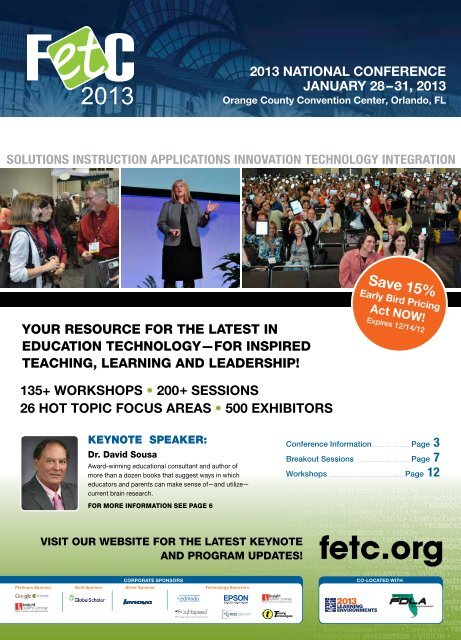
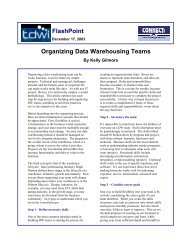
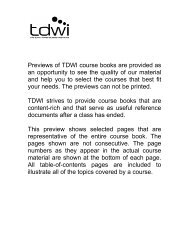




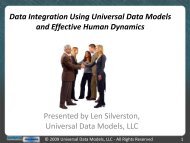
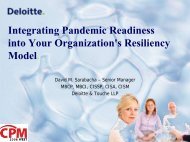

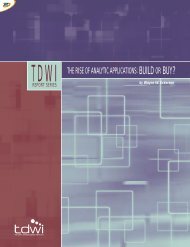



![Ink Jet Formulation- The Art of Color Chemistry 2005 [Read-Only]](https://img.yumpu.com/42062450/1/190x143/ink-jet-formulation-the-art-of-color-chemistry-2005-read-only.jpg?quality=85)