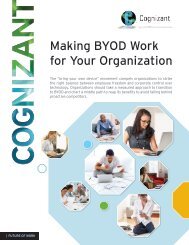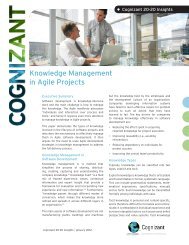Innovation Journal - Cognizant
Innovation Journal - Cognizant
Innovation Journal - Cognizant
You also want an ePaper? Increase the reach of your titles
YUMPU automatically turns print PDFs into web optimized ePapers that Google loves.
REINVENT - THE REAL DEAL<br />
3. Some applications were slow, especially when accessed from<br />
locations far away from our data centers.<br />
“Sometime in 2010, June to be precise, I became CIO of <strong>Cognizant</strong><br />
(Nasdaq:CTSH). Soon after starting on the new job, I checked with our<br />
top management (CEO, President, Group Chief Executive) on the<br />
primary goal of IT at <strong>Cognizant</strong>. They unanimously said, IT should<br />
strive to produce “associate delight” (we call our employees<br />
associates). On behalf of the team, I accepted this goal as a key<br />
element of the IT charter – blame it on my newbie naïveté :)<br />
When I checked with other CIOs on this, they were highly skeptical.<br />
They said it is impossible for a corporate IT department within a<br />
Fortune 500 firm to produce associate delight through software<br />
applications. It seemed impossible indeed, but we were not deterred.<br />
My team and I began our odds-against journey by discussing with<br />
associates across the globe about the state of <strong>Cognizant</strong>’s IT systems<br />
and identified five major problems:<br />
1. Confusing navigation. There were just too many steps to reach the<br />
target screen. Developed by different groups, each application had<br />
its own multi-level menu structure. Lack of a common taxonomy<br />
further complicated usability.<br />
4. Each application had its own URL and required a separate login.<br />
Sometimes, one application had many URLs. Bookmarking could<br />
never keep up with this. Most importantly, new associates could<br />
never easily figure out which application was available at which URL.<br />
5. All applications were generating huge volumes of email alerts to<br />
keep the workflow going. This resulted in tremendous e-mail overload.<br />
Our timesheet application is a good example that illustrates the set of<br />
problems we identified. Every fortnight, associates have to fill out their<br />
timesheets.<br />
In order to do that, they had to:<br />
1. First log in to a URL that housed timesheet functionality.<br />
2. Select a timesheet option from 25 alternatives listed on the landing<br />
page.<br />
3. Then, on the next page, click on the “Create Timesheet” button,<br />
which is the only field on that screen.<br />
2. Each screen had too many fields, which frustrated users. Users had<br />
to go through several hours of training to use the key applications.<br />
4. In the next page, use a calendar control to select the period end<br />
date for the timesheet and then click “Add.”<br />
132