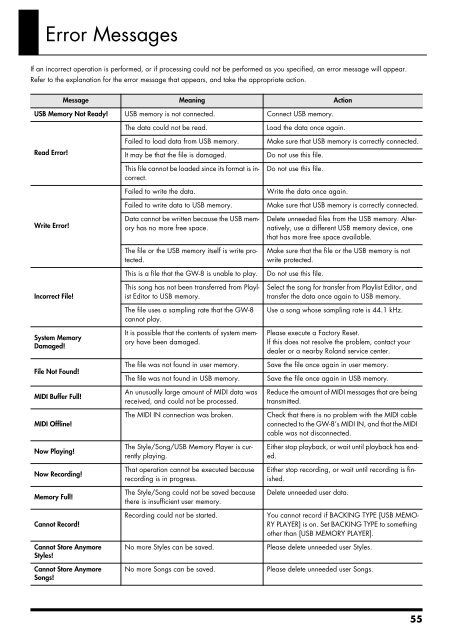Create successful ePaper yourself
Turn your PDF publications into a flip-book with our unique Google optimized e-Paper software.
Error Messages<br />
If an incorrect operation is performed, or if processing could not be performed as you specified, an error message will appear.<br />
Refer to the explanation for the error message that appears, and take the appropriate action.<br />
Message Meaning Action<br />
USB Memory Not Ready! USB memory is not connected. Connect USB memory.<br />
Read Error!<br />
Write Error!<br />
Incorrect File!<br />
System Memory<br />
Damaged!<br />
File Not Found!<br />
MIDI Buffer Full!<br />
MIDI Offline!<br />
Now Playing!<br />
Now Recording!<br />
Memory Full!<br />
Cannot Record!<br />
Cannot Store Anymore<br />
Styles!<br />
Cannot Store Anymore<br />
Songs!<br />
The data could not be read.<br />
Failed to load data from USB memory.<br />
It may be that the file is damaged.<br />
This file cannot be loaded since its format is incorrect.<br />
Failed to write the data.<br />
Failed to write data to USB memory.<br />
Data cannot be written because the USB memory<br />
has no more free space.<br />
The file or the USB memory itself is write protected.<br />
This is a file that the GW-8 is unable to play.<br />
This song has not been transferred from Playlist<br />
Editor to USB memory.<br />
The file uses a sampling rate that the GW-8<br />
cannot play.<br />
It is possible that the contents of system memory<br />
have been damaged.<br />
The file was not found in user memory.<br />
The file was not found in USB memory.<br />
An unusually large amount of MIDI data was<br />
received, and could not be processed.<br />
The MIDI IN connection was broken.<br />
The Style/Song/USB Memory Player is currently<br />
playing.<br />
That operation cannot be executed because<br />
recording is in progress.<br />
The Style/Song could not be saved because<br />
there is insufficient user memory.<br />
Recording could not be started.<br />
No more Styles can be saved.<br />
No more Songs can be saved.<br />
Load the data once again.<br />
Make sure that USB memory is correctly connected.<br />
Do not use this file.<br />
Do not use this file.<br />
Write the data once again.<br />
Make sure that USB memory is correctly connected.<br />
Delete unneeded files from the USB memory. Alternatively,<br />
use a different USB memory device, one<br />
that has more free space available.<br />
Make sure that the file or the USB memory is not<br />
write protected.<br />
Do not use this file.<br />
Select the song for transfer from Playlist Editor, and<br />
transfer the data once again to USB memory.<br />
Use a song whose sampling rate is 44.1 kHz.<br />
Please execute a Factory Reset.<br />
If this does not resolve the problem, contact your<br />
dealer or a nearby <strong>Roland</strong> service center.<br />
Save the file once again in user memory.<br />
Save the file once again in USB memory.<br />
Reduce the amount of MIDI messages that are being<br />
transmitted.<br />
Check that there is no problem with the MIDI cable<br />
connected to the GW-8’s MIDI IN, and that the MIDI<br />
cable was not disconnected.<br />
Either stop playback, or wait until playback has ended.<br />
Either stop recording, or wait until recording is finished.<br />
Delete unneeded user data.<br />
You cannot record if BACKING TYPE [USB MEMO-<br />
RY PLAYER] is on. Set BACKING TYPE to something<br />
other than [USB MEMORY PLAYER].<br />
Please delete unneeded user Styles.<br />
Please delete unneeded user Songs.<br />
55