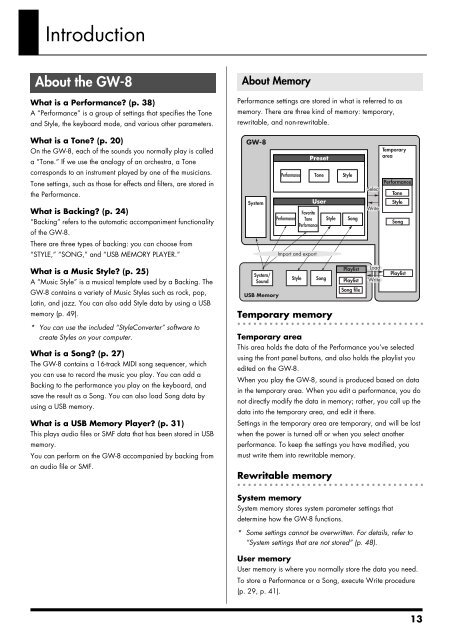Create successful ePaper yourself
Turn your PDF publications into a flip-book with our unique Google optimized e-Paper software.
Introduction<br />
About the GW-8<br />
What is a Performance? (p. 38)<br />
A “Performance” is a group of settings that specifies the Tone<br />
and Style, the keyboard mode, and various other parameters.<br />
What is a Tone? (p. 20)<br />
On the GW-8, each of the sounds you normally play is called<br />
a “Tone.” If we use the analogy of an orchestra, a Tone<br />
corresponds to an instrument played by one of the musicians.<br />
Tone settings, such as those for effects and filters, are stored in<br />
the Performance.<br />
What is Backing? (p. 24)<br />
“Backing” refers to the automatic accompaniment functionality<br />
of the GW-8.<br />
There are three types of backing: you can choose from<br />
“STYLE,” “SONG,” and “USB MEMORY PLAYER.”<br />
What is a Music Style? (p. 25)<br />
A “Music Style” is a musical template used by a Backing. The<br />
GW-8 contains a variety of Music Styles such as rock, pop,<br />
Latin, and jazz. You can also add Style data by using a USB<br />
memory (p. 49).<br />
* You can use the included “StyleConverter” software to<br />
create Styles on your computer.<br />
What is a Song? (p. 27)<br />
The GW-8 contains a 16-track MIDI song sequencer, which<br />
you can use to record the music you play. You can add a<br />
Backing to the performance you play on the keyboard, and<br />
save the result as a Song. You can also load Song data by<br />
using a USB memory.<br />
What is a USB Memory Player? (p. 31)<br />
This plays audio files or SMF data that has been stored in USB<br />
memory.<br />
You can perform on the GW-8 accompanied by backing from<br />
an audio file or SMF.<br />
About Memory<br />
Performance settings are stored in what is referred to as<br />
memory. There are three kind of memory: temporary,<br />
rewritable, and non-rewritable.<br />
fig.Memory-Flow.eps<br />
GW-8<br />
System<br />
System/<br />
Sound<br />
USB Memory<br />
Performance<br />
Performance<br />
Temporary memory<br />
Temporary area<br />
User<br />
Favorite<br />
Tone<br />
Performance<br />
Import and export<br />
Style<br />
Preset<br />
Tone<br />
Song<br />
Style<br />
This area holds the data of the Performance you’ve selected<br />
using the front panel buttons, and also holds the playlist you<br />
edited on the GW-8.<br />
When you play the GW-8, sound is produced based on data<br />
in the temporary area. When you edit a performance, you do<br />
not directly modify the data in memory; rather, you call up the<br />
data into the temporary area, and edit it there.<br />
Settings in the temporary area are temporary, and will be lost<br />
when the power is turned off or when you select another<br />
performance. To keep the settings you have modified, you<br />
must write them into rewritable memory.<br />
Rewritable memory<br />
Style<br />
Song<br />
Playlist<br />
Playlist<br />
Song file<br />
Select<br />
Write<br />
Load<br />
Write<br />
Temporary<br />
area<br />
Performance<br />
Tone<br />
Style<br />
Song<br />
Playlist<br />
System memory<br />
System memory stores system parameter settings that<br />
determine how the GW-8 functions.<br />
* Some settings cannot be overwritten. For details, refer to<br />
“System settings that are not stored” (p. 48).<br />
User memory<br />
User memory is where you normally store the data you need.<br />
To store a Performance or a Song, execute Write procedure<br />
(p. 29, p. 41).<br />
13