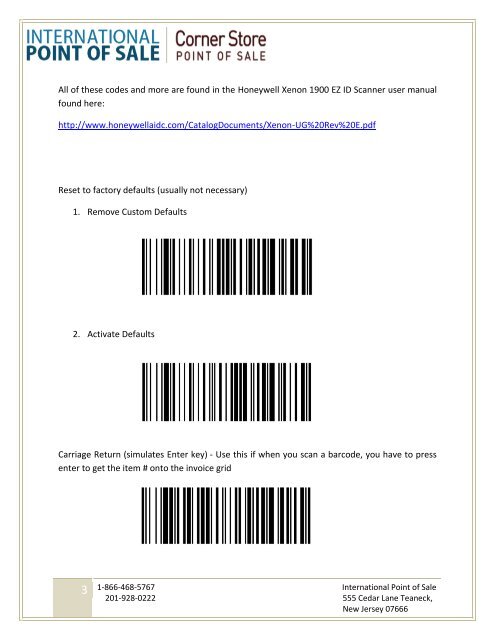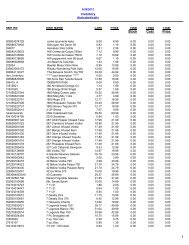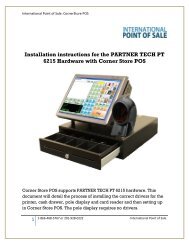Honeywell Xenon 1900 Barcode Scanner with Easy DL
Honeywell Xenon 1900 Barcode Scanner with Easy DL
Honeywell Xenon 1900 Barcode Scanner with Easy DL
You also want an ePaper? Increase the reach of your titles
YUMPU automatically turns print PDFs into web optimized ePapers that Google loves.
All of these codes and more are found in the <strong>Honeywell</strong> <strong>Xenon</strong> <strong>1900</strong> EZ ID <strong>Scanner</strong> user manual<br />
found here:<br />
http://www.honeywellaidc.com/CatalogDocuments/<strong>Xenon</strong>-UG%20Rev%20E.pdf<br />
Reset to factory defaults (usually not necessary)<br />
1. Remove Custom Defaults<br />
2. Activate Defaults<br />
Carriage Return (simulates Enter key) - Use this if when you scan a barcode, you have to press<br />
enter to get the item # onto the invoice grid<br />
3<br />
1-866-468-5767 International Point of Sale<br />
201-928-0222 555 Cedar Lane Teaneck,<br />
New Jersey 07666