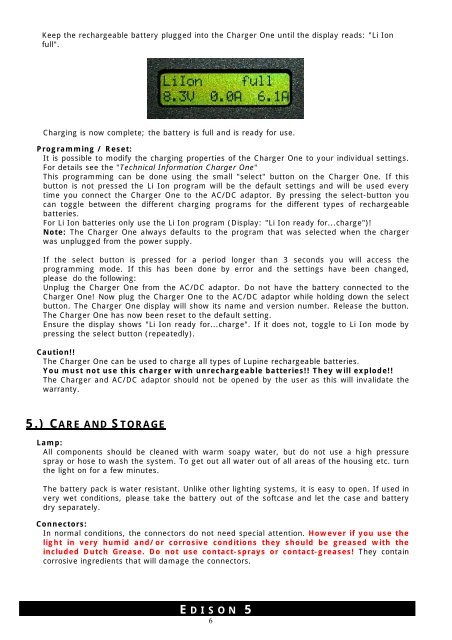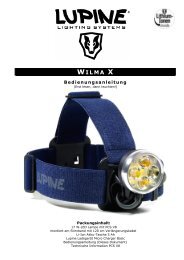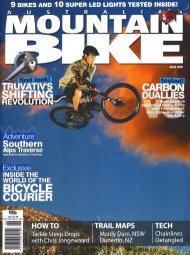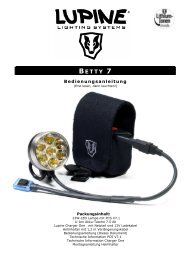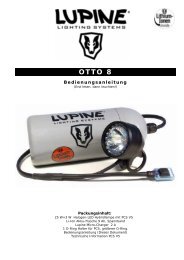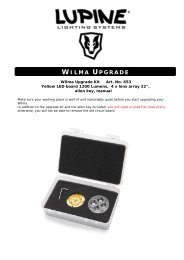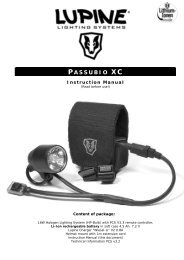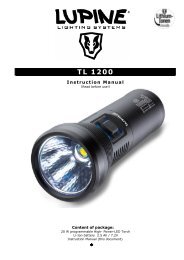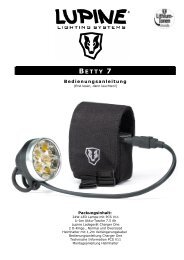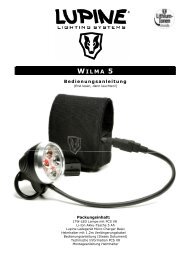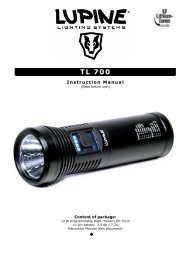E DISON 5 - Lupine
E DISON 5 - Lupine
E DISON 5 - Lupine
Create successful ePaper yourself
Turn your PDF publications into a flip-book with our unique Google optimized e-Paper software.
Keep the rechargeable battery plugged into the Charger One until the display reads: "Li Ion<br />
full".<br />
Charging is now complete; the battery is full and is ready for use.<br />
Programming / Reset:<br />
It is possible to modify the charging properties of the Charger One to your individual settings.<br />
For details see the "Technical Information Charger One"<br />
This programming can be done using the small "select" button on the Charger One. If this<br />
button is not pressed the Li Ion program will be the default settings and will be used every<br />
time you connect the Charger One to the AC/DC adaptor. By pressing the select-button you<br />
can toggle between the different charging programs for the different types of rechargeable<br />
batteries.<br />
For Li Ion batteries only use the Li Ion program (Display: "Li Ion ready for...charge")!<br />
Note: The Charger One always defaults to the program that was selected when the charger<br />
was unplugged from the power supply.<br />
If the select button is pressed for a period longer than 3 seconds you will access the<br />
programming mode. If this has been done by error and the settings have been changed,<br />
please do the following:<br />
Unplug the Charger One from the AC/DC adaptor. Do not have the battery connected to the<br />
Charger One! Now plug the Charger One to the AC/DC adaptor while holding down the select<br />
button. The Charger One display will show its name and version number. Release the button.<br />
The Charger One has now been reset to the default setting.<br />
Ensure the display shows "Li Ion ready for...charge". If it does not, toggle to Li Ion mode by<br />
pressing the select button (repeatedly).<br />
Caution!!<br />
The Charger One can be used to charge all types of <strong>Lupine</strong> rechargeable batteries.<br />
You must not use this charger with unrechargeable batteries!! They will explode!!<br />
The Charger and AC/DC adaptor should not be opened by the user as this will invalidate the<br />
warranty.<br />
5.) CARE AND STORAGE<br />
Lamp:<br />
All components should be cleaned with warm soapy water, but do not use a high pressure<br />
spray or hose to wash the system. To get out all water out of all areas of the housing etc. turn<br />
the light on for a few minutes.<br />
The battery pack is water resistant. Unlike other lighting systems, it is easy to open. If used in<br />
very wet conditions, please take the battery out of the softcase and let the case and battery<br />
dry separately.<br />
Connectors:<br />
In normal conditions, the connectors do not need special attention. However if you use the<br />
light in very humid and/or corrosive conditions they should be greased with the<br />
included Dutch Grease. Do not use contact-sprays or contact-greases! They contain<br />
corrosive ingredients that will damage the connectors.<br />
E <strong>DISON</strong> 5<br />
6